W3 Gear NinjA Micro Owner's Manual
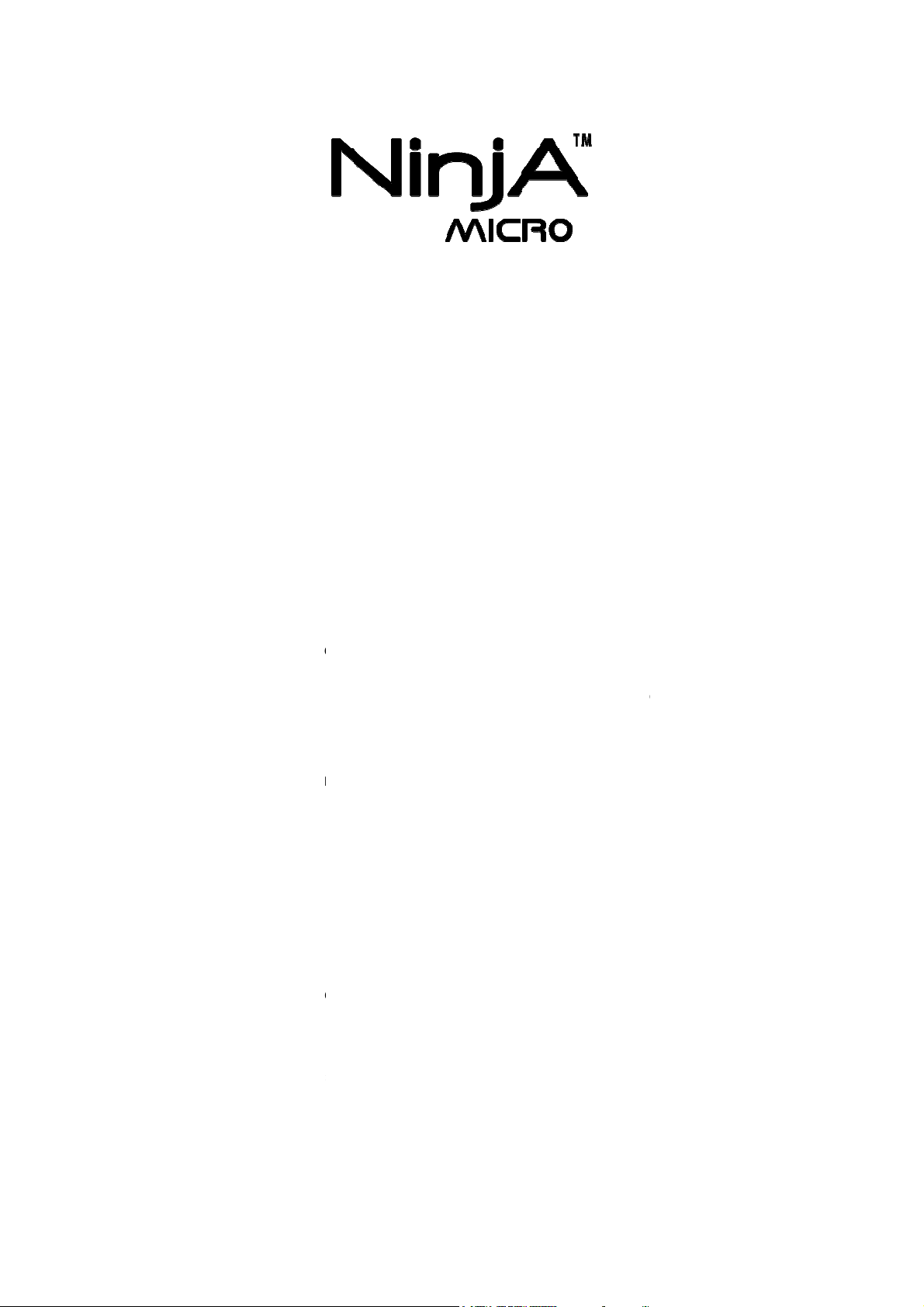
NinjA Micro™
Owner’s Manual
This equipment has been tested and found to comply with the limits for Class B digital device, pursuant
to part 15 of the FCC Rules. These limits are designed to provide reasonable protection against harmful
interferences in a residential installation. Thi
energy and, if not installed and used in accordance with the instructions, may cause harmful interference to
radio or television reception, which can be determined by turning the equipment off and
encouraged to try to correct the interference by one or more of the following measures:
Reorient or relocate the receiving antenna
Increase the separation between the equipment and the receiver
Connect the equipment into an outlet on
xperienced radio/TV technician
IMPORTANT NOTE: Prohibition against eavesdropping
Except for the operations of law enforcement officers conducted under la
either directly or indirectly, a devices operated pursuant to the provisions of this Part for the purpose of
overhearing or recording the private conversations of others unless such use is authorized by all of the parti
Modifications not approved by the party responsible for compliance could void user’s authority to
© 2012 W3GEAR. All rights reserved.
Designated trademarks and brands are the property of the
camcorder
s equipment generates, uses and can radiate radio frequency
a circuit different from that to which the receiver is connected
wful authority, no person shall use,
Before You Begin
FCC Verification
NOTE:
-
Revision 1.01
Last Updated: 14-FEB-2012
on, the user is
-
-
- Consult the dealer of an e
engaging in the conversation.
WARNING:
operate the equipment.
for help
ir respective owners.
es
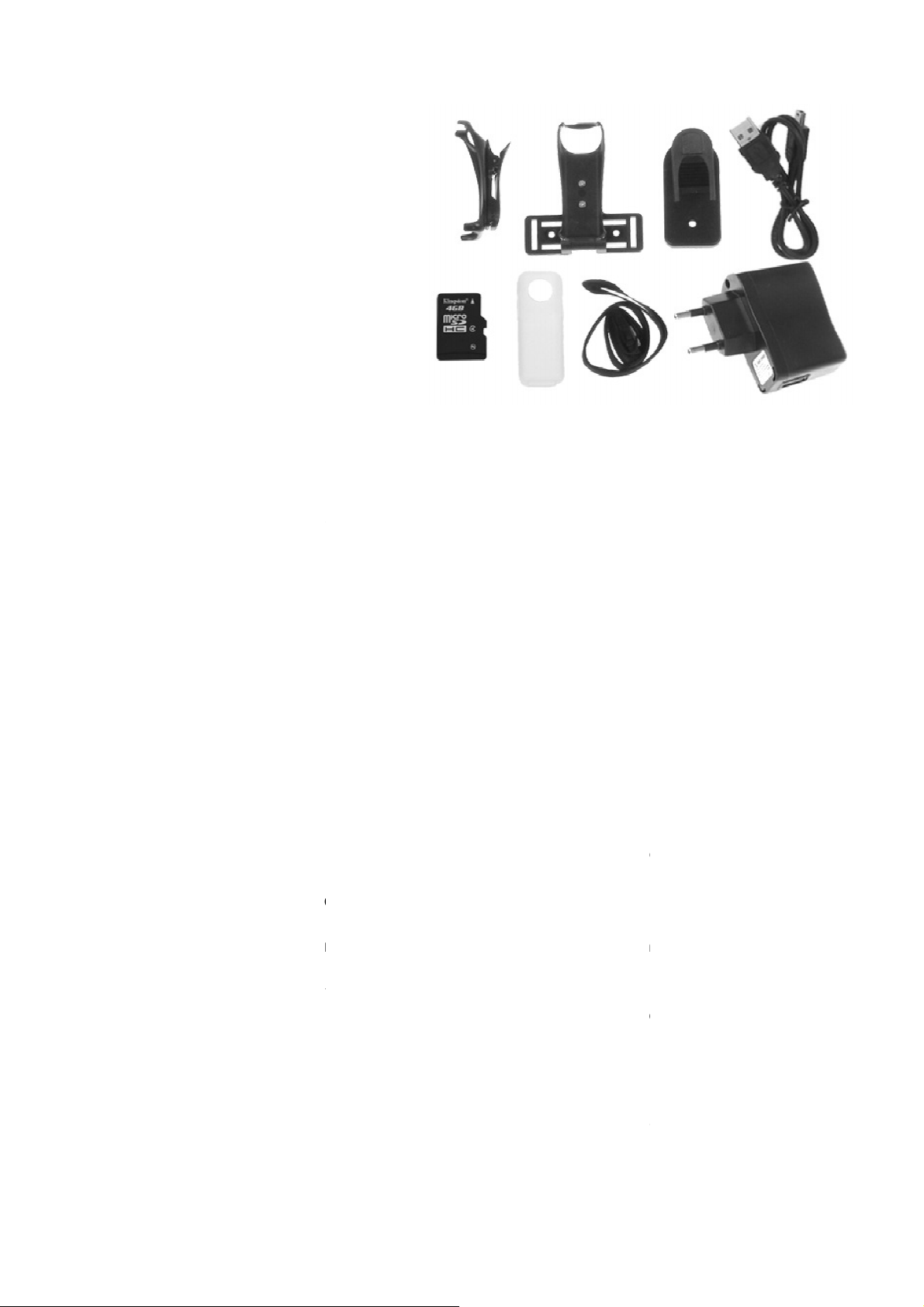
Package Contents
NinjA Micro™ camcorder
has a built
phones use, only smaller). We charge them up before we send them out
you’ll need to top it up before using it.
rder
USB port on the base of the
Using the supplied USB cable, attached the
While charging, the both blue LED and the red Led wil
requires
NinjA Micro™ camcorder
negative impact on the performance of the battery
These are just a couple of points to keep in mind while using the
NinjA Micro™ camcorder
powered headlights or stadium lights. The bright light may damage the image sensor, either leaving a
permanent “shadow” on your videos where the light source has damaged the sensor, or renderi
Avoid adverse weather conditions. Excessive heat (direct or ambient) and moisture (such as rain or
NinjA Micro™ camcorder
ts may permanently damage the
in fire. Lithium
NinjA Micro™ camcorder
If the lens does become dirty, clean with cleaning alcohol and/or a specialized leans cleaning cloth (these
are available from all good camera stores).
Follow proposal disposal guidelines in your locality if you intent to dispose of t
Many localities have strict guidelines as to the disposal of electronic items, particularly those with built
the same sort of battery as most mobile
however, due to time in transit,
to a USB port on your computer, or to
hours to achieve a full charge. It is important, particularly the
charging for the full duration
NinjA Micro™ camcorder
towards exceedingly bright light sources such as the sun, high
to behave erratically or not work at all. Acute exposure to
ion batteries can, when exposed to significant heat, explode quite
can be difficult to clean. Avoid dusty o
- NinjA Micro™ camcorder
- Belt Clip
- Universal Mount Bracket
- Wall Bracket
- USB Cable
- 4GB Micro SD card
- Silicone Cover
- Neck Strap
- Power Adaptor
Before Using the
The NinjA Micro™ camcorder
To charge the NinjA Micro™ camco
1. Locate the mini-
2.
supplied USB wall charger
3.
4. The NinjA Micro™ camcorder
first charge, to leave the
General Guidelines
• Do not point the
-in lithium ion battery (
:
NinjA Micro™ camcorder
NinjA Micro™ camcorder
l stay on
2 -3
–
– not doing so can have a
:
-
sensor completely inoperable.
•
humidity) will cause the
these elemen
• Do not dispose of
dramatically.
• The small lens on the
•
•
rechargeable batteries.
-
NinjA Micro™ camcorder.
r dirty environments.
he NinjA Micro™ camcorder.
ng the
-on
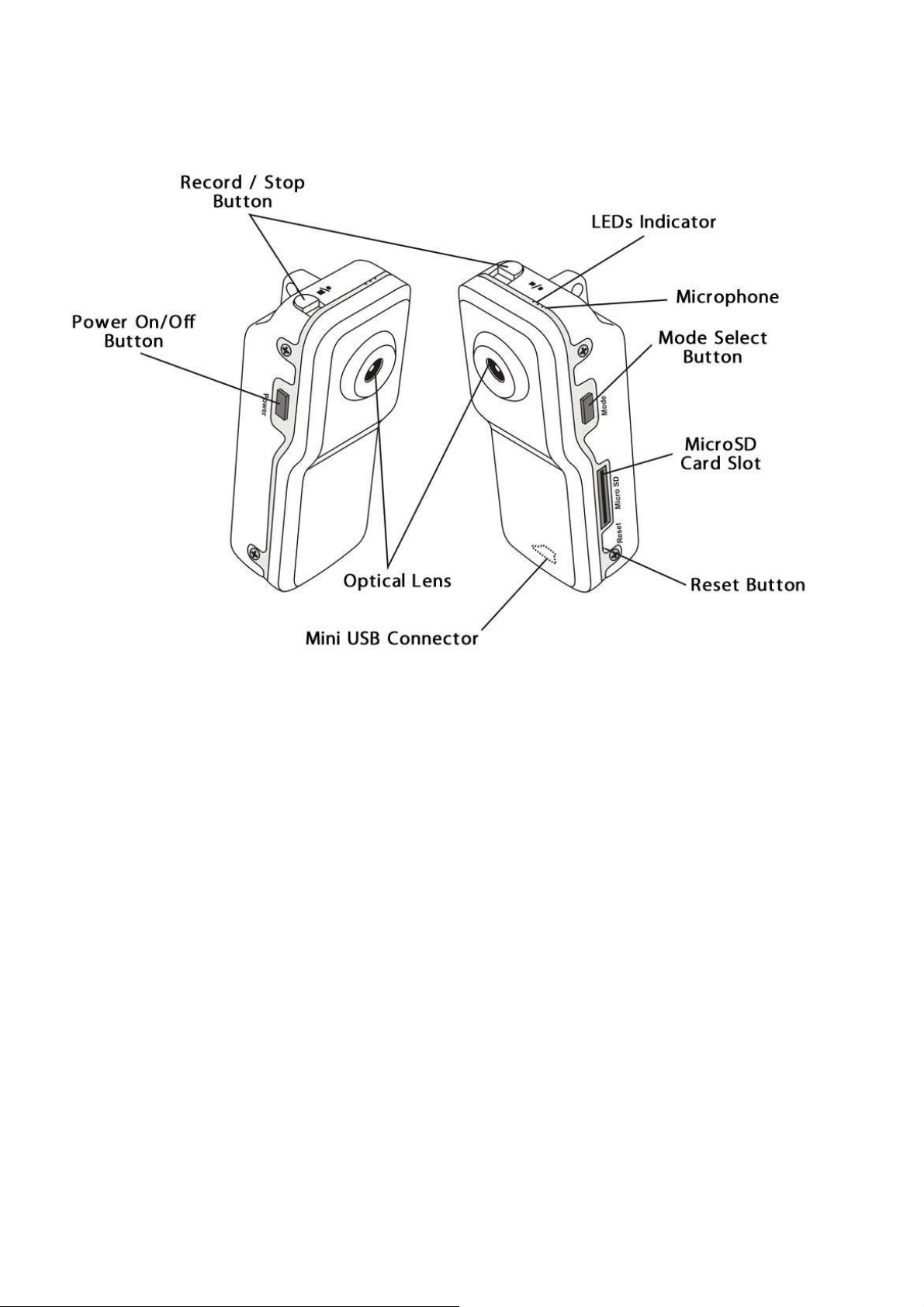
Structure Layout
Lens: The business-end of the camera, used to focus light on to the image sensor. For best result, ensure the
lens is clean and free from debris.
Mode Select: Changes the recording mode of the camera.
Micro SD Card Slot: The slot for inserting the Micro SD card which the NinjA Micro™ camcorder records to.
To insert a card, simply push it into the slot. To remove it, push it in again, and it will “pop” right out.
Reset Button: Used to quickly return the NinjA Micro™ camcorder to its initial booted state. This is typically
used only if the NinjA Micro™ camcorder freezes and needs to be reset.
Strap Clip: Used to attach the included neck strap. Alternatively, it can be used to attach the NinjA Micro™
camcorder to just about anything – such as a key-chain or similar.
Power: Press to turn the NinjA Micro™ camcorder on and off. Do not turn off the NinjA Micro™ camcorder
while recording, or immediately after recording.
Record/Stop: Starts and stops the NinjA Micro™ camcorder recordings.
Microphone: The device which records sound. If these holes are blocked, then the range and quality of the
audio recording will be significantly reduced.
LEDs: Small colored lights which will indicate the current state and function of the NinjA Micro™ camcorder.
There are two LEDs, one red and one blue. In bright light (such as sunlight) these might be difficult to see.
