Page 1
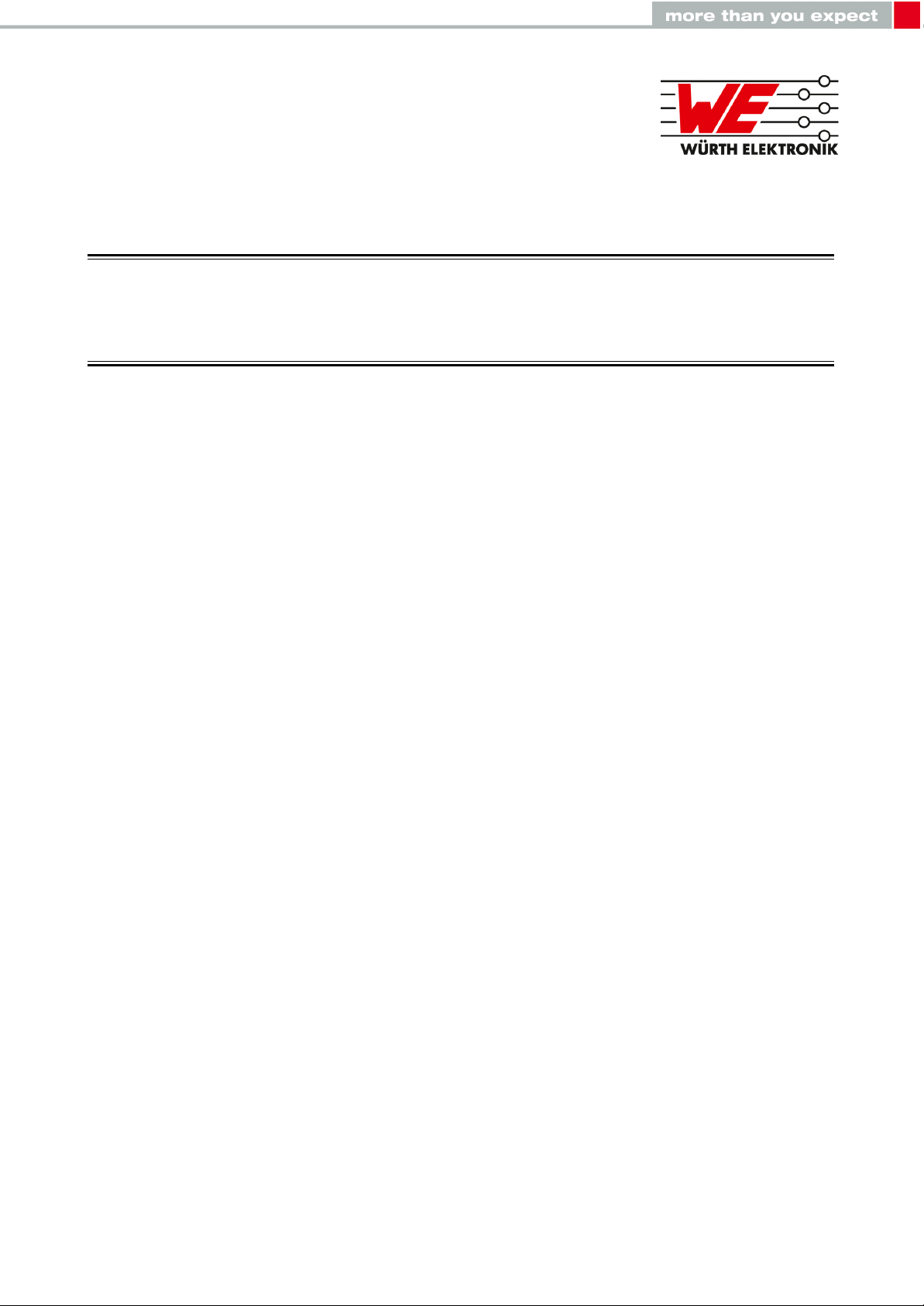
THYONE-I PLUG USER MANUAL
2611036021001
VERSION 1.2
DECEMBER 21, 2020
Page 2
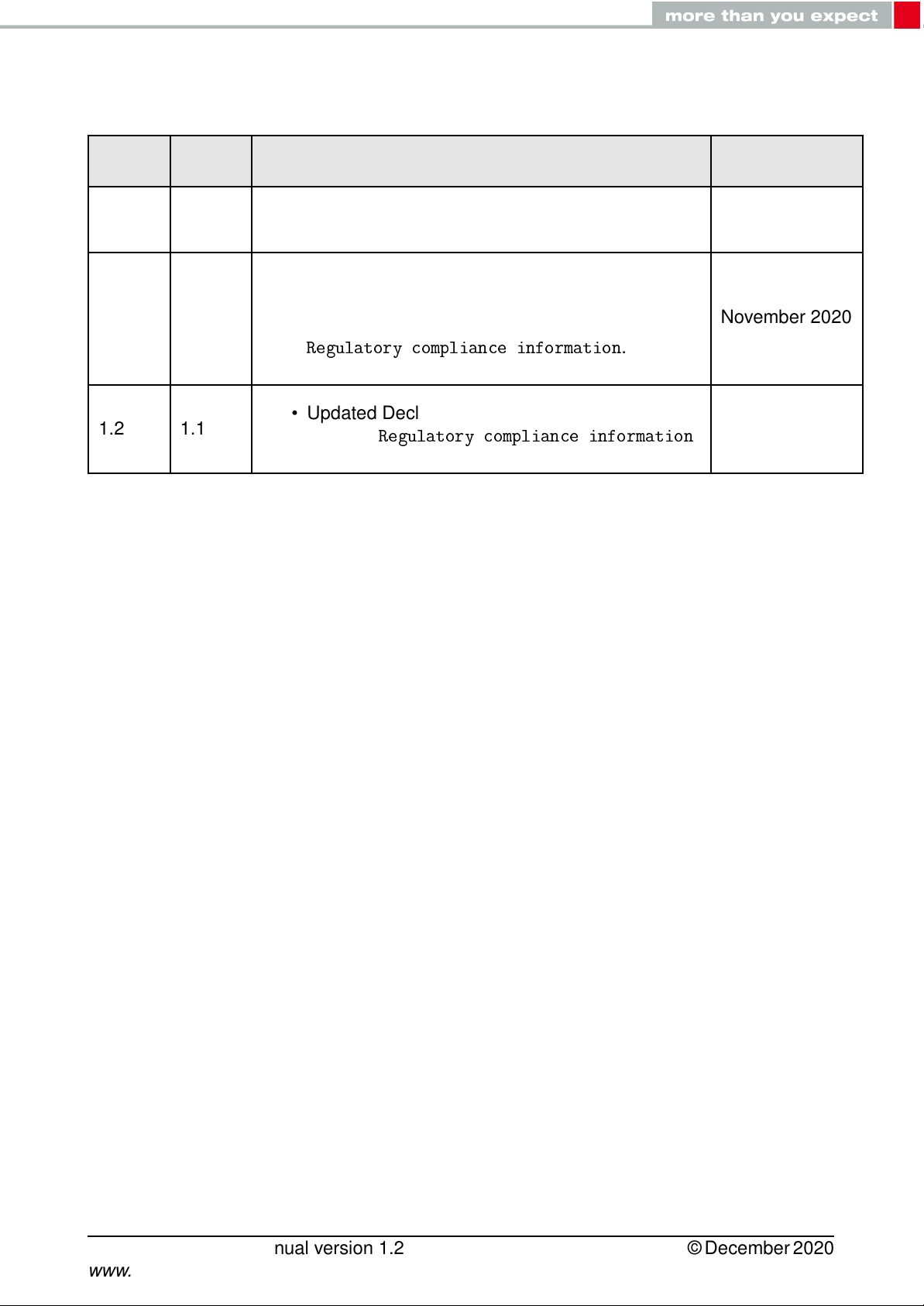
Revision history
Manual
versionHWversion
1.0 1.1
1.1 1.1
1.2 1.1
Notes
• Initial version of the manual
• Updated Declaration of EU conformity to latest
Version of EN 300 328 after successfully
passing corresponding delta test in chapter
Regulatory compliance information
• Updated Declaration of EU conformity in
chapter
Regulatory compliance information
Date
February 2020
November 2020
.
December 2020
.
Thyone-I Plug user manual version 1.2 © December 2020
www.we-online.com/wireless-connectivity 1
Page 3
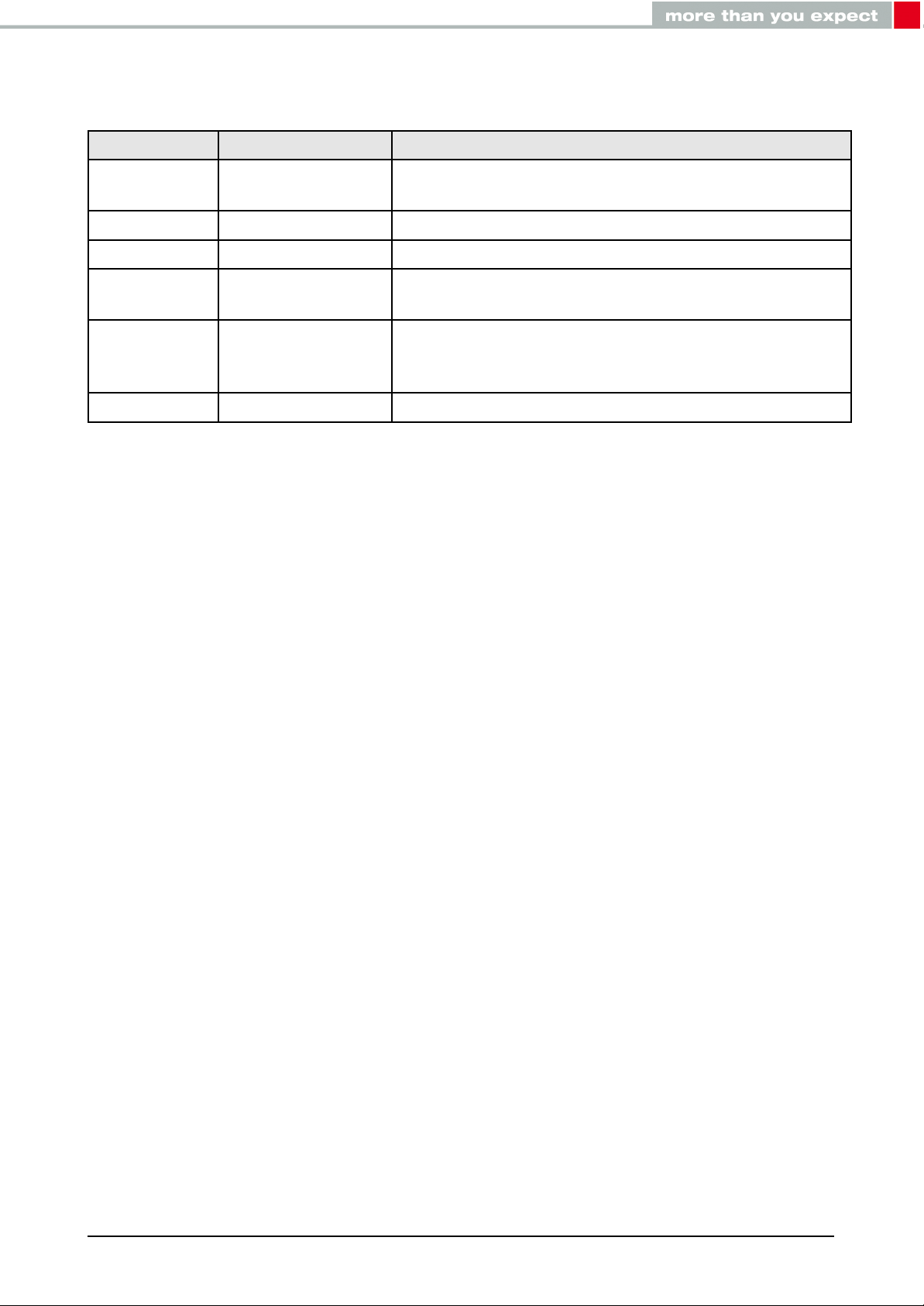
Abbreviations and abstract
Abbreviation Name Description
FSE
HIGH High signal level
LOW Low signal level
RF Radio frequency
UART
VDD Supply voltage
Field Sales
Engineer
Support and sales contact person responsible for
limited sales area
Describes everything relating to the wireless
transmission.
Universal Asynchronous Receiver Transmitter allows
communicating with the module of a specific
interface.
Thyone-I Plug user manual version 1.2 © December 2020
www.we-online.com/wireless-connectivity 2
Page 4

Contents
1 Introduction 4
1.1 Ordering information . . . . . . . . . . . . . . . . . . . . . . . . . . . . . . . 4
2 Functional description 5
2.1 Typical Setup . . . . . . . . . . . . . . . . . . . . . . . . . . . . . . . . . . . 5
2.2 Taking into operation . . . . . . . . . . . . . . . . . . . . . . . . . . . . . . . 6
2.2.1 Usage of CBUS pins . . . . . . . . . . . . . . . . . . . . . . . . . . 7
2.2.1.1 Resetting the Thyone-I Plug using the CBUS pin . . . . . . . . 7
2.2.1.2 Switching from command mode to transparent mode and vice
versa . . . . . . . . . . . . . . . . . . . . . . . . . . . . . . . . . 8
3 Regulatory compliance information 9
3.1 Important notice EU . . . . . . . . . . . . . . . . . . . . . . . . . . . . . . . 9
3.2 Important notice FCC . . . . . . . . . . . . . . . . . . . . . . . . . . . . . . 9
3.3 EU Declaration of conformity . . . . . . . . . . . . . . . . . . . . . . . . . . 10
3.4 FCC - Federal Communications Commission . . . . . . . . . . . . . . . . . 11
3.5 IC - Industry Canada . . . . . . . . . . . . . . . . . . . . . . . . . . . . . . . 11
3.6 Japanese Radio Law Compliance . . . . . . . . . . . . . . . . . . . . . . . . 12
3.6.1 Label . . . . . . . . . . . . . . . . . . . . . . . . . . . . . . . . . . . 12
4 Important notes 13
4.1 General customer responsibility . . . . . . . . . . . . . . . . . . . . . . . . . 13
4.2 Customer responsibility related to specific, in particular safety-relevant ap-
plications . . . . . . . . . . . . . . . . . . . . . . . . . . . . . . . . . . . . . 13
4.3 Best care and attention . . . . . . . . . . . . . . . . . . . . . . . . . . . . . 13
4.4 Customer support for product specifications . . . . . . . . . . . . . . . . . . 13
4.5 Product improvements . . . . . . . . . . . . . . . . . . . . . . . . . . . . . . 14
4.6 Product life cycle . . . . . . . . . . . . . . . . . . . . . . . . . . . . . . . . . 14
4.7 Property rights . . . . . . . . . . . . . . . . . . . . . . . . . . . . . . . . . . 14
4.8 General terms and conditions . . . . . . . . . . . . . . . . . . . . . . . . . . 14
5 Legal notice 15
5.1 Exclusion of liability . . . . . . . . . . . . . . . . . . . . . . . . . . . . . . . . 15
5.2 Suitability in customer applications . . . . . . . . . . . . . . . . . . . . . . . 15
5.3 Trademarks . . . . . . . . . . . . . . . . . . . . . . . . . . . . . . . . . . . . 15
5.4 Usage restriction . . . . . . . . . . . . . . . . . . . . . . . . . . . . . . . . . 15
6 License terms 17
6.1 Limited license . . . . . . . . . . . . . . . . . . . . . . . . . . . . . . . . . . 17
6.2 Usage and obligations . . . . . . . . . . . . . . . . . . . . . . . . . . . . . . 17
6.3 Ownership . . . . . . . . . . . . . . . . . . . . . . . . . . . . . . . . . . . . . 18
6.4 Firmware update(s) . . . . . . . . . . . . . . . . . . . . . . . . . . . . . . . . 18
6.5 Disclaimer of warranty . . . . . . . . . . . . . . . . . . . . . . . . . . . . . . 18
6.6 Limitation of liability . . . . . . . . . . . . . . . . . . . . . . . . . . . . . . . . 19
6.7 Applicable law and jurisdiction . . . . . . . . . . . . . . . . . . . . . . . . . . 19
6.8 Severability clause . . . . . . . . . . . . . . . . . . . . . . . . . . . . . . . . 19
6.9 Miscellaneous . . . . . . . . . . . . . . . . . . . . . . . . . . . . . . . . . . . 19
Thyone-I Plug user manual version 1.2 © December 2020
www.we-online.com/wireless-connectivity 3
Page 5
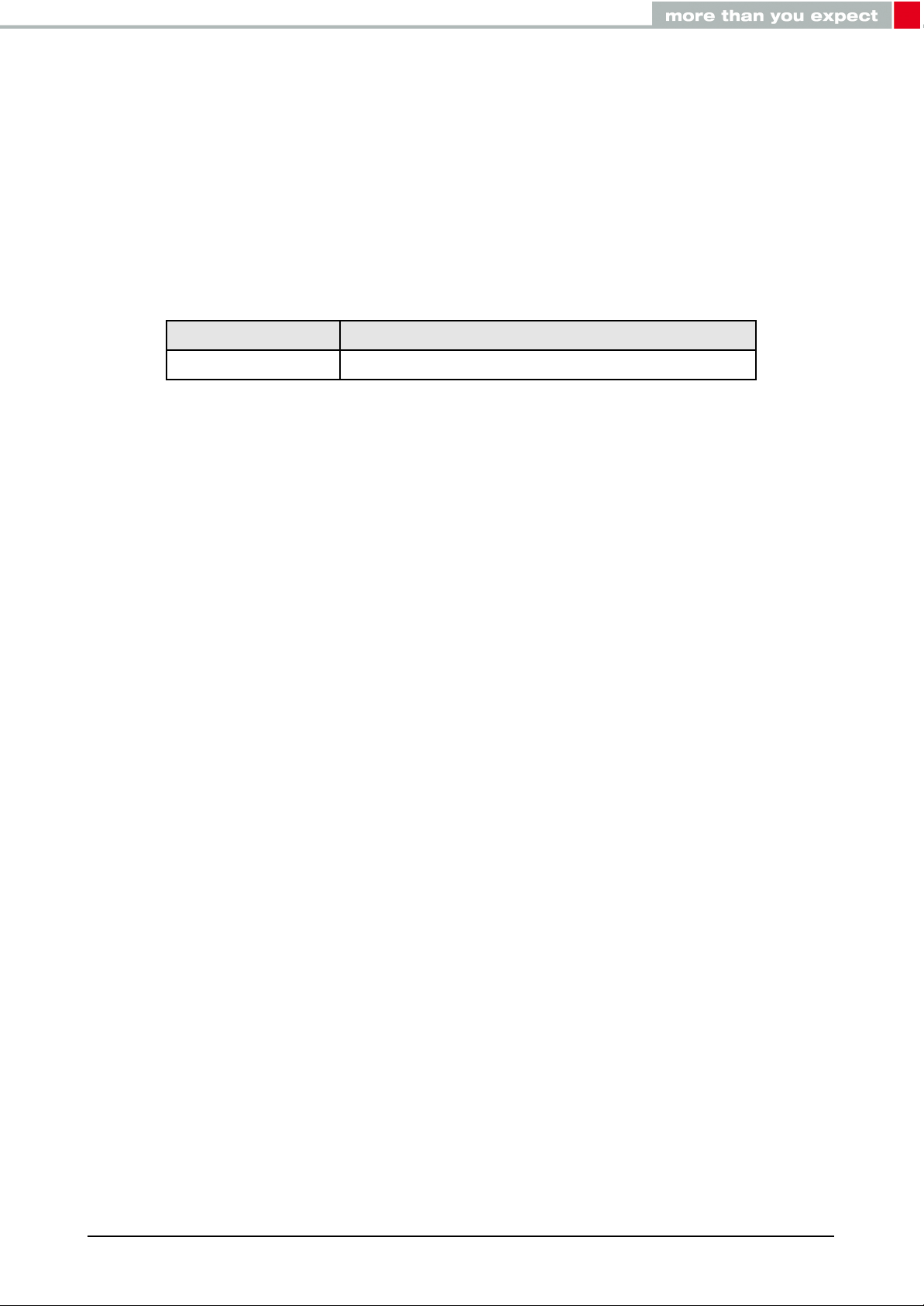
1 Introduction
The Thyone-I is a radio module that provides wireless connectivity capabilities in the 2.4 GHz
frequency band. The Thyone-I Plug incorporates the Thyone-I in a USB stick form factor
enabling easy interfacing with any USB enabled device like personal computer or laptop.
The Thyone-I Plug allows quick set-up of a radio link between PC and any system with
integrated Thyone-I radio module.
1.1 Ordering information
WE order code Description
2611036021001 Radio dongle including Thyone-I
Table 1: Ordering information
Thyone-I Plug user manual version 1.2 © December 2020
www.we-online.com/wireless-connectivity 4
Page 6

2 Functional description
The Thyone-I Plug consists of Thyone-I radio module along with a serial-to-USB adapter that
enables direct connection to any USB compatible device. An FTDI serial-to-USB converter
chip FT231X connects the USB interface to the UART pins of the integrated radio module.
Besides UART, additional digital GPIO pins (CBUS) are connected to the radio module to
provide special functions like reset. Figure1illustrates all the functional components of
Thyone-I Plug.
Figure 1: Block diagram of the Thyone-I Plug
2.1 Typical Setup
The Thyone-I Plug offers either a Command API (default) or a Transparent Mode on it’s
UART interface.
Two modules or USB dongles can communicate with each other if they share the same radio
configuration (radio profile and channel). Based on the network configuration, data can be
broadcast, multicast to a group or unicast to a specific module. The default module settings
are selected in such a way that an plug and play experience is possible by using 2 dongles
and the PC tool smartCommander (v1.0.0.5 or newer).
Thyone-I Plug user manual version 1.2 © December 2020
www.we-online.com/wireless-connectivity 5
Page 7
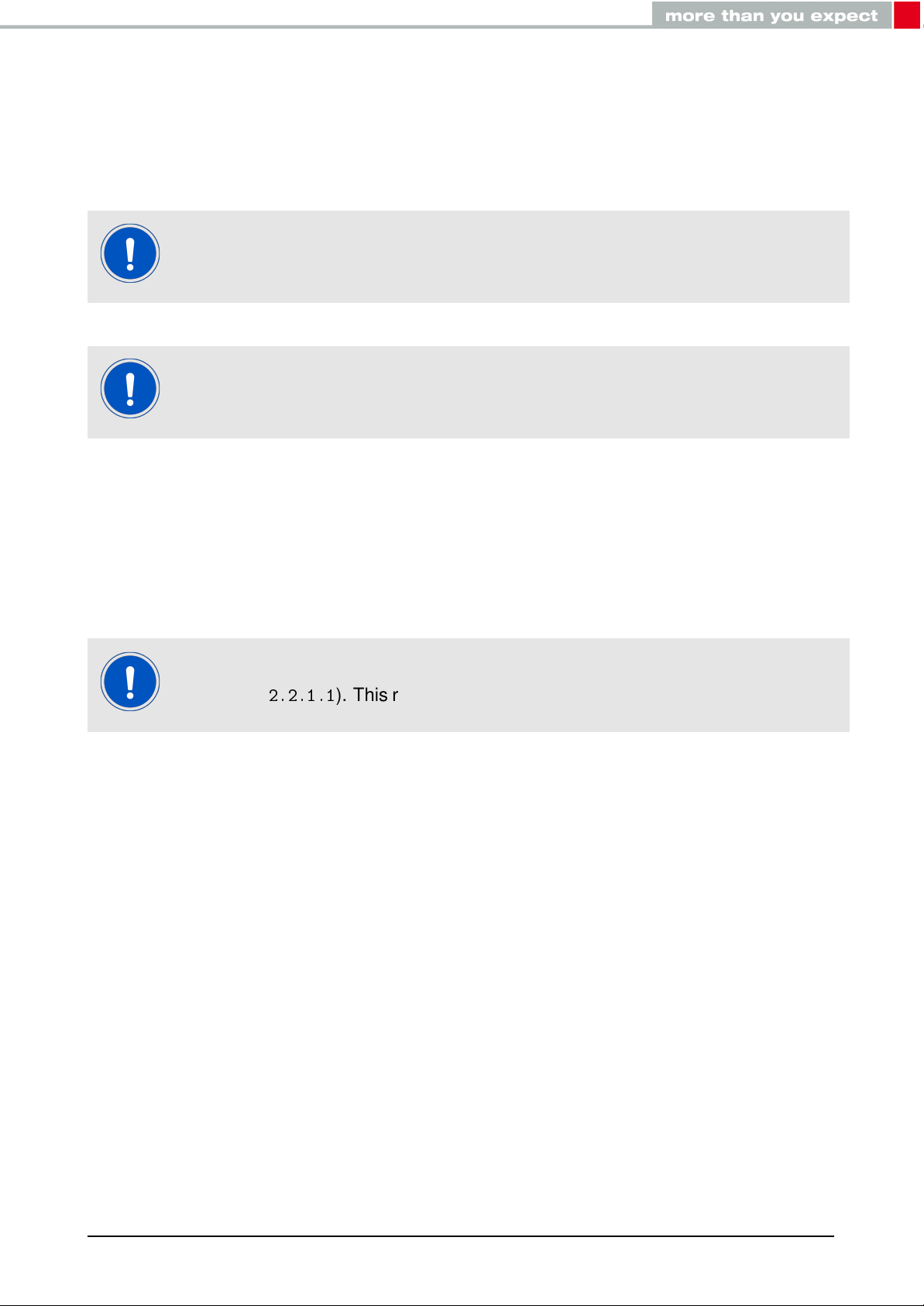
2.2 Taking into operation
The serial-to-USB FTDI converter chip FT231X requires special drivers to be installed for
proper operation. The Virtual COM Port (VCP) drivers have to be installed by following the
"Installation Guides" found under: https://www.ftdichip.com/Drivers/VCP.htm
It is recommended to restart the PC after installation of drivers.
Please note that the FTDI drivers are not available for all platforms. We have
tested Windows 10 x64 as well as Raspberry Pi 3B and 4B with Raspbian
Buster.
On proper installation of the drivers, the module appears as a virtual COM port on the PC
(ttyUSBx on Linux, COMx on Windows) in case of the VCP driver use. This COM port can
be opened in any serial emulator program or user written software to communicate with the
radio module.
The radio module responds to commands in a specific format. Please refer to the corresponding Thyone-I user manual for the complete description of the command set.
When connecting the plug to the PC, it is recommended to reset the plug once.
This can be done using the plug’s reset button or using the CBUS0 pin (see
chapter
of the PC.
2.2.1.1
). This reset procedure is also recommended after each reboot
Thyone-I Plug user manual version 1.2 © December 2020
www.we-online.com/wireless-connectivity 6
Page 8

Figure 2: Reset button on the Thyone-I Plug
2.2.1 Usage of CBUS pins
To switch the CBUS pins static HIGH or LOW and thus to use the provided pins functions of
the Thyone-I radio module, the D2XX driver of FTDI has to be used. This driver is part of
the previous mentioned VCP driver installation in case of Windows OS. In case of Linux a
manual installation is required.
Please follow FTDI’s "Installation Guides" for proper D2XX install:
https://www.ftdichip.com/Drivers/D2XX.htm
Examples codes and Tutorials for ¨how to use the D2XX driver within your own software tool¨
can be found in the software example section of:
https://www.ftdichip.com/Support/SoftwareExamples/CodeExamples.htm
2.2.1.1 Resetting the Thyone-I Plug using the CBUS pin
The /RESET pin of the Thyone-I can be used to reset the integrated radio module. As the
/RESET pin is connected to the CBUS0 pin of the integrated FTDI chip, the radio module
can be reset by pulling the CBUS0 pin low for at least 100ms and releasing it to high level
again.
By default, the CBUS0 pin of the FT231X is configured as
that the FTDI D2XX driver function
SetBitMode
can be used.
FT_CBUS_GPIO
(bit bang), such
/*prep: create and connect an FTDI device intance*/
/*set CBUS0 to output level LOW*/
SetBitMode(0x10, FTDI.FT_BIT_MODES.FT_BIT_MODE_CBUS_BITBANG);
Thyone-I Plug user manual version 1.2 © December 2020
www.we-online.com/wireless-connectivity 7
Page 9

/*hold CBUS0 for at least 100ms on LOW level*/
wait_ms(100);
/*clear FTDI receive and send buffers*/
Purge(FTDI.FT_PURGE.FT_PURGE_RX | FTDI.FT_PURGE.FT_PURGE_TX);
/*set CBUS0 to output level HIGH*/
SetBitMode(0x00, FTDI.FT_BIT_MODES.FT_BIT_MODE_RESET);
/*a delay according to the reset timing parameter will occur (see manual)*/
/*disconnect and close the FTDI device instance*/
Code 1: Pin reset via CBUS0 using the D2XX driver
2.2.1.2 Switching from command mode to transparent mode and vice versa
The operation mode of the Thyone-I Plug can be defined by applying the right voltage level
at the OP_MODE pin of the Thyone-I during its start-up phase. As this pin is connected to
the CBUS3 pin of the built-in FTDI converter chip, the CBUS3 pin can be controlled by the
host.
Additional care has to be taken when configuring the pins on the FTDI converter. The EEPROM content of the chip is changed by this action. Any misconfiguration may prevent the normal operation of the USB dongle. This method
is not intended for periodic use. The factory defaults of the CBUS pins are:
CBUS0 to CBUS2 - GPIO, CBUS3 - CBUS_Drive_0
By default, the CBUS3 pin of the FT231X is configured as
FT_CBUS_Drive_0
(static LOW)
such that the Thyone-I Plug starts in command mode. To start the plug in transparent mode,
configure the CBUS3 pin as
vice, as specified in chapter
In case the plug shall start in command mode again, configure the CBUS3 pin as
(static LOW) and perform a reset of the device, as specified in chapter
FT_CBUS_Drive_1
2.2.1.1
.
(static HIGH) and perform a reset of the de-
FT_CBUS_Drive_0
2.2.1.1
.
For reasons of simplicity, Würth Elektronik eiSos provides a small Windows PC tool1, that
uses the FTDI D2XX driver instructions to set the Thyone-I Plug into the desired operation
mode.
1
The tool is available on request. Please contact your local field sales engineer (FSE) or mail to wirelesssales@we-online.com.
Thyone-I Plug user manual version 1.2 © December 2020
www.we-online.com/wireless-connectivity 8
Page 10

3 Regulatory compliance information
3.1 Important notice EU
The use of RF frequencies is limited by national regulations. The Thyone-I Plug has been
designed to comply with the R&TTE directive 1999/5/EC and the RED directive 2014/53/EU
of the European Union (EU).
The Thyone-I Plug can be operated without notification and free of charge in the area of the
European Union. However, according to the R&TTE / RED directive, restrictions (e.g. in
terms of duty cycle or maximum allowed RF power) may apply.
3.2 Important notice FCC
The use of RF frequencies is limited by national regulations. The Thyone-I Plug has been
designed to comply with the FCC Part 15.
The Thyone-I Plug can be operated without notification and free of charge in the area of the
United States of America. However, according to the FCC Part 15, restrictions (e.g. in terms
of maximum allowed RF power and antenna) may apply.
Thyone-I Plug user manual version 1.2 © December 2020
www.we-online.com/wireless-connectivity 9
Page 11

3.3 EU Declaration of conformity
EU DECLARATION OF CONFORMITY
Radio equipment: 2611036021001
The manufacturer: Würth Elektronik eiSos GmbH & Co. KG
Max-Eyth-Straße 1
74638 Waldenburg
This declaration of conformity is issued under the sole responsibility of the manufacturer.
Object of the declaration: 2611036021001
The object of the declaration described above is in conformity with the relevant Union harmonisation legislation Directive 2014/53/EU and 2011/65/EU with its amending Annex II EU
2015/863 . Following harmonised norms or technical specifications have been applied:
EN 300 328 V2.2.2 (2019-07)
EN 301 489-1 V2.2.3
EN 301 489-17 V3.2.4 (2020-09)
EN 62479 : 2010
EN 62368-1:2014 + AC:2015
Trier, 21th of December 2020
Place and date of issue
Thyone-I Plug user manual version 1.2 © December 2020
www.we-online.com/wireless-connectivity 10
Page 12

3.4 FCC - Federal Communications Commission
The device has been FCC Part 15 B tested.
Contains FCC ID: R7T1101102
The enclosed device complies with Part 15 of the FCC rules. Operation is subject to the
following two conditions:
(i.) this device may not cause harmful interference and
(ii.) this device must accept any interference received, including interference that may cause
undesired operation.
3.5 IC - Industry Canada
This device contains ISED: 5136A-1101102
This device complies with Industry Canada license-exempt RSS standard(s). Operation is
subject to the following two conditions: (1) this device may not cause harmful interference,
and (2) this device must accept any interference received, including interference that may
cause undesired operation.
Le présent appareil est conforme aux CNR d’Industrie Canada applicables aux appareils
radio exempts de licence. L’exploitation est autorisée aux deux conditions suivantes : (1)
l’appareil ne doit pas produire de brouillage, et (2) l’utilisateur de l’appareil doit accepter tout
brouillage radioélectrique subi, même si le brouillage est susceptible d’en compromettre le
fonctionnement.
Thyone-I Plug user manual version 1.2 © December 2020
www.we-online.com/wireless-connectivity 11
Page 13

3.6 Japanese Radio Law Compliance
Japanese Radio Law Compliance.
This device contains R 201-190950
R 201-190950 is granted pursuant to the Japanese Radio Law.
R 201-190950 should not be modified (otherwise the granted
designation number will become invalid.
ID-Code
(Interference
provision)
3.6.1 Label
Due to the size of the Thyone-I label, the certification label of the Thyone-I is not placed onto
the module.
2611011024000: R 201-190950
The MAC address of the radio device maintains the format
00:18:DA:xx:xx:xx. The latter part xx:xx:xx of the MAC address
coincides with the serial number of the device.
Thyone-I Plug user manual version 1.2 © December 2020
www.we-online.com/wireless-connectivity 12
Page 14

4 Important notes
The following conditions apply to all goods within the wireless connectivity product range of
Würth Elektronik eiSos GmbH & Co. KG:
4.1 General customer responsibility
Some goods within the product range of Würth Elektronik eiSos GmbH & Co. KG contain
statements regarding general suitability for certain application areas. These statements
about suitability are based on our knowledge and experience of typical requirements concerning the areas, serve as general guidance and cannot be estimated as binding statements
about the suitability for a customer application. The responsibility for the applicability and use
in a particular customer design is always solely within the authority of the customer. Due to
this fact, it is up to the customer to evaluate, where appropriate to investigate and to decide
whether the device with the specific product characteristics described in the product specification is valid and suitable for the respective customer application or not. Accordingly, the
customer is cautioned to verify that the documentation is current before placing orders.
4.2 Customer responsibility related to specific, in particular
safety-relevant applications
It has to be clearly pointed out that the possibility of a malfunction of electronic components
or failure before the end of the usual lifetime cannot be completely eliminated in the current
state of the art, even if the products are operated within the range of the specifications. The
same statement is valid for all software sourcecode and firmware parts contained in or used
with or for products in the wireless connectivity and sensor product range of Würth Elektronik
eiSos GmbH & Co. KG. In certain customer applications requiring a high level of safety
and especially in customer applications in which the malfunction or failure of an electronic
component could endanger human life or health, it must be ensured by most advanced
technological aid of suitable design of the customer application that no injury or damage is
caused to third parties in the event of malfunction or failure of an electronic component.
4.3 Best care and attention
Any product-specific data sheets, manuals, application notes, PCN’s, warnings and cautions
must be strictly observed in the most recent versions and matching to the products firmware
revisions. This documents can be downloaded from the product specific sections on the
wireless connectivity homepage.
4.4 Customer support for product specifications
Some products within the product range may contain substances, which are subject to restrictions in certain jurisdictions in order to serve specific technical requirements. Necessary
information is available on request. In this case, the field sales engineer or the internal sales
person in charge should be contacted who will be happy to support in this matter.
Thyone-I Plug user manual version 1.2 © December 2020
www.we-online.com/wireless-connectivity 13
Page 15

4.5 Product improvements
Due to constant product improvement, product specifications may change from time to time.
As a standard reporting procedure of the Product Change Notification (PCN) according to
the JEDEC-Standard, we inform about major changes. In case of further queries regarding
the PCN, the field sales engineer, the internal sales person or the technical support team
in charge should be contacted. The basic responsibility of the customer as per section
and
4.2
remains unaffected. All wireless connectivity module driver software ¨wireless connectivity SDK¨ and it’s source codes as well as all PC software tools are not subject to the
Product Change Notification information process.
4.1
4.6 Product life cycle
Due to technical progress and economical evaluation we also reserve the right to discontinue production and delivery of products. As a standard reporting procedure of the Product
Termination Notification (PTN) according to the JEDEC-Standard we will inform at an early
stage about inevitable product discontinuance. According to this, we cannot ensure that all
products within our product range will always be available. Therefore, it needs to be verified
with the field sales engineer or the internal sales person in charge about the current product
availability expectancy before or when the product for application design-in disposal is considered. The approach named above does not apply in the case of individual agreements
deviating from the foregoing for customer-specific products.
4.7 Property rights
All the rights for contractual products produced by Würth Elektronik eiSos GmbH & Co. KG
on the basis of ideas, development contracts as well as models or templates that are subject
to copyright, patent or commercial protection supplied to the customer will remain with Würth
Elektronik eiSos GmbH & Co. KG. Würth Elektronik eiSos GmbH & Co. KG does not warrant
or represent that any license, either expressed or implied, is granted under any patent right,
copyright, mask work right, or other intellectual property right relating to any combination,
application, or process in which Würth Elektronik eiSos GmbH & Co. KG components or
services are used.
4.8 General terms and conditions
Unless otherwise agreed in individual contracts, all orders are subject to the current version of the "General Terms and Conditions of Würth Elektronik eiSos Group", last version
available at www.we-online.com.
Thyone-I Plug user manual version 1.2 © December 2020
www.we-online.com/wireless-connectivity 14
Page 16

5 Legal notice
5.1 Exclusion of liability
Würth Elektronik eiSos GmbH & Co. KG considers the information in this document to be
correct at the time of publication. However, Würth Elektronik eiSos GmbH & Co. KG reserves the right to modify the information such as technical specifications or functions of
its products or discontinue the production of these products or the support of one of these
products without any written announcement or notification to customers. The customer must
make sure that the information used corresponds to the latest published information. Würth
Elektronik eiSos GmbH & Co. KG does not assume any liability for the use of its products.
Würth Elektronik eiSos GmbH & Co. KG does not grant licenses for its patent rights or for
any other of its intellectual property rights or third-party rights.
Notwithstanding anything above, Würth Elektronik eiSos GmbH & Co. KG makes no representations and/or warranties of any kind for the provided information related to their accuracy,
correctness, completeness, usage of the products and/or usability for customer applications.
Information published by Würth Elektronik eiSos GmbH & Co. KG regarding third-party products or services does not constitute a license to use such products or services or a warranty
or endorsement thereof.
5.2 Suitability in customer applications
The customer bears the responsibility for compliance of systems or units, in which Würth
Elektronik eiSos GmbH & Co. KG products are integrated, with applicable legal regulations.
Customer acknowledges and agrees that it is solely responsible for compliance with all legal, regulatory and safety-related requirements concerning its products, and any use of
Würth Elektronik eiSos GmbH & Co. KG components in its applications, notwithstanding
any applications-related in-formation or support that may be provided by Würth Elektronik
eiSos GmbH & Co. KG. Customer represents and agrees that it has all the necessary expertise to create and implement safeguards which anticipate dangerous consequences of
failures, monitor failures and their consequences lessen the likelihood of failures that might
cause harm and take appropriate remedial actions. The customer will fully indemnify Würth
Elektronik eiSos GmbH & Co. KGand its representatives against any damages arising out
of the use of any Würth Elektronik eiSos GmbH & Co. KG components in safety-critical
applications.
5.3 Trademarks
AMBER wireless is a registered trademark of Würth Elektronik eiSos GmbH & Co. KG. All
other trademarks, registered trademarks, and product names are the exclusive property of
the respective owners.
5.4 Usage restriction
Würth Elektronik eiSos GmbH & Co. KG products have been designed and developed for
usage in general electronic equipment only. This product is not authorized for use in equipment where a higher safety standard and reliability standard is especially required or where
Thyone-I Plug user manual version 1.2 © December 2020
www.we-online.com/wireless-connectivity 15
Page 17

a failure of the product is reasonably expected to cause severe personal injury or death,
unless the parties have executed an agreement specifically governing such use. Moreover,
Würth Elektronik eiSos GmbH & Co. KG products are neither designed nor intended for use
in areas such as military, aerospace, aviation, nuclear control, submarine, transportation
(automotive control, train control, ship control), transportation signal, disaster prevention,
medical, public information network etc. Würth Elektronik eiSos GmbH & Co. KG must be
informed about the intent of such usage before the design-in stage. In addition, sufficient
reliability evaluation checks for safety must be performed on every electronic component,
which is used in electrical circuits that require high safety and reliability function or performance. By using Würth Elektronik eiSos GmbH & Co. KG products, the customer agrees to
these terms and conditions.
Thyone-I Plug user manual version 1.2 © December 2020
www.we-online.com/wireless-connectivity 16
Page 18

6 License terms
This License Terms will take effect upon the purchase and usage of the Würth Elektronik
eiSos GmbH & Co. KG wireless connectivity products. You hereby agree that this license
terms is applicable to the product and the incorporated software, firmware and source codes
(collectively, "Software") made available by Würth Elektronik eiSos in any form, including but
not limited to binary, executable or source code form.
The software included in any Würth Elektronik eiSos wireless connectivity product is purchased to you on the condition that you accept the terms and conditions of this license
terms. You agree to comply with all provisions under this license terms.
6.1 Limited license
Würth Elektronik eiSos hereby grants you a limited, non-exclusive, non-transferable and
royalty-free license to use the software and under the conditions that will be set forth in this
license terms. You are free to use the provided Software only in connection with one of the
products from Würth Elektronik eiSos to the extent described in this license terms. You are
entitled to change or alter the source code for the sole purpose of creating an application
embedding the Würth Elektronik eiSos wireless connectivity product. The transfer of the
source code to third parties is allowed to the sole extent that the source code is used by
such third parties in connection with our product or another hardware provided by Würth
Elektronik eiSos under strict adherence of this license terms. Würth Elektronik eiSos will not
assume any liability for the usage of the incorporated software and the source code. You
are not entitled to transfer the source code in any form to third parties without prior written
consent of Würth Elektronik eiSos.
You are not allowed to reproduce, translate, reverse engineer, decompile, disassemble or
create derivative works of the incorporated Software and the source code in whole or in
part. No more extensive rights to use and exploit the products are granted to you.
6.2 Usage and obligations
The responsibility for the applicability and use of the Würth Elektronik eiSos wireless connectivity product with the incorporated Firmware in a particular customer design is always
solely within the authority of the customer. Due to this fact, it is up to you to evaluate and
investigate, where appropriate, and to decide whether the device with the specific product
characteristics described in the product specification is valid and suitable for your respective
application or not.
You are responsible for using the Würth Elektronik eiSos wireless connectivity product with
the incorporated Firmware in compliance with all applicable product liability and product
safety laws. You acknowledge to minimize the risk of loss and harm to individuals and bear
the risk for failure leading to personal injury or death due to your usage of the product.
Würth Elektronik eiSos’ products with the incorporated Firmware are not authorized for use
in safety-critical applications, or where a failure of the product is reasonably expected to
cause severe personal injury or death. Moreover, Würth Elektronik eiSos’ products with the
incorporated Firmware are neither designed nor intended for use in areas such as military,
aerospace, aviation, nuclear control, submarine, transportation (automotive control, train
control, ship control), transportation signal, disaster prevention, medical, public information
network etc. You shall inform Würth Elektronik eiSos about the intent of such usage before
Thyone-I Plug user manual version 1.2 © December 2020
www.we-online.com/wireless-connectivity 17
Page 19

design-in stage. In certain customer applications requiring a very high level of safety and
in which the malfunction or failure of an electronic component could endanger human life or
health, you must ensure to have all necessary expertise in the safety and regulatory ramifications of your applications. You acknowledge and agree that you are solely responsible for
all legal, regulatory and safety-related requirements concerning your products and any use
of Würth Elektronik eiSos’ products with the incorporated Firmware in such safety-critical applications, notwithstanding any applications-related information or support that may be provided by Würth Elektronik eiSos. YOU SHALL INDEMNIFY WÜRTH ELEKTRONIK EISOS
AGAINST ANY DAMAGES ARISING OUT OF THE USE OF WÜRTH ELEKTRONIK EISOS’
PRODUCTS WITH THE INCORPORATED FIRMWARE IN SUCH SAFETY-CRITICAL APPLICATIONS.
6.3 Ownership
The incorporated Firmware created by Würth Elektronik eiSos is and will remain the exclusive property of Würth Elektronik eiSos.
6.4 Firmware update(s)
You have the opportunity to request the current and actual Firmware for a bought wireless
connectivity Product within the time of warranty. However, Würth Elektronik eiSos has no
obligation to update a modules firmware in their production facilities, but can offer this as a
service on request. The upload of firmware updates falls within your responsibility, e.g. via
ACC or another software for firmware updates. Firmware updates will not be communicated
automatically. It is within your responsibility to check the current version of a firmware in the
latest version of the product manual on our website. The revision table in the product manual
provides all necessary information about firmware updates. There is no right to be provided
with binary files, so called "Firmware images", those could be flashed through JTAG, SWD,
Spi-Bi-Wire, SPI or similar interfaces.
6.5 Disclaimer of warranty
THE FIRMWARE IS PROVIDED "AS IS". YOU ACKNOWLEDGE THAT WÜRTH ELEKTRONIK EISOS MAKES NO REPRESENTATIONS AND WARRANTIES OF ANY KIND
RELATED TO, BUT NOT LIMITED TO THE NON-INFRINGEMENT OF THIRD PARTIES’
INTELLECTUAL PROPERTY RIGHTS OR THE MERCHANTABILITY OR FITNESS FOR
YOUR INTENDED PURPOSE OR USAGE. WÜRTH ELEKTRONIK EISOS DOES NOT
WARRANT OR REPRESENT THAT ANY LICENSE, EITHER EXPRESS OR IMPLIED, IS
GRANTED UNDER ANY PATENT RIGHT, COPYRIGHT, MASK WORK RIGHT, OR OTHER
INTELLECTUAL PROPERTY RIGHT RELATING TO ANY COMBINATION, MACHINE, OR
PROCESS IN WHICH THE WÜRTH ELEKTRONIK EISOS’ PRODUCT WITH THE INCORPORATED FIRMWARE IS USED. INFORMATION PUBLISHED BY WÜRTH ELEKTRONIK
EISOS REGARDING THIRD-PARTY PRODUCTS OR SERVICES DOES NOT CONSTITUTE A LICENSE FROM WÜRTH ELEKTRONIK EISOS TO USE SUCH PRODUCTS OR
SERVICES OR A WARRANTY OR ENDORSEMENT THEREOF.
Thyone-I Plug user manual version 1.2 © December 2020
www.we-online.com/wireless-connectivity 18
Page 20

6.6 Limitation of liability
Any liability not expressly provided by Würth Elektronik eiSos shall be disclaimed.
You agree to hold us harmless from any third-party claims related to your usage of the Würth
Elektronik eiSos’ products with the incorporated Firmware, software and source code. Würth
Elektronik eiSos disclaims any liability for any alteration, development created by you or your
customers as well as for any combination with other products.
6.7 Applicable law and jurisdiction
Applicable law to this license terms shall be the laws of the Federal Republic of Germany.
Any dispute, claim or controversy arising out of or relating to this license terms shall be
resolved and finally settled by the court competent for the location of Würth Elektronik eiSos’
registered office.
6.8 Severability clause
If a provision of this license terms is or becomes invalid, unenforceable or null and void, this
shall not affect the remaining provisions of the terms. The parties shall replace any such
provisions with new valid provisions that most closely approximate the purpose of the terms.
6.9 Miscellaneous
Würth Elektronik eiSos reserves the right at any time to change this terms at its own discretion. It is your responsibility to check at Würth Elektronik eiSos homepage for any updates.
Your continued usage of the products will be deemed as the acceptance of the change.
We recommend you to be updated about the status of new firmware and software, which is
available on our website or in our data sheet and manual, and to implement new software in
your device where appropriate.
By ordering a wireless connectivity product, you accept this license terms in all terms.
Thyone-I Plug user manual version 1.2 © December 2020
www.we-online.com/wireless-connectivity 19
Page 21

List of Figures
1 Block diagram of the Thyone-I Plug . . . . . . . . . . . . . . . . . . . . . . . . 5
2 Reset button on the Thyone-I Plug . . . . . . . . . . . . . . . . . . . . . . . . 7
List of Tables
1 Ordering information . . . . . . . . . . . . . . . . . . . . . . . . . . . . . . . . 4
Thyone-I Plug user manual version 1.2 © December 2020
www.we-online.com/wireless-connectivity 20
Page 22

Monitoring
& Control
Automated Meter
Reading
Internet
of Things
more than you expect
Contact:
Würth Elektronik eiSos GmbH & Co. KG
Division Wireless Connectivity & Sensors
Max-Eyth-Straße 1
74638 Waldenburg
Germany
Tel.: +49 651 99355-0
Fax.: +49 651 99355-69
www.we-online.com/wireless-connectivity
