Page 1
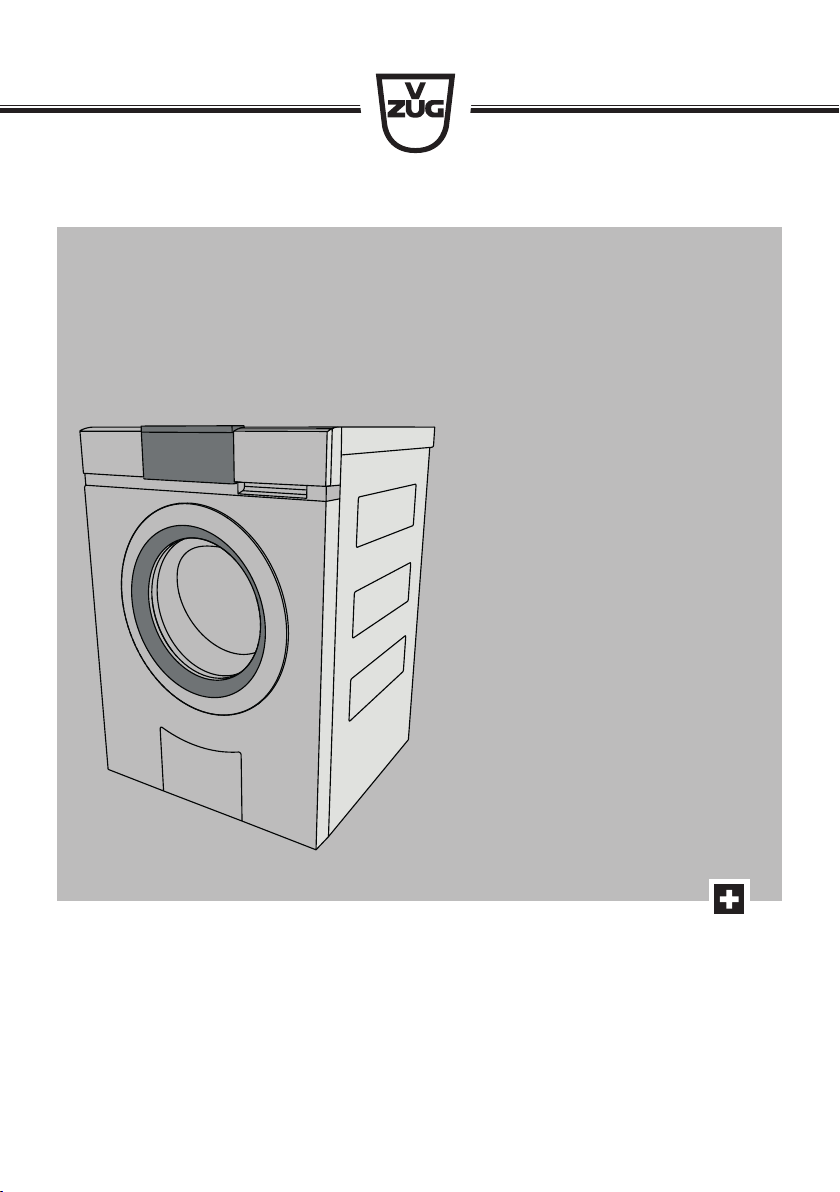
Operating instructions
AdoraWash V4000 OptiDos
Washing machine
Page 2
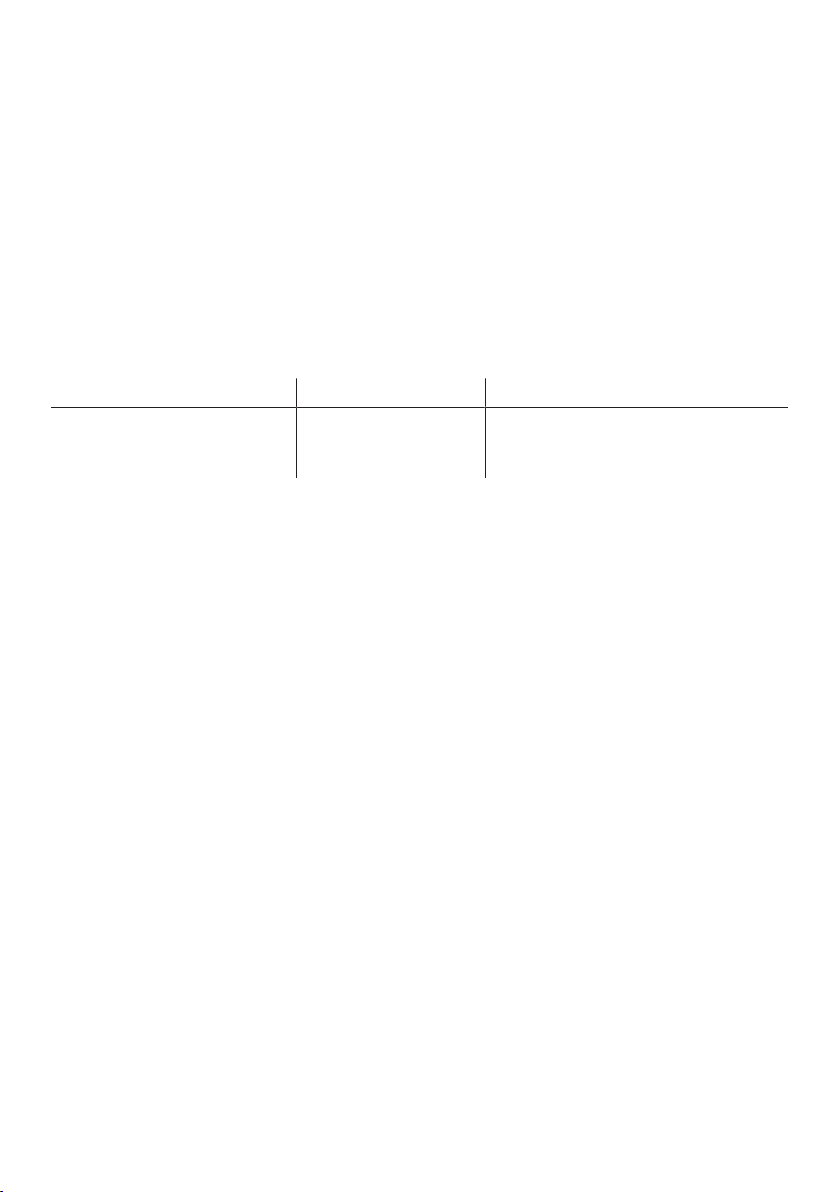
Thank you for choosing to buy one of our products. Your appliance is made to high
standards and is easy to use. Nevertheless, please take the time to read these operating
instructions in order to familiarize yourself with the appliance and get the best use out of
it.
Please follow the safety precautions.
Modifications
Text, diagrams and data correspond to the technical standard of the appliance at the
time these operating instructions went to press. The right to make technical modifications
for the purpose of the further development of the appliances is reserved.
Validity
The model number corresponds to the first alphanumerics on the identification plate.
These operating instructions apply to:
Model designation Model number Type
AdoraWash V4000 OptiDos
Variations depending on the model are noted in the text.
11023 AW4TKWOHCL, AW4TKWOHCR,
AW4TWWOHCL, AW4TWWOHCR,
AW4TOHCL, AW4TOHCR
© V-ZUG Ltd, CH-6302 Zug, 2019
2
Page 3

Contents
1 Safety warnings 5
1.1 Symbols used......................................................... 5
1.2 General safety precautions.................................. 5
1.3 Appliance-specific safety precautions ............... 5
1.4 Instructions for use................................................ 6
2 Using for the first time 8
2.1 Transport lock ........................................................ 8
2.2 Running the first wash cycle without any wash-
ing............................................................................. 8
3 Appliance description 8
3.1 Construction ...........................................................8
3.2 Drawers ................................................................... 9
3.3 Operating and display elements.......................10
3.4 Indicator lights...................................................... 10
3.5 Button state...........................................................11
4 OptiDos 11
4.1 Selection guidance.............................................. 11
4.2 Container selection and cleaning programme ....
11
4.3 Selection of agent................................................12
4.4 Fill level display.................................................... 12
5 Programme overview 12
5.1 Whites and coloureds programmes ................12
5.2 Textile programmes ............................................13
5.3 Standard and extra programmes .....................14
5.4 Additional functions............................................. 14
5.5 EcoManagement.................................................. 16
6 Preparations 17
6.1 Putting the appliance into operation................17
6.2 Loading the washing........................................... 17
7 Operation with OptiDos 18
7.1 Preparing OptiDos............................................... 18
7.2 Selecting programme .........................................20
7.3 Selecting additional functions ...........................21
7.4 Delayed start ........................................................22
7.5 OptiTime ................................................................23
7.6 Separate rinsing/spinning...................................23
7.7 Correcting entry ....................................................23
7.8 Aborting a programme ........................................24
7.9 With childproof lock activated............................24
7.10 Drum illumination..................................................25
7.11 Opening the appliance door during washing........
25
7.12 End of programme ...............................................25
7.13 EcoManagement...................................................27
8 Operation without OptiDos 28
8.1 Adding washing detergent..................................28
8.2 Detergent dosage.................................................29
8.3 Dyeing textiles .......................................................29
8.4 Starting programme .............................................29
8.5 Washing with multi-component detergent........30
9 Favourites 30
9.1 Defining favourites................................................30
9.2 Changing favourites .............................................31
9.3 Deleting favourites................................................31
9.4 Starting favourites.................................................31
10 V-ZUG-Home 32
10.1 Conditions ..............................................................32
10.2 Initial set-up............................................................32
11 User settings 33
11.1 Customizing user settings...................................33
11.2 Button tone ............................................................33
11.3 Background image...............................................33
11.4 Brightness ..............................................................33
11.5 Language ...............................................................33
11.6 Date and time........................................................34
11.7 Spin speed.............................................................34
11.8 Degree of soiling ..................................................34
11.9 AquaPlus ................................................................34
11.10 Automatic door opener........................................34
11.11 Delayed start / OptiTime .....................................35
11.12 Hygiene info...........................................................35
3
Page 4

11.13 Childproof lock..................................................... 35
11.14 Drum illumination................................................. 35
11.15 EcoManagement.................................................. 35
11.16 Multi-component detergent................................35
11.17 Loosening up the washing.................................35
11.18 Soft water .............................................................. 36
11.19 OptiDos..................................................................36
11.20 Water options * ....................................................36
11.21 V-ZUG-Home.........................................................36
11.22 Factory settings....................................................36
12 Demo mode 37
12.1 Switching on ......................................................... 37
12.2 Switching off .........................................................37
13 Care and maintenance 38
13.1 Cleaning intervals ................................................ 38
13.2 Cleaning the OptiDos drawer with the cleaning
programme ........................................................... 38
13.3 Cleaning the OptiDos drawer manually ..........39
13.4 Cleaning the detergent dispenser drawer ......42
13.5 Cleaning the water inlet filter.............................43
13.6 Emergency draining ............................................43
13.7 Cleaning the foreign body trap ......................... 44
13.8 Cleaning the drum illumination ......................... 44
13.9 Opening the appliance door in the event of a
power failure.........................................................45
14 Trouble-shooting 46
14.1 Error messages....................................................46
14.2 Other possible problems....................................48
14.3 Unsatisfactory wash results ...............................51
15 Spare parts 53
16 Technical data 54
16.1 Note for testing institutes ...................................54
16.2 Most efficient programmes................................55
16.3 Consumption values ...........................................55
16.4 Product fiche ........................................................56
16.5 VAS Vibration Absorbing System .....................57
16.6 Water and energy economy .............................. 57
16.7 EcoStandby...........................................................58
17 Washing tips 58
17.1 Energy and water economy................................58
17.2 Avoiding damage..................................................58
18 Disposal 59
19 Index 60
20 Notes 62
21 Service & Support 63
Quick instructions 64
4
Page 5
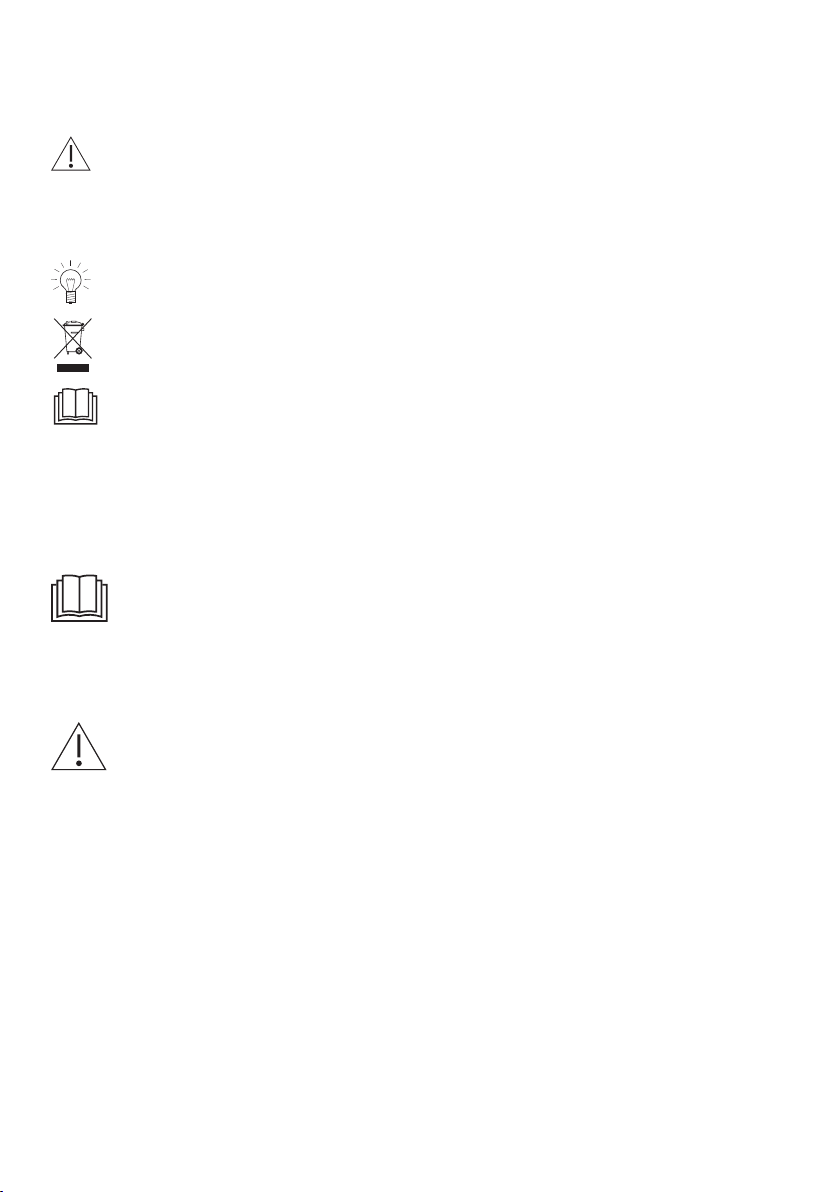
1 Safety warnings
1.1 Symbols used
Denotes important safety precautions.
Failure to observe said precautions
can result in injury or in damage to
the appliance or fittings!
Information and precautions that
should be observed.
Information on disposal
Information about the Operating Instructions
▸ Indicates step-by-step instructions.
– Describes how the appliance reacts
to the steps taken.
▪ Indicates a list.
1.2 General safety precautions
▪ Read the operating instruc-
tions before using the appliance for the first time!
Cleaning and user maintenance shall not be undertaken
by children without supervision.
▪ If an appliance is not
equipped with a mains cable
and a plug or other means for
disconnecting from the mains
with a contact opening on
each pole complying with the
conditions of overvoltage category III for full isolation, an
isolating device must be incorporated into the permanently installed electrical installation in accordance with the
installation regulations.
▪ If the mains cable of this ap-
pliance is damaged, it must
be replaced by the manufacturer or its Customer Services
or a similarly qualified person
in order to avoid hazard.
▪ This appliance can be used
by children aged 8 and above
and by persons with reduced
physical, sensory or mental
capabilities, or lack of experience and/or knowledge,
provided they are supervised
or have been instructed on
the safe use of the appliance
and have understood the hazards involved. Children shall
not play with the appliance.
1.3 Appliance-specific safety precautions
▪ Children under 3 years of age
must be kept away from the
appliance unless they are
continuously supervised.
▪ The appliance has a max-
imum dry load capacity of
8 kg.
5
Page 6

1 Safety warnings
1.4 Instructions for use
Before using for the first time
▪ The appliance must be installed and
connected to the electricity supply in
accordance with the separate installation instructions. Have a qualified fitter/
electrician carry out the necessary
work.
▪ If connected to the water mains by de-
tachable hoses, the new hose set supplied with the appliance must be used.
Do not reuse old hose sets.
▪ Ensure ready access to the power
socket being used.
Correct use
▪ The appliance is only suitable for wash-
ing home textiles with water and regular
washing machine detergent. It is designed for use in the home and for the
above-mentioned purpose only. No liability is assumed for any damage caused
by improper or incorrect use.
▪ Any repairs, modifications or manipula-
tions to the appliance, especially any
electrically live parts, may only be carried out by the manufacturer, its customer service department or similarly
qualified persons. Repairs if carried out
incorrectly may cause serious injury,
damage to the appliance and fittings,
as well as affect the functioning of the
appliance.
▪ If the appliance is not working properly
or in case a repair is needed, follow the
instructions given in the «Service and
repairs» section. Please contact our
Customer Services if necessary.
▪ Use original spare parts only.
▪ Before closing the appliance door and
starting a programme, ensure that there
are no foreign objects or pets in the
drum.
Note on use
▪ If the appliance is not functioning prop-
erly, disconnect it from the power supply immediately.
▪ To protect your washing, follow the fab-
ric care symbols and the hints and advice in the «Washing tips» section.
▪ Textiles that have been cleaned, treated
or soaked with flammable chemicals,
detergents or solvents such as benzene, alcohol, stain remover, oil, paint,
wax, etc. are not to be washed in the
appliance. Fire or explosion hazard!
Wash materials containing such substances first by hand with water or allow
the solvent to evaporate completely.
▪ Ensure the washing drum has stopped
moving before reaching inside. Do not
touch the washing drum while it is still
in motion – risk of serious injury!
▪ Disconnect the appliance from the
mains before carrying out maintenance
work.
Caution: Risk to life!
▪ Packaging material, e.g. plastic film and
polystyrene, can be dangerous for children. Danger of suffocation! Keep packaging material away from children.
▪ When carrying out maintenance work
on the appliance, including replacing
light bulbs, cut off the electricity supply
to the appliance: remove the screw fuse
from the holder or switch the circuit
breaker off, or unplug from the mains
socket.
How to avoid damaging the appliance
▪ Close the appliance door carefully.
▪ When cleaning the appliance make
sure no water gets inside it. Use a moderately damp cloth. Do not spray the
outside or the inside of the appliance
with water. If water gets inside the appliance, it will cause damage.
▪ Before closing the appliance door and
starting a programme, ensure that there
are no foreign objects or pets in the
washing drum, detergent compartment
or around the foreign body trap. Foreign objects such as coins, nails, paper
clips, etc. can damage parts of the appliance as well as the washing.
6
Page 7
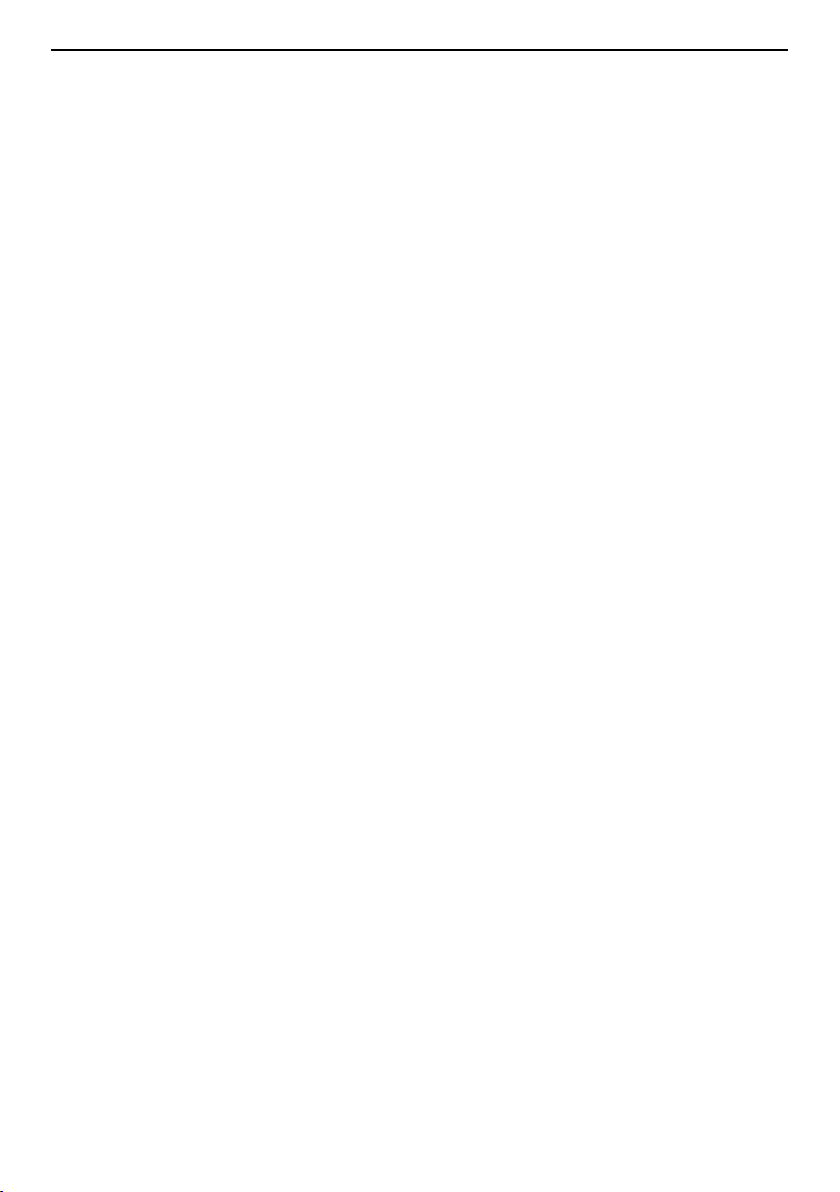
▪ During longer periods of absence, turn
off the water tap before switching off
the power by pulling out the mains
plug. Never pull the mains plug out by
the cable. Please note: The built-in overflow protection is rendered inactive
when the power is switched off.
▪ Textiles with metal reinforcements are
not to be washed in the appliance Risk
of damage.
▪ Trainers, diving suits, rucksacks, car-
pets, etc. are not to be washed in the
appliance.
1 Safety warnings
7
Page 8
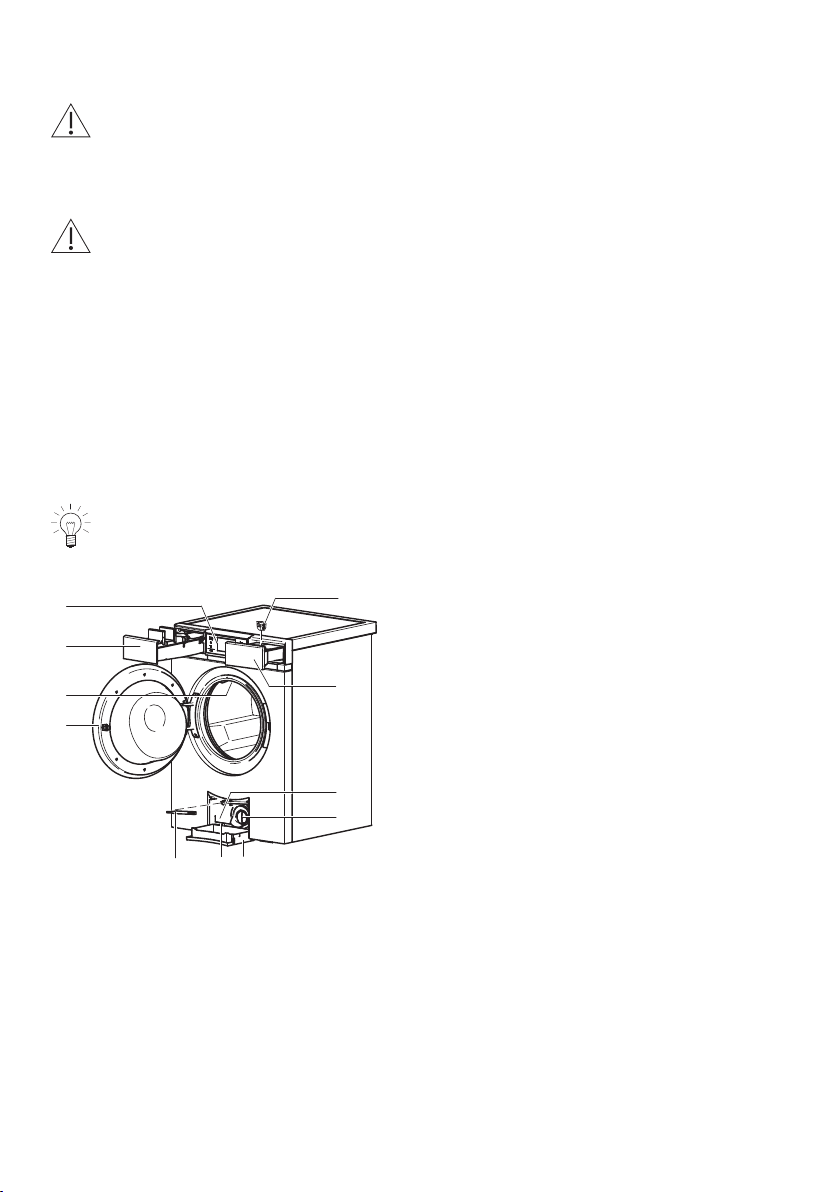
2 Using for the first time
4
5
3
6
1
2
11 10
8
9
7
The appliance must be installed and connected to the electricity supply in accordance with the separate installation instructions. Have a qualified fitter/electrician
carry out the necessary work.
2.1 Transport lock
Remove the transport lock (hexagon head screws at the back of the appliance) in
order to avoid damage to the appliance (see installation instructions).
2.2 Running the first wash cycle without any washing
▸ Add a little washing detergent to compartment II of the detergent dispenser drawer
(see page 28).
▸ Run an empty coloureds 60°C cycle to remove any residues from the manufacturing
process (see page 20).
3 Appliance description
3.1 Construction
The appliance door can be opened to the left or to the right. Our Customer Services can make the necessary adjustments to the appliance.
Appliance door
1
Circulation nozzle
2
OptiDos drawer
3
Operating panel (pivoting)
4
Liquid-detergent flap
5
Detergent dispenser drawer
6
Identification plate / serial
7
number (SN)
Foreign body trap
8
Drain tray
9
Emergency door release
10
Emergency door release tool
11
8
Page 9
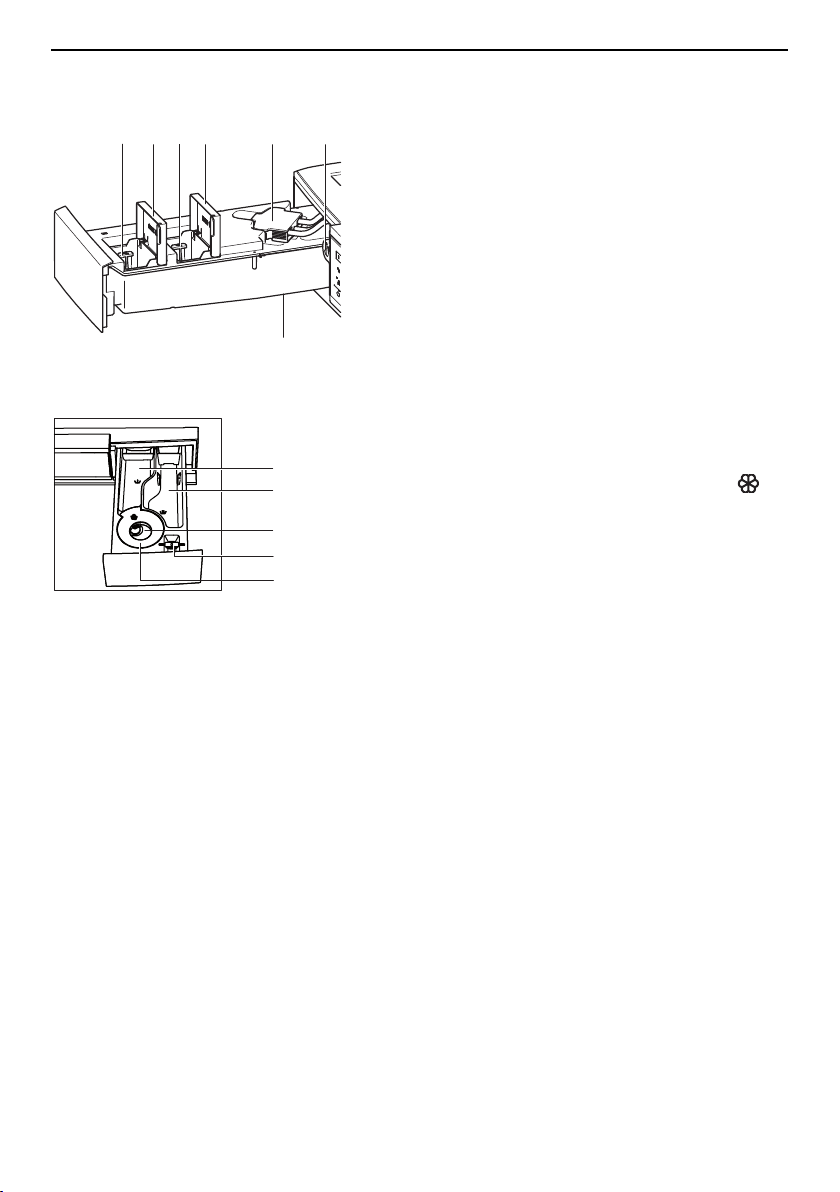
3.2 Drawers
4
3
2
1
5
6
7
8
9
10
11
OptiDos drawer
* Fill volume: 1.2 litres
Detergent dispenser drawer
3 Appliance description
1 Drain valve B
2 Container B *
3 Drain valve A
4 Container A *
Coupling
5
Release
6
7 Pre-wash detergent, compartment I
8 Main wash detergent, compartment II
9
Fabric conditioner, compartment
Flap for liquid detergent /
10
Drain tray opener /
Release for OptiDos
Siphon for fabric conditioner
11
9
Page 10
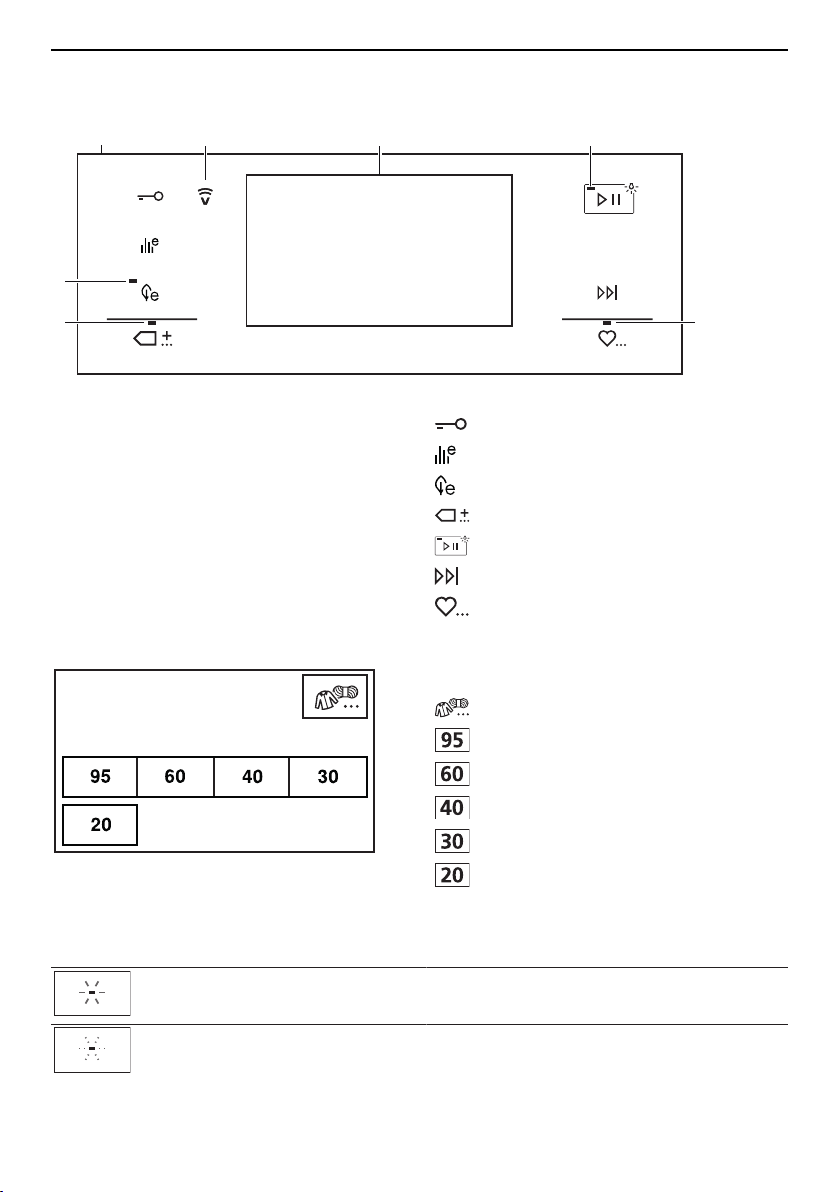
3 Appliance description
3
1
2
4
4 4
4
Col oured s
Sel ect tempe rat ure
3.3 Operating and display elements
Operating panel
Operating panel
1
V-ZUG-Home display Door opener
2
TouchDisplay EcoManagement
3
Indicator lights Eco
4
Buttons
Standard and extra programmes
Start/Pause/Drum illumination
End of programme / Fast forward
Favourites
TouchDisplay
Buttons
Textile programmes
Whites 95°C
Coloureds 60°C
Coloureds 40°C
Coloureds 30°C
Coloureds 20°C
3.4 Indicator lights
Indicator light Activity State
Indicator light is illuminated.
Indicator light is
flashing.
10
Function is active.
Function is selectable.
Page 11
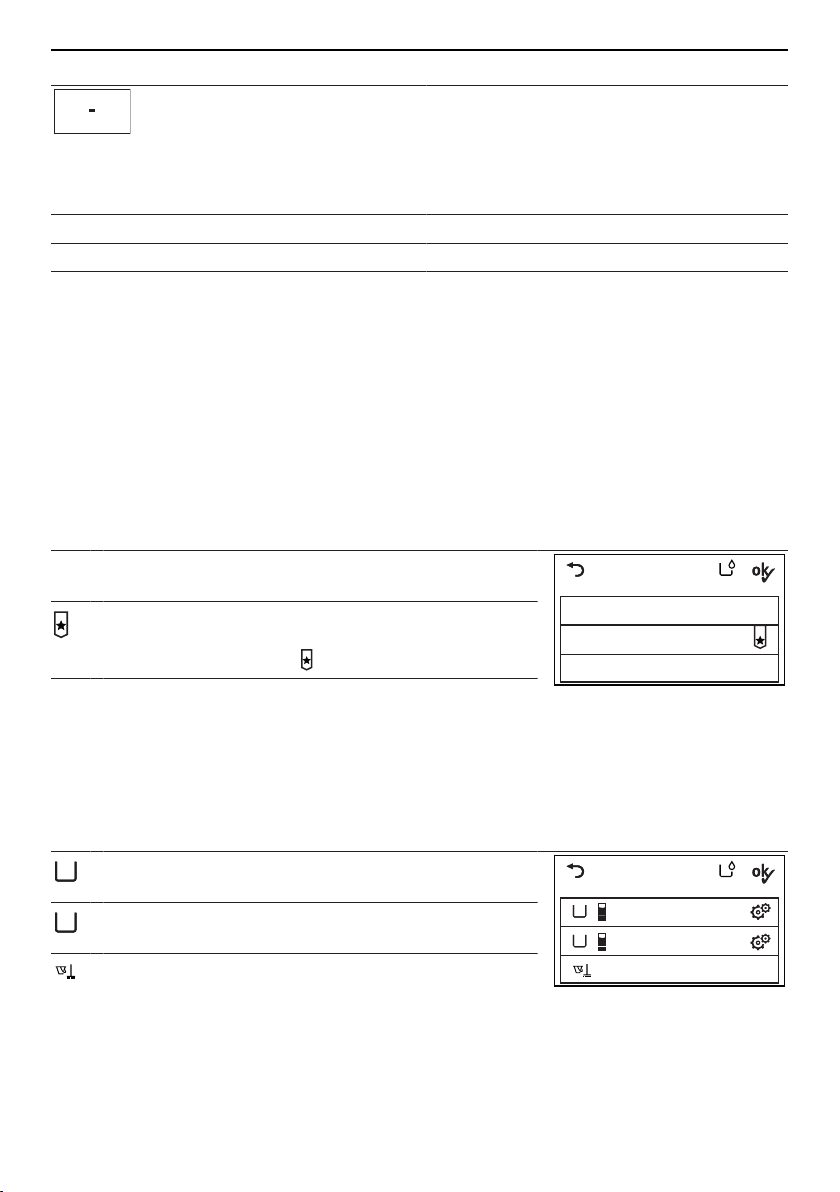
4 OptiDos
OptiDos setting
Disable Op tiDos
OptiDos without sel ection guida nce
OptiDos with sel ection guidance
A
B
A
Cleanin g programme
not ena bled
not enabled
OptiDos setting
B
Indicator light Activity State
Indicator light is
Function is not selectable.
not illuminated.
3.5 Button state
Background colour Symbol colour State
Blue White Function is active.
Black White Function is selectable.
Black Black Function is not selectable.
4 OptiDos
OptiDos consists of 2 containers to which washing detergent or fabric conditioner for
automatic dosage is added. Whether the appliance should provide a recommendation
for the most suitable agent (see page 18) and from which container it should be drawn
can be defined in the user settings. A cleaning programme is also available (see page
38).
4.1 Selection guidance
Settings
OptiDos without selection guidance: The defined
agents are not indicated by a recommendation.
OptiDos with selection guidance: The agent that
is the most suitable of all for the programme selected is indicated by .
Disable OptiDos: OptiDos is not used. The agent
must be added to the detergent dispenser drawer
before each wash cycle (see page 28).
4.2 Container selection and cleaning programme
Each container has a fill volume of 1.2 litres.
Settings
Container A: Container from which the defined
agent is drawn.
Container B: Container from which the defined
agent is drawn.
Cleaning programme: Traces of washing deter-
gent or fabric conditioner are removed from the
OptiDos containers.
11
Page 12
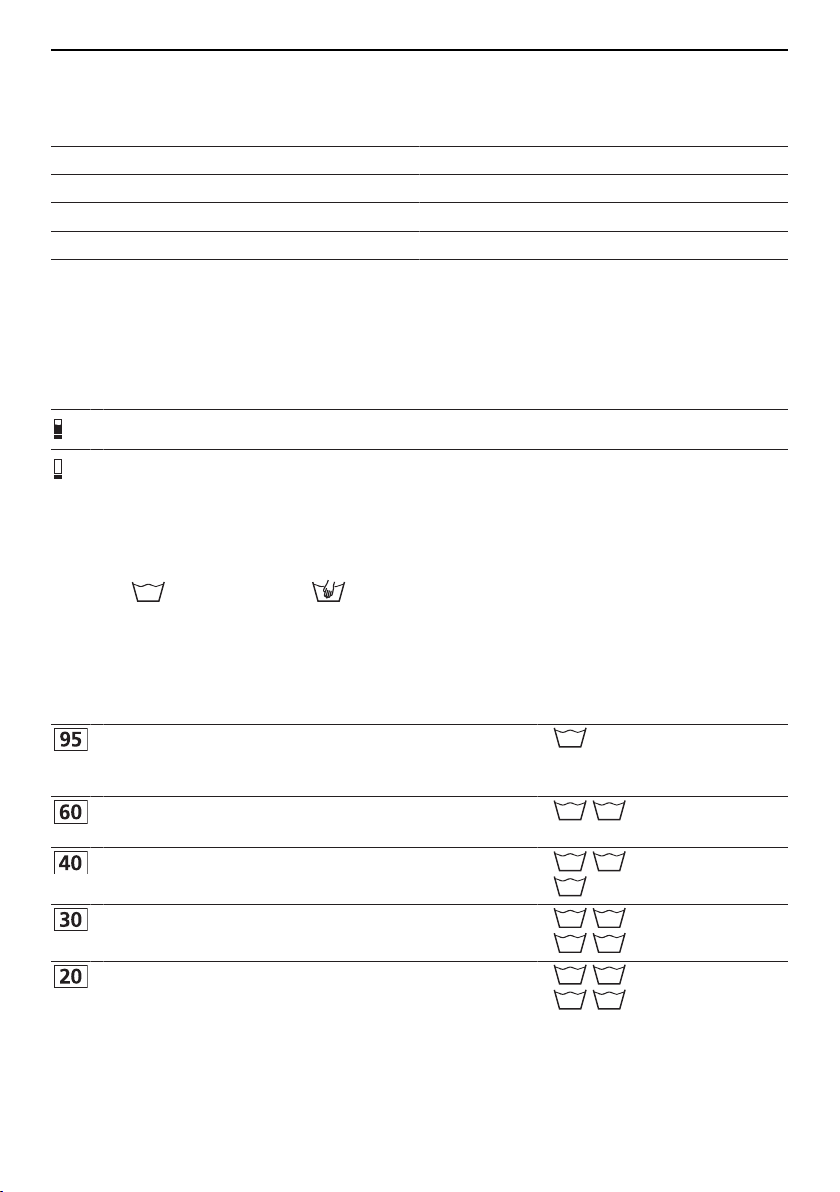
5 Programme overview
95
95 60
95 60 40
95 60 40 30
95 60 40 30
4.3 Selection of agent
The following agents can be assigned to the two containers:
Liquid detergent or fabric conditioner
Universal detergent Detergent for woollens
Detergent for coloureds Baby washing detergent
Detergent for delicates Detergent for blacks
Fabric conditioner Detergent for whites
Detergent for outdoor garments
4.4 Fill level display
The fill level of both containers is displayed when the OptiDos drawer is opened and during programme selection with OptiDos.
Display
There is still sufficient agent in the container.
The agent should be replenished (see page 19).
5 Programme overview
To select the right programme, please follow the fabric care symbols on the laundry labels, e.g. 40. Textiles with the fabric care label may only be washed using the
«Hand wash» textile programme.
5.1 Whites and coloureds programmes
Programmes Fabric care
Whites 95°C: For white cottons/linens e.g. bed
and table linen, towels, white or colour-fast underwear.
Coloureds 60°C: For coloured cottons e.g. bright
blouses, overalls, shirts, bed linen.
Coloureds 40°C: For coloured cottons and mixed
washing e.g. coloured sweatshirts, t-shirts.
Coloureds 30°C: For coloured cottons and mixed
washing e.g. t-shirts.
Coloureds 20°C: Energy-saving programme for
lightly soiled textiles.
12
symbols
Load
capacity
1–8 kg
1–8 kg
1–8 kg
1–8 kg
1–8 kg
Page 13
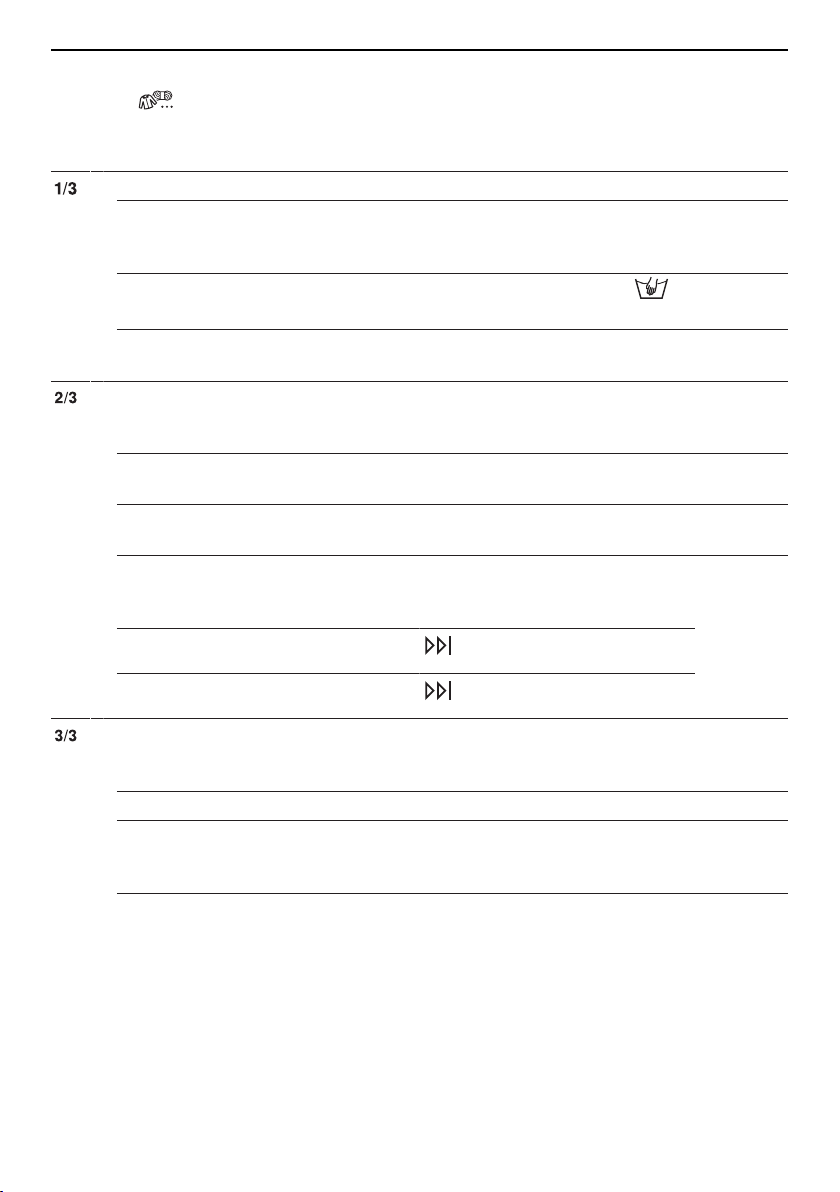
5 Programme overview
5.2 Textile programmes
Touch the button for the selection of textile programmes.
Programmes Load
capacity
Coloureds: Standard programme 1-8 kg
Woollens: Gentle treatment for woollens and other delicate textiles.
Only for woollens with a felt-free finish and labelled as «machine
washable».
Hand wash: Very gentle treatment for textiles labelled with the
fabric care symbol.
Shirts: Optimized for minimizing creasing, contains steam anticrease.
Down: Optimized for the particular wetting characteristics of down
fabrics. Short spin at the beginning of the programme to get rid of
any air in down textiles.
Outdoor garments: For waterproof and breathable clothing. Higher
water level during washing and spinning.
Silks: For delicate silk articles. Spin speed is reduced to minimize
creasing.
Net curtains: Reduced washing action for very gentle treatment.
Higher water level during washing and spinning. The washing remains lying in the water after the final rinse (stop after rinsing).
Draining with spinning
1x
1–2.5 kg
1-2 kg
max.
7items
max. 1 kg
1–3 kg
1–1.5 kg
1-2 kg
Draining without spinning
Baby garments: Very thorough rinsing for the protection of sensitive
baby skin. If 95°C is selected as the temperature, a pre-wash is included.
Denim: Optimized for colour loss (colour run) from denim. 1–4 kg
FirstWash: Quick wash cycle for new textiles. Add only a very small
amount of washing detergent! Not suitable for woollens and hand
wash!
Black garments: Optimized rinsing through a higher water level and
extended rinsing time for dark textiles.
2x
1–5 kg
1-2 kg
1–4 kg
13
Page 14
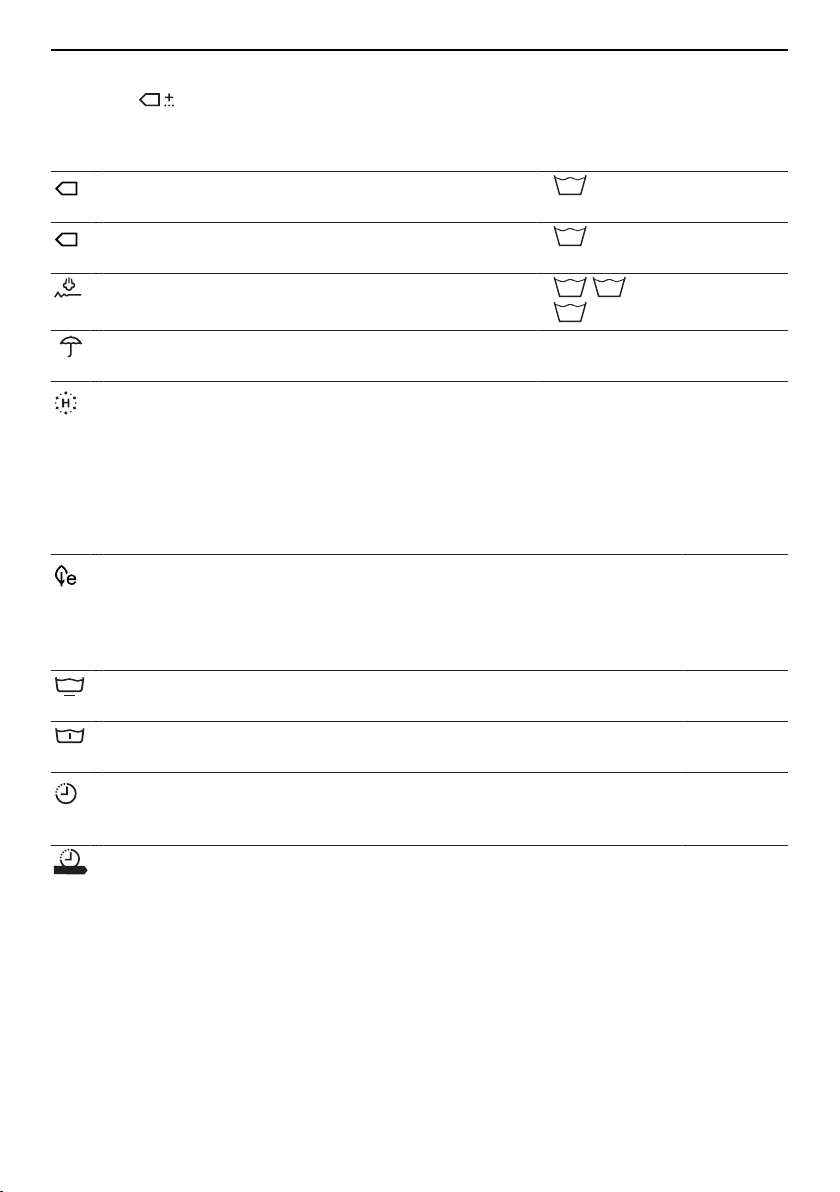
5 Programme overview
60
40
95 60 40
5.3 Standard and extra programmes
Touch the button for the selection of standard and extra programmes.
Programmes Fabric care
symbols
Cotton 60°C: The most efficient programme for
washing normally soiled laundry.
Cotton 40°C: The most efficient programme for
washing normally soiled laundry.
Steam anti-crease: Dry washing is partially un-
creased and made damp, ready to iron.
Load
capacity
1–8 kg
1–8 kg
1–1.5 kg
Proofing: For starching or proofing laundry, add
1–3 kg
the agent to the fabric conditioner compartment.
Appliance hygiene: Steam cleaning without laun-
0 kg
dry.
5.4 Additional functions
Whenever a programme is selected, the selectable additional functions are displayed.
Additional functions Load
capacity
Eco: Large energy savings due to reduced wash temperature. The
extended washing time ensures the washing performance is maintained. Depending on programme, energy savings of about
10%-40%, extension of the washing times by 25–60 minutes and
water savings of about 10%-20%.
Easy care: For washing requiring very gentle treatment. Increased
water level, reduced washing action and lower spin speed.
Pre-wash: Suitable for heavily soiled washing. Programme duration
extended about 15minutes.
Delayed start: For using cheap-rate electricity (setting range of up
to 24hours). The programme starts automatically when the set
time is reached.
OptiTime: If a programme end time has been selected, OptiTime
calculates the most energy-efficient programme that can be carried
out in the time remaining to programme end.
OptiTime reduces the washing temperature, while the washing performance is maintained. The more time is available for washing, the
more the washing temperature can be reduced. If higher wash temperatures with a germ-killing effect are needed, a corresponding
programme without the OptiTime function must be selected (see
page 35).
3.5 kg
14
Page 15
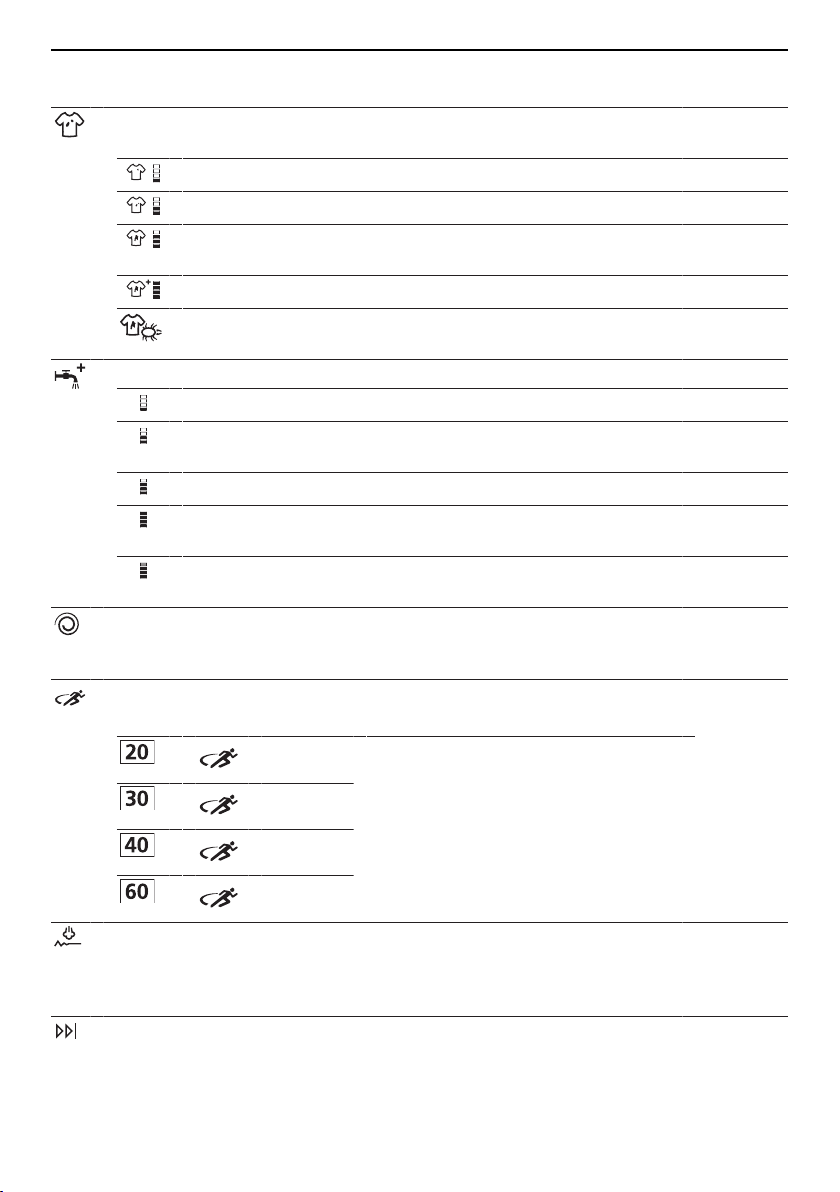
5 Programme overview
Additional functions Load
capacity
Degree of soiling: Adjustment to the degree of soiling of the wash-
ing.
Light soiling: For lightly soiled washing.
Normal soiling: Extended wash time.
Heavy soiling: Extended wash time, higher water level, an
additional rinsing cycle.
Soaking: The duration can be set between 0.5 and 6 hours.
Anti-mite: The main wash is extended and intensified. The
mites are killed and the allergens are rinsed out thoroughly.
AquaPlus: There are 5 different settings for rinsing intensity.
Standard: Normal water level.
more water: Increased water level during the main wash
and rinsing.
+ 1 rinse: An additional rinsing cycle.
more water + 1 rinse: Increased water level during the main
wash and rinsing, an additional rinsing cycle.
Skin protection: Increased water level during rinsing, two
additional rinsing cycles. Suitable for sensitive skin.
Spin speed: The spin speed can be changed. Delicates can be
spun at a lower spin speed. However, this increases the drying time
(greater energy consumption for tumble drying).
Sprint: Quick programme for lightly soiled washing.
2 instead of 3 rinsing cycles.
+ : 26mins.
+ : 27mins.
+ : 28mins.
+ : 39mins.
Note: If washing without OptiDos,
add only a small amount of washing
detergent. A large washing load or
too much washing detergent can significantly extend the programme
time. Use liquid detergent only.
2.5 kg
Steam anti-crease: Reduces creasing significantly. Loosening-up
period: 60minutes. The washing is warm and should be hung up
immediately to dry or be tumble dried. The spin speed is limited to
1000 rpm.
Separate rinsing / Separate spinning: The programme starts at the
desired parts of the programme and the programme sequence is
shortened (see page 23).
max. 2 kg
15
Page 16
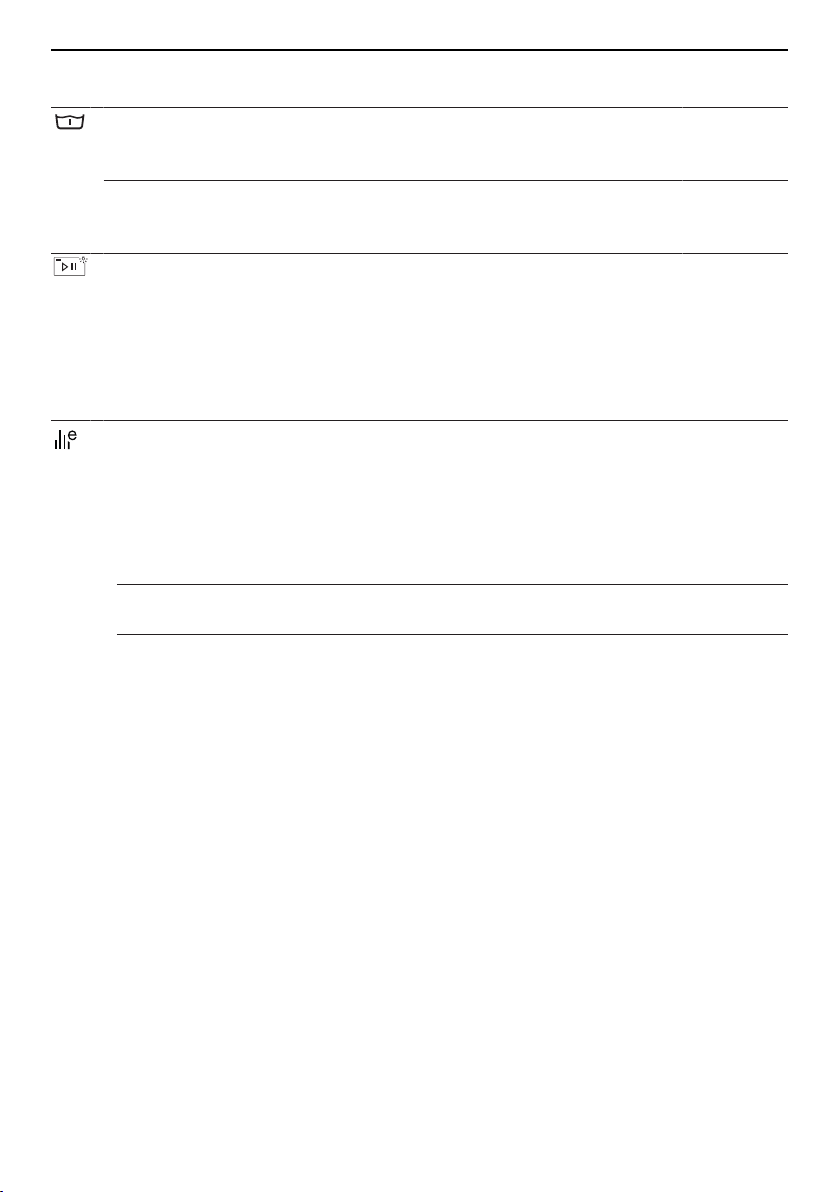
5 Programme overview
Additional functions Load
capacity
Bio wash: The programme sequence is adapted for the use of
multi-component detergents (alkaline detergent + bleach) (see
page 30).
Soap washing The programme sequence is adapted for the use of
multi-component detergents (softener + soap detergent) (see page
30).
Start/Pause/Drum illumination: Touch the button to start or interrupt
programmes. Touch the button again to resume the programme
after being interrupted. The drum illumination can be turned on and
off.
5.5 EcoManagement
Button
Only active if «EcoManagement» is turned on in the user settings (see page
35). EcoManagement provides information on the energy and water consumption of the appliance. The following statistical data can only be retrieved when
no programme is running:
▪ Energy and water consumption of the last programme
▪ Total energy and water consumption
▪ Average energy and water consumption of the last 25 programmes
The energy and water consumption of a programme is displayed during programme selection.
At the end of a programme, the energy and water consumption of the programme that has just ended is displayed.
The values can vary according to programme, load, additional functions and
user settings.
16
Page 17
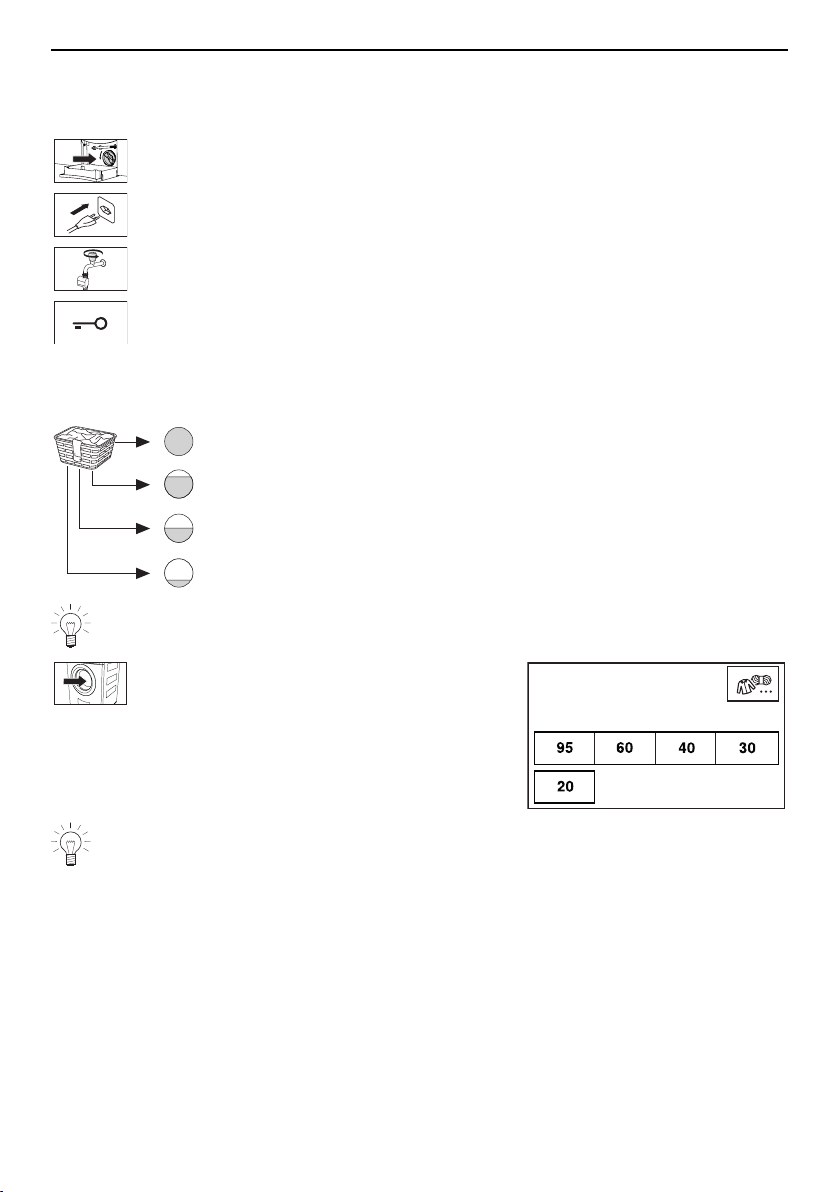
6 Preparations
Col our eds
Sele ct temp erature
6.1 Putting the appliance into operation
▸ Check the foreign body trap is inserted correctly (see page 44).
▸ Insert the mains plug into a mains socket.
▸ Turn on water tap.
▸ Touch the button to open the appliance door.
6.2 Loading the washing
▸ Load up to a maximum of 8kg dry washing.
full: Normally soiled whites and coloureds
max. ¾: Heavily soiled whites and coloureds
max. ½: Easy care cottons, white and coloured synthetics as
well as mixed fabrics
max. ¼: Delicates, woollens, silks, polyacrylics and net curtains
For wet loads, only half-fill the washing drum. The washing drum should not be
loaded with any one single, heavy item.
▸ Close the appliance door.
– The start screen appears.
6 Preparations
If no programme selection is made within 5 minutes, all the displays go out. Touch
anywhere on the TouchDisplay at any time to display the start screen again.
17
Page 18
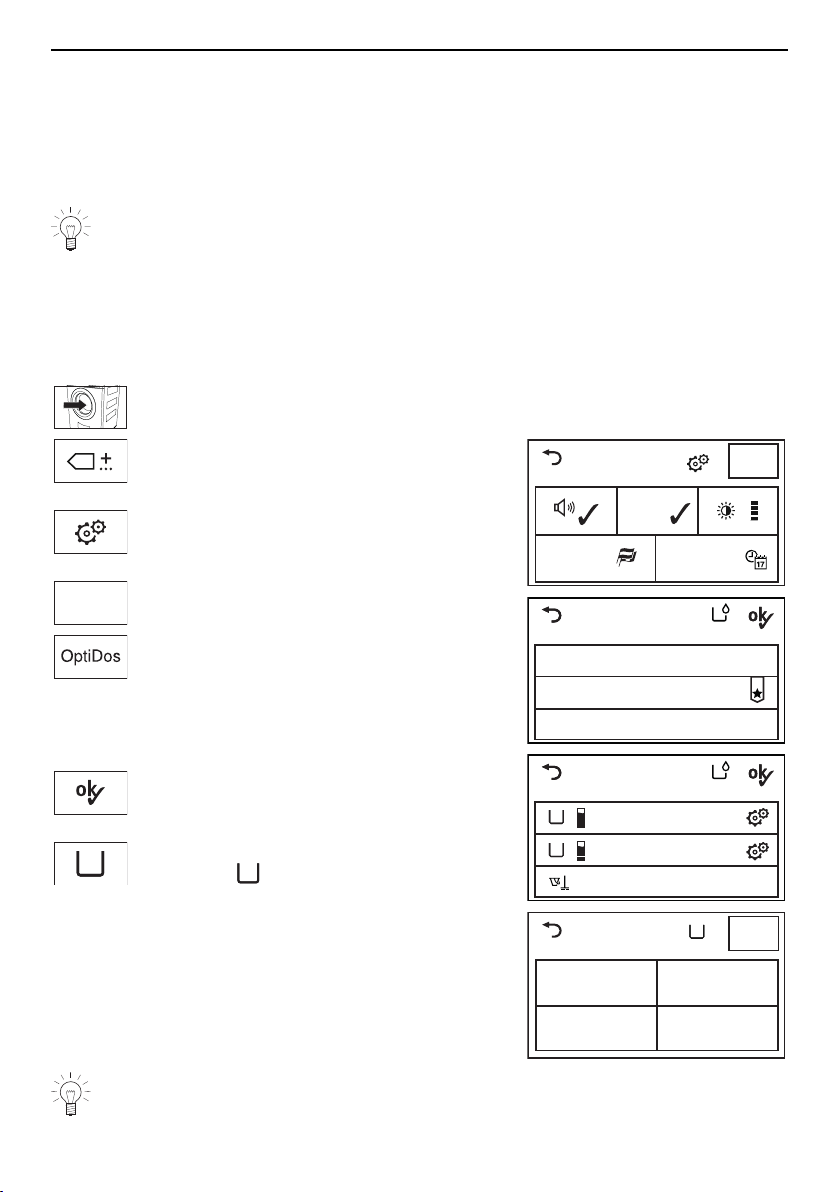
7 Operation with OptiDos
Set tin gs
SN 11023 000123
Back ground
imag e
Lan guage
Engl ish
1/4
20.0 6.2012
19.41
OptiDos setting
Disable O ptiDos
OptiDos without sel ection guida nce
OptiDos with s election guidance
B
A
Cleani ng programme
not ena bled
not enabled
OptiDos setting
Con tain er
Univ ersal
dete rgent
Fabr ic cond itionerDeli cates d etergen t
Colo ur dete rgent
1/3
A
1/4
A
7 Operation with OptiDos
7.1 Preparing OptiDos
In order to use the OptiDos function, the containers in the OptiDos drawer must be filled
with the desired liquid detergents or fabric conditioners and the user settings defined accordingly.
The containers can be used as follows:
▪ Both containers with liquid detergent
▪ Both containers with fabric conditioner
▪ Only one container with liquid detergent or fabric conditioner
▪ One container with liquid detergent, the other with fabric conditioner
Defining the agent for a container
▸ Close the appliance door.
▸ Touch the button.
– The «Extra» menu appears in the dis-
play.
▸ Touch the button.
– The user settings menu appears in
the display.
▸ Touch the button repeatedly until the
«OptiDos» user setting appears.
▸ Touch the button.
– The OptiDos menu appears in the
display.
▸ Touch either «OptiDos without selection
guidance» or «OptiDos with selection
guidance» (see page 11).
▸ Touch the button.
– The selection of containers appears
in the display.
▸ Touch the button to define an agent for
container A.
– Various agents appear in the display.
▸ Touch the desired agent.
– The input field for the dosage ap-
pears in the display.
To define the correct agent, observe the designation on the packaging of your liquid detergent or fabric conditioner.
18
Page 19
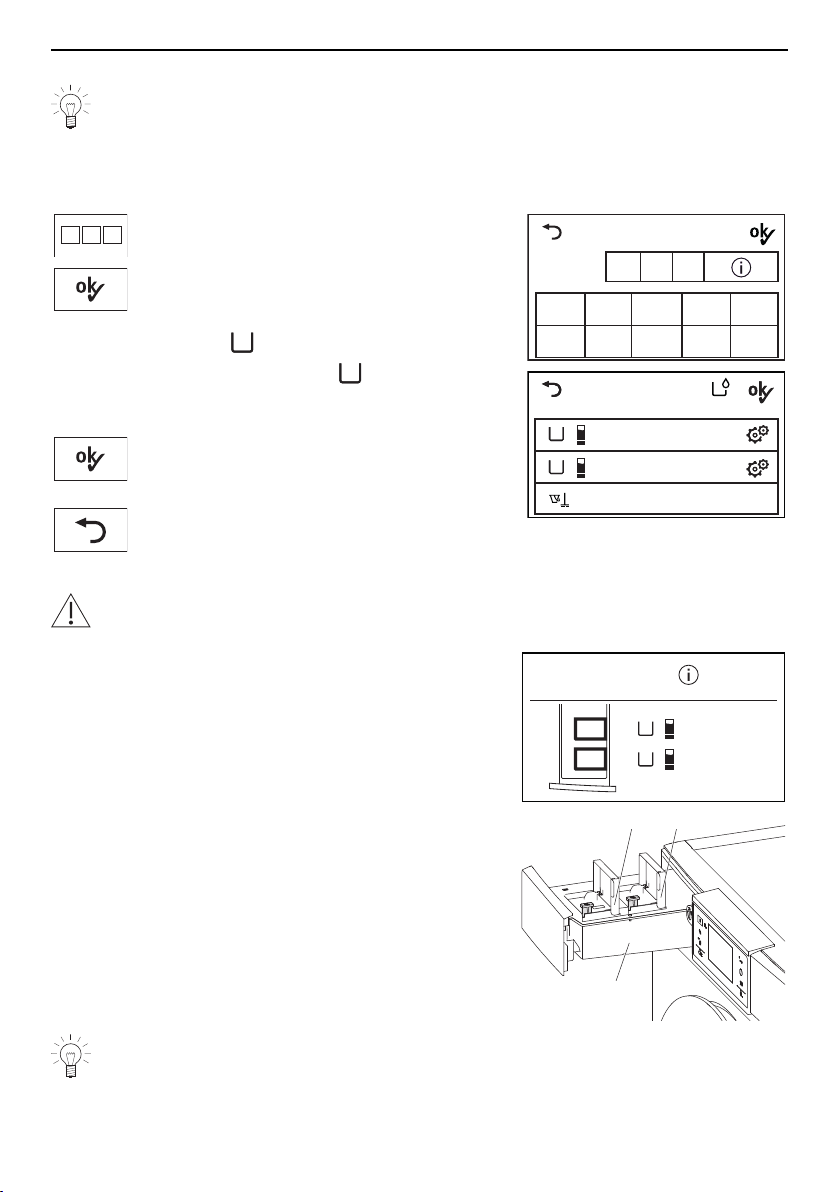
7 Operation with OptiDos
0 8 0
Colour d etergent
0 1
2
3 4
5 6 7 8 9
0 8 0
Dosage
in ml
B
A
Cleani ng programme
Colour detergent
not enabled
OptiDos setting
90 ml
OptiDos
A
Colour deterge nt
B
not ena bled
B A
1
Entering dosage
Enter the dosage recommended on the detergent package for 4–5kg of mediumsoiled washing and in line with the local water hardness!
When the function is turned on, the appliance takes the agent automatically from the OptiDos drawer. OptiDos calculates the optimum dosage based on the programme selected and the actual amount of washing placed in the drum.
▸ Enter the dosage.
▸ Touch the button to confirm the dosage.
– The dosage entered and the type of
agent selected appear in the display
under A.
▸ Similarly for container B, define the
agent (see page 18) and enter the
dosage.
▸ Touch the button.
– The overview of the user settings ap-
pears in the display.
▸ Touch the button.
– The start screen appears.
Adding the liquid detergent / fabric conditioner
Under no circumstances use powder detergent, tabs, bleach or similar bleaching
agents!
▸ Pull the OptiDos drawer 1 out.
– The containersA and B with the assigned agents
appear in the display.
▸ Open the cover flap on containersA and B.
▸ Add the assigned agent slowly to the assigned con-
tainers, filling up to the (MAX) mark.
▸ Close the cover flap on containersA and B.
▸ Push the OptiDos drawer1 back in.
Add the agent slowly!
The container takes longer to fill if the agent is thick and viscous. Each container
has a fill volume of 1.2 litres.
19
Page 20
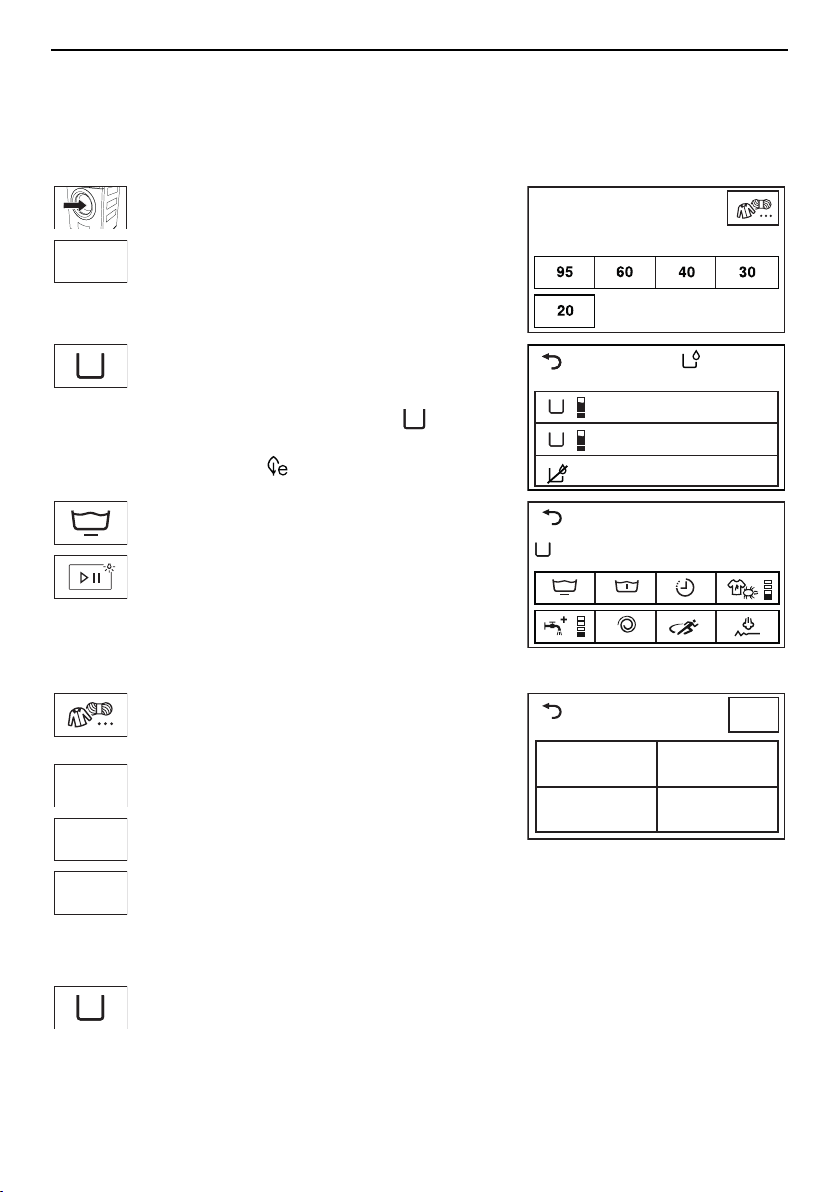
7 Operation with OptiDos
Col our eds
Sele ct temp erature
60
A
OptiDos
Detergent selection
B
A
without OptiDos deterg ent
Colour detergent
Universal detergent
1200
1 h 0 0
End 16 : 13
60°C Co lou red s
A
Textile program mes
Colo ureds
Shir tsHand wash
Wool lens
1/3
1/3
Shirts
60
A
7.2 Selecting programme
Main wash programmes
When a programme is selected, all the necessary settings for it are assigned automatically. Additional functions can be selected or deselected by using further buttons in other
views.
▸ Close the appliance door.
– The start screen appears.
▸ Touch the button for the desired pro-
gramme.
– The selection of containers appears
in the TouchDisplay.
▸ Touch the button for the desired con-
tainer.
– The selectable additional functions
and the selected container A are
displayed. The indicator light for the
selectable button flashes.
▸ Touch the button for the desired addi-
tional function as required.
▸ Touch the button.
– The programme selected starts and
washes with OptiDos.
Textile programmes
20
▸ Touch the button.
– The selection of fabric types appears
in the TouchDisplay.
▸ Touch the button repeatedly until the de-
sired fabric type is displayed.
▸ Touch the button for the desired fabric
type.
▸ Touch the button for the desired temper-
ature.
– The programme selected and all se-
lectable additional functions are displayed.
▸ Touch the button for the desired con-
tainer.
▸ To start the programme, carry out steps analogous to those described in
«Main wash programmes» (see page 20).
Page 21

7 Operation with OptiDos
Ext ra
40° St andard
Proo fing
Stea m anti- cr.
App. hygiene
60° St andard
60
1200
1 h 0 0
End 16 : 13
60°C Co lou red s
A
A
Standard and extra programmes
▸ Close the appliance door.
▸ Touch the button.
– A selection of standard or extra pro-
grammes appears in the TouchDisplay.
▸ Touch the button for the desired stand-
ard or extra programme.
▸ To start the programme, carry out steps analogous to those described in
«Main wash programmes» (see page 20).
With the standard programmes, it is not possible to select the additional functions.
Only delayed start is selectable.
7.3 Selecting additional functions
▸ Touch the button for the desired pro-
gramme.
▸ Touch the button for the desired con-
tainer.
▸ For desired additional functions, touch
the corresponding buttons.
– The new programme duration and
programme end time are displayed.
▸ Touch the button.
– The programme selected starts.
21
Page 22

7 Operation with OptiDos
60
A
Prog r. en d ti me
0 1
2
3 4
5 6 7 8 9
1
6 1 3
81
60°Col our eds
1 h 0 0
End 16 : 13
7.4 Delayed start
Selecting programme end time
The option «Programme end, OptiTime off» must be enabled in the user settings under
«Delayed start / OptiTime» (see page 35).
▸ Touch the button for the desired pro-
gramme.
▸ Touch the button for the desired con-
tainer.
▸ Touch the button.
– The input field for the programme
end time appears in the TouchDisplay.
▸ Enter the time the desired programme
should end.
▸ Touch the button.
– The programme end time is saved.
▸ Touch the button again if any changes
have to be made.
▸ Touch the button.
▸ The delayed start time starts. The de-
sired programme starts so that it finishes at the programme end time.
Washing can be added at any time during the delayed start time (see page 25).
Selecting programme start time
The option «Programme start» must be enabled in the user settings under «Delayed
start / OptiTime». (see page 35)
▸ Carry out steps analogous to those described in «Selecting programme end
time» (see page 22).
22
Page 23

7 Operation with OptiDos
60
A
Prog r. en d ti me
0 1
2
3 4
5 6 7 8 9
1
8 4 5
81
60°Col our eds
1 h 0 0
End 18 : 45
60
7.5 OptiTime
The option «Programme end, OptiTime on» must be enabled in the user settings under
«Delayed start / OptiTime» (see page 35).
▸ Touch the button for the desired pro-
gramme.
▸ Touch the button for the desired con-
tainer.
▸ Touch the button.
– The input field for the programme
end time appears in the TouchDisplay.
▸ Enter the time the desired programme
should end.
▸ Touch the button.
▸ Touch the button again if any changes
have to be made.
▸ Touch the button.
▸ The delayed start time starts with the ad-
ditional function «OptiTime». The desired
programme starts so that it finishes at
the programme end time.
7.6 Separate rinsing/spinning
▸ Touch the button for the desired programme.
▸ Press the button 1x.
– Programme starts from «Rinsing».
▸ Press the button 2x.
– Programme starts from «Final rinse / Conditioning».
▸ Press the button 3x.
– Programme starts from «Separate spinning».
7.7 Correcting entry
During programme selection, entries can be corrected as follows:
Clearing entries in the current view
▸ Touch the button.
– Entries will be cancelled. The previous TouchDisplay appears.
Clearing all entries
▸ Touch the button repeatedly until the TouchDisplay goes dark.
– All entries are cleared.
23
Page 24

7 Operation with OptiDos
Chil dpr oof loc k
0 1
2
3 4
5 6 7 8 9
0 0 0
Code
731
60
Chil dpr oof loc k
0 1
2
3 4
5 6 7 8 9
0 0 0
Code
731
7.8 Aborting a programme
Once a programme has started, only the spin speed can be changed. For any
other changes, the programme must be aborted.
▸ Touch the button repeatedly until «Draining» is displayed. This part of the
programme cannot be skipped and will be carried out in full.
7.9 With childproof lock activated
Selecting programme
How to turn the childproof lock on/off is described in «User settings».
▸ Close the appliance door.
– The input field for the code appears
in the TouchDisplay.
▸ Touch the digits 7, 3, 1 in sequence.
▸ Touch the button.
– The appliance is unlocked.
▸ Touch the button for the desired pro-
gramme.
– Further steps can be taken without
further regard to the childproof lock. If
no programme selection is made
within the next 20 seconds, the input
field for the code appears in the
TouchDisplay again.
After being unlocked, the appliance can be operated normally. The childproof lock is
automatically activated as soon as the programme starts.
Aborting programme / opening appliance door at end of programme
▸ Touch the button.
– The input field for the code appears
in the TouchDisplay.
▸ Touch the digits 7, 3, 1 in sequence.
▸ Touch the button.
– The appliance is unlocked.
▸ Touch the button repeatedly until «Drain-
ing» appears in the TouchDisplay.
– The appliance door opens.
24
Page 25

7 Operation with OptiDos
7.10 Drum illumination
The drum illumination automatically switches on whenever the appliance door is opened
and switches off when it is closed. If the appliance door is left open, the drum illumination switches off automatically within 2 minutes.
▸ Touch the button to switch the drum illumination on or off when the appli-
ance door is open.
If the appliance door is opened during or at the end of the standard programme,
the drum illumination does not switch on automatically because this is the most
energy-efficient programme and the energy requirements are reduced to a minimum (see page 55).
7.11 Opening the appliance door during washing
The appliance door can be opened when the indicator light for the button is illuminated.
▸ Touch the button.
– The appliance door opens. Laundry can be added or removed.
▸ Close the appliance door.
▸ Touch the button.
– The programme is resumed.
In the event of a power failure, the appliance door can only be opened using the
emergency door release (see page 45). The programme sequence is automatically resumed following such a power failure.
7.12 End of programme
Unloading the washing before time
Shortly before the end of the programme, the washing is loosened up. This takes about
1–2 minutes.
If steam anti-crease has been selected, the loosening-up period is extended to
about 60 minutes to further prevent creasing.
▸ Touch the button to unload the washing during the loosening-up phase.
25
Page 26

7 Operation with OptiDos
Hygi ene recommen d.
- Minde stens 60°C Prog ramm
oder Ger ätehygiene wähle n
Hygi ene recommen d.
- At le ast 60°C progra mme
or selec t appliance hygi ene
Door opener
The user settings that are enabled determine whether the appliance door opens automatically when the programme ends (see page 34) and whether information on energy and
water consumption is displayed or not (see page 35).
▪ «Automatic door opener On»:
Once a programme has finished,
– the appliance door opens automatically.
– the washing can be unloaded.
▪ «Automatic door opener Off»:
Once a programme has finished,
– «End of programme» is displayed in the TouchDisplay for about 20
minutes.
– information on the energy and water consumption (see page 27) is dis-
played in the TouchDisplay, provided «EcoManagement» has been
turned on (see page 35).
▸ Touch the button to open the appliance door and unload the washing at any
time.
Stop after rinsing
The washing remains lying in the water after the final rinse. The water must be drained
off before the washing can be unloaded.
▸ Touch the button 1x.
– The washing is spun at the spin speed set for the programme.
– The water is pumped off.
Or:
▸ Touch the button 2x.
– The washing is not spun.
– The water is pumped off.
Hygiene recommendation
Washing almost exclusively with low temperatures will result in the formation of foul
smelling coatings in the appliance.
To prevent this, a «Hygiene recommendation» indicates when a wash of at least 60°C
or carrying out the «Appliance hygiene» programme is recommended for hygiene reasons.
▸ Touch the button.
▸ Run the next wash cycle at least at
60°C.
Or:
▸ Touch the button.
▸ Under standard and extra programmes,
select the «Appliance hygiene» programme (see page 14).
26
Page 27

7 Operation with OptiDos
60
60°Col our eds
1 h 15
End 2:15
0.9 k Wh
10
Cons umptio n values
Las t progra mme
EcoM an age men t
Total
Avera ge
390 k Wh
920
Stat istics
0.9 k Wh
10
Each time after use
▸ Clean the detergent dispenser drawer.
▸ To allow the washing drum and door seal to dry between wash days, open
the appliance door and pull the detergent dispenser drawer out as far as it
will go.
▸ Carefully remove any deposits or foreign objects from out of the door seal.
Incorrect handling can result in damage to the appliance!
The drum illumination is located in the door seal. Care must be taken when cleaning the door seal to avoid damaging the drum illumination.
7.13 EcoManagement
Only active if «EcoManagement» is turned on in the user settings (see page 35).
Displaying estimate during programme selection
The expected energy and water consumption can be displayed during additional function
selection.
▸ Touch the desired programme.
– The programme selected with the ex-
pected energy and water consumption appears in the TouchDisplay.
Displaying last programme
The energy and water consumption of the last programme can be displayed if no programme is running.
▸ Touch the button.
– The energy and water consumption of
the last programme run is displayed.
Displaying total and average consumption
Total and average consumption can be displayed if no programme is running.
▸ Hold the button depressed for
3seconds.
– Total and average consumption are
displayed.
▸ Touch the button to end statistic re-
trieval.
27
Page 28

8 Operation without OptiDos
a
1
2
a
I
II
8 Operation without OptiDos
8.1 Adding washing detergent
Liquid detergent
▸ Pull the detergent dispenser drawer out as far as it will go.
▸ Pull flap a upwards and out and insert into position 1.
Do not fill liquid detergent past the upper mark. Liquid detergent can only be used
for the main wash with programmes without a pre-wash. If washing with a delayed
start, add liquid detergent to a dosing aid (e.g. ball) and then place it directly in the
washing drum so that no detergent gets onto the washing during the delayed start
time.
Powder detergent
▸ Pull the detergent dispenser drawer out as far as it will go.
▸ Pull flap a upwards and out and insert into position 2.
Compartments
Conventional washing
Pre-wash detergent
Main wash detergent
Fabric conditioner
Bio wash
Alkaline detergent
Bleach
Fabric conditioner
Soap wash
Water softener
Do not fill fabric conditioner past the upper mark.
Soap detergent
Fabric conditioner
Compartment I
Compartment II
Compartment
Compartment II
Compartment I
Compartment
Compartment I
Compartment II
Compartment
28
Page 29

8 Operation without OptiDos
60
Col our eds
Sele ct temp erature
60
OptiDos
Detergent selection
B
A
without OptiDos deterg ent
Colour detergent
Universal detergent
8.2 Detergent dosage
Adding too much washing detergent can cause excess foaming. The consequences: poor wash results, damage to the appliance in the worst case.
The correct dosage depends on the degree of soiling, the wash load, the water hardness
and the product used. Follow the manufacturer’s dosing instructions.
Water hardness
Soft
Medium
Hard
0°fH to 15°fH The local water authorities can provide in15°fH to 25°fH
over 25°fH
formation on the level of water hardness
in your area.
After adding the washing detergent
▸ Push the detergent dispenser drawer back in.
▸ Select a programme.
8.3 Dyeing textiles
Textiles can be dyed in the appliance using suitable dyeing agents. Follow the manufacturer’s safety instructions and warnings.
▸ Select the desired programme.
– The programme starts with brief draining; water runs into the washing
drum
▸ Open detergent dispenser drawer slightly.
▸ Add liquid dye components.
▸ Close the detergent dispenser drawer.
8.4 Starting programme
▸ Close the appliance door.
– The start screen appears.
▸ Touch the button for the desired pro-
gramme.
– The selection of containers appears
in the TouchDisplay.
▸ Touch the button.
– The selectable additional functions
are displayed.
▸ Touch the button for the desired addi-
tional function as required (see page
21).
▸ Touch the button.
– The programme selected starts and
washes without OptiDos.
29
Page 30

9 Favourites
60
Sel ect was h de ter gent
Stan dard with pre-wa sh
Soap wash Bio w ash
Bio wash
empty
60
Yes
No
8.5 Washing with multi-component detergent
To start Bio or Soap wash, «Multi-component detergent» must be enabled in the user settings (see page 35). Ensure the alkaline detergent or soap detergent are added to the
correct compartment (see page 28).
▸ Touch the button for the desired pro-
gramme.
▸ Touch the button.
– The selection of washing detergents
appears in the TouchDisplay.
▸ Touch the desired washing detergent.
▸ Touch the button.
– The programme selected starts.
Add multi-component detergent only to the detergent dispenser drawer and not to
the OptiDos drawer.
9 Favourites
Simple start to frequently used programmes.
9.1 Defining favourites
▸ Touch the button.
– The appliance door opens.
▸ Touch the button.
▸ Touch one of the favourite buttons.
▸ Select programme and additional func-
▸ Touch the button.
▸ Touch the button to save the favourite
▸ Touch the button to cancel the action.
30
tions.
programme.
Page 31

9.2 Changing favourites
60°C
Change
Yes
No
60°C
Clear
60°C
▸ Touch the button.
– The appliance door opens.
▸ Touch the button.
▸ Touch the favourite programme to be
changed.
▸ Touch the button.
▸ Make the changes.
▸ Touch the button.
▸ Touch the button to save the favourite
programme.
▸ Touch the button to cancel the action.
9.3 Deleting favourites
▸ Touch the button.
– The appliance door opens.
▸ Touch the button.
9 Favourites
▸ Touch the favourite programme to be
deleted.
▸ Touch the button.
– The favourite programme is cleared.
9.4 Starting favourites
▸ Close the appliance door.
▸ Touch the button.
▸ Touch the desired favourite programme.
▸ Touch the button.
– The programme selected starts.
31
Page 32

10 V-ZUG-Home
10 V-ZUG-Home
10.1 Conditions
The following conditions must be met for full use of V-ZUG-Home:
▪ Access to the internet and to Google PlayTM Store / App Store
▪ a wireless network that meets one of the following standards: 2.4GHz 802.11 b/g/n
▪ Smartphone or tablet that is connected to the wireless network
▪ System requirements for smartphone or tablet: from Android 6.0 or from iOS 11.0
Google PlayTM is a trademark of Google Inc.
Apple and the Apple logo are trademarks of Apple Inc., registered in the U.S. and other countries. App Store® is a service
mark of Apple Inc.
10.2 Initial set-up
▸ Set to the «Display» or «Operate and display» mode under «V-ZUG-Home» in the user
settings.
▸ Enable Bluetooth on the smartphone or tablet.
▸ Search the Google PlayTM Store or the App Store® for «V-ZUG».
▸ Install and open the V-ZUG App.
▸ In the V-ZUG App, add the appliance.
▸ Press +.
– A 6-digit PIN appears in the display of the appliance.
▸ Enter the 6-digit PIN in the app.
– All available wireless networks appear in the app.
▸ Select a wireless network.
▸ Enter the password for the wireless network.
– The appliance is connected to the wireless network.
Further information can be found in the V-ZUG-Home operating instructions or on
home.vzug.com.
®
32
Page 33

11 User settings
Ext ra
40° St andard
Proo fing
Stea m anti- cr.
App. hygiene
60° St andard
Set tin gs
SN 11023 000123
Back ground
imag e
Lan guage
Engl ish
1/4
20.0 6.2012
19.41
1/4
11 User settings
Providing no programme is running and no error message is displayed, the user settings
can be changed.
11.1 Customizing user settings
▸ Close the appliance door.
▸ Touch the button.
– The «Extra» menu appears in the
TouchDisplay.
▸ Touch the button.
▸ Select and change desired settings and
submenus.
▸ Touch the button to save the selected
setting.
▸ Touch the button to select and change
any other settings.
▸ Touch the button to exit user settings.
11.2 Button tone
The button tone can be turned on and off. The button tone for the and buttons cannot be
turned off.
▪ On (factory setting)
▪ Off
11.3 Background image
The background image of the TouchDisplay can be
turned off. In this case, the background appears
black.
11.4 Brightness
The display can be adjusted to the prevailing light
conditions.
11.5 Language
The language is set during the initial set-up of the
appliance. It can be changed.
▪ On (factory setting)
▪ Off
▪ Dark
▪ Medium bright
▪ Bright (factory setting)
▪ Very bright
▪ German
▪ …
33
Page 34

11 User settings
22.06.18
19:43
11.6 Date and time
Time and date must be reset after the power supply
has been interrupted for about 5 weeks. The appliance must not be disconnected from the mains supply for at least 30 minutes after making the settings.
▪ Automatic summer/winter
time On (factory setting)
▪ Automatic summer/winter
time Off
11.7 Spin speed
An increase in the spin speed is only possible for
suitable programmes. A reduction in the spin speed
is possible for all programmes.
▪ 400
▪ 600
▪ 800
▪ 100
▪ 1200 (factory setting)
▪ 1400
▪ 1600
11.8 Degree of soiling
There are 3 settings for degree of soiling. ▪ Light (factory setting)
▪ Normal
▪ Heavy
11.9 AquaPlus
There are 5 settings for rinsing intensity. ▪ Standard (factory setting)
▪ More water
▪ + 1 rinse
▪ More water + 1 rinse
▪ Skin protection
11.10 Automatic door opener
When the function is turned on, the appliance door
opens automatically when the programme ends.
When the function is turned off, the appliance door
can be opened by touching the button.
34
▪ On (factory setting)
▪ Off
Page 35

11.11 Delayed start / OptiTime
When the «Programme start» function is turned on,
the time a programme should start running can be
defined.
When the «Programme end» function is turned on,
the time a programme should end can be defined. If
the «OptiTime» function is also turned on, the «OptiTime» function is automatically added whenever a
delayed start is selected.
11.12 Hygiene info
When the function is turned on, a wash of at least
60°C is recommended whenever for hygiene reasons the formation of foul smelling coatings in the appliance is to be prevented.
11.13 Childproof lock
The childproof lock prevents a programme from being started accidentally. The appliance can only be
operated after first entering the code 731.
11.14 Drum illumination
When this function is activated, the drum illumination
automatically switches on whenever the appliance
door is opened and switches off whenever it is
closed.
11 User settings
▪ Programme start
▪ Programme end, OptiTime
on
▪ Programme end, OptiTime
off (factory setting)
▪ On (factory setting)
▪ Off
▪ On
▪ Off (factory setting)
▪ On (factory setting)
▪ Off
11.15 EcoManagement
When this function is activated, the estimated consumption values appear at the start of the programme and the actual consumption values appear
at the end of the programme. The saved consumption values can be deleted under «Statistics».
11.16 Multi-component detergent
When the function is turned on, the desired type of
washing detergent can be selected under the additional function «Pre-wash».
11.17 Loosening up the washing
Touch the button at any time to open the appliance door. The washing can be unloaded.
▪ On (factory setting)
▪ Off
▪ Statistics
▪ Information
▪ On
▪ Off (factory setting)
▪ 30 seconds (factory setting)
▪ 10 minutes
▪ 30 minutes
▪ 6 hours
35
Page 36

11 User settings
11.18 Soft water
When the function is turned on, adjusting for very
soft water prevents heavy foaming.
11.19 OptiDos
When the function is turned on, the agent can be
drawn from the OptiDos drawer. OptiDos calculates
the optimum dosage based on the programme selected and the actual amount of washing.
11.20 Water options *
* Depending on model
The appliance is equipped 2 water connection op-
tions: Either 2 water connections for hot and cold
water or 2 water connections for hard and soft water.
Water connections for hot and cold water: Either a
high or a low mixing temperature can be set for the
main wash. Either a hot or a cold rinse temperature
can be set for rinsing. All detailed settings are described in the installation instructions on «Water options».
Water connections for hard and soft water: Soft water is used for the main wash and the first rinse. Water for subsequent rinse cycles is drawn from the
hard water connection.
▪ On
▪ Off (factory setting)
▪ OptiDos without selection
guidance
▪ OptiDos with selection guid-
ance
▪ Disable OptiDos
▪ Mixing temperature high
▪ Mixing temperature low
▪ Rinse temperature cold
▪ Rinse temperature hot
▪ Yes
▪ No
11.21 V-ZUG-Home
With V-ZUG-Home (see page 32), you can access
your appliances over the V-ZUG App to, for instance
▪ switch off a running appliance
▪ call up the status of your household appliances.
Further information can be found in the V-ZUG-Home operating instructions or on
home.vzug.com.
▪ Operate and display
▪ Display
▪ Off (factory setting)
11.22 Factory settings
The factory settings can be restored. The language if
changed is not reset to the factory setting.
Any favourites that have been saved will also be deleted.
36
▪ : Restore
▪ : Do not restore
Page 37

12 Demo mode
12 Demo mode
The appliance can be fully operated in the demo mode, but it will not wash.
The demo mode can only be switched on or off when the appliance door is open.
12.1 Switching on
▸ Touch the button.
– The appliance door opens.
▸ Simultaneously depress the buttons for
5 seconds until the «Demo mode» menu
appears in the TouchDisplay.
▸ Touch the button.
– The demo mode is selected.
▸ Touch the button.
– The setting is saved.
– The TouchDisplay goes dark.
12.2 Switching off
▸ Touch the button.
– The appliance door opens.
▸ Hold the buttons depressed at the same
time.
– The «Demo mode» menu appears in
the TouchDisplay.
▸ Touch the button.
– The demo mode is not selected.
▸ Touch the button.
– The setting is saved.
– The TouchDisplay goes dark.
37
Page 38

13 Care and maintenance
1/4
OptiDos setting
Disable O ptiDos
OptiDos without sel ection guida nce
OptiDos with s election guidance
B
A
Cleani ng programme
not ena bled
not enabled
OptiDos setting
13 Care and maintenance
13.1 Cleaning intervals
Appliance part Cleaning interval
OptiDos drawer ▪ As required
▪ If heavily soiled
Detergent dispenser drawer ▪ After each wash
Water inlet filter ▪ When prompted «A9 Check water inlet»
Foreign body trap ▪ 1× per month
Drum illumination ▪ As required
13.2 Cleaning the OptiDos drawer with the cleaning programme
▸ Close the appliance door.
▸ Touch the button.
– The «Extra» menu appears in the dis-
play.
▸ Touch the button.
– The user settings menu appears in
the display.
▸ Touch the button repeatedly until the
«OptiDos» user setting appears.
▸ Touch the button.
– The OptiDos menu appears in the
display.
▸ Touch either «OptiDos without selection
guidance» or «OptiDos with selection
guidance» (see page 11).
▸ Touch the button.
– The selection of containers appears
in the display.
▸ Touch the button.
– The cleaning programme starts.
▸ Follow the instructions in the TouchDis-
play.
38
Page 39

13 Care and maintenance
1
2
3
B4A
13.3 Cleaning the OptiDos drawer manually
It is imperative that the OptiDos drawer be cleaned when changing over from a
fabric conditioner to a washing detergent or vice versa. Otherwise the OptiDos
drawer only needs to be cleaned if particularly dirty, e.g. with dried-on washing detergent.
Emptying the containers
▸ Pull the OptiDos drawer 1 out as far as it will go.
▸ Fold down the operating panel 2.
▸ Place the receptacle3 beneath containerB.
▸ Press down drain valve4 in a controlled manner and
then lock in an anti-clockwise direction.
– Any washing detergent left runs into the recept-
acle 3.
Depending on the detergent used, this process can take several minutes.
▸ As soon as containerB has been drained, release
the locked drain valve 4 in a clockwise direction.
▸ Empty containerA in the same way as containerB.
39
Page 40

13 Care and maintenance
13
14
7
6
14
1
7
1
Removing the OptiDos drawer
▸ Open the detergent dispenser drawer 13 on the
right-hand side of the appliance.
▸ Remove the blue liquid-detergent flap 14 from the
detergent dispenser drawer 13.
▸ Hold the liquid-detergent flap 14 with the sharp-
edged corners pointing upwards.
▸ Using the liquid-detergent flap14, slightly turn the
blue release6 in a clockwise direction and at the
same time pull out the OptiDos drawer1 to the next
stop position.
– The coupling7 becomes visible.
▸ Hold the OptiDos drawer1 with one hand.
▸ Take hold of the coupling 7 with the other hand.
▸ Using some force, remove the coupling7 from the
OptiDos drawer1.
Do not push the OptiDos drawer1 down! Do not pull the hose connected to the
coupling 7! This can damage the appliance!
40
Page 41

▸ Hold the liquid-detergent flap 14 with the sharp-
14
6
1
8
AB
1
3
5
4
1
edged corners pointing upwards.
▸ Using the liquid-detergent flap14, turn the blue re-
lease6 in a clockwise direction again and at the
same time pull the OptiDos drawer1 completely out.
Cleaning the OptiDos drawer
Do not clean the OptiDos drawer in the dishwasher!
▸ Place the OptiDos drawer1 on a flat surface.
▸ Take out containersA and B and cover8, clean with
water and then wipe dry.
13 Care and maintenance
▸ Hold the receptacle3 beneath drain valves4 and 5.
▸ Tilt the OptiDos drawer1 so that any washing deter-
gent left runs in the direction of drain valves4 and 5.
▸ Press down drain valves 4 and 5 in a controlled
manner and then lock in an anti-clockwise direction.
– Any washing detergent left runs into the recept-
acle 3.
▸ Clean the OptiDos drawer1 in the bath tub, shower
or sink with warm water and then wipe dry.
▸ Put containers A and B and cover8 back in the Op-
tiDos drawer1.
41
Page 42

13 Care and maintenance
9
7
1
l
2
1
2
1
Cleaning the coupling and guide duct
▸ Clean the coupling7 with a damp cloth.
▸ If dirty, clean the guide duct9 with a damp cloth.
Installing the OptiDos drawer
Hold coupling7 in your hand in such a way that the cable and the hoses are not
twisted.
▸ Hold the cable and hoses up.
▸ Push the OptiDos drawer1 into the guide duct9 until
the coupling7 can be inserted.
▸ Insert coupling7 and push down until it engages.
Only push the coupling down, not the OptiDos drawer!
▸ Push the OptiDos drawer1 back in.
– The OptiDos drawer 1 is locked again.
13.4 Cleaning the detergent dispenser drawer
Cleaning the detergent compartments
▸ Pull the detergent dispenser drawer 1 out as far as it will go.
▸ Push the blue release lever 2 to the left and pull the detergent dis-
penser drawer 1 completely out.
▸ Wash out the detergent compartments.
▸ Clean the duct under the pre-wash detergent compartment l.
▸ Insert the detergent dispenser drawer 1 again correctly.
Cleaning the siphon and suction tube
▸ Pull siphon1 in fabric conditioner compartment upwards and out.
▸ Clean the siphon1 and suction tube2.
42
▸ Insert the siphon 1 again correctly.
Page 43

13 Care and maintenance
1
13.5 Cleaning the water inlet filter
Test the water inlet for leaks following maintenance work.
▸ To avoid blockages, periodically check and, if necessary, clean
the water inlet filter 1.
13.6 Emergency draining
The water in the appliance may be hot. Scalding hazard! Allow to cool down before
emergency draining.
In the event of a blocked water outlet or drain pump, a malfunction or a power failure, if
there is water still in the appliance it must be drained off as follows:
▸ Open the drain tray with the flap for liquid detergent.
▸ Fold the drain tray right down. It also functions as a receptacle for
collecting any water that runs out.
▸ Carefully release the foreign body trap somewhat by turning it anti-
clockwise and steadily drain off the water.
▸ Close the foreign body trap by turning it clockwise and remove the
drain tray from the front.
▸ Empty the drain tray and then put it back, pushing it in straight as
far as it will go.
The drain tray can be removed and a larger receptacle used in its place to draining off the water. The appliance can hold up to 30 litres of water.
43
Page 44

13 Care and maintenance
1
2
3
13.7 Cleaning the foreign body trap
Clean the foreign body trap at regular intervals as well as after washing, for instance, pet blankets or other wash items that cause a thick build-up of fluff.
▸ Open the appliance door.
▸ Drain off any residual water (see page 43).
▸ Remove any foreign objects (buttons, coins, etc.) from around the
impeller 1.
▸ Using the emergency door release tool 2, check that the drain
pump impeller can turn.
The impeller1 may turn stiffly. This is construction related and does not indicate
the presence of any foreign object or defect. If the impeller does not turn, please
contact our Customer Services.
▸ Insert the foreign body trap– with the arrow-like cam3 pointing
upwards – as far as it will go.
▸ Screw the foreign body trap in clockwise as far as it will go.
▸ Put the drain tray back and close it to.
13.8 Cleaning the drum illumination
▸ If necessary, wipe carefully with a soft cloth.
44
Page 45

13 Care and maintenance
1
a.
2
b.
13.9 Opening the appliance door in the event of a power failure
Wait until the washing drum is completely stationary. A washing drum that is still
rotating poses a risk of serious injury.
▸ Close the water tap and disconnect the appliance from the mains.
▸ Open the drain tray with the flap for liquid detergent.
▸ Fold the drain tray right down. If necessary, carry out emergency
draining.
▸ Remove drain tray.
▸ Remove the emergency door release tool 1 from its bracket.
▸ Insert emergency door release tool into blue opening cap2 and
turn in direction of arrow.
a. Door opens from right
b. Door opens from left
The appliance door springs open.
If the emergency door release tool is missing, a screw driver can be used instead.
45
Page 46

14 Trouble-shooting
14 Trouble-shooting
You may be able to trouble-shoot the following malfunctions yourself. If not, note down
the error message in full (message, F and E numbers) and call Customer Services.
14.1 Error messages
Display Possible cause Solution
A2
Check water outlet
A3
Clean foreign
body trap
A5
Spin stop:
Unbalanced load
A6
Check foreign
body trap
A9
Check water inlet
F6/E77
see instructions
SN XXXXX XXXXXX
▪ The foreign body trap is
clogged.
▪ The drain pump is
blocked.
▪ The drain hose is bent
or kinked.
▪ The outlet or drain trap
is clogged.
▪ The foreign body trap is
clogged.
▪ The circulation nozzle is
clogged.
▪ Large items are un-
evenly distributed in the
washing drum.
▪ Pillows or similar items
in the wash.
▪ Wash items are tangled. ▸ Separate the wash items.
▪ The foreign body trap is
missing or is not sitting
correctly.
▪ The water tap is turned
off.
▪ The water inlet filter is
clogged.
▪ Water supply is interrup-
ted.
▪ Water pressure is too
low.
▪ Anti-leak protection was
triggered.
▸ Check cause (see page 44).
▸ Touch the button.
▸ Restart the programme.
▸ Check cause (see page 44).
▸ Touch the button.
▸ Restart the programme.
▸ Wash large and small items to-
gether.
▸ Remove the pillows.
▸ Spin the washing again.
▸ Spin the pillows separately.
▸ Fasten duvet covers and pillow
cases.
▸ Spin the washing again.
▸ Check cause (see page 44).
▸ Touch the button.
▸ Restart the programme.
▸ Clean water inlet filter or restore wa-
ter supply (see page 43).
▸ Touch the button.
▸ Restart the programme.
▸ Turn off water tap.
▸ Note down error message in full and
appliance's SN.
▸ Touch the button.
▸ Call Customer Services.
46
Page 47

Display Possible cause Solution
FXX/EXX
see instructions
SN XXXXX XXXXXX
H20
U1/E27
see instructions
SN XXXXX XXXXXX
Foam in main
wash:
Rinsing extended
(with OptiDos)
▪ Various situations can
lead to an "F" message.
▪ If the error appears
again:
▪ The water inlet counter
is defective. It is still
possible to wash
without a problem. The
water consumption displayed can deviate from
the actual consumption.
▪ Faulty electrical connec-
tion.
▪ Overvoltage.
▪ If the error appears
again:
▪ If there is very heavy
foaming, the programme is automatically
extended by a rinsing
cycle. This improves the
wash results, but extends the programme
time.
▪ If the error appears
again:
▸ Touch the button.
▸ Switch the power supply off for
about 1 minute.
▸ Switch the power supply back on
again and select a new programme.
▸ Note down error message in full and
appliance's SN.
▸ Interrupt the water and power sup-
ply.
▸ If there is laundry in the appliance:
carry out emergency draining, use
emergency door release and unload
laundry.
▸ Call Customer Services.
▸ Call Customer Services.
▸ Touch the button.
▸ Switch the power supply off for
about 1 minute.
▸ Switch the power supply back on
again and select a new programme.
▸ Have an electrician check the house
installation.
▸ Note down error message in full and
appliance's SN.
▸ Disconnect from the power supply.
▸ Call Customer Services.
▸ Check whether the dosage entered
corresponds to the amount recom-
mended on the detergent package
for 4–5kg of washing (see page
19).
▸ Adjust the dosage as required.
▸ Reduce the dosage (see page 19).
14 Trouble-shooting
47
Page 48

14 Trouble-shooting
Display Possible cause Solution
Foam in main
wash:
Rinsing extended
(without OptiDos)
Hygiene recommendation
Inlet water very
cold:
Heating extended
Too many items:
Heating extended
Large unbalanced
load:
Spin extended
▪ If there is very heavy
foaming, the programme is automatically
extended by a rinsing
cycle. This improves the
wash results, but extends the programme
time.
▪ No wash cycle has
been carried out at a
temperature of at least
60 °C for a longer
period of time.
▪ Inlet water is very cold.
Heating is extended.
▪ The selected pro-
gramme is intended for
a smaller load. Heating
and possibly rinsing is
extended.
▪ The appliance optimizes
the distribution of the
wash load to compensate an unbalanced
load. The final spin is
extended.
▸ Reduce the amount of washing de-
tergent used next time.
▸ Adjust detergent dosage to the wa-
ter hardness (see page 29).
▸ With one of the next wash cycles
carry out a wash with at least 60°C.
Or:
▸ Run «Appliance hygiene» pro-
gramme without laundry (see page
26).
▸ No action is necessary.
▸ Adjust load to the max. load size
(see page 17).
▸ Wash large and small items together
to avoid large unbalanced loads.
14.2 Other possible problems
Problem Possible cause Solution
The washing has
not been spun or
has been spun insufficiently.
48
▪ The spin speed is set
too low.
▪ Too unbalanced a load
in the washing drum.
▪ «Steam anti-crease»
was selected and the
appliance was not
standing level.
▸ Increase the spin speed for the next
wash cycle (see page 34).
▸ Wash large and small items to-
gether.
▸ Optimize appliance set-up according
to installation instructions.
Page 49

Problem Possible cause Solution
2
a
The appliance vibrates heavily
when spinning.
At the end of the
programme, the
appliance door
cannot be opened
with the button.
Water sounds
after programme
has finished when
washing drum is
turned by hand.
Traces of conditioner or water in
fabric conditioner
compartment.
Traces of powder
detergent in detergent compartment.
▪ The transport lock has
not been removed.
▪ The feet of the appli-
ance are not properly
adjusted.
▪ The load could not be
optimally balanced in
the washing drum.
▪ The appliance door is
stuck.
▪ An interruption in the
power supply.
▪ The vanes are filled with
water to compensate
the unbalanced load.
▪ Siphon in fabric condi-
tioner compartment is
missing or not inserted
correctly.
▪ Siphon or suction tube
is clogged.
▪ Damp or lumpy washing
detergent.
▪ Detergent compartment
was damp and a
delayed start was selected.
▪ Water flow pressure is
too low.
▪ Water inlet is scaled up. ▸ Check water supply and, if neces-
▪ Flap a was inserted in
position 1 for liquid detergent.
▸ Remove transport lock.
▸ Set appliance feet so that the appli-
ance stands level.
▸ Wash large and small items to-
gether.
▸ Press hard against the lock area of
the appliance door (i.e. front edge of
appliance door).
▸ Touch the button again.
▸ Use the emergency door release
(see page 45).
▸ The water is automatically pumped
off. No action is necessary.
▸ Insert the siphon correctly (see page
42).
▸ Clean siphon and suction tube (see
page 42).
▸ Store washing detergent in a dry
place.
▸ Wipe detergent compartment dry be-
fore adding the detergent.
▸ Open water tap fully.
sary, clean the water inlet filter (see
page 43).
▸ Pull flap a out and insert into posi-
tion 2 (see page 28).
14 Trouble-shooting
49
Page 50

14 Trouble-shooting
Problem Possible cause Solution
Laundry is still dry
after programme
has finished – no
error message.
The consumption
values for EcoManagement displayed are too
high.
The programme
takes significantly
longer than indicated.
The fill level display shows a full
container even
though the container is empty.
▪ The demo mode is
switched on.
▪ The values can vary ac-
cording to programme,
load, additional functions and user settings.
▪ System-related fluctu-
ations cannot be ruled
out.
The programme times
given serve only as a
guide. The duration can be
extended by, for example,
the following factors:
▪ Inlet water is very cold.
Heating is extended.
▪ Washing detergent
dosage is too high.
▪ Too unbalanced a load
during the intermediate
spin.
▪ Flow of inlet water is
low.
▪ There are deposits or
fluff build-ups in the
draining system or foreign body trap.
▪ The system is dirty. ▸ Clean the OptiDos drawer manually
▸ Switch the demo mode off (see
page 37).
▸ Observe the user settings and addi-
tional functions.
▸ Further information can be found in
the section on «Consumption val-
ues» (see page 55).
▸ No action is necessary.
▸ Reduce the amount of washing de-
tergent used next time.
▸ Adjust detergent dosage to the wa-
ter hardness (see page 29).
▸ Follow the trouble-shooting solution
for error message A5 (see page 46).
▸ No action is necessary.
▸ Follow the trouble-shooting solution
for error message A2 (see page 46).
(see page 39).
50
Page 51

14.3 Unsatisfactory wash results
Result Possible cause Solution
White residue on
washing
Grey residue on
washing (with Op-
tiDos)
Grey residue on
washing (without
OptiDos)
Washing feels
hard
Unsatisfactory
wash result using
detergent for coloureds (with Op-
tiDos)
▪ Despite intensive rins-
ing, badly soluble compounds in the detergent
can be left on the washing.
▪ Grease and dirt
particles left behind.
▪ Residue from detergent,
limescale and dirt
▪ If the error appears
again:
▪ Washing drum is over-
loaded.
▪ Grease and dirt
particles left behind.
▪ Residue from detergent,
limescale and dirt
▪ Washing drum is over-
loaded.
▪ Poor rinsing effect
through very soft water
(below 15 °fH).
▪ Washing detergent used
does not contain
bleach.
▪ Exceptionally heavily
soiled washing.
▸ Shake out or brush the wash items.
▸ Wash the items again with just a little
washing detergent.
▸ Use a liquid detergent that does not
contain zeolites.
▸ Select the «Black garments» textile
programme.
▸ Check whether the dosage entered
corresponds to the amount recom-
mended on the detergent package
for 4–5kg of washing (see page
19).
▸ Adjust the dosage as required.
▸ Adjust washing detergent dosage to
water hardness (see page 29).
▸ Increase the dosage (see page 19).
▸ Put less laundry into the washing
drum (see page 17).
▸ Increase detergent dosage.
▸ Use heavy-duty washing detergent.
▸ Adjust amount of detergent to water
hardness and degree of soiling of
washing (see page 29).
▸ Put less laundry into the washing
drum (see page 17).
▸ Select user setting «Soft water» (see
page 36).
▸ Do not use the OptiDos drawer. Do
not add washing detergent contain-
ing bleach to the OptiDos drawer!
▸ Open detergent dispenser drawer.
▸ Use washing detergent containing
bleach (see page 28).
▸ More intensive programme, e.g. de-
gree of soiling «heavily
soiled».
14 Trouble-shooting
51
Page 52

14 Trouble-shooting
Result Possible cause Solution
Unsatisfactory
wash result using
detergent for coloureds (without
OptiDos)
Unsatisfactory
wash result using
liquid detergent
Soap deposits on
washing
Unsatisfactory
rinsing (with Op-
tiDos)
Unsatisfactory
rinsing (without
OptiDos)
Fabric stains ▪ Rust stains
Colour run ▪ Non-fast colours in the
▪ Washing detergent used
does not contain
bleach.
▪ Exceptionally heavily
soiled washing.
▪ Liquid detergent does
not contain bleach.
▪ Water hardness is too
high.
▪ Too much washing de-
tergent.
▪ Very soft water (below
15°fH)
▪ Too much washing de-
tergent.
▪ Very soft water (below
15°fH)
▪ Chemical effect
▪ Residues from hair care
products, cosmetics
and plants can react
with the suds to cause a
chemical reaction that
can result in staining.
wash.
▪ Items in the wash
whose colour has run.
▸ Use washing detergent containing
bleach (see page 28).
▸ More intensive programme, e.g. de-
gree of soiling «heavily
soiled».
▸ Use washing detergent containing
bleach (see page 28).
▸ Soap detergent should only be used
if the water hardness is below 25
°fH (see page 29).
▸ Adjust washing detergent dosage to
water hardness (see page 19).
▸ Select user setting «Soft water» (see
page 36).
▸ Adjust washing detergent dosage to
water hardness and degree of soil-
ing (see page 19).
▸ Select user setting «Soft water» (see
page 36).
▸ Brush out pockets in garments.
▸ Wash items with metal parts separ-
ately.
▸ Wash white and coloured textiles
separately.
▸ Follow fabric care labels.
▸ Empty garment pockets.
52
Page 53

Result Possible cause Solution
Holes, rips or
tears
Fabric wear ▪ Washing drum over-
▪ Items in the wash with
zips or hooks open.
▪ Chemical effect of
washing detergent, textile quality
▪ Washing drum dam-
aged by foreign objects
(e.g. nails, paper clips,
etc.)
loaded
▪ Friction between fabrics
during washing.
▪ Pilling ▸ Turn items inside out before wash-
▸ Fasten zip fasteners and hooks be-
fore washing.
▸ Wash delicates in a laundry bag or
pillow case.
▸ Turn pockets inside out.
▸ Empty garment pockets.
▸ Do not put washing detergent dir-
ectly onto the laundry.
▸ Inspect washing drum for foreign ob-
jects and damage.
▸ Remove foreign objects.
▸ Call Customer Services if the wash-
ing drum is damaged.
▸ Put less laundry into the washing
drum (see page 17).
▸ Select additional function «Easy
care».
ing.
15 Spare parts
15 Spare parts
Please give model designation, model number and type when ordering parts (see page
2).
Drain hose 1.5m /
4.0m
Siphon Detergent dis-
Emergency door
release tool
penser drawer
Foreign body trap Drain tray
Flap for liquid detergent
Insert for detergent
dispenser drawer
53
Page 54

16 Technical data
16 Technical data
Dimensions
Height 85cm
Width 59.5cm
Depth 62.5cm
Weight 71 kg
Pumping height of pump 1.2m
Load capacity 8 kg dry washing
Plumbing in
Connection to water supply Cold water G¾"
Permitted pressure of water sup-
ply
Max. pumping height of drain
pump
Spin speed
400, 600, 800, 1000, 1200, 1400, 1600rpm
Electrical connection
The electrical connection can be found on the identification plate (see page 63).
16.1 Note for testing institutes
Set to the standard programmes according to EN 60456:
Programme Load capacity
Standard 60°C programme
Standard 40°C programme
0.1–0.6MPa (1–6bar)
1.2m
8kg or 4kg
4kg
▸ Touch the button.
▸ Touch the button.
▸ Touch the button.
54
Page 55

16 Technical data
16.2 Most efficient programmes
For normally soiled cotton laundry at 60°C or 40°C.
In order to save energy, the actual water temperature is lower than the programme temperature displayed for these programmes. A longer washing time, however, still ensures
a very good washing performance.
Programme Load
capacity
kg
Cotton 60°C
1
8 4h10, 4h20 55 0.69 44
Programme
duration
hrs./mins.
WaterlEnergy
2
kWh
Remaining moisture
content
%
4 4h05, 4h15 36 0.52 44
Cotton 40°C
1
▸ Select standard programme (see page 54).
2
The longer programme duration is valid for 230V~ 50Hz, 10A mains connection.
1
4 4h05, 4h15 36 0.48 44
16.3 Consumption values
The consumption data and programme times given serve only as a guide. They refer to
the maximum load capacity and can vary with, for instance, towelling material, a very
cold water feed, the degree of soiling selected or a smaller wash load. The time remaining shown and the programme end time are adjusted accordingly.
Whites and coloureds programmes
Programme Load
kg
Whites 95 °C 1–8 1200 1h38, 2h15 75 2.2
Coloureds 60 °C 1–8 1200 1h15, 1h32 65 1.3
Coloureds 40 °C 1–8 1200 1h05, 1h14 70 0.8
Coloureds 30 °C 1–8 1200 1h02, 1h05 70 0.5
Coloureds 20 °C 1–8 1200 0h59, 1h00 70 0.3
1
Factory setting
2
The longer programme duration is valid for 230V~ 50Hz, 10A mains connection.
Extra programmes
Programme Load
kg
Steam anti-crease 1–1.5 0 0h23 1 0.1
Proofing 20°C 1–3 800 0h28 12 0.2
Appliance hygiene 0 0 0h30 9 0.7
1
Factory setting
Spin speed
Spin speed
rpm
rpm
1
1
Duration
hrs./mins.
Duration
hrs./mins.
Water
2
l
Water
l
Energy
kWh
Energy
kWh
55
Page 56

16 Technical data
Textile programmes
Programme Load
kg/items
Spin speed
rpm
1
Duration
hrs./mins.
Water
l
Energy
kWh
Woollens 30°C 1–2.5 800 0h48 52 0.3
Hand wash 20°C 1–2 600 0h45 58 0.2
Shirts 40°C max.7item
1000 1h23 33 0.4
s
Down 40°C 1°item,
800 1h25 40 0.5
max.°2 kg
Outdoor garments
3 1000 1h05 40 0.4
40°C
Silks 30°C 1.5 400 0h48 52 0.3
Net curtains 30°C 2 Stop after
1h00 45 0.4
rinsing
Baby garments
5 1200 1h50 120 1.6
60°C
Denim 40°C 4 1200 1h16 55 0.5
FirstWash 20°C 2 1000 0h15 25 0.1
Black garments
4 1200 1h20 85 0.5
40°C
1
Factory setting
16.4 Product fiche
In accordance with EU Regulation No. 1061/2010
Brand - V-ZUG Ltd
The model identifier corresponds to the first alphanu-
merics on the identification plate.
Rated capacity for cotton laundry at full load kg 8
Energy Efficiency Class - A+++
Energy consumption of x kWh per year
1
Energy consumption of the standard 60 °C cotton
programme at full load
Energy consumption of the standard 60 °C cotton
programme at partial load
Energy consumption of the standard 40 °C cotton
programme at partial load
Power consumption of the off mode W 0.15
Power consumption of the left-on mode W Water consumption x litres per year ² litres per
56
- 11023
kWh per
year
kWh 0.69
kWh 0.52
kWh 0.48
year
132
9900
Page 57

16 Technical data
In accordance with EU Regulation No. 1061/2010
Spin-drying efficiency class X on a scale from G
- A
(least efficient) to A (most efficient)
Maximum spin speed rpm 1600
Remaining moisture content % 44
Standard cotton programmes ³ 60 °C cotton
40 °C cotton
Programme time of the standard 60 °C cotton programme at full load
min
min
250
260
With electrical connection 230V 1N 10A
Programme time of the standard 60 °C cotton pro-
gramme at partial load
min
min
245
240
With electrical connection 230V 1N 10A
Programme time of the standard 40 °C cotton pro-
gramme at partial load
min
min
245
240
With electrical connection 230V 1N 10A
Duration of the left-on mode min Airborne acoustical noise emissions during washing 4dB (A) 48
Airborne acoustical noise emissions during spinning5dB (A) 72
1 Energy consumption x kWh per year, based on 220 standard washing cycles for cotton programmes at 60 °C and 40 °C at full and partial load, and
the consumption of the low-power modes. Actual energy consumption will depend on how the appliance is used.
2 Water consumption x kWh per year, based on 220 standard washing cycles for cotton programmes at 60 °C and 40 °C at full and partial load. Actual
energy consumption will depend on how the appliance is used.
3 The standard cotton programme to which the information in the label and the fiche relates. These programmes are suitable to clean normally soiled
cotton laundry and are the most efficient programmes in terms of combined energy and water consumption.
4 Airborne acoustical noise emissions during washing for the standard 60 °C cotton programme at full load.
5 Airborne acoustical noise emissions during spinning for the standard 60 °C cotton programme at full load.
16.5 VAS Vibration Absorbing System
As the washing drum starts to spin, if the control system detects that the load is out of
balance it will interrupt the spinning action once or more. In this case, the appliance tries
to improve the distribution of the wash load in the washing drum.
When spinning, at all spin speeds the load is, where necessary, actively balanced in the
washing drum, whereby the hollow vanes are filled with the necessary quantity of water.
This ensures optimal care and draining of the washing.
16.6 Water and energy economy
During the first few minutes of a programme running, sensors automatically determine
the type and the size of the load being washed.
Water levels are then optimally adjusted to the wash load so that only the strict amount
of water needed is used.
57
Page 58

17 Washing tips
16.7 EcoStandby
The appliance is equipped with an automatic energy-saving «EcoStandby» function to
avoid consuming energy unnecessarily.
All displays go out within minutes of a programme finishing. Energy consumption is reduced to an absolute minimum. The safety functions, however, remain active.
17 Washing tips
17.1 Energy and water economy
▪ Where possible fill the drum to the maximum load capacity of the relevant pro-
gramme.
▪ Select «Pre-wash» or «Soaking» only for washing that is heavily soiled or stained.
▪ For lightly soiled washing without staining select the «20°C» main wash programme
or the additional function «Sprint».
▪ Select additional function «Eco» if the duration of the programme or the germ-killing
effect of high temperatures do not play a role.
▪ Select additional function «OptiTime» if washing using a delayed start or the germ-
killing effect of high temperatures do not play a role.
Spin speed
How much energy is consumed by subsequent tumble drying depends on the spin
speed set. The higher the spin speed set, the lower the remaining moisture content of
the washing at the end of the programme.
rpm
Remaining moisture content
(cotton)
1600 1400 1200 1000 800 600 400
~44% ~47% ~52% ~60% ~70% ~90% ~110%
Automatic door opener
Use the appliance with the automatic door opener switched on. When the appliance door
opens the appliance immediately enters the lowest possible stand-by power consumption state.
17.2 Avoiding damage
▪ Follow the fabric care symbols on garment labels.
▪ The wash temperature selected should agree with the recommended temperature
range of the washing detergent to ensure the washing detergent is at its most effective.
▪ Wash white and coloured textiles separately.
▪ Empty pockets and turn inside out. Remove any foreign objects (coins, nails, paper
clips, etc.).
▪ Empty and brush out pockets of work overalls worn in the metal industry. Metal shav-
ings can damage the washing and cause rust stains.
▪ Fasten hook and eye fasteners and zips. These can damage the laundry and the
drum.
▪ Fasten cloth belts, apron ties and duvet and pillow cases to avoid them getting
tangled up.
58
Page 59

18 Disposal
▪ Wash smaller items (e.g. nylon tights, belts) and items with zips and hooks in a wash-
ing net or cushion cover.
▪ Remove stains before washing using a suitable stain remover.
▪ Pre-treat heavily soiled areas (collars, cuffs, etc.) with soap, special detergent or
paste.
▪ Textiles, such as dog or horse blankets, that are covered in animal hair should be
brushed out before washing.
18 Disposal
18.1 Packaging
Never allow children to play with packaging material due to the danger of injury or
suffocation. Store the packaging material in a safe location or dispose of it in an
environmentally-friendly way.
18.2 Safety
Render the appliance unusable to prevent accidents caused by improper use (e.g.
through children playing):
▸ Disconnect the appliance from the mains. With a fixed appliance, this is to be carried
out by a qualified electrician. Then cut the mains cable off flush with the appliance.
▸ Remove or disable the lock on the appliance door.
18.3 Disposal
▪ The «crossed‐out wheeled bin» symbol requires the separate collection of waste
electrical and electronic equipment (WEEE). Such equipment can contain hazardous,
environmentally harmful materials.
▪ These appliances are to be handed over to a designated collection point for the recyc-
ling of electrical and electronic equipment and must not be disposed of with unsorted
household waste. And in this way, you will be helping to protect resources and the environment.
▪ For more information, please contact the local authorities.
59
Page 60

19 Index
A
Adding fabric conditioner............................... 19
Adding washing detergent............................. 19
Appliance disposal .......................................... 59
Appliance door.................................................... 8
Automatic water and energy economy........ 57
B
Background image.......................................... 33
Brightness ......................................................... 33
Button tone........................................................ 33
C
Childproof lock................................................. 35
Cleaning
OptiDos drawer (automatic) ...................... 38
OptiDos drawer (manual)........................... 39
Cleaning programme ...................................... 11
Coloureds.......................................................... 12
Container ....................................................... 9, 11
Adding agent................................................ 19
Defining agent .............................................. 18
Draining ......................................................... 39
Fill level.......................................................... 12
Selecting........................................................ 20
Coupling ............................................................... 9
Cleaning ........................................................ 42
Removing ...................................................... 40
D
Demo mode...................................................... 37
Detergent dispenser drawer ...................... 8, 53
Cleaning ........................................................ 42
Removing ...................................................... 42
Disposal............................................................. 59
Drain hose......................................................... 53
Drain tray ....................................................... 8, 53
Drain valve ........................................................... 9
E
EcoManagement
Switching on ................................................. 35
EcoStandby....................................................... 58
Emergency door release................................... 8
Emergency door release tool ........................ 53
F
Factory settings................................................ 36
Favourites
Changing....................................................... 31
Defining.......................................................... 30
Deleting ......................................................... 31
Starting........................................................... 31
Fill level .............................................................. 12
Flap for liquid detergent ................................. 53
Foreign body trap ........................................ 8, 53
I
Identification plate........................................ 8, 63
Insert for detergent dispenser drawer
..................................................................... 53
L
Language........................................................... 33
Liquid-detergent flap........................................... 8
M
Malfunctions...................................................... 46
Model designation .............................................. 2
Model number ..................................................... 2
N
Notes.................................................................. 62
O
OptiDos drawer
Automatic cleaning...................................... 38
Manual cleaning........................................... 39
Pushing in ..................................................... 42
Removing ...................................................... 40
P
Power failure ..................................................... 45
Problems ........................................................... 46
Programme
Starting........................................................... 20
Q
Queries .............................................................. 63
R
Release................................................................. 9
S
Safety precautions
General ............................................................. 5
Selection guidance................................... 11, 18
Serial number ...................................................... 8
Serial number (SN).......................................... 63
Service & Support............................................ 63
Service agreement........................................... 63
Siphon................................................................ 53
SN .......................................................................... 8
Spare parts ....................................................... 53
60
Page 61

Symbols................................................................ 5
T
Textile programmes
Starting........................................................... 20
Type....................................................................... 2
U
Using for the first time........................................ 8
V
Validity................................................................... 2
VAS Vibration Absorbing System ................. 57
V-ZUG App........................................................ 32
V-ZUG-Home..................................................... 36
W
Whites ................................................................ 12
WLAN connection ............................................ 32
19 Index
61
Page 62

20 Notes
62
Page 63

21 Service & Support
The «Trouble-shooting» section gives you valuable tips on how to deal with minor
malfunctions yourself, saving you the time and trouble of calling out a service technician and any cost that goes along with it.
Information on the V-ZUG warranty can be found at www.vzug.com →Service
→Warranty information. Please read this information carefully.
Please register your V-ZUG appliance straightaway:
▪ online at www.vzug.com →Service →Online warranty registration or
▪ using the enclosed registration card.
This will allow you to take advantage of the best possible support in the event of a fault
in the appliance during the guarantee period. You will require the serial number (SN) and
appliance designation to register your appliance. You will find them on the identification
plate of your appliance.
My appliance information:
SN: __________________________ Appliance: _______________________________
Please have this appliance information to hand when contacting V-ZUG. Thank you.
Identification plate
▸ Open up drain tray.
– The identification plate is located on the left-
hand side next to the foreign body trap.
The SN can also be retrieved as follows:
▸ Hold the button depressed until «Settings – SN 11023 000123» appears in the
TouchDisplay.
Your repair order
Call the free service number 0800 850 850 to contact your nearest
V-ZUG service centre. You can arrange an on-site visit by us by phone if you wish.
General queries, accessories and service agreement
V-ZUG will be happy to help you with any general administrative or technical queries, to
accept your orders for accessories and spare parts and to inform you about our progressive service agreements. You can contact us by calling tel. +41 58 767 67 67 or by
going to our website at www.vzug.com.
63
Page 64

Quick instructions
1058718-R03
Please first read the safety precautions in the operating instructions.
Starting programme without OptiDos
▸ Switch on appliance and turn on water tap.
▸ Press the button. Appliance door opens.
▸ Load laundry.
▸ Add washing detergent to detergent dispenser drawer.
▸ Select programme and any additional functions (if required).
▸ Press the button. Programme starts.
Starting programme with OptiDos
▸ Switch on appliance and turn on water tap.
▸ Press the button. Appliance door opens.
▸ Load laundry.
▸ Enable OptiDos in the user settings.
▸ Define washing detergent / fabric conditioner.
▸ Enter dosage.
▸ Add washing detergent / fabric conditioner to the OptiDos drawer.
▸ Select programme.
▸ Select container.
▸ Select any additional functions (if required).
▸ Press the button. Programme starts.
When programme has finished
▸ Press the button and unload the laundry.
▸ Clean detergent dispenser drawer.
▸ Push appliance door to, but do not close.
V-ZUG Ltd, Industriestrasse 66, CH-6302 Zug
Tel. +41 58 767 67 67, Fax +41 58 767 61 61
info@vzug.com, www.vzug.com
Service Centre: Tel. 0800 850 850
