Page 1
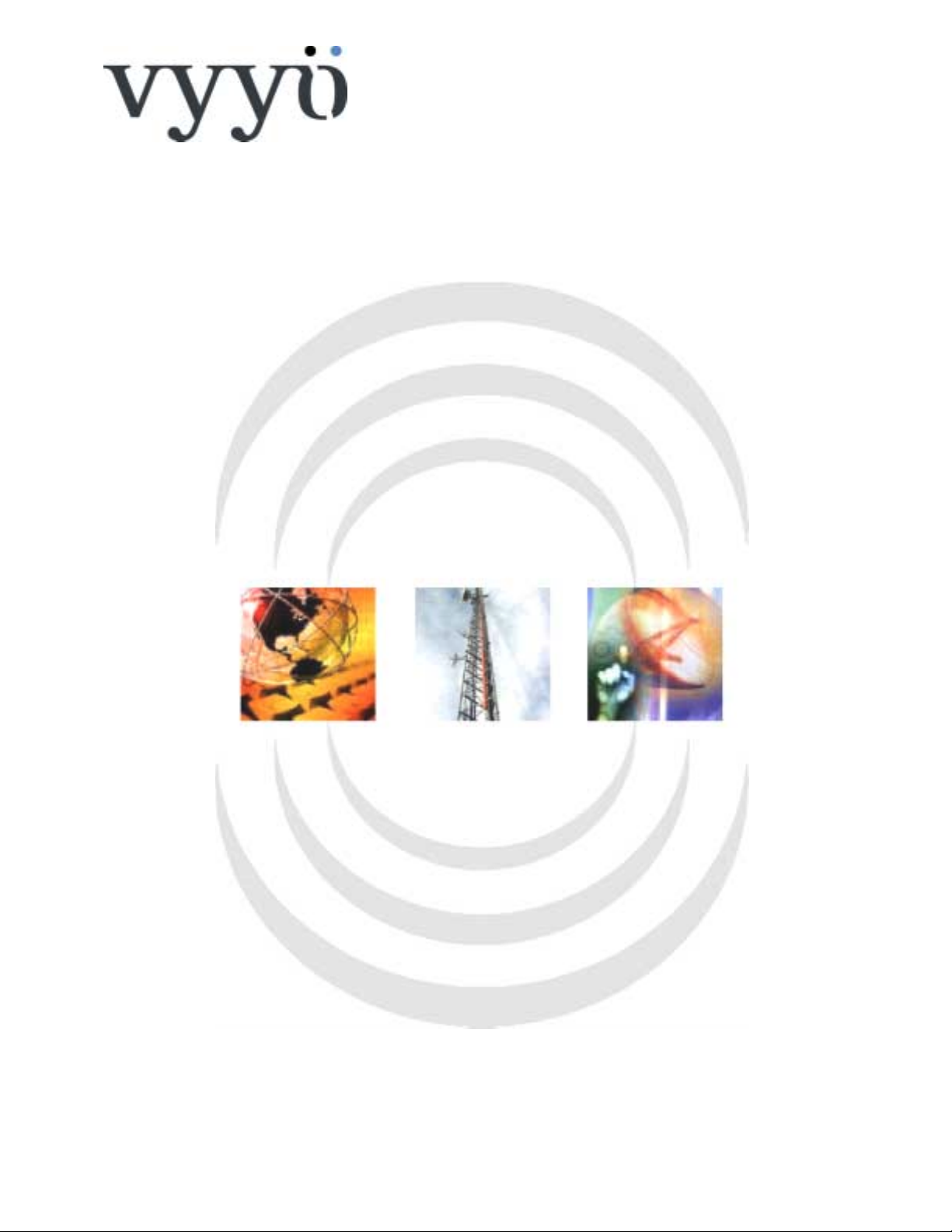
V284
W
IRELESS MODEM UNIT
User’s Guide
A Vyyo Inc. Technical Document
Document Version 1.05
November 2004
Page 2
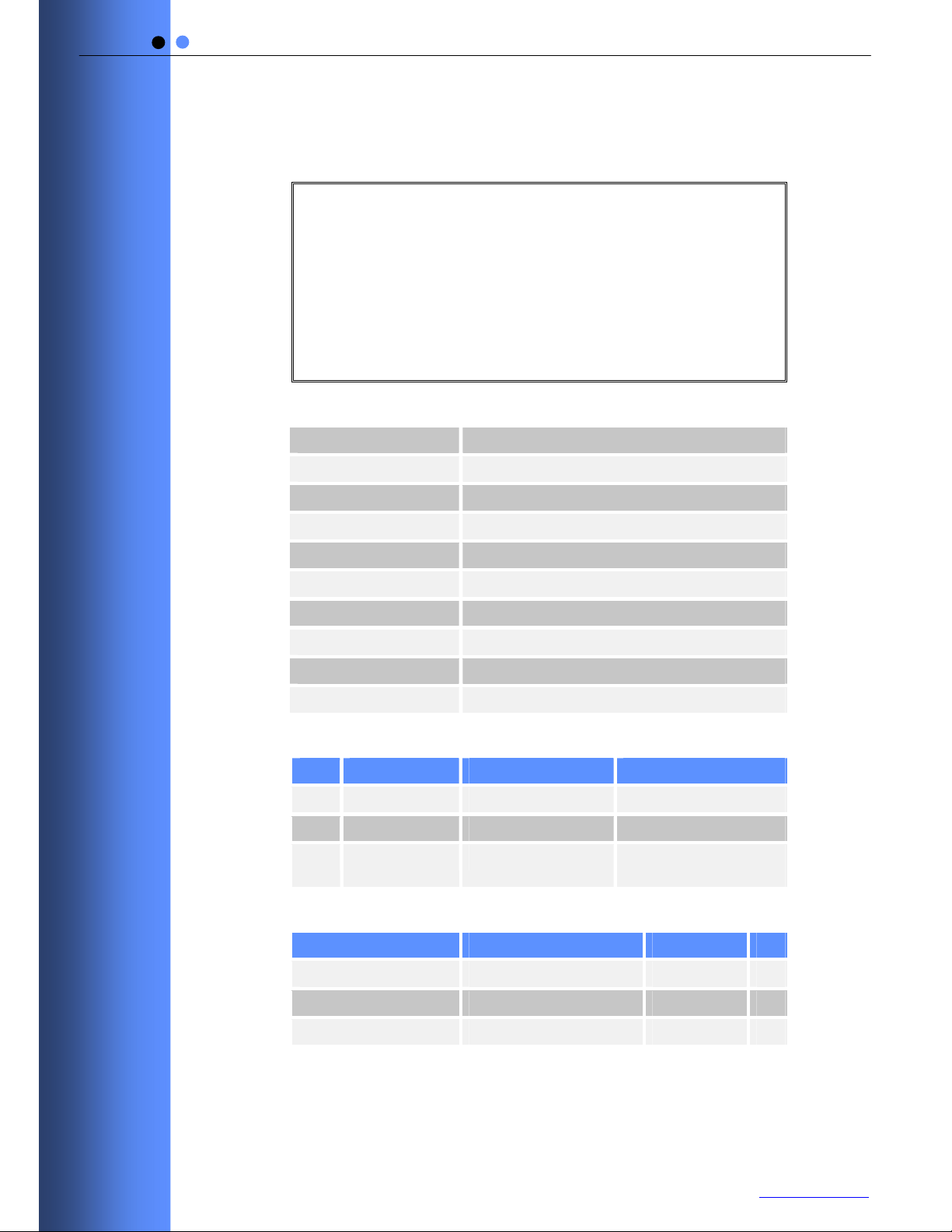
Vyyö V284 WMU User’s Guide
DOCUMENT DETAILS
Copyright and Trademark Information:
© 2004 Vyyo Inc. All rights reserved.
Vyyo Inc. reserves the right to alter the equipment specifications and descriptions in
this publication without prior notice. No part of this publication shall be deemed part
of any contract or warranty unless specifically incorporated by reference into such
contract or warranty.
The information contained herein is merely descriptive in nature, and does not
constitute a binding offer for the sale of the product described herein. Any use of
the Vyyo Inc. logo or trademarks is forbidden without prior written approval from
Vyyo Inc.
All trademarks mentioned herein are the property of their respective owners. Vyyo
Inc.’s trademarks include, but are not limited to, “Vyyo” and “Wireless liberty for all.”
Details:
Product Name: V284 WMU (Wireless Modem Unit)
Software Version:
Document Type: User’s Guide
Document Number:
Document Version:
Author:
Document File Name:
Date:
Total Pages:
Status: Production
Change History:
# Date Changed By Update
1 2004-11-04 Doug Broussard
2 2004-11-15 Doug Broussard
3 2004-12-14 Doug Broussard Added FCC Comp.
Statement
Distribution and Approval:
Approved By Approval Type Date √
Baruch Leiman Content √
Yoel Halimi Technical √
Aharon Avrahami Overall
i
www.vyyo.com
Page 3
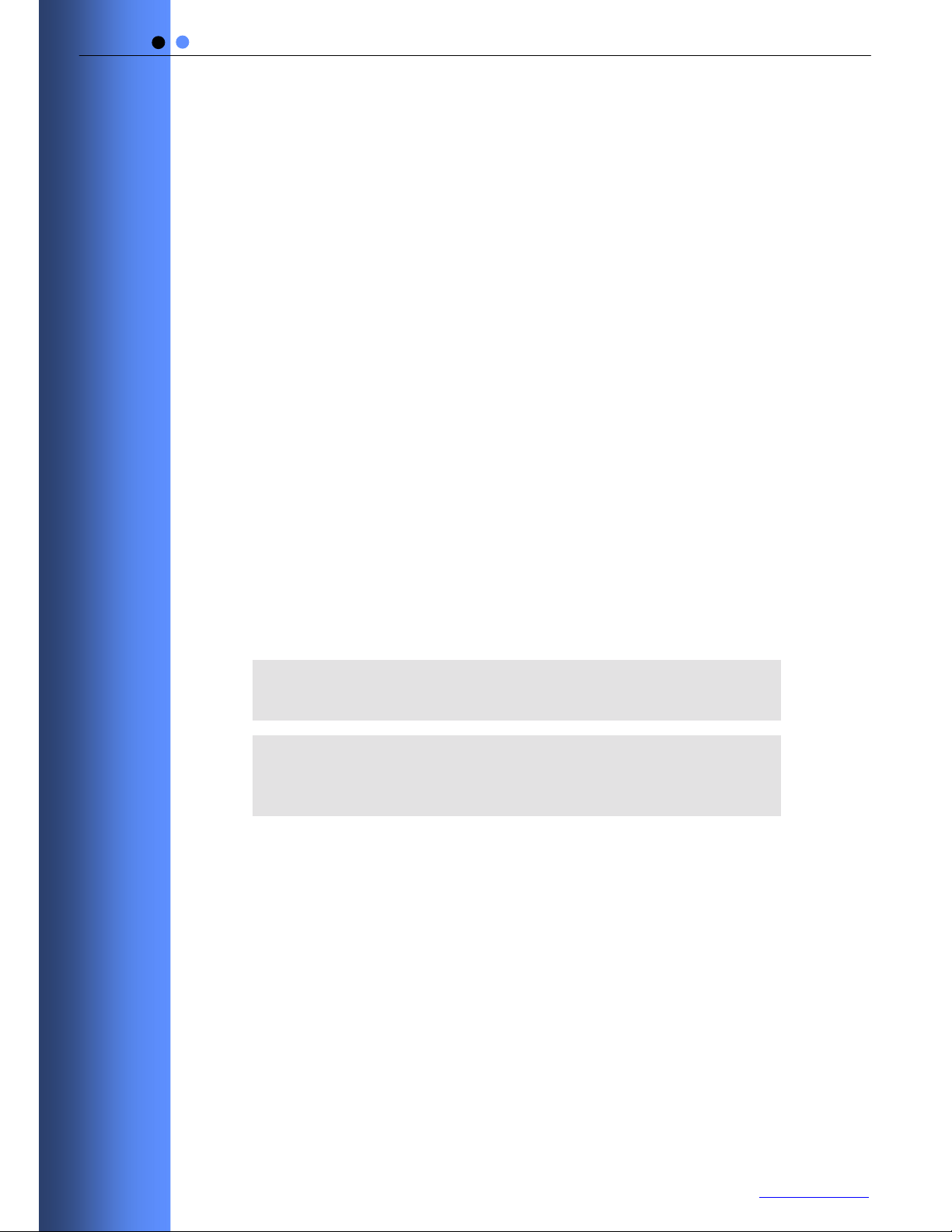
Vyyö V284 WMU User’s Guide
FCC Compliance Statement
NOTE: This equipment has been tested and found to comply
with the limits for a Class B digital device, pursuant to Part 15
of the FCC Rules.
These limits are designed to provide reasonable protection
against harmful interference in a residential installation. This
equipment generates, uses and can radiate radio frequency
energy and, if not installed and used in accordance with the
instructions, may cause harmful interference to radio
communications. However, there is no guarantee that
interference will not occur in a particular installation.
If this equipment does cause harmful interference to radio or
television reception, which can be determined by turning the
equipment off and on, the user is encouraged to try to correct
the interference by one or more of the following measures:
• Reorient or relocate the receiving antenna.
• Increase the distance between the equipment and
receiver.
• -Connect the equipment into an outlet on a circuit different
from that to which the receiver is connected.
• -Consult the dealer or an experienced radio/TV technician
for help.
Warning!
Changes or modifications to this equipment not expressly approved by
Vyyo, Inc. could void the user’s authority to operate the equipment.
Warning!
This product was tested and shipped with shielded coaxial cable and
Category 5 Ethernet cable equipped with a shielded RJ-45 connector.
These cables must be used with the unit to ensure compliance.
ii
www.vyyo.com
Page 4
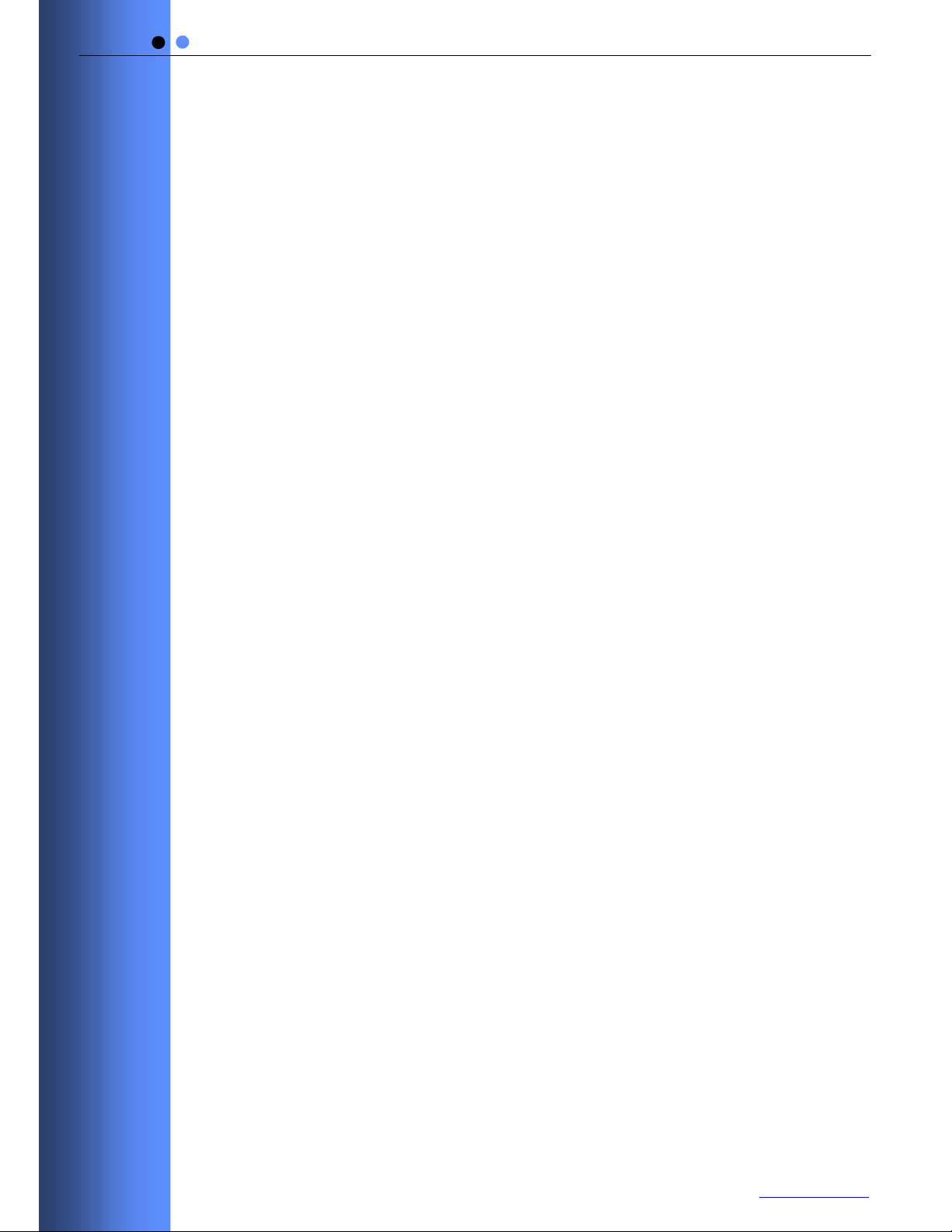
Vyyö V284 WMU User’s Guide
CONTENTS
1 Overview and Purpose ..................................................... 1
1.1 Purpose of This User’s Guide .......................................... 1
1.2 Target Audience............................................................... 1
1.3 Vyyo ................................................................................. 1
2 Modem Features and Components ................................. 2
2.1 Front Panel Indicators ...................................................... 2
2.2 Back Panel Ports.............................................................. 1
3 Using the Modem .............................................................. 2
4 Technical Specifications .................................................. 3
5 Problem Troubleshooting ................................................ 5
6 Warranty Information........................................................ 7
7 FCC Declaration of Conformity........................................ 9
8 Contacting Vyyo................................................................ 10
iii
www.vyyo.com
Page 5

Vyyö V284 WMU User’s Guide
1 O
VERVIEW AND PURPOSE
Welcome to the User’s Guide for the Vyyo Inc. V284 Modem.
Figure 1. The Vyyo V284 Wireless Modem Unit
1.1 Purpose of This User’s Guide
The purpose of this User’s Guide is to provide clear and
concise instructions for operating the Vyyo Inc. V284 modem.
1.2 Target Audience
This User’s Guide is intended for users of the V284 modem.
1.3 Vyyo
Vyyo Inc. provides fixed wireless broadband end-to-end
telephony and high-speed data connections to business and
residential subscribers. Vyyo Inc. technology uses point-tomultipoint architecture to deliver circuit-switched telephony
and data over IP to commercial and private customers
throughout the world.
1
www.vyyo.com
Page 6
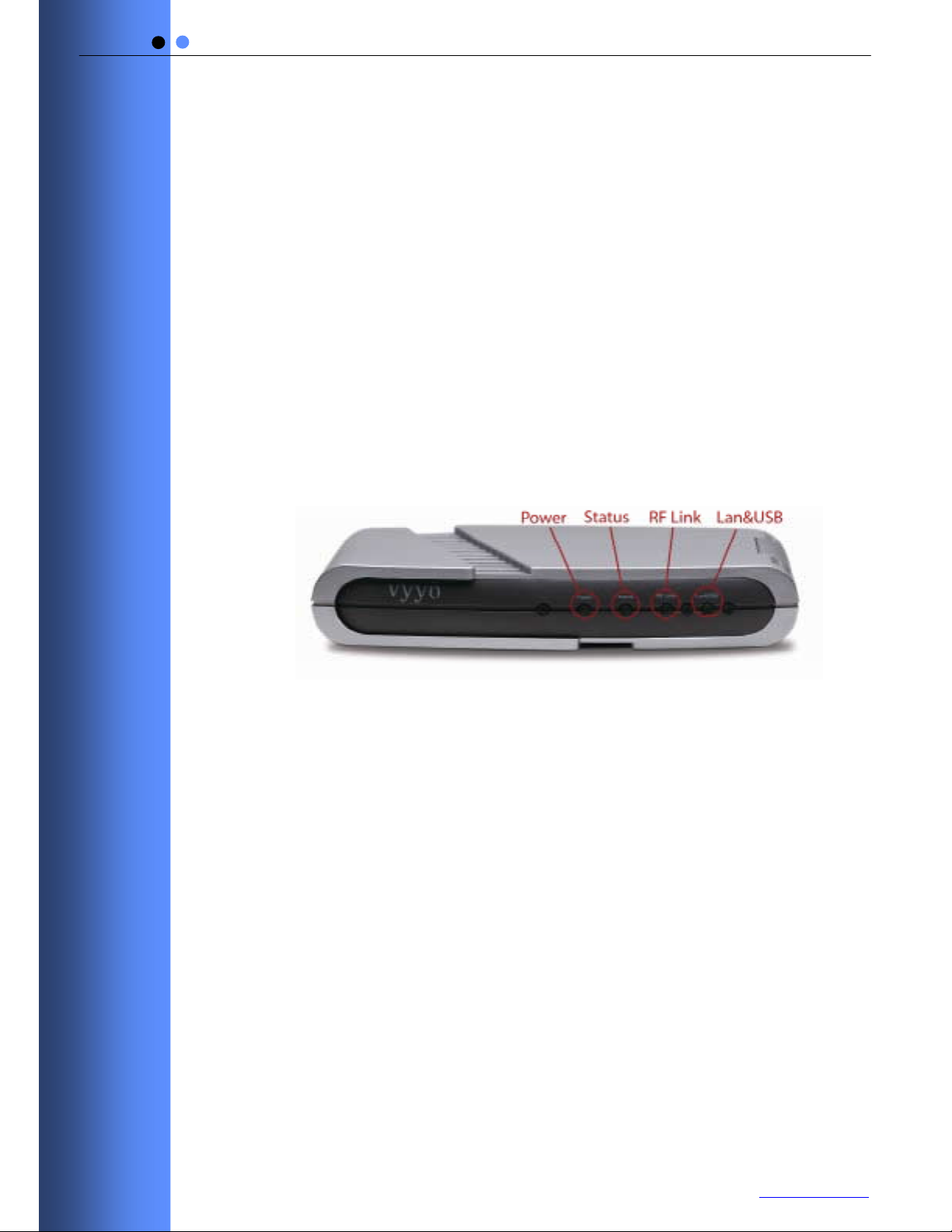
Vyyö V284 WMU User’s Guide
2 M
ODEM FEATURES AND COMPONENTS
The V284 modem offers the following features:
• Point-to-multipoint broadband wireless Internet access
• Superior operations over a wide range of modulation formats
and IF bandwidths, including noisy channels
• Easy installation
• Robust RF performance
• Internal radio for UHF bands
2.1 Front Panel Indicators
Four Light Emitting Diode (L.E.D.) indicators are located at
the front of the modem.
The L.E.D.s provide information about the type and status of
modem operations, as described in Table 1.
Figure 2 – V284 WMU Front Panel L.E.D. Indicators
2
www.vyyo.com
Page 7

Table 1. L.E.D. Status and Functions
L.E.D. Indicator Function
Vyyö V284 WMU User’s Guide
POWER
• On = Power On
• Off = Power Off
• Flashing = Fatal Error
STATUS
• On = Modem is connected to the Internet
• Off = Modem is not connected to the Internet
RF LINK When Status L.E.D. is Off:
• RF On = The downstream link is operational
• RF Off = The modem has not yet begun
downstream acquisition, the
downstream link is idle, or there is a
problem with data reception
• RF Flashing = Downstream link is being acquired
When Status L.E.D. is On:
• RF Flashing = Data is transferring in either in the
Upstream or Downstream direction
LAN&
USB
• On = The LAN link is operational
• Off = The LAN link is not operational
• Flashing = Data is transferring to or from the LAN
1
www.vyyo.com
Page 8

2.2 Back Panel Ports
There are four ports and one button located at the back panel
of the V284 modem.
Figure 3 – V284 WMU rear Panel Ports
Port or Button Function
POWER Connect the 9 volt external power source to this port.
Vyyö V284 WMU User’s Guide
RESET Press this button to reset the modem to its default
settings.
Note: Use a straightened paper clip or a straight pin
to depress the Reset button.
LAN Connect an RJ-45 Ethernet cable to this port.
The other end of the cable can be connected to the
subscriber’s computer or an Ethernet hub or switch.
USB Use a USB A-B cable to connect this Universal
Serial Bus port to the customer’s computer. Use this
port when the customer’s computer is not equipped
with an Ethernet port.
Note: The USB port is not currently supported.
Cable Connect this F-type connector to the UHF antenna.
Table 2. V284 Rear Panel Ports
1
www.vyyo.com
Page 9

Vyyö V284 WMU User’s Guide
3 U
SING THE MODEM
Follow the steps below to use the modem properly.
To use the modem:
1 Check that the computer with which you are using the V284
modem contains a working Ethernet network card, and has
the following software installed and operational:
• Microsoft Windows 95 operating system or later
• Access to the Internet
• A standard Internet browser application
• The Telnet communications utility
2 Attach your computer to the modem’s LAN port with the
included RJ-45 Ethernet cable.
3 Connect the antenna cable to the CABLE port at the back
of the modem.
4 Plug the 9-Volt modem power supply jack into the POWER
port at the back of the modem, and plug the power supply
transformer unit into a standard electrical wall outlet.
Note: As with any household electrical device, avoid the risk of accidental
elect r ical shock. Make sure that your hands are completely dry and that there is
no moisture on the floor or other surfaces in the immediate area of the electrical
wall outlet.
After connecting the power adapter to the modem, verify that
the three green front panel LEDs light up for approximately 2
seconds before going out.
The orange POWER LED at the left of the front panel lights
up and remains lit, indicating that the modem is powered up.
WARNING: To comply w ith F CC RF exposure compl iance requirements, th e
modem should be located in a distance of at least 20 cm from all persons during
normal operation. The antennas used for this product must be outdoor or
indoor, fixed mounted on permanent structures, providing a separation distance
of at least 20 cm from all persons during normal operation.
2
www.vyyo.com
Page 10

Vyyö V284 WMU User’s Guide
4 T
ECHNICAL SPECIFICATIONS
General
Dimensions 5.25 x 4.25 x 1.00 in. (13 x 11 x 2.5 cm)
Operating Temperature 32 to 112° F (0 to 45° C)
Power 800 mA at 9V
Power Supply 110 - 220 VAC
LED Indicators (4) Power, Status, RF/Link, LAN/USB
Interface
Data Interface RJ45 – 10/100 baseT Ethernet full/half duplex
USB [Not currently supported]
IF Interface 75 ohm Type F Female Connector
IF /RFCharacteristics
Frequency Range 740 – 746 MHz Downstream Receive
Channel Bandwidth 6, 3.5, 2.75, 1.75 MHz
Modulation Format QPSK, 16QAM, & 64 QAM
Data Rates 3-30 Mbps
Rx Sensitivity (dBm) BW (MHz) 64 QAM 16 QAM QPSK
6 -75 -81 -87
3.5 -78 -84 -90
1.75 -81 -87 -93
IF /RFCharacteristics
Frequency Range 710 – 716 MHz
Channel Bandwidth 400, 800, 1600, & 3200 kHz
Modulation Fomat QPSK & 16QAM
Data Rates 640 kbps – 10.24 Mbps
RF Output P1dB 27 dBm
Linear Output Power 22.3 dBm
Service
Network Management Protocol: SNMP
MIB: RFC1213, RFC1493,
Provisioning: As per DOCSIS
Security Link Layer Encryption: DES CBC, 40 and 56 Bits
Key Distribution: Two-layer key distribution
Upstream QoS Committed Information
Peak Information Rate
Downstream QoS Supported by an add-on packet-shaping device at the
IP Protocols Network Protocols: IP, ICMP, ARP, PPPoE,
VoIP: G711, G729, G723
Transport Protocols: TCP, UDP, RTP
Application Protocols: SNMP, TFTP, DHCP
# IP Data Services 64 CPE MAC Addresses
Downstream
Upstream
Rate (CIR) per user:
(PIR) per user:
Base Station
RFC2233, RFC2669,
RFC2670, DOCSIS Privacy
MIB
per user
protocol, which include DESECB and RSA public key
encryption and HMAC-SHA1
authorization
32 Kbps - 2 Mbps (up to 4
Mbps best effort)
32 Kbps - 2 Mbps
802.1Q/p, IP Multicast
3
www.vyyo.com
Page 11

Vyyö V284 WMU User’s Guide
Ordering Info
220 VAC Power Supply 6290-060
110 VAC Power Supply 6290-061
Part Number
4
www.vyyo.com
Page 12

Vyyö V284 WMU User’s Guide
5 P
If you encounter problems with your modem, try the following
steps.
1 Check for damage to the external modem casing during
2 Verify that the 9-Volt modem power supply jack is
3 Verify that the RF coaxial cable is connected properly to
4 Verify that the modem LAN LED is illuminated and that the
Following are further steps you can take to identify and
correct modem problems.
ROBLEM TROUBLESHOOTING
shipping or installation. If you see visible damage, the
modem may need replacement.
connected to the modem POWER port at the back of the
modem, and that the modem power supply is connected to
a known-good AC power outlet.
the modem CABLE port.
LAN cable is connected to a working Ethernet network port
on the PC.
# Problem Description Possible Cause Potential
Resolutions
1 The LEDs do not light
up.
• The DC plug
may not be
installed
correctly.
• The power
supply may not
be connected to
an active AC
power outlet.
• The power
supply may be
faulty.
1. Check the
connection of
the power
supply. Check
the wall outlet
with a working
lamp to see if
there is current.
2. Test the power
supply using
another
modem.
3. Replace the
power supply if
necessary.
5
www.vyyo.com
Page 13

Vyyö V284 WMU User’s Guide
# Problem Description Possible Cause Potential
Resolutions
2 The LAN&USB LED
does not light up.
• The connection
between the
modem and the
PC may be
faulty.
1. Check the
10/100BaseT
cable
connection.
2. Check the
network
configuration:
IP address,
Gateway,
DHCP, and
DNS.
3. Reset the
modem by
disconnecting
and
reconnecting
the power.
4. Replace the
NIC Ethernet
card.
5. Test the
connection
using another
modem or
network device.
3 The RF LINK LED is
blinking or off, and the
STATUS LED is off.
• There is no RF
signal.
1. Check coaxial
cables, power
inserter,
transformer,
antenna
direction and/or
splitter.
6
www.vyyo.com
Page 14

Vyyö V284 WMU User’s Guide
6 W
ARRANTY INFORMATION
The Vyyo Inc. Limited Warranty and related information can
be found in the terms and conditions and/or other contracts
under which this product was purchased.
7
www.vyyo.com
Page 15

Vyyö V284 WMU User’s Guide
8
www.vyyo.com
Page 16

Vyyö V284 WMU User’s Guide
7 FCC D
ECLARATION OF CONFORMITY
We, the undersigned,
Company: VYYO INC
Address: 4015 Miranda Avenue Plato Alto CA
Country: USA
Telephone number: 001-650-3194037
Fax number: 001-650-3194066
Are the Responsible Party for this Declaration, certify and declare under our sole
responsibility that the following equipment:
Brand Type Product description
VYYO V284 UHF WIRELESS MODEM
complies with Part 15 of the FCC Rules. Operation is subject to the following two
conditions: (1) this device may not cause harmful interference, and (2) this device
must accept any interference received, including interference that may cause
undesired operation.
Drawn up in: VYYO address in
US……...........................
(date)
……….....VYYO
inc.......................
(Company stamp) (signature)
Dr. Mike Ritter VP Marketing
(name and function)
on …September7...---...2005.....
………........MR...................
9
www.vyyo.com
Page 17

Vyyö V284 WMU User’s Guide
8 C
ONTACTING VYYO
For further information about the V284 WMU or other Vyyo
products, visit the Vyyo Website at:
www.vyyo.com
.
10
www.vyyo.com
