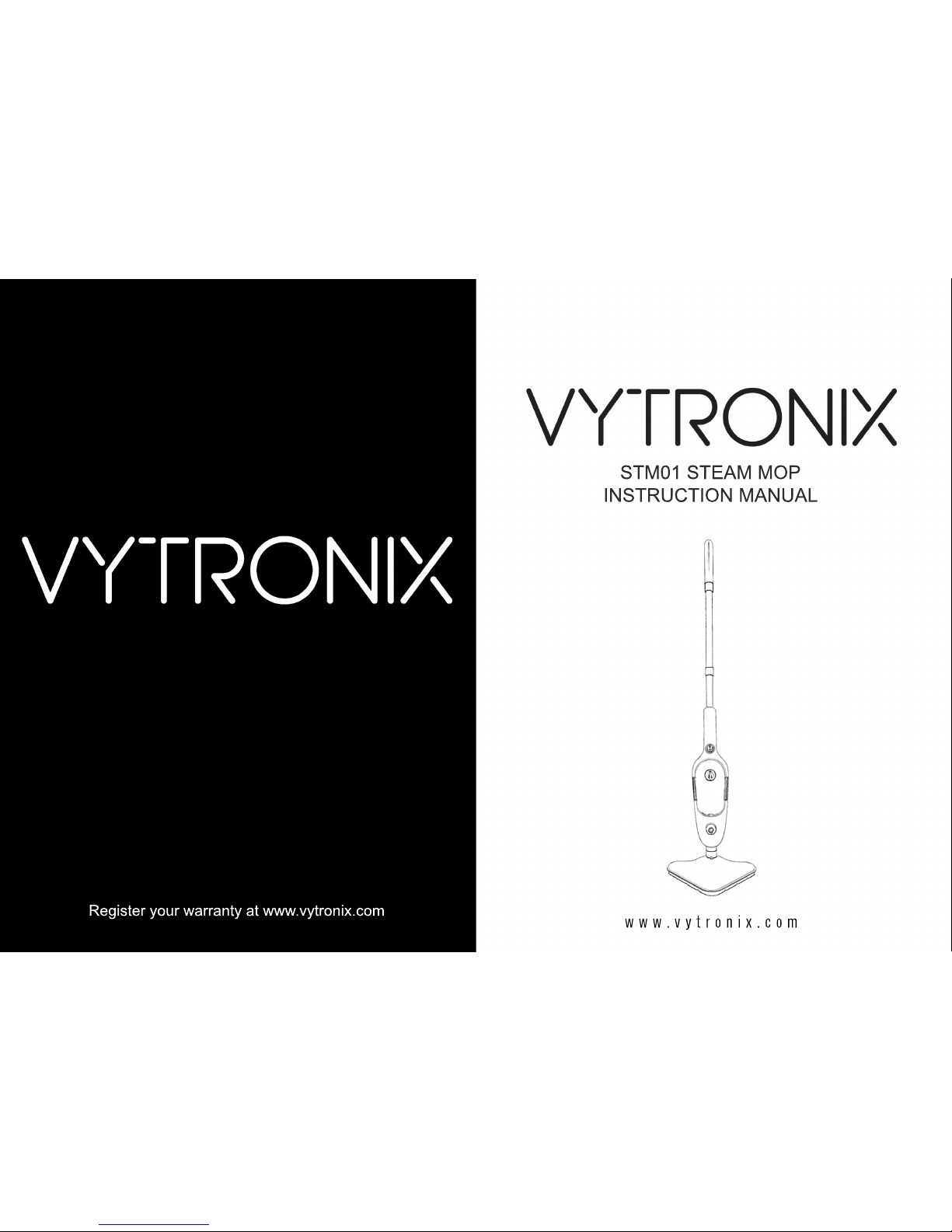
STM01 STEAM MOP
INSTRUCTION MANUAL
w w w . v y t r o n i x . c o m
Register your warranty at www.vytronix.com
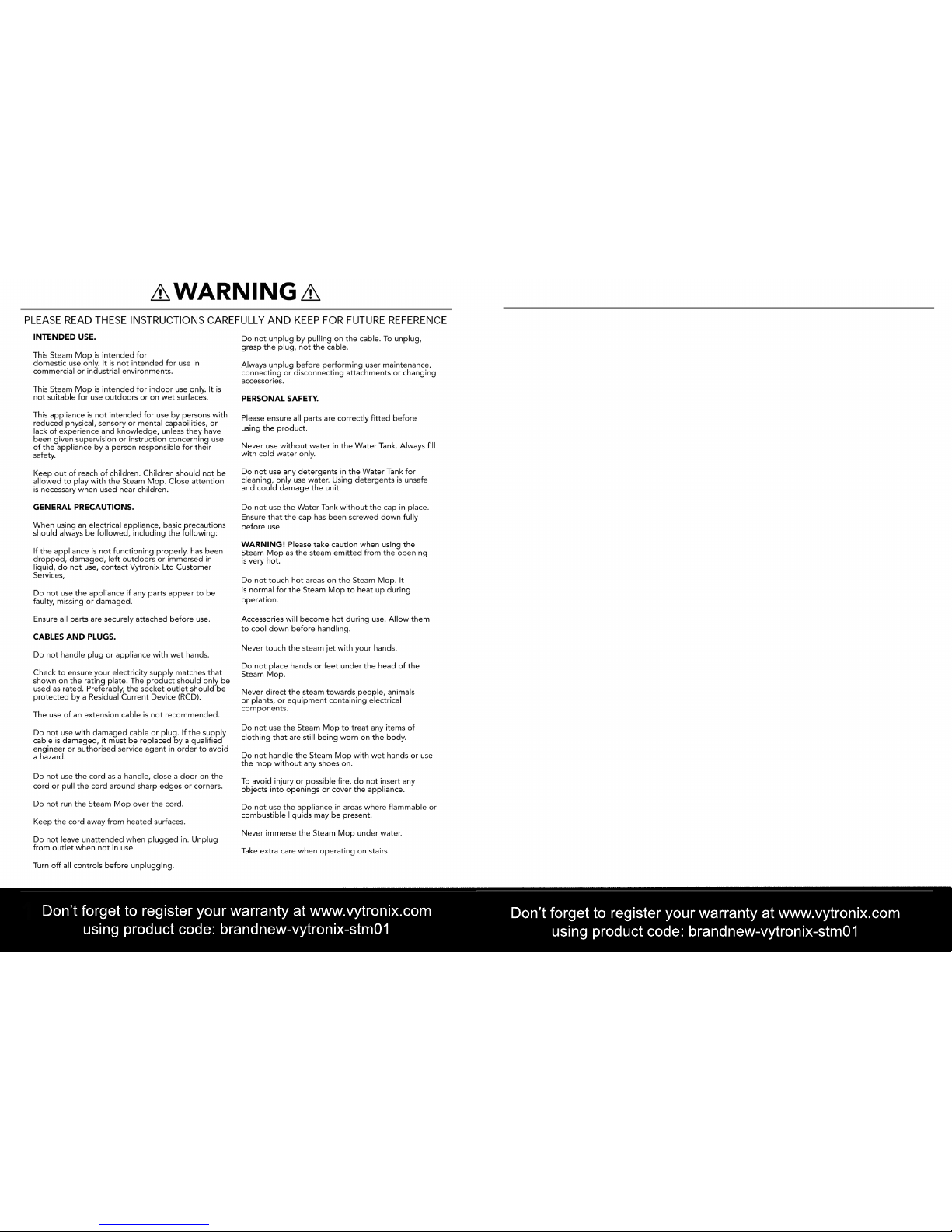
Don’t forget to register your warranty at www.vytronix.com
using product code: brandnew-vytronix-stm01
Don’t forget to register your warranty at www.vytronix.com
using product code: brandnew-vytronix-stm01

PLEASE NOTE
If you experience low or intermittent steam emission from this appliance then
please note the following instructions to resolve this issue -
1. Remove the water tank.
2. Looking at the underside of the tank you will see a hole near the top edge.
3. Using the green pin, supplied with the accessory pack, push the pin in and
out of the hole a out of the hole a few time to ensure the hole is clear.
4. Rell the tank with clean water and retry.
5. Keep the green pin in a safe place in case it is required in the future.
9. Maintenance Pin
Don’t forget to register your warranty at www.vytronix.com
using product code: brandnew-vytronix-stm01
Don’t forget to register your warranty at www.vytronix.com
using product code: brandnew-vytronix-stm01
9

Don’t forget to register your warranty at www.vytronix.com
using product code: brandnew-vytronix-stm01
Don’t forget to register your warranty at www.vytronix.com
using product code: brandnew-vytronix-stm01
Ensure the tank clicks into place
and is secure.
Turn the cap anti-
clockwise and remove

Don’t forget to register your warranty at www.vytronix.com
using product code: brandnew-vytronix-stm01
Don’t forget to register your warranty at www.vytronix.com
using product code: brandnew-vytronix-stm01

Don’t forget to register your warranty at www.vytronix.com
using product code: brandnew-vytronix-stm01
Don’t forget to register your warranty at www.vytronix.com
using product code: brandnew-vytronix-stm01
