Page 1
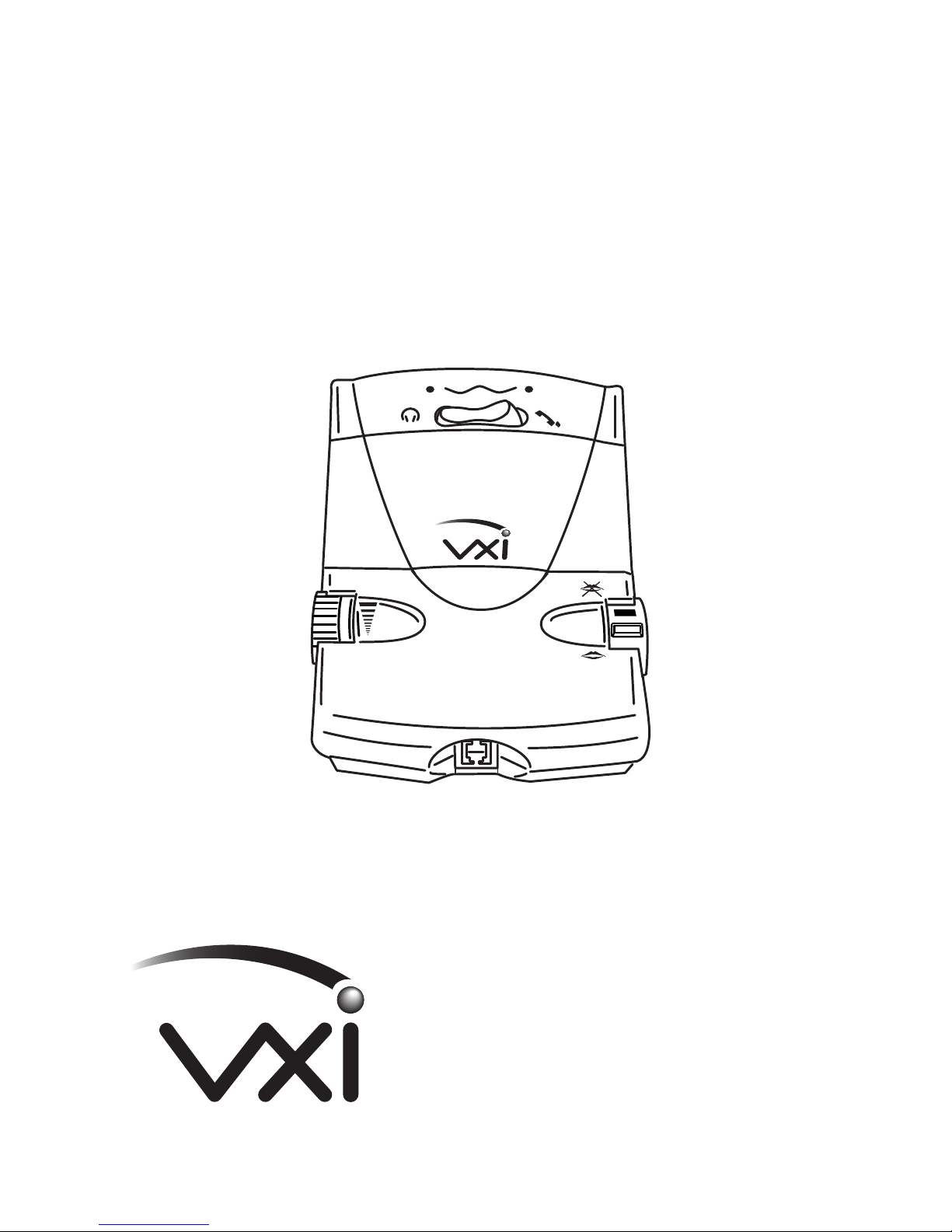
Everon Amplifier
VXI Corporation
271 Locust Street, Dover, NH 03820
603-742-2888
1-800-742-8588
www.vxicorp.com
©2009 VXI Corporation
Page 2

VXI Everon Amplifier – Instruction Guide
2
IMPORTANT SAFETY INSTRUCTIONS
When using your telephone equipment, basic safety
precautions should always be followed to reduce the risk of
fire, electric shock, and injury to persons, including the
following:
1. Do not use this product near water, for example, near a bath tub, wash
bowl, kitchen sink, or laundry tub, in a wet basement, or near a swimming
pool.
2. Avoid using a telephone (other than a cordless type) during an electrical
storm. There may be a remote risk of electric shock from lightning.
3. Do not use the telephone to report a gas leak in the vicinity of the leak.
4. Use only the power cord and batteries indicated in this manual. Do not
dispose of batteries in a fire. They may explode. Check with local codes
for possible special disposal instructions.
SAVE THESE INSTRUCTIONS
IMPORTANTES MESURES DE S´ECURIT´E
Certaines mesures de sécurité doivent être prises pendant
l’utilisation de matérial téléphonique afin de réduire les
risques d’incendie, de choc électrique, et de blessures. En
voici quelquesunes:
1. Ne pas utiliser l’appareil près de l’eau, p.ex., près d’une baignoire, d’un
lavabo, d’un évier de cuisine, d’un bac à laver, dans un sous-sol humide,
ou près d’une piscine.
2. Éviter d’utiliser le téléphone (sauf s’il s’agit d’un appareil sans fil) pendant
un orage électrique. Ceci peut présenter un risque de choc électrique
causé par la foudre.
3. Ne pas utiliser l’appareil téléphonique pour signaler une fuite de gaz s’il
est situé près de la fuite.
4. Utiliser seulement le cordon d’alimentation et le type de piles indiqués
dans ce manuel. Ne pas jeter les piles dans le feu; elles peuvent exploser.
Se conformer aux règlements pertinents quant à l’elimenation des piles.
CONSERVER CES INSTRUCTIONS
Page 3
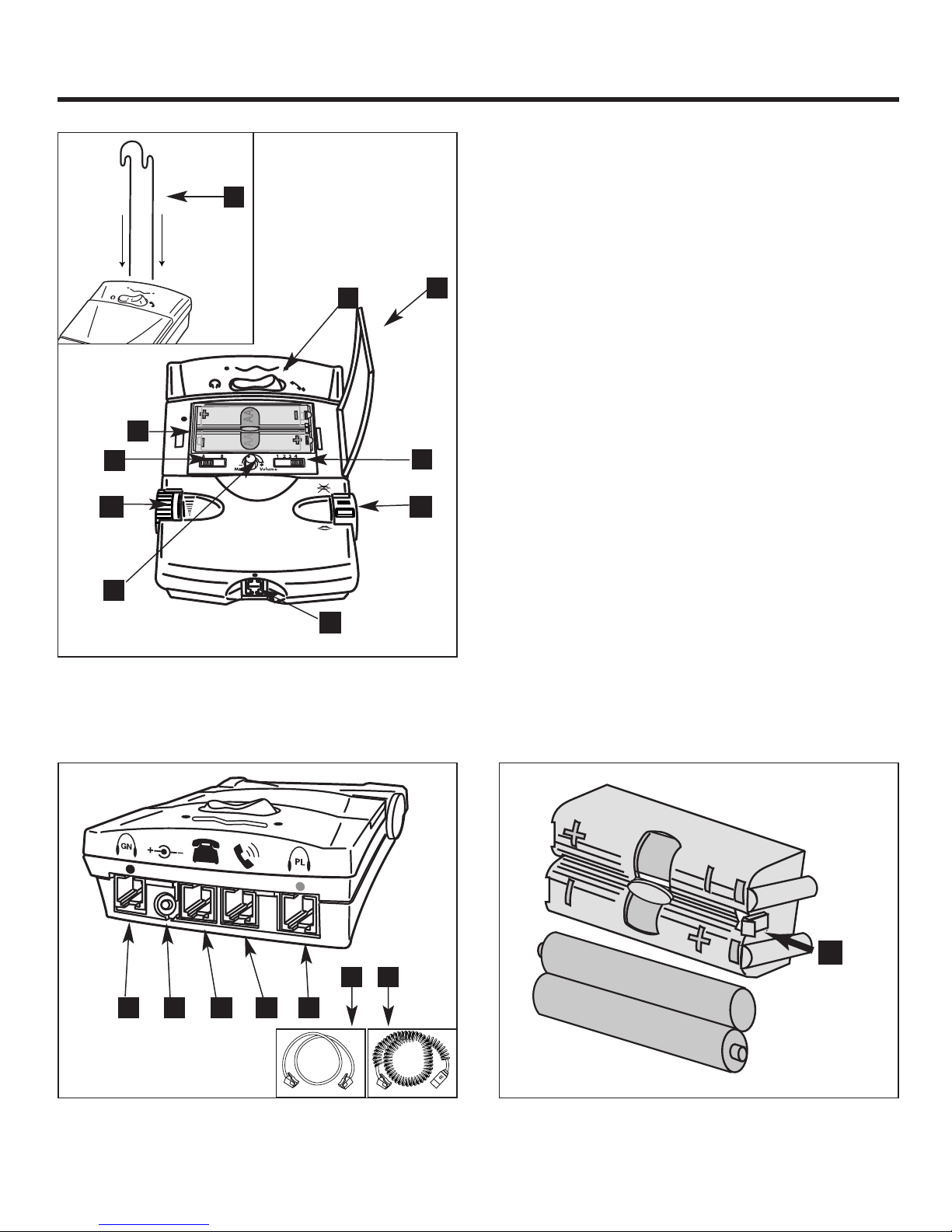
VXI Everon Amplifier – Instruction Guide
3
COMPONENTS
1. Headset Stand
2. Top Cover/Battery Door
3. Headset/Handset Switch
4. Battery Holder (Removable)
4a. Battery Holder Latch
5. Compatibility Switches
6. Microphone Volume Control
7. Mute Switch
8. Receive Volume Control
9. VXI TuffSet or Passport-VHeadset Port (red dot)
10. VXI Passport-G or GN Netcom
®
Headset Port (black dot)
11. AC Adapter Port - Use only Listed Direct Plug-In Power Unit marked
“Class 2” and rated 9 VDC 100 mA. (The AC Adapter is optional.)
12. Telephone Port
13. Handset Port
14. VXI Passport-P or Plantronics®Headset Port (blue dot)
15. Short Telephone Cord
16. Lower Headset Cord
2
3
4
6
8 7
9
5
5
1
10
11
13
12
15
14
4a
Note: Icons shown are printed on bottom of amplifier.
16
Page 4

Step 1:
Installing Batteries
1. Open the top amplifier door and remove battery holder from the battery
compartment by simultaneously depressing the latch on the right side of
the battery holder while lifting it out (Figure 1).
2. Insert two AA batteries, observing the + and - polarities as shown on the
battery holder.
3. Orient the holder so the latch is on the right. Guide the battery holder into
the compartment, and press it downward until the latch clicks.
Step 2:
Connect all Cords
Connect all cords as indicated in Figure 2.
1. Disconnect your telephone handset from your telephone, and plug it
into the port marked with the handset icon (see Figure 4) on the
amplifier.
2. Plug the short cord (#15 in Components List) into the now empty
handset port on your phone. Plug the other end into the port marked
“4” (see Figure 4) on the amplifier.
4
Step 3:
Connecting to a Headset
Important: Only one headset may be directly plugged into
the amplifier at a time.
Using a VXI TuffSet or Passport-V Headset
1. If there is a rubber plug in the VXI headset port at the front of the amplifier,
remove the plug.
2. Connect the headset to the lower headset cord (it may already be
attached to the amplifier) and plug it into the VXI headset port marked with
a red dot (Figure 3).
Identifying the Rear Headset Ports
1. The Plantronics and GN Netcom headset ports are marked with
colored dots (see instructions below). In addition, relative icons (“GN”
for GN Netcom, and “PL” for Plantronics) are printed on the bottom
of the amplifier, below the corresponding port (see Figure 4).
Using a VXI Passport-P or Plantronics® Headset
1. If there is a rubber plug in the port marked “PL”, remove the plug.
2. Connect the headset to the lower headset cord (it may already be
attached to the amplifier) and plug it into the “PL” headset port marked
with the blue dot (Figure 5).
Using a VXI Passport-G or GN Netcom® Headset
1. If there is a rubber plug in the port marked “GN”, remove the plug.
2. Connect the headset to the lower headset cord (it may already be
attached to the amplifier) and plug it into the “GN” headset port marked
with the black dot (Figure 6).
Figure 5 Figure 6
Figure 4
Figure 1
Figure 2 Figure 3
VXI Everon Amplifier – Instruction Guide
Page 5

VXI Everon Amplifier – Instruction Guide
5
Step 7:
Place a Call
Adjust microphone volume until the other party can hear you clearly
and hear minimal background noise (Figure 10).
Step 8:
Adjust Receive Volume
Adjust the receive volume control by sliding the wheel until you can
comfortably hear the other party (Figure 11).
Step 4:
Setting up the Headset/Handset
Set the headset and handset switch to the headset position
(Figure 7).
Step 5:
Setting the Mute Switch
Set the mute switch to the talk position. Make sure the
green box is showing (Figure 8).
Step 6:
Locate Compatibility Switches
1. Locate the compatibility switches below the battery cover.
2. Place headset on head
3. Take the phone off of the hook and place a call
4. If you do not get a clear dial tone, adjust the compatibility switches in the
following order as depicted in Figure 9:
- A4 through A1
- B4 through B1
Try all switch positions. Choose the setting with the best
dial tone and clearest voice (Figure 9).
Figure 7
Figure 8
Figure 9
Figure 10
Figure 11
Page 6

VXI Everon Amplifier – Instruction Guide
Replacing Batteries
1. Open the top amplifier door and remove battery holder from the battery
compartment by simultaneously depressing the latch on the right side of
the battery holder while lifting it out (Figure 12.).
Figure 12
2. Push the old batteries out by pressing finger through the holes in the
battery holder side opposite the batteries.
3. Insert two AA batteries, observing the + and - polarities as shown on the
battery holder.
4. Orient the holder so the latch is on the right. Guide the battery holder into
the compartment, and press it downward until the latch clicks.
Troubleshooting
Why can’t I hear callers?
• Make sure headset is plugged into the correct port of amplifier or
telephone
• Check if all cords are connected
• Adjust receive volume control on amplifier
LIMITED WARRANTY
1. If your VXI headset or amplifier fails to work for any reason during the first
two years from the date of purchase as shown by the purchaser’s warranty
registration, VXI will repair or replace the headset or amplifier, at its election,
free of charge. Without warranty registration, the warranty period begins on the
date of manufacture. To register your warranty, you may do so online at
www.vxicorp.com, or by calling customer service at 1-800-742-8588. All
products returned to VXI after the two-year warranty period will be repaired as
“out of warranty” products, and purchaser will be billed for such repairs
pursuant to the Out-of-Warranty Repair provisions set forth below.
2. The obligations of VXI under this warranty shall be limited to repair or
replacement (at our option) of any part returned, freight pre-paid to VXI.
Returned products require a Return Authorization that may be requested from
VXI at 800-742-8588 or www.vxicorp.com. Send repairs to: VXI Corporation,
271 Locust Street, Dover, NH 03820. For repairs in Canada, contact Call
Center Products, 144 Steel Case Road West, Markham, Ontario, L3R 3J9,
telephone 800-583-5500 or 905-479-2929.
3. THIS LIMITED WARRANTY IS IN LIEU OF ALL OTHER WARRANTIES,
EXPRESS OR IMPLIED, INCLUDING THE IMPLIED WARRANTIES OF
MERCHANTABILITY AND FITNESS FOR A PARTICULAR PURPOSE.
4. Some jurisdictions do not permit the exclusion of implied warranties and the
foregoing exclusions may not apply to you.
5. In no event shall VXI be responsible for any other damages whatsoever
including direct, indirect, special, incidental, consequential or otherwise for
breach of this or any other warranty, express or implied.
6. Products returned to VXI for Out-of-Warranty repairs, freight prepaid and with
proper Returned Authorizations, will be return shipped to the customer at VXI’s
expense within five (5) days of VXI’s receipt of payment.
Why can’t callers hear me?
• Make sure mute switch on telephone or amplifier is not turned on
• Make sure microphone is positioned correctly. See your headset
instructions that are included with your headset
• Adjust microphone volume control
• Install new batteries
There is feedback in my speaker. What can I do to fix this?
• Turn down the volume on the microphone on your amplifier or telephone
6
Plantronics is a registered trademark of Plantronics, Inc. GN Netcom is a
registered trademark of GN Netcom, Inc. All other products or service names
mentioned herein are trademarks or registered trademarks or their
respective owner.
Page 7

VXI Everon Amplifier – Instruction Guide
7
INDUSTRY CANADA INFORMATION
"Notice: This equipment meets the applicable Industry Canada Terminal
Equipment Technical Specifications. This is confirmed by the registration
number. The abbreviation, IC, before the registration number signifies that
registration was performed based on a Declaration of Conformity indicating
that Industry Canada technical specifications were met. It does not imply that
Industry Canada approved the equipment."
Before installing this equipment, users should ensure that it is permissible to
be connected to the facilities of the local telecommunications company. The
equipment must also be installed using an acceptable method of connection.
In some cases, the company’s inside wiring associated with a single line
individual service may be extended by means of a certified connector
assembly (telephone extension cord). The customer should be aware that
compliance with the above conditions may not prevent degradation of service
in some situations.
Repairs to certified equipment should be made by an authorized Canadian
maintenance facility designated by the supplier. Any repairs or alterations
made by the user to this equipment, or equipment malfunctions, may give the
telecommunications company cause to request the user to disconnect the
equipment.
Users should ensure for their own protection that the electrical ground
connections of the power utility, telephone lines and internal metallic water
pipe system, if present, are connected together. This precaution may be
particularly important in rural areas.
Caution: Users should not attempt to make such connections themselves, but
should contact the appropriate electric inspection authority, or electrician, as
appropriate.
"Notice: The Ringer Equivalence Number (REN) for this terminal equipment is
0.0.
The REN assigned to each terminal equipment provides an indication of the
maximum number of terminals allowed to be connected to a telephone
interface. The termination on an interface may consist of any combination of
devices subject only to the requirement that the sum of the Ringer
Equivalence Numbers of all the devices does not exceed five."
CONSUMER INFORMATION
This equipment complies with Part 68 of the FCC rules and the requirements
adopted by the ACTA. On the bottom of this equipment is a label that
contains, among other information, a product identifier in the format
US:AAAEQ##TXXXX. If requested, this number must be provided to the
telephone company.
This device is provided with applicable certification jacks for connection
between the handset and the telephone base.
A plug and a jack used to connect this equipment to the premises wiring and
telephone network must comply with the applicable FCC Part 68 rules and
requirements adopted by the ACTA. A compliant telephone cord and modular
plug is provided with this product. It is designed to be connected to a
compatible modular jack that is also compliant. See installation instructions for
details.
The REN is used to determine the number of devices that may be connected
to a telephone line. Excessive RENs on a telephone line may result in the
devices not ringing in response to an incoming call. In most but not all areas,
the sum of RENs should not exceed five (5.0). To be certain of the number of
devices that may be connected to a line, as determined by the total RENs,
contact the local telephone company. For products approved after July 23,
2001, the REN for this product is part of the product identifier that has the
format US:AAAEQ##TXXXX. The digits represented by ## are the REN
without a decimal point (e.g., 03 is a REN of 0.3). For earlier products, the
REN is separately shown on the label.
If this Everon Amplifier causes harm to the telephone network, the telephone
company will notify you in advance that temporary discontinuance of service
may be required. But if advance notice isn’t practical, the telephone company
will notify the customer as soon as possible. Also, you will be advised of your
right to file a complaint with the FCC if you believe it is necessary.
The telephone company may make changes in its facilities, equipment,
operations or procedures that could affect the operation of the equipment. If
this happens the telephone company will provide advance notice in order for
you to make necessary modifications to maintain uninterrupted service.
Please follow instructions for repairing if any (e.g. battery replacement
section); otherwise do not alternate or repair any parts of device except
specified.
To comply with state tariffs, the telephone company must be given notification
prior to connection. In some states, the state public utility commission, public
service commission or corporation commission must give prior approval of
connection.
This equipment is hearing aid compatible. Use only handsets or other
acoustic devices with this equipment that are compliant with the hearing aid
compatibility requirements of FCC Part 68.
This equipment is registered under ACTA as a component device for use with
a FCC/ACTA compliant telephone.
Page 8

VXI Corporation
271 Locust Street, Dover, NH 03820
603-742-2888 1-800-742-8588 www.vxicorp.com
P/N 200909K
Printed in China
