Page 1

DT4CS-Scale out
User Manual Guide
Revision: A1
© 2015 VVDN Technologies
All Rights Reserved
Page 2

VVDN_T4MFCS_Scaleout_User_Manual Rev. A1
Copyright Notice
This document is copyright of VVDN, All Rights Reserved. No part of this document, in whole or in part,
may be used, reproduced, stored in a retrieval system or transmitted, in any form, or by any means,
electronic or otherwise, including photocopying, reprinting, or recording, for any purpose, without the
express written permission of VVDN.
Legal Disclaimer
The information contained in this document is subject to change without notice. The information in this
document is provided for informational purposes only. VVDN Technologies specifically disclaims all
warranties, express or limited, including, but not limited, to the implied warranties of merchantability and
fitness for a particular purpose, except as provided for in a separate software license agreement.
The Open Server
The Open server provides an established framework to demonstrate the accelrated communication
process.It provide the solution for communication with higher network connectivity and powerful security
using encryption methodology.It offering powerful unified communication using scale-out and storage
option. The storage appliance is designed to provide features that include data compression, deduplication and encryption.
VVDN Technologies
VVDN Technologies Pvt Ltd is responsible for the design and development of all products . VVDN
provide end-to-end product design capability to its customer. Founded in 2007, VVDN is a technology
innovation and development company providing a broad spectrum of services and technology expertise to
our core domains. VVDN provides “Concept to Customer” services at any point in the development
cycle, as well as full turnkey solutions.
Correspondence
VVDN Technologies,
B-22, infocity sector- 34,
Gurgaon- 122001,
Haryana, India.
Email: info@vvdntech.com
Website: www.theopenservers.com
CONFIDENTIAL 2
Page 3
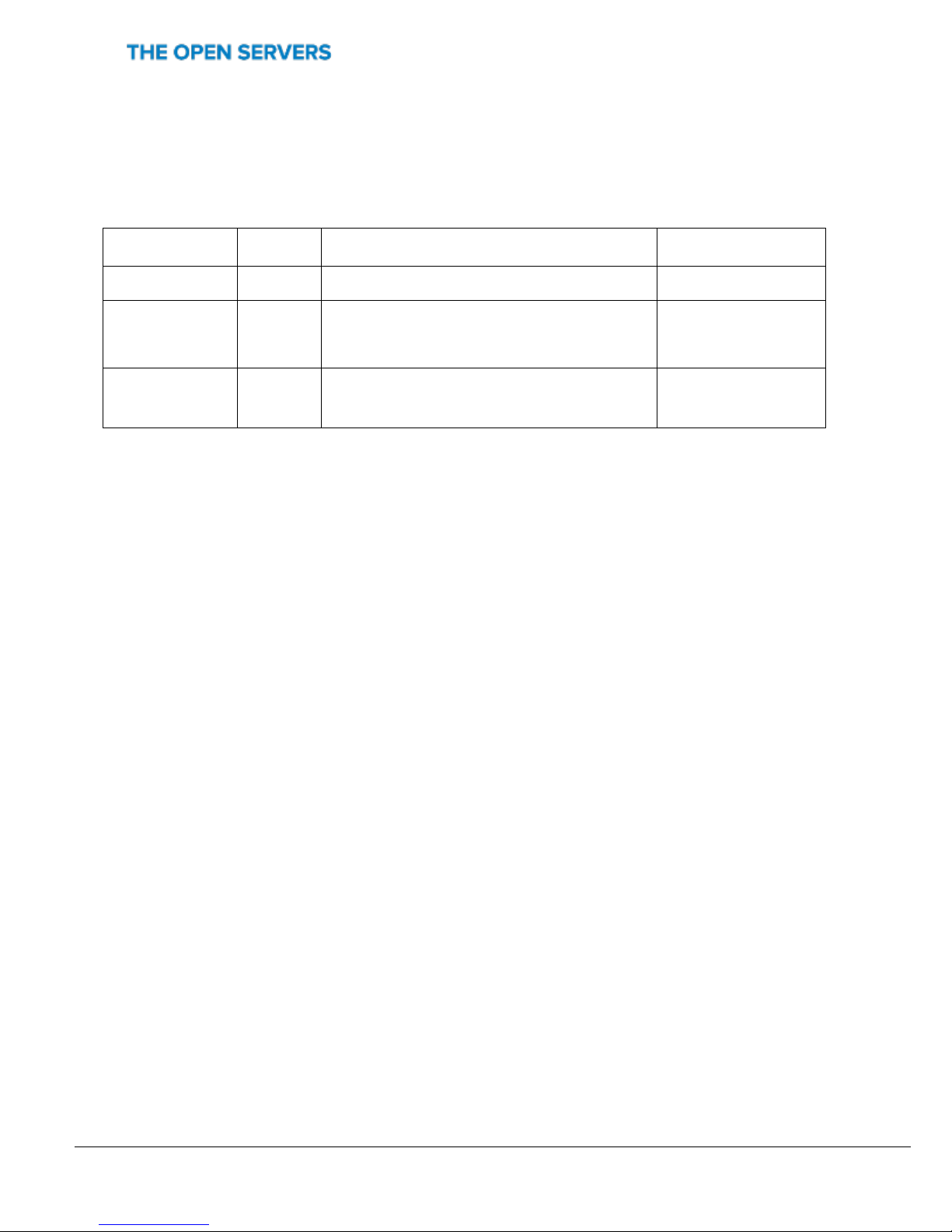
VVDN_T4MFCS_Scaleout_User_Manual Rev. A1
Date
Rev No.
Description
By
13-March-2015
A0-01
User Manual -Initial Draft
VVDN
23-March-2015
A0-02
Updated BMC GUI Features
VVDN
27-March-2015
A0-03
Updated NOR booting Steps
VVDN
Revision History:
CONFIDENTIAL 3
Page 4

VVDN_T4MFCS_Scaleout_User_Manual Rev. A1
Table of contents
1 INTRODUCTION ............................................................................................................................................ 6
2 OVERVIEW .................................................................................................................................................... 6
PREREQUISITES .................................................................................................................................................... 6 2.1
2.1.1 Host requirement ................................................................................................................................... 6
2.1.2 Target requirements .............................................................................................................................. 7
CONFIGURING THE NETWORK INTERFACE .................................................................................................................. 8 2.2
2.2.1 Finding and Changing the MAC Address ................................................................................................ 8
SETTING UP TFTP .............................................................................................................................................. 10 2.3
3 BMC INTERFACE ......................................................................................................................................... 12
PREPARING BOARD: ............................................................................................................................................ 12 3.1
UPGRADING IMAGE ON BMC ............................................................................................................................... 13
3.2
STEPS TO FLASH THE IMAGE ON BMC ..................................................................................................................... 13 3.3
BMC GUI DESCRIPTION FOR DUAL T4 SERVER: ....................................................................................................... 14 3.4
4 MFCS BOOTING OPTIONS ........................................................................................................................... 22
NOR FLASH..................................................................................................................................................... 22 4.1
SWITCH SETTING FOR SERVER1 AND SERVER2 FOR NOR FLASH ................................................................................... 22 4.2
NOR FLASH..................................................................................................................................................... 23 4.3
EEPROM FLASH .............................................................................................................................................. 23 4.4
4.4.1 Switch setting for server1 and server2 for EEPROM Flash ................................................................... 23
5 CONFIGURATION AND COMPILATION ........................................................................................................ 24
COMPILE U-BOOT FOR SD CARD ............................................................................................................................ 24 5.1
BUILD LINUX KERNEL AND DEVICE TREE ................................................................................................................... 24 5.2
BUILD ROOT FILE SYSTEM .................................................................................................................................... 26
5.3
SWITCH SETTING ON T4240MFCS BOARD FOR SERVER1 AND SERVER2 FOR SD CARD ...................................................... 26 5.4
6 STARTUP U-BOOT ....................................................................................................................................... 27
PROGRAM SD CARD ........................................................................................................................................... 27 6.1
STARTUP U-BOOT FROM SD CARD ......................................................................................................................... 27 6.2
U-BOOT PROMPT COMMANDS: ............................................................................................................................ 31 6.3
I2C INTERFACE .................................................................................................................................................. 32 6.4
DDR3 SPD ....................................................................................................................................................... 32 6.5
USB INTERFACE ................................................................................................................................................. 33 6.6
SD CARD INTERFACE ........................................................................................................................................... 34 6.7
PCIE INTERFACE ................................................................................................................................................. 34 6.8
7 STARTING LINUX FROM SD CARD ............................................................................................................... 36
STEPS FOR ETHERNET PORT SETTING ....................................................................................................................... 36 7.1
UPGRADE U-BOOT ON SD CARD ............................................................................................................................ 36 7.2
UPGRADE UIMAGE AND T4240MFCS.DTB ON SD CARD ............................................................................................. 37 7.3
CONFIDENTIAL 4
Page 5

VVDN_T4MFCS_Scaleout_User_Manual Rev. A1
Table of figures
Figure 1 Login screen ................................................................................................................................................... 14
Figure 2 System Page 1 ................................................................................................................................................ 15
Figure 3 System Page 2 ................................................................................................................................................ 15
Figure 4 Network Configuration .................................................................................................................................. 16
Figure 5 Debug Screen with prompt box to save the logs ........................................................................................... 17
Figure 6 Debug Screen ................................................................................................................................................. 17
Figure 7 T4 Server: Product Details ............................................................................................................................. 18
Figure 8 Board Details .................................................................................................................................................. 18
Figure 9 Firmware Upgrade ......................................................................................................................................... 19
Figure 10 Fan Monitoring ............................................................................................................................................ 19
Figure 11 Temperature Monitoring ............................................................................................................................. 20
Figure 12 Voltage Monitoring ...................................................................................................................................... 20
Figure 13 Power on/off and reset ................................................................................................................................ 21
Figure 14 Disc Status .................................................................................................................................................... 21
Figure 15 Configuration for NVME .............................................................................................................................. 25
Figure 16 Configuration For RapidIO Support ............................................................................................................. 25
Figure 17 Table for SD card partition ........................................................................................................................... 36
CONFIDENTIAL 5
Page 6
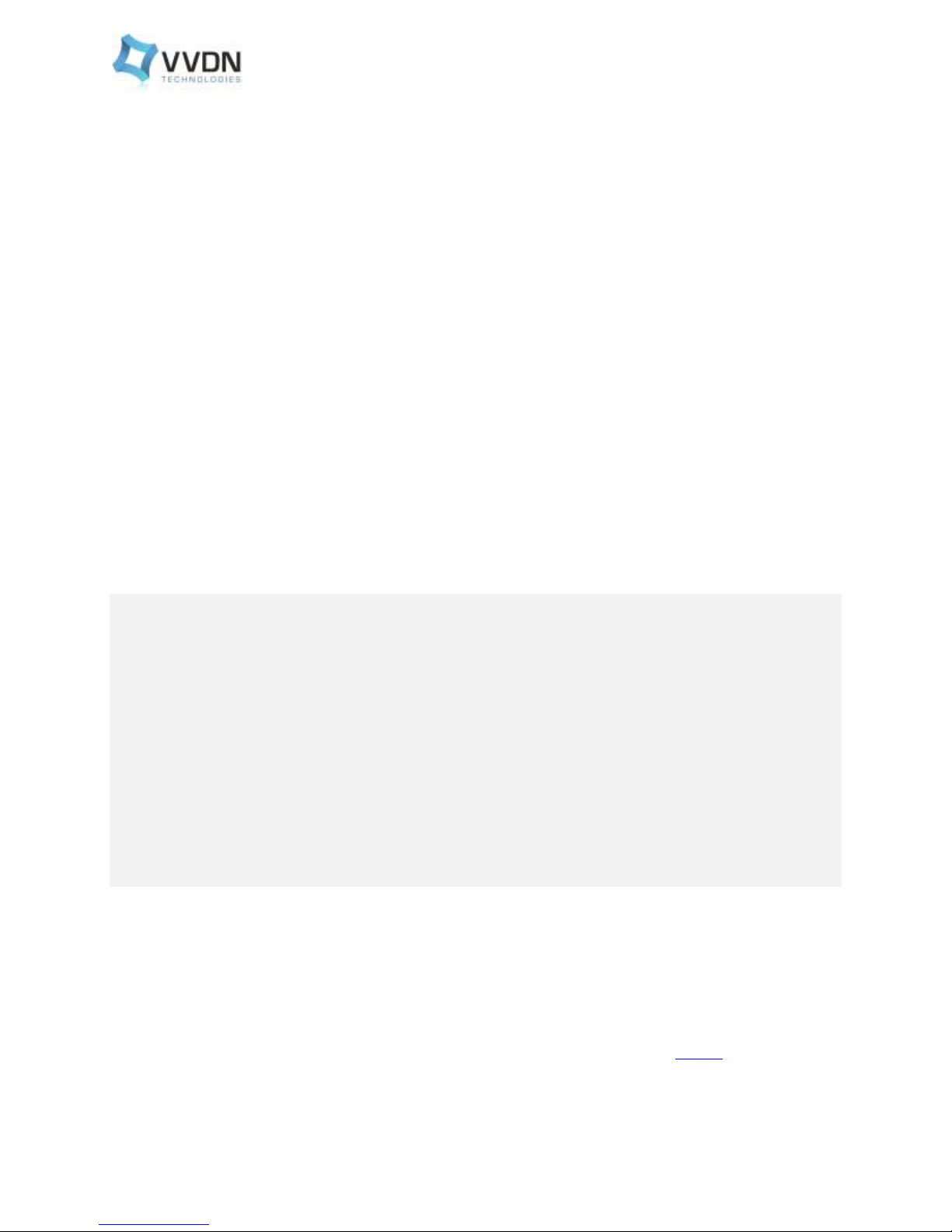
VVDN_T4MFCS_Scaleout_User_Manual Rev. A0-03
1 Introduction
This document will describe in detail the procedures for SDK compilation, booting a Linux kernel and
mounting a root file system on the Dual T4240MFCS. The Communication Server product will be built
with Dual T4240 which is a communication processor from Freescale. The T4240 QorIQ multicore
processor combines 12 dual-threaded e6500 Power Architecture® processor cores for a total of 24 threads
with high-performance datapath acceleration logic and network and peripheral bus interfaces required for
networking, telecom/datacom, data center, wireless infrastructure, and mil/aerospace applications.
A Dual T4240 based Communication server with Scale-out option, offering a powerful unified
communication solution with up to 80G of external network connectivity, SRIO inter-chip and external
connectivity. External SRIO interface helps to (scale-out) expand system with similar system through
Internal SRIO switch.
2 Overview
The following files will be released with t4240mfcs.
1. U-boot, linux kernel and root files for T4240mfcs included in the below mentioned binaries:
QorIQ-SDK-V1.6-SOURCE-20140619-yocto.iso – ISO to build the SDK.
u-boot-with-spl-pbl.bin - U-boot Binary file that could be used to upgrade the U-boot with SD card.
u-boot.bin – U-boot binary file that could be used to upgrade the U-boot for NOR Flash.
fsl_fman_ucode_t4240_r2.0_106_4_10.bin – fman ucode binary to configure the fman interface.
fsl-image-core-t4240mfcs-20150304072707.rootfs.tar.gz - root file system for t4240 mfcs.
uImage - Linux kernel for t4240mfcs.
t4240mfcs.dtb – linux device tree blob (binaries) for t4240mfcs.
Prerequisites 2.1
2.1.1 Host requirement
To properly boot a board host machine must meet the following requirements:
1. Make sure that SDK1.6 is compiled as per the changes required in MFCS project.
2. Modern (latest) GNU/Linux Distribution.
a. Ubuntu (Most recent release or LTS)
Page 7

VVDN_T4MFCS_Scaleout_User_Manual Rev. A0-03
3. An internet connection on the Development Host.
4. Root or sudo permission on the Development Host.
5. A copy of the Linux Kernel (uImage) and Root File System (rootfs.tar.gz) for the Target Board
that is compiled using SDK 1.6. These are found in the output directory of SDK build, or in the
directory build_t4240mfcs_release/tmp/deploy/images/t4240mfcs on the command line.
6. An available serial port on your Development Host.
2.1.2 Target requirements
To boot the t4240mfcs board we need the following items:
T4240MFCS Board
Custom Console cables
Ethernet Cable
ScaleOut Add On card
Once we have all the above mentioned components proceed with the following steps:
1. Connect the serial console port of the board to the serial port of host using the custom console
cables on both server1 and server2.
2. SD cards for booting the images.
3. Connect the power supply to the board.
2.1.2.1 Preparing the Target
1. Start minicom on your host machine in configuration mode. As root:
# sudo minicom -s -w
2. A menu of configuration should appear. Select the Serial port setup option, and press Enter.
3. Verify that the listed serial port is the same one that is connected to the target board. If it is not, press
A, and enter the correct device. This is /dev/ttyS0 on most Linux distributions.
4. Set the Bps/Par/Bits option by pressing the letter E and using the next menu to set the appropriate
values. You press the key that corresponds to the value 115200, and then press Enter.
5. Set Hardware flow control to No using the F key.
6. Set Software flow control to No using the G key.
7. Press Enter to return to the main configuration menu, and then press Esc to exit this menu.
8. Reset the board, and wait for a moment. If you do not see output from the board, press Enter several
times until you see the prompt. If you do not see any output from the board, and have verified that
the serial terminal connection is setup correctly, contact your board vendor.
7
CONFIDENTIAL
Page 8
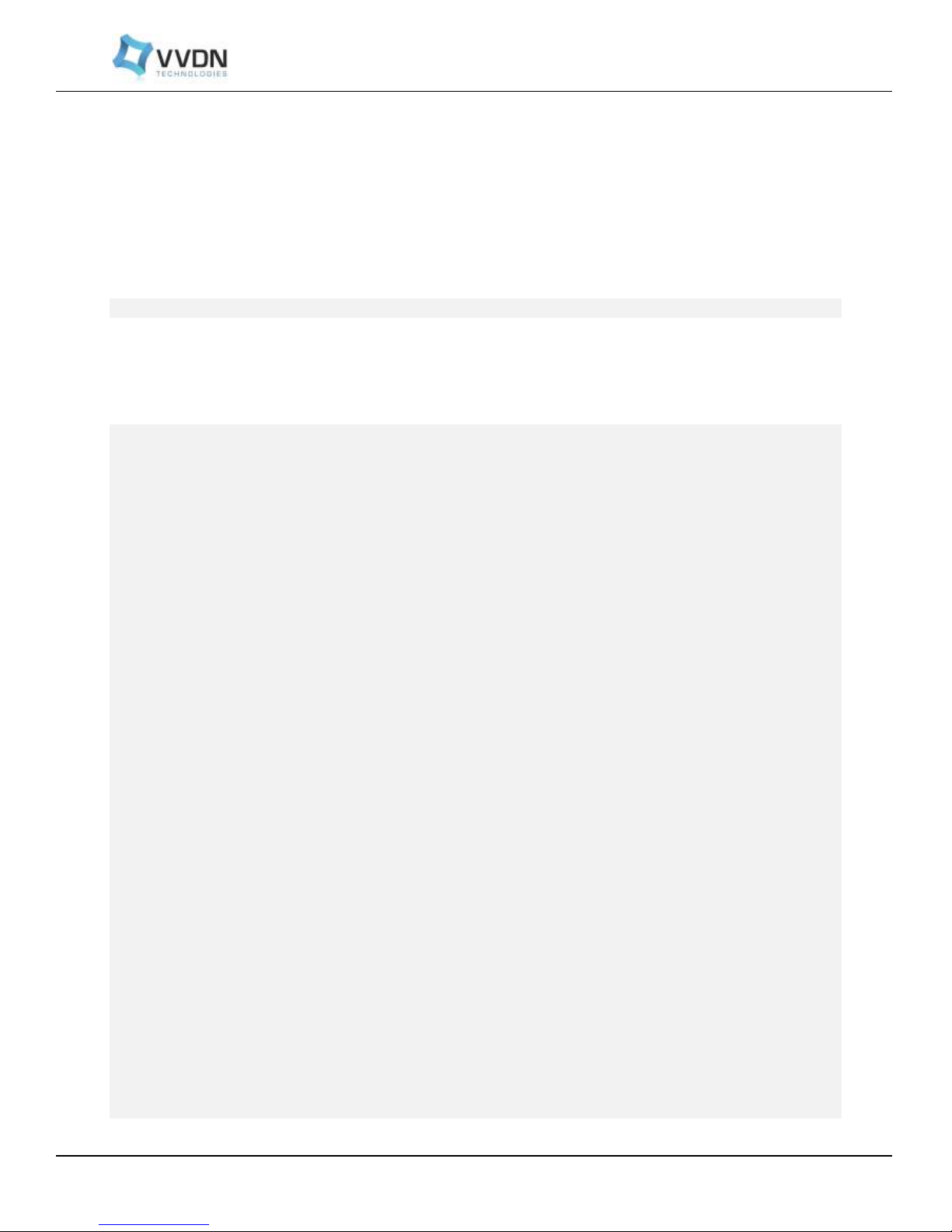
VVDN_T4MFCS_Scaleout_User_Manual Rev. A0-03
Configuring the Network Interface 2.2
2.2.1 Finding and Changing the MAC Address
The MAC address on the T4240MFCS is set by the ethaddr environment variable in U-Boot.
If ethaddr is not set, it can be set using the setenv command.
Example
setenv ethaddr 00:11:22:33:44:55
The MAC Address can be found using the printenv command in U-Boot.
Example
printenv
baudrate=115200
bootargs=root=/dev/ram rw console=ttyS0, 115200 rio-scan.scan=0
fsl_fm_max_frm=9600
bootcmd=setenv bootargs root=/dev/mmcblk0p1 rw rootdelay=5 rioscan.scan=1 rapidio.hdid=-1
console=$consoledev,$baudrate;mmcinfo;ext2load mmc 0:1 $loadaddr
/boot/$bootfile;ext2load mmc 0:1 $fdtaddr /boot/$fdtfile;bootm
$loadaddr - $fdtaddr
bootdelay=10
bootfile=uImage
consoledev=ttyS0
eth10addr=00:10:F3:3A: BA:B0
eth11addr=00:10:F3:3A:BA:B1
eth12addr=00:10:F3:3A:BA:B2
eth13addr=00:10:F3:3A:BA:B3
eth14addr=00:10:F3:3A:BA:B4
eth15addr=00:10:F3:3A:BA:BC
eth1addr=00:10:F3:3A:BA:AB
eth2addr=00:10:F3:3A:BA:AC
eth3addr=00:10:F3:3A:BA:A1
eth4addr=00:10:F3:3A:BA:A0
eth5addr=00:10:F3:3A:BA:BF
8
CONFIDENTIAL
Page 9
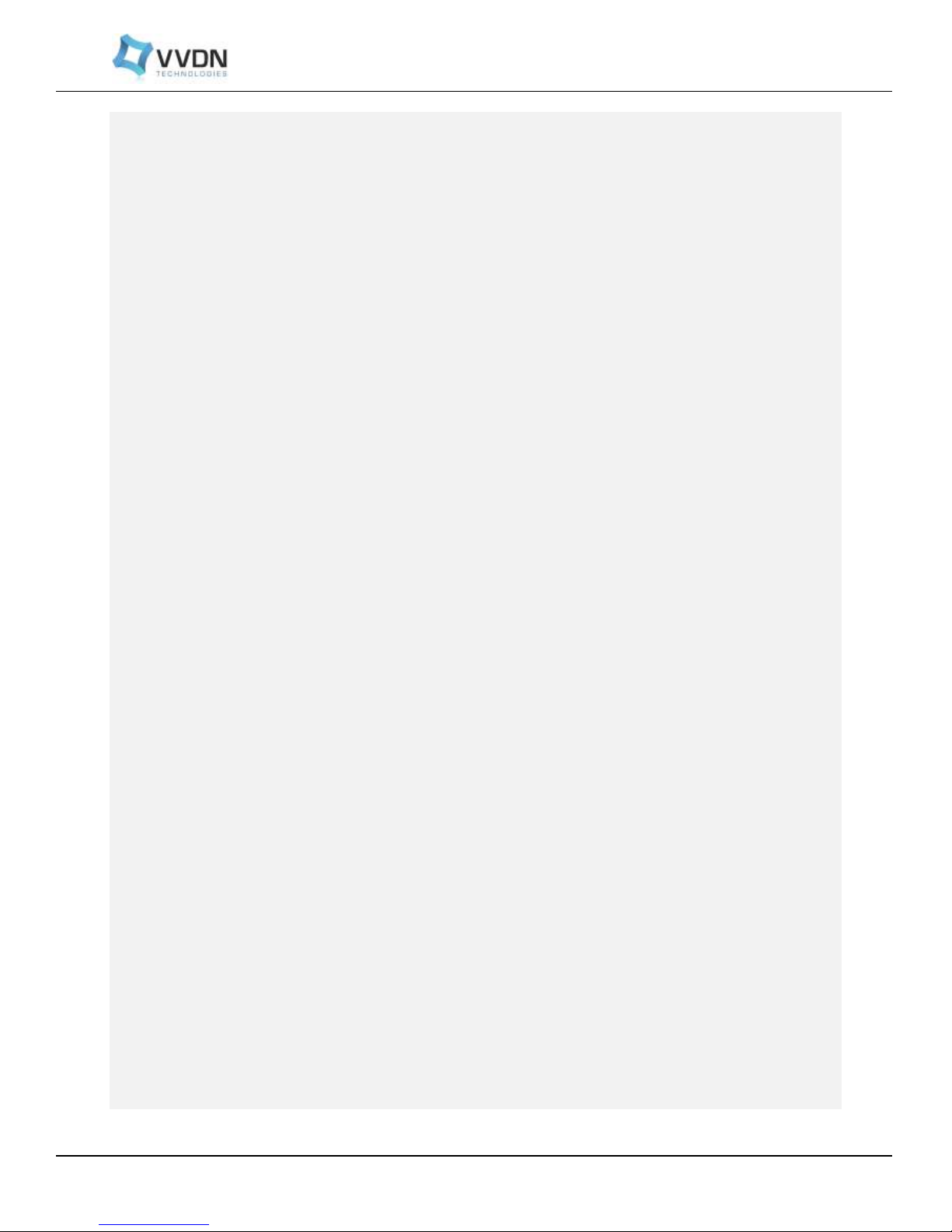
VVDN_T4MFCS_Scaleout_User_Manual Rev. A0-03
eth6addr=00:10:F3:3A:BA:B8
eth7addr=00:10:F3:3A:BA:B9
eth8addr=00:10:F3:3A:BA:AA
ethact=FM1@DTSEC1
ethaddr=00:11:22:33:44:55
ethprime=FM1@DTSEC1
fdtaddr=0x00c00000
fdtfile=t4240mfcs.dtb
fman_ucode=7fb6b948
hwconfig=fsl_ddr:ctlr_intlv=3way_4KB,bank_intlv=auto;usb1:dr_mode=host
,phy_type=utmi
ipaddr=192.168.1.10
loadaddr=0x1000000
mdioreg1=mdio write FM1@DTSEC1 22 0x12
mdioreg2=mdio write FM1@DTSEC1 20 0x8001
mmcboot=setenv bootargs root=/dev/mmcblk0p1 rwrootdelay=5
console=$consoledev,$baudratefsl_fm_max_frm=9600 ;mmcinfo;ext2load mmc
0:1 $loadaddr /boot/$bootfile;ext2load
mmc 0:1 $fdtaddr /boot/$fdtfile;bootm $loadaddr - $fdtaddr
netdev=eth0
nfsboot=setenv bootargs root=/dev/nfs rw nfsroot=$serverip:$rootpath
ip=$ipaddr:$serverip:$gatewayip:$netmask:$hostname:$netdev:off
console=$consoledev,$baudrate $othbootargs;tftp $loadaddr
$bootfile;tftp $fdtaddr $fdtfile;bootm $loadaddr - $fdtaddr
othbootargs=rio-scan.scan=0
ramboot=setenv bootargs root=/dev/ram rw console=$consoledev,$baudrate
fsl_fm_max_frm=9600 $othbootargs;tftp $ramdiskaddr $ramdiskfile;tftp
$loadaddr $bootfile;tftp $fdtaddr $fdtfile;bootm $loadaddr
$ramdiskaddr $fdtaddr
ramdiskaddr=0x02000000
ramdiskfile=ramdisk.uboot
rootpath=/opt/nfsroot
serverip=192.168.1.251
9
CONFIDENTIAL
Page 10

VVDN_T4MFCS_Scaleout_User_Manual Rev. A0-03
setenv serverip 192.168.1.251; setenv ipaddr 192.168.1.10; setenv
ethaddr 00:11:22:33:44:55; bdev=sda3
stderr=serial
stdin=serial
stdout=serial
tftpflash=tftpboot $loadaddr $uboot && protect off $ubootaddr
+$filesize && erase $ubootaddr +$filesize && cp.b $loadaddr $ubootaddr
$filesize && protect on $ubootaddr+
$filesize && cmp.b $loadaddr $ubootaddr $filesize
uboot="u-boot.bin"
ubootaddr=0x00201000
Environment size: 2458/8188 bytes
NOTE: Once the MAC address has been set, it cannot be changed without destroying the entire
U-Boot environment.
Setting up TFTP
2.3
1. Edit the xinetd.conf file
o On Ubuntu, edit /etc/xinetd.conf and add the following lines just above the line
that reads include dir /etc/xinetd.d.
service tftp
{
socket_type = dgram
protocol = udp
wait = yes
user = root
server = /usr/sbin/in.tftpd
server_args = -s /tftpboot
disable = no
}
2. Create the /tftpboot folder if it does not exist:
mkdir /tftpboot
3. Copy the kernel image to the /tftpboot directory:
cp /path/to/kernel/image/uImage-t4240mfcs.bin /tftpboot
10
CONFIDENTIAL
Page 11
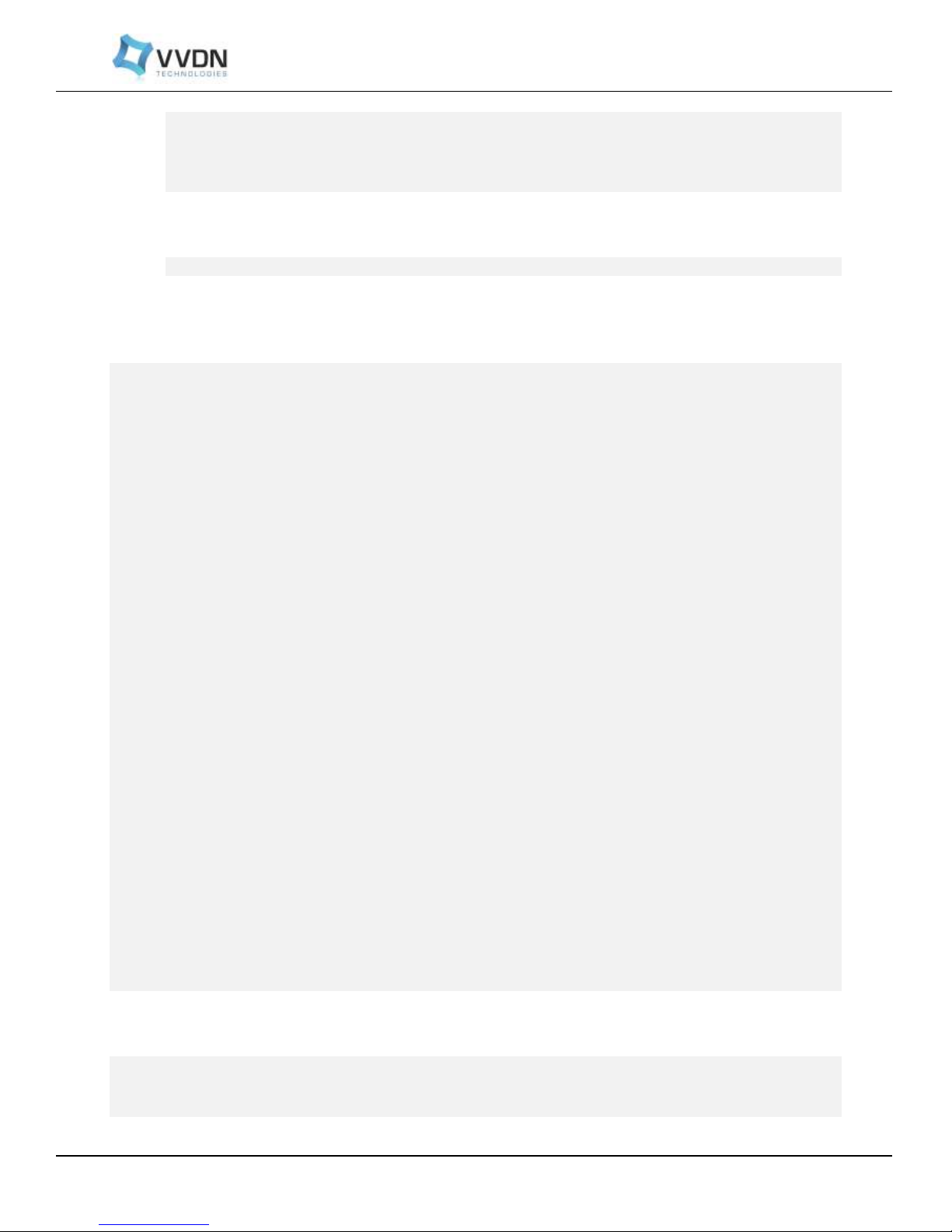
VVDN_T4MFCS_Scaleout_User_Manual Rev. A0-03
cp /path/to/kernel/image/uImage-t4240mfcs.dtb /tftpboot
cp /path/to/kernel/image/fsl-image-core-t4240mfcs.ext2.gz.u-boot
/tftpboot
4. Restart the xinetd server with the following command:
/etc/init.d/xinetd restart
5. Test the TFTP server by setting the environment variables and run the following
commands.
baudrate=115200
bootargs=root=/dev/ram rw console=ttyS0,115200 rio-scan.scan=0
fsl_fm_max_frm=9600
bootcmd=setenv bootargs root=/dev/mmcblk0p1 rw rootdelay=5 rioscan.scan=1 rapidio.hdid=-1
console=$consoledev,$baudrate;mmcinfo;ext2load mmc 0:1 $loadaddr
/boot/$bootfile;ext2load mmc 0:1 $fdtaddr /boot/$fdtfile;bootm
$loadaddr - $fdtaddr
bootdelay=10
bootfile=uImage
consoledev=ttyS0
fdtaddr=0x00c00000
fdtfile=t4240mfcs.dtb
loadaddr=0x1000000
othbootargs=rio-scan.scan=0
setenv ramboot=setenv bootargs root=/dev/ram rw
console=$consoledev,$baudrate fsl_fm_max_frm=9600 $othbootargs;tftp
$ramdiskaddr $ramdiskfile;tftp $loadaddr $bootfile;tftp $fdtaddr
$fdtfile;bootm $loadaddr $ramdiskaddr $fdtaddr
ramdiskaddr=0x02000000
ramdiskfile=ramdisk.uboot
rootpath=/opt/nfsroot
6. After setting the ramboot variables run the command.
run ramboot
11
CONFIDENTIAL
Page 12
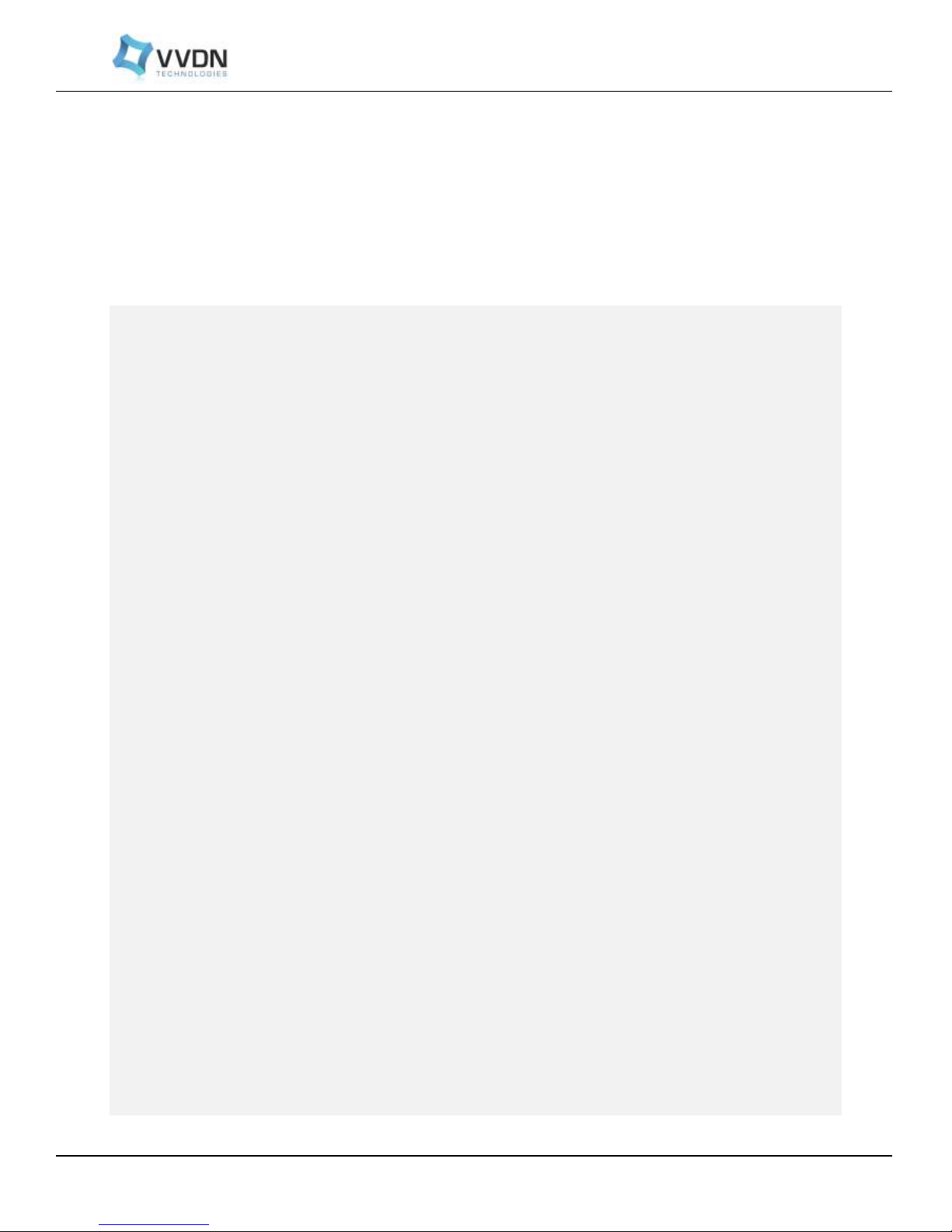
VVDN_T4MFCS_Scaleout_User_Manual Rev. A0-03
3 BMC Interface
Preparing Board: 3.1
1. Attach an RS-232 cable between T4240 UART port and host computer.
2. Open a serial console tool on the host computer to communicate with MFCS.
3. Push the reset button for BMC and the following u-boot console messages appear on the
host :
BMC booting Logs:
U-Boot 2009.01.ast(v0.62)-svn39 (Feb 07 2015 - 13:29:07)
I2C: ready
DRAM: 64 MB
In: serial
Out: serial
Err: serial
H/W: AST2400 series chip Rev. 01
Net: eth_initialize
faradaynic_initialize
Hit any key to stop autoboot: 0
## Booting kernel from Legacy Image at 20080000 ...
Image Name: Linux-2.6.28.9
Image Type: ARM Linux Kernel Image (uncompressed)
Data Size: 1842824 Bytes = 1.8 MB
Load Address: 40008000
Entry Point: 40008000
## Loading init Ramdisk from Legacy Image at 20300000 ...
Image Name:
Image Type: ARM Linux RAMDisk Image (gzip compressed)
Data Size: 3894038 Bytes = 3.7 MB
Load Address: 40800000
Entry Point: 40800000
Loading Kernel Image ... OK
OK
Starting kernel ...
Uncompressing
Linux.................................................................
..................................................
sh: UHCI: unknown operand
sh: UHCI: unknown operand
Starting T4 initialization...
Power sequencing...
T4-power-sequence t4-power-sequence.0: ############# ALL POWERS FOR T4
ARE UP ##############
power sequence successful
Releasing Clock Generator Reset...
Starting clock generation for T4 processor...
12
CONFIDENTIAL
Page 13

VVDN_T4MFCS_Scaleout_User_Manual Rev. A0-03
Clock generator is configured Starting T4 reset sequences ...
Upgrading image on BMC 3.2
To get the images from server it is necessary to configure the server. This configuration
involves
Create the tftp server.
Network configuration.
Steps to flash the image on BMC 3.3
1. Boot the BMC and let the kernel up.
2. Set the ip of the BMC by using ifconfig. For e.g.
ifconfig eth0 down
ifconfig eth0 192.168.0.45 up
3. Check whether the host is connected or not using ping command. To use tftp, host (e.g.
laptop) and BMC should be in same domain. (NOTE: Both server and BMC in same i.e.
192.168.0.x domain)
Ping 192.168.0.81
4. If connection is done goto tmp directory. This can be done by
cd /tmp
5. Get the image from host by executing tftp command
tftp -gr <image name> <host_ip>
The image should present in /tftpboot directory in host system.
6. Flash the image to onboard flash memory with the help of following command
flashcp -v <image_name> /dev/mtd0
Flashing will take some time for erasing, writing and verifying data.
7. Once the flash is done reboot the BMC.
13
CONFIDENTIAL
Page 14

VVDN_T4MFCS_Scaleout_User_Manual Rev. A0-03
BMC GUI Description for Dual T4 Server: 3.4
1. Connect BMC console.
2. Let BMC and kernel up. Default ip is 192.168.0.45. We can change the default ip by ifconfig
eth0 <ip> up.
ifconfig eth0 down
ifconfig eth0 192.168.0.45 up
3. Now the server starts and opens the URL with the local host ip.
4. And the login page appears on the browser.
5. Enter the user name and password.
Username : admin
Password : admin
Figure 1 Login screen
14
CONFIDENTIAL
Page 15

VVDN_T4MFCS_Scaleout_User_Manual Rev. A0-03
6. On successful login system page will appear on the screen.
Figure 2 System Page 1
Figure 3 System Page 2
15
CONFIDENTIAL
Page 16

VVDN_T4MFCS_Scaleout_User_Manual Rev. A0-03
7. System page displays details of server and BMC like serial number, CPU location, BMC FW
build time, CPU FW build time, software version of BMC & CPU etc, it displays status of
voltage, temperature and power supply unit status.
8. Network Configuration for 1G and 10G ports: Displays the Mac address. IP, Subnet Mask,
Gateway of the particular port. There is option to choose static and dynamic. If static, the
MAC, IP, Subnet mask and gateway will be default. If dynamic, one can change it and click
on apply to apply the changes.
Figure 4 Network Configuration
9. Debug console on BMC: Display the location led status (ON/OFF/Blink). Displays the
console logs of BMC and Server. The server and BMC logs can be saved as text file. To
save the logs click on ON button one prompt will be displayed just click on save.
16
CONFIDENTIAL
Page 17

VVDN_T4MFCS_Scaleout_User_Manual Rev. A0-03
Figure 5 Debug Screen with prompt box to save the logs
Figure 6 Debug Screen
17
CONFIDENTIAL
Page 18

VVDN_T4MFCS_Scaleout_User_Manual Rev. A0-03
Figure 7 T4 Server: Product Details
10. Firmware Upgrade: For upgrading BMC and RCW select the file and the loading symbol it
will show. Upgrading will take some time.
Figure 8 Board Details
18
CONFIDENTIAL
Page 19

VVDN_T4MFCS_Scaleout_User_Manual Rev. A0-03
Figure 9 Firmware Upgrade
11. Fan, Voltage and temperature Monitoring for checking the BMC status Fan page has details of RPM
& also status of RPM is within the specified range. Temperature page displays the server
temperature, inlet temperature& outlet temperature and also displays the status as OK if it is within
the range & fault if it exceeds range. Voltage will display all the current values.
Figure 10 Fan Monitoring
19
CONFIDENTIAL
Page 20

VVDN_T4MFCS_Scaleout_User_Manual Rev. A0-03
Figure 11 Temperature Monitoring
Figure 12 Voltage Monitoring
20
CONFIDENTIAL
Page 21
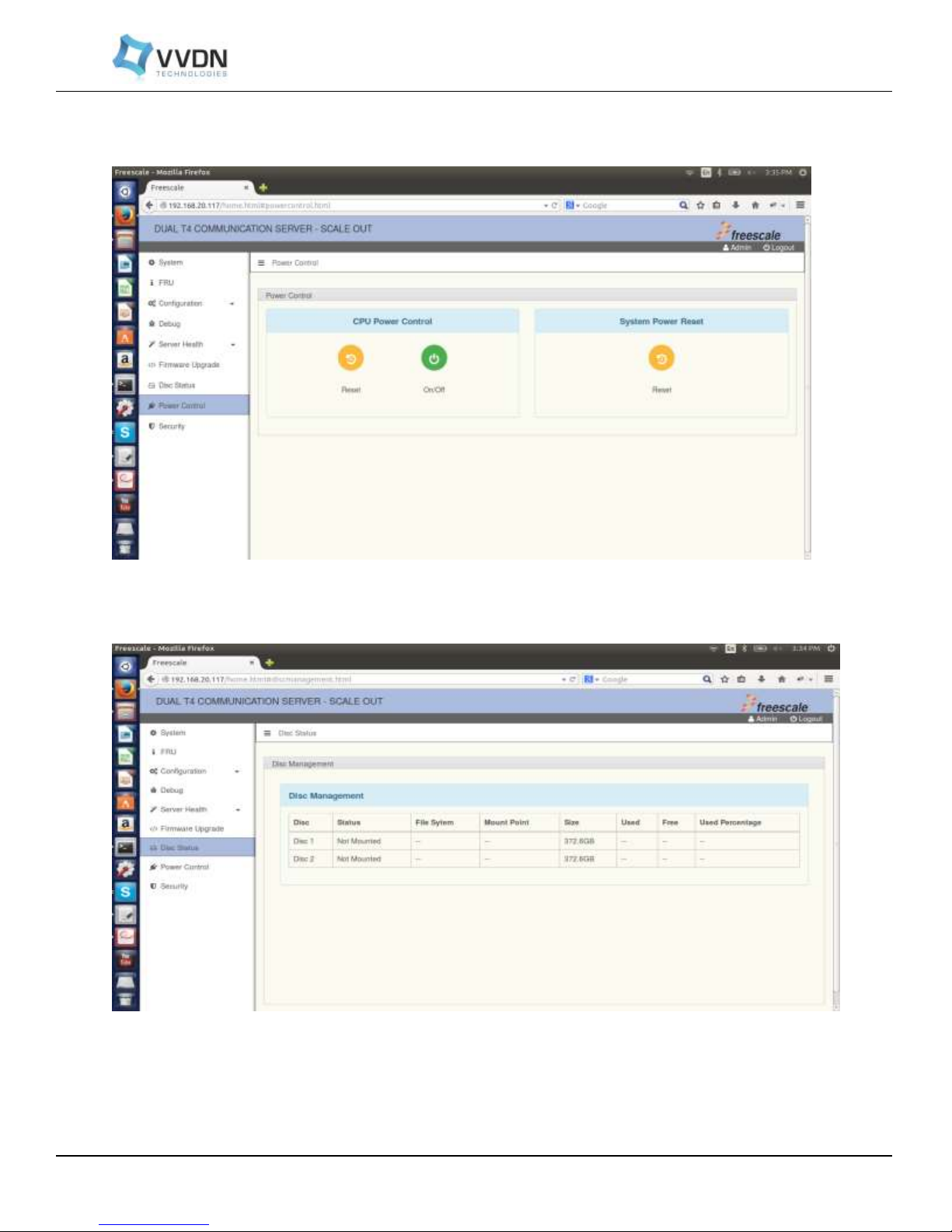
VVDN_T4MFCS_Scaleout_User_Manual Rev. A0-03
12. Power Control Mode: For power enabling or reset on server there is server power control showing
on the GUI screen and for BMC reset there is a reset control button on BMC Power Control.
Figure 13 Power on/off and reset
13. Disc Management utility: For showing the disc utility on server.
Figure 14 Disc Status
21
CONFIDENTIAL
Page 22

VVDN_T4MFCS_Scaleout_User_Manual Rev. A0-03
Range Start
Range End
Definition
Size(KB)
EC000000
EC01FFFF
RCW
112
EFF40000
EFFFFFFF
U-Boot
768
EFF00000
EFF1FFFF
FMAN
3167
EC020000
EC7FFFFF
uImage
5093
ED300000
EFDFFFFF
Rootfs
32368
EC800000
ED2FFFFF
DTB
629
DIP Switch
7 8 9
10
11
12
SW7
Off
Off
Off
Off
Off
Off
SW8
Off
Off
Off
On
Off
On
4 MFCS Booting Options
Multifunction Communication server booting options
NOR Flash
EEPROM Flash
SD Card
NOR FLASH 4.1
MEMORY MAP for T4240 MFCS NOR Flash:
The addresses below are effective addresses as mapped by u-boot.
Board can be boot from NOR Flash. Selections can be done by jumper settings. Commands for
programming images in NOR flash:
# tftp 1000000 <Image>
# protect off <start addr> <end address>
# erase <start addr> <end address>
# cp.b 1000000 <start addr> $filesize
Switch setting for server1 and server2 for NOR Flash 4.2
For server 1:
22
CONFIDENTIAL
Page 23

VVDN_T4MFCS_Scaleout_User_Manual Rev. A0-03
DIP Switch
7 8 9
10
11
12
SW5
Off
Off
Off
Off
Off
Off
SW6
Off
Off
Off
On
Off
On
DIP Switch
7 8 9
10
11
12
SW7
Off
Off
Off
Off
Off
Off
SW8
Off
On
On
Off
On
Off
DIP Switch
7 8 9
10
11
12
SW5
Off
Off
Off
Off
Off
Off
SW6
Off
On
On
Off
On
Off
For server 2:
NOR FLASH 4.3
When SD Card is used as a booting device NOR Flash can be tested at u-boot prompt with following
commands. NOR Flash is the primary booting option which contains RCW,U-boot,U-boot env, fman
code etc
To read nor flash
cp {source address} {target address} {count}
To write nor flash
mw {source address} {target address or data to be written} {count}
To erase NOR Flash
Erase {start address} {end address}
EEPROM FLASH 4.4
4.4.1 Switch setting for server1 and server2 for EEPROM Flash
For server 1:
For server 2:
23
CONFIDENTIAL
Page 24

VVDN_T4MFCS_Scaleout_User_Manual Rev. A0-03
5 Configuration and compilation
Compile u-boot for SD card 5.1
1. Goto SDK 1.6 and run the command on the following path:
home/root/sdk-path/build_t4240mfcs_release/tmp/work/t4240mfcs-fsllinux/u-boot/2014.01+fslgit-r0/git
make ARCH=powerpc CROSS_COMPILE =/home/root/sdk-path/
build_t4240mfcs_release/tmp/sysroots/x86_64-linux/usr /bin/ppce6500fsl-linux/powerpc-fsl-linux- T4240MFCS_SDCARD
2. If build is successful then for u-boot binary image goto the path:
In home/root/sdk-path/build_t4240mfcs_release/tmp/work/t4240mfcs-fsllinux/u-boot/2014.01+fslgit-r0/git
we will get the following binary on the above mentioned path:
u-boot-with-spl-pbl.bin
Build Linux Kernel and device tree 5.2
Configure the Linux kernel with default setting:
1. Run the config command on Linux kernel.
Enable the following for NVME and Rapid IO support in device by following command:
24
CONFIDENTIAL
Page 25

VVDN_T4MFCS_Scaleout_User_Manual Rev. A0-03
Figure 15 Configuration for NVME
Figure 16 Configuration For RapidIO Support
25
CONFIDENTIAL
Page 26
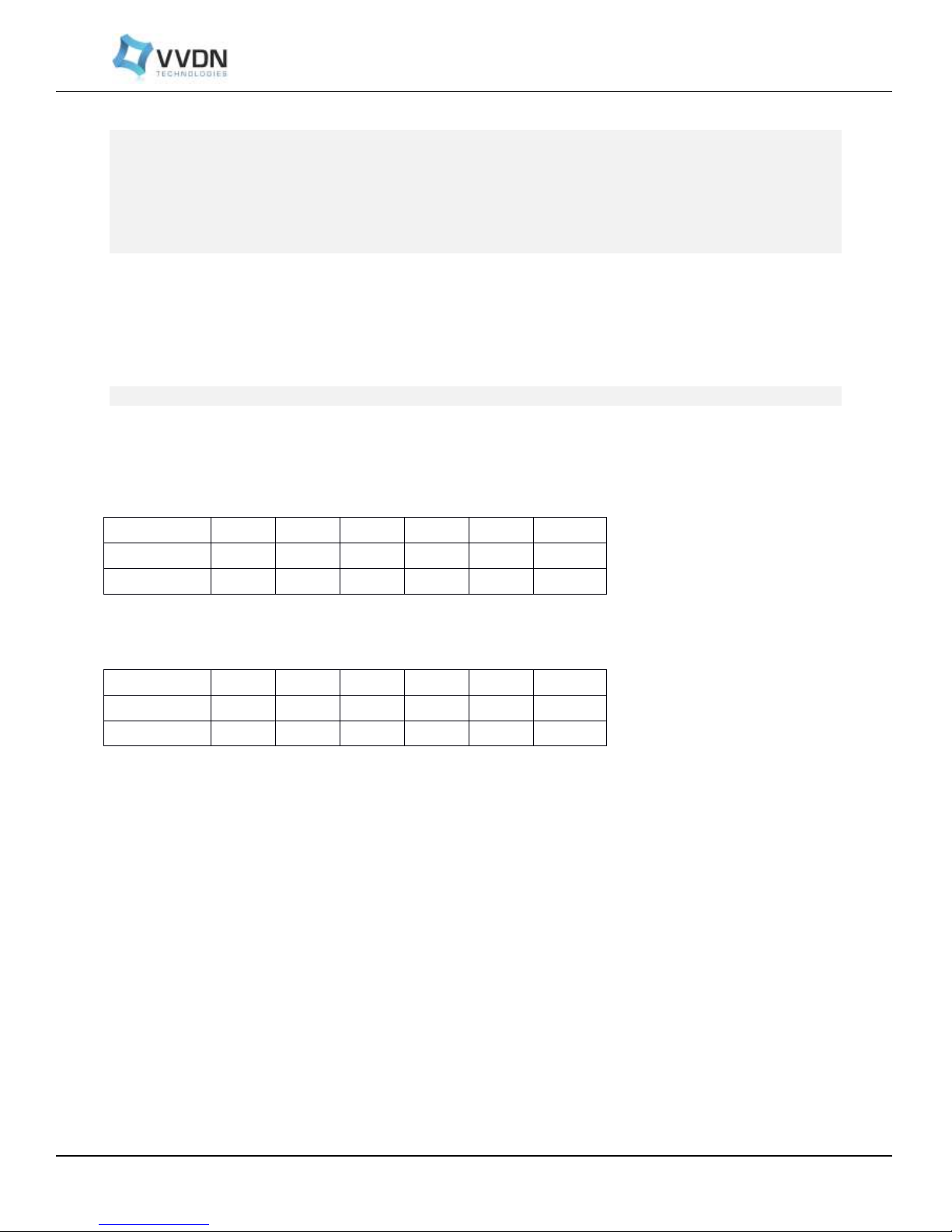
VVDN_T4MFCS_Scaleout_User_Manual Rev. A0-03
DIP Switch
1 2 3 4 5 6 SW7
Off
Off
Off
Off
Off
Off
SW8
Off
On
On
On
On
On
DIP Switch
1 2 3 4 5
6
SW5
Off
Off
Off
Off
Off
Off
SW6
Off
On
On
On
On
On
bitbake -f -c menuconfig virtual/kernel
To compile Linux kernel run the command:
bitbake -f -c compile virtual/kernel
bitbake virtual/kernel
Build Root File System 5.3
1. Run the following command to build the root file system:
bitbake fsl-image-core
Switch Setting on T4240mfcs board for server1 and server2 for SD Card 5.4
For server 1:
For server 2:
26
CONFIDENTIAL
Page 27

VVDN_T4MFCS_Scaleout_User_Manual Rev. A0-03
6 Startup u-boot
Program SD Card 6.1
1. Create one ext2 (/dev/sdb1) partition in SD card.
2. Flash u-boot image into SD Card.
sudo dd if=u-boot-with-spl-pbl.bin of=/dev/sdb seek=8 count=1560
bs=512
3. Flash fman code into SD card
sudo dd if=fsl_fman_ucode_t4240_r2.0_106_4_10.bin of=/dev/sdb
seek=3000 bs=512
4. Flash rootfs into SD card
5. Copy fsl-image-core-t4240rdb-20141031084308.rootfs.tar.gz into SD card partition (/dev/sdb1)
6. Extract rootfs by using following command
sudo tar –xvf fsl-image-core-t4240rdb-20141031084308.rootfs.tar.gz
7. Flash uImage into SD card
Copy uImage into /boot directory of rootfs
8. Flash dtb file into SD card
Copy t4240mfcs.dtb into /boot directory of rootfs
9. Plug SD card into mmc slot of board
10. Boot the board and catch u-boot prompt
11. Command line parameter to be set at u-boot prompt
setenv bootcmd 'setenv bootargs root=/dev/mmcblk0p1 rw rootdelay=5
console=$consoledev, $baudrate; mmcinfo; ext2load mmc 0:1 $loadaddr
/boot/$bootfile; ext2load mmc 0:1 $fdtaddr /boot/$fdtfile; bootm
$loadaddr - $fdtaddr'
12. Set environment variables on Server 1 and Server 2.
13. Run following command to load uImage ,t4240mfcs.dtb and rootfs
# run bootcmd
Startup u-boot from SD card 6.2
T4240MFCS SD BOOT
U-Boot 2014.01QorIQ-SDK-V1.6+gfe1d4f5 (May 27 2015 - 14:18:15)
27
CONFIDENTIAL
Page 28

VVDN_T4MFCS_Scaleout_User_Manual Rev. A0-03
CPU0: T4240E, Version: 2.0, (0x82480020)
Core: e6500, Version: 2.0, (0x80400120)
Clock Configuration:
CPU0:1666.667 MHz, CPU1:1666.667 MHz, CPU2:1666.667 MHz,
CPU3:1666.667 M
CPU4:1666.667 MHz, CPU5:1666.667 MHz, CPU6:1666.667 MHz,
CPU7:1666.667 M
CPU8:1666.667 MHz, CPU9:1666.667 MHz, CPU10:1666.667 MHz,
CPU11:1666.667
CCB:733.333 MHz,
DDR:933.333 MHz (1866.667 MT/s data rate) (Asynchronous),
IFC:183.333 MHz
FMAN1: 733.333 MHz
FMAN2: 733.333 MHz
QMAN: 366.667 MHz
PME: 533.333 MHz
L1: D-cache 32 KiB enabled
I-cache 32 KiB enabled
Reset Configuration Word (RCW):
00000000: 16070019 18101916 00000000 00000000
00000010: 70702828 40555200 0c020000 f5000000
00000020: 00000000 ee0000ee 00000000 000287fe
00000030: 00000440 10000009 00000000 00000028
Board: T4240MFCS, SERDES Reference Clocks:
SERDES1=100MHz SERDES2=156.25MHz
SERDES3=(PLL1=125MHz,PLL2=156.2MHz)
SERDES4=(PLL1=125,PLL2=100MHz)
I2C: ready
SPI: ready
DRAM: Detected UDIMM D3-66JK118SV-13
Detected UDIMM D3-66JK118SV-13
28
CONFIDENTIAL
Page 29

VVDN_T4MFCS_Scaleout_User_Manual Rev. A0-03
Detected UDIMM D3-66JK118SV-13
10 GiB left unmapped
12 GiB (DDR3, 64-bit, CL=13, ECC on)
DDR Controller Interleaving Mode: 3-way 4KB
DDR Chip-Select Interleaving Mode: CS0+CS1
Flash: Flash_Init
128 MiB
L2: 2 MiB enabled
enable l2 for cluster 1 fec60000
enable l2 for cluster 2 feca0000
Corenet Platform Cache: 1.5 MiB enabled
Using SERDES1 Protocol: 28 (0x1c)
Using SERDES2 Protocol: 56 (0x38)
Using SERDES3 Protocol: 5 (0x5)
Using SERDES4 Protocol: 5 (0x5)
SRIO1: enabled
SRIO2: enabled
EC1 FM2 DTSEC5NAND: 0 MiB
MMC: FSL_SDHC: 0
Backplane Configuration
Check SerDes Configuration for PCIe 1
Setting LAW BAR
PCIe1: Root Complex,
@@ LTSSM1=0x00.
@@ 0xfe240f14=0x90000000.
no link, regs @ 0xfe240000
PCIe1: Bus 00 - 00
PCIe1: busno 1
29
CONFIDENTIAL
Page 30

VVDN_T4MFCS_Scaleout_User_Manual Rev. A0-03
Check SerDes Configuration for PCIe 3
Setting LAW BAR
PCIe3: Root Complex,
@@ LTSSM1=0x11.
@@ 0xfe240f14=0x90000000.
x4 gen2, regs @ 0xfe260000
02:00.0 - 10b5:8724 - Bridge device
03:01.0 - 10b5:8724 - Bridge device
04:00.0 - 10b5:87b0 - Bridge device
03:02.0 - 10b5:8724 - Bridge device
05:00.0 - 8086:0953 - Mass storage controller
03:03.0 - 10b5:8724 - Bridge device
06:00.0 - 8086:0953 - Mass storage controller
03:08.0 - 10b5:8724 - Bridge device
03:09.0 - 10b5:8724 - Bridge device
03:0a.0 - 10b5:8724 - Bridge device
PCIe3: Bus 01 - 09
PCIe3: busno 10
PCIe4: disabled
PCIe4: busno
In: serial
Out: serial
Err: serial
Net: Fman1: Uploading microcode version 106.4.14
PHY reset timed out
PHY reset timed out
Fman2: Uploading microcode version 106.4.14
PHY reset timed out
30
CONFIDENTIAL
Page 31

VVDN_T4MFCS_Scaleout_User_Manual Rev. A0-03
PHY reset timed out
FM1@DTSEC1 [PRIME], FM1@TGEC1, FM1@TGEC2, FM2@TGEC1, FM2@TGEC2
Hit any key to stop autoboot: 0
The system auto boots and shows the following Linux login
screens.
t4240mfcs login: root
root@t4240mfcs:~#
U-boot Prompt Commands: 6.3
Following commands are used to check the interfaces or load the addresses on the u-boot prompt. If we
want to set the environment variables we can use different commands like editenv, setenv etc.
For booting the kernel from memory we can use bootm, boot etc.
=> help
boot - boot default, i.e., run 'bootcmd'
bootd - boot default, i.e., run 'bootcmd'
bootm - boot application image from memory
echo - echo args to console
editenv - edit environment variable
exit - exit script
ext2load- load binary file from a Ext2 filesystem
fdt - flattened device tree utility commands
func - execute func
i2c - I2C sub-system
interrupts- enable or disable interrupts
Irqinfo - print information about IRQs
itest - return true/false on integer compare
loadb - load binary file over serial line (kermit mode)
loady - load binary file over serial line (ymodem mode)
mac - display and program the system ID and MAC addresses in EEPROM
md - memory display
mii - MII utility commands
mm - memory modify (auto-incrementing address)
mmc - MMC sub system
mmcinfo - mmcinfo <dev num>-- display MMC info
mtest - simple RAM read/write test
mw - memory write (fill)
nfs - boot image via network using NFS protocol
nm - memory modify (constant address)
pci - list and access PCI Configuration Space
ping - send ICMP ECHO_REQUEST to network host
printenv- print environment variables
rarpboot- boot image via network using RARP/TFTP protocol
reset - Perform RESET of the CPU
run - run commands in an environment variable
saveenv - save environment variables to persistent storage
setenv - set environment variables
31
CONFIDENTIAL
Page 32

VVDN_T4MFCS_Scaleout_User_Manual Rev. A0-03
source - run script from memory
test - minimal test like /bin/sh
tftpboot- boot image via netw
usbboot - boot from USB device
I2C Interface 6.4
1. Chip Probe
i2c dev 0
Setting bus to 0
i2c probe
Valid chip addresses:
i2c dev 1
Setting bus to 1
i2c probe
Valid chip addresses: 1A 1B 1C 32 33 34 52 53 54 68 70
i2c dev 2
Setting bus to 2
i2c probe
Valid chip addresses: 1B 24 33 53 60 62
70 – I2c multiplex
68 – RTC
60 & 62 – PCI retimer
24 – GPIO Expander
DDR3 SPD 6.5
1. Chip Probe:
The DDR3 SPD address is 52h,53h,54h (8-bit), and it can be accessed at I2C#2.
2. Read SPD
If we want to check the SPD information or DDR information we can use the
following command to check or read we will get the output as mentioned:
i2c md 52 0 100
0000: 92 13 0b 02 03 19 00 09 0b 11 01 08 09 00 fc 02
0010: 69 78 69 28 69 11 10 79 00 05 3c 3c 00 d8 83 01
0020: 80 00 ca 00 00 00 00 00 00 00 00 00 00 00 00 00
0030: 00 00 00 00 00 00 00 00 00 00 00 00 04 11 29 01
0040: 00 00 00 00 00 00 00 00 00 00 00 00 00 00 00 00
0050: 00 00 00 00 00 00 00 00 00 00 00 00 00 00 00 00
0060: 00 00 00 00 00 00 00 00 00 00 00 00 00 00 00 00
32
CONFIDENTIAL
Page 33

VVDN_T4MFCS_Scaleout_User_Manual Rev. A0-03
0070: 00 00 00 00 00 85 43 00 0f 02 00 00 00 00 64 18
0080: 44 33 2d 36 36 4a 4b 31 31 38 53 56 2d 31 33 00 D3-66JK118SV-13.
0090: 00 00 00 00 80 ce 00 00 00 00 00 00 00 00 00 00
00a0: 00 00 00 00 00 00 00 00 00 00 00 00 00 00 00 00
00b0: 00 00 00 00 00 00 00 00 00 00 00 00 00 00 00 00
00c0: 00 00 00 00 00 00 00 00 00 00 00 00 00 00 00 00
00d0: 00 00 00 00 00 00 00 00 00 00 00 00 00 00 00 00
00e0: 00 00 00 00 00 00 00 00 00 00 00 00 00 00 00 00
00f0: 00 00 00 00 00 00 00 00 00 00 00 00 00 00 00 00
USB Interface 6.6
For USB Interface Testing you can use following u-boot commands. These commands will give you
detailed information of the USB controller and devices connected to the USB.
The objective of bring up of USB interface
1. Successful Scanning, reading and writing all USB Devices of T4240
U-boot commands
=> usb reset
(Re)start USB...
USB0: USB EHCI 1.00
scanning bus 0 for devices... 2 USB Device(s) found
USB1: USB EHCI 1.00
scanning bus 1 for devices... 1 USB Device(s) found
scanning usb for storage devices... 1 Storage Device(s) found
=> usb tree
USB device tree:
1 Hub (480 Mb/s, 0mA)
| u-boot EHCI Host Controller
|
+-2 Mass Storage (480 Mb/s, 200mA)
SanDisk Cruzer Blade 200421032111ADD2A0C5
3 Hub (480 Mb/s, 0mA)
u-boot EHCI Host Controller
=> usb info
1: Hub, USB Revision 2.0
- u-boot EHCI Host Controller
- Class: Hub
- PacketSize: 64 Configurations: 1
- Vendor: 0x0000 Product 0x0000 Version 1.0
Configuration: 1
- Interfaces: 1 Self Powered 0mA
33
CONFIDENTIAL
Page 34

VVDN_T4MFCS_Scaleout_User_Manual Rev. A0-03
Interface: 0
- Alternate Setting 0, Endpoints: 1
- Class Hub
- Endpoint 1 In Interrupt MaxPacket 2048 Interval 255ms
SD Card Interface 6.7
U-boot provides the standard command "mmc" to check, read, erase and write SD Card.
=>help mmc
mmc - MMC sub system
Usage:
mmc read <device num> addr blk# cnt
mmc write <device num> addr blk# cnt
mmc rescan <device num>
mmc list - lists available devices
PCIe Interface 6.8
PCIe Interface Testing can be done from u-boot level. PCI commands will show you the device ids of the
devices connected to pci bus.
The objective of bring up of PCIe interface
1. Successful Scanning, reading and writing all PCI Devices connected to pci bus of T4240.
Following are the u-boot commands
pci [bus] [long] - short or long list of PCI devices on bus 'bus'
pci header b.d.f - show header of PCI device 'bus.device.function'
pci display[.b, .w, .l] b.d.f [address] [# of objects]
- display PCI configuration space (CFG)
pci next[.b, .w, .l] b.d.f address - modify, read and keep CFG address
pci modify[.b, .w, .l] b.d.f address - modify, auto increment CFG
address
pci write[.b, .w, .l] b.d.f address value - write to CFG address
34
CONFIDENTIAL
Page 35

VVDN_T4MFCS_Scaleout_User_Manual Rev. A0-03
Examples:
=> pci 0
Scanning PCI devices on bus 0
BusDevFun VendorId DeviceId Device Class Sub-Class
_____________________________________________________________
00.00.00 0x1957 0x0440 Processor 0x20
=> pci 1
Scanning PCI devices on bus 1
BusDevFun VendorId DeviceId Device Class Sub-Class
_____________________________________________________________
01.00.00 0x1957 0x0800 Processor 0x2
=> pci display 0
00000000: 04401957 00100006 0b200010 00810008
00000010: df000000 00000000 00010100 00000111
00000020: e010e000 00011001 00000000 00000000
00000030: 00000000 00000040 00000000 000001ff
From the linux terminal we can scan pci devices and read write memory
and I/O Space allocated
to it using SYSFS and lspci.
=> lspci
00:00.0 Host bridge: Intel Corporation Haswell-ULT DRAM Controller
(rev 0b)
00:14.0 USB controller: Intel Corporation Lynx Point-LP USB xHCI HC
(rev 04)
00:1c.0 PCI bridge: Intel Corporation Lynx Point-LP PCI Express Root
Port 1 (rev e4)
00:1c.2 PCI bridge: Intel Corporation Lynx Point-LP PCI Express Root
Port 3 (rev e4)
00:1c.3 PCI bridge: Intel Corporation Lynx Point-LP PCI Express Root
Port 4 (rev e4)
00:1c.4 PCI bridge: Intel Corporation Lynx Point-LP PCI Express Root
Port 5 (rev e4)
00:1d.0 USB controller: Intel Corporation Lynx Point-LP USB EHCI #1
(rev 04)
00:1f.2 SATA controller: Intel Corporation Lynx Point-LP SATA
Controller 1 [AHCI mode] (rev 04)
35
CONFIDENTIAL
Page 36

VVDN_T4MFCS_Scaleout_User_Manual Rev. A0-03
7 Starting Linux from SD Card
The Linux kernel and file system can be copied to the SD card for production deployment. As such the
SD card included in the t4240mfcs kit will contain the different images for linux kernel, root filesystem
and the device tree binaries in the /dev/sdb partition as mentioned in the figure.
Figure 17 Table for SD card partition
Steps for Ethernet port setting 7.1
a. Connect Ethernet cable between server1/server2, where need to upgrade images and Linux PC
b. Ethernet port setting required at server1/server2 for upgrading the images in SD card, Catch
kernel prompt and run following command
sudo ifconfig fm1-mac1 192.168.1.10 up
c. Ethernet port setting at Linux PC side
sudo ifconfig eth0 192.168.1.20 up
Upgrade u-boot on SD card 7.2
a. Go to the directory where “ u-boot-with-spl-pbl.bin” file is present in Linux PC
b. Copy image into SD card by using scp
scp u-boot-with-spl-pbl.bin root@192.168.1.10:
Now Copy this binary into /dev/mmcblk0 partition of SD card
36
CONFIDENTIAL
Page 37
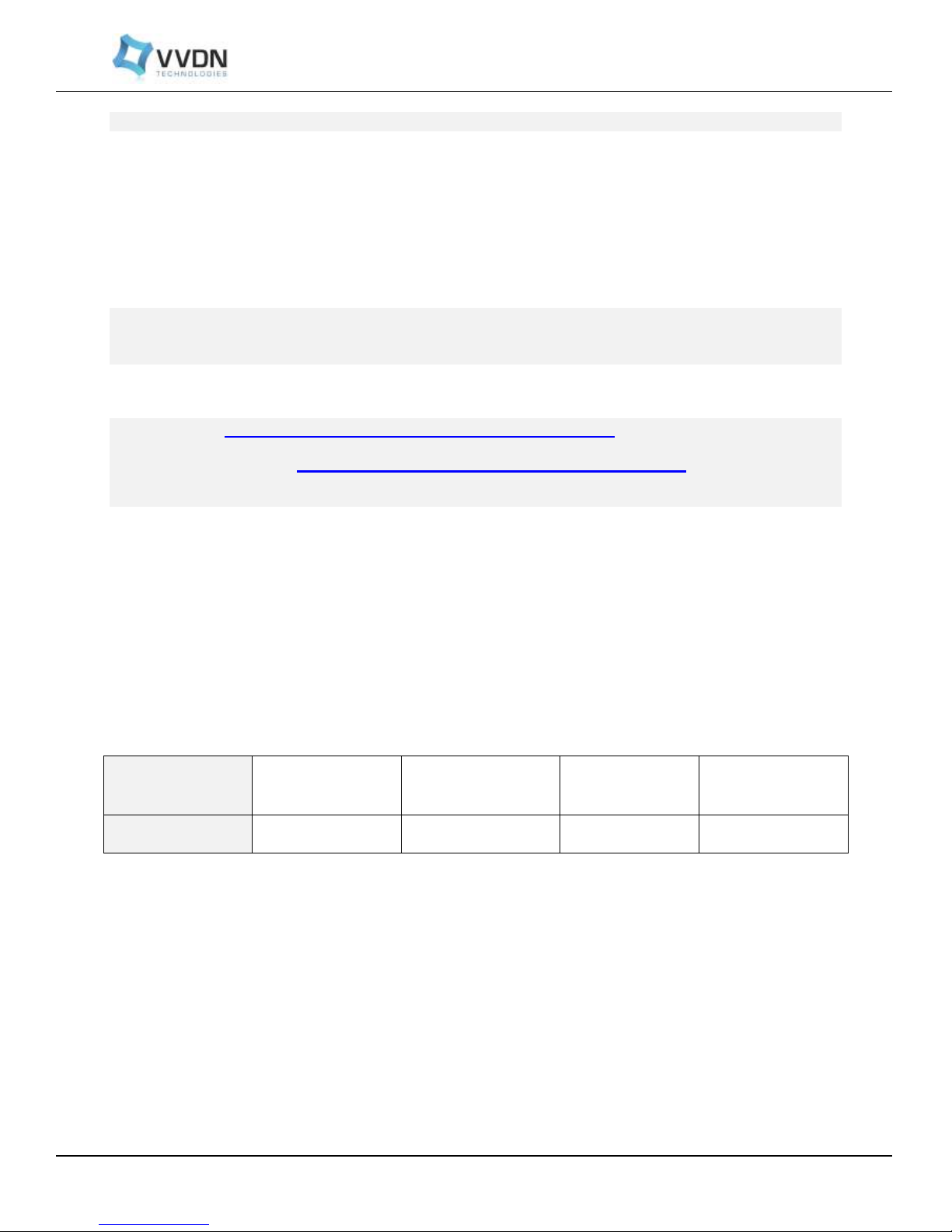
VVDN_T4MFCS_Scaleout_User_Manual Rev. A0-03
Button
0-3 sec
3-6 sec (Fast
blink power led)
6-9 sec
9-12 sec (Slow
blink power led)
Reset
No Action
Right T4240 Reset
No Action
left T4240 Reset
sudo dd if=u-boot-with-spl-pbl.bin of=/dev/mmcblk0 seek=8 count=1560 bs=512
c. Reboot the board
Upgrade uImage and t4240mfcs.dtb on SD card 7.3
a. Go to the directory where “ uImage and t4240mfcs.dtb” file is present in Linux PC
b. Mount directory.
mkdir mount
mount -t ext2 /dev/mmcblk0p1 mount/
c. Copy image into SD card by using scp
scp uImage root@<board ip>:/home/root/mount/boot/
scp t4240mfcs.dtb root@<board ip>:/home/root/mount/boot/
umount /home/root/mount
d. Reboot the board.
Reboot the Right T4240 Board (Server 1)
Press Reset button, for right t4240 reset release reset button when power led is blinking fast (3-6
seconds).
Reboot the left T4240 Board (Server 2)
Press Reset button, for left t4240 reset release reset button when power led is blinking slow (9-12
seconds).
37
CONFIDENTIAL
