Page 1
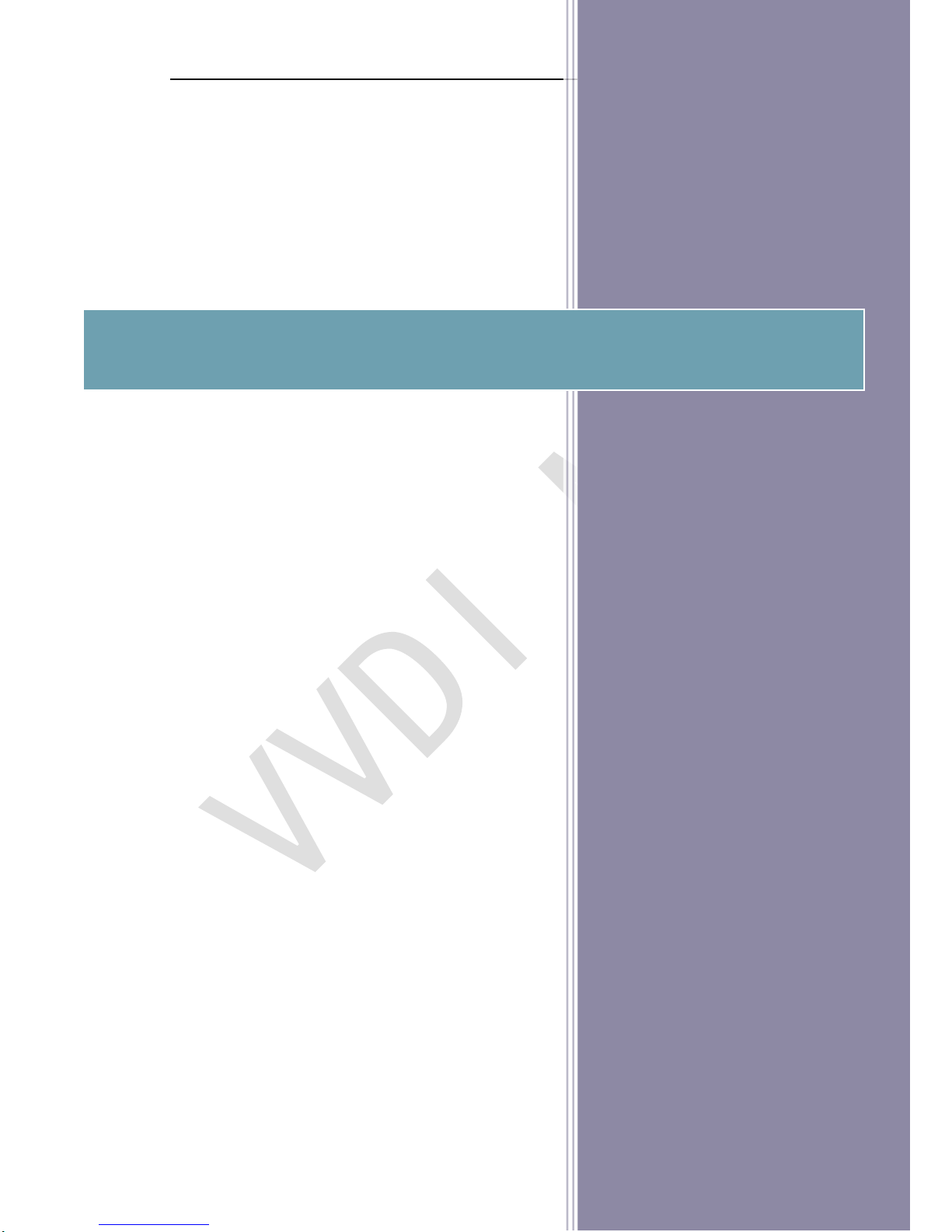
VVDI – MB TOOL User Manual
Page 2

VVDI – MB TOOL User Manual
2
2016-03-30
Ver: 1.3
Table of Contents
1. Document Declaration ............................................................................................... 4
2. Overview ...................................................................................................................... 5
2.1. Noun explanation ............................................................................................... 5
2.2. VVDI – MB TOOL Hardware ............................................................................ 6
2.3. Mainly function ................................................................................................ 7
3. Options ...................................................................................................................... 10
3.1. Language ........................................................................................................ 10
3.2. User Manual ................................................................................................... 10
3.3. Open Log ........................................................................................................ 10
4. Read Write Key ......................................................................................................... 11
4.1. IR mode .......................................................................................................... 11
4.2. NEC Adaptor mode ....................................................................................... 12
5. EIS Tools ..................................................................................................................... 14
5.1. EIS type ........................................................................................................... 14
5.2. Functions ........................................................................................................ 15
5.3. EIS Basic Information .................................................................................... 16
5.4. EIS Key Information ....................................................................................... 16
6. Password Calculation ................................................................................................. 17
6.1. Overview ......................................................................................................... 17
6.2. Support type .................................................................................................. 18
6.3. Functions ........................................................................................................ 18
Page 3
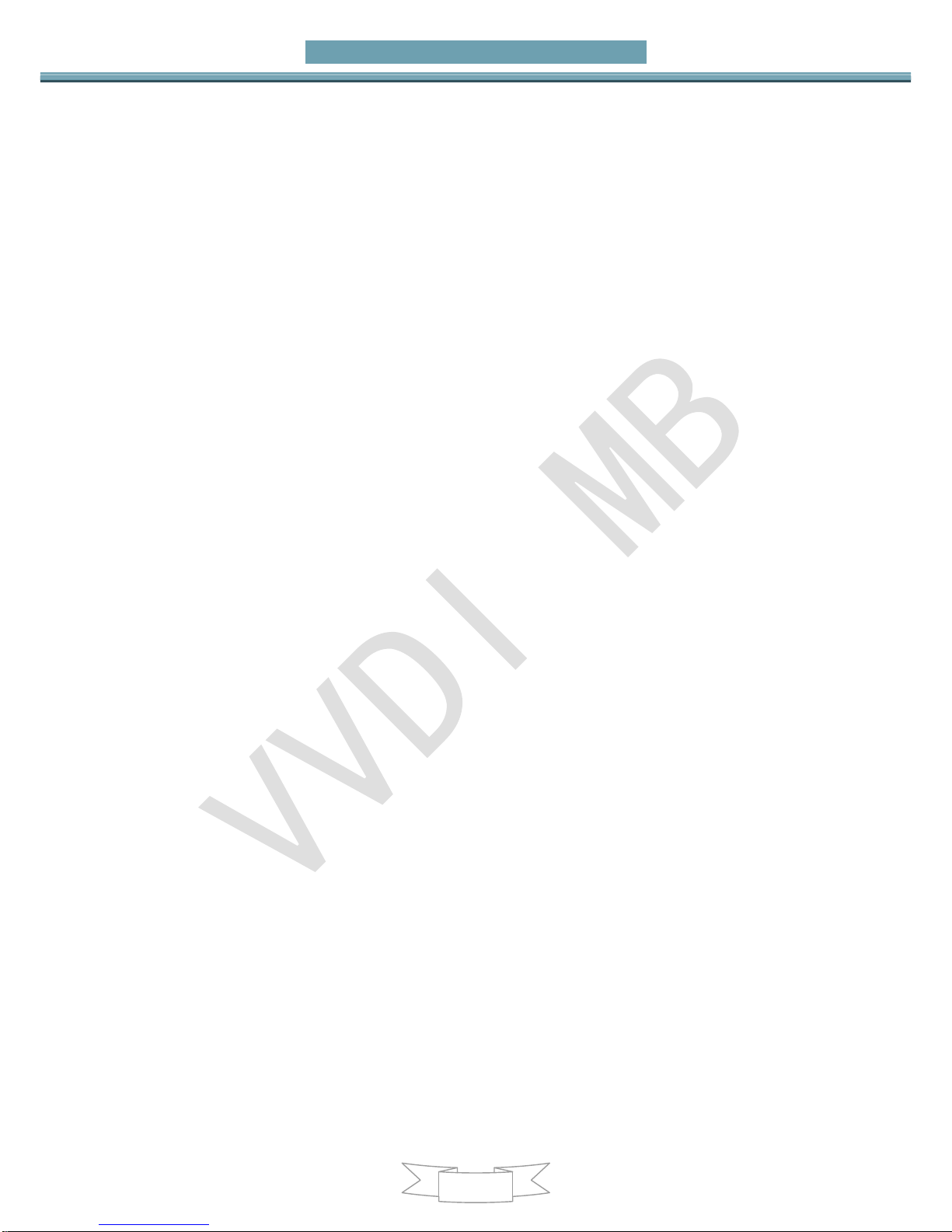
VVDI – MB TOOL User Manual
3
2016-03-30
Ver: 1.3
6.4. About query result status ............................................................................. 19
7. Prepare Key File ......................................................................................................... 20
8. ESL Tools .................................................................................................................... 21
8.1. Functions ........................................................................................................ 21
8.2. ESL Basic Information ................................................................................... 22
8.3. ESL Key Information ...................................................................................... 22
9. Renew ECU/Gearbox ................................................................................................. 23
9.1. Functions ........................................................................................................ 23
9.2. Advanced Functions ...................................................................................... 24
10. Process Wizard ................................................................................................... 25
11. Update Online ..................................................................................................... 25
11.1. Update Firmware........................................................................................ 25
11.2. Update software ......................................................................................... 27
11.3. Latest Update Information ....................................................................... 28
11.4. History Update Information ..................................................................... 28
12. Case Description ................................................................................................. 28
12.1. W246 EIS with BGA (79) keys, add new key via OBD ............................ 28
Page 4

VVDI – MB TOOL User Manual
4
2016-03-30
Ver: 1.3
1. Document Declaration
Please view the following declaration carefully:
VVDI – MB TOOL User Manual can help you maintenance vehicles with VVDI MB
TOOL device. Please DON’T used for illegal purpose, Please follow the national
law
VVDI – MB TOOL User Manual is written by VVDI-MB, please DON’T used for
commercial purposes without authorize
VVDI – MB TOOL User Manual can help you how to use VVDI – MB TOOL software,
please view carefully
Any illegal use VVDI – MB TOOL User Manual, illegal use VVDI – MB TOOL
device, The user should take all risks, the company does not assume any
responsibility
Page 5

VVDI – MB TOOL User Manual
5
2016-03-30
Ver: 1.3
2. Overview
2.1. Noun explanation
Mercedes Benz: A car brand come from German, we simply use MB, BENZ instead
EIS:Sometimes we call it EZS. The immobilizer system for MB cars
ESL: Sometimes we call it ELV
Chassis: Mainly use to distinguish car platform, the same platform will have same
EIS type, example: W204, W216 etc
Page 6

VVDI – MB TOOL User Manual
6
2016-03-30
Ver: 1.3
2.2. VVDI – MB TOOL Hardware
1. VVDI-MB TOOL device
2. IR adaptor
3. USB cable
4. NEC adaptor 1
5. NEC adaptor 2
6. NEC adaptor base PCB
7. K Line in OBD line
8. OBD line
Page 7

VVDI – MB TOOL User Manual
7
2016-03-30
Ver: 1.3
2.3. Mainly function
Read Write Key
1. Read key basic information
2. Key with BE version, we can read password from key via IR directly. Of course,
renew key, write new key file via IR is also supported
3. Support IR repair key, repair key not work via IR
4. NEC adaptor can read key password from NEC v51, v57 version
5. Support write and renew (NEC adaptor) NEC key versions following:
v51, v57
v28, v35, v40
v03, v06, v08 (Keyless Go)
v05, v07, v09 (Keyless Go)
v59, v61 (Keyless Go)
EIS Tools
1. Support read EIS data via OBD and IR adaptor
2. Under OBD mode, we provide auto detect EIS type for CAN protocol
3. Support renew EIS, make 2nd hand EIS to new one (online)
4. Support replace EIS, you can write original EIS data to new EIS via IR
5. Support write new VIN
6. Support clear TP
7. Support disable key position
8. Support personalize W204 ESL
9. Support test EIS, ELV, working key status
10. Support type:
W164
W164 2009 W166, 197, 212, 218, 246
W169, 209, 211
W172, 204, 207, 212(old, with ELV)
W203, 463, 639 (K)
W202, 208, 210 (K)
W215, 220 (K)
W230 (K)
W216
W221
W639 2009-
Page 8

VVDI – MB TOOL User Manual
8
2016-03-30
Ver: 1.3
Password Calculation: support working key and lost all key
1. Password calculation can get the key password from working key and EIS(online)
2. CAN protocol EIS all support password calculation (support BGA keys and other
NEC keys)
3. We also support calculate password for NEC v51, v57 keys. No soldering.
4. Data acquisition time depends on the key version. It needs about 3.5 minutes -13
minutes, BGA version need about 5 minutes
5. Calculate time in server: 30 seconds – 1 minute
6. Now VVDI-MB TOOL is the fastest tool for password calculation
7. Lost all key password calculation: Now we support calculate password for
W166, W212, W246, W212(old, with ELV) while lost all key
8. Support type (have working key):
W164
W164 2009 W166, 197, 212, 218, 246
W169, 209, 211
W172, 204, 207, 212(old, with ELV)
W216
W221
W639 2009-
Prepare Key File
1. Prepare key file means prepare the key file which you will write to new key(online)
2. Prepare key file need about 20 seconds
3. Support VVDI-MB type EIS data and old Motorola EEPROM dump
ESL Tools
1. Support read ESL data via OBD (K-Line)
2. Support renew ESL, make 2nd hand ESL to new one (online)
3. Support replace ESL, you can write original ESL or EIS data to new ESL
4. Support write new VIN
5. Support clear TP
6. Support auto personalized ESL, no need renew EIS
7. Support check ESL damage status
Renew ECU/Gearbox
1. This function support renew, write VIN, personalization operation for module ECU,
Gearbox, ISM etc
Page 9

VVDI – MB TOOL User Manual
9
2016-03-30
Ver: 1.3
Special Instructions (2016.03.30)
1. The newest cars after 2015 with FBS4 EIS don’t support read data and password,
we are researching it
2. Old motorola EIS (K-Line) don’t support password calculation now, it will add in
future
3. Renew EIS and renew ESL require erase password. Now search erase password
have 80% success rate. We are building a new server for erase password. It will
support all erase password after new server finished
4. Auto personalized ESL: Now only support auto personalized ESL with key
password all 00, we will support all the passwords in future (You can use
“Personalize W204 ESL” instead before we publish new version)
Page 10

VVDI – MB TOOL User Manual
10
2016-03-30
Ver: 1.3
3. Options
3.1. Language
Please manual set user language after first run program
Support following languages:
Chinese (Simplified)
English
3.2. User Manual
Open user manual folder
3.3. Open Log
Open log folder
Page 11
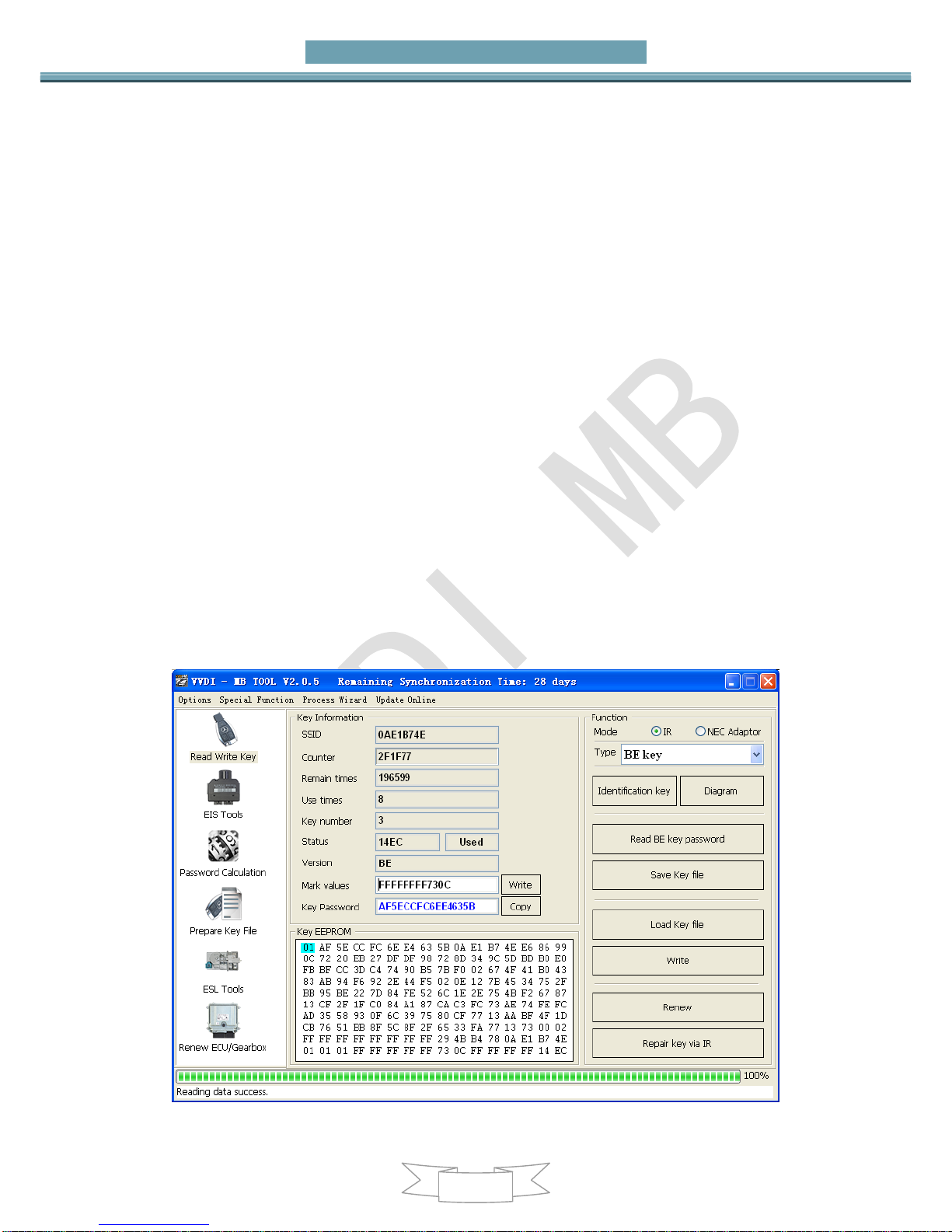
VVDI – MB TOOL User Manual
11
2016-03-30
Ver: 1.3
4. Read Write Key
Read Write Key support read key basic information, write key file, renew/write NEC key
(Support Keyless Go). BE keys can read password directly via IR, renew BE key, write
new key file to BE key
NEC adaptor support v51, v57 key password
4.1. IR mode
Identification key:Support read key basic information: SSID, counter, remain times, use
times, key number, status, version, mark values etc
BE key: Key version is BE,support read password and key eeprom stored in BE key,
write new key file to make a working key, renew used BE key to new one etc
If working key is BE version, you can read password from key directly, no need read
password from EIS
NEC&BGA Keys: Write key file to new original keys or erased keys via IR
Write mark values: Only BE key support, you can write information for yourself
Copy key password: You can copy the password to clipboard after success read key
password
Repair key via IR: When identification key, you can only get SSID, Status, Version, then
you can repair this key via IR
Page 12
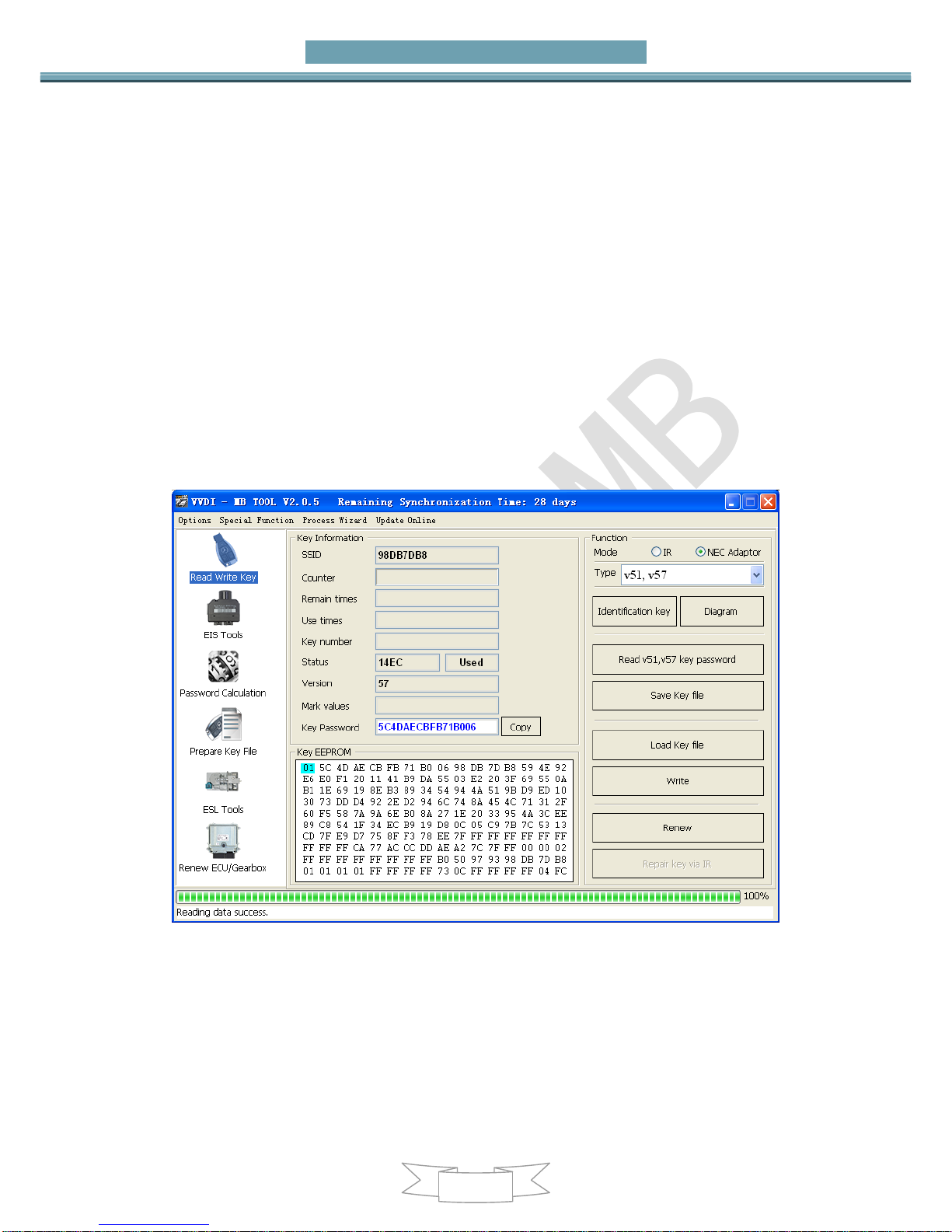
VVDI – MB TOOL User Manual
12
2016-03-30
Ver: 1.3
4.2. NEC Adaptor mode
Renew/Write new key file via NEC adaptor
Support versions:
v51, v57
v28, v35, v40
v03, v06, v08 (Keyless Go)
v05, v07, v09 (Keyless Go)
v59, v61 (Keyless Go)
The above keys all with NEC chip (not BGA type). You need solder the NEC chip from key
and place it to NEC adaptor
For NEC v51, v57 version, support read password from working key directly, no
need read password from EIS
For all NEC types, you must use “Identification key” to read one time before
renew/write key
Page 13

VVDI – MB TOOL User Manual
13
2016-03-30
Ver: 1.3
How to place key NEC chip to adaptor via read/write/renew key via NEC adaptor:
Page 14

VVDI – MB TOOL User Manual
14
2016-03-30
Ver: 1.3
5. EIS Tools
EIS data can prepare key file
VVDI MB TOOL support 2 mode to read EIS data: OBD and IR adaptor
This picture is read from W246 EIS
5.1. EIS type
Support types:
W164
W164 2009 W166, 197, 212, 218, 246
W169, 209, 211
W172, 204, 207, 212(old, with ELV)
W203, 463, 639 (K)
W202, 208, 210 (K)
W215, 220 (K)
W230 (K)
W216
W221
W639 2009-
Page 15

VVDI – MB TOOL User Manual
15
2016-03-30
Ver: 1.3
5.2. Functions
1. Mode: Support OBD and IR adaptor read EIS. You need connect OBD line to
car in OBD mode, IR mode only need IR adaptor
2. Chassis: EIS type, support auto detect CAN protocol EIS under OBD mode
3. Allow user: When you select this option, allow input key information, password, VIN
manually
4. Read EIS data: Read basic information and key information from EIS
5. Save EIS data: Save the read EIS data. Support save 2 types: VVDI-MB type and
HC05 type
6. Load EIS data: Load VVDI-MB type EIS data
7. Write EIS data: First you should read EIS or load EIS data, second write EIS data
to new EIS. This function can use to replace EIS. Attention: Only support under IR
mode, but you must connect OBD line to car
8. Renew EIS: Input correct key password and erase password, renew 2nd hand
EIS to a new one. Attention: Only support under IR mode
9. Clear TP: This function only use to close transport protection. Once the EIS
activated, this option will be always selected even renew EIS. The EIS without
transport protection closed doesn’t support write data
10. Disable Key: This function can disable key position
11. Personalize W204 ESL: This function can synchronize key information from EIS to
W204 ESL, use for change W204 ESL. Before run this function, make sure “EIS
status: Personalized selected, Activated not selected”, “ESL status: Activated not
selected”. After success, ESL will have personalized selected. Open ignition with
working key will activate ESL automatically. Attention: Only support under OBD mode,
and chassis number select W172, 204, 207
12. Test EIS status/Working key: This function can test EIS, ELV and working key
status
Page 16

VVDI – MB TOOL User Manual
16
2016-03-30
Ver: 1.3
5.3. EIS Basic Information
SSID: The identification ID in EIS, use to recognize key, something like key ID
EIS P/N: EIS part number, the front 3 characters is the main type, example: W164,
W166, W246 etc
KM: KM stored in EIS
VIN: VIN stored in EIS
Write VIN: Under OBD mode, we support write VIN to ESI without activated status
Initialized: Selected means EIS was already initialized. All EIS include new one with
selected status
TP Cleared: Selected means transport protection was closed. You can’t write data to EIS
without transport protection closed
Personalized: Selected means already written car information, insert working key will
activate EIS automatically
Activated: Selected means this EIS already have working key. You can’t write data
to EIS with activated status
5.4. EIS Key Information
Key Password: Key password use for EIS to recognize working key. It is also the
password when prepare key file (IMPORTANT)
Paste key password: You can paste your password here directly
Erase Password: Renew activated EIS to un-activated status, make EIS allow write new
data. Attention: Renew EIS not only need erase password but also key
password
Get erase password: First read EIS, then press button “Get”, get erase password online
Special Key: A special key stored in EIS
Previous used key: The previous used key in EIS, it is always different from last key
Last used key: The last used key in EIS. Example: insert working key with 3, 3, 1,
1: the lasted used key is 1, the previous used key is 3
Key 1 – Key 8: Key track (hash) for every key. Attention: key track is not a fixed value.
When you insert a working key to EIS, it’s key track will changed. You
can verify working key status though this method
Key used: Selected means this position have a working key
Key Disabled: Selected means this position was disabled, not accept any key. Now we
don’t support enable key
Page 17

VVDI – MB TOOL User Manual
17
2016-03-30
Ver: 1.3
6. Password Calculation
6.1. Overview
Password calculation support working key mode and lost all key mode. WORKING
KEY MODE NEED PAY 1 TIME FOR SUCCESS CALCULATION. LOST ALL KEY NEED PAY 2 TIMES
FOR SUCCESS CALCULATION
Password calculation – working key: can get key password through EIS and
working key (online)
CAN protocol EIS all support password calculation
Support BGA keys and other NEC keys
Support calculate password for NEC v51, v57 keys. No soldering, safe method.
Data acquisition time depends on the key version. It needs about 3.5 - 13 minutes
BGA version need about 5 minutes, some versions only need 3.5 minutes
Calculate time in server: 30 seconds – 1 minute
Password calculation – lost all key: support W166, W212, W246, W212(old with ELV)
EIS for password calculation while lost all working key
Lost all key data acquisition time depends on EIS type, It needs about 3.5-8 minutes
Lost all key calculate time in server: 30 seconds – 1 minute
Page 18

VVDI – MB TOOL User Manual
18
2016-03-30
Ver: 1.3
6.2. Support type
Add key support type
W164
W164 2009 W166, 197, 212, 218, 246
W169, 209, 211
W172, 204, 207, 212(old with ELV)
W216
W221
W639 2009-
Lost all key support type
W166, 197, 212, 218, 246
W212 (old with ELV)
6.3. Functions
Mode: OBD and IR adaptor, mode use for communicate with EIS
Chassis: Select chassis number, you can detect it with auto detect in EIS Tools
Data Acquisition:
Press “Data Acquisition”, it will continue with following steps automatically
1. Insert working key to ignition, waiting 15 seconds
2. Insert working key to device IR reader, verify key and car
3. Data acquisition
4. Insert working key to ignition, waiting 30 seconds
5. Insert working key to device IR reader, wait end...
6. Save acquisition data
Upload Data: Upload saved acquisition data to server for calculate password. Attention:
Once success calculate password for one SSID, the server will not accept calculate the
acquisition data with same SSID in 2 hours. After 2 hours, acquisition data with same
SSID upload to server will start with a new task
Query result: Query server calculation result. The password will fill in key password area
automatically after success calculation. Use “Copy” copy password to clipboard
Auto reflash: Program will auto re-flash server result until there’s no task for this device.
You can start data acquisition once more while auto reflash starting
Stop acquisite after success: If you are run data acquisition while auto reflash running,
program will stop the acquisition progress when find correct password
Page 19

VVDI – MB TOOL User Manual
19
2016-03-30
Ver: 1.3
6.4. About query result status
Query result support query calculation result in 24 hours, others don’t support
Query result will display Time, SSID, Status, Filename (name when upload to server)
Status has the following types:
1. Queuing: number x, require about y minutes, means your task need y minutes
2. Processing: requires 1 minutes, means your task need 1 minute to finish
3. Password: xxxxxxxxxxxxxxxx (Free), means success find password, “Free” show
this task is calculated for free or this task already success calculated before
4. Discard: Once you success calculate the password, in 2 hours, the upload
acquisition data with same SSID will discard
5. Already upload: means the server already have this file in queuing
6. Pay for password calculation before upload: means your device doesn’t have
authorize for calculation. Contact your dealer and pay for password calculation
7. Failed: means this task failed to get password, you can run data acquisition again.
Failed task is always free
Page 20

VVDI – MB TOOL User Manual
20
2016-03-30
Ver: 1.3
7. Prepare Key File
Prepare key file means prepare the key file which you will write to new key (online)
Step 1: Load EIS file with password. The file can auto detected by VVDI-MB TOOL
Support VVDI-MB type and old Motorola EEPROM dump file
If the loaded EIS don’t contain key password, paste your password with “Paste”
After load file key position show blue means it is used
After load file key position show green means it is unused
After load file key position show gray means it is disabled
Step 2: Press “Prepare Key File”. This function need online, about 20 seconds
It will prepare the key file after success find in server
After prepare key file, key position show green means success
After prepare key file, key position show red means failed
Page 21

VVDI – MB TOOL User Manual
21
2016-03-30
Ver: 1.3
8. ESL Tools
ESL Tools can read/write/renew ESL via OBD(K-Line). Adaptor not support now
8.1. Functions
1. Mode: Now only support OBD (K-Line). If ESL was on car, you need connect
the K-Line(find from device OBD head) to ESL separately
2. Chassis: ESL type
3. Allow user: If select this option, allow input key track, password, VIN manually
4. Read ESL data: Read basic information and key information from ESL
5. Save ESL data: Save the read ESL data
6. Load ESL data: Load ESL data read by VVDI-MB TOOL
7. Load VVDI-MB EIS data: Load VVDI-MB type EIS data
8. Write: Write the key information (shown in window) to ESL
9. Auto clear TP and personalized:
If you select this option, it will close transport protection and personalized ESL
automatically while write data. Attention: Correct key password and EIS SSID should
placed with this option
10. Renew ESL: Input correct erase password, renew 2nd hand ESL to a new one
11. Check ESL damage: Most W204 ESL will damage with lock status. You can test it
12. Clear TP: Close transport protection in new ESL. The ESL without transport
protection closed doesn’t support write data
Page 22

VVDI – MB TOOL User Manual
22
2016-03-30
Ver: 1.3
8.2. ESL Basic Information
ESL P/N: ESL part number, the front 3 characters is the main type, example: W204
ESL S/N: ESL serial number
HW: ESL hardware version
SW: ESL software version
VIN: VIN stored in ESL. Attention: only last 14 characters
Write VIN: Support write VIN to ESL without activated status
Initialized: Selected means ESL was already initialized
TP Cleared: Selected means TP was cleared. You can’t write data to ESL without TP
cleared
Personalized: Selected means already written car information, insert working key
will activate ESL automatically
Activated: Selected means this ESL already have working key. You can’t write data
to EIS with activated status
8.3. ESL Key Information
Key Password: Key password use for EIS to recognize working key. It is also stored in
ESL
Paste key password: You can paste your password here directly
Erase Password: Renew activated ESL to new one
Get erase password: First read ESL, then press button “Get”, get erase password online
Special Key: A special key stored in ESL. Normally it is same with EIS special key
SSID: You can’t read this from ESL. When you write ESL, it need this value
Key 1 – Key 8: Key track (hash) for every key. Normally it is same with EIS key track
Page 23

VVDI – MB TOOL User Manual
23
2016-03-30
Ver: 1.3
9. Renew ECU/Gearbox
This function support renew, write VIN, personalization operation for module ECU,
Gearbox, ISM etc
9.1. Functions
1. Module: Support ECU, Gearbox, ISM etc
2. Read: Read key information, unit status and other diagnostic information. Require
connect unit with CAN separately
3. Save File…: Save the read data to file
4. Load File…: Load the saved file
5. Write VIN: Write VIN to unit
6. Get Erase Password: Get erase password online after success read module
information
7. Renew: Input correct erase password, renew 2nd hand unit to a new one. Require
connect unit with CAN separately
8. Personalization: Personalize unit to new car. Requires module placed on car
9. Advanced function: Only gearbox has this function. Support renew gearbox without
erase password, see chapter 9.2
Page 24

VVDI – MB TOOL User Manual
24
2016-03-30
Ver: 1.3
9.2. Advanced Functions
Support Read/Write gearbox special EEPROM. Support set unit status while write data.
That means you can renew gearbox without erase password
1. Read: Read module special EEPROM
2. Save File…: Save the read EEPROM file
3. Load File…: Load the saved EEPROM file
4. Write: Write EEPROM to unit,it will set the selected status to module
5. Set unit status: Set unit status, you can set status to unit by write once
Set Activated: Will set Initialized, TP Cleared, Personalized, Activated status
Set Personalized: Will set Initialized, TP Cleared, Personalized status; not set
Activated status
Set TP Cleared: Will set Initialized, TP Cleared status; not set Personalized,
Activated status
Set Initialized: Will set Initialized status; not set Cleared, Personalized, Activated
status
Page 25

VVDI – MB TOOL User Manual
25
2016-03-30
Ver: 1.3
10. Process Wizard
Here will provide whole progress for some special function. Example replace EIS and
replace ESL etc (Under developing, it will be released soon!)
11. Update Online
11.1. Update Firmware
The program will read the newest software version from server automatically
Update firmware steps:
1) Connect VVDI – MB TOOL to PC with USB cable
2) Choose VVDI – MB TOOL firmware version from Firmware List
Page 26

VVDI – MB TOOL User Manual
26
2016-03-30
Ver: 1.3
3) Press button Update Online, wait the progress end
4) If failed to get firmware list or get something like “communicate with server error!”
while update your device, close antivirus and firewall programs, try again. Change
your internet provider once failed again
5) DON’T shutdown your PC or disconnect USB cable while update device
Reflash Firmware List
Update Online Tool will connect to server automatically and download the newest
firmware information. You can press reflash picture button if there’s no display.
After you get information success, will display current support firmware list, the software
support by specify firmware and the mainly include update information
Device Information
After connect VVDI-MB TOOL to PC and install USB drivers, Press button Device
Information, will show you VVDI-MB TOOL Serial Number, current firmware version and
Page 27

VVDI – MB TOOL User Manual
27
2016-03-30
Ver: 1.3
hardware version etc
Update Online
After connect VVDI-MB TOOL to PC and install USB drivers, choose you expect firmware
version from firmware list, Press button Update Online, wait progress finish (about 3
minutes) (Require internet)
11.2. Update software
This function require internet support
Use “Menu ->Update Online->Software Update” to obtain VVDI-MB TOOL latest
software version, the software version require firmware version etc. Press Download
Link will download the latest software
If there’s no display for software version, shutdown your firewall and antivirus
programs, try again
Page 28

VVDI – MB TOOL User Manual
28
2016-03-30
Ver: 1.3
11.3. Latest Update Information
This function require internet support
Use “Menu->Update Online->Latest Update Information” to obtain VVDI-MB TOOL
latest update information
11.4. History Update Information
Use “Menu->Update Online->History Update Information” to obtain VVDI-MB TOOL
history update information
12. Case Description
12.1. W246 EIS with BGA (79) keys, add new key
via OBD
1. Insert working key to device IR reader, Press “Identification key”, check working
key version
If key with BE version, you can read password via IR
If key with v51, v57 version, you can read password via NEC adaptor, or you can
use password calculation
Here key version is 79, belong to BGA key. We use password calculation for key
Page 29

VVDI – MB TOOL User Manual
29
2016-03-30
Ver: 1.3
password
2. Connect device OBD line to car. Select OBD mode, chassis select AutoDetect (CAN)
Press Read EIS data. Chassis will turn to specify item after success read
Follow steps 1->2->3->4 in picture and save EIS data
It will save 2 files, VVDI-MB type and HC05 type
There’s default file name when save EIS data. You’d better keep it
Page 30

VVDI – MB TOOL User Manual
30
2016-03-30
Ver: 1.3
Page 31

VVDI – MB TOOL User Manual
31
2016-03-30
Ver: 1.3
3. Enter Password Calculation, calculate key password
Select OBD mode, chassis select W166, 197, 212, 218, 246
Press “Data Acquisition”, progress with following steps
Insert “working key” to “EIS” before press OK; only insert working key to EIS,
don’t switch ignition ON
Page 32

VVDI – MB TOOL User Manual
32
2016-03-30
Ver: 1.3
Waiting 15 seconds
Insert “working key” to “Device IR Reader” before press OK; take off working key
from EIS and insert to device IR Reader, then press OK
Page 33

VVDI – MB TOOL User Manual
33
2016-03-30
Ver: 1.3
Data acquisition progress, just wait it finish. The left time will show on the bottom
After 100%, Insert “working key” to “EIS” before press OK; only insert working
key to EIS, don’t switch ignition ON
Page 34

VVDI – MB TOOL User Manual
34
2016-03-30
Ver: 1.3
Waiting 30 seconds
Insert “working key” to “Device IR Reader” before press OK; take off working key
from EIS and insert to device IR Reader, then press OK
Page 35

VVDI – MB TOOL User Manual
35
2016-03-30
Ver: 1.3
After save acquisition data you will get next window. Please keep the default file
name when save acquisition data
Press Upload Data to upload saved acquisition data to server
Page 36

VVDI – MB TOOL User Manual
36
2016-03-30
Ver: 1.3
Press Query result to get result, you can select “Auto reflash”, it will query
server result automatically, it need about 1 minute
After calculate success, key password will display at key password area
automatically, press “Copy” copy the password to clipboard
Page 37

VVDI – MB TOOL User Manual
37
2016-03-30
Ver: 1.3
4. Save EIS data with password
Enter EIS Tools again
Read EIS data
Use “Paste” paste the password to key password area
Then save EIS data again
Steps: 1->2->3
Page 38

VVDI – MB TOOL User Manual
38
2016-03-30
Ver: 1.3
5. Enter Prepare Key File
Press Load EIS file load EIS data with password
The file path will be shown at bottom
VVDI-MB TOOL will auto detect load file type, here is VVDI-MB type
SSID and key password was shown
Select key position and format for key file, Press Prepare Key File (online)
After server find success, select where you want to save the key file, press save
directly
Page 39

VVDI – MB TOOL User Manual
39
2016-03-30
Ver: 1.3
6. Enter Read Write Key. If you want Keyless Go, please select NEC adaptor
We make a BE key.
Input BE key to device IR reader, select IR mode and BE key
Press Identification key
Load Key file, we load key 4
Press Write
Steps:1->2->3->4->5
Page 40

VVDI – MB TOOL User Manual
40
2016-03-30
Ver: 1.3
Press Identification key again after write key file. You can see key is prepared
success
Page 41

VVDI – MB TOOL User Manual
41
2016-03-30
Ver: 1.3
7. Insert new key to EIS, the EIS will learn the new key
First the red light will ON , then OFF, means key learn success
Read EIS data once more, you can find key 4 was selected
8. Completed.
