VVA VVA50 Instruction Manual
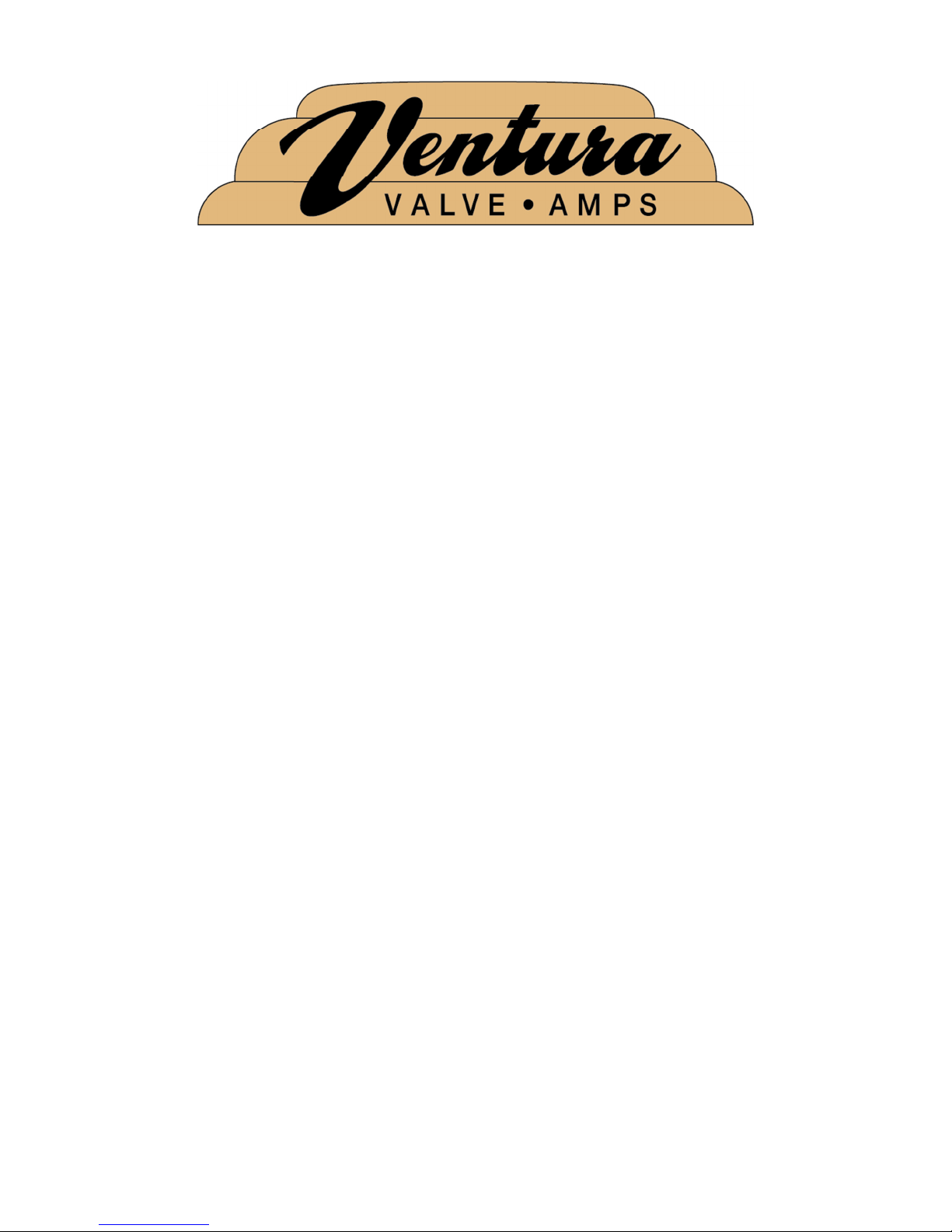
VVA50
50 Watt Head
Instruction Manual
Ventura Valve Amplifiers Ventura, CA v v a m p s . c o m

Thank you for purchasing your new VVA50 guitar amplifier head! The VVA50 features a simple, yet
supremely flexible Four Stage Preamp gain design and premium transformers. The result is an amp
with big, touch responsive tone that enhances the personality of individual instruments and musicians.
VVA50 Features
• Front Panel Controls: Gain1, Gain2, Bass, Mid, Treble, Presence, Master
• Four Stage Preamp Gain
• Preamp Boost, (selectable via footswitch or back panel switch)
• Aluminum chassis
• Output Impedance Selector (4, 8, or 16 ohms)
• Solid wood enclousure
• Limited Lifetime Warranty
First Time Turning On:
Connect the power and speaker cords, (never turn the amplifier on without connection to a speaker). If
desired, connect the footswitch on the back panel. We recommend starting at medium gain and mid
tone settings.
1. Set all controls at approximately 12:00 o’clock.
2. Set the Master Volume at about 9:00 o’clock.
3. Turn the Power switch on first. Allow the unit to warm up approximately 60 seconds, (just about
the amount of time to tune your guitar!),
4. Turn on the Standby switch. The amplifier powers up with the Preamp Boost feature off.
Depress the footswitch or back panel switch to engage the Preamp Boost. When the front
panel green LED in on, the Boost feature is activated.
5. Adjust the tone settings to obtain the desired tone or to match your guitar.
Ventura Valve Amplifiers Ventura, CA v v a m p s . c o m
