Page 1
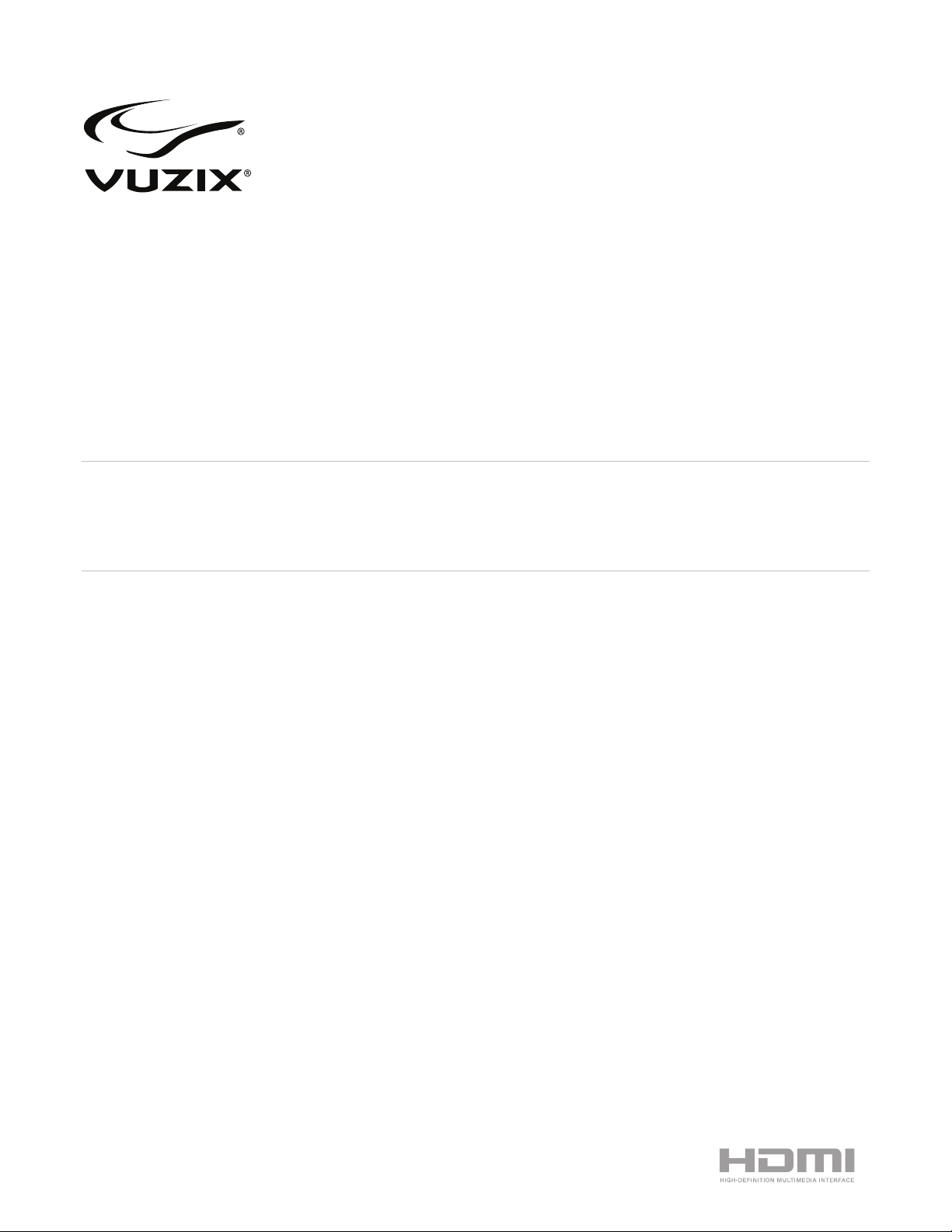
Wrap™ 1200DXAR
User Guide
®
Page 2
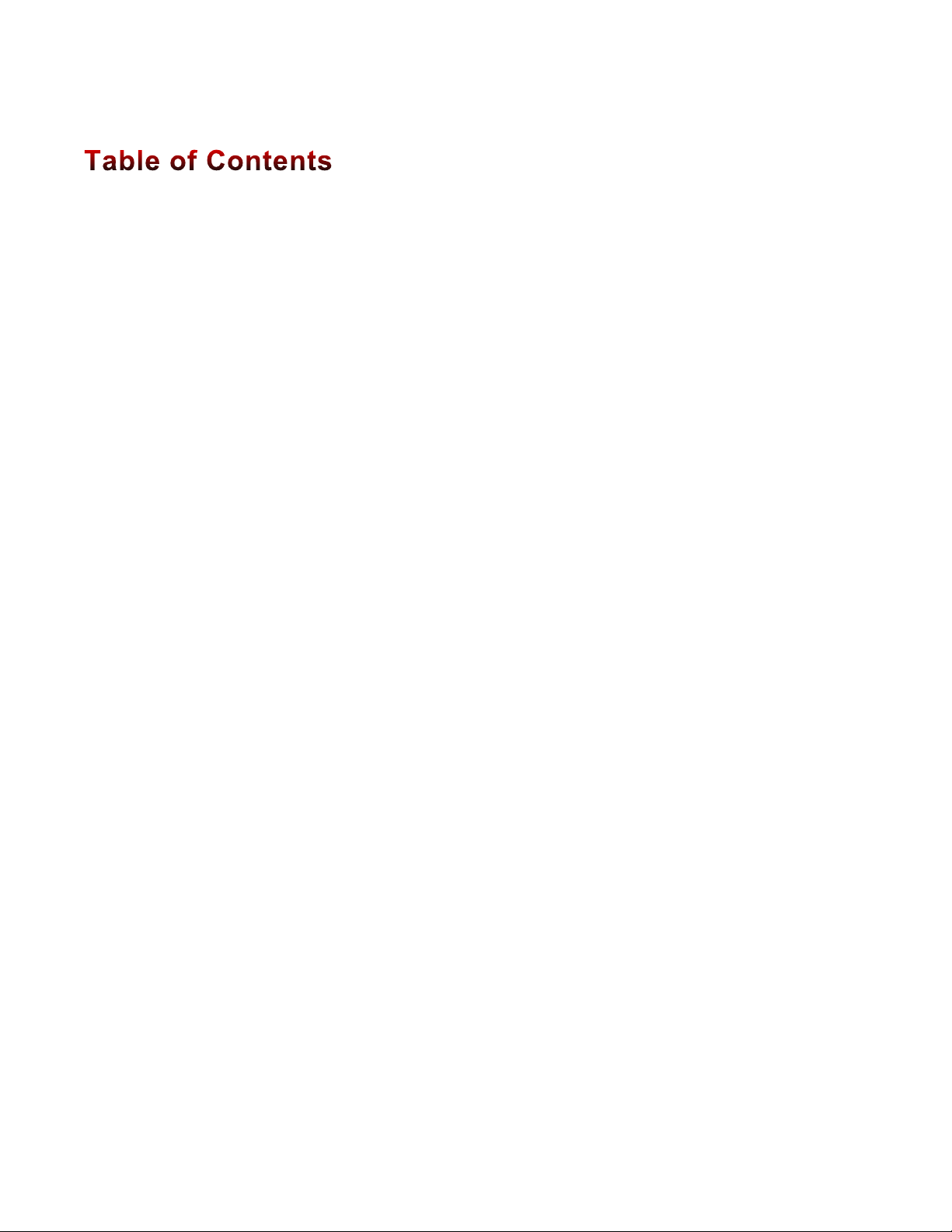
2
WRAP 1200DXAR INTRODUCTION 5!
Overview 5!
System Requirements 7!
Downloads & Updates 7!
INSTALLATION & SETUP 8!
Step 1: Charging the Controller 8!
Step 2: Install Software 8!
Digital Download 8!
Step 3: Connecting Accessories 9!
Earphones 9!
Wrap Tracker 9!
Step 4: Connecting to your Computer 10!
Controller 10!
Camera 10!
Step 5: Adjustment & Configuration 11!
Power On/Off 11!
Video Display 11!
Audio 12!
Focal Adjustment 12!
Eye Separation Adjustment 12!
Accutilt® Display Angle Adjustment 13!
Nose Bridge 13!
Tether Strap 14!
CONTROLLER & OSD 15!
Controller Buttons 15!
OSD Display Controls 16!
Display Mode 16!
Brightness 16!
Contrast 16!
EYEWEAR REFERENCE 17!
Video Display 17!
3D Video 17!
Battery 17!
Stereo Camera Pair 18!
Nose Bridge 18!
Eye-separation Adjustment 19!
Accutilt Adjustment 20!
Page 3

3
Wrap Noise-Isolating Earphones 20!
Wrap Tracker 21!
Tether Strap 21!
DEVELOPER TOOLS AND SUPPORT 22!
Vuzix AR/VR SDK 22!
Acquiring Vuzix VR/AR SDK 23!
CLEANING 24!
SUPPORT SERVICES 25!
WASTE ELECTRICAL & ELECTRONIC EQUIPMENT 26!
Page 4
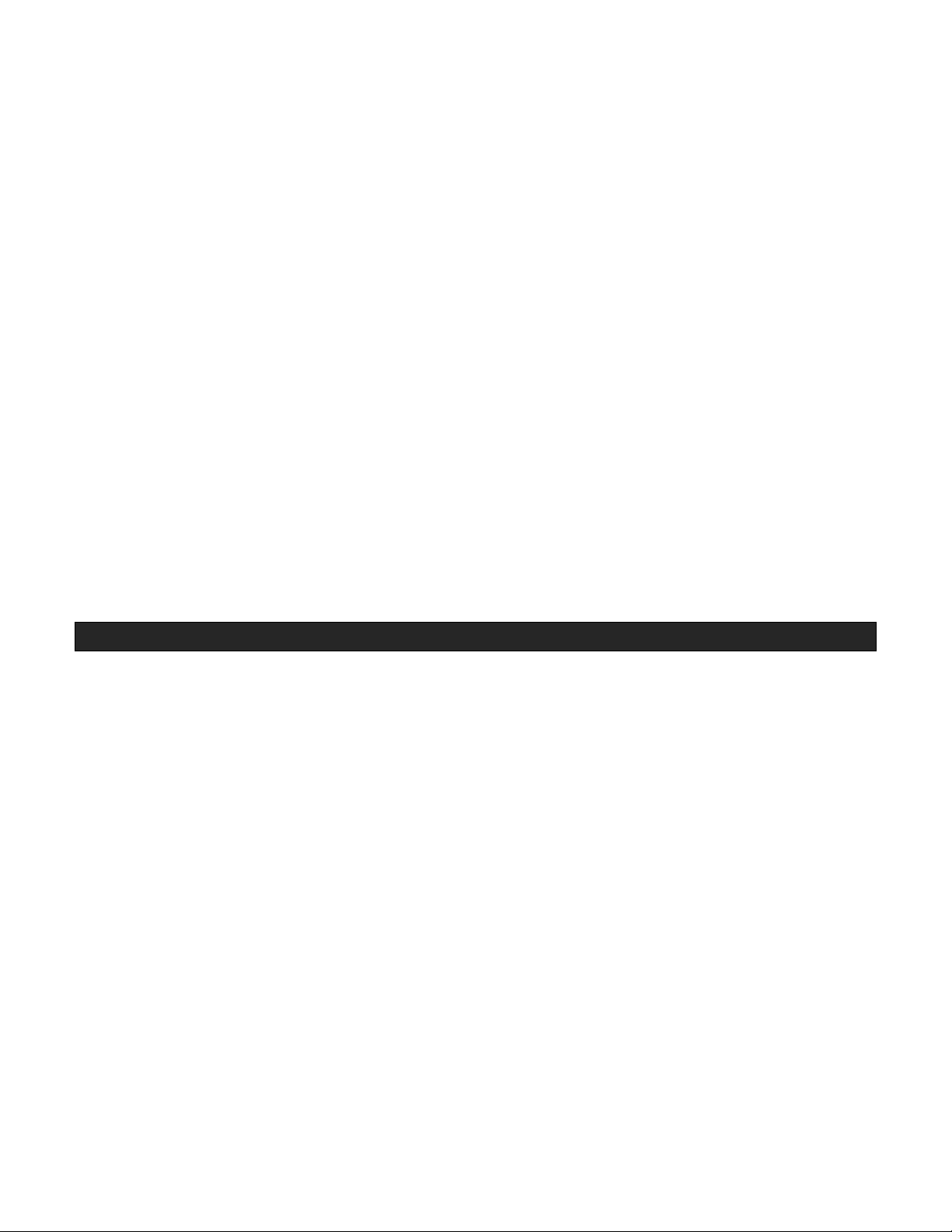
4
Read the Safety and Warranty information before proceeding.
Page 5
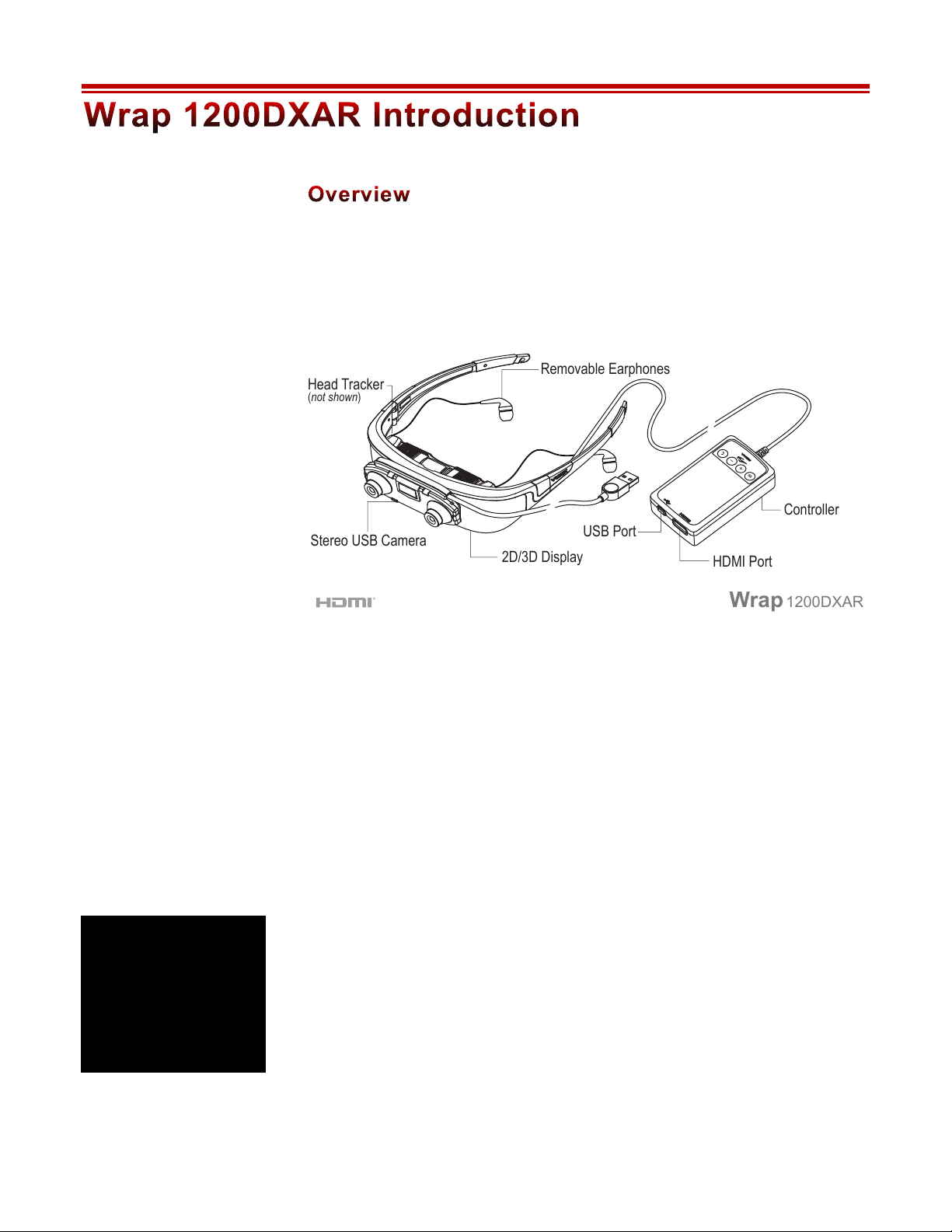
5
The WRAP 1200DXAR is a digital video eyewear product designed for use in
augmented reality (AR) applications. It provides a video display, video capture,
audio, head tracking, plus HMDI® and USB interfaces to a Windows computer for
processing and providing AR content.
Realistic augmented reality requires a capture and delivery system that provides the
user with view of the real world as well as video capture for recognition of markers
or other targeting and positioning indicators. The video capture must them be
processed and augmented with the computer generated content or data and
presented to the user. The Wrap 1200DXAR is that capture and delivery system,
allowing you to use virtually any of the leading AR authoring software to process
and populate your AR content.
The WRAP 1200DXAR is intended for use with a Windows based personal
computer, though many of its components are compatible with other PC operating
systems and other video sources providing an HDMI video out port.
2D/3D Display
The display module provides widescreen 16:9 video on a 75-inch virtual display*
system. Standard 2D and multiple formats of 3D video are supported. The Wrap
display system is worn like a pair of sunglasses with it multiple adjustments enabling
personal display and comfort adjustment.
®
Removable Earphones
Controller
USB Port
HDMI Port
Stereo USB Camera
2D/3D Display
Wrap
1200DXAR
Head Tracker
(not shown)
* The Wrap 1200DXAR
display is visually
equivalent to a 75-inch
display viewed from a
distance of 10 feet (3
meters).
Page 6

6
Controller
The Wrap 1200DXAR Controller contains a rechargeable battery to enable video
viewing using a wide assortment of HDMI-compliant devices and a USB port
enables battery charging as well as continuous use when connected to a 0.5A USB
power, like those found on most modern desktop and laptop computers.
A High-Definition Multimedia Interface enables an audio/video connection to
virtually any HDMI-compliant source device.
Stereo USB Camera
The most visually striking feature of the Wrap 1200DXAR is its stereo camera pair
mounted on the face of the eyewear. This stereo camera system enables 3D video
capture of the user’s real-world view.
The stereo cameras capture video at up to 60 frames per second in 640 x 480
resolution and are recognized by your computer as two independent USB webcams.
No special or proprietary APIs are required to access and process what they capture.
The cameras connect to a Windows based computer through a dedicated USB 2.0
connection.
Head Tracker
The Wrap Tracker, is a 3-DoF (Degrees of Freedom) motion tracker that places you
in the middle of the action. It plugs into a small port on back of the eyewear’s
display module and communicates head position and movement to the computer
through the Controller’s USB 2.0 connection.
Tracker use required explicit support in applications or support via a VR Manager
Extension. VR Manager is a Windows compatible software application that enables
tracker calibration and provides Extensions that enable 3D video and/or head
tracker support to a wide variety of games, simulators and other applications.
Removable Earphones
Removable noise-isolating earphones provide high quality audio. The eyewear
system can be used with or without the earphones, enabling the use of alternate
audio systems.
Vuzix provides an
AR/VR SDK for
Windows that
demonstrates 3D video
and head tracker support.
The SDK is available for
free download from the
Vuzix website.
Page 7
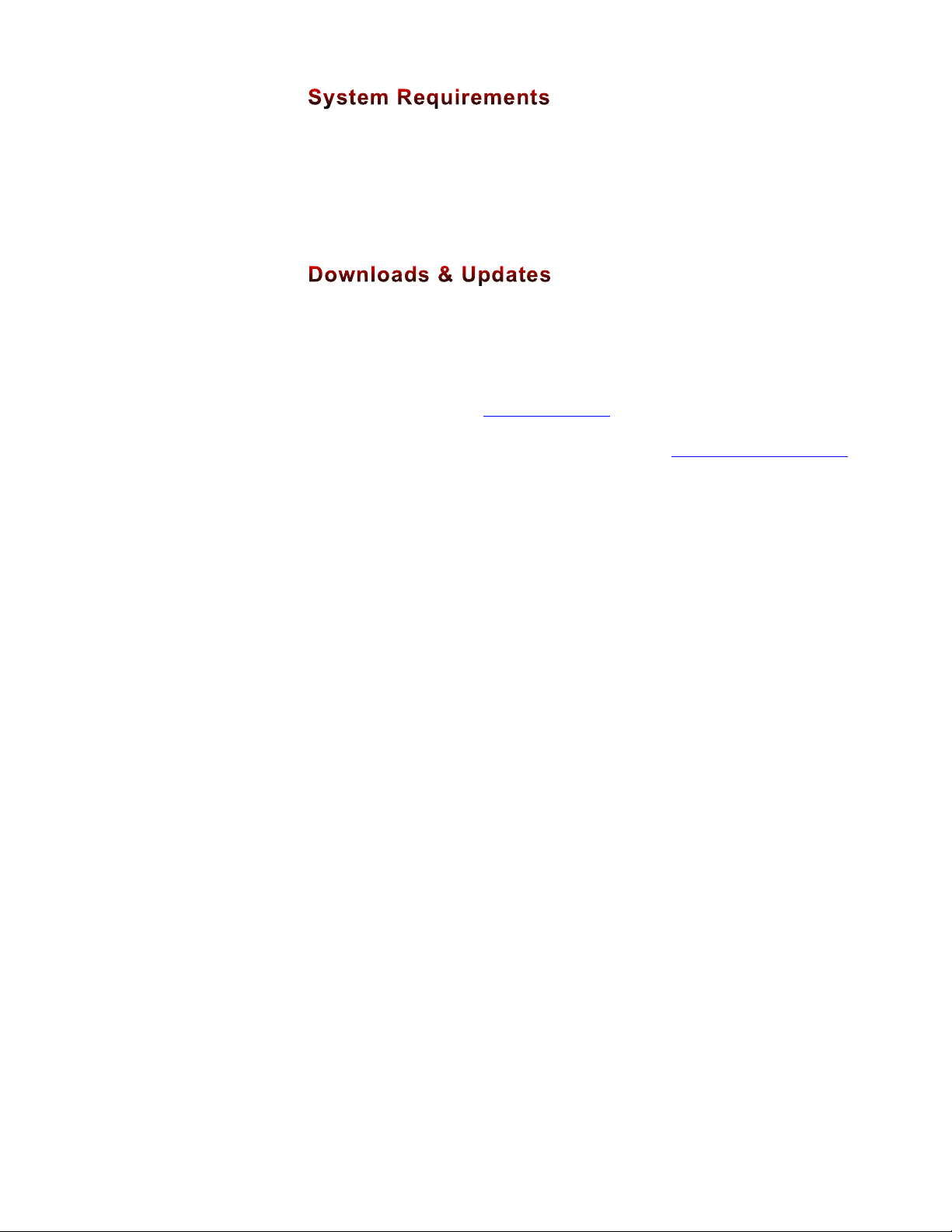
7
• Windows based personal computer HDMI output
(full product support)
• HDMI compliant video source
(audio/video playback only)
• 2, USB 2.0 ports providing 0.5A of power or greater
Vuzix provides online access to WRAP 1200DXAR software, documentation and
updates.
! To download the complete set of WRAP 1200DXAR software and
documentation, go to: www.vuzix.com/DD
! To download individual files and/or updates, go to: www.vuzix.com/downloads
Page 8
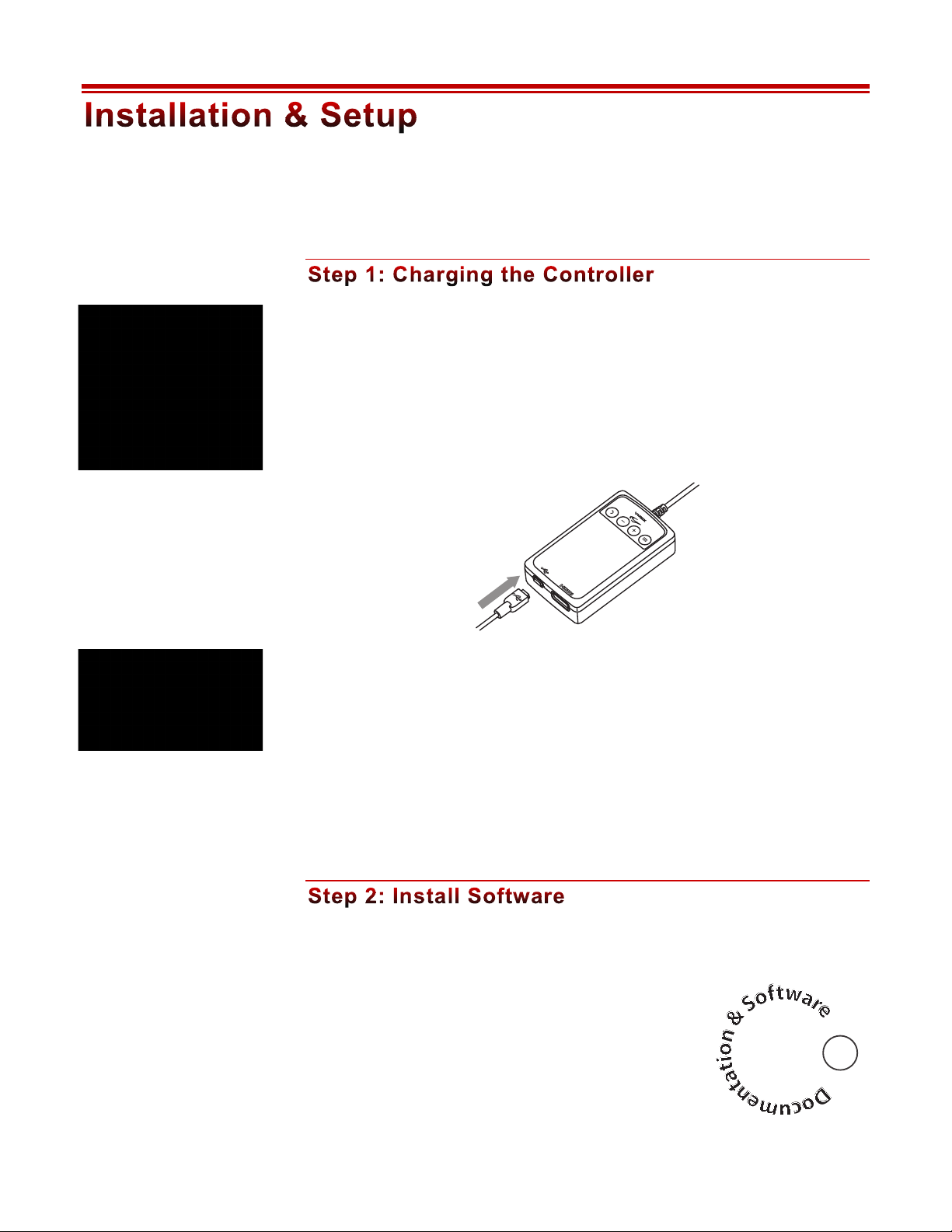
8
This section leads you through the installation and connection of your WRAP
1200DXAR eyewear to a Windows based personal computer.
The Wrap 1200DXAR is powered by a rechargeable lithium-ion battery in the
Controller. The battery is charged through the Controller’s USB port, connected to
your computer. When connected to a computer with an adequate power supply, you
are able to playback video continuously.
The USB cable provided with your eyewear has two different connectors, a small
Mini-B connector and a standard sized Type A connector.
! Plug the small Mini-B connector into the USB port on the Controller and the
larger Type A connector into the USB port on your computer.
Prior to First Use
Prior to using the Wrap 1200DXAR its battery must charged for a minimum of
four (4) hours, using a USB power source providing a minimum of 0.5 Amps. Most
modern desktop and laptop computers provide sufficient power. Check your
computer’s specifications if you are unsure of your USB port’s power output.
Digital Download
Software and documentation for Vuzix video eyewear
products is provided in an eco-friendly electronic
format, downloaded from the Vuzix Digital Download
webpage.
The USB port on your
computer must provide a
minimum of 0.5 Amps of
power.
For instructions on using
the Wrap 1200DXAR as
a video display device
only, download the Wrap
1200DX User Guide
from the Vuzix website.
D
o
c
u
m
e
n
t
a
t
i
o
n
&
S
o
f
t
w
a
r
e
Page 9
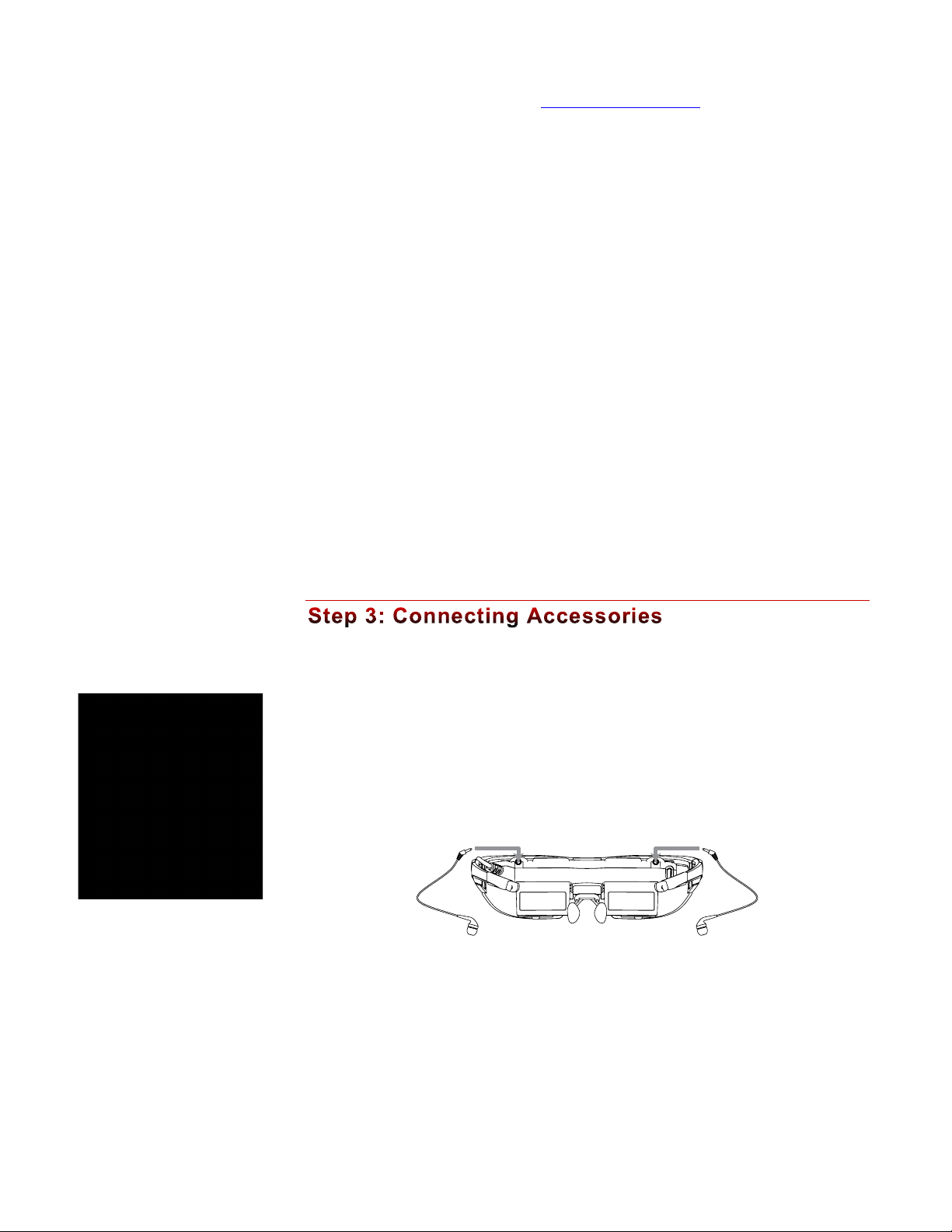
9
! Using your web browser, go to http://www.vuzix.com/dd.
! Download the software and documentation package for the Wrap 1200DXAR.
! Decompress the .zip file and save its contents to a convenient location.
! Review the documentation provided.
! Open the “Camera_Drivers” folder and run the “drv_uvc_20100202_whql.exe”
installer application.
! Follow the onscreen instructions.
! Open the “VR_Manager_4.1” folder and run the “Setup.exe” installer application.
! Follow the onscreen instructions.
The specific steps of your install procedure will vary dependent upon the version of
the Windows operating system installed on your computer. The installer application
will advise you of the actions required by your system.
The installation process will install Windows compatible camera driver and the
Vuzix VR Manager software for head tracker calibration.
Earphones
Audio is provided through the HDMI connection to an HDMI-compliant
computer. Be sure to adjust the volume to a safe and comfortable level before
inserting the earphones into your ears. The volume is controlled through the “+”
(plus) and “–” (minus) buttons on the Controller.
! Plug the stereo earphones into the jacks above each of the eyewear displays.
The noise-isolating earphones are not required for the proper operation of the
eyewear. Unplug the earphones if you prefer to use an alternate speaker system.
Wrap Tracker
The Wrap Tracker is a 3-degree of freedom tracker that plugs into the Wrap
1200DXAR video display module near the right temple hinge.
Most HDMI-compliant
adapters support audio
but some adapters, such
as DVI-to-HDMI do
not. If audio is not
supported by your system,
you’ll have to use an
alternate speaker system.
Page 10

10
Plug your Wrap Tracker into the small port on the back of the display module, to
the right of the earphone port.
! See the “VR Manager User Guide” for instructions on calibrating the tracker.
Three connections joint your Wrap 1200DXAR to your Windows based computer
system, two from the controller to the computer and one from the stereo camera
pair.
Controller
The Wrap 1200DXAR Controller provides two ports, a HDMI port and a USB
port. Cables are provided to connect both of these to an HDMI-compliant
Windows based personal computer.
The HDMI port provides audio and video to the eyewear system while the USB
port provides power and head tracker data support.
! Use the cables provided, connect the High Speed HDMI® Cable from the
Controller to your computer and the Controller’s USB port to a USB 2.0 port on
your computer.
Camera
The stereo camera pair connects to the computer independently through a separate
USB connection.
USB Cable
HDMI Cable
Additional adapters or
cables may be required
for your installation.
Cables not certified as
High Speed HDMI®
Cables and may not
provide the same level of
performance and/or
compatibility.
Page 11

11
! Connect the camera’s cable to a USB 2.0 port on your Windows computer.
Power On/Off
! Press the “Power & Menu” button to turn the eyewear on.
! Press and hold the “Power & Menu” button to turn the eyewear off.
If no video signal is detected for a period exceeding 30 seconds, the eyewear display
will automatically turn off to conserve power.
See the “Controller & OSD” section for additional controls and display options
information.
If you press the Power & menu button again, after it is turned on, the OSD (On
Screen Display) screen will be displayed.
Video Display
The WRAP 1200DXAR does not require any configuration for displaying 2D or
3D video from HDMI-compliant devices.
If connected to a computer that is not fully HDMI-compliant, some configuration
may be required to enable the eyewear to function as an external monitor.
If your computer does not automatically configure to the correct resolution, with
the eyewear display duplicating the image on your desktop or laptop monitor, adjust
its video display settings as follows:
Both cameras connect
through this single USB
cable. The amount of
data required to support
two cameras is heavy and
its bandwidth may exceed
the capabilities of some
USB controllers.
Page 12

12
Multiple Displays: Duplicate or mirrored display
Resolution: One of the following resolutions
1152 x 648
1280 x 720
1600 x 900
1920 x 1080
Audio
The WRAP 1200DXAR is equipped with removable stereo earphones. Small,
medium and large noise-isolation rings are included.
! Press the plus (+) or minus (-) button on the Controller to adjust the volume.
Do not put the earphones into your ears until the audio volume has been set to a
moderate and safe level.
Focal Adjustment
The focus of each eye’s display can be adjusted independently from approximately
+2 to -4 diopters. If this adjustment is insufficient, the eyewear can be worn over
many styles of prescription eyeglasses.
! Close one eye and slide the adjuster above your open eye to achieve the
sharpest focus.
! Repeat the process, closing the opposite eye.
Eye Separation Adjustment
This distance between your eyes, InterPupillary Distance (IPD), varies from one
person to the next. If your eyes are not correctly aligned with the displays, the image
may appear dark or disappear entirely. An IPD adjustment enables you to align
each display with its respective eye.
If an alternate audio
system is used, volume
controlled through that
system’s controls.
Other resolutions may be
available on your
computer system but may
not display in the proper
aspect ratio. For best
results, use one of these
supported resolutions.
Page 13

13
Each display adjusts independently by sliding it left or right.
! Close one eye and slide the display box for the other eye left or right to provide
the clearest and brightest image.
! Repeat the process to adjust the other display.
Accutilt® Display Angle Adjustment
The angle of your displays can also impact their clarity. Vuzix eyewear is equipped
with a patented Accutilt system that enables the display to be to be tilted up or
down by up to 15 degrees.
! Adjust the display angle, by rotating the up/down tilt of display module, to
achieve the best quality image.
Nose Bridge
The nose bridge assembly is adjustable both in length and the angle/width of its
pads.
! Slide the nose pad assembly in or out to adjust the display height of your
eyewear. The eyewear displays should be aligned to the same level as your
eyes.
! Bend the nose pad wires to adjust the pad separation and angle.
Just as is the case with prescription eyeglasses, the wire arms of the nose pads are
designed for adjustment for a single user. Excessive and/or frequent adjustment or
sharp bends in the wire arms may weaken and break them. Replacement nose pads
are available from Vuzix.
If the stem pulls
completely out, simply
slip it back into its slot
taking care that the
serrated strip faces toward
you – away from the
eyewear display assembly.
Page 14

14
Tether Strap
For active applications a tether strap can be used to provide a more secure fit.
! Attached each end of the tether strap to the eyelets on the eyewear stems.
! Adjust the strap synch for a comfortable and secure fit.
Page 15

15
The WRAP 1200DXAR Controller provides access to audio controls as well as the
OSD, a menu system for controlling the eyewear’s On-Screen Display (OSD)
options. Volume and the OSD options are managed through the four buttons on
the Controller.
Power & Menu
Powers up the video eyewear and enable its on-screen
display menu (OSD).
Press the “Power & Menu” button again, once the
device is powered on, to display the OSD.
Plus Selector
Increases adjustment settings of current OSD
selection.
Increases volume if the OSD is inactive.
Minus Selector
Decreases adjustment settings of current OSD
selection.
Decreases volume if the OSD is inactive.
Return – Go Back
Press it once to turn off the OSD, if it is displayed.
Page 16

16
With the device on, press the Power & Menu button to display the OSD.
The display resolution is displayed in the top left corner, along with the current
display mode. The battery level is displayed in the top right corner.
Display Mode
The display mode menu options, titled “3D” and brightness and contrast setting
controls are illustrated above.
Four display modes are supported:
• “2D” for standard 2 dimensional content,
• “SxS” for side-by-side formatted 3D content,
• “T/B” for top/bottom formatted 3D content, and
• Frame packed 3D content.
Manual display configuration can only be done when the HDMI technology does
not detect 3D content.
Brightness
! Use the + and – buttons to adjust the screen brightness.
Contrast
! Use the + and – buttons to adjust the contrast of the screen.
3D 2D SxS T/B
2D
720P
Page 17

17
Most HDMI devices do not require display configuration adjustment when
connected to a Wrap 1200DXAR. Some computer systems may require adjustments
to their display settings to enable the Wrap 1200DXAR as second or external
display.
The computer must be configured to support the Wrap 1200DXAR as an external
monitor, duplication its desktop or laptop monitor. Depending upon your
operating system this configuration may be referred to as duplicate, mirrored, or
clone display mode.
If the display settings do not automatically adjust to a resolution commonly
supported by the desktop and eyewear monitors, it must be manually set to one of
the following resolutions:
• 1152 x 648
• 1280 x 720
• 1600 x 900
• 1920 x 1080
2D and 3D video is supported on all known makes and models of Windows
compatible graphics cards. No additional 3D drivers are required.
3D Video
By default the eyewear supports standard 2D video. Stereoscopic 3D video support
is provided for side-by-side, top/bottom and frame packed content. A compliant
HDMI 3D capable source will automatically configure the eyewear for the correct
3D mode and enable 3D display. You will not be able to change the 3D settings of
the eyewear when it is automatically configured in this manner.
Battery
The Controller contains a rechargeable lithium ion battery, recharged by connecting
it to a USB charger (wall outlet or computer port) with an output of 1 amp or
greater.
Recharging a fully depleted battery can take up to 8 hours.
The Vuzix icon on the Controller will illuminate red while the device is plugged
into the charger. If the device is plugged in and turned on, the red illumination will
Video content must be
displayed “full screen” on
a PC to be viewed in 3D.
Other resolutions may be
available on your
computer system but may
not display in the proper
aspect ratio. For best
results, use one of these
supported resolutions.
Page 18

18
remain on and the blue illumination will flash indicating that the device is on and
charging.
The Wrap 1200DXAR provides two independent VGA (640x480) cameras with
natural eye separation to provide realistic stereoscopic 3D image capture. The
cameras provide full-frame, sub-sampled or windowed 8-bit images in a wide range
of formats, controlled through the Serial Camera Control Bus (SCCB) interface.
Each camera has an image array capable of operating at up to 30 frames per second
(fps) in VGA with complete user control over image quality, formatting and output
data transfer. All required image processing functions, including exposure control,
gamma, white balance, color saturation, hue control and more are programmable
through the SCCB interface.
Active Array Size 640 x 480
Temp. Range (stable image) 0°C to 70°C
Output Formats (8-bit) YUV/YCbCr 4:2:2
RGB565/555/444
GRB 4:2:2
Raw RGB Data
Max Image Transfer Rate 30 fps for VGA
Sensitivity 1.3 V/(Lux"sec)
S/N Ratio 46 bB
Dynamic Range 52 dB
Scan Mode Progressive
Electronics Exposure Up to 510:1 (for selected fps)
Pixel Size 3.6 µm x 3.6 µm
The USB controllers in some PCs have difficulty satisfying the bandwidth
requirements of two cameras.
• If your cameras are connected through a USB hub or use a USB extension cable,
try connecting the cameras directly to a USB port on your computer.
• If you encounter this issue, try using a different USB port, such as a USB 3.0
port, as it may use a different controller or try using it on a different computer.
• If the above fail to resolve the issue, lower the bandwidth requirement by
reducing the frame rate to 15 fps.
The WRAP 1200DX’s nose bridge and pads are adjustable. For the best viewing
experience your displays should be centered in front of your eyes. By sliding the nose
“AMCap” is a Windows
application installed with
the Wrap 1200DXAR for
verification of proper
camera operation.
Page 19

19
bridge assembly’s stem in or out of the display module you can adjust the resting
height of the displays. By bending the wire nose pad arms you can address the angle
and spread of the pad to achieve optimum comfort.
To adjust the nose bridge:
! Slide the nose bridge assembly in and out to adjust its reach to position the
eyewear displays directly in your line of sight.
If you pull the nose bridge assembly too far out it will come completely out of the
display module. Don't worry if this happens as it can be easily slid back in and
enables you to replace the nose bridge assembly should it be broken.
! Gently bend the wire arms of the nose pad to achieve a comfortable fit with the
pad’s face resting on the bridge of your nose – in the same manner that you
would adjust the nose pads on standard eyeglasses.
Gentle persuasion with a pair of needle nose pliers works best to bend the wire nose
pad arms. This places the least amount of strain on the assembly and adjacent parts.
The wire nose pad arms are not designed for frequent bending or sharp angles as this
may weaken and break them. Replacement nose pad assemblies are available for
purchase from Vuzix (www.vuzix.com).
IPD (InterPupillary Distance) is the distance separating your eyes - sometimes
referred to simplify as “eye-separation”. IPD varies from one person to the next and
when yours does not match close enough to the eyewear displays, the image in one
eye or the other may darken or disappear entirely.
Each display adjusts independently by sliding it left or right.
To adjust the IPD:
! Close one eye and slide the display box for the other eye left or right to provide
the clearest and brightest image.
Page 20

20
! Repeat the process to adjust the other display.
Your WRAP 1200DXAR is equipped with a patented view angle adjustment called
“Accutilt”. The mechanism allows you to rotate and tilt the display module up and
down approximately 15° to achieve the best quality display.
To adjust the viewing angle:
! Pivot the display assembly to achieve the best quality display.
The noise isolating earphones provided with the Wrap 1200DXAR are removable
and the eyewear can be used with or without them attached. The earphones are
interchangeable and can be used on either the left or right side.
Three sizes of noise-isolators are provided, allowing you to adjust for a secure and
comfortable fit. Simply slide one noise isolator off the speaker stem and slide
another on.
Volume adjustment for the earphones is controlled using the Adjustment Buttons
on the Controller. Take care that the volume is set to a low level before inserting the
earphones into your ears.
Adjustment Buttons
If you are using an alternate audio system, use that audio system’s controls to adjust
volume.
Page 21

21
The Wrap Tracker adds see-where-you-look capabilities to AR content viewed on a
Windows PC. This 3-DOF head tracker with compass plugs into the back of the
eyewear’s display module and connects to a Windows based computer through the
Controller’s USB cable.
Head tracking requires explicit support in software applications. This support is
demonstrated in the Vuzix AR/VR SDK for Windows, available for free download
from the Vuzix website.
Go to the Vuzix website for more information on the Wrap Tracker.
A tether strap or lanyard is provided for those unaccustomed to wearing glasses or
who are moving around while wearing the WRAP 1200DX. The tether will help
secure (but not prevent) it from falling off and possible damaged.
The ends of the tether strap loop over the hooks at the end of each eyewear stem.
Page 22

22
Vuzix works with a large number of software developers and academic institutions
developing a variety of AR applications. One of the services we provide to assist in
these efforts is an SDK that can be freely downloaded from our website and used
without royalty for non-competing products, for private or commercial use.
The Vuzix AR/VR SDK (Software Development Kit) is a set of development
resources and examples that demonstrate the application of native support for special
features and capabilities provided by certain models of Vuzix video eyewear. It is
available for download from the Vuzix website and can be used royalty-free in any
non-competing application, including commercial software.
SDK – Windows Version
Vuzix AR/VR SDK examples are provided in: C++, C# and XNA
The Vuzix AR/VR SDK demonstrates support for:
OpenGL: Full screen and windowed mode
DirectX: Full screen and windowed mode
XNA: Full screen and windowed mode
MFC windowed mode application, demonstrating head tracking only support.
Product ID
The SDK demonstrates using "Product ID" to identify what products features and
capabilities are operational. Different Vuzix eyewear models may feature different
stereoscopy, head tracking and other technologies.
Head Tracking
The Wrap Tracker supports 3-degree (yaw, pitch and roll) of freedom head tracking.
RAW and Cooked output is available from the Wrap Tracker and is demonstrated
in the SDK.
AR Extension
Support for the AR camera and ALVAR fiduciary markers provided by the Vuzix
AR/VR SDK in its AR Extension, packed in a separate installer. It demonstrates the
use of OpenCV for camera support.
Page 23

23
The Vuzix AR/VR SDK is available for download and royalty free use in non-
competing applications, including commercial products. It can be licensed and
downloaded from the Vuzix website’s Support/Developer Program web page:
www.vuzix.com/developer
Page 24

24
Your eyewear is virtually maintenance free, requiring only occasional cleaning with a
soft microfiber cloth. Do not spray cleaners onto the eyewear or any of its
components or immerse them in water. If required, spray a small amount of optical
lens cleaner on a microfiber cloth and use that to clean stubborn marks or oily film.
Never use solvents, abrasive cleaners or paper towel on your eyewear. These items
will damage the lens coatings, permanently degrading the eyewear’s image quality.
Page 25

25
Customer Service and Technical and Warranty Support are provided only through
the region office and distribution center from which the product originated. Due to
importation, duty and other considerations these services cannot be provided for
product purchased in another region.
Technical support and product warranty cannot be provided for product not
purchased or originating from that region. As an example, product purchased from a
US online retailer cannot receive support or warranty service through our United
Kingdom Customer Support services. Support service for U.S. product is provided
exclusively by our U.S. Customer Service facilities.
If you are unsure of the correct region to contact for these services, please refer to the
following list of distribution regions or ask the vendor providing the product:
Japan: Japan only
United Kingdom: United Kingdom, Europe, Russia, Middle East, and Africa
United States: United States, Canada, Central & South America, Asia (other than
Japan), Australia, and New Zealand
Product originating from the United Kingdom, please contact:
Corporate Website: www.vuzix.com/uksite
Email Customer Support: vuzix@tmti.com
Customer Helpline: 0044 844 477 2977
Customer Service Hours: 9 AM to 6 PM GMT Monday to Saturday
Product originating from the United States, please contact:
Corporate Website: www.vuzix.com
Email Customer Support: technical_support@vuzix.com
Customer Helpline: (800) 436-7838
Customer Service Hours: 9 AM to 6 PM EST, weekdays
When requesting technical support please provide the following information:
• Serial number, complete model name, and model number of your video
eyewear.
• Make and model number of the audio video device being used.
• The name of any video content related to your support needs.
• Detailed explanation of the symptoms you are experiencing your questions.
Page 26

26
1. The equipment that you bought has required the extraction and use of natural
resources for its production. It may contain hazardous substances that could impact
health and the environment.
2. In order to avoid the dissemination of those substances in our environment and
to diminish the pressure on the natural resources, we encourage you to use the
appropriate take-back systems. Those systems will reuse or recycle most of the
materials of your end life equipment in a sound way.
3. The crossed-out wheeled bin symbol invites you to use those systems.
4. If you need more information on the collection, reuse and recycling systems,
please contact your local or regional waste administration.
5. You can also contact us for more information on the environmental performances
of our products.
Page 27

27
Vuzix, the Vuzix logo, View the Future, Wrap and STAR are trademarks of Vuzix Corporation registered in the U.S.
and other countries. The terms HDMI and HDMI High-Definition Multimedia Interface, and the HDMI Logo are
trademarks or registered trademarks of HDMI Licensing LLC in the United States and other countries. All other
trademarks are the property of their respective owners.
Vuzix Corporation accepts no responsibility for errors that may appear in this document. Information and
specifications contained within this document is subject to change without notice. Items represented by illustration or
photographs may not be exactly as shown.
© 2013 Vuzix Corporation. All rights reserved.
Designed and assembled by Vuzix in New York.
Made in USA RH20131031
