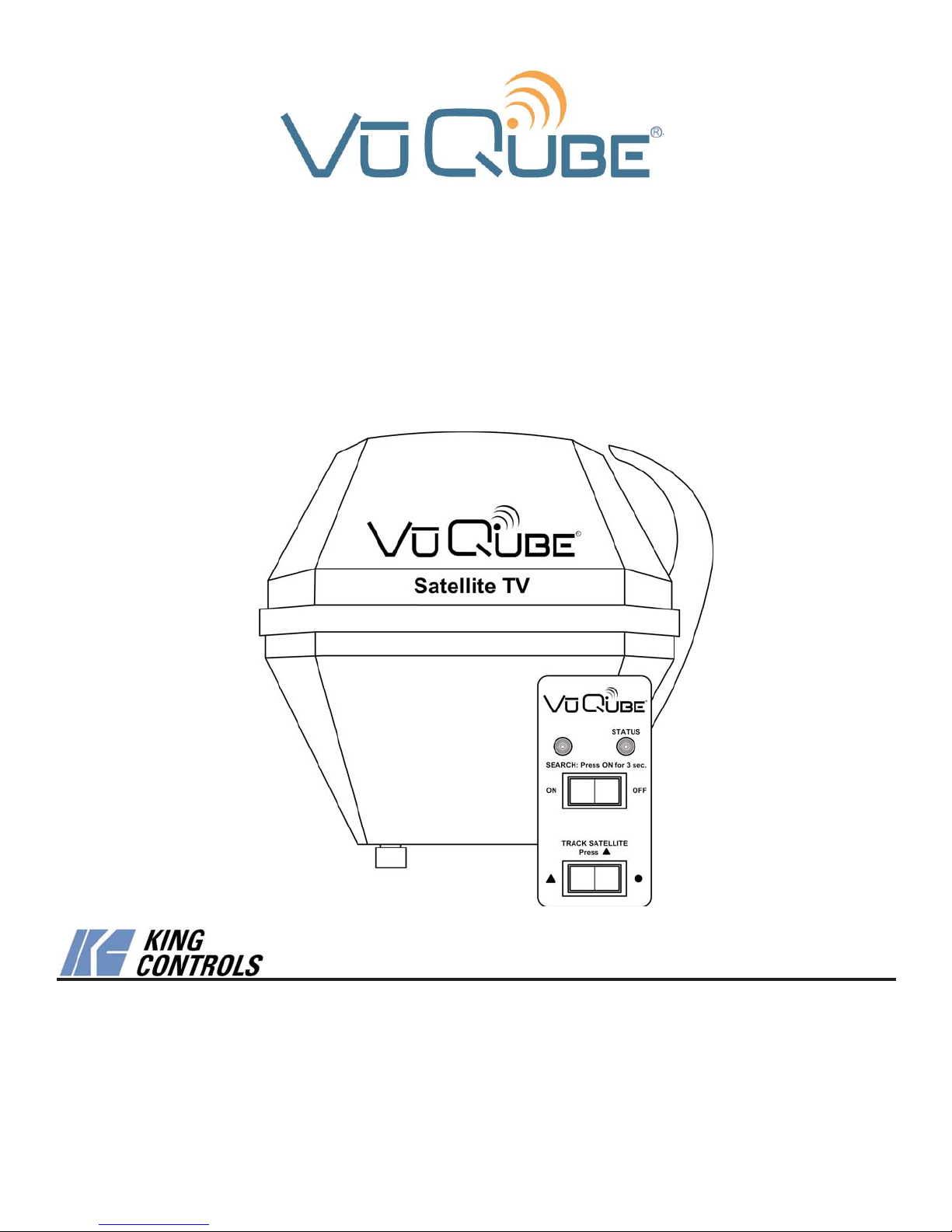
11200 Hampshire Avenue South, Bloomington, MN 55438-2453
Phone: (800) 982-9920 Fax: (952) 922-8424
www.kingcontrols.com
20624 REV B
Satellite Solutions for Mobile Markets
®
Portable In-Motion Automatic Satellite System
with built-in DVB for positive satellite identification
Model VQ3000
Operating Instructions


Page 1
IMPORTANT!
The satellite TV market is expanding and changing. The information in this manual was
accurate at the time of printing. If your VuQube does not operate as outlined in this
manual please call King Controls at (800) 982-9920 or visit our website at
www.kingcontrols.com.
Please read this entire manual before using the VuQube.
TABLE OF CONTENTS
Section Contents Page
1. PRODUCT OVERVIEW.......................................................................2-4
2. VUQUBE ANTENNA CONFIGURATION...........................................5-10
3. SATELLITE RECEIVER CONFIGURATION ....................................12-13
4. OPERATION....................................................................................14-20
5. TROUBLESHOOTING..........................................................................21
6. SECURITY BRACKET..........................................................................22
7. MAINTENANCE....................................................................................23
8. LIMITED WARRANTY ..........................................................................24
DIRECTV®is a registered trademark of DIRECTV, Inc.
Dish NetworkTMis an official trademark of Echostar Communications Corporation.
Bell ExpressVu is an official trademark of Bell Canada.
DVB
®
is a trademark of the DVB Digital Video Broadcast Project (1991-1996)
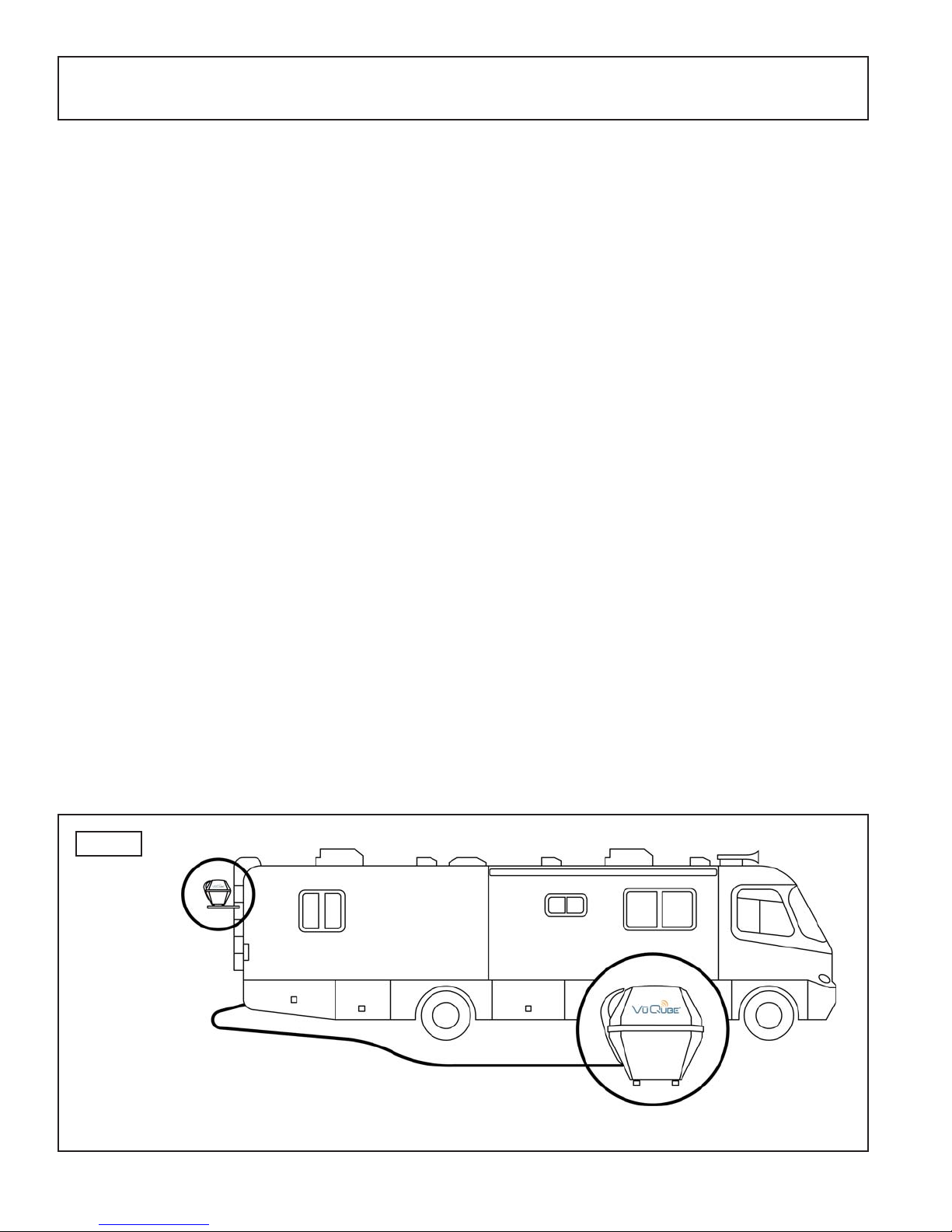
Page 2
The VuQube VQ3000 Automatic Satellite System provides simple, one-touch operation for easy
access to all your favorite satellite TV channels. It is a full featured portable dish system with
automatic satellite acquisition, satellite switching and in-motion tracking capabilities.
An optional Flex Install Kit with ladder mount bracket (KC# MB410 - sold separately) is available
to allow semi-permanent installation on the rear ladder of your RV, but still provides the flexibility
to remove the antenna for use as a portable (Fig. 1). The kit includes everything required to
hard wire your RV for the VuQube: ladder mount bracket, power/controller cable, (2) coax cables,
(2) cable entry cover plates and controller (Fig. 2).
The VQ3000 is compatible with the following satellite services:
DIRECTV
®
Single Satellite
DIRECTV Plus
Dish Network
TM Single Satellite
Dish Network (Dish 500)
Dish Network - HDTV (Dish 1000/1000a)
ExpressVu
ExpressVu HDTV
The VQ3000 includes 3 main components (Fig. 3).
Antenna Unit Placed in direct line of sight to the southern sky. The dish is covered
by an enclosure for easy transport and protection from the elements.
Controller Activates the search mode and provides limited diagnostic functions
using the status light.
Power Supply Supplies proper operating voltage to the VuQube.
SECTION 1
PRODUCT OVERVIEW
Fig. 1
The VuQube can be placed anywhere there is a clear view of the southern sky.
The VuQube can be
semi-permanently
mounted to your RV
with the optional Flex
Install Kit
(sold separately).
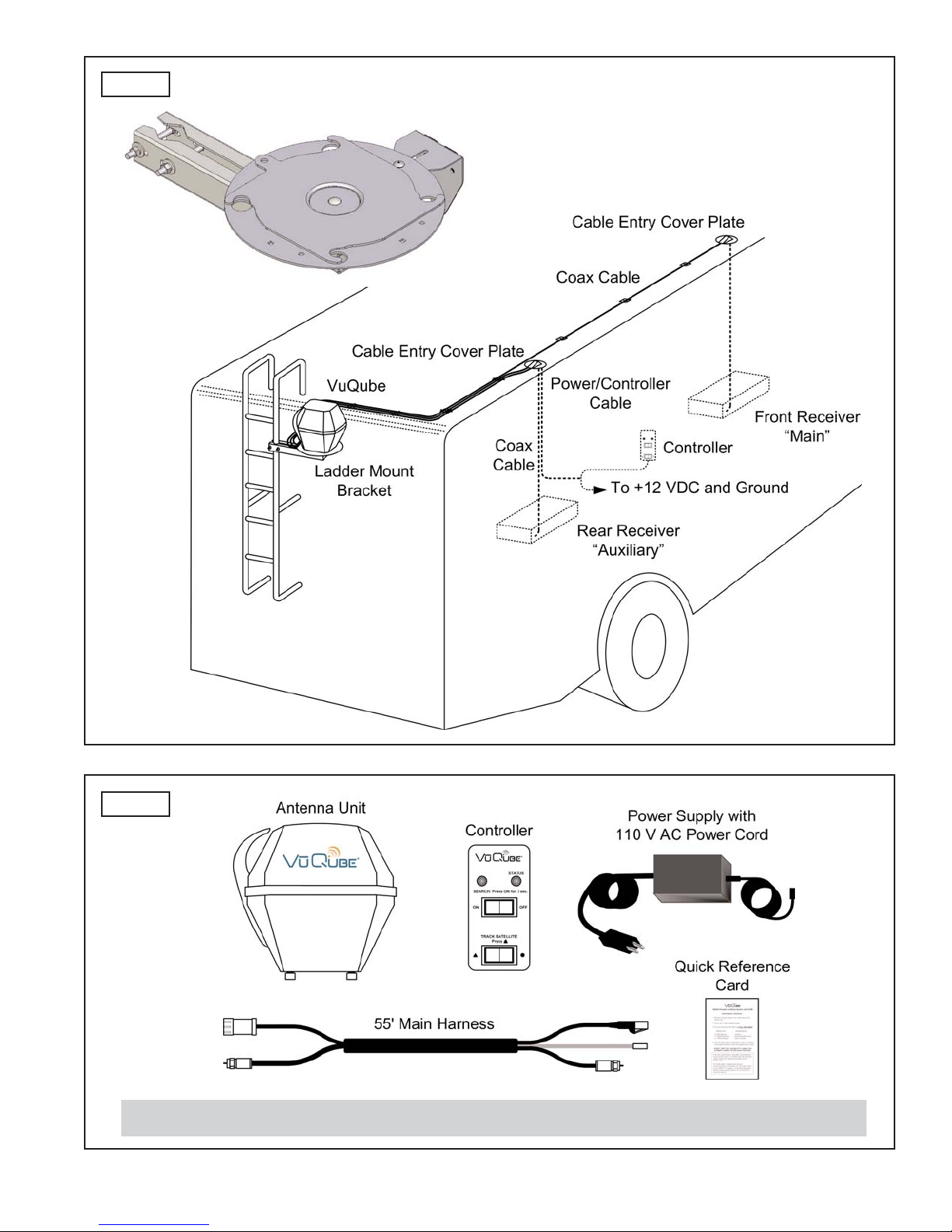
Page 3
Note: ATV, satellite receiver, and program subscription are also required for satellite TV viewing (sold separately).
Fig. 3
Flex Install Kit Overview
Fig. 2
Ladder Mount Bracket
(Flex Install Kit sold separately.)
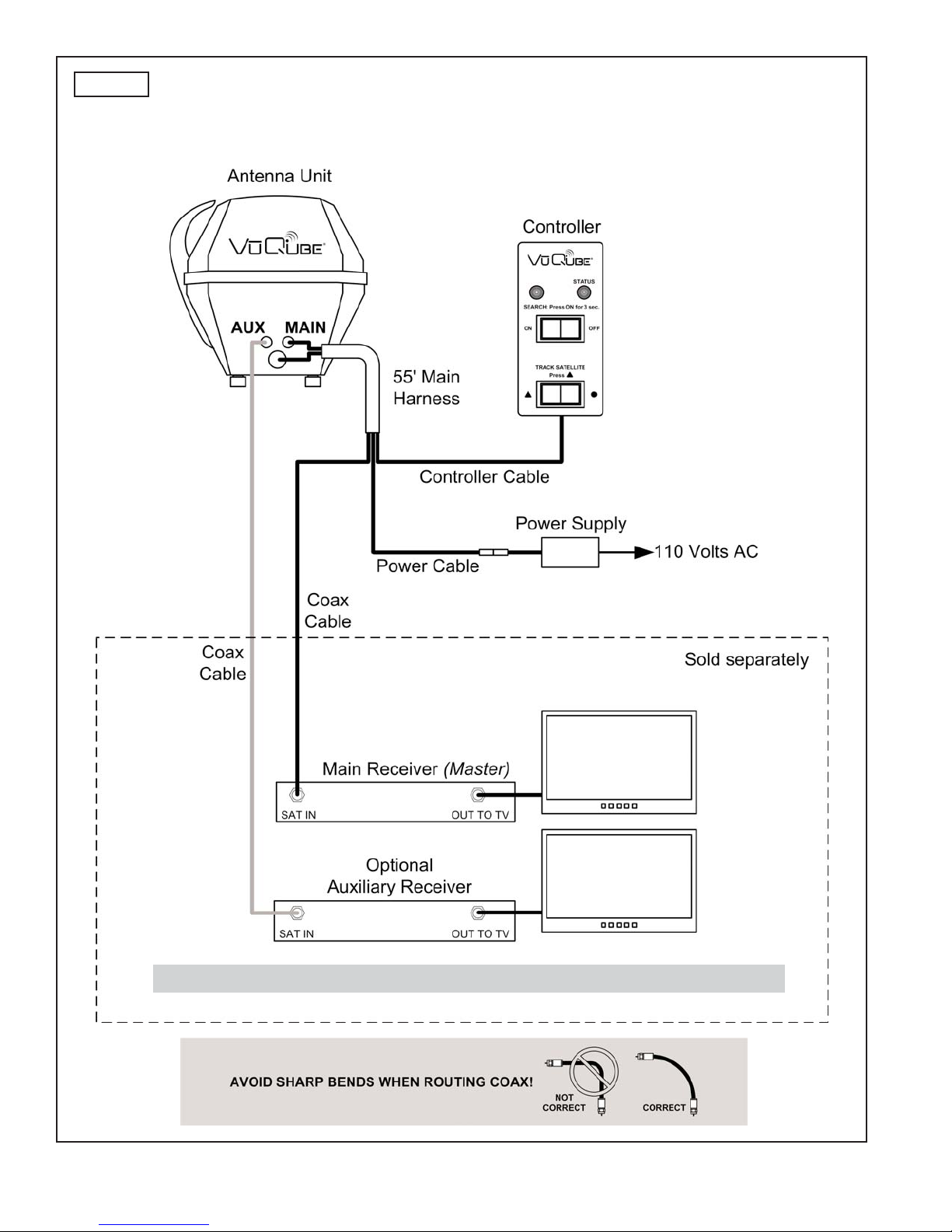
Page 4
CONNECTION DIAGRAM
VuQube Model VQ3000 - Portable / In-Motion
Fig. 4
Note: HDTV receivers require HDMI or component video/audio cable connection to TV.
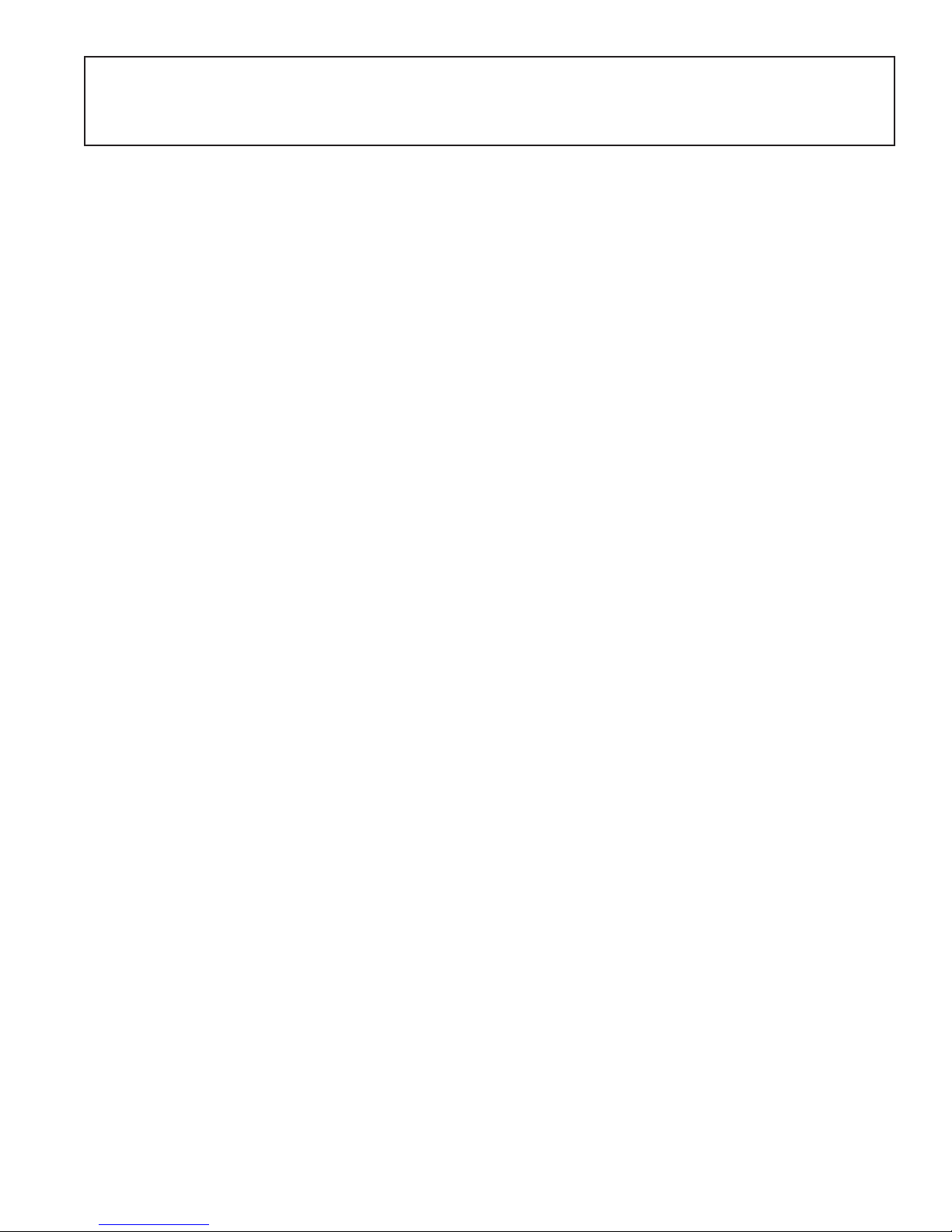
Page 5
SECTION 2
VUQUBE ANTENNA CONFIGURATION
The VuQube Model VQ3000 Automatic Satellite System is factory pre-set for DIRECTV standard
digital programming broadcast from the 101° W satellite.
If you also receive your local channels from DIRECTV’s 119 satellite or if you subscribe to Dish
Network or ExpressVu programming, you must use the VuQube hand held controller to
re-configure the antenna to work with your satellite service. Doing this will allow the VuQube to
lock on the correct satellites to receive your programming and also enable automatic satellite
switching via the receiver’s remote control for multi-satellite service.
Antenna configuration is a one time procedure that must be completed before using your
VuQube antenna.
ANTENNA CONFIGURATION PROCEDURE
On pages 6-10, find your service and follow the instructions in the box.
DIRECTV
Single Satellite 101 (Factory Pre-set) Page 6
DIRECTV Plus Page 6
Dish Network
Single Satellite 119 Page 7
Dish 500 Page 7
Dish 1000 - HDTV Page 8-9
Bell ExpressVu
Standard Digital 91 Page 10
HDTV 82/91 Page 10

Page 6
DIRECTV ANTENNA CONFIGURATION
DIRECTV Plus (satellites 101, 119)
1. On the VuQube controller, press and release the ON button.
Wait for the status light to flash orange, and then flash
green or red.
2. Press and release the ON button 8 times.
The status light starts rapidly flashing green and red.
3. Press and hold the button for 4 seconds.
The status light will turn orange for 1 second, and then start
flashing green or red.
4. Press OFF.
5. Set your receiver for oval dish-2 satellites (do this through the receiver ’s
satellite set-up menu screens). Configuration is complete.
Single Satellite 101
1. On the VuQube controller, press and release the ON button.
Wait for the status light to flash orange, and then flash
green or red.
2. Press and release the ON button 16 times.
The status light starts rapidly flashing green and red.
3. Press and hold the button for 4 seconds.
The status light will turn orange for 1 second, and then start
flashing green or red.
4. Press OFF.
5. Set your receiver for round dish-1 satellite (do this through the receiver ’s
satellite set-up menu screens). Configuration is complete.
The VuQube is factory pre-set for the DIRECTV 101 satellite. Unless the antenna has been
configured for another option since leaving the factory, PERFORM STEP 5 ONLY.
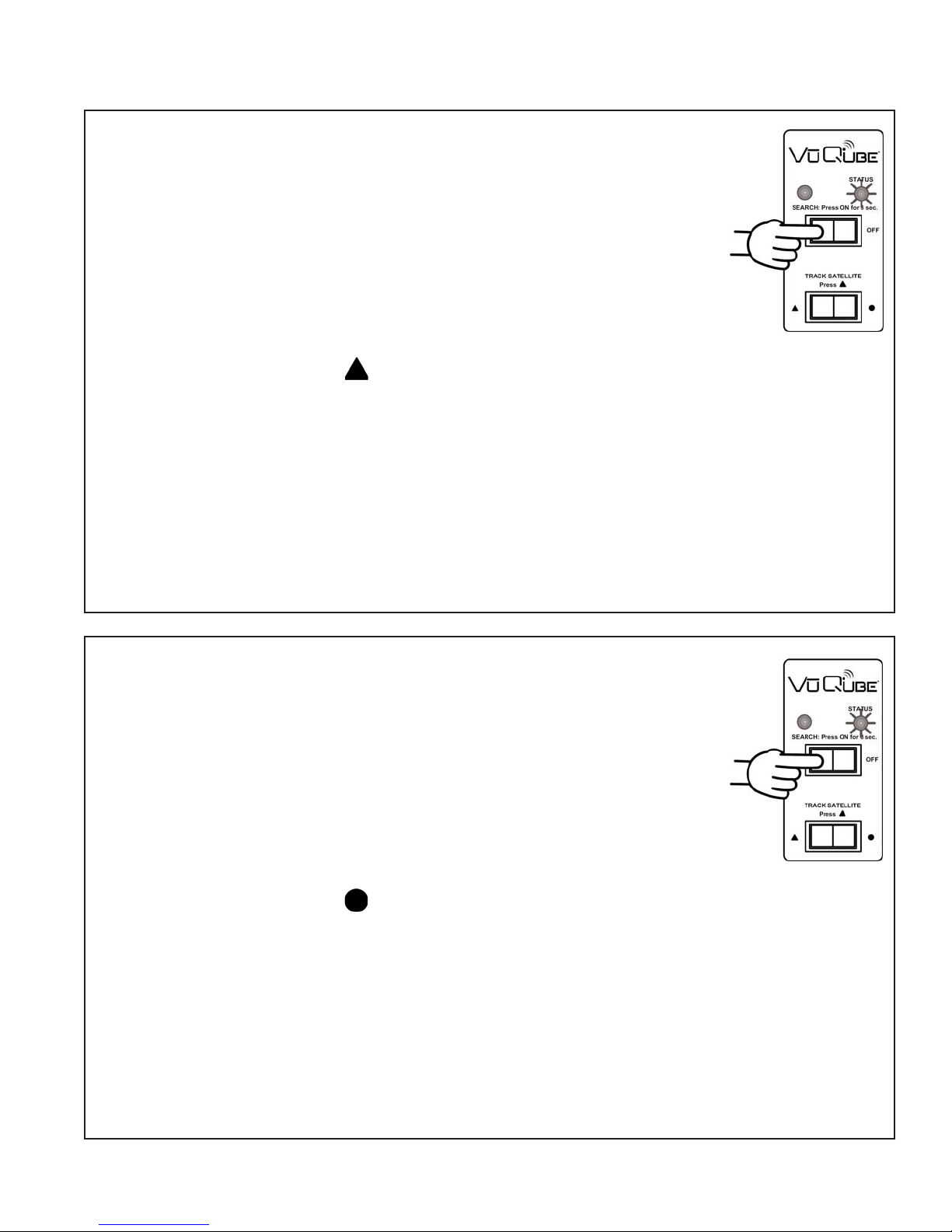
Page 7
DISH NETWORK ANTENNA CONFIGURATION
Single Satellite 119
1. On the VuQube controller, press and release the ON button.
Wait for the status light to flash orange, and then flash
green or red.
2. Press and release the ON button 20 times.
The status light starts rapidly flashing green and red.
3. Press and hold the button for 4 seconds.
The status light will turn orange for 1 second, and then start flashing
green or red.
4. Press OFF.
5. After you have successfully configured the antenna, you must configure
your receiver for mobile use. To configure your receiver,
GO TO PAGE 12 AND RUN THE CHECK SWITCH.
DISH 500 (satellites 110, 119)
1. On the VuQube controller, press and release the ON button.
Wait for the status light to flash orange, and then flash
green or red.
2. Press and release the ON button 12 times.
The status light starts rapidly flashing green and red.
3. Press and hold the button for 4 seconds.
The status light will turn orange for 1 second, and then start flashing
green or red.
4. Press OFF.
5. After you have successfully configured the antenna, you must configure
your receiver for mobile use. To configure your receiver,
GO TO PAGE 12 AND RUN THE CHECK SWITCH.

Page 8
DISH 1000 - HDTV
Dish Network HD programming is broadcast from 4 satellites (61,110,119,129). The 61 and 129
satellites broadcast identical programming. (The 61 is generally stronger in the eastern U.S. and
the 129 in the western U.S.) The map below shows the approximate coverage for each satellite.
Your VuQube antenna can be easily configured to work with two different satellite trios (DISH
1000a: 61,110,119 or DISH 1000: 110,119,129). By choosing the appropriate trio that includes
either the 61 or the 129 satellite based on where you are, you can receive all of your desired
programming.
Configure your antenna for the chosen trio on page 9.
SATELLITES 61 AND 129 COVERAGE MAP
DISH NETWORK ANTENNACONFIGURATION-continued on next page
Note: This map is an approximation only. Which trio works best in a given location may differ from
what is indicated on the map.
Note: You can switch trios later if you travel to another area of the country (see page 16).

Page 9
DISH 1000 HD (satellites 110, 119, 129)
1. On the VuQube controller, press and release the ON button.
Wait for the status light to flash orange, and then flash
green or red.
2. Press and release the ON button 20 times.
The status light starts rapidly flashing green and red.
3. Press and hold the button for 4 seconds.
The status light will turn orange for 1 second, and then start flashing
green or red.
4. Press OFF.
5. After you have successfully configured the antenna, you must configure
your receiver for mobile use. To configure your receiver,
GO TO PAGE 12 AND RUN THE CHECK SWITCH.
DISH 1000a HD (satellites 61, 110, 119)
1. On the VuQube controller, press and release the ON button.
Wait for the status light to flash orange, and then flash
green or red.
2. Press and release the ON button 16 times.
The status light starts rapidly flashing green and red.
3. Press and hold the button for 4 seconds.
The status light will turn orange for 1 second, and then start flashing
green or red.
4. Press OFF.
5. After you have successfully configured the antenna, you must configure
your receiver for mobile use. To configure your receiver,
GO TO PAGE 12 AND RUN THE CHECK SWITCH.
DISH NETWORK ANTENNACONFIGURATION-continued
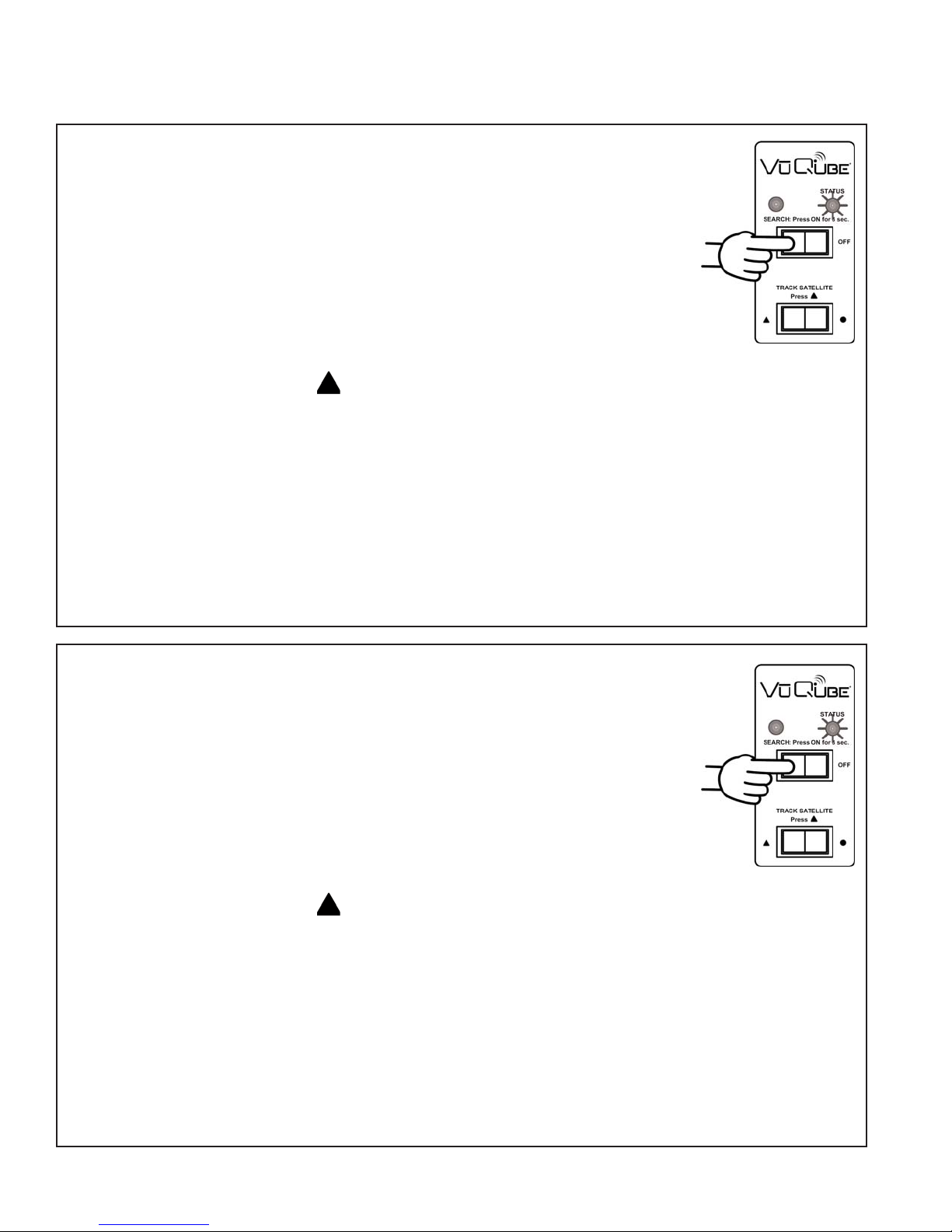
Page 10
BELL EXPRESSVU ANTENNA CONFIGURATION
Standard Digital (satellite 91)
1. On the VuQube controller, press and release the ON button.
Wait for the status light to flash orange, and then flash
green or red.
2. Press and release the ON button 8 times.
The status light starts rapidly flashing green and red.
3. Press and hold the button for 4 seconds.
The status light will turn orange for 1 second, and then start flashing
green or red.
4. Press OFF.
5. After you have successfully configured the antenna, you must configure
your receiver for mobile use. To configure your receiver,
GO TO PAGE 12 AND RUN THE CHECK SWITCH.
HDTV (satellites 82, 91)
1. On the VuQube controller, press and release the ON button.
Wait for the status light to flash orange, and then flash
green or red.
2. Press and release the ON button 12 times.
The status light starts rapidly flashing green and red.
3. Press and hold the button for 4 seconds.
The status light will turn orange for 1 second, and then start flashing
green or red.
4. Press OFF.
5. After you have successfully configured the antenna, you must configure
your receiver for mobile use. To configure your receiver,
GO TO PAGE 12 AND RUN THE CHECK SWITCH.

This page intentionally left blank.
Page 11

Page 12
1. Turn on the TV and satellite receiver.
2. On the VuQube controller, press and hold the
ON button for 3 FULL
SECONDS.
The antenna will lock onto the appropriate satellites
before completing the search process.
Af
ter the satellites have been located and the acquisition process is complete,
the status light will be steady green.
3. On the receiver remote, press menu, 6, 1, 1.
4. Highlight Check Switch and press select.
5. Make sure Superdish and Alternate boxes
are NOT
selected.
6. Highlight Test and press Select.
Screen graphics may vary.
IMPORTANT! YOU MUST HAVE COMPLETED THE ANTENNA CONFIGURATION BEFORE RUNNING THE
CHECK SWITCH.
For automatic satellite switching, King Controls recommends using a Dish Network model
311 receiver for Dish 500, and a Dish Network model VIP211 or a VIP211k HDTV receiver for
Dish 1000/1000a. Do not use dual tuner receivers or recorders.
If you do not have a clear view of the satellites, the switch will not load.
Note: The SW21 and SW64 switches are a receiver software configuration that is loaded into the receiver after
running a check switch test with the dish locked on and configured for the appropriate service.
This one time procedure will not need to be repeated after successful installation, unless a) check switch
test is run again while connected to a home dish system, b) check switch is run when a receiver is not
connected, or c) you travel outside the coverage area of the pre-set satellite trio (Dish 1000/1000a only).
SECTION 3
SATELLITE RECEIVER CONFIGURATION
DISH NETWORK AND EXPRESSVU: CHECK SWITCH PROCEDURE

Page 13
The unit will perform a check switch test, and the dish will periodically move back and
forth. (This process will take several minutes.)
7. When test is complete, a screen similar to one of the following should appear:
If indicated results are not obtained, go back to Step 3 and run test again. Contact King
Controls if the check switch fails to load after 4 attempts.
8. Save the settings, exit to the main menu screen and wait for your programming to
download.
9. DISH 1000/1000a ONLY: Verify your saved settings show your desired satellite trio
(110, 119, 129 or 110, 119, 61). To switch trios, see page 16.
Configuration is complete.
MUST SHOW
“SW21”
NO “X”s
MUST SHOW
“SW64”
NO “X”s
DISH 500
DISH 1000aDISH 1000
BELL EXPRESSVU

Page 14
STATIONARY SEARCH
1. Turn on TV and Receiver. “Searching for Satellite” or similar will appear on TV screen.
2. On VuQube controller, press and hold the
ON button for 3 FULL
SECONDS.
Power light turns steady GREEN.
SECTION 4
OPERATION
IMPORTANT: There must be a clear “line of sight” to the southern sky. Mountains, buildings, trees,
telephone poles, etc. can all block the satellite signal from reaching the dish.
The distance driven since last performing a search may affect how long it takes the
VuQube to find the satellite.
Satellite TV and receiver technology are constantly changing. If you experience difficulty
go to www.kingcontrols.com or contact the King Controls Service Department at
(800) 982-9920.
a) flashes a variety of colors
for about 30 seconds
b) RED-flashing
c) GREEN-flashing (may start
flashing RED again)
d) GREEN-steady
unit performs self-diagnostic
search in progress
potential satellite found
satellite(s) found and search is complete
STATUS LIGHT SYSTEM STATUS
3. When the status light is steady green, select a channel or the program guide to view your
programming. Enjoy! (DO NOT TURN THE VUQUBE OFF IF USING THE AUTOMATIC
SATELLITE SWITCHING FEATURE.)
Note: If the status light is steady GREEN and your programming does not appear, press the reset button on your
DIRECTV receiver. If using Dish Network, hold the receiver power button in for 10 seconds to reset your
receiver. Consult your receiver owner’s manual for further details. (Note that it may take several minutes
for the guide to re-download.)
When receiver reset is complete and the guide is downloaded, select a channel or the program guide to
view your programming.

Page 15
AUTOMATIC SATELLITE SWITCHING
1. After you have properly configured the VuQube antenna for your satellite service, the
VuQube will automatically switch between satellites by simply selecting your desired
channel using the receiver’s remote control.
.
Note: For better performance when using the automatic satellite switching feature, change channels by selecting
your program from the channel guide rather than channel surfing.
It is common for the picture to pixel or display an error message when the antenna is switching between
satellites, or the signal has been temporarily blocked. PLEASE BE PATIENT. THE PICTURE WILL
RETURN.
If an error message appears for an extended period, selecting CANCEL may help clear the message
more quickly.
Dish Network HD users: If you are unable to receive all of your HD programming, see Dish Network
HDTV: Changing the Satellite Trio on page 16.
IN-MOTION OPERATION
1. Perform a stationary search as shown on the previous page.
2. Allow your programming to download.
3. Press
When the status light is steady green, the target satellite is found and the unit is tracking.
Note: While driving and in tracking mode, objects such as bridges, buildings and trees may occasionally block the
satellite signal from reaching the antenna. Line of sight obstructions may cause the picture on your TV to
freeze, pixel or be lost temporarily. PLEASE BE PATIENT. THE PICTURE WILL RETURN.
If the antenna does not sense vehicle motion after several minutes, it will enter sleep mode. The antenna
will automatically wake and begin tracking if it senses vehicle motion or a severe drop in satellite signal.
When you park for the evening or any extended period, it is recommended that you perform a stationary
search.
alternating colors
GREEN-flashing
GREEN-steady
initializing
potential satellite found
target satellite found (tracking)
STATUS LIGHT SYSTEM STATUS
ALTERNATE SEARCH METHOD (Above method is the manufacturer’s preferred method)
1. Press ON.
2. Press . Before putting the vehicle into motion, wait for the status light to turn steady
green and your programming to download.

Page 16
IMPORTANT! Perform this procedure only if you are unable to receive all of your HD programming in a
particular area of the country.
You cannot change trios if the antenna has not been initially configured for Dish 1000 or
1000a (see pages 8-9).
DISH NETWORK HDTV: Changing the Satellite Trio
Dish Network HD programming is broadcast from 4 satellites (61,110,119,129). The 61 and 129
satellites broadcast identical programming. (The 61 is generally stronger in the eastern U.S. and
the 129 in the western U.S.) The map below shows the approximate coverage for each satellite.
Your VuQube antenna can be easily configured to work with two different satellites trios (DISH
1000a: 61,110,119 or DISH 1000: 110,119,129) as you travel from one coverage area to another.
By choosing the appropriate trio that includes either the 61 or the 129 based on where you are,
you can receive all of your desired programming.
SATELLITES 61 AND 129 COVERAGE MAP
Note: This map is an approximation only. Which trio works best in a given location may differ from
what is indicated on the map.
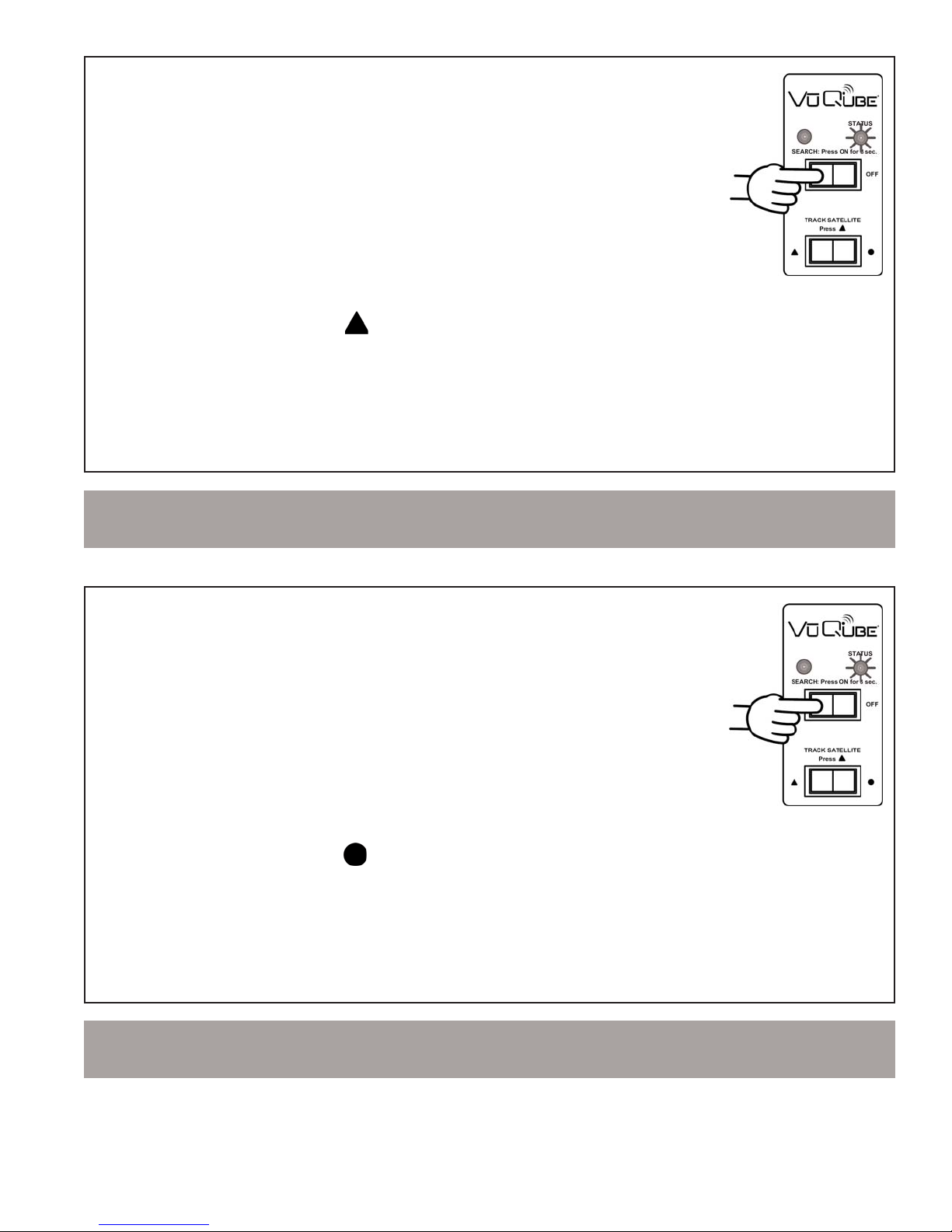
Page 17
IMPORTANT! YOU MUST RUN THE CHECK SWITCH AFTER SWITCHING TRIOS!
IMPORTANT! YOU MUST RUN THE CHECK SWITCH AFTER SWITCHING TRIOS!
61, 110, 119 TRIO (DISH 1000a)
1. On the VuQube controller, press and release the ON button.
Wait for the status light to flash orange, and then flash
green or red.
2. Press and release the ON button 4 times.
The status light starts rapidly flashing green and red.
3. Press and hold the button for 4 seconds.
The status light will turn orange for 1 second, and then start flashing
green or red.
4. Press OFF. GO TO PAGE 12 AND RUN THE CHECK SWITCH.
110, 119, 129 TRIO (DISH 1000)
1. On the VuQube controller, press and release the ON button.
Wait for the status light to flash orange, and then flash
green or red.
2. Press and release the ON button 4 times.
The status light starts rapidly flashing green and red.
3. Press and hold the button for 4 seconds.
The status light will turn orange for 1 second, and then start flashing
green or red.
4. Press OFF. GO TO PAGE 12 AND RUN THE CHECK SWITCH.

Page 18
If you have traveled a long distance since last performing a search, you can speed up acquisition
time by setting the VuQube to start searching at one of four different elevations: 25°, 37°, 48° or
55°.
Find your location on the appropriate map for your service and choose the elevation closest to
you. Then follow the instructions in the corresponding box on the next 2 pages.
CHANGE SEARCH ELEVATION
DIRECTV
Single satellite 101
DIRECTV Plus
Dish Network
Dish 500
Dish 1000
Dish 1000a
Dish Network
Single satellite 119
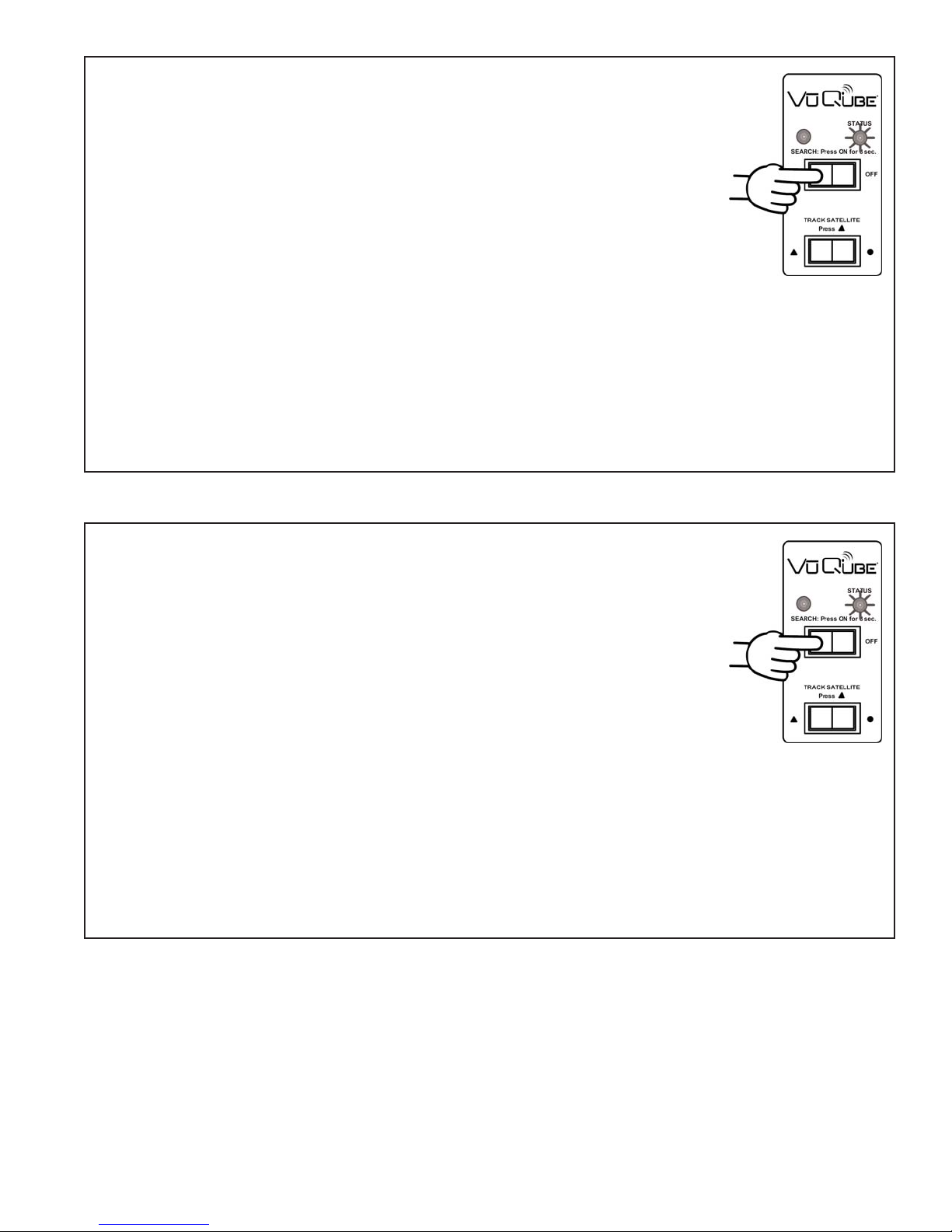
Page 19
CHANGE SEARCH ELEVATION TO 25°
1. On the VuQube controller, press and release the ON button.
Wait for the status light to flash orange, and then flash
green or red.
2. Press and release the ON button 8 times.
The status light starts rapidly flashing green and red.
3. Press and hold the ON button for 4 seconds.
The status light will turn orange for 1 second, and then start flashing
green or red.
4. Press OFF.
CHANGE SEARCH ELEVATION TO 37°
1. On the VuQube controller, press and release the ON button.
Wait for the status light to flash orange, and then flash
green or red.
2. Press and release the ON button 12 times.
The status light starts rapidly flashing green and red.
3. Press and hold the ON button for 4 seconds.
The status light will turn orange for 1 second, and then start flashing
green or red.
4. Press OFF.
CHANGE SEARCH ELEVATION-Continued on next page

Page 20
CHANGE SEARCH ELEVATION-Continued
CHANGE SEARCH ELEVATION TO 48°
1. On the VuQube controller, press and release the ON button.
Wait for the status light to flash orange, and then flash
green or red.
2. Press and release the ON button 16 times.
The status light starts rapidly flashing green and red.
3. Press and hold the ON button for 4 seconds.
The status light will turn orange for 1 second, and then start flashing
green or red.
4. Press OFF.
CHANGE SEARCH ELEVATION TO 55°
1. On the VuQube controller, press and release the ON button.
Wait for the status light to flash orange, and then flash
green or red.
2. Press and release the ON button 20 times.
The status light starts rapidly flashing green and red.
3. Press and hold the ON button for 4 seconds.
The status light will turn orange for 1 second, and then start flashing
green or red.
4. Press OFF.
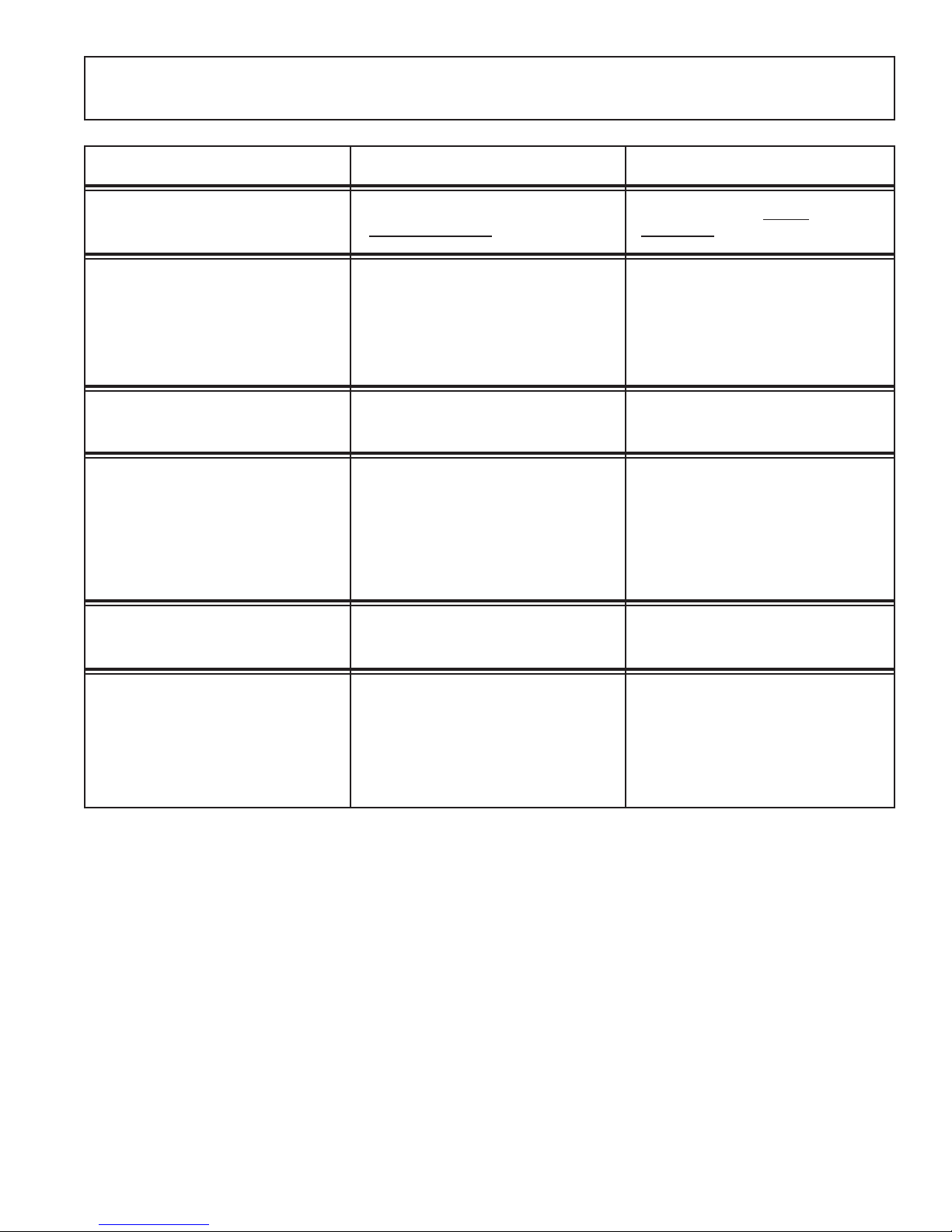
Page 21
SECTION 5
TROUBLESHOOTING
VuQube does not find satellite.
(STATUS light flashes red or green.)
STATUS light flashes orange. Before search: bad coax connection.
After unsuccessful search
(approximately 25 minutes):
obstruction in line of sight
between VuQube and satellite.
Call King Controls.
Move VuQube to have unobstructed
view of southern sky.
Did not hold ON button for
3 FULL
SECONDS.
Hold ON button for 3 FULL
SECONDS.
SYMPTOM POSSIBLE REASON COURSE OF ACTION
STATUS light does not stop rapidly
flashing red and green.
STATUS light does not turn on or is
dim.
Bad power source (low voltage).
Bad power or controller cable
connection at antenna unit.
Bad controller cable connection at
controller.
Call King Controls.
STATUS light is steady green but no
picture.
Satellite receiver is off or requires reset. Turn on receiver or reset (see page 14).
I don’t get all of my channels. One of your satellites is blocked.
Dish 1000/1000a ONLY: you have
traveled outside the coverage area of
your selected trio.
Move VuQube to have unobstructed
view of all satellites.
Dish 1000/1000a ONLY: Change your
satellite trio (see page 16).
Self check failed: potential motor
problem.
Call King Controls.

Page 22
SECTION 6
SECURITY BRACKET
The VuQube can be secured to an object using a padlock and cable (Fig. 5).
Fig. 5

Page 23
SECTION 7
MAINTENANCE
The VuQube Satellite System has been designed to be maintenance and trouble free.
For optimum signal strength, keep the enclosure clean from dirt, bugs, and other debris.
Periodic washing of the enclosure with mild soap and water is recommended.
If you plan on not using your VuQube for long periods of time, it is recommended that the system
be put through a search procedure on a quarterly basis to keep all moving parts in good working
order.
If you have any comments or questions, please contact the King Controls Service Department at
(800) 982-9920, or email King Controls at info@vuqube.com
Rain Fade
Rain or dew on the enclosure can cause signal interference and make the digital picture freeze,
pixel or go out altogether. This loss of signal is commonly referred to as “rain fade” and is
caused by the combination of water in the atmosphere and water on the enclosure surface.
To minimize this issue and eliminate the effects of water on the enclosure, apply King Controls
Dome Magic
®
rain fade solution to the enclosure. This will prevent water from sticking to the
enclosure surface and blocking the signal. For additional details on Dome Magic
®
rain fade
solution please contact your authorized VuQube dealer or call King Controls at (800) 982-9920.
Single Application Packet #1830-SP Spray Can #1830
Note: Dome Magic®will discolor black VuQubes or VuQubes painted a dark color.

Page 24
SECTION 8
LIMITED WARRANTY
Every VuQube Satellite System is thoroughly inspected and tested before leaving the factory.
It is covered by a one year parts limited warranty from the date of original purchase. This
warranty does not cover installation and external wiring or refurbished units.
Should any trouble develop during the warranty period, contact King Controls. Only King
Controls may perform warranty evaluations and repairs.
If it is determined that the unit needs to be returned, return COMPLETE product, freight
prepaid, to:
King Controls, 11200 Hampshire Ave. S. Bloomington, MN 55438-2453. If inspection shows
the trouble is caused by defective workmanship or material, King Controls will repair the unit
without charge.
This warranty does not apply where:
• The product has been abused, misused, improperly installed or improperly maintained.
• Repairs have been made or attempted by others.
• Repairs are required because of normal wear and tear.
• Alterations have been made to the product.
In no event shall King Controls be liable for any indirect, incidental, or consequential
damages from the sale or use of the product. This disclaimer applies both during and
after the term of the warranty.
King Controls disclaims liability for any implied warranties, including implied
warranties of “merchantability” and “fitness for a specific purpose,” after the one year
term of this warranty.
This warranty gives you specific legal rights, and you may also have other rights, which vary from
state to state. Some states do not allow the exclusion or limitation of incidental or consequential
damages, so the above limitation or exclusion may not apply to you. Some states do not allow
limitations on how long an implied warranty lasts, so the above limitation may not apply to you.

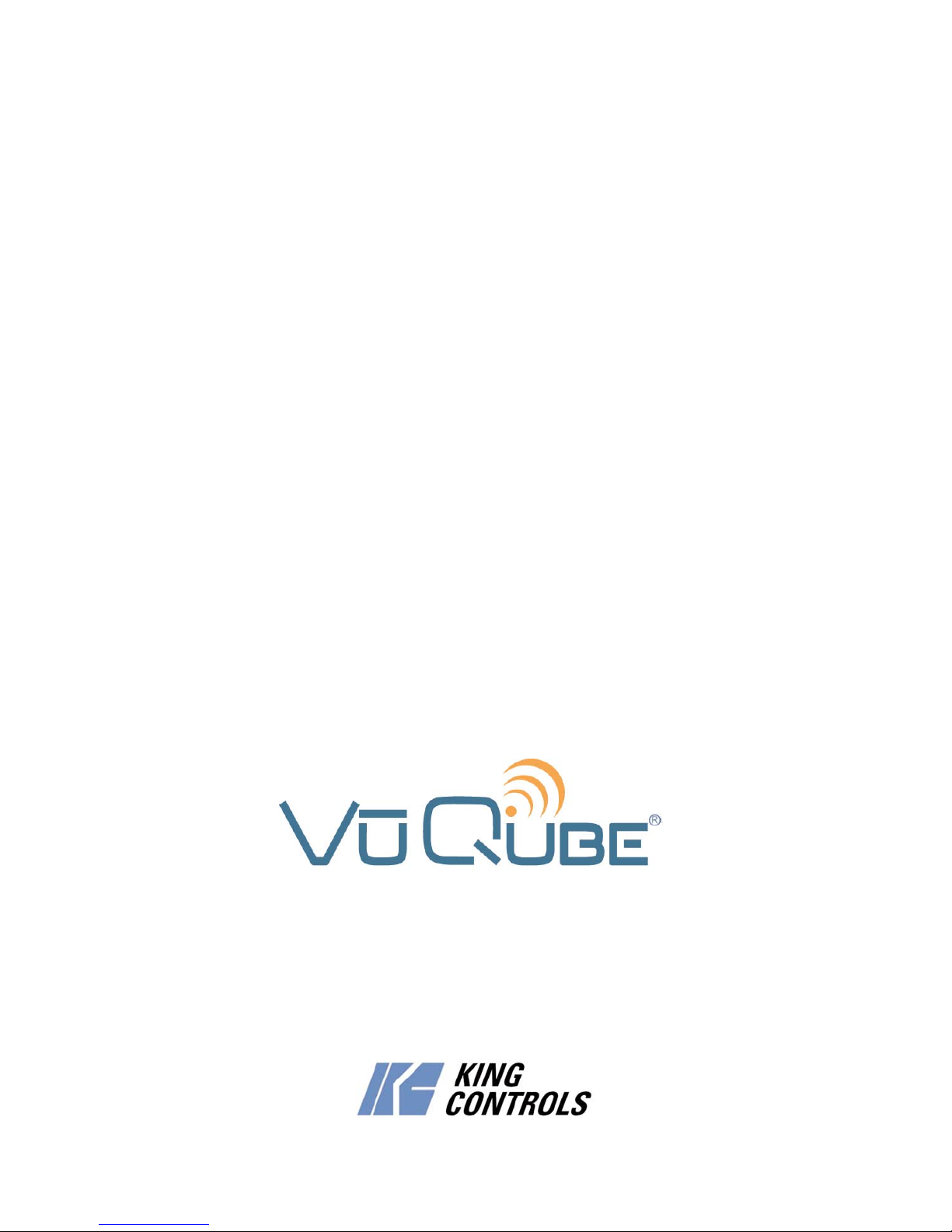
11200 Hampshire Avenue South, Bloomington, MN 55438-2453
Phone: (800) 982-9920 Fax: (952) 922-8424
www.kingcontrols.com
®
