VuPro UR005 User Manual


SAFETY PRECAUTIONS
Please begin by recording and reviewing a few sample videos in order to make sure that the image is
recorded properly.
Please note that the manufacturer, its subsidiaries, affiliates and distributors are not liable for any
damage arising from the malfunction of the main device, its accessories, including the memory card,
which may result in an image not being properly recorded or to be recorded in a way that is not readable.
Before using the product, please ensure that you have carefully read the safety precautions listed below.
Always make sure that the product is used correctly.
• Use only recommended power sources.
• Do not attempt to disassemble, alter or apply heat to the product.
• DO NOT use multi cigarette lighter adapters. Using such devices will cause unstable power input
to damage the vehicle video recorder (VVR).
• Please always make sure all power connectors are fully secured.
• Avoid dropping or subjecting the product to severe impacts.
• To avoid the risk of injury, do not touch the interior of the product if it has been dropped or other
wise damaged.
• Stop using the product immediately if it emits smoke, a strange smell or otherwise behaves
abnormally.
• Do not use organic solvents such as alcohol, benzene or thinner to clean the product.
• Do not let the product come into contact with water or other liquids.
• Do not allow liquids or foreign objects to enter the VVR.
• Do not place the VVR near or in direct flame.
• Do not handle the power cord with wet hands.
• Do not use the equipment in a manner that exceeds the rated capacity of the electrical outlet or
wiring accessories.
• Do not use if the power cord or plug are damaged, or if it is not fully plugged into the outlet.
• Do not allow dirt or metal objects (such as pins or keys) to come into contact with the terminals or
plug.
• Avoid using, placing or storing the product in humid or dusty areas.

TABLE OF CONTENTS
A.
Accessories…………………………………………………………………………..
4
B.
Description…………………………………………………………………………….
4
C.
Specifications………………………………………………………….....................
5
D.
Installation Guide……………………………………………………………..……...
6
E.
Control Panel Functions ……………………………………………………………
8
F.
Memory Card Installation………………………………………………………...….
9
G.
Recording and Stop Recording…………………………………………….……….
10
H.
Remote Control ..…………………………………………………………………….
10
I.
On Screen Display (OSD) Menu Function …………...…………………………..
11
J.
VuPro Player………………………………………………………………………….
12
K.
Recording Time Estimation……………………………………..…………………..
21
L.
LCD Screen Inspection……………………………………………………………...
21

A. ACCESSORIES
Please review the contents of this box prior to using the recorder. Please contact your local dealer if something is missing in the box.
*An 8GB memory card is included in the box.
Standard content
Cigarette Lighter Adapter / Bracket / V uPro Player software USB Key / Remote Control / Quick User Guide
/ 8GB Class10 SDHC memory card
B. DESCRIPTION
• Full HD Real-time recorder (H.264 Codec)
• 105° Wide-angle CMOS Sensor
• 2.5”LCD screen
• Records video and audio
• Compatible with an SDHC memory card
• Continuous (loop) recording / automatic recording as soon as the car ignition is turned on
• The manual (force) recording of events is not deleted or overwritten
• Built-in G-Sensor: the recordings of crash events are protected
• The GPS and Image data are recorded and playable on the VuPro Player software.
• 3 year warranty
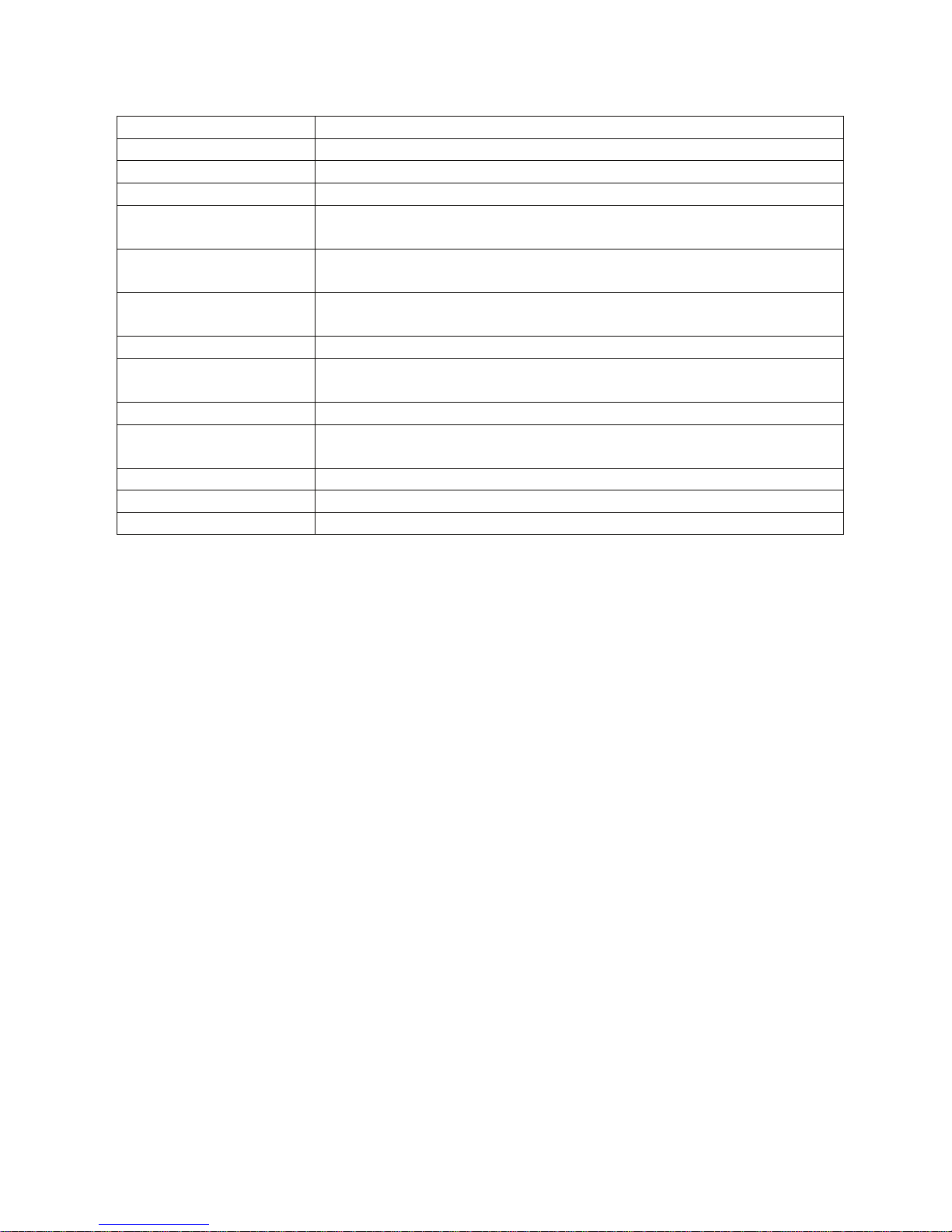
C. SPECIFICATIONS
Item
Description
Sensor
CMOS
Resolution
Full-HD ; NTSC 1080P 30fps / PAL 1080P 25fps
Power Supply
DC 5V ± 5% / 1 Amp
Operating
Temperature
-10ºC to +60℃
Storage
4GB SDHC memory card class 10 or higher is
recommended
Recording
Prompt recording when the recorder is powered on.
Recording stops when it is powered off.
Recording Data
Date/Time/Video/Audio/G-Sensor/GPS
Storage Format
The files can be played on the VuPro Player and directly on
the device.
Audio Input
Built-in microphone
Time setting
Built-in permanent calendar. The functions can be set via the
remote control or the VuPro Player.
G-sensor
Built-in 3D G-sensor
GPS
Speed / Coordinates / Calibration
Google Maps
Driving Route
*An 8GB memory card is included in the box.
*Specifications are subject to change due to necessary updates.
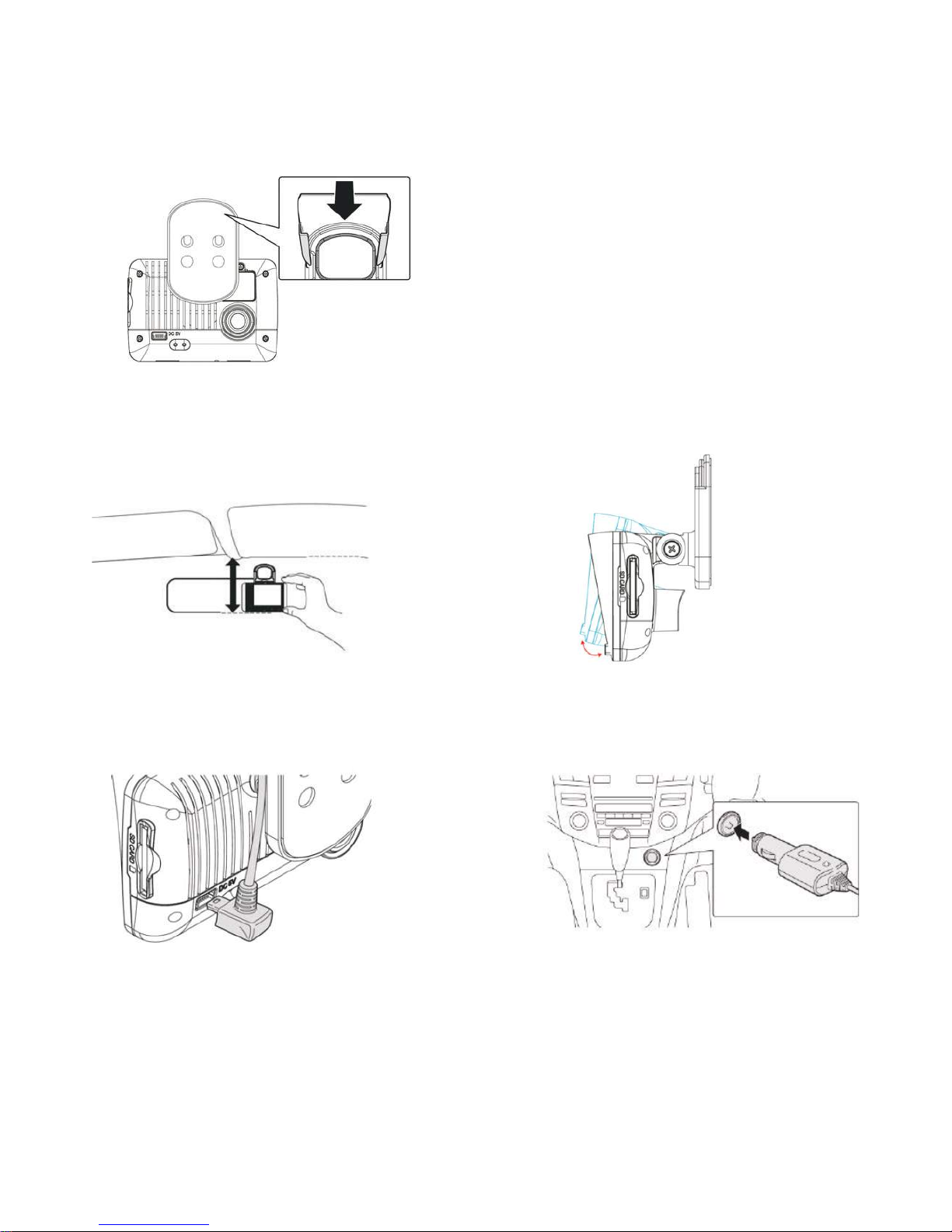
D. INSTALLATION GUIDE
1. Using the “Sticker-Holder” method place the sticker onto the bracket.
Placement of the adhesive sticker
2. Install the bracket at the best location on the
windshield, then place the recorder onto the
bracket.
4. Plug in the DC5V power supply.
3. Adjust the viewing angle properly.
5. Plug the cable into the cigarette adapter outlet.
*Optional
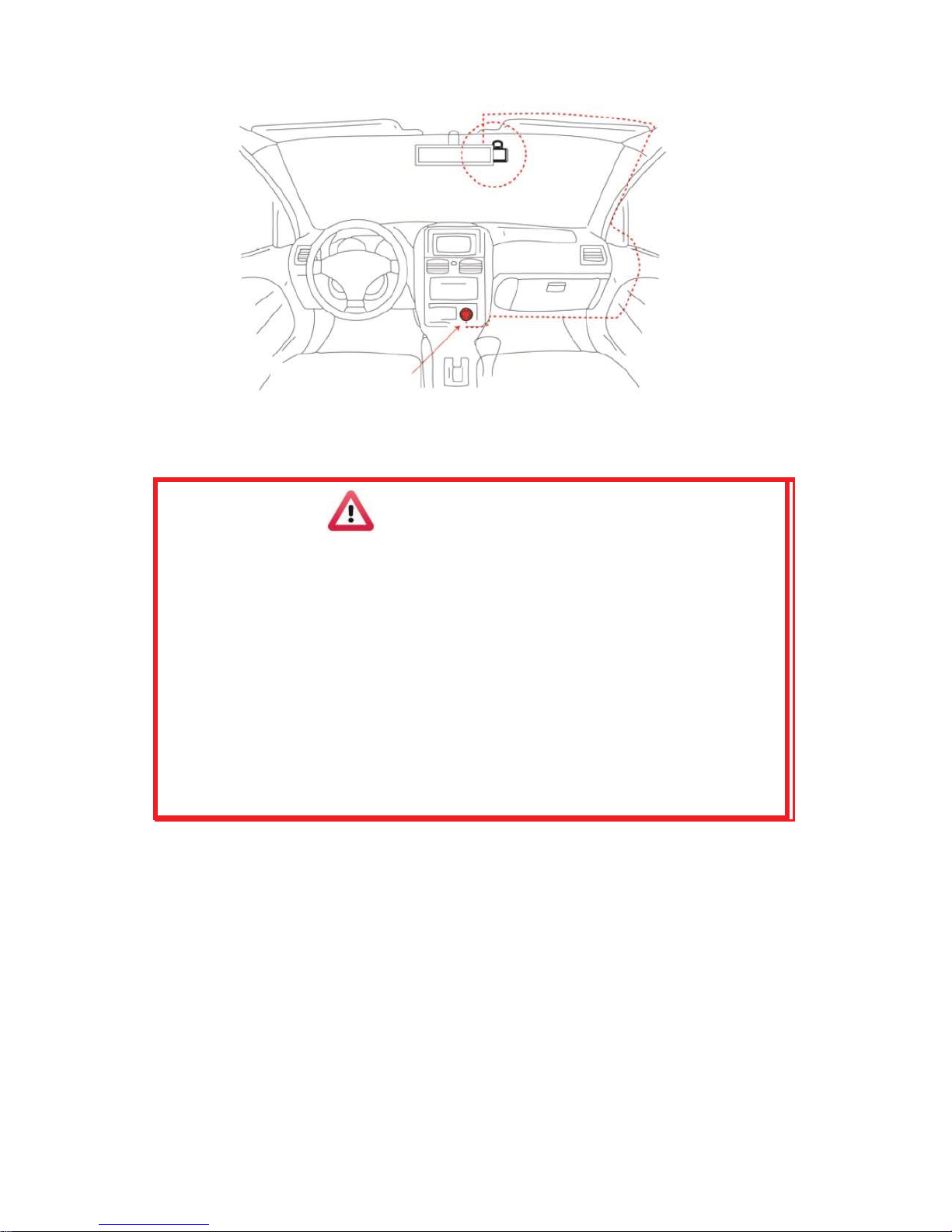
6. Schematic diagram showing how to install the cable and the recorder.
e
Best location
Cigarette
adapter outlet
Caution
(a)
This recorder should be installed on a clean and dry area of the
windshield.
(b)
The best location would be where the wipers pass on that area of th
windshield.
(c)
Format the memory card prior to the very first recording.
(d)
Set the time zone and the time on the screen display (OSD).
(e)
The NTSC or PAL setting is done via the OSD.
(f)
The GPS performance could be affected more or less by the
windshield’s window film.
