Page 1
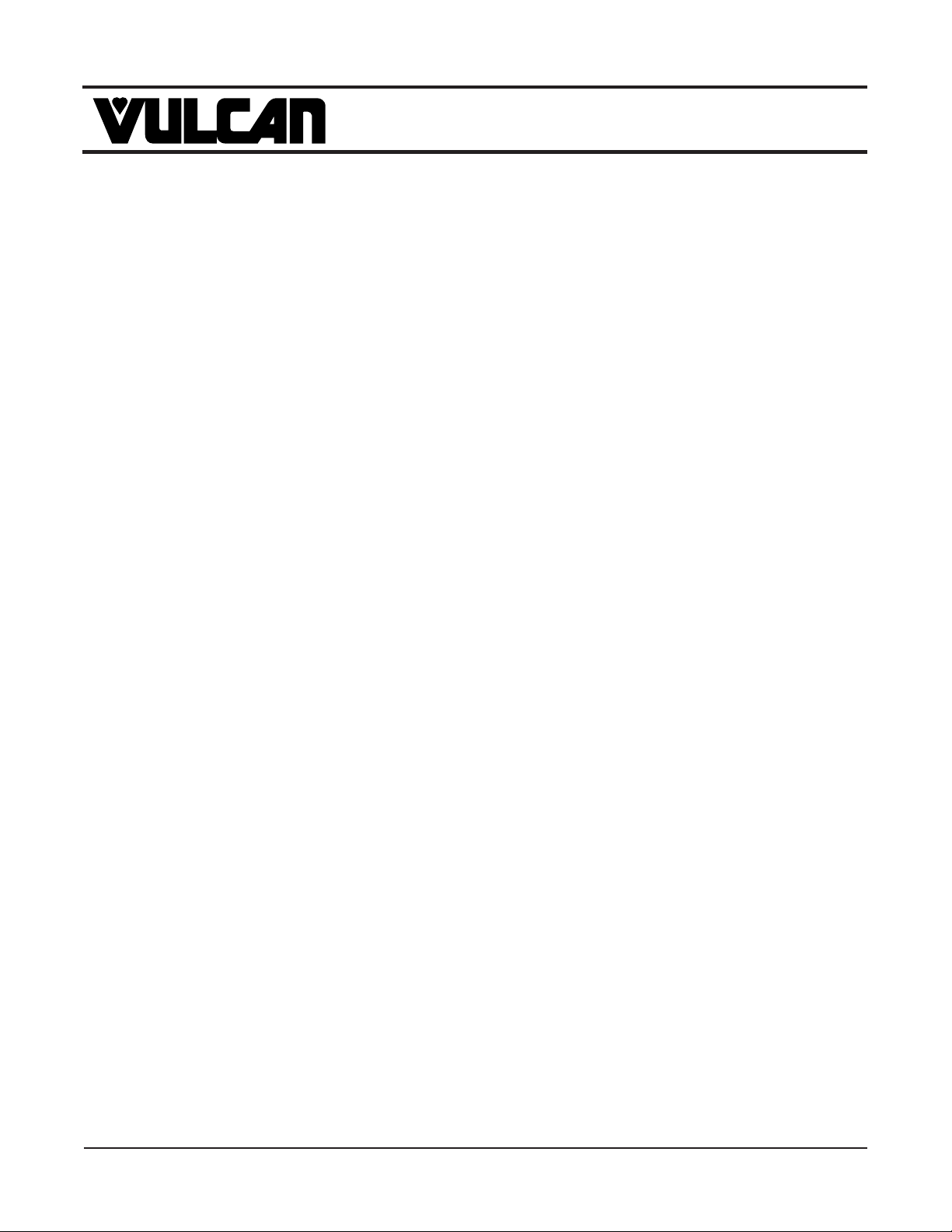
WATER FILTER CARTRIDGE REPLACEMENT
SCALEBLOCKER PM KIT NO. 854306-4 OR 854306-13
This kit is used on SPS600V water filters used on countertop steamers or combi ovens smaller than
20 level.
PART NO. NAME OF PART AMT.
854306-4 Filter Replacement and Preventive Maintenance Kit (complete) . . . . . 1
White Filter Cartridge, 10" . . . . . . . . . . . . . . . . . . . . . . . . . . . . . . . . . . . . 1
854893-14 Flat Washer, Small White (Bottom) . . . . . . . . . . . . . . . . . . . . . . . . . . . . 1
854893-15 Flat Washer, Small White (Top) . . . . . . . . . . . . . . . . . . . . . . . . . . . . . . . 1
854306-32 ScaleBlocker Release (1 lb. bag) . . . . . . . . . . . . . . . . . . . . . . . . . . . . . 2
854893-20 10" Dip Tube . . . . . . . . . . . . . . . . . . . . . . . . . . . . . . . . . . . . . . . . . . . . . . 1
4-IN-1 City Water Check + Test Strip . . . . . . . . . . . . . . . . . . . . . . . . . . 1
Filter Registration Card . . . . . . . . . . . . . . . . . . . . . . . . . . . . . . . . . . . . . . 1
F-31189 Water Filter Cartridge Replacement Instructions . . . . . . . . . . . . . . . . . 1
This kit is used on SPS620V water filters used on large steamers or 20 level, half and full depth combi
ovens.
PART NO. NAME OF PART AMT.
854306-13 Filter Replacement and Preventive Maintenance Kit (complete) . . . . . 1
White Filter Cartridge, 20" . . . . . . . . . . . . . . . . . . . . . . . . . . . . . . . . . . . . 1
854893-14 Flat Washer, Small White (Bottom) . . . . . . . . . . . . . . . . . . . . . . . . . . . . 1
854893-15 Flat Washer, Small White (Top) . . . . . . . . . . . . . . . . . . . . . . . . . . . . . . . 1
854306-32 ScaleBlocker Release (1 lb. bag) . . . . . . . . . . . . . . . . . . . . . . . . . . . . . 2
854893-21 20" Dip Tube . . . . . . . . . . . . . . . . . . . . . . . . . . . . . . . . . . . . . . . . . . . . . . 1
4-IN-1 City Water Check + Test Strip . . . . . . . . . . . . . . . . . . . . . . . . . . 1
Filter Registration Card . . . . . . . . . . . . . . . . . . . . . . . . . . . . . . . . . . . . . . 1
F-31189 Water Filter Cartridge Replacement Instructions . . . . . . . . . . . . . . . . . 1
GENERAL
The water filtration system conforms to ANSI/NSF Standard 53 and ANSI/NSF Standard 42 for the
specific performance claims as verified and substantiated by test data.
Do not use with water that is microbiologically unsafe or of unknown quality without adequate
disinfection before or after the filter.
VULCAN-HART
DIVISION OF ITW FOOD EQUIPMENT GROUP, LLC
WWW.VULCANHART.COM
P.O. BOX 696, LOUISVILLE, KY 40201-0696
TEL. (502) 778-2791
FORM 31189 Rev. A (Feb. 2005)
Page 2

MAINTENANCE
ORDERING PREVENTIVE MAINTENANCE KITS
To order the Preventive Maintenance Kit for your filtration
system, contact your Vulcan representative or visit Vulcan
www.vulcanhart.com
at
and click on Service.
Refer to the part numbers in the table above when ordering.
Only genuine Vulcan water filters can be used to
retliF
ledoM
V006SPS
V026SPS
retliF
thgieH
"01
"02
4-603458
maintain warranty.
FILTER SYSTEM MAINTENANCE
Maintenance on the filter, including the use of ScaleBlocker Release and replacement of the filter
cartridge, is necessary when the capacity register on the water meter declines to 0.0 gallons or when
the time register declines to 0 days (equivalent to six months of usage). Another indicator that
maintenance is necessary is if the filter pressure gauge declines to 20 psig (138 kPa).
NOTE: Failure to follow use, care and maintenance instructions may void your Vulcan equipment
warranty.
If the filter is to be installed on a steamer or combi oven that has been in use for a period of time, before
installing the filter, delime per the equipment's
Installation & Operation
manual.
STIK)MP(TNEMECALPEREGDIRTRACRETLIF
MPrekcolBelacS
tiKecnanetniaMevitneverP
rebmuNtraP
31-603458
After installation of the filter on a used or new steamer it is necessary that you follow the instructions
in the filter cartridge replacement and preventive maintenance kit and do not delime per the instructions
in the equipment's
Installation & Operation
manual.
If the filter is being installed on a new combi oven, maintenance on the filter is necessary when the
capacity register on the water meter declines to 0.0 gal (0.0 liter) or when the time register on the water
meter declines to 0 days (equivalent to six months of usage). Another indicator that maintenance is
necessary is if the filter pressure gauge declines to 20 psig (138 kPa). For the combi oven, follow the
Clean Cycle Deliming Procedure in the equipment
Installation & Operation
manual along with the
instructions in the ScaleBlocker PM Filter Cartridge Replacement Kit.
REMOVING THE FILTER CARTRIDGE
Turn off the steamer or combi oven. Shut off the incoming water supply valve to the water filter. Press
the red pressure relief button on the filter mounting head to release the water pressure in the filter
housing. Unscrew the lower filter housing using both hands or use the wrench supplied. Use care. The
lower housing will be loaded with water and heavy.
Inspect the large black O-Ring gasket that fits in the groove on top of the filter cartridge housing. If
the O-Ring is nicked or split it must be replaced.
There are two small white rubber washers located on the top and bottom of the filter cartridge.
New washers are supplied with the replacement water filter cartridge, discard the old ones.
The large black O-Ring seal may lift out of the groove and stick to the filter mounting head. One of
the small white flat washers may stay in the bottom of the filter housing. Discard the used filter
cartridge.
When ordering parts for your ScaleBlocker filter system — be sure to mention the model number
and model part number, (located on the top left side of filter backplate label), when ordering.
© VULCAN-HART 2005
– 2 –
Page 3

USING SCALEBLOCKER RELEASE
TM
Do not use alcohol-based cleaners. Clean the inside of the filter housing with a mild soap. Inspect the
O-Ring for damage and replace if necessary.
Wipe the large black O-Ring clean with a rag, press it down into the groove and then apply a very light
coating of white petroleum jelly (Vaseline). Make sure the O-Ring fits in the groove and is properly
seated each time the filter is reassembled, otherwise a water leak could occur.
With the filter removed, insert the dip tube into the housing cap. Pour the contents of the ScaleBlocker
Release package 2 lbs. total (0.746 kg) into the bowl of the lower filter housing. Add warm water, stir
to dissolve.
Using the supplied wrench, screw the lower filter housing into the filter mounting head until a definite
stop is felt.
On combi ovens, follow the Clean Cycle Deliming Procedure in the
Installation & Operation
Manual (on
older model combi ovens, follow the deliming procedure in the manual shipped with the oven).
On steamers, turn on the filter water supply valve and turn the steamer on. Allow the steamer to operate
so steam is flowing through the compartments for approximately 35 minutes. Turn the steamer off.
On steamers and combi ovens, turn off the incoming water supply valve to the filter. Press the red
pressure relief button on top of the filter mounting head to release pressure in the system. Unscrew the
lower filter housing and dump out the water. Install the new filter cartridge.
RETEST THE WATER AND RETURN THE RESPONSE CARD
Test the incoming unfiltered water supply with the enclosed 4-IN-1 City Water Check test strip by
carefully following the instructions on the package. Record the results on the enclosed Filter
Registration Card. Use the Vulcan-Hart equipment model and serial number, not the filter system
model / serial number. Fill the registration card out completely and return the information to Vulcan
in one of the following three ways: Mail the postage-paid self-addressed card to Vulcan, FAX the
completed card per instructions on the card or contact Vulcan on-line at
www.vulcanhart.com
, select
service tab, and answer all the necessary questions.
NOTE: Returning the Filter Registration Card is required at the time the PM is performed to continue
warranty coverage on the equipment installed with the filter.
REPLACING THE FILTER CARTRIDGE
Make sure the large black O-Ring and the two flat white rubber washers are in their proper place
when the new filter cartridge is installed and the lower housing is reassembled to the filter mounting
head.
Make sure the filter cartridge is oriented so the hole in the middle of the top is up. Make sure the
lower flat washer is properly positioned as the cartridge is lowered. Make sure the upper white flat
washer is over the top hole of the filter cartridge. Make sure the large black O-Ring is properly
seated in the groove and lubricated with lubricant supplied. Using the supplied wrench, screw the
lower filter housing into the filter mounting head until a definite stop is felt and the filter cartridge is
sealed.
Make sure the boiler tank has completely drained.
Turn on the incoming water supply valve to the filter. Press the red pressure relief button on top of
the filter mounting head until all the air is purged from the filter.
– 3 –
Page 4

TROUBLESHOOTING
SYMPTOM POSSIBLE CAUSE SUGGESTED CORRECTIVE ACTION
Short filter life. • Filter clogs due to excessive particles in water. • An additional filter may be needed.
• Low incoming water pressure. • Check water source.
• Excessively hard water or water quality beyond • Additional water treatment may be
specification. needed before filter.
• Filtered water not going to boiler feed line. • Check plumbing lines.
• A leaking fill valve on the steamer equipment • Contact Service (to replace valve) if
will deplete the filter quickly. water is flowing through the filter
when the steamer is off.
Steamer not • Incoming water supply valve off. • Turn supply valve on.
filling with • Filter cartridge installed upside-down. • Reinstall filter right side up.
water. • Steamer not turned on. • Turn steamer on.
Filter water • Filter has reached gallon limit or days of • Perform preventive maintenance and
meter beeping. operation. install new filter.
SERVICE AND PARTS INFORMATION
To obtain service and parts information concerning this filter, contact the Vulcan-Hart Service Agency
in your area (refer to our website, www.vulcanhart.com for a complete listing of Authorized Service and
Parts depots).
– 4 –FORM 31189 Rev. A (Feb. 2004) PRINTED IN U.S.A.
