Page 1

SERVICE MANUAL
VK and TR GAS FRYERS W/Wo
KleenScreen PLUS
VK Series
TR Series
®
- NOTICE -
This Manual is prepared for the use of trained Vulcan Service
Technicians and should not be used by those not properly
qualified.
This manual is not intended to be all encompassing. If you have
not attended a Vulcan Service School for this product, you should
read, in its entirety, the repair procedure you wish to perform to
determine if you have the necessary tools, instruments and skills
required to perform the procedure. Procedures for which you do
not have the necessary tools, instruments and skills should be
performed by a trained Vulcan Service Technician.
The reproduction, transfer, sale or other use of this Manual,
without the express written consent of Vulcan, is prohibited.
This manual has been provided to you by ITW Food Equipment
Group LLC ("ITW FEG") without charge and remains the property
of ITW FEG, and by accepting this manual you agree that you will
return it to ITW FEG promptly upon its request for such return at
any time in the future.
A product of Vulcan-Hart 3600 North Point Blvd Baltimore, MD 21222
F45474 (0413)
Page 2

VK and TR GAS FRYERS W/Wo KleenScreen PLUS
TABLE OF CONTENTS
GENERAL .................................................................................................. 4
INTRODUCTION ....................................................................................... 4
MODEL AND ML NUMBERS ............................................................................ 4
MODELS, FEATURES AND OPTIONS .................................................................. 5
KLEENSCREEN PLUS FILTRATION SYSTEM: (KSP) ................................................... 5
SERIAL NUMBER LOCATION .......................................................................... 6
CONTROL PANELS .................................................................................... 6
INSTALLATION ........................................................................................ 7
OPERATION ........................................................................................... 7
CLEANING ............................................................................................. 7
TOOLS ................................................................................................. 7
SPECIFICATIONS ...................................................................................... 7
REMOVAL AND REPLACEMENT OF PARTS ............................................................... 9
COVERS AND PANELS ................................................................................ 9
CONTROL PANEL (SOLID STATE AND COMPUTER) .............................................. 9
BASKET LIFT COVERS ............................................................................ 9
ANALOG CONTROL .................................................................................. 10
INTERFACE CONTROL - D AND C SERIES ........................................................... 11
POWER SWITCH - D AND C SERIES ................................................................. 11
TEMPERATURE PROBE .............................................................................. 11
HIGH LIMIT THERMOSTAT ........................................................................... 12
POWER SUPPLY BOX ................................................................................ 13
POWER SUPPLY BOX COMPONENTS BEFORE 12/1/12 .............................................. 14
IGNITION MODULE ............................................................................... 14
BLOWER CONTROL BOARD ..................................................................... 14
TIME DELAY TIMERS ............................................................................. 14
BLOWER RELAY ................................................................................. 14
FILTER RELAYS (24 VAC AND 120 VAC) ......................................................... 14
120 VOLT TRANSFORMER ....................................................................... 15
POWER SUPPLY BOX COMPONENTS AFTER 12/1/12 ............................................... 15
120 VOLT TRANSFORMER ....................................................................... 15
CONTROL BOARD ................................................................................ 16
FILTER RELAYS .................................................................................. 16
BURNER ASSEMBLY ................................................................................. 16
GAS VALVE .......................................................................................... 17
BASKET LIFT TUBE .................................................................................. 17
BASKET LIFT MOTOR ................................................................................ 18
BASKET LIFT CAM SWITCH .......................................................................... 19
BASKET LIFT CAM ................................................................................... 19
FILL SOLENOID VALVE (KSP) ........................................................................ 19
FILTER HOSE SWITCH (KSP) ........................................................................ 20
FILTER PUMP AND MOTOR (KLEENSCREEN FRYERS ONLY) ....................................... 20
DRAIN VALVE INTERLOCK SWITCH (DVI) ............................................................ 21
FRY TANK ............................................................................................ 22
SERVICE PROCEDURES AND ADJUSTMENTS ........................................................... 24
ELECTRIC CONNECTIONS ........................................................................... 24
HARMONIC TONE .................................................................................... 24
TEMPERATURE PROBE FAULT CODES .............................................................. 24
TEMPERATURE PROBE TEST ....................................................................... 24
COOKING CONTROL CALIBRATION .................................................................. 25
FLAME SENSE CURRENT CHECK PRIOR TO 12/1/12 ................................................ 25
FLAME SENSE CURRENT CHECK AFTER 12/1/12 .................................................... 26
ELECTRONIC IGNITION CONTROL ................................................................... 26
IGNITION MODULE LOCKOUT .................................................................... 26
ELECTRONIC IGNITION SYSTEM ................................................................ 27
F45474 (0413) Page 2 of 54
Page 3

VK and TR GAS FRYERS W/Wo KleenScreen PLUS
MODULATING GAS VALVE ADJUSTMENTS .......................................................... 27
BASKET LIFT ARM ADJUSTMENT .................................................................... 27
SOLID STATE CONTROL ............................................................................. 28
OPERATION ...................................................................................... 28
SERVICE PROGRAMMING ....................................................................... 28
ERROR MESSAGES .............................................................................. 28
ENTER SERVICE MODE .......................................................................... 28
ALARM MESSAGES .............................................................................. 30
COMPUTER CONTROL ............................................................................... 31
OPERATION ...................................................................................... 31
SERVICE PROGRAMMING ....................................................................... 31
ENTER SERVICE SETTING MODE ................................................................ 31
ALARM MESSAGES .............................................................................. 35
DISPLAY, LED AND KEYPAD TEST - COMPUTER CONTROL ......................................... 36
BLOWER CONTROL BOARD SETTINGS .............................................................. 36
HIGH/LOW FIRE TIMER SETTING .................................................................... 36
AIR FILTER ........................................................................................... 37
SPARK GAP SETTING BEFORE 12/1/12 .............................................................. 37
SPARK GAP SETTING AFTER 12/1/12 ................................................................ 38
ELECTRICAL OPERATION ................................................................................ 39
COMPONENT FUNCTION - FRYER CONTROLS ...................................................... 39
COMPONENT FUNCTION - KLEENSCREEN FILTER CONTROLS ..................................... 40
COMPONENT LOCATION ............................................................................. 40
SEQUENCE OF OPERATION - A SERIES - AFTER 12/1/12 ............................................ 41
SEQUENCE OF OPERATION D AND C SERIES ....................................................... 42
SCHEMATIC DIAGRAMS ............................................................................. 44
WIRING DIAGRAMS .................................................................................. 48
TROUBLESHOOTING ..................................................................................... 53
TROUBLESHOOTING ................................................................................. 53
© VULCAN 2013
Page 3 of 54 F45474 (0413)
Page 4

VK and TR GAS FRYERS W/Wo KleenScreen PLUS - GENERAL
GENERAL
INTRODUCTION
This service manual covers the specific service information related to the models listed in the chart below. The VK
and TR series gas fryers come equipped with solid state analog (A), solid state digital (D) or programmable computer
(C) controls. This manual covers single floor model fryers, battery fryers as well as fryers with the KleenScreen
PLUS® Filtration System. All pictures and illustrations will be of a 2VK45 unless otherwise noted.
All of the information, illustrations and specifications contained in this manual are based on the latest product
information available at the time of printing.
MODEL AND ML NUMBERS
MODEL ML # MODEL ML # MODEL ML #
1VK45A 136885 1VK45D 136886 1VK45C 136887
1VK65A 136888 1VK65D 136889 1VK65C 136890
1VK85A 136891 1VK85D 136892 1VK85C 136893
1VK45AF 136684 1VK45DF 136895 1VK45CF 136896
1VK65AF 136897 1VK65DF 136898 1VK65CF 136899
1VK85AF 136900 1VK85DF 136901 1VK85CF 136902
2VK45AF 136903 2VK45DF 136904 2VK45CF 136905
2VK65AF 136906 2VK65DF 136907 2VK65CF 136908
2VK85AF 136909 2VK85DF 136910 2VK85CF 136911
3VK45AF 136912 3VK45DF 136913 3VK45CF 136914
3VK65AF 136915 3VK65DF 136916 3VK65CF 136917
3VK85AF 136918 3VK85DF 136919 3VK85CF 136920
4VK45AF 136921 4VK45DF 136922 4VK45CF 136923
4VK65AF 136935 4VK65DF 136941 4VK65CF 136937
4VK85AF 136938 4VK85DF 136939 4VK85CF 136940
1TR45A 136946 3TR45CF 136959 3TR65CF 136972
1TR45AF 136947 4TR45CF 136960 1TR85A 136973
2TR45AF 136948 1TR65A 136961 1TR85AF 136974
3TR45AF 136949 1TR65AF 136962 2TR85AF 136975
4TR45AF 136950 2TR65AF 136963 3TR85AF 136976
1TR45D 136951 3TR65AF 136964 1TR85D 136977
1TR45DF 136952 1TR65D 136965 1TR85DF 136978
2TR45DF 136953 1TR65DF 136966 2TR85DF 136979
3TR45DF 136954 2TR65DF 136967 3TR85DF 136980
4TR45DF 136955 3TR65DF 136968 1TR85C 136981
F45474 (0413) Page 4 of 54
Page 5
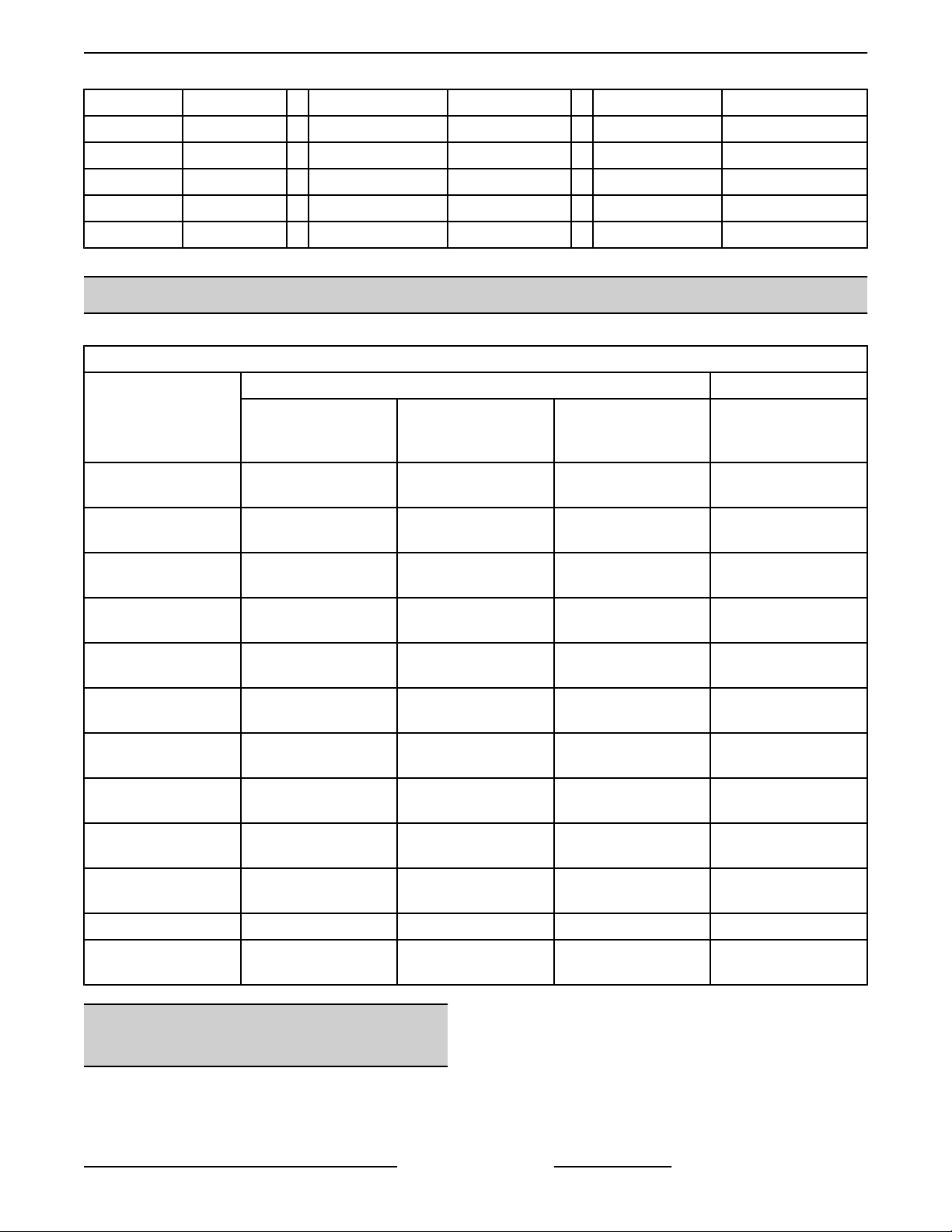
VK and TR GAS FRYERS W/Wo KleenScreen PLUS - GENERAL
MODEL ML # MODEL ML # MODEL ML #
1TR45C 136956 1TR65C 136969 1TR85CF 136982
1TR45CF 136957 1TR65CF 136970 2TR85CF 136983
2TR45CF 136958 2TR65CF 136971 3TR85CF 136984
4TR65AF 136985 4TR65DF 136986 4TR65CF 136987
4TR85AF 136988 4TR85DF 136989 4TR85CF 136990
MODELS, FEATURES AND OPTIONS
MODELS, FEATURES AND OPTIONS
FEATURES OPTIONS
MODEL
1VK/TR45A /D / C /
AF / DF / CF
1VK/TR65A / D / C
AF / DF / CF
1VK/TR85A / D / C /
AF / DF / CF
2VK/TR45AF / DF /
CF
3VK/TR45AF / DF /
CF
4VK/TR45AF / DF /
CF
2VK/TR65AF / DF /
CF
3VK/TR65AF / DF /
CF
4VK/TR65AF / DF /
CF
2VK/TR85AF / DF /
CF
3VKTR85AF / DF / CF 63.0" 85 - 90 90,000 SINGLE OR DUAL
4VK/TR85AF / DF /
CF
FRYER WIDTH
(INCHES)
15.5" 45 - 50 70,000 SINGLE OR DUAL
21.0" 65 - 70 80,000 SINGLE OR DUAL
21.0" 85 - 90 90,000 SINGLE OR DUAL
31.0" 45 - 50 70,000 SINGLE OR DUAL
46.5" 45 - 50 70,000 SINGLE OR DUAL
62.0" 45 - 50 70,000 SINGLE OR DUAL
42.0" 65 - 70 80,000 SINGLE OR DUAL
63.0" 65 - 70 80,000 SINGLE OR DUAL
84.0" 65 - 70 80,000 SINGLE OR DUAL
42.0" 85 - 90 90,000 SINGLE OR DUAL
84.0" 85 - 90 90,000 SINGLE OR DUAL
KLEENSCREEN PLUS FILTRATION
SYSTEM: (KSP)
The KleenScreen PLUS® filtration system is
integrated into the VK Series fryer battery. The filter is
housed in a pullout drawer assembly at the base of
SHORTENING
CAPACITY PER
FRYER (POUNDS)
the fryer. The filtering components in the drawer
include a stainless steel filter tank, a stainless steel
mesh filter screen with a stainless steel insert, a
suction tube and a knurled knob that holds the
assembly together. In addition, the KSP comes with a
second filtering system; a microfilteration fabric
envelope (3), a dedicated stainless steel insert and
stainless steel clip that holds the assembly together.
Page 5 of 54 F45474 (0413)
BTU/HR/SECTION
AUTOMATIC
BASKET LIFTS
Page 6
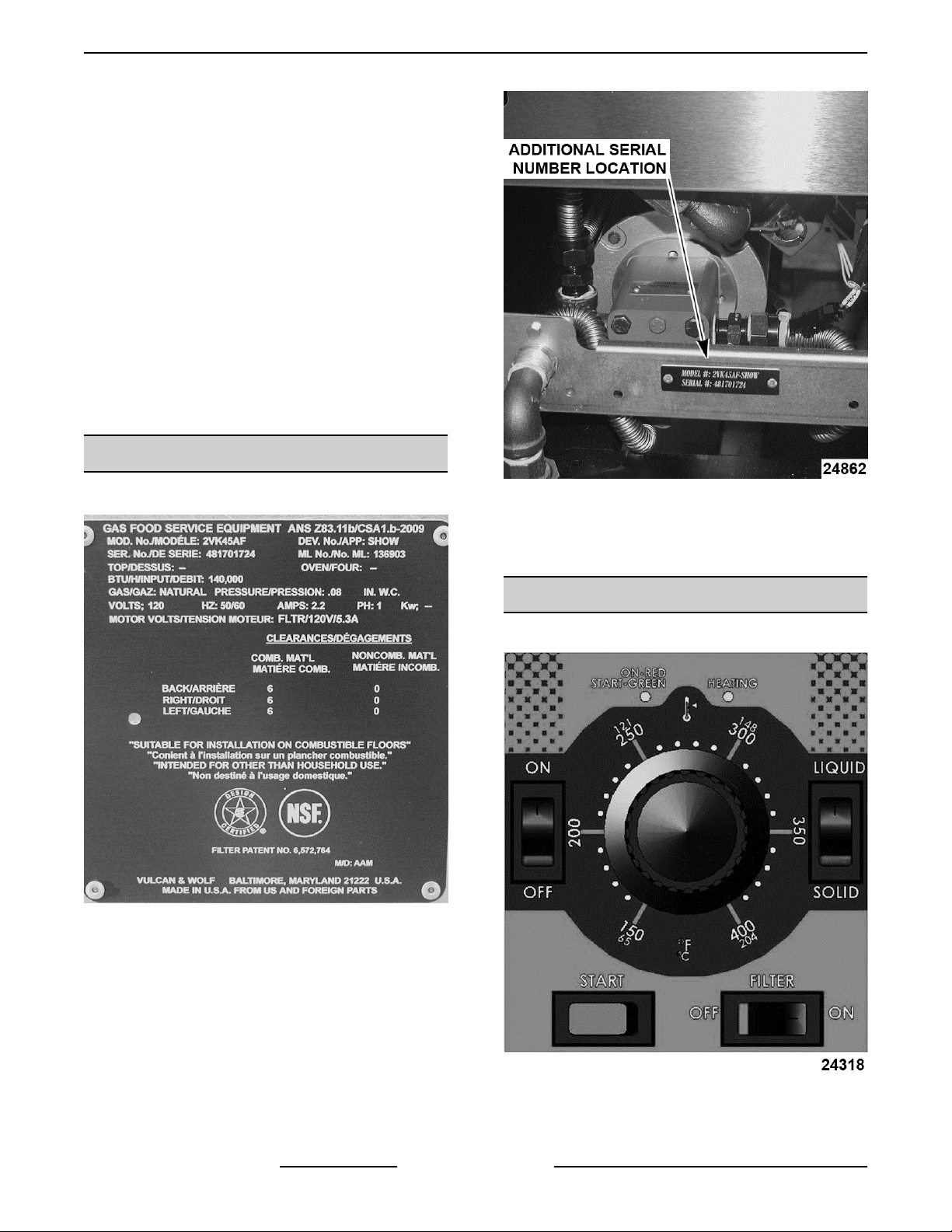
VK and TR GAS FRYERS W/Wo KleenScreen PLUS - GENERAL
With the filter drawer closed, a self-sealing oil return
line provides the path to return the filtered shortening
back into the fry tank.
This system is designed to provide a through and easy
method to filter the shortening. Some of the benefits
include:
• Self-contained system eliminating the use of
external filter equipment
• Paperless filtering system
• Easy to clean and low maintenance
• Extends the life of the shortening
KSP fryer batteries are standard in single and up to a
maximum of a four fryer battery in most cases.
Batteries are made up of only fryers, no warming
stations.
SERIAL NUMBER LOCATION
Serial number plate is attached to door of fryer.
Fig. 1
Fig. 2
This serial number plate is attached to bottom rear
support panel. This plate is pop riveted to support
panel and should not come off.
CONTROL PANELS
This serial number plate supplies more than the serial
number. It also contains electric requirements, gas
requirements, clearances and agency approvals. This
plate is pop riveted to the door and should not be
removed. However the door sometimes comes off and
can become misplaced. If that happens there is a
second serial number location on fryer.
F45474 (0413) Page 6 of 54
ANALOG CONTROL
Page 7
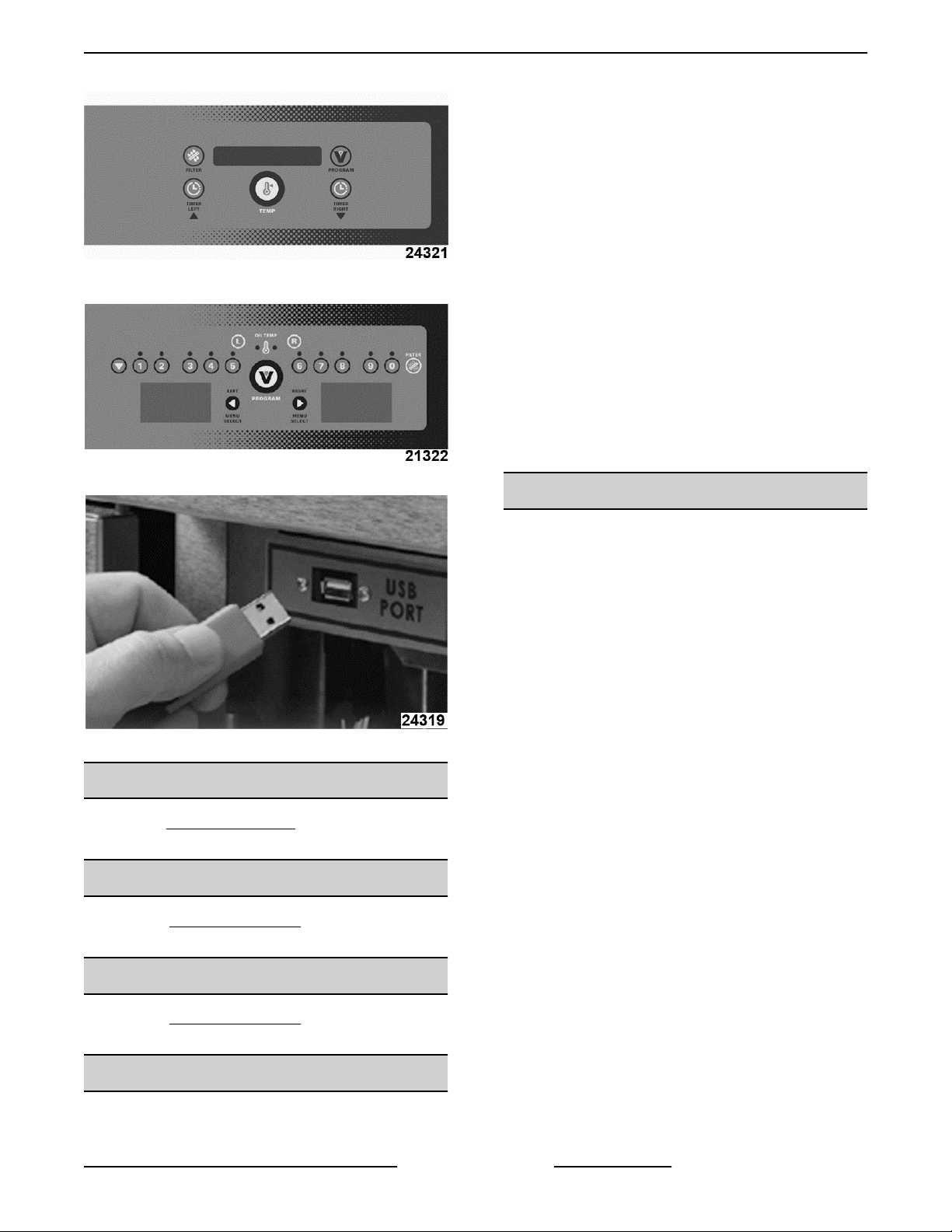
VK and TR GAS FRYERS W/Wo KleenScreen PLUS - GENERAL
• VOM with A.C. current tester (any quality VOM
with a sensitivity of at least 20,000 ohms per volt
can be used).
SPECIAL
• Temperature tester (thermocouple type)
• Manometer.
• Combustion Analyzer
SOLID STATE CONTROL
COMPUTER CONTROL
• Set of Metric Hex Wrenches (must include a 2
mm wrench)
• Set of jewelers screwdrivers
• Field service grounding kit P/N TL- 84919.
• Burndy pin extraction tool RX2025 GE1; Newark
Electronics Catalog Number 16F6666. Used for
removing pin terminals on Burndy connectors.
• Thumb Drive (part number 443444) (Customer to
supply program for uploading menu items)
SPECIFICATIONS
ELECTRICAL:
• 120VAC supply.
• Filter motor/pump
• Basket lift motors
• Transformer
• 24VAC transformer
• Fryer controls
USB Port
INSTALLATION
Refer to the Instruction Manual for detailed installation
instructions.
OPERATION
Refer to the Instruction Manual for specific operating
instructions.
CLEANING
Refer to the Instruction Manual for specific cleaning
instructions.
TOOLS
STANDARD
• Standard set of hand tools.
Page 7 of 54 F45474 (0413)
• Basket lift relays
• Filter relay
MANIFOLD GAS PRESSURES (per fryer section)
• Natural - 0.08" W.C.
• Propane - 0.08" W.C.
BUILDING SUPPLY PRESSURE (MAX)
• Natural Single Fryer - 6" W.C.
Natural Battery Fryer - 8" W.C.
• Propane Single and Battery Fryers - 11" W.C.
NOTE: Natural and propane gases listed above are
maximum supply pressures. On fryers built before
12/1/12 a separate gas regulator must be used for
pressures exceeding maximum (not supplied with
Page 8

VK and TR GAS FRYERS W/Wo KleenScreen PLUS - GENERAL
unit). On fryers built after 12/1/12 an incoming gas
pressure regulator is installed on the fryer.
VKINPUT BTU RATING
VK SERIES BTU/HR/SECTION
VK45A, VK45AF, VK45D,
VK45DF, VK45C,
VK45CF
VK65A, VK65AF, VK65D,
VK65DF, VK65C,
VK65CF
VK85A, VK85AF, VK85D,
VK85DF, VK85C,
VK85CF
TR INPUT BTU RATING
TR SERIES BTU/HR/SECTION
TR45A, TR45AF, TR45D,
TR45DF, TR45C,
TR45CF
TR65A, TR65AF, TR65D,
TR65DF, TR65C,
TR65CF
TR85A, TR85AF, TR85D,
TR85DF, TR85C,
VK85CF
70,000
80,000
90,000
70,000
80,000
90,000
F45474 (0413) Page 8 of 54
Page 9
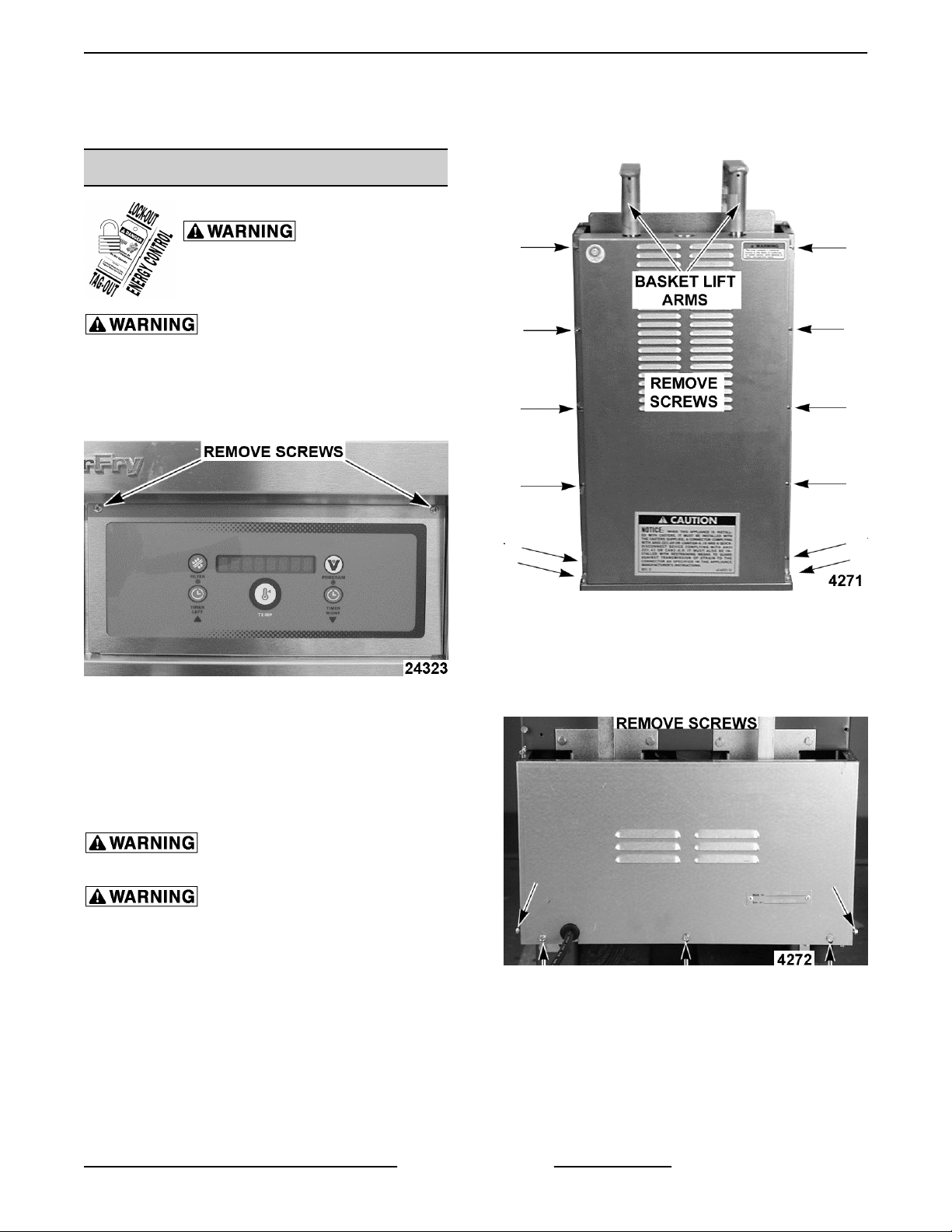
VK and TR GAS FRYERS W/Wo KleenScreen PLUS - REMOVAL AND REPLACEMENT OF PARTS
REMOVAL AND REPLACEMENT OF PARTS
COVERS AND PANELS
Disconnect the
electrical power to the machine and
follow lockout / tagout procedures.
Shut off the gas before servicing the
unit.
Control Panel (Solid State and Computer)
1. Remove screws at top of control panel and rotate
panel downwards.
Fig. 7
2. Disconnect wiring harness then lift panel off.
NOTE: The cooking control, control box, interface
board and wiring harness are now accessible.
3. Reverse procedure to install.
Basket Lift Covers
Shut off the gas before servicing the
unit.
All gas joints disturbed during
servicing must be checked for leaks. Check with a
soap and water solution (bubbles). Do not use an open
flame.
NOTE: This procedure applies to fryers with
automatic basket lift option only.
1. Remove basket assembly lift arms from support
rods.
Fig. 8
A. Lift upper cover over support rods and place
cover to the side.
3. Remove screws securing lower cover to motor
mounting base.
Fig. 9
4. Reverse procedure to install.
2. Remove screws securing upper cover to flue
wrap.
Page 9 of 54 F45474 (0413)
Page 10
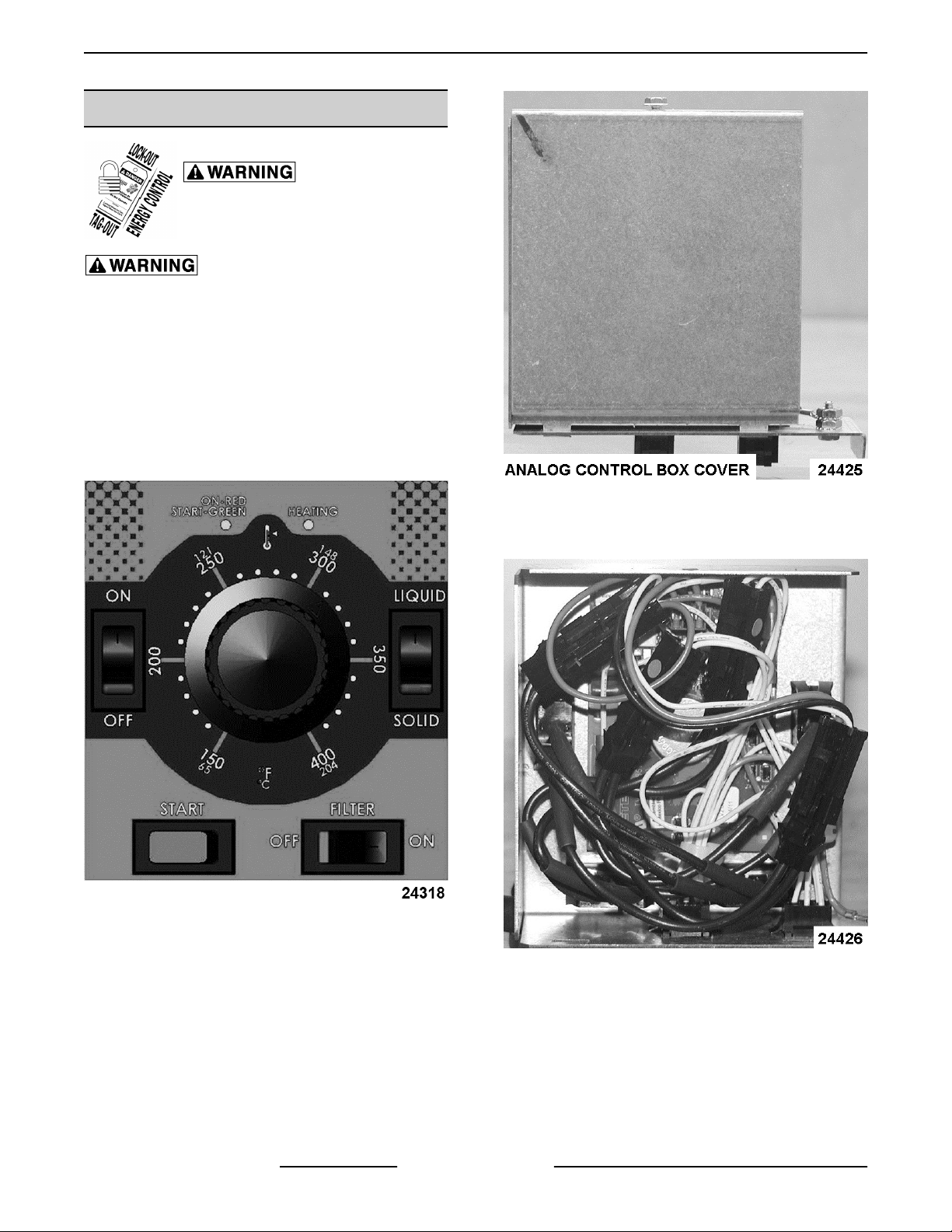
VK and TR GAS FRYERS W/Wo KleenScreen PLUS - REMOVAL AND REPLACEMENT OF PARTS
ANALOG CONTROL
Disconnect the
electrical power to the machine and
follow lockout / tagout procedures.
Shut off the gas before servicing the
unit.
1. Open the door.
2. Unplug wiring harnesses from bottom of control
box.
3. Remove control box from frame of fryer.
4. Loosen set screw in control knob and remove
from shaft.
Fig. 11
Fig. 10
5. Remove control box cover.
6. Disconnect lead wires as necessary to remove
control.
Fig. 12
7. Remove screws from front of control panel and
F45474 (0413) Page 10 of 54
remove control.
Page 11
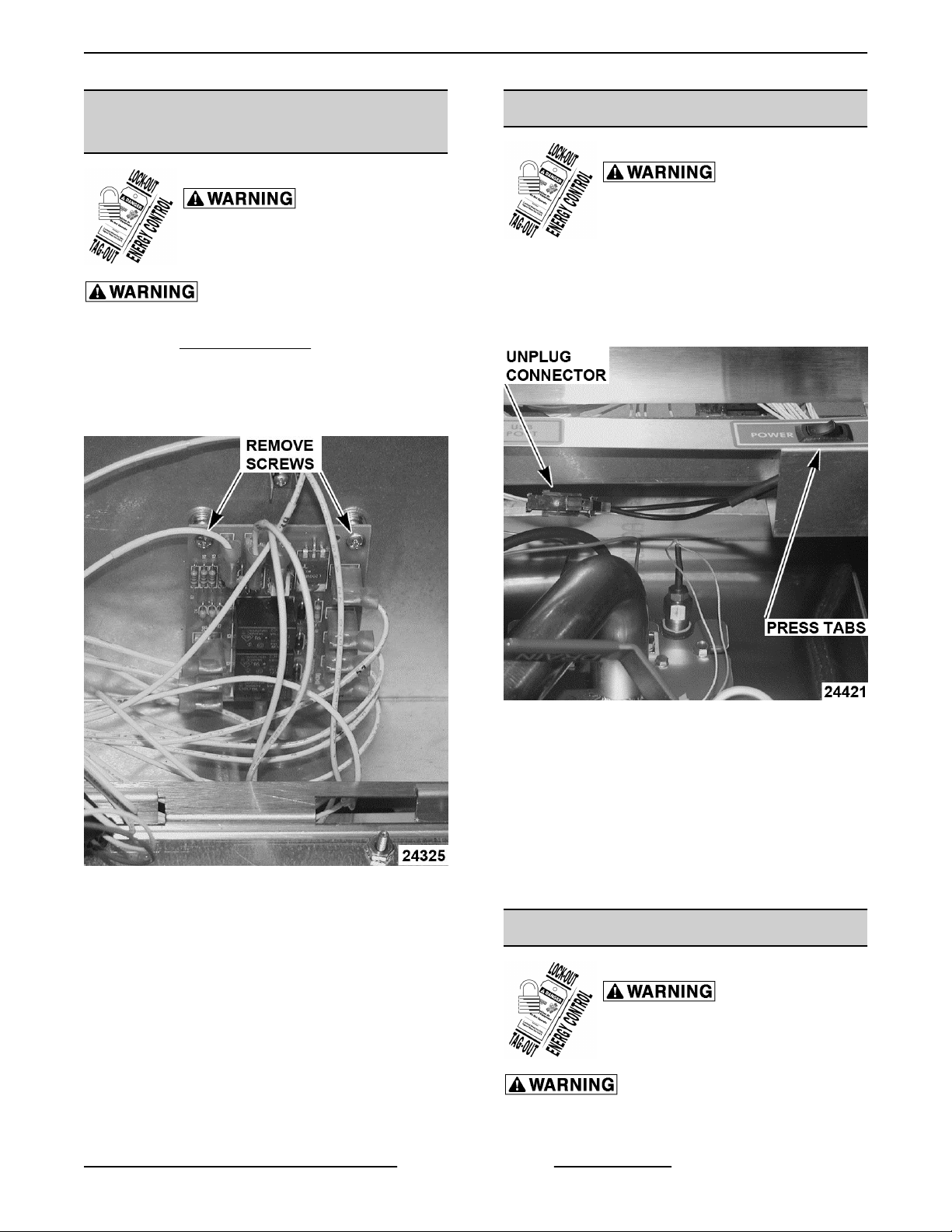
VK and TR GAS FRYERS W/Wo KleenScreen PLUS - REMOVAL AND REPLACEMENT OF PARTS
INTERFACE CONTROL - D and C
SERIES
Disconnect the
electrical power to the machine and
follow lockout / tagout procedures.
Shut off the gas before servicing the
unit.
1. Remove CONTROL PANEL.
2. Note lead wire locations and remove wiring.
3. Remove screws securing control to fryer and
remove.
POWER SWITCH - D and C SERIES
Disconnect the
electrical power to the machine and
follow lockout / tagout procedures.
NOTE: This procedure is for solid state and computer
controls. Power switch for analog controls is part of the
analog control box.
1. Open fryer door to access power switch.
Fig. 13
4. Reverse procedure to install and check for proper
operation.
Fig. 14
2. Unplug power switch connector.
3. Reach behind power switch and press tabs on
both sides of power switch to remove switch.
NOTE: Power switch is removed from front of the
panel.
4. Reverse procedure to install new power switch.
5. Check operation of machine.
TEMPERATURE PROBE
Disconnect the
electrical power to the machine and
follow lockout / tagout procedures.
Shut off the gas before servicing the
unit.
1. Drain shortening from fryer tank.
Page 11 of 54 F45474 (0413)
Page 12
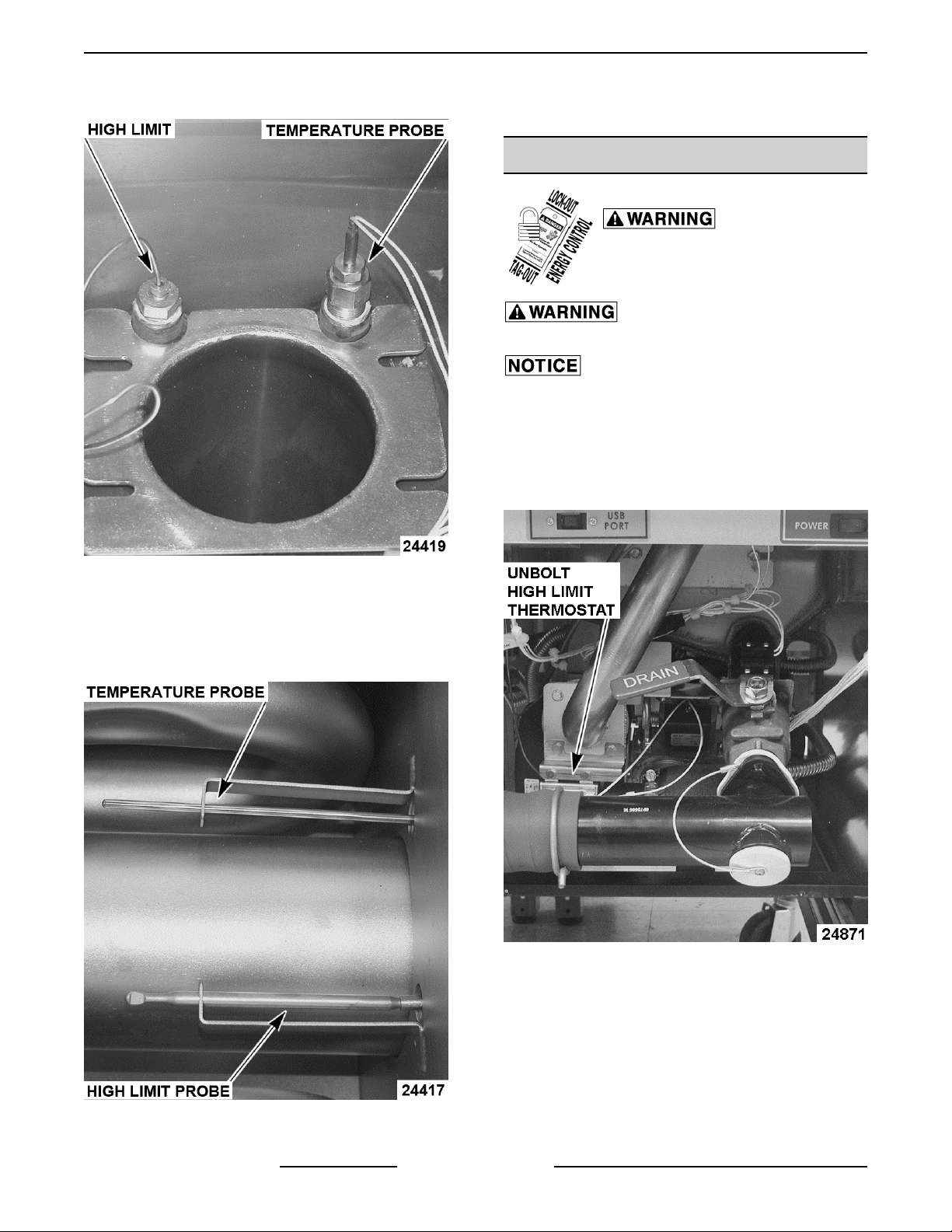
VK and TR GAS FRYERS W/Wo KleenScreen PLUS - REMOVAL AND REPLACEMENT OF PARTS
2. Unplug temperature probe lead wire connector.
4. Install new probe making sure that probe is
installed into bracket shown.
HIGH LIMIT THERMOSTAT
Disconnect the
electrical power to the machine and
follow lockout / tagout procedures.
Shut off the gas before servicing the
unit.
Do not sharply bend or kink the high limit
capillary tube or damage may occur.
1. Drain shortening from fryer tank.
2. Disconnect lead wires from high limit thermostat.
3. Remove screws securing high limit to mounting
bracket.
Fig. 15
NOTE: This picture shows the probes with the burner
removed.
3. Loosen compression nut and remove probe from
fryer.
Fig. 17
4. Remove the capillary tube retaining and packing
nuts.
Fig. 16
F45474 (0413) Page 12 of 54
Page 13
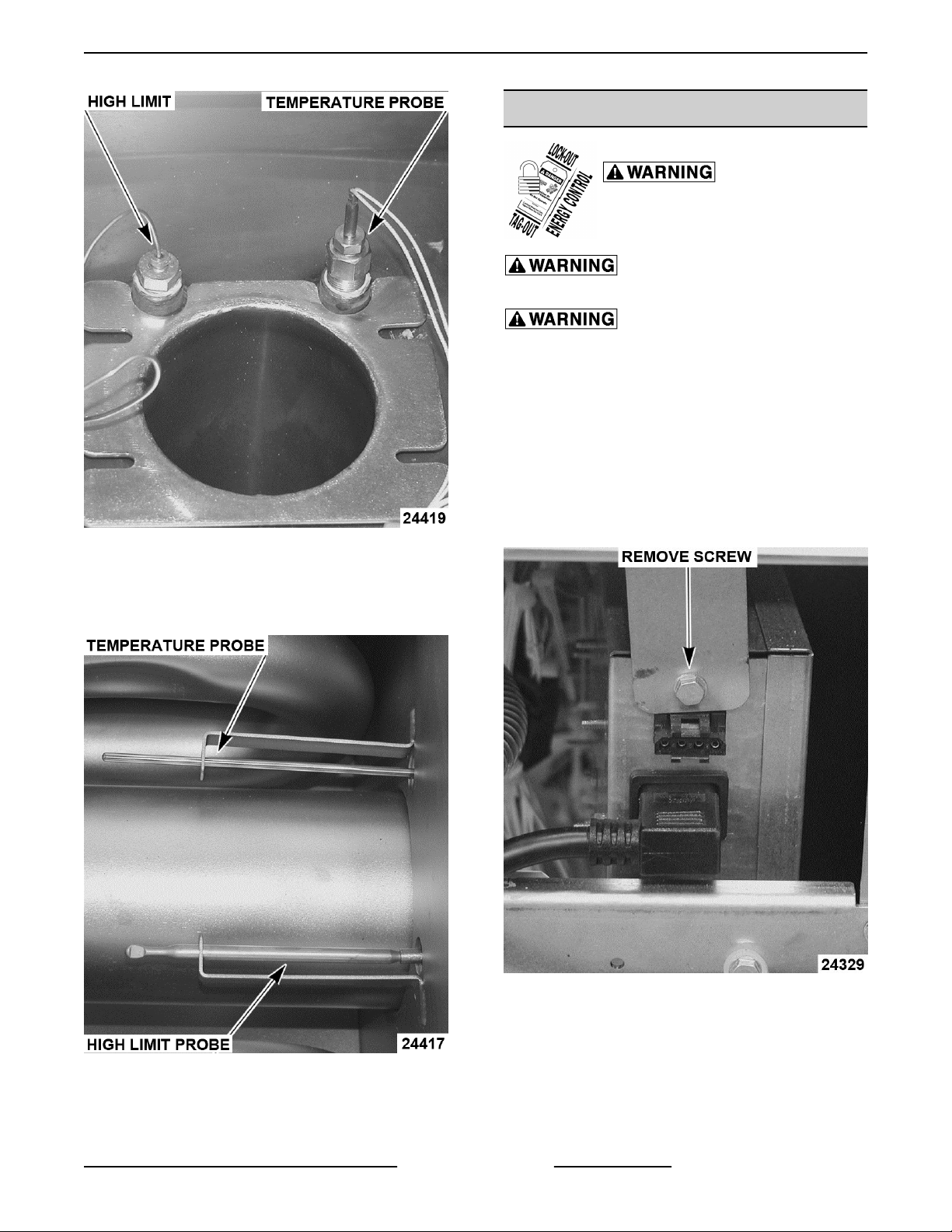
VK and TR GAS FRYERS W/Wo KleenScreen PLUS - REMOVAL AND REPLACEMENT OF PARTS
POWER SUPPLY BOX
Disconnect the
electrical power to the machine and
follow lockout / tagout procedures.
Shut off the gas before servicing the
unit.
All gas joints disturbed during
servicing must be checked for leaks. Check with a
soap and water solution (bubbles). Do not use an open
flame.
NOTE: The power supply box must be removed to
access the following components: ignition module, all
24 volt relays, blower control board, both time delay
timers, 120 volt transformer.
1. Access rear of fryer and remove screw holding
power supply box to support bracket. The box will
Fig. 18
lower to clear bracket.
NOTE: This picture shows the probes with the burner
removed.
5. Slide high limit probe out of fry tank.
Fig. 19
Fig. 20
2. Access front of fryer to slide power supply box
toward rear of fryer to disconnect from front
support bracket.
6. Reverse procedure to install and check for proper
operation.
Page 13 of 54 F45474 (0413)
Page 14

VK and TR GAS FRYERS W/Wo KleenScreen PLUS - REMOVAL AND REPLACEMENT OF PARTS
Fig. 23
5. Reverse procedure to install.
POWER SUPPLY BOX
COMPONENTS BEFORE 12/1/12
Fig. 21
3. Unplug all connecters from power supply box and
remove box from under fryer.
4. Remove cover to access power supply box
components.
NOTE: The ignition module, blower control board and
the time delay timers will not be available to the field
any longer. If any one of these items fail, replace
power supply box. However, the filter relays and the
transformer are still available and can be replaced in
the field.
Ignition Module
Replace with updated Power Supply Box Assembly.
Blower Control Board
Replace with updated Power Supply Box Assembly.
Time Delay Timers
Replace with updated Power Supply Box Assembly.
Blower Relay
Replace with updated Power Supply Box Assembly.
Filter Relays (24 VAC and 120 VAC)
1. Remove POWER SUPPLY BOX.
2. Note location of all wiring to the relay and remove
wiring.
3. Remove screw and remove relay from box.
Fig. 22
F45474 (0413) Page 14 of 54
Page 15

VK and TR GAS FRYERS W/Wo KleenScreen PLUS - REMOVAL AND REPLACEMENT OF PARTS
Fig. 24
4. Reverse procedure to install new relay.
5. Reinstall power supply box and check operation.
120 Volt Transformer
1. Remove POWER SUPPLY BOX.
2. Note location of wiring on 120 volt transformer
and remove wiring.
3. Remove screws and remove transformer from
the box.
Fig. 25
4. Reverse procedure to install new transformer.
5. Reinstall power supply box and check operation.
POWER SUPPLY BOX
COMPONENTS AFTER 12/1/12
NOTE: Power supply boxes built after 12/1/12 have
different components in them. The 24 volt electronic
ignition relay, blower control board, ignition module
and both time delay relays are replaced by a single
control board.
NOTE: The new ignition module will not have a
separate flame sense rod and wire. Ignition module
will rectify flame through high voltage wire.
120 Volt Transformer
1. Remove POWER SUPPLY BOX.
2. Note location of all wiring and remove wiring from
transformer.
3. Remove four screws and remove transformer
from box.
Page 15 of 54 F45474 (0413)
Page 16

VK and TR GAS FRYERS W/Wo KleenScreen PLUS - REMOVAL AND REPLACEMENT OF PARTS
5. Reinstall power supply box and check operation.
Filter Relays
1. Remove POWER SUPPLY BOX.
2. Note location of wiring to the relays and remove
wiring.
Fig. 26
4. Reverse the procedure to install new
transformer.
5. Reinstall power supply box and check operation.
Control Board
1. Remove POWER SUPPLY BOX.
2. Note location of wiring to relay control board and
remove wiring.
Fig. 28
3. Remove screws and remove from box.
4. Reverse the procedure to install new relays.
5. Reinstall power supply box and check operation.
BURNER ASSEMBLY
Disconnect the
electrical power to the machine and
follow lockout / tagout procedures.
Shut off the gas before servicing the
unit.
All gas joints disturbed during
servicing must be checked for leaks. Check with a
soap and water solution (bubbles). Do not use an open
flame.
1. Remove gas line from gas valve.
2. Remove electric plug connector from gas valve.
3. Unbolt high limit thermostat clamp from transfer
Fig. 27
3. Remove screws and remove from box.
4. Reverse the procedure to install new relay
control board.
F45474 (0413) Page 16 of 54
tube.
Page 17
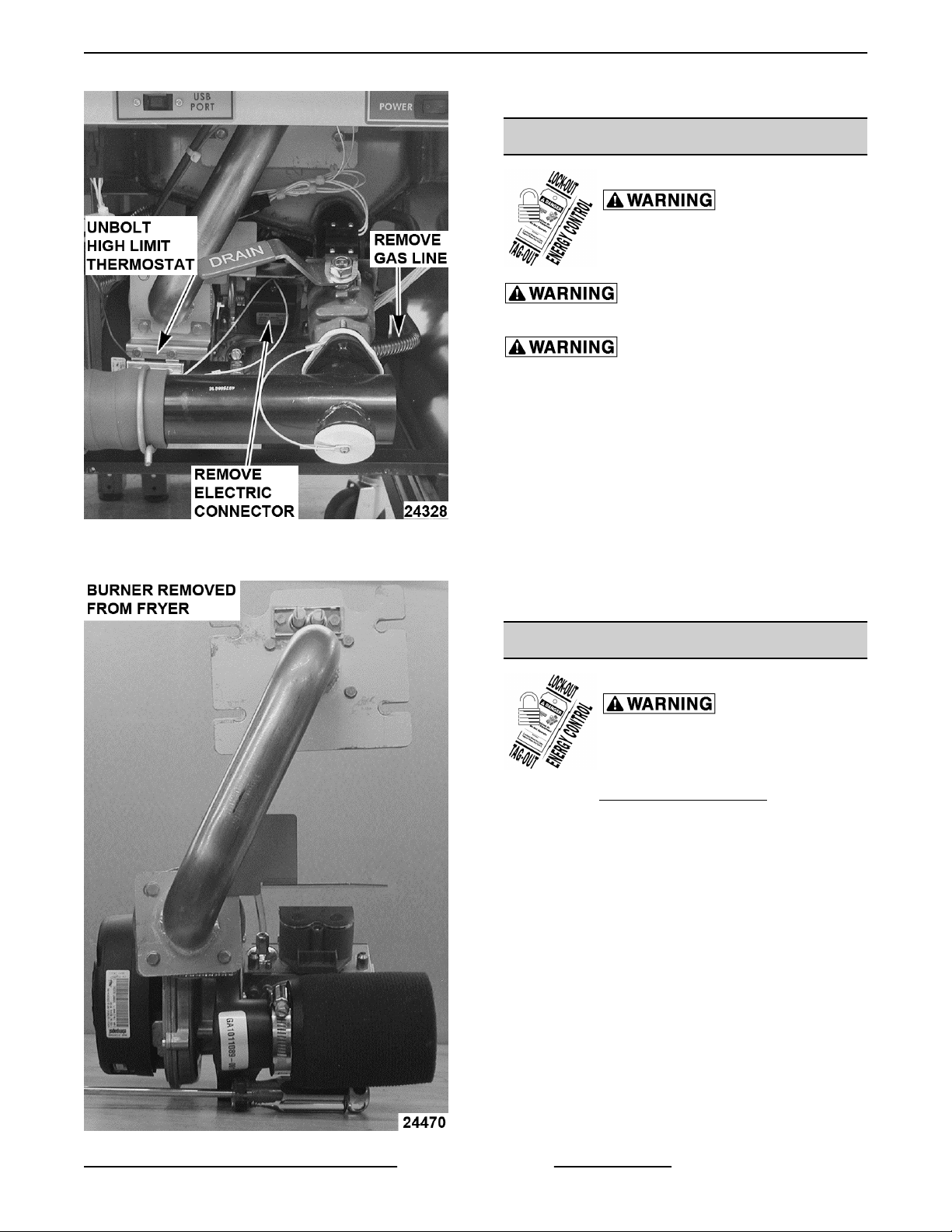
VK and TR GAS FRYERS W/Wo KleenScreen PLUS - REMOVAL AND REPLACEMENT OF PARTS
5. Reverse procedure to reinstall burner.
GAS VALVE
Disconnect the
electrical power to the machine and
follow lockout / tagout procedures.
Shut off the gas before servicing the
unit.
All gas joints disturbed during
servicing must be checked for leaks. Check with a
soap and water solution (bubbles). Do not use an open
flame.
The gas valve is considered part of the burner
assembly. If the gas valve fails and needs to be
replaced, you must order a complete blower/gas valve
assembly (burner). The reason for this is every blower/
gas valve assembly (burner) is set up at the factory to
Fig. 29
4. Remove bolts and remove burner from fryer.
operate at the most efficient level possible. This set up
procedure cannot be duplicated in the field. If you feel
that the gas valve is not set up correctly or not
operating correctly, call product service and they will
help solve the problem.
BASKET LIFT TUBE
Disconnect the
electrical power to the machine and
follow lockout / tagout procedures.
1. Remove
2. Remove nut securing lift bar to lift tube.
3. Remove screws securing lift tube bracket to fryer
then remove bracket and lift tube.
BASKET LIFT COVERS.
Fig. 30
Page 17 of 54 F45474 (0413)
Page 18
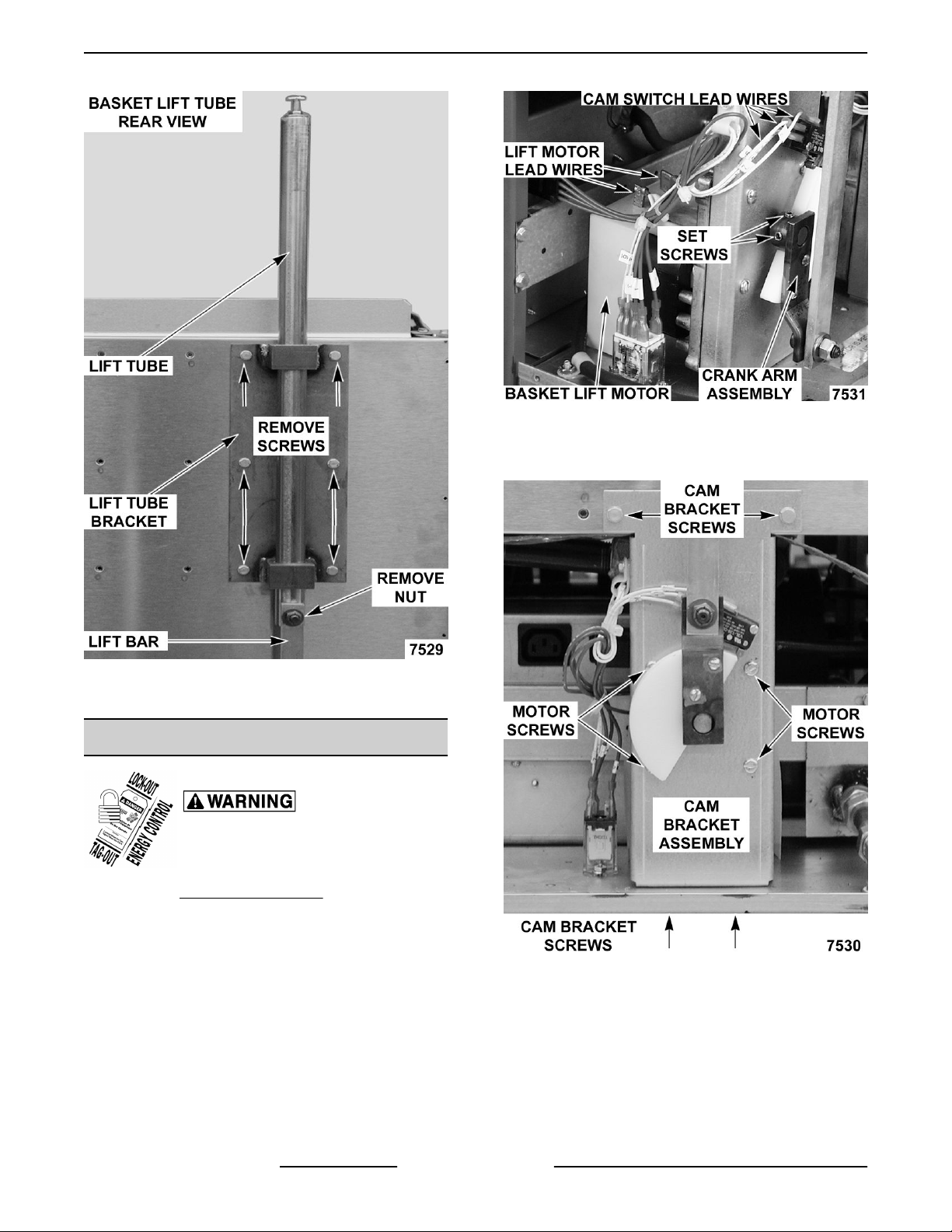
VK and TR GAS FRYERS W/Wo KleenScreen PLUS - REMOVAL AND REPLACEMENT OF PARTS
Fig. 32
4. Remove screws securing basket lift motor to cam
bracket, then remove motor from bracket.
Fig. 31
4. Reverse procedure to install.
BASKET LIFT MOTOR
Disconnect the
electrical power to the machine and
follow lockout / tagout procedures.
1. Remove
2. Disconnect lead wires from cam switch and
basket lift motor.
3. Loosen set screws securing crank arm assembly
to basket lift motor shaft.
BASKET LIFT TUBE.
Fig. 33
5. Reverse procedure to install and check for proper
operation.
NOTE: After reinstalling motor keep all wire leads
clear from moving parts.
F45474 (0413) Page 18 of 54
Page 19
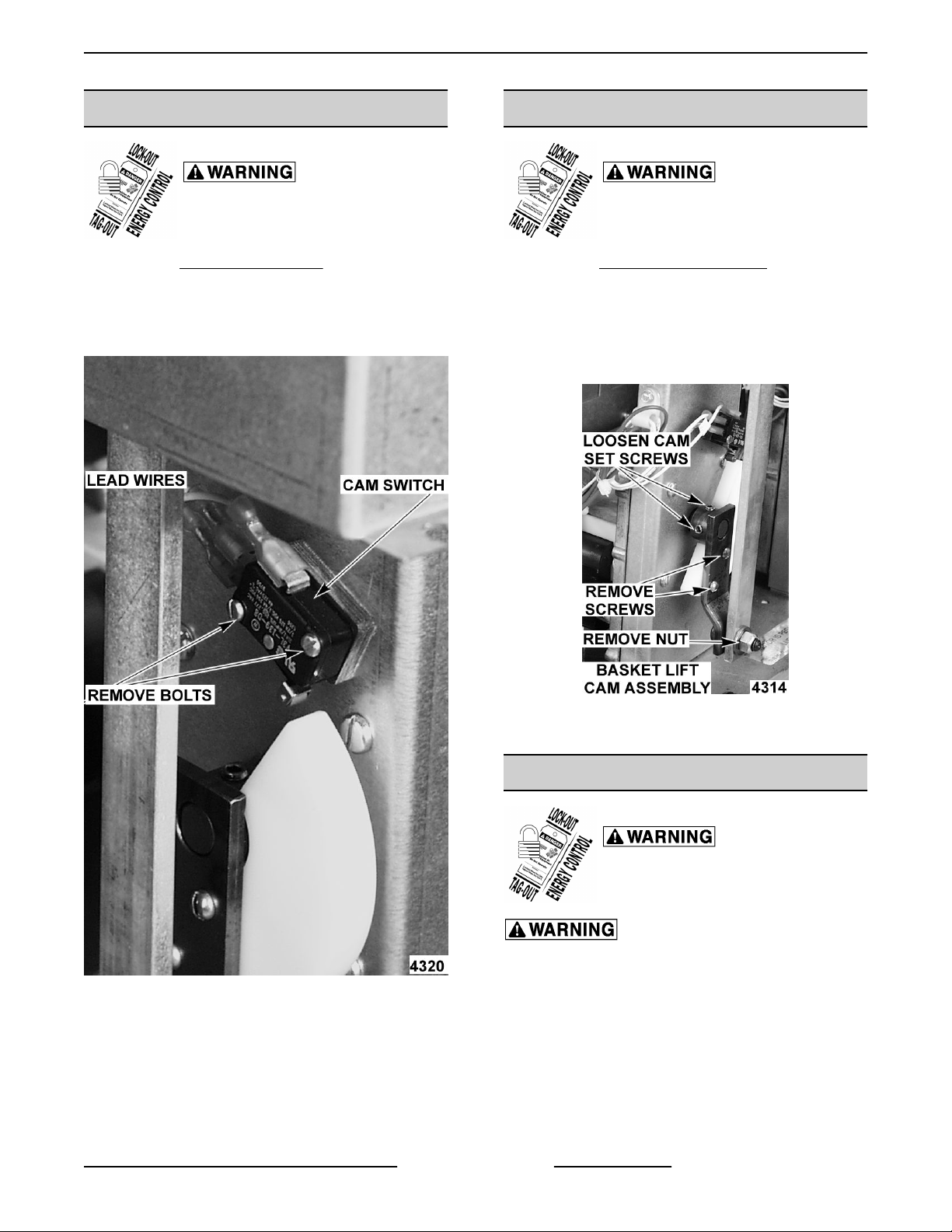
VK and TR GAS FRYERS W/Wo KleenScreen PLUS - REMOVAL AND REPLACEMENT OF PARTS
BASKET LIFT CAM SWITCH
Disconnect the
electrical power to the machine and
follow lockout / tagout procedures.
1. Remove BASKET LIFT TUBE.
2. Disconnect lead wires from cam switch.
3. Remove screws securing cam switch to cam
bracket.
BASKET LIFT CAM
Disconnect the
electrical power to the machine and
follow lockout / tagout procedures.
1. Remove BASKET LIFT COVERS.
2. Remove nut securing lift bar to cam assembly.
3. Loosen cam set screw.
4. Remove screws securing cam to the crank arm
assembly.
Fig. 34
4. Reverse procedure to install.
Fig. 35
5. Reverse procedure to install.
FILL SOLENOID VALVE (KSP)
Disconnect the
electrical power to the machine and
follow lockout / tagout procedures.
Shut off the gas before servicing the
unit.
1. Remove filter tank from fryer.
2. Access fill solenoid valve.
3. Loosen union at rear of valve,
4. Remove bolts securing valve and remove valve
from the fryer.
Page 19 of 54 F45474 (0413)
Page 20

VK and TR GAS FRYERS W/Wo KleenScreen PLUS - REMOVAL AND REPLACEMENT OF PARTS
Fig. 37
Fig. 36
5. Reverse procedure to reinstall valve.
FILTER HOSE SWITCH (KSP)
Disconnect the
electrical power to the machine and
follow lockout / tagout procedures.
1. Open fryer door to access filter hose switch.
2. Unplug lead wire connections.
3. Press tabs on rear of switch and push out front of
fry cabinet.
4. Reverse procedure to install new switch.
FILTER PUMP AND MOTOR
(KLEENSCREEN FRYERS ONLY)
Disconnect the
electrical power to the machine and
follow lockout / tagout procedures.
1. Access rear of fryer.
2. Remove four bolts holding serial plate bracket,
and carefully lower bracket.
3. Disconnect both hoses from filter pump.
F45474 (0413) Page 20 of 54
Page 21

VK and TR GAS FRYERS W/Wo KleenScreen PLUS - REMOVAL AND REPLACEMENT OF PARTS
Fig. 38
4. Disconnect electric connections to filter pump
motor.
5. Unbolt filter pump motor from fryer frame.
6. Carefully remove filter pump assembly through
rear of fryer.
7. Reverse procedure to reinstall filter pump
assembly.
DRAIN VALVE INTERLOCK
SWITCH (DVI)
Disconnect the
electrical power to the machine and
follow lockout / tagout procedures.
Shut off the gas before servicing the
unit.
1. Open fryer section door.
2. Locate drain valve switch
3. Remove nut holding drain valve handle and
remove handle.
Fig. 39
NOTE: Make sure drain handle is in closed position.
If fry tank is full of shortening, carefully remove drain
handle. Make sure you do not turn handle to open
position. Doing so will allow shortening to drain on
floor or you.
4. Remove drain valve interlock switch bracket from
valve.
5. Remove screws holding the drain valve interlock
switch on bracket and take switch from bracket.
Page 21 of 54 F45474 (0413)
Page 22

VK and TR GAS FRYERS W/Wo KleenScreen PLUS - REMOVAL AND REPLACEMENT OF PARTS
A. Remove hose clamp from rubber boot.
B. Remove drain piping from drain valve.
Fig. 40
6. Unplug drain valve interlock switch from wiring
harness and remove switch from fryer.
7. Reverse procedure to install and check for proper
operation.
FRY TANK
Disconnect the
electrical power to the machine and
follow lockout / tagout procedures.
Shut off the gas before servicing the
unit.
All gas joints disturbed during
servicing must be checked for leaks. Check with a
soap and water solution (bubbles). Do not use an open
flame.
Fig. 41
5. Remove drain valve from fry tank.
1. Remove BURNER ASSEMBLY.
2. Remove both HIGH LIMIT THERMOSTAT and
TEMPERATURE [ROBE.
3. Remove DRAIN VALVE INTERLOCK SWITCH.
4. Remove drain assembly from drain valve.
F45474 (0413) Page 22 of 54
6. Loosen and disconnect the oil return line, if
Fig. 42
equipped with filter system.
Page 23

VK and TR GAS FRYERS W/Wo KleenScreen PLUS - REMOVAL AND REPLACEMENT OF PARTS
Fig. 45
A. Cover plate is glued to tank and will have to
be pried off.
Fig. 43
7. Remove fry tank bolt down bracket.
Fig. 44
8. Remove fry tank cover plate.
B. Order a replacement plate prior to replacing
fry tank.
9. If basket lifts are installed, they will have to be
removed from rear of tank.
10. Remove tank from fryer.
Fig. 46
11. Reverse order of this procedure to install new fry
tank.
Page 23 of 54 F45474 (0413)
Page 24

VK and TR GAS FRYERS W/Wo KleenScreen PLUS - SERVICE PROCEDURES AND ADJUSTMENTS
SERVICE PROCEDURES AND ADJUSTMENTS
Certain procedures in this section require electrical test or measurements while
power is applied to the machine. Exercise extreme caution at all times. If test points are not easily
accessible, disconnect power and follow lockout / tagout procedures, attach test equipment and
reapply power to test.
ELECTRIC CONNECTIONS
The VK series fryers are supplied with a 120Volt cord
and three prong plug. If local electrical codes require
that these fryers be plugged into a Ground Fault
Interrupter or GFI. You must use GFI part number
913053. Other GFI outlets may not have the correct
tolerance for the spark to ground ignition system
employed with the VK series fryers.
HARMONIC TONE
Harmonic Tone (hum) at First Start
At first start, fryer will begin heating in low fire. There
will be a harmonic tone that is NORMAL to hear. As
fryer continues to heat, harmonic tone will dissipate
and become less noticeable. When fryer reaches
135°F (end of melt cycle), fryer will heat on high fire
and blower speed will increase.
TEMPERATURE PROBE FAULT
CODES
CONTROL TYPE FAULT
An open will display PROBE
COMPUTER
OPEN and a short or high
temperature condition will
display PROBE SHORT.
TEMPERATURE PROBE TEST
To Check:
1. Turn power switch off.
2. Disconnect the temperature probe plug behind
the burner.
The temperature probe is used for both the solid state
control and the computer control. The probe is an RTD
(resistance temperature detector) of the thermistor
type. As temperature increases the resistance value
decreases.
Probe Fault
If a temperature probe fault or high temperature
condition occurs, a fault message will be displayed
and the electronic alarm will sound continuously. The
heat demand and basket lift outputs are de-activated.
If a cooking cycle is in process (timer active), it will be
cancelled and the key pad disabled.
This will continue until the fault clears, power is cycled
or problem resolved.
CONTROL TYPE FAULT
An open will display Prob and
SOLID STATE
F45474 (0413) Page 24 of 54
a short or high temperature
condition will display HI.
3. Test the probe using a VOM to measure
Fig. 47
resistance. Connect the meter leads to the wires
removed in step 2.
A. If the measured resistance values are within
the allowable range, the probe is functioning
properly. Reverse procedure to install.
Page 25

VK and TR GAS FRYERS W/Wo KleenScreen PLUS - SERVICE PROCEDURES AND ADJUSTMENTS
B. If the measured resistance values are
outside the allowable range, install a
replacement probe and check for proper
operation.
TEMPERATURE (°F) RESISTANCE (Ω)
77 90,000 - 110,000
350 604 - 836
1
415
2
460
1
High temperature alarm level for the cooking
controls
2
Shorted probe equivalent temperature
302 - 369
191 - 233
COOKING CONTROL
CALIBRATION
NOTE: Verify condition of temperature probe as
outlined under TEMPERATURE PROBE TEST
before proceeding.
1. Check the level of shortening in fry tank. The level
must be between the MIN & MAX fill lines before
proceeding.
2. Allow shortening to cool below 300°F.
3. Place a thermocouple in the geometric center of
the fry tank one inch below the shortening
surface.
4. Set the cooking control to 350°F and turn the fryer
on.
5. Monitor the heat indicator lamp. When cooking
control is calling for heat, lamp will be on. If
cooking control is satisfied, lamp will be off.
Analog Control - Heat light is to right of zero on
temperature scale.
Solid State Control - Decimal point of first
character indicates heat on when lit.
Computer Control - Two LED lamps on the Oil
Temp key that indicate heat on.
NOTE: Agitate the shortening, to eliminate any cold
zones.
A. Allow cooking control to cycle three times to
stabilize shortening temperature.
6. Calculate the average temperature by adding the
temperature reading when the heat lamp goes
out to the temperature reading when the heat
lamp comes on & divide this answer by 2.
[ Temp. (Lamp off) + Temp. (lamp on) ] ÷ 2 =
Average Temp. Example: 360° + 340° ÷ 2 =
350°F.
The average temperature should be 350°F (±
5°F).
A. If the average temperature reading is within
tolerance, cooking control is properly
calibrated.
B. If the average temperature reading is out of
tolerance, perform the following:
1) Analog Control - Remove knob and
turn adjustment screw
counterclockwise to increase
temperature and clockwise to
decrease temperature.
2) Solid State Control - Adjust OFFSET
TEMPERATURE.
3) Computer Control - Adjust OFFSET
TEMPERATURE.
7. Repeat the average temperature calculation for
up to three attempts. Allow the cooking control to
cycle at least two times between adjustments
before performing the calculation.
8. If calibration is unsuccessful, the cooking control
may be malfunctioning and cannot be adjusted
properly. Install a replacement cooking control
and check calibration.
FLAME SENSE CURRENT CHECK
PRIOR TO 12/1/12
Certain procedures in this section
require electrical test or measurements while power is
applied to the machine. Exercise extreme caution at
all times. If test points are not easily accessible,
disconnect power and follow lockout / tagout
procedures, attach test equipment and reapply power
to the test.
1. Remove cover of power supply box.
2. Locate red flame sense wire.
B. Record meter reading from thermocouple
when the cooking control cycles off and on
for at least two complete heating cycles.
Page 25 of 54 F45474 (0413)
Page 26

VK and TR GAS FRYERS W/Wo KleenScreen PLUS - SERVICE PROCEDURES AND ADJUSTMENTS
2. Locate two pins (FC- and FC+) on side of the
ignition/ blower control board.
Fig. 48
3. Remove the red flame sense wire.
4. Place one Microamp meter lead on the red wire.
5. Place the other meter lead on the terminal you
removed the red flame sense wire from.
6. Power up the fryer and have it call for heat.
7. You should receive a minimum Microamp
reading of at least 1.0 microamp.
8. If the reading is greater or equal to the value
given, then the flame sense current is within
tolerance.
9. If the reading is lower than the value given, then
troubleshoot the flame sense circuit.
NOTE: If the reading is below 0.0 microamps, reverse
the meter leads and take another reading.
FLAME SENSE CURRENT CHECK
AFTER 12/1/12
Certain procedures in this section
require electrical test or measurements while power is
applied to the machine. Exercise extreme caution at
all times. If test points are not easily accessible,
disconnect power and follow lockout / tagout
procedures, attach test equipment and reapply power
to the test.
1. Remove cover from power supply box.
Fig. 49
3. Set your multi meter for Microamps and place
meter leads on two pins.
4. Restart the fryer and read the microamps as the
fryer is sparking.
NOTE: The only time you will be able to read the
microamps is when the fryer is sparking. When the
spark quits the reading will go away. You may only
have several seconds to obtain this reading.
5. The flame sense current must be at least 2.0 to
3.0 microamps, and the reading must be steady.
6. If reading is below 1.3 microamp or unsteady,
check pilot flame and electrical connections.
ELECTRONIC IGNITION CONTROL
NOTE: This procedure applies to all fryers.
Ignition Module Lockout
This happens when fryer is unable to detect flame
sense. The electrode will try to ignite one time. When
F45474 (0413) Page 26 of 54
Page 27

VK and TR GAS FRYERS W/Wo KleenScreen PLUS - SERVICE PROCEDURES AND ADJUSTMENTS
flame has not been detected within 5 seconds red light
on ignition module will blink.
Fig. 50
"A" style controller: Red light will blink and blower will
continue to run until power has been turned off.
"C" and "D" style controllers: Red light will continue to
blink, but blower will shut down after a number of
seconds and a loud "beep" will continue to sound until
fryer is powered down.
Electronic Ignition System
MODULATING GAS VALVE
ADJUSTMENTS
Disconnect the
electrical power to the machine and
follow lockout / tagout procedures.
Shut off the gas before servicing the
unit.
All gas joints disturbed during
servicing must be checked for leaks. Check with a
soap and water solution (bubbles). Do not use an open
flame.
The modulating gas valve is adjusted at the factory
and requires no adjustments. If the modulating gas
valve needs to be replaced, the new gas valve from
the parts depot will be adjusted property and will only
need to have the gas pressure verified coming into the
gas valve.
All fryers built after 12/1/12 will have gas regulators
installed on the incoming gas line. The gas pressure
on the new gas vales will not have to be checked.
Certain procedures in
this section require electrical test or
measurements while power is applied
to the machine. Exercise extreme
caution at all times. If test points are not
easily accessible, disconnect power
and follow lockout / tagout procedures,
attach test equipment and reapply
power to test.
1. Access burner electrode.
2. Remove ignition wire from burner electrode.
3. Fasten metal end of ignition wire about ¼ away
from a grounded metal surface on fryer.
4. Try to light the burner.
5. You should be able to see a spark. If no spark,
check ignition module in power supply box.
BASKET LIFT ARM ADJUSTMENT
1. With shortening at room temperature, verify the
shortening level is between MIN & MAX lines in
fry tank. Add shortening as needed.
NOTE: Shortening will expand when heated. Do not
fill the fry tank past the MAX line.
2. Turn power switch on and set temperature to
350°F. Allow the shortening to reach set
temperature.
3. Check basket lift operation.
A. If necessary, adjust as outlined below.
4. When basket is in the up position, the bottom of
the basket should be out of the shortening. When
basket is in the down position, the bottom of the
basket should clear the crumb screen and the
product should be submerged.
A. To adjust, remove basket arm from lift shaft,
loosen stop nut and turn height adjustment
bolt to raise or lower basket arm as required.
Both baskets should be same height.
B. Tighten stop nut when complete.
NOTE: If adjustment is to low, when the basket is
lowered, it will disengage from basket arm
Page 27 of 54 F45474 (0413)
Page 28

VK and TR GAS FRYERS W/Wo KleenScreen PLUS - SERVICE PROCEDURES AND ADJUSTMENTS
Error Messages
Refer to ALARM MESSAGES at end of section.
Enter Service Mode
NOTE: Control heat demand output signal is off and
heat/ignition status input signal is ignored.
1. Cycle power switch. When the program version
number is displayed, press PROGRAM key to
enter Service Mode.
A. Beeper chirps on each successful keypress.
2. To scroll through each of the program items,
press PROGRAM key and release.
A. To reset all service mode program items to
factory default, press and hold TEMP key for
2 seconds.
3. To exit Service Mode and save selections, press
PROGRAM key and hold for 1 second. Fryer
returns to normal operation and display shows
Fig. 51
the current heating mode based on shortening
temperature:
SOLID STATE CONTROL
• MELT L (liquid; default) or Melt S (solid) if
Operation
Use service information in this section when servicing
a fryer with a solid state control. Refer to instruction
manual for specific operating instructions.
NOTE: In operator programming mode, control can
be reset to it's default values by pressing the TEMP
key for 2 seconds.
shortening temperature is below 135°F.
• HEATING if no melt is selected and
shortening temperature is below set point.
• Fryer set point temperature if actual
shortening temperature is within set point
range.
Service Programming
Solid state control Service Mode is used to perform
system diagnostic tests or edit programs that affect
the fryers operation.
Control Programming
PROGRAM
ITEM
KEY SEQUENCE
DISPLAY
1
Brand Name Press left or right basket to select display name. Hobart or Vulcan
Temperature
Display Mode
Press left or right basket to select temperature unit of measure. DEG F OR C
Press left or right basket to select fryer type.
Boil or Filter
Function
Boil key overlay = stand alone fryer.
BOIL OR FILTER
Filter key overlay = filtering system fryer batteries.
ELECTRIC or
GAS or Gas*
(Star)
OFS 00F (always
in °F)
Fryer Type
Calibration
Offset
Press left or right basket to select fryer energy source (electric or gas heat)
Gas Star must be selected for VK and TR Fryers
4
Press left basket to increase or right basket to decrease offset temperature
(range -20 to 20)
2
F45474 (0413) Page 28 of 54
Page 29

VK and TR GAS FRYERS W/Wo KleenScreen PLUS - SERVICE PROCEDURES AND ADJUSTMENTS
Control Programming
PROGRAM
ITEM
KEY SEQUENCE
DISPLAY
1
Press left basket to increase or right basket to decrease cooking cycle lockout
Low Cook
Temp Lockout
temperature (range 30 to 50F)
NOTE: Prevents cook timers from starting if actual shortening temperature is
2
LOCKO 40
(always in °F)
not within the lockout temperature setting.
NOTE: The program items listed below are for verifying settings only. Do not change the default setting for these
program items.
PROGRAM
ITEM
KEY SEQUENCE
DISPLAY
1
Press left basket to increase or right basket to decrease instant on time.
Instant On
Time (heat)
NOTE: At the start of a cook cycle, the heat output will be activated for this time
INSTO 20
(range 0 to 20 seconds).
Press left basket to increase or right basket to decrease melt cycle time.
3
MLTG
1 16
(Liq)
(Melt
ON)
Gas Fryers
08
(Sol)
Adjustment Range:
MLTG
Melt ON - 0 to 20 seconds; Melt OFF - 0 to 30 seconds.
0 18
(Liq)
(Melt
OFF)
Melt Cycle On/
Off Times
26
(Sol)
MLTE
1 04
(Liq)
(Melt
ON)
Electric Fryers
02
(Sol)
Adjustment Range:
MLTE
Melt ON - 0 to 2 seconds; Melt OFF - 10 to 30 seconds.
0 11
(liq)
(Melt
OFF)
13
(Sol)
Proportional
Offset
Proportional
Gain
Derivative Gain
Integral Gain
Integral Limit
Press left basket to increase or press right basket to decrease proportional
offset (range 0 to 30).
Press left basket to increase or right basket to decrease proportional gain
(range 0 to 30).
Press left basket to increase or right basket to decrease derivative gain (range
0 to 30).
press left basket to increase or right basket to decrease integral gain (range 0
to 30).
Press left basket to increase or right basket to decrease integral limit (range 0
to 255).
POFST 02
PGAIN 24
DGAIN 20
IGAIN 08
ILIM 255
Page 29 of 54 F45474 (0413)
Page 30

VK and TR GAS FRYERS W/Wo KleenScreen PLUS - SERVICE PROCEDURES AND ADJUSTMENTS
Control Programming
PROGRAM
ITEM
1
Default value shown in bold type.
2
Temperature will change in one degree increments, accelerating if the
KEY SEQUENCE
button is held.
NOTES
3
Time will change in one second increments, accelerating if the button
is held.
4
Gas* and Gas Star are the same value. The Solid State Display cannot
show an asterick(*).
Display Test
1. Cycle power switch. When FRYERS is
displayed, press PROGRAM key.
A. Display shows DSP TEST.
2. To exit test, press and hold the PROGRAM key
for one second.
Alarm Messages
Alarms take precedence over any other controller
mode or function (except drain valve function).
B. Press PROGRAM key again to light all the
display segments in the first character.
DISPLAY
1
C. Continue pressing PROGRAM key until the
display segments for all eight characters are
tested.
ALARMS DESCRIPTION
If an open probe is detected, the heat demand (heat on) and basket lift outputs are
disabled. Any cooking in progress is cancelled and all operator buttons are disabled.
OPEN PROBE
the display alternates OPEN PROBE and the electronic alarm will sound
continuously.
NOTE: A temperature of 460°F is an open probe equivalent.
If a shorted probe is detected, the heat demand (heat on) and basket lift outputs are
disabled. Any cooking in progress is cancelled and all operator buttons are disabled.
SHORTED PROBE
The display alternates SHORTED PROBE and the electronic alarm will sound
continuously.
NOTE: A temperature of 460°F or greater is a shorted probe equivalent.
If the temperature is greater than or equal to 415°F, the heat demand (heat on) and
basket lift outputs are disabled. Any cooking in progress is cancelled and all operator
HI TEMP
buttons are disabled. The display alternates HIGH TEMP and the electronic alarm
will sound continuously. Normal fryer operation resumes when the temperature
drops below the high temperature alarm level.
If the ignition status input to the control is not active (24VAC = active), the display
IGNITION STATUS (gas
models only)
shows NO PILOT. If the input remains inactive for greater than 90 seconds, the
display will alternate IGNITION LOCKOUT, the electronic alarm will sound
continuously, and the controller will be disabled (all outputs including heat demand
off) until power is cycled.
F45474 (0413) Page 30 of 54
Page 31

VK and TR GAS FRYERS W/Wo KleenScreen PLUS - SERVICE PROCEDURES AND ADJUSTMENTS
ALARMS DESCRIPTION
When drain valve is opened, the DVI switch contacts open, and the 24VAC input to
the control is removed. The heat demand (heat on) and basket lift outputs are
disabled. Any cooking in progress is cancelled and all operator buttons are disabled.
The display will show DRAINING.
Press FILTER key and hold for 3 seconds to begin filtering (pump on). Control is
DRAIN VALVE INTERLOCK
(DVI) Filtering System Fryer
Batteries (Filter Key)
signaled that filtering has started.
When the drain valve is closed, the DVI switch contacts close, and the 24VAC input
to the controller is restored. The heat demand (heat on) and all operator buttons will
remain disabled and the display will show FILL VAT.
To resume operation, allow the tank to fill with shortening between the MIN and MAX
lines. Press FILTER key to turn the pump motor off. Control is signaled that filtering
has stopped and the tank is full, Display will ask VAT FULL HIT TEMP. Press TEMP
key after confirming the shortening is at the proper level and to resume heating.
When drain valve is opened, the DVI switch contacts open, and the 24VAC input to
the control is removed. The heat demand (heat on) and basket lift outputs are
disabled. Any cooking in progress is cancelled and all operator buttons are disabled.
The display will show DRAINING.
DRAIN VALVE INTERLOCK
(DVI) Stand Alone Fryers
(Boil Key)
PROGRAM LOST RECHECK
IGNITION STATUS
GAS Selected incorrectly
under service settings - type
When the drain valve is closed, the DVI switch contacts close, and the 24VAC input
to the controller is restored. The heat demand (heat on) and all operator buttons will
remain disabled and the display will show FILL VAT HIT TEMP.
To resume operation, allow the tank to fill with shortening between the MIN and MAX
lines. Press TEMP key. Display will ask VAT FULL HIT TEMP. Press TEMP key a
second time after confirming the shortening is at the proper level and to resume
heating.
When the program has detected errors in the data that is stored in the controls non
volatile memory (EEPROM), the control will automatically reload the factory default
settings. Display will alternate the alarm message until program mode is entered
then exited or power is cycled to control.
After 20 seconds in normal operation mode. IGNITION LOCKOUT will be shown on
the display and the alarm will sound continuously.
Enter SERVICE SETTINGS and select GAS* as the type.
COMPUTER CONTROL
Operation
For operating instructions and programming, refer to
OPERATOR MANUAL and computer controls
programing start guide.
Service Programming
The computer controls service settings mode is used
to select the settings that affect fryer operation and to
perform fryer diagnostic tests.
Enter Service Setting Mode
Fig. 52
Page 31 of 54 F45474 (0413)
Page 32

VK and TR GAS FRYERS W/Wo KleenScreen PLUS - SERVICE PROCEDURES AND ADJUSTMENTS
Fig. 54
NOTE: The controls heat demand output signal is off
and the heat/ignition status input signal is ignored if
the fryer is in cook mode or idling.
1. Turn power switch on and when the program
revision is displayed, press PROGRAM to enter
Service Setting Mode.
A. The SERVICE SETTINGS are shown on the
left and right display screens.
2. Verify the settings shown on the display screen
are correct for the fryer being serviced.
3. To change a service setting.
A. Press the desired product number key (1
thru 6) on the control panel that corresponds
to the service setting number on the display
screen.
1) Beeper chirps on each successful key
press and all LED's are off. When a
service item is selected, only the keys
required to change the setting are
active.
B. Press toggle key to alternate between
available selections, or use product number
keys where indicated to enter a value. The
current selection will be "blinking".
C. Press PROGRAM key to save the selection
- "Blinking" stops.
D. Access the other service settings as
necessary.
4. To enter DIAGNOSTICS mode, press product
number key 7 on the control panel.
Fig. 55
Fig. 56
A. Press the desired product number key (1, 2,
3, 4, & 6) on the control panel that
corresponds to the diagnostic test number
on the display screen to check the output
signal to the component.
1) Press the same product number key
again to turn the output off.
NOTE: Item 5 (drain) displays the real time status and
does not require pressing the corresponding product
number key. Item 3 (heater) - The output signal will be
active for 3 seconds (heat on) then turn off.
B. For item 6 DISPLAY: - change the setting as
desired.
1) Press product number key 6 to access
the display screen adjustment settings.
2) Press the left or right arrow key on the
PROGRAMMING MENU SELECTION
screen to select the screen to adjust.
Display shows "THIS LCD
SELECTED".
F45474 (0413) Page 32 of 54
Page 33

VK and TR GAS FRYERS W/Wo KleenScreen PLUS - SERVICE PROCEDURES AND ADJUSTMENTS
c. CONTRAST - Press the L key on
the keypad to lower the contrast or
press the R key on the keypad to
raise the contrast.
4) Press PROGRAM key to return to
DIAGNOSTICS MODE.
5. To exit SERVICE SETTINGS MODE and return
to normal operation, keypress PROGRAM key.
A. Display reverts to product menu items.
Fig. 57
3) To adjust the selected screen:
a. BACKLIGHT - Press toggle key to
turn display backlight ON or OFF.
b. PIXEL MODE - Press product key
number 1 two times to change
display from white background
with black letters to black
background with white letters.
Press the key again to change it
back to original setting.
SERVICE
SETTINGS
KEY SEQUENCE
DISPLAY
ITEM
FLASHES
1
DESCRIPTION
Press 1 to change brand name.
1. Brand
2. Celsius
3. Mode
4. Type
Press toggle key to select HOBART or VULCAN.
Press PROGRAM Key to save the selection.
Press 2 to change temperature scale.
Press toggle key to select NO or YES.
Press PROGRAM Key to save the selection.
Press 3 to change fryer mode.
Press toggle key to select BOIL or FILTER.
Press PROGRAM Key to save the selection.
Press 4 to change energy source.
Press toggle key to select ELECTRIC, GAS or GAS*.
NOTE: VK and TR Gas Fryers MUST be set to
GAS*.
Press PROGRAM Key to save the selection.
VULCAN Brand name at power on
Temperature °F/°C
NO
No = Fahrenheit
Yes = Celsius
Boil or Filter
Boil
Boil key = Stand alone fryer
Filter key = Filter system
battery
ELECTRIC Electric or Gas
Page 33 of 54 F45474 (0413)
Page 34

VK and TR GAS FRYERS W/Wo KleenScreen PLUS - SERVICE PROCEDURES AND ADJUSTMENTS
SERVICE
SETTINGS
5
Temp Offset
6. Baskets
7. Diagnostics
1.) L Basket
2.) R Basket
3.) Heater
DISPLAY
KEY SEQUENCE
ITEM
FLASHES
1
DESCRIPTION
Press 5 to change offset temperature.
Press toggle key to change offset value to (+) or (-)
(positive or negative).
Enter the offset value using the number keys on the
keypad.
NOTE: Offsets the actual oil temp sensed by the
OFF 00 F
(always in
°F)
Degrees Fahrenheit and
positive zero are the
defaults.
temperature probe during calibration. Enter a positive
number to decrease the actual oil temperature; or a
negative number to increase the oil temperature.
Press PROGRAM Key to save the selection.
Press 6 to change the number of basket lifts.
Press toggle key to select 0, 1, or 2.
2 Display shows 0, 1 or 2
Press PROGRAM Key to save the selection.
Press 7 to enter diagnostic mode (outputs for heat,
basket lifts and cooking timers remain off).
___
DIAGNOSTICS
(shown on display screen)
Press 1 to toggle left basket lift output to lower the lift. DOWN Lowers basket
Press 1 again to raise the lift. UP Raises basket
Press 2 to toggle right basket lift output to lower the
lift.
DOWN Lowers basket
Press 2 again to raise the lift. UP Raises basket
Press 3 to turn heat output ON for 3 seconds only.
OIL TEMPERATURE LED's light with heat demand.
On then
OFF
Gas burner or heating
elements turn on then off.
4.) Filter
5.) Drain
Press 4 to turn filter output ON. ON Pump motor on
NOTE: Filtering system fryer batteries only
Press 4 again to turn output OFF. OFF Pump motor off
Display indicates the position of the drain valve. (DVI
switch input to control) (keypress not required).
CLOSED
Manually change valve position to test, and display
will update.
Drain valve open OPEN
Drain valve closed CLOSED
F45474 (0413) Page 34 of 54
Page 35

VK and TR GAS FRYERS W/Wo KleenScreen PLUS - SERVICE PROCEDURES AND ADJUSTMENTS
SERVICE
SETTINGS
KEY SEQUENCE
Press 6 to adjust the left and right display screen
settings. Refer to LCD display screen picture under
ENTER SERVICE SETTINGS MODE.
Press the left or right arrow key on control panel to
select the screen to adjust.
To adjust the selected screen:
• BACKLIGHT - Press toggle key to turn display
6.) Display
backlight ON or OFF.
• PIXEL MODE - Press product key number 1 two
times to change display from white background
with black letters to black background with white
letters. Press the key again to change it back to
original setting.
• CONTRAST - Press the L key on the keypad to
lower the contrast or press the R key on the
keypad to raise the contrast.
Exit Diagnostic
and Service
Mode
NOTES:
Press PROGRAM Key to exit the selected
DIAGNOSTICS test and return to Service Settings
Mode.
1
Default values shown in bold.
Alarm Messages
The alarms take precedence over any other controller
mode or function (outputs off, active timers canceled).
ALARMS DESCRIPTION
If a temperature probe fault occurs, the alarm sounds continuously and the
display shows PROBE on the left display and either OPEN or SHORT on the
right display. This alarm state will remain until the fault clears or power switch
PROBE FAULT
is cycled.
DISPLAY
ITEM
FLASHES
1
DESCRIPTION
N/A THIS LCD SELECTED
SERVICE SETTINGS
N/A
(shown on display screen)
IGNITION STATUS
GAS -Selected under service
settings - Type.
IGNITION STATUS
GAS Selected incorrectly under
service settings - Type.
• OPEN - Probe detects temperature less than 40°F.
• SHORTED - Probe detects temperature greater than 460°F.
If the ignition status input is not present, both displays show IGNITION
LOCKOUT. If the input comes back in less than 8 seconds, the displays will
revert to normal operation.
If the input remains inactive for more than 90 seconds, IGNITION LOCKOUT
will be shown on the left display and CHECK GAS SUPPLY will be shown right
display, and the alarm will sound continuously. This alarm state will remain until
power switch is cycled.
After 20 seconds in normal operation mode, IGNITION LOCKOUT will be
shown on the left display and CHECK GAS SUPPLY will be shown right display,
and the alarm will sound continuously.
Enter SERVICE SETTINGS and select GAS* as the type
Page 35 of 54 F45474 (0413)
Page 36

VK and TR GAS FRYERS W/Wo KleenScreen PLUS - SERVICE PROCEDURES AND ADJUSTMENTS
DISPLAY, LED AND KEYPAD TEST
- COMPUTER CONTROL
1. Press and hold the 5 key while turning power on
to Initiate test. Release the 5 key during display
of software revision level and all LED<s and
display segments should light.
2. For each number key (1-9, & 0) pressed, the
corresponding value is displayed in each
character position on the left and right display.
(i.e.5 key shows 55555555 55555555).
NOTE: Beeper chirp’s for as long as key is held.
3. For each function key pressed, the following
values are displayed in each character position
on the left and right display:
L (left) L Cook
R (right) R Cook
TEMPERATURE Temp
PROGRAM (V) Program
TOGGLE Toggle
BOIL
FILTER D (Kleenscreen fryers)
LEFT TIME < (Left Arrow)
RIGHT TIME > (R Arrow)
4. Turn power off to exit test.
B (single floor model
fryers)
NOTE: For fryers built after 12/1/2012, there are no
adjustments for blower settings, The Ignition/Blower
control board is preprogrammed. If a fryer built before
12/1/12 has been converted to the new Ignition/
Blower control board, there will be no adjustments.
HIGH/LOW FIRE TIMER SETTING
Fig. 58
BLOWER CONTROL BOARD
SETTINGS
Disconnect the
electrical power to the machine and
follow lockout / tagout procedures.
NOTE: This procedure for fryers built before
12/1/2012.
Whenever you have problems with the blower motor
make sure the following adjustments are correct.
1. SW2: Set the SW2 potentiometer to the number
2 setting.
2. SW4: Set the SW4 potentiometer to the number
4 setting.
3. Dip switches: Set the fourth switch (the one
closest to the potentiometers) to the up position.
F45474 (0413) Page 36 of 54
NOTE: This procedure is for fryers built before
12/1/2012
Whenever you have problems with high or low firing
of the burner make sure the following adjustments are
correct.
NOTE: To set the fire timers use a jeweler's flathead
screwdriver.
NOTE: The timer closest to the ignition module is the
low fire timer, and the one closest to the bottom is the
high fire timer.
1. Low fire timer: Set the low fire timer for 2
2. High fire timer: Set the high fire timer for 8
Disconnect the
electrical power to the machine and
follow lockout / tagout procedures.
seconds.
seconds.
Page 37

VK and TR GAS FRYERS W/Wo KleenScreen PLUS - SERVICE PROCEDURES AND ADJUSTMENTS
Fig. 60
SPARK GAP SETTING BEFORE
12/1/12
Fig. 59
NOTE: For fryers built after 12/1/12, the fire timers
are replaced by a Ignition/Blower control board. The
high and low fire time settings are programmed into
the control board. If a fryer built before 12/1/12 has
been converted to the new Ignition/Blower control
board, there will be no adjustments.
AIR FILTER
A dirty air filter will prevent the correct amount of air
intake for the blower. The results are poor combustion
resulting in the fryer "puffing" severely.
To clean the air filter, remove the filter by pulling it off.
The clamp is only hand tightened. Clean air filter in
dishwasher or in sink with hot soapy water. Make sure
air filter is completely dry prior to reinstalling, making
sure that the filter is snug onto the blower intake. Make
sure NOT to tighten the clamp more than hand tight.
Fig. 61
The spark igniter rod should be set between 1/8" and
3/16" away from the mesh burner. This gap will allow
the igniter to produce the optimal spark required to
ignite the burner.
Page 37 of 54 F45474 (0413)
Page 38

VK and TR GAS FRYERS W/Wo KleenScreen PLUS - SERVICE PROCEDURES AND ADJUSTMENTS
2. The spark igniter rod should be set with a gap
between the rod and the burner mesh of 1/16 of
an inch.
insert picture here
3. There should be a gap of 1/8 of an inch between
the igniter rod and the ground rod.
Fig. 62
If the spark igniter rod is not adjusted correctly the gas
could build up in the burner assembly and cause a
delayed ignition of the burner. The resulting "puffing"
could result in damage to the fryer.
NOTE: If the power supply box has been converted
to the new controls, the spark igniter rod should be
replaced with the new style spark rod.
SPARK GAP SETTING AFTER
12/1/12
1. Insure the spark igniter is installed properly on
the burner.
Fig. 64
4. This igniter sparks to the ground rod. To insure
we have a proper ground, we put a wire on the
ground rod terminal and secure it to the burner.
Fig. 65
Fig. 63
F45474 (0413) Page 38 of 54
Page 39

VK and TR GAS FRYERS W/Wo KleenScreen PLUS - ELECTRICAL OPERATION
ELECTRICAL OPERATION
COMPONENT FUNCTION - FRYER CONTROLS
Ignitor/ Ground (After
12/1/12) ..............
Ignition/Blower control
board (After 12/1/12) ...
Analog (A), Solid State
(D) or Computer
Cooking Control (C) ...
Control Interface
Board (D and C fryers
only) .................
Transformer .......... Supplies 24VAC to the cooking control, also supplies power to ignition control module.
Power Switch ........ Supplies power to control circuit for fryer operation and filtering.
Modulating Gas Valve ...Allows the gas flow to modulate between low and high flame when gas valve coil is
High Limit Thermostat ...Prevents the shortening from reaching temperatures over 450°F (auto reset @ 415°F).
Ignites the gas burner and senses the presence of a flame. The flame presence generates
a micro-amp flame sense current that is rectified to the ignition control module.
Provides the output signal interface from the cooking control to operate the burner blower
motor in low or high speeds, controls and monitors gas burner ignition. Monitors the
presence of a flame and supplies an ignition status input signal to the cooking control,
Monitors and evaluates input signals to the control: Activates heat output signal to
maintain shortening temperature; counts product cook time(s) and signals the electronic
alarm at the end of a cooking cycle; activates the left and right lift output signal to operate
the basket lifts(s); and activates filter output signal to power the fill solenoid valve.
NOTE: By utilizing the same wiring harness connections D and C controls are
interchangeable between fryers.
Provides the output signal interface from the cooking control to regulate gas heating,
basket lift operation and fill solenoid valve operation. The board components consist of
a heat control Triac and K1, K2 & K3 N.O. relays.
Transformer is energized when power switch is turned on.
energized.
Serves as a backup to the cooking control’s high temperature alarm setting of 415°F
(normal operation resumes when temperature falls below this point).
Temperature Probe ... Senses temperature of shortening. Converts the temperature into a resistance valve
which is monitored by the cooking control. The probe is an RTD (resistance temperature
detector) of the Thermistor type. As temperature increases the resistance value
decreases.
Drain Valve Interlock
Switch (DVI) ..........
Ignition Control
Module (Before
12/1/12) ..............
Ignitor/Flame Sense
(Before 12/1/12) ......
Burner Time Delay
Relays (Before 12/1/12)
........................
Blower Relay (Before
12/1/12) ..............
Blower Control Board
(Before 12/1/12) ......
A magnetic reed switch mounted on the manual drain valve that supplies a drain valve
position signal (open/closed) to the cooking control. When drain valve is open, the drain
interlock input to the control is removed (magnetic reed switch contacts open). This
prevents gas burners from coming on with the fry tank empty.
Controls and monitors gas burner ignition. Monitors the presence of a flame and supplies
an ignition status input signal to the cooking control.
Ignites the gas burner and senses the presence of a flame. The flame presence generates
a micro-amp flame sense current that is rectified to the ignition control module.
These relays are used in conjunction with the burner either in high or low fire settings.
When the relay coil is energized, it supplies voltage to operate the burner blower motor.
Provides the output signal interface from the cooking control to operate the burner blower
motor in low or high speeds. The board components consist of 4 dip switches, SW2 and
SW4.
Page 39 of 54 F45474 (0413)
Page 40

VK and TR GAS FRYERS W/Wo KleenScreen PLUS - ELECTRICAL OPERATION
COMPONENT FUNCTION - KLEENSCREEN FILTER CONTROLS
Fill Solenoid Valve ... When energized by filter key, the solenoid valve opens to allow the flow of shortening
thru filtering system.
Pump Motor .......... Operates pump to circulate shortening through filtering system.
Drain Valve Interlock
Switch (DVI) ..........
R1 Pump Motor Relay ... When 24VAC relay coil is energized by filter key, supplies 120VAC to pump motor; and
R2 Fill Relay ......... When 24VAC relay coil is energized by filter key, supplies 24VAC to the fill solenoid valve
A magnetic reed switch mounted on the mechanical discard valve that closes when
discard valve handle is extended to discard the shortening. Prevents R2 filter relay N.C.
contacts from suppling power to the fill solenoid valve when filter key is pressed.
fill solenoid valve (thru R2 fill relay N.C. contacts.
to open the valve and allow shortening to flow thru filter system.
COMPONENT LOCATION
Fig. 66
Fig. 67
Fig. 68
F45474 (0413) Page 40 of 54
Page 41

VK and TR GAS FRYERS W/Wo KleenScreen PLUS - ELECTRICAL OPERATION
E. Shortening at proper level in fry tank and
below last set point temperature used.
F. Manual drain valve closed (drain valve
interlock switch N.O. is closed).
G. High limit thermostat closed.
2. Turn power switch on.
A. 24VAC transformer energized.
3. Analog control is powered 24VAC.
4. Start switch is closed (momentary).
Fig. 69
Fig. 70
SEQUENCE OF OPERATION - A
SERIES - AFTER 12/1/12
Refer to the schematic diagrams for Analog Control
operation.
5. If shortening temp is below 135°F then melt cycle
will operate.
6. Temperature goes above 135°F and control calls
for heat.
A. 3 sec prepurge.
B. Spark sent to igniter.
• 7 sec trial for ignition. If flame not
detected after 8 sec, Lockout.
NOTE: System remains locked out until the power
switch is cycled to reset system and restart trial for
ignition cycle. (Wait 5 minutes for gas to dissipate)
• 2 sec after flame detected, burner
blower motor in low speed and low fire
initiated.
C. Once burner flame is present, burner blower
motor goes from low speed to high speed.
D. Ignition module provides ignition status
input signal to control.
7. Cooking control evaluates input signals from:
Ignition status, drain valve interlock, and
temperature probe.
NOTE: If the Solid/ Liquid switch is set to Solid, the
control will cycle the heat on and off in short intervals
until the shortening is heated to 135°F.
Melt Cycle times
Liquid 8 sec on and 18 sec off
Solid 16 sec on and 18 sec off
1. Conditions:
A. Fryer connected to correct supply voltage
and properly grounded.
B. Incoming gas supply is on and manual gas
valve turned on.
C. Power switch to the fryer section in the off
position.
D. Solid/Liquid switch set to correct position.
Page 41 of 54 F45474 (0413)
A. Ignited burner heats shortening in fry tank.
NOTE: As long as the ignition module senses a flame,
the internal main voltage (MV) contacts (N.O.) on the
ignition module remain closed, and the gas valve
stays on.
8. Shortening reaches set temperature.
A. Cooking control de-activates heat output
(24VAC).
1) Gas valve coil de-energized and valve
closes.
2) Gas flow stops and burner goes out.
9. When fryer calls for heat again, ignition sequence
will begin at step 6A.
Page 42

VK and TR GAS FRYERS W/Wo KleenScreen PLUS - ELECTRICAL OPERATION
SEQUENCE OF OPERATION D AND
C SERIES
Refer to SCHEMATIC AI3495 for Cooking Control
operation.
NOTE: If using solid shortening, the control should be
programmed to use the melt cycle. In the melt cycle,
the control will cycle the heat on/off in short intervals.
This will gradually heat and liquify the shortening until
it reaches 135°F. Melt cycle default times in seconds
are:
Melt Cycle Times
Liquid L = 16 on, 18 off
Solid S = 8 on, 26 off (default for gas)
No Melt 0 = 100% on
On solid state controls only, CY (cycle) is displayed
before the shortening letter designation and zero
represents no melt.
The control then resumes normal operation as
described in this sequence.
1. Conditions.
A. Fryer connected to correct supply voltage
and properly grounded.
B. Gas supply and gas combination valves are
on.
C. Power switch to the fryer section in the off
position.
D. Shortening at proper level in fry tank and
below last set point temperature.
E. Desired shortening selected. (Solid/Liquid)
F. Cooking control is setup properly and ready
to use.
G. Manual drain valve closed (drain valve
interlock switch N.O. is closed).
H. High limit thermostat closed.
2. Turn power switch on.
A. Power to terminal 5 (COM) on left and right
basket relays.
B. 24VAC transformer energized.
3. Cooking control powers on, initializes and
performs a diagnostic self check.
NOTE: If cooking control passes diagnostic self
check, the output signals are turned on and operation
sequence continues. If cooking control does not pass
diagnostic self check, the control displays an error
message for the problem, disables keypad and
sounds the electronic alarm continuously. Refer to
SOLID STATE CONTROL ALARMS OR COMPUTER
CONTROL ALARMS.
4. 24VAC to P5 of interface board.
5. Control calls for heat.
A. 25 VDC to P3 on interface board.
B. Triac on interface board supplies 24VAC to
ignition module to P6 on interface board.
6. If shortening temp is below 135°F then melt cycle
will operate.
7. Temperature goes above 135°F and control calls
for heat.
A. 3 sec prepurge.
B. Spark sent to igniters.
• 7 sec trial for ignition. If flame not
detected after 8 sec, Lockout.
NOTE: System remains locked out until the power
switch is cycled to reset system and restart trial for
ignition cycle. (Wait 5 minutes for gas to dissipate)
• 2 sec after flame detected, burner
blower motor in low speed and low fire
initiated.
C. Once burner flame is present, burner blower
motor goes from low speed to high speed.
D. Ignition module provides ignition status
input signal to control.
8. Cooking control evaluates input signals from:
Ignition status, drain valve interlock, and
temperature probe.
A. Ignited burner heats shortening in fry tank.
NOTE: As long as the ignition module senses a flame,
the internal main voltage (MV) contacts (N.O.) on the
ignition module remain closed, and the gas valve
stays on.
9. Shortening reaches set temperature.
A. Triac on Interface Board de-energized.
1) Gas valve coil de-energized and valve
closes.
2) Gas flow stops and burner goes out.
10. When fryer calls for heat again, ignition sequence
will begin at step 5A.
11. If fryer is left idle, the ignition sequence changes.
F45474 (0413) Page 42 of 54
Page 43

VK and TR GAS FRYERS W/Wo KleenScreen PLUS - ELECTRICAL OPERATION
12. If shortening is allowed to cool over a long period
of time, burner will operate on low heat to
maintain shortening temperature near operating
temperature.
NOTE: When the fryer shortening is cooling, the
controller observes how fast or slow the temperature
drops. If the temperature drops slowly the controller
will operate the burner with the blower motor in low
speed allowing the burner to operate at a lower BTU
output to save our customers money by using less
gas. The fryer will still reach set temperature, just at a
slower pace. If the temperature drops rapidly, the
controller will operate the burner blower motor in low
speed until the flame is rectified, then it will change to
the high speed for the rest of the call for heat
Drawer Filter System
Refer to SCHEMATIC AI3496 for Drawer Filter
System operation. Refer to VK OPERATOR
MANUAL and DRAWER FILTRATION SYSTEM
SUPPLEMENT for specific instructions on filtering.
NOTE: The discard valve handle is connected to a
mechanical valve and magnetic reed switch assembly
to route the flow of shortening in the filtering system
and supply power to the pump motor.
1. Conditions.
A. Fryer connected to correct supply voltage
and is properly grounded .
B. Power switch to fryer section to filter turned
on.
C. The cooking control should be setup
properly and ready to use.
D. Cooking control temperature setting
between 300°F (minimum) and 350°F
(maximum).
NOTE: Shortening should not be filtered outside of
this temperature range. At lower temperatures the
shortening is thicker which may increase filtering time
and place a greater load on the pump. At higher
shortening temperatures, oil seal life is decreased.
E. Filter drawer assembly installed properly.
F. Drain valve handle (white) retracted.
1) Drain valve interlock switch N.O.
contacts open. Mechanical drain valve
closed.
2. Allow shortening to cycle between 300°F and
350°F for approximately 10 minutes.
NOTE: If using solid shortening, once it has melted,
stir the shortening to eliminate any sold shortening in
cold zone of the fry tank.
3. Open drain valve to fryer section in need of
filtering and drain shortening into filter tank.
A. Display indicates draining.
B. Drain valve interlock switch contacts open
and position of drain valve is indicated to
cooking control.
NOTE: If using solid shortening, allow hot shortening
to stand in filter tank for approximately 6 minutes prior
to filtering.
4. Press filter key on the control panel and hold for
3 seconds. The filter output signal (24VAC) at pin
E1-9 is turned on and the interface board K3 relay
coil is energized at pins 11 & 4.
A. K3 N.O. contacts close and 24VAC is output
from the interface board at pin 12.
B. R1 pump motor relay coil (24VAC) is
energized and both sets of N.O. contacts
close.
NOTE: Jumper wire number 24 connects one set of
R1 N.O. contacts to R2 COM.
1) Fill solenoid valve is energized
(120VAC) thru R2 fill relay N.C.
contacts and valve opens.
2) Pump motor is energized (120VAC)
and pump circulates shortening
through filtering system.
5. When filtering is completed, close the drain valve
and allow the fry tank to refill.
A. Display indicates fill tank.
B. Drain valve interlock contacts close and the
position of the drain valve is indicated to the
cooking control.
6. When all filtered shortening is returned to the fry
tank, press filter key on the control panel.
A. Power is removed from fill solenoid valve
and pump motor.
B. Display indicates tank full hit temp. If
shortening is at proper level in fry tank,
press and hold temp key until shortening
temperature is displayed. Filtering cycle is
complete and fryer resumes normal
operation.
NOTE: If using solid shortening, when all filtered
shortening is returned to fry tank and pump motor is
off, open filter drawer approximately one inch. Allow
remaining shortening in line to drain into filter tank to
prevent possible clogging after shortening cools and
solidifies. Close filter drawer when complete.
Page 43 of 54 F45474 (0413)
Page 44

VK and TR GAS FRYERS W/Wo KleenScreen PLUS - ELECTRICAL OPERATION
SCHEMATIC DIAGRAMS
Analog Controls - No Options
F45474 (0413) Page 44 of 54
Page 45

VK and TR GAS FRYERS W/Wo KleenScreen PLUS - ELECTRICAL OPERATION
Analog Controls - Kleenscreen
Page 45 of 54 F45474 (0413)
Page 46

VK and TR GAS FRYERS W/Wo KleenScreen PLUS - ELECTRICAL OPERATION
Solid State or Computer Control - No Options
F45474 (0413) Page 46 of 54
Page 47

VK and TR GAS FRYERS W/Wo KleenScreen PLUS - ELECTRICAL OPERATION
Solid State of Computer Control - Kleenscreen
Page 47 of 54 F45474 (0413)
Page 48

VK and TR GAS FRYERS W/Wo KleenScreen PLUS - ELECTRICAL OPERATION
WIRING DIAGRAMS
VK Fryer (C and D Models)
F45474 (0413) Page 48 of 54
Page 49

VK and TR GAS FRYERS W/Wo KleenScreen PLUS - ELECTRICAL OPERATION
Power Supply Box (Before 12/1/12) - VK Fryer with basket lifts and Kleenscreen
Page 49 of 54 F45474 (0413)
Page 50

VK and TR GAS FRYERS W/Wo KleenScreen PLUS - ELECTRICAL OPERATION
Power Supply Box (Before 12/1/12) - VK Fryer without basket lifts and Kleenscreen
F45474 (0413) Page 50 of 54
Page 51

VK and TR GAS FRYERS W/Wo KleenScreen PLUS - ELECTRICAL OPERATION
VK Fryers with Electronic Ignition and Analog Control and Kleenscreen
Page 51 of 54 F45474 (0413)
Page 52

VK and TR GAS FRYERS W/Wo KleenScreen PLUS - ELECTRICAL OPERATION
VK Fryers with Electronic Ignition and Analog Control
VK/TR D & C Fryer Wiring Diagram
VK/TR Analog Control W/ Kleenscreen Fryer Wiring
Diagram
VK/TR Analog Control W/E.I. Stand Alone Fryer
Wiring Diagram
F45474 (0413) Page 52 of 54
Page 53

VK and TR GAS FRYERS W/Wo KleenScreen PLUS - TROUBLESHOOTING
TROUBLESHOOTING
TROUBLESHOOTING
ALL MODELS
SYMPTOMS POSSIBLE CAUSES
1. Harness connection to gas valve.
2. Gas valve or gas pressure.
3. Air filter.
4. All harness connections.
Ignition lockout, continuous loud beep
Initial beep then shut off
No spark no blower
"Puffing" during initial start up
5. Electrode.
6. Drain valve switch open or switch malfunction.
7. Interconnecting wiring malfunction.
8. Ignition module malfunction.
9. High limit or thermostat open.
10. Vent hose closed off or restricted.
1. Grounding status.
2. Check electrode.
1. Harness connections (check for flashing light in A
control).
2. Probe lead wires.
3. Open probe.
4. Controller.
5. Open fuse on ignition/blower control board
1. Air Filter dirty.
2. Incorrect gas pressure.
3. Vent hose closed off or restricted.
Burner lights but will not maintain flame
4. Cracked electrode.
5. Electrode gap exceeding 3/16".
1. Igniter/flame sense misaligned.
2. Insufficient gas pressure.
3. Incorrect polarity from transformer to ignition
module.
Page 53 of 54 F45474 (0413)
Page 54

VK and TR GAS FRYERS W/Wo KleenScreen PLUS - TROUBLESHOOTING
ALL MODELS
SYMPTOMS POSSIBLE CAUSES
1. Incorrect temperature offset selected.
2. Set temperature exceeding 400°F.
Excessive heat
Low heat
Intermittent problems
No power to cooking control, fryer does not heat
3. Temperature probe malfunction.
4. Cooking control malfunction.
5. Interface board malfunction.
6. Gas pressure incorrect.
1. Incorrect temperature offset selected.
2. Cooking control malfunction.
3. Temperature probe malfunction.
4. High limit tripped.
5. Interface board malfunction.
6. Gas pressure incorrect.
1. High ambient temperatures.
2. Wiring connections loose.
1. Power switch off or malfunction.
2. Main circuit breaker off.
3. Transformer inoperative.
4. Interconnecting wiring malfunction.
1. Shortening level below minimum fill line.
High limit thermostat shutting down system
Excessive time to melt shortening (more than 45
minutes)
Dry fire fry tank
2. Probe malfunction.
3. Control malfunction.
1. Melt cycle timing incorrect.
2. Insufficient gas pressure.
3. Air inlet obstructed or incorrect.
4. Probe malfunction.
5. Control malfunction.
1. Magnets on drain valve (DVI switch) not aligned
properly.
2. Control malfunction.
3. Probe malfunction.
F45474 (0413) Page 54 of 54
Page 55

M
M
CONN.
CONN.
(D1)
33
C
1 2 3 654
CONN.
CONN.
(C)
(
1012 11 79 8 56 4 3 2 1
1012 11 79 8 56 4 3 2 1
SEE AI 3520
POWER SUPPY BOX
WITH KLEENSCREEN
TO FILL
SOLENOID
CONN.
CONN.
(C3)
1 2 3 4
1 2 3 4
1
1
1
1
1
1 K COMBO VALVE
(C3)
HARNESS, BLOWER CONNECTIONZ121
MANIFOLD HARNESSZ31
HARNESS, MAINM1
HI-LIMITL1
TO PUMP
MOTOR
CONN.
CONN.
(C4)
1 2
(C4)
1 2 3 654
Z12
THERMISTOR
C
C
PROBE
1
2
3
1
BLOWER
2
3
CONTROL
4
5
NO
NC
34
BLOWER POWER
Z3
BLACK
BLUE
BROWN
1
1
1
1
1
1
1
1
1
-
INTERFACE HARNESSJ1
TERMINAL, STATIONARYG2
AIR FILTER SWITCH ASSEMBLYF1
CONTROL INTERFACE TRIDELTAE1
D.V.I. HARNESS ASSEMBLYD1
D.V.I. HARNESS ASSEMBLYD1
THERMISTORC1
ROCKER SWITCH ASSEMBLYB1
NCC CONTROLLER W/TIMER(S)A1-
NCC COMPUTERA1
FILTER
DUMP
SWITCH
1 2
CONN
(G)
D
1 2 3 654
2
4
OPTIONAL
AIR FILTER
SWITCH
426805-G1
DVI
SWITCH
1
2
CONN.
CONN.
(D)
(D)
321 64 5 87 11109 12
321 64 5 87 11109 12
J
J
1
2
3
4
5
6
CONN.
(A)
SEE AI 3522
OPTIONAL
BASKET LIFTS
VKC MODELS
VKD MODELS
ITEM LETTER
SEE AI3521
POWER SUPPLY BOX
W/O KLEENSCREEN
WIRING DIAGRAM W & W/O / SOLENOID KLEENSCREEN
VK/TR FYERS W/ELECTRONIC IGNITION
W & W/O LIFTS
CONN.
CONN.
(C2)
(C2)
1
1
2
2
3
3
TO N.O.
TO N.O.
DUMP SW.
DUMP SW.
POWER
SWITCH
E
68 69
1
2
3
58
52
4
61
51
CONN
CONN
(E1)
(E1)
B
B
11
5
55
12
10 9
50
53
8
54
39
56
7
6
39
39
321 64 5 87 11109 12
321 64 5 87 11109 12
39
GND.GND.
G
DERIVED FROM 959502-1
AI3519
AMATECK NCC
FRYER COMPUTER
A
A
FRYER CONTROL
A1
A1
OR
CONN
1
2
1
2
3
4
(E2)
CONN
(E3)
Page 56

Z2
POWER IN
Z3
14
Z6
Z6
CONN.
(C)
N
N
13
1012 11 79 8 56 4 3 2 1
13
10
10
99
11
11
89
Y
Y
S
S
16
14
87
GREEN
GREEN
GREEN
GREEN
GND.
GND.
91
WHITE
17
Z7
BLACKBLACK
TRANSFORMER
TRANSFORMER
40VA
40VA
24V
24V
TO FILL
SOLENOID
1 2 3 4
1 2 3 4
W
W
92
T
T
CONN.
CONN.
(C3)
(C3)
91
90
77
Z10
86
Z15
96
97
TO PUMP
CONN.
1 2
CONN.
98
(C4)
(C4)
CONN.
(C6)
1 2 3 654
TO BLOWER HOT
TO BLOWER NEUTRAL
TO BLOWER GROUND
TO BLOWER CONTROL +
TO BLOWER CONTROL -
TO BLOWER CONTROL PWM
BURNER IGNIGHTOR
Z4
TO 10-24 BOLT ON TRANSFER TUBE PLATE
1
1
JUMPERZ151
STATIONARY TERMINALG1
Z6
Z6
17
16
POWER OUT
POWER CONNECTORS
VIEWED FROM OUTSIDE OF BOX
TOP OF VIEW IS LEFT OF BOX
1
2
3
4
5
6
CONN.
(A)
23
Z8
Z8
N.O.
N.O.
N.O.
N.O.
C.
C.
C.
C.
R1
11
N.C.
N.C.
N.C.
N.C.
22
WIRE ASSEMBLY Z41
FEMALE RECEPTACLEZ31
YELLOW
YELLOWYELLOW
YELLOW
12
1
1
22
1
1
1
1
24
31
22
15
15
Z5
Z5
12
4
89
13
93
1
GND.
GND.
R2
6
7
Z9
88
G
G
CONN.
CONN.
(C2)
(C2)
1
1
2
2
3
3
1
1
2
4
1
1
2
TO N.O.
TO N.O.
1
1 W 24V 40VA TRANSFORMER
MALE RECEPTACLEZ21
HARNESS DUMP SWITCH CONNECTZ141
HARNESS, PUMP MOTOR CONNECTZ121
HARNESS, BLOWER MOTOR CONTROLZ111
HARNESS, SOLENOID CONNECTZ101
RELAY SPST 24 VAC COILZ91
RELAY 1 HP 120 VOLTZ81
WIRE ASSEMBLY (GREEN)Z72
WIRE ASSEMBLY [13,14,16,17]Z64
WIRE ASSEMBLY [12]Z51
CONTROL, FENWAL PIMZ1
WIRE NUT YELLOWY2
POWER SUPPL BOX
WITH KLEENSCREEN
DERIVER FROM 959502-1 AI3520
WIRING DIAGRAM
2
1
1
1
1
VKD/TRD MODELS
VKC/TRC MODELS
WIRE NUTT2
GROUND LUGS1
IGNITER CABLEP1
POWER HARNESSN1
ITEM LETTER
Page 57

TO BLOWER HOT
TO BLOWER NEUTRAL
TO BLOWER GROUND
TO BLOWER CONTROL +
TO BLOWER CONTROL -
Z2
Z6
CONN.
(C)
N
N
13
1012 11 79 8 56 4 3 2 1
13
10
10
99
89
Y
Y
S
S
14
GREEN
GREEN
87
WHITE
WHITE
BLACKBLACK
Z7
86
Z15
97
96
98
CONN.
(C6)
TO BLOWER CONTROL PWM
1 2 3 654
BURNER IGNIGHTOR
POWER IN
14
Z6
POWER CONNECTORS
VIEWED FROM OUTSIDE OF BOX
TOP OF VIEW IS LEFT OF BOX
GND.
GND.
7
TRANSFORMER
TRANSFORMER
W
40VA
40VA
24V
24V
YELLOWYELLOW
W
YELLOW
YELLOW
77
Z4
T
T
TO 10-24 BOLT ON TRANSFER TUBE PLATE
12
1
1
JUMPERZ151
STATIONARY TERMINALG1
4
WIRE ASSEMBLY Z41
MALE RECEPTACLEZ21
HARNESS, BLOWER MOTOR CONTROLZ111
WIRE ASSEMBLY (GREEN)Z71
WIRE ASSEMBLY [13,14]Z62
WIRE ASSEMBLY [12]Z51
15
Z5
Z5
12
GND.
GND.
13
93
1
1
1
1
2
1
DERIVED FROM 959502-1
1
234
88
G
G
1
2
6
5
1
1 W 24V 40VA TRANSFORMER
2
1
1
1
1
CONTROL, FENWAL PIMZ1
WIRE NUT YELLOWY2
WIRE NUTT2
GROUND LUGS1
IGNITER CABLEP1
POWER HARNESSN1
POWER SUPPLY BOX
W/O KLEENSCREEN
ITEM LETTER
WIRING DIAGRAM
VKD/TRD MODELS
AI3521
VKC/TRC MODELS
Page 58

CONN.
(B)
CONN.
(A)
OPTIONAL BASKET LIFT ASSEMBLY
FOR SINGLE BASKET LIFT USE RH VIEW
FOR DUAL BASKET LIFT USE RH & LH VIEW
1
2
3
4
5
6
CONN.
(A)
OPTIONAL BASKET LIFT ASSEMBLY
FOR SINGLE BASKET LIFT USE RH VIEW
FOR DUAL BASKET LIFT USE RH & LH VIEW
LEFT LIFT
NC NC
NO NO
C
6
COILCCOIL
9
77
10
BLUE
WHITE
8
7
DUAL
RIGHT LIFT
SINGLE
LEFT RELAYS
5
5
5
2
DERIVED FROM 428863-1 AND 959502-1
NC NC
NO NO
C
3
COILCCOIL
9
77
10
RIGHT RELAYS
GREEN
ORANGE
7
8
8
8
RED
2
7
7
GND.
OPTIOANL BASKET LIFT WIRING DIAGRAMS
AI3522
Page 59

A4
M
M
CONN.
(D1)
33
C
1 2 3 654
CONN.
CONN.
(C)
(
1012 11 79 8 56 4 3 2 1
1012 11 79 8 56 4 3 2 1
SEE AI 3520
POWER SUPPY BOX
WITH KLEENSCREEN
TO FILL
SOLENOID
CONN.
CONN.
(C3)
1 2 3 4
1 2 3 4
(C3)
HARNESS, BLOWER CONNECTIONZ121
MANIFOLD HARNESSZ31
TO PUMP
MOTOR
CONN.
CONN.
(C4)
1 2
(C4)
1 2 3 654
Z12
1
2
3
1
BLOWER
2
3
CONTROL
4
5
NO
NC
34
BLOWER POWER
BLACK
BLUE
BROWN
Z3
Z3
HARNESS, MAINM1
HI-LIMITL1
1 K COMBO VALVE
INTERFACE HARNESSJ1
TERMINAL, STATIONARYG2
D.V.I. HARNESS ASSEMBLYD1
THERMISTORC1
ROCKER SWITCH ASSEMBLY-MOM.B11
ROCKER SWITCH ASSEMBLYB3
NCC CONTROLA1
VKA MODELS
ITEM LETTER
FILTER
DUMP
SWITCH
A5
CONN.
CONN.
(C2)
(C2)
1
1
2
2
3
3
TO N.O.
TO N.O.
DUMP SW.
DUMP SW.
1 2
C
THERMISTOR
PROBE
D
CONN
(G)
DVI
SWITCH
OPTIONAL
1 2 3 654
1 2
1 2
B
B
FILTER
FILTER
SWITCH
SWITCH
A
POWER
SWITCH
3
A4
CONN.
CONN.
(D)
(D)
321 64 5 87 11109 12
321 64 5 87 11109 12
CONN
(E1)
1 2
GREEN
START
SWITCH
B1
39
J
39
39
GND.
MELT SELECT
SWITCH
G
5
B
56
B
55
NO DOT
1
BLACK
RED
GREY
1 2
CONN
(E3)
1
2
3
CONN
(E2)
1 2
R
E
D
DERIVED FROM 959402-2
WIRING DIAGRAM ANALOG SOLID STATE CONTROL
VK/TR FRYERS W/E.I. ANALOG KLEENSCREEN
CONN
(E4)
AI3523
Page 60

Z2
POWER IN
Z3
14
Z6
Z6
CONN.
(C)
N
N
13
1012 11 79 8 56 4 3 2 1
13
10
10
99
11
11
89
Y
Y
S
S
16
14
87
GREEN
GREEN
GREEN
GREEN
GND.
GND.
91
WHITE
17
Z7
BLACKBLACK
TRANSFORMER
TRANSFORMER
40VA
40VA
24V
24V
TO FILL
SOLENOID
1 2 3 4
1 2 3 4
W
W
92
T
T
CONN.
CONN.
(C3)
(C3)
91
90
77
Z10
86
Z15
96
97
TO PUMP
CONN.
1 2
CONN.
98
(C4)
(C4)
CONN.
(C6)
1 2 3 654
TO BLOWER HOT
TO BLOWER NEUTRAL
TO BLOWER GROUND
TO BLOWER CONTROL +
TO BLOWER CONTROL -
TO BLOWER CONTROL PWM
BURNER IGNIGHTOR
Z4
TO 10-24 BOLT ON TRANSFER TUBE PLATE
1
1
JUMPERZ151
STATIONARY TERMINALG1
Z6
Z6
17
16
POWER OUT
POWER CONNECTORS
VIEWED FROM OUTSIDE OF BOX
TOP OF VIEW IS LEFT OF BOX
1
2
3
4
5
6
CONN.
(A)
23
Z8
Z8
N.O.
N.O.
N.O.
N.O.
C.
C.
C.
C.
R1
11
N.C.
N.C.
N.C.
N.C.
22
WIRE ASSEMBLY Z41
FEMALE RECEPTACLEZ31
YELLOW
YELLOWYELLOW
YELLOW
12
1
1
22
1
1
1
1
24
31
22
15
15
Z5
Z5
12
4
89
13
93
1
GND.
GND.
R2
6
7
Z9
88
G
G
CONN.
CONN.
(C2)
(C2)
1
1
2
2
3
3
1
1
2
4
1
1
2
TO N.O.
TO N.O.
1
1 W 24V 40VA TRANSFORMER
MALE RECEPTACLEZ21
HARNESS DUMP SWITCH CONNECTZ141
HARNESS, PUMP MOTOR CONNECTZ121
HARNESS, BLOWER MOTOR CONTROLZ111
HARNESS, SOLENOID CONNECTZ101
RELAY SPST 24 VAC COILZ91
RELAY 1 HP 120 VOLTZ81
WIRE ASSEMBLY (GREEN)Z72
WIRE ASSEMBLY [13,14,16,17]Z64
WIRE ASSEMBLY [12]Z51
CONTROL, FENWAL PIMZ1
WIRE NUT YELLOWY2
POWER SUPPL BOX
WITH KLEENSCREEN
DERIVER FROM 959502-1 AI3520
WIRING DIAGRAM
2
1
1
1
1
VKD/TRD MODELS
VKC/TRC MODELS
WIRE NUTT2
GROUND LUGS1
IGNITER CABLEP1
POWER HARNESSN1
ITEM LETTER
Page 61

A4
M
M
CONN.
(D1)
33
C
1 2 3 654
CONN.
CONN.
(C)
(
1012 11 79 8 56 4 3 2 1
1012 11 79 8 56 4 3 2 1
SEE AI3521
POWER SUPPLY BOX
W/O KLEENSCREEN
HARNESS, BLOWER CONNECTIONZ121
MANIFOLD HARNESSZ31
HARNESS, MAINM1
HI-LIMITL1
1 K COMBO VALVE
1 2 3 654
Z12
1
2
3
1
BLOWER
2
3
CONTROL
4
5
NO
NC
34
BLOWER POWER
BLACK
BLUE
BROWN
Z3
Z3
INTERFACE HARNESSJ1
TERMINAL, STATIONARYG2
D.V.I. HARNESS ASSEMBLYD1
THERMISTORC1
ROCKER SWITCH ASSEMBLY-MOM.B11
ROCKER SWITCH ASSEMBLYB2
NCC CONTROLA1
VKA MODELS
ITEM LETTER
DVI
SWITCH
OPTIONAL
C
THERMISTOR
PROBE
D
1 2 3 654
CONN
(G)
1 2
1 2
A
POWER
SWITCH
3
A4
CONN.
CONN.
(D)
(D)
321 64 5 87 11109 12
321 64 5 87 11109 12
CONN
(E1)
1 2
GREEN
START
SWITCH
B1
39
J
39
39
GND.
MELT SELECT
SWITCH
G
5
B
56
B
55
NO DOT
1
BLACK
RED
GREY
1 2
CONN
(E3)
1
2
3
CONN
(E2)
1 2
R
E
D
DERIVED FROM 959402-3
WIRING DIAGRAM ANALOG SOLID STATE CONTROL
VK/TR FRYERS W/E.I. ANALOG STAND ALONE
CONN
(E4)
AI3524
Page 62

TO BLOWER HOT
TO BLOWER NEUTRAL
TO BLOWER GROUND
TO BLOWER CONTROL +
TO BLOWER CONTROL -
Z2
Z6
CONN.
(C)
N
N
13
1012 11 79 8 56 4 3 2 1
13
10
10
99
89
Y
Y
S
S
14
GREEN
GREEN
87
WHITE
WHITE
BLACKBLACK
Z7
86
Z15
97
96
98
CONN.
(C6)
TO BLOWER CONTROL PWM
1 2 3 654
BURNER IGNIGHTOR
POWER IN
14
Z6
POWER CONNECTORS
VIEWED FROM OUTSIDE OF BOX
TOP OF VIEW IS LEFT OF BOX
GND.
GND.
7
TRANSFORMER
TRANSFORMER
W
40VA
40VA
24V
24V
YELLOWYELLOW
W
YELLOW
YELLOW
77
Z4
T
T
TO 10-24 BOLT ON TRANSFER TUBE PLATE
12
1
1
JUMPERZ151
STATIONARY TERMINALG1
4
WIRE ASSEMBLY Z41
MALE RECEPTACLEZ21
HARNESS, BLOWER MOTOR CONTROLZ111
WIRE ASSEMBLY (GREEN)Z71
WIRE ASSEMBLY [13,14]Z62
WIRE ASSEMBLY [12]Z51
15
Z5
Z5
12
GND.
GND.
13
93
1
1
1
1
2
1
DERIVED FROM 959502-1
1
234
88
G
G
1
2
6
5
1
1 W 24V 40VA TRANSFORMER
2
1
1
1
1
CONTROL, FENWAL PIMZ1
WIRE NUT YELLOWY2
WIRE NUTT2
GROUND LUGS1
IGNITER CABLEP1
POWER HARNESSN1
POWER SUPPLY BOX
W/O KLEENSCREEN
ITEM LETTER
WIRING DIAGRAM
VKD/TRD MODELS
AI3521
VKC/TRC MODELS
