Vuescape Stereo iPod Dock with AM/FM Clock Radio with CD Player, 62904198 Installation & User Manual

Stereo iPod® Dock with AM/FM Clock Radio
with CD Player
Item Number: 62904198
Installation & User’s Guide
All brand names and trademarks are the property of their respective owners.
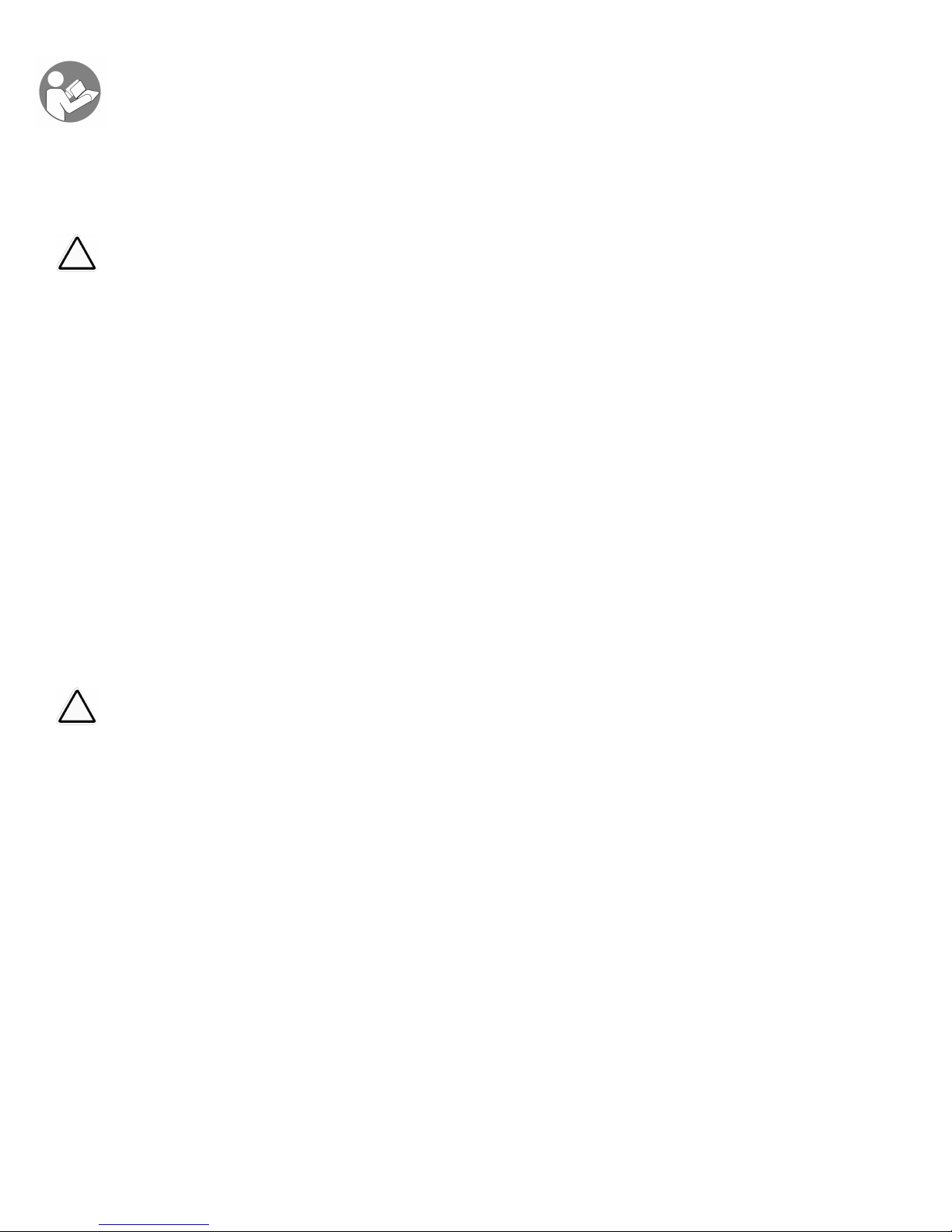
READ ALL INSTRUCTIONS BEFORE USE.
Always follow basic safety precautions when using electrical products, especially when
children are present.
WARNING-- To reduce the risk of fire, electric shock, or serious personal injury:
• Keep the product out of the reach of children and pets. This product is not intended for use by
children. Extra caution is necessary when using any electrical product near children.
• Always ensure the product is unplugged from the electrical outlet before relocating or cleaning it.
• Keep the power cord and product away from heated surfaces.
• Do not use the product near water or other liquids.
• Do not place or drop the product into water or other liquids. If the product falls into water,
immediately unplug it from the electrical outlet; do not touch or reach into the water.
• To disconnect the product, pull directly on the plug; do not pull on the power cord.
• Do not put any stress on the power cord where it connects to the product as the power cord could
fray and break.
• Do not plug/unplug the product into/from the electrical outlet with a wet hand.
• Do not operate the product if it has a damaged or cut power cord or adapter, if wires are
exposed, if it malfunctions, if it is dropped or damaged, or if it is dropped in or exposed to water.
This product has no user-serviceable parts. Do not attempt to examine or repair this product
yourself. Only qualified service personnel should perform any servicing; take the product to the
electronics repair shop of your choice for inspection and repair.
CAUTION-- To reduce the risk of personal injury or product/property damage:
• This product is intended for indoor, non-industrial, non-commercial use; do not use the product
outdoors.
• Do not mount this product on a wall or on a ceiling.

Overview
Thank you for purchasing a Vuescape Stereo iPod® Dock with AM/FM Clock Radio with CD Player
product!
Your iPod® will now be able to be enjoyed by you and your friends by listening to your music through
our speaker system.
Your music is no longer confined to being heard through earbuds.
Enjoy your Vuescape Stereo iPod® Dock with AM/FM Clock Radio with CD Player for iPod®. Play,
charge, and wake/sleep to your iPod alarm & EQ music functions, along with listening to your
favorite CDs!

Contents
2
1
3
4
13
11
10
9
6
5
7 8
14
12
15
• Stereo iPod Dock with AM/FM Clock Radio with CD Player
• Remote Control (2 AAA batteries included)
• AM Ant
• Audio Connection Cable
• AC Power Adapter
• 9 iPod Dock Inserts:
iPod Nano, iPod Mini, iPod Nano 2, iPod 20GB, iPod 40GB, iPod Photo 20GB & 30GB,
iPod Photo 40GB & 60GB, iPod Video 30GB, iPod Video 60GB (80GB)
Buttons and Functions
Top of Unit:
1. Function Switch
(Radio/iPod/CD/AUX)
2. Standby/AL. Off Button
3. Play/Pause Button
4. Stop Button
5. Random Button
6. Volume Knob
7. iPod Connector
8. CD Door Open Button
9. Tuning Knob
10. Open (CD Door)
11. Band Switch
(AM/FM-MO/FM-ST)
12. F.FWD/Hour Button
13. REW / MIN Button
14. REP Button
15. PROG/SELECT Button
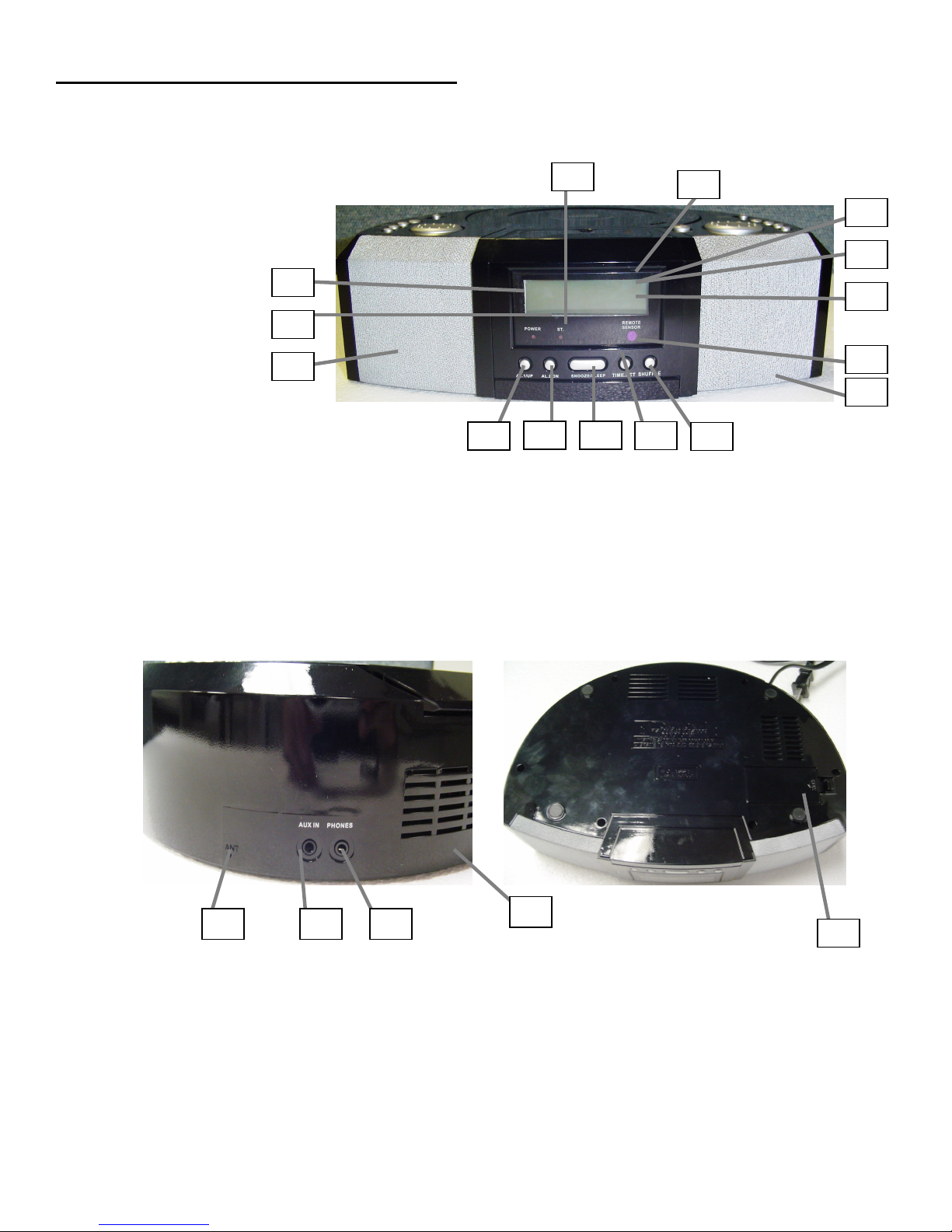
Buttons and Functions Continued
27
28
29
30
25
24
26
16
17
18
19
20 21
22 23
35
Front View:
16. Alarm 1 Indicator
17. Power Indicator
18. Left Speaker
19. Alarm 1 Button
20. Alarm 2 Button
21. Snooze/Sleep Button
22. Time Set Button
23. Shuffle Button
24. Right Speaker
25. Remote Sensor
26. FM Stereo Indicator
27. Play Display
28. Random Indicator
29. Repeat Indicator
30. Program Indicator
Bottom and Rear View of the Unit:
31 32 33
31. Wire AM Antenna
32. Aux in Jack
33. Earphone Jack
34. AC Power
35. Battery Compartment
34
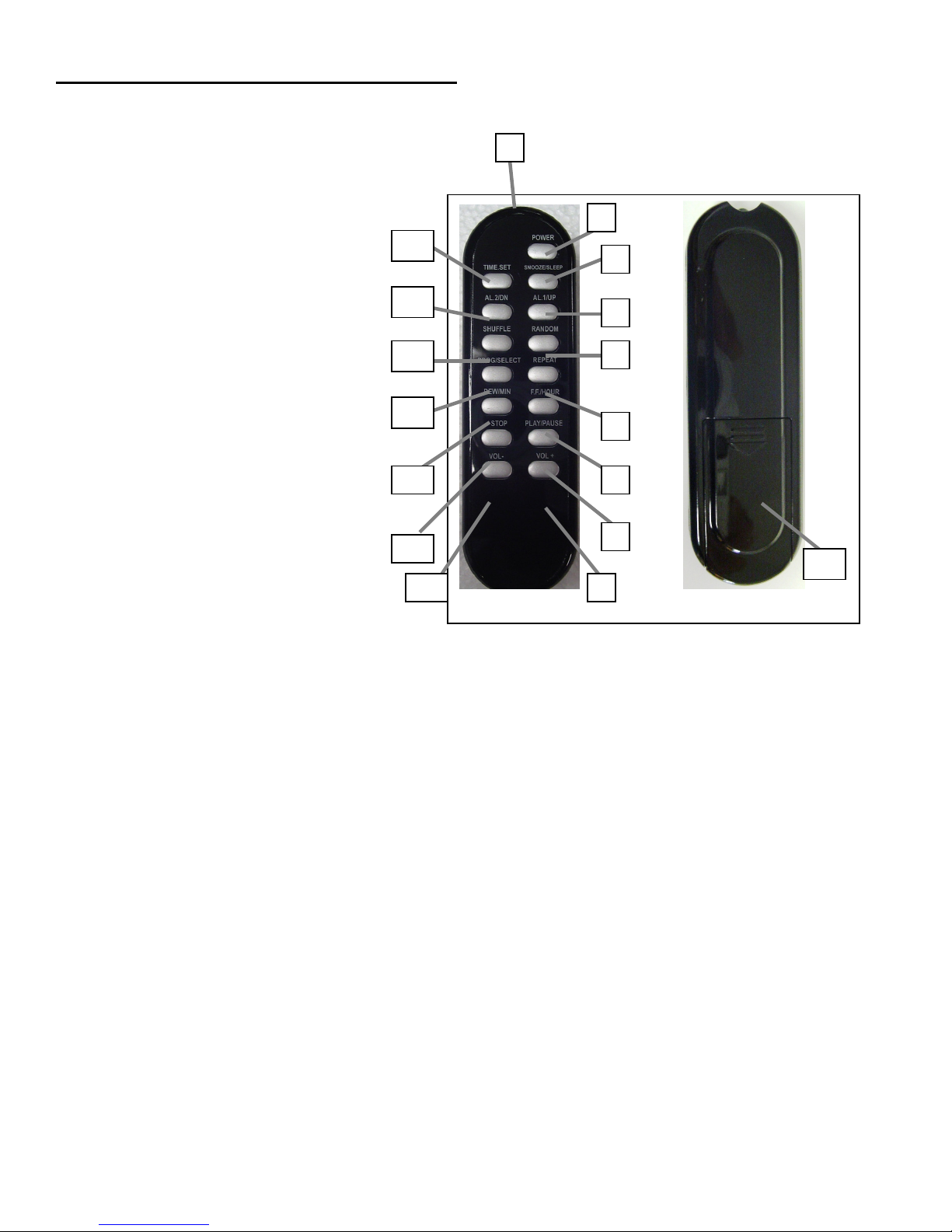
Buttons and Functions Continued
2
3
4
5
6
7
8
9 10
11
12
1
Remote Control Buttons and Features
1. LED Indicator
2. POWER Button
3. Snooze/Sleep Button
4. Alarm 1 Button
5. Random Button
6. Repeat Button
7. CD FF/Hour Setting Button
8. Play/Pause Button
9. Volume Up Button
10. Volume Down Button
11. Stop Button
12. RW/Minute Setting Button
13. Program/Select Button
14. Shuffle Button
15. Alarm 2 Button
16. Time Set Button
17. Battery Compartment
16
15
14
13
17
