VTL VOZ 3DB-100 Operating Instructions Manual

VOZ
VOZ 3D HD Set
3D HD Set----top Box O
VOZ VOZ
3D HD Set3D HD Set
top Box Operating
top Box Otop Box O
perating Instructions
perating perating
Instructions
InstructionsInstructions
3D High Definition
Set-top Box
Operating Instructions
VOZ 3DB-100
1 | P a g e

VOZ
VOZ 3D HD Set
3D HD Set----top Box O
VOZ VOZ
3D HD Set3D HD Set
top Box Operating
top Box Otop Box O
perating Instructions
perating perating
Instructions
InstructionsInstructions
Table of contents
1. Remote Control ....................................................................................................... 3
2. Connect Device ....................................................................................................... 5
3. High Definition Multi Media Playback .................................................................... 7
4. Real 3D Video Playback ........................................................................................... 9
5. 2D convert to 3D ................................................................................................... 11
6. Video Input with HDMI 1080P High Definition Output ........................................ 14
2 | P a g e
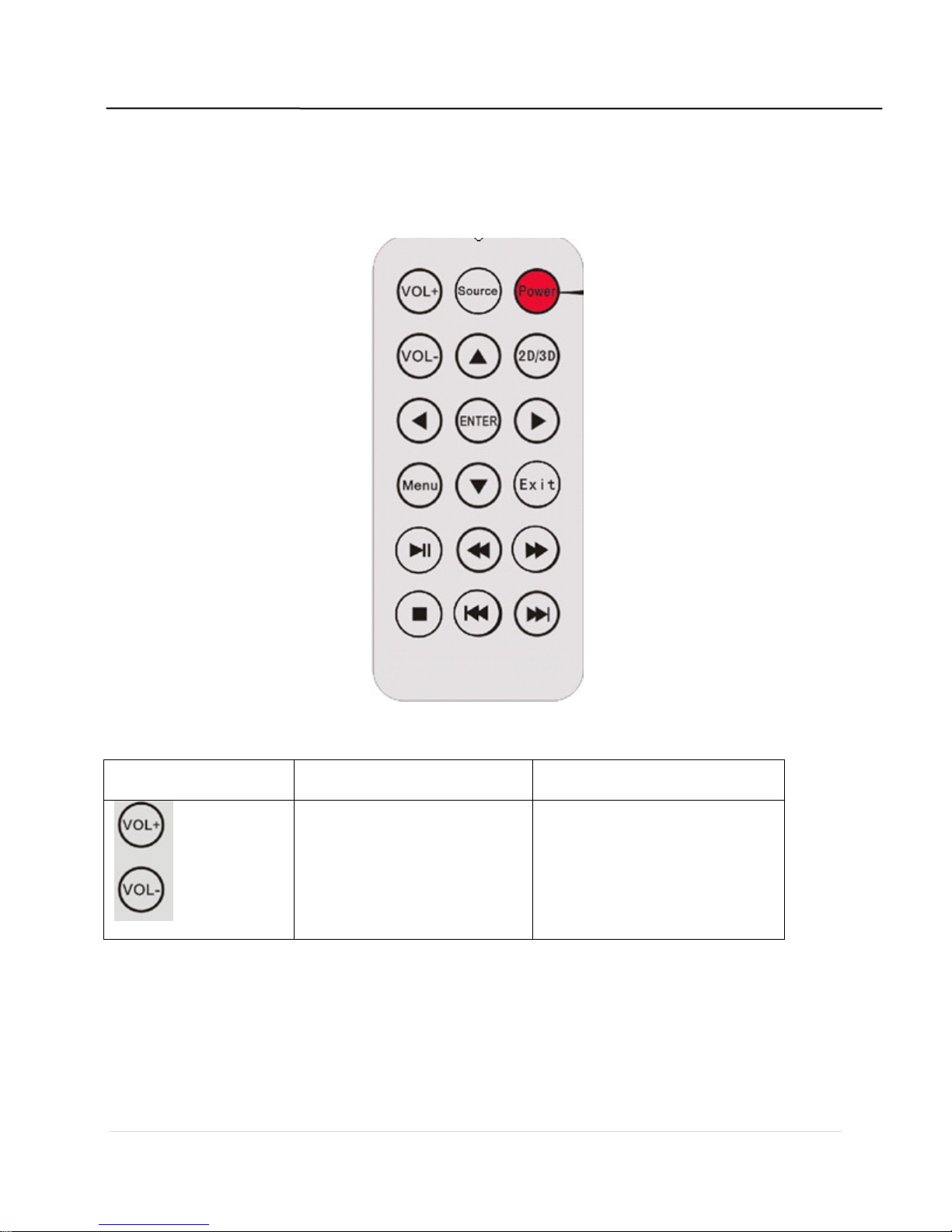
VOZ
Key Function
Description
Volume+/
- Increase / Decrease Volume
VOZ 3D HD Set
3D HD Set----top Box O
VOZ VOZ
3D HD Set3D HD Set
top Box Operating
top Box Otop Box O
perating Instructions
perating perating
1. Remote Control
Instructions
InstructionsInstructions
3 | P a g e
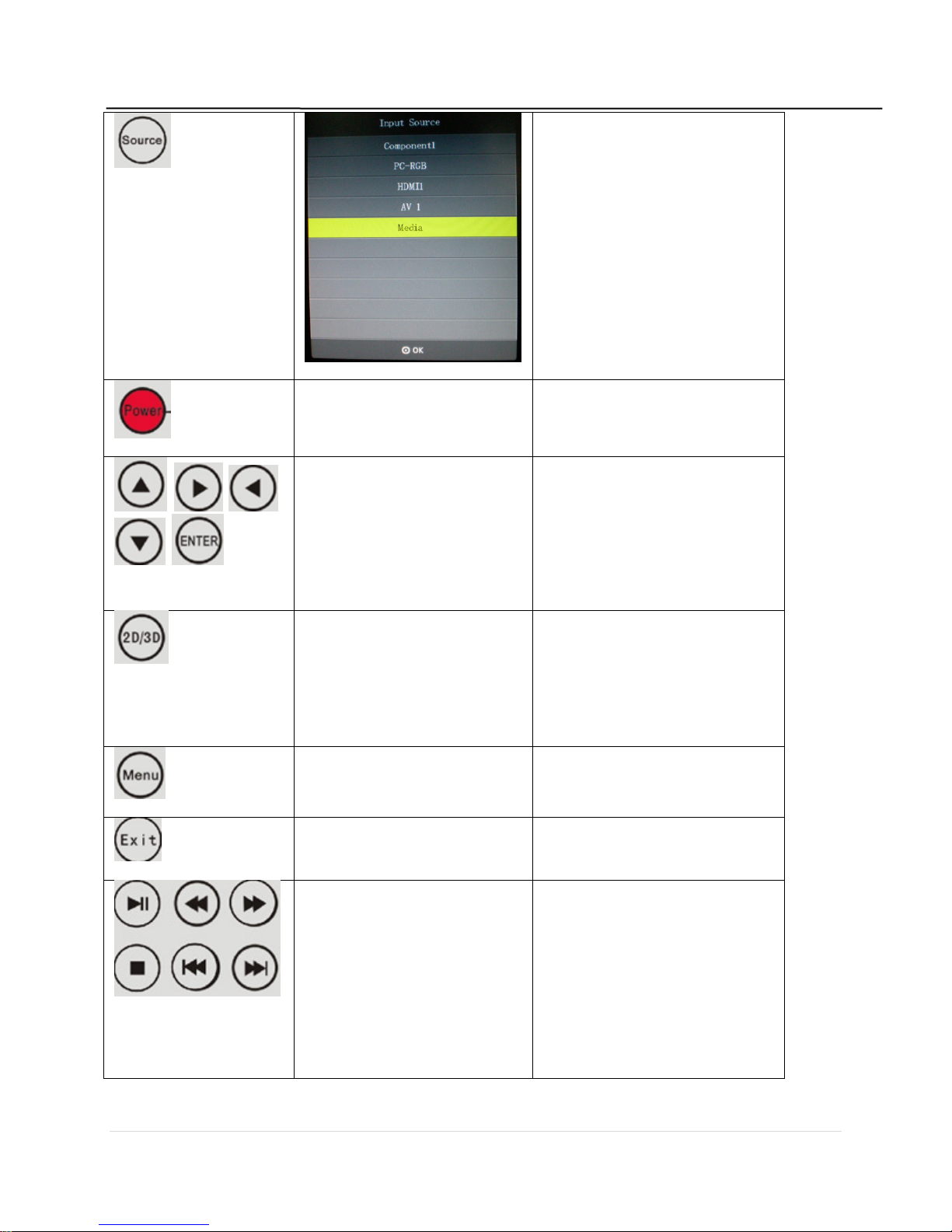
VOZ
input
source menu
Power On and Off Function
Up/Down/Left/Right/Enter
Media
Mode
:
Press
"Enter",
2D convert to 3D switch, press
The hot key to switch video to 2d
Menu Display
Exit
Play/pause
Playback Buttons, just for media
VOZ 3D HD Set
3D HD Set----top Box O
VOZ VOZ
3D HD Set3D HD Set
top Box Operating
top Box Otop Box O
perating Instructions
perating perating
Instructions
InstructionsInstructions
(Component/PCRGB/HDMI/AV1)or Media(Media
player)
then OSD playback will be called
out.
Input Mode: Press ”Enter“ to
show input signal information
the button, it will change the
output signal into Anaglyphic
or 3d mode.
3D mode, then press again to
switch back to 2D mode
player
Fast Rewind
Fast Forward
Stop
Previous/Next
4 | P a g e
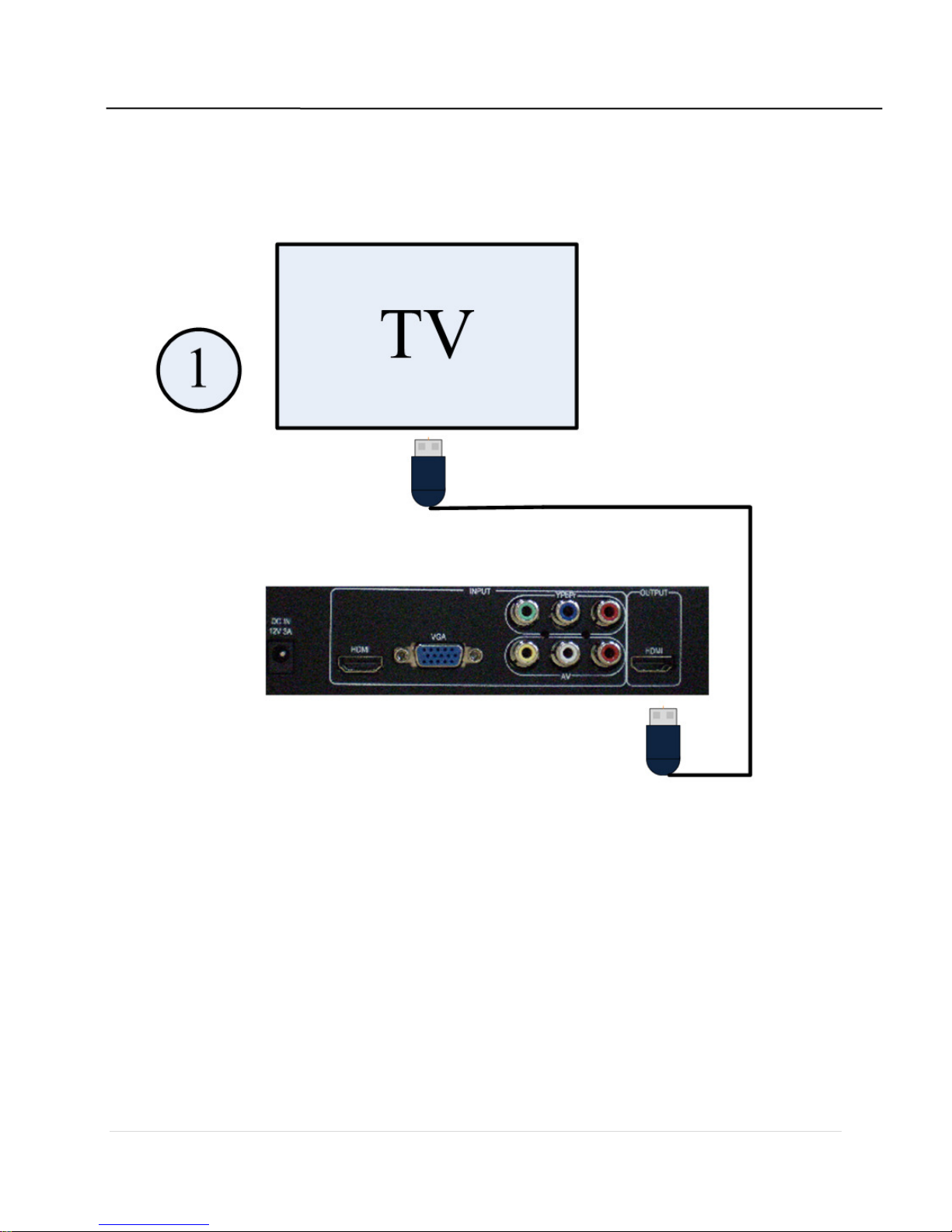
VOZ
VOZ 3D HD Set
3D HD Set----top Box O
VOZ VOZ
3D HD Set3D HD Set
top Box Operating
top Box Otop Box O
perating Instructions
perating perating
2. Connect Device
Instructions
InstructionsInstructions
Connection method shown in picture 1 displayed the way of using 3D high definition media player to
play.
5 | P a g e
