Page 1

Bluetooth Car FM Transmitter
USER GUIDE
Please read this manual carefully before use.
Product Description
This device, lets you stream music and calls directly from your
bluetooth device to your car FM stereo system. The built-in
microphone provides you with an amazing hands-free function, it
also features a USB and microSD card reader that let you steam your
favorite MP3 and WMA tunes to your car’s stereo system. Dual USB
port can quick charge your smart phone and other device at the same
time.
Specifications
FM frequency range: 88.1~107.9MHz
Frequency stability:±10ppml
Product input: 12-24V
USB output: 5V/2.8A(Max)
MicroSD slot and USB reader support music format: MP3,WMA
MicroSD and USB flash disk(Max capacity): 32GB
FM operating distance: about 5M
Features
Page 2
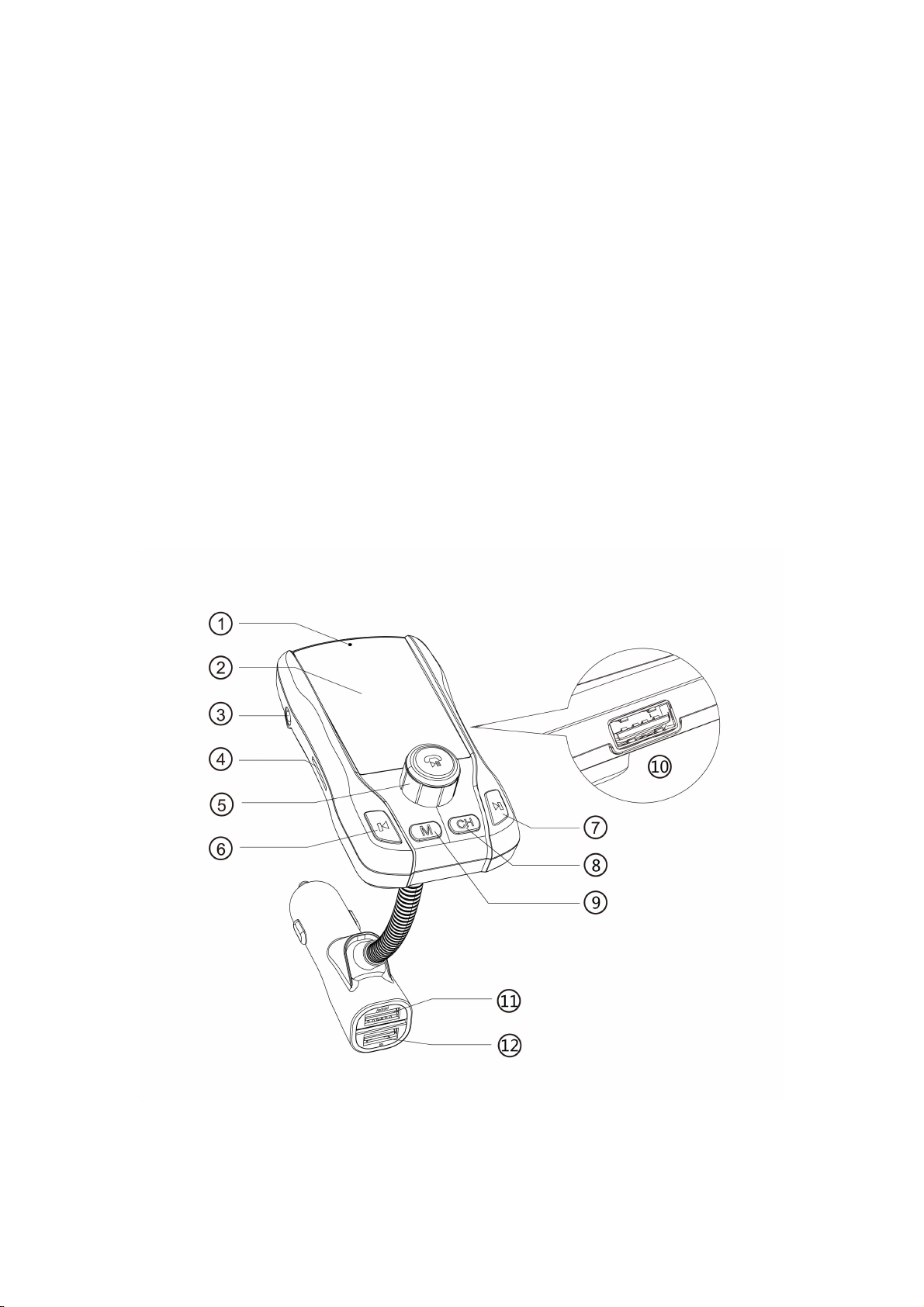
Wirelessly transmit phone call from bluetooth mobile phone to the
car FM stereo system;
Switch to Hands-free mode automatically from music playing status
when receiving calls;
Supports music play back from USB and MicroSD card;
Dual charge port,
With voice prompts;
1.77’’ color monitor.
Product Diagram
Page 3

① Microphone
1.Plug the FM transmitter into your vehicle’s cigarette lighter or
2.Tune your radio to an vacant FM frequency, then adjust this device
② Screen display
③ Line in/out
④ Micro SD card slot
⑤ Multi-function knob
⑥Previous song/Rewind /Frequency down
⑦Next song/ Fast-forward / Frequency up
⑧Channel(frequency) button
⑨Menu key
⑩USB reader
⑪ Charge USB 1
⑫ Charge USB 2
Operation Instruction
FM Transmitter Set-up
power port, it will turn on automatically.
to sync the same frequency ( press channel button ⑧ then rotate
Multi-function knob⑤ ).
Note: For the best audio quality, please find a least interfered vacant
frequency.
TF Card and USB Flash Drive
Page 4

Insert your microSD card into microSD slot ④ or insert USB flash
drive into USB reader port ⑩, it will play your MP3/WMA files
automatically.
Press Menu key⑨,rotate Multi-function knob⑤ and press to make
sure you can choose from several folder/play mode/EQ mode.
Using Bluetooth Function
Using bluetooth for the first time, you need to pair your mobile phone
with this unit. Activate your mobile phone’s bluetooth function, then
detect and pair with this unit (named as“FM39”).
Bluetooth calling
In the music playing mode, when there is an incoming call, this unit
will automatically switch to telephone mode.
1.Please press the Multi-function knob⑤ to answer incoming call;
press the Multi-function knob once again to hang up a call.
2.Please press the Previous song ⑥ or Next song⑦ Button to reject
an incoming call.
Line-in Function
Use the audio cable(not included) to connect MP3/MP4 players or
another external device to the “Line- input③”
Line-out Function
Use the audio cable via 3.5mm audio port, this unit can be used as a
card reader.
Page 5

C Using USB charger function
Operation Guide
On FM transmitter
1.Set frequency
Press“CH”button⑧ then rotate Multi-function knob⑤
or press Frequency down button
⑥
and Frequency up
button⑦
2.Choose music
Press
“ ”
button⑥:play the previous song
Press
“ ”
button⑦:play the next song
3.Music Rewind and
Fast-forward
Hold long press Rewind button⑥ and Fast-forward
button⑦
3.Play and Pause the music
Press Multi-function knob⑤
4.EQ mode switch ( in
Micro SD and USB mode)
Press Menu key ⑨ ,rotate Multi-function knob⑤ and
press this button make a
When this unit powered from car lighter socket, connect the USB port
⑪ or ⑫ of this unit to your mobile phone with a special USB
cable(not included),this unit will serve as mobile phone charger.
Pay attention! The dual USB port outputs 2.8A together the smart chip
will divide the voltage based on the need of device automatically.
Playing mode switch
Long press Multi-function knob⑤ for 2 seconds to switch
the playing mode from Bluetooth, Micro SD and USB flash
drive(without audio cable in).
Quick Guide
Page 6

choice.(NORMAL/CLASSICAL/POP/ROCK/JAZZ)
5.Play mode switch( in
Micro SD and USB mode)
Press Menu key
⑨
,rotate Multi-function knob⑤ and
press this button make a choice.(REPEAT ALL/REPEAT
ONE/RANDOM/REPEAT FOLDER)
4.Answer/hang up the call
Press Multi-function button⑤
5.Reject a call
Press“ ”button⑥ or“ ”button⑦
6.Adjust the volume
Rotate Multi-function knob⑤
7.Power off
Hold long press“ ”button⑥ and“ ”button⑦ at the
same time
NOTE
1. The transmitter will connect to the pre-set phone automatically
when turns on. (Keep mobile phone’s bluetooth activate).
2. For the best audio quality, please turn the volume of the cell phone
and FM transmitter into the max level.
3. If the noisy is too loud, please try other FM frequency.
4.Never dismantle the product without due permission, otherwise it
may nullify the warranty clause.
Page 7

FCC STATEMENT
1. This device complies with Part 15 of the FCC Rules. Operation is subject to the following two
conditions:
(1) This device may not cause harmful interference.
(2) This device must accept any interference received, including interference that may cause
undesired operation.
2. Changes or modifications not expressly approved by the party responsible for compliance could
void the user's authority to operate the equipment.
NOTE: This equipment has been tested and found to comply with the limits for a Class B digital
device, pursuant to Part 15 of the FCC Rules. These limits are designed to provide reasonable
protection against harmful interference in a residential installation.
This equipment generates uses and can radiate radio frequency energy and, if not installed and
used in accordance with the instructions, may cause harmful interference to radio communications.
However, there is no guarantee that interfe rence will no t occ ur in a particular installa t ion . If this
equipment does cause harmful interference to radio or television reception, which can be
determined by turning the equipment off and on, the user is encouraged to try to correct the
interference by one or more of the following measures:
Reorient or relocate the receiving antenna.
Increase the separation between the equipment and receiver.
Connect the equipment into an outlet on a circuit different from that to which the receiver is
connected.
Consult the dealer or an experienced radio/TV technician for help.
FCC Radiation Exposure Statement
This equipment complies with FCC radiation exposure limits set forth for an uncontrolled
environment. This equipment should be installed and operated with minimum distance 20cm
between the radiator & your body
