Page 1

车载蓝牙 FM 发射器使用说明
1. Transmit the music from TF card or U disk to car stereo via FM signal.
2. Transmit the music of your Bluetooth enabled smart device to car stereo via FM signal.
3. Transmit music to car stereo via 3.5mm AUX port.
4. Answer phone calls during driving.
5. Three USB ports, one of which can read U disk, others for charging devices.
6. Display car voltage when plugged in.
功能
1. 通过 FM,将 TF 卡与 U 盘中的音乐,传输到汽车的音响系统中播放。
2. 通过 FM,将内置蓝牙的智能设备的音乐,传输到汽车的音响系统中播放。
3. 通过 3.5mm 的音频口,将带有 3.5mm 音频接口设备的音乐,传输到汽车的音响系统中播
放。
4. 在行车过程中,免提接听通话。
5. 三个 USB 端口,其中一个用于读 U 盘,另外两个用于给设备充电。
6. 插入点烟口时,显示汽车电压。
Features
规格
蓝牙版本:V2.1
蓝牙频率:2.402~2.480 GHz
有效范围:5 米
FM 频率:87.5~108.0 MHz
Specifications
Bluetooth Version: V2.1
Bluetooth Frequency: 2.402~2.480 GHz
Effective Frequency: 87.5MHz~108.0MHz
产品示意图(找结构提供线框图)
Product Diagram
开机
将本产品插入车辆点烟器,产品会自动开机。
Power On
The FM transmitter will power on after you plug it into the car cigarette socket.
频率调节
按“CH+”/“CH-”按钮在 87.5 到 108.0MHz 范围内调节频率。
Frequency Adjustment
Page 2
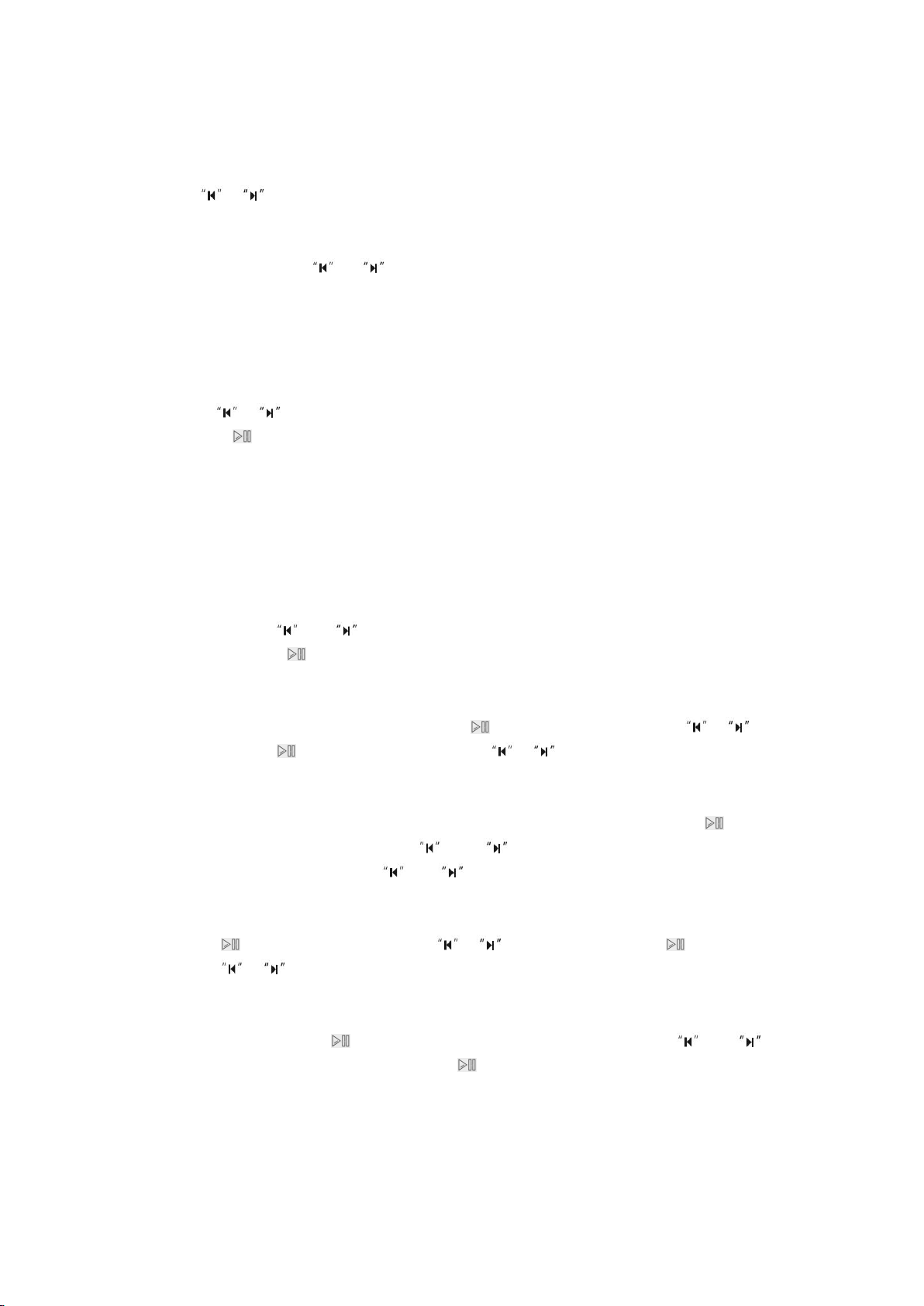
Press the button “CH+” and “CH-” to adjust the FM frequency from 87.5~108.0 MHz.
1. 将本产品插入你汽车的点烟器。
2. 调节汽车收音机的 FM 频率至空白频率,然后调节本产品的 FM 频率与其一致。
3. 将 TF 卡或 U 盘插入本产品中,将自动读取并播放 TF 卡与 U 盘中的 MP3 格式音乐。
4.
通过按 与 键选择歌曲。
5. 通过按“ ”键,暂停/播放歌曲。
1. Plug the FM transmitter into your vehicle’s cigarette lighter.
2. Tune the FM radio frequency to a blank FM station. Then tune the FM transmitter into the
3. Insert the TF card / U-disk into the device, it will automatically detect and paly the MP3
4. Press the button and to select songs.
5. Press the button “ ” to paly/pause the music.
1. 第一次使用本产品时,需要将其与你的智能设备进行配对。
音量调节
长按 与 ,调节音量。
Volume Adjustment
Long press the button and to adjust volume.
使用 TF 卡与 U 盘功能
Using TF card and U-disk Function
same frequency with the car FM radio.
format music in the TF card / U-disk.
文件夹选择
当正在从TF卡与U盘播放音乐时,长按“ ”键,进入功能菜单。通过 与 键选
择“
Folders
Select Folder
When the device is playing music from TF card or U-disk, long press the button “ ” into the
Function Menu,then press the button and to select “Folder” to play music. After
selecting folder and press the button and to select your favorite songs.
播放模式选择
长按“ ”键,进入功能菜单,通过 与 键选择播放模式,按“ ”键进入模式
选择,通过 与 键选择“全部重复”、“单曲重复”、“随机”、“文件夹重复”模式。
Select Play mode
Long press the button “ ” into the Function Menu, then press the button and to
select the “Play Mode”. Press the button “ ” to select “REPEAT ALL” / ”REPEAT ONE”
/ ”RANDOM” / ”REPEAT FOLDER”.
”,按“ ”键进入歌曲文件夹,通过 与 键选择你喜欢的歌曲。
蓝牙连接功能
Page 3

2. 将本产品插到汽车的点烟器上,即进入配对状态,屏幕上左上方的蓝牙图标呈闪烁状态。
3. 打卡你智能设备的蓝牙功能,搜索蓝牙设备,并选择“FM-1”。
4. 调节汽车 FM 频率至空白频段,并将产品 FM 频率调节与其一致
5. 现在你就可以享受来自汽车音响的音乐。
Using Bluetooth Function
1. Using the Bluetooth function for the first time, you need to pair your smart device with it.
2. Plug the FM transmitter into your car cigarette socket, the Bluetooth mark flashes in the top
3. Turn on the Bluetooth function of your smart device, search for Bluetooth devices and select
4. Tune the car FM radio frequency to a blank FM station. Then tune the FM transmitter into
5. Now you can enjoy your music though the car FM radio.
1. 调节汽车收音机的 FM 频率至空白频率。
2. 调节本产品的 FM 频率与汽车收音机的 FM 频率一致。
3. 通过 3.5mm 音频线将产品与汽车音响系统进行连接。
4. 长按“M 键”切换到“OUT”模式。
5. 接下来就可以在汽车音响系统上享受你设备上的音乐。
1. Tune the car FM radio frequency to a blank FM station.
2. Tune the FM transmitter into the same frequency with the car FM radio.
3. Use the 3.5mm audio cable to connect the aux port of your device with the FM transmitter.
4. Long Press the “M” button,switch to “OUT” mode.
5. Now it can transmit music from your device to car stereo.
1. 通过 3.5mm 音频线将你的音响系统与本产品进行连接。
2. 长按“M 键”,切换为“OUT”模式。
3. 按“M”键,选择音频源。
4. 音乐将通过 3.5mm 音频线传输到你的音响设备上。
left means it’s in pairing mode.
“FM-1”.
the same frequency with the car FM radio.
AUX IN 模式
如果你的设备不支持蓝牙功能,可使用 3.5mm 音频线将你的设备与本产品进行连接,
之后就可以在汽车音响系统中享受从设备传输过来的音乐。
AUX In
If your car device doesn’t support Bluetooth function, you can use the 3.5mm audio cable to
connect it with the FM transmitter and then stream music of your device through FM signal.
AUX Out 模式
如果你的汽车音响系统不支持 FM 功能,可使用 3.5mm 音频线将其与本产品进行连接,
之后就可以在你的汽车音响设备中享受通过 3.5mm 音频线传输过来的音乐。
Aux Out
If your car stereo doesn’t support FM function, you can use the 3.5mm audio cable to
connect it with the FM transmitter and then stream music of your device through 3.5mm audio
Page 4

cable.
1. Connect the FM transmitter with your car stereo by 3.5mm audio cable.
2. Long press the “M” button, switch to “OUT” mode.
3. Press the “M” button, select your audio source mode.
4. Now the 3.5mm audio cable transmit music to car stereo.
1. 接听电话:按“ ”键。
2. 挂断电话:再次按“ ”键。
3. 回拨电话:双击“ ”键。
4. 拒接来电:长按“ ”键两秒。
1. Answer a call: press the button “ ”.
2. Hang up a call: press the button “ ” again.
3. Redial the last number:Double-click the button “ ”.
4. Reject a call: long press the button “ ”.
1.
长按“ ”键,进入功能菜单。通过 与 键,选择“
Brightness Level
”。
2.
通过 与 键,从亮度等级1到亮度等级4进行调节。
1. Long press the button “ ” into the Function Menu,then press the button and to
2. Press the button and , select brightness level from Brightness Level 1 to Brightness
切换音频源
当你正在使用本产品从 U 盘播放音乐时,按 M 键可切换到 TF 卡模式(如果 TF 卡已插
入)。再次按“M”键,可切换为蓝牙模式。如果你是在通过 3.5mm 音频线连接设备播放音
乐,也可以按照这种方式进行切换。
Audio Source Mode Switch
When the FM transmitter is playing music from your U-disk, press the “M” button then play
music from TF card(if TF card is inserted), press the “M” button once again then switch to
Bluetooth mode. If the FM transmitter is playing music from your device through 3.5mm audio
cable,it also can press the “M” button to switch audio source like this.
接听电话
当手机与本产品通过蓝牙连接成功后,可使用本产品接听与拨打电话。
Make/Answer a call
亮度调节
Select Brightness Level
select “Brightness Level”.
Level 4.
清除配对列表
长按“ ”键,进入功能菜单。通过 与 键,选择“
除配对信息,即可清除配对列表信息。
Clear Pairing
”。按
“ ”
确认清
Page 5

Clear Paired List
3. Long press the button “ ” into the Function Menu,then press the button and to
select “Clear Pairing”. Press the button “ ” to Clear Paired List.
Page 6

FCC STATEMENT :
This device complies with Part 15 of the FCC Rules. Operation is subject to the following
two conditions:
(1) This device may not cause harmful interference, and
(2) This device must accept any interference received, including interference that may
cause undesired operation.
Warning: Changes or modifications not expressly approved by the party responsible for
compliance could void the user's authority to operate the equipment.
NOTE: This equipment has been tested and found to comply with the limits for a Class B
digital device, pursuant to Part 15 of the FCC Rules. These limits are designed to provide
reasonable protection against harmful interference in a residential installation. This
equipment generates uses and can radiate radio frequency energy and, if not installed
and used in accordance with the instructions, may cause harmful interference to radio
communications. However, there is no guarantee that interference will not occur in a
particular installation. If this equipment does cause harmful interference to radio or
television reception, which can be determined by turning the equipment off and on, the
user is encouraged to try to correct the interference by one or more of the following
measures:
Reorient or relocate the receiving an tenna.
Increase the separation between the equipment and receiver.
Connect the equipment into an outlet on a circuit different from that to which the
receiver is connected.
Consult the dealer or an experienced radio/TV technician for help.
FCC Radiation Exposure Statement:
This equipment complies with FCC radiation exposure limits set forth for an
uncontrolled environment. This equipment should be installed and operated
with minimum distance 20cm between the radiator & your body.
