Page 1
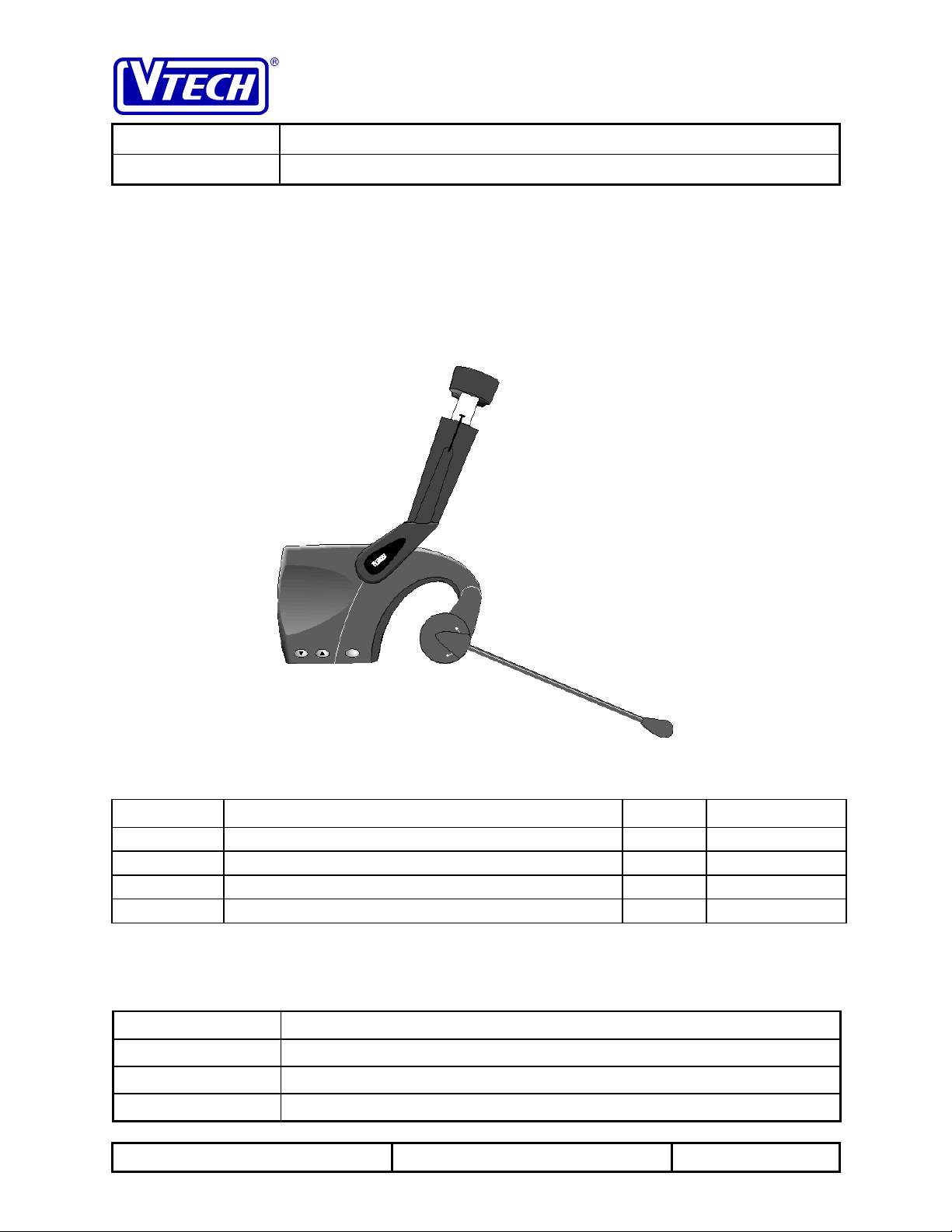
VTECH ENGINEERING CANADA LTD.
TITLE Product Specification
MODEL VTH1930 (Wireless Headset Phone)
VTH1930 Wireless Headset Phone
w/IR Remote Dialcard, Corded Dialing Base,
and Remote Charge Stand
VTH1930
FLASH
VOLUME
Revision History:
Revision Description Page Effective Date
1 Initial Release. All Aug 14/98
All rights reserved. No part of this document may be reproduced, loaned, or transmitted in any form or by
any means without authorization in accordance with Vtech policies and administrative procedures. This
document remains the property of Vtech Engineering Canada Ltd., and must be returned upon request.
Prepared By Ralph Tischler
Title Project Manager
Approved by Gary Rogalski
Title Engineering Manager
Reference: PRC 00B6 Revision: 0 Page: 1 of 31
This document is proprietary to VTECH ENGINEERING CANADA LTD.
Specifications are preliminary and are subject to change without notice.
21146
Page 2
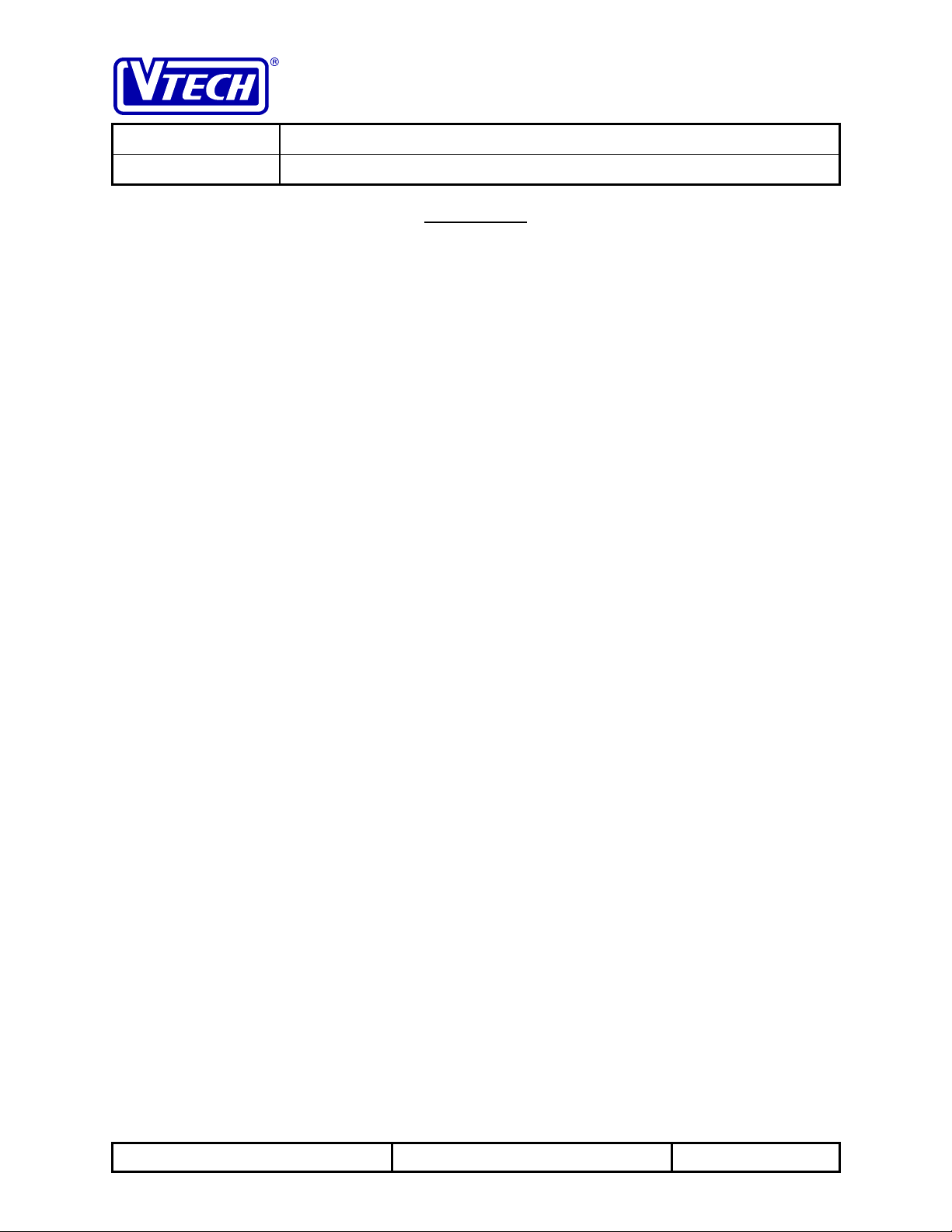
VTECH ENGINEERING CANADA LTD.
TITLE Product Specification
MODEL VTH1930 (Wireless Headset Phone)
CONTENTS
1 OVERVIEW...................................................................................................................... ................................. 4
1.1 G
1.2 R
1.3 F
1.4 C
2 FUNCTIONAL KEY AND LED INDICATOR DESCRIPTIONS.............................................................. 11
2.1 H
2.2 R
2.3 B
ENERAL DESCRIPTION..............................................................................................................................4
EGULATORY STANDARDS ......................................................................................................................... 4
EATURE LIST ............................................................................................................................................. 4
1.3.1 Basic Features...................................................................................................................................... 4
1.3.2 Unique Features ................................................................................................................................... 5
1.3.3 Features Not Provided......................................................................................................................... 6
OSMETIC STYLING .................................................................................................................................... 6
1.4.1 The Base Unit Cosmetics.................................................................................................................... 7
1.4.2 Headset Unit Cosmetics...................................................................................................................... 8
1.4.3 Remote Dialcard Cosmetics................................................................................................................ 9
1.4.4 Remote Charger Cosmetics.............................................................................................................. 10
EADSET LED INDICATORS & KEY DESCRIPTIONS................................................................................. 11
2.1.1 Dual Color LED...................................................................................................................................11
2.1.2 Volume Up/Down keys....................................................................................................................... 11
2.1.3 FLASH Key.......................................................................................................................................... 11
2.1.4 Mic Boom............................................................................................................................................. 11
EMOTE DIALCARD LED INDICATORS & KEY DESCRIPTIONS.................................................................11
2.2.1 PHONE KEY........................................................................................................................................ 11
2.2.2 HOLD KEY............................................................................................................................... ....... 11
2.2.3 OFF KEY......................................................................................................................................... 12
2.2.4 MEM KEY........................................................................................................................................ 12
2.2.5 INTERCOM KEY............................................................................................................................ 12
2.2.6 REDIAL KEY....................................................................................................................................... 12
2.2.7 VOLUME KEY.............................................................................................................................. 12
2.2.8 VOLUME KEY...............................................................................................................................12
2.3.9 0 ->9 Numeric Keys.............................................................................................................................. 12
ASE UNIT & CORDED HANDSET LED INDICATORS & KEY DESCRIPTIONS........................................... 12
2.3.1 POWER LED......................................................................................................................................... 12
2.3.2 SPARE BATTERY CHARGE LED..................................................................................................... 12
2.3.3 HEADSET/EXTENSION IN USE LED................................................................................................ 12
2.3.4 MESSAGE WAITING LED ................................................................................................................... 13
2.3.5 INTERCOM LED.................................................................................................................................... 13
2.3.6 HOLD LED.............................................................................................................................................. 13
2.3.7 INTERCOM KEY.................................................................................................................................13
2.3.8 0 ->9 Numeric Keys.............................................................................................................................. 13
2.3.9 */TONE key............................................................................................................................................13
2.3.10 # key..................................................................................................................................................... 13
2.3.11 MEM KEY............................................................................................................................................ 13
2.3.12 REDIAL KEY....................................................................................................................................... 14
2.3.13 QUICK MEM KEY............................................................................................................................... 14
2.3.14 HOLD KEY........................................................................................................................................... 14
2.3.15 MEM/PROG KEY........................................................................................................................... 14
2.3.16 Switchook........................................................................................................................................ 14
2.3.17 Corded Handset VOLUME LOW/MID/HIGH ................................................................................. 14
2.3.18 SPKR RINGER OFF/LOW/HIGH SWITCH................................................................................... 14
Reference: PRC 00B6 Revision: 0 Page: 2 of 31
This document is proprietary to VTECH ENGINEERING CANADA LTD.
Specifications are preliminary and are subject to change without notice.
21146
Page 3
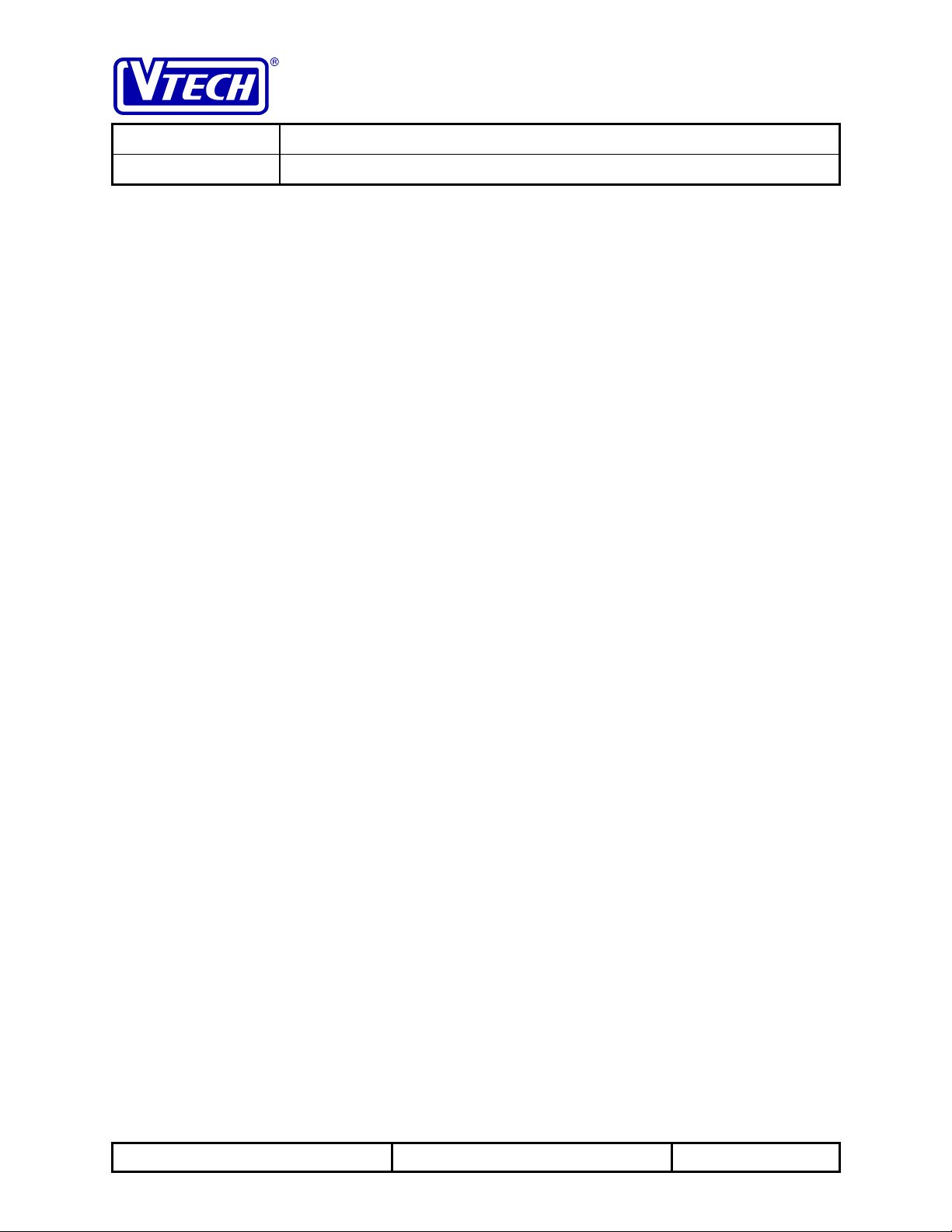
VTECH ENGINEERING CANADA LTD.
TITLE Product Specification
MODEL VTH1930 (Wireless Headset Phone)
2.3.19 Tone/pulse switch......................................................................................................................... 14
2.4 R
3 OPERATING MODES.................................................................................................................................... 15
EMOTE CHARGER LED INDICATORS......................................................................................................14
2.4.1 CHARGE STATUS LED ...................................................................................................................... 14
3.1 H
EADSET & REMOTE DIALCARD UNIT...................................................................................................... 15
3.1.1 Headset Phone Mode (OFF-HOOK)................................................................................................15
3.1.2 Headset IDLE Mode, Placed On remote Charger.......................................................................... 16
3.1.3 Headset IDLE Mode, Headset NOT Placed On remote Charger and with the Mic Boom
Switch in the DOWN Position ....................................................................................................................... 17
3.1.4 Headset IDLE Mode, Headset NOT Placed On remote Charger and with the Mic Boom
Switch in the UP Position............................................................................................................................... 17
3.1.5 Headset in HOLD Mode, OFF Charger, Mic Boom DOWN.......................................................... 18
3.1.6 Headset in HOLD Mode, OFF Charger, Mic Boom UP................................................................. 19
3.1.7 Headset in INTERCOM Mode (Mic Boom must be Down & Base Corded must be Lifted) ..... 19
3.2 B
ASE UNIT................................................................................................................................................. 20
3.2.1 Base Phone Mode (OFF-HOOK), Headset also in PHONE mode..............................................20
3.2.2 BASE IDLE Mode, Corded Headset Placed in Cradle, Headset in Idle Mode........................... 21
3.2.3 BASE IDLE Mode, Corded Headset Placed in Cradle, Headset in PHONE Mode................... 22
3.2.4 BASE in HOLD Mode, Corded Headset in cradle.......................................................................... 22
3.2.5 BASE in HOLD Mode, Corded Headset Picked Up out of Cradle............................................... 23
3.2.6 Base INTERCOM Mode .................................................................................................................... 24
4 "SPECIAL" FEATURES & OPERATING MODES ................................................................................... 25
5 ELECTRICAL SPECIFICATIONS............................................................................................................... 26
5.1 O
6.2 DC E
6.3 H
6.3 B
6.4 T
6.5 R
6.6 F
PERATING CONDITIONS..........................................................................................................................26
LECTRICAL CHARACTERISTICS ........................................................................................................ 26
EADSET AUDIO SPECIFICATIONS............................................................................................................ 27
ASE CORDED AUDIO SPECIFICATIONS................................................................................................... 28
ELEPHONE LINE INTERFACE SPECIFICATIONS ....................................................................................... 29
ADIO SPECIFICATIONS ............................................................................................................................ 30
REQUENCY ALLOCATION TABLES ........................................................................................................... 31
6.6.1 Base Unit Frequencies....................................................................................................................... 31
6.6.2 Headset Frequencies......................................................................................................................... 31
Reference: PRC 00B6 Revision: 0 Page: 3 of 31
This document is proprietary to VTECH ENGINEERING CANADA LTD.
Specifications are preliminary and are subject to change without notice.
21146
Page 4
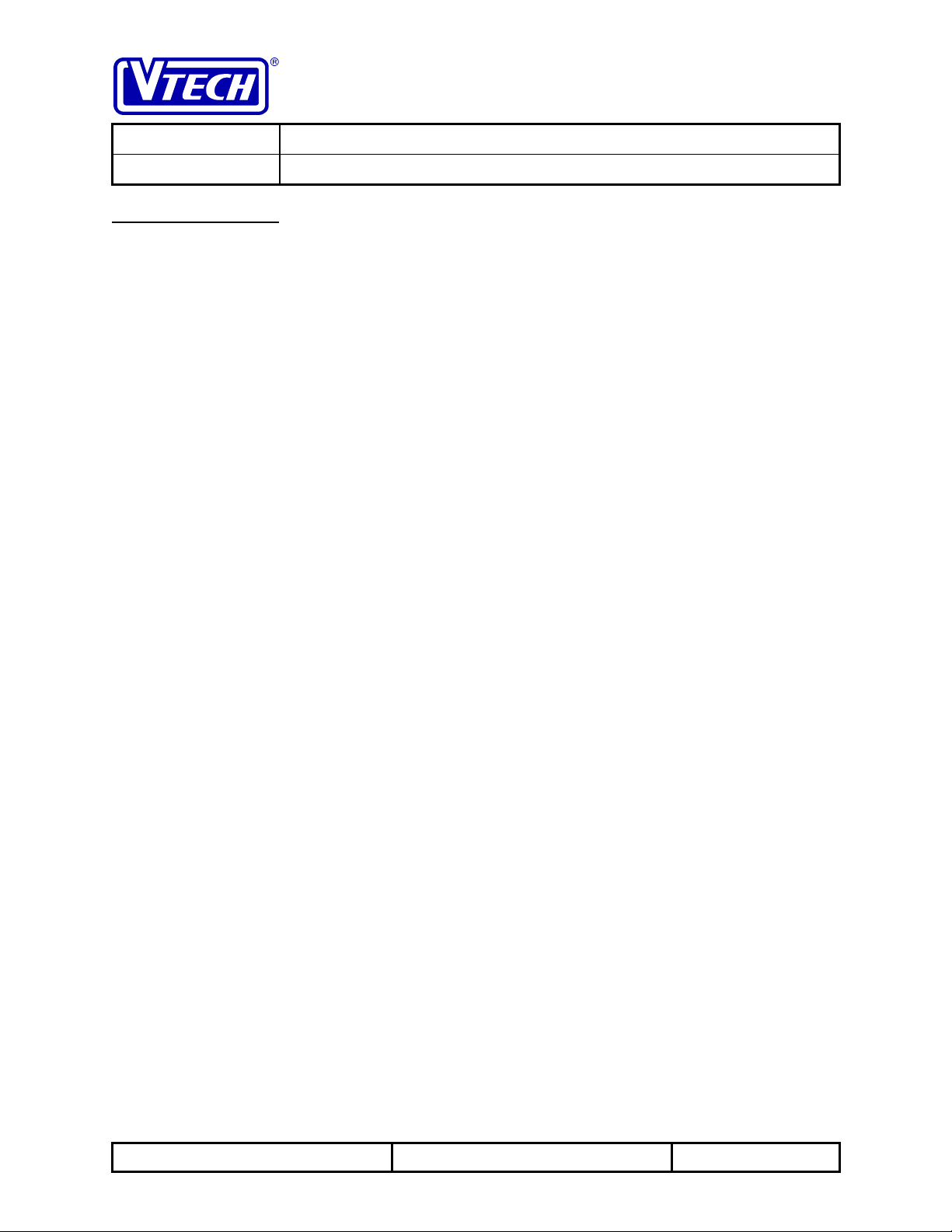
VTECH ENGINEERING CANADA LTD.
TITLE Product Specification
MODEL VTH1930 (Wireless Headset Phone)
1 Overview
The following product spec. defines the basic cosmetics, electrical specifications and operating
functions & features of the VTH1930 wireless headset phone (WHS).
1.1 General Description
The VTH1930 is a wireless headset telephone that is based upon our PDL ADPCM core
platform. The headset unit is accom panied with an Infrared dialcard, a dialing base unit with
corded handset and a separate headset charging station.
This product is intended to address the mar ket segment that is currently using products like our
PDL w/wired headset, but desire to have a completely contained headset unit that can be worn
for extended periods of time and does not r equire any type of wired beltpack.
1.2 Regulatory Standards
As a requirement for sale in the United States, the product will comply with the electrical
specifications defined in the following documents:
• FCC Part 15 Radio Emmissions Requirements
• FCC Part 68 Telephone Line Interface Req uir ements
• UL 1459 Safety Requirements
As a requirement for sale in Canada, the product will comply with the electrical specifications
defined in the following documents:
• IC RSS-210 Radio Emmissions Requirements
• IC CS-03 Telephone Line Interf ace Requirements
• CSA 225 Safety Requirements
In addition to the above mandatory regulations, t he recommendations provided in EIA-470-A,
TIA 571, TIA631and IEC801-2 will be used as a design guideline.
1.3 Feature List
The following feature lists pr ovide a brief overview of the features that are and are not provided
in this unit.
1.3.1 Basic Features
• 10 channel, 900MHz operation w/32kbps ADPCM voice coding
• Automatic search for available channel (when handset on cradle)
• 16 bit digital security code
• Pulse, DTMF, and temporary DTMF dialling modes
• 20 number speed dial memory; each number can be up to 16 digits
• Redial memory (16 digits)
• 3-AAA NiMH AAA battery pack.
• Battery charge interval: 6 days in STANDBY mode, 7 hour s in PHONE mode
• Line-drop circuit included
• Extension in use & no line indication provided
• Non-volatile storage of speed dial numbers
Reference: PRC 00B6 Revision: 0 Page: 4 of 31
This document is proprietary to VTECH ENGINEERING CANADA LTD.
Specifications are preliminary and are subject to change without notice.
21146
Page 5
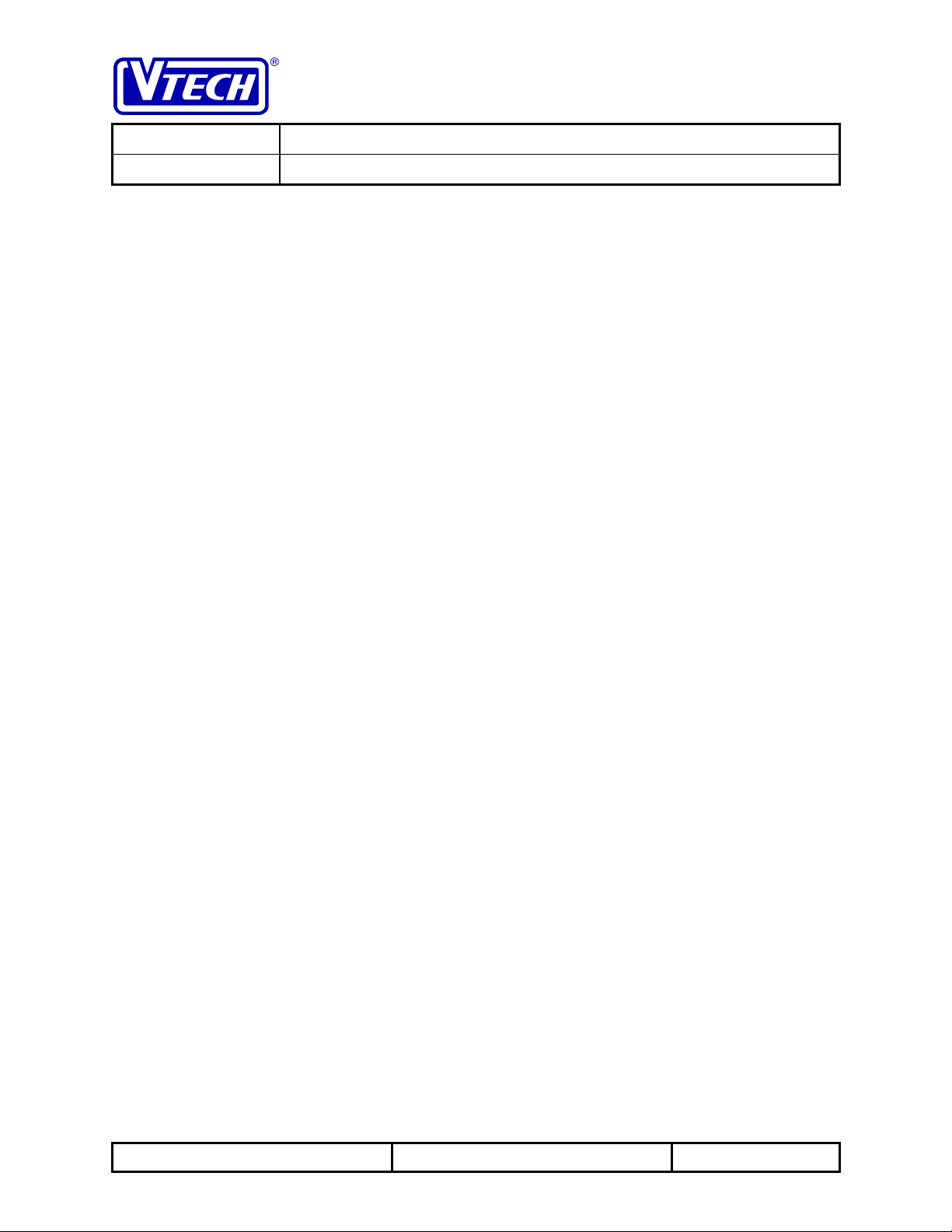
VTECH ENGINEERING CANADA LTD.
TITLE Product Specification
MODEL VTH1930 (Wireless Headset Phone)
• Non-volatile storage of security code at base unit protects against power failure
• In-the-dark answering of incoming calls
1.3.2 Unique Features
• Headset Binaural Sound using two receivers (non HAC)
• Headset will be re-chargeable via placement on remote charger.
• Retractable antenna will be incorporated into headset design.
• Volume up/down keys available on headset module.
• Flash key will be available on headset module to switch between lines during a call
waiting condition.
• A CR2025 battery with an estimated lifetime of 1.5 yrs will be provided with remote
dialcard and will be easily replaced via a sliding battery door.
• The effective distance of the dialcard will be over 15 ft. in normal lighting condit ions.
Under direct sunlight, the r ange will be limited to 4 ft (enough to allow hand held
dialing).
• A plastic loop at the top of the dialcard chassis will allow for the attachment of an
accessory strap to allow the user to hang the unit around the neck, dangle off the
wrist, or dangle of a belt clip.
• 64 different combinat ions of dialcard security code will be randomized in the factory
to prevent interference between different remote dialcards.
• Corded handset on base will have HI/MID/LOW volume cont r ol via slide switch on
handset.
• Base dialing keypad is provided.
• PPU will be provided for in SW as a future option.
• The base will be equipped with VMWI as an available option. The base will be
equipped with a speaker to indicate ringing, paging & other base status.
• The unit will include a ringer HI/LO/OFF on the side of the unit for volume
adjustment as well as programming of individual ringer types (base only).
• A tone pulse switch will be accessible on the bottom of the unit.
• POTS mode will be available on the base via the spare battery.
• A trickle charging bay will be provided on the base unit (20-30 hours charge time).
• Remote charger will fully charge headset battery within 2 hours.
• Remote charger LED will glow red during fast charging, and will go green aft er the
charge is complete. There will be no Power LED indication for the remote charger
unit.
• Headset will automatically turn OFF when placed in remote charging unit , regardless
of the mic boom position.
• Remote charger will have its own 300mAH power adapter which is interchangeable
with the base unit power adapter so the end user will not be confused.
• Headset will ring when in the remote charge and will auto-answer when lifted out of
the base cradle only if the mic boom is already in the ON position.
Reference: PRC 00B6 Revision: 0 Page: 5 of 31
This document is proprietary to VTECH ENGINEERING CANADA LTD.
Specifications are preliminary and are subject to change without notice.
21146
Page 6
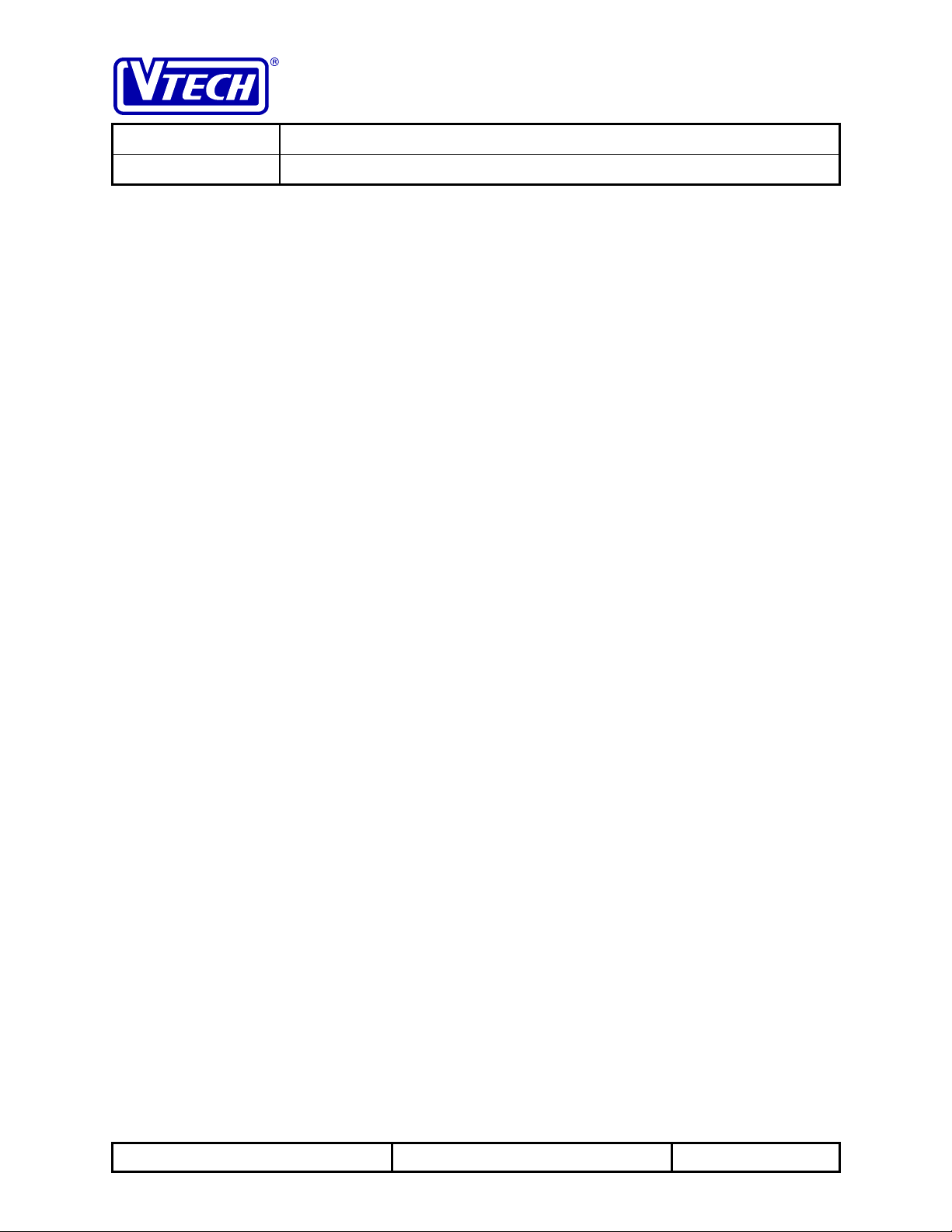
VTECH ENGINEERING CANADA LTD.
TITLE Product Specification
MODEL VTH1930 (Wireless Headset Phone)
1.3.3 Feat ures Not Provided
• Will not have stutter dial detection.
• Will not have MUTE funct ion on headset ( accom plished by HOLD condit ion only).
• Will not have CID display in the base unit (provided in future models).
• Will not have quick charge capability in the base spare batt charger.
1.4 Cosmetic Styling
The following cosmetics renderings depict the proposed styling of the product components:
Reference: PRC 00B6 Revision: 0 Page: 6 of 31
This document is proprietary to VTECH ENGINEERING CANADA LTD.
Specifications are preliminary and are subject to change without notice.
21146
Page 7
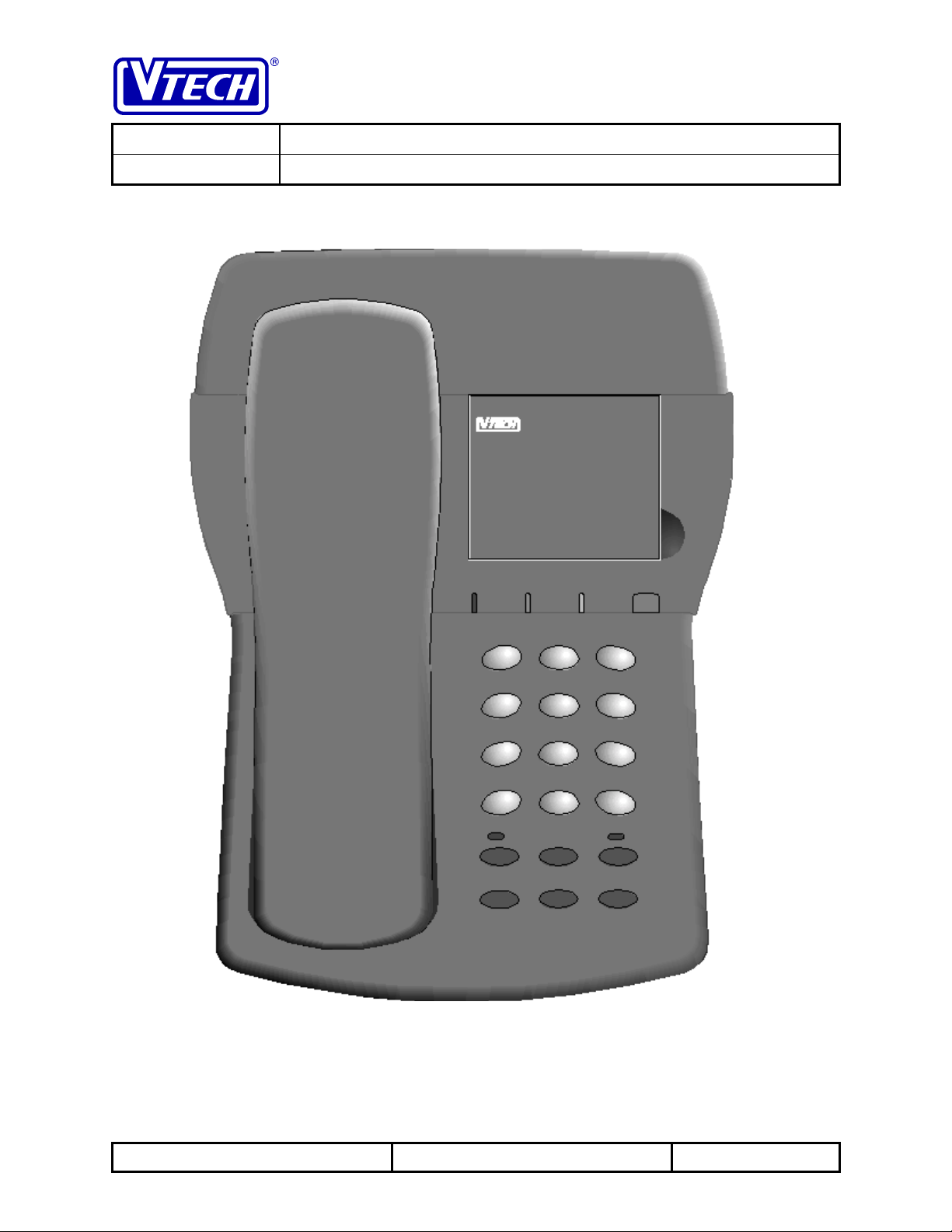
VTECH ENGINEERING CANADA LTD.
3333
4444
9999
TITLE Product Specification
MODEL VTH1930 (Wireless Headset Phone)
1.4.1 The Base Unit Cosmetics
SPARE BAT
1111
7777
****
IINTERCOM
REDIAL MEMORY
PROGRAM
EXT IN USE
5555
8888
0000
MESSAGE WAITINGPOWER
6666
####
HOLD
QUICK MEM
Reference: PRC 00B6 Revision: 0 Page: 7 of 31
This document is proprietary to VTECH ENGINEERING CANADA LTD.
Specifications are preliminary and are subject to change without notice.
21146
Page 8
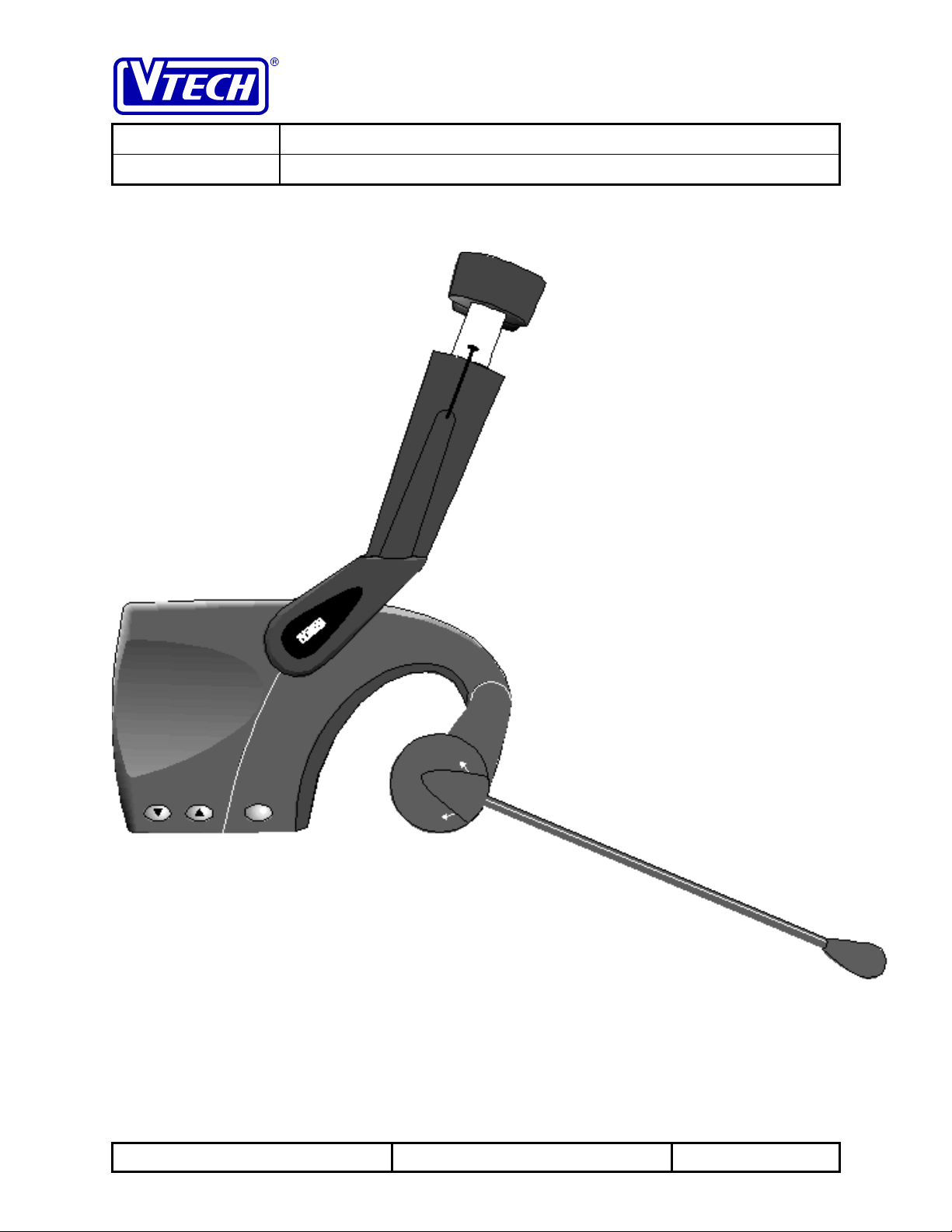
VTECH ENGINEERING CANADA LTD.
TITLE Product Specification
MODEL VTH1930 (Wireless Headset Phone)
1.4.2 Headset Unit Cosmetics
VTH1930
VOLUME
FLASH
Reference: PRC 00B6 Revision: 0 Page: 8 of 31
This document is proprietary to VTECH ENGINEERING CANADA LTD.
Specifications are preliminary and are subject to change without notice.
21146
Page 9
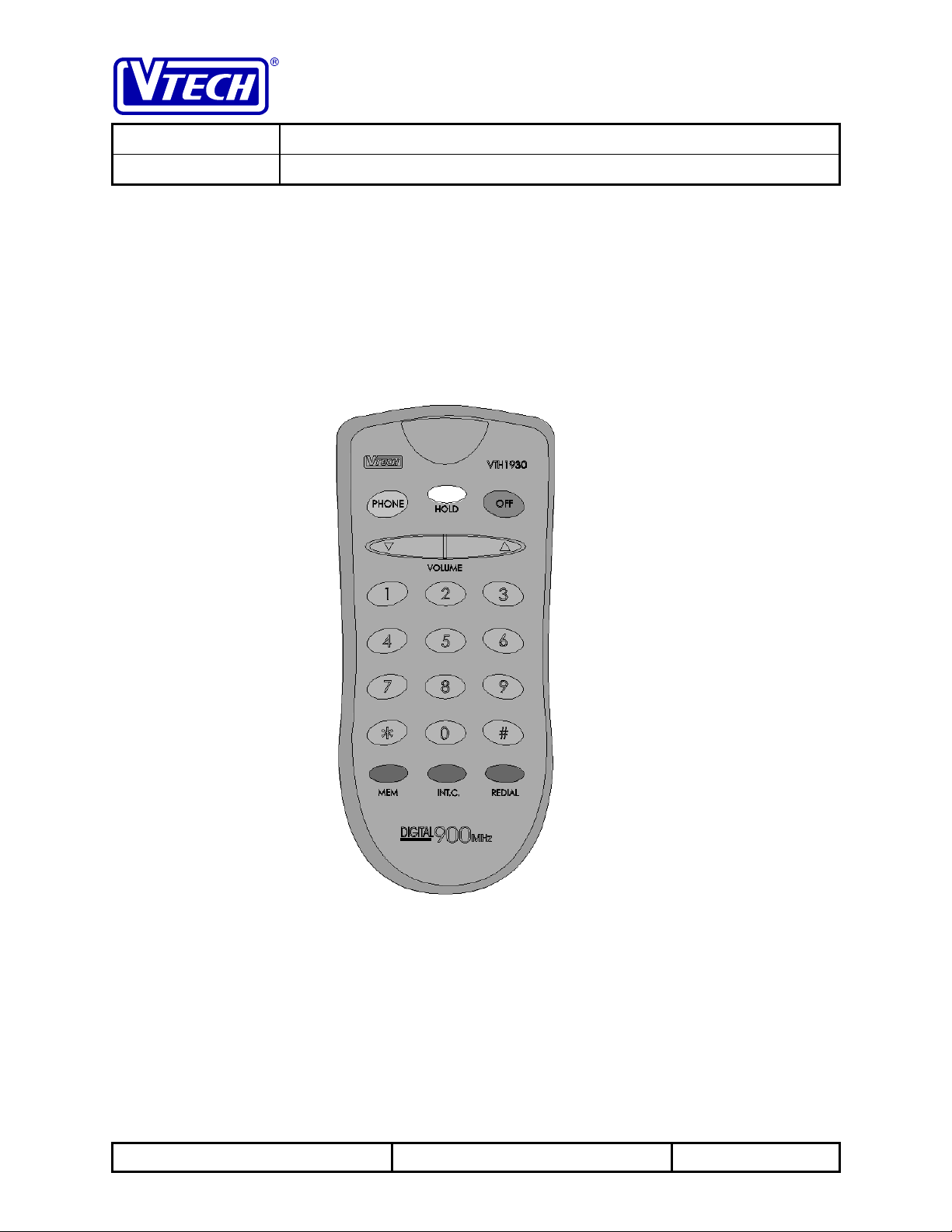
VTECH ENGINEERING CANADA LTD.
TITLE Product Specification
MODEL VTH1930 (Wireless Headset Phone)
1.4.3 Remote Dialcard Cosmetics
Reference: PRC 00B6 Revision: 0 Page: 9 of 31
This document is proprietary to VTECH ENGINEERING CANADA LTD.
Specifications are preliminary and are subject to change without notice.
21146
Page 10
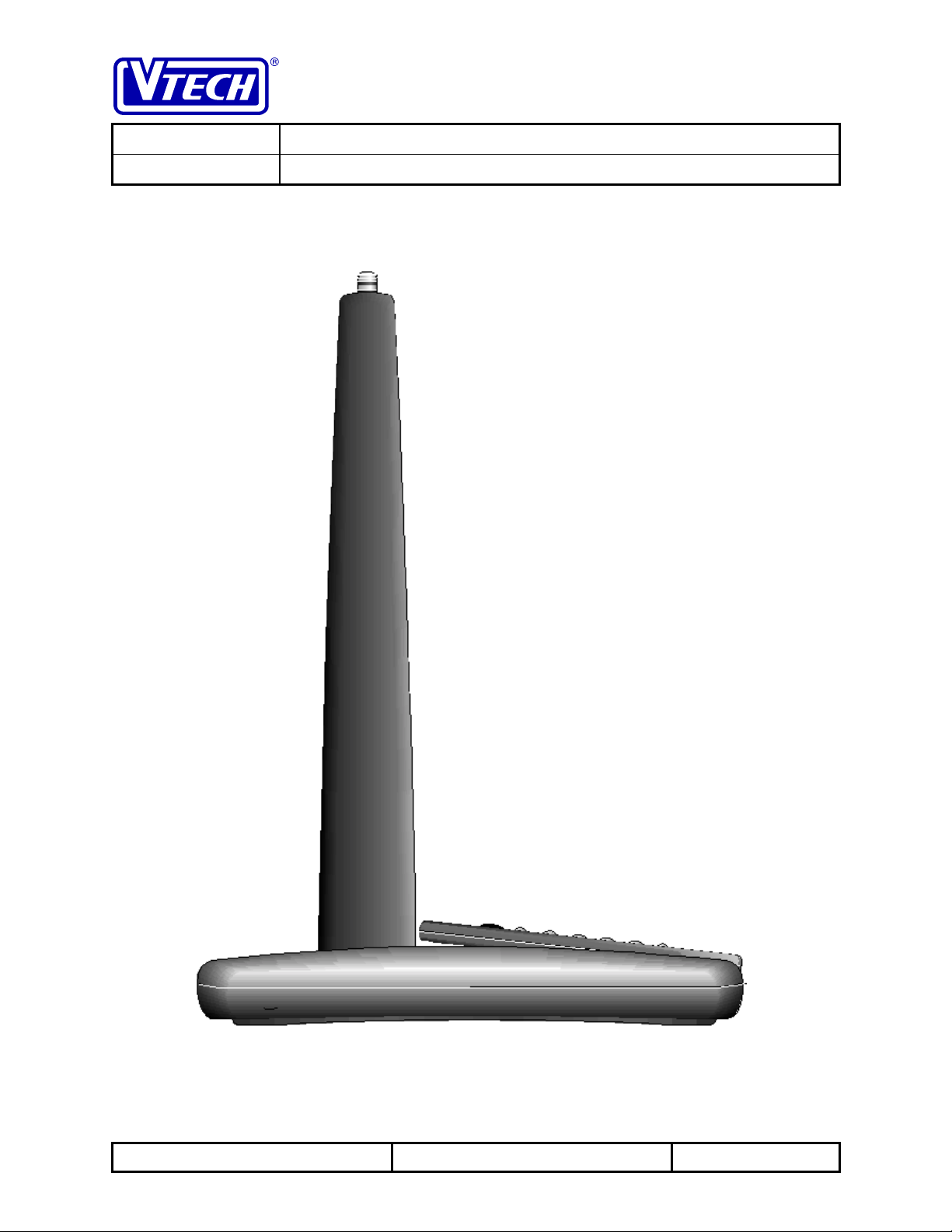
VTECH ENGINEERING CANADA LTD.
TITLE Product Specification
MODEL VTH1930 (Wireless Headset Phone)
1.4.4 Remote Charger Cosmet i cs
Reference: PRC 00B6 Revision: 0 Page: 10 of 31
This document is proprietary to VTECH ENGINEERING CANADA LTD.
Specifications are preliminary and are subject to change without notice.
21146
Page 11

VTECH ENGINEERING CANADA LTD.
TITLE Product Specification
MODEL VTH1930 (Wireless Headset Phone)
2 Functional Key and LED Indicator Descriptions
This section will provide a short description of the k ey and switch funct ions as well as any LED
indicators which may appear on the headset or base units.
2.1 Headset LED Indicators & Key Descriptions
2.1.1 Dual Color LED
Dual color green/red LED on headset to indicate ON (solid green), Incoming Ringing
(flashing green in cadence w/ringing), Extension or Base in use (flashing green), Low
Batt (flashing red) , and Out of Range (alternating red/gr een) .
2.1.2 Vol ume Up/ Down keys
These keys are used to adjust the headset volume up or down; there will be 8
discrete volume steps with a step size of 3dB each. Press and hold this key changes
the handset receiver volume at a rate of one level per half second. There will be
DTMF feedback present in the headset earpiece t o acknowledge the keypress.
Either key will act to temporarily mute t he headset r inger during incoming ringing.
2.1.3 FLASH Key
This key will act to Flash the telephone line during an off-hook state. Otherwise,
activating this key will act to auto-answer a call during incoming ringing.
2.1.4 M ic Boom
The Mic boom is a two position switch; in the up position it acts to turn off the
headset unit and disables any input from the headset keys or the remote dialcard.
In the down position it activates the headset, acts to answer incoming r inging, and
allows the headset functions (including off) to be controlled via the remote dialcard.
2.2 Remote Dialcard LED Indicators & Key Descriptions
There are no LED indicators on the IR rem ote dialcard; this is done to eliminate excessive
current consumption and extend battery life.
2.2.1 PHONE KEY
Press this key to access a LINE. If t he headset has already accessed a line,
pressing the PHONE key will flash the line. Pr essing the PHONE key will cause the
unit to immediately access a line from any state or mode the phone is in including
hold.
2.2.2 HOLD KEY
This key has two functions. Pressing t his key when the handset is off hook will
place the call on HOLD. Pressing HOLD a second time will cancel hold. Pressing
OFF will not cancel hold or end the call
Reference: PRC 00B6 Revision: 0 Page: 11 of 31
This document is proprietary to VTECH ENGINEERING CANADA LTD.
Specifications are preliminary and are subject to change without notice.
21146
Page 12

VTECH ENGINEERING CANADA LTD.
TITLE Product Specification
MODEL VTH1930 (Wireless Headset Phone)
2.2.3 OFF KEY
Press this key to exit all modes. The OFF key will cause the unit to exit only the
mode that the phone is in at the time.
2.2.4 MEM KEY
Press this key during the off-hook state to access speed dial numbers.
2.2.5 INTERCOM KEY
Pressing the INT.COM key will generate a headset keybeep and send a paging
signal to the base causing it to emit a distinctive ring. When in idle mode, t he base
will ring for a maximum of five times. To end the INTERCOM conversation, the user
must press the OFF key or return the mic boom to the UP position.
2.2.6 REDIAL KEY
Pressing REDIAL will immediately dial out the last number in t he redial buffer. The
redial buffer size is 20 digits . During redial, the level of DTMF feedback gener at ed
in the earpiece will be attenuated by approx.6 dB from the nor m a l DTMF level
generated during live dialing.
2.2.7 VOLUME KEY
Each press of this key will increment the headset receiver volume. There are a total
of 8 volume level settings. Pressing t he volume up key during incoming ringing will
activate temporary ringer muting . Pressing a volume key will not generate a
keybeep.
2.2.8 VOLUME KEY
This key operates the same as above except to decrement the headset r eceiver
volume.
2.3.9 0 ->9 Numeric Keys
In DTMF mode, pressing these keys will result in the appropriate DTMF tone being
sent out over the line. In PULSE mode, pressing these keys will result in the
appropriate pulse pattern being sent out over t he line; A beep is heard from the
headset.
2.3 Base Unit & Corded Handset LED Indicators & Key Descriptions
2.3.1 POWER LED
This LED illuminates when the base power adapter is plugged in and power is
applied to the base unit.
2.3.2 SPARE BATTERY CHARGE LED
The Spare battery charge LED illuminates st eadily when the spare batt ery is placed
into the base charging compartment.
2.3.3 HEADSET/EXTENSION IN USE LED
This LED flashes when the headset is off hook or when a parallel extension is picked
up.
Reference: PRC 00B6 Revision: 0 Page: 12 of 31
This document is proprietary to VTECH ENGINEERING CANADA LTD.
Specifications are preliminary and are subject to change without notice.
21146
Page 13

VTECH ENGINEERING CANADA LTD.
TITLE Product Specification
MODEL VTH1930 (Wireless Headset Phone)
2.3.4 MESSAGE WAITING LED
This LED will flash whenever the base has received a VMWI signal from the C.O.. It
will remain in this state until either the cancel VMWI signal is received from the C. O .
or the base unit power is removed..
2.3.5 INTERCOM LED
This LED will illuminate whenever INTERCOM mode is active.
2.3.6 HOLD LED
This LED will illuminate whenever a call is placed on hold; it does not matter whether
the hold condition was initiated from the headset or the base.
2.3.7 INTERCOM KEY
Pressing the INT.COM key will generate a base keybeep and send a paging signal
to the headset causing it to emit a distinctive ring. When in idle mode, t he headset
will ring for a maximum of five times. To end the INTERCOM conversation, the
user presses INT.COM on the base or OFF on the handset. If the handset is in
PHONE mode when the base pages it, the handset will generate a long , soft nonintrusive ringing tone.
2.3.8 0 ->9 Numeric Keys
In DTMF mode, pressing these keys will result in the appropriate DTMF tone being
sent out over the line. If the key is held then the tone is continuously sent.
In PULSE mode, pressing these keys will result in t he appr opriate pulse pattern
being sent out over the line. A beep is heard fr om the base.
2.3.9 */TONE key
When the TONE/PULSE switch on the base is in the PULSE position, pushing this
key will change the outgoing numbers from PULSE to DTMF for the duration of the
call. In TONE mode, this sends out the DTMF tone for *.
2.3.10 # key
In DTMF mode, pressing this key sends out an appropr iate DTMF tone for #. In
PULSE mode, this key is inactive.
2.3.11 MEM KEY
This key is used for recalling phone num ber s st ored in speed dial memory.
To dial a number stored in speed dial memory:
1.) Press SPEAKERPHONE to get a dial tone.
2.) Press MEM and the number key (00..20).
The number stored is dialed out - e.g . 555-1234.
Location 00 is shared with the QUICKMEM key and can be accessed by pressing
the QUICKMEM key or by entering speed dial location 00. MEM dialing numbers
can only be programmed from the handset.
Reference: PRC 00B6 Revision: 0 Page: 13 of 31
This document is proprietary to VTECH ENGINEERING CANADA LTD.
Specifications are preliminary and are subject to change without notice.
21146
Page 14

VTECH ENGINEERING CANADA LTD.
TITLE Product Specification
MODEL VTH1930 (Wireless Headset Phone)
2.3.12 REDIAL KEY
This automatically dials the last number dialed out from the base unit. To use the
REDIAL, the user first goes off and then presses REDIAL. Pressing REDIAL will
generate a base keybeep.
2.3.13 QUICK MEM KEY
Pressing this key when in phone mode will dial out the contents of MEM location 00.
2.3.14 HOLD KEY
This puts the line on hold when in PHONE mode. Pressing HOLD will generate a
base keybeep.
2.3.15 MEM/PROG KEY
Beginning from idle mode, press and hold this to enter PROGRAM mode. An
acknowledgment keybeep will accompany this action.
2.3.16 Switchook
Lifting the corded base out of the cradle will activate phone mode on the base unit;
depressing the switchook for t he cor r ect duration will flash the line
2.3.17 Corded Handset VOLUME LOW/MID/HIGH
The base corded handset volume can be adjusted by selecting the slide switch
mounted to the side of the handset to the low, mid, or high position. There will be a
6 dB difference in the volume levels.
2.3.18 SPKR RINGER OFF/LOW/HIGH SWITCH
Sets the baseset ringer to the HI G H, LO W or OFF state.
2.3.19 Tone/pulse switch
This switch controls whether the unit will dial out using DTMF tones or using pulse
dialing. The factor y default position is DTMF dialing.
2.4 Remote Charger LED Indicators
2.4.1 CHARGE STATUS LED
When the headset is not sitting on the remote charger, the Char ge status LED will
be OFF. During “Quick Char ging” the charge status LED will glow RED. Once the
headset battery has attained full charge, the charge status LED will Glow GREEN to
indicate that the headset is fully charged and ready to use.
Reference: PRC 00B6 Revision: 0 Page: 14 of 31
This document is proprietary to VTECH ENGINEERING CANADA LTD.
Specifications are preliminary and are subject to change without notice.
21146
Page 15

VTECH ENGINEERING CANADA LTD.
TITLE Product Specification
MODEL VTH1930 (Wireless Headset Phone)
3 Operating Modes
The following section will outline in detail the operation of the product in particular modes in
accordance to various stimuli. Some sections will describe the operation of various elements in
response to different oper ating modes.
3.1 Headset & Remote Dialcard Unit
The headset and the Remote dialcard operation will be gr ouped t ogether since the remote
dialcard is simply and Infrared extension of t he headset.
3.1.1 Headset Phone Mode (OFF-HOOK)
The headset can enter PHONE mode (OFF- HO OK) in the following manner :
- Moving the mic boom switch to the extended or down position will always activate PHONE
mode.
- With the mic boom in the down position, and the unit in an ON-HOOK state, pr essing the
PHONE key on the dialcard will always activate PHONE mode.
- When incoming ringing is present, pressing any k ey on the headset or dialcar d with the
exception of the volume up/down keys will activate PHONE mode.
The response to stimuli while in PHONE mode is outlined below:
Remote Dialcard Action Response
OFF KEY ON-HOOK
PHONE KEY FLASH LINE
HOLD KEY ON-HOLD
INTERCOM NO ACTION (no Keybeep)
MEM ACCEPT MEM LOCATION
REDIAL DIAL OUT CONTENTS OF REDIAL BUFFER
VOLUME UP/DOWN INCREMENT/DECREMENT VOLUME SETTING (no keybeep)
# KEYS DIAL OUT CORRESPONDING DTMF OR PULSE DIGITS
(except * key activates temporary tone in pulse mode)
Headset Action Response
MIC BOOM TO UP POSITION ON-HOOK
FLASH KEY FLASH LINE
VOLUME UP/DOWN INCREMENT/DECREMENT VOLUME SETTING (no keybeep)
Reference: PRC 00B6 Revision: 0 Page: 15 of 31
This document is proprietary to VTECH ENGINEERING CANADA LTD.
Specifications are preliminary and are subject to change without notice.
21146
Page 16

VTECH ENGINEERING CANADA LTD.
TITLE Product Specification
MODEL VTH1930 (Wireless Headset Phone)
Base Action Response
CORDED HANDSET LIFTED CORDED HANDSET OFF-HOOK
SWITCH HOOK FLASHED NO ACTION
HOLD KEY ON-HOLD
INTERCOM NON-INTRUSIVE PAGING TO HEADSET
MEM ACCEPT MEM LOCATION
REDIAL DIAL OUT CONTENTS OF REDIAL BUFFER
QUICK MEM DIAL OUT CONTENTS OF MEM LOCATION 00
PROGRAM NO ACTION
# KEYS DIAL OUT CORRESPONDING DTMF OR PULSE DIGITS
(except * key activates temporary tone in pulse mode)
Other Stimuli Response
PLACE HEADSET ON
CHARGER
3.1.2 Headset IDLE Mode, Placed On remote Charger
ON-HOOK
The response to stimuli of t he headset while in idle mode and resting on the remote charger is
outlined below:
Remote Dialcard Action Response
VOLUME UP/DOWN TEMPORARY HEADSET RINGER MUTING DURING
INCOMING RINGING
ALL KEYS NO ACTION
Headset Action Response
MIC BOOM TO UP/DOWN
POSITION
FLASH KEY NO ACTION
VOLUME UP/DOWN TEMPORARY HEADSET RINGER MUTING DURING
NO ACTION
INCOMING RINGING
Base Action Response
INTERCOM PAGING TO HEADSET
ALL OTHER KEYS NO ACTION
Other Stimuli Response
REMOVE HEADSET FROM
CHARGER – MIC BOOM UP
REMOVE HEADSET FROM
CHARGER – MIC BOOM
DOWN
BASE PAGING HEADSET INTERCOM MODE CANNOT BE ENTERED ON REMOTE
INCOMING RINGING PHONE MODE CANNOT BE ENTERED ON REMOTE
NO ACTION
NO ACTION EXCEPT DURING INCOMING RI NGING WILL
AUTO ANSWER AND ENTER PHONE MODE
CHARGER
CHARGER
Reference: PRC 00B6 Revision: 0 Page: 16 of 31
This document is proprietary to VTECH ENGINEERING CANADA LTD.
Specifications are preliminary and are subject to change without notice.
21146
Page 17

VTECH ENGINEERING CANADA LTD.
TITLE Product Specification
MODEL VTH1930 (Wireless Headset Phone)
3.1.3 Headset IDLE Mode, Headset NOT Placed On remote Charger and with the Mic
Boom Switch in the DOWN Position
The response to stimuli of t he headset while in idle mode, NOT resting on the remote charger
and with the mic boom down is outlined below:
Remote Dialcard Action Response
PHONE KEY OFF-HOOK
OFF KEY NO ACTION (No Keybeep)
HOLD KEY NO ACTION (No Keybeep)
INTERCOM PAGING TO BASE
MEM NO ACTION (No Keybeep)
REDIAL NO ACTION (No Keybeep)
VOLUME UP/DOWN NO ACTION (No Keybeep) EXCEPT TEMPORARY HEADSET
RINGER MUTING DURING INCOMING RINGING
# KEYS NO ACTION (No Keybeep)
Headset Action Response
MIC BOOM TO UP POSITION NO ACTION (No Keybeep)
FLASH KEY NO ACTION (No Keybeep)
VOLUME UP/DOWN NO ACTION (No Keybeep) EXCEPT TEMPORARY HEADSET
RINGER MUTING DURING INCOMING RINGING
Base Action Response
INTERCOM PAGING TO HEADSET
ALL OTHER KEYS NO ACTION
Other Stimuli Response
BASE PAGING HEADSET ONLY INTERCOM KEY WILL INITIATE INTERCOM MODE
INCOMING RINGING ALL HEADSET AND REMOTE DIALCARD KEYS WILL
ANSWER CALL, EXCEPT FOR VOLUME UP/DOWN KEYS.
3.1.4 Headset IDLE Mode, Headset NOT Placed On remote Charger and with the Mic
Boom Switch in the UP Position
The response to stimuli of t he headset while in idle mode, NOT resting on the remote charger
and with the mic boom up is outlined below:
Remote Dialcard Action Response
ALL KEYS NO ACTION (No Keybeep)
Reference: PRC 00B6 Revision: 0 Page: 17 of 31
This document is proprietary to VTECH ENGINEERING CANADA LTD.
Specifications are preliminary and are subject to change without notice.
21146
Page 18

VTECH ENGINEERING CANADA LTD.
TITLE Product Specification
MODEL VTH1930 (Wireless Headset Phone)
Headset Action Response
MIC BOOM TO DOWN
POSITION
FLASH KEY NO ACTION (No Keybeep)
VOLUME UP/DOWN NO ACTION (No Keybeep) EXCEPT TEMPORARY HEADSET
Base Action Response
INTERCOM PAGING TO HEADSET
ALL OTHER KEYS NO ACTION
Other Stimuli Response
BASE PAGING HEADSET MOVING MIC BOOM TO THE DOWN POSITION WILL
INCOMING RINGING ONLY MOVING MIC BOOM TO DOWN POSITION WILL
OFF-HOOK
RINGER MUTING DURING INCOMING RINGING
INITIATE INTERCOM MODE
ANSWER CALL & INITIATE PHONE MODE
3.1.5 Headset i n HOLD Mode, OFF Charger, Mic Boom DOWN
HOLD mode is initiated by pressing the HOLD key while the headset is in PHONE mode.
The response to stimuli of t he headset while in HOLD mode is outlined below:
Remote Dialcard Action Response
PHONE KEY PHONE MODE
OFF KEY NO ACTION (No Keybeep)
HOLD KEY PHONE MODE
INTERCOM PAGES BASE
MEM NO ACTION (No Keybeep)
REDIAL NO ACTION (No Keybeep)
VOLUME UP/DOWN INCREMENT/DECREMENT VOLUME SETTING
# KEYS NO ACTION (No Keybeep)
Headset Action Response
MIC BOOM TO UP POSITION NO ACTION (No Keybeep)
FLASH KEY NO ACTION (No Keybeep)
VOLUME UP/DOWN INCREMENT/DECREMENT VOLUME SETTING
Base Action Response
INTERCOM PAGING TO HEADSET
ALL OTHER KEYS NO RELATED HEADSET ACTION
Reference: PRC 00B6 Revision: 0 Page: 18 of 31
This document is proprietary to VTECH ENGINEERING CANADA LTD.
Specifications are preliminary and are subject to change without notice.
21146
Page 19

VTECH ENGINEERING CANADA LTD.
TITLE Product Specification
MODEL VTH1930 (Wireless Headset Phone)
3.1.6 Headset i n HOLD Mode, OFF Charger, Mic Boom UP
The response to stimuli of t he headset while in HOLD mode is outlined below:
Remote Dialcard Action Response
ANY KEY NO ACTION
Headset Action Response
MIC BOOM TO DOWN
POSITION
FLASH KEY NO ACTION (No Keybeep)
VOLUME UP/DOWN INCREMENT/DECREMENT VOLUME SETTING
Base Action Response
INTERCOM PAGING TO HEADSET
ALL OTHER KEYS NO RELATED HEADSET ACTION
HEADSET OFF-HOOK, CANCEL HOLD CONDITION
3.1.7 Headset i n INTERCOM Mode (Mic Boom must be Down & Base Corded must be
Lifted)
INTERCOM mode is entered by pressing the INTERCOM key on the headset t o page the base;
if the base answers the page, then INTERCOM mode is enabled. INTERCOM mode can be
entered while in the IDLE or HOLD state.
The response to stimuli of t he headset while in INTERCOM mode is outlined below:
Remote Dialcard Action Response
PHONE KEY PHONE MODE
OFF KEY EXIT INTERCOM & RETURN TO PREVIOUS MODE
HOLD KEY NO ACTION (No Keybeep)
INTERCOM NO ACTION (No Keybeep)
MEM NO ACTION (No Keybeep)
REDIAL NO ACTION (No Keybeep)
VOLUME UP/DOWN INCREMENT/DECREMENT VOLUME SETTING
# KEYS NO ACTION (No Keybeep)
Headset Action Response
MIC BOOM TO UP POSITION EXIT INTERCOM & ENTER IDLE MODE
FLASH KEY NO ACTION (No Keybeep)
VOLUME UP/DOWN INCREMENT/DECREMENT VOLUME SETTING
Reference: PRC 00B6 Revision: 0 Page: 19 of 31
This document is proprietary to VTECH ENGINEERING CANADA LTD.
Specifications are preliminary and are subject to change without notice.
21146
Page 20

VTECH ENGINEERING CANADA LTD.
TITLE Product Specification
MODEL VTH1930 (Wireless Headset Phone)
Base Action Response
INTERCOM NO ACTION (No Keybeep)
RETURN BASE CORDED TO
CRADLE
QUICK MEM EXIT INTERCOM, ENTER PHONE MODE AND DIAL OUT
ALL OTHER KEYS NO ACTION (No Keybeep)
Other Stimuli Response
INCOMING RINGING HEADSET WILL RING & REMAIN IN INTERCOM MODE
3.2 Base Unit
3.2.1 Base Phone Mode (OFF-HOOK), Headset al so i n PHONE mode
The base can enter PHONE mode (OFF-HOOK) by lifting the corded handset out of its cr adle,
except during Headset PAGING (which initiates INTERCOM mode).
EXIT INTERCOM & RETURN TO PREVIOUS MODE
QUICK MEM DIGITS
The response to stimuli while in PHONE mode is outlined below:
Base Action Response
CORDED HANDSET
RECRADLED
SWITCH HOOK FLASHED LINE FLASH (except when headset is in PHONE mode)
HOLD KEY ON-HOLD
INTERCOM NO ACTION (no keybeep)
MEM ACCEPT MEM LOCATION
REDIAL DIAL OUT CONTENTS OF REDIAL BUFFER
QUICK MEM DIAL OUT CONTENTS OF MEM LOCATION 00
PROGRAM NO ACTION
# KEYS DIAL OUT CORRESPONDING DTMF OR PULSE DIGITS
BASE EXITS PHONE MODE
(except * key activates temporary tone in pulse mode)
Remote Dialcard Action Response
OFF KEY HEADSET EXIT PHONE MODE
PHONE KEY PHONE MODE - NO LINE FLASH
HOLD KEY ON-HOLD
INTERCOM NON INTRUSIVE PAGING TONE AT BASE
MEM ACCEPT MEM LOCATION FROM B/S OR HEADSET
REDIAL DIAL OUT CONTENTS OF REDIAL BUFFER
VOLUME UP/DOWN INCREMENT/DECREMENT VOLUME SETTING (no keybeep)
# KEYS DIAL OUT CORRESPONDING DTMF OR PULSE DIGITS
(except * key activates temporary tone in pulse mode)
Headset Action Response
Reference: PRC 00B6 Revision: 0 Page: 20 of 31
This document is proprietary to VTECH ENGINEERING CANADA LTD.
Specifications are preliminary and are subject to change without notice.
21146
Page 21

VTECH ENGINEERING CANADA LTD.
TITLE Product Specification
MODEL VTH1930 (Wireless Headset Phone)
MIC BOOM TO UP POSITION HEADSET EXIT PHONE MODE
FLASH KEY NO LINE FLASH
VOLUME UP/DOWN INCREMENT/DECREMENT VOLUME SETTING (no keybeep)
3.2.2 BASE IDLE Mode, Corded Headset Placed in Cradle, Headset in Idle Mode
The base is always in idle mode when the corded headset is placed in the base cradle.
The response to stimuli while in IDLE mode is outlined below:
Base Action Response
CORDED HANDSET LIFTED BASE PHONE MODE
SWITCH HOOK FLASHED N/A
HOLD KEY NO ACTION (no keybeep)
INTERCOM NO ACTION (no keybeep)
MEM NO ACTION (no keybeep)
REDIAL NO ACTION (no keybeep)
QUICK MEM NO ACTION (no keybeep)
PROGRAM PROGRAM MODE
# KEYS NO ACTION (no keybeep)
Remote Dialcard Action Response
INTERCOM BASE PAGING
ALL OTHER KEYS NO RELEVANT ACTION FOR HEADSET IDLE MODE
Headset Action Response
ALL KEYS & SWITCH NO RELEVANT ACTION FOR HEADSET IDLE MODE
Other Stimuli Response
HEADSET PAGING BASE LIFT CORDED HEADSET TO INITIATE INTERCOM MODE
INCOMING RINGING LIFT CORDED HEADSET TO INITIATE INTERCOM MODE
Reference: PRC 00B6 Revision: 0 Page: 21 of 31
This document is proprietary to VTECH ENGINEERING CANADA LTD.
Specifications are preliminary and are subject to change without notice.
21146
Page 22

VTECH ENGINEERING CANADA LTD.
TITLE Product Specification
MODEL VTH1930 (Wireless Headset Phone)
3.2.3 BASE IDLE Mode, Corded Headset Placed in Cradle, Headset in PHONE Mode
The base is always in idle mode when the corded headset is placed in the base cradle.
The response to stimuli while in IDLE mode with the headset in PHONE Mode is outlined below:
Base Action Response
CORDED HANDSET LIFTED BASE PHONE MODE
SWITCH HOOK FLASHED N/A
HOLD KEY ON HOLD
INTERCOM NO ACTION (no keybeep)
MEM ACCEPT MEM LOCATION
REDIAL DIAL OUT CONTENTS OF REDIAL BUFFER
QUICK MEM DIAL OUT CONTENTS OF MEM LOCATION 00
PROGRAM NO ACTION (no keybeep)
# KEYS DIAL OUT CORRESPONDING DTMF OR PULSE DIGITS
(except * key activates temporary tone in pulse mode)
Remote Dialcard Action Response
ALL KEYS NO RELATED BASE ACTION
Headset Action Response
ALL KEYS NO RELATED BASE ACTION
3.2.4 BASE in HOLD Mode, Corded Headset in cradle
Hold mode can be initiated from either t he headset or base unit by pressing the pressing the
HOLD key when either the base or headset is in PHONE mode.
The following describes the reponse to stim uli when the base is in HOLD Mode:
Base Action Response
CORDED HANDSET PICKEDUPHOLD CANCELLED - BASE PHONE MODE
SWITCH HOOK FLASHED N/A
INTERCOM NO ACTION (no keybeep)
MEM NO ACTION (no keybeep)
REDIAL NO ACTION (no keybeep)
QUICK MEM NO ACTION (no keybeep)
PROGRAM PROGRAM MODE
# KEYS NO ACTION (no keybeep)
Reference: PRC 00B6 Revision: 0 Page: 22 of 31
This document is proprietary to VTECH ENGINEERING CANADA LTD.
Specifications are preliminary and are subject to change without notice.
21146
Page 23

VTECH ENGINEERING CANADA LTD.
TITLE Product Specification
MODEL VTH1930 (Wireless Headset Phone)
Remote Dialcard Action Response
PHONE KEY HOLD CANCELLED - HEADSET PHONE MODE (boom down)
HOLD KEY HOLD CANCELLED - HEADSET PHONE MODE (boom down)
INTERCOM BASE PAGING
ALL OTHER KEYS NO RELATED BASE ACTION
Headset Action Response
MIC BOOM TO DOWN
POSITION
FLASH KEY NO ACTION (no keybeep)
VOLUME UP/DOWN NO ACTION
Other Stimuli Response
HEADSET PAGING BASE LIFT CORDED HEADSET TO INITIATE INTERCOM MODE
3.2.5 BASE in HOLD Mode, Corded Headset Pi cked Up out of Cradle
Hold mode can be initiated from either t he headset or base unit by pressing the pressing the
HOLD key when either the base or headset is in PHONE mode.
HOLD CANCELLED - HEADSET PHONE MODE
The following describes the reponse to stim uli when the base is in HOLD Mode, with the corded
headset picked up out of the base cradle:
Base Action Response
CORDED HANDSET
RECRADLED
SWITCH HOOK FLASHED HOLD CANCELLED - BASE PHONE MODE
HOLD KEY HOLD CANCELLED - BASE PHONE MODE
INTERCOM HEADSET PAGING
MEM NO ACTION (no keybeep)
REDIAL NO ACTION (no keybeep)
QUICK MEM NO ACTION (no keybeep)
PROGRAM NO ACTION
# KEYS NO ACTION (no keybeep)
NO ACTION (no keybeep)
Remote Dialcard Action Response
PHONE KEY HOLD CANCELLED - HEADSET PHONE MODE (boom down)
HOLD KEY HOLD CANCELLED - HEADSET PHONE MODE (boom down)
INTERCOM BASE PAGING
ALL OTHER KEYS NO RELATED BASE ACTION
Headset Action Response
MIC BOOM TO DOWN
POSITION
FLASH KEY NO ACTION (no keybeep)
VOLUME UP/DOWN NO ACTION
HOLD CANCELLED - HEADSET PHONE MODE
Reference: PRC 00B6 Revision: 0 Page: 23 of 31
This document is proprietary to VTECH ENGINEERING CANADA LTD.
Specifications are preliminary and are subject to change without notice.
21146
Page 24

VTECH ENGINEERING CANADA LTD.
TITLE Product Specification
MODEL VTH1930 (Wireless Headset Phone)
Other Stimuli Response
HEADSET PAGING BASE PRESS INTERCOM TO INITIATE INTERCOM MODE
3.2.6 Base I NTERCOM M ode
The base can enter INTERCOM Mode by paging the headset (press INTERCOM key) and
having the headset answer the page to initiate INT ERCO M. T he base can also ent er
INTERCOM mode in the opposite manner by answering a page fr om t he Headset. The corded
handset is always lifted during INTERCOM mode.
The response to stimuli while in INTERCOM mode is outlined below:
Base Action Response
CORDED HANDSET
RECRADLED
SWITCH HOOK FLASHED EXIT INTERCOM MODE - BASE PHONE MODE ACTIVE
HOLD KEY NO ACTION (no keybeep)
INTERCOM EXIT INTERCOM MODE
MEM NO ACTION (no keybeep)
REDIAL NO ACTION (no keybeep)
QUICK MEM EXIT INTERCOM, ENTER PHONE MODE AND DIAL OUT
PROGRAM NO ACTION (no keybeep)
# KEYS NO ACTION (no keybeep)
EXIT INTERCOM MODE
QUICK MEM DIGITS
Remote Dialcard Action Response
OFF KEY EXIT INTERCOM MODE - RETURN TO PREVIOUS MODE
PHONE KEY EXIT INTERCOM MODE - PHONE MODE
HOLD KEY NO ACTION (no keybeep)
INTERCOM EXIT INTERCOM MODE
MEM NO ACTION (no keybeep)
REDIAL NO ACTION (no keybeep)
VOLUME UP/DOWN INCREMENT/DECREMENT VOLUME SETTING (no keybeep)
# KEYS NO ACTION (no keybeep)
Headset Action Response
MIC BOOM TO UP POSITION EXIT INTERCOM MODE
FLASH KEY NO ACTION (no keybeep)
VOLUME UP/DOWN INCREMENT/DECREMENT VOLUME SETTING (no keybeep)
Other Stimuli Response
INCOMING RINGING BASE WILL RING & REMAIN IN INTERCOM MODE
Reference: PRC 00B6 Revision: 0 Page: 24 of 31
This document is proprietary to VTECH ENGINEERING CANADA LTD.
Specifications are preliminary and are subject to change without notice.
21146
Page 25

VTECH ENGINEERING CANADA LTD.
TITLE Product Specification
MODEL VTH1930 (Wireless Headset Phone)
4 "Special" Features & Operating Modes
This section is also used to describe any special hardware or software features that do not fall
under the description of a particular mode.
Reference: PRC 00B6 Revision: 0 Page: 25 of 31
This document is proprietary to VTECH ENGINEERING CANADA LTD.
Specifications are preliminary and are subject to change without notice.
21146
Page 26

VTECH ENGINEERING CANADA LTD.
TITLE Product Specification
MODEL VTH1930 (Wireless Headset Phone)
5 Electrical Specifications
5.1 Operating Conditions
Parameter Min Typ Max Units
Operating Temperat ur e Range 0 25
Base Unit Operating Voltage (AC Voltage, 60Hz) 96 120
Base Unit Operating Voltage (AC Adapter Output) 9
Handset Operating Voltage
2
3.2 3.6
Notes: 1. Typical value represents the nominal testing value
2. Handset operates from a 3-cell NiMH Battery
6.2 DC Electrical Characteristics
Specifications marked with * are guar ant eed at the nominal testing temperature and voltage on
all units with the use of automated production test equipment (ATE)
Parameter Min Typ Max Units
* Base Unit Current - Standby Mode
* Base Unit Current - Talk Mode
1,2
1,2
1
1
1
50
1
144 Vrms
4.2 Vdc
°C
Vdc
TBD mA
TBD mA
Handset Current - Sleep Mode 1 3 mA
* Handset Current - Wake Mode 45 70 mA
* Handset Current - Talk Mode 65 101 mA
* Handset Sleep Duration - Standby Mode 750 1150 ms
Handset Wake Duration - Standby Mode 52 60 ms
* Low Battery Detection Threshold (HS) 3.4 Vdc
* MCU Shutdown Threshold (HS) 3.2 Vdc
Handset Standby Time 6 Days
Handset Continuous Talk Time 7 Hours
* Loaded Cradle Charge Contact Voltage
* Loaded Spare Battery Charge Contact Voltage
3
3
3.3 4.3 V
1.7 2.5 V
Notes: 1. DC current from 9v power supply
2. Cradle and spare battery charge currents = 0mA
3. Voltage measured acr oss a 50 Ω charge circuit load resistor
Reference: PRC 00B6 Revision: 0 Page: 26 of 31
This document is proprietary to VTECH ENGINEERING CANADA LTD.
Specifications are preliminary and are subject to change without notice.
21146
Page 27

VTECH ENGINEERING CANADA LTD.
TITLE Product Specification
MODEL VTH1930 (Wireless Headset Phone)
6.3 Headset Audio Specificat ions
Specifications marked with * are guar ant eed at the nominal testing temperature and voltage on
all units with the use of automated production test equipment (ATE)
Parameter Min Typ Max Units
1,2
1
TBD dB
TBD dB
3
TBD dB
* Transmit Objective Loudness Rating (TOLR)
* Receive Objective Loudness Rating (ROLR)
* Sidetone Objective Loudness Rating (SOLR)
* Receive volume adjustment range TBD dB
* Transmit Direction Acoustic Overload (into
microphone)
* Receive Direction Acoustic Overload (from receiver)
Transmit Direction Noise
Receive Direction Noise
Peak Acoustic Pressure
4
4
5
2,5
6
Notes: 1. Tested using 0kft of simulated telephone line
2. Tested at nor m al (low) volume level
3. Base unit connected to 0k ft of simulated telephone line terminated with 900Ω
4. Acoustic level that results in 5% THD, measured at 1kHz through a 5kHz
lowpass filter
5. Handset isolated f r om sound input and mechanical disturbances
6. Tested at high volume level
TBD dBspl
TBD dBspl
20 dBrnC
35 dB(A)
TBD dBspl
Reference: PRC 00B6 Revision: 0 Page: 27 of 31
This document is proprietary to VTECH ENGINEERING CANADA LTD.
Specifications are preliminary and are subject to change without notice.
21146
Page 28

VTECH ENGINEERING CANADA LTD.
TITLE Product Specification
MODEL VTH1930 (Wireless Headset Phone)
6.3 Base Corded Audio Specificati ons
Specifications marked with * are guar ant eed at the nominal testing temperature and voltage on
all units with the use of automated production test equipment (ATE)
Parameter Min Typ Max Units
1,2
1
-40 -46 -53 dB
51 +46 41 dB
3
+3 +8 +19 dB
* Transmit Objective Loudness Rating (TOLR)
* Receive Objective Loudness Rating (ROLR)
* Sidetone Objective Loudness Rating (SOLR)
* Receive volume adjustment range TBD dB
* Transmit Direction Acoustic Overload (into
microphone)
* Receive Direction Acoustic Overload (from receiver)
Transmit Direction Noise
Receive Direction Noise
Peak Acoustic Pressure
4
4
5
2,5
6
Notes: 1. Tested using 0kft of simulated telephone line
2. Tested at nor m al (low) volume level
3. Base unit connected to 0k ft of simulated telephone line terminated with 900Ω
4. Acoustic level that results in 5% THD, measured at 1kHz through a 5kHz
lowpass filter
5. Handset isolated f r om sound input and mechanical disturbances
6. Tested at high volume level
105 dBspl
105 dBspl
20 dBrnC
35 dB(A)
130 dBspl
Reference: PRC 00B6 Revision: 0 Page: 28 of 31
This document is proprietary to VTECH ENGINEERING CANADA LTD.
Specifications are preliminary and are subject to change without notice.
21146
Page 29

VTECH ENGINEERING CANADA LTD.
TITLE Product Specification
MODEL VTH1930 (Wireless Headset Phone)
6.4 Telephone Line Interface Specifications
Specifications marked with * are guar ant eed at the nominal testing temperature and voltage on
all units with the use of automated production test equipment (ATE)
Parameter Min Typ Max Units
* DTMF Frequency Tolerance -1.5 +1.5 %
* DTMF Low Group Tone Level
* DTMF High Group Tone Level
DTMF Combined Tone Level
DTMF High Group Preemphasis (Twist) 2.0 4.0 dB
Pulse Dialling Break Duration 60 ms
Pulse Dialling Make Duration 40 ms
Pulse Dialling Rate 10 pps
Ring Detection Frequency
Ring Response Voltage
Ring No-Response Voltage
1
1
1
2,3
3
4
-7.5 -5.0 -4.0 dBm
-5.5 -3.0 -2.0 dBm
+2.0 dBm
15 68 Hz
40 Vrms
15 Vrms
Notes: 1. Measured across a 900Ω terminating im pedance
2. The ringer must ring with signals within this range
3. Measured with a frequency of 20Hz
4. The ringer must not ring with signals within this range
Reference: PRC 00B6 Revision: 0 Page: 29 of 31
This document is proprietary to VTECH ENGINEERING CANADA LTD.
Specifications are preliminary and are subject to change without notice.
21146
Page 30

VTECH ENGINEERING CANADA LTD.
TITLE Product Specification
MODEL VTH1930 (Wireless Headset Phone)
6.5 Radio Specificati ons
Specifications marked with * are guar ant eed at the nominal testing temperature and voltage on
all units with the use of automated production test equipment (ATE)
Parameter Min Typ Max Units
Number of RF Duplex Channels
Duplex Frequency 22.75 MHz
RF Channel Spacing 300 kHz
RF Bandwidth
2
IF Frequency 10.70 MHz
1
10 -
150 kHz
Base Unit Transmission Frequency 902.3
0
Headset Transmission Frequency 925.0
5
Transmitter Frequency Stabilit y (over t emperature
-10 +10 kHz
905.0
0
927.7
5
MHz
MHz
range)
* Base FSK Peak Deviation - Data 40 50 60 kHz
* Headset FSK Peak Deviation - Data 40 50 60 kHz
* Receiver Sensitivity - 30dB SINAD
Adjacent Channel Rejection
Image Rejection
4
4
3
-105 -106 dBm
55 dB
65 dB
* Clear Channel Detection Level -100 -80 dBm
Notes: 1. A duplex channel includes 1 base to handset link and 1 handset to base link
2. 3dB bandwidth of IF filter
3. Measured through a CCITT audio weighting filter
4. RF level of desired sig nal set to provide 25dB SINAD (CCITT); reject ion is
relative level of interference signal above desired signal to reduce SINAD to 20dB
(CCITT)
Reference: PRC 00B6 Revision: 0 Page: 30 of 31
This document is proprietary to VTECH ENGINEERING CANADA LTD.
Specifications are preliminary and are subject to change without notice.
21146
Page 31

VTECH ENGINEERING CANADA LTD.
TITLE Product Specification
MODEL VTH1930 (Wireless Headset Phone)
6.6 Frequency Allocation Tables
The RF channels for the 910ADL are allocated in fixed pairs as indicated in the tables below.
The duplex frequency is maintained at a fixed 22.75MHz for all 10 channels.
6.6.1 Base Unit Frequencies
Channel # Transmit
Frequency
1 902.30 MHz 925.05 MHz 914.35 MHz
2 902.60 MHz 925.35 MHz 914.65 MHz
3 902.90 MHz 925.65 MHz 914.95 MHz
4 903.20 MHz 925.95 MHz 915.25 MHz
5 903.50 MHz 926.25 MHz 915.55 MHz
6 903.80 MHz 926.55 MHz 915.85 MHz
7 904.10 MHz 926.85 MHz 916.15 MHz
Receive
Frequency
Rx LO Frequency
8 904.40 MHz 927.15 MHz 916.45 MHz
9 904.70 MHz 927.45 MHz 916.75 MHz
10 905. 00 MHz 927.75 MHz 917.05 MHz
6.6.2 Headset Frequencies
Channel # Transmit
1 925.05 MHz 902.30 MHz 913.00 MHz
2 925.35 MHz 902.60 MHz 913.30 MHz
3 925.65 MHz 902.90 MHz 913.60 MHz
4 925.95 MHz 903.20 MHz 913.90 MHz
5 926.25 MHz 903.50 MHz 914.20 MHz
6 926.55 MHz 903.80 MHz 914.50 MHz
7 926.85 MHz 904.10 MHz 914.80 MHz
8 927.15 MHz 904.40 MHz 915.10 MHz
9 927.45 MHz 904.70 MHz 915.40 MHz
10 927. 75 MHz 905.00 MHz 915.70 MHz
Frequency
Receive
Frequency
Rx LO Frequency
Reference: PRC 00B6 Revision: 0 Page: 31 of 31
This document is proprietary to VTECH ENGINEERING CANADA LTD.
Specifications are preliminary and are subject to change without notice.
21146
