Page 1
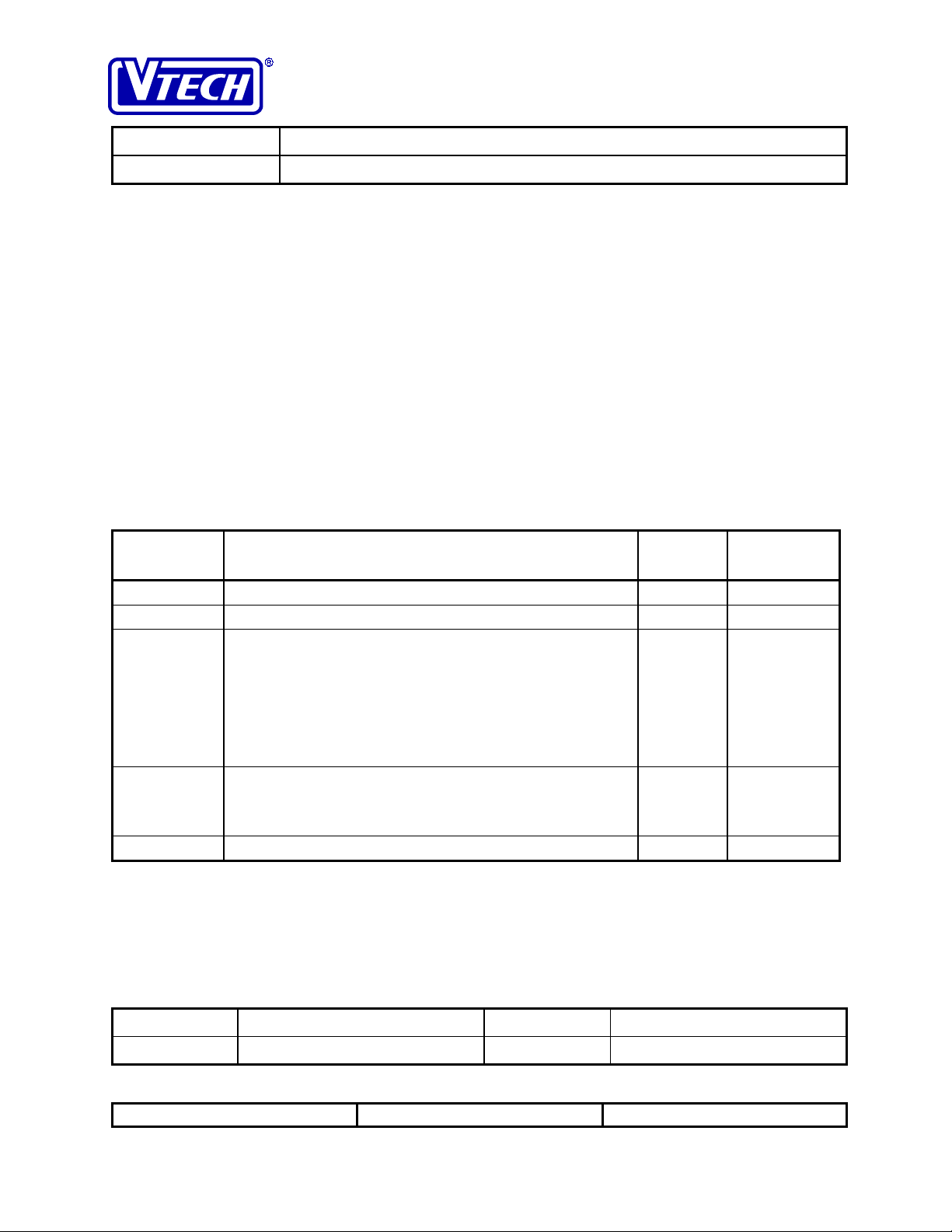
TECH ENGINEERING CANADA LTD
V
TITLE Internal Product Specification
MODEL Sony SPP-900 - Analog 900MHz Cordless Telephone
Internal Product Specification for the
Sony SPP-900
Analog 900MHz Cordless Telephone
Revision History:
.
Revision Description Page Effective
Date
Draft Draft Release. All Aug 10/98
0 Incoporate comments fr om dr aft release All Aug 28/98
1 Delete POTS mode and spare battery requirements.
Delete one base LED.
Add further details on keypad back light.
Modify channel plan.
Add/change specification data.
Change duration of PAGE tone.
2 Update model number
Revise specification data
Further refinements to channel plan
3 Change all references of CPX-971 to SPP-900 All Nov 9/98
All rights reserved. No part of this document may be reproduced, loaned, or transmitted in any form or by
any means without authorization in accordance with V
TECH
document remains the property of V
Prepared By Maria Liao Approved By Gary Rogalski
Engineering Canada Ltd., and must be returned upon request
TECH
policies and administrative procedures. This
4-6,21,22
10
9,14
26-28
23-29
10,15-17
All
23-24
26-28
Oct 13/98
Nov 7/98
.
Title Project Manager Title Engineering Manager
Reference: PRC 00BE Revision: 2 Page: 1 of 28
This document is proprietary to V
Specifications are preliminary and are subject to change without notice
TECH ENGINEERING CANADA LTD
.
15237.DOC
Page 2
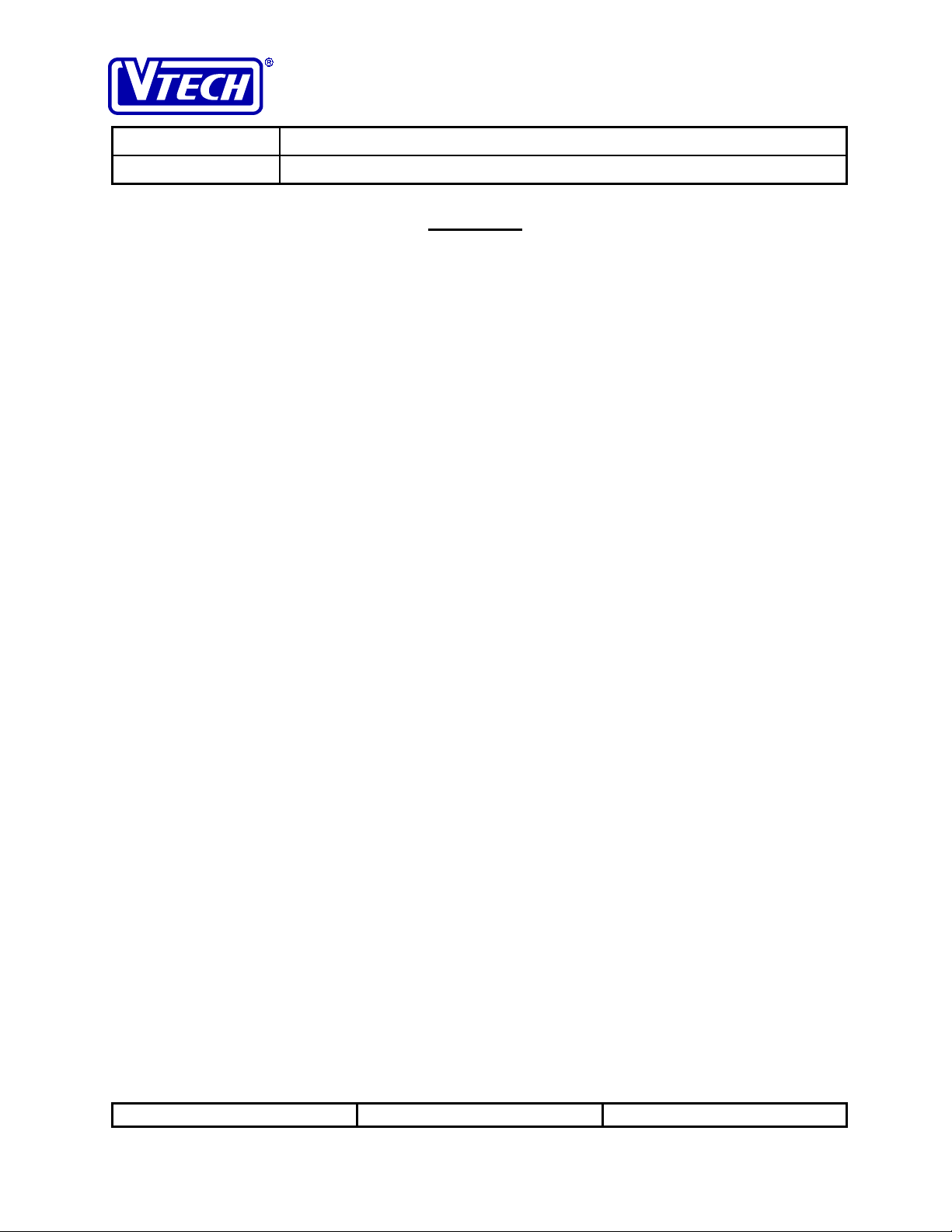
TECH ENGINEERING CANADA LTD
V
.
TITLE Internal Product Specification
MODEL Sony SPP-900 - Analog 900MHz Cordless Telephone
Contents
1 Overview.......................................................................................................................... 4
1.1 General Description...................................................................................................... 4
1.2 Regulatory Standards................................................................................................... 4
1.3 Preliminary Feature List................................................................................................ 4
1.3.1 Basic Features ...........................................................................................................................4
1.3.2 Unique Features.........................................................................................................................5
1.3.3 Features Not Provided ...............................................................................................................5
1.4 Cosmetic Styling........................................................................................................... 5
1.4.1 Base Unit Line Drawing..............................................................................................................6
1.4.2 Handset Line Drawing................................................................................................................7
2 Functional Layouts......................................................................................................... 8
2.1 Handset Functional Layout........................................................................................... 8
2.1.1 Handset LED Indicators .............................................................................................................8
2.1.2 Handset Key Descriptions..........................................................................................................8
2.1.3 Keypad Illumination....................................................................................................................9
2.2 Base Unit Functional Layout......................................................................................... 9
2.2.1 Base Unit LED Indicators...........................................................................................................9
2.2.2 Base Unit Key Descriptions......................................................................................................10
3 Operating Modes........................................................................................................... 11
3.1 STANDBY Mode ........................................................................................................ 11
3.2 PHONE Mode............................................................................................................. 12
3.2.1 Dialling Methods.......................................................................................................................12
3.2.2 Redial Buffer ............................................................................................................................12
3.2.3 Memory Dialling........................................................................................................................13
3.3 PROGRAM Mode....................................................................................................... 13
3.3.1 Speed Dial Programming.........................................................................................................14
3.3.2 Ringer Type Programming.......................................................................................................14
3.4 RINGING Mode.......................................................................................................... 15
3.5 PAGE Mode ............................................................................................................... 15
3.6 PHONE/PAGE Mode.................................................................................................. 16
3.7 PROGRAM/PAGE Mode............................................................................................ 16
3.8 PROGRAM/RINGING Mode....................................................................................... 17
4 RF Link Operation......................................................................................................... 19
4.1 RF Link Data.............................................................................................................. 19
4.2 Security Code............................................................................................................. 19
4.3 RF Channel Selection................................................................................................. 19
4.3.1 Background Channel Scanning................................................................................................19
4.3.2 Manual Channel Selection .......................................................................................................20
4.3.3 Channel Resynchronisation .....................................................................................................20
5 Power Management...................................................................................................... 21
5.1 Battery........................................................................................................................ 21
Reference: PRC 00BE Revision: 2 Page: 2 of 28
This document is proprietary to V
Specifications are preliminary and are subject to change without notice
TECH ENGINEERING CANADA LTD
.
15237.DOC
Page 3
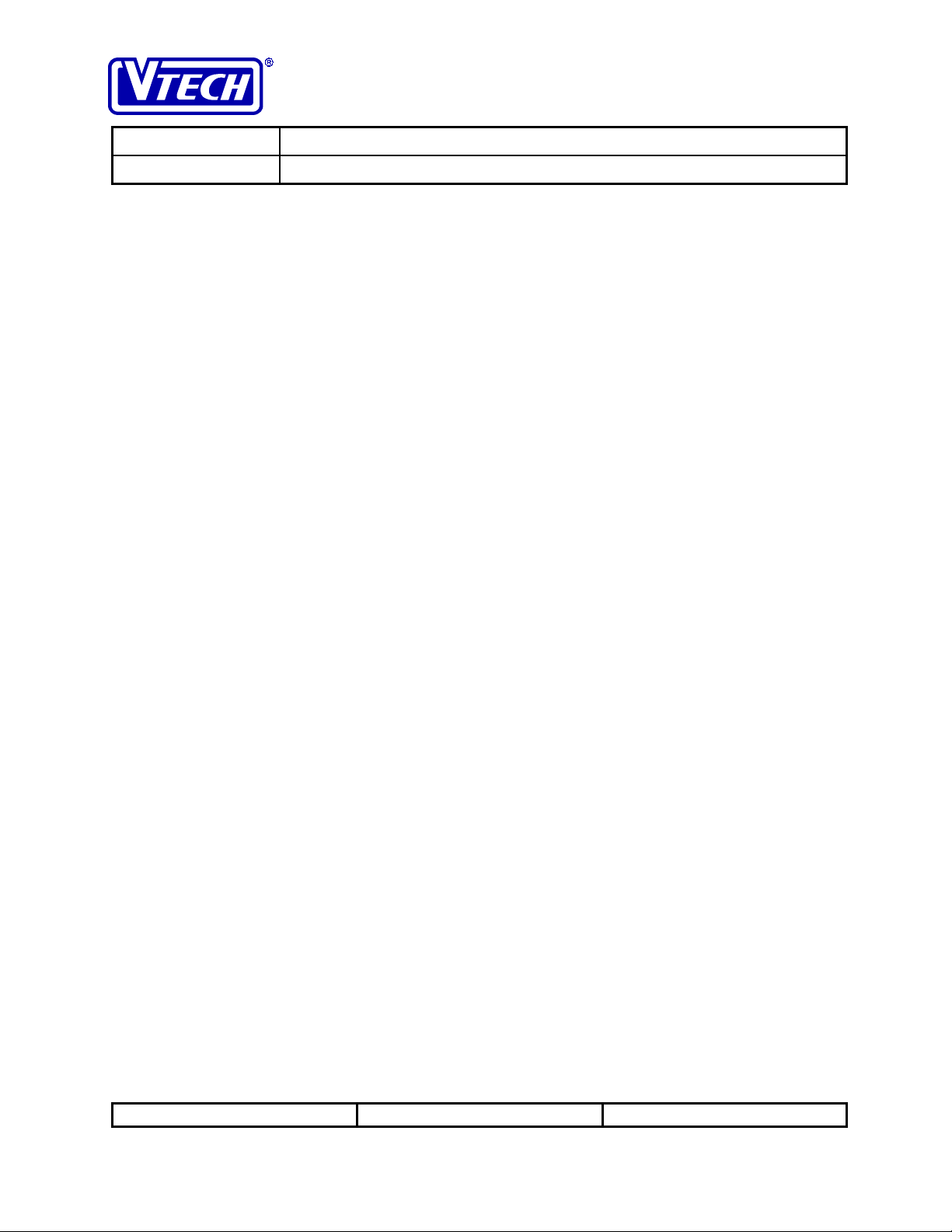
TECH ENGINEERING CANADA LTD
V
.
TITLE Internal Product Specification
MODEL Sony SPP-900 - Analog 900MHz Cordless Telephone
5.2 Low Battery Indication................................................................................................ 21
5.3 Power Interruption...................................................................................................... 21
6 Data Requirements ....................................................................................................... 22
7 Electrical Specifications............................................................................................... 23
7.1 Operating Conditions.................................................................................................. 23
7.2 DC Electrical Characteristics...................................................................................... 23
7.3 Audio Specifications................................................................................................... 24
7.4 Telephone Line Interface Specifications..................................................................... 24
7.5 Radio Specifications................................................................................................... 25
7.6 Frequency Allocation Tables...................................................................................... 26
7.6.1 Base Unit Frequencies.............................................................................................................26
7.6.2 Handset Frequencies...............................................................................................................27
7.7 Safety Specifications.................................................................................................. 28
Reference: PRC 00BE Revision: 2 Page: 3 of 28
This document is proprietary to V
Specifications are preliminary and are subject to change without notice
TECH ENGINEERING CANADA LTD
.
15237.DOC
Page 4
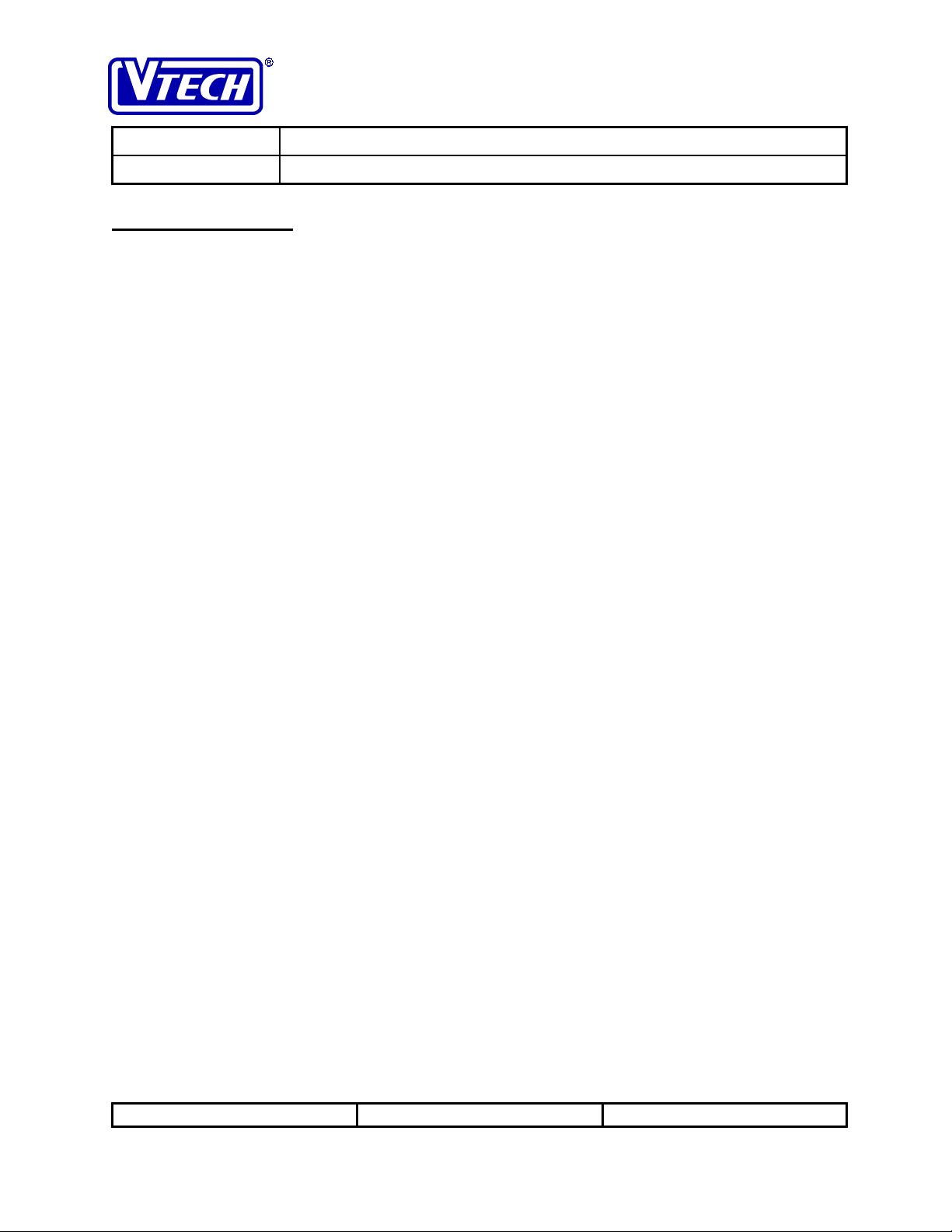
TECH ENGINEERING CANADA LTD
V
.
TITLE Internal Product Specification
MODEL Sony SPP-900 - Analog 900MHz Cordless Telephone
1 Overview
This specification defines the functional and electrical performance requirements of the Sony SPP-900 900MHz
analog cordless telephone. The SPP-900 is intended to be compatible with most type of central office equipment in
use in Canada, the United States and South America.
1.1 General Description
The Sony SPP-900 is a basic analog cordless telephone. It is based on the design of the latest generation of the
TECH
V
analog cordless telephone – the ADL MK2B. The main changes from the ADL MK2B include the
mechanical chassis, backlit keypad, minor keypad layout changes, 30-channel operation, visual indication of lowbattery condition, and factory-programmable line-flash timing parameter.
1.2 Regulatory Standards
As a requirement for sale in the United States, the SPP-900 will comply with the electrical specifications defined in
the following documents:
FCC Part 15 Radio Emissions Requirements
•
FCC Part 68 Telephone Line Interface Requirements
•
UL 1459 Safety Requirements
•
As a requirement for sale in Canada, the SPP-900 will comply with the electrical specifications defined in the
following documents:
IC RSS-210 Radio Emissions Requirements
•
IC CS-03 Telephone Line Interface Requirements
•
CSA 225 Safety Requirements
•
In addition to the above mandatory regulations, the recommendations provided in EIA 470-B will be used as a
guideline.
1.3 Preliminary Feature List
The SPP-900 will offer many of the same features as the V
this Sony model.
1.3.1 Basic Features
The following basic features should be considered as standard features for a quality 900MHz cordless phone:
30 channel, 900 MHz operation
•
Automatic search for available channel (when handset on cradle)
•
Manual channel change when handset in PHONE mode
•
16 bit digital security code
•
Pulse, DTMF, and temporary DTMF dialling
•
10 number speed dial memory; each number can be up to 16 digits
•
Redial memory (16 digits)
•
Low battery detection and warning indicator
•
Battery charge interval: 6 days in STANDBY mode, 7 hours in PHONE mode
•
One-way page function fro m base unit to handset
•
Hearing aid compatible receiver
•
TECH
ADL MK2B, with only a few unique features to
Reference: PRC 00BE Revision: 2 Page: 4 of 28
This document is proprietary to V
Specifications are preliminary and are subject to change without notice
TECH ENGINEERING CANADA LTD
.
15237.DOC
Page 5
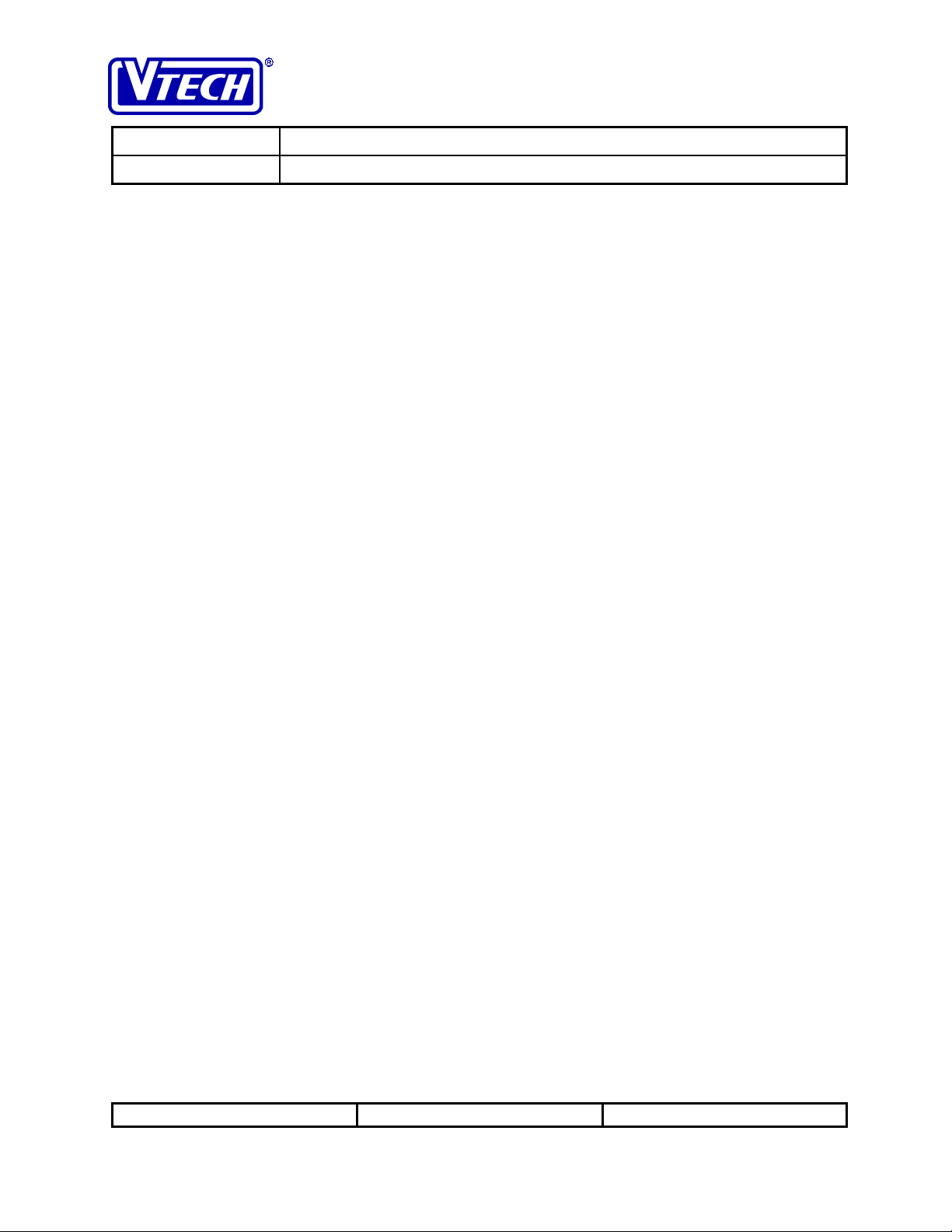
TECH ENGINEERING CANADA LTD
V
.
TITLE Internal Product Specification
MODEL Sony SPP-900 - Analog 900MHz Cordless Telephone
Three-level receiver volume control on handset
•
1.3.2 Unique Features
The following features will be offered on the SPP-900, but are not considered as standard for this type of product.
These features help define a marketing advantage for this product.
Non-volatile storage of speed dial numbers
•
Non-volatile storage of security code at base unit protects against power failure
•
In-the-dark answeri ng of incoming calls
•
Backlit keypad
•
Compact ‘connectorless’ removable battery pack
•
Compatibility with remote charger system
•
1.3.3 Features Not Provided
The following features will not be offered in the SPP-900. These are explicitly listed below to ensure there are no
misunderstandings on the intended operation of the product.
Low battery LED
•
Separate <Flash> key
•
Pause function available on <Redial> key
•
Spare battery charger in base unit (optional spare battery purchased separately)
•
Battery back-up in case of power failure (optional spare battery purchased separately)
•
Headset jack and belt clip
•
Ringer volume adjust ment on base unit
•
Side-mounted tone/pulse switch on base unit (switch is located on bottom of base unit)
•
1.4 Cosmetic Styling
Line drawings for the SPP-900 base unit and handset are in the following sections.
Reference: PRC 00BE Revision: 2 Page: 5 of 28
This document is proprietary to V
Specifications are preliminary and are subject to change without notice
TECH ENGINEERING CANADA LTD
.
15237.DOC
Page 6
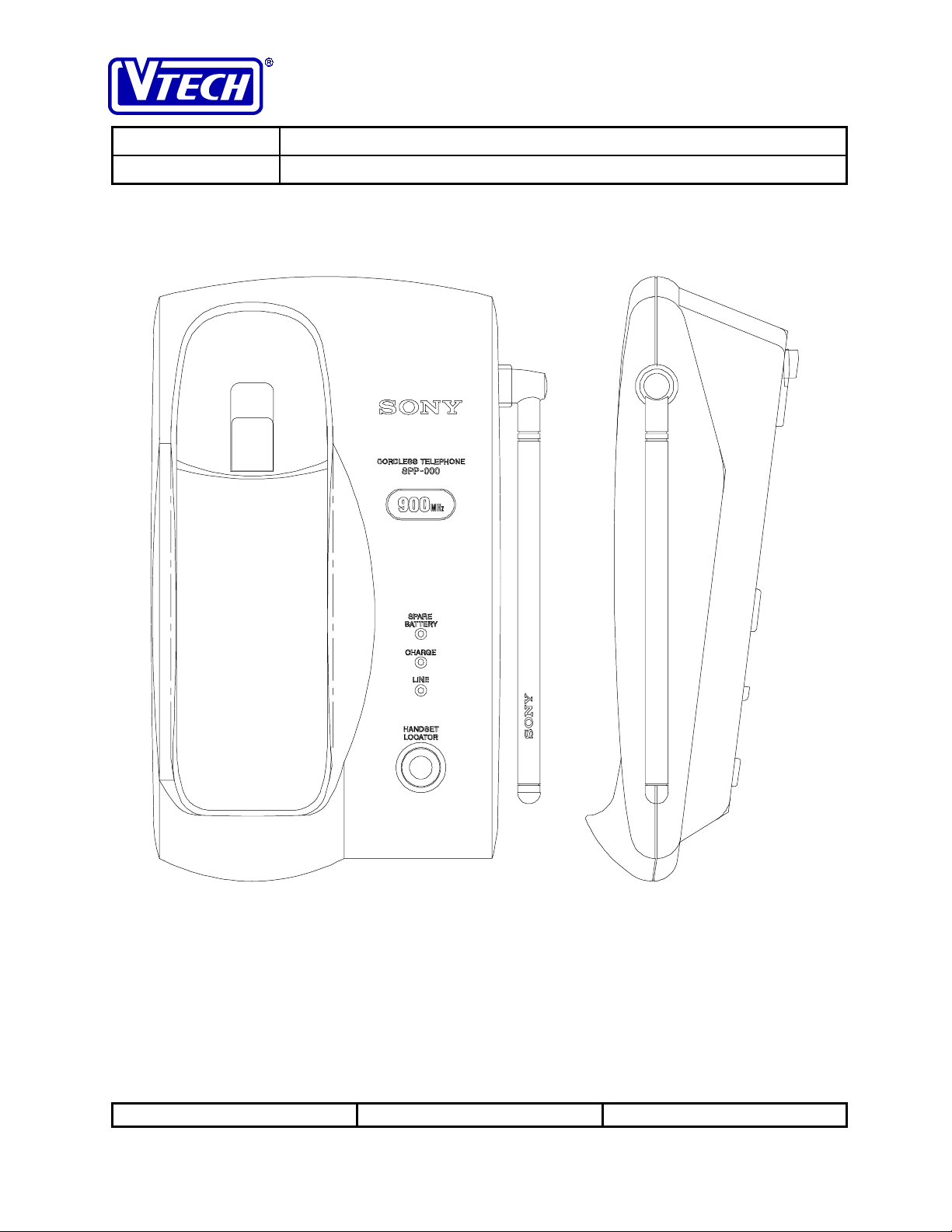
TECH ENGINEERING CANADA LTD
V
TITLE Internal Product Specification
MODEL Sony SPP-900 - Analog 900MHz Cordless Telephone
1.4.1 Base Unit Line Draw i ng
.
Reference: PRC 00BE Revision: 2 Page: 6 of 28
This document is proprietary to V
Specifications are preliminary and are subject to change without notice
TECH ENGINEERING CANADA LTD
.
15237.DOC
Page 7
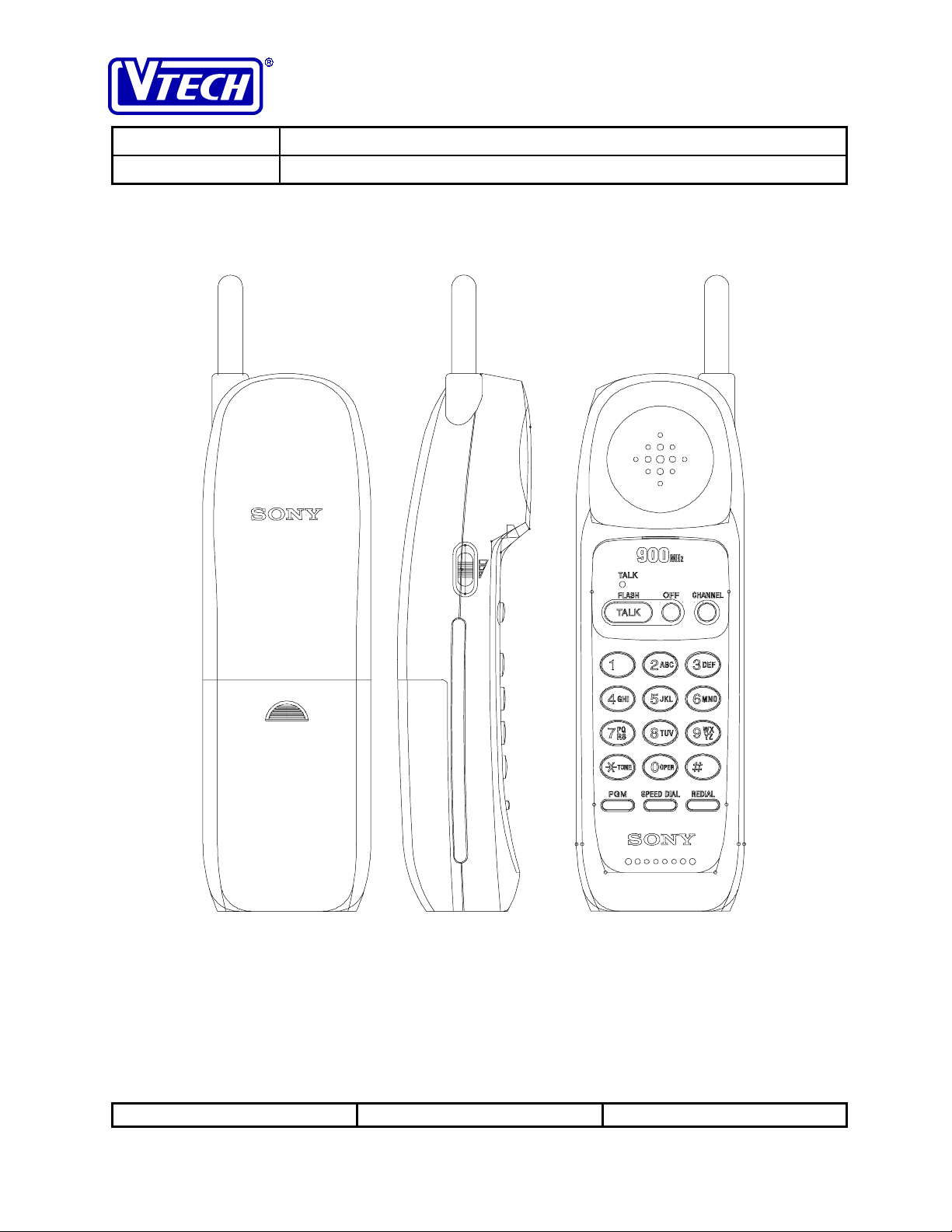
TECH ENGINEERING CANADA LTD
V
TITLE Internal Product Specification
MODEL Sony SPP-900 - Analog 900MHz Cordless Telephone
1.4.2 Handset Line Drawi ng
.
Reference: PRC 00BE Revision: 2 Page: 7 of 28
This document is proprietary to V
Specifications are preliminary and are subject to change without notice
TECH ENGINEERING CANADA LTD
.
15237.DOC
Page 8
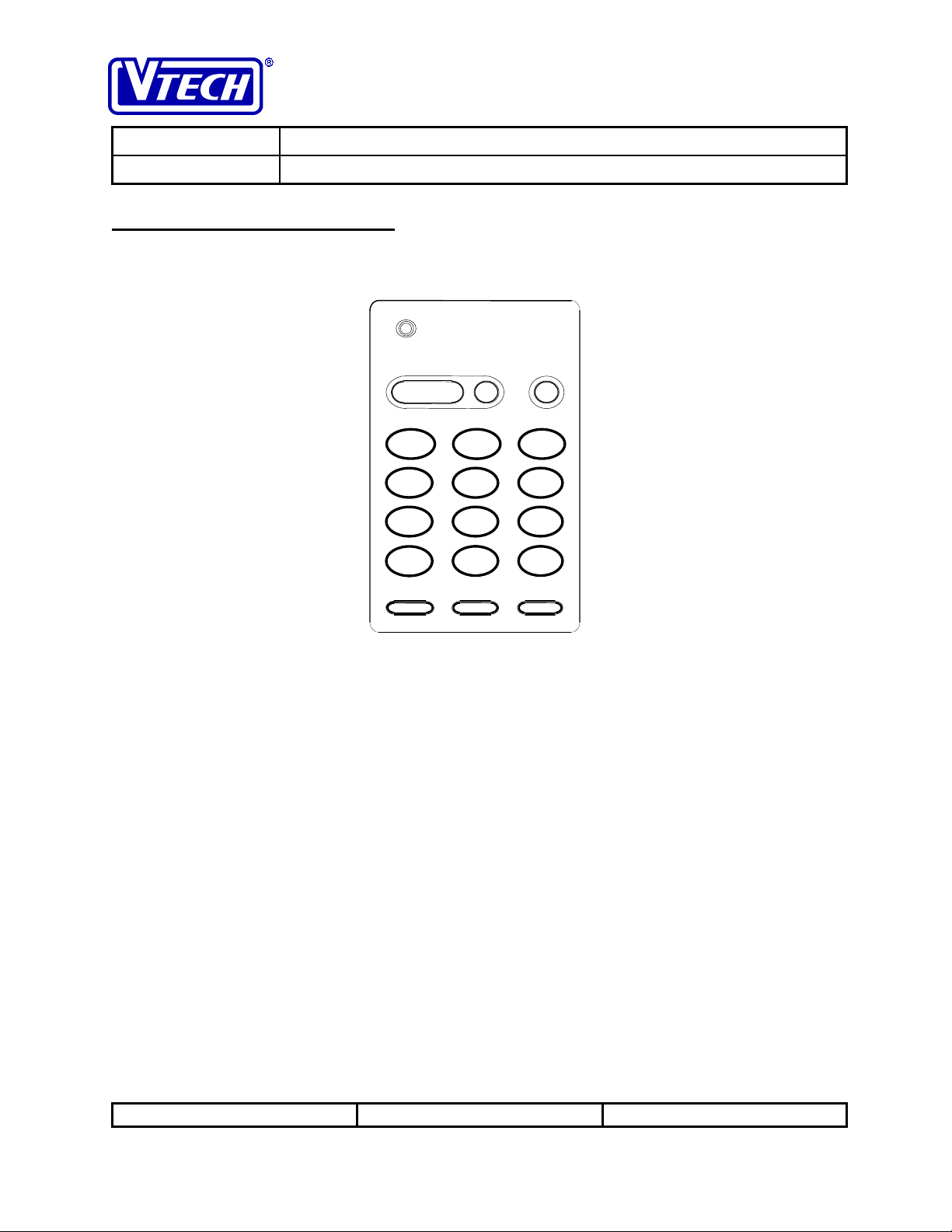
TECH ENGINEERING CANADA LTD
P
Q
W
X
TON
E
V
TITLE Internal Product Specification
MODEL Sony SPP-900 - Analog 900MHz Cordless Telephone
2 Functional Layouts
2.1 Handset Functional Layout
TALK
.
2.1.1 Handset LED Indicators
Talk LED
- this LED illuminates steadily when the handset is in the PHONE mode. It will flash in
cadence with an incoming ring from the PSTN line. It will flash quickly when the handset is in the
PROGRAM mode. It will flash slowly when a low battery condition in the handset is detected.
2.1.2 Handset Key Descriptions
OFF CHANNEL
ABC
2
JKL
5
TUV
8
OPER
0
SPEED DIAL REDIAL
DEF
3
MNO
6
9
YZ
#
4
7
*
1
PGM
FLASH
TALK
GHI
RS
Figure 1 - Handset Keypad Layout
<
Talk> key
- this key is used to enter the PHONE mode. If the handset is already in the PHONE
mode, pressing this key will generate a hook-flash on the PSTN line. This key will be inactive for
four seconds after the phone has auto-answered to prevent accidental flashing of the PSTN line.
<
Off> key
- this key is used to exit all modes of operation and return the handset and base unit to the
STANDBY mode.
<
Channel> key
- this key is used to initiate a channel change to the next available RF channel. This
key is only active in the PHONE mode; it has no function in the STANDBY mode.
<
Program> key
- this key is used to enter the PROGRAM mode. This key is only active in the
STANDBY mode; it has no function in the PHONE mode.
<
Speed Dial> key
- this key is used to enter the memory dialling mode for dialling speed dial numbers.
The sequence used is <Talk> <Speed Dial> digit key, where digit key is one of 0-9.
Reference: PRC 00BE Revision: 2 Page: 8 of 28
This document is proprietary to V
TECH ENGINEERING CANADA LTD
.
Specifications are preliminary and are subject to change without notice
15237.DOC
Page 9
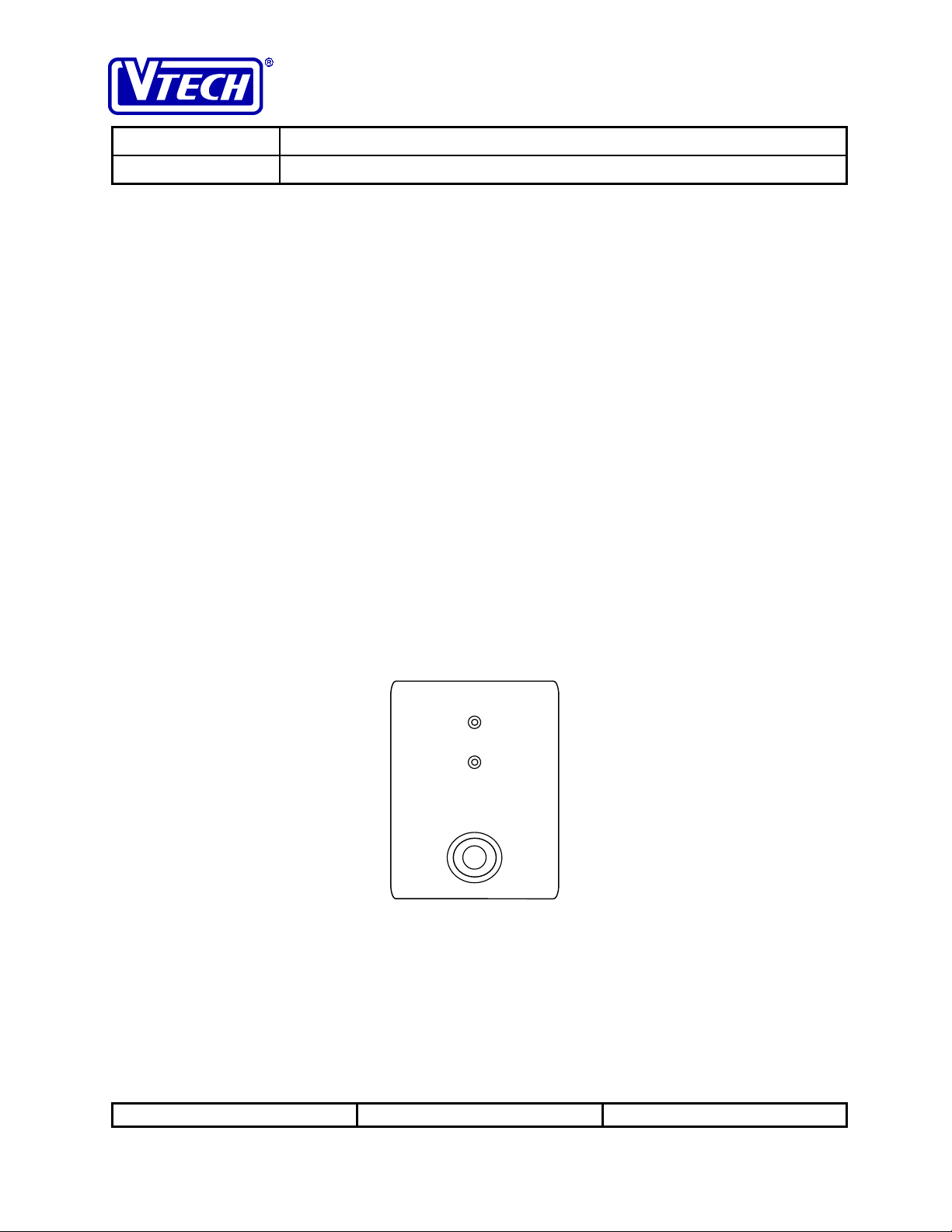
TECH ENGINEERING CANADA LTD
V
TITLE Internal Product Specification
MODEL Sony SPP-900 - Analog 900MHz Cordless Telephone
.
<
Redial> key
PHONE mode only if no other dialling keys have been pressed. This key is also active in the
PROGRAM mode for storing the redial buffer into a memory location.
<
Tone/*> key
PHONE mode, and only if the default dialling method is pulse.
- this key is used to dial the contents of the redial buffer. This key is active in the
- this key is used to initiate temporary DTMF dialling. This key is only active in the
2.1.3 Keypad Illumination
Generally, the backlight on the keypad illuminates if the <Talk> or <Program> key is pressed when the handset is
not in use, or when any of the DTMF keys or the <T alk> or <Speed D ial> key is pressed when the phone is off-hook.
After a key is pressed, the illumination remains on for five (5) seconds and then automatically turns off. Pressing
any key during or after the 5-second interval restarts the 5-second timer. The backlight will not illuminate when the
<Off> key is pressed since user is assumed to have completed the desired phone operation. When the phone is offhook, the backlight will also not be activated by the <Channel> or <Redial> key. In addition, the illumination will
turn off immediately after a speed-dial programming sequence is successfully completed (see section 3.3.1for further
details on programming speed dial numbers into the SPP-900).
Backlight illumination also occurs during handset ringing for incoming calls. The backlighting follows the cadence
of the ringing signal (i.e., illumination when ring on and no illumination when ring off). After termination of ringing,
if the call is not answered, the illumination goes off and remains off until a key is pressed or another call is received.
If the call is answered, the illumination remains on for 5 seconds (5 second timer restart as a result of pressing a key)
and then turns off automatically provided no other keys are pressed.
Backlight illumination turns off immediately after handset is placed on cradle.
2.2 Base Unit Functional Layout
CHARGE
LINE
HANDSET
LOCATOR
Figure 2 - Base Unit Layout
2.2.1 Base Unit LED Indicators
Charge LED
handset batte ry is being charged.
Line LED
cadence with an incoming ring. This LED also flashes momentarily immediately after the handset
- this LED illuminates steadily when the handset is resting in the base unit cradle and the
- this LED illuminates steadily when the phone is in the PHONE mode. It will flash in
Reference: PRC 00BE Revision: 2 Page: 9 of 28
This document is proprietary to V
Specifications are preliminary and are subject to change without notice
TECH ENGINEERING CANADA LTD
.
15237.DOC
Page 10

TECH ENGINEERING CANADA LTD
V
TITLE Internal Product Specification
MODEL Sony SPP-900 - Analog 900MHz Cordless Telephone
is cradled to indicate that initialisation (assigning a new security code and RF channel) is in
progress.
2.2.2 Base Unit Key Descriptions
.
<
Handset Locator> key
will emit a series of rings. Pressing the <Handset Locator> key a second time (while in the PAGE
mode) will terminate PAGE mode, stopping the handset rings. The PAGE mode will also be
terminated automatically after 60 seconds (the STANDBY mode) or one page tone (the PHONE
mode) is heard at the handset. This key is inactive if the handset is resting in the base unit cradle.
Tone/Pulse switch
of dialling to either PULSE or DTMF. The Tone/Pulse switch is read when the PHONE mode is
entered; it cannot be used to change the dialling method once a call is in progress.
- this key is used to enter the PAGE mode. In the PAGE mode, the handset
- this switch, located on the side of the base unit, is used to set the default method
Reference: PRC 00BE Revision: 2 Page: 10 of 28
This document is proprietary to V
Specifications are preliminary and are subject to change without notice
TECH ENGINEERING CANADA LTD
.
15237.DOC
Page 11

TECH ENGINEERING CANADA LTD
V
TITLE Internal Product Specification
MODEL Sony SPP-900 - Analog 900MHz Cordless Telephone
3 Operating Modes
The SPP-900 has a number of operating modes, including:
STANDBY
•
PHONE
•
PROGRAM
•
RINGING
•
PAGE
•
PHONE/PAGE
•
PROGRAM/PAGE
•
PROGRAM/RINGING
•
These operating modes can be triggered by any of the following events:
pressing keys on the handset
•
receiving an incoming call from the PSTN
•
pressing the <Handset Locator> button on the base unit
•
replacing the handset on the cradle
•
removing the handset from the cradle
•
a timeout (where appropriate)
•
.
For this section, the following definitions apply:
• Number Keys
• DTMF Keys
• Dialling Keys
= {<1> <2> <3> <4> <5> <6> <7> <8> <9> <0>}
= {<1> <2> <3> <4> <5> <6> <7> <8> <9> <0> <*> <#>}
= {<1> <2> <3> <4> <5> <6> <7> <8> <9> <0> <*> <#> <Redial> <Speed Dial>}
3.1 STANDBY Mode
The STANDBY mode is the idle mode of the SPP-900. In this mode, both the base unit and handset RF transmitters
are turned off, the base unit has released the PSTN connection, and the handset goes into a sleep sub-mode to
conserve battery power. The handset ‘wakes up’ (turns on its receiver) periodically to check for an incoming RF link
(incoming PSTN call or Page signal).
It is possible for the handset to be either in-cradle, or away from the cradle in STANDBY mode. Operation in both
of these cases are essentially the same with the following exceptions:
1. The sleep cycle for the handset is slightly longer when the handset is resting in the base unit cradle to
improve the cradle contact communication reliability.
2. The handset monitors both the RF link (for incoming PSTN or Page calls) and the cradle contacts (for
new channel information) when resting on the base unit cradle; it monitors only the RF link when away
from the cradle.
3. The base unit monitors the interference level of the default channel and has the option to select a new
channel only when the handset is resting on the base unit cradle (refer to section 4.3.1for more details).
When in the STANDBY mode:
<
> - causes the SPP-900 to go to the PHONE mode
Talk
<
Channel
<
Off
> - this key is locked out
> - this key is locked out
Reference: PRC 00BE Revision: 2 Page: 11 of 28
This document is proprietary to V
Specifications are preliminary and are subject to change without notice
TECH ENGINEERING CANADA LTD
.
15237.DOC
Page 12

TECH ENGINEERING CANADA LTD
V
TITLE Internal Product Specification
MODEL Sony SPP-900 - Analog 900MHz Cordless Telephone
.
Dialling Keys
<
Redial
<
Program
Ringing
<
Handset Locator
On Cradle
Off Cradle
- these keys are locked out
> - this key is locked out
> - causes the SPP-900 to go to the PROGRAM mode
- causes the SPP-900 to go to the RINGING mode
> - causes the SPP-900 to go to the PAGE mode
- maintains the SPP-900 in the STANDBY mode
- maintains the SPP-900 in the STANDBY mode
3.2 PHONE Mode
The PHONE mode is the main operating mode of the SPP-900. In this mode, an RF link is established between the
handset and the base unit; the base unit has seized the PSTN connection; and both the transmit and receive audio
paths are open for voice communication. Dialling is also possible while in the PHONE mode.
Pressing the <Channel> key causes the SPP-900 to seek a new RF channel for operation (refer to section 4.3.2 for
more details).
Placing the handset into the base unit cradle will automatically release the PSTN connection, and return the phone to
the STANDBY mode (
When in the PHONE mode:
<
> - causes the base unit to generate a hook flash to the PSTN
Talk
<
Channel
<
> - causes the SPP-900 to return to the STANDBY mode
Off
Dialling Keys
<Redial>
<
Program
Ringing
<
Handset Locator
On Cradle
Off Cradle
auto hang-up
> - causes the SPP-900 to change to a new RF channel
- cause the base unit to dial the corresponding digits
- dials the content of redial buffer
> - this key is locked out
- invalid condition
- causes the SPP-900 to return to the STANDBY mode
- invalid condition
> - causes the SPP-900 to go to the PHONE/PAGE mode
).
3.2.1 Dialling Methods
The SPP-900 supports three dialling methods: pulse, tone (DTMF), and temporary DTMF. The pulse or tone
dialling mode can be set as the default dialling method by the switch located on the side of the base unit. The default
dialling mode must be set before entering the PHONE mode of operation; it is not possible to change the default
dialling mode while a call is in progress.
Temporary DTMF dialling mode is only available when the default method is set to pulse. In that case, pressing the
<Tone/*> key on the handset will initiate temporary DTMF dialling such that all subsequent digits dialled will be in
DTMF (including <*> and <#>). Temporary DTMF dialling will continue until the SPP-900 returns to the
STANDBY mode, at which point the default pulse dialling resumes.
During DTMF dialling, the <Tone/*> key will dial the DTMF <*> digit. During Pulse dialling, the <#> key has no
function and will be ignored ( even though a key-beep will be generated at the handset).
3.2.2 Redial Buffer
The redial buffer stores the first 16 digits of the number dialled during the previous call. The number may have been
dialled using the DTMF keys, the <Redial> key, the memory dialling feature, or any allowable combination of these.
Reference: PRC 00BE Revision: 2 Page: 12 of 28
This document is proprietary to V
Specifications are preliminary and are subject to change without notice
TECH ENGINEERING CANADA LTD
.
15237.DOC
Page 13

TECH ENGINEERING CANADA LTD
V
.
TITLE Internal Product Specification
MODEL Sony SPP-900 - Analog 900MHz Cordless Telephone
The contents of the redial buffer can be dialled to the PSTN by pressing the <Redial> key immediately following the
<Phone> key. The redial buffer becomes invalid as soon as any of the DTMF keys is pressed, or if the memory
dialling feature is used and cannot be accessed until the phone returns to the STANDBY mode.
It is possible to dial further digits after the <Redial> key is pressed, either by using the DTMF keys, or the memory
dialling feature. Any suffix digits (including memory dialling) will be appended to the redial buffer.
The redial buffer is stored in volatile memory the contents of the redial buffer will be lost if a power failure
occurs at the base unit.
3.2.3 Memory Dialling
Numbers can be dialled out from any of the 10 speed dial memories by pressing the <Speed Dial> key, followed by
the number key corresponding to the desired memory location. After the <Speed Dial> key is pressed, only the
number keys (memory locations), the <Phone> ke y (hook flash) and the <Off> key (return to the STANDBY mode)
will be accepted - the remaining keys on the handset will be locked-out. There is no timeout on the memory dialling
mode.
It is possible to dial digits before and after using the memory dialling feature; these digits can be dialled using the
DTMF keys, the <Redial/Pause> key, or the memory dialling feature.
3.3 PROGRAM Mode
The SPP-900 supports two programming sub-modes: speed dial programming, and ringer type programming. The
speed dial programming sub-mode is used to program a number into one of the 16 speed dial memory locations; the
ringer type programming sub-mode is used to select the handset ringer tone.
When in the main PROGRAM mode:
<
> - causes the SPP-900 to go to the PHONE mode
Talk
<
Channel
<
Off
Number Keys
<
*>, <#> Keys
<
Redial>, <Speed Dial>, <Program> Keys
Ringing
<
Handset Locator
On Cradle
Off Cradle
30s Timeout
When in the speed dial PROGRAM sub-mode:
<
Talk
<
Channel
<
Off
DTMF Keys
<
Redial
<
Speed Dial
<
Program
Ringing
<
Handset Locator
> - this key is locked out
> - causes the SPP-900 to go to the STANDBY mode
- cause the SPP-900 to go to speed dial PROGRAM sub-mode
- cause the SPP-900 to go to the ringer type PROGRAM sub-mode
- these keys are locked out
- causes the SPP-900 to go to the PROGRAM/RINGING mode
> - causes the SPP-900 to go to the PROGRAM/PAGE mode
- causes the SPP-900 to return to the STANDBY mode
- invalid condition
- returns the SPP-900 to the STANDBY mode (
> - causes the SPP-900 to go to the PHONE mode (
> - this key is locked out
> - causes the SPP-900 to go to the STANDBY mode (
- enter the number to be stored
> - access contents of redial buffer (if pressed first, otherwise locked out)
> - number stored, return SPP-900 to the STANDBY mode (
> - this key is locked out
- causes the SPP-900 to go to the PROGRAM/RINGING mode
> - causes the SPP-900 to go to the PROGRAM/PAGE mode
sad tone
sad tone
sad tone
)
)
)
happy tone
)
Reference: PRC 00BE Revision: 2 Page: 13 of 28
This document is proprietary to V
Specifications are preliminary and are subject to change without notice
TECH ENGINEERING CANADA LTD
.
15237.DOC
Page 14

TECH ENGINEERING CANADA LTD
V
TITLE Internal Product Specification
MODEL Sony SPP-900 - Analog 900MHz Cordless Telephone
.
On Cradle
Off Cradle
30s Timeout
When in the ringer type PROGRAM sub-mode:
<
Talk
<
Channel
<
Off
<1>, <2>, <3>, <4>, <5>, <0>
<6>, <7>, <8>, <9>, <*>, <#>
<
Redial>, <Speed Dial>, <Program> Keys
Ringing
<
Handset Locator
On Cradle
Off Cradle
30s Timeout
- returns SPP-900 to return to the STANDBY mode (
- invalid condition
- returns the SPP-900 to the STANDBY mode (
> - causes the SPP-900 to go to the PHONE mode
> - this key is locked out
> - causes the SPP-900 to go to the STANDBY mode
- cause the ringer type to be changed accordingly
Keys
- these keys are locked out
Keys
- causes the SPP-900 to go to the PROGRAM/RINGING mode
> - causes the SPP-900 to go to the PROGRAM/PAGE mode
- causes the SPP-900 to return to the STANDBY mode
- invalid condition
- returns the SPP-900 to the STANDBY mode (
sad tone
sad tone
- these keys are locked out
sad tone
)
)
)
3.3.1 Speed Dial Programming
The SPP-900 has 10 speed dial memory locations, accessed by the digit keys 0 to 9. Each location can hold up to 16
digits.
To program a speed dial number:
1. Press the <Program> key on the handset. The Talk LED on the handset will flash to indicate the SPP900 is in the PROGRAM mode.
2. Enter the memory location to be used for storing the number (0 to 9). The SPP-900 goes to speed dial
PROGRAM sub-mode and establishes an RF link.
3. Dial the number to be stored in the memory location. Numbers are transferred to the base unit for
subsequent storage in non-volatile memory.
4. Press the <Speed Dial> key on the handset. The phone will store the digits in the non-volatile memory
in the base unit, shut-down the RF link, terminate the PROGRAM mode, and return to the STANDBY
mode. A
number and the keypad illumination will turn off.
Any of the DTMF dialling keys can be used to store numbers in the speed dial memory independent of the default
dialling method. If the default dialling method is pulse when using the speed dial number, the digit <#> will be
ignored and the digit <*> will initiate temporary DTMF dialling.
The <Redial> key can also be pressed to store the contents of the redial buffer to the memory location, but only if no
other digit ke ys have been pressed first.
A pause can be inserted into a memory location by pressing and holding the digit after the pause is required for two
(2) seconds. A key-beep will be heard with the initial key-press, and then again after two (2) seconds; the second
key-beep indicates that a pause has been programmed. Further key-beeps (and additional pauses) will be inserted
every two (2) seconds if the DTMF key is held continuously.
happy tone
will be emitted from the handset to indicate successful programming of the
3.3.2 Ringer Type Programming
The SPP-900 supports four different ringer types and a ringer off state. The ringer type is programmed as follows:
Reference: PRC 00BE Revision: 2 Page: 14 of 28
This document is proprietary to V
Specifications are preliminary and are subject to change without notice
TECH ENGINEERING CANADA LTD
.
15237.DOC
Page 15

TECH ENGINEERING CANADA LTD
V
.
TITLE Internal Product Specification
MODEL Sony SPP-900 - Analog 900MHz Cordless Telephone
1. Press the <Program> key on the handset. The Talk LED on the handset will flash to indicate the SPP900 is in the PROGRAM mode.
2. Press either the < *> or < #> keys to go to the ringer type PROGRAM sub-mode.
3. Press any of the {<1> <2> <3> <4>} keys to select a new ringer type, the <5> key to turn the ringer
off, or the <0> key to maintain the current ringer selection. After one of these keys is pressed, the
current ringer selection is sounded from the handset buzzer for the user’s reference. These keys can be
continuously pressed indefinitely.
4. Press the <Off> key to return the SPP-900 to the STANDBY mode.
3.4 RINGING Mode
The RINGING mode occurs when a valid ring signal is applied to the base unit from the PSTN connection. The
base unit establishes an RF link to the handset, and sends commands to the handset causing it to ring with the
currently selected ring type (if the ringer is turned off, the handset will not ring). The commands are sent in cadence
with the received ring signal, making the SPP-900 virtually transparent to speciality ring types.
If the handset is away from the base unit cradle, pressing any key on the handset (except <Off>) will cause the SPP900 to go off-hook and answer the incoming call. The fea ture is referred to as
In the Dark Answering
.
If the handset is resting on the base unit cradle, lifting the handset from the cradle will cause the SPP-900 to
automatically answer the incoming call. In this case, the Phone key will be disabled for the first 4 seconds to prevent
the user from accidentally flashing the PSTN connection.
When in the RINGING mode:
<
> - causes the SPP-900 to go to the PHONE mode
Talk
<
Channel
<
Off
Dialling Keys
<
Program
Ringing
<
Handset Locator
On Cradle
Off Cradle
5s Ringing Timeout
> - causes the SPP-900 to go to the PHONE mode
> - this key is locked out
- causes the SPP-900 to go to the PHONE mode
> - causes the SPP-900 to go to the PHONE mode
- causes the SPP-900 to remain in the RINGING mode
> - this key is locked out
- causes the SPP-900 to remain in the RINGING mode
- causes the SPP-900 to go to the PHONE mode
- returns the SPP-900 to the STANDBY mode
3.5 PAGE Mode
The PAGE mode only occurs if the handset is in the STANDBY mode, the handset is away from the base unit cradle,
and the <Handset Locator> button on the base unit is pressed. In the PAGE mode, the handset emits a series of page
tones for 60 seconds; the page tones can be turned off by either pressing the <Off> key on the handset, or the
<Handset Locator> key on the base unit.
When in the PAGE mode:
<
> - causes the SPP-900 to go to the PHONE mode
Talk
<
Channel
<
Off
Dialling Keys
<
Program
> - this key is locked out
> - causes the SPP-900 to return to the STANDBY mode
- these keys are locked out
> - this key is locked out
Reference: PRC 00BE Revision: 2 Page: 15 of 28
This document is proprietary to V
Specifications are preliminary and are subject to change without notice
TECH ENGINEERING CANADA LTD
.
15237.DOC
Page 16

TECH ENGINEERING CANADA LTD
V
TITLE Internal Product Specification
MODEL Sony SPP-900 - Analog 900MHz Cordless Telephone
.
Ringing
<
On Cradle
Off Cradle
60s Page Timeout
- causes the SPP-900 to go to the RINGING mode
Handset Locator
- causes the SPP-900 to return to the STANDBY mode
- invalid condition
> - causes the SPP-900 to return to the STANDBY mode
- returns the SPP-900 to the STANDBY mode
3.6 PHONE/PAGE Mode
The PHONE/PAGE mode is only entered if the <Handset Locator> key is pressed on the base unit while the SPP900 is in the PHONE mode. In this mode, the handset begins to ring as it does in the PAGE mode, but voice path to
the PTSN is still available (as in the PHONE mode). The page tone in this mode is lower frequency that standard
page tone to reduce the volume level; also, there is only one page tone (as opposed to a series that occur in the
PAGE mode).
If the user presses the <Off> key, the PAGE is terminated, and the SPP-900 returns to the PHONE mode.
When in the PHONE/PAGE mode:
<
> - causes the base unit to generate a hook flash to the PSTN
Talk
<
Channel
<
Off
Dialling Keys
<
Program
Ringing
<
Handset Locator
On Cradle
Off Cradle
1-ring Page Timeout
> - causes the SPP-900 to change to a new RF channel
> - causes the SPP-900 to return to the PHONE mode
- cause the base unit to dial the corresponding digits
> - this key is locked out
- invalid condition
> - causes the SPP-900 to return to the PHONE mode
- causes the SPP-900 to return to the STANDBY mode
- invalid condition
- returns the SPP-900 to the PHONE mode
3.7 PROGRAM/PAGE Mode
The PROGRAM/PAGE mode is only entered if the <Handset Locator> key is pressed on the base unit while the
phone is in the PROGRAM mode. In this mode, the handset begins to ring as it does in the PAGE mode, but the
user can complete his operation in the PROGRAM mode.
If the user presses the <Off> key, the PAGE is terminated, and the phone returns to the PROGRAM mode.
When in the main PROGRAM/PAGE mode:
<
> - causes the SPP-900 to go to the PHONE mode
Talk
<
Channel
<
Off
Number Keys
<
*>, <#> Keys
<
Redial>, <Speed Dial>, <Program> Keys
Ringing
<
Handset Locator
On Cradle
Off Cradle
30s Keypad Timeout
60s Page Timeout
Reference: PRC 00BE Revision: 2 Page: 16 of 28
This document is proprietary to V
Specifications are preliminary and are subject to change without notice
> - this key is locked out
> - causes the SPP-900 to go to the PROGRAM mode
- goes to the speed dial PROGRAM/PAGE sub-mode
- puts the SPP-900 in the ringer type PROGRAM/PAGE sub-mode
- these keys are locked out
- causes the SPP-900 to go to the PROGRAM/RINGING mode
> - returns the phone to the PROGRAM mode
- returns the phone to the STANDBY mode
- invalid condition
- puts the SPP-900 in the PAGE mode (
- returns the SPP-900 to the PROGRAM mode
TECH ENGINEERING CANADA LTD
.
sad tone
)
15237.DOC
Page 17

TECH ENGINEERING CANADA LTD
V
TITLE Internal Product Specification
MODEL Sony SPP-900 - Analog 900MHz Cordless Telephone
When in the speed dial PROGRAM/PAGE sub-mode:
<
> - causes the SPP-900 to go to the PHONE mode (
Talk
<
Channel
<
Off
DTMF Keys
<
Redial
<
Speed Dial
<
Program
Ringing
<
Handset Locator
On Cradle
Off Cradle
30s Keypad Timeout
60s Page Timeout
When in the ringer type PROGRAM/PAGE sub-mode:
<
Talk
<
Channel
<
Off
<1>, <2>, <3>, <4>, <5>, <0>
<6>, <7>, <8>, <9>, <*>, <#>
<
Redial>, <Speed Dial>, <Program> Keys
Ringing
<
Handset Locator
On Cradle
Off Cradle
30s Keypad Timeout
60s Page Timeout
> - this key is locked out
> - causes the SPP-900 to go to the PROGRAM mode
- enter the number to be stored
> - access contents of redial buffer (if pressed first, otherwise locked out)
> - number stored, puts SPP-900 in the PAGE mode (
> - this key is locked out
- causes the SPP-900 to go to the PROGRAM/RINGING mode
> - returns the phone to the PROGRAM mode
- puts the SPP-900 in the STANDBY mode (
- invalid condition
- puts the SPP-900 in the PAGE mode (
- returns the SPP-900 to the PROGRAM mode
> - causes the SPP-900 to go to the PHONE mode
> - this key is locked out
> - causes the SPP-900 to go to the PROGRAM mode
- cause the ringer type to be changed accordingly
Keys
- these keys are locked out
Keys
- causes the SPP-900 to go to the PROGRAM/RINGING mode
> - returns the phone to the PROGRAM mode
- puts the SPP-900 in the STANDBY mode
- invalid condition
- puts the SPP-900 in the PAGE mode (
- returns the SPP-900 to the PROGRAM mode
sad tone
sad tone
- these keys are locked out
)
happy tone
)
sad tone
sad tone
)
)
)
.
3.8 PROGRAM/RINGING Mode
The PROGRAM/RINGING mode is only entered if an incoming PSTN call occurs while the phone is in the
PROGRAM mode. In this mode, the handset begins to ring as it does in the RINGING mode, but the user can
complete his operation in the PROGRAM mode.
If the user presses the <Phone> key, the PSTN call is answered, the phone leaves the PROGRAM mode and enters
the PHONE mode.
When in the main PROGRAM/RINGING mode:
<
> - causes the SPP-900 to go to the PHONE mode
Talk
<
Channel
<
Off
Number Keys
<
*>, <#> Keys
<
Redial>, <Speed Dial>, <Program> Keys
Ringing
<
Handset Locator
On Cradle
Reference: PRC 00BE Revision: 2 Page: 17 of 28
This document is proprietary to V
Specifications are preliminary and are subject to change without notice
> - this key is locked out
> - causes the SPP-900 to go to the RINGING mode
- goes to the speed dial PROGRAM/RINGING sub-mode
- puts the SPP-900 in the ringer type PROGRAM/RINGING sub-mode
- these keys are locked out
- causes the SPP-900 to remain in the PROGRAM/RINGING mode
> - this key is locked out
- causes the SPP-900 to go to the RINGING mode
TECH ENGINEERING CANADA LTD
.
15237.DOC
Page 18

TECH ENGINEERING CANADA LTD
V
TITLE Internal Product Specification
MODEL Sony SPP-900 - Analog 900MHz Cordless Telephone
.
Off Cradle
30s Keypad Timeout
5s Ringing Timeout
When in the speed dial PROGRAM/RINGING sub-mode:
<
Talk
<
Channel
<
Off
DTMF Keys
<
Redial
<
Speed Dial
<
Program
Ringing
<
Handset Locator
On Cradle
Off Cradle
30s Keypad Timeout
5s Ringing Timeout
When in the ringer type PROGRAM/RINGING sub-mode:
<
Talk
<
Channel
<
Off
<1>
, <2>, <3>, <4>, <5>, <0> Keys
<6>
, <7>, <8>, <9>, <*>, <#> Keys
<
Redial>, <Speed Dial>, <Program> Keys
Ringing
<
Handset Locator
On Cradle
Off Cradle
30s Keypad Timeout
5s Ringing Timeout
- invalid condition
- puts the SPP-900 in the RINGING mode (
- returns the SPP-900 to the PROGRAM mode
> - causes the SPP-900 to go to the PHONE mode (
> - this key is locked out
> - causes the SPP-900 to go to the RINGING mode (
- enter the number to be stored
> - access contents of redial buffer (if pressed first, otherwise locked out)
> - number stored, puts SPP-900 in RINGING mode (
> - this key is locked out
- causes the SPP-900 to remain in the PROGRAM/RINGING mode
> - this key is locked out
- puts the SPP-900 in the RINGING mode (
- invalid condition
- puts the SPP-900 in the RINGING mode (
- returns the SPP-900 to the PROGRAM mode
> - causes the SPP-900 to go to the PHONE mode
> - this key is locked out
> - causes the SPP-900 to go to the RINGING mode
- cause the ringer type to be changed accordingly
- these keys are locked out
- these keys are locked out
- causes the SPP-900 to remain in the PROGRAM/RINGING mode
> - this key is locked out
- puts the SPP-900 in the RINGING mode
- invalid condition
- puts the SPP-900 in the RINGING mode (
- returns the SPP-900 to the PROGRAM mode
sad tone
sad tone
sad tone
sad tone
)
)
happy tone
)
sad tone
sad tone
)
)
)
)
Reference: PRC 00BE Revision: 2 Page: 18 of 28
This document is proprietary to V
Specifications are preliminary and are subject to change without notice
TECH ENGINEERING CANADA LTD
.
15237.DOC
Page 19

TECH ENGINEERING CANADA LTD
V
.
TITLE Internal Product Specification
MODEL Sony SPP-900 - Analog 900MHz Cordless Telephone
4 RF Link Operation
The radio frequency (RF) link is a full-duplex communication path between the SPP-900 base and the handset units.
It is used to transfer both audio (voice) and data between the base and hands. There are a total of 30 RF channels
available fo r communication. Only one channel may be selected as the acti ve channel at any instant, though there are
provisions to select to a different active channel when there are perceived interference on the current channel.
4.1 RF Link Data
Data transmitted over the RF link are generally operational commands from the base to handset and vice-versa.
When the SPP-900 is in the PHONE or PHONE/PAGE mode, both audio and data will be transmitted over the RF
link. To minimise any perceptible impact on audio quality when data is interspersed within the voice transmission,
receiver audio at the handset will be muted within ten (10) ms of start of data transfer. Furthermore, normal data
transfers will be limited to no more than 100 ms in duration. There will be no periodic muting during audio speech.
When the SPP-900 is in the STANDBY mode, the base and handset will listen for data transmission from the other
relating to the initiation of the PHONE, RINGER, PROGRAM or PAGE mode. If the handset is away from the
cradle, the handset will be in battery-conservation mode of operation, in which the on-board electronics is essentially
“asleep” but will wake up periodically to check for incoming data transmitted from the base. The handset will detect
commands sent from the base within one (1) second (maximum ringing delay), while the base will detect commands
sent from the handset within 200 ms (maximum on/off-hook delay).
4.2 Security Code
All data communication over the RF link will include a security code as required by FCC Part 15. When a data
packet is received over the RF link, the security code contained in the packet will be verified before any data is
processed. This prevents the handset from receiving commands from another base unit and vice-versa.
The handset and base units will use an identical, 16-bit security code. The security code is stored in the non-volatile
memory in the base unit. Part of the initialisation procedure of the SPP-900 includes the base generating a new
security code and transferring the security code to the handset via the charging contacts when the handset is placed in
the cradle.
4.3 RF Channel Selection
In order for the handset and base unit to communicate over the RF link, the selection of the active channel must be
synchronised between the two units. An active channel is initially selected during the SPP-900 initialisation process.
If the RF link subseque ntly degrades during operation, recovery involves the selection of a new communication
channel that may be either automatically or manually (user) initiated depending on the current operating mode of the
phone.
4.3.1 Background Channel Scanning
Background channel scanning is the only automatic channel selection performed on the SPP-900. Background
channel scanning occurs only when the handset is resting in the base unit charging cradle.
When the base unit is in the STANDBY mode with the handset resting in its charging cradle, the base unit will
monitor the curre nt channel for RF activity (through the use of the RSSI logic signal). If the base unit detects
activity for a continuous period exceeding 50 seconds, the base unit will initiate a channel scanning operation.
Reference: PRC 00BE Revision: 2 Page: 19 of 28
This document is proprietary to V
Specifications are preliminary and are subject to change without notice
TECH ENGINEERING CANADA LTD
.
15237.DOC
Page 20

TECH ENGINEERING CANADA LTD
V
.
TITLE Internal Product Specification
MODEL Sony SPP-900 - Analog 900MHz Cordless Telephone
The base unit will tune its receiver to the next RF channel, and monitor that channel for RF activity if activity is
present, it will continue scanning on the next RF channel; if no activity is present, that channel will be selected as the
new RF channel. If no available channels can be found, the base unit will terminate channel scanning and return to
the STANDBY mode with the same active RF channel.
If a new RF channel is found, the base unit will communicate the new selection over the original channel. Once the
acknowledgement is received, the new RF channel will become the active channel, and the phone will return to the
STANDBY mode.
When the phone is back in the STANDBY mode, the base unit will resume monitoring the new channel for
continuous RF activity, and initiate channel scanning operation again as required.
During background channel scanning:
Handset Key-presses
Ringing
<
On Cradle
Off Cradle
New Channel Select
No New Channel
- puts SPP-900 in the RINGING mode (active channel)
- this key is locked out (handset in cradle)
Page>
- invalid condition (handset in cradle)
- puts SPP-900 in the STANDBY mode (default channel)
- invalid condition (handset in cradle)
- puts SPP-900 in the STANDBY mode (new channel)
- puts SPP-900 in the STANDBY mode (default channel)
4.3.2 Manual Channel Selection
Manual channel change is available only when the SPP-900 is in the PHONE or PHONE/PAGE mode. A manual
channel change is initiated by the user pressing the <Channel> key on the handset.
Upon receipt of the channel change request, the base will tune its receiver to another RF channel and listens for RF
activity. If the channel is free, it will be selected as the new active channel; if it is occupied, the base will tune its
receiver to the another channel and continue. If all 30 channels are occupied, the new channel will be last channel
checked in the scanning sequence.
After a new channel is selected, the base will return to the original active channel and transmit the new channel
selection to the handset. The handset will receive the channel and tunes its transmitter/receiver accordingly.
4.3.3 Channel Resynchronisation
If the active channel between the base and handset becomes out of synchronisation so that further communications
between the two units cannot be established, replacing the handset onto the base unit cradle will re-synchronise the
channel selection. At that point, the SPP-900 will resume operation in the STANDBY mode.
Reference: PRC 00BE Revision: 2 Page: 20 of 28
This document is proprietary to V
Specifications are preliminary and are subject to change without notice
TECH ENGINEERING CANADA LTD
.
15237.DOC
Page 21

TECH ENGINEERING CANADA LTD
V
.
TITLE Internal Product Specification
MODEL Sony SPP-900 - Analog 900MHz Cordless Telephone
5 Power Management
The SPP-900 is powered by a battery pack in the handset and by AC power in the base unit.
5.1 Battery
The handset of the SPP-900 operates from a three-cell, 600 mAh battery pack which is rechargeable. There are no
connectors attached to the battery pack. When fully charged, the battery will provide a minimum of seven (7) hours
of operation in the PHONE mode or six (6) days of operation in the STANDBY mode before requiring recharge.
The battery pack will recharge automatically whenever the handset is placed in the cradle of the base unit. In
addition, the battery pack can also be recharged via a compatible remote charger.
5.2 Low Battery Indication
The SPP-900 will provide both audible and visual warning when low battery condition in the handset is detected.
During the PHONE mode, the Talk LED will be on steady. When the SPP-900 determines that the handset battery is
running low, the Talk LED will change to flash at a rate of 33.3 cycles per second, with the LED is on for 50 ms and
then off for 2.95 seconds during each cycle. In addition, a beep will be sounded for the duration (50 ms) when the
Talk LED is on. When the SPP-900 is in the STANDBY mode and low battery is detected, the Talk LED will flash
in a similar pattern. However, there will only be a single audible beep that accompanies the initial flash of the LED
in this mode.
If the user presses the <Talk> key when the handset battery is low (but not completely drained), the SPP-900 will
still go into the PHONE mode. In this case, there will be no visual indication at the handset to signify the SPP-900 is
in the PHONE mode. Instead of steady illumination, the Talk LED will continue to flash in the pattern that indicates
a low battery condition. Only audible indication of the PHONE mode will be available, through the repeated beep
warning and the audio feedback from the PSTN.
5.3 Power Interruption
Either the handset or base unit may occasionally suffer from power interruption during operation. The handset
power supply may be interrupted if the battery is physically removed from the compartment. Alternatively, the
handset battery may be completely drained of its charges. In the base unit, the power supply is interrupted when AC
power is available.
In either case, the SPP-900 provides the capability to recover from the power interruption. Operation in the PHONE
mode will be maintained through a brief power interruption (up to 125 ms in duration) to the base unit. In all other
instances, the affected unit will be reset to allow the handset and base unit to re-establish RF communication and
resume operation in the STANDBY mode. As detailed in section 4, the critical information that will be restored to
allow initiation of RF communication is the security code and the last active RF channel. For the handset reset, this
information will be downloaded by the base unit through the charging contact when handset is placed in the cradle.
For the base unit, this information will be restored directly from non-volatile memory.
Reference: PRC 00BE Revision: 2 Page: 21 of 28
This document is proprietary to V
Specifications are preliminary and are subject to change without notice
TECH ENGINEERING CANADA LTD
.
15237.DOC
Page 22

TECH ENGINEERING CANADA LTD
V
.
TITLE Internal Product Specification
MODEL Sony SPP-900 - Analog 900MHz Cordless Telephone
6 Data Requirements
Only the base unit in the SPP-900 will provide non-volatile memory for storing data and configuration information.
The former is defined by the user and will be written (or re-written) into the on-board EEPROM during normal
operation. The latter is preset during production and will not be changed during operation.
Data that will be stored in the EEPROM include:
speed-dial numbers (10 numbers, up to 16 digits each)
•
When the user-defined data is changed during the PROGRAM mode, the data is immediately transferred from the
handset to the base for storage.
Configuration information that will be stored in the EEPROM include:
flash time (100, 270 and 650 ms).
•
Reference: PRC 00BE Revision: 2 Page: 22 of 28
This document is proprietary to V
Specifications are preliminary and are subject to change without notice
TECH ENGINEERING CANADA LTD
.
15237.DOC
Page 23

TECH ENGINEERING CANADA LTD
V
TITLE Internal Product Specification
MODEL Sony SPP-900 - Analog 900MHz Cordless Telephone
7 Electrical Specifications
7.1 Operating Conditions
Parameter Min Typ Max Units
7.1.1 Operating Temperature Range 0 25
7.1.2 Chassis Surface Temperature
7.1.3 AC Adaptor Temperature
7.1.4 Base Unit Operating Voltage (AC Voltage, 60Hz) 96 120
7.1.5 Base Unit Operating Voltage (AC Adapter Output) 9
7.1.6 Handset Operating Voltage
2
2
3
3.2 3.6
Notes: 1. Typical value represents the nominal testing value
2. Ambient temperature = 25°C
2. Handset operates from a 3-cell NiCd battery
1
1
1
1
.
50
40
45
144 Vrms
4.2 Vdc
°C
°C
°C
Vdc
7.2 DC Electrical Characteristics
Specifications marked with * are guaranteed at the nominal testing temperature and voltage on all units with the use
of automated production test equipment (ATE)
Parameter Min Typ Max Units
7.2.1 * Base Unit Current - Standby Mode
7.2.2 * Base Unit Current - Talk Mode
7.2.3 * Handset Current - Sleep Sub-mode
7.2.4 * Handset Current - Wake Sub-mode 38 60 mA
7.2.5 * Handset Current - Talk Mode 58 95 mA
7.2.6 Handset Charging Current 50 60 70 mA
7.2.7 * Low Battery Detection Threshold (HS) 3.4 Vdc
7.2.8 * MCU Shutdown Threshold (HS) 3.2 Vdc
7.2.9 Handset Standby Time 6 Days
7.2.10 Handset Continuous Talk Time 7 Hours
Notes: 1. DC current from 9 V power supply
2. Cradle and spare battery charge currents = 0 mA
3. Voltage measured across a 50 Ω charge circuit load resistor
4. Average current per cycle (not MCU current consumption)
1,2
1,2
35 45 55 mA
55 65 75 mA
4
3412mA
Reference: PRC 00BE Revision: 2 Page: 23 of 28
This document is proprietary to V
Specifications are preliminary and are subject to change without notice
TECH ENGINEERING CANADA LTD
.
15237.DOC
Page 24

TECH ENGINEERING CANADA LTD
V
.
TITLE Internal Product Specification
MODEL Sony SPP-900 - Analog 900MHz Cordless Telephone
7.3 Audio Specifications
Specifications marked with * are guaranteed at the nominal testing temperature and voltage on all units with the use
of automated production test equipment (ATE).
Parameter Min Typ Max Units
1,4
1
1
2
3
3
-40 -46 -53 dB
51 46 41 dB
3 8 19 dB
103 dBspl
103 dBspl
20 dBrnC
40 dB(A)
130 dBspl
7.3.1 * Transmit Objective Loudness Rating (TOLR) @ 0 kft
7.3.2 * Receive Objective Loudness Rating (ROLR) @ 0 kft
7.3.3 * Sidetone Objective Loudness Rating (SOLR) @ 0 kft
7.3.4 * Receive Volume Adjustment Range 12 dB
7.3.5 * Transmit Direction Acoustic Overload (into microphone)
7.3.6 * Receive Direction Acoustic Overload (from receiver)
7.3.7 Transmit Direction Noise
7.3.8 Receive Direction (Handset Background) Noise
7.3.9 Peak Acoustic Pressure
4
5
Notes: 1. Tested at normal (low) volume level
2. Base unit connected to 0 kft of simulated telephone line terminated with 900
Ω
3. Acoustic level that results in 5% THD, measured at 1 kHz through a 5 kHz low-pass filter
4. Handset isolated from sound input and mechanical disturbances
5. Tested at high volume le vel
7.4 Telephone Line Interface Specifications
Specifications marked with * are guaranteed at the nominal testing temperature and voltage on all units with the use
of automated production test equipment (ATE).
Parameter Min Typ Max Units
7.4.1 * DTMF Frequency Tolerance -1.5 +1.5 %
7.4.2 * DTMF Low Group Tone Level
7.4.3 * DTMF High Group Tone Level
7.4.4 DTMF Combined Tone Level
7.4.5 DTMF High Group Pre-emphasis (Twist) 2.0 4.0 dB
7.4.6 Pulse Dialling Break Duration 60 ms
7.4.7 Pulse Dialling Make Duration 40 ms
7.4.8 Pulse Dialling Rate 10 pps
7.4.9 Hook Switch Flash Duration
7.4.10 Ring Detection Frequency
7.4.11 Ring Response Voltage
7.4.12 Ring No-Response Voltage
1
1
1
2
3,4
4
5
-7.5 -5.0 -4.0 dBm
-5.5 -3.0 -2.0 dBm
+2.0 dBm
650 ms
15 68 Hz
40 Vrms
25 Vrms
Reference: PRC 00BE Revision: 2 Page: 24 of 28
This document is proprietary to V
Specifications are preliminary and are subject to change without notice
TECH ENGINEERING CANADA LTD
.
15237.DOC
Page 25

TECH ENGINEERING CANADA LTD
V
.
TITLE Internal Product Specification
MODEL Sony SPP-900 - Analog 900MHz Cordless Telephone
Notes: 1. Measured across a 900 Ω terminating impedance
2. Value can be changed via EEPROM setting (650 ms is default for North America)
3. The ringer must ring with signals within this range
4. Measured with a frequency of 20 Hz
5. The ringer must not ring with signals within this range
6. Measured at 1 kHz, -20 dBV
with 20 mA lop current applied to tip and ring
oc
7. Measured with 20 mA lop current applied to tip and ring
7.5 Radio Specifications
Specifications marked with * are guaranteed at the nominal testing temperature and voltage on all units with the use
of automated production test equipment (ATE).
Parameter Min Typ Max Units
7.5.1 Number of RF Duplex Channels
7.5.2 Duplex Frequency 18.25 17.95 MHz
7.5.3 RF Channel Spacing 150 kHz
7.5.4 RF Bandwidth
7.5.5 IF Frequency 10.70 MHz
7.5.6 Base Unit Transmission Frequency 902.30 906.65 MHz
7.5.7 Handset Transmission Frequency 923.40 927.75 MHz
7.5.8 Transmitter Frequency Error (over temperature range) -10 +10 kHz
7.5.9 * Handset Transmit Power -7.5 -2.5 dBm
7.5.10 * Base Unit Transmit Power -7.5 -2.5 dBm
7.5.11 * Handset FM Peak Deviation; Acoustic Test Tone
7.5.12 * Base Unit FM Peak Deviation; Audio Test Tone
7.5.13 Base & Handset FM Peak Deviation - Overload Level
7.5.14 * Base FSK Peak Deviation - Data 35 40 45 kHz
7.5.15 * Handset FSK Peak Deviation - Data 30 40 55 kHz
7.5.16 * Handset Recovered Acoustic Level - RF Test Signal
7.5.17 * Base Unit Recovered Audio Level - RF Test Signal
7.5.18 * Receiver Sensitivity – 12 dB SINAD
7.5.19 Receiver Sensitivity – 25 dB SINAD
7.5.20 * Receiver Sensitivity – 100% Data Reception -110 dBm
7.5.21 Adjacent Channel Rejection (at 300 kHz offset)
7.5.22 Image Rejection
7.5.23 * Clear Channel Detection Level -100 dBm
7.5.24 Intermodulation
7.5.25 Co-channel Rejection -14 -10 dB
2
10
10,11
1
3
4
5
6,7
6,8
9
9
10
23 25 27 kHz
24 25 26 kHz
95 97 99 dBspl
-11 -10 -9 dBv
-112 -115 dBm
50 55 dB
55 60 dB
55 60 dB
30 -
150 kHz
40 kHz
-110 dBm
Notes: 1. A duplex channel includes one base-to-handset link and one handset-to-base link
Reference: PRC 00BE Revision: 2 Page: 25 of 28
This document is proprietary to V
Specifications are preliminary and are subject to change without notice
TECH ENGINEERING CANADA LTD
.
15237.DOC
Page 26

TECH ENGINEERING CANADA LTD
V
.
TITLE Internal Product Specification
MODEL Sony SPP-900 - Analog 900MHz Cordless Telephone
2. 3 dB bandwidth of IF filter
3. Acoustic test tone: 1 kHz tone, 97 dBspl at artificial mouth output
4. Audio test tone: 1 kHz tone, -5 dBV open circuit voltage from 900 Ω source
5. Overload level corresponds to acoustic overload of 105 dBspl (transmit and receive)
6. RF test signal: 1 kHz audio signal FM modulated onto an RF carrier with ±25 kHz deviation
7. Acoustic level into artificial ear tested at normal (low) volume level
8. Measured at telephone line interface across 900 Ω termination
9. Measured through a CCIT T audio weighting filter
10. RF level of desired signal set to provide 25 dB SINAD (CCITT); rejection is relative level of
interference signal above desired signal to reduce SINAD to 20 dB (CCITT)
11. Interfering carriers injected at ±600 kHz and ±1200 kHz offset from the desired signal.
7.6 Frequency Allocation Tables
The RF channels for the SPP-900 are allocated in fixed pairs as indicated in the tables below. The duplex frequency
is maintained at 22.75 MHz for 19 of the 30 channels and 17.95 MHz for the remaining 11 channels.
7.6.1 Base Unit Frequencies
Channel # Transmit Frequency Receive Frequency Rx LO Frequency
1 902.30 MHz 925.05 MHz 914.35 MHz
2 902.60 MHz 925.35 MHz 914.65 MHz
3 902.90 MHz 925.65 MHz 914.95 MHz
4 903.20 MHz 925.95 MHz 915.25 MHz
5 903.50 MHz 926.25 MHz 915.55 MHz
6 903.80 MHz 926.55 MHz 915.85 MHz
7 904.10 MHz 926.85 MHz 916.15 MHz
8 904.40 MHz 927.15 MHz 916.45 MHz
9 904.70 MHz 927.45 MHz 916.75 MHz
10 905.00 MHz 927.75 MHz 917.05 MHz
11 902.45 MHz 925.20 MHz 914.50 MHz
12 902.75 MHz 925.50 MHz 914.80 MHz
13 903.05 MHz 925.80 MHz 915.10 MHz
14 903.35 MHz 926.10 MHz 915.40 MHz
15 903.65 MHz 926.40 MHz 915.70 MHz
16 903.95 MHz 926.70 MHz 916.00 MHz
17 904.25 MHz 927.00 MHz 916.30 MHz
18 904.55 MHz 927.30 MHz 916.60 MHz
19 904.85 MHz 927.60 MHz 916.90 MHz
20 905.15 MHz 923.10 MHz 912.40 MHz
21 905.45 MHz 923.40 MHz 912.70 MHz
Reference: PRC 00BE Revision: 2 Page: 26 of 28
This document is proprietary to V
Specifications are preliminary and are subject to change without notice
TECH ENGINEERING CANADA LTD
.
15237.DOC
Page 27

TECH ENGINEERING CANADA LTD
V
TITLE Internal Product Specification
MODEL Sony SPP-900 - Analog 900MHz Cordless Telephone
Channel # Transmit Frequency Receive Frequency Rx LO Frequency
22 905.75 MHz 923.70 MHz 913.00 MHz
23 906.05 MHz 924.00 MHz 913.30 MHz
24 906.35 MHz 924.30 MHz 913.60 MHz
25 906.65 MHz 924.60 MHz 913.90 MHz
26 905.30 MHz 923.25 MHz 912.55 MHz
27 905.60 MHz 923.55 MHz 912.85 MHz
28 905.90 MHz 923.85 MHz 913.15 MHz
29 906.20 MHz 924.15 MHz 913.45 MHz
30 906.50 MHz 924.45 MHz 913.75 MHz
7.6.2 Handset Frequencies
Channel # Transmit Frequency Receive Frequency Rx LO Frequency
1 925.05 MHz 902.30 MHz 913.00 MHz
2 925.35 MHz 902.60 MHz 913.30 MHz
3 925.65 MHz 902.90 MHz 913.60 MHz
4 925.95 MHz 903.20 MHz 913.90 MHz
5 926.25 MHz 903.50 MHz 914.20 MHz
6 926.55 MHz 903.80 MHz 914.50 MHz
7 926.85 MHz 904.10 MHz 914.80 MHz
8 927.15 MHz 904.40 MHz 915.10 MHz
9 927.45 MHz 904.70 MHz 915.40 MHz
10 927.75 MHz 905.00 MHz 915.70 MHz
11 925.20 MHz 902.45 MHz 913.15 MHz
12 925.50 MHz 902.75 MHz 913.45 MHz
13 925.80 MHz 903.05 MHz 913.75 MHz
14 926.10 MHz 903.35 MHz 914.05 MHz
15 926.40 MHz 903.65 MHz 914.35 MHz
16 926.70 MHz 903.95 MHz 914.65 MHz
17 927.00 MHz 904.25 MHz 914.95 MHz
18 927.30 MHz 904.55 MHz 915.25 MHz
19 927.60 MHz 904.85 MHz 915.55 MHz
20 923.10 MHz 905.15 MHz 915.85 MHz
21 923.40 MHz 905.45 MHz 916.15 MHz
22 923.70 MHz 905.75 MHz 916.45 MHz
23 924.00 MHz 906.05 MHz 916.75 MHz
24 924.30 MHz 906.35 MHz 917.05 MHz
.
Reference: PRC 00BE Revision: 2 Page: 27 of 28
This document is proprietary to V
Specifications are preliminary and are subject to change without notice
TECH ENGINEERING CANADA LTD
.
15237.DOC
Page 28

TECH ENGINEERING CANADA LTD
V
TITLE Internal Product Specification
MODEL Sony SPP-900 - Analog 900MHz Cordless Telephone
Channel # Transmit Frequency Receive Frequency Rx LO Frequency
25 924.60 MHz 906.65 MHz 917.35 MHz
26 923.25 MHz 905.30 MHz 916.00 MHz
27 923.55 MHz 905.60 MHz 916.30 MHz
28 923.85 MHz 905.90 MHz 916.60 MHz
29 924.15 MHz 906.20 MHz 916.90 MHz
30 924.45 MHz 906.50 MHz 917.20 MHz
7.7 Safety Specifications
Parameter Min Typ Max Units
7.7.1 HI POT current
Notes: 1. Current drawn when 1 kV is applied simplex on tip and ring for 60 s.
1
.
5mA
Reference: PRC 00BE Revision: 2 Page: 28 of 28
This document is proprietary to V
Specifications are preliminary and are subject to change without notice
TECH ENGINEERING CANADA LTD
.
15237.DOC
