Page 1

®
LITTLE SMART
first steps plus
™
USER'S MANUAL
© VTECH
Printed in China
91-01028-001
Page 2
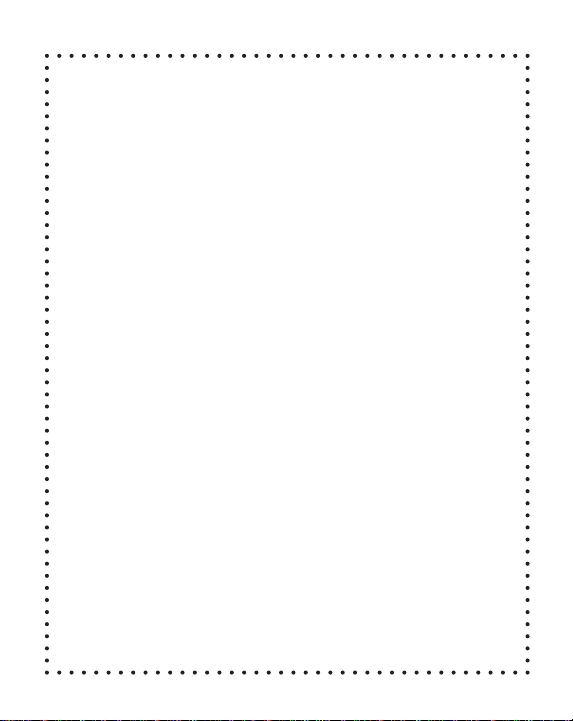
Dear Parent:
At VTech
®
we know that children have the ability to do great
things. That’s why all of our electronic learning products are
uniquely designed to develop a child’s mind and allow them to
learn to the best of their ability. Whether it’s learning about letters,
numbers, geography or algebra, all VTech
®
learning products
incorporate advanced technologies and extensive curriculum to
encourage children of all ages to reach their potential.
When it comes to providing interactive products that enlighten,
entertain and develop minds, at VTech
®
we see the potential in
every child.
1
Page 3

INTRODUCTION
Thank you for purchasing the VTECH® LITTLE SMART First Steps™
Plus learning toy! This product is one of a family of LITTLE SMART™
educational electronic learning products. We at VTECH® are committed
to providing the best possible products to entertain and educate your
child. Should you have any questions or concerns, please call our
Consumer Services Department at 1-800-521-2010 in the U.S., 1-800267-7377 in Canada or 01235-546810 in the U.K.
The talking LITTLE SMART First Steps™ Plus is both a functional walker
and a fun learning toy . Y our child will enjo y learning about colours, numbers,
animals, shapes and more! The electronic activity board can be easily
removed from the main body of the walker for take-along play.
With the LITTLE SMART First Steps™ Plus safety comes first:
T o ensure your child’ s safety, the conversion of the walker from the upright
to the folded position or vice versa is an adult activity, not a child’s activity .
The LITTLE SMART First Steps™ Plus is not meant to be used as a
ride-on or stroller/buggy. Please make sure the walker is securely
locked in either the upright or folded position to avoid injury.
2
Page 4

INCLUDED IN THIS PACKAGE
- One LITTLE SMART First Steps™ Plus learning toy.
(Includes a main body walker with remov ab le electronic activity board).
- One instruction manual.
WARNING:All packing materials, such as tape, plastic sheets, wire ties
and tags are not part of this toy, and should be discarded
for your child’s safety.
ACTIVITY BOARD
LOCK
ON/OFF SWITCH
SUN LED LIGHT
TURNING
MELODY WHEEL
HANDSET
ANIMAL BUTTONS
ROLLER
HANDLE
SPEAKER
MAIN BODY
INTERACTIVE
Aa
Bb
1
Cc
2
3
R
BEAR BUTTON
ELECTRONIC
ACTIVITY BOARD
BALLOON
BUTTONS
NUMBER & SHAPE
BUTTONS
STAR LED LIGHTS
MUSIC NOTE BUTTONS
3
Page 5

BATTERY INSTALLATION
1. Make sure the unit is Off.
2. Locate the battery cover on the
back of the unit. Use a coin or
screwdriver to loosen the screw.
3. Install 2 'AA' (UM-3/LR6) batteries,
follow the diagram inside the
battery box. (The use of new,
alkaline batteries is recommended
for maximum performance.)
4. Replace the battery cover and tighten the screw to secure the battery
cover .
BATTERY NOTICE
• Install batteries correctly observing the polarity ( +, - ) signs to avoid
leakage.
• Do not mix old and new batteries.
• Do not use batteries of different types.
• Remove exhausted or new batteries from the equipment when the
unit will not be used for an extended period of time.
• Do not dispose of batteries in fire.
• Do not attempt to recharge ordinary batteries.
• The supply terminals are not to be short-circuited.
4
Page 6

WE DO NOT RECOMMEND THE USE OF RECHARGEABLE
BATTERIES.
NOTE: If the electronic activity board suddenly stops working, the voice
becomes faint or the sound seems weak, the problem ma y be
low battery power. If this is the case, follow the steps below:
1. Turn the unit off for a moment, then back on.
2. Check to make sure the batteries are properly inserted.
3. Try inserting brand new batteries.
If, after following the above steps, you are still having a problem
with the unit, please call our Consumer Services Department and
a service representative will be happy to help you.
5
Page 7

ASSEMBLY INSTRUCTIONS
Converting folded walker into the upright position :
1. First, pull the release tabs inwards.
Then, pull the metal rod upwards.
2. To position legs, rotate legs to an
upright position.
6
Page 8

3. Next, pull the legs toward you until the
metal rod goes over the 2 large white
locks and snaps into place. Pull back
on legs to ensure they are securely
locked.
4. Note: When the walker is in the upright
position, the legs MUST be secured
in the safety locks. Apply a small
amount of downward pressure on the
handle to check the safety lock.
Aa
Bb
1
Cc
2
3
R
7
Page 9

HOW TO CONVERT TO A FLOOR
ACTIVITY CENTER
(FOLDED POSITION):
1. Press down on the 2 round safety lock
release buttons at the same time.
2. Pull the metal rod towards you, while
the safety lock release buttons are
being pressed. This will unlock the
metal rod from the safety locks,
allowing the legs to fold into the
desired position.
3. Holding the main body, fold the legs
into the main body.
8
Page 10

4. Press down on the legs until they snap
into the locked position.
5. Pull up on metal rod to ensure legs
are securely locked .
9
Page 11

HOW TO REMOVE THE
B
Aa
R
1
2
Bb
Cc
3
Aa
R
1
2
Bb
Cc
3
Aa
ELECTRONIC ACTIVITY BOARD:
1. Locate the release lock on the front side
of the walker . The lock is positioned
by the handle of the electronic activity
board. See diagram.
2. Slide the lock up and lift up on the
electronic activity board, removing it
from the walker .
3. The electronic activity board comes
with a carry handle for easy take-along
play . Your child will enjoy its portability
while learning about colors, numbers,
animals, shapes and more!
10
Page 12

TO BEGIN PLAY
1
2
Aa
1. To begin play , slide the On/Off
Switch located on the front of the
electronic activity board to the ON
position ( ). Y ou will hear a short
tune followed by "Hello!"
2. To adjust the volume, slide the
V olume Switch, located on the back
of the activity board, to the right for
high volume ( ) or to the left for
low volume ( ).
3. Lift up the handset to hear a few musical
notes. The phone handset controls
the selection of the two learning activity
modes. There is an ON-HOOK and
OFF-HOOK learning mode.
4. To turn the unit off, slide the On/Off
Switch to the OFF position ( ).
11
Page 13

ACTIVITIES
Aa
I. ON-HOOK LEARNING MODE :
( WHEN THE PHONE HANDSET IS IN PLACE. )
1. Press the Ape Button.
You will hear:
“Ape” and its sound effect.
2. Press the Bird Button.
You will hear:
“Bird” and its sound effect.
3. Press the Cat Button.
You will hear:
“Cat” and its sound effect.
12
Page 14

4. Press the Bear Button.
Aa
1
You will hear:
“Hello! I am the Bear.”
5. Press one of the Balloon Buttons to
hear the letter identified.
e.g. Press the 'Aa' Balloon Button.
You will hear the letter identified.
6. Press one of the Colour/ Shape Buttons
to hear the color and shape identified.
e.g. Press the Green Triangle Button.
You will hear:
“Green T riangle”
7. Press a Music Note Button and you
will hear a musical note.
13
Page 15

II. OFF-HOOK LEARNING MODE :
Aa
( WHEN THE PHONE HANDSET IS OFF THE HOOK. )
1. Press the Ape Button.
You will hear:
“I am the Ape” and its sound effect.
2. Press the Bird Button.
You will hear:
“I am the Bird” and its sound effect.
3. Press the Cat Button.
You will hear:
“I am the Cat” and its sound effect.
14
Page 16

4. Press the Bear Button.
1
Bb
The friendly Bear will ask “Find it”
questions.
e.g. “Find the Cat.”
5. Press one of the Balloon Buttons to
hear the color identified.
e.g. Press the 'Bb' Balloon Button.
You will hear:
“Red Balloon” and a short tune.
6. Press one of the Number Buttons to
hear the number identified.
e.g. Press the Number One Button.
You will hear:
“Number one” and a short tune.
7. Press one of the Music Note Buttons to
select one of the five cheerful melodies.
15
Page 17

8. Turn the wheel in one direction to
select one of three melodies.
III. MELODIES
T urning Wheel:
Melody 1 - The Bear Went Over the Mountain —
Melody 2 - Hush Little Baby —
Melody 3 - Brahm's Lullaby —
Music Note Buttons:
Melody 4 for “Do” button - Lavender's Blue —
Green color area
Red color area
Yellow color area
You'll hear a cat sound
effect play the melody.
Melody 5 for “Re” button - Hey Diddle Diddle —
You'll hear a musical
instrument play the melody.
Melody 6 for “Mi” button - Polly Put the Kettle On —
sound effect play the melody.
Melody 7 for “Fa” button - London Bridge —
You'll hear a musical
instrument play the melody.
Melody 8 for “So” b utton - Twinkle Twinkle Little Star—
sound effect play the melody.
You'll hear a bird
You'll hear an ape
16
Page 18

IV. ADDITIONAL FEATURES:
3
1. When the LITTLE SMART First
Steps™ Plus walker is in motion, a
melody(T winkle T winkle Little Star) will
play if the electronic activity board is
turned on.
2. A colorful roller is built into the walker
to reinforce discovery and strengthen
fine motor skills.
Aa
Bb
1
Cc
2
3
17
Page 19

AUTOMATIC SHUT-OFF
T o preserve battery life, the LITTLE SMAR T First Steps™ Plus electronic
activity learning board will automatically turn off after several minutes
without input. The unit can be turned on again by switching the On Button.
CARE AND MAINTENANCE
1. Keep the unit clean by wiping it with a slightly damp cloth.
2. Keep the unit out of direct sunlight and away from any direct
heat source.
3. Remove the batteries when the unit is not in use for an extended
period of time.
4. Do not drop the unit on hard surfaces and do not expose the unit to
moisture or water.
18
Page 20

IMPORTANT NOTE
Creating and developing infant/toddler products is accompanied b y a responsibility that we at
VTECH® take very seriously . We make every effort to ensure the accuracy of the information
which forms the value of our products. Howe ver, errors sometimes can occur. It is important
for you to know that we stand behind our products and encourage y ou to call our Consumer
Services Department at 1-800-521-2010 in the U. S., 1-800-267-7377 in Canada or 01235546810 in the U.K. with any problems and/or suggestions that you might have. A service
representative will be happy to help you.
POWER SUPPLY:
RATING: DC 3V 0.6W
BATTERIES: 2 x 1.5V "AA" / UM-3 / LR6
DO NOT USE RECHARGEABLE BATTERIES
Note:
This equipment generates and uses radio frequency energy and if not installed and used properly ,
that is, in strict accordance with the manufacturer’s instructions, it ma y cause interference to radio
and television reception. It has been type tested and found to comply within the limits f or a Class
B computing device in accordance with the specifications in Sub-part J of Part 15 FCC Rules,
which are designed to provide reasonable protection against such interference in a residential
installation. Howe ver, there is no guar antee that interference will not occur in a particular installation.
If this equipment does cause interference to radio or television reception, which can be determined
by turning the equipment off and on, the user is encouraged to try to correct the interference by
one or more of the following measures:
• reorient the receiving antenna
• relocate this product with respect to the receiver
• move this product away from the receiver
19
