Page 1
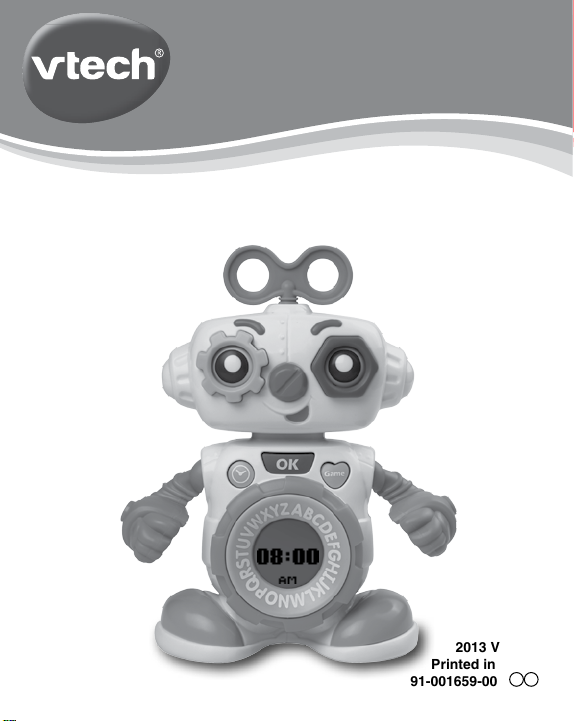
User’s Manual
Lil’ Cogsley
TM
2013 VTech
Printed in China
91-001659-005
US CA
©
Page 2
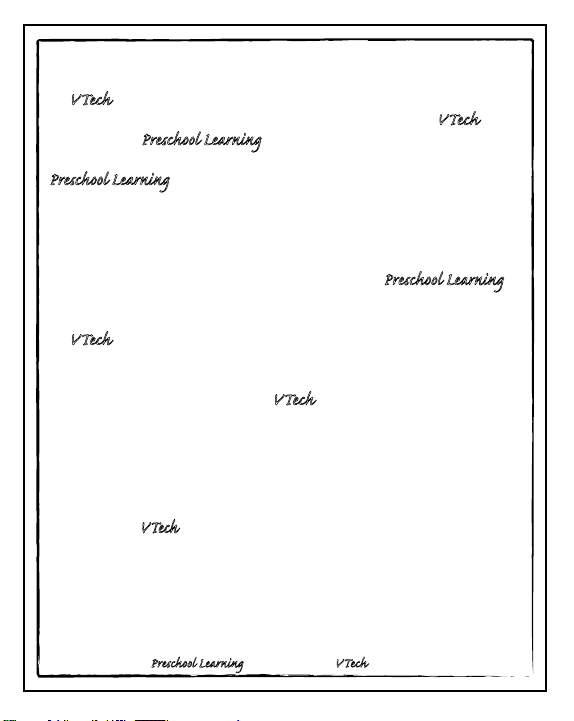
Dear Parent,
At VTech®, we know how important the first day school is for your
child. To help prepare preschoolers for this important event, VTech
developed the Preschool Learning
™ series interactive ts.
® has
Preschool Learning
that use technology to capture a child’s aention and teach important
preschool skills like spelling, counting and the alphabet. ese vital skills
are taught in a way that's bh fun and highly engaging to maintain a
child's interest. Children will also be introduced to fun school suects
such as art cla, music cla and even rece! With Preschool Learning
learning is fun om day one!
At VTech
at’s why all our electronic learning products are uniquely designed
to develop a child’s mind and allow them to learn to the best their
ability. We thank you for trusting VTech
helping your child learn and grow!
Sincerely,
Your iends at VTech®
To learn more about Preschool Learning™ series and her VTech® ts, visit www.vtechkids.com
™ features fun characters and inviting school themes
™,
®, we know that a child has the ability to do great things.
® with the important job
Page 3

INTRODUCTION
Thank you for purchasing Lil’ CogsleyTM from VTech®.
Lil’ CogsleyTM is a funny, friendly robot pal who loves to talk, teach,
play and dance. He has ve different modes of play that introduce
letters, letter sounds, vocabulary words, telling time, creativity, music
and more. There’s always something fun to do when Lil’ CogsleyTM
is around.
MOVIN G HEAD
AND ARMS
CLOCK BUTTON
OK BUTTON
GAME BUTTON
TUMMY DIAL
INTRODUCTION
2
Page 4

INCLUDED IN THIS PACKAGE
• OneVTech®Lil’Cogsley
• Oneuser’smanual
WARNING: All packing materials, such as tape, plastic sheets,
packaging locks and tags are not part of this toy, and should be
discarded for your child’s safety.
ATTENTION: Pour la sécurité de votre enfant, débarrassez-vous
de tous les produits d’emballage tels que rubans adhésifs, feuilles
de plastique, attaches et étiquettes. Ils ne font pas partie du jouet.
Note:Please keep this user’s manual as it contains important
information
DEMOSTRIPREMOVAL:When the product is taken out of the
packaging, please remove the demo strip from the unit to activate
normal play mode.
Unlockthepackaginglocks:
Rotate the packaging locks 90 degrees
Pull out the packaging locks.
TM
counter-clockwise.
GETTINGSTARTED
GETTING STARTED
BATTERYINSTALLATION
1. Make sure the unit is OFF.
3
Page 5

2. Locate the battery cover at the back
of the unit.
3. Use screwdriver to open the battery
cover.
4. Install 2 new “AA” Size (AM-3/LR6)
batteries following the diagram inside
the battery box . (The us e of new
alkaline batteries is recommended for
maximum performance.)
5. Replace the battery cover.
ImportantNote:After changing batteries, the clock will be reset.
Please adjust the display time within Settings.
BATTERYNOTICE
• Use new alkaline batteries for maximum performance.
• Use only batteries of the same or equivalent type as recommended.
• Do not mix different type s of batteries: alkaline, standard
(carbonzinc) or rechargeable (Ni-Cd, Ni-MH), or new and used
batteries.
• Do not use damaged batteries.
• Insert batteries with the correct polarity.
• Do not short-circuit the battery terminals.
• Remove exhausted batteries from the toy.
• Remove batteries during long periods of non-use.
• Do not dispose of batteries in re.
• Do not charge non-rechargeable batteries.
• Remove rechargeable batteries from the toy before charging (if
removable).
• Rechargeable batteries are only to be charged under adult
supervision.
BATTERY NOTICE
4
Page 6

PRODUCT FEATURES
1. GAME BUTTON
Press the GAME BUTTON to switch from Clock
mode to Game mode and then select a game.
2. CLOCK BUTTON
Press the CLOCK BUTTON
to switch from Game mode
to Clock mode.
3. OK BUTTON
Press the OK BUTTON to conrm your choice.
4. TUMMY DIAL
Turn the TUMMY DIAL to scroll through the
menu or make a selection in a game. Spin it
quickly to see some surprise reactions from
Lil’ CogsleyTM.
5. MOVING HEAD AND ARMS
Lil’ CogsleyTM will shake his head and arms while playing. Please
avoid holding his head or arms while he shakes.
6. ALARM CLOCK
Set the alarm clock within Settings. When the alarm sounds, press
any button to turn it off.
7. AUTOMATIC SWITCH TO CLOCK MODE
To preserve battery life, the unit will automatically switch to clock mode
after several minutes without input.
PRODUCT FEATURES
5
Page 7

ACTIVITIES:
1. Letter Learning
Lil’ CogsleyTM is going to teach you letters and phonics! Turn the
TUMMY DIAL to choose a letter and press the OK BUTTON to
conrm.
2. What’s That?
Lil’ CogsleyTM is trying to learn some earth objects, but the smoke
from his spaceship is blocking his view. Help him to clear the smoke
by turning the TUMMY DIAL so he can see the objects and learn.
3. Spaceship Maker
Lil’ CogsleyTM wants to make a brand new spaceship! Turn the
TUMMY DIAL to nd the top and bottom parts for the spaceship. Press
the OK BUTTON to select each part.
4. Tick Tock
Lil’ CogsleyTM has a daily schedule. Turn the TUMMY DIAL to choose
a time and press the OK BUTTON to see what Lil’ CogsleyTM is doing
at different times of the day.
5. Robot Rock
Let’s dance with Lil’ CogsleyTM! Turn the TUMMY DIAL to choose
from ve fun melodies. When listening to the melody and watching Lil’
CogsleyTM, turn the TUMMY DIAL to make funny sounds!
6. Settings
Enter Settings in order to set the clock time and alarm, or adjust the
screen contrast and volume. When the alarm has been set, an alarm
icon will appear on the screen in Clock mode.
ACTIVITIES
6
Page 8

CARE & MAINTENANCE
1. Keep the unit clean by wiping it with a slightly damp cloth.
2. Keep the unit out of direct sunlight and away from any direct
heat sources.
3. Remove the batteries when the unit is not in use for an extended
period of time.
4. Do not drop the unit on a hard surface and do not expose the
unit to excess moisture or water.
5. Do not hold the arms of head of the robot when it is in motion.
TROUBLESHOOTING
If for some reason the program/activity stops working, then please
follow these steps:
1. Turn the unit OFF.
2. Interrupt the power supply by removing the batteries.
3. Let the unit stand for a few minutes, then replace the batteries.
4. Turn the unit back ON. The unit should now be ready to play
again.
5. If the product still does not work, replace with an entire set of
new batteries.
If the problem persists, please call our Consumer Services Department
at 1-800-521-2010 in the U.S. or 1-877-352-8697 in Canada, and a
service representative will be happy to help you.
CARE & MAINTENANCE / TROUBLESHOOTING
7
Page 9

IMPORTANT NOTE:
Creat in g and deve lo pi ng Pr escho ol Le ar ning produ ct s is
accompanied b y a responsibil ity that we at VTech® take ver y
seriously. We make every effo rt to ens ure th e a ccu racy of the
information which fo rms the value of our products. However,
errors sometimes can occur. It is important for you to kno w
that we stand behind our products and encou rag e you t o cal l
our C ons umer Services Department at 1-800-52 1-2 010 in t he
U.S., or 1-877-3 52- 869 7 in Canada w ith any problems and/or
suggestions that you might h ave . A service repr ese ntative will
be happy to he lp you .
NOTE: This equipm ent has been tes ted and found to comply
with the lim its for a Cla ss B digital device, pursuant to Part
15 of th e FCC Ru les. These li mits are designe d to pro vide
rea son ab l e p ro t ec tio n agai nst ha rmf ul int erf er e nc e in a
residential in sta llation. This equ ipm ent generates, uses and
can radiate radio fre quency en erg y and, if not install ed and
used in accordance wit h the instructi ons , may cause harmful
inter fe rence to r ad io co mm uni ca tions . How ev er , t he re is
no guara nte e that inte rference wi ll not occu r in a part icular
installation.
If this equipme nt do es cause harmful interfere nce t o radio or
television recept ion ,which ca n be determined by turning the
equipment off and on , t he user is encouraged to t ry to correct
the interferen ce by one or more of the foll owi ng measures:
• Reo rient or relocate the r ece ivi ng antenna.
• Inc re ase th e sep ara ti on bet we en the eq ui pme nt an d
receiver.
IMPORTANT NOTE
8
Page 10

• Con nect the equipment into an ou tle t on a circuit different
from that to w hic h t he receiver is connecte d.
• Con sult the d eal er or an experienc ed radio /TV tech nic ian
for help.
Caution: ch ang es or modifications no t expressly approved
by the party re sponsible for compliance could void t he us er’s
authority to o per ate the equipment.
IMPORTANT NOTE
9
