Page 1

User’s manual
w w w.v t e c h p h o n e s . c o m
Model: IS6100
Page 2

Congratulations
on purchasing your new VTech product. Before using this product, please read
Important safety instructions on page 22 of this manual.
This manual has all the feature operations and troubleshooting necessary to install
and operate your new VTech product. Please review this manual thoroughly to
ensure proper installation and operation of this innovative and feature rich VTech
product. For support, shopping, and everything new at VTech, visit our website at
www.vtechphones.com. In Canada, please visit www.vtechcanada.com.
The ENERGY STAR® program (www.energystar.gov) recognizes and
encourages the use of products that save energy and help protect our
environment. We are proud to mark this product with the ENERGY STAR®
label indicating it meets the latest energy efciency guidelines.
Page 3

i
Table of contents
Getting started .............................. 1
Parts checklist ................................. 1
Headset layout ................................ 2
Headset charger installation ........... 3
Power on the headset ..................... 3
Headset charging ............................ 3
Add and register a headset ............. 4
Replace a headset........................... 5
Headset attachments....................... 6
Headset operation....................... 12
Make a call .................................... 12
Answer a call ................................. 12
End a call ....................................... 12
Ringer ............................................ 12
Temporary ringer silencing ............ 12
Volume control............................... 13
Call waiting .................................... 13
Mute............................................... 13
Switch a call between a handset
and a headset ............................ 13
Multiple headset/handset use ........ 14
Answer an intercom call ................ 14
Answer an incoming call during
an intercom call .......................... 14
End an intercom call ...................... 14
Appendix ...................................... 15
Headset indicators ........................ 15
Headset battery ............................. 16
Troubleshooting ............................. 17
Important safety instructions.......... 22
Precautions for users of implanted
cardiac pacemakers ................... 23
Operating range............................. 23
Maintenance .................................. 23
About cordless headset ................. 24
The RBRC® seal ............................ 24
Warranty ........................................ 25
FCC, ACTA and IC regulations ..... 27
Technical specications ................ 29
Index .............................................30
Page 4

1
Parts checklist
Your headset package contains the following items. Save your sales receipt and
original packaging in the event warranty service is necessary.
User’s manual
The headset battery is not replaceable.
To purchase a replacement power adapter, visit our website at www.vtechphones.
com or call 1 (800) 595-9511. In Canada, go to www.vtechcanada.com or call
1 (800) 267-7377.
•
•
Cordless
headset
Headset
charger
Headset charger
power adapter
Head band
Getting started
Ear hooks (3)
Additional
earbuds (3)
Page 5

Getting started
2
(on/off)
Press and hold for two seconds to power on or off.
Press to answer, end or join a call (pages 12 and 14).
On in red when charging in the headset charger.
On in blue when fully charged in the headset charger.
Flashes once every 10 seconds in blue when in idle mode.
Flashes once every 10 seconds in red when in low battery mode.
Flashes twice every three seconds in blue while on a call.
Flashes quickly and alternately in red and blue while being registered.
Flashes four times every four seconds in blue when there is an incoming call.
Headset layout
MUTE/FLASH
While on a call, press to
mute the microphone (page 13).
While on a call, press and hold
to answer an incoming call when
you receive a call waiting alert
(page 13).
When there is an incoming call,
press to silence the ringer in the
earpiece temporarily.
Microphone
Earpiece
Rotating clip
Connect the ear hook
or head band.
+/-/VOLUME
While on a call, press to adjust
the listening volume (page 13).
When the headset is not in
use, press to adjust the ringer
volume (page 13).
RESET
inset button
Page 6

3
Getting started
Headset charger installation
Install the headset charger as shown below.
Headset charger
Plug the small end of
the headset charger
power adapter into
the power jack of the
headset charger.
Plug the large end of the headset
charger power adapter into an
electrical outlet not controlled by a
wall switch.
Power on the headset
Power on the headset before use. Place the headset in the headset charger or
press and hold for two seconds. The light ashes three times in blue and you
hear three beeps when the headset is being powered on.
Headset charging
After installing the headset charger,
charge the headset in its charger. The
headset is fully charged after three
hours of continuous charging. If the
light does not turn on while
charging, you need to charge
the headset without interruption for at
least 15 minutes to give the headset
enough charge to use for a short
time. For best performance, keep the
headset in the headset charger when
not in use. See the table on page 16
for battery operating times.
If the headset will not be used for a long time, press and hold for two seconds to
power off the headset. The light ashes three times in red and you hear three beeps
when the headset is being powered off.
1. Place the tip of the headset
in the small cradle on the
headset charger.
2. The magnet holds
the top of the
headset in place.
The light turns
on when charging.
Page 7

Getting started
4
Add and register a headset
Each newly purchased headset (IS6100) must be registered to a VTech DECT 6.0
cordless telephone system before use. Visit www.vtechphones.com for a list of
compatible telephones.
The telephone base recognizes and counts a headset the same as a handset. You
can place the headset charger anywhere you have an available power outlet.
Refer to your telephone user’s manual for a maximum number of headsets that you
can register to the telephone base. If you already have the maximum number of
handsets/headsets registered, you need to follow the deregistration information in
your telephone user’s manual before adding a new headset.
To register a headset:
Place the non-registered headset in the headset charger and allow it to charge for
at least 15 minutes before beginning registration. Remove the headset from the
headset charger. The light on the headset ashes slowly and alternately in red
and blue.
On the telephone base of the cordless telephone, press and hold
/FIND HANDSET for about four seconds until the red IN USE light turns on. Then
release the button.
Immediately place the headset in the headset charger. It takes about 60 seconds
to complete the registration process. The red IN USE light on the telephone base
turns off. The light on the headset turns red when it is registered but not fully
charged, or turns blue if it is registered and fully charged.
If the registration process is successful, you hear a dial tone when you press on
the headset. If the registration fails, you hear “Not registered” when you press on
the headset. The light on the headset ashes slowly and alternately in red and
blue. To reset the headset, remove it from the headset charger and then place it back
into its charger. Try the registration process again.
1.
2.
3.
You cannot register a headset if any other system handset or headset is in use. You
can only register one headset to the telephone base at a time.
The headset must be deregistered before registering it to another telephone system.
•
•
Page 8

Getting started
5
Replace a headset
If you want to replace a headset or reassign the designated headset number of a
registered headset, you must deregister all handsets and headsets that are registered
to the same telephone base. Then register each handset and headset individually.
To make deregistration easier, read all of the instructions on this page before
you begin.
To deregister all headsets:
Press and hold /FIND HANDSET on the telephone base for about 10 seconds
until the IN USE light on the telephone base turns on and starts to ash. Then
release /FIND HANDSET.
Immediately press and release /FIND HANDSET again while the IN USE light is
still ashing. The IN USE light ashes for approximately seven seconds.
The deregistration process takes up to 10 seconds to complete. There is a
conrmation tone from the telephone base. The light ashes slowly and
alternately in red and blue when the deregistration process completes.
If the deregistration process is successful, you hear “Not registered” when you press
on the handset. If the deregistration fails, you may need to reset the telephone and
try again.
To reset:
Pick up the registered headset and press the RESET inset button with a paper clip
or similar object.
-OR-
Unplug the power from the telephone base, then plug it back in.
1.
2.
3.
•
•
You cannot deregister a headset if any system handset or headset is in use.
Page 9

6
Getting started
Headset attachments
Earbud
There are four earbuds provided and one of them has been attached to the headset.
To remove the earbud from the headset earpiece:
Hold both sides of the earbud and then pull the earbud until it separates from
the earpiece.
To attach the earbud to the headset earpiece:
Choose an appropriate earbud.
Press the earbud towards the earpiece until it clicks into place. Move the earbud
around so that the protruding bump on the earbud is pointing towards your mouth
when placed on your ear. The protruding bump on the earbud holds the headset
securely in your ear.
1.
2.
Protruding bump
Page 10
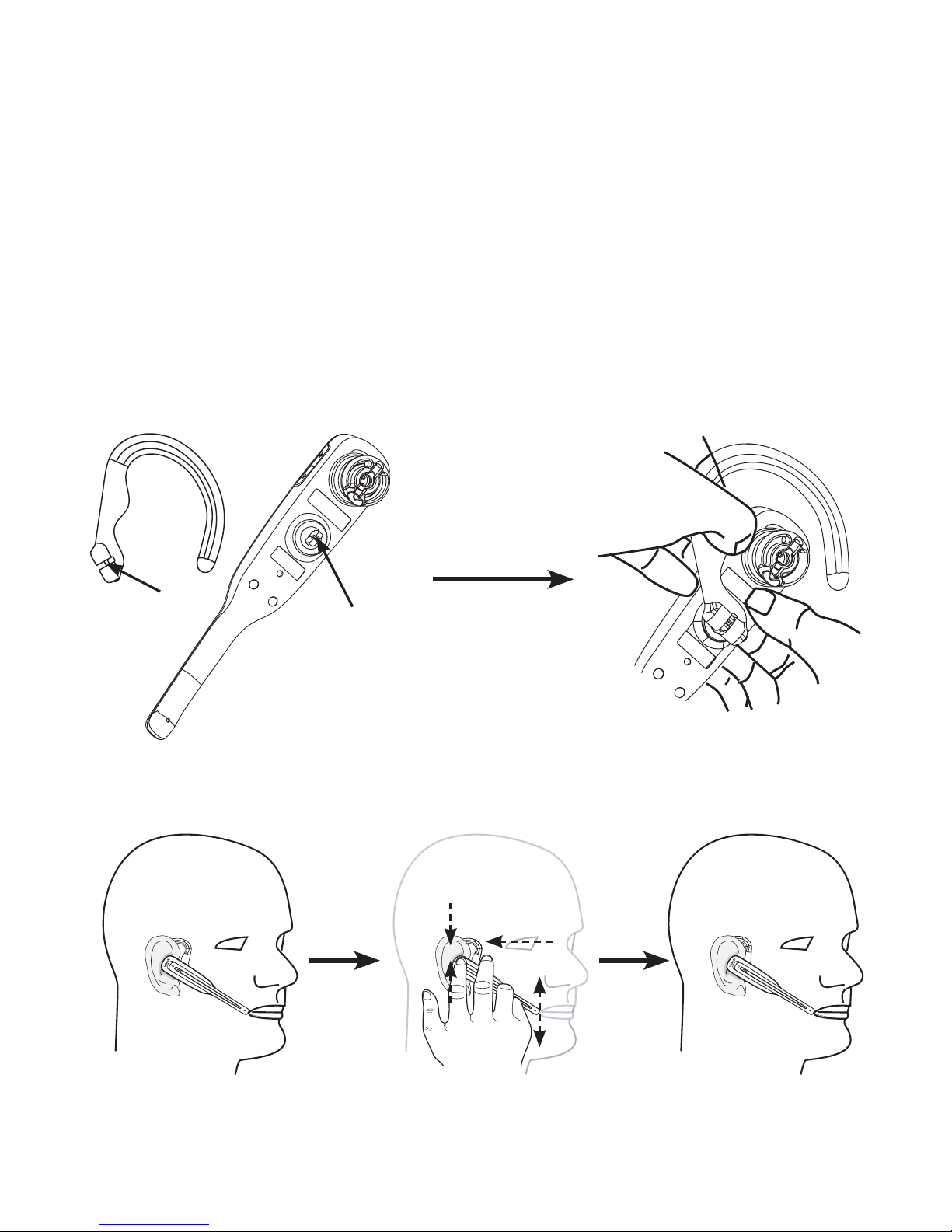
Getting started
7
Headset attachments (continued)
Ear hook
There are three ear hooks provided.
To attach the ear hook to the headset:
Remove any headset attachment (earbud excluded) connected to the headset.
Choose an appropriate ear hook.
Insert the ear hook [A] into the rotating clip [B] on the headset until it clicks
into place.
Hook the headset on your right ear. Adjust the angle of the headset until the
microphone is pointing towards your mouth. Firmly grip the earpiece with one hand
whenever adjusting the headset microphone up or down.
1.
2.
3.
4.
[A]
[B]
Page 11

Getting started
8
Headset attachments (continued)
To adjust the headset to wear on the left ear:
1. Hold the headset with one hand.
Lift the ear hook upward.
2. Twist the ear hook 180 o clockwise.
3. Push the ear hook downward. 4. Hook the headset on your left ear.
Adjust the angle of the headset until
the microphone is pointing towards
your mouth.
Page 12

Getting started
9
Headset attachments (continued)
To remove the ear hook from the headset:
Hold the headset with one hand and the ear hook with your other hand.
Pull the end of the ear hook up until it separates from the rotating clip on
the headset.
1.
2.
Page 13

Getting started
10
Headset attachments (continued)
Head band
To attach the head band to the headset:
To wear on your left ear, hold the headset on one hand and the head band with your other
hand. Rotate the head band within the rotating clip on the headset.
1. Remove any headset attachment (earbud excluded) connected to the headset.
2. To wear the headset on your right ear, insert the end [A] of the head band into the
rotating clip [B] on the headset until it clicks into place.
3. Adjust the head band to t your head. Adjust and rotate the angle of the headset
until the microphone is pointing towards your mouth. Firmly grip the earpiece with
one hand whenever adjusting the headset microphone up or down.
[A]
[B]
Page 14

Getting started
11
Headset attachments (continued)
To remove the head band from the headset:
Hold the headset with one hand and the head band with your other hand.
Pull the end of the head band until it separates from the rotating clip on
the headset.
1.
2.
Page 15

12
Make a call
Follow the instructions in your telephone user’s manual for making calls.
Press on the headset to join the call.
Hang up the cordless handset at any time to leave the call and the headset
continues the call.
Answer a call
Press on the headset to answer a call.
End a call
Press on the headset or place the headset in the headset charger.
Ringer
The headset does not have an external ringer. When there is an incoming call, the
headset earpiece rings.
If you have telephones connected to the same telephone line, you can rely on the
ringers of those telephones to alert you to incoming calls.
Temporary ringer silencing
When there is an incoming call, you can temporarily silence the ringer in the
headset earpiece without disconnecting the call. The next call rings normally at the
preset volume.
To silence the headset ringer:
Press MUTE/FLASH on the headset.
1.
2.
3.
•
If you have more than one headset registered to the telephone base, all headset
earpieces ring when there is an incoming call. Press MUTE/FLASH on one headset only
silences the ringer of that headset.
•
Headset operation
Page 16

13
Headset operation
Volume control
To adjust the ringer volume:
When the headset is not in use, press +/-/VOLUME on the side of the headset.
To adjust the listening volume:
During a call, press +/-/VOLUME on the side of the headset.
Call waiting
When you subscribe to call waiting service from your telephone service provider, you
hear an alert tone from the headset earpiece if there is an incoming call while you are
on another call.
Press and hold MUTE/FLASH for two seconds to put your current call on hold and
take the new call.
Press and hold MUTE/FLASH for two seconds at any time to switch back and forth
between calls.
Mute
The mute function allows you to hear the other party but the other party cannot
hear you.
During a call, press MUTE/FLASH on the headset. The headset announces,
“Mute on.”
The headset beeps every 30 seconds until the mute function is
turned off.
Press MUTE/FLASH again to resume the conversation. The headset announces,
“Mute off.”
Switch a call between a handset and a headset
To switch from a cordless handset to a headset during a call, press on the
headset, then hang up the cordless handset.
To switch from a headset to a cordless handset during a call, press the button you
use to answer call on the cordless handset, then press on the headset.
•
•
1.
2.
•
•
When the volume reaches the minimum or maximum setting, you will hear two
quick beeps.
•
Page 17

14
Headset operation
Multiple headset/handset use
Headset(s) and handset(s) on the same phone line can join an outside call at the
same time. The number of headset(s) and handset(s) that can join may be limited by
your telephone system. See your telephone user’s manual for more information.
To share an outside call:
When a headset or handset is already on a call, press on another headset to join
the call.
To exit the call, press again or place the headset in the headset charger. The call
continues until all handsets and/or headsets hang up.
Answer an intercom call
Follow the instructions in your telephone user’s manual for initiating an intercom call.
When there is an intercom call request from a cordless telephone to a headset, the
headset earpiece rings if it is not in use.
To answer an intercom call:
Press on the headset to answer the intercom call.
Answer an incoming call during an intercom call
If you receive an incoming outside call during an intercom call, there will be an
alert tone.
To answer the call, press and hold MUTE/FLASH for two seconds. The intercom call
ends automatically.
To end the intercom call without answering the incoming call, press on the
headset. The telephone continues to ring.
End an intercom call
Press on the headset or place the headset in the headset charger.
•
•
•
•
Page 18

15
Headset indicators
Headset alert tones
One beep Headset key tone.
One beep every 30 seconds Muted headset microphone alert tone.
Two quick beeps Error alert tone.
The volume reaches its minimum or
maximum setting.
Two rapid beeps every 20 seconds Low battery warning.
Three rapid beeps The headset is being powered on or off.
Three rapid beeps every 20 seconds Out of range while the headset is on a call.
A non-registered headset with a charged
battery.
Ringer tone Incoming call alert tone.
Headset lights
Red On when the headset is charging in the headset charger.
Flashes once every 10 seconds to indicate the battery is low.
Flashes three times when the headset is being powered off.
Blue On when the headset is fully charged in the headset charger.
Flashes once every 10 seconds when the charged headset is in
idle mode.
Flashes twice every three seconds when the headset is in use.
Flashes three times when the headset is being powered on.
Flashes four times every four seconds when there is an
incoming call.
Red and blue Flashes quickly and alternately when the headset is trying to
register to a telephone base.
Flashes slowly and alternately when the headset is not registered.
Off The headset battery is depleted.
The headset has been powered off.
Appendix
Page 19

16
Appendix
Headset battery
It takes up to three hours for the battery to be fully charged. When it is fully charged, you
can expect the following performance:
Operation Operating time
While in use (talking*) Up to 9 hours
While not in use (standby**) Up to 90 hours
*Operating times vary depending on your actual use and the age of the battery.
**Headset is not charging or in use.
The battery needs charging when:
The headset beeps twice every 20 seconds.
The light is off when in idle mode.
The light ashes every 10 seconds in red.
Conserve battery life:
The headset battery is not replaceable.
If the headset will not be used for a long period of time, press and hold on the headset for
two seconds to power off the headset and conserve the headset battery life. The light ashes
three times in red when the headset is being powered off.
CAUTION:
To prevent re or shock hazard, do not expose this product to water or any type of moisture.
•
•
•
Page 20

17
Appendix
Troubleshooting
If you have difculty with your telephone, please try the suggestions below.
For customer service, visit our website at www.vtechphones.com, or call
1 (800) 595-9511. In Canada, go to www.vtechcanada.com or call 1 (800) 267-7377.
My headset does not work at all.
Make sure the telephone line cord is plugged rmly into the telephone base and the telephone
wall jack.
Charge the headset in the headset charger for up to three hours.
Make sure the headset charger power adapter is securely plugged into an electrical outlet
(pages 3). For optimum daily performance, return the headset to the headset charger
after use.
Unplug the electrical power to the telephone base. Wait for approximately 15 seconds,
then plug it back in. Allow up to one minute for the cordless headset and telephone base to
synchronize.
Other electronic products such as HAM radios and other DECT phones can cause interference
with your cordless phone. Try installing your phone as far away as possible from these types
of electronic devices.
If the headset battery is completely depleted, it may take up to 15 minutes to charge the
headset before the headset has enough charge to use for a short time.enough charge to use for a short time.
The headset battery may be defective. Contact our customer service for assistance.
I cannot dial out.
You must use a telephone on the same line to dial out. Once you have dialed the number, you
can press on the headset to take the call. After the headset is activated, you can hang up
the telephone from which you dialed from.
If other telephones in your home are having the same problem, the problem is in your wiring or
telephone service. Contact your telephone service provider (charges may apply).
The red or blue light keeps ashing on the headset key.
Different ashing patterns of the red and/or blue lights indicate different conditions of the
headset. Refer to Headset lights on page 15.
The other party cannot hear my voice during a call.
Make sure the mute feature is not turned on during a call (page 13).
•
•
•
•
•
•
•
•
•
•
•
Page 21

18
Appendix
Troubleshooting
The headset does not charge in the headset charger.
Make sure the headset charger power adapter is securely plugged into an electrical outlet
(pages 3). For optimum daily performance, return the headset to the headset charger
after use.
Make sure the cordless headset is placed in the headset charger correctly. The headset
light should be on.
Unplug the headset charger and then plug it back, then charge for up to three hours.
If the cordless headset is in the headset charger and the headset light is not on, refer tois not on, refer to
The light on the headset is off while charging is off while charging below.
If the battery is completely depleted, it may take up to up to 15 minutes to charge the headset
before it has enough charge to be used for a short time. For optimum daily performance,
return the cordless headset to the headset charger when not in use.
The headset battery may be defective. Contact our customer service for assistance.
The light on the headset is off while charging.
Make sure the headset charger power adapter is correctly and securely plugged in the
electrical outlet.
Make sure the headset is sitting properly in the headset charger to charge.
Clean the charging contacts on the headset and headset charger each month with a pencil
eraser or a dry non-abrasive fabric.
Unplug the headset charger power adapter. Wait for 15 seconds before plugging it back in.
My cordless headset is not performing normally.
Make sure the power cord is correctly and securely plugged into the headset charger. Plug the
telephone base into a different working electrical outlet not controlled by a wall switch.
Move the cordless headset closer to the telephone base. It may be out of range.
Other electronic products such as HAM radios and other DECT phones can cause interference
with your cordless phone. Try installing your phone as far away as possible from these types
of electronic devices.
If your have tried the above suggestions and the headset is still not performing normally, press
the RESET inset button with a paperclip or similar object once to restart the headset.
•
•
•
•
•
•
•
•
•
•
•
•
•
•
Page 22

19
Appendix
Troubleshooting
I cannot hear any ring tone from the cordless headset when there is an
incoming call.
The headset does not have an external ringer. The ring tone can only be heard through the
headset earpiece.
Make sure the headset ringer volume is not set to the lowest level (page 13).
If you have pressed MUTE/FLASH on the cordless headset when it is ringing, it mutes the ring
tone of the headset. The ring tone resumes on the next call.
The headset may be too far from the telephone base. Move it closer to the telephone base.
You may have too many extension phones on the telephone line to allow all of them to ring
simultaneously. Unplug some of them.
The layout of your home or ofce may be limiting the operating range. Try moving the
telephone base to another location, preferably on a higher location.
If other telephones in your home are having the same problem, the problem is in the wiring or
telephone service. Contact your telephone service provider.
Other electronic products such as HAM radios and other DECT phones can cause interference
with your cordless phone. Try installing your phone as far away as possible from these types
of electronic devices.
Test a working telephone at the telephone wall jack. If another telephone has the same
problem, there may be problem with the telephone wall jack. Contact your telephone
service provider.
The telephone line cord may be defective. Install a new telephone line cord.
There is interference during a telephone conversation.
My calls fade out when I am using the cordless headset.
The cordless headset may be out of range. Move it closer to the telephone base.
If you subscribe to high-speed Internet service (digital subscriber line - DSL) through your
telephone line, you must install a DSL lter between the telephone line cord and the telephone
wall jack. The lter prevents noise and caller ID problems caused by DSL interference.
Contact your DSL service provider for more information about DSL lters.
Appliances or other cordless telephones plugged into the same circuit as the telephone base
can cause interference. Try moving the appliance or telephone base to another outlet.
Other electronic products such as HAM radios and other DECT phones can cause interference
with your cordless phone. Try installing your phone as far away as possible from these types
of electronic devices.
•
•
•
•
•
•
•
•
•
•
•
•
•
•
Page 23

20
Appendix
Troubleshooting
If your telephone is plugged in with a modem or a surge protector, plug the telephone (or
modem/surge protector) into a different location. If this doesn’t solve the problem, relocate
your telephone or modem farther apart from each other, or use a different surge protector.
The location of your telephone base can impact the performance of your cordless headset. For
better reception, install the telephone base in a centralized location within your home or ofce,
away from walls or other obstructions. In many environments, relocating the telephone base to
a higher location improves overall performance.
Disconnect the telephone base from the telephone wall jack and plug in a corded telephone. If
calls are still not clear, the problem is probably in the wiring or telephone service. Contact your
telephone service provider (charges may apply).
If other telephones in your home are having the same problem, the problem is in the wiring or
telephone service. Contact your telephone service provider.
I hear other calls when using my cordless headset.
Disconnect the telephone base from the telephone wall jack. Plug in a different telephone. If
you still hear other calls, the problem is probably in the wiring or telephone service. Call your
telephone service provider.
I cannot register the headset.
Only one headset can be registered at a time. If you have multiple headsets to register, please
follow the instructions on page 4 for the rst headset. Once a headset has been successfully
registered, repeat the steps for each headset that needs to be registered.
If you have already registered the maximum numbers of handsets and/or headsets that the
telephone system accommodates, you need to follow the deregistration instructions before
registering a headset. Refer to Add and register a headset on page 4 and Replace a
headset on page 5.
Make sure that all registered handsets, registered headsets and telephone base are in idle
mode when registering a headset.
Follow the steps on page 21 for the common cure for electronic equipment, then try again to
register a headset.
•
•
•
•
•
•
•
•
•
Page 24

21
Appendix
I want to use my cordless headset with a different telephone base.
You need to deregister the headset from the current telephone base (page 5) and then
register it to the new telephone base.
Make sure the power cord is securely plugged into the telephone base. Use a working
electrical outlet not controlled by a wall switch.
Reset your telephone by unplugging the power adapter from the telephone base.
Other electronic products such as HAM radios and other DECT phones can cause interference
with your cordless phone. Try installing your phone as far away as possible from these types
of electronic devices.
Common cure for electronic equipment.
If the unit is not responding normally, put the cordless headset in its charger. If it does not
respond, try the following (in the order listed):
- Disconnect the power to the telephone base.
- Wait a few minutes before connecting power to the telephone base.
- Remove and place the cordless headset in its charger.
- Wait for the cordless headset to synchronize with the telephone base. Allow up to one
minute for this to take place.
•
•
•
•
•
Troubleshooting
Page 25

22
Appendix
Important safety instructions
When using your telephone equipment, basic safety precautions should always be followed to reduce the risk of
re, electric shock and injury, including the following:
Read and understand all instructions.
Follow all warnings and instructions marked on the product.
Unplug this product from the wall outlet before cleaning. Do not use liquid or aerosol cleaners. Use a damp
cloth for cleaning.
Do not use this product near water such as n
ear a bath tub, wash bowl, kitchen sink, laundry tub or
swimming pool, or in a wet basement or shower
.
Do not place this product on an unstable table, shelf, stand or other unstable surfaces.
Slots and openings in the back or bottom of the telephone base and handset are provided for ventilation. To
protect them from overheating, these openings must not be blocked by placing the product on a soft surface
such as a bed, sofa or rug. This product should never be placed near or over a radiator or heat register. This
product should not be placed in any area where proper ventilation is not provided.
This product should be operated only from the type of power source indicated on the marking label. If you are
not sure of the type of power supply in your home or ofce, consult your dealer or local power company.
Do not allow anything to rest on the power cord. Do not install this product where the cord may be walked on.
Never push objects of any kind into this product through the slots in the headset charger or headset because
they may touch dangerous voltage points or create a short circuit. Never spill liquid of any kind on the product.
To reduce the risk of electric shock, do not disassemble this product, but take it to an authorized service
facility. Opening or removing parts of the headset charger and headset may expose you to dangerous
voltages or other risks. Incorrect reassembling can cause electric shock when the product is subsequently
used.
Do not overload wall outlets and extension cords.
Unplug this product from the wall outlet and refer servicing to an authorized service facility under the following
conditions:
When the power supply cord or plug is damaged or frayed.
If liquid has been spilled onto the product.
If the product has been exposed to rain or water.
If the product does not operate normally by following the operating instructions. Adjust only those controls
that are covered by the operation instructions. Improper adjustment of other controls may result in damage
and often requires extensive work by an authorized technician to restore the product to normal operation.
If the product has been dropped and the headset charger and/or headset has been damaged.
If the product exhibits a distinct change in performance.
Avoid using a telephone (other than cordless) during an electrical storm. There is a remote risk of electric
shock from lightning.
Do not use the telephone to report a gas leak in the vicinity of the leak. Under certain circumstances, a spark
may be created when the adapter is plugged into the power outlet, or when the headset is replaced in its
cradle. This is a common event associated with the closing of any electrical circuit. The user should not plug
the phone into a power outlet, and should not put a charged headset into the cradle, if the phone is located in
an environment containing concentrations of ammable or ame-supporting gases, unless there is adequate
ventilation. A spark in such an environment could create a re or explosion. Such environments might include:
medical use of oxygen without adequate ventilation; industrial gases (cleaning solvents; gasoline vapors; etc.);
a leak of natural gas; etc.
The power adapter is intended to be correctly oriented in a vertical or oor mount position. The prongs are not
designed to hold the plug in place if it is plugged into a ceiling, under-the-table or cabinet outlet.
SAVE THESE INSTRUCTIONS
1.
2.
3.
4.
5.
6.
7.
8.
9.
10.
11.
12.
A.
B.
C.
D.
E.
F.
13.
14.
15.
Page 26

23
Appendix
Precautions for users of implanted cardiac pacemakers
Cardiac pacemakers (applies only to digital cordless telephones):
Wireless Technology Research, LLC (WTR), an independent research entity, led a multidisciplinary evaluation
of the interference between portable wireless telephones and implanted cardiac pacemakers. Supported by
the U.S. Food and Drug Administration, WTR recommends to physicians that:
Pacemaker patients
Should keep wireless telephones at least six inches from the pacemaker.
Should NOT place wireless telephones directly over the pacemaker, such as in a breast pocket, when it is
turned ON.
Should use the wireless telephone at the ear opposite the pacemaker.
WTR’s evaluation did not identify any risk to bystanders with pacemakers from other persons using wireless
telephones.
Operating range
This cordless headset operates with the maximum power allowed by the Federal Communications
Commission (FCC). Even so, this headset and telephone base can communicate over only a certain distance
- which can vary with the locations of the telephone base and headset, the weather, and the layout of your
home or ofce.
When the headset is out of range, the headset earpiece rapidly beeps three times every 10 seconds.
If there is a call while the headset is out of range, it may not ring, or if it does ring, the call may not connect
well when you press on the handset. Move closer to the telephone base, then press on the headset to
answer the call.
If the headset moves out of range during a telephone conversation, there may be interference.
To improve reception, move closer to the telephone base.
Maintenance
Taking care of your headset
Your cordless headset contains sophisticated electronic parts, so it must be treated with care.
Avoid rough treatment
Place the headset down gently. Save the original packing materials to protect your headset if you ever need to
ship it.
Avoid water
Your headset can be damaged if it gets wet. Do not use the headset outdoors in the rain, or handle it with wet
hands. Do not install the headset charger near a sink, bathtub or shower.
Electrical storms
Electrical storms can sometimes cause power surges harmful to electronic equipment. For your own safety,
take caution when using electrical appliances during storms.
Cleaning your headset
Your headset has a durable plastic casing that should retain its luster for many years. Clean it only with a soft
cloth slightly dampened with water or mild soap. Do not use excess water or cleaning solvents of any kind.
•
•
•
Page 27

24
Appendix
About cordless headset
Privacy: The same features that make a cordless headset convenient create some limitations. Telephone
calls are transmitted between the telephone base and the cordless headset by radio waves, so there is a
possibility that the cordless telephone conversations could be intercepted by radio receiving equipment
within range of the cordless headset. For this reason, you should not think of cordless telephone
conversations as being as private as those on corded telephones.
Electrical power: The telephone base of this cordless headset must be connected to a working electrical
outlet. The electrical outlet should not be controlled by a wall switch. Calls cannot be made from the
cordless headset if the telephone base is unplugged, switched off or if the electrical power is interrupted.
Potential TV interference: Some cordless headsets operate at frequencies that may cause interference to
televisions and VCRs. To minimize or prevent such interference, do not place the telephone base of which
the cordless headset is registered near or on top of a TV or VCR. If interference is experienced, moving the
cordless headset farther away from the TV or VCR often reduces or eliminates the interference.
Lithium-ion rechargeable batteries: Dispose of these batteries in a safe manner. Do not burn or puncture
the battery. Like other batteries of this type, if burned or punctured, they could release caustic material
which could cause injury.
•
•
•
•
The RBRC® seal
The RBRC® seal on the lithium-ion battery indicates that VTech Communications, Inc.
is voluntarily participating in an industry program to collect and recycle these batteries
at the end of their useful lives, when taken out of service within the United States and
Canada.
The RBRC® program provides a convenient alternative to placing used lithium-ion
batteries into the trash or municipal waste, which may be illegal in your area.
VTech’s participation in RBRC
®
makes it easy for you to drop off the spent battery at
local retailers participating in the RBRC® program or at authorized VTech product service
centers. Please call 1 (800) 8 BATTERYTM for information on Li-ion battery recycling and
disposal bans/restrictions in your area. VTech’s involvement in this program is part of its
commitment to protecting our environment and conserving natural resources.
RBRC® is a registered trademark of Rechargeable Battery Recycling Corporation.
Page 28

25
Appendix
Warranty
What does this limited warranty cover?
The manufacturer of this VTech Product warrants to the holder of a valid proof of purchase (“Consumer” or
“you”) that the Product and all accessories provided in the sales package (“Product”) are free from defects in
material and workmanship, pursuant to the following terms and conditions, when installed and used normally
and in accordance with the Product operating instructions. This limited warranty extends only to the Consumer
for Products purchased and used in the United States of America and Canada.
What will VTech do if the Product is not free from defects in materials and workmanship during the
limited warranty period (“Materially Defective Product”)?
During the limited warranty period, VTech’s authorized service representative will repair or replace at VTech’s
option, without charge, a Materially Defective Product. If we repair the Product, we may use new or refurbished
replacement parts. If we choose to replace the Product, we may replace it with a new or refurbished Product of
the same or similar design. We will retain defective parts, modules, or equipment. Repair or replacement of the
Product, at VTech’s option, is your exclusive remedy. VTech will return the repaired or replacement Products
to you in working condition. You should expect the repair or replacement to take approximately 30 days.
How long is the limited warranty period?
The limited warranty period for the Product extends for ONE (1) YEAR from the date of purchase. If VTech
repairs or replaces a Materially Defective Product under the terms of this limited warranty, this limited warranty
also applies to the repaired or replacement Product for a period of either (a) 90 days from the date the
repaired or replacement Product is shipped to you or (b) the time remaining on the original one-year warranty;
whichever is longer.
What is not covered by this limited warranty?
This limited warranty does not cover:
1. Product that has been subjected to misuse, accident, shipping or other physical damage, improper
installation, abnormal operation or handling, neglect, inundation, re, water or other liquid intrusion; or
2. Product that has been damaged due to repair, alteration or modication by anyone other than an authorized
service representative of VTech; or
3. Product to the extent that the problem experienced is caused by signal conditions, network reliability, or
cable or antenna systems; or
4. Product to the extent that the problem is caused by use with non-VTech accessories; or
5. Product whose warranty/quality stickers, product serial number plates or electronic serial numbers have
been removed, altered or rendered illegible; or
6. Product purchased, used, serviced, or shipped for repair from outside the United States of America or
Canada, or used for commercial or institutional purposes (including but not limited to Products used for
rental purposes); or
7. Product returned without a valid proof of purchase (see item 2 below); or
8. Charges for installation or set up, adjustment of customer controls, and installation or repair of systems
outside the unit.
Page 29

26
Appendix
How do you get warranty service?
To obtain warranty service in the United States of America, visit www.vtechphones.com or call
1 (800) 595-9511. In Canada, go to www.vtechcanada.com or call 1 (800) 267-7377.
NOTE: Before calling for service, please review the user’s manual - a check of the Product’s controls and
features may save you a service call.
Except as provided by applicable law, you assume the risk of loss or damage during transit and transportation
and are responsible for delivery or handling charges incurred in the transport of the Product(s) to the service
location. VTech will return repaired or replaced Product under this limited warranty. Transportation, delivery
or handling charges are prepaid. VTech assumes no risk for damage or loss of the Product in transit. If the
Product failure is not covered by this limited warranty, or proof of purchase does not meet the terms of this
limited warranty, VTech will notify you and will request that you authorize the cost of repair prior to any further
repair activity. You must pay for the cost of repair and return shipping costs for the repair of Products that are
not covered by this limited warranty.
What must you return with the Product to get warranty service?
Return the entire original package and contents including the Product to the VTech service location along
with a description of the malfunction or difculty; and
Include a “valid proof of purchase” (sales receipt) identifying the Product purchased (Product model) and
the date of purchase or receipt; and
3. Provide your name, complete and correct mailing address, and telephone number.
Other limitations
This warranty is the complete and exclusive agreement between you and VTech. It supersedes all other
written or oral communications related to this Product. VTech provides no other warranties for this Product.
The warranty exclusively describes all of VTech’s responsibilities regarding the Product. There are no other
express warranties. No one is authorized to make modications to this limited warranty and you should not rely
on any such modication.
State/Provincial Law Rights: This warranty gives you specic legal rights, and you may also have other rights,
which vary from state to state or province to province.
Limitations: Implied warranties, including those of tness for a particular purpose and merchantability (an
unwritten warranty that the Product is t for ordinary use) are limited to one year from the date of purchase.
Some states/provinces do not allow limitations on how long an implied warranty lasts, so the above limitation
may not apply to you. In no event shall VTech be liable for any indirect, special, incidental, consequential,
or similar damages (including, but not limited to lost prots or revenue, inability to use the Product or other
associated equipment, the cost of substitute equipment, and claims by third parties) resulting from the use
of this Product. Some states/provinces do not allow the exclusion or limitation of incidental or consequential
damages, so the above limitation or exclusion may not apply to you.
Pl eas e reta in you r orig ina l sale s rece ipt as pr oof of purch ase .
1.
2.
Warranty (continued)
Page 30

27
Appendix
FCC, ACTA and IC regulations
FCC Part 15
This equipment has been tested and found to comply with the requirements for a Class B digital device under
Part 15 of the Federal Communications Commission (FCC) rules. These requirements are intended to provide
reasonable protection against harmful interference in a residential installation. This equipment generates, uses
and can radiate radio frequency energy and, if not installed and used in accordance with the instructions, may
cause harmful interference to radio communications. However, there is no guarantee that interference will
not occur in a particular installation. If this equipment does cause harmful interference to radio or television
reception, which can be determined by turning the equipment off and on, the user is encouraged to try to
correct the interference by one or more of the following measures:
Reorient or relocate the receiving antenna.
Increase the separation between the equipment and receiver.
Connect the equipment into an outlet on a circuit different from that to which the receiver is connected.
Consult the dealer or an experienced radio/TV technician for help.
Changes or modications to this equipment not expressly approved by the party responsible for compliance
could void the user’s authority to operate the equipment.
This device complies with Part 15 of the FCC rules. Operation is subject to the following two conditions: (1)
this device may not cause harmful interference, and (2) this device must accept any interference received,
including interference that may cause undesired operation. Privacy of communications may not be ensured
when using this telephone.
To ensure safety of users, the FCC has established criteria for the amount of radio frequency energy that can
be safely absorbed by a user or bystander according to the intended usage of the product. This product has
been tested and found to comply with the FCC criteria. The headset may be safely held against the ear of the
user. The telephone base shall be installed and used such that parts of the user’s body other than the hands
are maintained at a distance of approximately 20 cm (8 inches) or more.
This Class B digital apparatus complies with Canadian ICES-003.
This equipment may not be used with Party Lines. If you have specially wired alarm dialing equipment
connected to your telephone line, ensure the connection of this equipment does not disable your alarm
equipment. If you have questions about what will disable alarm equipment, consult your telephone service
provider or a qualied installer.
If this equipment is malfunctioning, it must be unplugged from the modular jack until the problem has been
corrected. Repairs to this telephone equipment can only be made by the manufacturer or its authorized agents.
For repair procedures, follow the instructions outlined under Warranty.
If this equipment is causing harm to the telephone network, your telephone service provider may temporarily
discontinue your telephone service. Your telephone service provider is required to notify you before
interrupting service. If advance notice is not practical, you will be notied as soon as possible. You will be
given the opportunity to correct the problem and your telephone service provider is required to inform you of
your right to le a complaint with the FCC. Your telephone service provider may make changes in its facilities,
equipment, operation, or procedures that could affect the proper functioning of this product. Your telephone
service provider is required to notify you if such changes are planned.
•
•
•
•
Page 31

28
Appendix
If this product is equipped with a corded or cordless handset, it is hearing aid compatible.
If this product has memory dialing locations, you may choose to store emergency telephone numbers (e.g.,
police, re, medical) in these locations. If you do store or test emergency numbers, please:
Remain on the line and briey explain the reason for the call before hanging up.
Perform such activities in off-peak hours, such as early morning or late evening.
Industry Canada
Operation is subject to the following two conditions: (1) this device may not cause harmful interference, and (2)
this device must accept any interference, including interference that may cause undesired operation.
The term ‘’IC:‘’ before the certication/registration number only signies that the Industry Canada technical
specications were met.
This product meets the applicable Industry Canada technical specications.
FCC, ACTA and IC regulations (continued)
Page 32

29
Appendix
RF frequency band 1921.536-1928.448 MHz
Channels 5
Nominal effective range Maximum power allowed by FCC and IC. Actual operating range
might vary according to environmental conditions at the time
of use.
Headset charger voltage
(AC voltage, 60Hz)
96 - 127 Vrms
Headset charger voltage
(AC adapter output)
6V DC @ 400mA
Headset voltage 3.2 - 4.2 VDC
Technical specications
Page 33

30
Index
A
About cordless headset 24
Add a headset 4
Adjust the ear hook 8
Adjust the head band 10
Alert tones 15
Answer a call 12
Answer an incoming call during
an intercom call 14
Answer an intercom call 14
Attach the earbud 6
Attach the ear hook 7
Attach the head band 10
B
Battery 16
C
Call waiting 13
Charging a headset 3
D
Deregister a headset 5
E
Earpiece 2
End a call 12
End an intercom call 14
F
FCC, ACTA and IC regulations 27
H
Headset alert tones 15
Headset attachments 6
Headset battery 16
Headset charger installation 3
Headset charging 3
Headset earpiece 2
Headset indicators 15
Headset layout 2
Headset lights 15
I
Implanted cardiac pacemakers 23
Important safety instructions 22
Installation 3
J
Join a call 14
L
Layout 2
Listening volume 13
M
Maintenance 23
Make a call 12
Multiple headset/handset use 14
Mute 13
O
Operating range 23
Page 34

31
Index
P
Parts checklist 1
Power off the headset 3
Power on the headset 3
Precautions for users of implanted cardiac
pacemakers 23
R
Range 23
Register a headset 4
Remove the earbud 6
Remove the ear hook 9
Remove the head band 11
Replace a headset 5
Ringer 12
Ringer volume 13
S
Safety instructions 22
Share an outside call 14
Switch a call between a handset
and a headset 13
T
Technical specications 29
Temporary ringer silencing 12
Troubleshooting 17
V
Volume control 13
W
Warranty 25
Page 35

VTECH TELECOMMUNICATIONS LTD.
A member of THE VTECH GROUP OF COMPANIES.
Distributed in the U.S.A. by VTech Communications, Inc., Beaverton, Oregon 97008.
Distributed in Canada by VTech Technologies Canada Ltd., Richmond, B.C. V6W 1L5.
Copyright © 2010 for VTECH TELECOMMUNICATIONS LTD.
Printed in China.
91-003694-020-100
