VTEC VC-398GGTBA, VC-390GGT, VC-390GGTB, VC-301GSM User Manual

GSM/GPS CAR ALARM SYSTEM
User’s Manual
Model: VC-366GSM&GPS, VC-398GGTBA,
VC-390GGT,VC-390GGTB,VC-301GSM
1
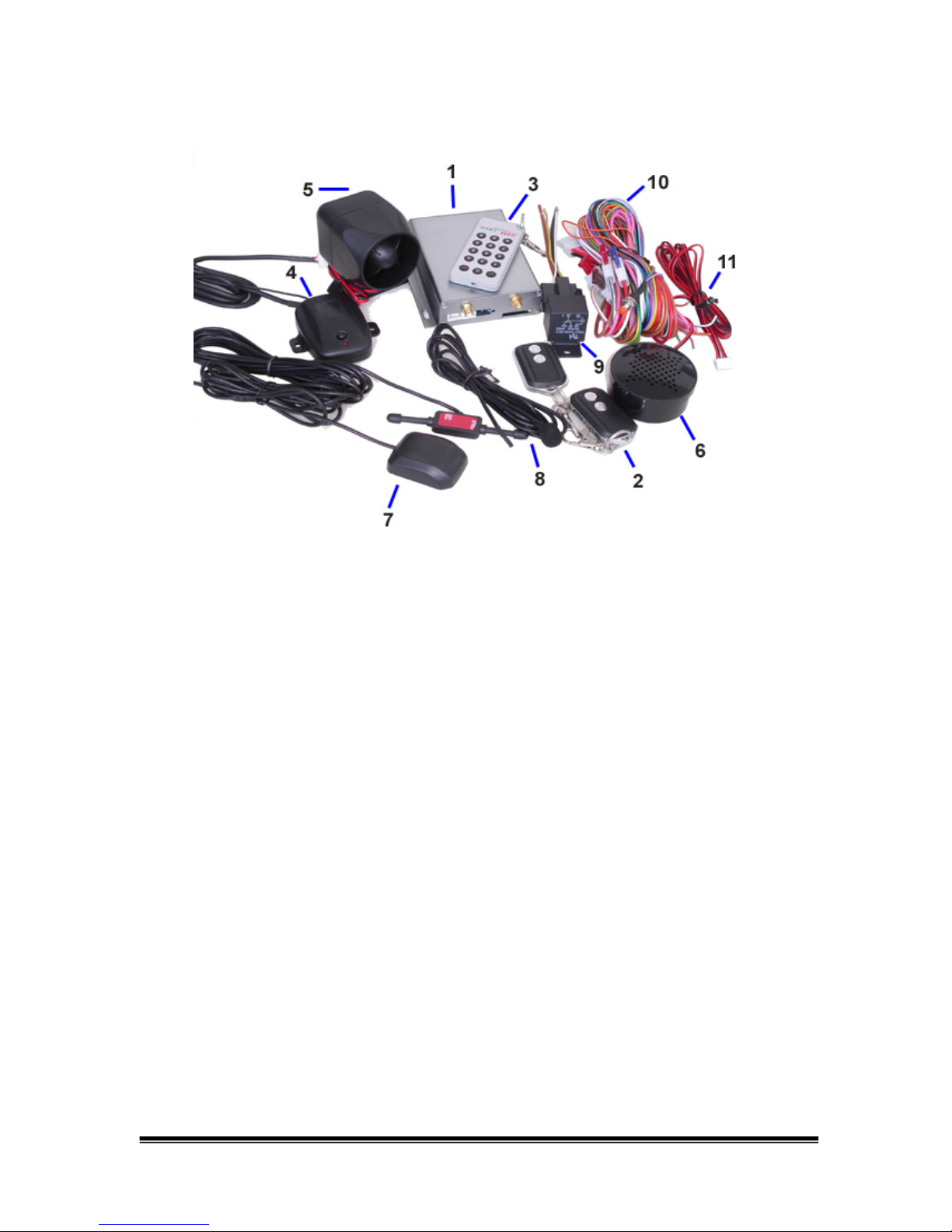
z Product Assembly Listing
1. Mainframe x1
2. Remote Controllers, work frequency: 43.92Mhz x2
3. Dial up device, work frequency: 433.92Mhz x1
4. Vibration sensor box, tele-control receive inside, work frequency: 433.92Mhz x 1
5. Alarm x1
6. Microphone and voice speaker with cable x1
7. GPS Antenna: 3.3VDC x1(not for VC-301GSM)
8. GSM Antenna: 900/1800Mhz x1
9. Relay, 14VDC/40A x1
10. 20 pin cable x1
11. SOS button with cable x1
**There is no dialer for VC-390GGT
2
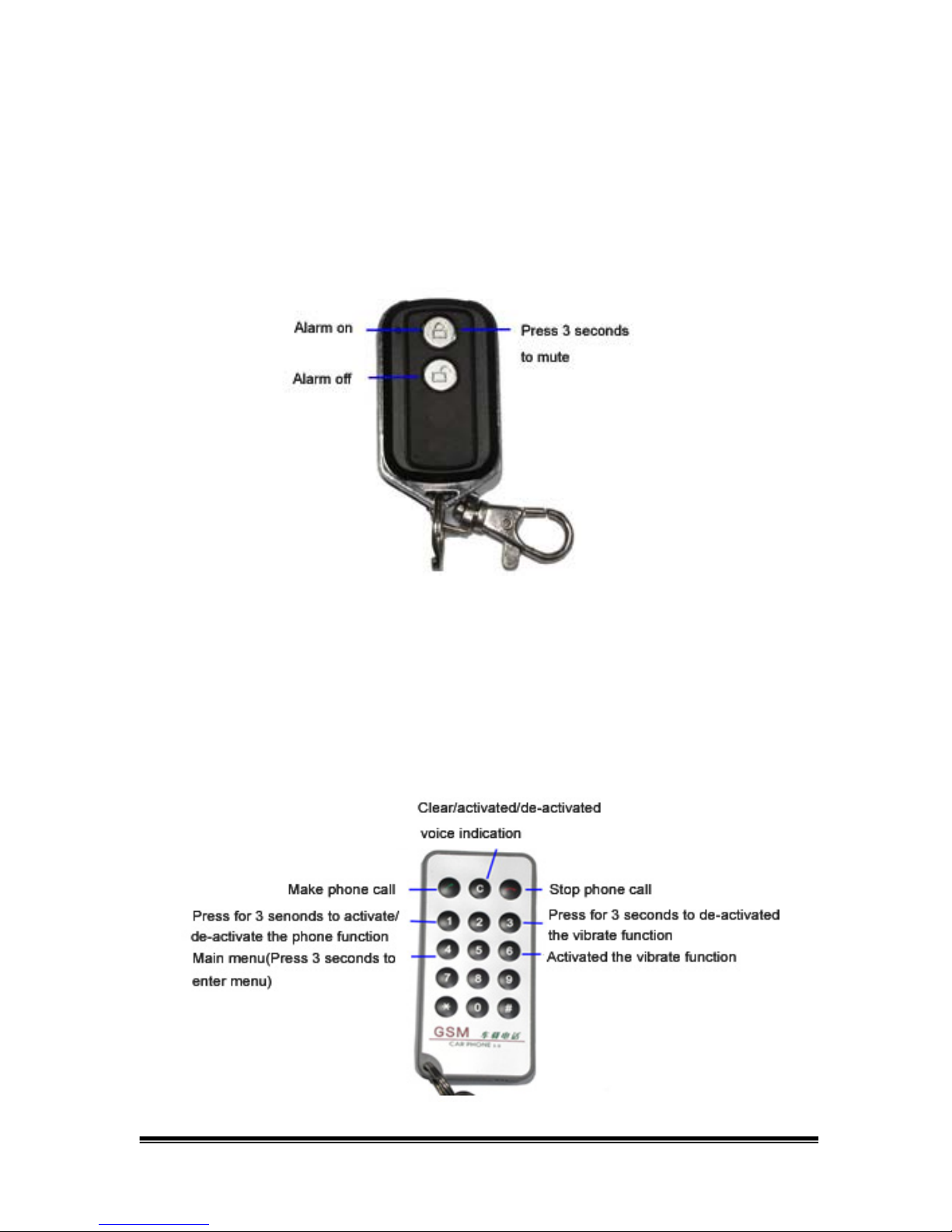
Thank you for the purchase of VTEC ELECTRONIC HK CO., LTD. GSM/GPS car alarm system.
Before install the product, please kindly read this user manual. This product is suitable for indi
vidual and corporation group car management
z Remote control explanation
Alarm on: Press the defense key once, door lock the anti-theft setting, speaker beep once, direction light
flash once.
Alarm off: Press the remove defense key once, doors unlock to release anti-theft, speaker beep twice,
direction light flash twice.
Mute alarm mode: Press the alarm on key for 3 seconds to mute
z Dialer Explanation
3
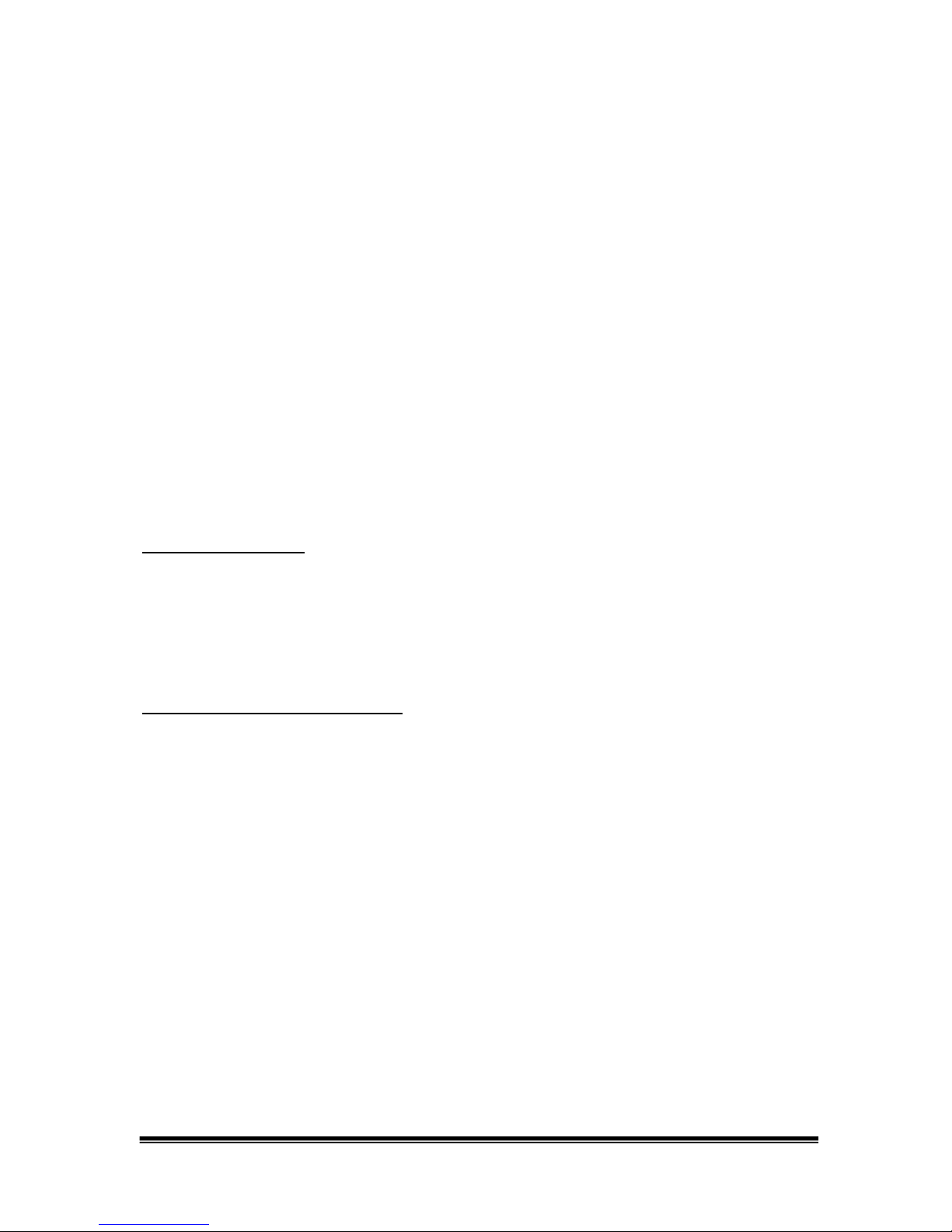
z LED Status Direction
¾ Alarm of f, LED, unlighted
¾ Learn or car repairing mode, LED, long time lighting
¾ Keep flashing for 4 times, stop for 2 seconds in the alarm on; there is no GPS signal
¾ Triggered in the alarm o n, LED kee ps flashing rapidly
¾ No GSM signal, keep flashing for 4 times, stop for 2 seconds
¾ Alarm on, GPS dat a success orientation, flashing twice and stop for 2 seconds
¾ Alarm on, vibration sens or been closed, flashing for 6 times and stop for 2 seconds
¾ Alarm of f (LED does not shine)
Product Characteristic:
1. Dual password: GPS correlative setting is using the center password, initialization password is
654321;
Common used functions is using the user password, initialization password is 123456
2. Supported the two center services provided, users can choose the service center according to the
own needs.
▲Phone Operation Instruction:
Please call the GSM network anti-theft Sim-Card no, then you will heard “Welcome to use GSM
anti-theft system”
1、 When the system is under the de-activated status, system will indicated “for calls, please press
1; for system operation, please press 2”
2、 If you press 1, you will hear “please wait while we are connecting your call”. Meanwhile, the
tones will indicated the car owner, if the car owner doesn’t wished to answer the call, please
press “*” to hang up the phone, else please press “#” for answer the call.
3、 If you press 2 or when system is under the anti-theft status, then you will hear “please enter the
system operation password, press pound key (#) to end”.
4、 If your entered password is wrong, then you will hear “you have entered a wrong number,
please re-enter and press pound key (#) to end”.
5、 If the password entered is correct, then the function operated will indicated:
4
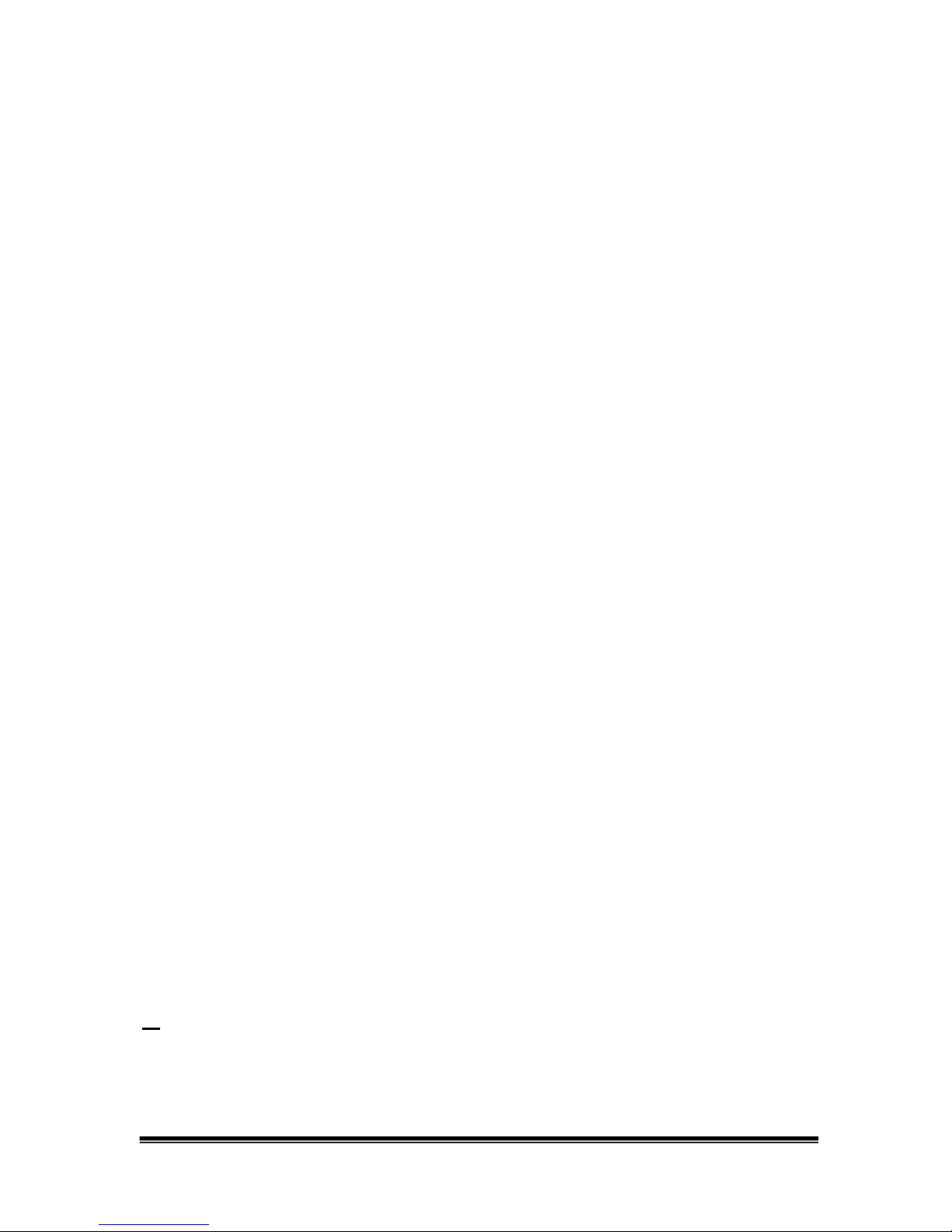
A、1、Activated car anti-theft mode”; operations succeed instruction: “Car locked and anti-theft
activated. ”
Mainframe will “bi” once, direction lights will flash once at the same time, car center control is locked;
System is in the activated mode.
B、“2、De-activate car anti-theft mode”; operations succeed instruction: “Car unlocked and anti-theft
deactivated;
Mainframe wills “bi” two times, direction lights will flash twice at the same time, car center control is
unlocks; System is in the de-activated anti-theft mode.
C、“3、Enable car ope ration”; operation succeed instruction: “Enable car operation Operation OK”;
System is activated the restrictions for the car power cut off. The engine powe r supply is recovered.
D、“4、Disable car operation”; operation succeed instruction: “Car operation already stopped”;
Be careful when using this car power cut off function. This is to prevent the traffic jam;
E、“5、Monitor car status”; operation succeed instruction: “Monitor car status Operation OK”
System connected with car microphone, users can monitor the inside car activity via phone.
F、“6、Call in car”; operation succeed instruction: “Call in car Operation OK”;
After activated this function, you can talk with the person who inside the car
G、“7、Set other system functions”; after operation, enter to the other system functions menu
H、“8、Alarm number and password settings” after operation, enter to the alarm setting menu
I、“9、 Inquire about car current position”;
System will broadcast the car current longitude and latitude, latitude is in the front while
longitude is in the back
J、“0、Inquire about car working conditions”
After operation, system will according to the alarm report status or current working mode to give
the instructions:
“ Violent shock alarm during car anti-theft”
“ Unauthorized car opening alarm “
“Unauthorized started the car engine”
“ Car power cut off alarm”
“Car owner is in danger and request for help “
If system doesn’t have the alarm report, this is indicates the current working mode
▲ After the selection of number 7 enter the second level functional operation in voice
menu notice.
A、“1、Remote Control instructions”
After succeed to control in 8 seconds, can learn the new remote controller, system is using
5
