VTEC S7101 User Manual
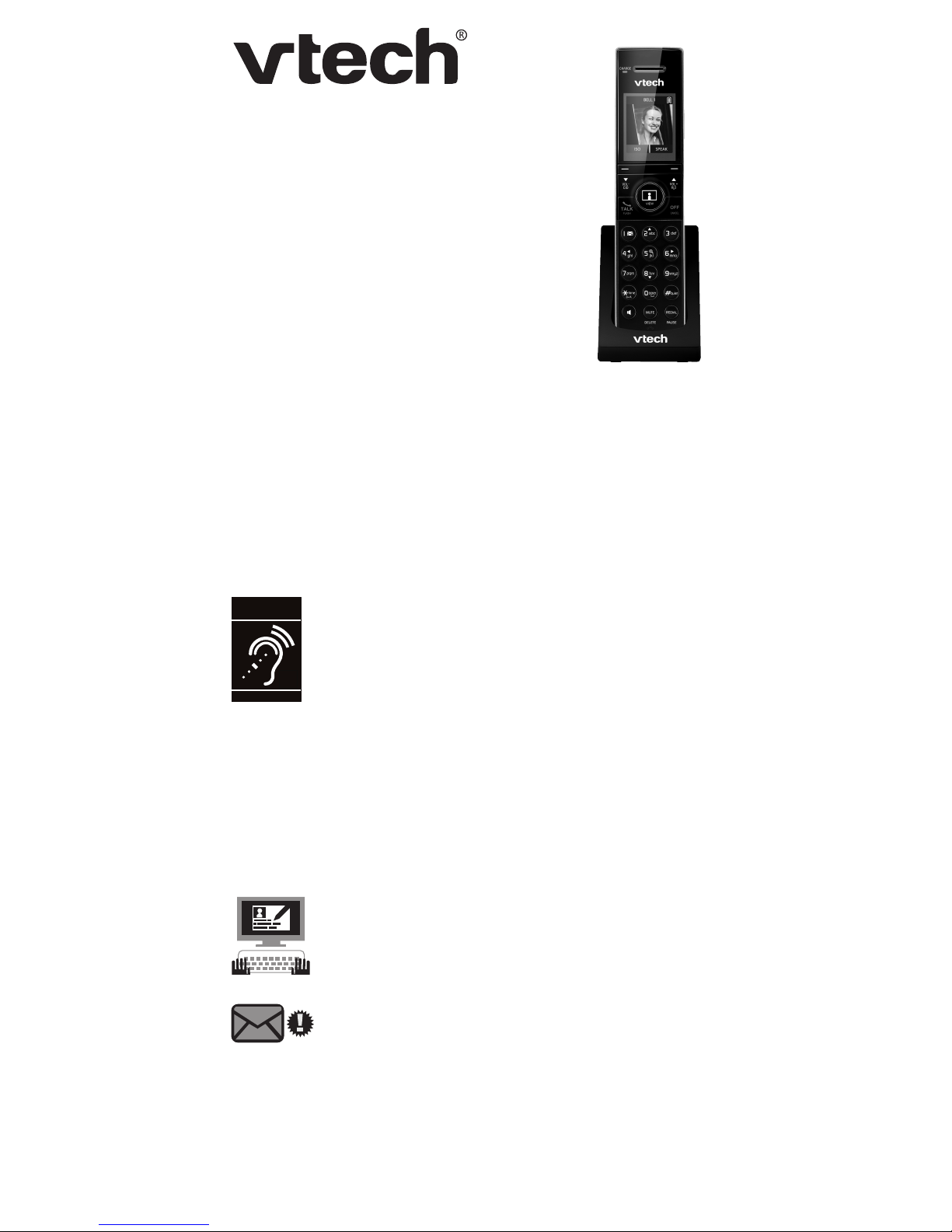
1
User’s manual
IS7101
DECT 6.0 accessory handset
for use with VTech models
IS7121/IS7121-2/IS7121-22
Telephones identified with this logo have reduced noise and
interference when used with most T-coil equipped hearing
aids and cochlear implants. The TIA-1083 Compliant Logo is
a trademark of the Telecommunications Industry Association.
Used under license.
T
Compatible with
Hearing Aid T-Coil
TIA-1083
Congratulations
on purchasing your new VTech product. Before using this telephone, please read
Important safety instructions on page 5 of this manual.
This manual has instructions how to set up and register your new handset. For
complete instructions on using the handset, see the Abridged user’s manual that
came with your telephone base.
You may also view or download the online Complete user’s manual for a
full set of installation and operation instructions at www.vtechphones.com.
In Canada, visit www.vtechcanada.com.
Register online to get an additional 3-month warranty!
Visit www.vtechphones.com.
Registration
Register your product online for enhanced
warranty support.
Product news
Learn about the latest VTech products.
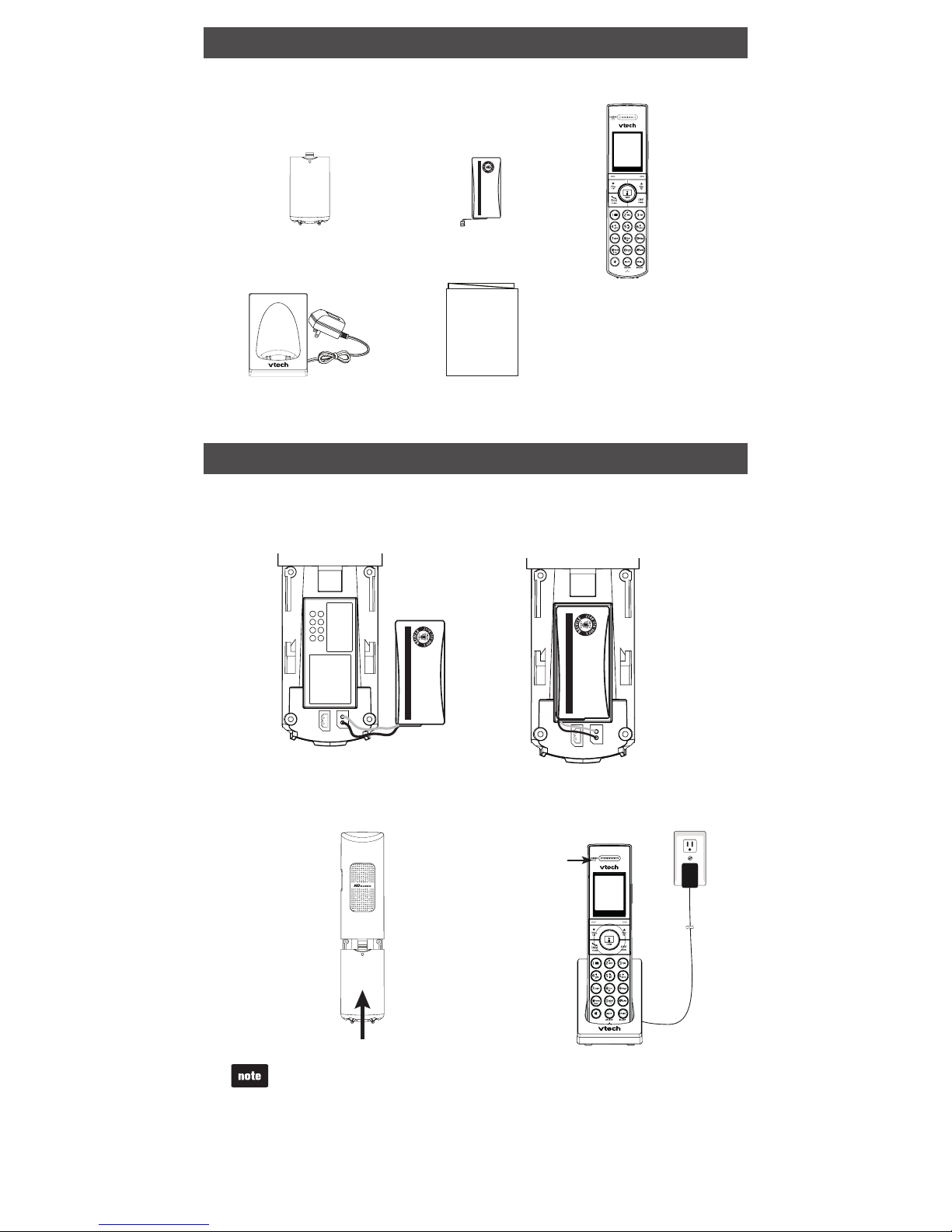
2
If the handset will not be used for a long time, disconnect and remove the battery
to prevent possible leakage.
To purchase a replacement battery, visit our website at www.vtechphones.com
or call 1 (800) 595-9511. In Canada, go to www.vtechcanada.com or dial
1 (800) 267-7377.
•
•
Battery installation
Install the battery as shown below.
Insert the battery connector securely
into the socket as shown below.
1. Place the battery with the label
THIS SIDE UP facing up and the
wires inside the battery compartment.
2.
Slide the battery compartment cover
towards the center of the handset until
it clicks into place.
3. Place the handset in the telephone
base or charger to charge.
4.
CHARGE light
remains on
when charging.
Battery Pack
BT164392/BT264392
2.4V 550mAh Ni-MH
WARNING : DO NOT BURN OR
PUNCTURE BATTERIES
Made in China CR1222
Parts checklist
Battery
Battery compartment cover
Handset
Handset charger
and charger adapter
User’s manual
User’s manual
Your telephone package contains the following items. Save your sales receipt and
original packaging in the event warranty service is necessary.
Battery Pack / Bloc-piles :
(2.4V Ni-MH)
WARNING / AVERTISSEMENT :
DO NOT BURN OR PUNCTURE BATTERIES.
NE PAS INCINÉRER OU PERCER LES PILES.
Made in China / Fabriqué en chine
THIS SIDE UP / CE CÔTÉ VERS LE HAUT
CR1232
Battery Pack / Bloc-piles :
(2.4V Ni-MH)
WARNING / AVERTISSEMENT :
DO NOT BURN OR PUNCTURE BATTERIES.
NE PAS INCINÉRER OU PERCER LES PILES.
Made in China / Fabriqué en chine
THIS SIDE UP / CE CÔTÉ VERS LE HAUT
CR1232
Battery Pack / Bloc-piles :
(2.4V Ni-MH)
WARNING / AVERTISSEMENT :
DO NOT BURN OR PUNCTURE BATTERIES.
NE PAS INCINÉRER OU PERCER LES PILES.
Made in China / Fabriqué en chine
THIS SIDE UP / CE CÔTÉ VERS LE HAUT
CR1232
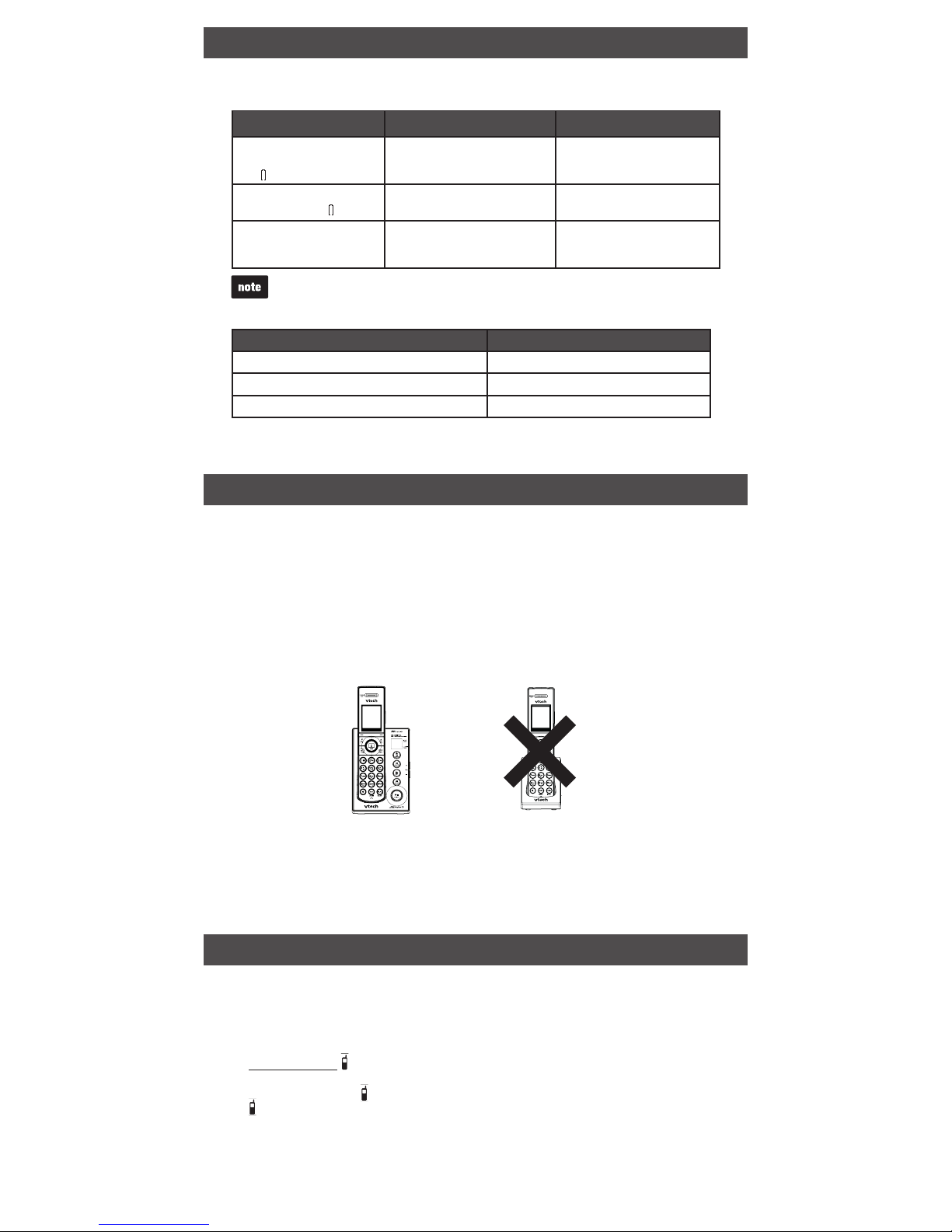
3
If you place the handset in the telephone base or charger without plugging in the
battery, the screen displays No battery.
•
Battery charging
Once you have installed the battery, the screen indicates the battery status (see
the table below). For best performance, keep the handset in the telephone base
when not in use. The battery is fully charged after 13 hours of continuous charging.
Battery indicators Battery status Action
The screen is blank, or
displays Place in charger
and flashes.
The battery has no or very
little charge. The handset
cannot be used.
Charge without interruption
(at least 30 minutes).
The screen displays
Low battery and flashes.
The battery has enough charge
to be used for a short time.
Charge without interruption
(about 30 minutes).
The screen displays
HANDSET X.
The battery is charged. To keep the battery charged,
place it in the telephone base
or charger when not in use.
Add and register a handset
You can add new handsets (purchased separately) to your telephone system.
Each handset must be registered with the telephone base before use. Additional
handsets registered to the telephone system are assigned numbers in the
sequential order.
When first purchased and properly charged, each expansion handset displays
Put handset on BASE to register. The new handset should be charged without
interruption for at least 30 minutes before registering it to the telephone base.
To register a handset:
Make sure the handset is out of the telephone base or handset charger and
shows Put handset on BASE to register. Place the handset you wish to
register in the telephone base.
1.
The handset displays Registering handset... then displays HANDSET X
Registered, and you hear a confirmation tone from the handset when
registration completes. It takes about 60 seconds to complete the
registration process.
2.
IS7121 base
Do not place the handset
in the charger.
Deregister handsets and doorbells
If you want to replace a handset, or reassign the designated handset number of a
registered handset, you must deregister all system devices and then register each
handset/doorbell individually.
Make sure you plug in AC power for the doorbells before deregistration.
To deregister all handsets and doorbells:
Press and hold /FIND HANDSET on the telephone base for about 10 seconds
until the IN USE light flashes.
Immediately press /FIND HANDSET again. You must press
/FIND HANDSET while the IN USE light is still flashing. The IN USE light
flashes for about five seconds.
All handsets show Put handset on BASE to register and all doorbell lights
flash quickly. The deregistration process takes about 10 seconds to complete.
To register the handset(s) to the telephone base again, follow the registration
instructions above.
1.
2.
3.
When it is fully charged, you can expect the following performance:
Operation Operating time
While in handset use (talking*) Seven hours
While in speakerphone mode (talking*) Three hours
While not in use (standby**) Five days
* Operating times vary depending on your actual use and the age of the battery.
** Handset is not charging or in use.
