V-Tec DT607, DT607ID, DT607A, DT607ID-S4, DT607FE-S3 User Manual
...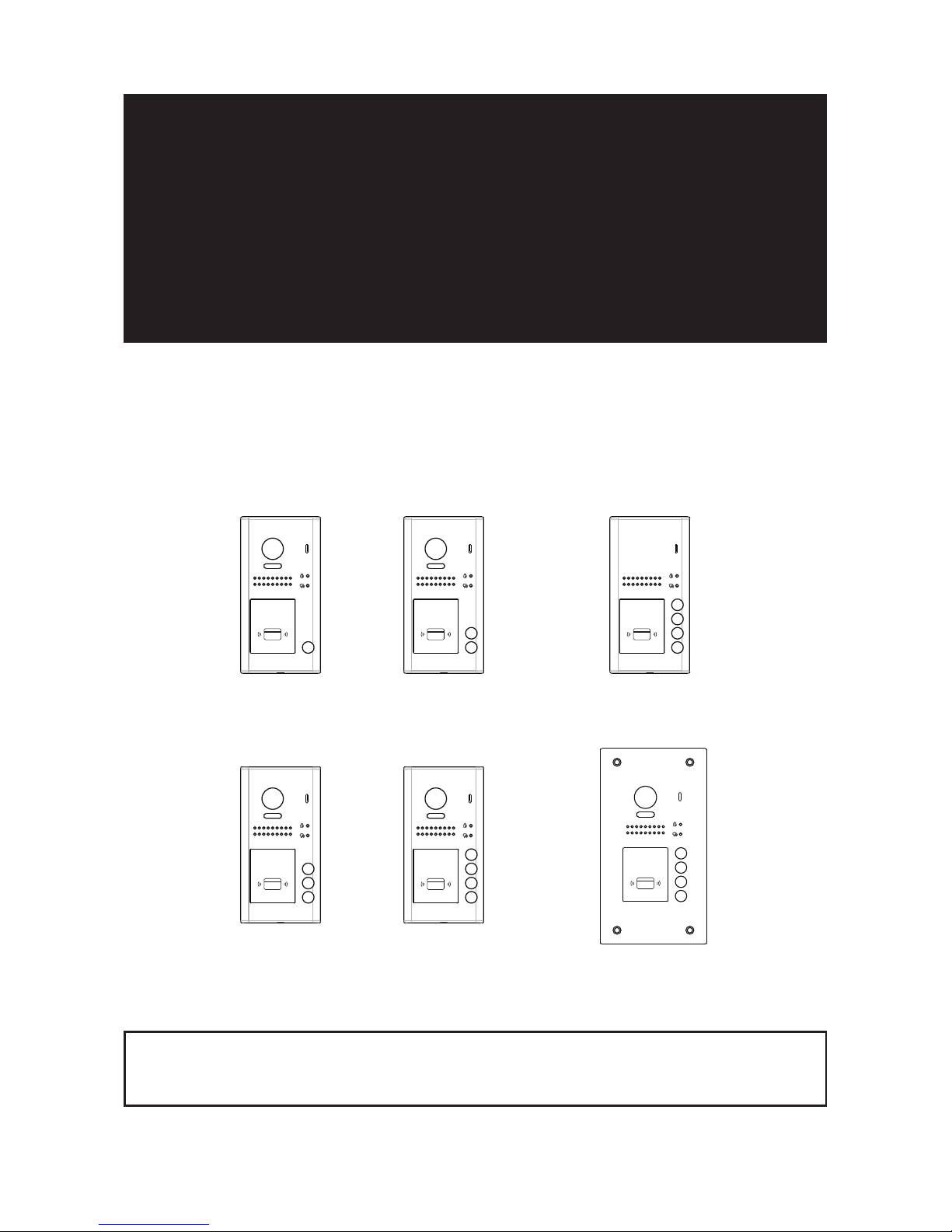
USER MANUAL
DT-ENG-DT607-V1 / 201607
• Please read this manual carefully to ensure safe and correct operation.
• Keep this manual well for future reference.
RF CARD
RF CARD
RF CARD
RF CARD
RF CARD
RF CARD
DT607A/ID-S4DT607/ID/FE-S1 DT607/ID/FE-S2
DT607F/ID/FE-S4DT607/ID/FE-S3 DT607/ID/FE-S4
DT607 Series
2 WIRE SYSTEM
Fisheye door station with proximity access control

CONTENTS
PARTS AND FUNCTIONS ..................................................................................... 3
Part Names............................................................................................................. 3
Mounting ................................................................................................................. 4
BASIC FUNCTIONS .............................................................................................. 6
Unlock Operations .................................................................................................. 6
Fisheye Camera ..................................................................................................... 6
External Motion Detection ...................................................................................... 6
SETUP INSTRUCTIONS ........................................................................................ 7
Functions Setting Up .............................................................................................. 7
Setting Door Station Address .................................................................................8
Setting Door Station Calling Mode ......................................................................... 8
Setting Camera Resolution.................................................................................... 10
Setting Unlock Mode ............................................................................................. 10
Setting Unlock Time............................................................................................... 11
Setting Nameplate Illumination Mode .................................................................... 11
Setting Night View LED Illumination Mode ............................................................ 12
Setting Ring-back Tone ......................................................................................... 12
Setting Image Display Mode.................................................................................. 13
Registering ID Card ............................................................................................... 14
WIRING ................................................................................................................. 17
Connecting Electric Lock ....................................................................................... 17
Connecting Basic One-to-one ............................................................................... 18
Connecting Multi Door Stations ............................................................................. 18
Connecting Multi Monitors ..................................................................................... 19
APPENDIX ............................................................................................................ 21
Precautions............................................................................................................ 21
Specication .......................................................................................................... 21
Cables and Requirments ....................................................................................... 22
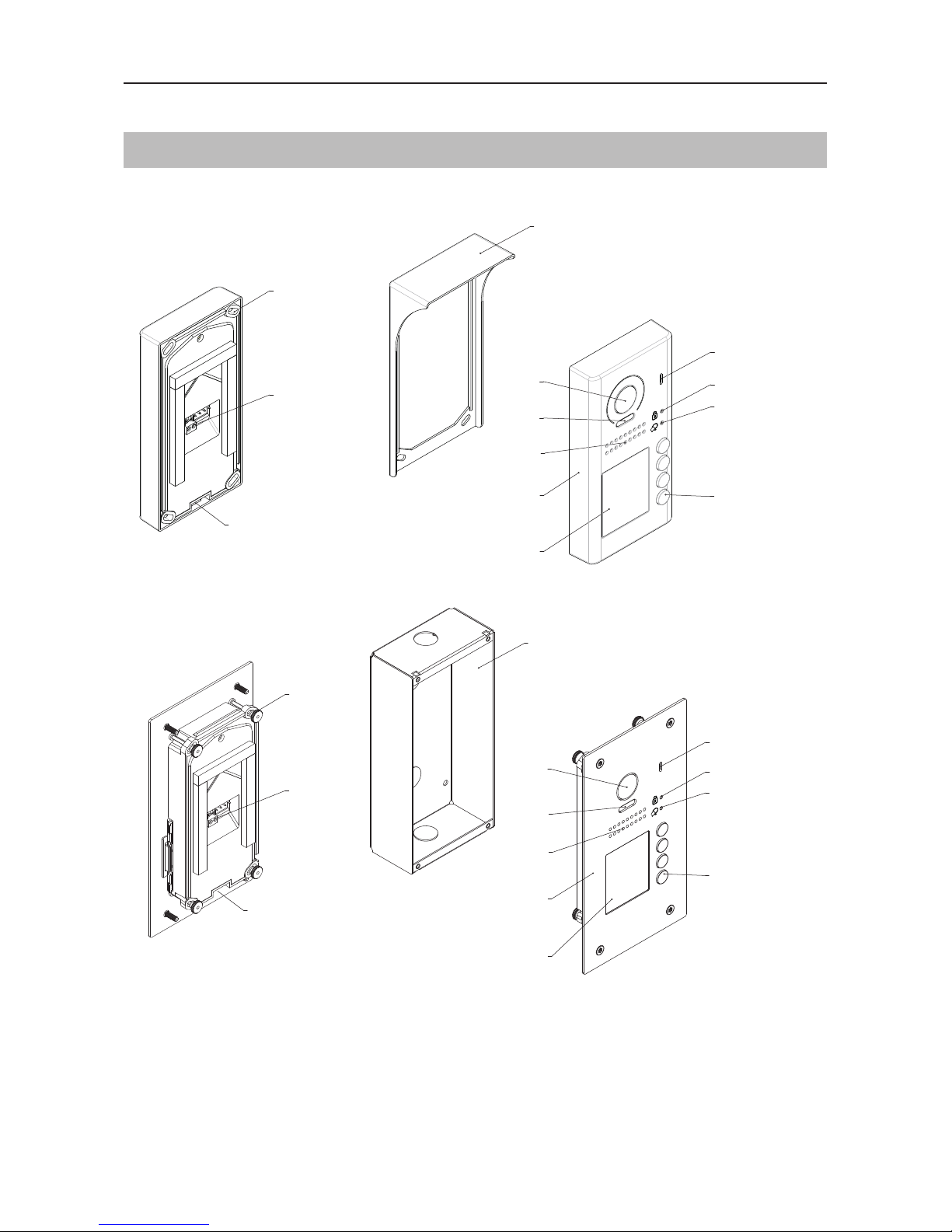
-3-
Part Names
PARTS AND FUNCTIONS
[11]
[10]
[14]
[9]
[1]
[3]
[4]
[1]
[3]
[4]
[8]
[7]
[6]
[5]
[9]
[8]
[7]
[6]
[5]
[12]
[11]
[12]
[13]
[13]
[2]
[2]
Surface mounted
Flush mounted
[1] Microphone
[2] UNLOCK indicator
[3] CALL indicator
[4] Call button
[5] Nameplate
[6] Front panel
[7] Speaker
[8] Night view LED
[9] Camera lens
[10] Rainy cover
[11] Mounting hook
[12] Connection port
[13] Screw hole
[14] Mounting box
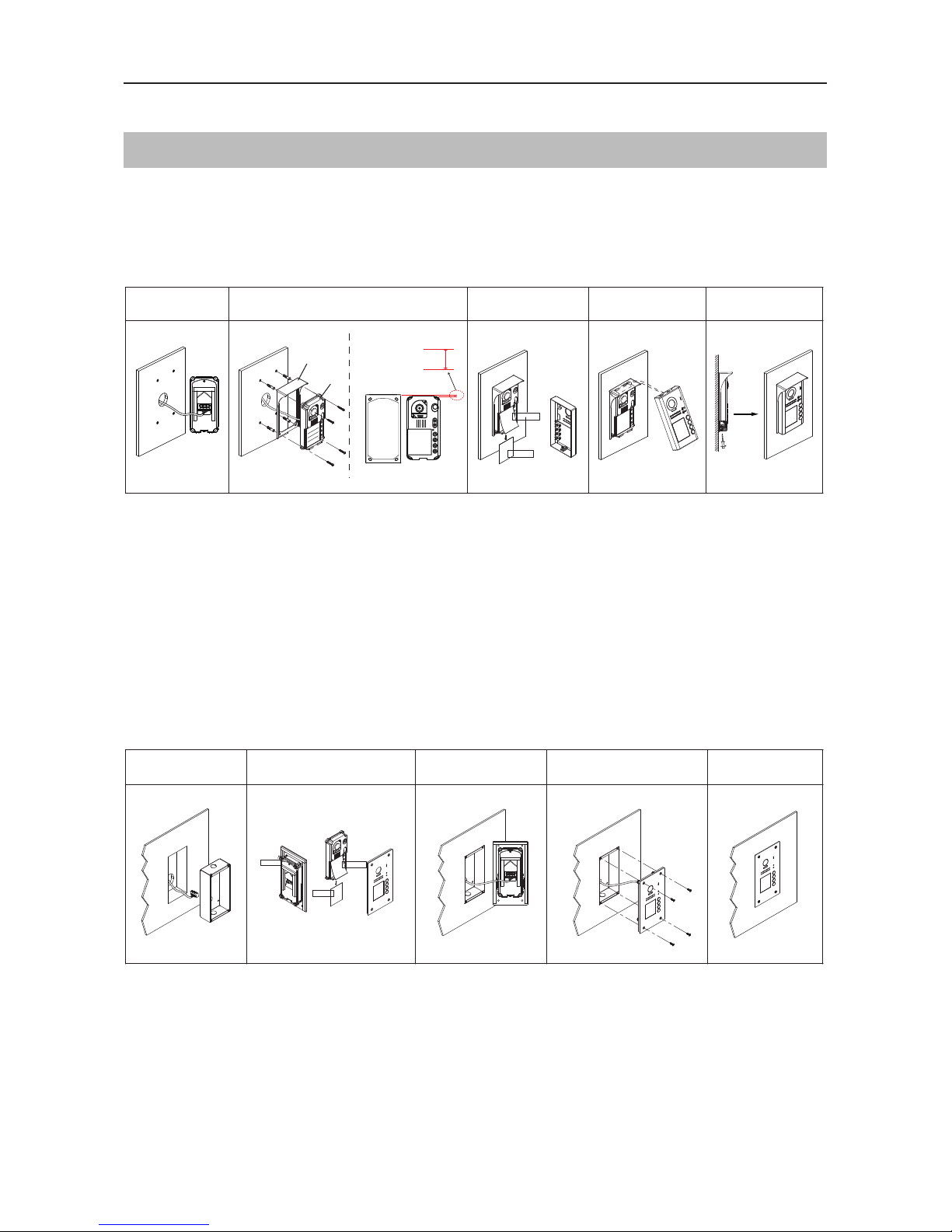
-4-
PARTS AND FUNCTIONS
Mounting
1 2 3 4 5
AcDbMLeader (ACDB_MLEADER_CLASS)
AcDbMLeader (ACDB_MLEADER_CLASS)
Rainy cover
Rainy cover
The distance between
the top of main unit
and rain cover should
be not less than 3mm.
Main unit
Main unit
≥3mm
1 2 3 4 5
AcDbMLeader (ACDB_MLEADER_CLASS)
AcDbMLeader (ACDB_MLEADER_CLASS)
AcDbMLeader (ACDB_MLEADER_CLASS)
1. Connect the cable correctly.
2. Drill holes in the wall to match the size of screw stoppers,then attach the rainy cover and
main unit to the wall, and the distance between the top of main unit and rain cover should be not
less than 3mm.
3. Install the name plate.
4. Attach the front panel to the main unit.
5. Use the special screwdriver and the screws to x the panel.
1. Drill a hole in the wall to match the size of mounting box,then attach the mounting box to the
wall.
2. Loosen the high screws to install the name plate.
3. Connect the cable correctly.
4. Attach the front panel to the mounting box,then use the special screwdriver and the screws to
x the panel.
5. Finish the installation.
Surface mounted
Flush mounted
The installation height is suggested to 145~160cm.
* The camera angle view of surface mount model may be less than 1700.
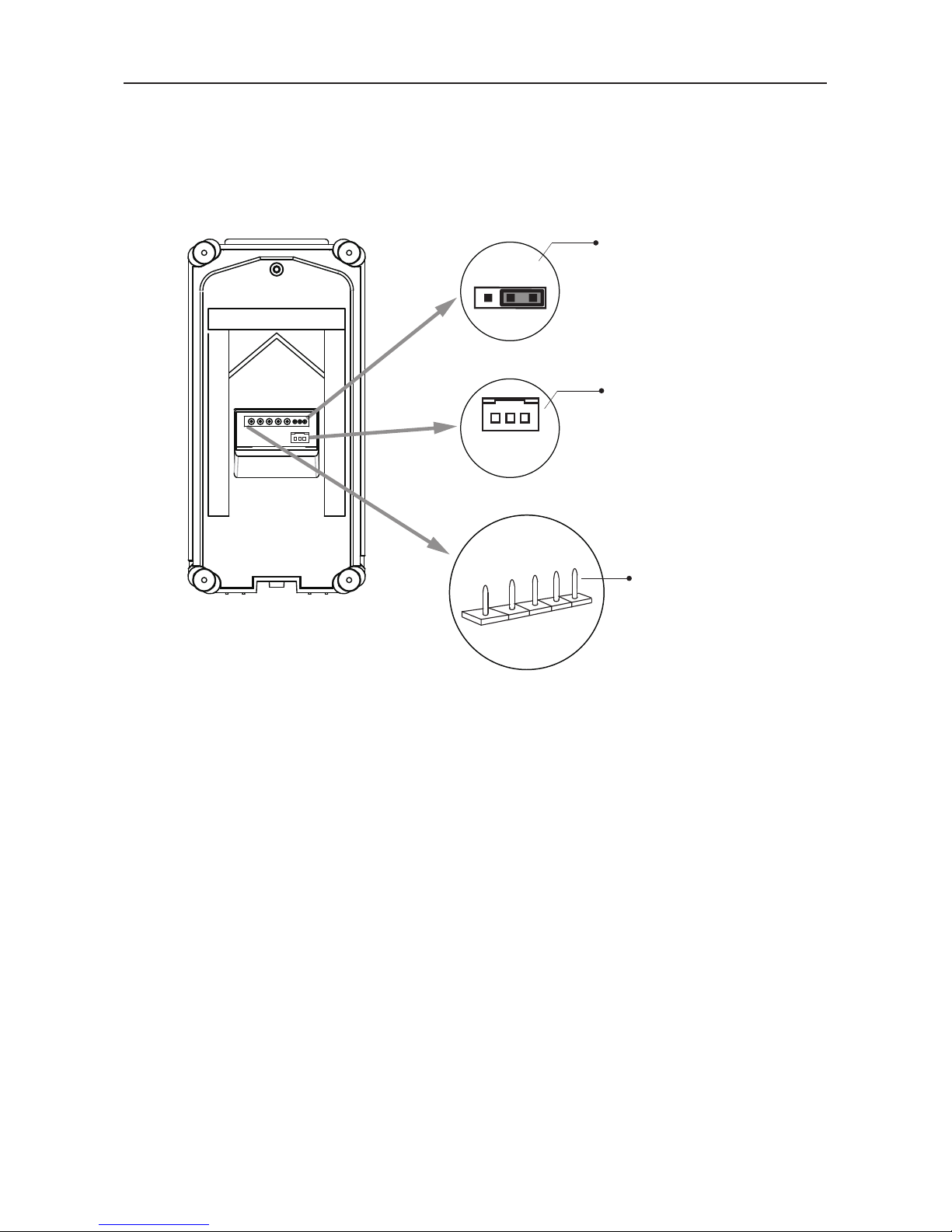
-5-
PARTS AND FUNCTIONS
Terminal description
Lock Control Jumper:
To select the lock type.
Motion Detector Connect Port:
To connect external PIR motion detector.
Main Connect Port:
To connect the bus line and the electronic locks.
• L1,L2: Connect to the bus line, no polarity.
• PL: External lock power input, connect to the power positive(power +).
• S+: Lock power(+) output.
• S-: Lock power(-) output, connect to the power(-) input of locks(only when using the door
station to power the locks, if using the external power supply for the locks, the S- will not be
connected).
1 2 3
Lock Control Jumper
PIR Motion Detector
Connect Port
+12V
GND
PIR
L1
L2
PL
S+
S-
Main Connect Port

-6-
BASIC FUNCTIONS
Unlock Operations
Unlocking of ID Card
When the registered user card has been shown to ID card window, the UNLOCK indicator lights
up, the buzzer sounds,and the electric door strike is unlocked.
• If show the authorized user card,the buzzer will sound of beep+,and the UNLOCK indicator
will light up.
• If show the unauthorized user card,the buzzer will sound of beep,beep,beep.
Fisheye Camera
External Motion Detection
Please note that this function requires the
monitor with sheye function to support.
The angle view is 170
0
,visitors in this angle
view can be seen clearly and can be zoomed
to see individuals up close via indoor monitor
with sheye function.
The door station is equipped with a terminal to
connect external motion detector.
If the external motion detector is connected
to the system,following functions will be effec-
tive:
If detect someone passing by, the door station
can be activated operation to unlock or turn
on light.
Standard
door station angle
DT607
1700 door camera angle
(Wide angle view shown)
12V
Motion
detector
GND
PIR
* Please contact with supplier for more details about
detector connection.
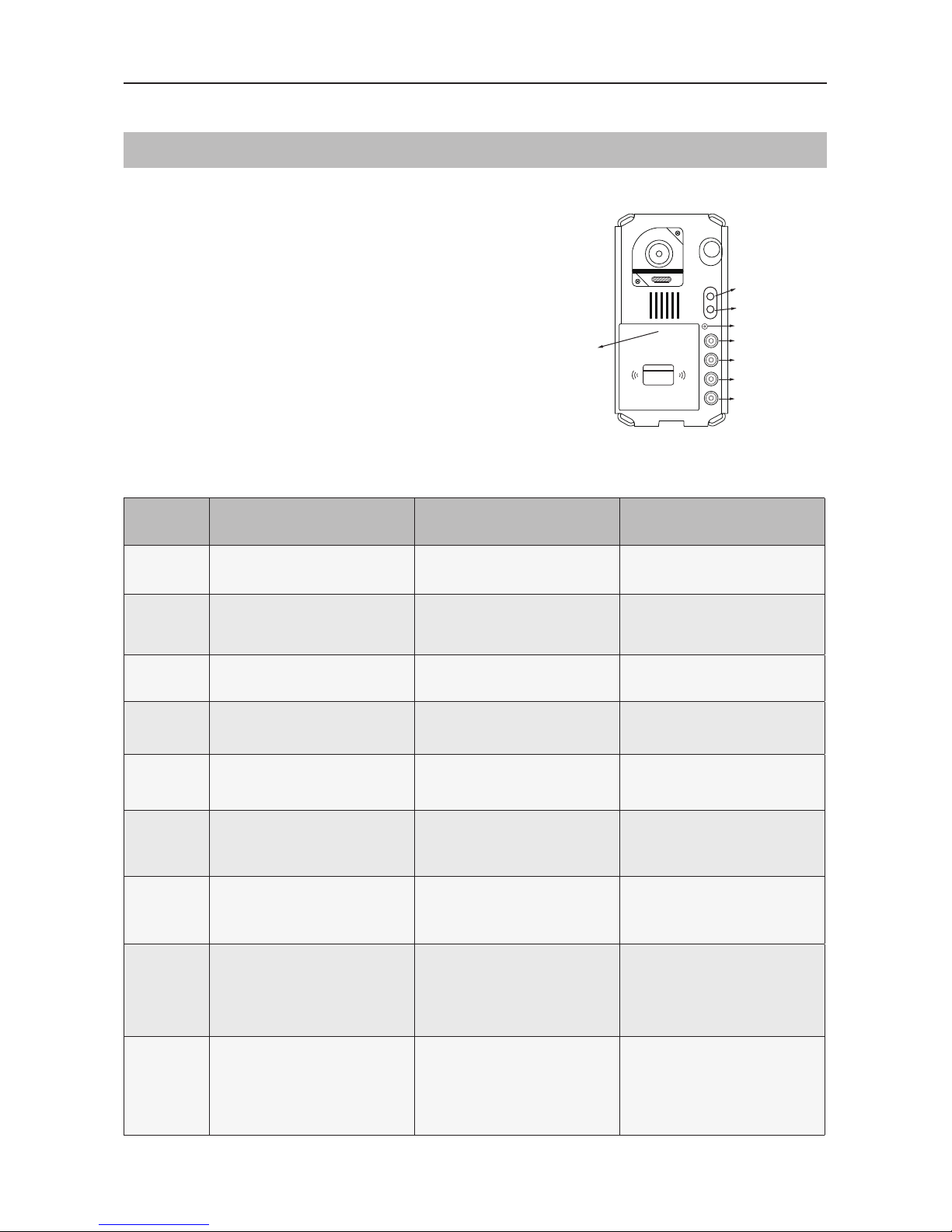
-7-
SETUP INSTRUCTIONS
Functions Setting Up
KEY_1
KEY_2
KEY_3
KEY_4
KEY_SET
LED_UNLOCK
LED_TALK
LED_NAME
RF CARD
This section explains the settings of each
function,please refer to the following table:
To perform the settings for the function
you want,you should move away the metal
front panel. Please refer to the sketch
map.
Each operation is indicated by the lighting
up of the LED indicator on the unit, and by
the sounding of the buzzer.
Order Setting items Setting range Default value
1 Setting door station address 0~3 0
2
Setting door station
calling mode
Standard/Group calling mode Standard calling mode
3 Setting camera resolution High/Low High
4 Setting the unlock mode 0:opened/1:closed 0:opened
5 Setting the unlock time 01 to 99 seconds 1 seconds
6
Setting the nameplate
illumination mode
On/Off/Auto On
7
Setting night view LED
illumination mode
On/Off/Auto Auto
8 Setting ring-back tone
Ringing one time
Ring continuously
No ring-back tone
Ringing one time
9 Setting image display mode
Alternate switching mode
Zoom mode
Full screen mode
Alternate switching mode
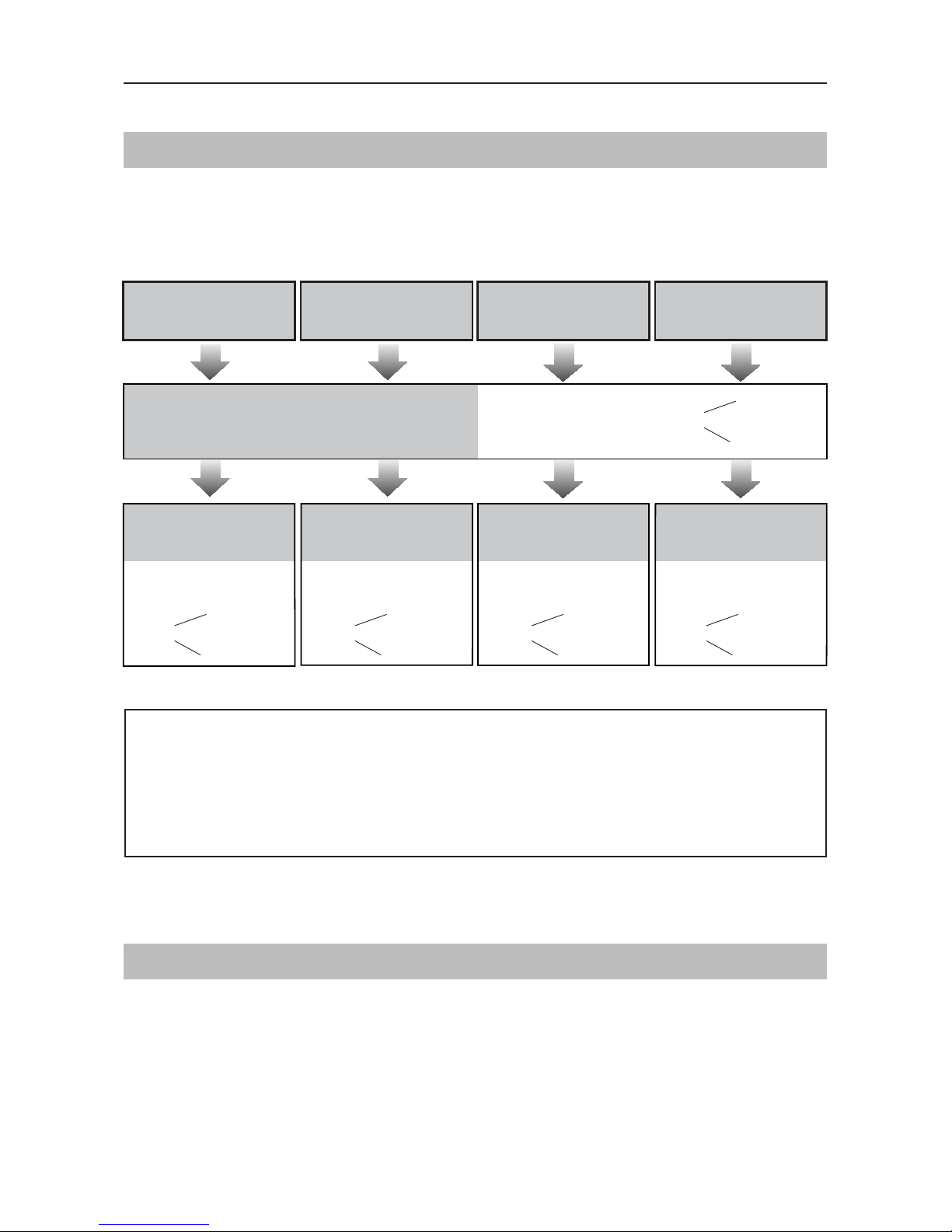
-8-
Setting Door Station Address
Setting Door Station Calling Mode
Total 4 addresses can be congured. It can be modied either before or after installation.
0 is default, to change the setting, please follow the steps:
UNLOCK Indicator:OFF
TALK Indicator:OFF
Buzzer
Beep+, Beep
UNLOCK Indicator:OFF
TALK Indicator:OFF
Buzzer
Beep+
In standby mode, press
KEY_SET button once
Press KEY_1 button to set
the first door station.
Press KEY_2 button to set
the second door station.
Press KEY_3 button to set
the third door station.
Press KEY_4 button to set
the fourth door station.
UNLOCK Indicator:OFF
TALK Indicator:OFF
Buzzer
Beep,Beep
UNLOCK Indicator:OFF
TALK Indicator:OFF
Buzzer
Beep,Beep,Beep
UNLOCK Indicator:OFF
TALK Indicator:OFF
Buzzer
Beep,Beep,Beep,Beep
ID=0,1st door station ID=1,2nd door station ID=2,3rd door station ID=3,4th door station
SETUP INSTRUCTIONS
• If setting mode has not been exited, you can change the address of door station by pressing KEY1~4
freely.
• The LED_NAME indicator will always blink until exit out the setting mode.
• If without any operation in 10 seconds, it will exit out setting mode automatically.
• In this step,press KEY_SET button four times to exit out the setting mode manually.
There are two calling modes for door station,Standard calling mode and Group calling mode.
Please know that the door station work in Standard calling mode by default.
