V-Tec DT27S-TD7 User Manual

USER MANUAL
DT-ENG-27S-TD7-V1 / 201612
DT27S-TD7
2 WIRE SYSTEM
7" VIDEO HANDS-FREE COLOR TFT MONITOR
• Please read this manual carefully before using the product you purchase,and keep it well for future
use.
• Please note that images and sketch maps in this manual may be different from the actual product.
1
2
3
4

PRECAUTIONS
• Slots or openings in the back of the monitor, are provided for ventilation and to ensure reli-
able operation of the video monitor or equipment and to protect it from overheating. These
openings must not be blocked or covered. The monitor should never be placed near or over
a radiator or heat register and should not be placed in a built-in installation such as a book-
case unless proper ventilation is provided.
• All parts should be protected from violence vibration. And not allow be impacting, knocking
and dropping.
• For clean the LCD screen, using hands or wet cloth is forbidden.
• Please do the cleanness with soft cotton cloth, please do not use the organic or chemical
detergent. If necessary, please use pure water or dilute soap water to clean the dust.
• Imagedistortionmayoccurifthevideodoorphoneismountedtooclosetomagneticelde.g.
Microwaves, TV, computer etc.
• Please keep away the video door monitor from wet, high temperature, dust, and caustic and
oxidation gas in order to avoid any unpredictable damage.
• Do not open the device in any condition, call the administrator for help if there is any prob-
lem.

CONTENTS
Front panel ............................................................................................................................. 4
Mounting ................................................................................................................................. 5
Screen .................................................................................................................................... 6
Answering a call ..................................................................................................................... 7
Adjusting screen&volume ....................................................................................................... 9
Door release .......................................................................................................................... 10
Calling other monitors............................................................................................................ 10
Monitoring .............................................................................................................................. 11
Openning staircase light ........................................................................................................ 12
Transferring call ..................................................................................................................... 12
Monitor settings ..................................................................................................................... 13
Ring setting............................................................................................................................ 14
Changing the display language ............................................................................................. 14
Restoring to default setting .................................................................................................... 15
Entering installer setup .......................................................................................................... 15
Screen calibration .................................................................................................................. 19
Specication .......................................................................................................................... 19
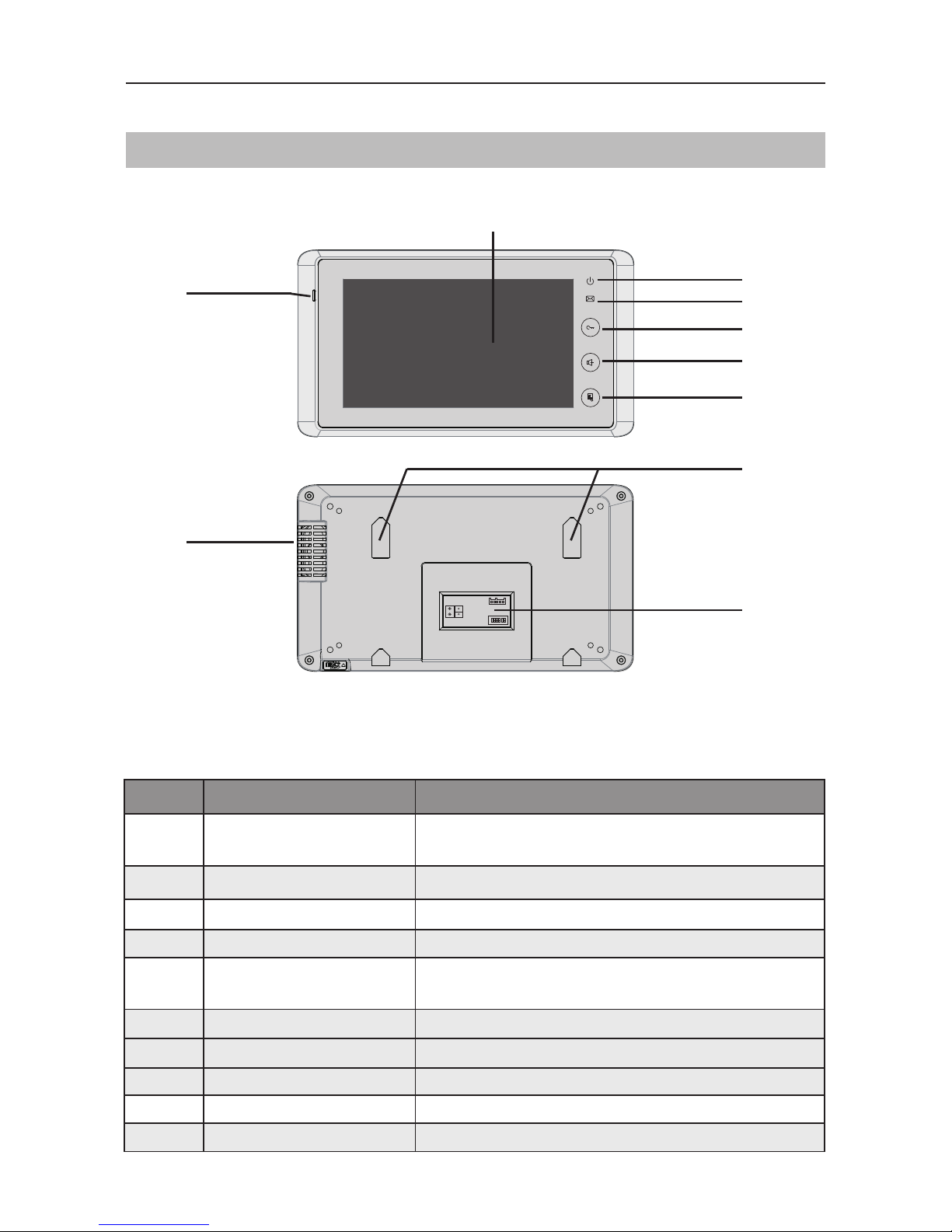
-4-
Front panel
Key functions
[1]
[7]
[9]
[2]
[3]
[4]
[5]
[6]
[8]
[10]
NO. Item Description
[1] Digital LCD touch screen
•See the next page for details
•Display the visitors' image
[2] Power indicator Light up when the monitor power-on
[3] Message indicator Light up when the monitor has missed call
[4] Unlock button Press to release the door
[5] Talk/Mon button
•Press to communicate hands free with visitor
•Press to view the outdoor condition in standby mode
[6] MENU button Press to display the menu
[7] Microphone Transmit audio from one station to other stations
[8] Mounting hook Use to hang up the monitor
[9] Speaker Send out sounds of ring tones,audios and alarms
[10] Connection port Bus terminal
1
2
3
4
SW+
SW-
RING
GND
NC
1 2 3 4 5 6
ON
DIPS
L1
L2
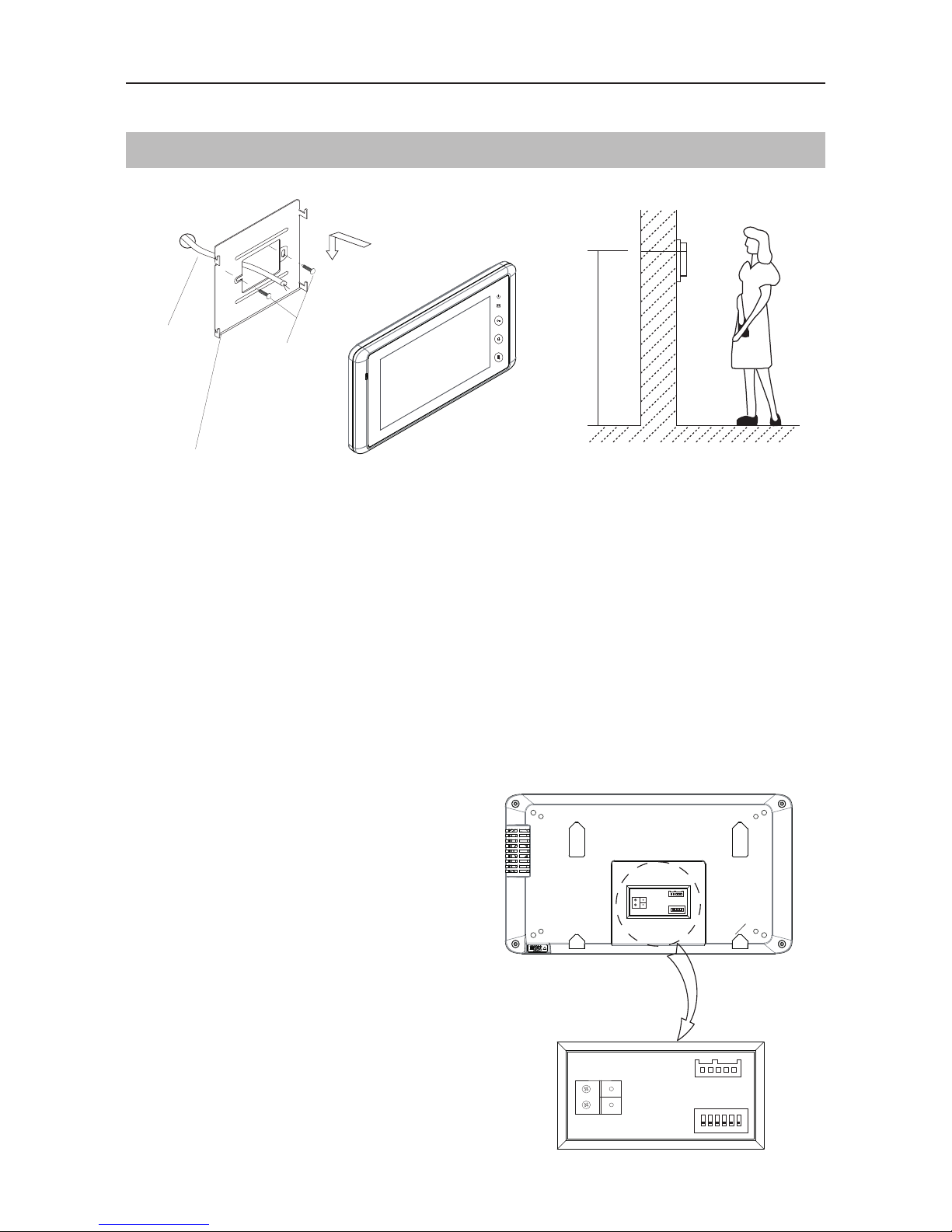
-5-
The installation height is suggested to 145~160cm.
1. Use screws to fasten the mounting bracket to the wall with mounting box.
2. Connect the 2 wire cables to the unit.
3. Mount the unit to the mounting bracket, make sure the unit is absolutely attached to the
mounting bracket.
Mounting
Terminal description
Mounting screw
x 2(included)
The unit
Mounting bracket
2 wire cable
SW+
SW-
RING
GND
NC
1 2 3 4 5 6
ON
DIPS
L1
L2
SW+
SW-
RING
GND
NC
1 2 3 4 5 6
ON
DIPS
L1
L2
L1,L2: Bus line terminal.
SW+,SW-: Extra door bell call but-
ton connection port.
Ring,GND: Extra buzzer connection
port.
NC: Undened.
DIP switches: Total 6 bits can be
congured.
• Bit1~Bit5: User Code setting.
• Bit6: Set to ON if the monitor is at
the end of the line or works with
DBC4A. Otherwise, set to OFF.
145~160 cm
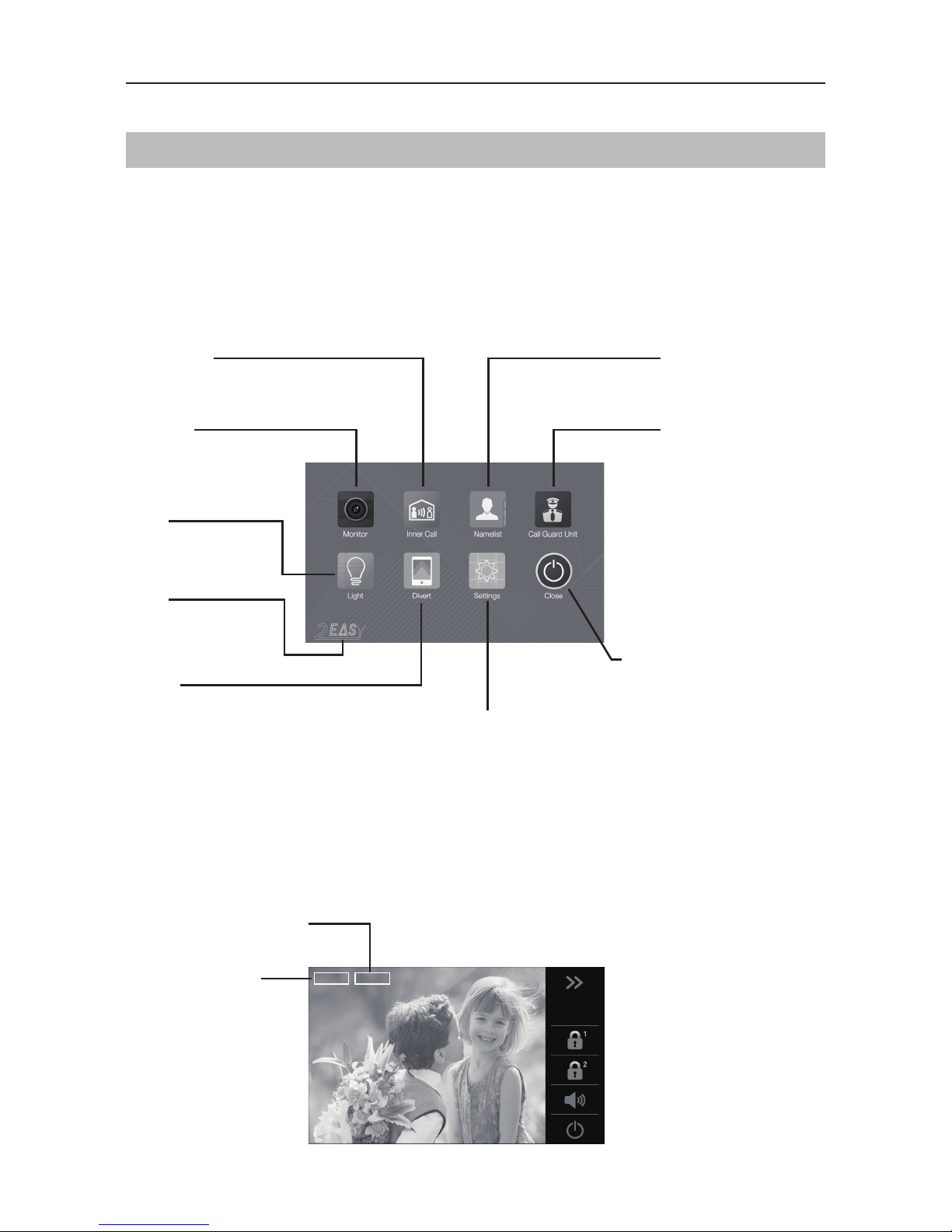
-6-
LOGO
Touch it to view Device
infos.The logo can be
customized.
Screen
The Main menu is your starting point for using all the applications on your monitor. You can cus-
tomize your Main menu to display your logo.
Touch anywhere of the screen on monitor in standby mode, the Main menu will appear as follow:
CLOSE
Touch it to turn off the screen
and make the monitor in standby
mode.
SETTINGS
Touch it to enter
setup page.
DIVERT
Touch it to setup the divert
number if activate the Divert
function.
Displays which door station
is calling.
Displays talking time.
LIGHT
Touch it to light up the
staircase light via RLC.
INNER CALL
Touch it to activate inner call.
MONITOR
Touch it to view
outdoor condition.
NAMELIST
Touch it to select the user
you want.
CALL GUARD UNIT
Touch it to call Guard Unit
Monitor.
Main Menu
While talking with a door station
00:10 DS-1
