VSSI LCD Cat Scale Operation Manual
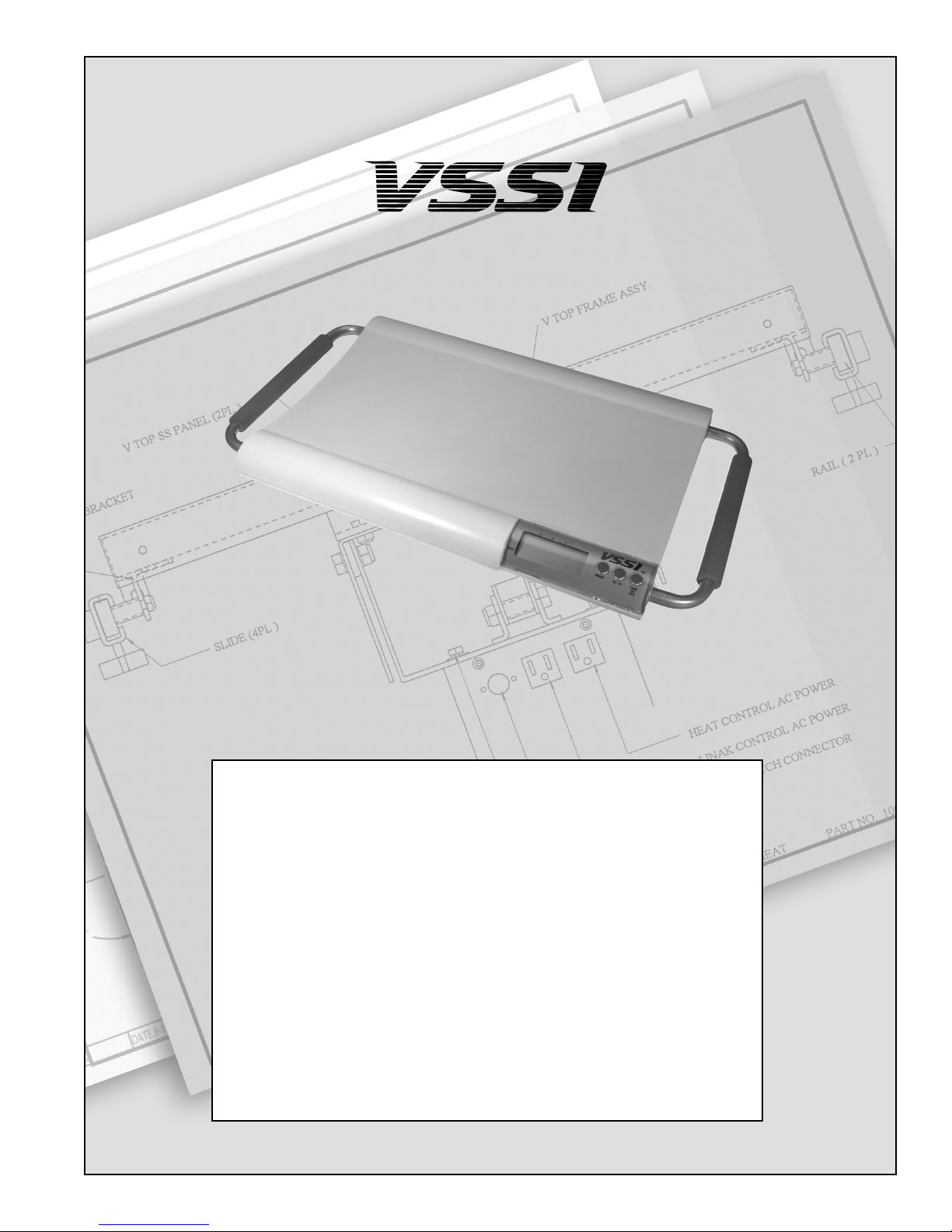
Operation Manual
Installation . . . . . . . . . . . . . . . . . . . . . . . . . . . . .2-3
Display And Key Functions . . . . . . . . . . . . . . . . . . 4
Features . . . . . . . . . . . . . . . . . . . . . . . . . . . . . . . . 4
Configuration . . . . . . . . . . . . . . . . . . . . . . . . . . . . 5
Display Messages . . . . . . . . . . . . . . . . . . . . . . . . . 5
Specifications . . . . . . . . . . . . . . . . . . . . . . . . . . . . 6
Product Warranty . . . . . . . . . . . . . . . . . . . . . . . . . 7
Table of Contents
LCD Cat Scale
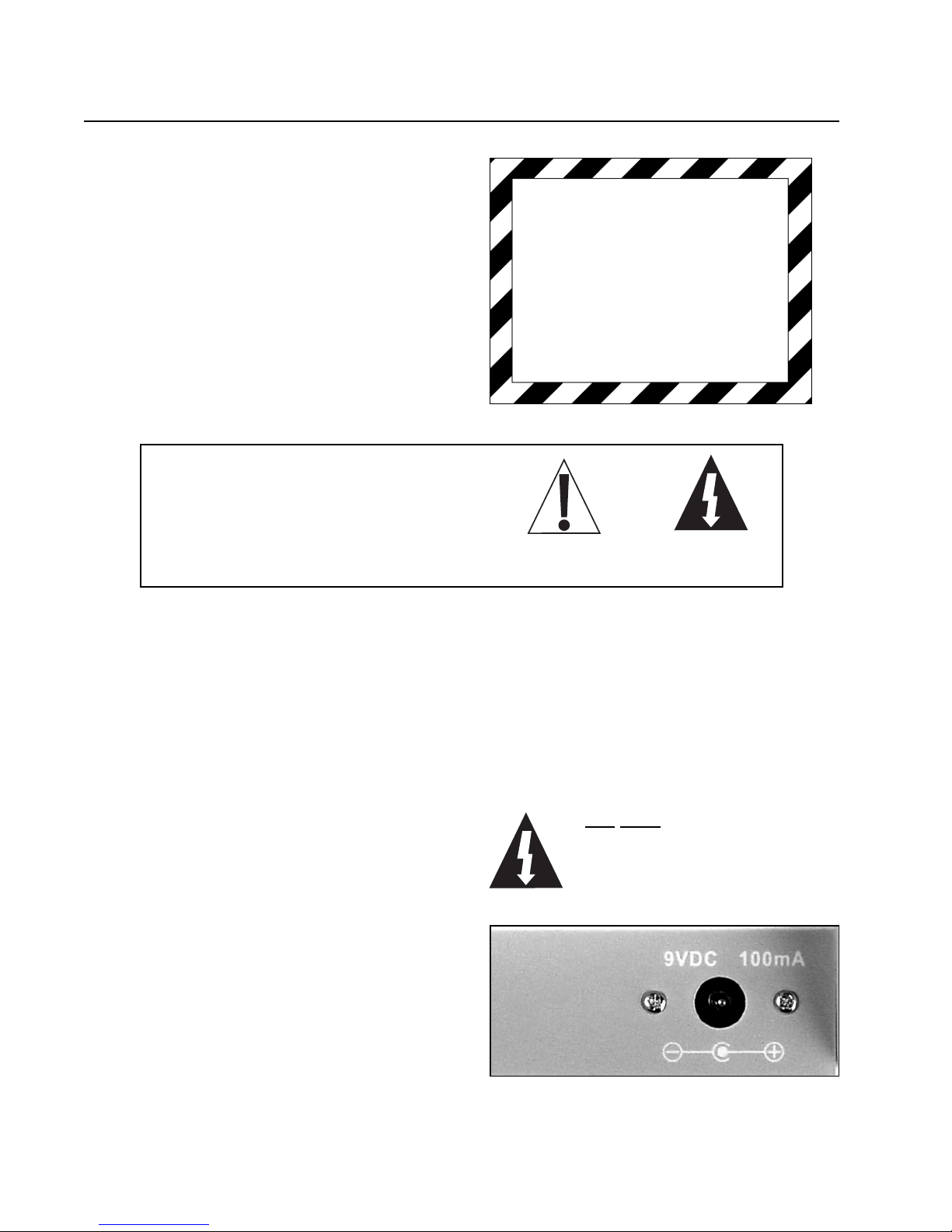
Installation
Thank you for purchasing the VSSI LCD
Cat Scale.The 8450 VSSI comes complete
with a one-piece platform and base with
handles.With a 9V DC adapter (included)
the scale can be used in a fixed location
or with a 9V battery (not included) as a
portable scale.
This manual will guide you through
installation, and operation of your scale.
Please read it thoroughly before attempting to operate this scale and keep it
handy for future reference.
NOTE:
PLEASE SAVE ALL
PACKAGING
UNTIL CERTAIN
YOU ARE SATISFIED
WITH THE PRODUCT
2
PRECAUTIONS
Before using this instrument, read this
manual and pay special attention to all
"WARNING" symbols:
Unpacking
Before beginning installation of your
scale, make certain the instrument has
been received in good condition.When
removing the scale from its packing,
inspect it for signs of damage, such as
exterior dents and scratches. Keep the
carton and packing material for return
shipment if it should become necessary. It
is the responsibility of the purchaser to
file all claims for any damages or loss
incurred during transit.
1. Remove the scale from the shipping
carton and inspect it for any signs of
damage.
2. Plug-in the 9VDC adapter or install the
battery. Refer to the Power Supply
or Battery sections of this manual
for more instruction.
3. Place the scale on a flat level surface,
such as a table or bench.
4. The scale is now ready for use.
Power Supply
To apply power to the scale using a
9VDC, 100 mA power supply, insert the
plug from the power supply cable into
the power jack on the back of the scale
and then plug power supply into the
proper electrical outlet.The scale is now
ready for operation.
DO NOT connect the
plug-in power supply to
the scale with a battery
installed in the scale.
IMPORTANT ELECTRICAL
WARNING
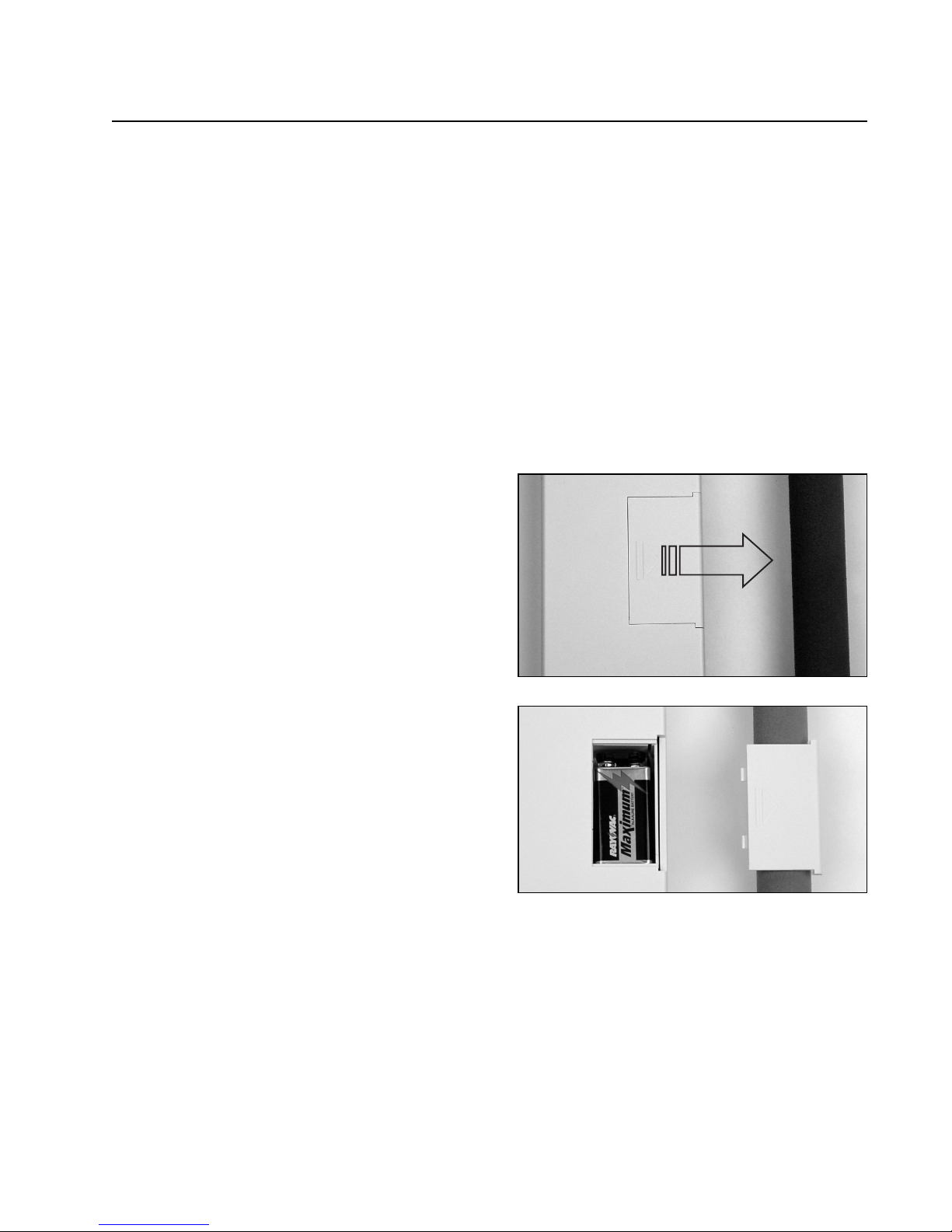
3
Installation continued
Battery
The scale can use a “9V” size Alkaline
battery (not included). If you wish to
operate the scale from a battery, you
must first obtain and install the battery.
The battery is contained in a holder
inside the scale.Access is via a removable
panel on the right end of the bottom of
the scale.
Installing The Battery
1. Turn the scale over so that the display
is facing down and place it upside
down on a flat level surface, such as a
table or bench.
2. Locate the battery door on the
bottom of the scale.
3. Remove the battery door by pushing
in on the “arrow” and sliding the
battery door in the direction of the
arrow.
4. Slide the battery door about 1/2 inch,
lift and remove exposing the battery
snap connector.
5. Connect the snap connector to a
9 volt battery and place the battery in
the holder.
6. Place the battery door on the scale
and slide it the “opposite” direction of
the arrow until you hear it click and
lock in place.
Low Battery
When the battery is near the point it
needs to be replaced, a low battery
indicator Lo will be displayed. If the
battery voltage drops too low for
accurate weighing, the scale will
automatically shut off and you will
be unable to turn it back on.When the
low battery indicator Lo is displayed,
the operator should replace the battery
or remove the battery and plug-in the
9VDC adapter.
