VSpeak ECU Converter User Manual
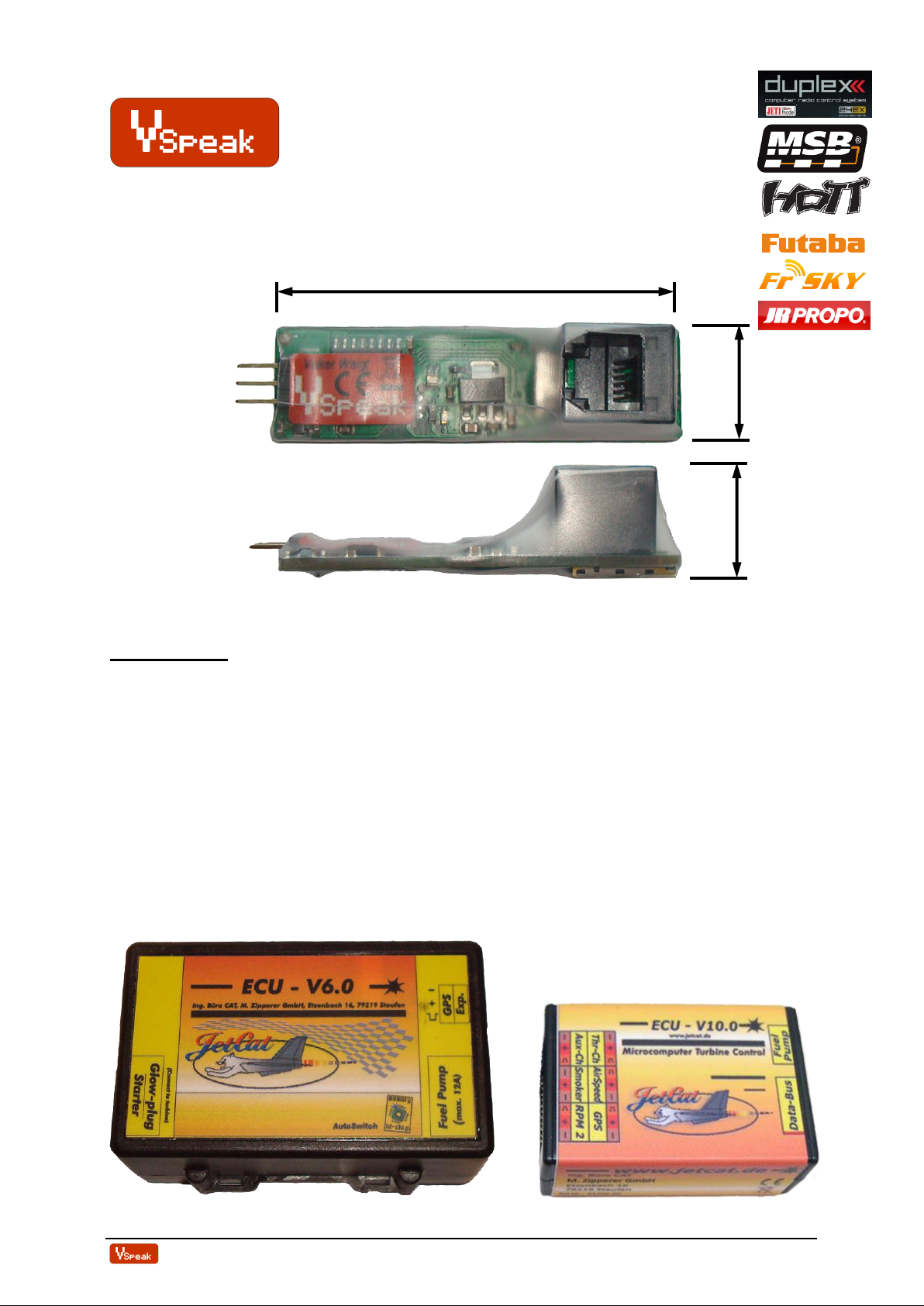
60 mm
17 mm
17 mm
ECU converter JetCat
Manual Version 1.0
Introduction
The VSpeak ECU Converter provides the data of the JetCat ECU on the telemetry system of
your remote control system.
In the systems Jeti Duplex and Graupner HoTT the VSpeak ECU converter replaces the JetCat
GSU (Ground Support Unit) completely, that means not only the indicators of the GSU are
displayed on the transmitter - also most entries can be made conveniently via the transmitter.
To avoid unwanted electrical effects between the ECU and RC-system the VSpeak ECU
Converter is galvanically isolated.
The VSpeak ECU Converter can be software-updated by the user
Supported are:
ECU converter JetCat Version: 1.0 www.VSpeak-modell.de Page 1/38

Content Page
1 Hardware ................................................................................................................................ 4
1.1 Connection Telemetry port ................................................................................................... 4
1.2 Connection Data port ............................................................................................................ 4
2 Telemetry ................................................................................................................................ 5
2.0 Select Telemetry System / Global Parameters .................................................................... 5
2.1 Jeti Duplex EX ....................................................................................................................... 7
2.1.1 EX-data DC/DS-radio ...............................................................................................................7
2.1.2 Jetibox .......................................................................................................................................7
2.1.2.1 Key assignment ...................................................................................................................................... 7
2.1.2.2 Special Characters ................................................................................................................................. 8
2.1.2.3 Expandermenu ....................................................................................................................................... 8
2.1.2.4 Turbinestatus / OFF-Condition – numerial Values................................................................................ 9
2.1.2.5 Alarms / Parameterization ................................................................................................................... 10
2.1.3 Profibox - autonomous telemetry system for JetCat-ECU ......................................................12
2.2 Multiplex MLink (MSB)...................................................................................................... 13
2.2.1 Address-Assignment ................................................................................................................13
2.2.2 Turbinestatus / OFF-Condition ..............................................................................................13
2.2.3 Setup........................................................................................................................................14
2.3 Graupner HoTT ................................................................................................................... 15
2.3.1 Sensortype ...............................................................................................................................15
2.3.2 Textdisplay ..............................................................................................................................15
2.3.2.1 Special Characters ............................................................................................................................... 16
2.3.2.2 Key assignment .................................................................................................................................... 16
2.3.3 Data-Display/Speech ..............................................................................................................17
2.3.3.1 GAM - General Air Modul ................................................................................................................... 17
2.3.3.2 ESC - Electronic Speed Control ........................................................................................................... 17
2.3.3.3 VAR – Variometer ................................................................................................................................ 18
2.3.4 Alarms / Parameterization ......................................................................................................19
2.4 Futaba S.BUS2 ..................................................................................................................... 21
2.4.1 Registration at the transmitter ................................................................................................21
2.4.2 Mapping Sensor – ECU Values ..............................................................................................21
2.4.1 Turbinestatus – numerical "Current"-Values .........................................................................23
2.4.2 Telemetry Box .........................................................................................................................23
2.4.3 Setup........................................................................................................................................24
2.4.4 Alarms .....................................................................................................................................25
2.5 Futaba S.BUS2 V10 ............................................................................................................. 26
2.5.1 Registration at the transmitter ................................................................................................26
2.5.2 Turbinestatus – numerical "Current"-Values .........................................................................27
2.5.3 Setup........................................................................................................................................28
2.5.4 Alarms .....................................................................................................................................28
2.6 FrSKY S.Port ....................................................................................................................... 30
2.6.1 Turbinestatus / OFF-Condition – numerial „Temperature“-Values ......................................31
2.6.2 S.Port ID .................................................................................................................................32
2.6.3 Setup........................................................................................................................................32
2.6.4 LUA script for Taranis ............................................................................................................33
2.7 JR PROPO ............................................................................................................................ 34
2.7.1 Turbinestatus – numerical "Current"-Values .........................................................................35
2.7.2 Setup........................................................................................................................................36
3 Update ................................................................................................................................... 37
4 Accessories ............................................................................................................................ 37
ECU converter JetCat Version: 1.0 www.VSpeak-modell.de Page 2/38

4.1 Telemetry patch cable.......................................................................................................... 37
4.2 Data patch cable ................................................................................................................... 37
4.3 Programming adapter ......................................................................................................... 37
4.4 Micro SD card ...................................................................................................................... 37
4.5 Western cable connector ..................................................................................................... 37
4.6 Y Western cable connector ................................................................................................. 37
5 Instructions for disposal ...................................................................................................... 37
6 Technical data ...................................................................................................................... 38
7 EG Declaration of Conformity ........................................................................................... 38
8 Version history ..................................................................................................................... 38
9 Contact .................................................................................................................................. 38
ECU converter JetCat Version: 1.0 www.VSpeak-modell.de Page 3/38

1 Hardware
Micro SD card slot
Data LED green/red
Data Port
blue LED
Telemetry-
Data LED: green (ON) → Receiving data from JetCat ECU
green (flashing) → Receiving data from JetCat ECU and data transfer to receiver
red (ON) → Data exchange with JetCat GSU (via Programming adapter)
port
(Jeti only then, if JetiBox buttons are activated)
The blue LED is blinking every second to signal the normal function of the ECU Converter.
The Micro SD card slot is used for updates.
The attachment of the VSpeak ECU converter in the model can be done with velcro tape, double
sided tape or cable ties.
1.1 Connection Telemetry port
With the servo patch cable included in the delivery, the Telemetry port of the VSpeak ECU
converter is connected to the telemetry input of the respective receiver.
1.2 Connection Data port
With the Western patch cable included in the delivery, the Data port of the VSpeak ECU
converter is connected with the JetCat ECU or I/O board. The VSpeak ECU Converter can be
connected wherever the JetCat GSU is connected. With the help of a Y-connector
(eg from reichelt.de, see chapter 4), a "parallel operation" of JetCat GSU and VSpeak converter
is also possible.
ECU converter JetCat Version: 1.0 www.VSpeak-modell.de Page 4/38
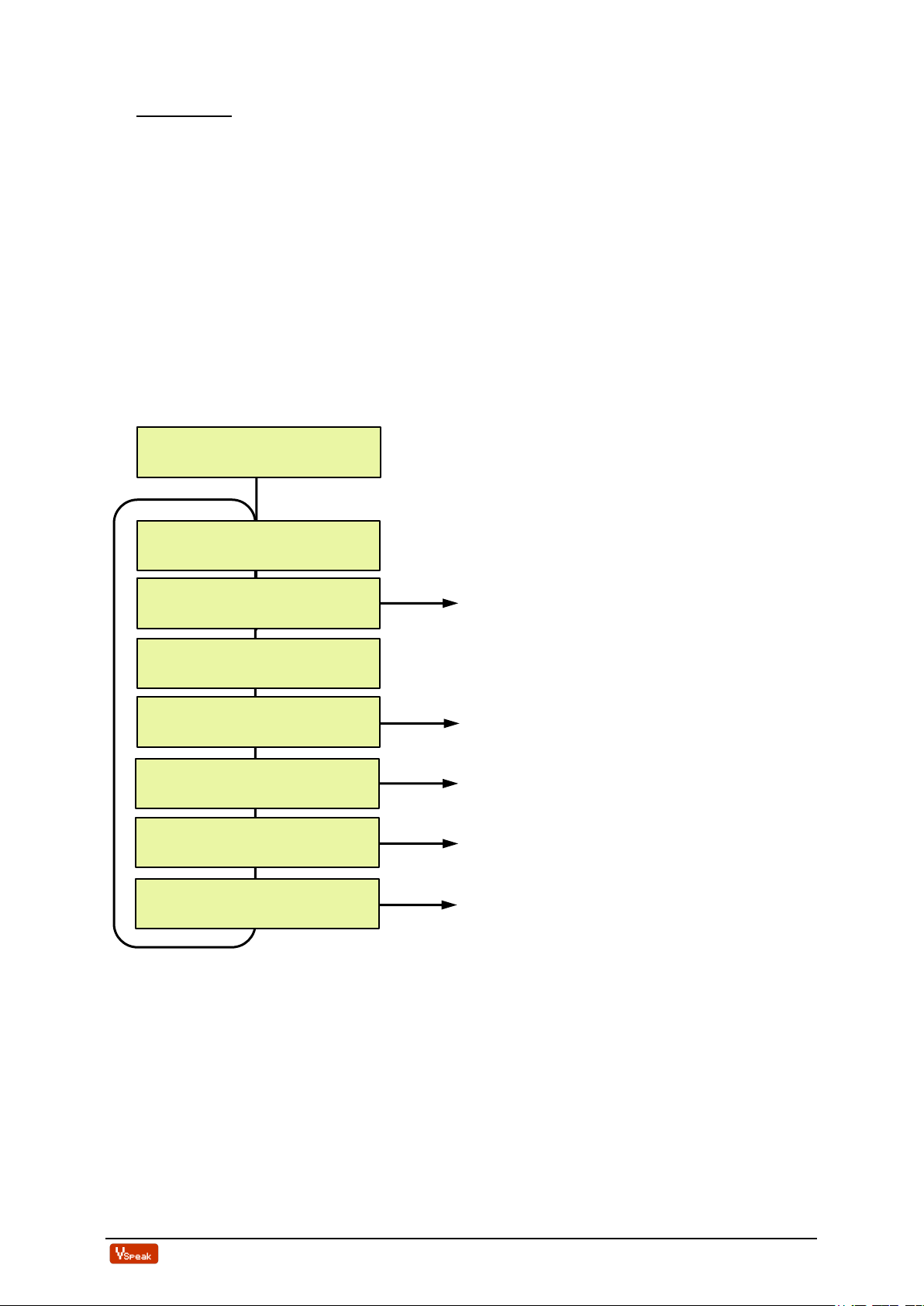
2 Telemetry
section 2.2.3
section 2.4.5
Te l emetry System
: Futaba
Te l emetry System
: Jet i Dup l ex EX
Te l emetry System
: Mu l t i p l ex MSB
Te l emetry System
: Graupner Hott
section 2.5.4
Te l emetry System
: Futaba V10
section 2.6.3
Te l emetry System
: FrSKY
section 2.7.2
Te l emetry System
: JR PROPO
VSpeak V1 . 0
The voltage for the VSpeak ECU Converter is supplied by the JetCat ECU. As soon as you
switch on the JetCat ECU and apply a valid signal to the throttle channel (either from the radio
or a servo tester) you will get telemetry data. Otherwise no data is generated
2.0 Select Telemetry System / Global Parameters
The telemetry system can be adjusted by using the Programming adapter (s. section
Accessories) and the JetCat GSU.
If ECU converter, GSU, receiver- or turbine battery are plugged into the programming adapter,
the version of the ECU converter appears after a short initialization, followed by the display of
the currently set remote control system.
The navigation takes place in the usual way, ie "scroll" between the parameters with the
+/- buttons - Value change with the pushed "Change Value / Item" button and added +/buttons, then instead of the ":" a small arrow shows the changed values.
With Jeti and HoTT, all other settings can be made directly from the transmitter. For all other
remote control systems further specific settings can be made (follow the respective section).
With the "Limits" button you can switch to the "Global" parameters (see next page). Press the
button "Select Menu" returns to the "Telemetry System Selection".
When the "Info" button is pressed, the version of the ECU converter appears.
All other keys of the GSU ("Min / Max" "Run" "Manual" "Set" "Spool") have no function for
the VSpeak ECU converter.
ECU converter JetCat Version: 1.0 www.VSpeak-modell.de Page 5/38
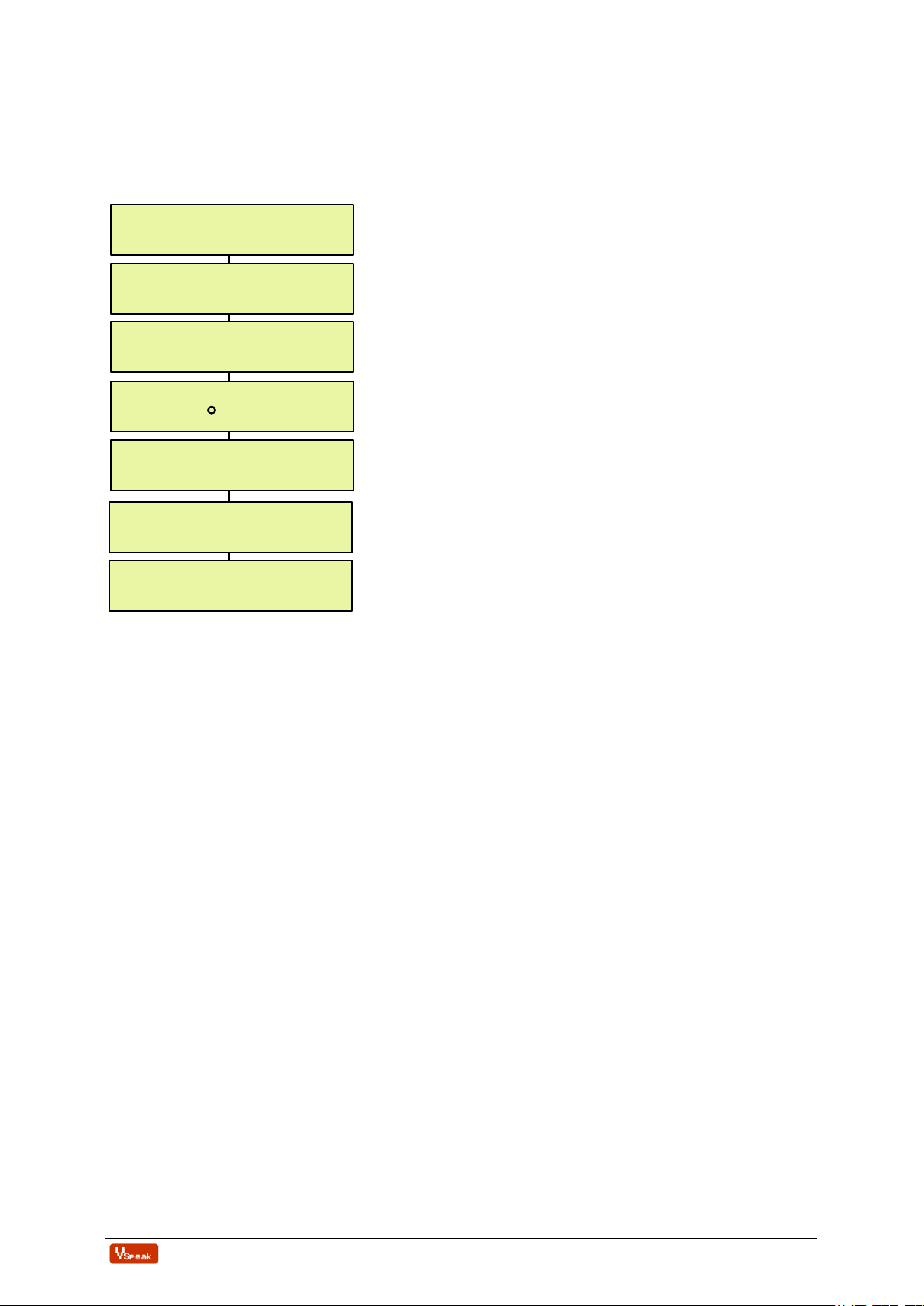
Globale Parameters
Low Battery
: 5 . 0 V
Low RPM
: OFF rpm
Low RPM 2Shaft
: OFF rpm
H i gh EGT
: 800 C
Low A i rspeed
: OFF kmh
H i gh A i rspeed
: OFF kmh
Low Fue l
: 800 m l
If ECU converter, GSU and a (2-3 cell LiPo / LiFe) battery are connected to the Programming
adapter, the "Limits" button is used to set global parameters which are the same for all remote
control systems:
OFF, 10 . . . 2500 ml Set: 800 ml
5.0 . . . 12.0 V Set: 5.0 V
OFF, 20.000 . . . 99.900 rpm Set: OFF
100 . . . 990°C Set: 800°C
OFF, 1.000 . . . 99.900 rpm Set: OFF
OFF, 10 . . . 150 kmh Set: OFF
OFF, 80 . . . 990 kmh Set: OFF
The parameters are largely self-explanatory, lower values as "Low" thresholds and exceeding
of the "High" thresholds trigger alarms, with "OFF" the respective alarm is deactivated.
The "Low ..." alarms are activated after at first exceeding the "Low ..." alarm threshold. The
low RPM (and RPM2) alarm ends at PUMP = 0.00V, which means that the speed alarm is
suitable for signaling a "turbine flameout".
"Set" are the values set at delivery.
ECU converter JetCat Version: 1.0 www.VSpeak-modell.de Page 6/38
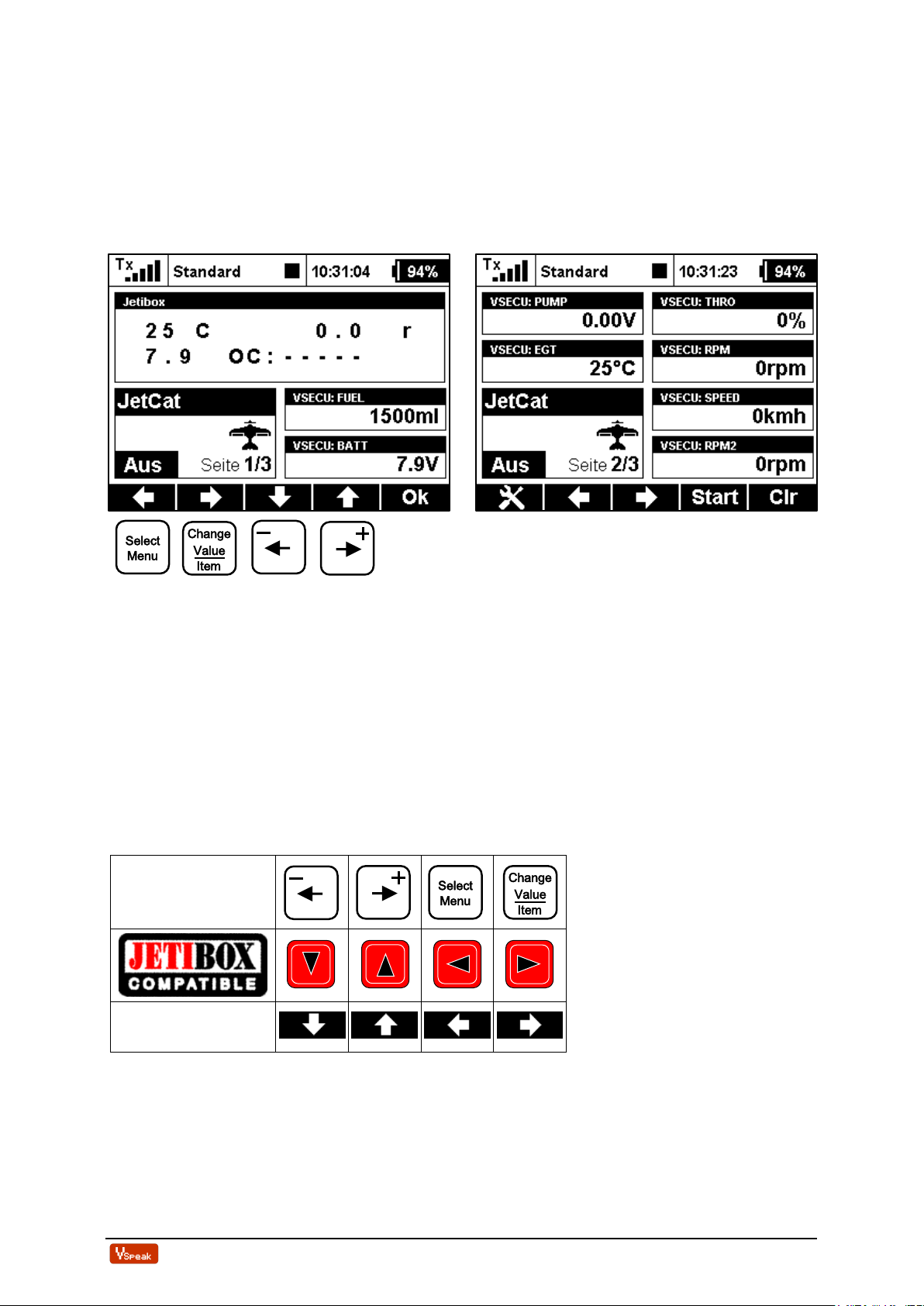
2.1 Jeti Duplex EX
JetCat
GSU
DC / DS
2.1.1 EX-data DC/DS-radio
The EX-Protocol is partially backwards compatible. On older non-EX devices you get only
Jetibox functions. On EX devices like the DC/DS radios and the Jeti "Profibox" you get
additional data.
(VSECU … VSpeak ECU Converter):
Press the "left" key (= "Select Menu") and additional pressing the "right" (= "Change Value /
Item") will take you to the settings of the ECU converter (see section 2.1.2.5).
2.1.2 Jetibox
On the Jetibox all data of the JetCat ECU normally displayed on the JetCat GSU are shown
(except characters that cannot be displayed on Jeti Systems).
Furthermore you can use the Jeti-keys to edit most values available on the JetCat GSU. Please
refer to the JetCat manual.
2.1.2.1 Key assignment
ECU converter JetCat Version: 1.0 www.VSpeak-modell.de Page 7/38
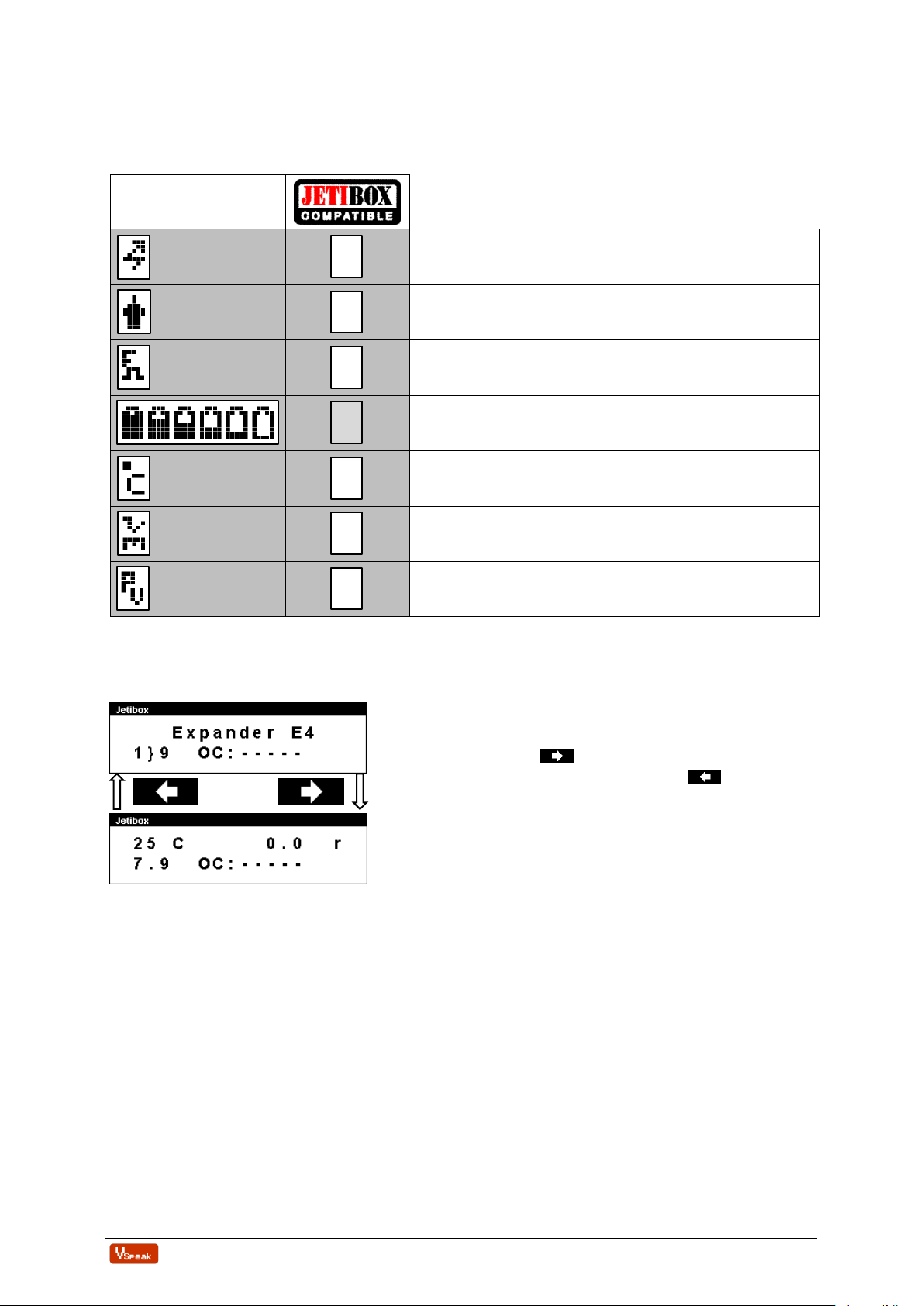
2.1.2.2 Special Characters
JetCat GSU
Turbine is controlled by the GSU
Glow plug defective
Fail Safe
Battery, charging indicator
Unit "°C"
Unit "rpm"
Pump voltage in "V"
M
G
F
C
r
P
The JetCat GSU supports some special characters which cannot be displayed on Jeti-systems.
Please refer to the following table how these characters are "translated":
2.1.2.3 Expandermenu
If the VSpeak ECU Converter is connected to an
Expander or Centralbox and the ECU Converter display
is activated with the Right button, the only way back
to the expander menu is pressing the Left button
(more then 3 sec).
ECU converter JetCat Version: 1.0 www.VSpeak-modell.de Page 8/38
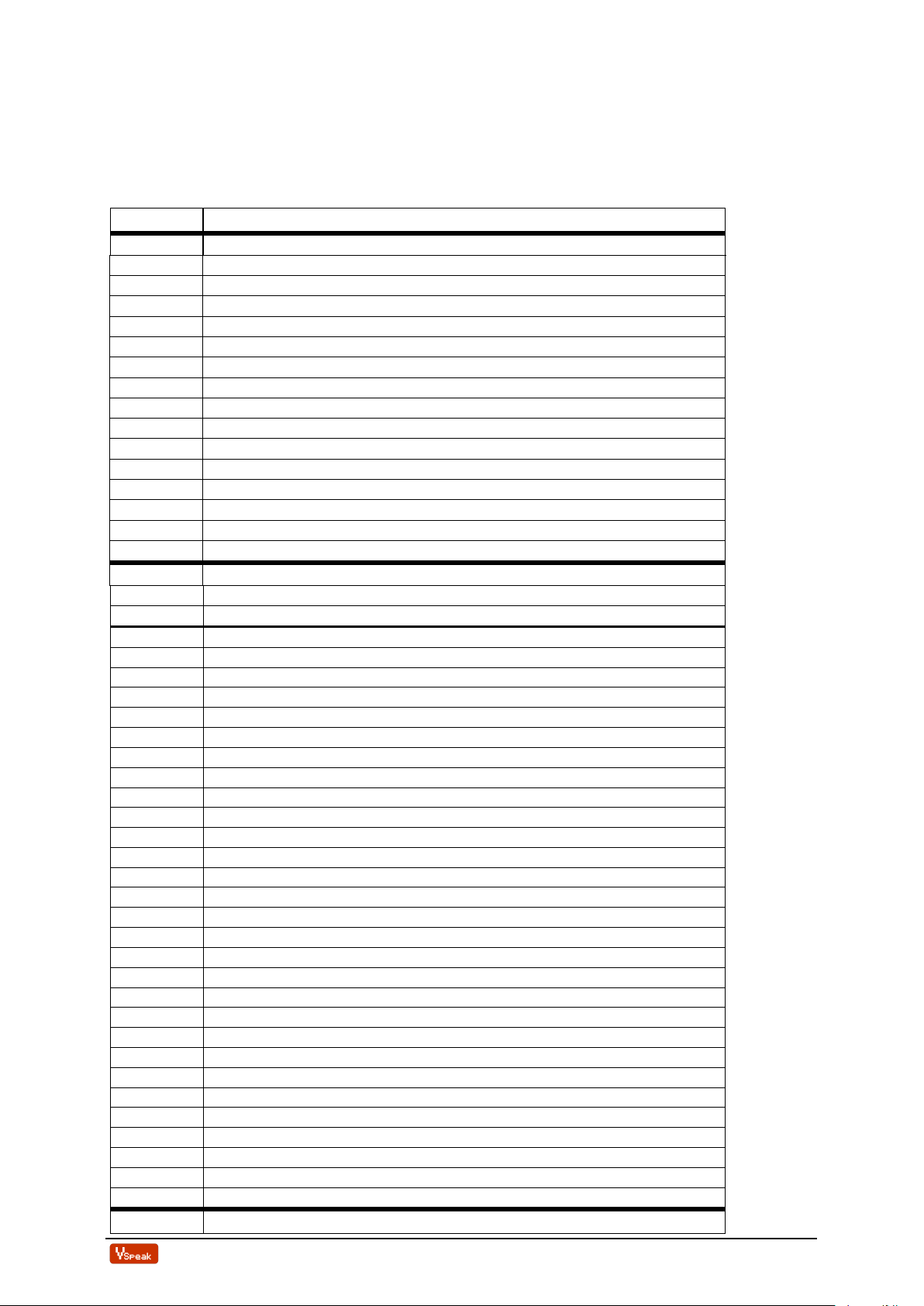
2.1.2.4 Turbinestatus / OFF-Condition – numerial Values
Status/OC
Description
0
OFF
1
Slow Down
2
AutoOff
3
WAIT for RPM (Stby/Start)
4
PreHeat1 (only for direct Kerosene startup mode)
5
PreHeat2 (only for direct Kerosene startup mode)
6
Ignite
7
Accleleration delay
8
MainFStrt (only for direct Kerosene startup mode)
9
Keros.FullOn (only for direct Kerosene startup mode)
10
Accelerate
11
Stabilise
12
Learn LO
13
Run (reg.)
14
SpeedReg (Speed Ctrl)
15
Two-Shaft-Regulate (only for turbines with secondary shaft)
-1
Shut down via RC
-2
Auto Off
-3
Manual Off (via GSU)
-4
Acceleration time out
-5
Acceleration too slow
-6
Over RPM
-7
Low Rpm Off
-8
Low Battery
-9
Overtemperature
-10
Low temperature Off
-11
Hi Temp Off
-12
Glow Plug defective
-13
Watch Dog Timer
-14
Fail Safe Off
-15
Ignition timeout
-16
Power fail (Battery fail)
-17
Temp Sensor fail (only during startup)
-18
Fuel fail
-19
Prop fail (only two shaft engines)
-20
2nd engine fail
-21
2nd engine differential to high
-22
2nd engine no communication
-23
No oil (only on engines with separate oil reservoir)
-24
Over current
-25
No fuel pump connected/found
-26
Wrong fuelpump connected
-27
Fuelpump communication error
-28
Out of fuel shut down (only on engines with fuel sensor, like RXi types)
-29
Low Rpm shutdown, possibly due to Pump failure
-30
Low Rpm shutdown, possibly due to frontboard failure
-31
Clutch fail (starter motor clutch is not decoupling)
-32
ECU reboot due to re-matching of new engine connected
-40
(-4 …-32) once for 2 seconds, e.g. for sum alarm
The turbines status messages are also displayed numerical values. The assignment is given in
the following table.
These status values can be used in Jeti radios, e.g. in logical links, or in LUA-supported radios
for LUA scripts.
ECU converter JetCat Version: 1.0 www.VSpeak-modell.de Page 9/38
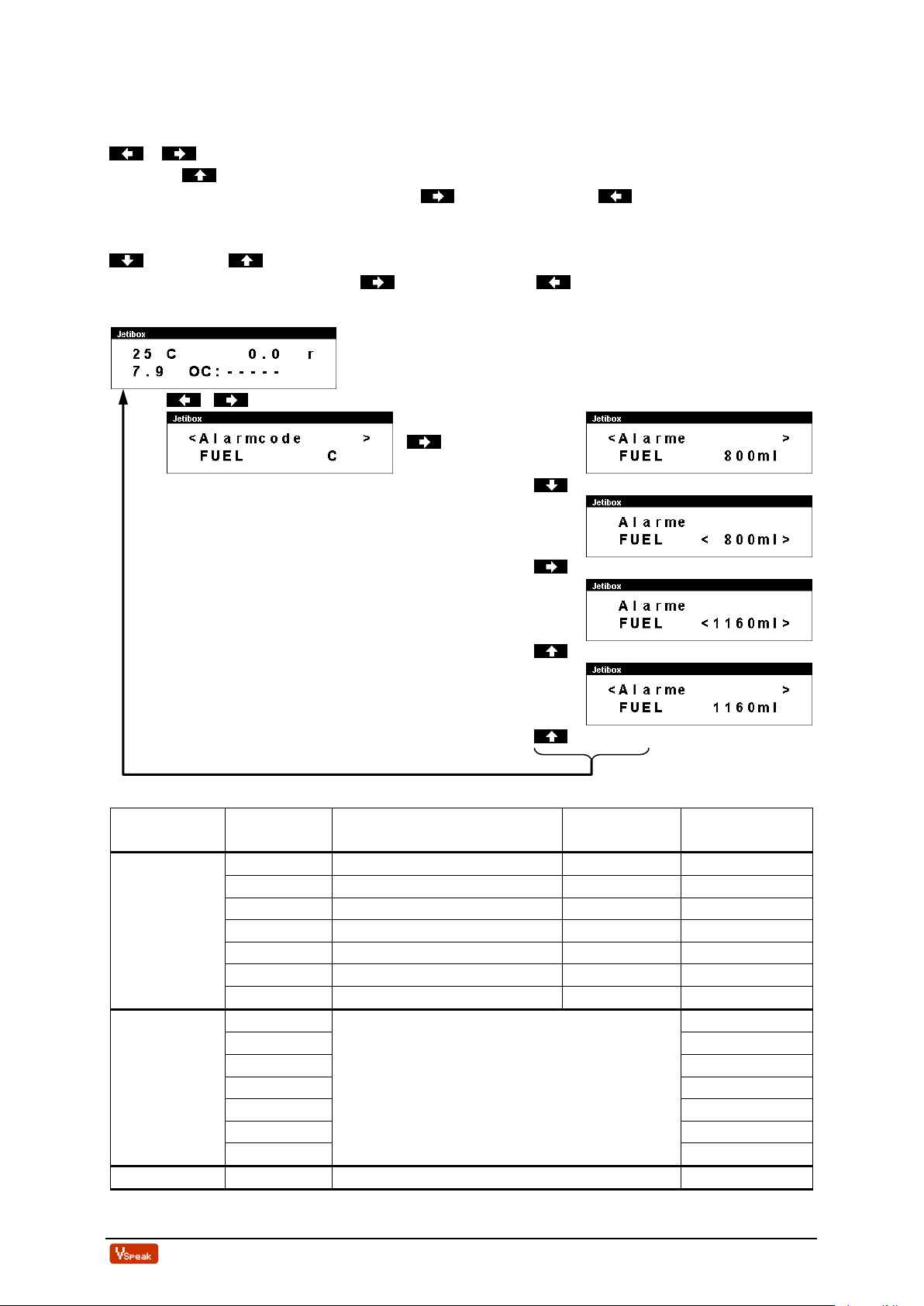
2.1.2.5 Alarms / Parameterization
Parametergroup
Parameter
Value range
Step size
Set-Value
(Default)
Alarm
FUEL
OFF, 10 . . . 2500 ml
10 ml
800 ml
BATT
5.0 . . . 12.0 V
0.1 V
5.0 V
RPM
OFF,20.000 . . . 99.900 rpm
100 rpm
OFF
EGT
100 . . . 990 °C
10 °C
800 °C
RPM2
OFF, 1.000 . . . 99.900 rpm
100 rpm
OFF
LoSpeed
OFF, 10 . . . 150 kmh
1 kmh
OFF
HiSpeed
OFF, 80 . . . 990 kmh
10 kmh
OFF
Alarmcode
FUEL
A, B, C, . . . , X, Y, Z
C
BATT
U
RPM
L
EGT
T
RPM2
L
LoSpeed
V
HiSpeed
H
Jeti-Sensor
EX Name
VSECU, L-ECU, R-ECU, 1LECU, 2RECU
VSECU
From the ECU data display, the parameter display can be accessed by pressing the
+ Left+Right button.
With the Up button the parameter display will left (..to ECU data display). Within the
parameter display you can scroll with the Right button - or - Left button between the
parameter groups "Alarm", "Alarmcode", "F-Flow/Pump-V", and "ECU-EX-Name".
When the desired parameter group is selected, the parameter can be changed by using
Down and Up button.
Value changes are made with the Right button – or- Left button.
Example of parameter selection and parameterization:
+ Left+Right button
Right button
Down button
Right button (multiple times)
Up button
Up button
ECU converter JetCat Version: 1.0 www.VSpeak-modell.de Page 10/38

Alarms
Irrespective of the possibility to program alarm thresholds for the "EX" values in Jeti
transmitters the VSpeak ECU Converter has the ability to set alarms (by using alarm codes) that
are ECU status depending. These alarms can also be announced by the Profibox as voice
messages.
As can be seen in the table, the alarms for FUEL, RPM, RPM2, LoSpeed and HiSpeed can be
switched OFF, if no alarm is to be given at BATT and EGT, the alarm thresholds can be set to
"inaccessible" values.
Permanently pending alarms, e.g. FUEL or BATT, max. 3 times repeated.
FUEL
The alarm Fuel is signaled when the fuel rest is lower than the FUEL set value.
BATT
The alarm BATT is signaled when the battery voltage is lower than the BATT set value.
RPM (turbine)
The alarm RPM is signaled when the turbine rotation speed is lower than the RPM threshold
value.
The speed monitoring is started after at first exceeding RPM alarm threshold and ends with
PUMP = 0.00V.
The RPM alarm is suitable for signaling a "turbine flameout".
EGT
The alarm EGT is signaled if the temperature exceeds the value set at EGT.
RPM2 (2nd Shaft)
The alarm RPM2 is signaled when the 2nd Shaft rotation speed is lower than the RPM2
threshold value.
The speed monitoring is started after at first exceeding RPM2 alarm threshold and ends with
PUMP = 0.00V.
LoSpeed
The alarm LoSpeed is signaled when the true airspeed is lower than the LoSpeed threshold
value.
The speed monitoring is started after at first exceeding LoSpeed alarm threshold.
HiSpeed
The alarm HiSpeed is signaled if the true airspeed exceeds the value set at HiSpeed.
Jeti EX sensor name
In a 2-turbine model 2 VSpeak ECU converter can be used on Jeti Systems via an expander or
CentralBox. The EX names are:
"1LECU" for Left turbine ECU on input 1 and
"2RECU" for Right turbine ECU at the expander input 2.
ECU converter JetCat Version: 1.0 www.VSpeak-modell.de Page 11/38
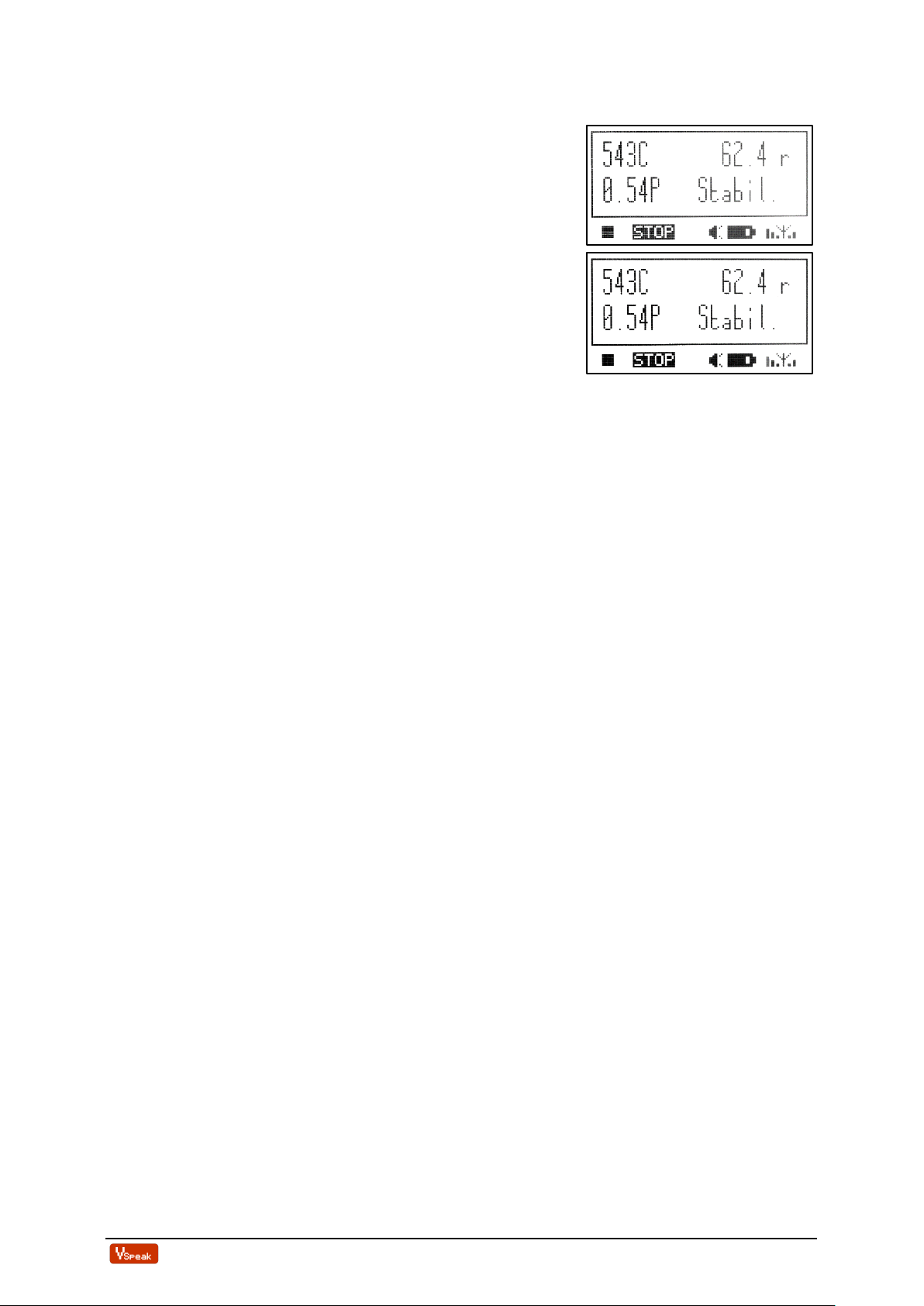
2.1.3 Profibox - autonomous telemetry system for JetCat-ECU
Using a Jeti Profibox incl. RSat receiver and the VSpeak
ECU converter the telemetry data from a JetCat ECU can
be transferred completely self-sufficient to the pilot. Not
only the settings using the Profibox can be made, as was
shown in the previous chapters - all EX-data and the
important alarms are displayed: EGT, FUEL, ECU battery
voltage . . . are given as voice messages again.
ECU converter JetCat Version: 1.0 www.VSpeak-modell.de Page 12/38
