Page 1
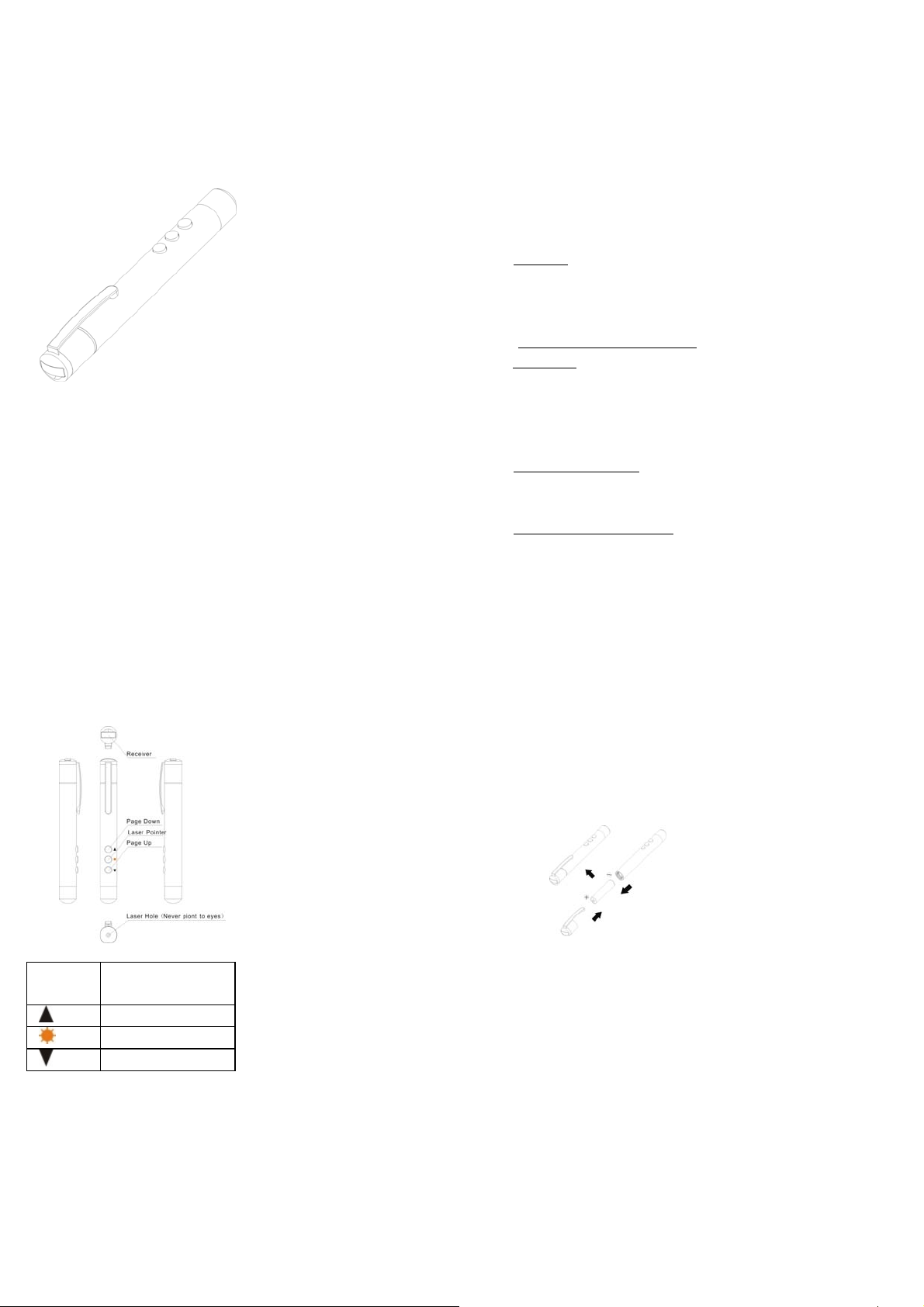
RC Laser Pointer
User Manual
Be sure to carefully read this user
manual first for the proper use and
keep it for future reference.
Instruction
It is a great tool for PowerPoint
presentations! With it, you don't need
to stand beside your computer or have
an additional person click the slide for
you!
It contains two parts: transmitter and
USB receiver.
Features:
1. Easy carry
The transmitter and receiver are
integrated into one unit to easy
carry!
2. Easily control the pace of your
presentation
Use radio frequency (RF)
technology and operate up to
10-meters / 32-feet away from
receiver.
3. Multifunctional present e r
It combines the functions of a laser
pointer and hotkeys.
4. Plug and Play wireless receiver
There’s no software to install. Just
plug the receiver into the USB port
to begin.
1
Functions
Function
Key
Page Down
Laser Pointer
Page Up
Operating Hints
For optimal performance and RF
reception place the receiver at least
15cm away from all electrical devices,
such as your monitor, speakers or
external storage devices.
Function
Description
Battery Installation
● Powered by 1x AAA battery.
● Screw off the battery part.
● Insert 1x AAA battery into the
battery holder.
●Screw on the battery part.
Note
1. Ensure battery polarity (+) (-) is
correct.
2. Do not leave bad or exhausted
battery in the device.
3. Please remove battery if device is
not used for a long period.
4. If the device does not function
correctly or if the operating range
becomes reduced, try to replace
the battery with new one.
Technical Parameters
Transmitter
2
3
Page 2
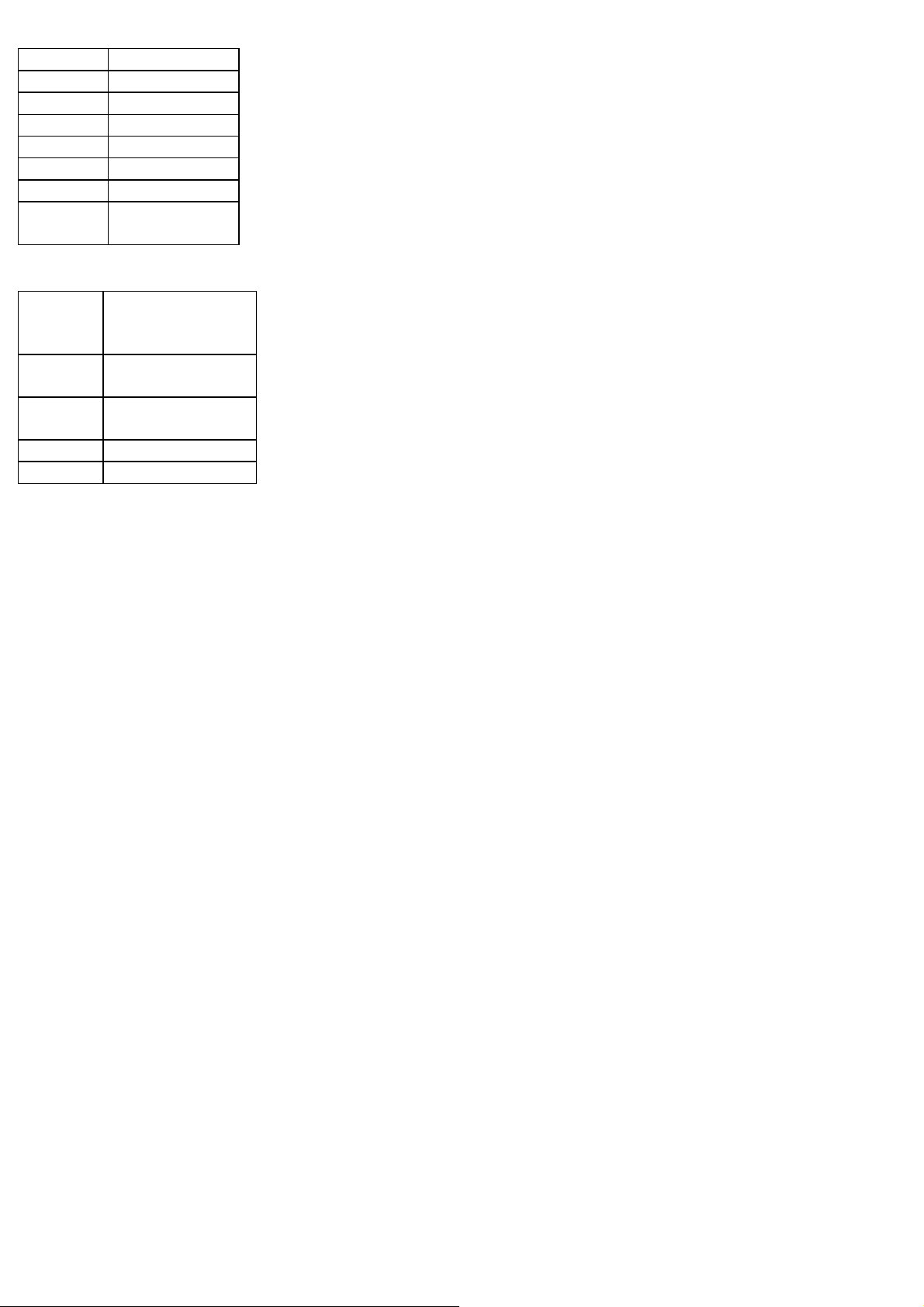
RF Frequency 2.437G RF
Control distance >10 meters
Laser distance Up to 200M
Battery AAA X1
Working voltage 1.5V
Sleep current <100uA
Dimension 126*14.5 mm
Weight 43g
(Including Battery)
Receiver
Operation
system
Interface USB1.1 , Compatible with
Working
voltage
Dimension 20.6*12*4.5mm
Weight 2g
Safety Measures
To avoid possible eye damage,
never point the presenter at people
especially their faces, or look
Windows 2000 and
above, Windows XP,
Vista ,Win7,Win8
USB2.0
USB electricity supply
(4.5-5.5V)
4
directly into the presenter’s laser
beam.
Avoid pointing the presenter ’s laser
beam at a mirror or other highly
reflective surface.
Keep the presenter away from
children.
Never view the presenter’s laser
beam using telescopic devices,
such as a microscope or
binoculars.
Any attempt to disassemble, adjust
or repair the presenter may result
in exposure to laser light or other
safety hazards.
FCC Caution:
Any Changes or modifications not
expressly approved by the party
responsible for compliance could
void the user's authority to
operate the equipment.
This device complies with part 15
of the FCC Rules. Operation is
subject to the following two
conditions: (1) This device may not
nterference, and (2)
cause harmful
i
5
this device must accept any
interference received, including
interference that may cause
undesired operation.
IMPORTANT NOTE:
FCC Radiation Exposure
Statement:
This equipment complies with FCC
radiation exposure limits set forth
for an uncontrolled
environment
6
