Page 1
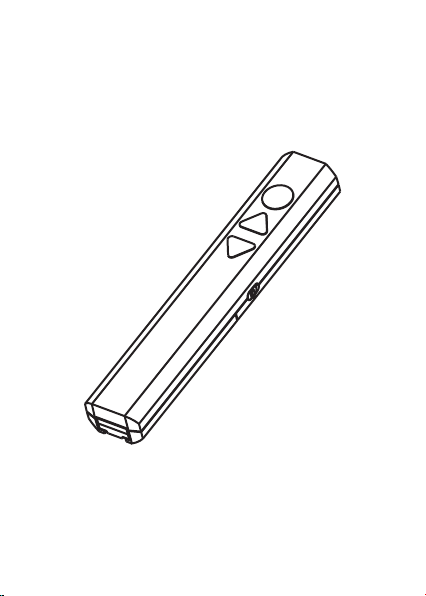
Integrative Laser Presenter
User's Manual
Be sure to carefully read this user
manual first for the proper use of the
Integrative Mini Presenter and keep it for future reference.
Page 2
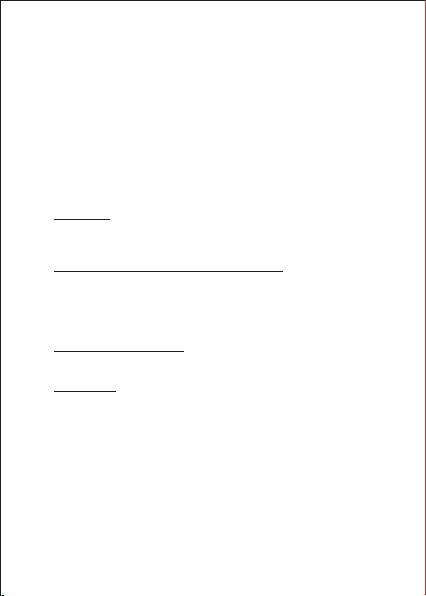
It is a great tool for PowerPoint presentations! With it, you don't
need to stand beside your computer or have an additional person
click the slide for you!
It contains two parts: transmitter and USB receiver.
Features:
1. Easy carry
The transmitter and receiver are integrated into one unit to
easy carry!
2. Easily control the pace of your presentation
Advanced radio frequency (RF) technology that works through
walls and control distance is 10-meters / 32-feet away, so you
never need to stand at beside of your computer.
3. Multifunctional presenter
It combines the functions of laser pointer and slide changed.
4. Easy to use
It is USB plug-and-play. No driver required. Just plug the receiver
into the USB port on a PC and it works within seconds.
Ⅰ. Operation System
Windows 2000 and above, Windows XP, Vista, Win 7
Instruction
1
Page 3
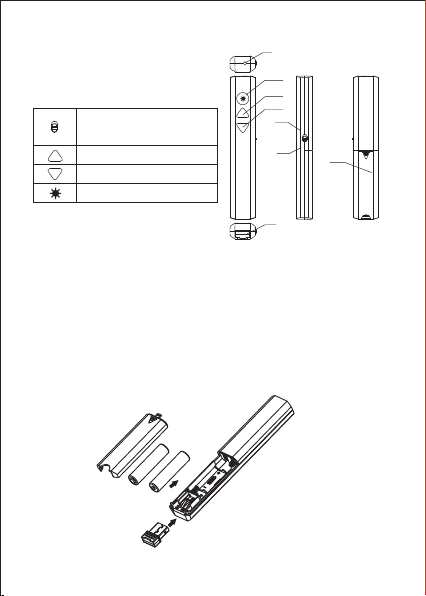
Ⅱ. Functions:
Power switch, Power on
or Power off.
Page Up
Page Down
Laser Pointer
Note:
Laser h ole
Laser
Page up
Page do wn
Power o n
Power o ff
Recei ver
ON
OFF
Batte ry cove r
1.“ PageUp”, “PageDown” and “Laser Pointer” three buttons adopt
touch sensitive technology, just touch the button to realize the function.
2. Power switch function to save power when product is not used.
Ⅲ
. Battery installation
● The product is powered by 2x AAA battery.
● Push and remove the battery cover.
Insert 2x AAA battery into the battery holder.
●
● Put the battery cover back into position.
2
Page 4

Note
1. Do not insert battery into the device in the wrong direction.
2. Do not leave bad or exhausted battery in the device
3. If you do not use the device for a long period of time, remove
the battery to avoid possible damage from battery corrosion.
4. If the device does not function correctly or if the operating
range becomes reduced, try to replace the battery with new
one.
Ⅳ
. Operating Hints
For optimal performance and RF reception place the receiver
at least 15cm away f rom all electrical devices, such as your
monitor, speakers or external storage devices.
Please make sure your fingers don't contact the touch key
when turning on the power switch, otherwise, the touch key
may not work. Please keep waiting in case of improper
operation, the function will resume automatically around 10
seconds.
It is normal phenomenon that if hold down the laser button for
5 seconds, the laser will become brighter. (for green laser
presenter only)
The laser button can't keep working above 20 seconds, which
may cause the product damaged. (for green laser presenter
only)
It's normal phenomenon if no laser or weak laser under low
temperature, please reuse after preheating. (for green laser
presenter only)
3
Page 5

Ⅴ
. Technical parameters
Transmitter
RF Frequency 2.4GRF
Control distance 10 meters
Laser Green or red laser
Max output <1mW or <5mW
Laser distance Up to 200M
Working temperature 0~45 for red laser;℃
Battery
Working voltage
Sleep current
Dimension 140.5x25.8x15.8MM
Weight 64.1g for green laser;
Receiver
Operation system
Interface USB1.1 , Compatible with USB2.0
Working voltage USB electricity supply (4.5~5.5V)
Dimension 20.3x14.5x7.3MM
Weight 1.9g
Ⅵ
Safety Measures
To avoid possible eye damage, neve r point the present er at
people especially th eir faces, o r lo ok directly into the
presente r's laser beam.
Avoid pointing the presenter's laser beam at a mirror or
other highly reflective surfac e.
Keep the presenter away from children.
10~45 for green laser℃
2 x AAA
2.4~3.0V
<50uA
for red laser
(Include receiver)
Windows 2000 and above,
Windows XP, Vista, Win 7
4
Page 6

Never view the presenter' s laser beam using telescopic devices,
such as a microscope or binoculars.
Any attempt to disassemble, adjust or repair the presenter may
result in exposure to laser light or other safety hazards.
NOTE
!
The product adopts advance RF technology, the USB
receiver will identify the first transmitter which is used. If you
want to use different transmitters with the same receiver, please
pull off the receiver and plug it again, after 6 seconds, press any
key of the transmitter you want to use. Then it can work
successfully.
Warning
!
Any Changes or modifications not expressly approved by
the party responsible for compliance could void the user's
authority to operate the equipment.
This device complies with part 15 of the FCC Rules.
Operation is subject to the following two conditions: (1) This
device may not cause harmful interference, and (2) this device
must accept any interference received, including interference
that may cause undesired operation.
Note: This equipment has been tested and found to comply
with the limits for a Class B digital device, pursuant to part 15 of
the FCC Rules. These limits are designed to provide reasonable
protection against harmful interference in a residential
installation.
5
Page 7

This eq uip ment gener ates uses and can radiate ra dio
freque ncy energy and, if not instal led and used in accordance
with the inst ructio ns, may cause h armful interf erence to rad io
com mun icati ons . Howev er, th ere is no gu ara nt ee th at
interf erence will not occur in a parti cular ins tallat ion. If this
equipm ent does cau se harmful interf erence to r adio or
televi sion reception , which can be deter mined by turn ing the
equipm ent off and on, the user is encouraged to try to correct
the interf erence by one or more of the following mea sures:
—Reorient or relocate the rece iving ant enna.
— Increa se the separation between the equipment and
receiv er.
—Connect th e equipm ent int o an outle t on a circ uit diffe rent
from that to which the receiver is con nected .
— Consul t the dea ler or an e xperienced ra dio/TV techni cian
for help.
