VS 910 Series, 910 22006-005, 910 21853-024, 910 22005-006, 910 21854-004 Operating Instructions Manual
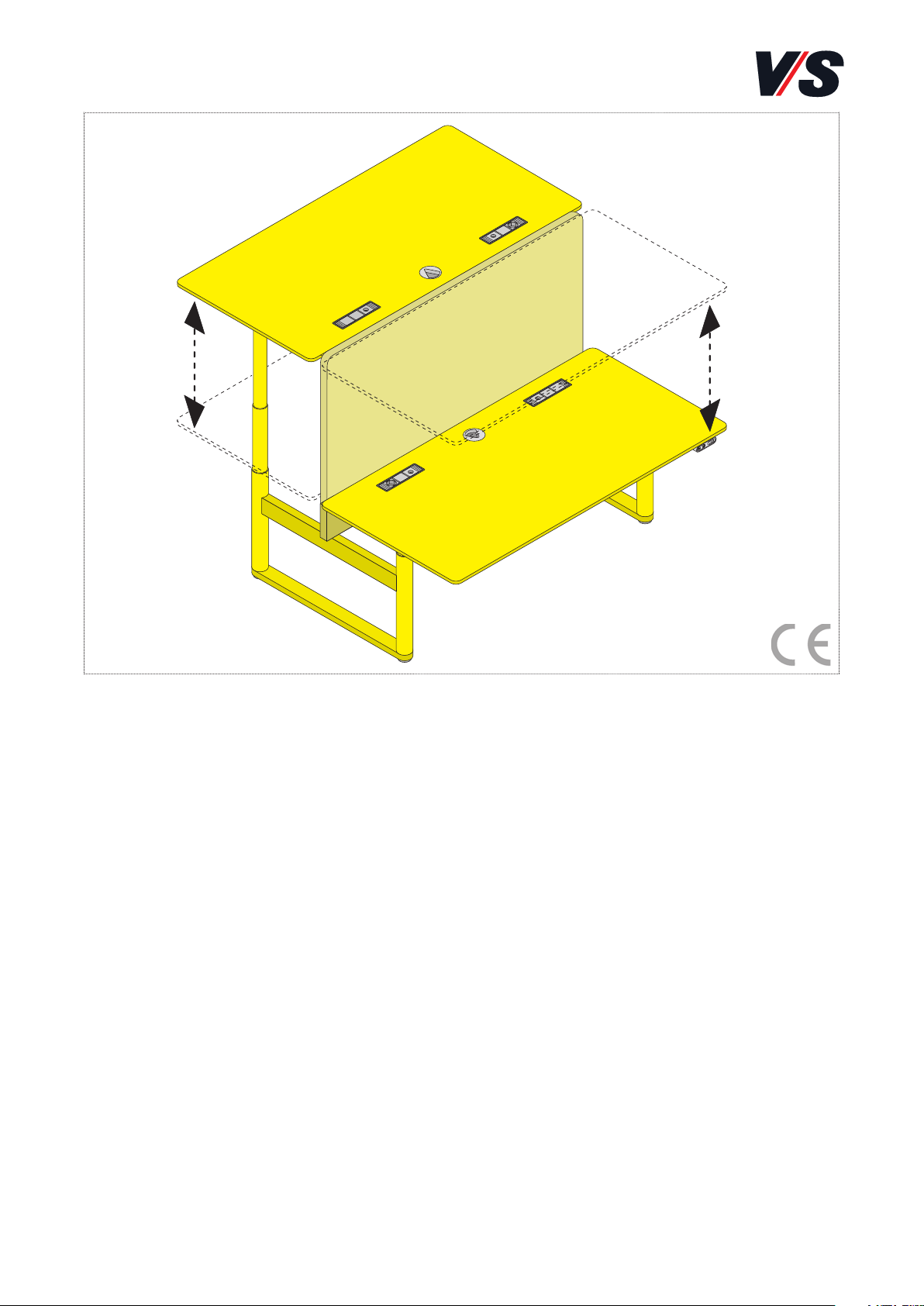
VS Vereinigte Spezialmöbelfabriken GmbH& Co. KG
Hochhäuser Straße 8 · 97941 Tauberbischofsheim · Tel.: 09341/880 · vs@vs-moebel.de
http://links.vs-service.com/downloads/P05529_V02_DEEN_S910_Puma_Hoehenverstellung-113005.pdf
BEDIENUNGSANLEITUNG: P05529 V02 000918
Serie 910
Höhenverstellbarer DoppelSitz-/Steharbeitsplatz.
Bitte sorgfältig aufbewahren!
OPERATING INSTRUCTIONS: P05529 V02 000918
Serie 910
Height-adjustable dual
seated/standing workplace.
Please keep these Instructions
carefully!

2
Inhalt.
1. Allgemeine Hinweise 6
1.1 Stellenwert der Bedienungsanleitung 6
1.2 Bestimmungsgemäße Verwendung (Einsatzbereich) 6
1.3 Sachwidrige Verwendung 7
1.4 Lieferumfang, Montage, Transport, Lagerung 7
1.5 Weitergabe/ Entsorgung 8
2. Sicherheitshinweise 9
3. Auahrschutz 11
3.1 Info zum Auahrschutz 11
3.2 Nutzungshinweise 11
4. Bedienung Tischhandschalter 12
4.1 Erstinbetriebnahme 12
4.2 Bedienung: Tischhandschalter Standard mit/ohne Display 13
4.3 Bedienung: Tischhandschalter mit Display und Memory 13
4.4 Tastensperre/ Sicherung in privaten Räumen 14
4.5 Funktionen 14
4.6 Der Tisch verfährt nicht 15
5. Fehlerbehebung 16
6. Tischmanagement 18
6.1 Tischplatte abnehmen 18
6.2 Kabelwannen abklappen 19
6.3 Kabelketten 20
6.4 CPU-, ThienClient-Halter, Druckerboard 21
6.5 Tischabstandshalter 22
7. Technische Daten 23
8. Hinweise zur Ergonomie 24
9. EG-Konformitätserklärung 26
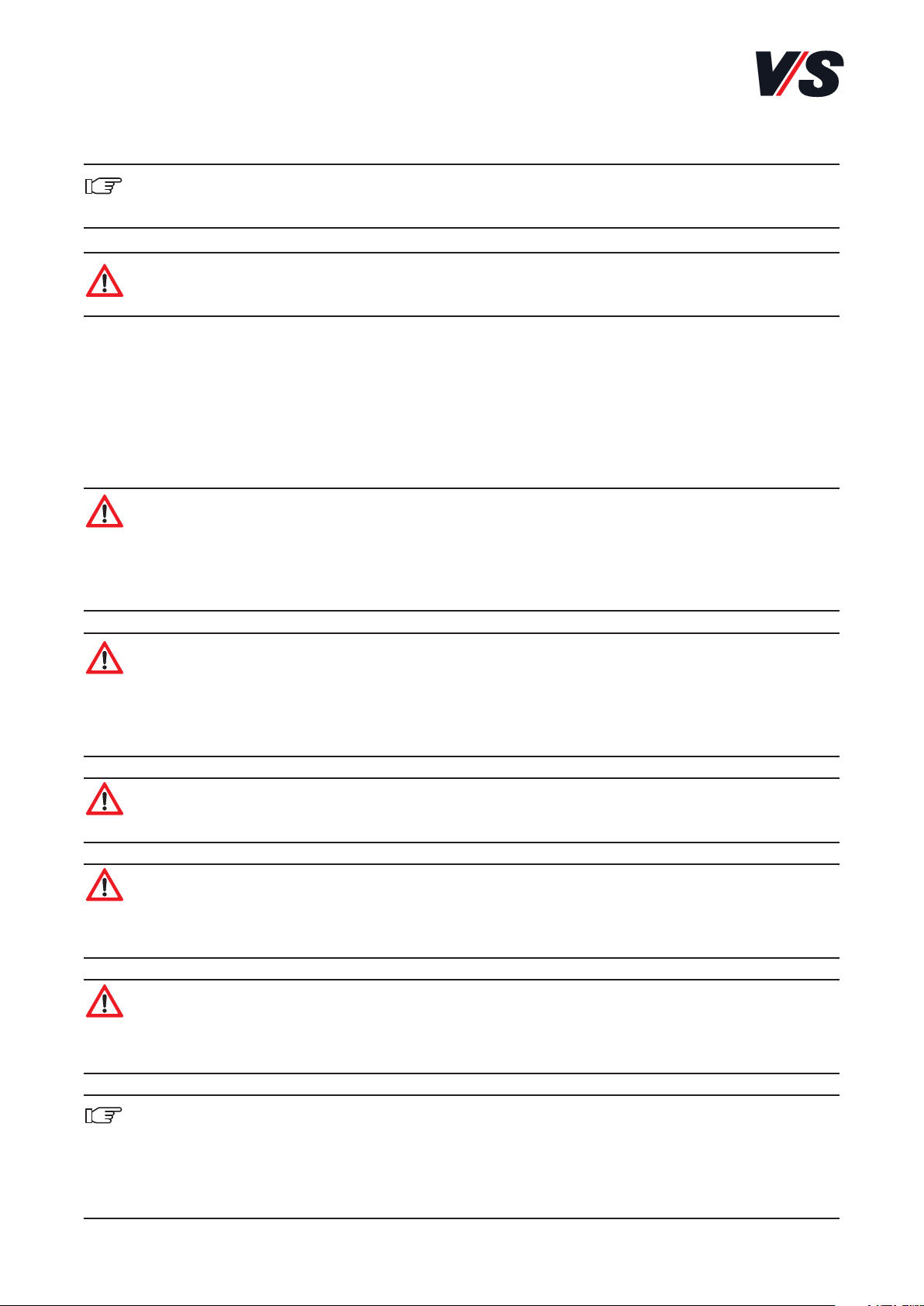
3
In unseren Anleitungen verwenden wir folgende Symbole und Hinweise:
Wichtig! Bei diesem Symbol handelt es sich um einen wichtigen
Montagehinweis.
Achtung! Bei diesem Symbol handelt es sich um einen sehr wichtigen
Hinweis.
Bitte beachten Sie:
Achtung! Lesen Sie diese Anleitung vor Inbetriebnahme des Systems
bitte genau durch und bewahren Sie diese zum späteren Nachschlagen
sorgfältig auf. Alternative Bereitstellung per Download: (siehe Kopfleiste Titel).
Achtung! Der Sitz-/Steharbeitsplatz darf in privaten Räumen nur
mit einer speziellen Sicherung (siehe Kapitel 4.4) verwendet werden.
Diese Sicherung zum Schutz vor unberechtigter Nutzung ist zwingend
zu aktivieren!
Achtung!
Kinder dürfen nicht mit dem Gerät spielen.
Achtung! Nagetiere sollten von elektrischen Betriebsmitteln und
deren Zuleitungen ferngehalten werden. Durch beschädigte Leitungen
kann es zur Gefahr für Mensch und Tier kommen.
Achtung! Die Sicherheitshinweise sind unbedingt zu beachten! Wird
das System unsachgemäß betrieben, können Gefahren für Personen
und Sachgegenstände entstehen!
Wichtig! Büromöbel mit elektrischer Installation sind entsprechend
den Unfallverhütungsvorschriften und den allgemein anerkannten
Regeln der Technik in den dort vorgegebenen Zeitabständen zu überprüfen.
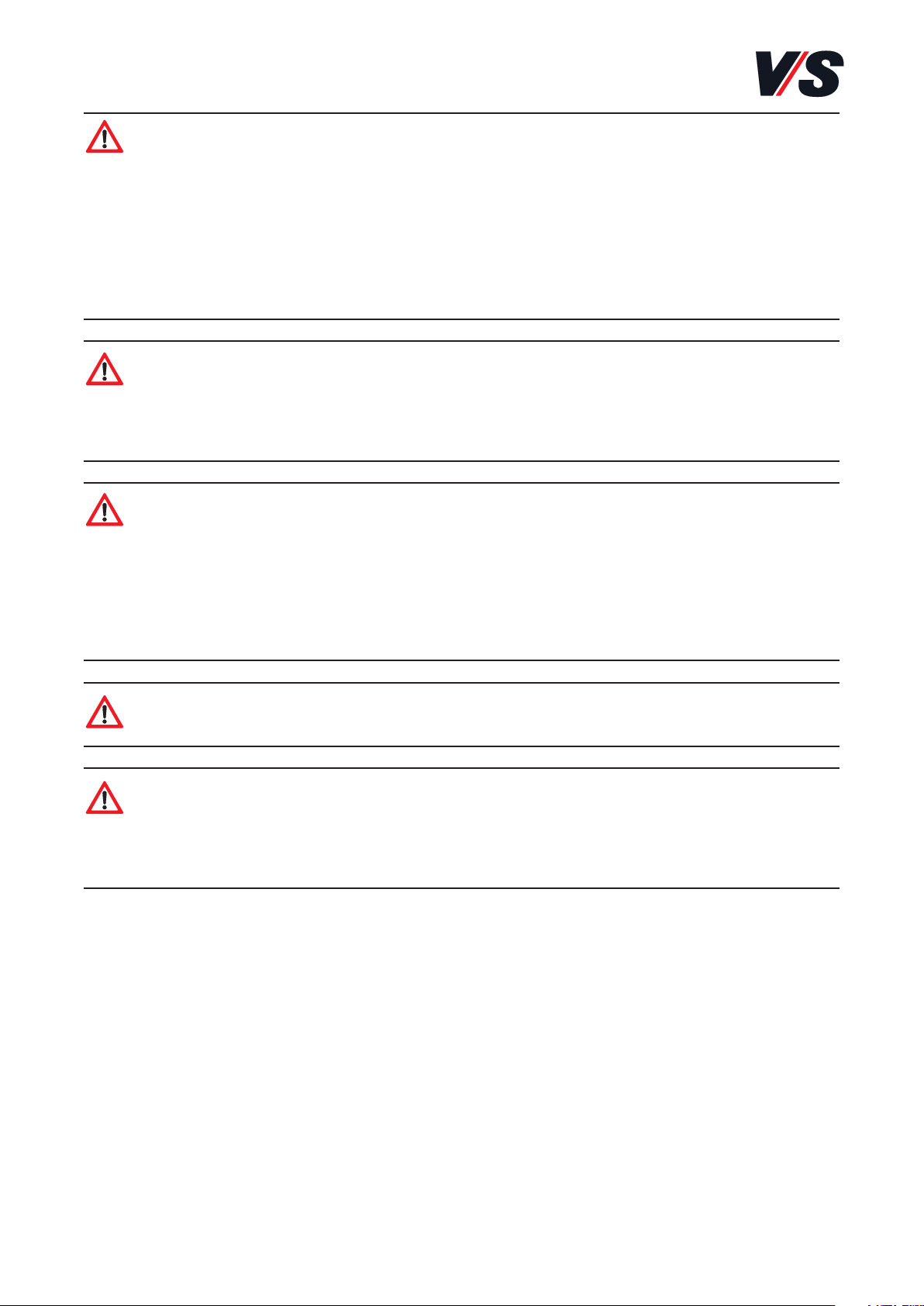
4
Achtung! Beim Fahren des Antriebs ist darauf zu achten, dass keine
Gegenstände (z.B. Möbel) oder Körperteile eingeklemmt werden!
Bei jeder Bedienung hat der Benutzer sich grundsätzlich davon zu
überzeugen, dass sich keine weiteren Personen am Tisch aufhalten
und der Verfahrweg frei von Hindernissen ist. Zu nebenstehenden
Gegenständen ist ein Mindestabstand von 25 mm einzuhalten, um
Quetsch- und Scherstellen zu vermeiden!
Achtung! Bevor Sie das System in Betrieb nehmen, überprüfen Sie
ob die Betriebsspannung des Systems der lokalen Stromversorgung
entspricht. Das System ist in Betrieb, sobald der Netzanschluss
angeschlossen ist.
Achtung! Der Auahrschutz ist kein Einklemm- und kein Personenschutz! Aus physikalischen Gründen können “weiche” Hindernisse
nur schlecht oder gar nicht erkannt und ausgewertet werden! Im
Falle eines Auahrens auf ein Hindernis ist es nicht auszuschließen,
dass das Hindernis Beschädigungen erhalten kann, da der Tisch mit
Nenngeschwindigkeit auährt!
Achtung! Vor Erstinbetriebnahme oder bei Störungen ist ein
manueller Reset (Initialisierung) durchzuführen.
Achtung! Wenn die Taste losgelassen wird, bevor der Vorgang
komplett abgeschlossen ist, wird die Initialisierung unterbrochen und
muss neu begonnen werden. Bei einer abgebrochenen Initialisierung
ist keine Aufwärtsfahrt des Systems möglich.
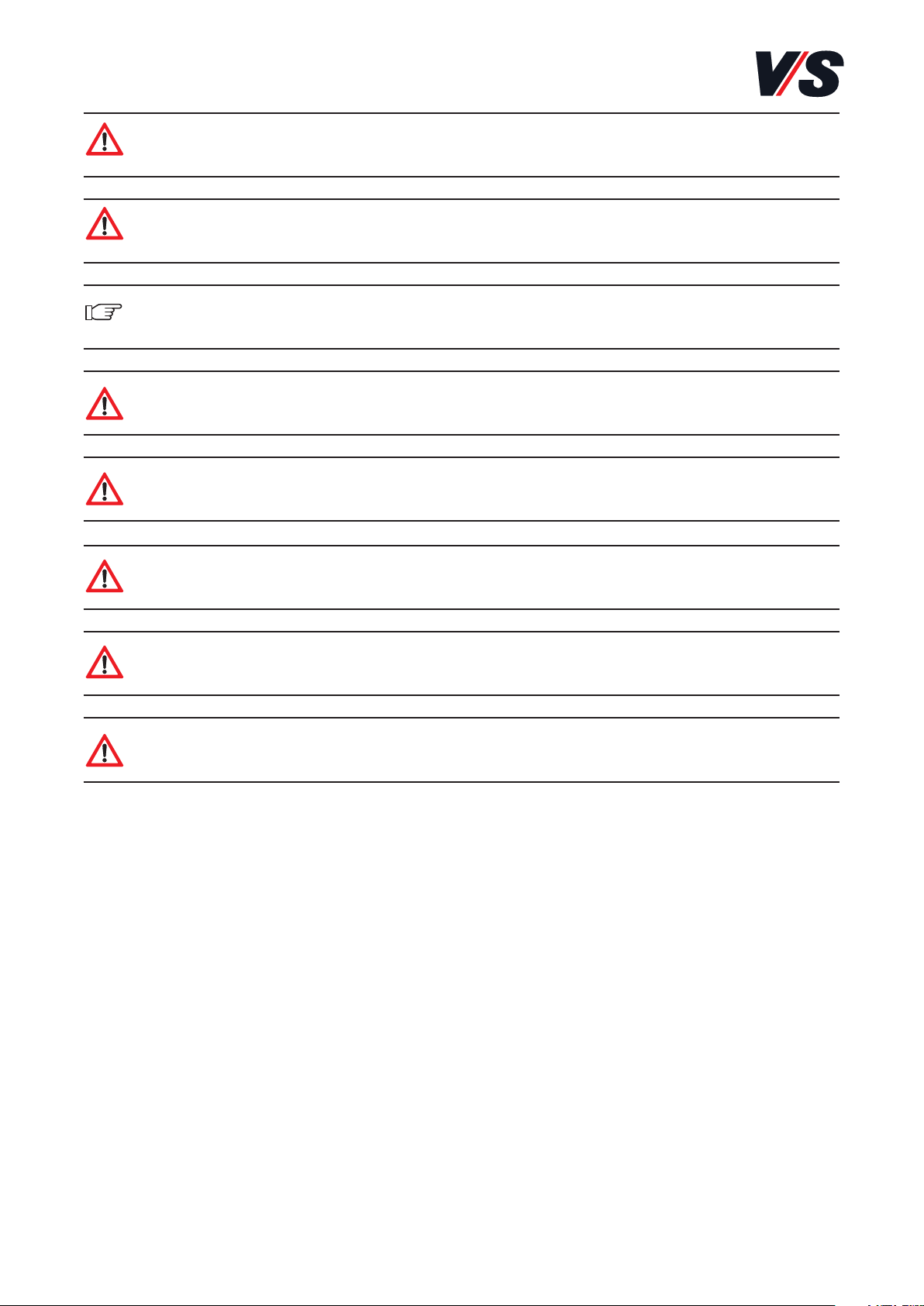
5
Achtung! Wenn der Handschalter gesperrt ist, leuchten im Display
drei Balken.
Achtung! Innerhalb der Garantiezeit ist der Austausch der Antriebstechnik nur durch den VS-Kundendienst (VS-KD) zulässig.
Wichtig! Für weitere Fragen wenden Sie sich an ihren zuständigen
VS-Fachberater bzw. an die entsprechende VS-Niederlassung.
Achtung! Zum Abnehmen der Tischplatte die Kabelwanne immer
geönet halten.
Achtung! Vor dem Verschieben/Abnehmen muss die Tischplatte
komplett abgeräumt werden.
Achtung! Kabelwannen immer verschließen. Zugri nur durch
autorisiertes Personal.
Achtung!
Zugentlastung der Kabelwannen benutzen.
Achtung! Quetschgefahr bei höhenverstellbaren Tischen. Tischabstandshalter gewährleisten den erforderlichen Sicherheitsabstand.
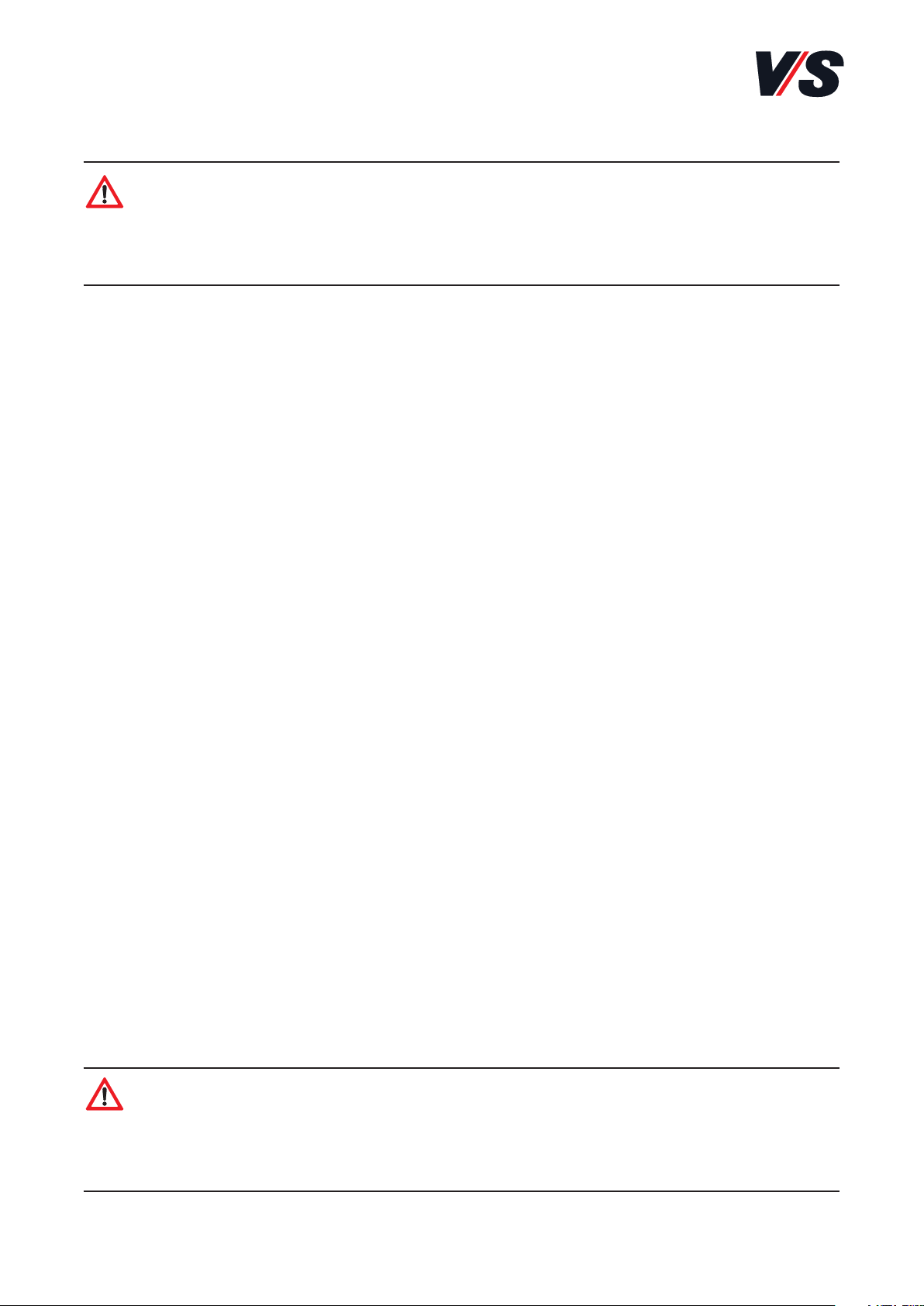
6
1. Allgemeine Hinweise.
Achtung! Lesen Sie diese Anleitung vor Inbetriebnahme des Systems
bitte genau durch und bewahren Sie diese zum späteren Nachschlagen
sorgfältig auf. Alternative Bereitstellung per Download: (siehe Kopfleiste Titel).
1.1 Stellenwert der Bedienungsanleitung
- Grundvoraussetzung für den sicherheitsgerechten Umgang und den
störungsfreien Betrieb dieses Sitz-/Steharbeitsplatzes ist die Kenntnis
der grundlegenden Sicherheitshinweise und der Sicherheitsvorschriften.
- Diese Bedienungsanleitung enthält die wichtigsten Hinweise, um
den Sitz-/Steharbeitsplatz sicherheitsgerecht zu betreiben.
- Diese Bedienungsanleitung, insbesondere die Sicherheitshinweise,
sind von allen Personen zu beachten, die an dem Sitz-/Steharbeitsplatz arbeiten (z.B. Wartungspersonal, Bediener, technischer Leiter,
Elektriker).
- Darüber hinaus sind die für den Einsatzort geltenden Regeln und
Vorschriften zur Unfallverhütung zu beachten.
- Diese Anleitung entspricht dem aktuellen Stand zum Zeitpunkt der
Drucklegung. Produktänderungen, die dem Fortschritt dienen, in
Technik oder Design, bleiben vorbehalten.
1.2 Bestimmungsgemäße Verwendung (Einsatzbereich)
Der vorliegende Sitz-/Steharbeitsplatz ist ein Büroarbeitstisch bzw. Bildschirmarbeitstisch, der ausschließlich für sitzende und stehende Tätigkeiten
im Bürobereich konzipiert wurde und somit auch nur für diesen Verwendungszweck bestimmt ist. Eine andere oder darüber hinausgehende
Benutzung (z. B. in Werkstätten, Lagerbereichen, Explosionsbereichen,
Feuchträumen) gilt als nicht bestimmungsgemäß. Für hieraus entstehende
Schäden haftet die Firma VS Vereinigte Spezialmöbelfabriken GmbH&Co.KG
nicht.
Achtung! Der Sitz-/Steharbeitsplatz darf in privaten Räumen nur
mit einer speziellen Sicherung (siehe Kapitel 4.4) verwendet werden.
Diese Sicherung zum Schutz vor unberechtigter Nutzung ist zwingend
zu aktivieren!
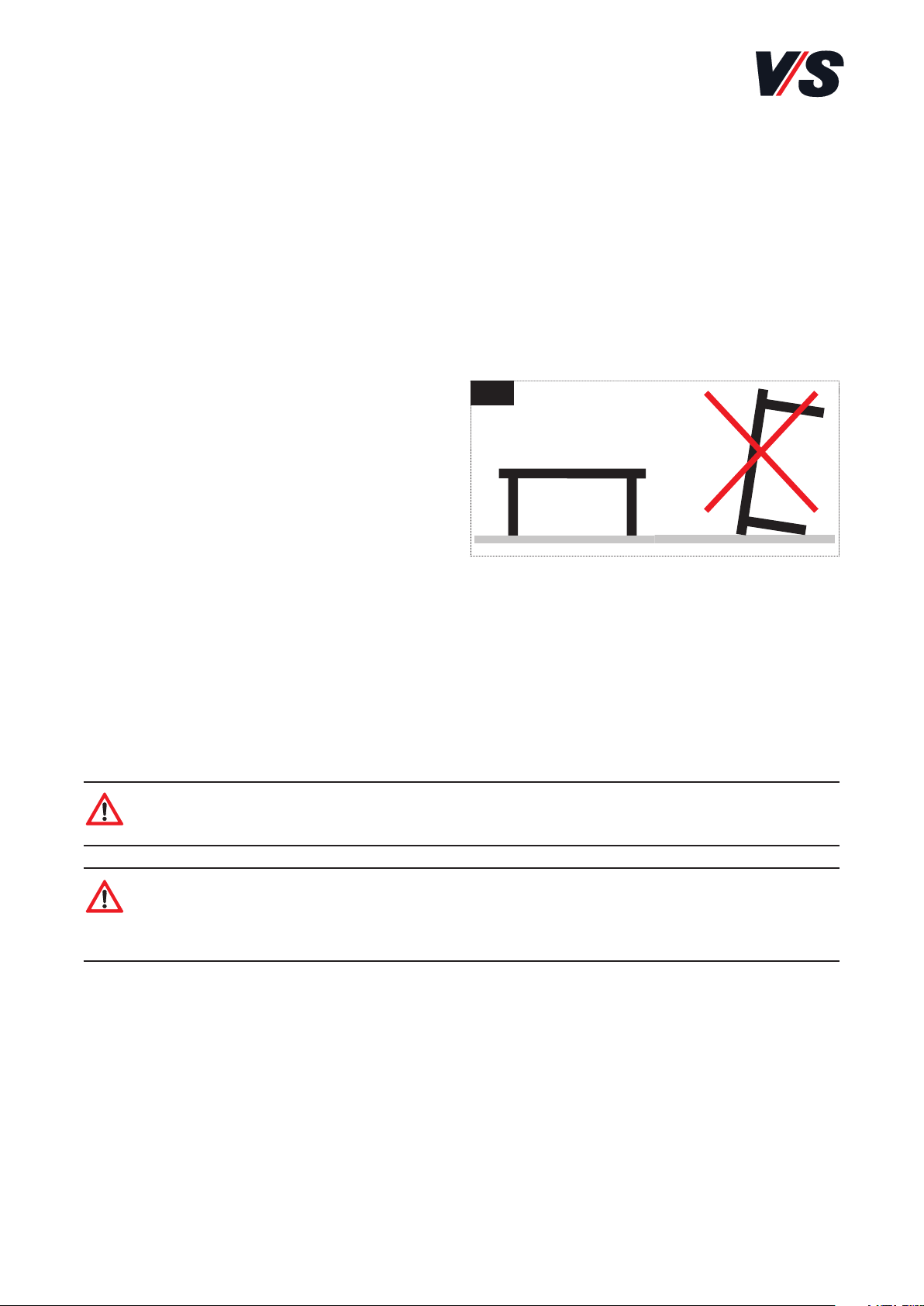
7
1.3 Sachwidrige Verwendung
- Dieses Gerät ist nicht dafür bestimmt, durch Personen (einschließlich
Kinder) mit eingeschränkten physischen, sensorischen oder geistigen
Fähigkeiten oder mangels Erfahrung und/oder mangels Wissen benutzt
zu werden, es sei denn, sie werden durch eine für ihre Sicherheit zuständige Person beaufsichtigt oder erhielten von ihr Anweisungen,
wie das Gerät zu benutzen ist.
- Kinder sollten beaufsichtigt werden, um sicherzustellen, dass sie
nicht mit dem Gerät spielen.
- Verwenden Sie den Sitz-/Steharbeitsplatz niemals zum Heben
von Personen oder Lasten.
- Belasten Sie den Sitz-/Steharbeitsplatz nur bis zur
maximalen vollflächigen Last
(siehe Kapitel 7).
- Dieses Gerät kann von Kindern ab 8 Jahren und darüber sowie von
Personen mit verringerten physischen, sensorischen oder mentalen
Fähigkeiten oder Mangel an Erfahrung und Wissen benutzt werden,
wenn sie beaufsichtigt oder bezüglich des sicheren Gebrauchs des
Gerätes unterwiesen wurden und die daraus resultierenden Gefahren
verstehen.
Achtung!
Kinder dürfen nicht mit dem Gerät spielen.
Achtung! Nagetiere sollten von elektrischen Betriebsmitteln und
deren Zuleitungen ferngehalten werden. Durch beschädigte Leitungen
kann es zur Gefahr für Mensch und Tier kommen.
1.4 Lieferumfang, Montage, Transport, Lagerung
- Der Sitz-/Steharbeitsplatz wird von VS Vereinigte Spezialmöbelfabriken
GmbH& Co.KG komplett montiert geliefert.
- Während der Garantiezeit sind Reparaturen nur von Mitarbeitern der
VS Vereinigte Spezialmöbelfabriken GmbH&Co.KG durchzuführen.
- Die Montage von nachträglich geliefertem Zubehör bzw. dadurch
erforderliche Umbaumaßnahmen sind nur nach genauer Kenntnis der
Montageanleitung vorzunehmen. Es darf nur originales VS-Zubehör
verwendet werden.
1
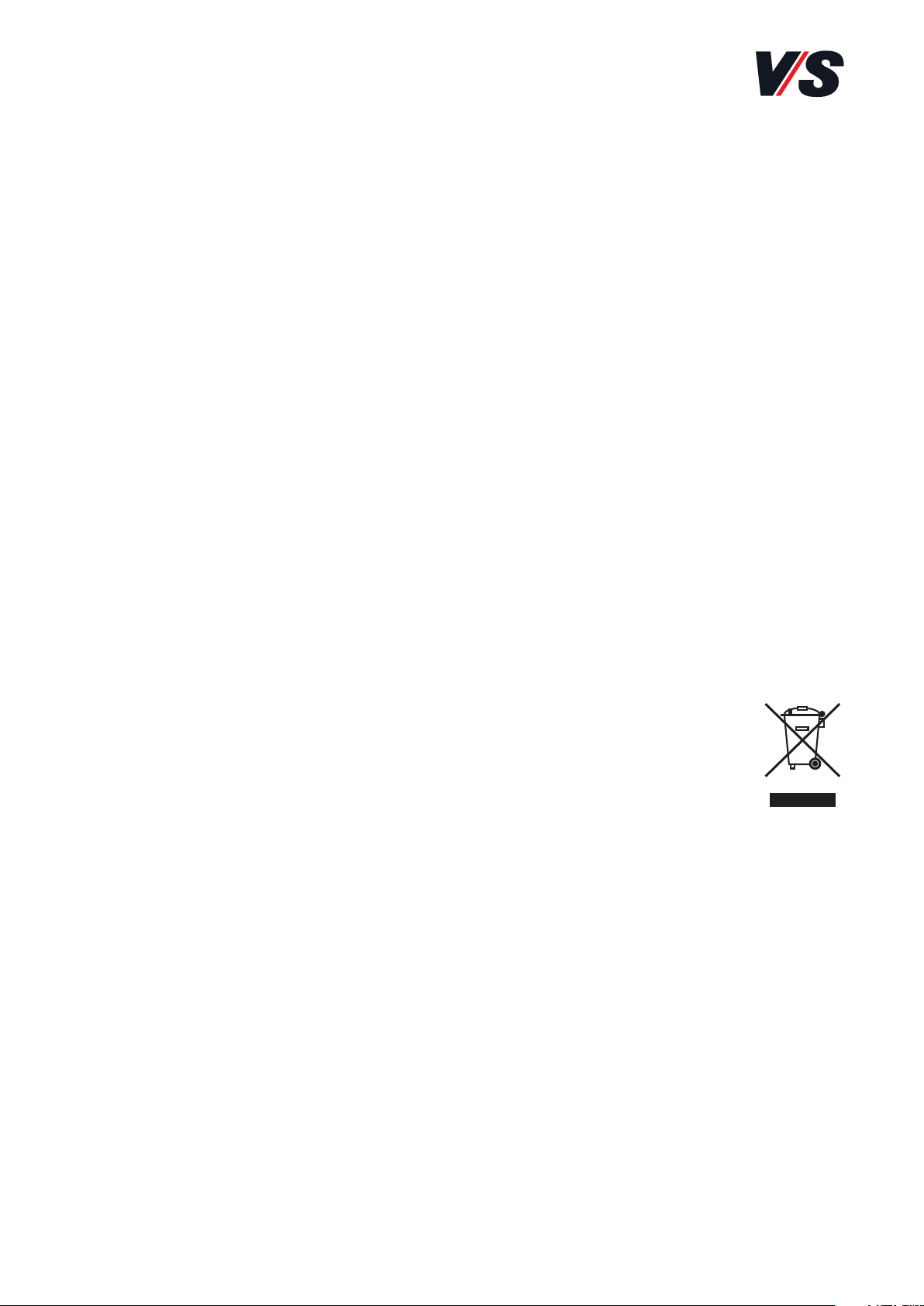
8
- Wenn Sie den Sitz-/Steharbeitsplatz umsetzen müssen, achten Sie
darauf, dass der Netzstecker gezogen ist und sich keine Gegenstände
auf dem Tisch befinden.
- Tragen Sie den Sitz-/Steharbeitsplatz nur am Gestell bzw. benutzen
Sie einen Wagen (Möbelroller).
- Bewegen Sie den Sitz-/Steharbeitsplatz nur mit zwei Personen und
im eingefahrenen Zustand. Ziehen oder kippen Sie den Sitz-/Steharbeitsplatz auf keinen Fall. Nach einem Umzug ist zwingend ein
manueller Reset (Initialisierung) notwendig (siehe Kapitel 4.0).
- Bei einer Lagerung der Tische darf maximal ein Tisch auf einen anderen gestapelt werden. Vermeiden Sie hierbei Beschädigungen. Der
Tisch muss sich beim Stapeln in der untersten Position befinden.
Tische nur in der Funktions-Stellung lagern [Bild 1].
1.5 Weitergabe und Entsorgung:
- Bei der Weitergabe des Produkts an Dritte ist auch diese Bedienungsanleitung zu übergeben. Für eine umweltfreundliche Entsorgung informieren Sie sich bitte bei Ihrer zuständigen Kommune.
- Die gekennzeichneten E-Komponenten dürfen nicht über den
Hausmüll entsorgt werden.
Sie müssen von dem Möbel getrennt werden, bevor das
Möbel der Entsorgung zugeführt wird.
Die Entsorgung erfolgt an zugelassenen Sammel- und
Rücknahmestellen.
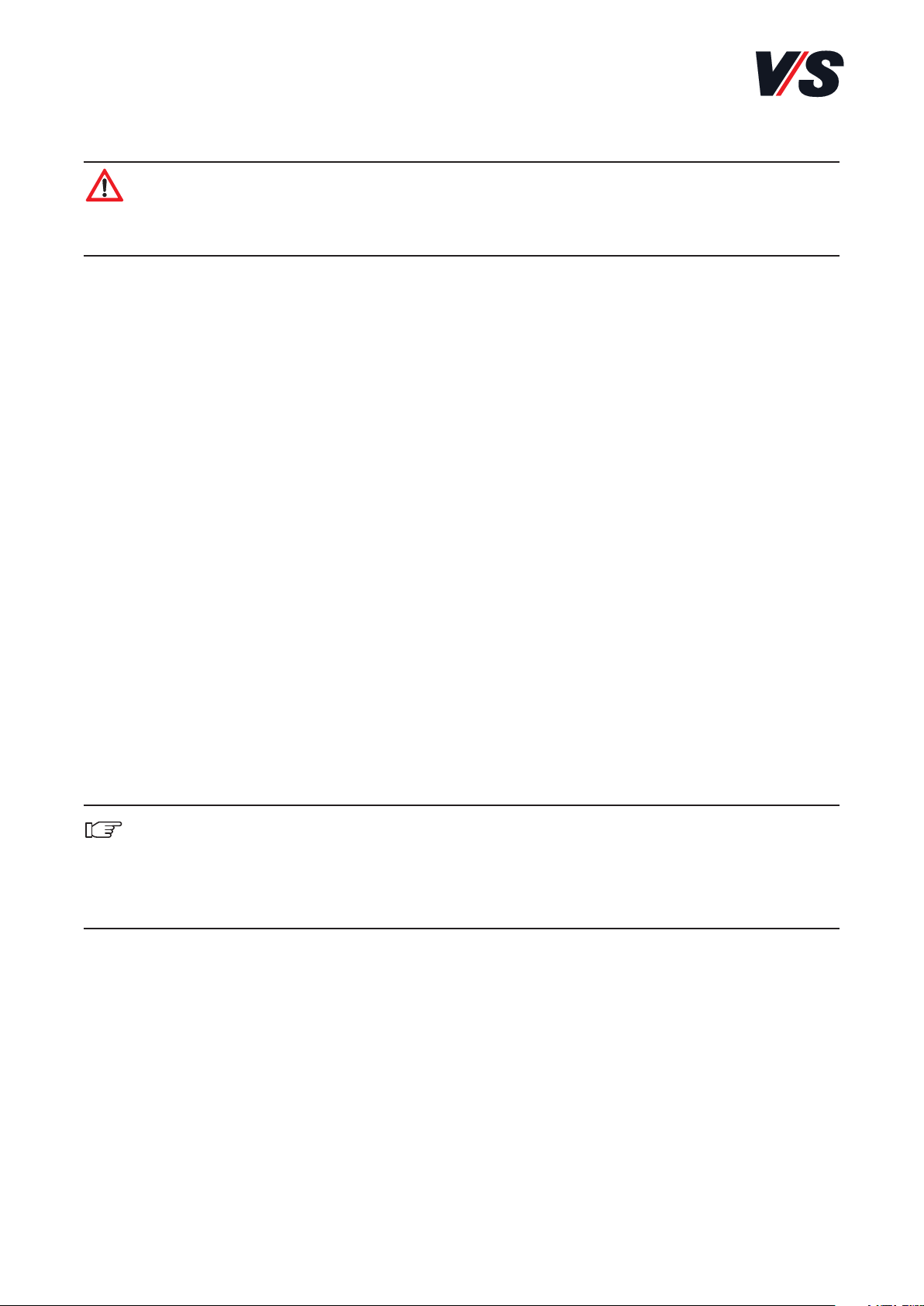
9
2. Sicherheitshinweise.
Achtung! Die Sicherheitshinweise sind unbedingt zu beachten! Wird
das System unsachgemäß betrieben, können Gefahren für Personen
und Sachgegenstände entstehen!
- Önen Sie nie das Gehäuse der Steuerung oder des Netzteils! Durch
unbefugtes Önen des Gehäuses und unsachgemäße Reparaturen
können Gefahren für die Benutzer entstehen und der Garantieanspruch erlischt. Das Önen oder Reparieren der elektrischen Einrichtungen darf nur vom VS-Kundendienst durchgeführt werden!
- Bei Funktionsstörungen wie zum Beispiel Rauch- oder Geruchsentwicklung oder ungewöhnlichen Geräuschen oder bei sichtbaren
äußerlichen Beschädigungen darf das Gerät nicht weiter betrieben
werden. Ziehen Sie den Netzstecker und informieren Sie den
VS-Kundendienst (Tel.: 09341/880)!
- Die Netzanschlussleitung zur Netzsteckdose muss nahe des Tisches
angebracht und leicht zugänglich sein.
- Elektrische Zuleitungen dürfen keiner Quetschgefahr, Biege- und
Zugbeanspruchung ausgesetzt werden! Achten Sie außerdem darauf,
dass die Kabel aufgrund der Hubbewegung ausreichend lang sind.
- Beachten Sie bei der Elektrifizierung der Büromöbel die geltenden
Leitlinien: Elektrifizierung nur durch Fachpersonal!
Wichtig! Büromöbel mit elektrischer Installation sind entsprechend
den Unfallverhütungsvorschriften und den allgemein anerkannten
Regeln der Technik in den dort vorgegebenen Zeitabständen zu überprüfen.
- Schützen Sie die elektrischen Bauteile vor Feuchtigkeit, Tropf- und
Spritzwasser.
- Die Steuerung und der Tischhandschalter dürfen nur mit einem
trockenen oder leicht befeuchteten Tuch gereinigt werden.
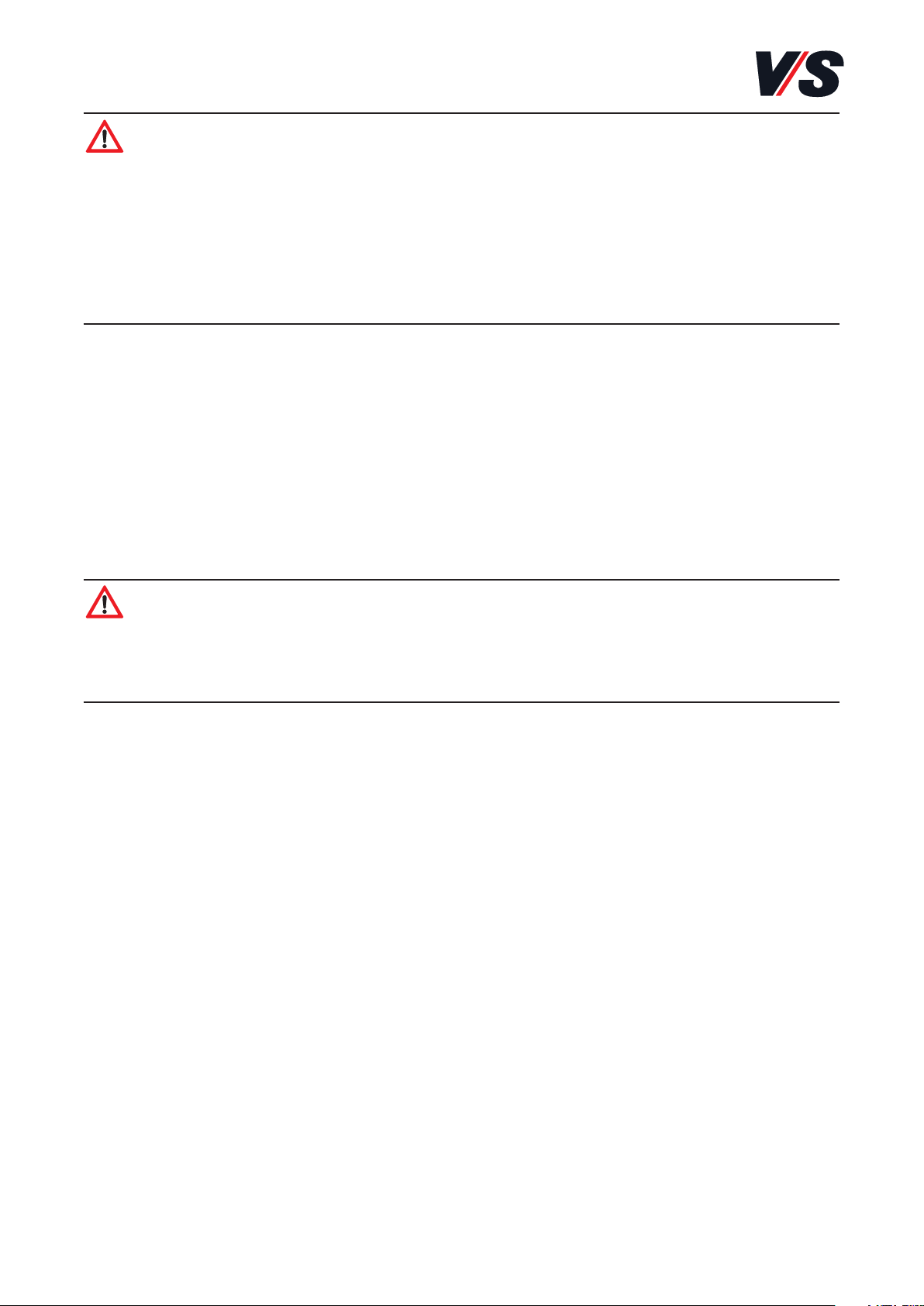
10
Achtung! Beim Fahren des Antriebs ist darauf zu achten, dass keine
Gegenstände (z.B. Möbel) oder Körperteile eingeklemmt werden! Bei
jeder Bedienung hat der Benutzer sich grundsätzlich davon zu überzeugen, dass sich keine weiteren Personen am Tisch aufhalten und
der Verfahrweg frei von Hindernissen ist. Zu nebenstehenden Gegenständen ist ein Mindestabstand von 25 mm einzuhalten, um
Quetsch- und Scherstellen zu vermeiden!
- Der Tisch darf nur mit der mitgelieferten/installierten Steuerung,
bzw. Netzteil betrieben werden!
- Zum Schutz gegen Überspannungen, wie sie bei Gewittern auftreten
können, empfiehlt sich die Installation eines Überspannungsschutzes.
Lassen Sie sich von Ihrem Elektroinstallateur beraten.
- Beachten Sie die Angaben zu Einschaltdauer, Temperatur etc.
(siehe Kapitel 7).
Achtung! Bevor Sie das System in Betrieb nehmen, überprüfen Sie
ob die Betriebsspannung des Systems der lokalen Stromversorgung
entspricht. Das System ist in Betrieb, sobald der Netzanschluss angeschlossen ist.
- Reinigung und Benutzer-Wartung dürfen nicht von Kindern ohne
Beaufsichtigung durchgeführt werden.
- Wenn die Netzanschlussleitung dieses Gerätes beschädigt wird, muss
sie durch den Hersteller oder seinen Kundendienst oder eine ähnlich
qualifizierte Person ersetzt werden, um Gefährdungen zu vermeiden.
Garantie kann nur für bestimmungsgemäßen Gebrauch gewährt werden.
Das Produkt ist wartungsfrei.
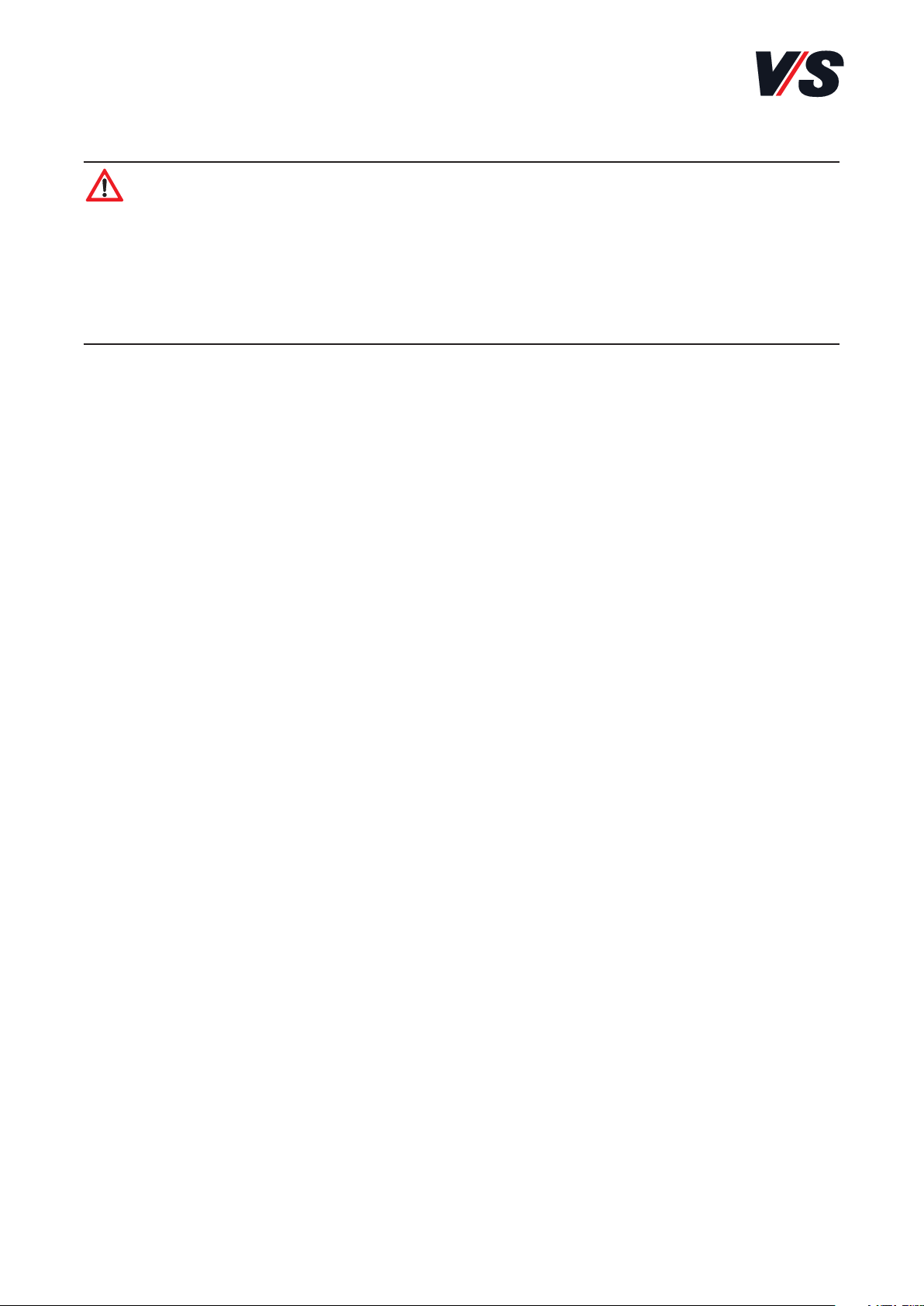
11
3. Auffahrschutz
Achtung! Der Auahrschutz ist kein Einklemm- und kein Personenschutz! Aus physikalischen Gründen können “weiche” Hindernisse
nur schlecht oder gar nicht erkannt und ausgewertet werden! Im
Falle eines Auahrens auf ein Hindernis ist es nicht auszuschließen,
dass das Hindernis Beschädigungen erhalten kann, da der Tisch mit
Nenngeschwindigkeit auährt!
3.1 Info zum Auffahrschutz
- Wenn sich der Tisch in der Auf- bzw. in der Abwärtsfahrt befindet
und auf ein Hindernis trit und erkennt, verhindert der Auahrschutz eine Schrägstellung bzw. die Weiterfahrt des Tisches. Wird ein
Hindernis erkannt, so wird die Fahrt des Tisches gestoppt und automatisch eine Umkehrfahrt eingeleitet (Dierenz der Umkehrfahrt:
ca. 5 cm).
3.2 Nutzungshinweise
- Anfahrt/Beschleunigungsphase: Nach dem Beginn einer Fahrt können
Hindernisse erst nach einer zurückgelegten Strecke von ca. 2 cm, nach
Erreichen der Nenngeschwindigkeit, erkannt werden.
- Belastung: Mit einem unbelasteten Tisch können Hindernisse nur
schlecht bzw. gar nicht erkannt werden. Um eine sichere Erkennung
zu gewährleisten, sollte der Tisch mit einem Gesamtgewicht von
mindestens 20 kg (ohne Tischplatte) gleichmäßig belastet werden.
- Weiche Hindernisse: Unter weichen Hindernissen verstehen sich alle
Arten von Hindernissen, die bei einem Auahren zunächst nachgeben,
wie dies z. B. bei menschlichen Körperteilen, gepolsterten Stühlen
usw. der Fall ist. Weiche Hindernisse können nur schlecht bzw. gar
nicht erkannt werden.
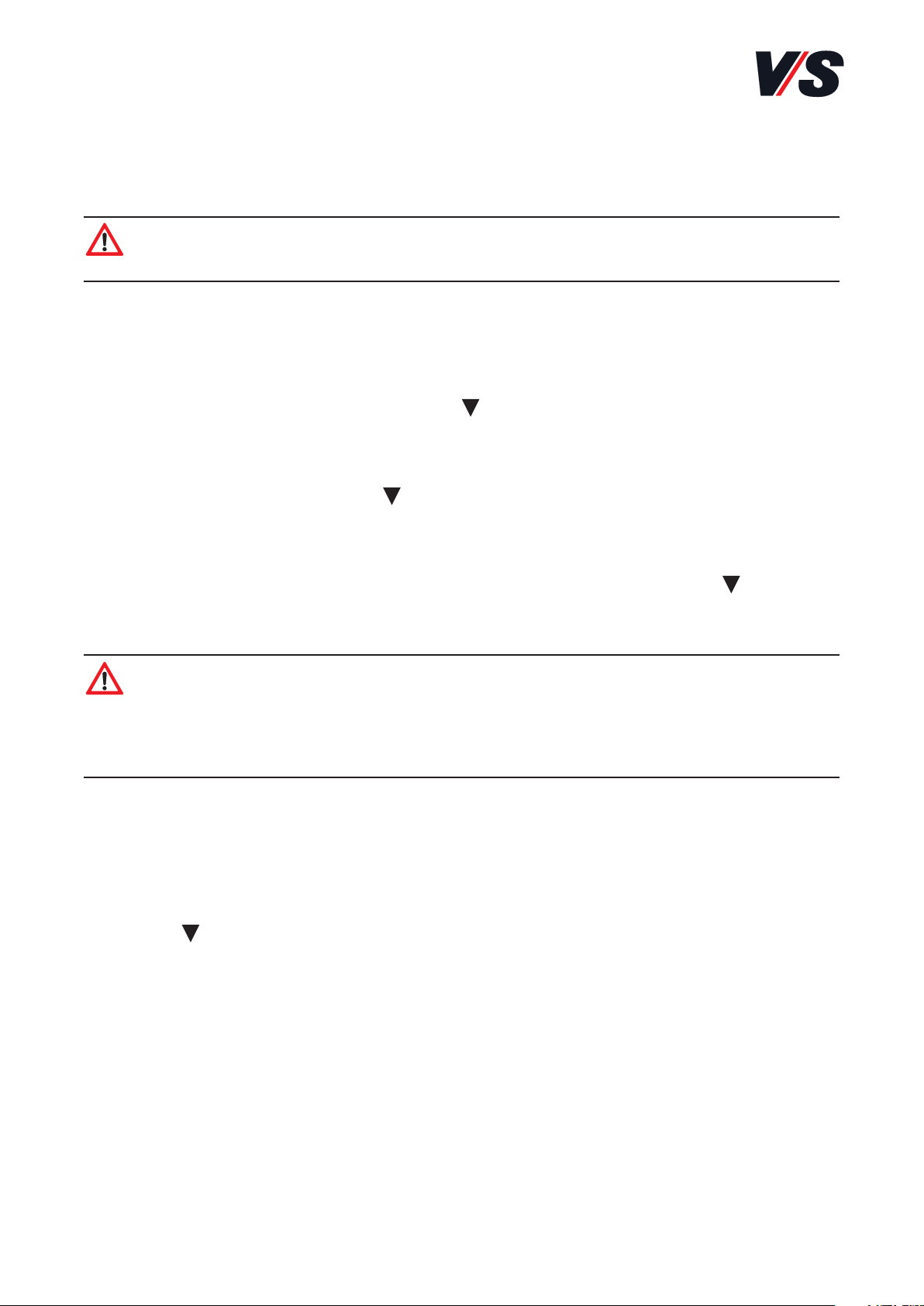
12
4. Bedienung Tischhandschalter.
4.1 Erstinbetriebnahme
Achtung! Vor Erstinbetriebnahme oder bei Störungen ist ein
manueller Reset (Initialisierung) durchzuführen.
Die Reset-Position ist bei einer Tischhöhe von =< 650 mm erreicht. Bei
jeder Bedienung hat der Benutzer sich grundsätzlich davon zu überzeugen,
dass der Verfahrweg (spez. unter dem Tisch) frei von Hindernissen ist. Das
System wird durch Drücken der Taste auf dem Tischhandschalter initialisiert. Dieser muss gedrückt gehalten werden, bis die Antriebe die untere
Endlage erreicht haben. Sobald die Antriebe in der untersten Endlage gestoppt haben, muss die Taste für 2-3 Sekunden losgelassen werden, um
dann für weitere 5 Sekunden gedrückt gehalten zu werden. Danach ist die
Initialisierung abgeschlossen. Das System wird während der Initialisierung
5 mm abgesenkt und wieder angehoben. Bitte lassen Sie Taste während
der Initialisierung auf keinen Fall los.
Achtung! Wenn die Taste losgelassen wird, bevor der Vorgang komplett
abgeschlossen ist, wird die Initialisierung unterbrochen und muss neu
begonnen werden. Bei einer abgebrochenen Initialisierung ist keine
Aufwärtsfahrt des Systems möglich.
Sollte ein Sicherheitsstopp eingestellt sein, so muss beachtet werden, dass
das System in die unterste Endlage gefahren werden muss, bevor die
Initialisierung gestartet werden kann. Um den eingestellten Sicherheitsstopp zu überwinden, muss nach Erreichen des Vorstopps ein zweites Mal
die Taste betätigt werden, damit das System mit ca. der Hälfte der
Antriebsgeschwindigkeit in die oberste Endlage weiterfährt.
Nach erfolgreichem Reset verfährt das System die ersten beiden Male in
der obersten Stellung um ca. 3 mm zurück.
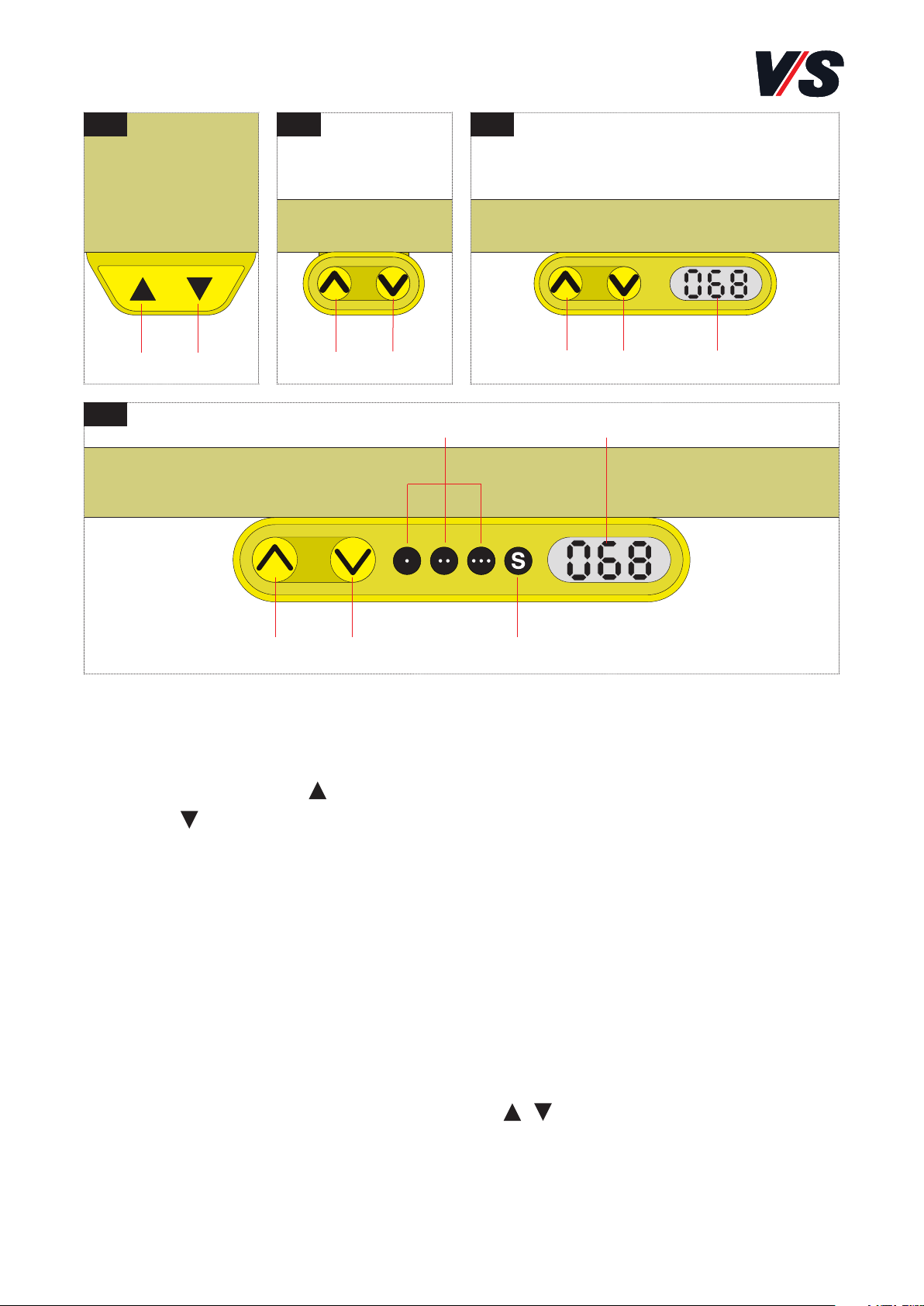
13
4
Speicherpositionen
Display
Auf Ab
Speichertaste
1 32
Auf Ab Ab AbAuf Auf
Display
4.2 Bedienung: Tischhandschalter Standard mit / ohne
Display [Bild 1-3]
Höhenverstellung
Drücken Sie die Taste um den Tisch nach oben zu fahren. Drücken Sie
die Taste um den Tisch nach unten zu fahren. Die Antriebe fahren, so
lange Sie die Taste gedrückt halten. Die aktuelle Höhe des Tisches wird
im Display in cm angezeigt.
4.3 Bedienung: Tischhandschalter mit Display und Memory
[Bild 4]
Höhenverstellung siehe 4.1
- Memory
Es können 3 Memorypositionen von der Steuerung angefahren werden.
- Speichern
Stellen Sie den Tisch mit den Tasten / nach Ihren Wünschen ein.
- Drücken Sie die Taste S. Das Display blinkt 2 Sekunden.
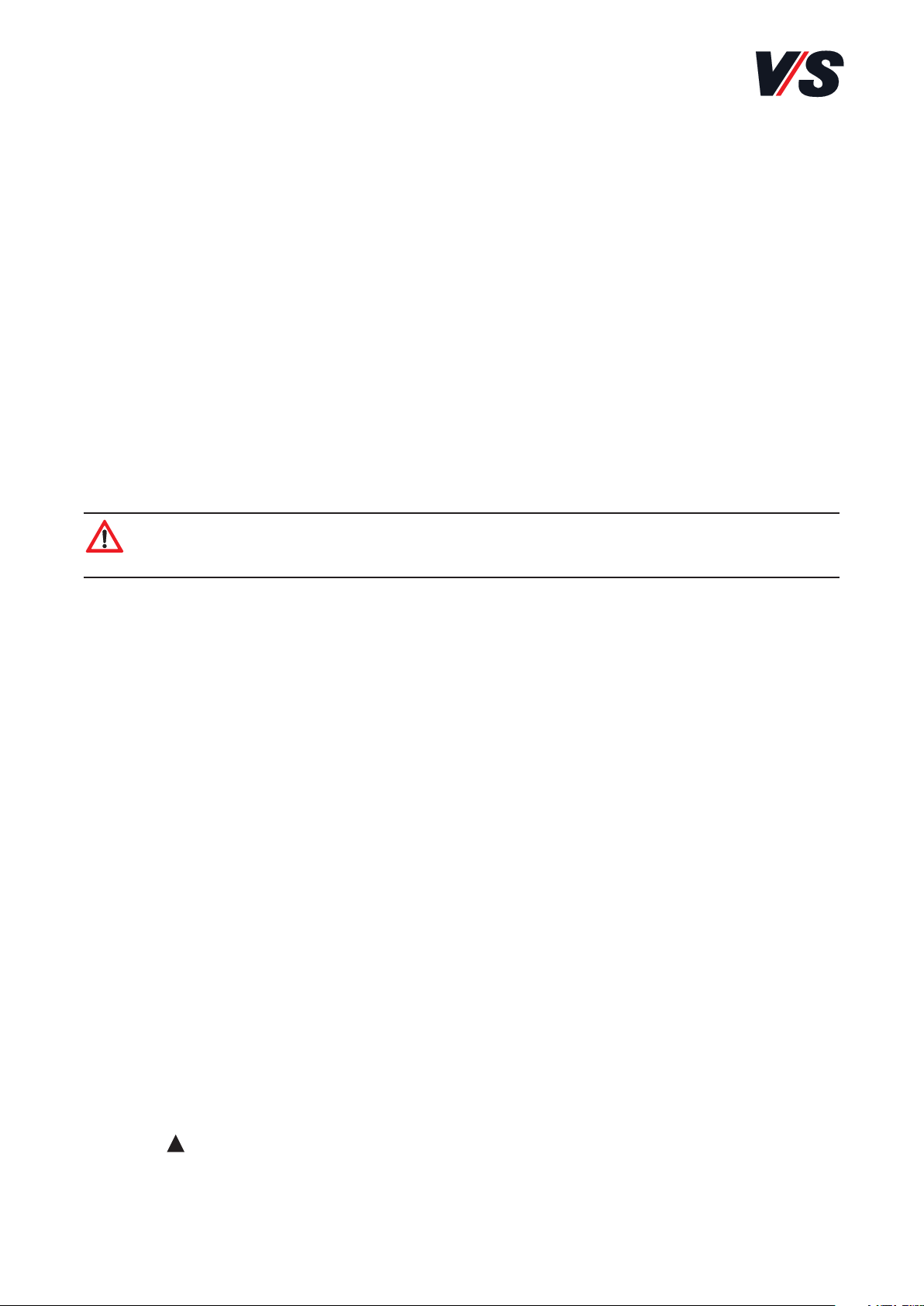
14
- Drücken Sie innerhalb dieser 2 Sekunden eine der SpeicherpositionsTasten um die eingestellte Position abzuspeichern.
- Das Display bestätigt die erfolgreiche Speicherung mit “1”, “2” oder
“3”, je nachdem welche Speichertaste gewählt wurde.
- Aufrufen
Drücken Sie eine der Speicherpositions-Tasten “1”, “2” oder “3” so
lange, bis die entsprechende Position erreicht wird.
4.4 Tastensperre / Sicherung in privaten Räumen
Der Handschalter (VS-Teil-Nr. 88-579) für die Verwendung des Tisches im
privaten Bereich, muss über eine Sperrfunktion gesichert sein. Ist diese
Funktion nicht vorhanden, wenden Sie sich bitte an den VS-Kundendienst (Tel. 09341/880)!
Achtung! Wenn der Handschalter gesperrt ist, leuchten im Display
drei Balken.
Um das Bedienelement zu entsperren, drücken Sie für eine Sekunde die
Taste “S”. Wenn der Handschalter entsperrt ist, wird die Höhe im Display
angezeigt. Der Handschalter ist nun für 2,5 Sekunden aktiviert. Wenn Sie
eine der Tasten drücken, können Sie das System verstellen. Danach bleibt
der Handschalter für weitere 5 Sekunden aktiviert. Sollten Sie in dieser
Zeit keine Taste drücken, wird der Handschalter wieder gesperrt. Wenn
Sie die Taste “S” zum Entsperren zu lange drücken, wird der Handschalter
kurz entsperrt, jedoch gleich wieder gesperrt.
4.5 Funktionen
- Softstart / Softstopp
Die Antriebe werden für kurze Zeit nach dem Start bzw. vor dem
Stopp mit verminderter Leistung betrieben.
- Sicherheitsbereich
Aus Sicherheitsgründen ist die Steuerung des Tisches werksseitig mit
zwei oberen Endlagen (siehe Kapitel 7) ausgerüstet (Sicherheitsbereich).
Bei der gebräuchlichen Verfahrweise wird eine erste obere Endlage
vor der obersten Position angefahren. Nur durch erneute Betätigung
der Taste kann der Tisch bei verminderter Geschwindigkeit in die
oberste Position verfahren werden.

15
- Einschaltdauerbegrenzung
Die Elektronik überwacht, wie lange die Antriebe verfahren werden.
Wird die maximal zulässige Zeit überschritten, so lässt die Elektronik
ein weiteres Verfahren der Antriebe nicht zu (siehe Kapitel 7).
Achtung! Im Falle eines Auahrens auf ein Hindernis ist es nicht
auszuschließen, dass das Hindernis beschädigt wird, da der Tisch mit
Nenngeschwindigkeit auährt!
4.6 Der Tisch verfährt nicht
- Warten, ob die maximale Einschaltdauer (siehe Kapitel 7) überschritten
wurde und dadurch die Einschaltdauerbegrenzung aktiviert wurde.
- Prüfen Sie, ob alle Kabel richtig eingesteckt sind (bzw. ob Strom
vorhanden ist).
- Vergewissern Sie sich, dass die Belastung (siehe Kapitel 7) auf dem
Tisch nicht zu hoch ist.
- Vergewissern Sie sich, dass keine Hindernisse den Verfahrweg
blockieren.

16
5. Fehlerbehebung Kunde / VS Kundendienst
Fehler Fehlerbeschreibung Fehlerbehebung
Antriebe Steuerung nicht eingesteckt Netzkabel einstecken
funktionieren
nicht Antrieb nicht eingesteckt Motorkabel einstecken
Schlechter Steckkontakt Tischhandschalter, Netz-
oder Motorenstecker
richtig einstecken
Antrieb defekt Wenden Sie sich bitte
an den Kundendienst
Steuerung defekt Wenden Sie sich bitte
an den Kundendienst
Tischhandschalter defekt Tischhandschalter
auswechseln
Antrieb läuft Steuerung defekt Wenden Sie sich bitte
nur in einer an den Kundendienst
Richtung Tischhandschalter defekt Tischhandschalter
auswechseln
Steuerung Steuerung nicht eingesteckt Netzkabel einstecken
oder
Tischhand- Tischhandschalter nicht Tischhandschalter
schalter angesteckt anstecken
funktioniert Steuerung defekt Wenden Sie sich bitte
nicht an den Kundendienst
Netzkabel defekt Wenden Sie sich bitte
an den Kundendienst
Tischhandschalter defekt Tischhandschalter
auswechseln
Schlechter Steckkontakt Stecker richtig
einstecken

17
Am Display wird eine Fehlernummer angezeigt
Fehlercode Bedeutung Behebung/Beschreibung
E-01 Positionsverlust Führen Sie einen Reset durch
E-16 Tastenfehler Falsche Tastenkombination auf Hand-
schalter gedrückt, Tastenkombination
wird nicht unterstützt
E-59 Auahrschutz Auahrschutz des Tisches wurde ausgelöst
Kanal 1 Verfahrweg überprüfen,
Hindernisse entfernen
E-60 Auahrschutz Auahrschutz des Tisches wurde ausgelöst
Kanal 2 Verfahrweg überprüfen,
Hindernisse entfernen
Achtung! Innerhalb der Garantiezeit ist der Austausch der Antriebstechnik nur durch den VS-Kundendienst (VS-KD) zulässig.
Wichtig! Für weitere Fragen wenden Sie sich an ihren zuständigen
VS-Fachberater bzw. an die entsprechende VS-Niederlassung.

18
(1)
(2)
(3)
(1)
(2)
(3)
(2)
(1)
(4)
(4)
(3)
(4)
1
2
3
6. Tischmanagement
6.1 Tischplatte abnehmen
Zuerst die Kabelwanne (1) abklappen (siehe 6.2), dann die Sicherungsschrauben (2) entfernen. Die Platte soweit nach vorne schieben bis die
Führungen (3) frei liegen [Bild 1-2]. Die Tischplatte kann jetzt abgenommen werden.
Achtung! Zum Abnehmen der Tischplatte die Kabelwanne immer
geönet halten.
Zum Einsetzen [Bild 3] die Führungen (3) auf der Plattenunterseite an
den beiden Tischkonsolen (4) ausrichten. Eingesetzte Platte in Endstellung
schieben und mit den Sicherungsschrauben (2) fixieren.
Achtung! Vor dem Verschieben/Abnehmen muss die Tischplatte
komplett abgeräumt werden.

19
(1)
(2)
(3)
(4)
1
6.2 Kabelwannen
Vor dem Abklappen muss das Druckzylinderschloss (1) geönet und die
Kabelwanne entriegelt werden [Bild 1]. Zum Entriegeln durch die Aussparungen (2) greifen und die Sperrriegel (3) an der linken und rechten
Seite gleichzeitig nach innen schieben.
Zum Schließen die abgeklappte Seite der Metallkabelwanne nach oben
führen und hörbar in die Verriegelung einrasten lassen.
Achtung! Kabelwannen immer verschließen. Zugri nur durch
autorisiertes Personal.
Achtung!
Zugentlastung der Kabelwannen benutzen.
Die Zugentlastungen (4) der Metallkabelwannen können auf dem Rand
oder im Innenraum positioniert werden.

20
(1)
(3)
(2)
2
1
(4)
3
6.3 Kabelketten
Kabelkette Cube (1) wird mit Magnet außen an der Metallkabelwanne
angebracht [Bild 1]. Zur kontrollierten Führung ist die Kette zudem mit
zwei integrierten Magneten am Tischfuß zu fixieren.
Die runde Kabelkette (2) wird an der Metallkabelwanne [Bild 2] in die
Stanzung (3) eingehängt.
Der textile Kabelschlauch (4) lässt sich mit Magnet direkt an der Metallkabelwanne befestigen [Bild 3].

21
1 2
3
(1)
(2)
(3)
6.4 CPU-Halter, ThinClient-Halter, Druckerboard
Der CPU-Halter (1) (fix oder verstellbar) kann links oder rechts befestigt
und nach innen wie nach außen ausgerichtet werden [Bild 1]. So positionieren, dass Rechner nicht mit Tischsäule kollidiert.
Der ThinClient-Halter (2) für Mini-PCs wird an der Tischkonsole links
oder rechts angeschraubt [Bild 2].
Das Druckerboard (3) kann links oder rechts am Tischbein angebracht
werden [Bild 3]. Zur Montage die Tischplatte abnehmen, siehe Punkt 6.1.
Halterung an Tischtraverse von oben und seitlich verschrauben. Für Verschraubung oben die Flachkopfschrauben nutzen.

22
(1)
(1)
(1)
1 2
6.5 Tischabstandshalter [Bild 1-2]
Tischabstandshalter für die seitliche Verkettung (1) so positionieren, dass
die Tischfüße in die entsprechende Aussparung greifen.
Achtung! Quetschgefahr bei höhenverstellbaren Tischen. Tischabstandshalter gewährleisten den erforderlichen Sicherheitsabstand.

23
7. Technische Daten
Bezeichnung
Die Höhe ergibt sich je nach
Wahl der Ausführung: von 65 bis 125 cm
Maximale Hublast bei 75 kg (vollflächig)
Einschaltdauer 2 Minuten “ON” und
18 Minuten “OFF”
Sicherheitsabschaltung
Umgebungstemperatur darf +0°C nicht unterschreiten
zum Betrieb und + 35° C nicht überschreiten
Sicherheitsbereich Endlage ca. 11 cm unter der
obersten Tischhöhe
Geräuschentwicklung < 50 dB(A)
Hubgeschwindigkeit 38 ± 2 mm/sek
Relative Luftfeuchte 5 bis 85 %
Spannungsversorgung 230 V
Leistungsaufnahme 300 W im Betrieb mit Last
Schutzart IP-Klasse IP-X0
Schutzklasse II
Frequenzbereich 50 Hz
Standby-Leistung, primär (typisch) 0,1 W
Angegebene Werte beziehen sich jeweils auf einen Einzeltisch.

24
1
ca. 35°
50-60 cm
≥90°
≥90°
≥90°
65-76 cm 65-125 cm
8. Hinweise zur Ergonomie
- Sitz-/Steharbeitsplätze lassen eine besonders flexible Arbeitsorgani-
sation zu. Durch die Möglichkeit, die gesamte Arbeitsfläche mit dem
Bildschirm und den Eingabegeräten in der Höhe zu verstellen, kann
praktisch jede Tätigkeit im Sitzen oder im Stehen ausgeübt werden.
- Empfehlungen:
A. Häufiges Aufstehen von kurzer Dauer ist günstiger als lange Stehpausen.
B. Statisches Stehen sollte vermieden werden.
C. 2 bis 4 Haltungswechsel pro Stunde sind empfehlenswert [Bild 1].
- Der Bildschirm sollte so aufgestellt sein, dass keine Reflexionen auf
dem Monitor durch z. B. Beleuchtung oder Fenster entstehen. Die
sinnvollste Lösung ist den Bildschirm so aufzustellen, dass er zwischen
zwei Leuchtbändern steht und Ihre Blickrichtung parallel zum Fenster
ist. Die oberste Zeile auf dem Bildschirm sollte nicht oberhalb der
horizontalen Sehachse liegen. Für eine angenehme Kopf-haltung,
sollte der Blickwinkel um etwa 35° zur Bildschirmmitte abgesenkt
werden [Bild 1].
- Die Höhenverstellung ermöglicht auch eine einfache Einstellung
der richtigen Sitzhöhe. Verwenden Sie möglichst nur Sitzmöbel, die
ergonomisch geformt und höhenverstellbar sind. Die Rückenlehne
sollte so geformt sein, dass die Lendenwirbel optimal gestützt
werden. Beachten Sie die Herstellerhinweise, um den Stuhl genau
an Ihre Körpergröße und Figur anzupassen.
Sitzen Stehen

25
- Der Rat der Europäischen Gemeinschaft hat für die Ergonomie am
Arbeitsplatz bestimmte Richtlinien und Regeln aufgestellt, die der
EG-Richtlinie 90/270/EWG unterliegen.
- Einen Leitfaden zur Gestaltung von Bildschirm- und Büroarbeitsplätzen
hat die Verwaltungs-Berufsgenossenschaft in der Schriftenreihe
Prävention herausgegeben (DGUV 215-410).
Nähere Informationen: www.vbg.de

26
9. EG-Konformitätserklärung

27
Contents.
1. General comments 30
1.1 Importance of the Operating Instructions 30
1.2 Intended use (scope) 30
1.3 Incorrect use 31
1.4 Scope of delivery, assembly, transport, storage 31
1.5 Transfer/ disposal 32
2. Safety notes 33
3. Collision protection 35
3.1 Information on collision protection 35
3.2 Notes on use 35
4. Using the table handswitch 36
4.1 Initial start-up 36
4.2 Operation: Standard table handswitch with /without display 37
4.3 Operation: Table handswitch with display and memory 37
4.4 Button lock /safety mechanism in private premises 38
4.5 Functions 38
4.6 The table does not move 39
5. Troubleshooting 40
6. Table management 41
6.1 Removing the table top 42
6.2 Cable trays 43
6.3 Cable chains 44
6.4 CPU, ThinClient holder, printer board 45
6.5 Table spacers 46
7. Technical data 47
8. Notes on ergonomic use 48
9. EC Declaration of Conformity 50
The following symbols and notes are used in our Instructions:
Important!
This symbol indicates an important assembly note.
Caution!
This symbol indicates a very important note.

28
Please note:
Caution! Please read these instructions carefully before starting to
use the system and keep them in a safe place for future reference.
They are also available via download: (see title in header).
Caution! The seated/standing workplace may only be used in private
premises if fitted with a special locking mechanism (see section 4.4).
It is essential that this locking mechanism is activated to prevent
unauthorised use!
Caution!
Children must not play with the equipment.
Caution! Rodents should be kept away from electrical operating
equipment and their power supply lines. Damaged lines may pose a
risk to humans and animals.
Caution! It is essential to follow the safety instructions! Incorrect
operation of the system may cause risks to persons and property!
Important! Oce furniture containing electrical installations must
be inspected in accordance with the accident prevention regulations
and generally acknowledged rules of sound practice, and the specified inspection intervals must be adhered to!
Caution! When using the drive, make sure that no objects (e.g. items
of furniture) or body parts are trapped! When operating the table,
the user must always make sure that no other persons are present at
the table and that the travel path is free from obstacles. A minimum
distance of 25 mm from nearby objects must be maintained in order
to avoid the possibility of trapping and shearing!
Caution! Before taking the system into operation, make sure that
the operating voltage of the system corresponds to the local power
supply. The system is in operation as soon as it is connected to the
power supply.

29
Caution! The collision protection is not an entrapment or personal
protection mechanism! For physical reasons, “soft” obstacles may
only be poorly detected and evaluated or may not be detected at all!
If the table travels against an obstacle then it is possible that the
obstacle may suer damage because the table travels against it at
its nominal speed!
Caution! Before using the table for the first time or in the event of
a malfunction, a manual reset (initialization) must be performed.
Caution! If the button is released before the operation has been
completed then initialization will be interrupted and has to be repeated. If initialization is interrupted then the system cannot travel
upwards.
Caution! If the handswitch is locked, three bars light up in the
display.
Caution!During the warranty period, the drive elements may only be
replaced by the VS Customer Service (VS-KD).
Important! If you have any further questions, please consult your
responsible expert VS consultant or the appropriate VS branch.
Caution! To remove the table top, always keep the electrical connection flap open.
Caution! Completely clear all items from the table top before moving or removing it.
Caution! Always lock cable trays. Access only permitted to authorized personnel.
Caution!
Use the strain relief mechanisms for the cable trays.
Caution! Height-adjustable tables pose a risk of crushing. Table
spacers ensure that the necessary safety distance is observed.

30
1. General comments.
Caution! Please read these instructions carefully before starting to
use the system and keep them in a safe place for future reference.
They are also available via download: (see title in header).
1.1 Importance of the Operating Instructions
- Knowledge of the basic notes on safety and the safety instructions is
vital in order to ensure the safe handling and fault-free operation of
this seated/standing workplace.
- These Operating Instructions contain the most important informa-
tion to ensure the safe use of the seated/standing workplace.
- Anyone who works at the seated/standing workplace (e.g. mainte-
nance personnel, operators, technical managers, electricians) must
be familiar with these Operating Instructions, and in particular the
notes on safety.
- In addition, the rules and regulations on accident prevention that
apply at the place of use must be adhered to.
- All the information in these Instructions is valid at the time of print-
ing. Product technology or design may be subject to change in order
to bring about improvements to the product.
1.2 Intended use (scope)
The current seated/standing workplace is an oce work table/screen
workstation that has been designed exclusively for seated and standing
oce activities and is therefore intended for this use only. Any other use or
use beyond the intended scope (e.g. in workshops, storage areas, explosive
areas, damp locations) is considered to be non-intended use. The company
Firma VS Vereinigte Spezialmöbelfabriken GmbH&Co.KG accepts no
responsibility for any loss or damage resulting from such use.
Caution! The seated/standing workplace may only be used in private
premises if fitted with a special locking mechanism (see section 4.4).
It is essential that this locking mechanism is activated to prevent
unauthorised use!

31
1.3 Incorrect use
- This equipment is not intended to be used by persons (including chil-
dren) with restricted physical, sensory or mental capabilities or who
do not have the necessary experience and/or knowledge unless they
are supervised by a person who is responsible for their safety or have
received instruction on how to use the equipment from such a person.
- Children should be supervised to make sure that they do not play
with the equipment.
- Never use the seated/standing
workplace to lift persons or
loads.
- Only load the seated/standing
workplace up to the maximum
load permitted across the full surface of the table (see section 7).
- This equipment can be used by children as of 8 years of age as well
as by persons with reduced physical, sensory or mental capabilities
or who lack the relevant experience and knowledge provided that
they are supervised or have been instructed in the safe use of the
equipment and understand the risks involved.
Caution!
Children must not play with the equipment.
Caution! Rodents should be kept away from electrical operating
equipment and their power supply lines. Damaged lines may pose a
risk to humans and animals.
1.4 Scope of delivery, assembly, transport, storage
- VS Vereinigte Spezialmöbelfabriken GmbH&Co.KG delivers the
seated/standing workplace fully assembled.
- During the warranty period, repairs may only be performed by
employees of VS Vereinigte Spezialmöbelfabriken GmbH&Co.KG.
- The assembly of subsequently supplied accessories and/or conversion
operations made necessary by them may only be performed by persons
who are perfectly familiar with the assembly instructions. Only original
VS accessories may be used.
1

32
- If you have to move the seated/standing workplace, make sure that
the plug has been disconnected from the mains and that there are
no objects on the table.
- Only carry the seated/standing workplace by its frame or use a trolley
(furniture trolley).
- The seated/standing workplace may only be moved by two persons
working together and it must be in its retracted state. Under no circumstances should you pull or tilt the seated/standing workplace. After
moving the table, you must always perform a manual reset (initialization) (see section 4.0).
- If tables are stored, a maximum of one table may be stacked on an-
other. Avoid damage when doing this. When stacked, the table must
be in its lowest
position. Only store tables in their normal working position
[Figure 1].
1.5 Transfer and Disposal:
- If the product is transferred to another party then it must be accom-
panied by these Instructions. Please contact your responsible local
authority department regarding environmentally friendly disposal.
- The indicated electric and electronic components must
not be disposed of with the ordinary waste.
They must be removed from the furniture unit before the
unit is sent for disposal. They are to be disposed of at
authorized collection and return points.

33
2. Safety notes.
Caution! It is essential to follow the safety instructions! Incorrect
operation of the system may cause risks to persons and property!
- Never open the housing of the controller or of the power pack!
Unauthorised opening of the housing and incorrect repairs may
cause risks for users and will render the warranty null and void. The
electrical equipment may only be opened and repaired by the VS
Customer Service!
- In the case of malfunctions such as the emission of smoke or odours
or in the event of unusual noises or visible external damage, do not
continue to use the equipment. Disconnect the power plug from the
mains and inform the VS Customer Service (Tel.: +49 (0)9341/880)!
- The mains connection line to the mains socket must be located close
to the table and must be easily accessible.
- Electrical supply lines must not be exposed to any risk of crushing or
any strain due to bending or pulling! You must also make sure that
the cables are long enough to accommodate the up-and-down
movement of the table.
- When establishing electrical connections at oce furniture, observe
the following guidelines: Electrical connections may only be established by specialist personnel!
Important! Oce furniture containing electrical installations must
be inspected in accordance with the accident prevention regulations
and generally acknowledged rules of sound practice, and the specified inspection intervals must be adhered to!
- Protect electrical components against moisture and dripping or
splashed water.
- The controller and table handswitch may only be cleaned using a
dry or slightly moistened cloth.

34
Caution! When using the drive, make sure that no objects (e.g. items
of furniture) or body parts are trapped! When operating the table,
the user must always make sure that no other persons are present at
the table and that the travel path is free from obstacles. A minimum
distance of 25mm from nearby objects must be maintained in order
to avoid the possibility of trapping and shearing!
- The table may only be used with the supplied/installed control or
power supply!
- To protect against overvoltages, for example due to storms, it is
advisable to install surge protection. Please seek the advice of an
electrical fitter.
- Observe the specifications regarding operating times, temperature
etc. (see section 7).
Caution! Before taking the system into operation, make sure that
the operating voltage of the system corresponds to the local power
supply. The system is in operation as soon as it is connected to the
power supply.
- Cleaning and user maintenance operations must not be performed
by children unless they are supervised.
- If the equipment's mains power line is damaged, it must be replaced
by the manufacturer, the manufacturer's customer service department or a similarly qualified person in order to avoid any risks.
The warranty applies only if the product is used as intended. The product
is maintenance-free.

35
3. Collision protection
Caution! The collision protection is not an entrapment or personal
protection mechanism! For physical reasons, “soft” obstacles may
only be poorly detected and evaluated or may not be detected at all!
If the table travels against an obstacle then it is possible that the
obstacle may suer damage because the table travels against it at
its nominal speed!
3.1 Information on collision protection
- If the table meets and detects an obstacle when traveling either up-
wards or downwards then the upward travel protection prevents the
table from being tilted or continuing its travel. If an obstacle is detected then the table stops moving and reverse travel is initiated
(dierence in reverse travel: approx. 5 cm).
3.2 Notes on use
- Start/acceleration phase: Once travel has started, obstacles can only
be detected after travel of approximately 2 cm, after the nominal
speed has been reached.
- Load: If the table is not subject to any load then obstacles cannot be
or can only be poorly detected. In order to ensure reliable detection,
the table should be evenly loaded with a total weight of at least
20 kg (excluding the table top).
- Soft obstacles: Soft obstacles include all types of obstacle that initi-
ally give way when the table travels against them, for example as in
the case of human body parts, upholstered chairs etc. Soft obstacles
cannot be or can only be poorly detected.

36
4. Using the table handswitch.
4.1 Initial start-up
Caution! Before using the table for the first time or in the event of
a malfunction, a manual reset (initialization) must be performed.
The reset position is reached at a table height of =< 650 mm. When operating the table, the user must always make sure that the travel path is
free from obstacles (in particular below the table). The system is initialized by pressing the button on the table handswitch. This must be
pressed and held down until the drives reach the lower stop position. As
soon as the drives reach the lower stop position, it is necessary to release
the button for 2-3 seconds and then press and hold it down for a further 5 seconds. Initialization is now complete. The system is lowered by
5 mm and then raised again during initialization. Please do not release
the button during initialization.
Caution! If the button is released before the operation has been
completed then initialization will be interrupted and has to be
repeated. If initialization is interrupted then the system cannot
travel upwards.
If a safety stop has been set then it is important to note that the system
must travel to the lower stop position before initialization can be started. To override the set safety stop, it is necessary to press the button
a second time after the preliminary stop is reached to cause the system
to travel to the top end stop with approximately half its drive speed.
After a successful reset, the system travels the first two times to the
topmost position and then approximately 3 mm back again.

37
4
Memory position button
Display
Up Down
Memory button
1 32
Up Down Down DownUp Up
Display
4.2 Operation: Standard table handswitch with / without
display [Figure 1-3]
Height adjustment
Press the button to move the table upwards. Press the button to move
the table downwards. The drives continue to run for as long as you hold the
button down. The current height of the table is displayed in cm in the display.
4.3 Operation: Table handswitch with display and memory
[Figure 4]
Height adjustment, see 4.1
- Memory
The controller can travel to 3 memory positions.
- Save
Adjust the table as required using / buttons.
- Press the S button. The display flashes for 2 seconds.
- Within 2 seconds, press one of the memory position buttons to store
the set position.
- The display shows “1”, “2” or “3” to confirm that the position has been
stored successfully depending on which memory button you have pressed.

38
- To recall a position
Press the memory position buttons “1”, “2” or “3” until the corresponding position is reached.
4.4 Button lock / safety mechanism in private premises
The handswitch (VS part no. 88-579) must be secured using a locking
function when the table is used in private premises. If this function is not
present, please contact the VS Customer Service (Tel. +49 (0)9341/880)!
Caution! If the handswitch is locked, three bars light up in the
display.
To unlock this control element, press the “S” button for one second. When
the handswitch is unlocked, the height is shown in the display. The handswitch is now activated for 2.5 seconds. You can press one of the buttons
to move the system. The handswitch then remains activated for a further
5 seconds. If you do not press a button during this time then the handswitch is locked again. If you press the "S" unlock button for too long then
the handswitch will be briefly unlocked and then immediately locked again.
4.5 Functions
- Soft start / Soft stop
The drives are operated at reduced power for a short time after
starting or before stopping.
- Safety area
For safety reasons, the table controller is equipped with two higher
stops (safety area) ex works (see section 7). In usual travel operation,
a first higher stop is traveled to before the bottom position is
reached. Only when the button is pushed again does the table
travel to its highest position at reduced speed.
- Operating time restriction
The electronics monitor how long the drives have been operating. If
the maximum permitted time is exceeded then the electronics do not
permit continued operation of the drives (see section 7).
Caution! If the table travels against an obstacle then it is possible
that the obstacle may be damaged because the table travels against
it at its nominal speed!

39
4.6 The table does not move
- Check whether the maximum operating time has been exceeded (see
section 7) and the operating time restriction has been activated.
- Check whether all the cables are inserted correctly (and if necessary
whether there is a functioning electricity supply).
- Make sure that the load (see section 7) on the table is not too high.
- Make sure that no obstacles are blocking the travel path.

40
5. Troubleshooting – customer / VS Customer Service
Error Description of error Remedy
Drives Controller not plugged in Plug in mains cable
do not
function Drive not plugged in Plug in motor cable
Bad plug-in contact Plug in table hands-
witch, mains or motor
connector correctly
Drive faulty Please contact the
Customer Service
Controller faulty Please contact the
Customer Service
Table handswitch faulty Table handswitch faulty
replace
Drive runs Controller faulty Please contact the
in only one Customer Service
direction Table handswitch faulty Table handswitch faulty
replace
Controller Controller not plugged in Plug in mains cable
or table
handswitch Table handswitch faulty Plug in handswitch
does not not plugged in
function Controller faulty Please contact the
Customer Service
Mains cable faulty Please contact the
Customer Service
Table handswitch faulty Table handswitch faulty
replace
Bad plug-in contact Connect plug-in contact
correctly

41
A fault number is shown at the display
Error code Meaning Remedy / description
E-01 Loss of position Perform a reset
E-16 Button error Incorrect combination of buttons pressed
on handswitch, Button combination is not
supported
E-59 Collision The table's collision protection has been
protection, triggered Check the travel path and
channel 1 remove any obstacles
E-60 Collision The table's collision protection has been
protection, triggered Check the travel path and
channel 2 remove any obstacles
Caution! During the warranty period, the drive elements may only
be replaced by the VS Customer Service (VS-KD).
Important! If you have any further questions, please consult your
responsible expert VS consultant or the appropriate VS branch.

(1)
(2)
(3)
(1)
(2)
(3)
(2)
(1)
(4)
(4)
(3)
(4)
1
2
3
42
6. Table management
6.1 Removing the table top
First of all, fold down the cable tray (1) (see 6.2) and then remove the
fixing screws (2). Push the top forwards until the guides (3) are exposed
[Figure 1-2]. You can now remove the table top.
Caution!
To remove the table top, always keep the cable tray open.
To insert the table top [Figure 3], align the guides (3) on the bottom
side of the table top with the two table brackets (4). Push the inserted
table top to its end position and fix it using the fixing screws (2).
Caution! Completely clear all items from the table top before moving
or removing it.

(1)
(2)
(3)
43
1
(4)
6.2 Cable tray
Before folding the cable tray down, you must open the push-type cylinder
lock (1) and unlock the cable tray [Figure 1]. To unlock the cable tray,
reach through the cut-outs (2) and push the two locking bars (3) on the
left and right sides inwards at the same time.
To close again, move the folded down side of the metal cable tray upwards
again and ensure that it audibly engages in the locking mechanism.
Caution! Always lock cable trays. Access only permitted to authorized
personnel.
Caution!
Use the strain relief mechanisms for the cable trays.
The strain relief mechanisms (4) in the metal cable trays can be positioned
either on the edge or on the inside.

(1)
(3)
(2)
2
1
(4)
3
44
6.3 Cable chains
The Cube cable chain (1) is axed to the outside of the metal cable tray
with a magnet [Figure 1]. To ensure well-controlled guidance, the chain
must also be fixed to the foot of the table using two built-in magnets.
In the metal cable tray [Figure 2], the round cable chain (2) is suspended
in the punched-out recess (3).
The textile cable hose (4) can be fixed directly to the metal cable tray
using a magnet [Figure 3].

45
1 2
3
(1)
(2)
(3)
6.4 CPU holder, ThinClient holder, printer board
The CPU holder (1) (fixed or adjustable) can be fixed on the left or right
and can be oriented inwards or outwards [Figure 1]. Position it in such a
way that the computer does not knock against the table pillar.
The ThinClient holder (2) for mini-PCs is screwed to the table bracket
on the left or right [Figure 2].
The printer board (3) can be fixed to the table leg on the left or right
[Figure 3]. To perform assembly, remove the table top (see section 6.1).
Screw the retaining piece to the table crosspiece from the top and the
side. Use the pan-head screws for the top screw fixing.

(1)
1 2
(1)
(1)
46
6.5 Table spacers [Figure 1-2]
Position table spacers (1) for the side linking of tables in such a way that
the table feet engage with the corresponding recesses.
Caution! Height-adjustable tables pose a risk of crushing. Table
spacers ensure that the necessary safety distance is observed.

47
7. Technical data
Name
The height depends on the
choice of variant: from 65 to 125 cm
Maximum lifting load at 75 kg (full surface area)
Operating time 2 minutes “ON” and
18 minutes “OFF”
Safety shut-o
Ambient temperature must not be below +0°C
for operation and must not exceed + 35 °C
Safety range End position approx. 11 cm
above highest table height
Sound emissions < 50 dB(A)
Travel speed 38 ± 2 mm/sec
Relative humidity 5 to 85 %
Power supply 230 V
Power consumption 300 W when operating with a load
Protection type, IP class IP-X0
Protection class II
Frequency range 50 Hz
Standby power, primary (typical) 0.1 W
The specified values correspond to a single table in each case.

48
1
ca. 35°
50-60 cm
≥90°
≥90°
≥90°
68-76 cm
8. Notes on ergonomic use
- Seated/standing workplaces allow you to organise your work in a
particularly flexible way. Thanks to the possibility of adjusting the
height of the entire working area together with the screen and input
devices, it is possible to perform practically any activity either seated
or standing.
- Recommendations:
A. It is better to stand up frequently for short periods than to remain
standing for a long time.
B. You should avoid standing with a static posture.
C. 2 to 4 changes of posture per hour are advised [Figure 1].
- The screen should be positioned in such a way that there are no re-
flections on it due, for example, to the lighting or windows. The best
solution is to position the screen in such a way that it is located between two lighting strips and you are looking at it parallel to a window. The top line on the screen should not be above the horizontal
visual axis. To permit a comfortable head position, you should look
downwards at the centre of the screen at an angle of approximately
35° [Figure 1].
- The height adjustment mechanism also makes it easy to adjust the
correct seating height. If possible, only sit on furniture that is ergonomically shaped and is height-adjustable. The backrest should be
shaped in such a way that the lumbar vertebrae are optimally supported. Observe the manufacturer's instructions about how to adjust
the chair exactly to your body size and shape.
Sitting Standing

49
- The Council of the European Community has introduced various
directives and regulations for workplace ergonomics and these are
subject to EC Directive 90/270/EEC.
- A guideline on the design of screen and oce workplaces has been
issued by the Verwaltungs-Berufsgenossenschaft in its series of publications on accident prevention (DGUV 215-410).
For more detailed information, go to www.vbg.de

50
9. EC Declaration of Conformity
