VPro RM-411 Instruction Manual
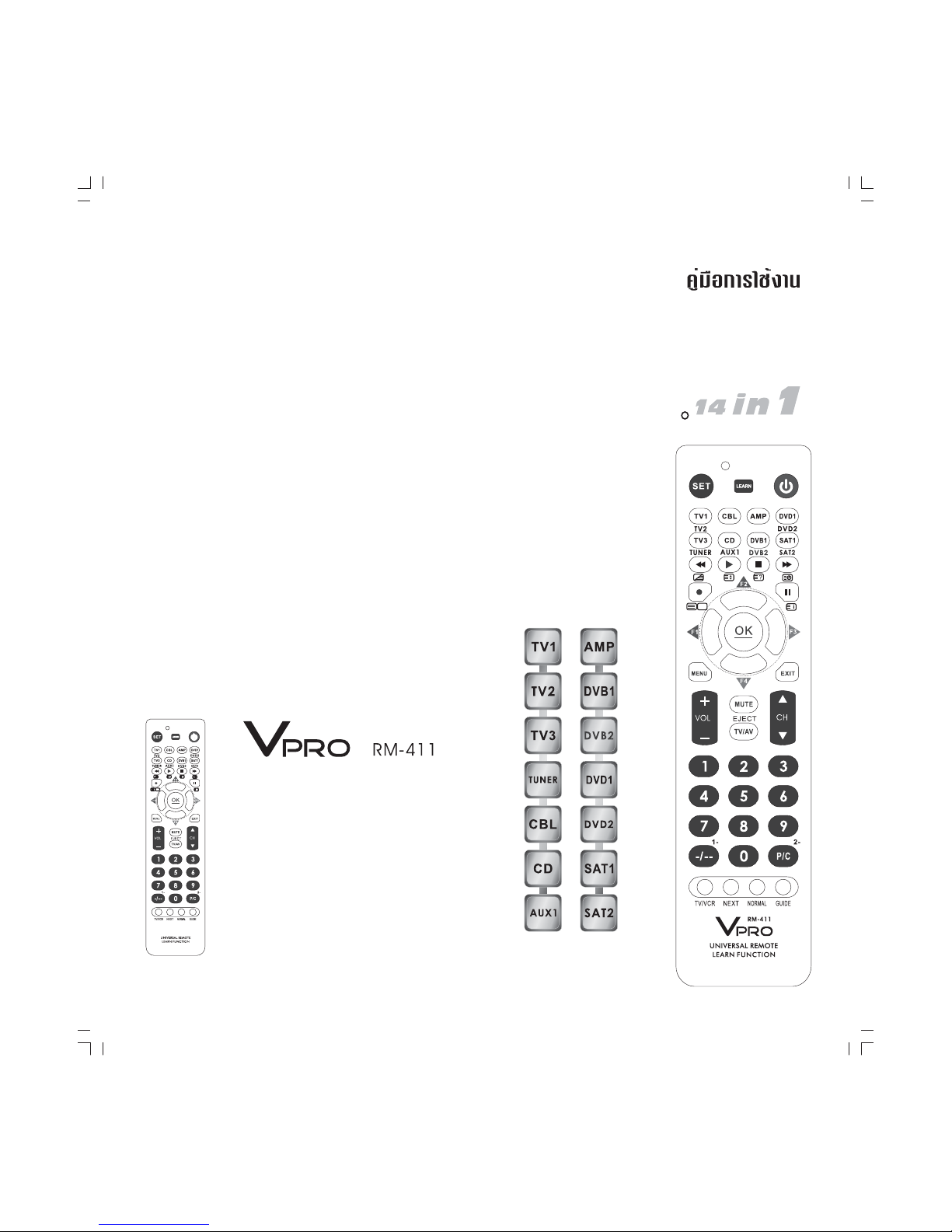
v
pro
v
pro
RM-411
RM-411
INTELLIGENT
ติดต่อสอบถามข้อมูลผลิตภัณฑ์
หรือปัญหาในการใช้งาน
HOT LINE! 02 4264881-2
www.vpro.co.th
UNIVERSAL REMOTE
LEARN FUNCTION
UNIVERSAL
REMOTE
LEARN
FUNCTION

ภาษาไทย
English
ตารางรหัส Code Form
1~5
610~
11 15~
16 40~
CONTENTSCONTENTS
German

รีโมทคอนโทรลอัจฉริยะพร้อมระบบเรียนรู้ ออกแบบด้วยเทคโนโลยีล่าสุดช่วยให้
การ
สามารถควบคุมอุปกรณ์
ต่างๆได้มากถึง14อุปกรณ์ในเวลาเดียวกันอาทิ ทีวี กล่องรับสัญญาณเคเบิ้ลทีวี
ดาวเทียม ทีวีดิจิตอลดีวีบี เครื่องเล่นดีวีดี ซีดี แอมป์ วิทย
ุ คอมโพเนนท์ เป็นต้น
ช่วยควบรวมการทำงานจากรีโมทต่างๆที่มีเป็นจำนวนมาก มารวมไว้ในรีโมทเพียง
ตัวเดียวหรือใช้ทดแทนรีโมทเดิมที่สูญหาย
ตั้งค่าอุปกรณ์ต่างๆทำได้อย่างง่ายดาย ทั้งแบบป้อนรหัสค้นหารหัสอัตโนมัติ
ค้นหารหัสเอง หรือใช้ระบบเรียนรู้ตั้งค่ารหัสจากร
ีโมทเดิม
1
¢йНБЩЕ¼ЕФµАС³±м
ГТВЕРаНХВ´б¼§¤Зº¤ШБ¡ТГ·У§Т¹
ไฟแอลอีดี
ปุ่มตั้งค่า
เพิ่มช่องสถานี+
ลดช่องสถานี -
ปุ่มตัวเลข
ช่องสถานี
ปุ่มสำรอง
ปุ่มเรียนรู้
แนะนำ
ค่าปกติ
ปุ่มเลือก
อุปกรณ์
ปุ่มรายการ
ปิดเสียง
เพิ่มเสียง+
ปุ่มเปิด/ปิด
TV/AV
ปุ่มหยุดเล่น
ถัดไป
ปุ
่มออก
ปุ่มถอยหลัง
ปุ่มเล่น
ปุ่มเดินหน้า
ปุ่มบันทึก
ปุ่มหยุดชั่วขณะ
แผงควบคุม
TV VCR/
ลดเสียง -
v
pro
RM-411
v
pro
RM-411
รีโมทอั จฉริยะ
พร้อมระบบเรียนรู ้
2
¡ТГгКибºµаµНГХи
เปิดฝาครอบแบตเตอรี่แล้วใส่แบตเตอรี่ชนิดอัลคาไลน์ขนาด 2 ก้อนตาม
ขั้ว+/-ให้ถูกต้อง
AA
àÅ×Í¡ÍØ»¡Ã³ìªØ´·Õè 2 SHIFT ÀÒÂãµé»ØèÁà´ÕÂǡѹ
ปุ่มเลือกอุปกรณ์ 6 ปุ่มตามแผนภาพด้านล่าง ออกแบบมาให้ทำงานกับอุปกรณ์ได้
2ชุดเช่นปุ่มหมายถึงใช้ควบคุมอุปกรณ์ทีวีได้ 2 เครื่องTV1 (TV2)
ท่านสามารถเลือกอุปกรณ์แรกได้โดยการกดปุ่ม1ครั้ง ไฟแอลอีดีจะกระพริ บ
1ครั้งหรือหากต้องการเลือกควบคุมอุปกรณ์ที่ 2ให้กดปุ่มเดียวกันนี้ 2ครั้ง
ไฟแอลอีดีก็จะกระพริบ2ครั้ง
เมื่อต้องการตั้งค่าหรือควบคุมก็ให้กดปุ่มเดียวกันนี้ สองครั้ง ไฟแอลอ
ีดี
จะกระพริบตามจำนวนครั้งที่ท่านกดเพื่อให้ทราบว่าเลือกอุปกรณ์ ใด
ตัวอย่างเช่นเมื่อต้องการตั้งค่าหรือควบคุมก็ให้กดปุ่มหนึ่งครั้งTV1 TV1
TV2
¡ТГµС駤иТГХвБ·¤Н¹в·ГЕа¾ЧиН¤Зº¤ШБНШ»¡Г³м
ก โดยการป้อนรหัสอุปกรณ์.
1.
AWA
เปิดตารางแสดงรหัสของอุปกรณ์ในคู่มือนี้
เลือกดูรหัสของอุปกรณ์ตามชนิดและยี่ห้อของ
อุปกรณ์นั้นๆ เช่นต้องการตั้งค่ากับทีวียี่ห้ อ
ให้จดค่าแรกของรหัสคือ 0102 ไว้
2. ให้กดปุ่มค้างไว้แล้วกดปุ่มอุปกรณ์ที่ต้องการ
ตั้ งค่าในตัวอย่างต้องการตั้งค่าก็ให้กดปุ่ม
ค้างไว้ จากนั้นกดปุ่ม1 (หรือ ตามความ
ต้องการ กรณีที่ต้องการเลือก ต้องกดปุ่ม
สองครั้ง)
SET
TV SET
TV TV2 TV3
TV2 TV1
3. สังเกตไฟแอลอีดีจะติดค้างอยู่ ให้ปล่ อยมือออก
จากปุ่มพร้อมกัน
4.กดรหัส 0 1 0 2 ที่ตัวรีโมท
หมายเหต
ุ ไฟแอลอีดีจะกระพริบเมื่อกดตัวเลขรหัส
ในแต่ละครั้ง
5. เมื่อป้อนรหัสครบ 4 หลัก ไฟแอลอีดีจะดับแสดงว่า
รีโมทได้้ทำการบันทึกรหัสอุปกรณ์ไว้เรียบร้อยแล้ว
6.ทดลองใช้รีโมทกับอุปกรณ์ที่เลือกไว้ว่าทำงานได้ ครบตามต้องการหาก
พบว่ารีโมทไม่สามารถควบคุมอุปกรณ์หรือควบคุมได้ไม่ครบทุกปุ่มให้ ลอง
เปลี่ยนเลขรหัสในข้อ1แล้วทำตามขั้นตอน 2 ถึง5ใหม่จนกว่าจะใช้ งานได้
※※ห้ามใช้แบตเตอรี่ต่างชนิดกันหรือแบตเตอรี่เก่ากั บใหม่ร่วมกัน
หากแบตเตอรี่เกิดการรั่วไหลให้ถอดแบตเตอรี่เก่าทิ้ง ทำความสะอาดกล่อง
บรรจุแบตเตอรี่ให้สะอาดก่อน จึงใส่แบตเตอรี่ใหม่
หากท่านไม่ได้ใช้รีโมทเป็นเวลานานควรถอดแบตเตอรี
่ออกจากรีโมท
เพราะหากเกิดการรั่วไหลของแบตเตอรี่ วงจรภายในรีโมทอาจได้รับความ
เสียหาย
※

3
ข.โดยการค้นหารหัสด้วยตนเอง
1 เปิ ดสวิตซ์อุปกรณ์ ที่ต้ องการควบคุม(ตัวอย่างเช่นทีวี)
แล้วหันรี โมทชี้เข้าไปยังอุ ปกรณ์นั้นๆ
.
2. กดปุ่มค้างไว้แล้ วกดปุ่มเลือกอุปกรณ์ที่ต้องการSET
3. สังเกตไฟแอลอีดี ติดแล้วจึงปล่อยมื อออกจากปุ่ม
และปุ่
ม
SET
TV1 พร้อมกัน
4. กดปุมอีกครั ้งหนึ่ง (กดแล้วปล่อย) จนไฟแอลอีดี
เริ่มกระพริ บ
SET
6.เปิดอุปกรณ์ ด้วยรีโมทคอนโทรลแล้วทดลองกดปุ ่มควบคุมต่างๆเพื่ อตรวจสอบ
ว่ารี โมททำงานได้ทุกฟังก์ ชั่นการใช้งานกั บอุปกรณ์นั้ นๆหากรี โมททำงานได้
ตามที่ต ้องการแสดงว่ารีโมทได้บ ันท
ึกค่ารหั สของอุปกรณ์นั้ นได้ถูกต้องแล้ ว
แต่หากไม่สามารถทำงานได้ ครบตามที่ต้องการให้ ดำเนินการตั้งค่าใหม่ ตาม
ขั้ นตอนที่ 2-5 ไปเรื่อยๆจนกว่ าจะได้รหัสควบคุมที่ ถูกต้อง
5.ในขณะที่ย ังหันรีโมทไปยังอุ ปกรณ์ ให้กดปุ่มเปิด/ปิด
ไปเรื่อยๆ จนกระทั้
งอุปกรณ์น ั้นถูกปิดได้ ด้วยรีโมท
ให้กดปุ่ มอุปกรณ์ที่ เลือกไว้ในข้อ2 (ตามตัวอย่างคือ)
อีกครั ้งหนึ่ง
(power)
TV1
ตัวอย่ างเช่นต้องการควบคุมทีว ี โดยเลือกใช้ ก็ให้
กดปุ่มค้างไว้แล้ วกดปุ่ม
TV1
SET TV1
ค.โดยการค้นหารหัสอัตโนมัติ
1. เปิดสวิตซ์อุ ปกรณ์ที่ต ้องการควบคุม(ตัวอย่างเช่นทีวี)
แล้วหันรี โมทชี้เข้าไปยังอุ ปกรณ์นั้นๆ
2. กดปุ่มเลือกอุปกรณ์ ที่ต้ องการตั้งค่าตัวอย่าง
เช่นต้องการตั้ งค่าทีวี ให้กดปุ ่ม ไฟแอลอีดี
จะกระพริบ1ครั
้ง
TV1
3. กดปุ่มค้ างไว้แล้วกดปุ่มเปิ ด/ปิด
สังเกตไฟแอลอี ดีจะติดให้ปล่อยมือออกจากปุ่ม
และ ปุ่มเปิด/ปิดพร้อมกัน
SET (power)
SET
4. ในขณะที่ยังหั นรีโมทชี้ไปยังอุ ปกรณ์ ไฟแอลอีดี
จะกระพริบแสดงว่ารี โมทได้เริ่มทำการค้นหารหั สแบบ
อัตโนมั ติแล้ว
5. รอจนกระทั้งอุปกรณ์ ในตัวอย่ างนี้คือที วีถูกปิ ดด้วยรีโมทคอนโทรล ให้รีบกด
ปุ่ มใดๆก็ได้บนรีโมท เป็นการหยุดการค้นหาและบั นทึกรหัส
6.เปิดอุปกรณ์ ด้วยรีโมทคอนโทรลแล้วทดลองกดปุ ่มควบคุมต่างๆเพื่ อตรวจสอบ
ว่ารี โมททำงานได้ทุกฟังก์ ชั่นการใช้งานกั บอุ
ปกรณ์นั ้นๆ หากรีโมททำงานได้
ตามที่ต ้องการแสดงว่ารีโมทได้บ ันทึกค่ารหัสของอุ ปกรณ์นั้นได้ ถูกต้องแล้ว
แต่หากไม่สามารถทำงานได้ ครบตามที่ต้องการให้ ดำเนินการตั้งค่าใหม่ ตาม
ขั้ นตอนที่ 3-6 ไปเรื่อยๆจนกว่ าจะได้รหัสควบคุมที่ ถูกต้อง
¡ТГµС駤иТГХвБ·¤Н¹в·ГЕа¾ЧиН¤Зº¤ШБНШ»¡Г³м
4
การตั้งค่ารีโมทด้วยฟังก์ชั่นการเรียนรู้จากรีโมทเดิม
วิธีการ :
1. กดปุ่มเลือกอุปกรณ์ ที่ต้ องการตั้งค่าก่อน 1 ครั้ง จากนั้น
กดปุ่มค้างไว้ 3วินาที สั งเกตไฟแอลอีดีจะกระพริบ
แสดงให้ทราบว่าพร้ อมทำการเรียนรู้รหัสแล้ ว
LEARN
หากท่านต้องการล้างข้อมูลการเรียนรู้ในแต่ละอุปกรณ์ ให้กดปุ่ม และ
ปุ่มอุปกรณ์ที่ต้องการลบข้อมูลพร้อมกั นตามด้ วยรหัส 9981 ไฟแอลอีดีจะติด
ค้างแสดงว่าข้อมูลการเรียนรู้นั้นได้ถู กลบทิ้งเป็นที่เรียบร้อยแล้ว
SET
※ฟังก์ ชั่นการเรียนรู ้มีความสามารถในการจดจำข้อมู ลได้จำกัดตามขนาด
หน่วยความจำที่ มีหาก หน่วยความจำของรีโมท เต็ม ไฟแอลอีดีจะติ ด
และกระพริบถี่ ๆห้าครั้งเพื่ อแจ้งให้ทราบว่าหน่วยความจำเต็ มแล้วไม่สามารถ
เรียนรู้ และจดจำข้อมูลเพิ่มเติ มได้
RM-411
2. วางรีโมทต้นแบบกับรีโมท โดยหั นภาค
ส
่งสัญญาณอิ นฟาเรดเข้าหากัน และให้วางห่างกัน
ประมาณ 2-5ซม.
RM-411
3. กดปุ่มที่ต ้องการตั้งค่าที ละปุ่ม โดยให้กดปุ่มบนรีโมท
ต้นแบบก่ อนสั งเกตไฟแอลอีดีของ จะกระพริบ
ถี่ ๆจากนั ้นจึงกดปุ่ม ่บนรีโมท
เพื่อจดจำรหั สจากรีโมทต้นแบบ
RM-411
RM-411 ให้ตรงกันกับ
หน้าทีการทำงาน
4. ทำตามขั้
นตอนที่ 3 ไปเรื่อยๆจนครบทุกปุ ่มตามที่
ต้องการ เมื่อทำการเรี ยนรู้จากรีโมทต้นแบบจนครบ
ทุกฟั งก์ชั่นการใช้ งานแล้วให้กดปุ่มเพื ่อจบ
การตั้งค่ าจากนั ้นให้ทดลองรีโมทในการควบคุม
อุปกรณ์ นั้นๆ ตรวจสอบว่ารีโมททำงานได้ครบทุ กปุ่ม
หากปุ่มใดไม่ ทำงานสามารถตั้งค่าใหม่เฉพาะปุ ่มน
ั้นๆ
ได้ใหม่ โดยไม่ต ้องตั้งค่าปุ ่มอื่นที่ ทำงานได้ถูกต้องแล้ ว
SET
รีโมท RM-411
รีโมท RM-411
1.
2.
3.
4.
5.
กดปุ่มเลื อกอุปกรณ์ที่ ต้องการอ่านค่ารหั สเช่น ... ตามต้องการ
กดปุ่มค้างไว้(อย่ าปล่อย) จากนั้นให้ กดปุ่มเลข4สังเกตว่าไฟแอลอีดี
กระพริบกี่ ครั้ง จำนวนครั้งที่กระพริ บคือค่ารหัสในหลักหน่วย
TV1 (DVD1 )
SET
กดปุ่มค้างไว้(อย่ าปล่อย) จากนั้นให้ กดป
ุ่มเลข3สังเกตว่าไฟแอลอีดี
กระพริบกี่ ครั้ง จำนวนครั้งที่กระพริ บคือค่ารหัสในหลักสิบ
กดปุ่มค้างไว้(อย่ าปล่อย) จากนั้นให้ กดปุ่มเลข2สังเกตว่าไฟแอลอีดี
กระพริบกี่ ครั้ง จำนวนครั้งที่กระพริ บคือค่ารหัสในหลักร้อย
กดปุ่มค้างไว้(อย่ าปล
่อย) จากนั้นให้กดปุ ่มเลข สังเกตว่าไฟแอลอีดี
กระพริบกี่ ครั้ง จำนวนครั้งที่กระพริ บคือค่ารหัสในหลักพัน
SET
SET
SET 1
¡ТГµГЗ¨КНº¤иТГЛСК¨Т¡ГХвБ·
ท่านสามารถทราบค่ารหัสของการตั้งค่าอุปกรณ์แบบอัตโนมัติและ
แบบตั้งค่าค้นหารหัสเองได้ตามขั้นตอนต่อไปนี้ :
หมายเหตุ หากไฟแอลอีดี ไม่ กระพริบหมายถึงค่ารหัสในหลักนั้นเป็น0
¡ТГµС駤иТГХвБ·¤Н¹в·ГЕа¾ЧиН¤Зº¤ШБНШ»¡Г³м

5
ГРºº¡ТГ¤Зº¤ШБаКХВ§ГиЗБ¡Сº·ХЗХ
ท่านสามารถตั้งค่าปุ่มเพิ่ม/ลด เสียง ให้ทำงานร่วมกับอุปกรณ์ ทีวี แทนอุปกรณ์ที่ใช้งานอยู่
เช่นต้องการใช้ปุ่มเพิ่ม/ลด เสียงของอุปกรณ์ ควบคุมการ เพิ่ม/ลดเสียงของทีวีแทนDVD
วีธีการตั้งค่า :
※※กดปุ่มค้างไว้ แล้วกดปุ่มเลือกอุปกรณ์ที่ต้องการ ไฟแอลอีดีจะติด จากนั้นให้ใส่รหัส
9901 รีโมทจะ จดจำ การใช้ปุ่มเพิ่ม/ลดเสียง ควบคุมทีวีแทน
SET
กดปุ่มค้างไว้ แล้วกดปุ่มเลือกอุปกรณ์ที่ต้องการ ไฟแอลอีดีจะติด จากนั้นให้ใส่รหัส
9902 ร
ีโมทจะ ยกเลิกการใช้ปุ่มเพิ่ม/ลดเสียง ควบคุมทีวี
SET
¡ТГЕзН¤ГЛСК бЕР ¡ТГВ¡аЕФ¡¡ТГЕзН¤ГЛСК
การล็อครหัส
กดปุ่มค้างไว้ กดเลือกปุ ่มอุปกรณ์ที ่ต้องการล็อครหั สเช่น(หรื ออื่นๆตาม
ต้องการ) ไฟแอลอีดี จะติด จากนั้นจึ งใส่รหัส 9911รี โมทจะทำการล็อครหัสเพื่อ
ป้องกั นไม่ให้มีการตั ้งค่ารหัสใดๆได้ใหม่
SET TV
การยกเลิกการล็อครหัส
กดปุ่มค้างไว้ กดเลือกปุ ่มอุปกรณ์ที ่ต้องการล็อครหั สเช่น(หรื ออื่นๆตาม
ต้องการ) ไฟแอลอีดี จะติด จากนั้นจึ งใส่รหัส 9912รี โมทจะทำการยกเลิกการล็อครหัส
และสามารถป้อนข้อมู ลรหัสใหม่ได้
SET TV
หมายเหตุ เมื่อทำการล็อครหัสแล้วท่ านจะไม่สามารถตั้งค่ารีโมทใดๆได้อีก
จนกว่าจะทำการยกเลิกการล็อครหัส
:
¡ТГµС駤иТГХвБ·¡ЕСºд»·Хи¤иТаГФиБµй¹
กดปุ่มค้างไว้ กดเลือกปุ ่มอุปกรณ์ที ่ต้องการตั้ งค่าเริ่มต้นเช่น(หรืออื่ นๆตาม
ต้องการ) ไฟแอลอีดี จะติด จากนั้นจึ งใส่รหัส 9990รี โมทจะใช้รหัสข้อมูลที ่ตั้งมาจาก
โรงงาน
SET TV
ЛБТВаЛµШ
1.
2.
3.
4.
การใช้งานรีโมท ต้องแน่ใจว่าภาคส่งสัญญาณอินฟาเรดของรีโมทชี้ไปยัง
ภาครับสัญญาณของอุปกรณ์ ตามทิศทางและระยะที่เหมาะสม ไม่ห่างจนเกินไป
รีโมทไม่สามารถเพิ่มฟังก์ ชั่นการทำงานใดๆให้กับอุปกรณ์นั้นๆได้ และไม่สามารถ
ควบคุมอุปกรณ์ที่ไม่มีภาครับสํญญาณอินฟาเรดได้
การใส่แบตเตอร
ี่ ต้องให้แน่ใจว่าถูกต้องตามขั้ว+/-ที่ ระบุไว้เท่านั้น
การใช้งานในสภาพที่ไม่เหมาะสมเช่นในสภาพอากาศที่ หนาวจัดร้อนจัด ความชื้นสูง
อาจทำให้ รีโมทไม่สามารถควบคุมอุปกรณ์ได้ หากรีโมทยังคงไม่ทำงานในสภาพปกติ
ให้ทดลองถอดแบตเตอรี่ออก พักรีโมทไว้นาน 20นาที จึงใส่แบตเตอรี่กลับตามเดิม
รีโมทอาจกลับมาทำงานได้ตามปกติ
¤Ø³ÅѡɳзҧÇÔÈÇ¡ÃÃÁ
ระยะการควบคุม มากกว่า8เมตรขึ้นอยู่กับภาครั บของอุปกรณ์ที่ใช้ร่วมกัน
ภาคกำลัง ไฟตรง 3 โวลท์ แบตเตอรี่ชนิดอัลคาไลน์ ขนาด 2ก้อน
:
:AA
※หมายเหตุ ทางบริษัทฯขอสงวนสิทธิ์ในการเปลี่ยนแปลงคุณลักษณะและ
ฟังก์ชั่นการทำงานของสินค้าตามความเหมาะสมโดยมิต้องแจ้งให้ทราบ
ล่วงหน้าเพื่อความเหมาะสมในการพัฒนาผลิตภัณฑ์ต
่อไป
This productis an intelligent remote control integrating the latest
technology. With simplesetup, it ensures you easy and combined
control overyour daily-used appliances, such as TV set, STB, DVD
and audioequipment etc. Its innovative digital reproduction
technology enablesyou to fully transfer and integrate the functions
of youroriginal remote controls. It is your best choice to replace
any lostor damaged remote control as well as to integrate several
remote controls.
Product introduction
Description of the control panel
Channel
selection
Subsidiary
functions
Guidance
Normal
Learn function key
Subsidiary
functions
indicator
Selection key
for models
Channel +
Channel -
SET key
Pause
Fast Forward
Play
Stop
Menu
Backward
Record
Mute key
Exit
Volume+
Volume-
TV/video
Menu function keys
Power key
TV VCR/
v
pro
RM-411
v
pro
RM-411
6

7
.
Open the battery cover, put in two new AA (No.5#) alkaline
batteries (not attached) according to the “+/-”symbol inside the
battery pack
Battery Installation:
※※Never mix different types of batteries, or an old battery with a
new one;
In case of battery leakage, the batteries must be taken out, and the
battery compartment should be cleaned before new batteries are
installed;
If you are not going to use this remote control for a long time, please
make sure to take the batteries out from the compartment.
※
Composite device switching
Composite device: a device key containing two device pages;
6 device keys in total have such function. Method:
Press acomposite device key once to select the device outside the
brackets, theindicator light flashes once; press the key twice swiftly
and successively, the indicator light flashes twice and the device
inside thebrackets is selected.
Take “TV1” key for example. Press“TV1” key to select thedevice “Tv1”,
the indicatorlight flashes once; press the “TV1” key twice swiftly and
successively, the indicatorlight flashes twice and theremote control
switches to“TV2” device.
A.How to En te r Codes
1.Look up the first set of Code of the home
appliance that you wish to control on the
Code Chart. For Example: If your first
TV set is an AWA, the first se t of Co de
shall be 0102.
2.Press and hold the SET Button,
and then press the Select Equipment
Button to se t the m ode t o your desir ed
home appliance. For Example Press
the SET Button and TV1 Button
to set the mode to your first television set.
“
“
:
““”
”
”
”
3.When the Indicator Light is switched on,
release the Settings Button and TV1
Button at th e sam e tim e.
”“”
4. Input the four-digit Code 0102 in the
order as seen on the Code Chart.
Note The Indicator Light will flash once
each time you input a single unit
:
5. After you have completed inputting
the Code, the Indicator Light will
switch off.
6. Check to see if the other buttons can be operated normally. If the
buttons can be operated normally, Settings is successful. If the
buttons cannot be operated normally, please repeat Steps 2 to 5.
Setting of the remote controller
8
Setting of the remote controller
B.How to Search for Codes Manually
1.Switch on the Power Switch of the home appli
ance you wish to control (for example, television
or recording machine) manually. Place the
remote control directly at the receive window
of the home appliance.
2.Press and hold the “SET Button, and
then press the Select Equipment Button
to se t the mod e to your d esire d home
appliance.
”
”
”
For example: Press the
SET Button and TV1 Button to
set the mode to your first television set.
““”
3. When the Indicator Light is switched on, release
the Settings Button and TV1 Button at the
same time.
“” “”
4. Press and release the SET Button again.
The Indicator Light will start to flash.
“ ”
5.
which you control switches
off/ switches on. Then press the Select Equipment
Button (for example TV1 ) you have pressed in
Step 2 again.
Press the " Power Source" Button continuously until
the home appliances
“
”
6.Switch onthe home appliancewhich you havejust switched off. Check
to seeif the otherbuttons on theRemote Control canbe operated
normally. If the buttons can be operatednormally, Settings is successful.
If thebuttons cannot beoperated normally, please repeat Steps 2 to 5,
until youfound the Codethat is suitablefor your homeappliances.
C.How to Search for Codes Automatically
1. Switch on the home appliance you wish to
control manually, and place the remote
control directly at the receive window of
the home appliance.
2. Press the Equipment Interface that you
wish to Set, for example: TV1 . The
Operation Indicator Light will flash once.
“”
3. Press and hold the SET Button.
Then press the Power Source Button
until the Operation Indicator Light lights
up. Then, release the “SET” Button”
and the “Power Source” Button.
“
“”
”
4. The Operation Indicator Light will start
to flash. TheAutomatic Search Mode
comes into operation.
5. When your television is shutting down, press the“Random” Button on
the Remote Control immediately and lock in the Code.
6.Check to see if the other buttons on the Remote Control can be operated
normally. For example: Press Power Source Button to see if the
television can be switched off, and whether the television can be
operated normally after Settings is completed. If the television cannot be
operated normally, please repeat Steps 3 to 6.
“”
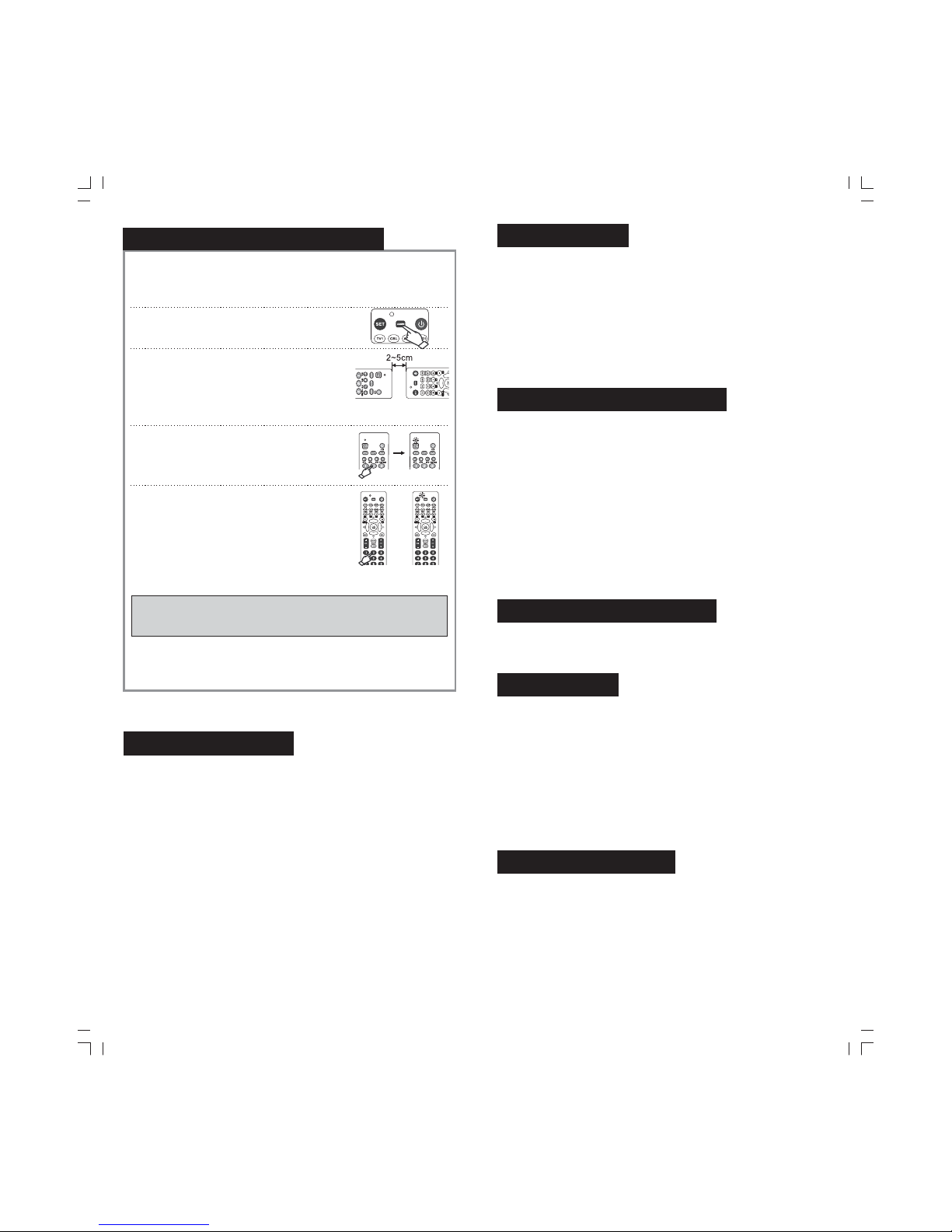
9
Setting of the remote controller
Key learning function:
Setup method:
1. Pr ess onc e the dev ice key o f the pag e to be
learned, and then press and hold down Learn
key for three seconds to start the learning function.
""
2. Horizontally aim the infrared emission
window (usually refers to the infrared
emission device installed on the front of
a remote control) of the original remote
con trol of t he TV set a t the i nfr are d
emission window of this remote control
(with a distance of 2cm-5cm).
3. Press any function key of the original TV
remote control and release it when the
indicator light is continuously on; instantly,
the data of the function key is copied
and transmitted to this remote control.
4. Press the corresponding key in the TV area
on the panel of this remote control; now the
indicator light flashes again, and the above
data has been instantly transferred to the
selected corresponding key of this remote
control! According to your needs, you may
repeat steps 3-4 to copy and transfer the
data of each key; when finish, press “SET”
key to exit and cease the Remote Control
Keys Copying andTransferring Function status.
This remote control
This remote
control
※ Copying and transferring function has specific storage space; when
the storage space is used up, the indicator light turns on and rapidly
flashes five times, prompting that the copying and transferring
function cannot be used.
If you want to clear copied and transferred information under a
device of the remote control, please press tightly “SET” key and
simultaneously press the said device key; then enter 9981 when
the indicator light is on, and the information is cleared.
Code inquiring mode
After making manual automatic search of the code, perform the following
steps and you will get the code that controls your home appliance device:
1. First press "device type selection" key of the home appliance device you
search for such as TV 1, VCR 1 etc., and the indicator will flash once
in the meantime .
2. Push down“SET ”key and do not release, then press number key “4”on
the remote controller and pay attention to the times the indicator flashes.
The flashing times of the indicator stands for the number at the units digit
of a 4 digit code.
3. Push down“SET ”key and do not release, then press number key “3”on
the remote controller and pay attention to the times the indicator flashes.
The flashing times of the indicator stands for the number at the tens digit
of a 4 digit code.
4. Push down“SET ”key and do not release, then press number key “2”on
the remote controller and pay attention to the times the indicator flashes.
The flashing times of the indicator stands for the number at the hundreds
digit of a 4 digit code.
5. Push down“SET ”key and do not release, then press number key “1”on
the remote controller and pay attention to the times the indicator flashes.
The flashing times of the indicatorstands for the number at the thousands
digit of a 4 digit code.
Note In inquiry of a code no flashing of the indicator means zero.
()
:,
10
Volume sharing
By setting this function, you can use the volume control under the
TV device mode to control the TV device even if the remote control
is not currently matched with such device.
Setting method:
※※Press and hold down “SET” key, and then press “DEVICE” key; now
the indicator light is on; please enter the code 9901, and the volume
sharing function is on.
Press and hold down “SET” key, and then press “DEVICE” key; now
the indicator light is on; please enter the code 9902, and the volume
sharing function is cancelled.
Code locking and unlocking
Code locking
First press and hold down “SET” key, and finally press “DEVICE” key
(such as selecting TV device), and the indicator light will turn on; now
please enter 9911 and the code will be instantly locked; no data through
any operation can overwrite this code.
Code unlocking
First press and hold down “SET” key, and finally press “DEVICE” key
(such as selecting TV device), and the indicator light will turn on; now
please enter 9912 and the code will be instantly unlocked; the user can
re-enter a code normally.
Note: when the code is locked, the user cannot switch the appliance
used or enter the remote control code until code unlocking is carried
out for the locked appliance.
Restore to factory defaults
Press and hold down “SET” key, and finally press “DEVICE” key, and
now the indicator light is on; please enter 9990, and this remote control
will be restored to factory defaults.
Special notes:
1. Pleasemake sure that the infrared emission end of this remote controlaims
properly atthe counterpart of the original remote control of the appliance,
and thatthe two controls keep a working distance.
2. Thisremote control cannotadd any new function to any appliance; therefore
this remotecontrol cannot be used if your appliance does not have an
emitting andreceiving device.
3. Whenputting batteries into this remote control, please check and make sure
that allbatteries are at the correct polarity.
4. Incase of improper operation, this remote control may not be normallyused
and controlled;under such circumstances, please try to take out the
batteries andreinstall them in 20 minutes, and the remotecontrol will be
back tonormal.
Technical parameters
Remote control distance: larger than 8 meters (depending on the
machine types)
Power: DC 3V (two AA alkaline batteries)
This company reserves the right of final interpretation for this instruction
manual and it will make no specific notice in case of changes for the
design and technical data.
