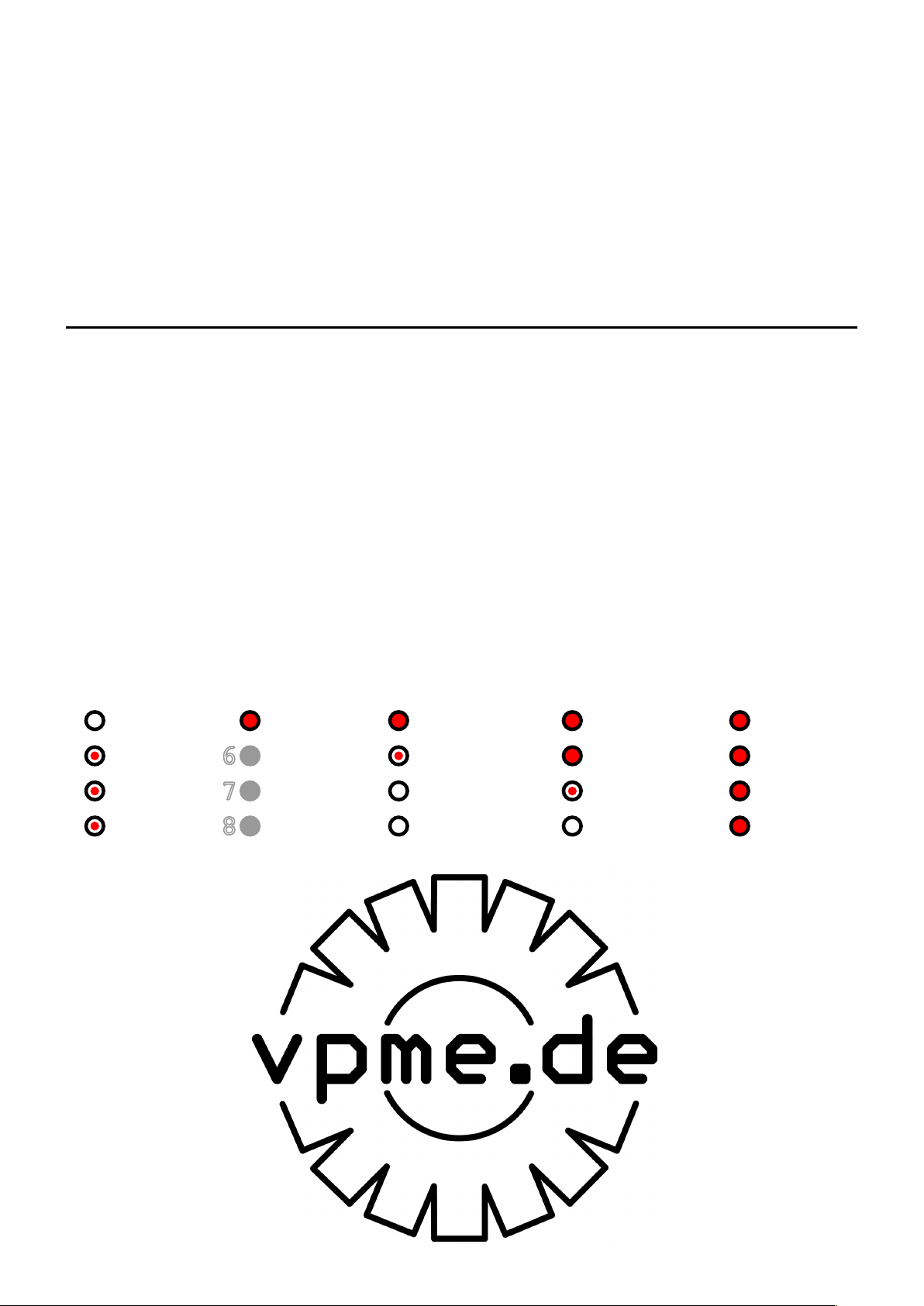
vpme.de - trig31 - 8 channel Eurorack trigger to MIDI converter User Manual rev1.0
Installation:
● trig31 is a 4hp Eurorack trigger to MIDI converter
● The modules consumes 20mA from the 12V and 0mA from the -12V supply, it does not use
the +5V rail.
● Carefully check the orientation of the 16-pin power connector, the red stripe (-12V) should
be at the bottom of the module, see the labeling on the PCB.
● Use the supplied 3.5mm to MIDI adapter cable to connect the module to a MIDI-IN capable
device. The adapter follows the Arturia/Novation pinout (TIP: current souce, RING: current sink)
● Further information and contact details at: http://vpme.de/trig31/
Firmware update instructions:
● Check http://vpme.de/trig31/ for firmware updates, download and save the update WAV file
to your PC. The current firmware version on the module is shown by the flashing LEDs when
you power up the unit (binary number: LED8 = 1, LED7 = 2, LED6 = 4, LED 5 = 8)
● Connect the output of your mixer/soundcard to the trigger 1 input. Press and hold ⬇ and
power on your system, LEDs 6, 7 and 8 will blink. make sure your speakers are muted before
you play the update WAV file. Disable all other sounds and notifications as they can disturb the
update process.
● Play the WAV file at full volume, you need at least 2Vpp on the trigger 1 input. If needed
boost the volume with an outboard mixer or VCA. You can check the correct level with LED 5, it
will light up when the unit receives the update data correctly.
● To start the update process, stop and rewind the WAV file and press ⬆, LED 6 will blink. Now
play the file, LED 6 will light up and LED 7 will blink to show the update in process.
When the update is complete all 4 LEDs will light up. press ⬇ to leave the updater and start the
unit in normal mode
5
6
7
8
unit in
update
mode
5
6
7
8
signal
level
OK
5
6
7
8
waiting for
update
data
5
6
7
8
update
in
progress
5
6
7
8
update
successful
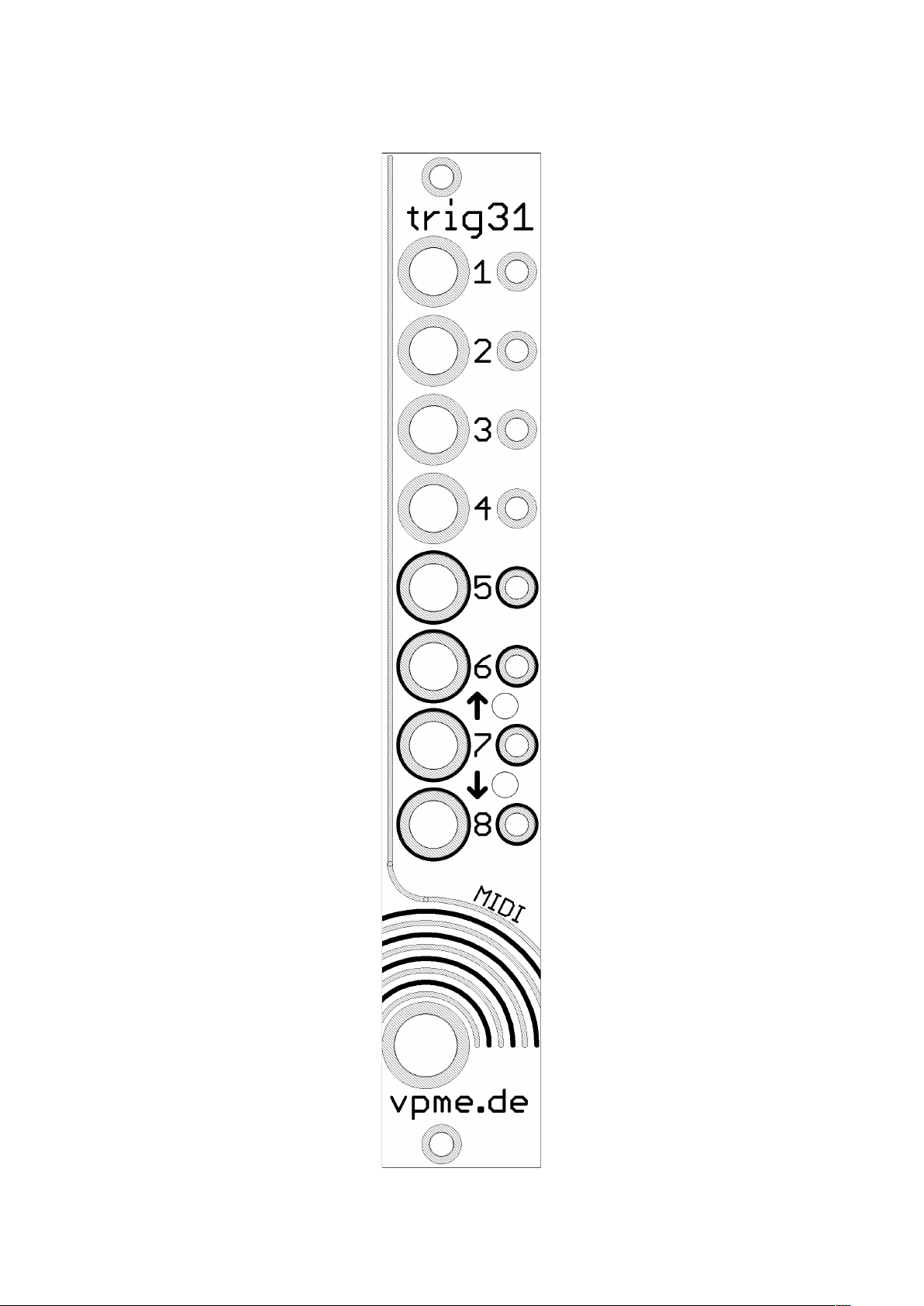
vpme.de - trig31 - 8 channel Eurorack trigger to MIDI converter User Manual rev1.0

vpme.de - trig31 - 8 channel Eurorack trigger to MIDI converter User Manual rev1.0
Basic operation: connect trigger or gate signals to inputs 1-8, connect MIDI-out to MIDI device
1
8-trigger mode
Each input will
2
trigger one of 8
MIDI notes.
3
4
5
6
7
8
Default settings: Preset 1, MIDI single channel mode, MIDI channel 10, 8-trigger mode,
MIDI notes: 36, 38, 40, 41, 41, 46, 49, 39, Note level: 127, Accent level: 64 (all notes)
MIDI mode: press and hold ⬆ for 3s to change MIDI
mode for the current preset. use ⬆ and ⬇ to select the
mode, press and hold ⬆ or ⬇ for 1s to exit and save.
1
2
3
4
5
6
7
8
5
6
7
8
MIDI single
channel mode
7+1 mode
Inputs 1-7 will
trigger one of 7
MIDI notes.
Input 8 will act
as a global
accent for all 7
notes.
5
MIDI multi channel
mode
6
7
8
1
2
3
4
5
6
7
8
6+2 mode
Inputs 1-6 will
trigger one of 6
MIDI notes.
Input 7 will act
as an accent
for notes 1,2,3
and input 8 will
act as an
accent for
notes 4,5,6.
1
2
3
4
5
6
7
8
Reset all: hold ⬆ and ⬇ during
power-on to reset to defaults. All
LEDs will flash and default
settings will be restored.
4+4 mode
Inputs 1-4 will
trigger one of 4
MIDI notes.
inputs 5-8 will act
as individual
accents for notes
1-4.
5
6
7
8
Settings: Press ⬆ for 1s to enter settings. Press ⬇ for 1s to leave settings. LEDs flash slowly.
Use ⬆ and ⬇ to select page, press ⬆ for 1s to enter selected page.
Note
5
6
7
8
4+4
mode
level
page
5
6
7
8
5
6
7
8
5
6
7
8
MIDI
channel
page
7+1
mode
5
6
7
8
Trigger
mode
page
Trigger mode: Use ⬆ and ⬇ to select mode, hold ⬆ or ⬇ to save and exit, LEDs flash fast
5
6
7
8
8-trigger
mode
Special modes:
fill1 mode: triggers 5-8 trigger the same notes as triggers 1-4, but at accent level
fill2 mode: same as fill1 mode but triggers 5-8 are ignored while triggers 1-4 are active
5
6
7
8
5
6
7
8
6+2
mode
MIDI
note
page
5
6
7
8
fill1
mode
5
6
7
8
Accent
level
page
5
6
fill2
mode
7
8

vpme.de - trig31 - 8 channel Eurorack trigger to MIDI converter User Manual rev1.0
All trigger related settings: MIDI note, channel, note level and accent level will be changed for
the last active trigger, so it's best to remove or mute all triggers except for a single one when
editing these settings. Note that only LEDs for triggers 1-4 will be active when editing settings!
MIDI channel page: use ⬆ and ⬇ to select channel, hold ⬆ or ⬇ to save and exit page, LEDs
flash fast. In MIDI multi channel mode the channel for the last active trigger will be edited.
5
6
7
8
MIDI note page: use ⬆ and ⬇ to select MIDI note for the last astive trigger, hold ⬆ or ⬇ to
save and exit, LEDs flash fast. LEDs 5-8 will display the last 4 bits of the note number in binary
5
6
7
5
6
7
8
CH1 CH2 CH3 CH4 CH5 CH6 CH7 CH8 CH9 CH10 CH11 CH12 CH13 CH14 CH15 CH16
Note / Accent level page: use ⬆ and ⬇ to change the note or accent level for the last astive
trigger, hold ⬆ or ⬇ to save and exit, LEDs flash fast. The accent level is the MIDI velocity of
the note with accent, without accent the MIDI velocity is the note level.
5
6
7
5
6
7
8
5
6
7
5
6
7
8
5
6
7
5
6
7
8
5
6
7
5
6
7
8
5
6
7
5
6
7
8
5
6
7
5
6
7
8
5
6
7
5
6
7
8
5
6
7
5
6
7
8
5
6
7
5
6
7
8
5
6
7
5
6
7
8
5
6
7
5
6
7
8
5
6
7
5
6
7
8
5
6
7
5
6
7
8
5
6
7
5
6
7
8
5
6
7
8
8
0 8 16 24 32 40 48 56 64 72 80 88 96 104 112 127
Presets: press and hold ⬇ to access the presets. the current preset will be shown with fast
flashing LEDs while the others blink slow. Use ⬆ or ⬇ to select a preset. Press and hold ⬇ to
load the selected preset, press and hold⬆ to save the state to the selected preset. To leave the
presets do nothing for 5s.
5
6
7
8
Preset: 1 2 3 4 5 6 7 8 9 10 11 12 13 14 15
8
5
6
7
8
8
5
6
7
8
8
5
6
7
8
8
5
6
7
8
8
5
6
7
8
8
5
6
7
8
8
5
6
7
8
8
5
6
7
8
8
5
6
7
8
8
5
6
7
8
8
5
6
7
8
8
5
6
7
8
8
5
6
7
8
8
5
6
7
8
