Page 1

Scoutmaster/JMW-9T
Turntable
Setup and Instruction Manual
VPI Industries, Inc., 77 Cliffwood Ave. #3B, Cli ffwood, NJ 07721
phone: 732-583-6895 fax: 732-946-8578
http://www.vpiindustrie
Page 2

Important: Read Before Proceeding!
Read and follow the Safety Instructions below.
Save all packing materials. The Scoutmaster should only be moved or shipped in its original
packaging to reduce the risk of damage in transit.
The Scoutmaster must be placed on a flat, level surface. This will make setup easy, provide
better sound quality, and put less strain on the main bearing.
Safety Instructions
Follow the instructions below to reduce risk of electrical
hazard or injury.
1. To avoid electrical shock, do not open the motor housing .
2. If the power cord provided with the Scoutmaster does not reach an outlet, use a heavy-duty,
grounde d extension cord .
3. To avoid electrical shock, always plug the Scoutmaster II into a grounded outlet.
4. Do not expos e the Scoutmaster II to rain or ex ce ssive moisture.
5. Do not touch the male pivot point of the tonearm assembly. It is extremely sharp.
Follow the instructions below to avoid damage to the
Scoutmaster.
1. Do not leav e the Sco ut ma ster running una tt e nded.
2. Use the Scoutm a ster in a well-ventilated area.
3. Place the Scoutmaster on a firm surface to allow proper ventilation to occur.
1
Page 3

Introduction
The Sco utmaste r turntab l e is a p re cision i ns t rument. It ha s been tho ro ughly tested and run for at
least 4 hours. The speed accuracy, wow, flutter, and rumble have been checked, and this unit
meets all of our specifications.
Minimum Specifications
Wow and flutter Less than .02%.
Rumble Grea te r than 80db do w n.
Speed accuracy Within .1%.
Total weight 50 pounds.
Platter runout +/- .001 inch.
Product Specifications
300 RPM AC syn chronous drive motor.
Drive bel t c ustom-made for VPI fr om Pyrothane
Aluminum cone feet with stainless steel ball bearings on the bottoms.
Solid acrylic platter with bronze bushings and Peek thrust surface.
Platte r s i ts on 60 Rock w ell-hardened shaft and chrome-hardened ball bearing.
Unpacking the B ox
The turntable and tonearm are packed very carefully to avoid damage during shipping. It is
impor ta n t that you sav e t he packing ma terials a n d bo x to use for shipping or moving the
Scoutmaster.
1. Remove the 2 pieces of cardboard.
2. Set aside the bag containing the drive belt.
Complete and return the wa rranty card. The warranty
does not take effect until the w a rranty card is returned.
3. Remove and set asid e the items in the next lay er:
o JMW Alignment Jig.
o Record clamp.
o Power cord .
o Bag containing screwdrivers and screws for mounting the cartridge.
4. Remove the pieces of foam covering the tonearm, then carefully remove the tonearm and set
it down in a safe place. Use caution with the tonearm’s delicate wires and Lemo connector.
2
Page 4

5. Remove the foam pieces that surround the chassis. Lift one side of the turntable chassis, slide
off the plastic bag, then do the same with the other side of the chassis.
6. Remov e the turn ta b le chass is fr o m t he box .
7. Remov e the turn ta b le platte r a nd motor. Be ve ry careful not to hi t or damage t he mo tor
pulley. It measured +/- .0005” when it was tested at the factory. Try not to disturb it at all.
Setting up the Scoutmaster
The Scoutmaster must be placed on a flat, level surface. This will make setup easy, provide better
sound quality, and put less strain on the main bearing.
1. Place the turntable chassis, with the square cutout on the left, on the shelf or stand where it
will be use d . The b etter iso la t ion you provide th e Scoutmaster, the better it w i ll sound.
2. Remove the tape from the spindle hole on the turntable platter and place the platter on the
spindle . The platter bea ri ng is lubricated; no addit io nal lubric ation is needed for at least one
year. After one year lift the platter off and lubricate by placing a 3/8” round blob of white
lithium grease on the ball and replace the platter.
3. Connect the power cord to the motor, and then place the motor, with the power cord at the
rear, next to the square cutout of the turntable chassis.
4. Lift the chassis and place it over the power cord. The motor should extend approximately .25
inch from the side of the turntable chassis.
5. Place the drive belt around the platter and around the pulley on the motor. The belt does not
have to be level on the platter. It will self-level when the platter starts rotating.
6. For 33-RP M oper a tion, plac e th e belt on the upper p a rt of the pulle y. For 45-RPM operation,
place the belt on the lower, wider part of the pulley. The center groove in each diameter is the
correct speed. To determine the precise speed, use a strobe disc. The VPI Synchronous Drive
System speed controller provides the ultimate speed accuracy and best sound. Check with
your dealer about availability.
3
Page 5

7. Verify the turn ta b l e is le vel by us ing a 9- or 12-inch bubble level front-to-back and
side-to-side on the platter. If it is not level, rotate the aluminum cone feet up or down. If you
must tur n the Scoutmas ter feet more than three ful l turns, level the shelf or platform the
table sits on first.
Install ing and Aligning t he Cartridge
• Remove the protective cover from the male pivot point on the arm base assembly.
To avoid injury, do not touch the male pivot p oint. It is
extremely sharp. In addition, skin oils can blemish and cause
corrosion to the assembly.
• Place the JMW Memorial Tonearm on its side on a foam pad.
• For cartridges with threaded mounting holes, use the screws supplied by the cartridge
manufacturer. Ot her screws may not fit properly and may cause damage to the threads and
cartridge.
To avoid damage to the tonearm, use one of the washers supplied by VPI under the screw heads.
• For cartridges with pass-through mounting holes, use the hardware supplied with the
tonearm. Be sure to use washers u nder the screw heads.
• The tonearm wires are color-coded as foll ow s:
o Red right hot.
o Green right ground.
o White left hot.
o Blue left ground.
If your phono sectio n inverts phase, the hot colo r beco me s the grou nd co lor.
• Using tweezers or fine-tipped pliers, grip the center of the red wire’s connector not the wire
itself and push it onto the cartridge’s right hot terminal pin. Connect the remaining
connectors in the same way.
To avoid damage to the cartridge, do not push the connectors all the way on.
• Adjust the tonearm counterweight halfway back on its mounting to reduce the amount of
down force on the cartridge.
• Place the JMW Memorial Tonearm Alignment Jig on the spindle with the narrow end next to
the pivot point. Tighten the screws of the jig so it fits snugly against the male bearing shaft
• Place the arm tube assembly on the lower pivot point, using caution with the 4-color wire and
Lemo connector. Set the arm in its rest and lock it.
• If the cartridge has a guard, remove it.
4
Page 6

• Line up the red dot on the Lemo connector with the red dot on the receptacle on the
junction box. The Lemo connector can plug in only one way and should not be forced.
• Swing the tonearm over the jig so the stylus is as close as possible to the dot in the cent er of
the grid. Set the counterweight for enough downward force to keep the stylus from moving
when resting on the jig.
• Look down at the cartridge and align it between the lines of the grid. Be careful to align the
cartridge and not the tonearm headshell.
• Adjust the cartridge mounting screws as needed until the cartridge is centered between the
grid lines and the stylus is resting on the dot of the grid. The picture below shows the setup,
the jig is in white for clarity, yours is black.
• When the cartridge is properly positioned, tighten the cartridge mounting screws and remove
the align ment jig. Do not go crazy over this a d justment it is only mildly crit ical.
Setting the A nti-Skating – Two Solutions
Anti sk at ing is one of the least understood forces acting on a tonearm. Skating force is created by
friction between the stylus and the record, causing a force vector in a direction towards the center
of the record when the headshell of the tonearm has an offset angle. Putting a stylus down on a
flat, groove le ss record
manufa cturers have tr ie d to com p ensate f o r this force , b ut that is impo s s ible beca u s e the force i s
constantly changing as the music and velocity change.
VPI has co nducted careful listening tests and determined that every tonearm we tried sounded
better with its mechanical anti-skating disabled and the tracking force very slightly increased..
VPI has a unique solut ion to anti-skating: the coiled wire of the JMW Memorial Tonearm acts as a
spring and pushes the arm back without affecting the sound quality. You now have the option of
installing a mechanical anti-s ka te for those that w a nt i t.
• Adjust the counterwei g ht so there is no down force on the car tridge.
• Swing the tonearm toward the spindle and release it. The arm should swing out toward the
outer edge of the turntable.
will caus e th e arm to move towar d th e center of the record. Arm
5
Page 7

If you try adjusting the anti-skat e with a groove less
• If additional anti-skate is needed you can go to the mechanical a nti-skate supplied.
record, you will ruin the twist in the tonearm wire and void
your warranty. Do t hi s with the mechanical anti-skate if
you want that much anti-skate.
Setting the Tracking Force and Tonearm Height
• Tracking force is adjusted by moving the tonearm counterweight forward and back on its
shaft. If your cartridge is heavy and the counterweight is all the way back, you can order a
heavier weight from your dealer.
• The JMW Signature Tonearm does not have a built-in tracking force gauge. We recommend
that you use the Shure Stylus Force Gauge or good digital gauge. Place the gauge on the
platte r and raise or lower the arm so it is parallel to the platter when sitting on the recor d .
Only when the arm is parallel to the platter will you get an accurate VTF reading.
• Follow the gauge instructions and set the tracking force according to the cartridge
manufacturer’s recommendation. We recommend always going to the high side of tracking
force. High freq ue n c y v ibratio ns on a light-tracking cartridge can cause more damage to the
grooves of a record than running a cartrid ge at a heavy setting. Always go 1/10
higher than the maximum recommendation.
th
gram
• To adjust the arm height, loosen the setscrews on the base of the arm assembly and turn the
adjustment wheel above the base. When the arm is at the desired height, tighten the screws.
If you put a 5” X 7” lined index card next to the arm when it is on the record you can set the
height very accurately parallel to the record. That should be your zero starting point for
tuning VT A.
Setting the Azimuth
• Set a drinking straw into the groove behind the mountin g screws on the tonearm headshell .
The straw sh ould be parallel to the recor d .
• The ring around the bottom of the bearing assembly on the arm wand (shown below) is called
the azimuth ring. Rotating the ring will level the arm and give you a 90 degree azimuth
setting. Turn the flat side of the ring towards the side that is lower.
Long thin rod
90 DEGREES
6
Page 8

AZIMUTH RING
• Unlike other unipivot arms, the JMW’s lateral balance weight does not hang off to the side of
the arm. Instead, its position around the bottom of the upper bearing housing places the
weight below the pivot point. This increases mass below the pivot and increases arm stability.
Playing Records
• Before playing a record, make sure that the two tonearm screws in the arm base are tight.
General Use
• Allow at l east 20 hours of br eak-in time.
• If you notice hum in the system, remove your interconnects and replace them with very
cheap, standard VCR interconnects. These are well shielded and should eliminate the hum. If
the hum goes away, get quality, well shielded interconnects.
7
Page 9
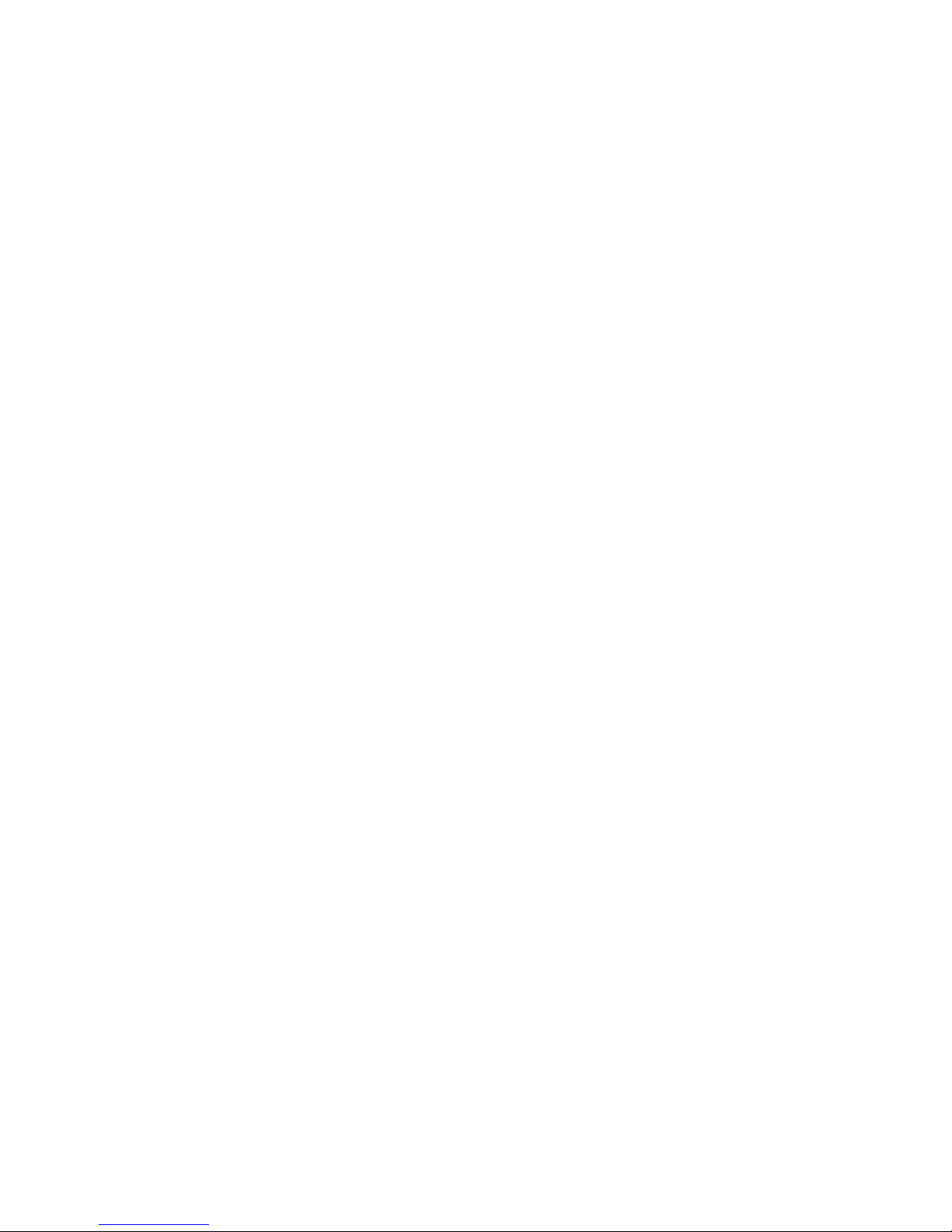
VPI Ind ustries, Inc. Limited Warranty
VPI Indus tries, Inc. (VPI) warrants the Scou tmaster against defects in materials and/or
workmanship for three (3) years from the date of purchase by the original retail purchaser. VPI’s
sole obligation under this warranty is limited to the repair or replacement, at VPI’s option, of any
part(s) found to be defective. VPI’s obligation to repair or replace defective parts is the
purchaser’s sole and exclusive remedy, and VPI shall not be liable for any direct or indirect injury
and/or property damage arising out of the use of the product or defect in or failur e of the
product.
This warranty does not extend to any unit whose serial number has been defaced or altered. Any
product that VPI determ ines causes a defect or malfunction due to incorrect insta llation ,
modification, misuse, or servicing by the purchaser, or service technician not authorized by VPI to
perform such service will not be warran ted. This warranty does not cover trivial or cosm etic
defec ts that do not imp a i r the u ni t’ s no r mal func tion.
VPI reserves the right to make changes in this product without assuming any obligation to install
such change in any product previously manufactured. This warranty to repair or replace defective
parts is in lieu of all other express or implied warranties of merchantability or fitness for a
particular purpose. There are not warranties that extend beyond the description herein.
Some states do not allow exclusion of implied warranties or limitation of incidental or
consequent ial damages, so the above exclu sio n o r limita tio ns may not appl y to you. Th is warra n ty
gives you specific legal rights, and you may also have other rights that vary from state to state.
8
