VPD 3in1 User Manual

USER MANUAL
Multiparameter for
self testing use

Introduction ........................................................................................1
System ................................................................................. 1
Meter .................................................................................... 2
Display .................................................................................. 3
Mode .................................................................................... 3
The measurement .............................................................................4
Coding the meter .................................................................... 4
How to obtain a drop of blood ................................................... 6
Application of blood ................................................................ 7
Procedure to test glucose ........................................................ 7
Procedure to test cholesterol and triglycerides ............................. 8
Warnings .............................................................................................9
Strips ................................................................................................ 10
Control solutions .............................................................................11
Memory functions ........................................................................... 12
General settings .............................................................................. 13
Modification of settings ...........................................................13
Setting the acoustic signal .......................................................14
Setting the alarms ..................................................................14
Enabling data transfer to PC ....................................................15
Maintenance and Preservation conditions ................................. 16
Care and maintenance ............................................................16
Preservation and measuring conditions .....................................16
Error messages ............................................................................... 17
Change of batteries ........................................................................ 20
Warranty ........................................................................................... 21
Symbols ...........................................................................................23
Performance .................................................................................... 24
Table of contents
Contents:
• 3in1. meter
• 3in1. glucose strips 10 pcs
• Lancing device 1 pc
• Sterile lancets 10 pcs
• User manual
• Rapid guide
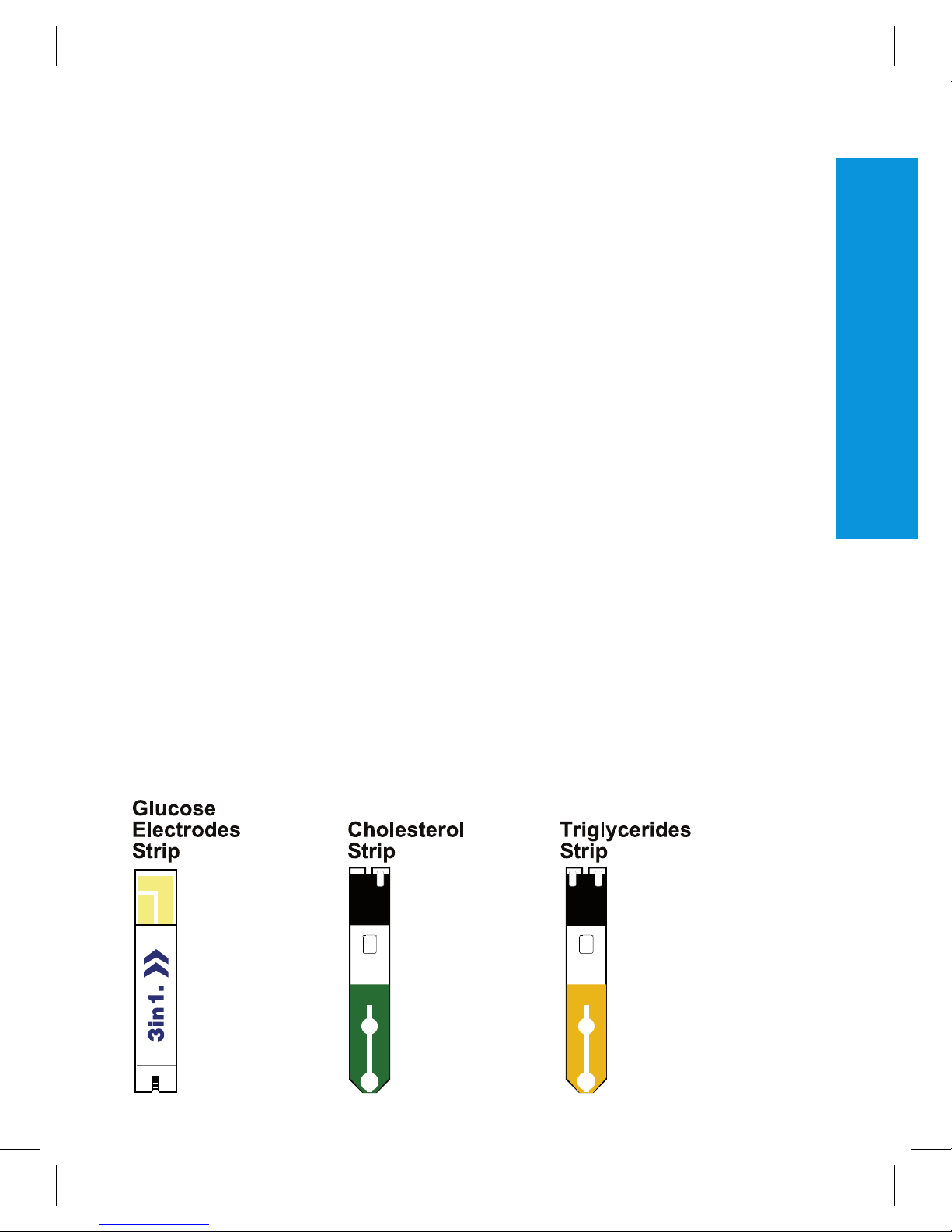
1
System
Thank you for choosing the 3in1. system.
3in1. is a new system, useful for the monitoring of glucose,
cholesterol and triglycerides in the blood.
3in1. has two different technologies:
• amperometric, with 3in1. glucose electrodes strips.
• reflectometric, with 3in1. cholesterol and triglycerides strips.
Self–monitoring of glucose, cholesterol and triglycerides could be
helpful, but the treatment to be applied should be agreed with the
physician. The 3in1. system is plasma-calibrated.
Information about 3in1. system line
The 3in1. system line includes everything necessary for self testing:
• 3in1. meter
• 3in1. strips 10 pcs
• Lancing device 1 pc
• Sterile lancets 10 pcs
• 3in1. control solutions - available by extra order
• 3in1. data manager software - by special request.
Read carefully the instructions for use inside the box of 3in1. strips
that you want to use and read carefully the instructions for the use of
the lancing device that are included in the 3in1. meter box.
Introduction
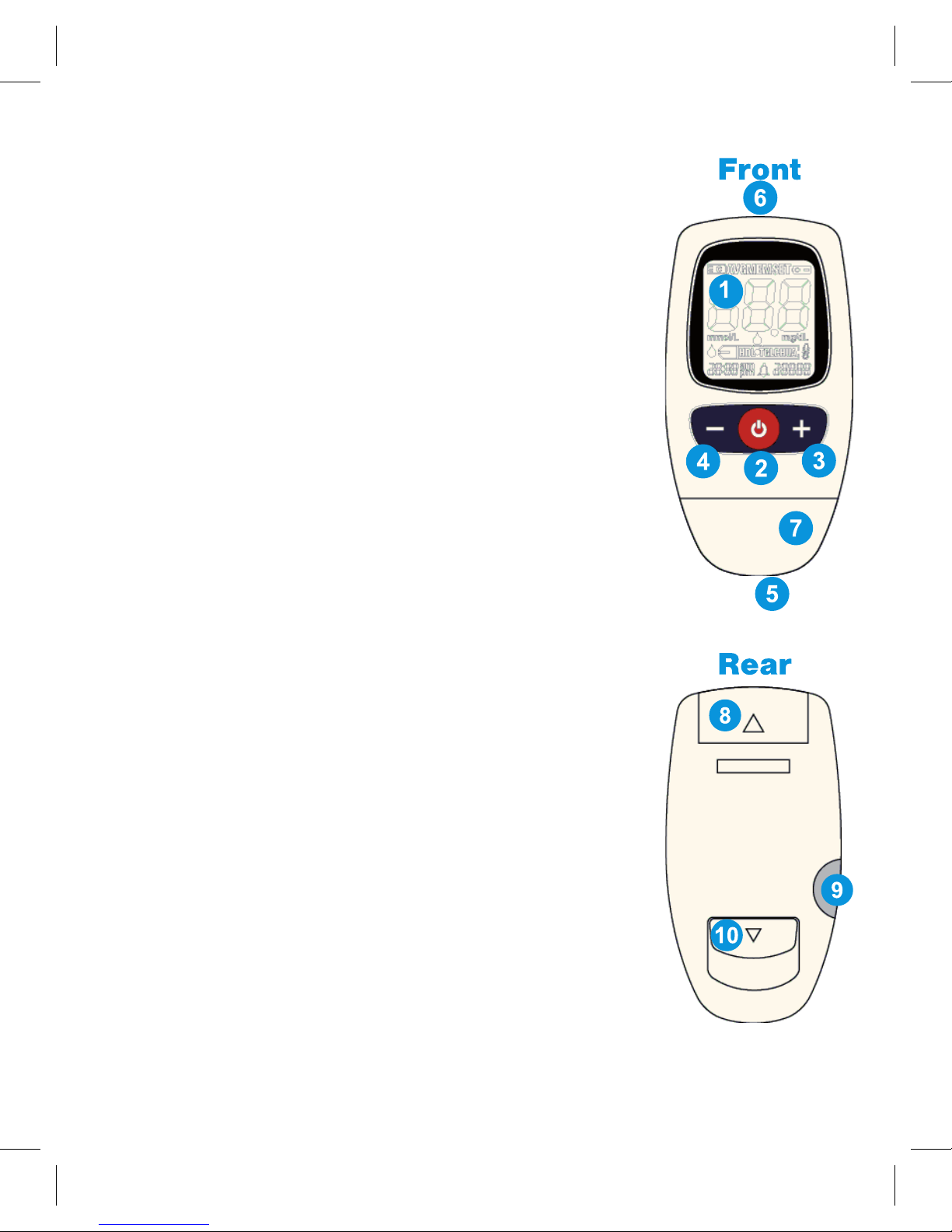
2
Meter
1 Display – shows test results, messages, and results
stored in memory.
2 Power Button – press this button to:
a. Turn on the meter or turn off the meter.
b. Enter the SET mode in the STANDBY mode.
c. Go to the next step in the SET mode.
d. Exit the SET mode and enter the STANDBY
mode.
3 “+” Button -- press this button to:
a. Enter the MEMORY mode.
b. Recall previous stored results in the MEMORY
mode.
c. Change parameters displayed and increase
values in the SET mode.
4 “-” Button – press this button to:
a. Enter the MEMORY mode.
b. Recall next stored results in the MEMORY
mode.
c. Change parameters displayed and decrease
values in the SET mode.
d. Reset the test results.
5 Test Strip Slot – insert test strip here. The meter
automatically enters the TEST mode when a test
strip is inserted.
6 PC Connector – transfers data from the meter to a
computer.
7 Cover – open this for cleaning.
8 Battery Cover
Put your finger on this to let the battery cover slide.
9 Data-Chip Slot – insert the data-chip.
10 Ejector – press to discharge the used strip.

3
Display
1 Data-chip inserting
2 Meter mode
3 Low battery warning
4 Test results and messages
5 Unit of measurement
6 Test analytes
7 Abnormal temperature warning
8 Time
9 Day and month
10 Alarm
Mode
The 3in1. meter has three modes.
You can check the present mode of the meter by seeing the top of
display.
1. Standby Mode
Press and release the power button.
A strip-shaped symbol will twinkle and the meter will display the data
chip number, time and date.
2. Memory Mode
Press and release the “+” or “-” button in the standby mode.
The meter will display a “MEM” symbol on the top of the display.
3. Set Mode
Press and release the power button in the standby mode.
Press again the power button for 3 seconds.
The meter will display a “SET” symbol on the top of the display.

4
Coding the meter
Attention!
The code chip is not necessary for glucose measuring.
The 3in1. meter uses a data-chip that is inside the strips
box. It will be necessary to change the data-chip in the following
cases:
a. before using a new strips box,
b. when you want to change the analyte.
1 Remove the data-chip from the strips box.
2 Insert the data-chip in the proper space in the back part of the
meter.
3 Gently press the data-chip up to the complete insertion.
Measurement
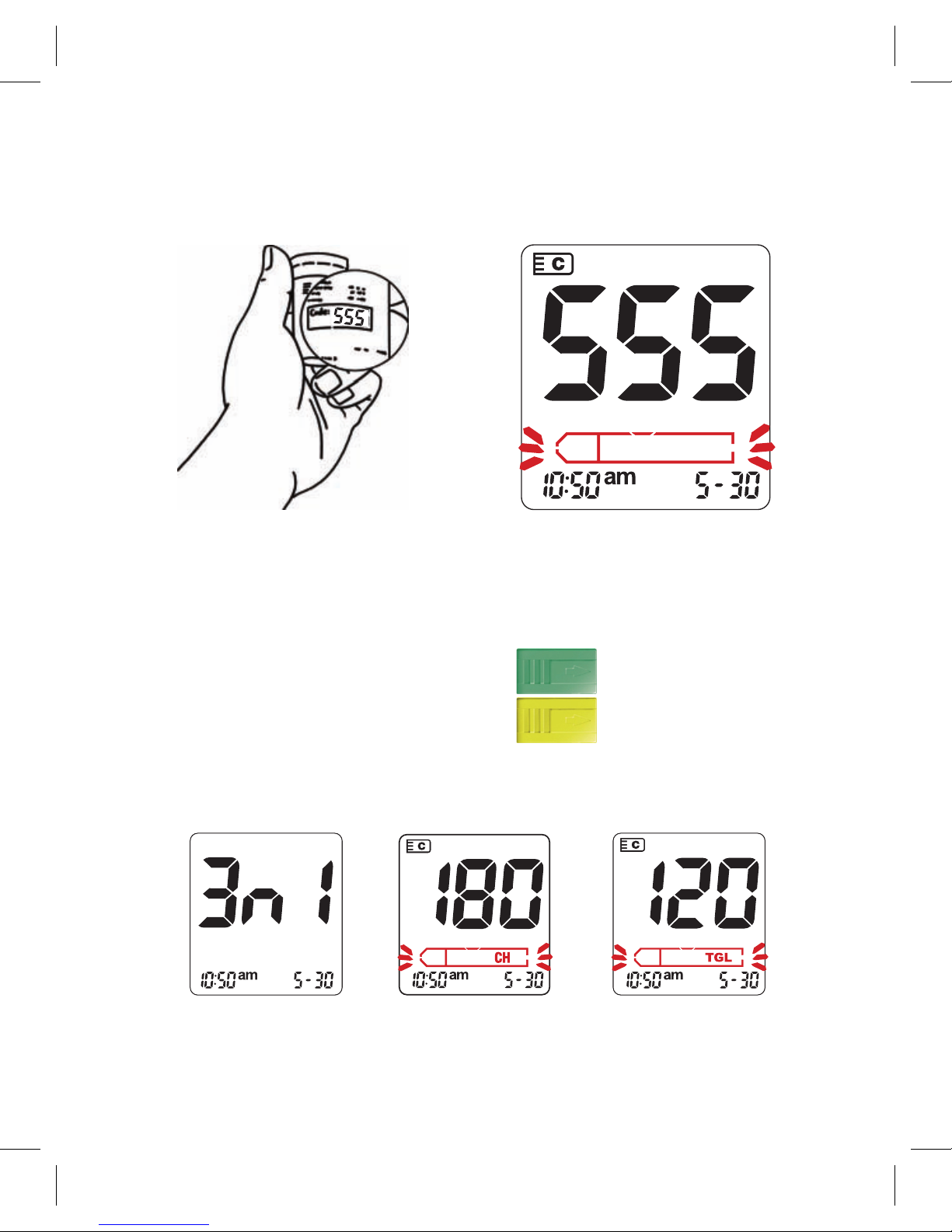
5
4 Press power button and check the three digit number is the same
of the one printed on the strips vial.
5 If the data-chip is not inserted, it is impossible to perform the
measurement.
6 Analytes:
CH = CHOLESTEROL (GREEN)
TGL=TRIGLYCERIDES (YELLOW)
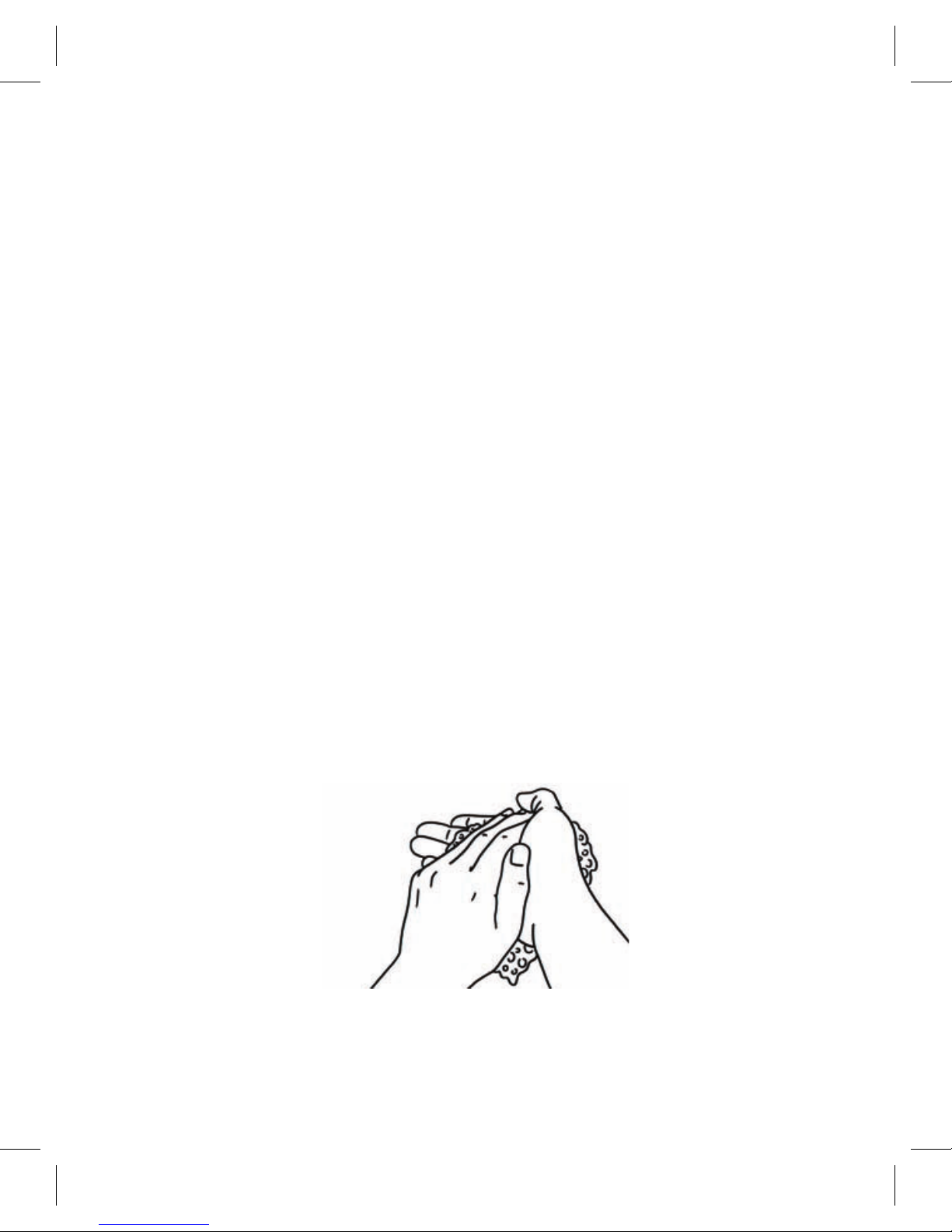
6
When switching on the meter, check that the date
and the hour are correct.
How to obtain a drop of blood
To perform a measurement with the 3in1. system, it is necessary to
withdraw a drop of capillary blood by following the procedure:
• Wash the hands with warm water to increase blood circulation in
the fingers to simplify the withdrawal of blood.
• Dry your hands.
• Check that the finger to be pricked is completely dried.
• Prepare the lancing device that is inside the 3in1. kit by inserting
the sterile lancet.
Read carefully the instruction for use of the lancing device
contained in the meter kit.
Use a new lancet for each prick and use the lancing device only on
yourself.
Before insertion, verify that the lancets and the protection of the
lancets are intact.
Only an intact lancet protection can guarantee that the lancet remains
sterile.
Store the protection of the lancet in order to use it to seal the lancet
after use.
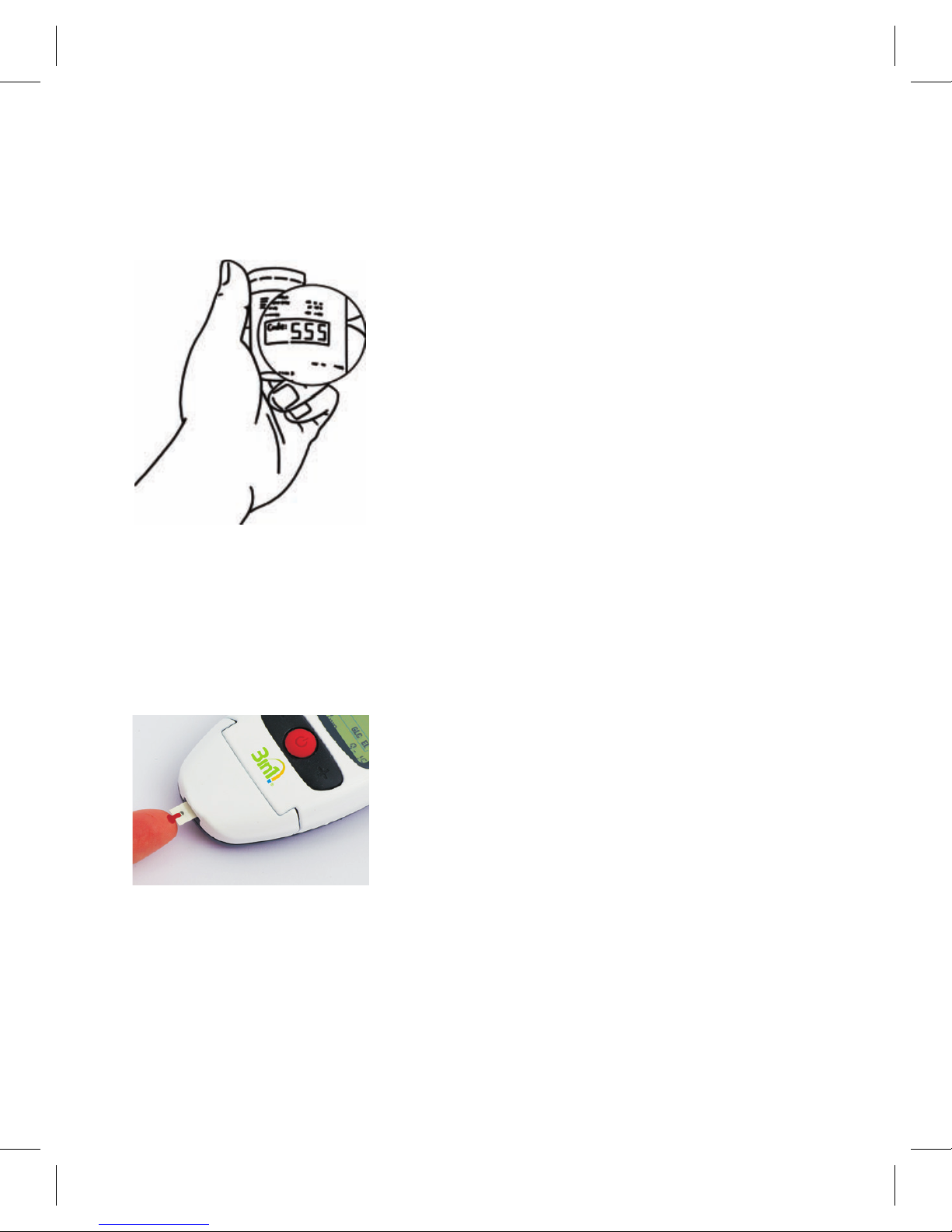
7
Application of blood
Read carefully the instructions for the use strips that you want to use
to perform the measurement.
1 Press the Power button. Insert data-chip
only for cholesterol and triglycerides
measurements. The symbol that appears
on the display (3in1. for glucose or a
three digit number for cholesterol and
triglycerides) has to match the symbol
printed on the strips vial. If they do not
match, contact Customer Service.
Glucose measurements do no require
coding.
2 Take a strip from the vial and insert it in the meter with the printed
or coloured part on the upper side. You will hear a click and the
meter will emit an acoustic signal.
3 Procedure to test glucose:
3.a Perform the prick on the finger with the
lancing device.
Apply a drop of blood on the part of the
strip that comes outside the meter.
Let the strip aspirate the blood up to see
the moving segments on the display.
If the volume is not sufficient the measurement does not start.
