VPC ICON User Manual
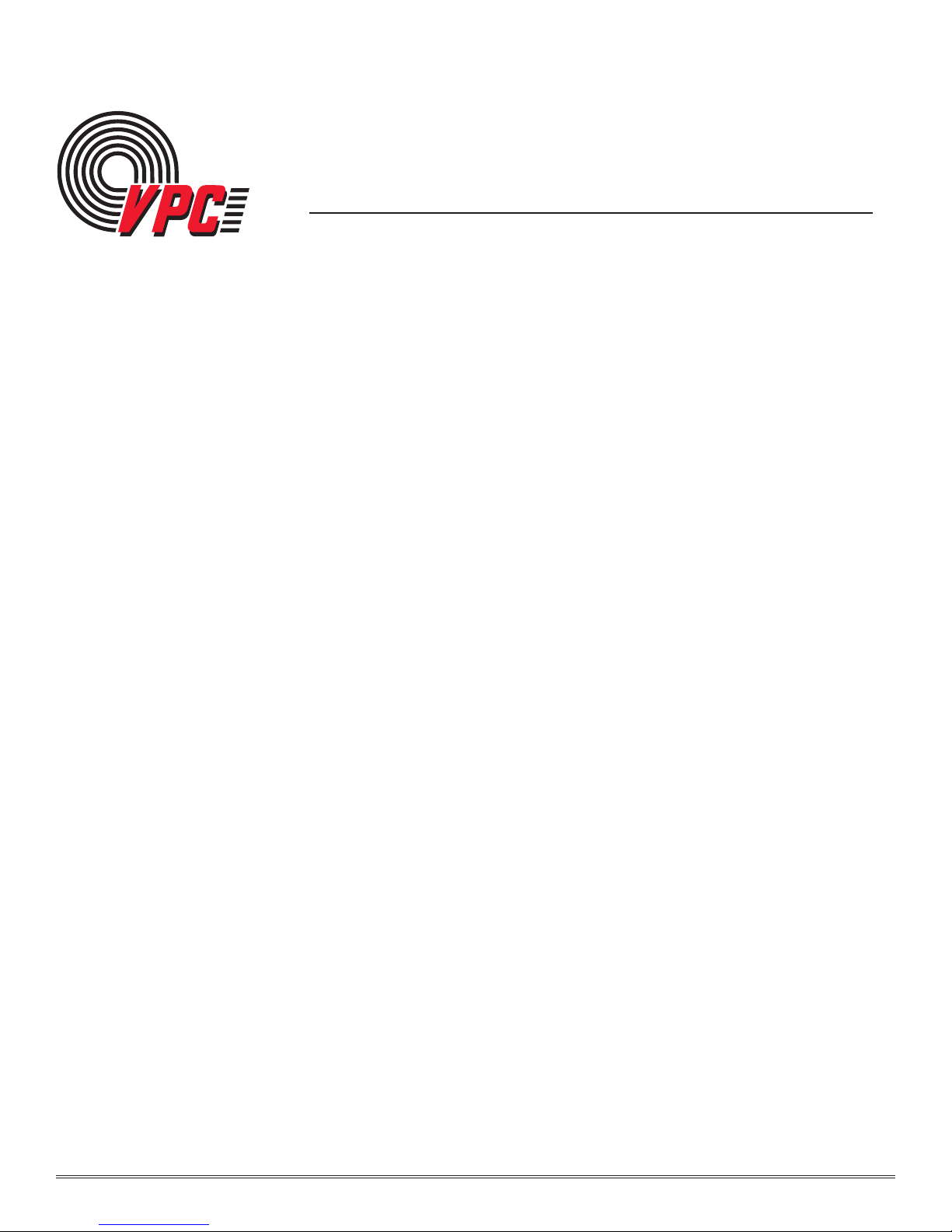
ICON USER’S MANUAL
TABLE OF CONTENTS
SECTION 1 ICON PART IDENTIFICATION
SECTION 2 ICON RECEIVER & ITA ENGAGEMENT & DISENGAGEMENT
SECTION 3 ICON RECEIVER MOUNTING
SECTION 4 ICON ITA COVER REMOVAL AND INSTALLATION
SECTION 5 ICON CABLE CLAMP REMOVAL & INSTALLATION
SECTION 6 ICON MODULE INSTALLATION AND REMOVAL
SECTION 7 ICON ACCESSORIES
SECTION 8 PCB LAYOUT, ASSEMBLY AND MOUNTING
SECTION 9 TROUBLESHOOTING
Please note that any printed or downloaded User Manuals or Procedure Sheets may not reflect the
most current revisions. The information contained in these materials is subject to change.
For the most current information available, visit www.vpc.com.
6/7/18
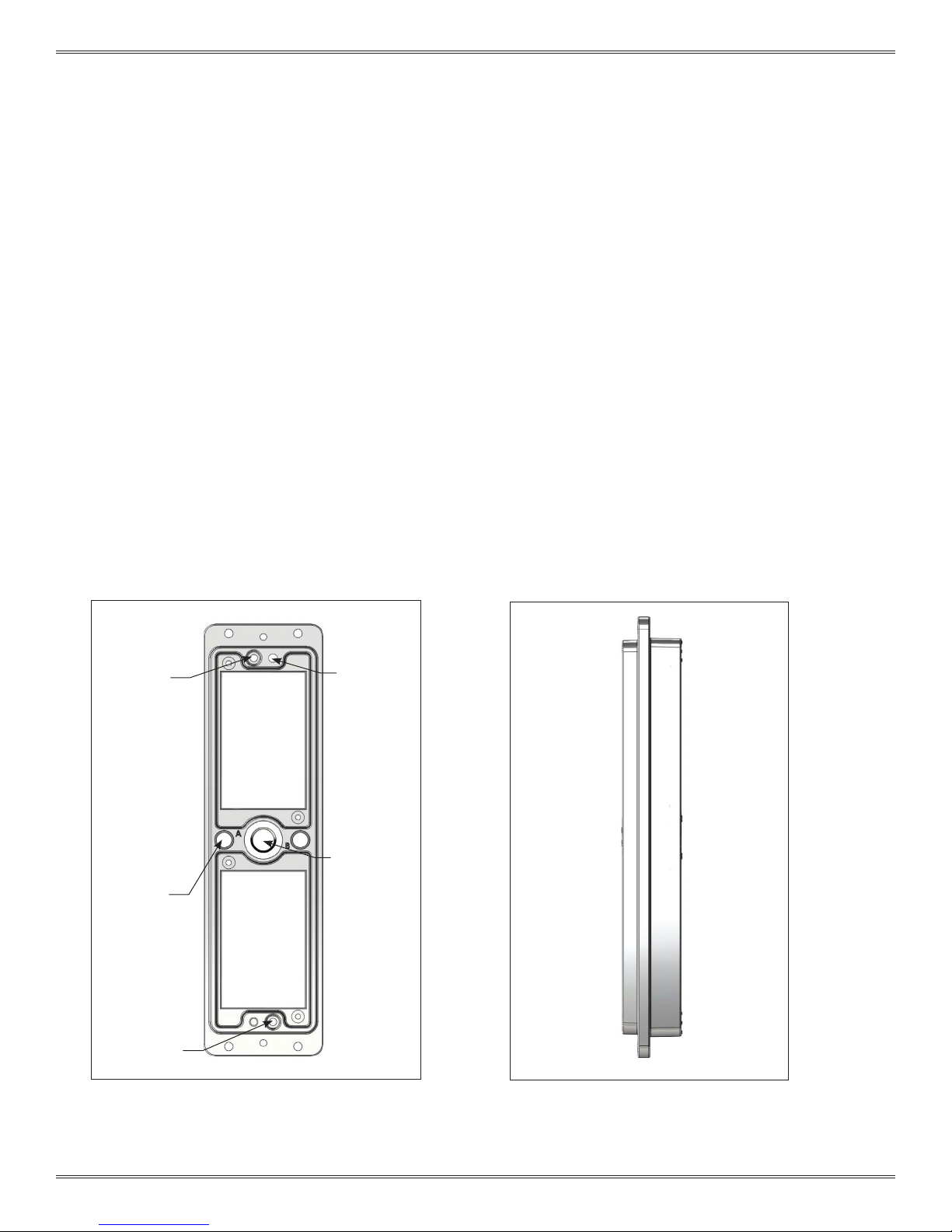
ICON USER’S MANUAL: SECTION 1 VIRGINIA PANEL CORPORATION
iCON RECEIVER PART IDENTIFICATION
PART # 310 123 XXX
Figure A points out distinguishing features of the iCon receiver so that the top and
bottom can be identied. Features to look for are the alpha keying receptacle on
the top side and the numeric keying receptacle on the bottom. By holding the iCon
receiver, the top can be determined by holding it so the letters and numbers are
readable.
The front and rear of the iCon receiver are shown in Figure B. The front has a polarizing
feature which prevents the ITA and receiver from being engaged in the incorrect
orientation. The front of the iCon receiver can be identied as the side with the
latching feature.
The front side mates with the iCon ITA. Wires exit the iCon receiver from the rear side.
Top
Alpha Keying
Receptacle
Guide Pin
Receptacle
Numeric Keying
Receptacle
Bottom
Figure A. iCon receiver front view.
Polarizing
Feature
Receptacle
Locking
Mechanism
Receptacle
Rear
Mating
Side
Figure B. iCon receiver side view.
Front
Wiring
Side
1-1 For the most current information available, visit www.vpc.com
6/7/18

ICON USER’S MANUAL: SECTION 1 VIRGINIA PANEL CORPORATION
iCON ITA PART IDENTIFICATION
PART # 410 123 XXX
Figure A points out distinguishing features of the iCon ITA so that the top and bottom
can be identied. Features to look for are the alpha keying receptacle on the top
side and the numeric keying receptacle on the bottom. By holding the iCon ITA, the
top can be determined by holding it so the letters and numbers are readable.
The front and rear of the iCon ITA are easily distinguished as shown in Figure B. The
front has protruding guide pins, a locking mechanism, and the rear has the knob.
The front side mates with the iCon receiver. The front has a polarizing feature which
prevents the ITA and receiver from being engaged in the incorrect orientation. Wires
exit the iCon ITA through the 30° cable clamp exit.
Top
Alpha Keying
Receptacle
Guide Pin
Numeric Keying
Receptacle
Bottom
Figure A. iCon ITA front view.
Polarizing
Feature
Locking
Mechanism
Front
Mating
Side
Figure B. iCon ITA side view.
Rear
Wiring
Side
Cable Clamp with
30° Cable Exit
1-2 For the most current information available, visit www.vpc.com
6/7/18
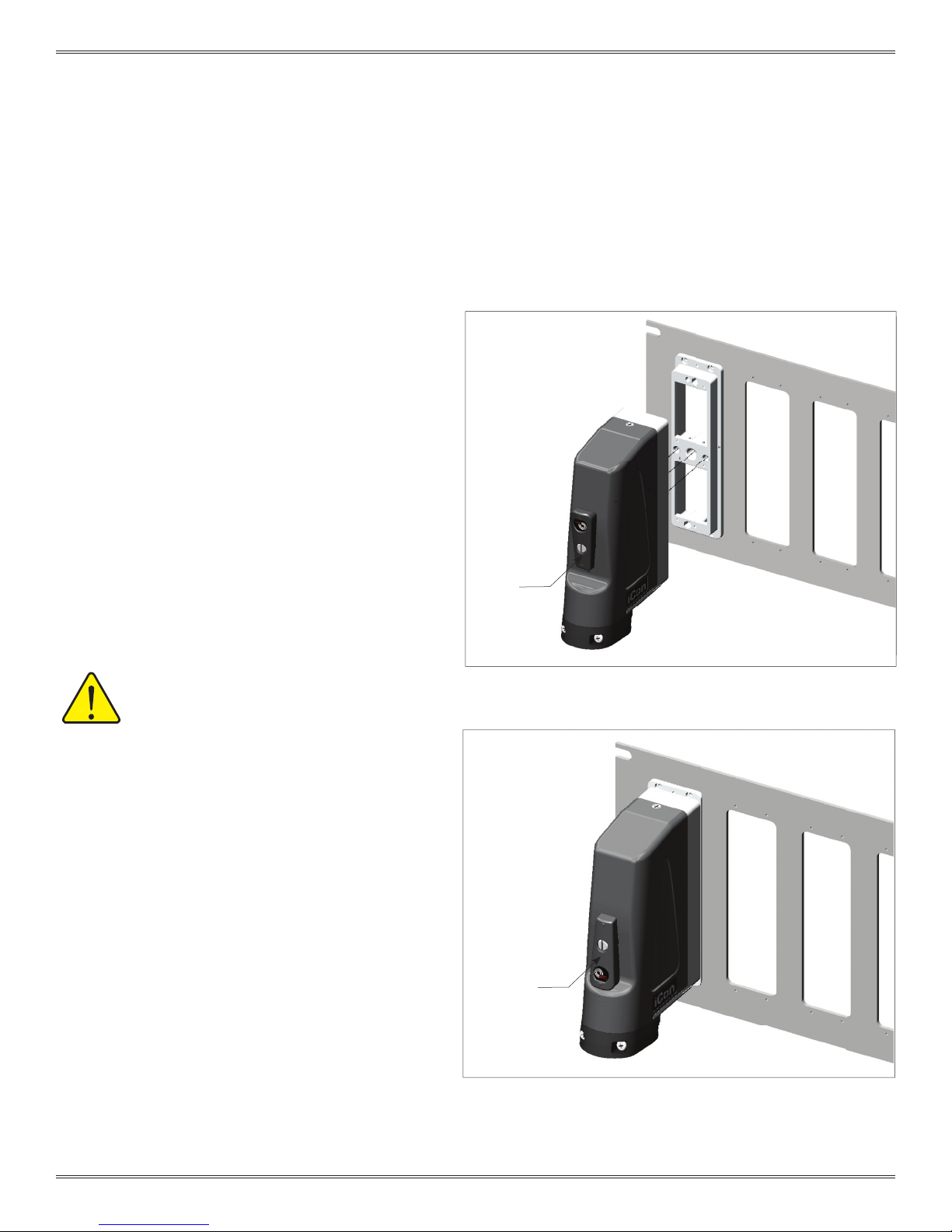
ICON USER’S MANUAL: SECTION 2 VIRGINIA PANEL CORPORATION
ICON RECEIVER & ITA ENGAGEMENT & DISENGAGEMENT
RECEIVER • PART # 310 123 XXX, 310 124 XXX
ITA • PART # 410 123 XXX, 410 124 XXX
ENGAGEMENT INSTRUCTIONS
1. Turn the engagement handle to the open position as
shown in Figure A.
2. Align the dowel pins and push the ITA onto the
receiver. There will be about a 0.200″ gap.
NOTE: The iCon connector is polarized; the ITA will
not align if it is upside down.
3. Rotate the handle 180º clockwise (Figure B).
NOTE: For optimum performance and system longevity,
distribute the load evenly.
ENGAGEMENT INSTRUCTIONS
1. Turn the engagement handle to the open position.
2. Remove the ITA.
MAXIMUM CONTACT MATING FORCE
SHOULD NOT EXCEED 100 LBS.
ENGAGEMENT
HANDLE
OPEN
Figure A. When the engagement handle is open it wi ll reveal the text
“OPEN” and the two raised circles will align.
ENGAGEMENT
HANDLE
CLOSED
2-1 For the most current information available, visit www.vpc.com
Figure B. When the engagement handle is engaged, the raised
triangles will align.
6/7/18

ICON USER’S MANUAL: SECTION 3 VIRGINIA PANEL CORPORATION
(SUPPLIED WITH 4X, 2-56 SCREWS,
ICON RECEIVER MOUNTING
PART # 310 123 101
Dimensions shown: [millimeters]
inches
5
SEE TABLE 1 FOR MINIMUM DISTANCE OF SUBSEQUENT SIDE BY SIDE CUTOUTS.
TOOLS REQUIRED
Phillips Head Screwdriver
MOUNTING INSTRUCTIONS
1. Prepare the mounting surface using the dimensions
provided in Figure A.
2. Attach the iCon receiver to the panel with the provided
2-56 Phillips head screws and nuts (Figure B). Torque
screws to 2 in-lbs [0.23 Nm].
NOTE: If the mounting surface is thicker than 0.125” [3.18
mm], longer screws may be needed.
NOTE: If the mounting surface has threaded holes, the
nuts will not be needed.
NOTE: M2.5 hardware can be used in place of the
provided 2-56 hardware.
22.86
.90
3.68
.15
PART NUMBER
410123101
410123102
410123106
410123111
410123116
410123122
6.99
.28
129.54
5.10
136.91
5.39
36.83
1.45
TABLE 1
DESCRIPTION
ITA, iCon
ITA, iCon, EMI-Shielded
ITA, iCon, with Large Cable Clamp
ITA, iCon, with Threaded Coupling
ITA, iCon, with Large Cable Clamp,
ITA, iCon with Oversized Backshell
Adapter
with EMI Housing and Handle
RECEIVER CUTOUT
SPACING
1.75 [44.45]
2.20 [55.88]
2.20 [55.88]
2.20 [55.88]
2.20 [55.88]
2.20 [55.88]
RECOMMENDED PANEL
5.
CUTOUT
TOLERANCES ARE:
.XX =
.XXX =
UNLESS OTHERWISE SPECIFIED
.01[.25]
.005[.13]
3-1 For the most current information available, visit www.vpc.com.
4.06
R
.16
MAX TYP.
FOR MOUNTING USE
[2.79].11 THRU HOLE,
2-56 OR M2.5 METRIC
TAPPED HOLE
Figure A. Recommended panel cutout.
Figure B. If you prefer metric hardware, you can replace
the supplied 2-56 screws with M2.5 ha rdware.
6/7/18

ICON USER’S MANUAL: SECTION 4 VIRGINIA PANEL CORPORATION
ICON ITA COVER REMOVAL
PART # 410 123 XXX
The iCon ITA is designed with a removable cover to allow
the test technician access to probe signal points while
troubleshooting the test set up.
TOOLS REQUIRED
Flat Head Screwdriver
Phillips Head Screwdriver
COVER REMOVAL INSTRUCTIONS
There are two options for removing the cover:
OPTION A: Slide the cover straight up the ITA frame (Figure A).
Option A requires 4.75″ of vertical space above the iCon.
REMOVABLE
COVER
OPTION B: Slide the cover halfway up the ITA frame then lift away
from the frame. This can be used if other components need to be
mounted above the iCon. Option B requires 1.64″ of vertical space
above the iCon.
OPTION A
1. Using a at head screwdriver remove the shoulder screw
located on the top of the removable cover (Figure B).
2. Remove the engagement handle by pulling it upward.
3. Loosen the captive screw with a Phillips head screwdriver
(Figure B).
4. Slide the cover off (Figure A).
OPTION B
1. Using a at head screwdriver remove the shoulder screw
located on the top of the removable cover (Figure B).
2. Remove engagement handle by pulling it upward.
3. Loosen the captive screw with a Phillips head screwdriver
(Figure B).
4. Slide the cover up until the cover notch within the cover aligns
with the notch on the ITA frame (Figure C).
Figure A.
Figure B.
ITA FRAME
SLOTTED SHOULDER
SCREW
CAPTIVE
SCREW
ENGAGEMENT
HANDLE
REMOVABLE
COVER
ITA FRAME
REMOVABLE
COVER
COVER NOTCH
5. With the notches aligned lift the cover up to remove it.
4-1 For the most current information available, visit www.vpc.com.
Figure C.
ITA FRAME
NOTCH AREA
6/7/18
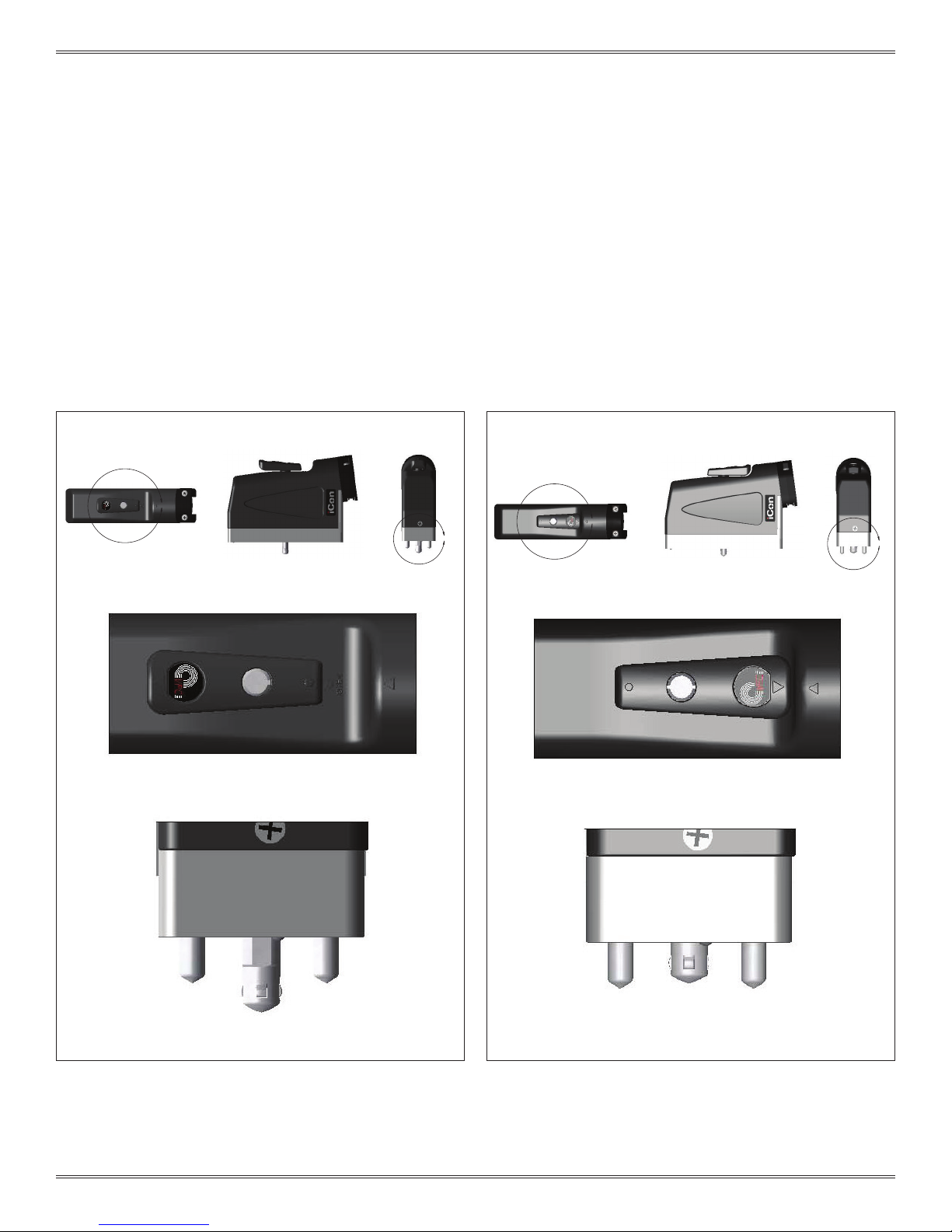
ICON USER’S MANUAL: SECTION 4 VIRGINIA PANEL CORPORATION
SCALE 3 : 1
SCALE 3 : 1
ICON ITA COVER INSTALLATION
PART # 410 123 XXX
TOOLS REQUIRED
Flat Head Screwdriver
Phillips Head Screwdriver
COVER INSTALLATION INSTRUCTIONS
There are two options for installing the cover:
OPTION A: Installing the cover while the iCon ITA is disengaged from the
receiver or the ITA is in the disengaged position (Figure A).
A
B
DETAIL A
SCALE 2 : 1
OPTION B: Installing the cover while the iCon ITA is engaged to the
receiver or the ITA is in the engaged position (Figure B).
C
DETAIL C
SCALE 2 : 1
D
DETAIL B
Figure A. iCon ITA in the open position.
4-2 For the most current information available, visit www.vpc.com.
DETAIL D
Figure B. iCon ITA in the engaged position.
6/7/18

ICON USER’S MANUAL: SECTION 4 VIRGINIA PANEL CORPORATION
SHOULDER SCREW
SUPPLIED 4-40
ICON ITA COVER INSTALLATION
PART # 410 123 XXX
COVER INSTALLATION INSTRUCTIONS CONTINUED
OPTION A: DISENGAGED POSITION
1. Place the cover onto the ITA as shown in Figure A. The lip will
align with the ITA groove.
2. Slide the cover onto the ITA frame until it is fully seated against
the cable clamp.
3. Place the handle (onto the shaft with the raised circles aligned.
Make sure wires are routed around the shaft and do not get
caught between the handle (Figure B) and shaft.
4. Position the supplied 6-32 shoulder screw into the handle and
tighten with a Flat Head screwdriver (Figure B).
5. Finally, tighten the captive screw at the top of the ITA securing
the cover to the ITA.
COVER LIP EDGES
Figure A. The notch area provides an option of sliding
the cover half way as explained in the “ICON ITA COVER
REMOVAL” section.
ITA GROOVE
NOTCH AREA
OPTION B: ENGAGED POSITION
1. Place the cover onto the ITA as shown in Figure A. The lip will
align with the ITA groove.
2. Slide the cover onto the ITA frame until it is fully seated against
the cable clamp.
3. Place the handle onto the shaft with the raised triangles lined up
as shown in Figure B.
4. Position the supplied 6-32 shoulder screw into the handle and
tighten with a Flat Head screwdriver (Figure B).
5. Finally, tighten the captive screw at the top of the ITA securing
the cover to the ITA.
4-3 For the most current information available, visit www.vpc.com.
FLATHEAD SCREW
SHAFT
CABLE CLAMP
Figure B. Route the wires around the shaft to avoid
damage when the handle is attached.
SUPPLIED 6-32
6/7/18
