Voxx Electronics Prestige PE1BTWZ Owner's Manual
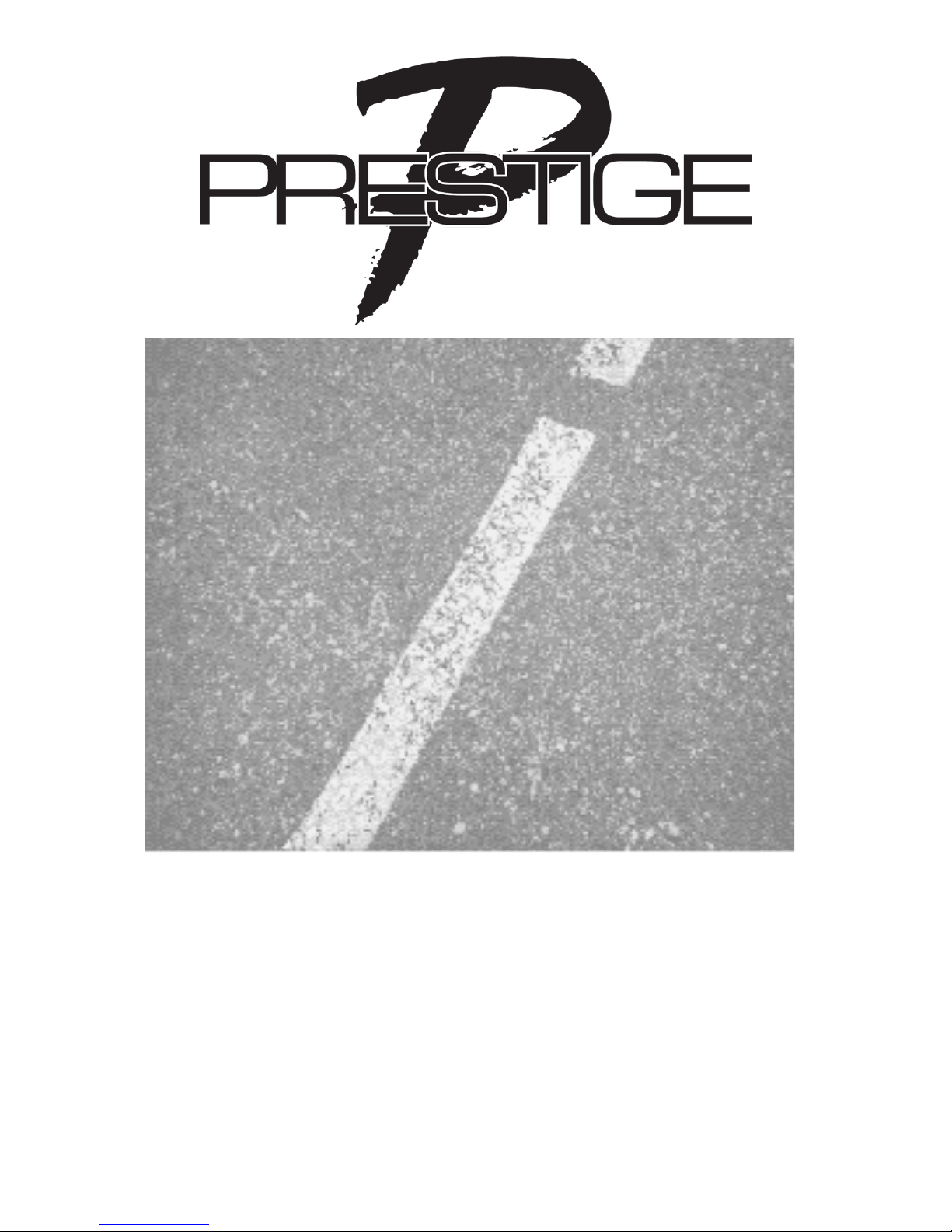
12018 Voxx Electronics Corporation. All rights reserved.
Owner’s Guide
For Models:
PE1BTWZ
IMPORTANT NOTE: The operation of the Security and Convenience System as described in this manual is
applicable to most vehicles. However, due to the conguration of some vehicles, some functions AND/OR
SAFETY PRECAUTIONS may not apply. Please see your installing dealer for more information.
APSSEC
RF Upgrade Kit

2 APSSEC PE1BTWZ Owners revA
Table of Contents
Using Your Remote Control ....................................................................3
Arming the Security System .............................................................. 3
Disarming the Security System ......................................................... 3
Two Stage Door Unlock (optional) ..................................................... 3
Bypassing the Shock Sensor ............................................................ 3
Alarm City Mode ................................................................................ 4
User Selectable Notication Chirps ................................................... 4
User Selectable LED ......................................................................... 4
Programmed Transmitter Notication ................................................ 4
Valet Mode ........................................................................................ 5
Manually Overriding the Security System ......................................... 5
Status LED, Light Flashes and Siren/Horn Indications ....................... 7
Replacing Remote Control Batteries ..................................................... 9
Warranty Information ............................................................................10
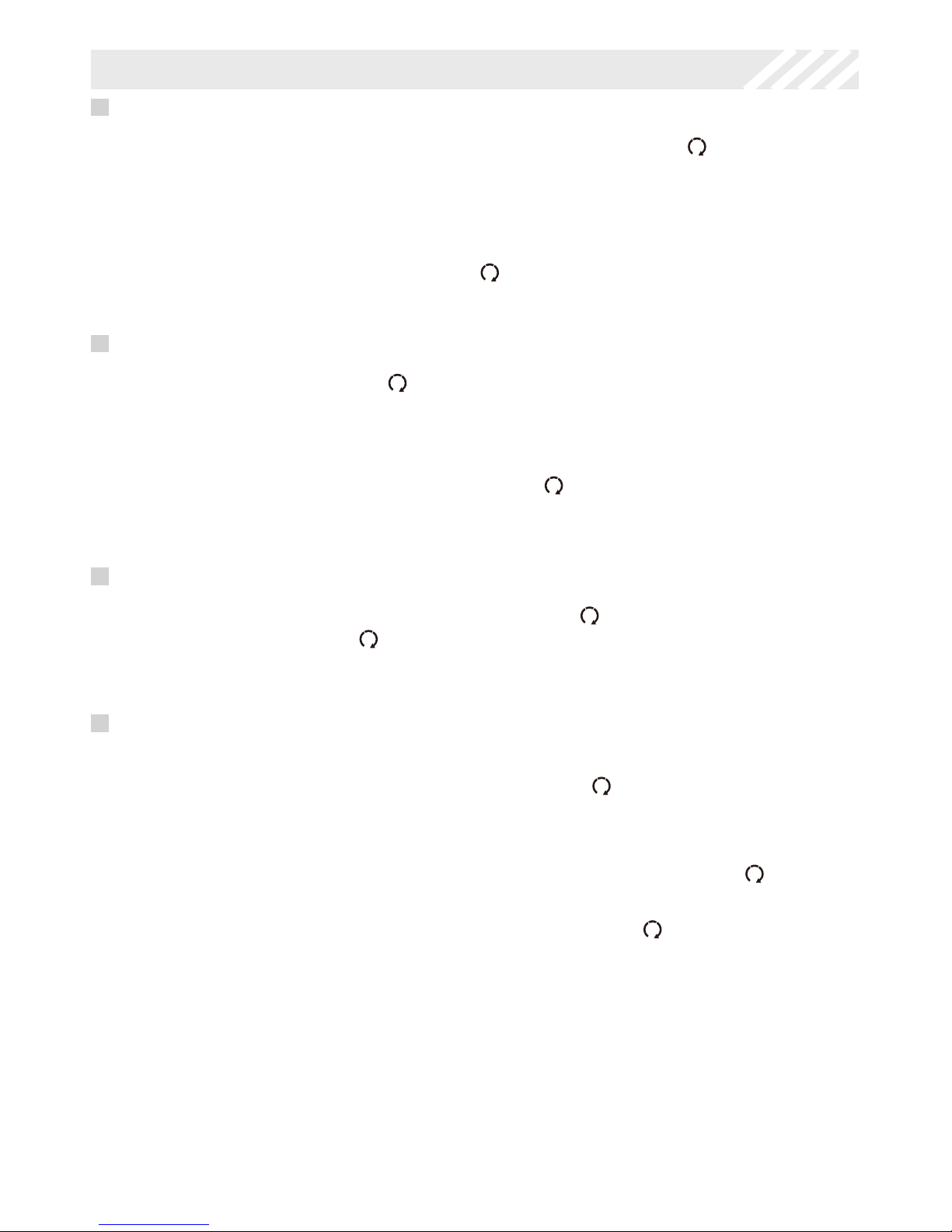
32018 Voxx Electronics Corporation. All rights reserved.
Arming the Security System
To arm the system, exit the vehicle, close all doors, then press the button. The
parking lights will ash 1 time, indicating the system is armed, has locked the doors
(if equipped and connected) and activated the starter disable feature. The LED status
indicator will blink steadily, once per second.
NOTE: The system is equipped with a feature called Silent Choice. If enabled,
the system requires a second press of the button to activate an audible arming
response from the vehicle.
*Throughout this manual, ‘press’ refers to pressing for less than 1 second; ‘press and hold’ refers to pressing for more
than 3 seconds.
Using Your Remote Control
Two Stage Door Unlock (Optional)
If this feature is enabled on your system, pressing the button 2 times will unlock
only the driver’s door. Press 2 times again within three seconds to unlock the
remaining doors.
Disarming the Security System
To disarm the system press the button 2 times. The parking lights will ash 1
time, indicating the system is disarmed and has unlocked the doors (if equipped and
connected).
NOTE: The system is equipped with a feature called Silent Choice. If enabled,
the system requires a second double press of the button to activate an audible
disarming response from the vehicle. If your system is set up for 2 step unlock, a third
press of unlock will activate the audible response.
Bypassing The Shock Sensor
The included security shock sensor has two stages of detection, Warn-Away and Full
Trigger. To arm the system and shock sensor press the button. The system will
beep and the lights wil ash 1 time.
To Arm the system and bypass the Warn-Away detection stage press the button 2
times within 5 seconds.
To Arm the Alarm the bypass both detection stages press the button 3 times within
5 seconds.

4 APSSEC PE1BTWZ Owners revA
Programmed Transmitter Notication
As a security precaution each time the vehicle’s ignition is turn on the status LED
light with ash the number of transmitters programmed into the system. This helps
to identify unauthorized transmitters from accessing your vehicle. If you believe an
unauthorized transmitter has been programmed to your system, contact your installing
dealer for assistance.
User Selectable Notication Chirps
System ARM/DISARM chirps can be toggled ON or OFF without entering the
programming feature banks.
1. Turn the ignition ON then OFF.
2. Press and release the valet/programming button 3 times. The system
will respond with 1 chirp for ON or 2 chirps for OFF.
User Selectable LED
This feature will control whether the LED is ON or OFF when the system is Armed/
Locked and can be toggled ON or OFF without entering the programming feature
banks.
1. Turn the ignition ON, OFF, ON, OFF.
2. Press and hold the valet/programming button for 5 seconds. The system
LED will respond with 1 ash for ON or 2 ashes for OFF.
City Mode
City Mode allows the user to change the sound of the alarm system to make it easily
identied when the alarm is trigger. To enter City Mode press the button 4 times
within 10 seconds.
