Voxx Accessories SP900 User Manual
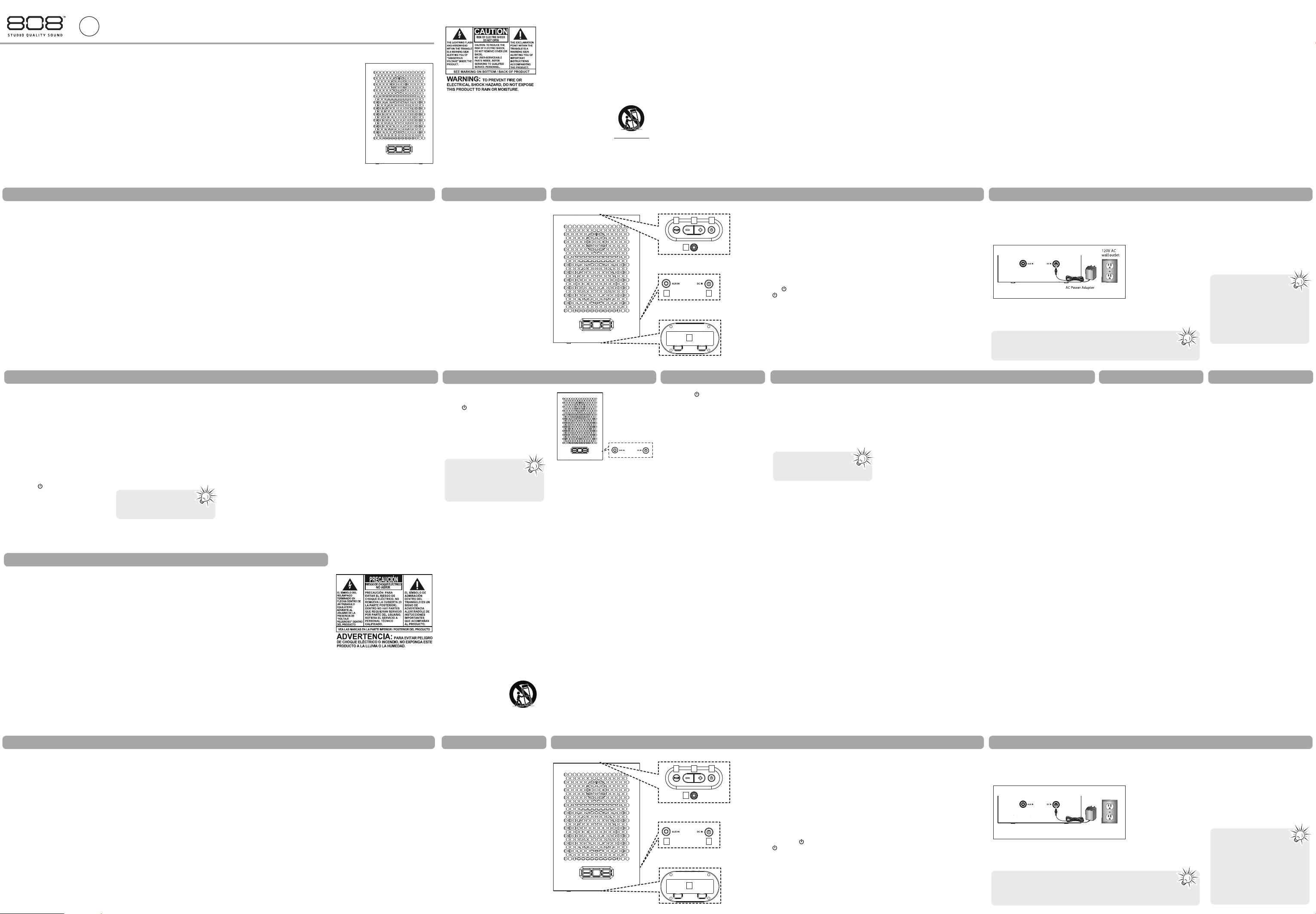
Product registration
Thank you for purchasing an 808 product. We pride ourselves on the quality and reliability of all our electronic products, but if you ever need
service or have a question our customer service staff stands ready to help. Contact us at www.808audio.com. PURCHASE REGISTRATION:
Registering Online will allow us to contact you in the unlikely event a safety notifi cation is required under the Federal Consumer Safety Act. Register Online
at: www.808audio.com. Click on Product Registration and Fill Out the Brief Questionnaire.
Enregisregistro del productotrement du produit
Gracias por comprar un producto 808. Nos enorgullece la calidad y fi abilidad de todos nuestros productos electrónicos, pero si alguna vez necesita servicios
técnicos o si tiene alguna pregunta nuestro personal de atención al cliente está a su disposición para ayudarle. Comuníquese con nosotros en
www.808audio.com. REGISTRO DE COMPRA: El registro en línea nos permitirá comunicarnos con usted en el caso de tener que enviarle algún aviso de
seguridad en virtud de la Ley Federal de Seguridad del Consumidor. Registre el producto en línea en: www.808audio.com. Haga clic en Registro del
producto y responda al cuestionario.
Enregistrement du produit
Merci d’avoir acheté un produit 808. Nous sommes fi ers de la qualité et de la fi abilité de tous nos produits électroniques, mais en cas de nécessité de
réparation ou pour toute question le personnel de notre service clientèle est prêt à vous aider. Contactez-nous sur www.808audio.com. ENREGISTREMENT
D’ACHAT: Enregistrer votre produit en ligne nous permettra de communiquer avec vous pour tout avis de sécurité au sujet du produit en vertu du Federal
Consumer Safety Act (Loi fédérale de protection du consommateur). Enregistrez votre produit en ligne sur: www.808audio.com. Cliquez sur
Enregistrement produit et remplissez le court questionnaire.
v1.0 (1.0.1.0) (EN/E/F)
SP900
EN/E/F
It is important to read this user manual prior to using your new product for the fi rst time.
Es importante leer este manual antes de usar por vez primera su equipo.
Nous vous recommandons de lire ce manuel d’instructions avant d’utiliser votre nouveau produit pour la première fois.
user manual
guide de l’utilisateur
manual de usuario
BC
openings. Install in accordance with
the manufacturer’s instructions.
• Do not install near any heat sources
such as radiators, heat registers,
stoves, or other apparatus (including
amplifi ers) that produce heat.
• Protect the power cord from being
walked on or pinched particularly at
plugs, convenience receptacles, and
the point where they exit from the
apparatus.
• Only use attachments/accessories
specifi ed by the manufacturer.
• Use only with the
cart, stand, tripod,
bracket, or table
specifi ed by the
manufacturer,
or sold with the
apparatus. When a cart is used,
use caution when moving the cart/
apparatus combination to avoid
injury from tip-over.
• Unplug this apparatus during
• Limpie solamente con un paño seco.
• No bloquee ninguna de las aperturas
de ventilación. Instale de acuerdo
con las instrucciones del fabricante.
• No instale cerca de fuentes de calor
tales como radiadores, registros
de calor, estufas, u otros aparatos
(incluyendo amplifi cadores) que
produzcan calor.
• Proteja el cable de corriente
de pisotones o machucones
particularmente en las clavijas,
receptáculos de conveniencia, y en
punto donde salen del aparato.
• Use solamente accesorios/
aditamentos especifi cados por el
fabricante.
• Use solamente con
el carro, soporte,
trípode, consola, o
mesa especifi cados
por el fabricante,
o vendidos con el
aparato. Cuando se
lightning storms or when unused for
long periods of time.
• Refer all servicing to qualifi ed service
personnel. Servicing is required when
the apparatus has been damaged in
any way, such as power-supply cord
or plug is damaged, liquid has been
spilled or objects have fallen into the
apparatus, the apparatus has been
exposed to rain or moisture, does
not operate normally, or has been
dropped.
ADDITIONAL SAFETY INFORMATION
• The AC adapter supplied with this
product is intended to be correctly
oriented in a vertical or fl oor mount
position.
• Do not use unauthorized chargers or
power adapters. Use only chargers
that came with your product or that
is listed in the user’s guide.
• Apparatus shall not be exposed to
dripping or splashing and no objects
utiliza un carro, tenga precaución
al mover la combinación de carro/
aparato para evitar lesión ocasionada
por volcadura.
• Desconecte este aparato durante
tormentas eléctricas o cuando no
sea utilizado por largos períodos de
tiempo.
• Refi era todo el servicio a personal
de servicio califi cado. El servicio es
requerido cuando el aparato ha
sido dañado de alguna forma, tal
como daño a la clavija o al cable de
corriente, cuando se ha derramado
líquido o han caído objetos dentro
del aparato, el aparato ha sido
expuesto a lluvia o humedad, no
funciona normalmente, o ha sido
tirado.
INFORMACION ADICIONAL DE
SEGURIDAD
• El adaptador CA suministrado con
este producto está diseñado para
fi lled with liquids, such as vases, shall
be placed on the apparatus.
• Always leave suffi cient space around
the product for ventilation. Do
not place product in or on a bed,
rug, in a bookcase or cabinet that
may prevent air fl ow through vent
openings.
• Do not place lighted candles,
cigarettes, cigars, etc. on the
product.
• Care should be taken so that objects
do not fall into the product.
• Do not attempt to disassemble
the cabinet. This product does
not contain customer serviceable
components.
• The marking information is located
at the bottom of apparatus.
• To be completely disconnect the
power input, the AC adapter of
apparatus shall be disconnected from
the mains.
estar orientado correctamente en
una posición de montaje vertical o
en el piso.
• No use cargadores o adaptadores
de corriente no autorizados. Sólo
utilice cargadores o adaptadores
de corriente que vengan con su
producto o que estén listados en la
guía del usuario.
• El aparato no debe quedar expuesto
a goteos o salpicaduras de líquidos,
y, por lo tanto, no se deben
colocar sobre el aparato objetos
que contengan líquidos, como por
ejemplo vasos.
• Siempre deje sufi ciente espacio para
ventilación alreadedor del producto.
No ponga el producto en la cama,
alfombra, librero o gabinete que
pueda obstruir la corriente de aire a
través de apeturas de ventilación.
• No pongan velas, cigarillos o cigarros
encendidos encima de producto.
IMPORTANT SAFETY INSTRUCTIONS
PLEASE READ AND SAVE THIS FOR FUTURE REFERENCE
IMPORTANTE INSTRUCCIONES DE SEGURIDAD
FAVOR DE GUARDAR ESTO PARA UNA REFERENCIA FUTURA
Some of the following information may
not apply to your particular product;
however, as with any electronic product,
precautions should be observed during
handling and use.
• Read these instructions.
• Keep these instructions.
• Heed all warnings.
• Follow all instructions.
• Do not use this apparatus near
water.
• Clean only with dry cloth.
• Do not block any ventilation
Alguna de la siguiente información
quizá no se aplique a su producto en
particular. Sin embargo, como con
cualquier producto electrónico, se deben
tomar precauciones durante su manejo
y uso.
• Lea estas instrucciones.
• Conserve estas instrucciones.
• Tome en cuenta todas las
advertencias.
• Siga todas las instrucciones.
• No use este aparato cerca del agua.
English
Español
installation. If this equipment does
cause harmful interference to radio
or television reception, which can be
determined by turning the equipment
off and on, the user is encouraged to
try to correct the interference by one or
more of the following measures:
• Reorient or relocate the receiving
antenna.
• Increase the separation between the
equipment and receiver.
• Connect the equipment into an
outlet on a circuit different from
that to which the receiver is
connected.
• Consult the dealer or an experienced
radio/TV technician for help.
Changes or modifi cations not expressly
approved by VOXX Accessories
Corporation could void the user’s
authority to operate the equipment.
comunicaciones de radio. Sin embargo,
no existe ninguna garantía de que no
se vaya a producir una interferencia
en una instalación particular. Si este
equipo produce una interferencia
perjudicial con la recepción de la radio o
la televisión, lo cual podría determinarse
apagando y encendiendo el equipo, se
le pide al usuario que intente corregir la
interferencia siguiendo una o varias de
las siguientes medidas.
• Reoriente o reubique la antena
receptora
• Aumente la separación entre el
equipo y el receptor
• Conecte el equipo a un toma
corriente diferente al que conecta el
receptor
• Consulte al distribuidor o a un
técnico especializado en radio / TV
para solicitar ayuda
Los cambios o modifi caciones que no
sean expresamente aprobados por
FCC/Industry of Canada Information
Información de la industria de Canadá/FCC
Note:
This device complies with part 15 of the
FCC Rules. Operation is subject to the
following two conditions: (1) This device
may not cause harmful interference,
and (2) this device must accept any
interference received, including
interference that may cause undesired
operation.
This equipment has been tested and
found to comply with the limits for a
Class B digital device, pursuant to Part 15
of FCC Rules. These limits are designed
to provide reasonable protection against
harmful interference in a residential
installation. This equipment generates,
uses, and can radiate radio frequency
energy and, if not installed and used in
accordance with the instructions, may
cause harmful interference to radio
communications.
However, there is no guarantee that
interference will not occur in a particular
Nota:
Este aparato obedece las
especifi caciones de la Parte 15 de las
regulaciones FCC. Las funciones están
sujetas a las siguientes condiciones:
1) Este aparato no puede causar
interferencias dañinas, y 2) este aparato
puede recibir cualquiera interferencia,
incluyendo aquellas que puedan causar
funciones no deseadas.
Se probó este equipo y podemos
afi rmar que cumple con las restricciones
establecidas para un dispositivo digital
Clase B, de acuerdo con la Sección 15
de la Reglamentación de FCC. Estas
restricciones fueron designadas para
brindar una protección razonable
frente a la interferencia perjudicial
en una instalación residencial. Este
equipo genera, usa y puede irradiar
energía de radiofrecuencia y, si no está
instalado o no se lo utiliza de acuerdo
con las instrucciones, puede ocasionar
interferencias perjudiciales para las
• AC adapter is a disconnect device.
The AC adapter should not be
obstructed OR should be easily
accessed during intended use.
• The ventilation should not be
impeded by covering the ventilation
openings with items such as
newspaper, table-cloths, curtains etc.
• No naked fl ame sources, such as
lighted candled, should be placed on
the apparatus.
• Attention should be drawn to the
environmental aspects of battery
disposal.
• For PLUGGABLE EQUIPMENT, the
socket-outlet shall be installed near
the equipment and shall be easily
accessible.
• The apparatus shall not be exposed
to dripping or splashing or placed
near objects fi lled with liquids.
• Tome precauciones para evitar que
caigan objetos dentro del producto.
• No intente desensamblar el
gabinete. Este producto no contiene
componentes que requieran servicio
por parte del cliente.
• La información de señalamiento
está ubicada en la parte inferior del
aparato.
• Para desconectar completamente la
entrada de corriente, el adaptador
CA del aparato deberá desconectarse
de la toma de corriente.
• El adaptador CA es un dispositivo
de desconexión. El adaptador CA no
deberá ser bloqueado O deberá ser
fácilmente accesible durante el uso
para el cual está diseñado.
• No se deberá obstruir la ventilación
cubriendo las aperturas de
ventilación con elementos tales
Important battery precautions
Any battery may present a risk of •
fi re, explosion, or chemical burn
if abused. Do not try to charge a
battery that is not intended to be
recharged, do not incinerate, and do
not puncture.
Non-rechargeable batteries, such as •
alkaline batteries, may leak if left in
your product for a long period of
time. Remove the batteries from the
product if you are not going to use
it for a month or more.
If your product uses more than one •
battery, do not mix types and make
sure they are inserted correctly.
Mixing types or inserting incorrectly
may cause them to leak.
Discard any leaky or deformed •
battery immediately. They may cause
skin burns or other personal injury.
Please help to protect the •
environment by recycling or
como periódicos, paños, cortinas,
etcétera.
• Ninguna fuente de fl ama abierta,
tal como velas encendidas, deberá
colocarse sobre el aparato.
• Se deberá poner atención a los
aspectos ambientales al eliminar las
baterías.
• Para EQUIPO QUE REQUIERA
CONEXIÓN, la toma de corriente
deberá instalarse cerca del equipo y
deberá ser de fácil acceso.
• No se deberá exponer el aparato
a goteo o salpicaduras ni colocarlo
cerca de objetos que contengan
líquidos.
Precauciones importantes para la
batería
• Cualquier batería puede presentar
un riesgo de fuego, explosión
o quemadura química si es mal
tratada. No trate de cargar una
batería que no esté diseñada para
disposing of batteries according to
federal, state, and local regulations.
WARNING: The battery (battery or •
batteries or battery pack) shall not
be exposed to excessive heat such as
sunshine, fi re or the like.
Ecology
Help protect the environment - we
recommend that you dispose of used
batteries by putting them into specially
designed receptacles.
Precautions for the unit
• Do not use the unit immediately
after transportation from a cold
place to a warm place; condensation
problems may result.
• Do not store the unit near fi re,
places with high temperature or in
direct sunlight. Exposure to direct
sunlight or extreme heat (such as
ser recargada, no incinere y no
perfore.
• Baterías no recargables, tales como
las baterías alcalinas, pueden tener
fugas si son dejadas en su producto
por un largo periodo de tiempo.
Retire las baterías del producto si
usted no lo va a usar por un mes o
más.
• Si su producto usa más de
una batería, no mezcle tipos
y asegúrese de que estén
insertadas correctamente. Mezclar
tipos de baterías o insertarlas
incorrectamente puede causar que
tengan fugas.
• Deseche inmediatamente cualquier
batería con fugas o deformada. Ellas
pueden causar quemaduras de la
piel u otra lesión personal.
• Por favor ayude a proteger el
ambiente reciclando o eliminando
las baterías de conformidad con las
inside a parked car) may cause
damage or malfunction.
• Clean the unit with a soft cloth or
a damp chamois leather. Never use
solvents.
• The unit must only be opened by
qualifi ed personnel.
The Bluetooth® word mark and logos
are registered trademarks owned by
Bluetooth SIG, Inc. and any use of
such marks by VOXX Accessories
Corporation is under license. Other
trademarks and trade names are those
of their respective owners.
regulaciones federales, estatales y
locales.
• ADVERTENCIA: La batería (batería o
baterías o paquete de baterías) no
deberá ser expuesta a calor excesivo
tal como el sol, fuego o similares.
Medio ambiente
Ayude a cuidar el medio ambiente. Le
recomendamos que deseche las baterías
gastadas en los contenedores
especialmente diseñados para ello.
Precauciones para la unidad
• No utilice la unidad inmediatamente
después de llevarla de un lugar
frío a un lugar caliente puesto que
podría producirse algún problema
de condensación.
• No almacene la unidad cerca del
fuego, lugares con alta temperatura
o a la luz directa del sol. La
exposición a la luz directa del sol o
RF Exposure Warning
This equipment must be installed and
operated in accordance with provided
instructions and the antenna(s) used
for this transmitter must be installed to
provide a separation distance of at least
20 cm from all persons and must not be
co-located or operating in conjunction
with any other antenna or transmitter.
End-users and installers must be provide
with antenna installation instructions
and transmitter operating conditions for
satisfying RF exposure compliance.
This device complies with Industry of
Canada licence-exempt standard RSS 210
Operation is subject to the following
two conditions: (1) This device may not
cause harmful interference, and (2) this
device must accept any interference
received, including interference that may
cause undesired operation.
VOXX Accessories Corporation podrían
invalidar la autoridad del usuario para
hacer funcionar el aparato.
Advertencia de Exposición RF
este equipo debe ser instalado y operado
de conformidad con las instrucciones
suministradas y la(s) antena(s) usada(s)
para el transmisor debe(n) instalarse
para disponer de una distancia de
separación de al menos 20 cm. de todas
las personas y no debe estar, ubicada
u operando en conjunto con alguna
otra antena o transmisor. Se debe
proporcionar a los usuarios fi nales e
instaladores instrucciones de instalación
de antena y condiciones de operación
del transmisor para satisfacer el
cumplimiento con la exposición a RF.
Este dispositivo cumple con las normas
RSS 210 de Industria Canadá de las
unidades exentas de licnecia.
IC Radiation Exposure Statement:
This equipment complies with IC
radiation exposure limits set forth for an
uncontrolled environment.
Industry Canada Regulatory
Information
CAN ICES-3 (B)/NMB-3 (B)
Avis d’Industrie Canada
CAN ICES-3 (B)/NMB-3 (B)
La operación está sujeta a las dos
condiciones siguientes: 1) este dispositivo
puede no causar interferencia y 2) este
dispositivo debe aceptar cualquier
interferencia, incluyendo interferencia
que pueda causar una operación no
deseada del dispositivo.
Declaración de Exposición a
Radiación IC:
Este equipo cumple con los límites de
exposición a la radiación IC establecidos
para un entorno no controlado.
Información Regulatoria de la
Industria Canadiense
CAN ICES-3 (B)/NMB-3 (B)
The SP900 portable wireless speaker
makes it easy to take your music
wherever you go and share it whenever
you want, with Bluetooth® wireless
connectivity and a built-in auxiliary
input. It’s compact, easy-to-carry and
simple to use.
This manual covers various connection
options and detailed operating
instructions for making the customizable
portable wireless speaker a part of your
lifestyle. If, after having reviewed the
instructions, you have any questions,
please call toll-free 1-800-732-6866 or
visit www.808audio.com.
La bocina inalámbrica portátil SP900 le
facilita llevar su música a donde vaya y
compartirla cuando quiera, con
conectividad Bluetooth® inalámbrica y
entrada auxiliar incorporada. Es
compacta, fácil de llevar y simple de
usar.
Este manual cubre varias opciones de
conexión e instrucciones detalladas de
operación para hacer de la bocina
inalámbrica portátil una parte de su
estilo de vida. Si, después de haber
revisado las instrucciones, usted tiene
una pregunta, por favor llame sin cargo
al teléfono 1-800-732-6866 o visite
www.808audio.com.
Introduction
Introducción
Tour of the speaker
Tour de la bocina
Powering the Speaker System
Encendido del Sistema de Bocina
Using the Auxiliary Audio Input
Troubleshooting
12 Month Limited Warranty
12 Month Limited Warranty
Setting Up Bluetooth Wireless
(1) Pair button
Pair puts the speaker in pairing mode
for Bluetooth setup (press and hold for
3 seconds). It also performs a fast
reconnect with devices that have lost
connection (press and release). See the
Bluetooth setup section for more
information.
(2) Volume +/– buttons
Volume +/– buttons adjust the speaker’s
volume level.
(3) button
turns the speaker on and off.
(4) Power and Pairing indicator
shows the status of the speaker.
Blue, slow blinking: The speaker is on
but not paired or connected.
Blue, fast blinking: The speaker is in
Bluetooth pairing mode. See the
Bluetooth Setup section for more
information.
(1) Botón Asociar
Pair coloca la bocina en modo asociar
para configuración Bluetooth (presione
y mantenga presionado por 3 segundos).
Este realiza también una reconexión
rápida con dispositivos que han perdido
la conexión (presione y libere). Para más
información vea la sección de
configuración Bluetooth).
(2) Botones de volumen +/–
Los botones Volume +/– ajustan el nivel
de volumen de la bocina.
(3) botón
enciende y apaga la bocina.
(4) Indicador de Encendido y
Asociación muestra el estatus de la
bocina.
Azul, parpadeando lento: la bocina
esté encendida pero no está asociada o
conectada.
Azul, parpadeando rápido: la bocina
está en modo asociarse Bluetooth. Vea
Solid blue: The speaker is paired with a
Bluetooth-enabled device or the
auxiliary audio input is connected.
(5) AUX IN
AUX IN connects directly to your MP3
player, smartphone, or other portable
audio device, using the 3.5mm audio in
cable provided.
(6) DC In
DC In receives the small round end of
the included 12V DC 1000mA AC power
adapter; remove the protective cover to
insert the adapter.
(7) Battery Compartment Cover
Remove to install 8 AA batteries.
la sección Configuración Bluetooth para
más información.
Azul sólido: la bocina está asociada con
un dispositivo Bluetooth habilitado o la
entrada de audio auxiliar está
conectada.
(5) AUX IN / Ensenada Auxiliar
AUX IN conecte directamente con su
reproductor MP3, teléfono inteligente, u
otros dispositivos de audio portátil,
usando el cable de 3.5 mm de audio
suministrado.
(6) DC In / Entrada CD In
DC In recibe el extremo redondo
pequeño del adaptador de corriente
VCA 12V CD 1000mA suministrado;
remueva la cubierta protectora para
insertar el adaptador.
(7) Cubierta del compartimiento de
baterías
Retire para instalar 8 baterías AA.
Powering the Speaker
There are two options to power your wireless speaker: using the included AC power
adapter or using 8 AA batteries (not included).
AC Power Adapter
Insert the small, round plug from the speaker AC power adapter into the DC In 1.
jack on the bottom panel of the speaker.
Plug the other end of the speaker AC power adapter into any standard 120V AC 2.
wall outlet.
Encendido de la Bocina
Hay dos opciones para encender la bocina inalámbrica: usando el adaptador de
corriente CA incluido o utilizando 8 baterías dobles (no incluidas).
Adaptador de Corriente CA
atrás de la bocina
adaptador de
corriente CA
toma de pared
120 V CA
Inserte la clavija redonda pequeña del adaptador de corriente CA de la bocina en 1.
el receptáculo DC In en el panel inferior de la pared.
Inserte el otro extremo del adaptador de corriente CA de la bocina en cualquier 2.
toma de parte estándar de 120 V CA.
To disconnect from the speaker: Either
turn Bluetooth off on your device or
choose “Disconnect” from the list of
options in your device’s Bluetooth
settings.
To reconnect with the speaker: Just turn
the speaker on and wait a few seconds
for the speaker to find and connect to
your device. If the speaker still hasn’t
found your device (which may happen
if, for instance, another device has been
connected after yours) make sure the
speaker isn’t connected to another
device currently. Then select the
808 Hex TL from the list of Bluetooth
connections available in your device’s
Bluetooth menu to connect to it.
VOXX Accessories Corporation (the
“Company”) warrants to the original
retail purchaser of this product that
should this product or any part thereof,
under normal use and conditions, be
proven defective in material or
workmanship within 12 months from
the date of original purchase, such
defect(s) will be repaired or replaced (at
the Company’s option) without charge
for parts and repair labor. To obtain
repair or replacement within the terms
of this Warranty, the product along with
any accessories included in the original
packaging is to be delivered with proof
of warranty coverage (e.g. dated bill of
sale), specification of defect(s),
transportation prepaid, to the Company
at the address shown below. Do not
return this product to the Retailer.
This Warranty is not transferable and
does not cover product purchased,
serviced or used outside the United
States or Canada. The warranty does not
Making a Direct Connection
If the speaker isn’t already on, press 1.
the button to turn it on.
Connect one end of the provided 2.
3.5mm audio in cable to the AUX IN
jack on the back of the speaker.
Connect the other end of the cable 3.
to the headphone output on your
MP3 player or other portable audio
device.
extend to the elimination of externally
generated static or noise, to costs
incurred for the installation, removal or
reinstallation of the product.
The warranty does not apply to any
product or part thereof which, in the
opinion of the company, has suffered or
been damaged through alteration,
improper installation, mishandling,
misuse, neglect, accident or exposure to
moisture. This warranty does not apply
to damage caused by an AC adapter not
provided with the product, or by leaving
non-rechargeable batteries in the
product while plugged into an AC
outlet.
THE EXTENT OF THE COMPANY’S
LIABILITY UNDER THIS WARRANTY IS
LIMITED TO THE REPAIR OR
REPLACEMENT PROVIDED ABOVE AND,
IN NO EVENT, SHALL THE COMPANY’S
LIABILITY EXCEED THE PURCHASE PRICE
PAID BY PURCHASER FOR THE PRODUCT.
This Warranty is in lieu of all other
express warranties or liabilities. ANY
IMPLIED WARRANTIES, INCLUDING ANY
IMPLIED WARRANTY OF
MERCHANTABILITY OR FITNESS FOR A
PARTICULAR PURPOSE, SHALL BE
LIMITED TO DURATION OF THIS
WARRANTY. ANY ACTION FOR BREACH
OF ANY WARRANTY HEREUNDER,
INCLUDING ANY IMPLIED WARRANTY,
MUST BE BROUGHT WITHIN A PERIOD
OF 24 MONTHS FROM THE DATE OF
ORIGINAL PURCHASE. IN NO CASE
SHALL THE COMPANY BE LIABLE FOR
ANY CONSEQUENTIAL OR INCIDENTAL
DAMAGES WHATSOEVER. No person or
representative is authorized to assume
for the Company any liability other than
expressed herein in connection with the
sale of this product.
Some states/provinces do not allow
limitations on how long an implied
warranty lasts or the exclusion or
limitation of incidental or consequential
Press the 1.
button on the top of
the speaker to turn the speaker off.
Confi rm that the speaker is off by 2.
verifying that the indicator light on
the top of the speaker is no longer
illuminated.
damage so the above limitations or
exclusions may not apply to you. This
Warranty gives you specific legal rights
and you may also have other rights
which vary from state/province to state/
province.
U.S.A.:Audiovox Return Center, 150
Marcus Blvd., Hauppauge, New York
11788
CANADA: Audiovox Return Center, c/o
Genco, 6685 Kennedy Road, Unit #3
Door 14, Mississauga Ontario L5T 3A5
The following troubleshooting guide
takes you through some of the more
common problems associated with the
installation and/or operation of a
wireless system. If the problem persists,
please call toll-free at 1-800-732-6866 or
visit www.808audio.com.
No sound
Note: When using AUX IN
mode make sure the
Bluetooth on a paired device
is turned off.
Check that the AC power adapter •
is fully inserted into the wall outlet
and the power cord from the AC
adapter is fi rmly connected to the
speaker’s power input jack.
or
If you’re using batteries for the •
speaker, check that they are fresh
and inserted with correct polarity
(+, –). Make sure the batteries are
fresh and replace if necessary.
Confi rm that the speaker is turned •
on.
Check that the audio source •
component (stereo, MP3 player, etc.)
is turned on and transmitting sound
as it normally should.
Make sure the volume on your audio •
source is turned up.
Check that the speaker volume is •
turned up.
Move the Bluetooth device and •
the speaker closer together. The
Bluetooth wireless technology
generally can operate within a range
of 33 feet. However results may
vary based on other factors such as
room layout, wall material, weather
conditions, etc.
Make sure you entered the correct •
passkey when pairing your device.
Cannot pair the speaker with your
Bluetooth device
Make sure the Bluetooth capability •
of your device is turned on and
discoverable.
Move the Bluetooth device and the •
speaker closer together.
Make sure your device supports •
audio transfer.
Turn off all other nearby Bluetooth •
devices or disbale their Bluetooth
functionality.
Speaker
Bluetooth® wireless technology:•
Bluetooth v4.0•
Profi le: A2DP audio sink, AVRCP•
Class 2 Radio•
2-way acoustic design:•
2.5” driver, 1.5” tweeter•
Passive Radiator: 2.5” x 3” oval•
Audio line-in•
Operation distance : Up to 33 Feet •
(open area)
Frequency response: 20Hz - 20kHz•
Operates using supplied AC adapter•
or eight (8) AA batteries (not •
included)
*Maximum range; results may vary
according to environment.
Pairing
The Bluetooth-enabled device that you
wish to stream audio to your speaker
system must first be paired to the
speaker. The process is simple, and in
most cases the pairing process needs to
be done only once.
To pair your Bluetooth-enabled device
with the speaker:
Make sure your device’s Bluetooth 1.
is turned on. See the wireless and/
or network settings menu on your
device to check.
If the speaker isn’t already on, 2.
press the button to turn it on.
You will hear the turn on music to
indicate the speaker is turned on.
The indicator light on the top of the
speaker starts fl ashing blue.
Open the Bluetooth settings menu 3.
on your device. Select “808 Hex TL”
from the list of devices available
(you might have to scan for devices).
If your device asks for a password,
enter “0000”.
A confi rmation screen will appear 4.
on your device once the speaker and
the device are successfully paired.
The blue indicator turns solid blue
to indicate successful connection.
The speaker is now ready for you to
stream audio from your device.
Turn the volume on your device to 5.
at least 3/4 max, then start playing
something on the device. Control the
speaker volume on the speaker itself,
using the Volume +/– buttons on the
top of the speaker.
Streaming Audio With Bluetooth
Once you’ve paired and connected your
device with the speaker, you can control
music playback from the palm of your
hand. Select your music, stop it, change
songs and playlists, all right from your
device’s screen.
To adjust volume: Press the Volume +/–
buttons on top of the speaker.
Top view
Vista superior
1 243
1 243
7
7
Bottom view
Vista inferior
Rear view
Vista posterior
5 6
5 6
AA Batteries
Remove the battery compartment 1.
cover on the bottom of the speaker.
Insert eight (8) AA batteries (not 2.
included) into the speaker following
the polarity (”+” and “-”) as
diagrammed inside the battery
compartment.
Replace the battery compartment 3.
cover on the bottom of the speaker.
Batterias AA
Retire la cubie1. rta del compartimiento
de la batería en la parte inferior de
la bocina.
Inserte ocho (8) baterías AA (no 2.
incluidas) en la bocina siguiendo la
polaridad (”+” y “-”) conforme el
diagrama dentro del compartimiento
de la batería.
Vuelva a colocar la cubierta del 3.
compartimiento de baterías en la
parte inferior de la bocina.
Notes:
Be sure to use the speaker AC power adapter rated 12V DC 1000 mA. •
The power unit should be plugged in so that it stays vertical or lies •
flat.
Notas:
Asegúrese de usar • el adaptador de corriente CA con clasificación 12V
DC 1000 mA.
La unidad de poder deberá ser conectada de manera que ésta •
permanezca vertical u horizontal.
Notes:
DO NOT mix batteries with
different chemistry types (for
example, a zinc battery with an
alkaline battery). DO NOT mix new and
used batteries. DO NOT leave batteries
installed in the product when not in use
for long periods. Always remove old,
weak or worn-out batteries promptly
and recycle or dispose of them in
accordance with local and national
regulations.
Note: If you notice the
sound from the speaker is
distorted, turn down your
device’s volume.
Turning the Speaker Off
Warning: This product is
designed to work with line
level outputs or headphone
outputs only. DO NOT connect it
directly to speaker outputs as it will
permanently damage the speaker.
Specifi cations
Reconnecting
When you turn it on, the SP900
reconnects automatically with the last
paired device. When you leave the
Bluetooth operating range, with the
SP900 turned ON, it disconnects. When
you come back into the Bluetooth
operating range, press the Pair button
to reconnect to the last paired device.
The successfully paired music will sound
once it has been successfully repaired.
]
Advertencia sobre el
Carro Portátil
a calor extremo (tal como dentro de
un automóvil estacionado) puede
causar daños o malfuncionamiento.
• Limpie la unidad con un paño
blando o con una gamuza húmeda.
No utilice nunca disolventes.
• La unidad deberá ser utilizada por
personal cualifi cado únicamente.
La palabra, marca y logos Bluetooth®
son marcas registradas propiedad de
Bluetooth SIG, Inc. y cualquier uso
de tales marcas por parte de VOXX
Accessories Corporation es bajo licencia.
Otras marcas y nombres comerciales
registrados son propiedad de sus
respectivos dueños.
Notas:
NO mezcle baterías con diferentes
tipos de química (por ejemplo, una
batería de zinc con una batería
alcalina). No mezcle baterías instaladas en el
producto cuando no vaya a usarse por
periodos largos (por ejemplo, una batería de
zinc con una batería alcalina). No mezcle
baterías nuevas y usadas. NO deje las
baterías instaladas en el producto cuando no
se vaya a usar por periodos largos. Retire
siempre las baterías viejas, débiles o gastadas
y recicle o elimínelas de acuerdo con las
regulaciones nacionales y locales.
]
Portable Cart Warning
rear of the speaker
rear of the speaker
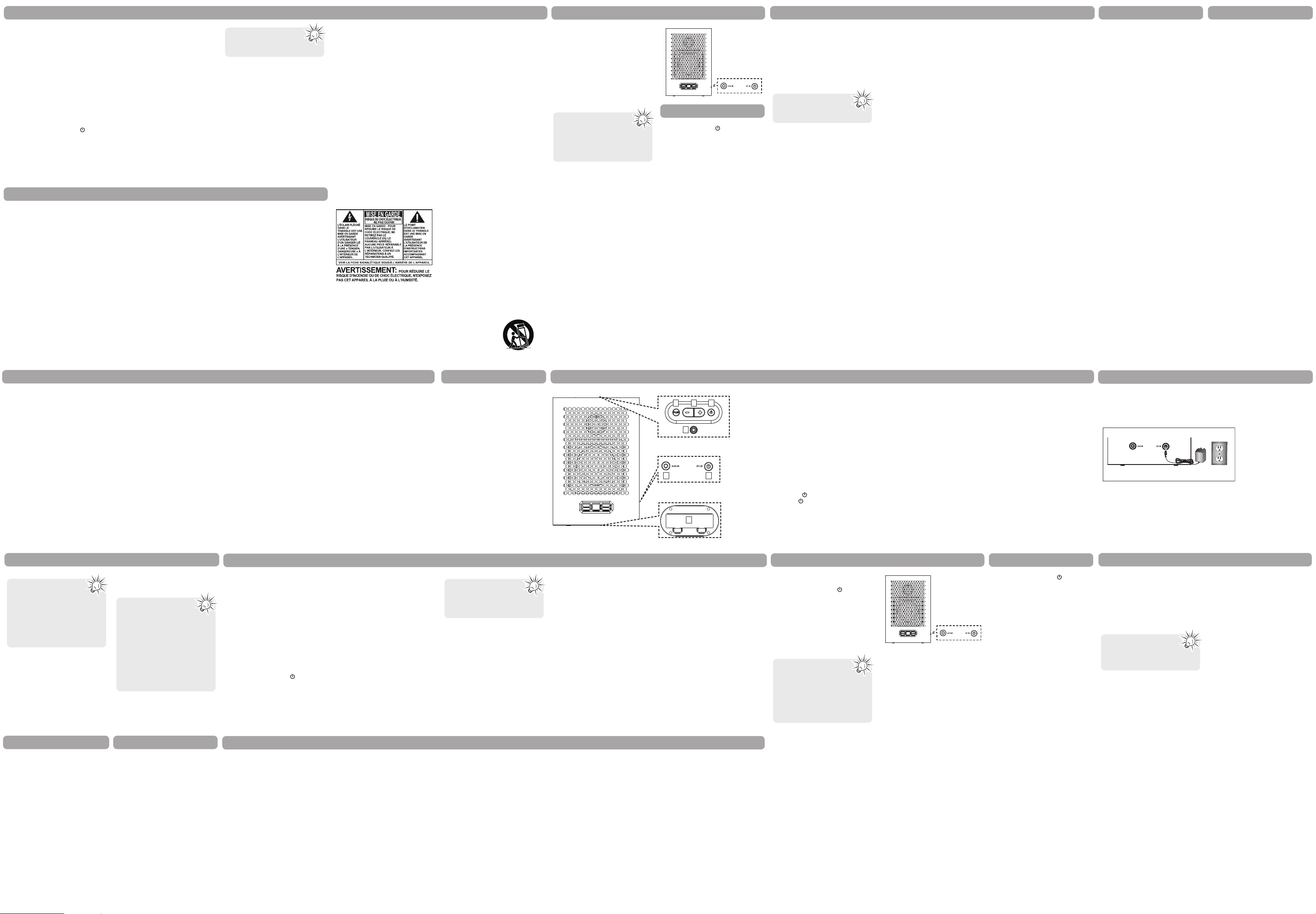
Appuyez sur le bouton 1. sur le
dessus du haut-parleur pour le
fermer.
Pour confi rmer que le haut-parleur 2.
est fermé, vérifi ez que l’indicateur
sur le dessus du haut-parleur est
éteint.
©2014 VOXX Accessories Corporation
A wholly-owned subsidiary of VOXX
International Corporation
Una subsidiaria propiedad total de VOXX
International Corporation
Une fi liale en propriété exclusive de VOXX
International Corporation
Indianapolis, IN
Trademark(s) ® Registered
Marca(s) ® Registrada(s)
Marque(s) ® Deposée(s)
Printed in China
Imprimé en Chine
Impreso en China
Visit http://www.808audio.com to fi nd the
best accessories for your products.
Visite http://www.808audio.com donde
encontrará los mejores accesorios para sus
productos.
Visitez http://www.808audio.com pour
trouver les meilleurs accessoires pour vos
appareils.
• N’utilisez pas cet appareil près de
l’eau.
• Nettoyez avec un chiffon sec
seulement.
• N’obstruez pas les ouvertures de
ventilation. Exécutez l’installation
selon les instructions du fabricant.
• N’installez pas près d’une source de
chaleur tel que radiateur, grille de
chauffage, poêle ou autres appareils
(incluant les amplifi cateurs) qui
produisent de la chaleur.
• Assurez-vous que personne ne
marche sur le cordon d’alimentation
ou qu’il n’est pas coincé près des
fi ches, des prises et à la sortie des
appareils.
• N’utilisez que
les accessoires
spécifi és par le
fabricant.
• N’utilisez
qu’avec le
chariot, support,
trépied, crochet ou table spécifi ée
par le fabricant ou vendue avec
l’appareil. Lorsque vous utilisez un
chariot, portez attention lorsque
vous déplacer le chariot et l’appareil
pour éviter les blessures dues au
renversement.
• Débranchez l’appareil pendant les
orages ou si vous ne l’utilisez pas
pendant de longues périodes.
• Confi ez l’entretien à du personnel
compétent. Les réparations sont
nécessaires si l’appareil a été
endommagé de quelque façon
que ce soit, comme un cordon
d’alimentation ou une fi che en
mauvais état, si un liquide a été
renversé sur l’appareil, si des
objets sont tombés sur l’appareil, si
l’appareil a été exposé à l’eau ou à
l’humidité, si l’appareil ne fonctionne
pas normalement ou s’il est tombé.
INFORMATIONS DE SECURITES
SUPPLEMENTAIRES
L’adaptateur CA fourni avec cet
appareil est conçu pour être orienté
correctement à la verticale ou dans
une position de support sur le
plancher.
• N’utilisez pas de chargeurs ou
d’adaptateurs non autorisés.
N’utilisez que les chargeurs ou
adaptateurs fournis avec cet appareil
ou indiqués dans la liste du guide de
l’utilisateur.
• L’appareil ne doit pas être exposé
à des infi ltrations ou éclaboussures
d’eau et aucun objet rempli de
liquide – tel qu’un vase – ne doit
jamais être placé sur l’appareil.
• Toujours laisser suffi samment
d’espace autour de l’appareil pour
assurer la ventilation. Ne pas placer
l’appareil sur un lit, un tapis ou sur
un étagère ou dans un meuble qui
pourrait bioquer les ouvertures de
IMPORTANTES INSTRUCTIONS DE SECURITE
BIEN LIRE ET CONSERVER POUR RÉFÉRENCE ULTÉRIEURE
Il est possible que certains des articles
ci-dessous ne s’appliquent pas à
votre appareil. Cependant, il faut
prendre certaines précautions quand
on manipule et utilise tout appareil
électronique.
• Lisez ces instructions.
• Conservez ces instructions.
• Portez attention à tous les
avertissements.
• Observez toutes les instructions.
Français
conformément aux instructions, peut
causer de l’interférence nuisible pour
les communications radio. Cependant,
il n’est pas assuré que de l’interférence
ne se produira pas dans une installation
spécifi que.
Si cet appareil cause de l’interférence
nuisible à la réception de signaux de
radio ou de télévision, ce qui peut
être validé en fermant et en allumant
l’appareil, l’utilisateur est invité à
corriger cette interférence par une ou
plusieurs des mesures suivantes :
• Réorienter ou déplacer de l’antenne
de réception.
• Augmenter de la distance entre
l’appareil et le récepteur.
• Brancher de l’appareil dans une prise
murale faisant partie d’un circuit
d’alimentation électrique autre que
celui du récepteur.
• Consultez votre revendeur ou un
technicien radio/télévision compétent
pour obtenir de l’aide.
Informations de la FCC/d’Industrie Canada
Note:
Cet appareil ne contrevient pas
aux dispositions de la section 15
du Règlement sur les perturbations
radioélectriques de la Federal
Communications Commission (FCC)
des États-Unis. Son fonctionnement
est assujetti aux deux conditions
suivantes : (1) cet appareil ne cause
pas d’interférence nuisible, et (2) cet
appareil peut capter toute interférence,
y compris une interférence qui pourrait
causer un fonctionnement imprévu.
Cet appareil a été testé et fonctionne à
l’intérieur des limites déterminées pour
les appareils numériques de Classe B, en
vertu de la section 15 des règlements
de la FCC. Ces normes sont conçues
pour fournir une protection raisonnable
contre l’interférence nuisible dans
les installations domestiques. Cet
appareil génère, utilise et peut
émettre de l’énergie sous forme de
fréquences radio et, s’il n’est pas installé
ventilation.
• Ne pas placer de chandelles, de
cigarettes, de cigares, etc, sur
l’appareil.
• Prendre garde que des objets ne
tombent pas dans l’appareil.
• Ne pas tenter de démonter
l’appareil. Celui-ci ne contient pas
de composants pouvant être réparés
par l’utilisateur.
• Les renseignements sur les
caractéristiques sont situés sur le
dessous de l’appareil.
• Pour couper complètement
l’alimentation électrique,
l’adaptateur CA doit être débranché
de la prise.
• L’adaptateur CA sert de dispositif
de débranchement. L’adaptateur
CA ne doit pas être obstrué ET
doit demeurer accessible pendant
l’utilisation.
• La ventilation ne doit pas être
limitée en recouvrant les orifi ces de
ventilation avec des objets comme
un journal, une nappe, des rideaux,
etc.
• Aucune source de fl amme nue,
comme une chandelle allumée, ne
doit être déposée sur l’appareil.
• Soyez conscients des conséquences
environnementales lorsque vous vous
débarrassez des piles.
• En ce qui concerne les APPAREILS
À BRANCHEMENT, la prise doit être
installée près de l’appareil et doit
être facilement accessible.
• Cet appareil ne doit pas être
exposé à des égouttements ou
des éclaboussures et ne doit pas
être placé près d’objets remplis de
liquides.
Précautions importantes
concernant la pile
• Toute pile peut présenter un risque
d’incendie, d’explosion ou de brûlure
chimique si elle n’est pas manipulée
avec soin. N’essayez pas de recharger
une pile qui n’est pas conçue pour
être rechargée; n’essayez pas de
l’incinérer ou de la percer.
• Les piles non rechargeables, comme
les piles alcalines, peuvent couler si
elles sont laissées dans votre appareil
pendant une longue période. Retirez
les piles de l’appareil si vous ne
l’utilisez pas pendant plus d’un mois.
• Si votre appareil utilise plus d’une
pile, ne mélangez pas les types de
pile et assurez-vous qu’elles sont
installées correctement. Si différents
types de piles sont mélangés ou si
elles sont installées incorrectement,
elles pourraient couler.
• Jetez immédiatement les piles
déformées ou qui coulent. Les piles
qui coulent peuvent causer des
brûlures et d’autres blessures.
• Aidez à protéger l’environnement en
recyclant ou en disposant des piles
selon les réglementations fédérales,
provinciales et locales.
• AVERTISSEMENT : La pile (pile,
piles ou bloc-piles) ne doit pas être
exposée à une chaleur intense, telle
que la lumière du soleil, un feu, etc.
Environnement
Aidez à protéger l’environnement : nous
vous recommandons de disposer des
piles en les déposant dans les endroits
prévus pour les recevoir.
Précautions envers l’appareil
• N’utilisez pas l’appareil
immédiatement après le transport
d’un endroit froid à un endroit
plus chaud; des problèmes de
condensation pourraient surgir.
• Ne rangez pas l’appareil près du feu,
dans un endroit très chaud ou au
soleil. L’exposition au soleil ou à une
chaleur intense (p. ex. : à l’intérieur
d’une voiture stationnée) peut
Les changements ou modifi cations non
expressément approuvés par VOXX
Accessories Corporation peuvent annuler
le droit de l’utilisateur d’utiliser cet
appareil.
Avertissement d’exposition aux RF
Cet appareil doit être installé et utilisé
selon les instructions fournies et la ou
les antennes utilisées par cet émetteur
doivent être installées à une distance
minimale de 20 cm de toute personne
et ne doivent pas être situées près ou
utilisées conjointement avec tout autre
antenne ou émetteur. Les utilisateurs
fi naux et installeurs doivent recevoir des
instructions sur l’installation de l’antenne
et sur les conditions d’utilisation de
l’émetteur pour répondre aux exigences
quant à l’exposition aux RF.
Ce dispositif est conforme aux normes
CNR 210 d’Industrie Canada des
appareils radio exempts de licence.
Son fonctionnement est sujet aux deux
conditions suivantes: 1) Cet appareil ne
doit pas provoquer d’interférences et
2) Cet appareil doit accepter toutes les
interférences, y compris celles pouvant
entraîner son dysfonctionnement.
Avis d’Industrie Canada sur
l’exposition aux Rayonnements: Cet
appareil est conforme aux limites
d’exposition aux rayonnements
d’Industrie Canada pour un
environnement non contrôlé.
Avis d’Industrie Canada
CAN ICES-3 (B)/NMB-3 (B)
Le haut-parleur sans fil portatif SP900
vous offre une manière commode
d’écouter votre musique partout où
vous allez et de la partager lorsque vous
le voulez, grâce à sa connectivité sans fil
Bluetooth
MD
et une entrée auxiliaire
intégrée. Il est compact, facile à
transporter et simple d’utilisation.
Ce guide présente plusieurs types de
branchement et des instructions
d’utilisation détaillées pour faire du
haut-parleur sans fil portatif
personnalisable un accessoire important
dans votre style de vie. Si, après avoir lu
les instructions, vous avez des questions,
veuillez appeler le numéro sans frais
1-800-732-6866 ou visitez
www.808audio.com.
Introduction Présentation du haut-parleur
Alimentation du haut-parleur
Utilisation de l’entrée audio auxiliaire
Dépannage
Dépannage
Garantía Limitada de 12 Meses
Garantie limitée de 12 mois
Confi guration d’une connexion Bluetooth sans fi l
(1) Bouton Pair
Pair active le mode d’appariement du
haut-parleur pour la configuration
Bluetooth (appuyez et maintenez
enfoncé pendant trois secondes). Il
permet aussi de reconnecter rapidement
des appareils qui ont perdu leur
connexion (appuyez et relâchez).
Consultez la rubrique « Configuration
Bluetooth » pour plus de
renseignements.
(2) Boutons Volume +/–
Les boutons Volume +/– permettent de
régler le volume du haut-parleur.
(3) Bouton
Le bouton active ou désactive le hautparleur.
(4) Indicateur d’alimentation et
d’appariement
Cet indicateur affiche l’état du hautparleur.
Alimentation du haut-parleur
Vous pouvez alimenter votre haut-parleur sans fil de deux façons : à l’aide de
l’adaptateur d’alimentation CA fourni ou avec huit piles AA (non fournies).
Adaptateur d’alimentation CA
rear of the speaker
Arrière du hautparleur
Adaptateur
d’alimentation CA
Prise murale de
120 V CA
Insérez la petite terminaison ronde de l’adaptateur d’alimentation CA du haut-1.
parleur dans la prise DC In située sur le panneau inférieur du haut-parleur.
Branchez l’autre terminaison de l’adaptateur d’alimentation CA du haut-parleur 2.
dans une prise murale standard de 120 V CA.
parleur et à patienter quelques secondes
pour que le haut-parleur trouve votre
appareil et rétablisse la connexion. Si le
haut-parleur ne parvient pas à trouver
votre appareil (ce qui peut survenir si,
par exemple, un autre appareil a été
connecté après le vôtre), assurez-vous
que le haut-parleur n’est pas
présentement connecté à un autre
appareil. Ensuite, sélectionnez 808 Hex
TL dans la liste des connexions
Bluetooth disponibles dans le menu
Bluetooth de votre appareil pour établir
une connexion.
Branchement direct
Si le haut-parleur n’est pas démarré, 1.
appuyez sur le bouton
pour le
démarrer.
Branchez l’une des terminaisons du 2.
câble d’entrée audio de 3,5 mm
fourni dans la prise AUX IN située à
l’arrière du haut-parleur.
Branchez l’autre terminaison du 3.
câble dans la prise pour casque
d’écoute de votre lecteur MP3 ou
autre appareil audio portatif.
cubre un producto adquirido,
mantenido o utilizado fuera de los
Estados Unidos o Canadá. Esta garantía
no incluye la eliminación de estática o
ruidos generados externamente, ni los
costos incurridos en la instalación,
remoción o reinstalación del producto.
Esta garantía no aplica a ningún
producto o pieza que, sea opinión de la
compañía, haya sufrido daños debido a
alteraciones, instalación inadecuada,
abuso, uso indebido, negligencia,
accidente o exposición a la humedad.
Esta garantía no aplica a daños
ocasionados por un adaptador de CA
que no haya sido suministrado con el
producto, o por dejar instaladas baterías
no recargables en el producto mientras
la unidad se encontraba enchufada a un
tomacorriente de CA.
EL ALCANCE DE LA RESPONSABILIDAD
DE LA COMPAÑÍA BAJO ESTA GARANTÍA
ESTÁ LIMITADO A LA REPARACIÓN O EL
VOXX Accessories Corporation
(l’Entreprise) garantit à l’acheteur au
détail d’origine que ce produit et toutes
ses pièces sont exempts de défauts de
matière et de main-d’oeuvre pendant les
12 mois suivant la date de l’achat
d’origine, lors d’une utilisation et de
conditions normales, et que le ou les
défauts feront l’objet d’une réparation
ou d’un remplacement (à la discrétion
de l’Entreprise) sans frais pour les pièces
et pour le temps de main-d’oeuvre. Pour
obtenir une réparation ou un
remplacement en vertu des termes de
cette garantie, le produit, avec tous les
accessoires inclus dans l’emballage
d’origine, doit être livré à l’Entreprise
avec preuve de couverture de garantie
(c’est-à-dire une preuve d’achat), une
spécification du ou des défauts et les
frais de transport payés d’avance, à
l’adresse indiquée ci-dessous. Ne pas
retourner ce produit chez le détaillant.
REEMPLAZO PROVISTO ARRIBA Y, EN
NINGÚN CASO, DEBERÁ LA
RESPONSABILIDAD DE LA COMPAÑÍA
EXCEDER EL PRECIO DE COMPRA
PAGADO POR EL COMPRADOR DE ESTE
PRODUCTO.
Esta Garantía reemplaza cualesquiera
otras responsabilidades o garantías
expresas. CUALESQUIERA GARANTÍAS
IMPLÍCITAS, INCLUYENDO CUALQUIER
GARANTÍA IMPLÍCITA DE
COMERCIABILIDAD O ADAPTABILIDAD
PARA UN PROPÓSITO EN PARTICULAR
ESTARÁN LIMITADAS A LA DURACIÓN
DE ESTA GARANTÍA. CUALQUIER
ACCIÓN PARA EL INCUMPLIMIENTO DE
CUALQUIER GARANTÍA EN EL PRESENTE,
INCLUYENDO CUALQUIER GARANTÍA
IMPLÍCITA, DEBERÁ PRESENTARSE
DENTRO DE UN PERÍODO DE 24 MESES
A PARTIR DE LA FECHA DE COMPRA
ORIGINAL. EN NINGÚN CASO LA
COMPAÑÍA SERÁ RESPONSABLE POR
DAÑOS EMERGENTES O INCIDENTALES.
Cette garantie ne peut être transférée
et ne couvre pas les produits achetés,
réparés ou utilisés à l’extérieur des ÉtatsUnis ou du Canada. La garantie ne
couvre ni l’élimination de l’électricité
statique ou du bruit produit de façon
externe, ni les frais encourus pour
l’installation, l’enlèvement ou la
réinstallation du produit. La garantie ne
s’applique pas à tout produit ou toute
pièce du produit qui, de l’avis de
l’Entreprise, a subi des dommages suite
à une altération, une installation
incorrecte, une manipulation incorrecte,
une mauvaise utilisation, une
négligence, un accident ou une
exposition à de l’humidité. Cette
garantie ne s’applique pas à des
dommages causés par un adaptateur c.a.
qui n’est pas fourni avec le produit ou
lorsque les piles rechargeables ont été
laissées dans le produit alors qu’il était
branché à une prise secteur (c.a.).
Ninguna persona ni representante está
autorizado a asumir, a nombre de la
Compañía, ninguna responsabilidad
salvo la expresada aquí en conexión con
la venta de este producto.
Algunos estados/provincias no permiten
limitaciones sobre la duración de una
garantía implícita o la exclusión o la
limitación de daños incidentales o
emergentes, de modo que es posible
que las limitaciones o exclusiones
anteriores no apliquen en su caso. Esta
Garantía le confiere derechos legales
específicos; según el estado/provincia,
puede disfrutar además de otros
derechos.
EE.UU.: Audiovox Return Center, 150
Marcus Blvd., Hauppauge, New York
11788
CANADÁ: Audiovox Return Center, c/o
Genco, 6685 Kennedy Road, Unit #3
Door 14, Mississauga Ontario L5T 3A5
L’ÉTENDUE DE LA RESPONSABILITÉ DE
L’ENTREPRISE EN VERTU DE CETTE
GARANTIE EST LIMITÉE À LA
RÉPARATION OU AU REMPLACEMENT
INDIQUÉS CI-DESSUS ET, EN AUCUN CAS,
LA RESPONSABILITÉ DE L’ENTREPRISE NE
PEUT DÉPASSER LE PRIX D’ACHAT PAYÉ
PAR L’ACHETEUR POUR LE PRODUIT.
Cette garantie remplace toute autre
garantie ou responsabilité expresse.
TOUTE GARANTIE IMPLICITE, INCLUANT
TOUTE GARANTIE IMPLICITE DE QUALITÉ
MARCHANDE OU D’ADAPTATION À UN
USAGE PARTICULIER EST LIMITÉE À LA
DURÉE DE CETTE GARANTIE. TOUTE
ACTION SUITE À LA VIOLATION DE
TOUTE GARANTIE MENTIONNÉE DANS
LES PRÉSENTES, INCLUANT TOUTE
GARANTIE IMPLICITE, DOIT ÊTRE
PRÉSENTÉE DANS LES 24 MOIS SUIVANT
LA DATE DE L’ACHAT D’ORIGINE. EN
AUCUN CAS L’ENTREPRISE NE PEUT ÊTRE
RESPONSABLE POUR UN QUELCONQUE
DOMMAGE CONSÉCUTIF OU INDIRECT.
Aucune personne ou aucun représentant
n’est autorisé à assumer pour
l’entreprise une quelconque
responsabilité autre que celle exprimée
dans les présentes en relation avec la
vente de ce produit.
Certaines juridictions n’autorisent pas de
limites quant à la durée d’une garantie
implicite ou quant à l’exclusion ou la
limitation de dommages indirects ou
consécutifs; les limitations et exclusions
indiquées dans les présentes pourraient
donc ne pas s’appliquer à votre cas.
Cette garantie vous donne des droits
légaux spécifiques et vous pourriez
également jouir d’autres droits qui
varient d’une juridiction à l’autre.
É-U : Audiovox Return Center, 150
Marcus Blvd., Hauppauge, New York
11788
CANADA : Audiovox Return Center, c/o
Genco, 6685 Kennedy Road, Unit #3
Door 14,
Mississauga Ontario L5T 3A5
Le guide de dépannage ci-dessous
présente les problèmes les plus courants
liés à l’installation et/ou l’utilisation d’un
système sans fil. Si vous ne parvenez pas
à régler le problème, veuillez appeler
sans frais au 1-800-732-6866 ou visitez
www.808audio.com.
Pas de son
Remarque : Lors de
l’utilisation du mode AUX IN,
assurez-vous que la fonction
Bluetooth de l’appareil apparié est
désactivée.
Vérifi ez que l’adaptateur •
d’alimentation CA est branché
correctement dans la prise murale et
que le cordon de l’adaptateur CA est
branché correctement dans la prise
d’alimentation du haut-parleur.
ou
Si vous utilisez des piles pour •
alimenter le haut-parleur, assurezvous qu’elles sont neuves et
respectent la polarité (+, -). Assurezvous que les piles sont neuves et
remplacez-les si nécessaire.
Assurez-vous que le haut-parleur est •
démarré.
Assurez-vous que la source audio •
(chaîne stéréo, lecteur MP3, etc.) est
démarrée et transmet le son comme
elle le devrait.
Assurez-vous que le volume de votre •
source audio n’est pas trop faible.
Assurez-vous que le volume du haut-•
parleur n’est pas trop faible.
Rapprochez l’appareil Bluetooth et •
le haut-parleur. La technologie sans
fi l Bluetooth peut habituellement
être utilisée sur une distance de
10 m (33 pi). Par contre, la portée
varie selon d’autres facteurs, comme
l’aménagement d’une pièce, les
matériaux des murs, les conditions
météorologiques, etc.
Assurez-vous d’avoir entré le bon •
mot de passe lorsque vous avez
apparié votre appareil.
Impossible d’apparier le hautparleur avec votre appareil
Bluetooth
Assurez-vous que la fonction •
Bluetooth de votre appareil est
activée et découvrable.
Rapprochez l’appareil Bluetooth et le •
haut-parleur.
Assurez-vous que votre appareil est •
compatible avec le transfert audio.
Fermez tous les autres appareils •
Bluetooth à proximité ou désactivez
leur fonction Bluetooth.
Haut-parleur
Technologie sans fi l BluetoothMD :•
Bluetooth v4.0•
Profi l : Récepteur audio A2DP, Radio •
AVRCP de classe 2
Conception acoustique à deux voies :•
Moteur de 2,5 po, haut-parleur •
d’aigus de 1,5 po
Radiateur passif : 2,5 po x 3 po •
Entrée audio de ligne•
Portée de fonctionnement : Jusqu’à •
10 m (33 pi) (espace ouvert)
Réponse en fréquence : 20 Hz à •
20 kHz
Utilisation à l’aide de •
l’adaptateur CA fourni
ou huit (8) piles AA (non fournies)•
*Portée maximale; la portée réelle peut
varier selon l’environnement.
Appariement
L’appareil doté de Bluetooth que vous
souhaitez utiliser pour transmettre des
contenus audio vers votre haut-parleur
doit d’abord être apparié au hautparleur. La procédure est simple et, dans
la plupart des cas, l’appariement n’a
qu’à être effectué une seule fois.
Pour apparier votre appareil doté de
Bluetooth avec le haut-parleur :
Assurez-vous que la fonction 1.
Bluetooth de votre appareil est
activée. Consultez le menu de
configuration sans fil et/ou réseau de
votre appareil pour vérifier.
Si le haut-parleur n’est pas démarré, 2.
appuyez sur le bouton
pour
le démarrer. Vous entendrez la
musique de démarrage qui indique
que le haut-parleur est démarré.
L’indicateur sur le dessus du hautparleur clignote en bleu.
Ouvrez le menu de configuration 3.
Bluetooth de votre appareil.
Sélectionnez « 808 Hex TL » dans
la liste des dispositifs disponibles
(vous devrez peut-être rechercher
des dispositifs). Si votre appareil
demande un mot de passe, entrez
« 0000 ».
Un écran de confirmation s’affiche 4.
sur votre appareil lorsque le hautparleur et l’appareil sont appariés
avec succès. L’indicateur devient
bleu continu pour indiquer une
connexion réussie. Le haut-parleur
est maintenant prêt à recevoir des
contenus audio de votre appareil.
Augmentez le volume sur votre 5.
appareil à au moins 3/4 du
maximum, puis démarrez la lecture
sur l’appareil. Réglez le volume
sur le haut-parleur, en utilisant les
boutons Volume +/- situés sur le
dessus du haut-parleur.
Transmission en continu de
l’audio par Bluetooth
Après avoir apparié et connecté votre
appareil au haut-parleur, vous pouvez
commander la lecture musicale dans la
paume de votre main. Sélectionnez
votre musique, arrêtez la lecture,
changez de chansons ou de listes de
lecture, directement sur l’écran de votre
appareil.
Pour régler le volume : Appuyez sur les
boutons Volume +/– situés sur le dessus
du haut-parleur.
Pour se déconnecter du haut-parleur :
Désactivez la fonction Bluetooth sur
votre appareil ou sélectionnez
« Déconnecter » dans la liste des options
de la configuration Bluetooth de votre
appareil.
Pour se reconnecter au haut-parleur :
Vous n’avez qu’à démarrer le haut-
Vue du haut
1 243
7
Vue de dessous
Vue de l’arrière
5 6
Piles AA
Retirez le couvercle du compartiment 1.
des piles situé sur le dessous du
haut-parleur.
Installez huit (8) piles AA (non 2.
fournies) dans le compartiment des
piles, en respectant le diagramme
des polarités (+ et -) indiqué à
l’intérieur du compartiment des piles.
Remarques :
NE mélangez PAS des piles
de types chimiques différents
(par exemple, une pile au zinc avec
une pile alcaline). NE mélangez
PAS d’anciennes et de nouvelles
piles. NE laissez PAS les piles
installées dans l’appareil si vous ne
l’utilisez pas pendant une période
prolongée. Retirez toujours et
rapidement les piles vieilles, faibles
ou trop usées et mettez-les au rebut
ou recyclez-les selon les règlements
locaux et nationaux.
Remarques :
Assurez-vous d’utiliser •
l’adaptateur
d’alimentation CA du hautparleur, d’une puissance nominale
de 12 V CC 1 000 mA.
Cet adaptateur d’alimentation •
doit être branché de manière à ce
qu’il soit à la verticale ou à
l’horizontale.
Remarque : Si vous
remarquez de la distorsion
dans le son émis par le hautparleur, réduisez le volume de votre
appareil.
Fermeture du haut-parleur
Avertissement : Cet
appareil est conçu pour
fonctionner avec des sorties à
niveau de ligne ou pour casque
d’écoute seulement. NE le
branchez PAS directement aux
sorties pour haut-parleurs; cela
causerait des dommages permanents
au haut-parleur.
Caractéristiques techniques
Reconnexion
Lorsque vous le démarrez, le SP900 se
connecte automatiquement au dernier
appareil apparié. Lorsque vous quittez la
portée de transmission Bluetooth et que
le SP900 est démarré, il se déconnecte.
Lorsque vous revenez dans la portée de
transmission Bluetooth, appuyez sur le
bouton Pair pour vous reconnecter au
dernier appareil apparié. La musique de
l’appareil correctement connecté est
émise lorsque la connexion est rétablie.
Uso de la entrada de audio auxiliar
Solución de problemas
Garantía Limitada de 12 Meses
Confi guración de bluetooth inalámbrico
dispositivo. Si la bocina todavía no ha
encontrado su dispositivo (lo que puede
ocurrir si, por ejemplo, otro dispositivo
ha sido conectado después del suyo)
asegúrese de que la bocina no esté
conectada a otro dispositivo
actualmente. Luego seleccione 808 Hex
TL de la lista de conexiones Bluetooth
disponibles en el menú Bluetooth de su
dispositivo para conectarlo.
VOXX Accessories Corporation (la
“Compañía”) le garantiza a usted, el
comprador original de este producto
que si, bajo condiciones y uso normales,
se encontrara que este producto o
alguna pieza presenta defectos
materiales o de mano de obra dentro de
los primeros 12 meses a partir de la
fecha de compra original, tales defectos
serán reparados o reemplazados (a
opción de la Compañía) sin cargo alguno
por las piezas y labores de reparación.
Para obtener los servicios de reparación
o reemplazo dentro de los términos de
esta Garantía, el producto junto con
cualquier accesorio incluido en el
empaque original se entregarán con
prueba de cubierta de garantía (por
ejemplo, factura fechada de venta),
especificación de los defectos, transporte
prepagado, a la Compañía a la dirección
indicada abajo. No devuelva este
producto al Distribuidor.
Esta Garantía no es transferible y no
Para efectuar una conexión
directa
Si la bocina no está encendida aun, 1.
presione el botón para encenderla.
Conecte un extremo del cable de 2.
audio de 3.5 mm suministrado en
el receptáculo AUX IN en la parte
posterior de la bocina.
Conecte el otro extremo del cable 3.
a la salida del audífono en su
reproductor MP3 u otro dispositivo
de audio portátil.
Presione el botón 1.
en la parte
superior de la bocina para apagarla.
Confi rme que la bocina esté apagada 2.
verifi cando que la luz del indicador
en la parte superior de la misma ya
no esté iluminada.
La siguiente guía para solución de
problemas le lleva a través de algunos
de los problemas más comunes asociados
con la instalación y operación de un
sistema inalámbrico. Si el problema
persiste, por favor llamé al número
gratuito 1-800-732-6866 o visite
www.808audio.com
Sin sonido
Nota: Al usar el modo AUX
IN asegúrese que Bluetooth
en un dispositivo asociado
esté apagado.
Verifi que que el adaptador de •
corriente CA esté completamente
insertado en la toma de pared y
que el cable de alimentación esté
fi rmemente conectado al receptáculo
de entrada de alimentación de la
bocina.
o
Si usted está usando baterías para •
la bocina, verifi que que sean nuevas
y estén insertadas con la polaridad
correcta (+, –). Asegúrese que las
baterías sean nuevas y remplace si es
necesario.
Confi rme que la bocina está •
encendida.
Verifi que que el componente •
de fuentes de audio (estéreo,
reproductor MP3, etc.) esté
encendido y transmitiendo sonido
de la forma en que normalmente
lo haría.
Asegúrese que el volumen en su •
fuente de audio esté activado.
Verifi que que el volumen de la •
bocina esté activado.
Mueva el dispositivo Bluetooth •
y la bocina más cerca juntos. La
tecnología inalámbrica Bluetooth
generalmente puede funcionar
dentro de un rango de 33 pies. Sin
embargo los resultados pueden
variar en base a otros factores
tales como diseño de habitación,
materiales de la pared, condiciones
del tiempo, etc.
Asegúrese que usted ingresó la •
clave de acceso correcta al asociar su
dispositivo.
No se puede asociar la bocina con su
dispositivo Bluetooth
Asegúrese que la capacidad •
Bluetooth de su dispositivo
esté activada y sea factible de
encontrarse.
Acerque más el dispositivo Bluetooth •
y la bocina juntos.
Asegúrese que su dispositivo soporte •
la transferencia de audio.
Apague todos los otros dispositivos •
Bluetooth que se encuentran cerca o
desactive la funcionalidad Bluetooth
de los mismos.
Bocina
Tecnología Bluetooth® inalámbrica:•
Bluetooth v4.0•
Perfi l: A2DP audio sink, AVRCP Class •
2 Radio
Diseño acústico de 2 vías:•
2.5” driver, 1.5” tweeter•
Radiador pasivo: 2.5” x 3” oval•
Entrada de línea de audio (Audio •
line-in)
Distancia de operación: Hasta 35 •
pies(área abierta)
Respuesta de frecuencia: 20Hz - •
20kHz
Funciona con el adaptador CA •
suministrado
U ocho (8) baterías tamaño AA (no •
incluidas)
* Rango máximo, los resultados pueden
variar de acuerdo al entorno.
Asociación
El dispositivo habilitado con Bluetooth
que usted quiera que transmita audio a
su sistema de bocina debe estar asociado
primeramente con la bocina. El proceso
es simple, y en la mayoría de los casos el
proceso de asociación necesita ser
efectuado solamente una vez.
Para asociar su dispositivo con capacidad
Bluetooth con la bocina:
Asegúrese que la opción Bluetooth 1.
de su dispositivo esté activada. Vea
el menú de configuraciones de red
y/o inalámbrico en su dispositivo
para verificarlo.
Si la bocina no está encendida 2.
todavía, presione el botón
para
encenderla. Usted escuchará que la
música se inicia, para indicar que la
bocina está encendida. La luz del
indicador en la parte superior de
la bocina comienza a parpadear en
color azul.
Abra el menú de configuraciones 3.
Bluetooth en su dispositivo.
Seleccione “808 Hex TL” de la lista
de dispositivos disponibles (usted
puede tener que explorar los
dispositivos). Si su dispositivo pide
una clave de acceso, ingrese “0000”.
Una pantalla de confirmación 4.
aparecerá en su dispositivo una vez
que la bocina y el dispositivo estén
asociados exitosamente. El indicador
azul se torna azul sólido para indicar
conexión exitosa. La bocina está
ahora lista para que usted transmita
audio desde su dispositivo.
Suba el volumen en su dispositivo 5.
al menos a 3/4 del máximo, luego
comience a reproducir algo en el
dispositivo. Controle el volumen
de la bocina en la bocina misma,
usando los botones de Volume +/–
en la parte superior de la bocina
Transmisión de Audio con
Bluetooth
Una vez que usted haya asociado y
conectado su dispositivo con la bocina,
puede controlar la reproducción de
música desde la palma de su mano.
Seleccione su música, deténgala, cambie
canciones y listas de reproducción, todo
justo desde la pantalla de su dispositivo.
Para ajustar volumen: Presione los
botones +/– en la parte superior de la
bocina.
Para desconectar de la bocina: Apague
la opción Bluetooth en su dispositivo o
elija “Desconectar” de la lista de
opciones en las configuraciones
Bluetooth de su dispositivo.
Para reconectar con la bocina:
Simplemente encienda la bocina y
espere unos cuantos segundos para que
la bocina encuentre y conecte con su
Nota: Si usted nota el sonido
de la bocina distorsionado,
baje el volumen de su
dispositivo.
Pero Apagar la Bocina
Advertencia: Este producto
está diseñado para funcionar
con salidas de nivel de línea o
salidas de audífono solamente. No lo
conecte directamente a las salidas de
la bocina ya que dañará permanentemente la misma.
Especifi caciones
Reconexión
Cuando usted enciende, la SP900 se
reconecta automáticamente con el
último dispositivo asociado, Cuando
usted sale del rango operativo
Bluetooth, con la SP900 ENCENDIDA,
ésta se desconecta. Cuando usted
regresa al rango operativo Bluetooth,
presione el botón Pair para reconectar
con el último dispositivo asociado. La
música exitosamente asociada sonará
una vez que esto haya sido asociada
nuevamente con éxito.
]
Avertissement pour
transport par chariot
causer des dommages ou un mauvais
fonctionnement.
• Nettoyez l’appareil avec un chiffon
doux ou avec un chamois humide.
N’utilisez jamais de solvants.
• L’appareil doit être ouvert seulement
par du personnel compétent.
La marque Bluetooth
MD
et ses logos sont
des marques déposées de Bluetooth SIG,
Inc. et toute utilisation de ces marques
par VOXX Accessories Corporation
est faite avec son autorisation. Les
autres marques de commerce et noms
commerciaux sont la propriété de leur
propriétaire respectif.
Bleu, clignotement lent : Le hautparleur est démarré mais n’est pas
apparié ou connecté.
Bleu, clignotement rapide : Le hautparleur est en mode d’appariement
Bluetooth. Consultez la rubrique
« Configuration Bluetooth » pour plus
de renseignements.
Bleu, continu : Le haut-parleur est
apparié à un appareil doté de Bluetooth
ou l’entrée audio auxiliaire est
connectée.
Solid blue: The speaker is paired with a
Bluetooth-enabled device or the
auxiliary audio input is connected.
(5) Entrée AUX IN
La prise AUX IN permet de brancher
directement votre lecteur MP3, votre
téléphone intelligent ou tout autre
appareil audio portatif à l’aide du câble
audio de 3,5 mm fourni.
(6) Prise DC In
La prise DC In permet de brancher la
petite terminaison ronde de
l’adaptateur d’alimentation CA 12 V CC
1 000 mA fourni; retirez le couvercle
protecteur pour brancher l’adaptateur.
(7) Couvercle du compartiment des
piles
Retirez ce couvercle pour installer huit
piles AA.
Replacez le couvercle du 3.
compartiment des piles sur le
dessous du haut-parleur.
Alimentation du haut-parleur
