Voxx Accessories SP445 Users Manual

WIRELESS SPEAKER
Q U I C K
S T A R T
G U I D E
Instructions en français ..........xx
Instrucciones en español ........xx
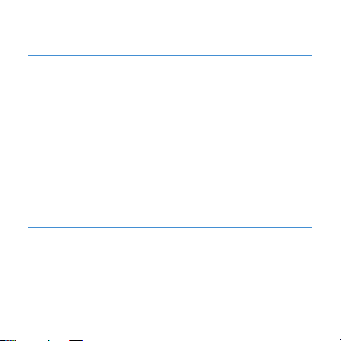
Welcome to Canz H2O!
The best little speaker to go anywhere:
waterproof up to 3ft, and tested to withstand
full submersion for up to 30 minutes! It even
floats if it falls in the water! Of course, we don’t
recommend leaving the Canz H2O in or under
water for extended periods of time—but a little
bit won’t do any harm! Just make sure the back
flap covering the USB jack is sealed (see page xx).
Step 1: Unpack
Make sure the following items came in this
package:
• Your speaker • A USB charging cable
• A lanyard
2
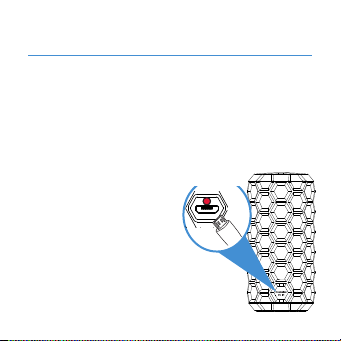
Step 2: Charge the CANZ H2O
Before you start using this speaker for the first
time, it’s a good idea to charge it completely.
To charge the speaker: Open the CHARGING
DC IN flap on the back of the speaker. Plug the
included USB cable into
the jack behind this flap.
Plug the other end of
the USB charging cable
into a power source, like
a computer or a USB
charging adapter.
IMPORTANT: Make sure
this flap is closed if the
speaker is going to get
wet.
Flap open
Speaker back
3
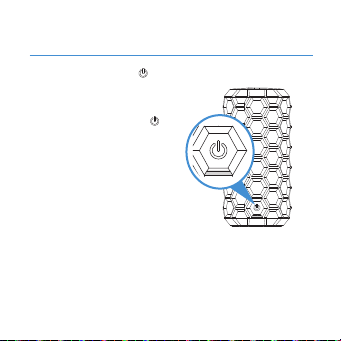
Step 3: Turn on
Press and hold the
button on the front of the
speaker. The power up
tone sounds and the
button starts blinking.
After a few seconds, the
speaker goes to Bluetooth
pairing mode to set up
with your smartphone.
4
Speaker front
