Voxx Accessories HEX SL2 Quick Start Up Manual
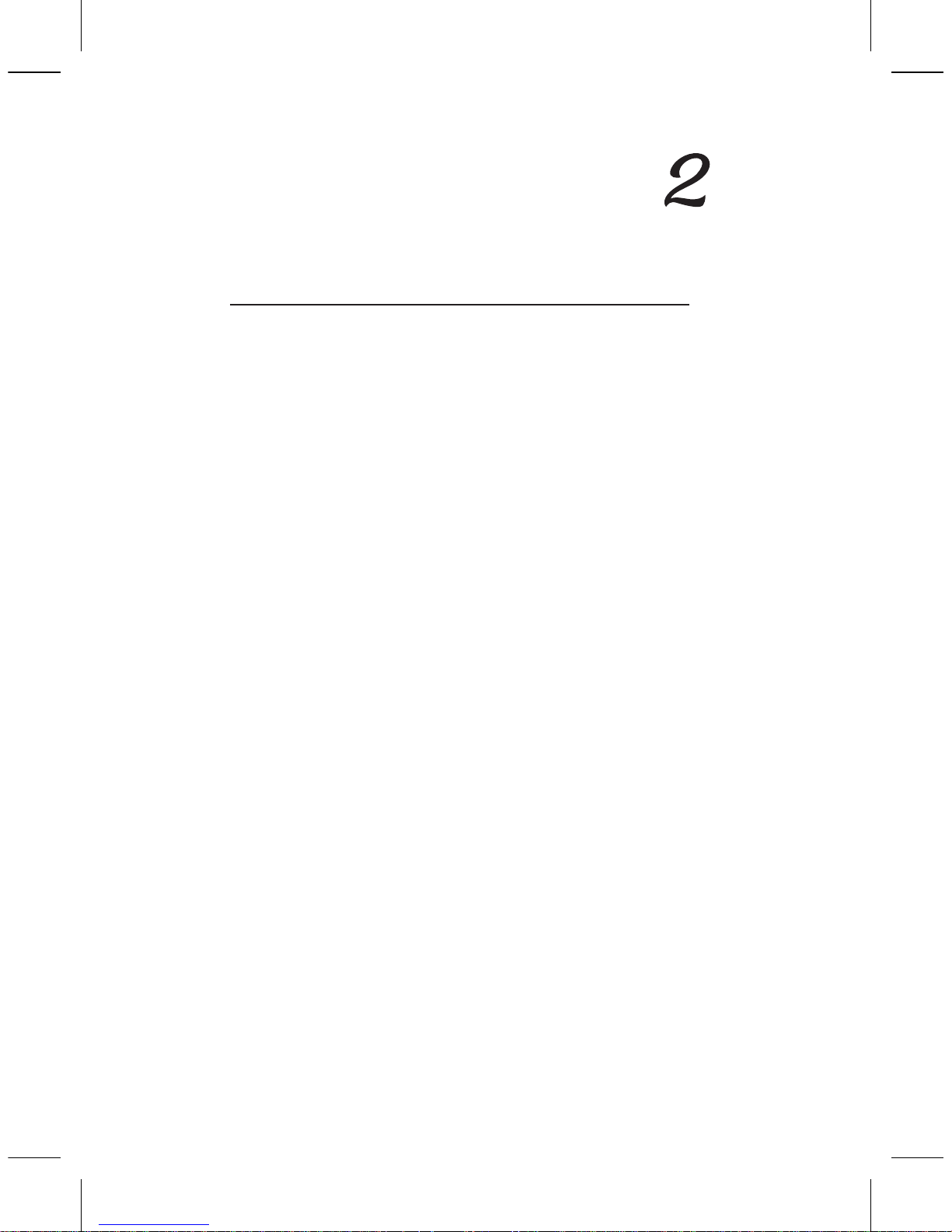
QUICK START
GUIDE
Instructions en français ............ 9
Instrucciones en español ......... 17
HEXSL
WIRELESS SPEAKER
SP892 QSG 00

2
Back
Make sure the following
items came in this package.
Step 1: Unpack
HEX SL2
Wireless Speaker
Micro-USB
charging cable
Before you start using the speaker for the first time, it’s a
good idea to charge it completely.
Step 2: Charge the Speaker
To charge the speaker: Plug the
included micro-USB charging cable into
DC IN jack on the back of the speaker.
Plug the other end of the USB charging
cable into a power source, like a
computer or a USB charging adapter.
The charging indicator on the back of
the speaker is red while the speaker
is charging. It turns green when the
speaker is fully charged.
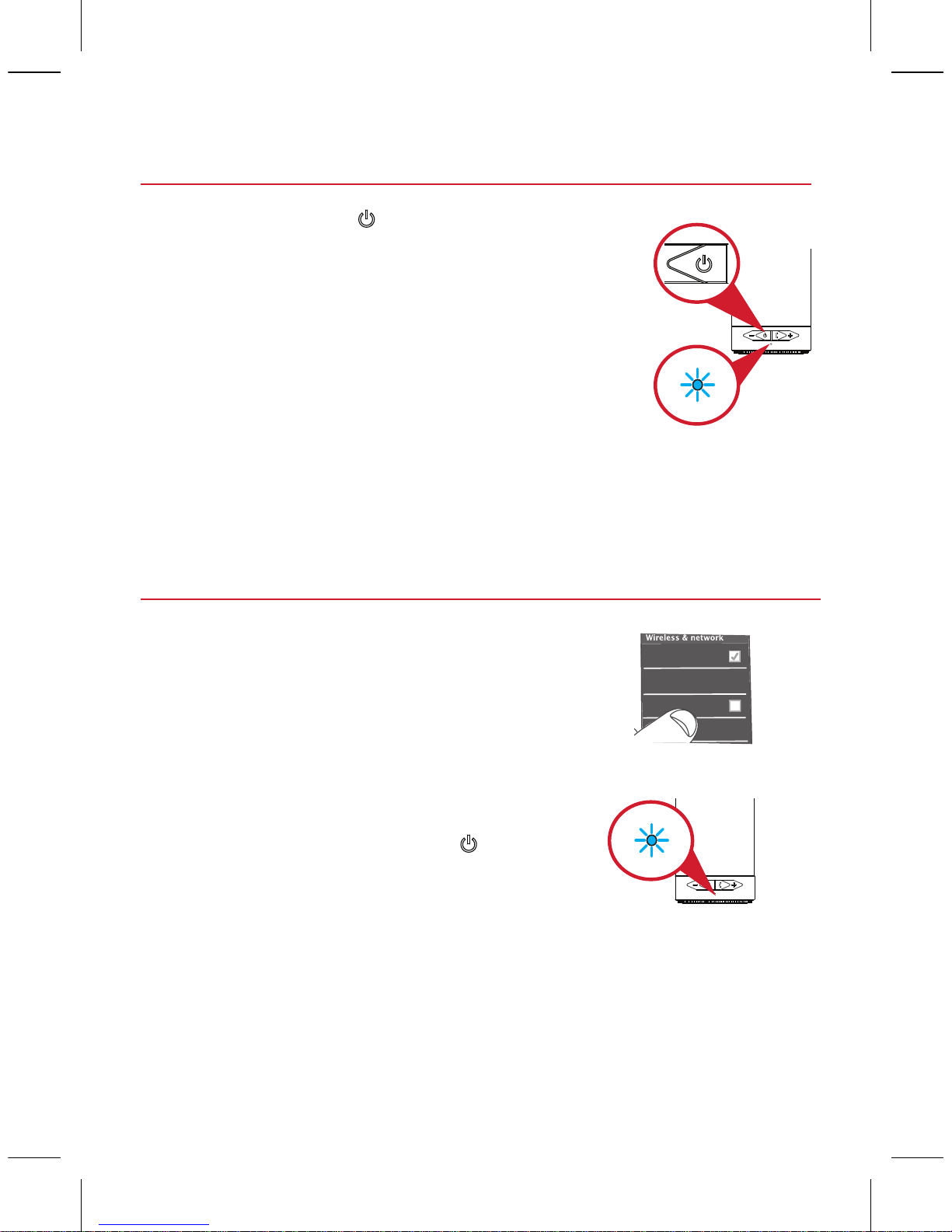
3
Step 3: Turn on
Press and hold the button on the
front of the speaker. The speaker
makes its power-up sound and the
indicator light starts on the front of
the speaker starts blinking.
After a few seconds, the speaker
goes to Bluetooth pairing mode to
set up with your smartphone.
Enable Bluetooth on your
smartphone or other device.
Step 4: Pair + Connect
Wi-Fi
Bluetooth
Bluetooth Settings
Wi-Fi Settings
8:45PM
Make sure the indicator light
on the front of the speaker is
blinking rapidly. (If it isn’t, give
a short double-press on the
button. The speaker gives an
audio signal.)
Continues on the next page...
Front
