Voxx Accessories AWSHRTST User Manual
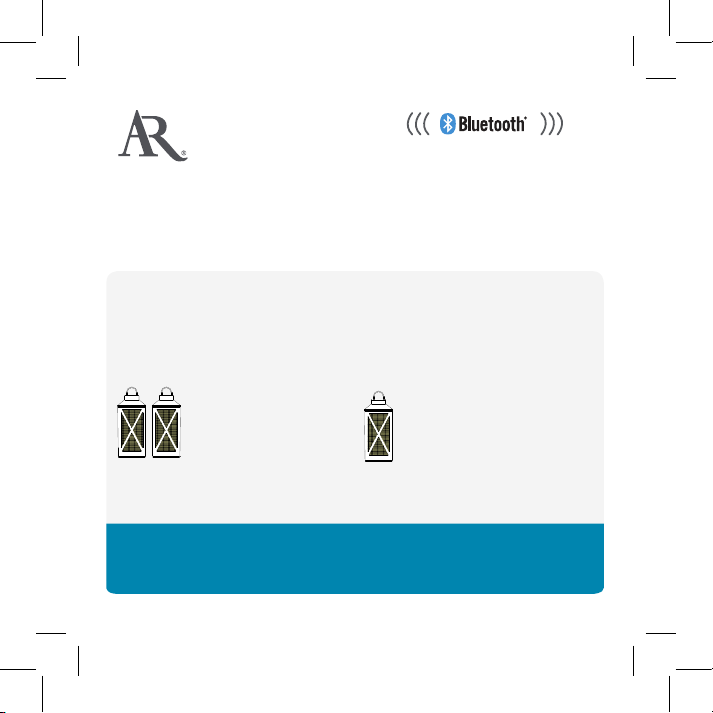
TRUE WIRELESS STEREO
portable wireless speakers
WITH LED CANDLES
Welcome
Congratulations on your purchase of these Acoustic Research speakers,
the ultimate in true wireless stereo sound. These speakers offer two setup
options:
Stereo setup for using
both speakers together
This guide takes you through the steps for either setup option.
Instructions en français ....................................................... 11
Instrucciones en español ..................................................... 21
Single-Speaker setup for
using each speaker separately
AWSHRTST QSG 02
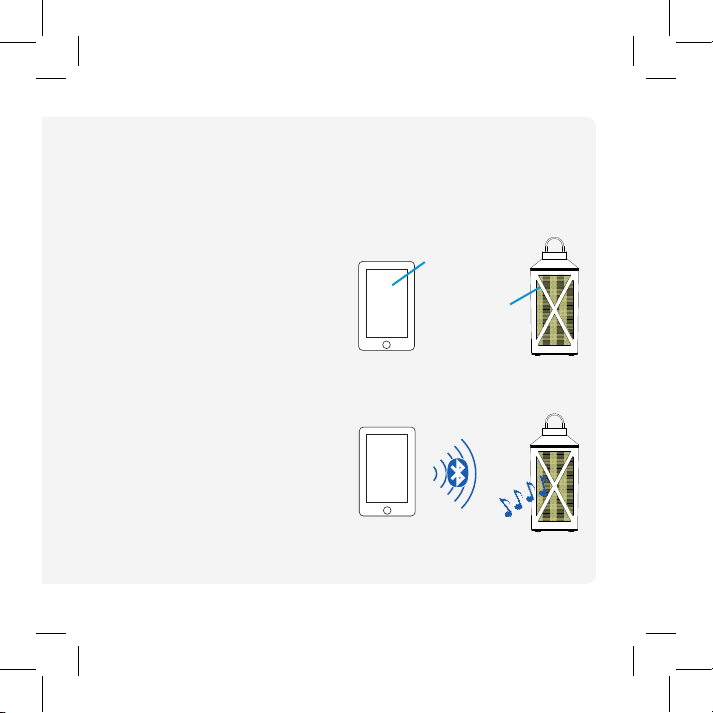
Getting to know Bluetooth
Bluetooth wireless is a quick and easy way to connect a smartphone to a
speaker or a headset. There are basically two steps to making Bluetooth work.
PAIRING:
The two devices get to know each
other.
CONNECTING:
The two devices do something
together (like play music).
This guide takes you through the
steps to get started.
2
“Hi. I’m a
phone.”
“Hi. I’m a
speaker.”
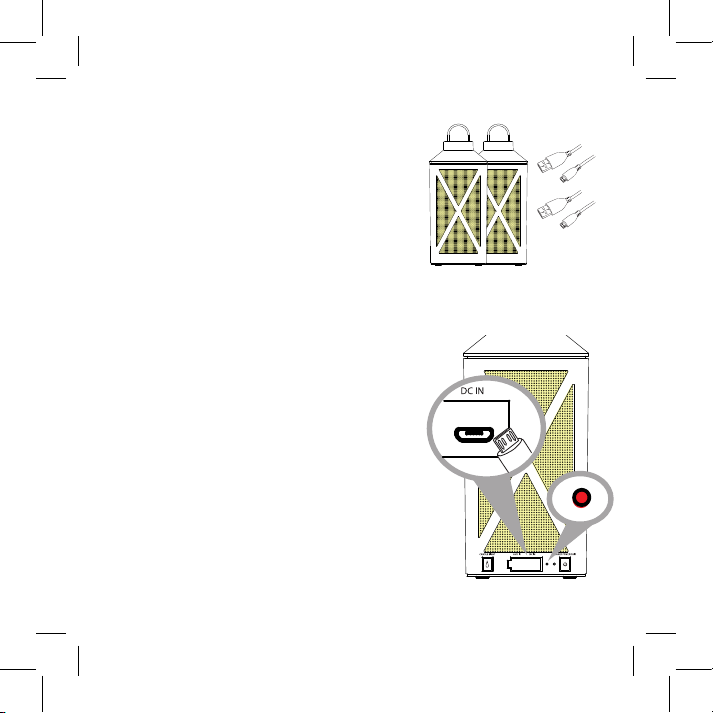
Unpack
Make sure the following items came in this
package:
• (2) Portable Wireless Speakers with LED Candle
• (2) USB Charging Cables
Charge the speakers
Before you start using the speakers for the first time,
it’s a good idea to charge them completely.
To charge the speakers: Open the rubber door
covering the jacks on the back of each speaker. Plug
the included USB cables into the DC IN jack behind
this door on each speaker.
Plug the other end of the USB charging cables into
a power source, like a computer or a USB charging
adapter.
The charging indicators are red while the speakers
are charging. They turn green when each speaker is
fully charged.
Note: You can use the speakers while they’re
charging.
Cables
Speakers
Speaker back
3
