Voxx RVM740SM Quick Manual
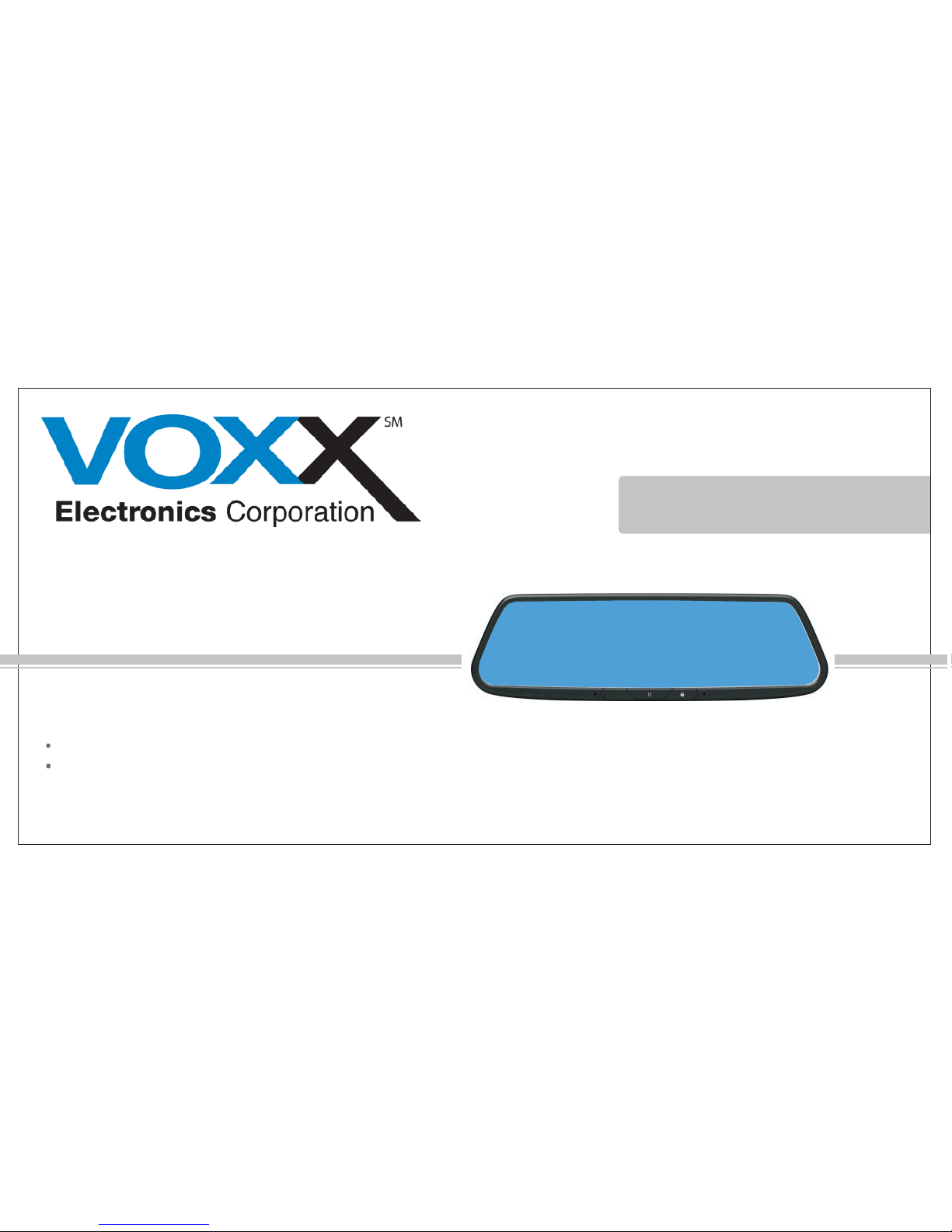
CN186-W
Please read the manual before operating this product.
All the tech information shown is based on the actual product, our company reserves the final interpretation.
No.A00
Quick Guide
CALL
RVM740SM
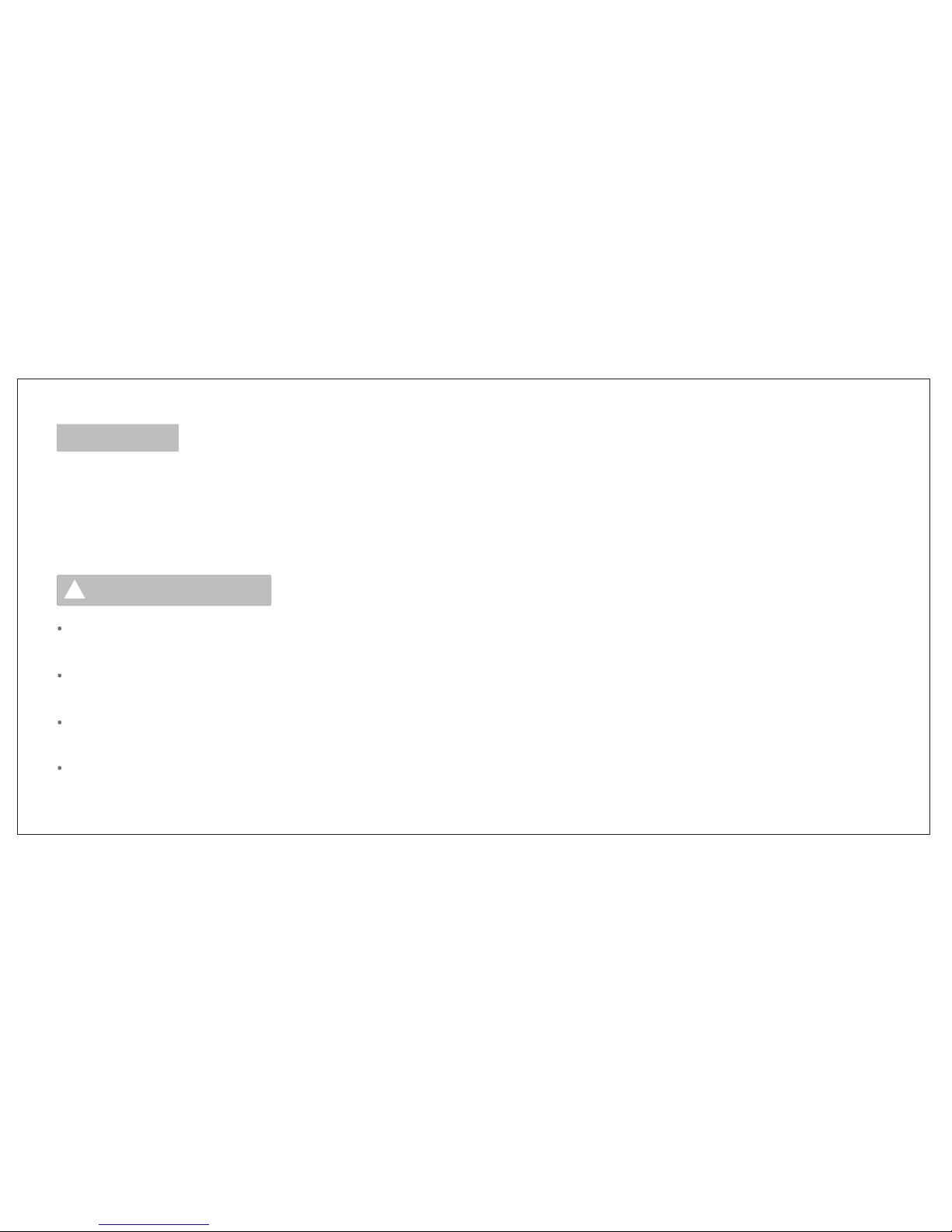
Copyright
The copyright of this manual is reserved by VOXX Electronics.
This manual may not be copied, reproduced or translated in whole or in part with out the express written permissionof
ourcompany.
Our company reserves the right to improve this product, hardware andsoftware.
Our company reserves the right of final interpretation for thismanual.
!
Safety Precautions
To ensure the traffic safety and avoid contravening the traffic regulations, do not watch any program or operate this
system duringdriving.
For safety and current operation of the product, the product should be installed by professional. Do not disassemble
or repair the product by yourself to avoid any accidentaldamage to theproduct.
To avoid electric shock, damage and fire resulting from short-circuit, do not place the product in water or placeswhere
this product may get wet.
The reverse camera should be used as an assistant tool only. Our company is not responsible for any potential vehicle
damage or injury.
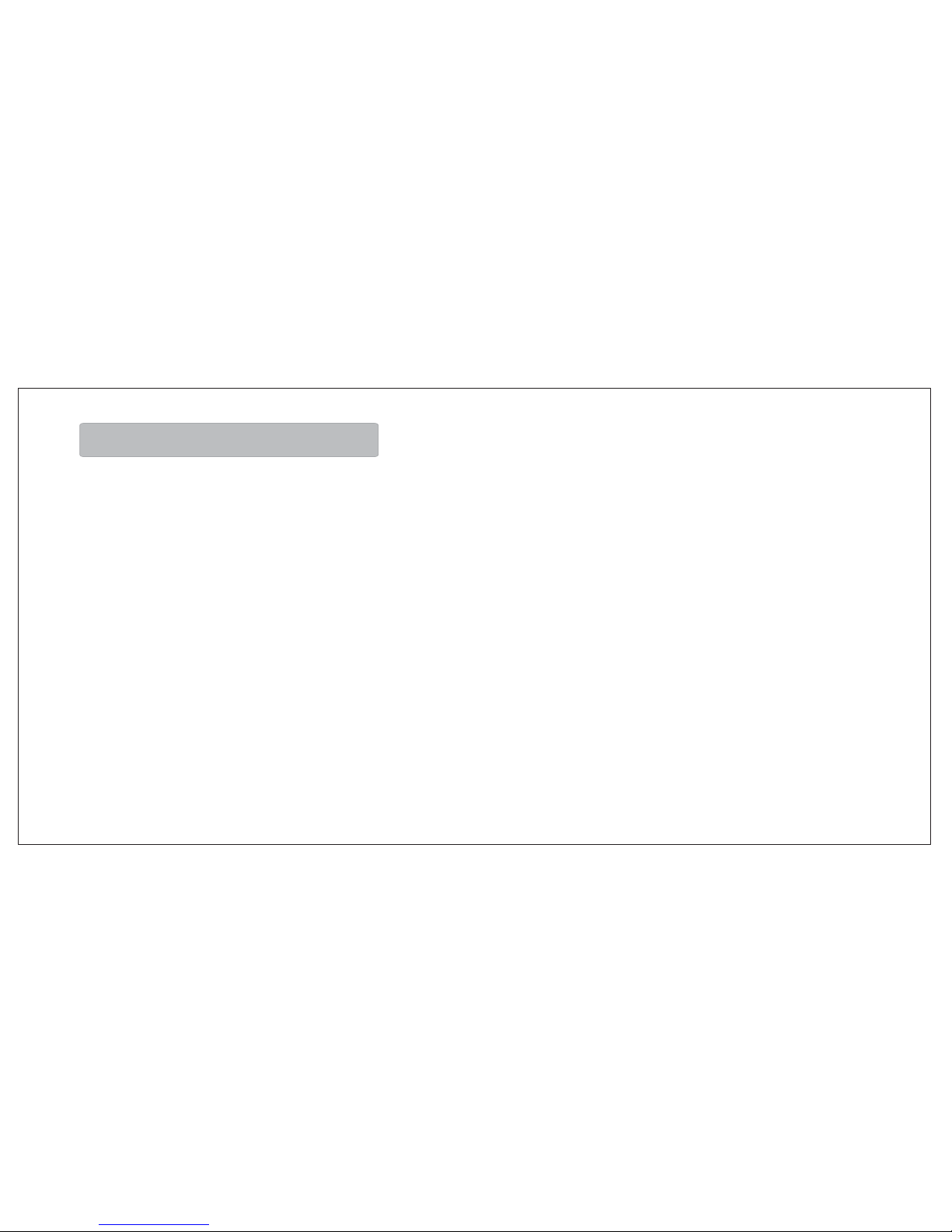
Care andmaintenance
• Please don’t insert coins or metalobjects.
• Please don’t try to repair byyourself.
• Please don’t let the display screen incur moisture, dust or excessive temperatures.
• Please don’t place the product in direct sunlight for extended periods of time.
• Please don’t use thinner or other chemicals to wipe the surface of display screen. The dirt should be wiped off with a softcloth.
• This product is designed with a 12V negative grounded automotive battery system.
• Please don’t unplug while in the boot state, installing a TF card, connecting wires or accessories in order to avoid damage to the
mirror.
• When you operate the function button, please wait for the system to perform the function before attempting any other function. Fast
operation may cause system delay. If the system is malfunctioning, switch off and on and then press the reset button in the boot state.
During a call, please do not operate other functions except volume control, otherwise it may cause interruption of the call.
Note: In the process of using, clean machine memory regularly to ensure smooth operation of the machine.

Contents
1 Notes before use-----------------------------1~2
2 Product Brief -----------------------------------3
3 Gestures and panel buttons --------------------- -4
a. Gesture Control----------------------------------4
b. Touch Button Definition --------------------------4
4 Basic function operation ---------------------5~20
a. NAV function operation ------------------------7
b. CAR DVR function operation ------------------8~9
c. Video File Protection----------------------------10
d. Bluetooth handsfree function operation ------11~14
e. Easy Connected ----------------------------------15
f. FM Launcher --------------------------------------16
g. Settings -------------------------------------------17
h. Application ---------------------------------------18
i. Reverse video -------------------------------------18
j. Data link -----------------------------------------18
k. ES File Explorer ---------------------------------19
5 Trouble Shooting --------------------- --------20~21
6 System parameter -------------------------- -------22
7 Accessories List ----------------------------------22

1 - Notes beforeuse
• This product is made up of many electronic components. Improper disassembly or modification may damage the product. If
something is broken or not functioning properly, please immediately Turn off the power and notify the company or the distributor.
• Please don’t expose the screen to moisture, dust, steam, soot and other pollution; If the screen requires cleaning, please turn off the
power.
• Please don't use thinner or other chemical cleaner to wipe the surface of the screen. Wipe off the surface dirt with soft cloth. Please
don't use detergent containing organic solvent so as to avoid damaging of the surface film which may affect use of touchscreen.
• If this product is exposed to water or other objects, cut off the power immediately and contact the company or the distributor.
• Please don't turn on and off frequently. After a period of time, if the temperature is too high, it is recommended to stop for a period
of time, so as not to affect the service life of theproduct.
• Please don't attempt to supply power to the product outside the body so as not to burn the inner components of the product.
• Do not let the product work long hours in high temperature and humid environment, so as to avoid malfunction or other dangers. Please
don't set the volume of the system too high, otherwise you might not be able to hear the traffic outside the car andSOS.
1
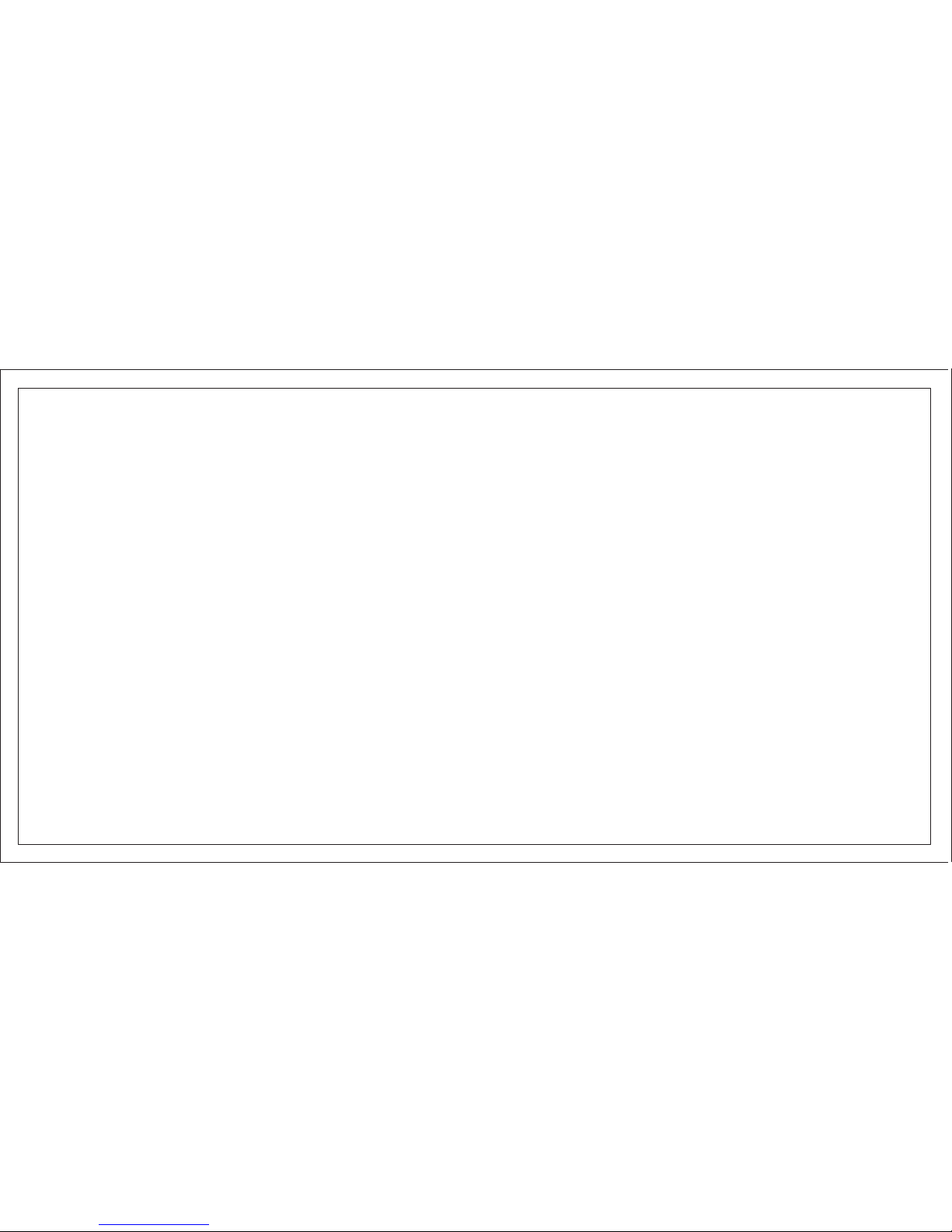
• Please stop using this machine during extreme weather conditions to avoid distracted driving.
• The following conditions will affect the normal operation of this product:
➢ Factors such as inclement weather or geographical location of the car may affect the product's wireless network and GPS
access signal GPS positioning navigation may beaffected.
➢ Bad weather andlow light may affect the use of the rear view camera.
➢ Please do not use the left and right rear view camera image for regular driving awareness. These views should only be
used for reversing.
➢ Please pay attention to environmental protection. Don't throw this product away at will.
2

2 - ProductBrief
This product is an intelligent rearview mirror, with 7.84 inch screen that has a resolution of 1280X400. The product supports multiple
functions including:
• Navigation
• DVR
• Bluetooth
• WIFI
• FM transmission
• Access to mobile applications
• Gesture sensing
• Reverse camera connection
• and otherfunctions.
NOTE: This product supports TF Cards sizes up to 32gb.
3
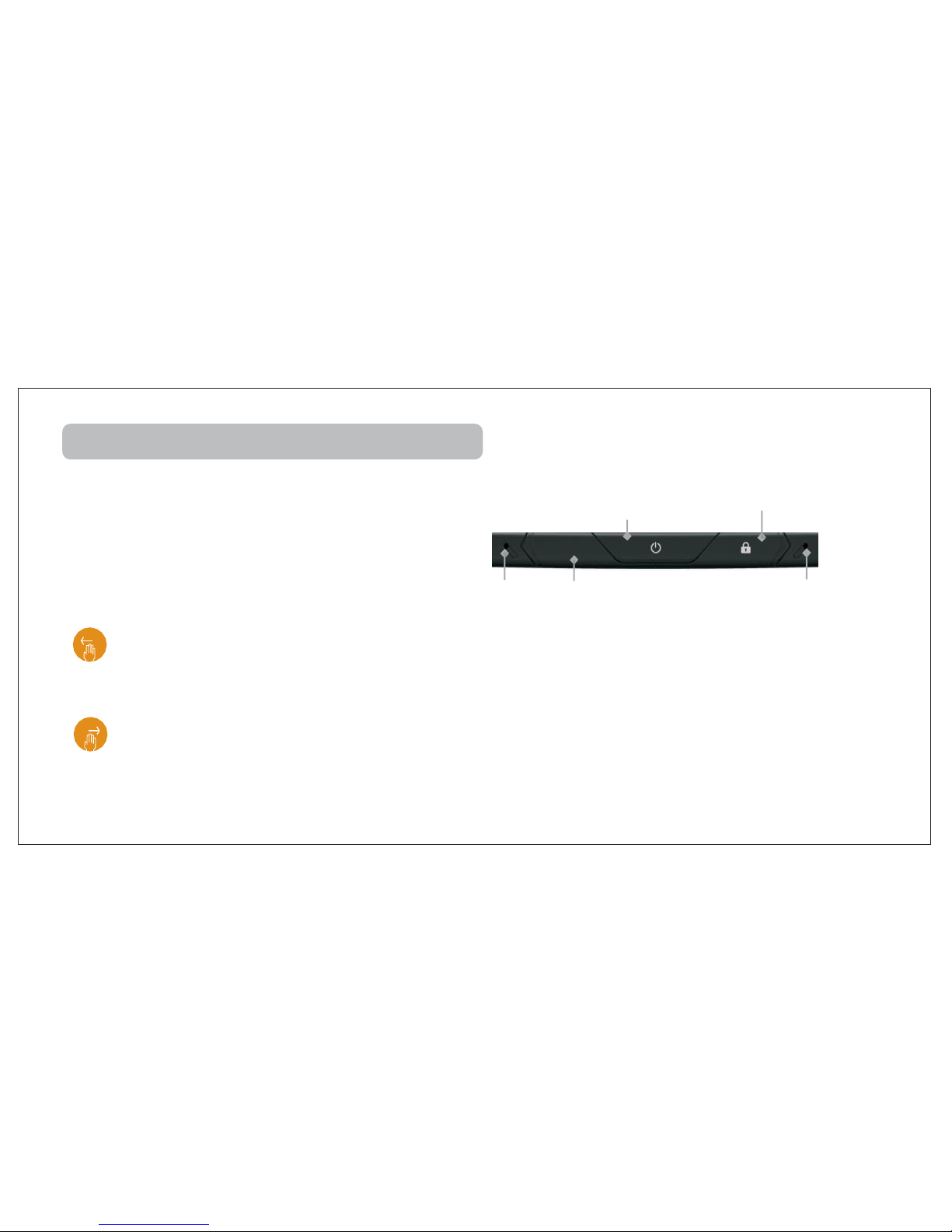
b. Button Definitions
③ Powerbutton
④ LockedKey
3 - Gestures and panel buttons description
a. GestureControl
Gesture sensing uses free touch technology, through various
sensor within the mirror that process user’s gestures that are
compatible with various mirror functions.
Gestures sensor light is on the bottom left of the Rearview
mirror.
Wave your hand from right to left to turn on the LCD
screen.
Waver your hand from left to right to turn off the LCD
screen.
CALL
① MIC
② Emergency rescue key
⑤MIC
①⑤ Bluetooth Microphone
② The CALLbutton will automatically make an
emergency call via the paired phone.
③ After satrt up, click the button to enter the night mode.
Click once more, the screen enter to black screen.
④ Click to lock or unlock the current video file. Locked
files will be saved for future review. Unlock video files
can be overwritten when the memory is full.
4

4 - BasicOperation
Turn on/off
When the car starts up, the system will automatically start and enter the main interface. When you need to turn it off, press and
hold the power button for 3 seconds to shut down. Click the button shortly to start the mirror. When the car is turned off, the system
records the state of the mirror (On/Off). If the mirror is on, when the car is turned off, the mirror will start automatically. If the
mirror is off, when the vehicle is turned off, the mirror will not start automatically. Press the power button to boot. Regardless of
the state above, when you need to reverse the product will automatically display reversingcamera.
The power button has DAY / NIGHT / SCREEN OFF modes. When powered on, short press the "power" button, the screen will
reduce brightness and enter night mode. Press the “power” button twice and the screen will be turned off. Press again and the
screen return to the daytime mode. Day and night mode screen brightness control can be adjusted in the general Settings; Long
press the power button 6 seconds and the screen will turn off.
5
