Voxx Pursuit PRO9051E Install Manual
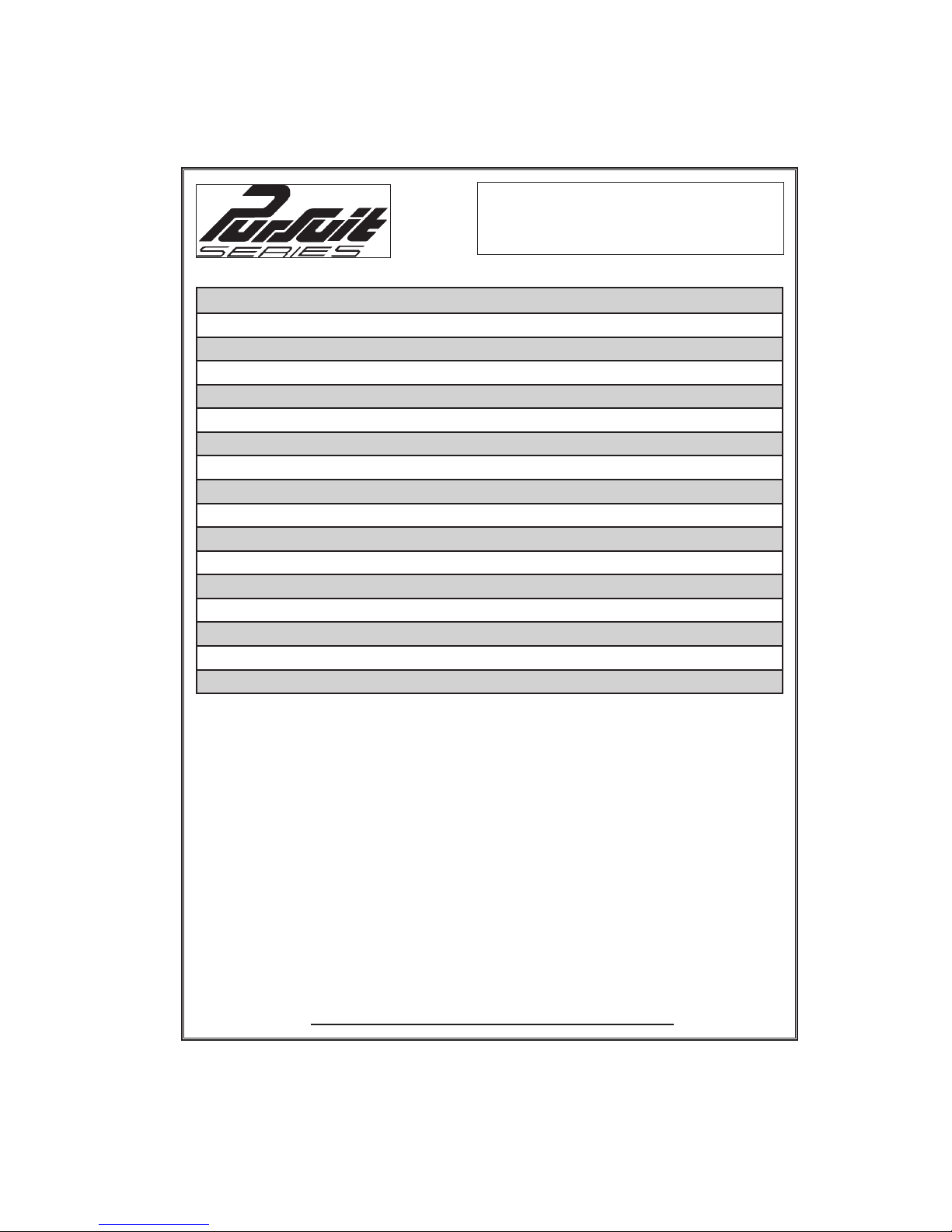
Model PRO9051E
Install Manual
Table Of Contents:
Before You Begin Page 2
Wire Harness Quick View Page2 & 3
Installation Of The Major Components Page 4
Wiring The 6 Pin Main Power Harness Page 5
3 Wire Negative Switched Door Lock Circuits Page 6 & 7
Wiring The 10 Pin Input/Output Harness Page 7 - 9
4 Pin Main Harness Page 9
5 Wire Antenna Receiver Connector Page 9
Tachometer Rate Programming Page 10 & 12
Programming Bank 1 (Transmitter) Page 10
Programming Bank 2 (Alarm Features) Page 10 & 11
Programming Bank 3 (Remote Start) Page 12 & 13
Diagnostics Page 14
4 Pin Data Bus Port Page 14
Completing The Installation Page 15
Circuit Wiring Diagram Page 16
PATENTED: www.voxxintl.com/company/patents
Page 1
128-9353
1 of 16

Before You Begin
PROFESSIONAL INSTALLATION IS
STRONGLY RECOMMENDED
Roll down window to avoid locking the keys in the vehicle
during installation.
Avoid mounting components or routing wires near hot surfaces
or near moving parts like the steering wheel as it may prevent
proper operation of the vehicle.
Tape or loom wires under the hood and dash for protection as
well appearance
Use grommets when routing wires through metal surfaces to
prevent chang and shorting.
Use a Digital Multi Meter for testing and verifying circuits. DO
NOT USE A "TEST LIGHT" OR "COMPUTER SAFE PROBE" as
these can set off air bags or damage sensitive vehicle computers
and electronics.
For technical support go to www.avxtech1.com
or call 1 800 225 6074
FCC COMPLIANCE
This device complies with Part 15 of the FCC rules and with RSS-210 of Industry Canada.
Operation is subject to the following two conditions:
1. This device may not cause harmful interference, and
2. This device must accept any interference received, including any interference that may cause
undesired operation.
Warning!
Changes or modications not expressly approved by the party responsible for compliance could void
the user’s authority to operate the equipment.
NOTE: The manufacturer is not responsible for any radio or TV interference caused by unauthorized
modications to this equipment. Such modications could void the user’s authority to operate
the equipment
Page 2
128-9353
2 of 16
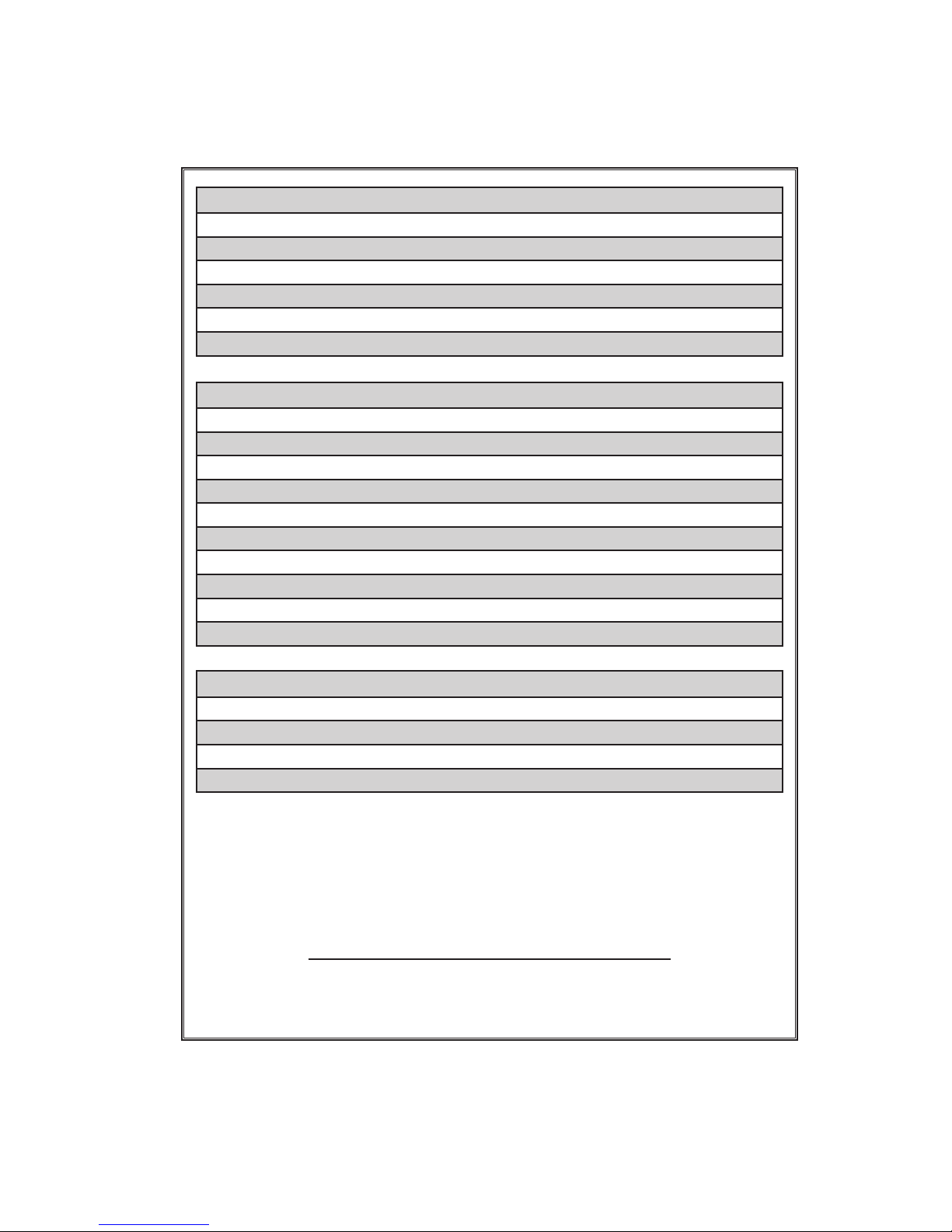
6 Pin Power Harness:
1 Blue Ignition 1 (+)
2 Red/White Battery 1 - 12V (+)
3 Green Ignition 2 (+)
4 Purple Accessory (+)
5 Red Battery 2 - 12V (+)
6 Yellow Starter Output
#
1124317
10 Pin Input/Output Harness:
1 Green/Orange Tachometer Input
2 Empty Cavity NA
3 Black/Blue Pulse Before Start
4 Black/LT. Green Pulse After Start
5 LT. Blue Ground While Running Output
6 Green/Yellow Glow Plug Input
7 Brown (+) Stop Input (Brake Sw.)
8 Gray (-) Negative Stop Input (Hood Sw.)
9 Black/Red Pulse After Shutdown
10 Black/Yellow Pulse During Crank
4 Pin Main Harness:
1 Black Ground
2 White/Red Parking Light Relay Input
3 Yellow/Black To Controlling Alarm’s Ign. Inputt
4 White Parking Light Relay Output
#
#
1124316
1124320
PATENTED: www.voxxintl.com/company/patents
Page 3
128-9353
3 of 16
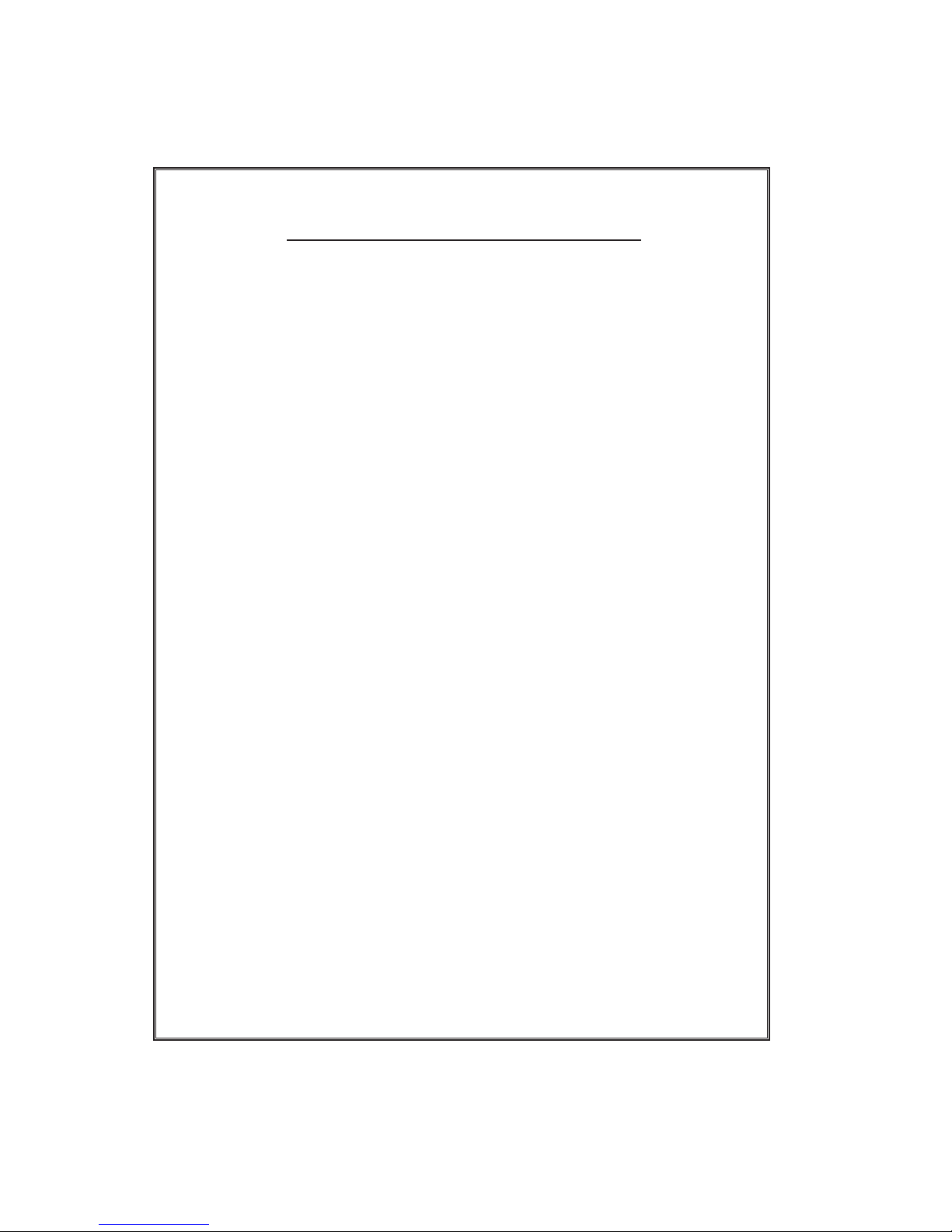
This Remote Start System is designed to be used with
Automatic Transmission - Fuel Injection Vehicles Only!
INSTALLATION OF THE MAJOR COMPONENTS:
CONTROL MODULE: (P/N 1365446)
Select a mounting location inside the passenger compartment (up behind the dashboard).
The mounting location selected must be within 24” of the ignition switch wiring harness
to allow connection of the 6 pin main wiring harness.
Be certain that the chosen location will not interfere with proper operation of the vehicle.
Avoid mounting the module to or routing the wiring around the steering shaft/column,
as the module or wiring may wrap around or block the steering wheel preventing proper
control of the vehicle. Secure the module in the chosen location using cable ties or
screws as necessary.
Do Not Mount The Module In The Engine Compartment, as it is not waterproof.
THE RECEIVER/ANTENNA VALET SWITCH LED ASSEMBLY: (P/N 1181256)
The Superheterodyne Receiver Antenna Assembly which includes the LED and Valet/
Programming switch provided with this unit allows routing from below the dashboard
for maximum operating range. Choose a location above the belt line (dashboard) of the
vehicle for best reception. Special considerations must be made for windshield glass as
some newer vehicles utilize a metallic shielded window glass that will inhibit or restrict
RF reception. In these vehicles, route the antenna toward a rear window location for
best reception. Secure the antenna with double stick tape provided. After securing the
antenna with tape, we advise also securing a section of the antenna cable to a xed
support. This will prevent the antenna from dropping down in case the double stick tape
is exposed to extreme heat which may loosen its gummed surface. Route the connector
toward the control module using caution not to pinch the cable as this will cause poor or
no RF reception to the control module. Connect the 5 pin cable to the mating connector
of control module.
HOOD PIN SWITCH: (P/N 1363699)
The pin switch included in this package are intended for protecting the hood area of the
vehicle. In all cases, the switch must be mounted to a grounded metal surface. When
the pin switch is activated, (hood/trunk open), it will supply a ground to the input wire to
inhibit the remote start function. In addition, the hood switch is required for the safety shut
down of the remote start unit. If the vehicle is being worked on, this hood switch prevents
the remote start activation even if the RF command to start is issued. This switch must
be installed in all applications. Failure to do so may result in personal injury or
property damage.
Mount the switch in the hood locations away from water drain paths. If necessary, a
bracket may be used to move the switch away from rain gutters or allow mounting to
the rewall behind the hood seal. In both cases the switch must be set up to allow the
hood to depress the switch at least 1/4 inch when the hood is closed and fully extended
when the hood is opened. For direct mounting, a 1/4 inch hole must be drilled. Carefully
check behind the chosen location to insure the drill will not penetrate any existing factory
wiring or uid lines.
Drill a 1/4” hole in the desired location and thread the pin switch into it using a 7/16” nut
driver or deep well socket. If using the mounting bracket, rst secure the bracket to the
desired location and secure the pin switch in the pre-threaded mounting bracket hole.
DO NOT PLUG THE SIX PIN MAIN POWER HARNESS OR THE MULTI PIN INPUT
/ OUTPUT HARNESS INTO THE CONTROL MODULE UNTIL ALL CONNECTIONS
TO THE VEHICLE HAVE BEEN MADE. AFTER SELECTING YOUR TARGET WIRES
AS DEFINED BELOW, DISCONNECT THE NEGATIVE BATTERY CABLE FROM THE
VEHICLE BATTERY PRIOR TO MAKING ANY CONNECTIONS.
Page 4
128-9353
4 of 16
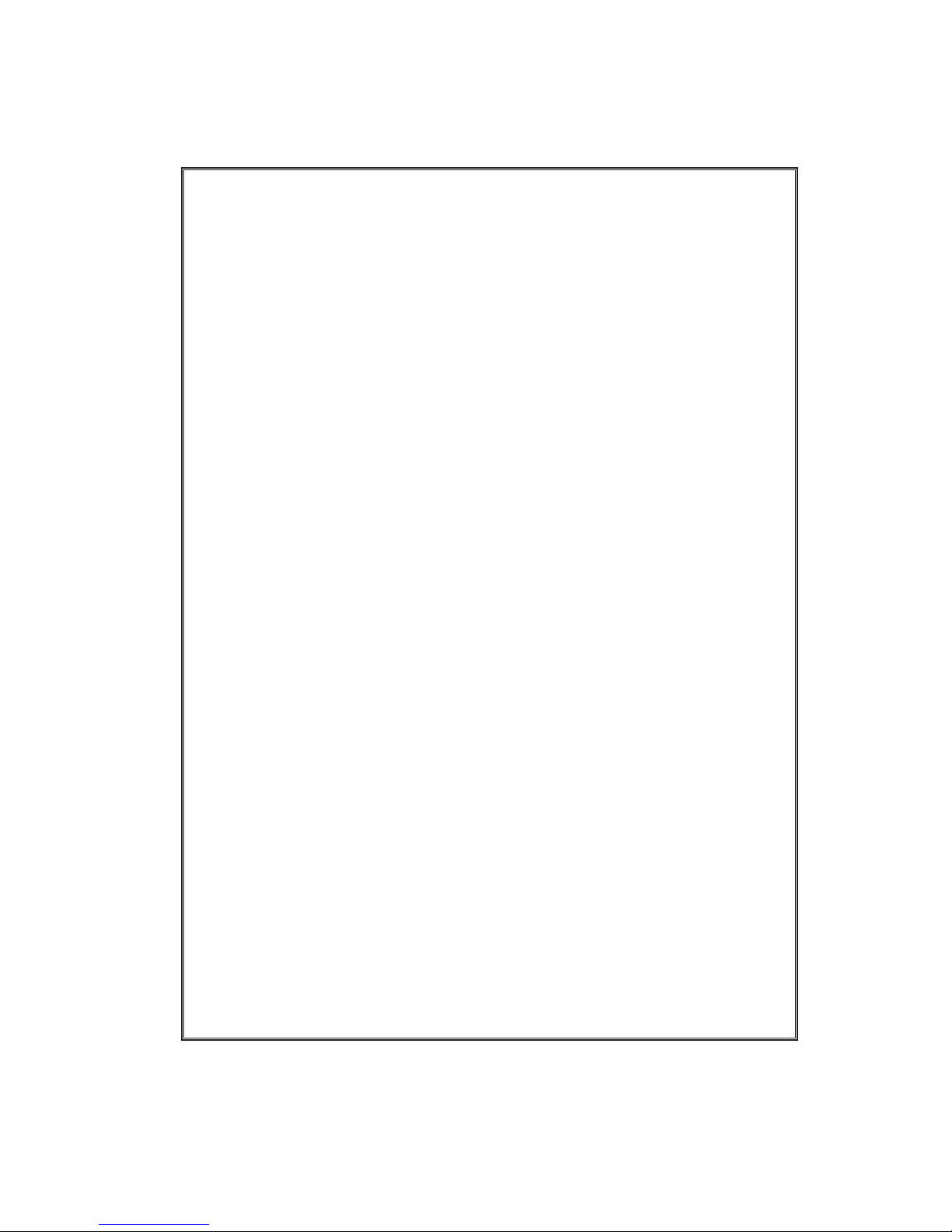
NOTE: Do not remove the fuse holders from this wire harness. Fuses must be
used and located as close as possible to the power source for adequate
protection of the vehicle.
WIRING THE 6 PIN MAIN POWER HARNESS Connector (P/N 1124317)
1) BLUE Wire: Ignition 1 Output
Connect this wire to the Ignition 1 Wire from the ignition switch. This wire will show +12
Volts when the ignition key is turned to the “ON” or “RUN” and the “START” or CRANK”
positions, and will have 0 Volts when the key is turned to the “OFF” and “ACCESSORY”
positions.
2) RED/WHITE TRACE Wire: +12 Volt Battery 1 Source 20A Max
Locate the vehicle battery wire(s) at the ignition switch. Verication: These wires will
register voltage in all positions of the ignition switch. Connect the Red w/White Wire to
the vehicle’s battery wire. This wire provides power for the control circuit as well as the
ignition 1 and ignition 2 relays.
3) GREEN Wire: Ignition 2 Output
Connect this wire to the Ignition 2 Wire from the ignition switch. This wire will show +12
Volts when the ignition key is turned to the “ON” or “RUN” position and is some cases the
“START” or CRANK” position. This wire will show 0 Volts when the key is turned to the
“OFF” and “ACCESSORY” positions.
NOTE: See programming information (Bank 3 Selection # 7) concerning this wire to allow
output during the “START” mode.
4) PURPLE Wire: Accessory Output
Connect this wire to the Accessory wire from the ignition switch. This wire will show
+12 Volts when the ignition switch is turned to the “ACCESSORY” or “ON” and “RUN”
positions, and will show 0 Volts when the key is turned to the “OFF” and “START” or
“CRANK” positions.
5) RED Wire: +12 Volt Battery 2 Source 30A Max
Locate the vehicle battery wire(s) at the ignition switch. Verication: These wires will register
voltage in all positions of the ignition switch. Connect the Red Wire to the vehicle’s battery
wire. This wire provides power for the start relay and the accessory relay.
6) YELLOW Wire: Starter Output
Careful consideration for the connection of this wire must be made to prevent
the vehicle from starting while in gear. Understanding the difference between a
mechanical and an electrical Neutral Start Switch will allow you to properly identify
the circuit and select the correct installation method. In addition you will realize why
the connection of the safety wire is required for all mechanical switch congurations.
Failure to make this connection properly can result in personal injury and property damage.
In all installations it is the responsibility of the installing technician to test the remote start
unit and ensure that the vehicle cannot start via RF control in any gear selection other
than park or neutral.
In both mechanical and electrical neutral start switch congurations, the connection of
the Starter wire will be made to the low current start solenoid wire of the ignition switch
harness. This wire will have +12 Volts when the ignition switch is turned to the start (crank)
position only. This wire will have 0 Volts in all other ignition switch positions.
Page 5
128-9353
5 of 16
