Voxx PG300 User Manual
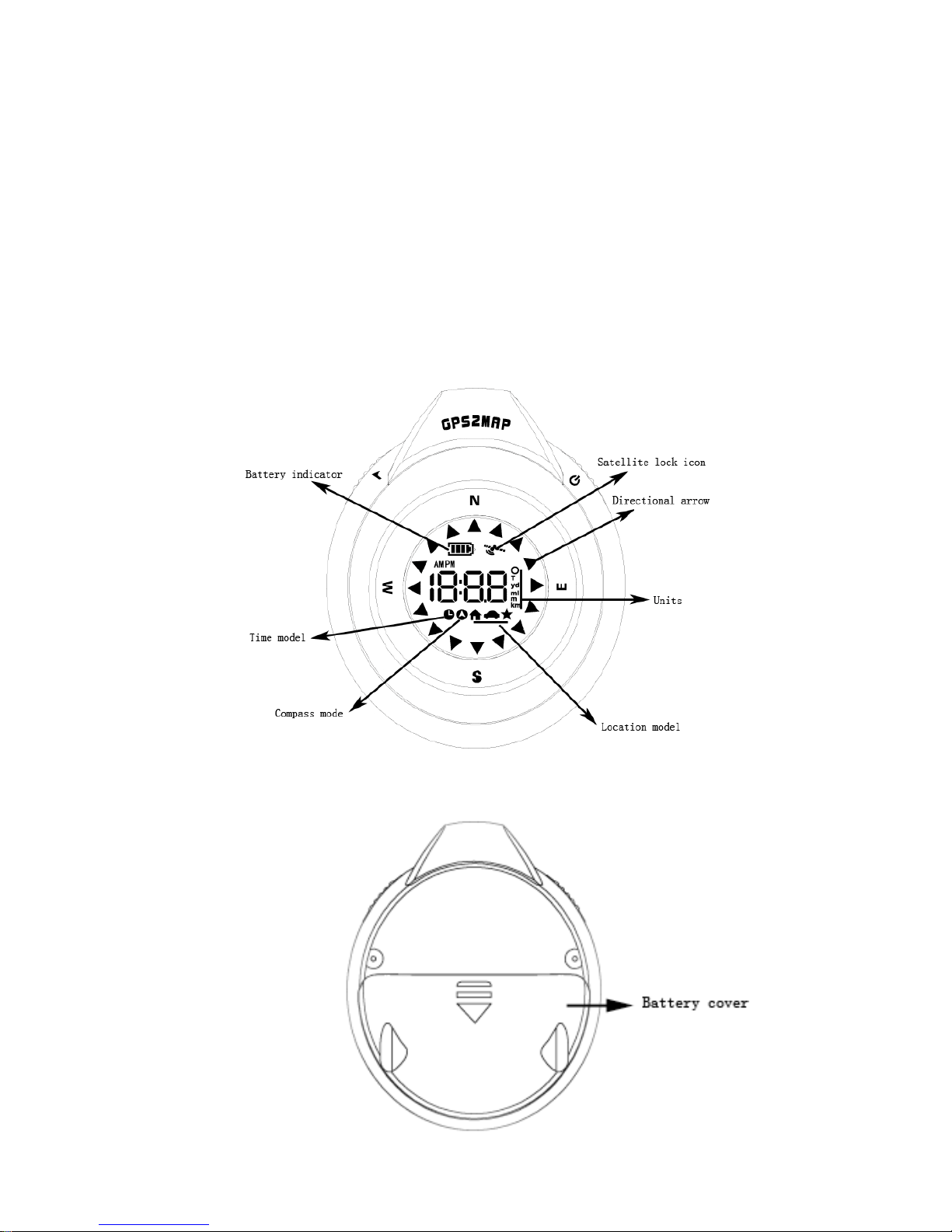
K-GP129 Manual
———— Mini-GPS
Appearance and Function Introduction

Key
: Storage/Setup
: Startup/Shutdown/Mode Switching
Usage
1. Open the back battery cover, insert two new “AAA” Alkaline
or rechargeable batteries.
2. Press the key to start the machine and select the mode
( time, compass, home, cars and favorite locations modes ).
3. Press the key and hold down over 2 seconds to set the current location as starting point.
Note: Please place it horizontal to obtain the best effect.
Operating Instructions
(A) The Screen Display
1. Battery Indicator: Battery power:
Sufficient battery power is displayed as ;
Insufficient battery power is displayed as ;
2. Satellite lock icon: Current positioning situation:
If the GPS has not located position, will flash once per second;
After positioning, will be displayed all the time.
Note: If the GPS has not located position, neither the time mode nor the location mode will be
used normally.
3. Directional Arrow: Indicate the direction
Under the compass mode, the arrow will always point North.
Under the location mode, the arrow will point to the direction that the current location to the
setting destination.
4. Data Display Area: Different data will be displayed
under different modes;
Time mode: Display the current time(AM represents morning and PM represents afternoon);
Compass mode: Display the included angle between the directional arrow and the north
direction(degrees range from 0 to 359);
Location mode: Display the distance between the current position and the setting destination.
5. Time Mode Icon: Display the icon while switching to the time mode;
6. Compass Mode Icon: Display the icon while switching to
the compass mode.
7. Location Mode Icon: Display one of the icons while
