Voxware VLS410S245 User Manual

VLS-410 Technical Specifications
Processor
OS WinCE.NET
Runtime Memory
(SDRAM)
Storage Memory
(Flash)
Battery Life >10 hrs
Hardware Interface
Ports
Weight
Batch Mode
(buffered results)
Radio Support
TTS (Text-toSpeech) Engine
Internal Card
Support
PXA255,
400 Mhz
128Mbyte
64Mbyte
2 serial, USB Client
22 ounces with
battery
Yes
WIFI 802.11b;
Symbol 802.11
Cepstral, higher
quality male voice
PCMCIA/CF,SD
Caution! Changes and modifications
not expressly approved by Voxware,
Inc. could void the user’s authority to
operate the equipment. This product
must be professionally installed.
Battery Release
Reset
button
button
Battery
Pack
Suspend/ Resume
button
The accessories listed below are approved
for use with the VLS-410 and the use of any
other accessories is prohibited.
Metrologic Bar Code Scanner Model # IS 4220
Available with Voxware
compatible cable from
Accucode +1-303-639-6111
VLS Pouch
Available from Voxware
VLS Headset
Approved Accessories
Power LED Status
Green light will blink slowly (once every 3
seconds ) during a software upgrade
Green light will blink normal (once a
second) once the browser is started.
Green light will remain solid for 30
seconds or so when unit is booted up.
Red light will blink fast if the unit has an
error during the system install.
No lights are normal when the unit runs
out of battery or suspends.
Alternate Red and Green blinking lights
(once a second) is normal when the unit
is out of range.
Battery Change Procedures
1. Press & release the SUSPEND/RESUME
button.
2. WAIT for the power light to go out
(approximately 1.5 seconds).
3. Press
out the battery pack.
4. Take
the battery charger.
5. Press
you hear a small click.
NOTE: After suspending the device and removing
the battery, if a new battery is not inserted
within
the battery is inserted.
the battery release button and lift
a fully charged battery pack from
down firmly on the battery pack until
7 minutes then the unit will RESET when
Available from Voxware
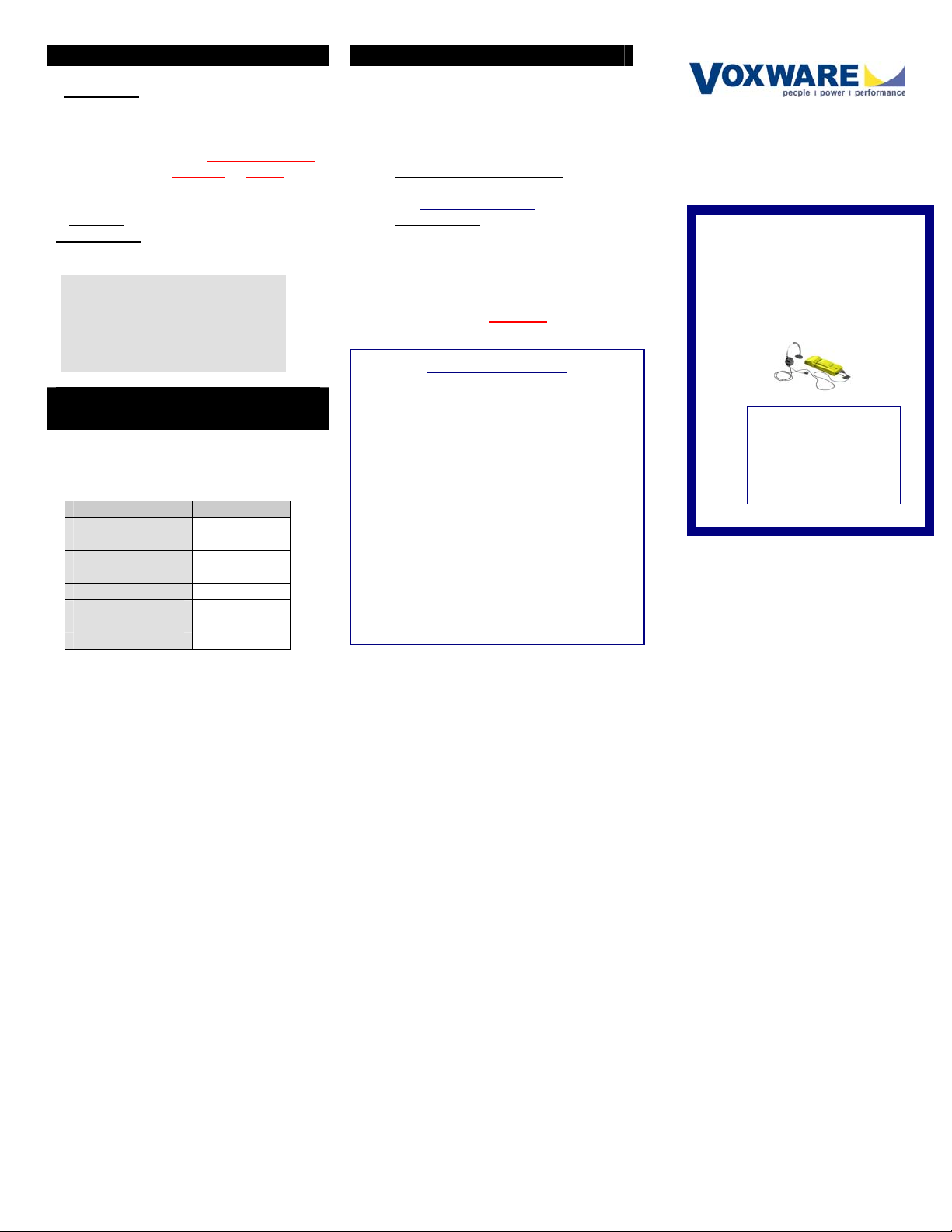
Suspending the Unit
To SUSPEND
1. Press & release the
SUSPEND/RESUME button. The power
light will go out in 1.5 seconds.
Warning! Holding down the SUSPEND/RESUME
button for more than 8 seconds
VLS–410 device.
To RESUME
press & release
again.
Notes:
The VLS-410 unit will automatically go into
Suspend mode when the battery charge is
below 5%. In this instance, the battery will
remain in Suspend mode for up to 2 days,
if not removed sooner.
the unit do the following:
will RESET the
the unit (after suspending it) just
the SUSPEND/RESUME button
VLS-410 Software
Update Messages
On occasion your device will need to be updated
with new software/files. When this occurs you will
hear one of the following messages:
Message Software Type
Installing new
application version
Updating Browser
files
Updating Shell files Shell
Installing new system
version
Updating TTS files TTS
Application
Browser
System Build
Resetting the Unit
Method 1:
1. Remove the battery (while the unit is On).
2. Wait for the power light to go out.
3. Put the battery back on again.
Method 2:
1. Press for more than 8 seconds
SUSPEND/RESUME button.
Method 3: Cold Hardware Reset
1. Press & release
button.
2. Wait for the power light to go out.
3. Press the RESET button. A cold hardware
reset of the unit is performed.
Warning! Pressing the RESET button when the
unit is ON may cause a loss of data
This equipment is within SAR (specific absorption
rate) limits for a portable device in contact with the
body. The maximum SAR measurement in
Voxware’s supplied pouch is 0.484 W/kg Body.
Industry Canada: This device has been designed to
operate with an antenna having a maximum gain of 0
dB. An antenna having a higher gain is strictly
prohibited per regulations of Industry Canada. The
required antenna impedance is 50 Ohms. To reduce
potential interference to other users, the antenna
type and its gain should be so chosen so that the
equivalent isotropically radiated power (EIRP) is not
more than that required for successful
communication.
Regulatory Information
the
.
the SUSPEND/RESUME
.
Voxware
®
VoiceLogistics
VLS-410
with
Symbol Spectrum24 500
Tech Specs
&
Usage
Procedures
9/29/04
