VOX TOURS SRL VOXCARDRADIO4C User Manual
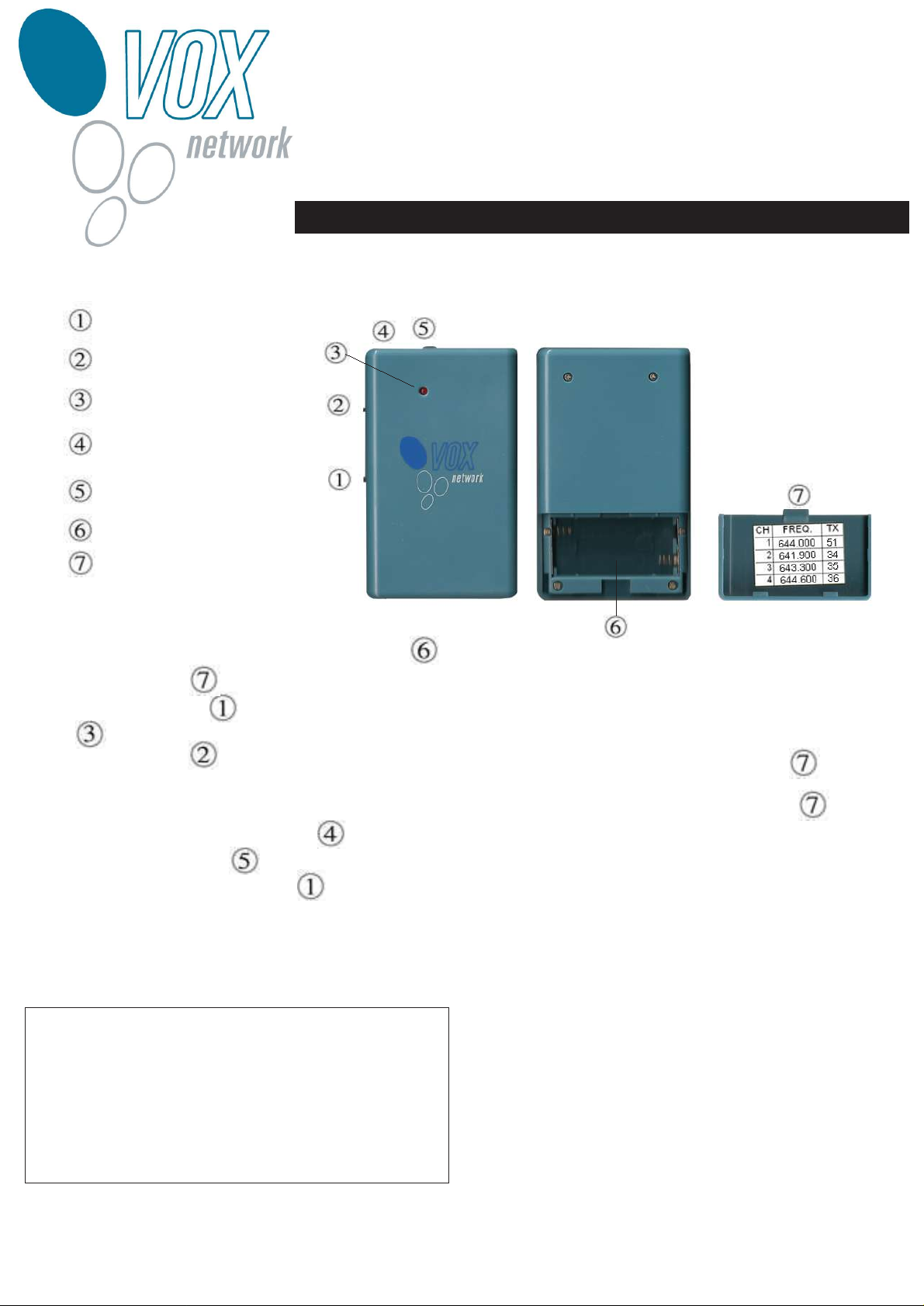
ON/OFF
Channel selection
LED
Earphone socket 3,5 mm
Volume
Battery slot
Battery cover
1. Insert 2 pcs. alkaline batteries 1.5V AAA in the battery slot
Card Radio - 4C Receiver
2. Close the battery cover
3. Turn ON the receiver with
4. LED turns red
5. Select the channel with . Choose the same channel as the transmitter according to the table inside the battery cover
NOTE: In some models receiver's (CH) and transmitter's (TX) channel may have a differrent number. Always check the table
6. Insert the earphone in the earphone socket . Use only earphones with stereo plug
7. Adjust the volume with wheel
8. Remember to turn OFF the receiver with after each use, in order to save the battery for next use
i.e. Receiver's channel (CH) 1 (freq. 644.000) corresponds to transmitter's channel (TX) 51
i.e. Receiver's channel (CH) 2 (freq. 641.900) corresponds to transmitter's channel (TX) 34
FCC ID : W64VOXCARDRADIO4C
This device complies with Part 15 of the FCC Rules.
Operation is subject to the following two conditions:
(1) this device may not cause harmful interference,
and
(2) this device must accept any interference received,
including interference that may cause undesired operation.
Warning: Changes or modifications to this unit not expressly
approved by the party responsible for compliance could void the
user's authority to operate the equipment.
www.voxnetwork.net
