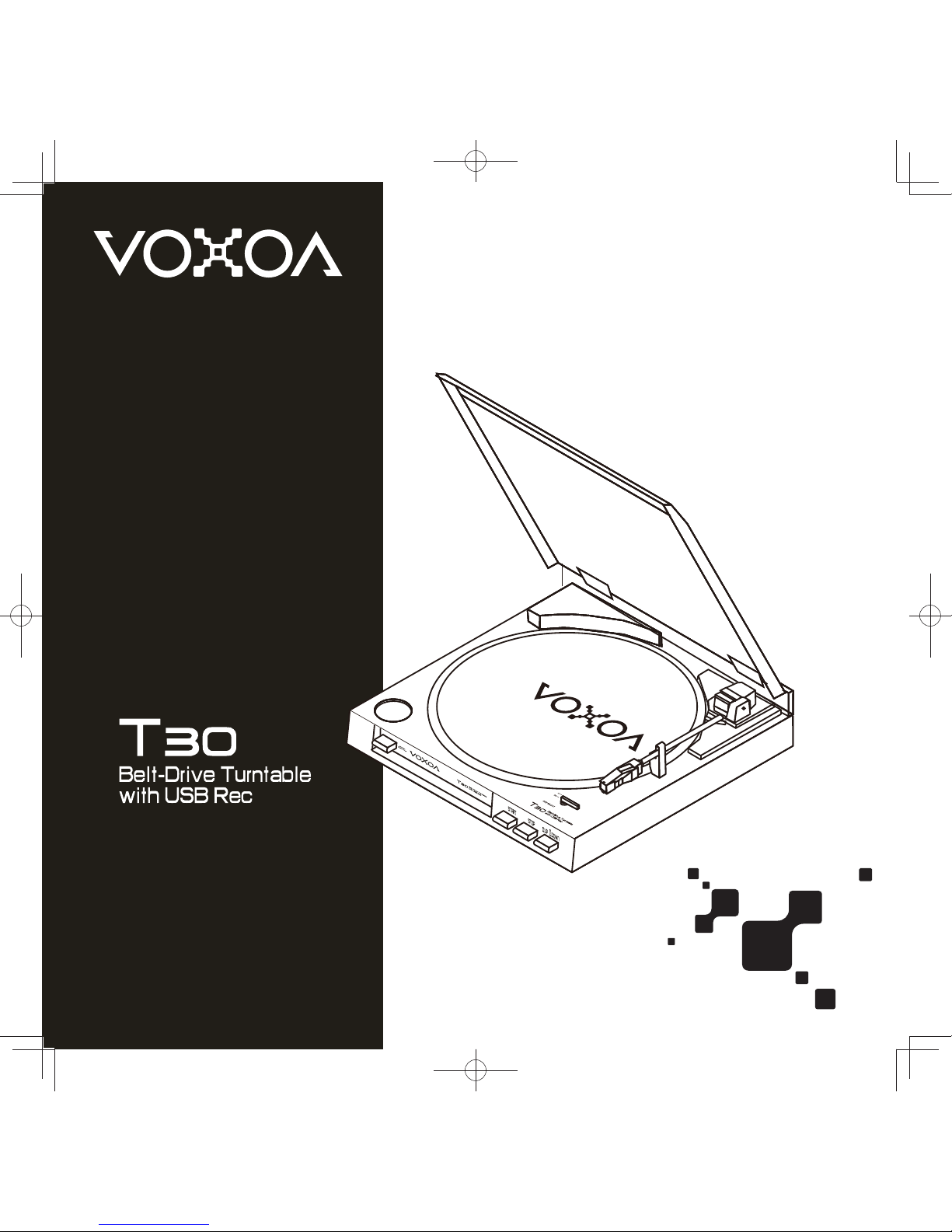
皮帶式黑膠唱盤
User Manual
使用說明書
FU716 (021014) .indd 1FU716 (021014) .indd 1 2014/3/3 下午 05:49:222014/3/3 下午 05:49:22
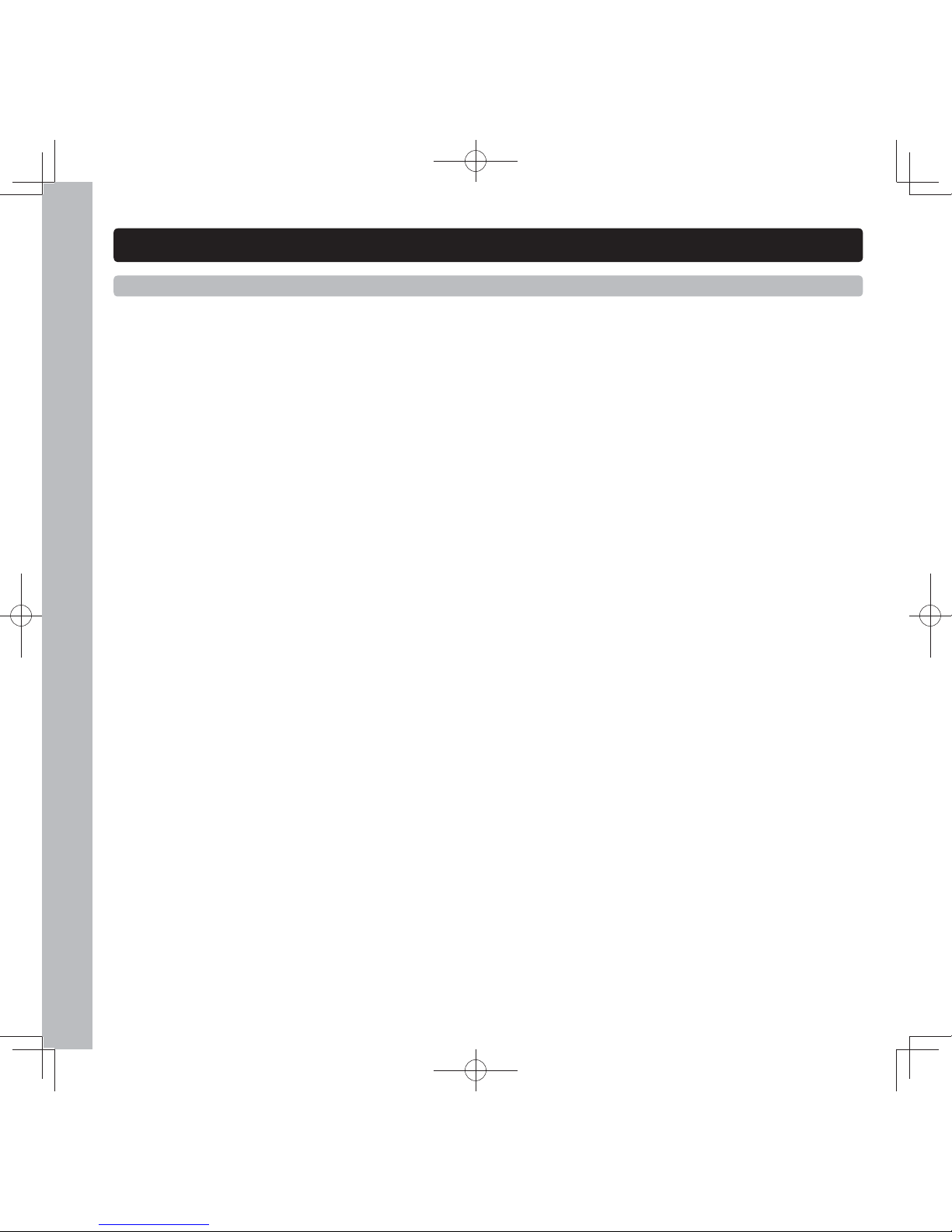
2
目錄
中文
重要安全指示 .......................................................................................................... 04
使用前注意事項 ....................................................................................................... 06
部件名稱與操作
....................................................................................................... 07
維護
...................................................................................................................... 08
規格和配件
............................................................................................................. 09
AUDACITY軟件概述
............................................................................................... 10
FU716 (021014) .indd 章節1:2FU716 (021014) .indd 章節1:2 2014/3/3 下午 05:49:412014/3/3 下午 05:49:41
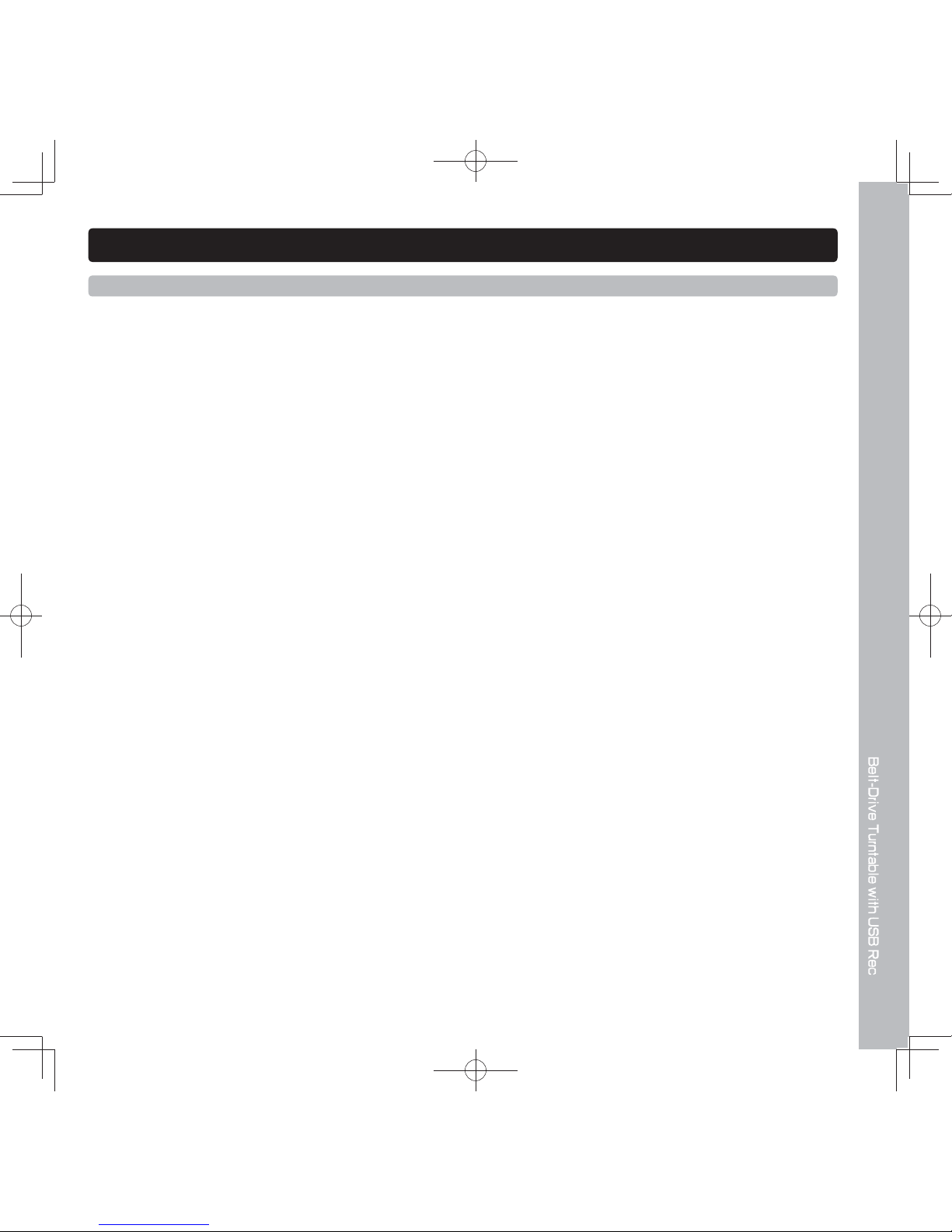
T30
T30
3
ContentsContents
ENGLISH
IMPORTANT SAFETY INSTRUCTIONS .......................................................................12
BEFORE OPERATION ..............................................................................................14
PART NAMES and OPERATIONS ..............................................................................15
MAINTENANCE ......................................................................................................16
SPECIFICATIONS and ACCESSORIES SUPPLIED .......................................................17
AUDACITY OVERVIEW .................................................................................................... 18
FU716 (021014) .indd 章節2:3FU716 (021014) .indd 章節2:3 2014/3/3 下午 05:49:422014/3/3 下午 05:49:42
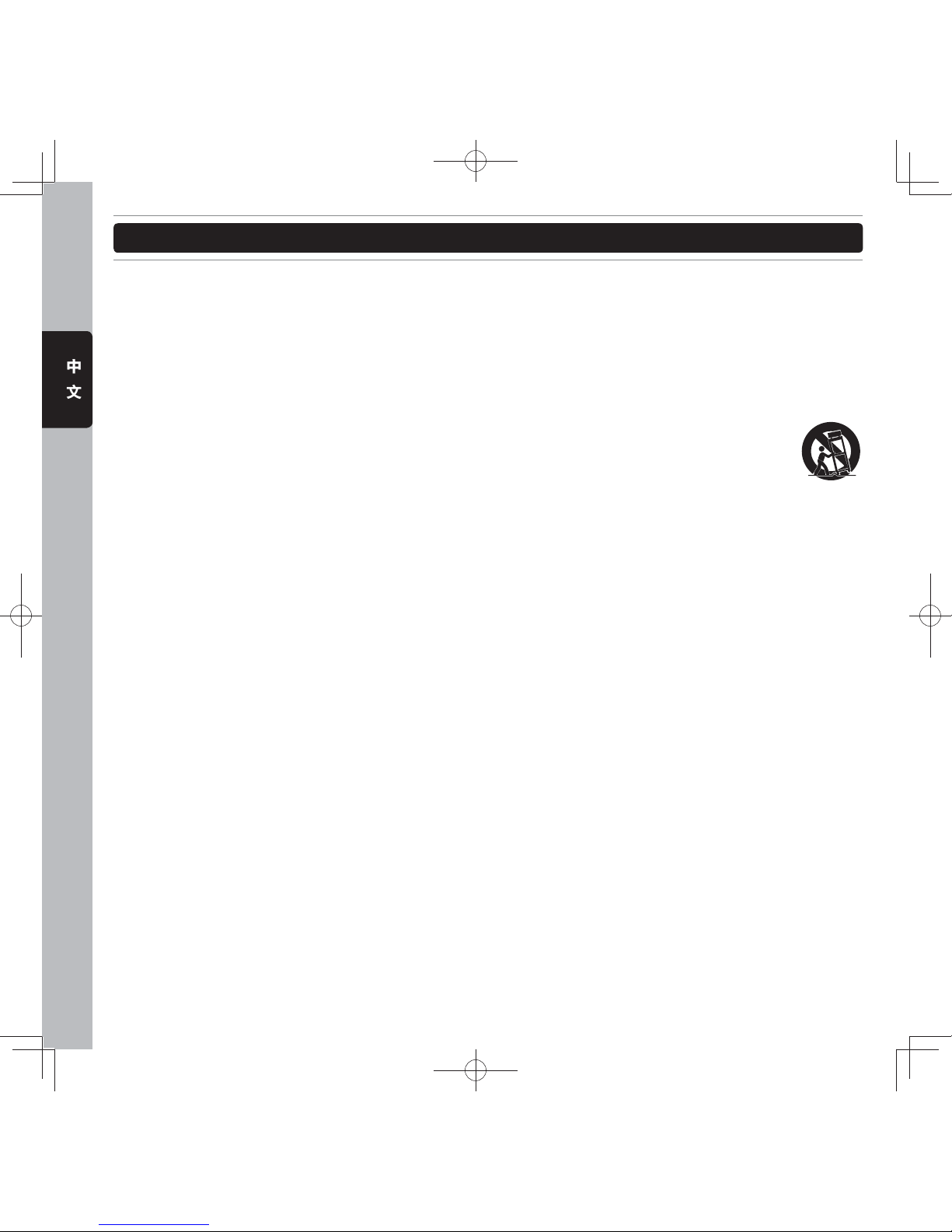
4
中
文
1. 閱讀說明書 - 操作本產品前應先閱讀所有安全性及操作說明。
2. 保留說明書 - 安全性及操作說明應妥善保存供未來參考用。
3. 留心警告 - 所有在本產品及操作說明上的警告都要遵守。
4. 參照說明書 - 需參照所有操作及使用說明。
5. 水和濕氣 - 在操作本產品時絕對不要靠近水-例如靠近浴缸、臉盆、洗碗槽、洗衣盆、游泳池、及在潮濕
地下室等等。禁止將装有液体的容器,例如花瓶,酒瓶等至於本產品上。
6. 移動平台及固定檯面 - 本產品只能使用在製造商所建議的移動平台及固定檯面。本產品與移動平
台的組合在移動時應特別注意。突然地停止,過大的外力及不平衡的表面,都會造成本產品在移
動平台上翻覆。
7. 牆壁或天花板架置 - 本產品應只參照製造商所建議的方式來架置在牆壁或天花板上。
8. 高溫 - 本產品應遠離熱氣來源,例如散熱器、暖器、火爐或者其他會產生高溫的用品(包含擴大機)。
9. 電源 - 本產品只能照電壓標籤所示來操作。如果你不確定你住家的電源的種類,請諮詢你的產品賣家或當
地電力公司。若本產品需要用電池或其他電源,請參照操作說明書。
10. 接地與電極 - 本產品可能供給極化交流電插頭。插頭只有一個方向插入插座。這是一個安全裝置,如果沒
辦法完全插入插座,請試著把插頭反方向。如果插頭仍無法插入插座,請連絡電工來更換插座,請勿毀
損安全性為考量的插頭。
11. 電源線的保護 - 電源供應線應該妥善規劃佈線的路徑,避免被其他物件所纏繞。應特別注意所使用的插座
是否與電源供應線的插頭吻合,這插座要靠近本產品的使用地點。
12. 清潔 - 本產品須依照製造商所建議的方式做清潔。清潔本產品應使用柔軟的乾布清潔。
13. 交流電供電零件 - 維修完成後在交還產品給使用者前,應使用電阻測量表測量交流電插頭及所有暴露在外
的金屬零件,電阻值應大於100k歐姆。
14. 長時間未使用 - 本產品在長時間未使用的狀況下,應將插頭拔除。
15. 物體及液體進入 - 小心不要讓物體掉入及液體流進本產品裡。
16. 損壞需求服務 - 當A.電源線或插頭已經毀損;或B.異物或液體掉進本產品;或C.本產品暴露在雨中;或
D.操作或功能不正常;或E.本產品被摔落或內部損壞時,應送回合格的服務人員處進行維修。
17. 售後服務 - 除了操作說明書所提到的正常操作外,使用者不應進行其他不當操作或試圖自行維修。當本產
品有問題時應請教合格的維修服務人員或送回合格的維修站進行維修服務。
重要安全指示
FU716 (021014) .indd 章節2:4FU716 (021014) .indd 章節2:4 2014/3/3 下午 05:49:432014/3/3 下午 05:49:43

T30
T30
5
中
文
皮
帶
式
黑
膠
唱
盤
皮
帶
式
黑
膠
唱
盤
18. 保持本產品在空氣流通的環境中 - 本產品上的散熱孔提供流通的空氣,以避免本產品在操作時產生過熱的
現象。這些為保持本產品空氣流通的散熱孔嚴禁被阻隔或被其他物品覆蓋。特別是較柔軟的表面,例如
床,沙發及地毯等等。本產品不應被安裝在內建的空間內,例如書櫥及架子,除非能夠依製造產商所規範
的空氣流通指示建構。
19. 連接安裝 - 請勿安裝非本產品製造商所建議的連接器材,以避免本產品遭受損害。
20. 配件 - 請勿將本產品放置在不穩定的移動推車,三角架,支撐架或桌子上。本產品可能會掉落因而使小孩
或是成人受傷,並且本產品會受到嚴重的損害。只能使用製造商所建議的移動推車,三角架,支撐架或桌
子,或是與本產品一起銷售的配件。必須依製造商指示安裝本產品,並且安裝的配件必須使用製造商所建
議的。
21. 閃電 - 為保護本產品在風雨期間不受到閃電的影響及侵害,當本產品長時間不使用時將插頭拔除,並拆除
天線。這將保護本產品免於受到閃電及電源突然增加的損害。
22. 替換零件 - 當需要替換零件時,請確保維修技術人員使用製造商所指定的零件或是與原零件具有相同特性
的替代品。未經授權的替代零件會導致過熱著火,電磁衝擊或其他嚴重的損害。
23. 安全性檢查 - 本產品在進行維修或任何服務時,請要求維修服務人員進行安全性檢查,以確保本產品在正
確地操作狀況下。
重要安全指示
警 告
嚴禁本產品暴露在下雨及潮濕的環境之中,以降低起火及觸電的危險。本產品避免暴露在會滴水及會濺到
水的環境中。裝有液體的容器絕對禁止放在本產品上,例如酒瓶,花瓶等等。
注 意
為了杜絕觸電的危險,請勿使用不合規格的插座。應使用插頭能夠完全插入插座的插孔。
注意:嚴禁打開機蓋以降低觸電的風險。維修及更換零件請諮詢維修中心
合格的維修工程師。
三角形中有個驚嘆號是為了提醒使用者重要的操作及維護指示。
三角形中有個箭頭的閃電標誌是為了警告在產品內部因未絕緣而可能產生的高壓電,這高壓電會
造成觸電的危險。
FU716 (021014) .indd 章節2:5FU716 (021014) .indd 章節2:5 2014/3/3 下午 05:49:432014/3/3 下午 05:49:43
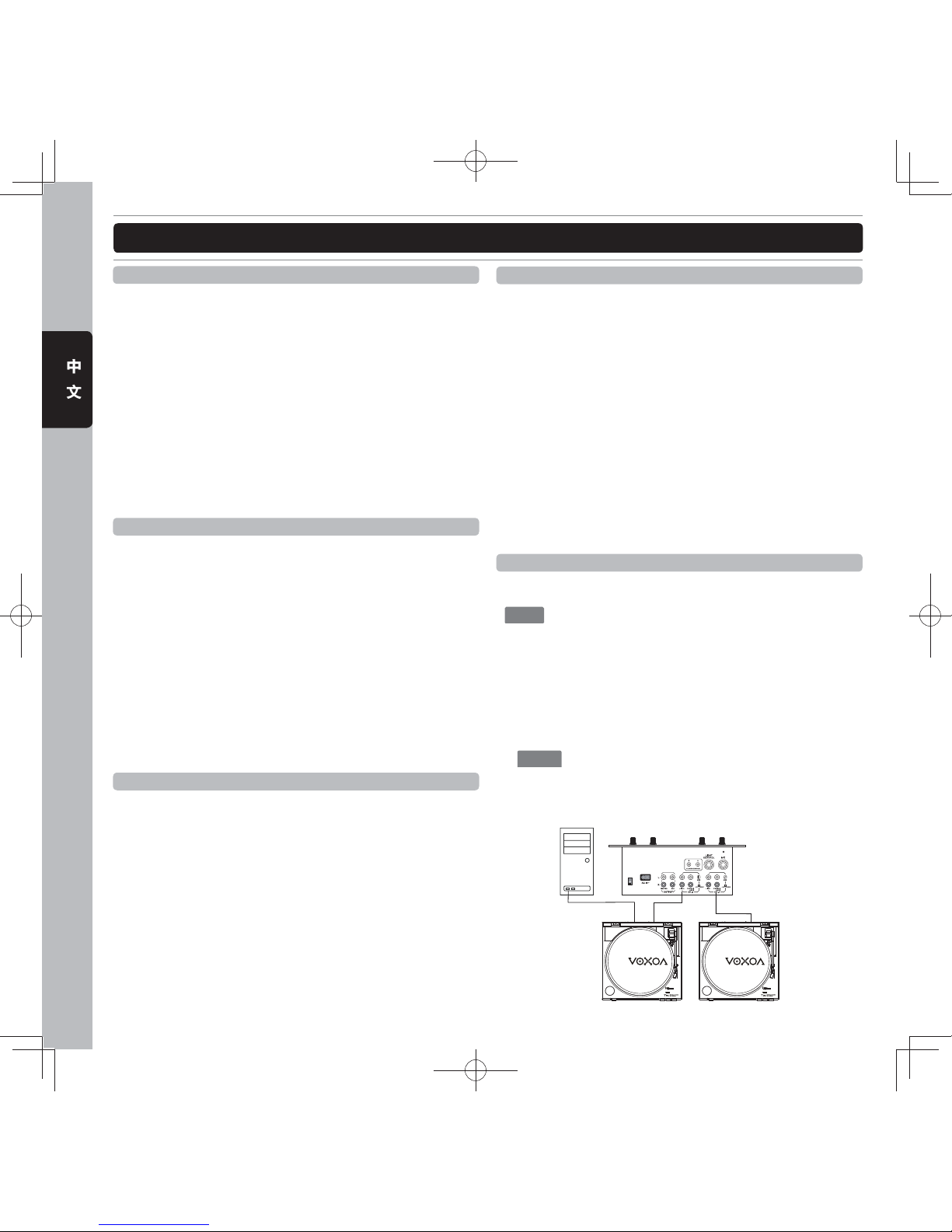
6
中
文
使用前注意事項
使用注意事項
1.
安装在穩固,平坦的表面上,但不放在音箱的頂部。
2.安装的地方需遠离高温,潮濕或阳光直射並避免灰
塵,污垢,烟和蒸汽。
3.安装位置遠离电视机和調諧器。為避免干扰可使用
室外天線或關閉电视机和調諧器。
4.當唱盤从寒冷的地方帶到温暖的室內,或者室温迅
速上升,濕气可能会凝結在轉盤上。如果有這樣的
情形,請不要使用,直到水分蒸发
5.請使用防靜电噴霧劑或清洁液及軟布清洁唱盤。用
干布或刷子擦拭可能会引起靜电噪音。
电源線注意事項
使用电源線時抓住插頭的部份。不要直接拖拽电源線
拔出插头或當你的手是濕的時候,絕對不要去碰觸電
源線,因這樣可能會導致短路或触电。
勿將這裝置、家具等,放在电源上,或擠壓电源線。
永遠不要將电線打結或和其他電線綁在一起。
电源線應妥善安排,不要放在容易被踩到的地方。
損坏的电源線可能導致火灾或讓你触电。偶爾檢查电
源線。當你发現它損坏了,請到你最近的授權服务中
心或经銷商進行更換。
冷凝
當唱盤被帶到比先前還寒冷的環境下,或當室內溫度
突然增加,內部可能會有冷凝的狀況,因而造成唱盤
無法執行其全部性能。在類似這樣的情況下,需先使
機台靜置約一小時或逐步提高室溫後再使用唱盤。
組裝
1. 小心地將轉盤放置在中心軸上,並調整其中一個開
口對準馬達皮帶輪的位置。
2. 撕開纖維膠帶。
3. 按住轉盤皮帶上緞帶的兩端,小心地將皮帶繞過馬
達皮帶輪。要確保它不會扭曲。
4. 取下固定緞帶。
5.
一旦皮帶被放置在滑輪的槽,纖維膠帶便可以撕去。
6. 取下另一個緞帶。
7. 將唱盤墊鋪在轉盤的頂部。
8. 移除固定唱柄的固定帶。
9. 取出唱針保護套。
連接
連接本機之前,建議您同時也要閱讀您當前的設備使
用說明書。
注 意
:在進行不同的連接之前,一定要關閉設備電
源。
1. 將電源線連接到交流電電源插座。
2. 將RCA連接線連接到放大器的PHONO輸入。
輸出端子 放大器(接收器)
L(白色) L通道
R(紅色) R通道
注 意
:切換唱盤後面的PHONE/LINE開關,你也可
以使用LINE輸入。
3。使用USB線連接電腦。
PC
Set the PHONO/LINE
switch to “PHONE".
Set the PHONO/LINE
switch to “LINE”.
FU716 (021014) .indd 章節2:6FU716 (021014) .indd 章節2:6 2014/3/3 下午 05:49:442014/3/3 下午 05:49:44

T30
T30
7
中
文
皮
帶
式
黑
膠
唱
盤
皮
帶
式
黑
膠
唱
盤
部件名稱與操作
部件名稱
1. 防塵罩
2. 唱盤轉盤
3. 轉速按鈕 ( )
4. START 按鈕
5. STOP 按鈕
6. 唱臂抬高的鍵 (
)
7. 黑膠唱片尺寸選擇 (30/17)
8. 唱頭
9. 唱臂
10. Phono/line 切換開關
11. RCA 輸出插孔
12. USB 插座 (USB線長度限制於3米內)
13. AC 電源線
14. 唱盤墊
自動播放
1. 打開防塵蓋。
2. 將黑膠唱片放在唱盤上。
:播放17厘米(7”)的EP黑膠唱片時,要
將EP適配器放在中心主軸上。
3. 將轉速按鈕設置為45或33。
4. 設定黑膠唱片尺寸選擇器為17或30。
5. 關上防塵蓋。
6. 切換擴大機的輸入選擇。
7. 按下START按鈕。
8. 調整擴大機上的音量控制。
:30厘米(12”)黑膠唱片和17厘米(7”)
的黑膠唱片可以使用自動播放功能。
:當唱片播放完畢,唱臂將自動返回唱臂放置
架。
在播放過程中停止播放
按下停止按鈕。
播放唱片時的注意事項
•不要旋轉或手動停止轉盤。
•當唱臂自動返回時,不要手動停止唱臂。
•當移動或震動唱機時,若沒有固定唱臂會損壞唱臂。
•任意播放彎曲或嚴重變形的唱片可能會損壞唱片和
唱針。
11
12
13
10
14
9
8
7
6
5
4
3
1
2
FU716 (021014) .indd 章節2:7FU716 (021014) .indd 章節2:7 2014/3/3 下午 05:49:472014/3/3 下午 05:49:47

8
中
文
維護
清潔唱針
一個骯髒的唱針會造成噪音和音質變差差。使用唱針清潔工具依箭頭方向刷掉污
垢。
不要刷在相反的方向,或從一邊到另一邊,因為這可能會損壞唱針。
更換唱針
當音質變差時需更換新的唱針。
如圖所示:向下輕拉取出舊的唱針,換上新唱針並將它推到位。
外表面的保養
• 使用拋光布或乾布擦去灰塵和污垢。
• 當表面非常髒時,請用五、六倍的水稀釋中性清潔劑,再將軟布浸泡其中擰乾擦拭,最後再用乾布擦拭一遍。
不要使用家具蠟或清潔劑。
• 切勿使用稀釋劑,苯,殺蟲噴霧劑或其他化學物質噴灑到本唱機,因為這些東西會腐蝕表面。
FU716 (021014) .indd 章節2:8FU716 (021014) .indd 章節2:8 2014/3/3 下午 05:49:492014/3/3 下午 05:49:49

T30
T30
9
中
文
皮
帶
式
黑
膠
唱
盤
皮
帶
式
黑
膠
唱
盤
規格與配件
一般規格
• 電源供應 : AC 230V~, 50Hz
• 電源消耗量 : 3 瓦特
•工作電壓 : DC 12V
• 尺寸 : 350 (W) x 348 (D) x 95..4 (H) mm
• 重量 : 2.75公斤
唱盤部份
• 全自動二段速
• 馬達:DC馬達
• 驅動方式:皮帶驅動
•圓盤:直徑296公厘
• 播放速度:33 1/3 及 45 rpm
•
Wow and flutter : 3KHz (JIS)時低於 0.25%(WTD)
• 信噪比:大於50dB (DIN-B)
• 速度公差:3000Hz +3% , -2%
• USB功能 USB錄音功能
- A/D,D/A 16BIT 44.1KHz or
48KHz USB Selectable
- Computer interface USB 1.1 Compliant
WINDOWS XP or MAC
OSX
配件
- 1 轉盤
- 1 45 rpm 接合器
- 1 滑墊
- 1 USB 線
- 1 防塵蓋
- 1 使用手冊
- 1 軟體光碟片
唱柄部份
• 類型:动態均衡有軟阻尼控制的直形唱臂
•可使用唱柄長度:195公釐
•Tonearm Lead - in point
- 17cm To be operated within the distance 85 +/-
0.75mm from the record center (count from 5-25
by test record GES –3327 & HT-5)
- 30cm To be operated within the distance 147.3
+/- 0.75mm from the record center (count from
5-25 by test record GES-3327 & HT-5)
•
Tonearm return point To be operated between the
distance of 54mm and 62mm from the record center
(count from 6-15 by test record HP-4005 ,3-15 by
EM-1001)
• Tracking Force調整範圍:3.5+/-1.0g
唱頭部份
•類型: Moving magnet cartridge (AT3600LAX)
•唱針 : 鑽石針頭
•輸出電壓
A.
連接等化器 90-216mV at 1KHz 5cm/sec
(HP-
4005)
B. 未連接等化器 1.5-3.6mV at 1KHz 5cm/sec
(HP-4005)
•聲道分離 : More than 15dB at 1KHz
•聲道平衡 : Within 2.5 dB at 1KHz
•負載阻抗 : 47K ohm , 100 PF
FU716 (021014) .indd 章節2:9FU716 (021014) .indd 章節2:9 2014/3/3 下午 05:49:512014/3/3 下午 05:49:51

10
中
文
AUDACITY軟件概述
在GNU通用公共許可證( GPL)的許可下,Audacity是一個免費軟件。更多信息,以及開放的源代碼可以在配件
光碟中或右側網址找到 http://audacity.sourceforge.net/
注 意
: 請確定你在開始之前已安裝了軟件。
設置你的PC Audacity的工作
1. 連接輸入源到唱機
。
2. 將USB線連接到您的電腦
。
3. 安裝Audacity的錄音軟件
。
4. 打開Audacity的程式
。
5. 從Audacity的菜單的編輯選項卡選擇偏好
。
6. 選擇左上角的音頻I / O選項卡
。
• 在播放-設備,請選擇你的內置聲卡
。
• 在錄音-設備,選擇USB音頻編碼解碼器
。
• 在錄音-頻道,選擇2(立體聲)
。
• 勾選「錄製新曲目時同時播放其他的曲目」
。
• 勾選「軟件通關」
。
FU716 (021014) .indd 章節2:10FU716 (021014) .indd 章節2:10 2014/3/3 下午 05:49:512014/3/3 下午 05:49:51

T30
T30
11
中
文
皮
帶
式
黑
膠
唱
盤
皮
帶
式
黑
膠
唱
盤
使用Audacity 錄製專輯
1. 保存項目
• Audacity 寫入所有的改變並錄製音頻到一個在保存項目文件中名為Projectname_data的目錄。
• 從Audacity的文件選項卡中選擇保存項目,然後選擇一個文件儲存位置和文件名稱
。
•
請注意,當您啟動Audacity的新鮮,只有“另存為...”菜單選項可用。
2. 如何記錄
• 设置你的USB唱盤播放你想要錄製的歌曲或專輯
。
• 點擊紅色錄製按鈕 開始錄製
。
• 把USB轉盤上的唱臂放在要錄製的專輯曲目的音軌上
。
• 按一下藍色的暫停按鈕 可暫停錄製。再按一次便可繼續錄製
。
•單擊黃色停止按鈕停止錄製
。
現在,您可以播放你的唱片和探索Audacity的編輯功能。
請記住,
當該項目開放時,您可以使用幾乎沒有限制的Undo功能
注 意
: 光盤不能直接從Audacity的應用程式被燒錄。應該使用其他的CD刻錄應用程式。
AUDACITY軟件概述
FU716 (021014) .indd 章節2:11FU716 (021014) .indd 章節2:11 2014/3/3 下午 05:49:532014/3/3 下午 05:49:53

12
ENGLISH
IMPORTANT SAFETY INSTRUCTIONS
1. Read these instructions.
2. Keep these instructions.
3. Heed all warnings.
4. Follow all instructions.
5. Do not use the apparatus near water.
6. Clean only with dry cloth.
7. Do not block any ventilation openings. Install in accordance with the manufacturer’s instructions.
8. Do not install near any heat sources such as radiators, heat registers, stoves, or other apparatus (including amplifi ers) that
produce heat.
9. Do not defeat the safety purpose of the polarized or grounding-type plug. A polarized plug has two blades with one wider
than the other. A grounding- type plug has two blades and a third grounding prong. The wide blade or the third prong is
provided for your safety. If the provided plug does not fi t into your outlet, consult an electrician for replacement of the obsolete
outlet.
10. Protect the power cord from being walked on or pinched particularly at plugs, convenience receptacles, and the point where
they exit from the apparatus.
11. Only use attachments/ accessories specifi ed by the manufacturer.
12. Use only with a cart, stand, tripod, bracket or table specifi ed by the manufacturer, or sold with the apparatus.
When a cart is used, use caution when moving the cart/apparatus combination to avoid injury from tip-over.
13. Unplug this apparatus during lighting storms or when unused for long periods of time.
14. Refer all servicing to qualifi ed service personnel. Servicing is required when the apparatus has been damaged in any way,
such as power-supply cord or plug is damaged, liquid has been spilled or objects have fallen into the apparatus, the
apparatus has been exposed to rain or moisture, does not operate normally, or has been dropped.
15. When the mains plug or appliance coupler used as the disconnect device, it shall remain readily operable.
16. Please keep the unit in a good ventilation environment.
To reduce the risk of fi re or electric shock, do not expose this apparatus to rain or moisture. The apparatus shall not be
exposed to dripping or splashing and that no objects fi lled with liquids, such as vases, shall be placed on the apparatus.
To prevent electric shock, do not use this polarized plug with an extension cord, receptacle or other outlet unless the blades
can be fully inserted to prevent blade exposure.
The lightning fl ash with arrowhead symbol within the equilateral triangle is intended to alert the use to the presence
of un-insulated “dangerous voltage” within the product’s enclosure that may be of suffi cient magnitude to constitute
a risk of electric shock.
CAUTION : To reduce the risk of electric shock, do not remove any cover. No userserviceable parts inside. Refer servicing to qualifi ed service personnel only.
The exclamation point within the equilateral triangle is intended to alert the user to the presence of important
operation and maintenance (servicing) instructions in the literature accompanying this appliance.
WARNING
CAUTION
FU716 (021014) .indd 章節2:12FU716 (021014) .indd 章節2:12 2014/3/3 下午 05:49:552014/3/3 下午 05:49:55

13
ENGLISH
T30
T30
IMPORTANT SAFETY INSTRUCTIONS
17. All warnings on the appliance and in the operating instructions should be adhered to.
18. Heat - The appliance should be situated away from heat sources such as radiators, heat registers, stoves, or other appliances
(including amplifi ers) that produce heat.
19 .Power Sources - This product should be operated only from the type of power source indicated on the rating label. If you are
not sure of the type of power supply to your home, consult your product dealer or local power company. For products
intended to operate from battery power, or other sources, refer the operating instructions.
20. Grounding or Polarization - This product may be equipped with a polarized alternation-current line plug (a plug having one
blade wider than the other). This plug will fi t into the power outlet only one way. This is a safety feature. If you are unable to
insert the plug fully into the outlet, try reversing the plug. If the plug should still fail to fi t, contact your electrician to replace
your obsolete outlet. Do not defeat the safety purpose of the polarized plug.
21. Power-Cord Protection - Power-supply cords should be routed so that they are not likely to be walked on or pinched by items
placed upon or against them, paying particular attention to the cord in correspondence of plugs, convenience receptacles,
and the point where they exit from the appliance.
22. For AC line powered units - Before returning repaired unit to user, use an ohm-meter to measure from both AC plug blades to
all exposed metallic parts. The resistance should be more than 100,000 ohms.
23. Non-use Periods - The power cord of the appliance should be unplugged from the outlet when left unused for a long period
of time.
24. Object and Liquid Entry - Care should be taken so that objects do not fall and liquids are not spilled into the enclosure through
openings.
25. Damage Requiring Service - The appliance should be serviced by qualifi ed service personnel when: A. The power-supply cord
or the plug has been damaged; or B. Objects have fallen, or liquid has been spilled into the appliance; or C. The appliance
has been exposed to rain; or D. The appliance does not appear to operate normally or exhibits a marked change in
performance; or E. The appliance has been dropped, or the enclosure damaged.
26. Servicing - The user should not attempt any service to the appliance beyond that that described in the operating instructions.
All other servicing should be referred to qualifi ed service personnel.
27. Lightning - For added protection for this product during a lightning storm, or when it is left unattended and unused for long
periods of time, unplug it from the wall outlet and disconnect the antenna or cable system. This will prevent damage to the
product due to lightning and power-line surges.
28. Replacement Parts - When replacement parts are required, be sure the service technician has used replacement parts
specifi ed by the manufacturer or have the same characteristics as the original part. Unauthorized substitutions may result in
fi re, electric shock, or other hazards.
29. Safety Check - Upon completion of any service or repairs to this product, ask the service technician to perform safety checks
to determine that the product is in proper operating condition.
FU716 (021014) .indd 章節2:13FU716 (021014) .indd 章節2:13 2014/3/3 下午 05:49:552014/3/3 下午 05:49:55

14
ENGLISH
BEFORE OPERATION
Handling Precautions
1.Install on a solid, flat surface - but not on top of a
speaker.
2.Install away from high heat, moisture, or direct
sunlight. Avoid dust, dirt, smoke and steam.
3.Install away from a TV set and tuner. To avoid
interference. use an outdoor antenna or turn off the
TV set and tuner.
4.Moisture may condense on the turntable if it is
brought from a cold area to a warm room, or if room
temperature increases rapidly. If so, do not use until
moisture evaporates.
5.To clean records, use an antistatic spray or cleaning
fl uid and soft cloth. Wiping with a dry cloth or brush
may cause static noise.
Power-Cord Caution
Handle the power cord by the plug. Do not pull out the
plug by tugging the cord and never touch the power
cord when your hands are wet as this could cause a
short circuit or electric shock.
Do not place the unit, a piece of furniture, etc., on the
power cord, or pinch the cord.
Never make a knot in the cord or tie with other cords.
The power cords should be routed such that they are
not likely to be stepped on.
A damaged power cord can cause a fi re or give you an
electrical shock. Check the power cord once in a while.
When you fi nd it damaged, ask your nearest authorized
service center or your dealer for a replacement.
Condensation
When the turntable is brought into a warm room
from previously cold surroundings or when the room
temperature is suddenly increased, condensation may
form inside and the turntable may not be able to attain
its full performance. In cases like this, use the turntable
after allowing it to stand for about an hour or after
raising the room temperature gradually.
Assembly
1.
Carefully place the platter on the center spindle, and
align one of its openings over the motor pulley position.
2.Tear the fi ber tape off.
3.
While holding both ends of the ribbon on the turntable
belt, carefully pull the belt over the motor pulley. Be
sure it does not twist.
4.Remove the ribbon.
5.
Once the belt is seated in the pulley’s groove, the fi ber
tape can be torn off.
6.Remove another one ribbon.
7.Place the mat on top of the platter.
8.Remove the tie securing the tonearm.
9.Remove the stylus guard.
Connections
Before connecting the unit it is advised that you also
consult your current equipment instruction manual.
NOTE
: Be sure to turn off the equipment before you
make changes to the different connections.
1.Connect the power cord to an AC outlet.
2.Connect the RCA cable to the PHONO input of your
amplifi er.
Output terminals Amplifi er(Receiver)
L (White) L Channel
R (Red) R Channel
NOTE
:
You can also use a line input by setting the phono
/ line switch at the rear of the turntable to line.
3.Connect PC via USB cord.
PC
Set the PHONO/LINE
switch to “PHONE".
Set the PHONO/LINE
switch to “LINE”.
FU716 (021014) .indd 章節2:14FU716 (021014) .indd 章節2:14 2014/3/3 下午 05:49:562014/3/3 下午 05:49:56

15
ENGLISH
T30
T30
PART NAMES AND OPERATIONS
Part Name
1. Dust cover
2. Turntable platter
3. SPEED button ( )
4. START button
5. STOP button
6. Arm-elevation button ( )
7. SIZE select (30/17)
8. Cartridge
9. Tonearm
10. Phono/line switch
11. RCA output jack
12. USB socket (USB cable limit within 3M)
13. AC power cord
14. Platter mat
Automatic Play
1. Open the dust cover.
2. Place the record on the player.
NOTE
Place the EP adaptor over the center spindle
when playing 17-cm (7”) EP records.
3. Set the SPEED button to 45 or 33.
4. Set the SIZE selector to 17 or 30.
5. Close the dust cover.
6. Set the input selector on the amplifi er.
7. Press the START button.
8. Adjust the volume control on the amplifi er.
NOTE
30-cm (12”) LP records and 17-cm (7”) EP
records can be played automatically.
NOTE
The tonearm will automatically return to the rest
position when the record fi nishes.
To Stop During Play
Press the STOP button.
Precautions when playing records
• Do not rotate or stop the platter manually.
• Do not stop the tonearm manually when it is returning
automatically.
• Moving or jarring the unit without securing the
tonearm can damage the tonearm.
• Playing fl exible records or badly warped records can
damage the records and the stylus.
11
12
13
10
14
9
8
7
6
5
4
3
1
2
FU716 (021014) .indd 章節2:15FU716 (021014) .indd 章節2:15 2014/3/3 下午 05:49:582014/3/3 下午 05:49:58

16
ENGLISH
MAINTENANCE
Cleaning the stylus
A dirty stylus will cause noise and poor sound quality. Use a stylus cleaning kit and
brush off the dirt in the direction of the arrow.
Do not brush in the opposite direction or from side to side, since this can damage
the stylus.
Replacing the stylus
When the sound quality drops, replace the stylus with a new one.
Remove the old stylus by pulling it downwards gently, and push the new
stylus into place as shown.
Maintenance of external surfaces
•
Use a polishing cloth or dry cloth to wipe off dust and dirt.
•
When the surfaces are very dirty, wipe with a soft cloth dipped in some neutral cleanser diluted fi ve or six times
with water, and wrung out well, and then wipe again with a dry cloth. Do not use furniture wax or cleaners.
•
Never use thinners, benzene, insecticide sprays and other chemicals on or near this unit, since these will corrode
the surfaces.
FU716 (021014) .indd 章節2:16FU716 (021014) .indd 章節2:16 2014/3/3 下午 05:50:002014/3/3 下午 05:50:00

17
ENGLISH
T30
T30
SPECIFICATIONS & ACCESSORIES SUPPLIED
GENERAL SPECIFICATIONS
•
Power supply : AC 230V~, 50Hz
•
Power consumption : 3 Watts
•
Operating voltage : DC 12V
•
Dimensions : 350 (W) x 348 (D) x
95..4
(H) mm
•
Weight : 2.75 Kg
TURNTABLE SECTION
•
2-speed full-auto
•
Motor : DC Motor
•
Driving : Belt drive
•
Platter : 296mm dia.
•
Speed : 33 1/3 and 45 rpm
•
Wow and fl utter : Less than 0.25%(WTD) at 3KHz (JIS)
•
S/N Ratio : More than 50dB (DIN-B)
•
Speed Tolerance : 3000Hz +3% , -2%
•
USB Function USB rec. Function
- A/D,D/A 16BIT 44.1KHz or 48KHz USB Selectable
- Computer interface USB 1.1 Compliant WINDOWS
XP or MAC OSX
ACCESSORIES SUPPLIED
- 1 Platter
- 1 45 rpm adaptor
- 1 Slipmat
- 1 USB cable
- 1 Dust Cover
- 1 User Manual
- 1 Software Disc
TONEARM SECTION
•
Type : Dynamic balanced straight shaped arm w/soft
damping control
•
Effective arm length : 195mm
•Tonearm Lead - in point
- 17cm To be operated within the distance 85+/-
0.75mm from the record center (count from
5-25 by test record GES –3327 & HT-5)
- 30cm To be operated within the distance 147.3
+/- 0.75mm from the record center (count
from 5-25 by test record GES-3327 & HT-5)
•
Tonearm return point
To be operated between the distance of 54mm and
62mm from the record center (count from 6-15 by
test record HP-4005 ,3-15 by EM-1001)
•Tracking Force adjustment range:3.5+/-1.0g
CARTRIDGE SECTION (AT3600LAX)
•Type : Moving magnet cartridge
•Stylus : Diamond stylus
•Output Voltage
A.
Connect with Equalizer 90-216mV at 1KHz
5cm/sec
(HP-4005)
B. Connect without Equalizer 1.5-3.6mV at 1KHz
5cm/sec (HP-4005)
•Channel Separation : More than 15dB at 1KHz
•Channel Balance : Within 2.5 dB at 1KHz
•Load Impedence : 47K ohm , 100 PF
FU716 (021014) .indd 章節2:17FU716 (021014) .indd 章節2:17 2014/3/3 下午 05:50:022014/3/3 下午 05:50:02

18
ENGLISH
AUDACITY SOFTWARE OVERVIEW
Audacity is free software, licensed under the GNU General Public License (GPL). More information as well as
open source code can be found on the CD included or on the web at http://audacity.sourceforge.net/
CAUTION
: Please ensure you have installed the software before starting.
Setting up your PC to work with Audacity
1. Connect an input source to the unit.
2. Connect the USB lead to your computer.
3. Install the Audacity recording software.
4. Open the Audacity program.
5. Select Preference from the Edit tab in the Audacity Menu.
6. Select Audio I/O tab at the top left.
•
Under Playback, Device, select your internal sound card.
•
Under Recording, Device, select USB Audio CODEC.
•
Under Recording, Channels, select 2 (Stereo).
•
Check the box marked Play other tracks while recording new one.
•
Check the box marked Software Playthrough.
FU716 (021014) .indd 章節2:18FU716 (021014) .indd 章節2:18 2014/3/3 下午 05:50:022014/3/3 下午 05:50:02
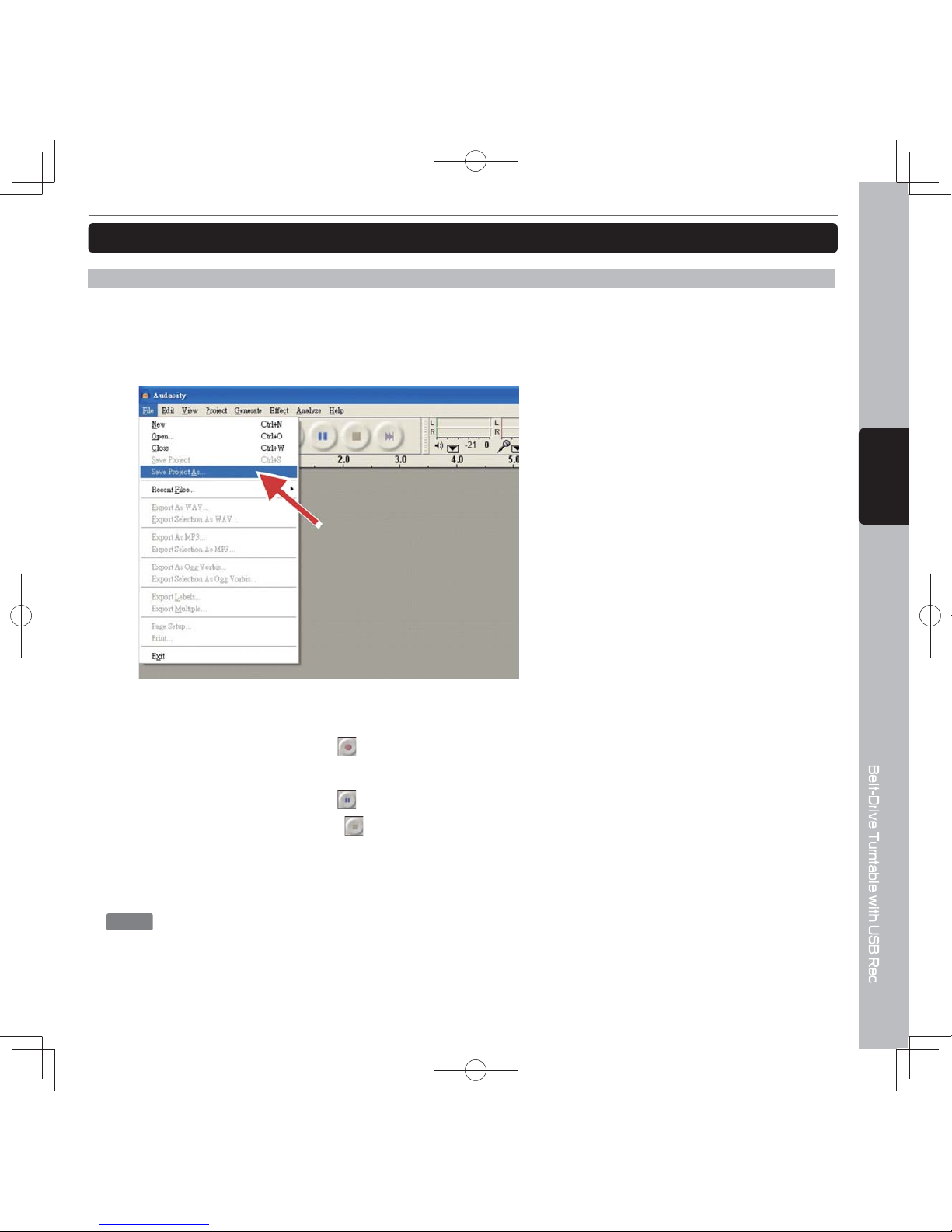
19
ENGLISH
T30
T30
AUDACITY SOFTWARE OVERVIEW
Recording Albums with Audacity
1. Saving a project
• Audacity writes all the changed and recorded audio to a directory called Projectname_data, which is located
right where you saved the project fi le itself.
• Thus, select Save project as from your Audacity File tab and choose a location and fi lename for your project.
•
Please note that when you startup Audacity fresh, only the “Save As...” menu option is available.
2. How to record
• Set your USB turntable up to play the song or album you want to record.
• Click on the red Record button to begin recording.
• Lower tonearm on USB turntable onto album and track you want to record.
• Click on the blue Pause button
to pause the recording. Press it again to continue.
• Click on the yellow Stop button.
That's it.
You can now play around with your recording and explore the editing capabilities of Audacity.
Remember that you can use the Undo function almost without limits while the project is open.
NOTE
: CD's cannot be burned directly from the Audacity application. Other CD burning applications should be
used.
FU716 (021014) .indd 章節2:19FU716 (021014) .indd 章節2:19 2014/3/3 下午 05:50:042014/3/3 下午 05:50:04

Printed in ChinaVERSION 1.0
FU716 (021014) .indd 章節2:20FU716 (021014) .indd 章節2:20 2014/3/3 下午 05:50:052014/3/3 下午 05:50:05
