VOXOA BTUNESOBN User Manual

BTunes for Bose QC25
User’s manual

Content
■ Before use…………………………………………………...…1
1. Overview ....................…………………………………...…….1
2. Charging
■ Getting started…………………….……………………………2
3. Turning on/off the BTunes..........................................................2
4. Installation and wear...................................................................2
5. Pairing /Connecting....................................................................3
1)Pairing the BTunes with Bluetooth smart devices ……………3
2)Pairing with Bluetooth transmitter.............................................4
3)Pairing the BTunes with multi-point devices.............................4
6. Battery display …………..…………………………………….5
7. Calling…………..……………………………………………...5
8. Playing music................................................................. .............7
9. LED indicator..............................................................................8
10. Factory reset..............................................................................8
■ Care and maintenance………….………………………………8
■ FAQs…………………………………..……………………….9
■ Specifications……………………...………………………......10
the BTunes…………………………………………….1

m
k
r
k
Thank you for choosing the BTunes for Bose QC25. Please read this user’s
manual carefully before use.
■ Before use
BTunes for Bose QC25 supports streaming CD quality music from your smart
devices, and make phone calls too.
1. Overview
1 2.5m
2 Microphone 6 LED indicato
3 USB charging jac
4 Volu m e up
2.Charging the BTunes
1) Plug the USB charging cable into the charging jack of a PC or a charger.
2) Plug the end of USB charging cable into the USB port on the BTunes.
audio input jac
5 MFB Button
7 Volumedown
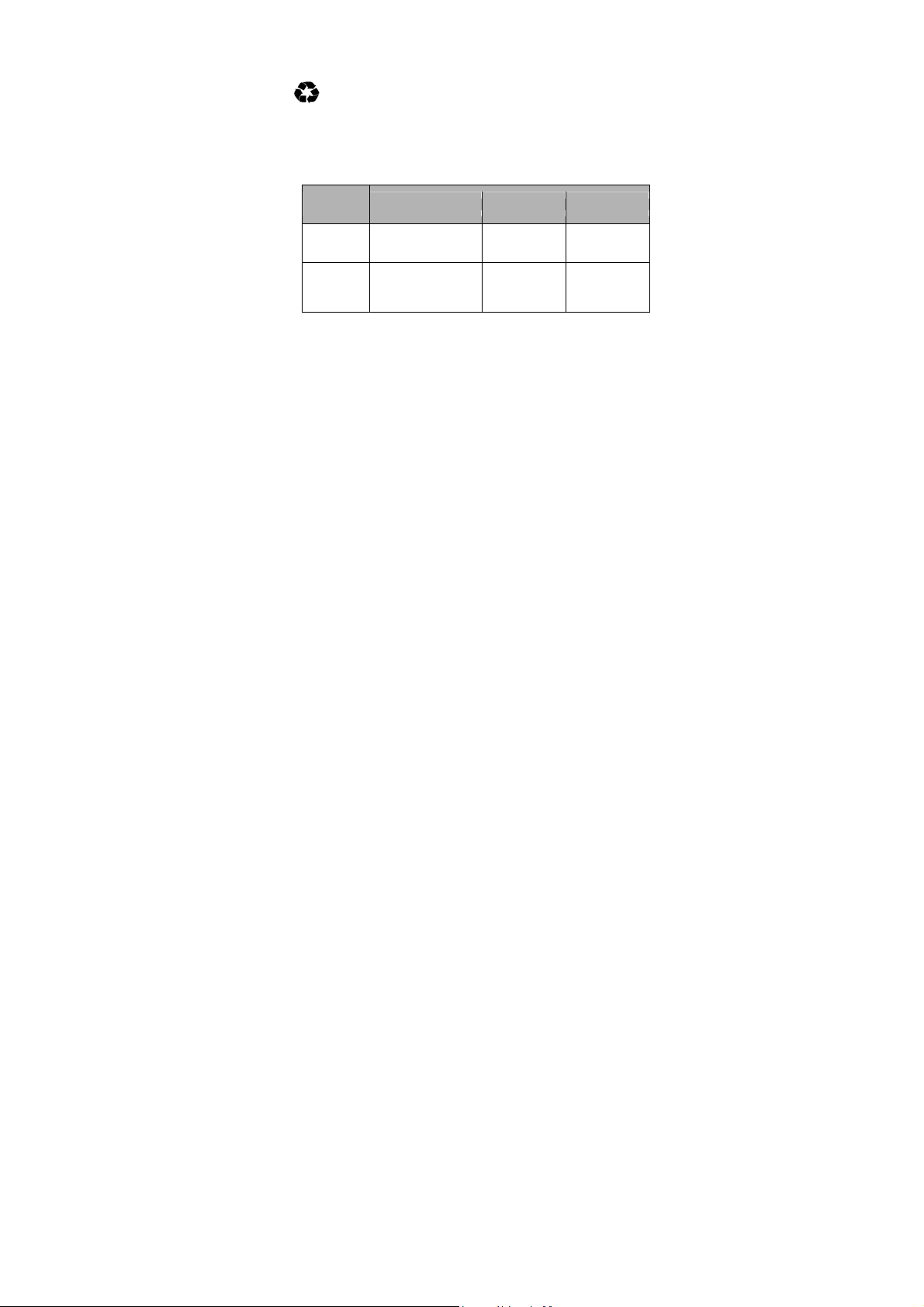
RED light on→Charging
RED light off→Finished charging
3)It will take about 1 hours to finish charging.
Warning:
The battery is recyclable.
Batteries (battery pack or batteries installed) shal l not be exposed to
excessive heat, such as sunshine, fire or the like.
■ Getting started
1.Turning on/off the BTunes
Function Operation LED indicator Prompt tone
Turning on Press and hold MFB
Turning off Press and hold MFB
button for 3 seconds
button for 5~6
seconds
Blue LED on Poweron
Red LED on Poweroff
Remarks:
◆ When powered on the headset will announce the battery status of the
BTunes, ”Battery high”,”Battery medium”, ”Battery low” for the
corresponding state.
◆ The BTunes will power off automatically to save power if no t connected
with devices within limited time.
2.Installation and wear.
Insert the audio plug of the BTunes into BOSE QC25 jack.
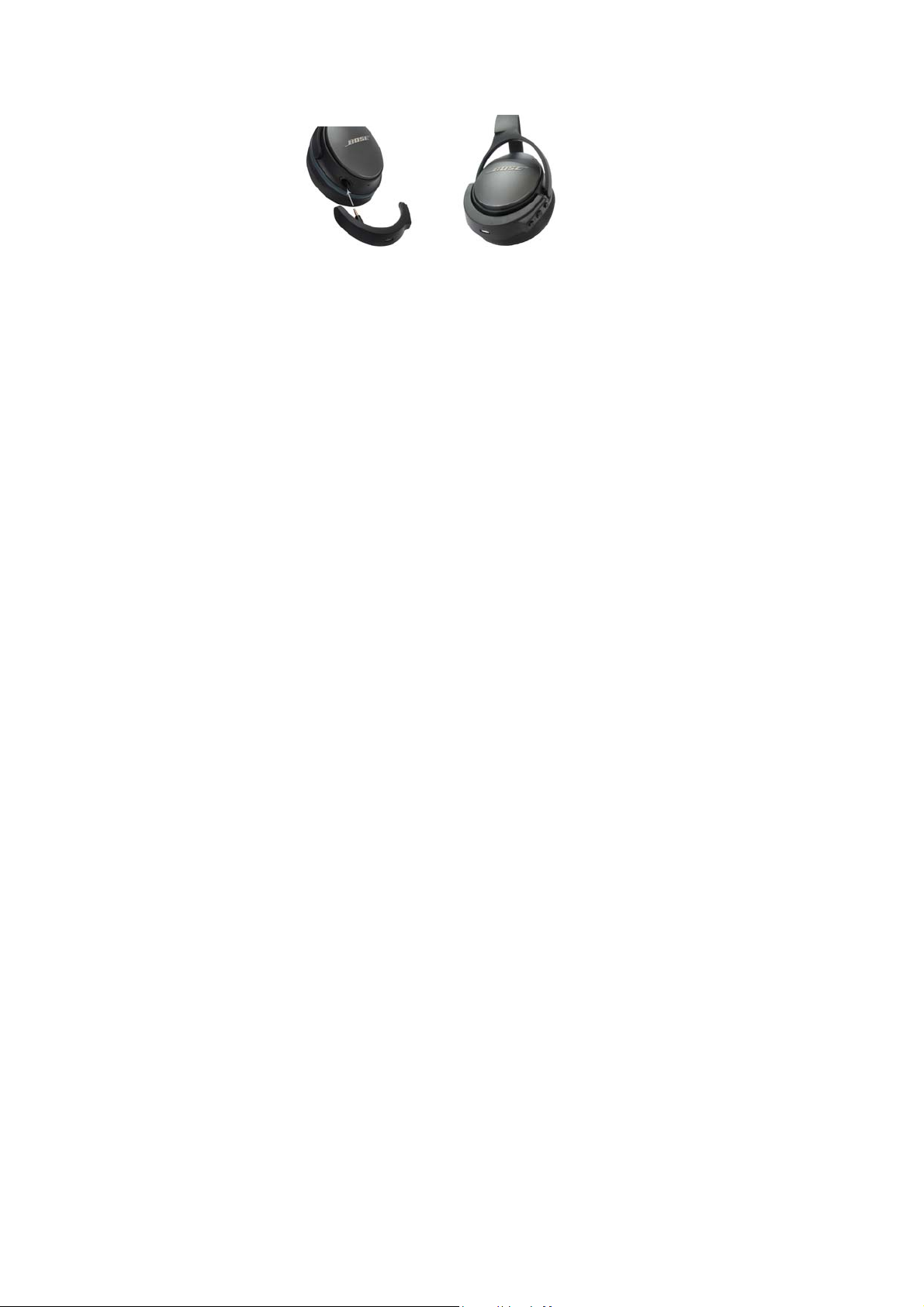
3. Pairing /Connecting
1) Pairing the BTunes with Bluetooth smart devices
Prior to using the BTunes for the first time, you have to pair it with a
Bluetooth-enabled smart devices. The general pairing procedures are as
follows:
1) Place the BTunes and Bluetooth smart devices where they are close by no
more than 1 meter;
2) Press MFB button about 7s and release it till red LED and blue LED flash
alternately, and voice prompt tone ”Pairing”.
3) On your smart devices, select ”The BTunes 3” from Bluetooth list to
pair/connect. After connected, the Blue LED flash twice every 4s and
announce ”Your device is connected”.
Remarks:
◆ Pairing mode will last for 2 minutes, if not paired/connected the BTunes
will switch to standby mode automatically.
◆ After successful pairing, the BTunes and smart devices will remember each
other, they will not need to re-pair next time. Every time the BTunes is
turned on, it will connect to the last connected devices automatically.
◆ Every time the BTunes is turned on, and if it doesn’t connect to any
devices, short press MFB button once, the BTunes will connect to the last
