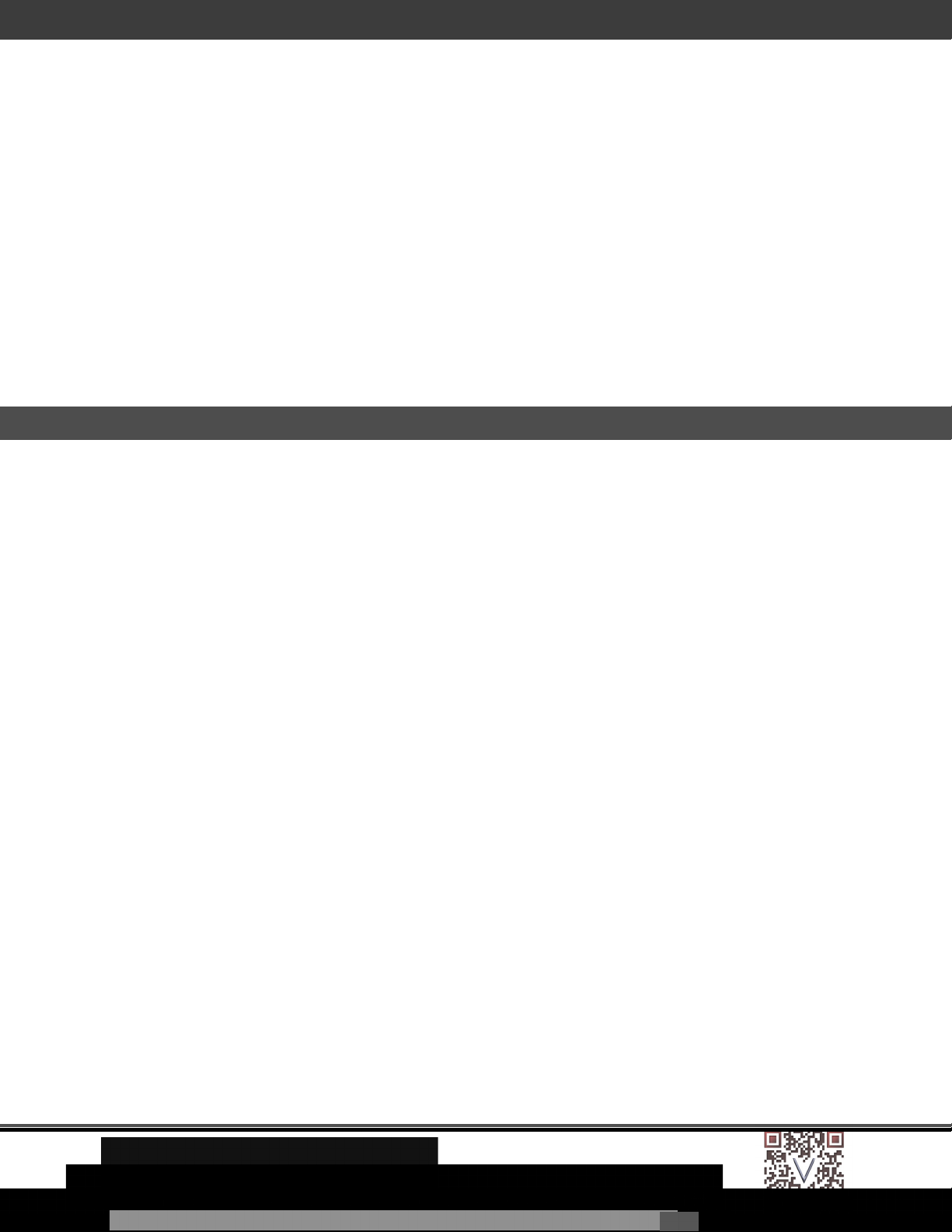
AIRETOS AEX-AR95 Series Manual – Doc. Ver.: 1.1
1 / 49
台灣
- for contacts see www.VoxMicro.TEL
Regional Offices in: N. America/U.S.A. – Europe/U.K. – Asia/Hong Kong-Taiwan
台灣
AEX-AR95 Series
Product: mPCIe 802.11a/b/g/n 2.4GHz/5GHz
AIRETOS E95 Series based on QCA XB116
OPERATION MANUAL
Regional Offices in: N. America/U.S.A. – Europe/U.K. – Asia/Hong Kong-Taiwan
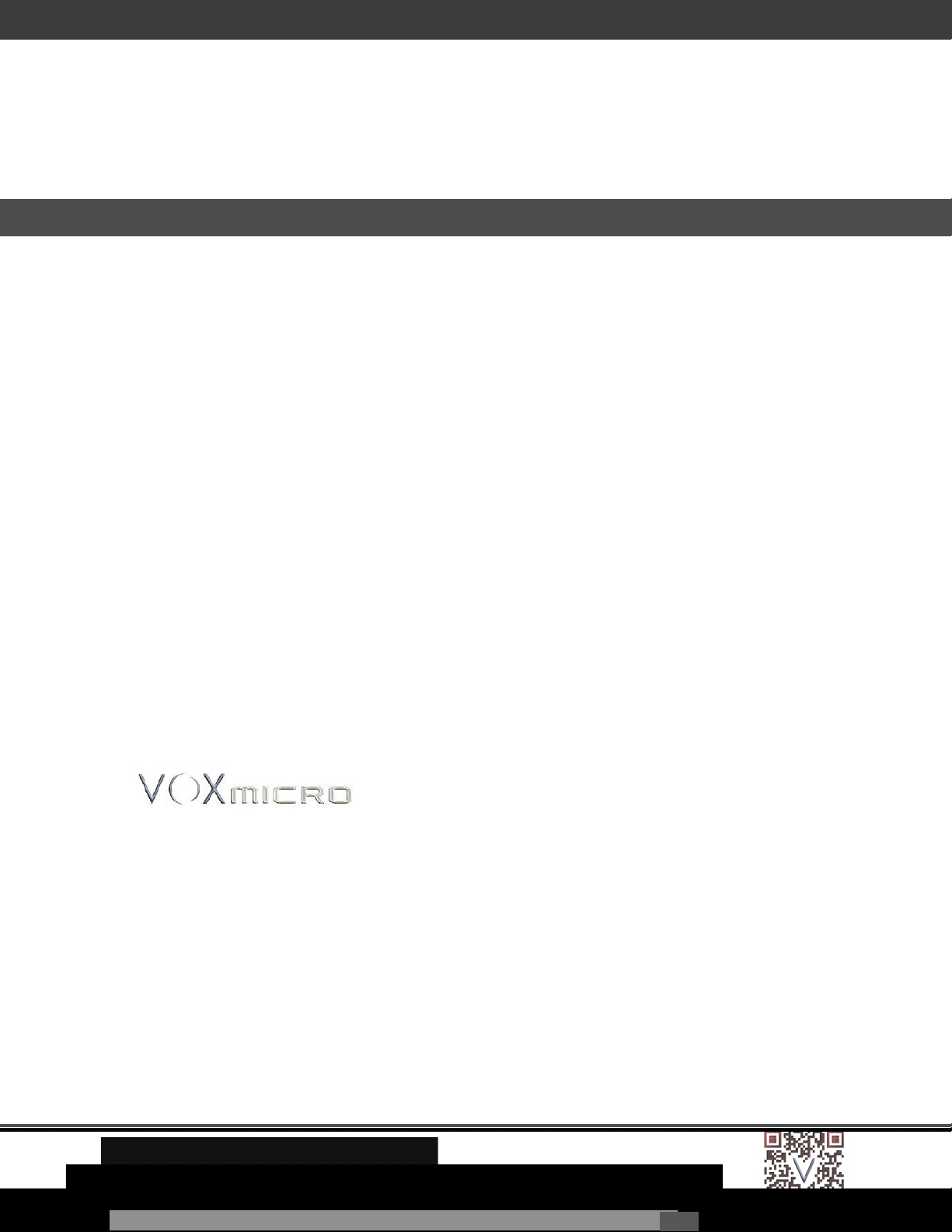
AIRETOS AEX-AR95 Series Manual – Doc. Ver.: 1.1
2 / 49
台灣
- for contacts see www.VoxMicro.TEL
Regional Offices in: N. America/U.S.A. – Europe/U.K. – Asia/Hong Kong-Taiwan
台灣
NOTICE
The information in this document has been carefully reviewed and is believed to be accurate. Nonetheless, this
document is subject to change without notice, and VoxMicro LTD Group (VoxMicro) assumes no responsibility for any
inaccuracies that may be contained in this document, and makes no commitment to update or to keep current the
contained information, or to notify a person or organization of any updates. VoxMicro reserves the right to make
changes, at any time, in order to improve reliability, function or design and to attempt to supply the best product
possible. VoxMicro does not represent that products described herein are free from patent infringement or from any
other third party right.
No part of this document may be reproduced, adapted or transmitted in any form or by any means, electronic or
mechanical, for any purpose, except as expressly set forth in a written agreement signed by VoxMicro. VoxMicro or its
affiliates may have patents or pending patent applications, trademarks, copyrights, maskwork rights or other intellectual
property rights that apply to the ideas, material and information expressed herein. No license to such rights is provided
except as expressly set forth in a written agreement signed by VoxMicro.
© 2006–2017 VoxMicro LTD Group. All rights reserved.
VOXMICRO LTD. MAKES NO WARRANTIES OF ANY KIND WITH REGARD TO THE CONTENT OF THIS DOCUMENT. IN NO
EVENT SHALL VOXMICRO LTD. BE LIABLE FOR DIRECT, INDIRECT, SPECIAL, INCIDENTAL SPECULATORY OR
CONSEQUENTIAL DAMAGES ARISING FROM THE USE OR INABILITY TO USE THIS PRODUCT OR DOCUMENTATION, EVEN IF
ADVISED OF THE POSSIBLITY OF SUCH DAMAGES. IN PARTICULAR, VOXMICRO LTD. SHALL NOT HAVE LIABILITY FOR ANY
HARDWARE, SOFTWARE, OR DATA TRANSMITTED OR OTHERWISE USED WITH THE PRODUCT, INCLUDING THE COSTS OF
REPAIRING, REPLACING, INTEGRATING, INSTALLING OR RECOVERING SUCH HARDWARE, SOFTWARE OR DATA. VOXMICRO
LTD GROUP (VOXMICRO). SPECIFICALLY, DISCLAIMS THE IMPLIED WARRANTIES OF MERCHANTIBILITY AND FITNESS FOR
A PARTICULAR PURPOSE AS THEY MIGHT OTHERWISE APPLY TO THIS DOCUMENT AND TO THE IDEAS, MATERIAL AND
INFORMATION EXPRESSED HEREIN.
20995 Pathfinder Road, Suite 100,
VoxMicro LTD
Diamond Bar, CA 91765 USA
Tel: (909) 895-0575
Fax: (562) 393-4400
Regional Offices in: N. America/U.S.A. – Europe/U.K. – Asia/Hong Kong-Taiwan
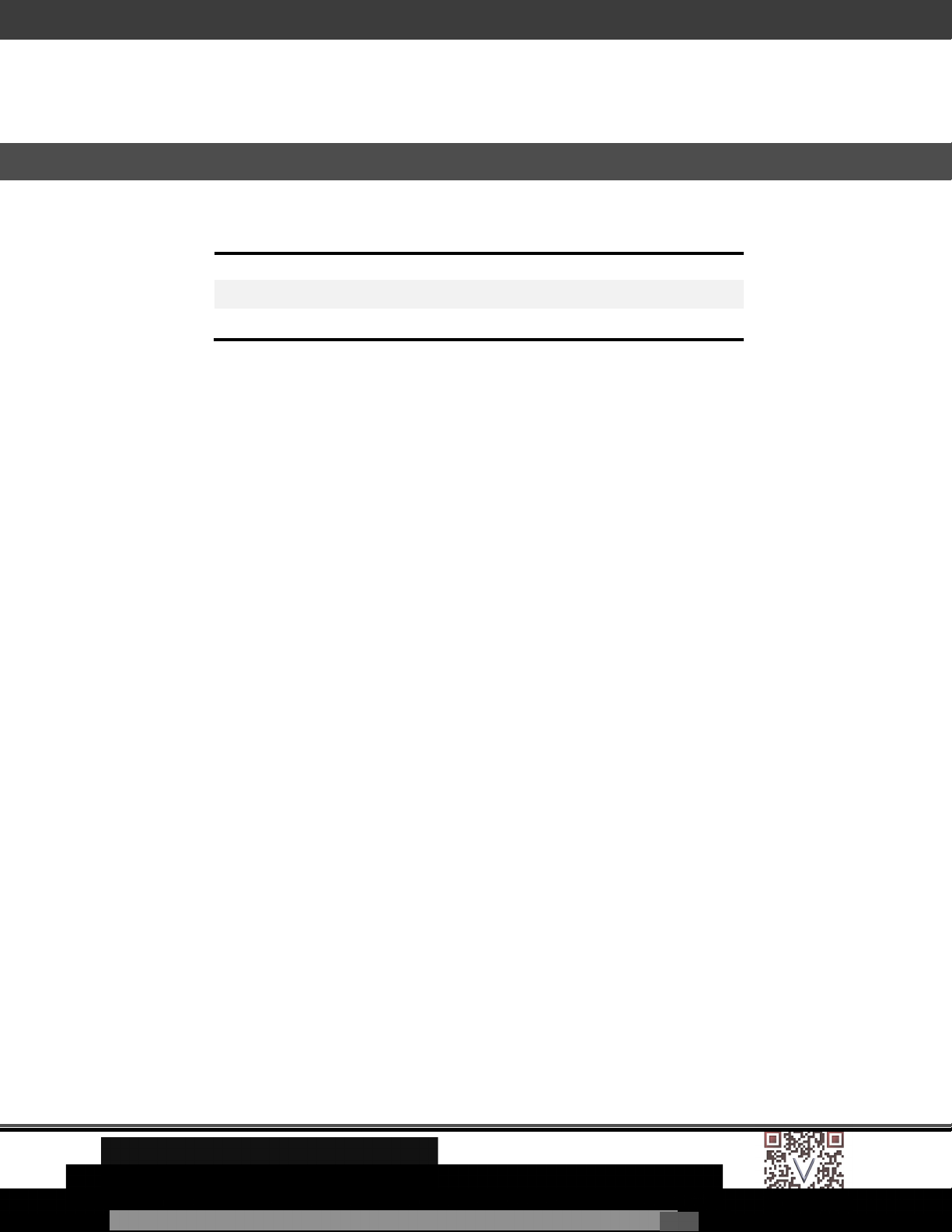
AIRETOS AEX-AR95 Series Manual – Doc. Ver.: 1.1
3 / 49
台灣
- for contacts see www.VoxMicro.TEL
Regional Offices in: N. America/U.S.A. – Europe/U.K. – Asia/Hong Kong-Taiwan
台灣
Releases
Date
Notes
Version 1.0
Aug. 2016
Initial Release
Version 1.1
June 2017
Updated version
Revision History
Revision Description of Changes
!
Regional Offices in: N. America/U.S.A. – Europe/U.K. – Asia/Hong Kong-Taiwan
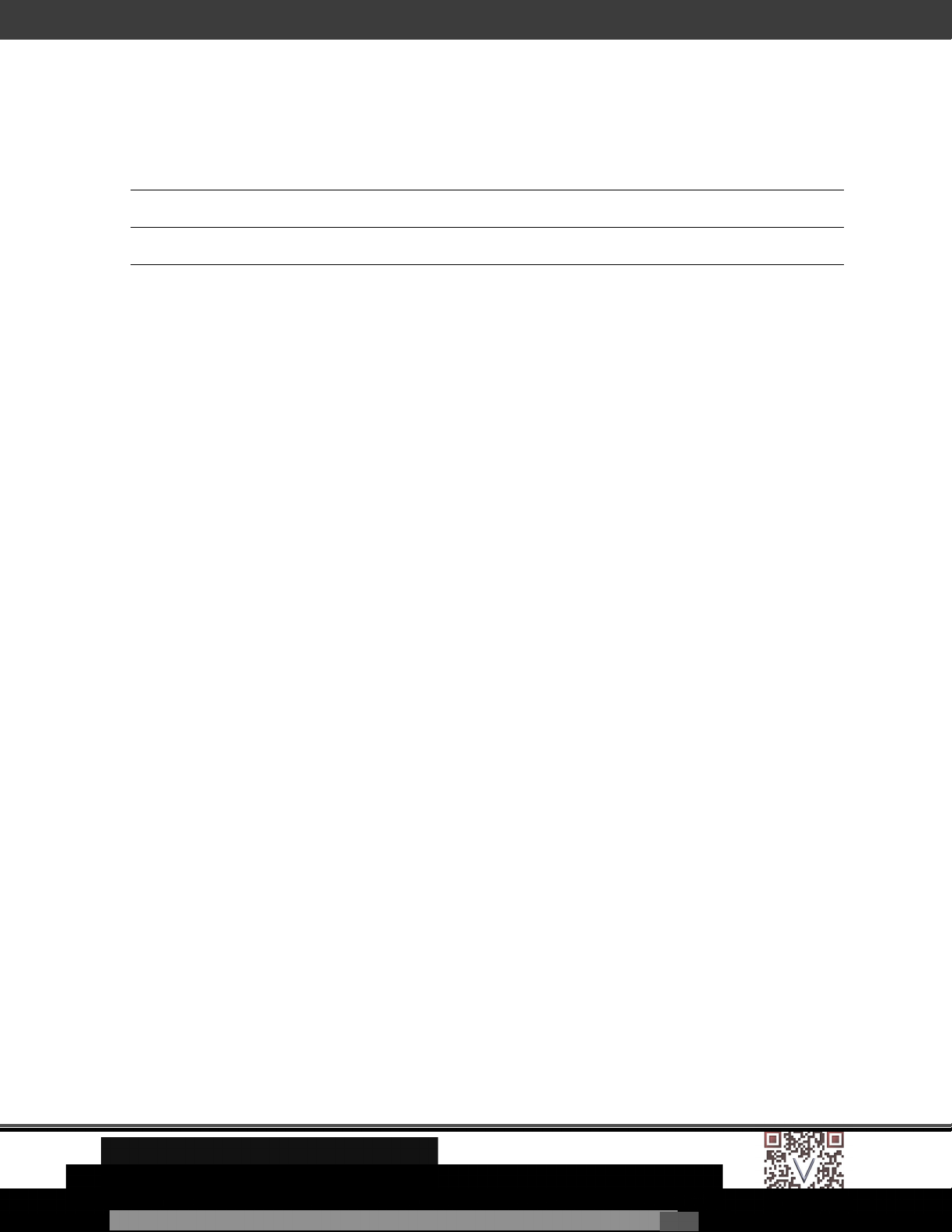
AIRETOS AEX-AR95 Series Manual – Doc. Ver.: 1.1
4 / 49
台灣
- for contacts see www.VoxMicro.TEL
Regional Offices in: N. America/U.S.A. – Europe/U.K. – Asia/Hong Kong-Taiwan
台灣
AIRETOS E95 SERIES BASED ON QCA XB116 1!
NOTICE 2!
REVISION HISTORY 3!
1.! DOCUMENT CONVENTIONS 5!
2.! INTRODUCTION 6!
3.! SYSTEM REQUIREMENTS 7!
4.! PREPARATION 7!
5.! WINDOW DRIVER INSTALLATION/UN-INSTALLATION 9!
6.! MANUAL INSTALLATION 12!
7.! UN-INSTALLATION 17!
8.! CONNECT TO THE INTERNET 18!
9.! CONNECTION VERIFICATION 22!
10.! AD HOC CONNECTION 24!
11.! ADVANCED SETTINGS 30!
12.! REGULATORY COMPLIANCE NOTICE - FCC 32!
13.
! REGULATORY COMPLIANCE NOTICE
– ISED C
ANADA 36!
14.
! REGULATORY COMPLIANCE NOTICE -
NCC
43!
15.! APPENDIX 44!
Regional Offices in: N. America/U.S.A. – Europe/U.K. – Asia/Hong Kong-Taiwan

AIRETOS AEX-AR95 Series Manual – Doc. Ver.: 1.1
5 / 49
台灣
- for contacts see www.VoxMicro.TEL
Regional Offices in: N. America/U.S.A. – Europe/U.K. – Asia/Hong Kong-Taiwan
台灣
1. Document Conventions
TEXT CONVENTIONS
bold
Bold type within paragraph text indicates commands, file names,
directory names, paths, output, or returned values.
Example: The DK_Client package will not function unless you use
the wdreg_install batch file.
italic
Within commands, italics indicate a variable that the user must
specify.
Example: mem_alloc size_in_bytes
Titles of manuals or other published documents are also set in
italics.
Courier
The Courier font indicates output or display.
Example:
Error: Unable to allocate memory for transfer!
Menu
The Menu character tag is used for menu items.
Example: Choose Edit > Copy.
[ ]
Within commands, items enclosed in square brackets are optional
parameters or values that the user can choose to specify or omit.
{ }
Within commands, items enclosed in braces are options from which
the user must choose.
|
Within commands, the vertical bar separates options.
…
An ellipsis indicates a repetition of the preceding parameter.
>
The right angle bracket separates successive menu selections.
Example: Start > Programs > DK > wdreg_install.
“ ”
Within commend, items are in window menu selection.
NOTICES
NOTE: This message denotes neutral or positive information that
calls out important points to the text. A note provides information
that may apply only in special cases.
Regional Offices in: N. America/U.S.A. – Europe/U.K. – Asia/Hong Kong-Taiwan

AIRETOS AEX-AR95 Series Manual – Doc. Ver.: 1.1
6 / 49
台灣
- for contacts see www.VoxMicro.TEL
Regional Offices in: N. America/U.S.A. – Europe/U.K. – Asia/Hong Kong-Taiwan
台灣
2. Introduction
Thank you for using this high-speed AEX-AR95 SERIES 802.11a/b/g/n wireless network card.
This wireless network adapter has the theoretical maximum data transfer rate at 450 Mbps, it
also provides wide wireless coverage. This wireless network card supports MIMO (Multi-In,
Multi-Out) technology, which uses two or three different radio channels to enhance data
transfer rate and wireless coverage.
2-1. Production Description
n Dual Band 3x3
True Industrial Grade: The AEX-AR95 SERIES IEEE 802.11 a/b/g/n PCI-E WLAN is a highly
integrated wireless, true full industrial grade module (series) for outdoor, enterprise and
industrial level applications. Advance firmware features in the AEX-AR95 SERIES allow for
5/10/20/40MHz channel bandwidth, Enhanced Transmission Power Accuracy, High-
resolution Spectral Analysis and so make this device the one of choice for modern industrial
designs. Connect one, two or three antennas, as per your design specifications.
n Enterprise Features:
4.9GHz frequency band support / narrow 5/10MHz channelization, Dynamic Frequency
Selection (DFS), QFN support, enhanced small packet performance, Multi-Country Roaming
support (IEEE 802.11d, 802.11h Global Harmonization), Spatial Multiplexing, cyclic delay
diversity (CDD), low-density parity check (LDPC), maximum ratio combining (MRC), space
time block code (STBC)
n Enhancements over AR93xx: Video QoS (VQos), Dynamic Frequency Selection (DFS), Spectral
Analysis, Support for loopback mode for FIPS security certification.
Regional Offices in: N. America/U.S.A. – Europe/U.K. – Asia/Hong Kong-Taiwan
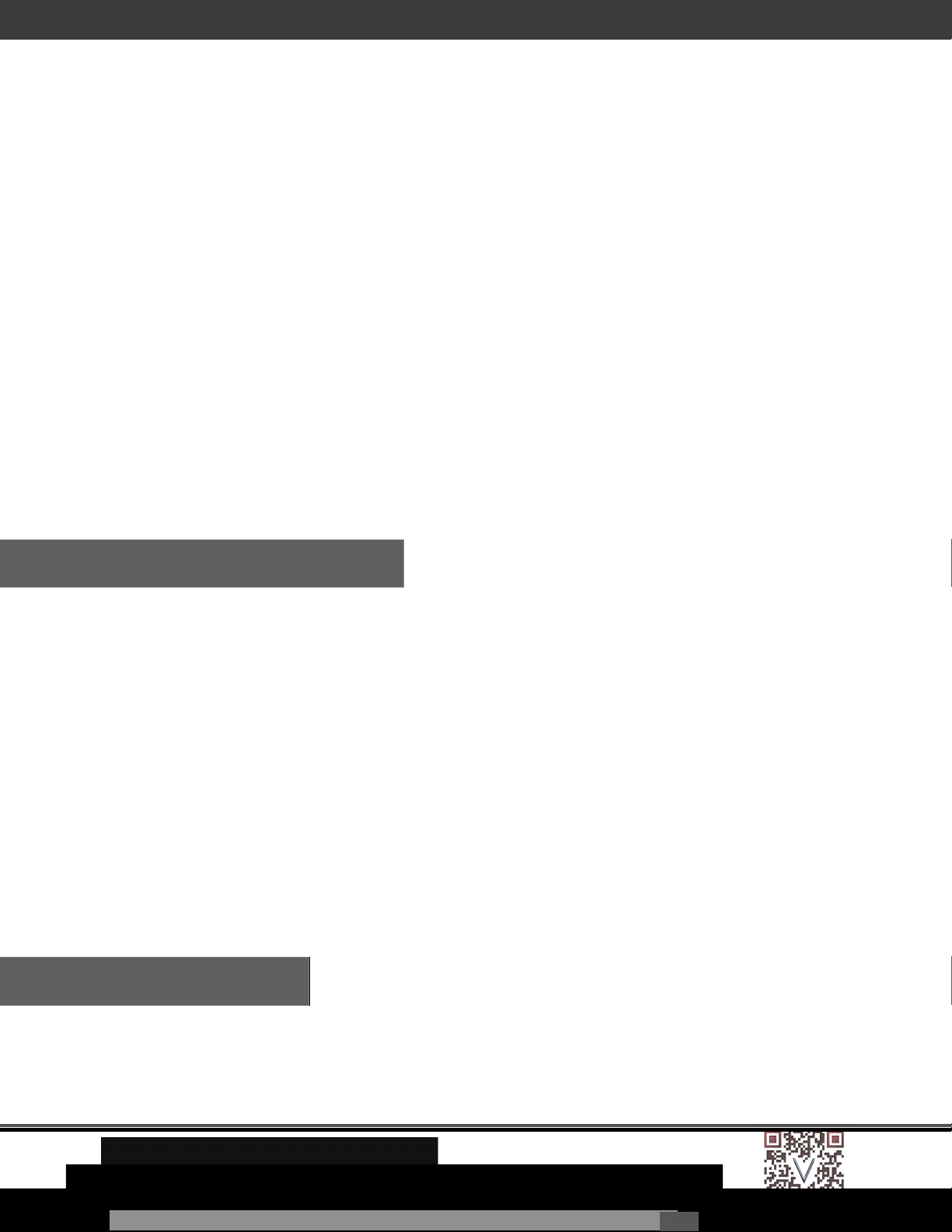
AIRETOS AEX-AR95 Series Manual – Doc. Ver.: 1.1
7 / 49
台灣
- for contacts see www.VoxMicro.TEL
Regional Offices in: N. America/U.S.A. – Europe/U.K. – Asia/Hong Kong-Taiwan
台灣
3. System Requirements
4. Preparation
n Higher Output – Better Links:
The device adopts XSPAN with SST3 and Multiple In, Multiple Out (MIMO) technology with
enhanced output aggregate power at 24dBm. Thus, it provides larger coverage and
increased specific link throughput.
2-2. Top Features
n True Industrial Grade, for high humidity and under severe weather operation (-40° ~ +85°C)
n Dual Band (DB), 2.4Ghz + 5 Ghz wireless connection up to 450Mbps
n Three antenna connectors, for MIMO 3Tx3R (3 Transmit & 3 Receive) technology
n Enhanced Tx Power Accuracy with up to 24dBm aggregate output
Laptop/ PC with minima requirement:
n 32-bit PCI Express Bus
n 32 MB memory or greater
n 300 MHz processor or higher
n Windows XP/vista/7/8/10, Linux, OSX, Chrome OS
Regional Offices in: N. America/U.S.A. – Europe/U.K. – Asia/Hong Kong-Taiwan
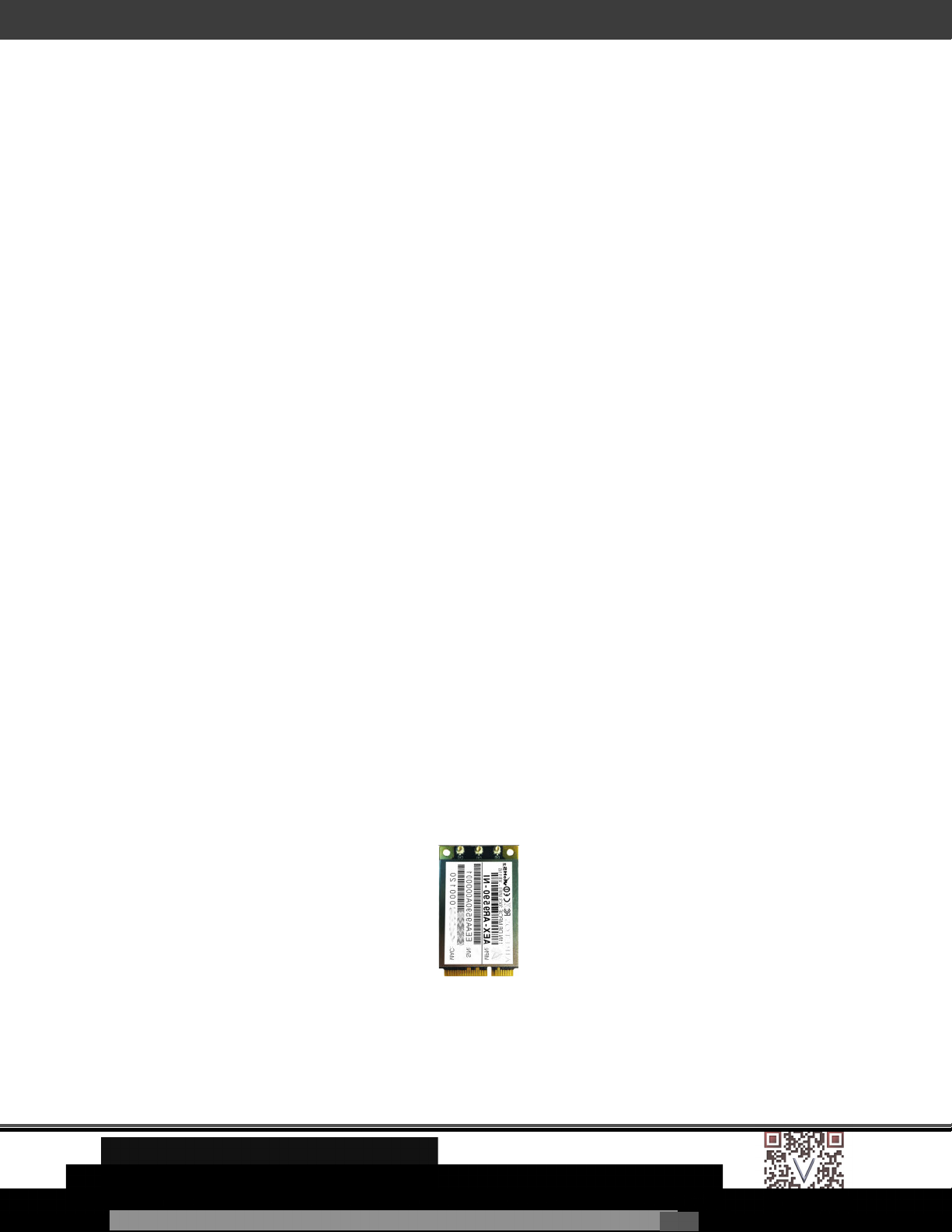
AIRETOS AEX-AR95 Series Manual – Doc. Ver.: 1.1
8 / 49
台灣
- for contacts see www.VoxMicro.TEL
Regional Offices in: N. America/U.S.A. – Europe/U.K. – Asia/Hong Kong-Taiwan
台灣
This manual is giving instructions on how to install the driver into a Windows system. In this
document, we will be using Windows 7 64bit version to demonstrate how to properly install
the driver for AEX-AR95 SERIES series.
4-1. Software
Make sure the driver package is fully downloaded and saved in to a dedicated location (ex.
C:\).
The package of this driver should have below files:
n athr.sys
n athrext.cat
n athrextx.cat
n athrx.sys
4-2. Hardware
Have the correct VoxMicro AEX-AR95 SERIES mPCIe adaptor and ensure there is no damage
on the adaptor. Properly install the adaptor at the mPCIe slot and have the card securely
seated. Please be noticed that you shall turn off the computer before the hardware
installation. Once you have the hardware installed, you can start the driver installation
process.
Regional Offices in: N. America/U.S.A. – Europe/U.K. – Asia/Hong Kong-Taiwan
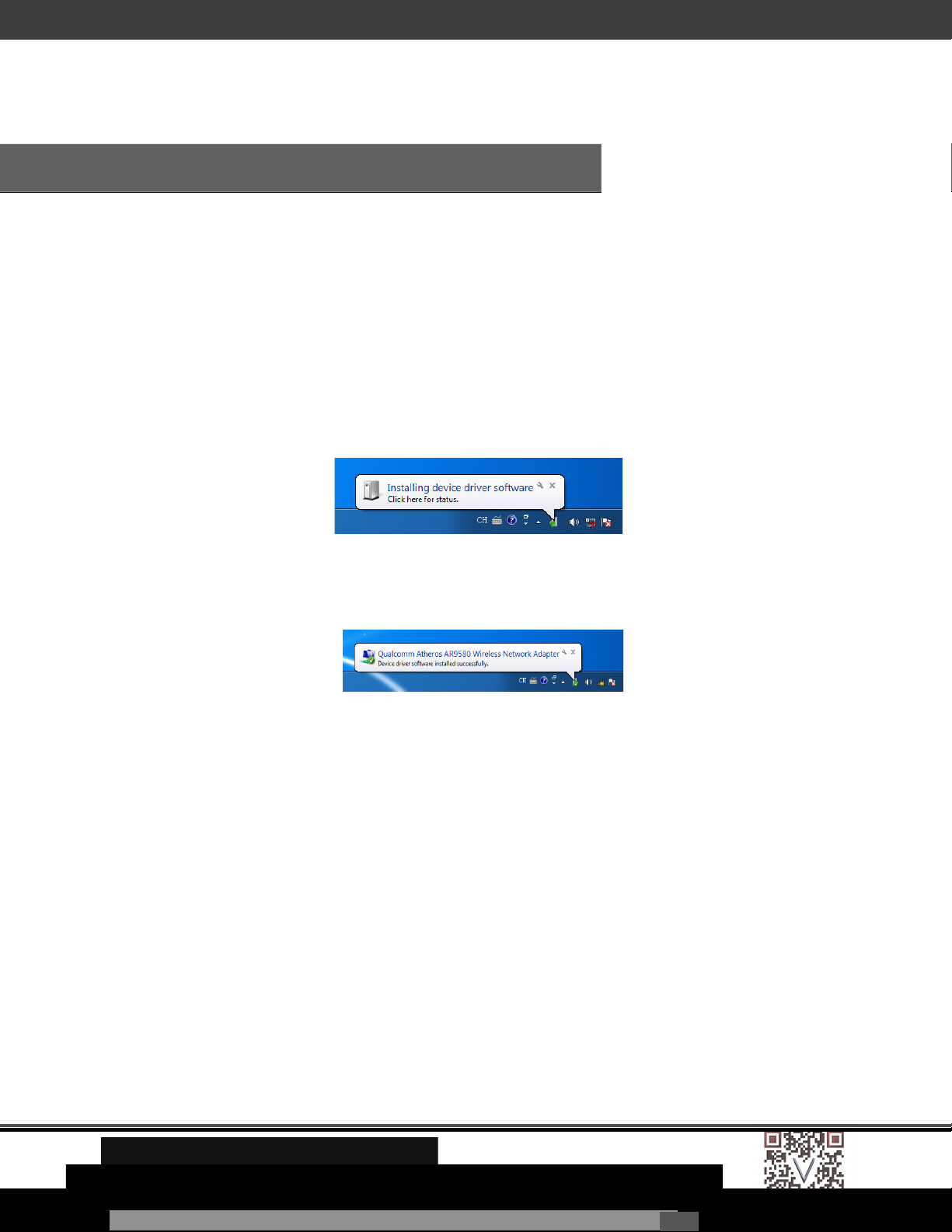
AIRETOS AEX-AR95 Series Manual – Doc. Ver.: 1.1
9 / 49
台灣
- for contacts see www.VoxMicro.TEL
Regional Offices in: N. America/U.S.A. – Europe/U.K. – Asia/Hong Kong-Taiwan
台灣
5. Window Driver Installation/Un-installation
5-1. Auto installation
Auto Scanning
n Windows shall detect the change of hardware automatically and install the driver
automatically. Please wait for few minutes for Windows to scan the hardware and
finish the driver installation.
• Windows is installing the device
• Driver has successfully installed for AEX-AR95 SERIES
Manual triggered scanning
n If Windows didn’t find the hardware, you can perform a manual triggered hardware
scan by going to “Start” and select “Control Panel”
Regional Offices in: N. America/U.S.A. – Europe/U.K. – Asia/Hong Kong-Taiwan
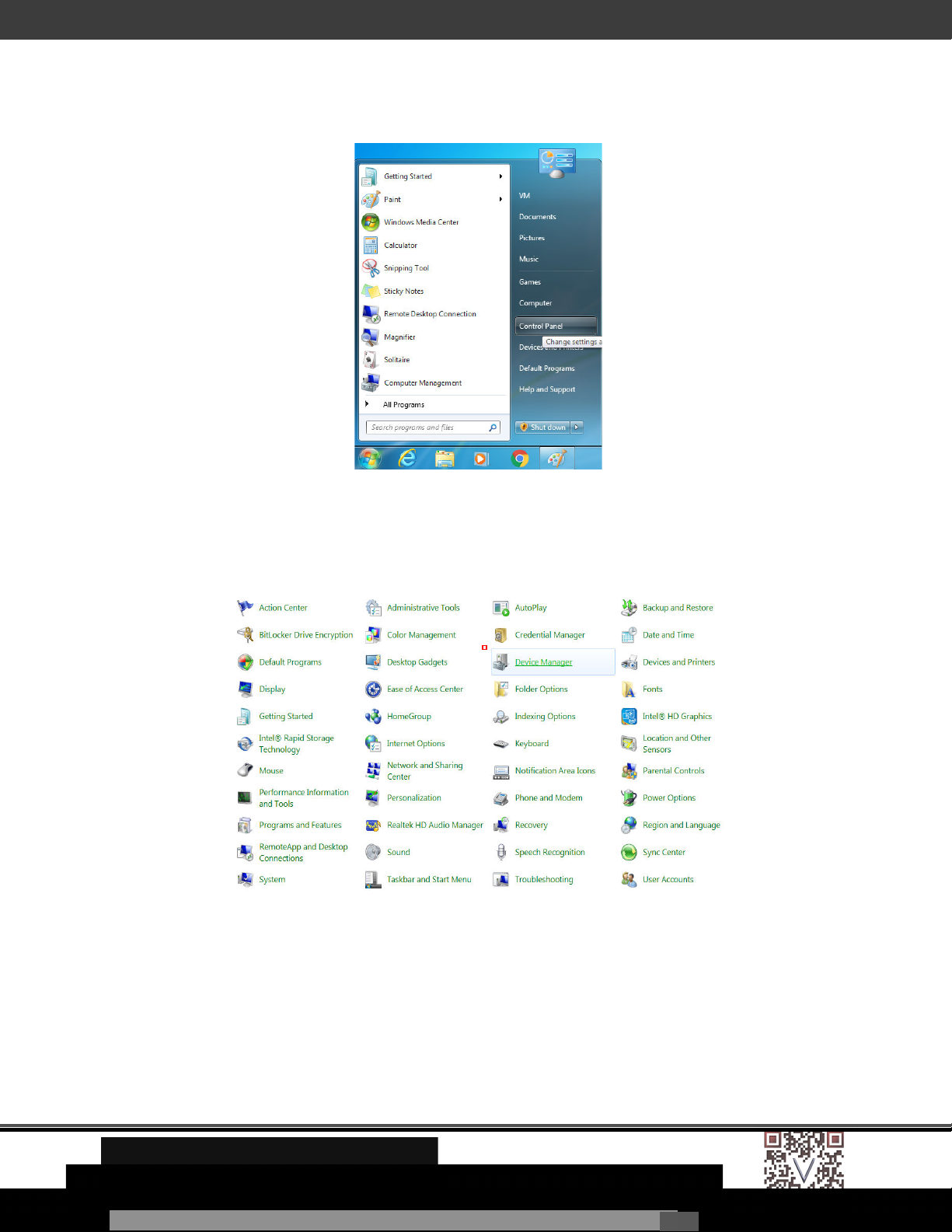
AIRETOS AEX-AR95 Series Manual – Doc. Ver.: 1.1
10 / 49
台灣
- for contacts see www.VoxMicro.TEL
Regional Offices in: N. America/U.S.A. – Europe/U.K. – Asia/Hong Kong-Taiwan
台灣
10 / 49
- for contacts see www.VoxMicro.TEL
Regional Offices in: N. America/U.S.A. – Europe/U.K. – Asia/Hong Kong-Taiwan
n Select “Device Manager”
n Select “Device Manager”
n Go to “Action“ and select “Scan for hardware changes“.
Regional Offices in: N. America/U.S.A. – Europe/U.K. – Asia/Hong Kong-Taiwan
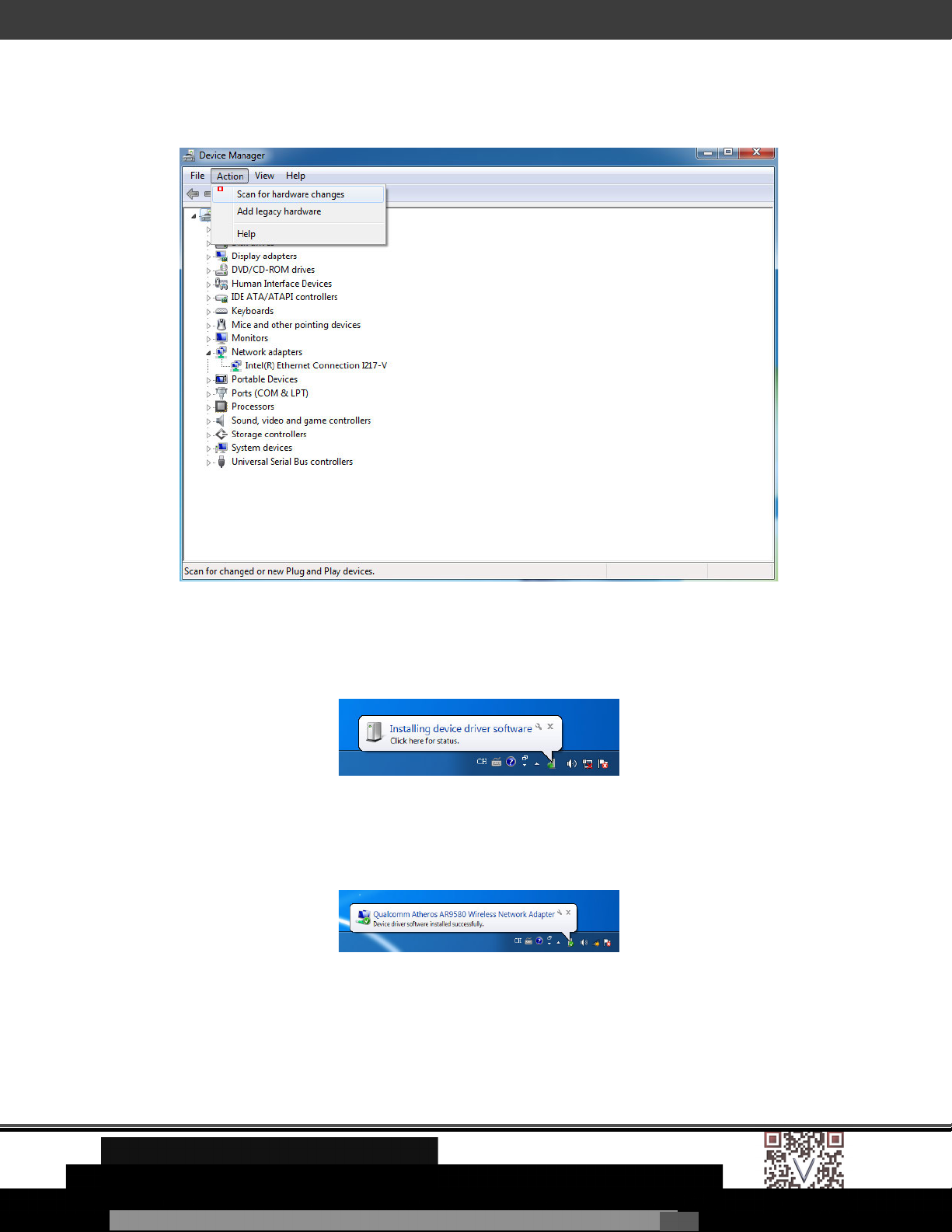
AIRETOS AEX-AR95 Series Manual – Doc. Ver.: 1.1
11 / 49
台灣
- for contacts see www.VoxMicro.TEL
Regional Offices in: N. America/U.S.A. – Europe/U.K. – Asia/Hong Kong-Taiwan
台灣
Go to “Action“ and select “Scan for hardware changes“
n Once Windows find the hardware, it will install the driver as earlier indicated.
• Windows is installing the device
• Driver has been successfully installed for AEX-AR95 SERIES
Regional Offices in: N. America/U.S.A. – Europe/U.K. – Asia/Hong Kong-Taiwan
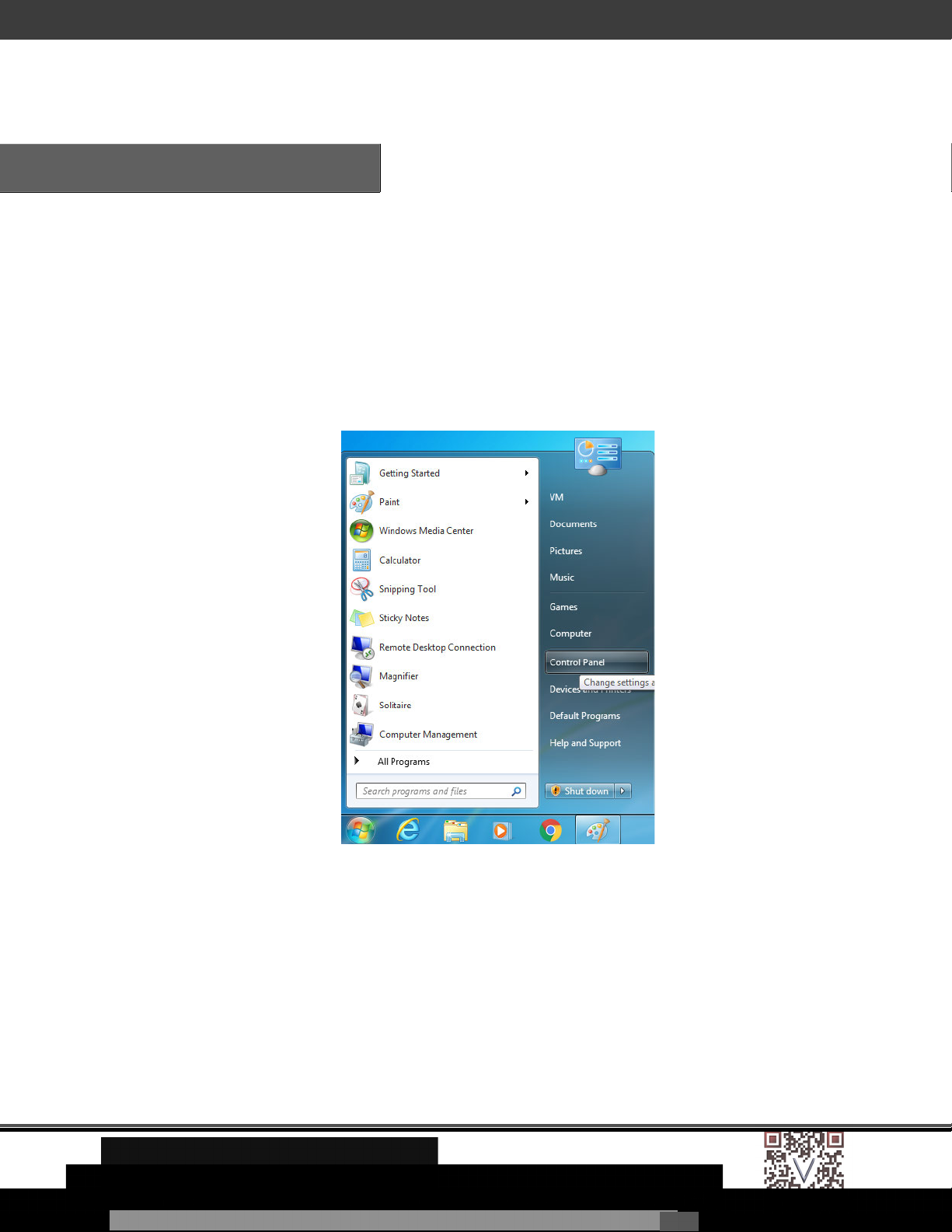
AIRETOS AEX-AR95 Series Manual – Doc. Ver.: 1.1
12 / 49
台灣
- for contacts see www.VoxMicro.TEL
Regional Offices in: N. America/U.S.A. – Europe/U.K. – Asia/Hong Kong-Taiwan
台灣
6. Manual installation
You can also install the driver manually if you wish to or if the driver wasn’t installed
automatically, follow the bellow steps to install driver manually.
n Make sure the driver packages are placed at a dedicated location.
n Go to start and select “Control Panel”.
n Select “Device Manager”.
Regional Offices in: N. America/U.S.A. – Europe/U.K. – Asia/Hong Kong-Taiwan
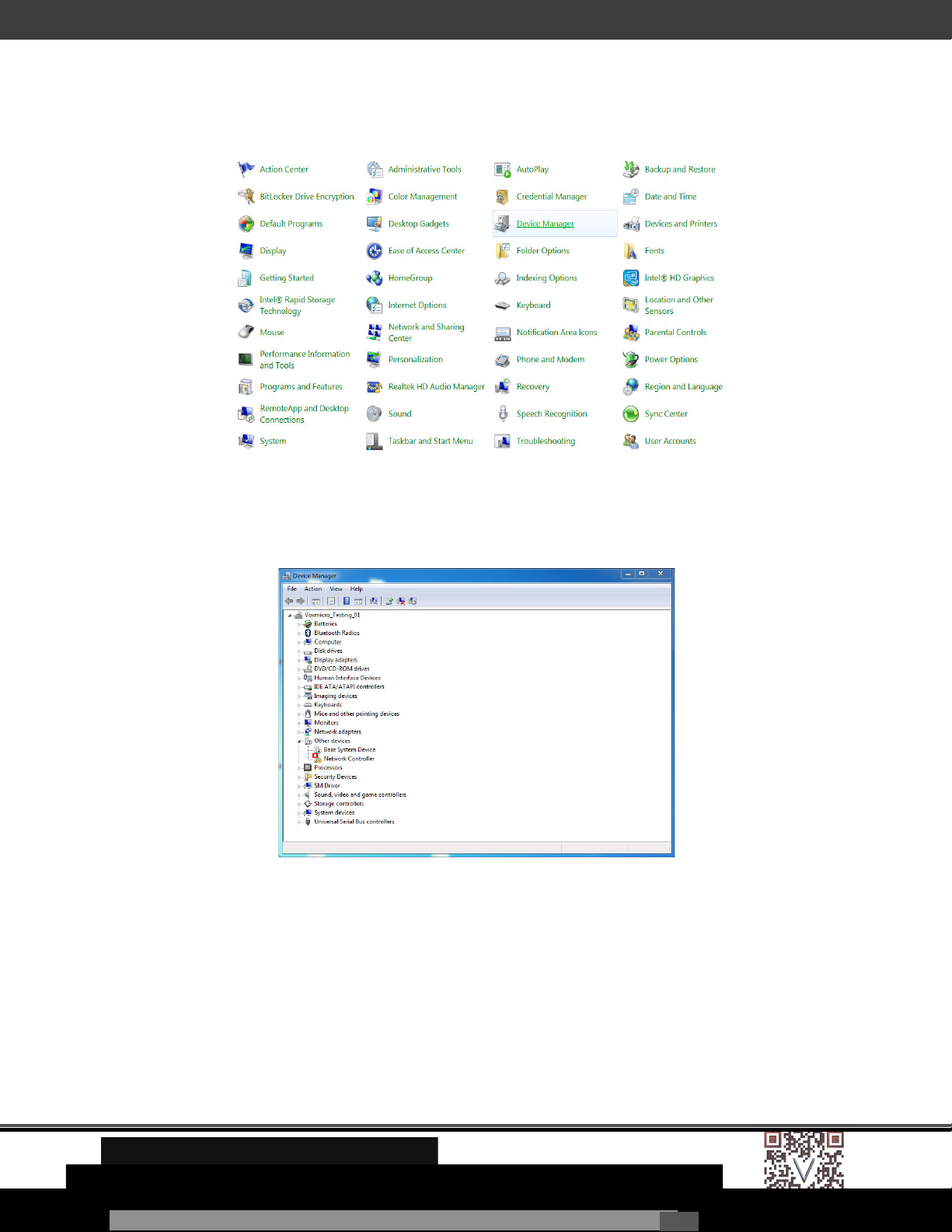
AIRETOS AEX-AR95 Series Manual – Doc. Ver.: 1.1
13 / 49
台灣
- for contacts see www.VoxMicro.TEL
Regional Offices in: N. America/U.S.A. – Europe/U.K. – Asia/Hong Kong-Taiwan
台灣
n Double click or Right click on the “Network Controller” and select “Properties”.
n Select the “Driver” tab on top of the pop up window and select the “Update Driver” button.
Regional Offices in: N. America/U.S.A. – Europe/U.K. – Asia/Hong Kong-Taiwan
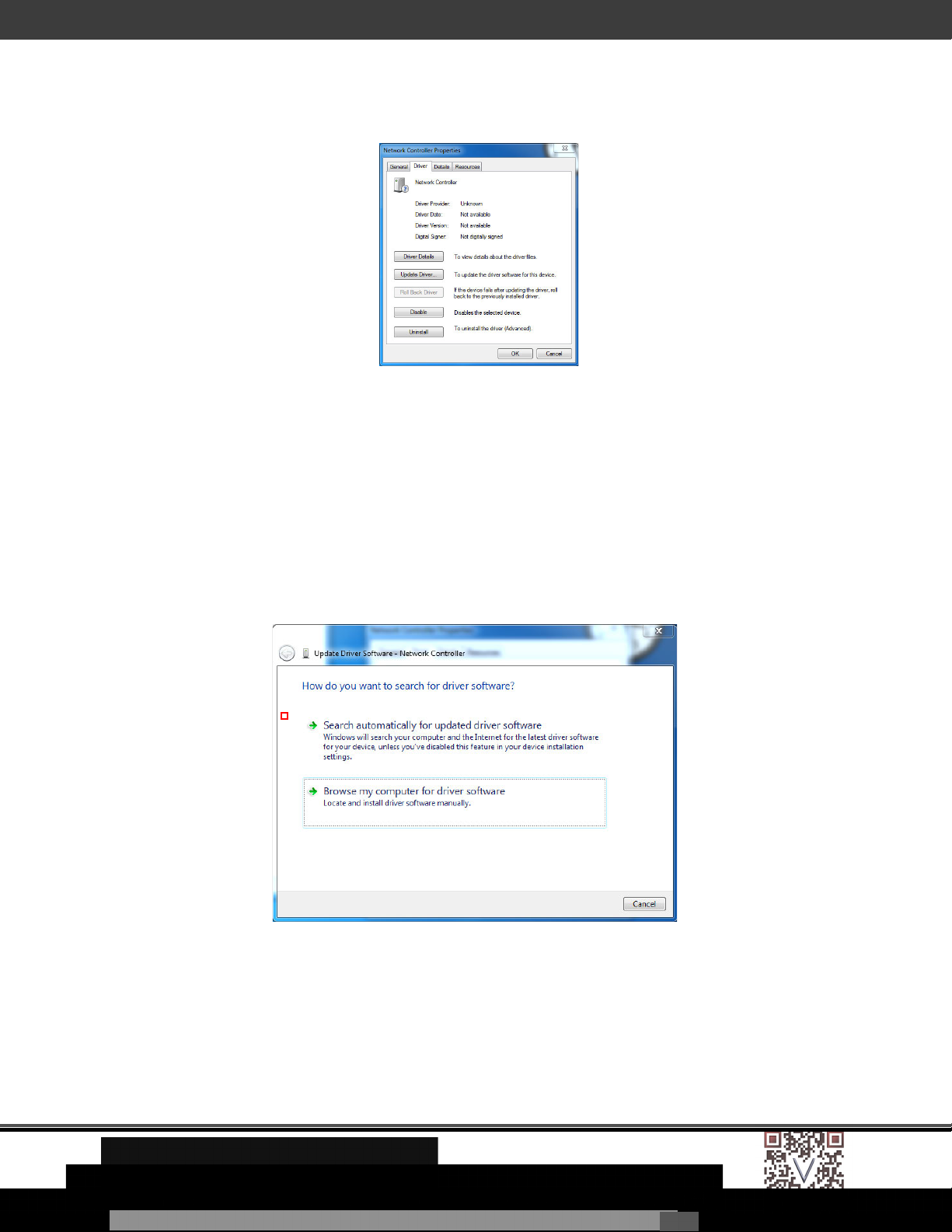
AIRETOS AEX-AR95 Series Manual – Doc. Ver.: 1.1
14 / 49
台灣
- for contacts see www.VoxMicro.TEL
Regional Offices in: N. America/U.S.A. – Europe/U.K. – Asia/Hong Kong-Taiwan
台灣
Select below option, window will search your computer and
the internet for the latest driver software for your device,
unless you have disabled this feature in your device
installation setting. Window will install the driver once it is
found.
n There are 2 ways to update the driver. You can choose “Search automatically “or “Browse
my computer for driver software”.
1. Search automatically.
Select below option, Windows will search your computer and the internet for the latest
driver software for your device, unless you have disabled this feature in your device
installation settings. Windows will install the driver once it is found.
Regional Offices in: N. America/U.S.A. – Europe/U.K. – Asia/Hong Kong-Taiwan
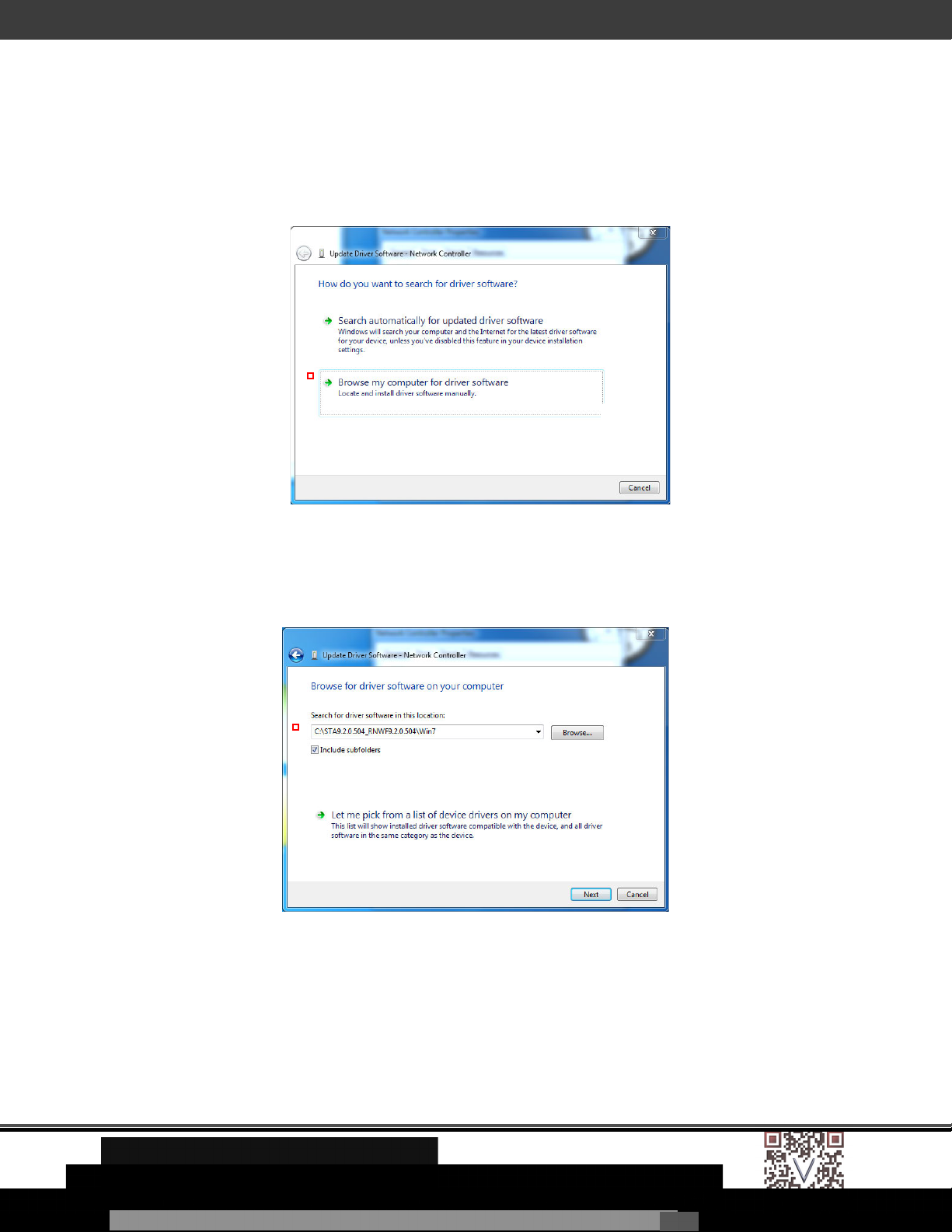
AIRETOS AEX-AR95 Series Manual – Doc. Ver.: 1.1
15 / 49
台灣
- for contacts see www.VoxMicro.TEL
Regional Offices in: N. America/U.S.A. – Europe/U.K. – Asia/Hong Kong-Taiwan
台灣
2. Browse my computer.
Select below option and browse the computer for driver software.
3. Press “Browse” to find the driver location than press “OK”.
Regional Offices in: N. America/U.S.A. – Europe/U.K. – Asia/Hong Kong-Taiwan

AIRETOS AEX-AR95 Series Manual – Doc. Ver.: 1.1
16 / 49
台灣
- for contacts see www.VoxMicro.TEL
Regional Offices in: N. America/U.S.A. – Europe/U.K. – Asia/Hong Kong-Taiwan
台灣
• Press “Next” and start the installation.
• When the installation is completed, you can go back to the device and check this
status of the device. It will be indicating “This device is working properly “ as below
picture is showing.
Regional Offices in: N. America/U.S.A. – Europe/U.K. – Asia/Hong Kong-Taiwan

AIRETOS AEX-AR95 Series Manual – Doc. Ver.: 1.1
17 / 49
台灣
- for contacts see www.VoxMicro.TEL
Regional Offices in: N. America/U.S.A. – Europe/U.K. – Asia/Hong Kong-Taiwan
台灣
7. Un-installation
To remove the newly installed driver from the system if the system does not have previously
installed versions of the NDIS driver, proceed to Step 4.
1. To remove the NDIS driver from the OS, go to Device Manager, right-click Atheros AR95
SERIES Wireless Network Adapter, and choose Uninstall.
2. Click OK to uninstall the device.
3. When the device is uninstalled from Device Manager, search for and delete the driver files
that reside in the system.
n Go to the Start menu and choose Search > For Files or Folders.
n Enter oem*.inf in the Search for files or folders named: field, and enter Atheros in the
Containing text: field.
n Click Search Now. A few files matching these criteria are possible, if previous drivers have
not been removed properly.
n Choose the files that have been found and delete them from the system.
Regional Offices in: N. America/U.S.A. – Europe/U.K. – Asia/Hong Kong-Taiwan
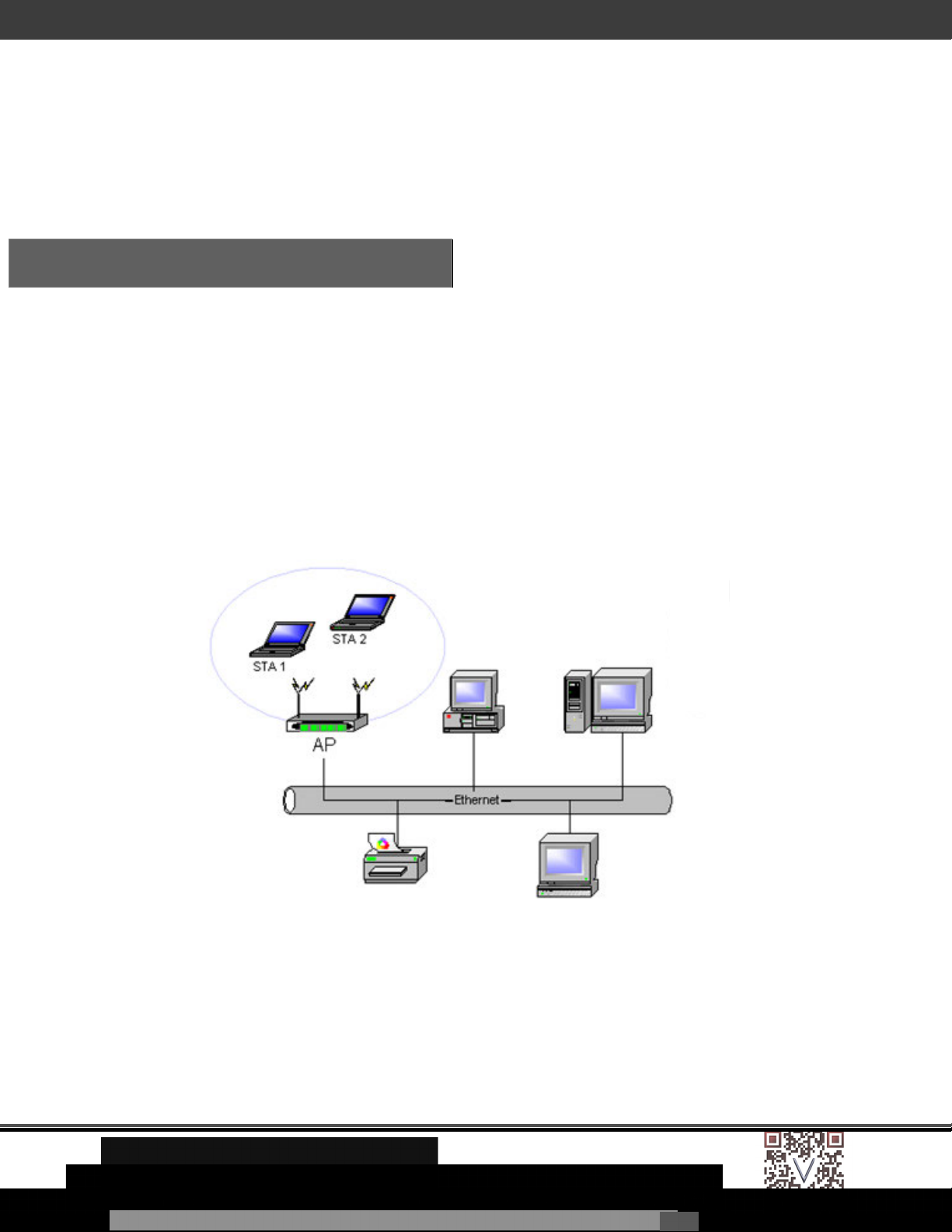
AIRETOS AEX-AR95 Series Manual – Doc. Ver.: 1.1
18 / 49
台灣
- for contacts see www.VoxMicro.TEL
Regional Offices in: N. America/U.S.A. – Europe/U.K. – Asia/Hong Kong-Taiwan
台灣
8. Connect to the internet
AIRETOS AEX-AR95 Series Manual – Doc. Ver.: 1.1
4. To complete the un-installation, remove the file athrx.sys from the folder
\windows\system32\drivers.
The device is now ready to set up a connection. In infrastructure (access point (AP)) mode,
the wireless network adapter participates in a basic service set (BSS) as a station, and
communicates with the other stations through an AP, as illustrated here.
When the installation of the device is completed, the wireless network adaptor will appear,
go to below location.
Regional Offices in: N. America/U.S.A. – Europe/U.K. – Asia/Hong Kong-Taiwan

AIRETOS AEX-AR95 Series Manual – Doc. Ver.: 1.1
19 / 49
台灣
- for contacts see www.VoxMicro.TEL
Regional Offices in: N. America/U.S.A. – Europe/U.K. – Asia/Hong Kong-Taiwan
台灣
19 / 49
- for contacts see www.VoxMicro.TEL
Regional Offices in: N. America/U.S.A. – Europe/U.K. – Asia/Hong Kong-Taiwan
information.
(i) Star > Control Panel > Network and Sharing Center.
(ii) Select “Connect to a network “, a window will pop up with existing access points
information.
Regional Offices in: N. America/U.S.A. – Europe/U.K. – Asia/Hong Kong-Taiwan

AIRETOS AEX-AR95 Series Manual – Doc. Ver.: 1.1
20 / 49
台灣
- for contacts see www.VoxMicro.TEL
Regional Offices in: N. America/U.S.A. – Europe/U.K. – Asia/Hong Kong-Taiwan
台灣
(iii) Select the access point that you like to connect to.
(iv) Select “connect”, it will try to connect to the access point that has been selected previously.
Regional Offices in: N. America/U.S.A. – Europe/U.K. – Asia/Hong Kong-Taiwan

AIRETOS AEX-AR95 Series Manual – Doc. Ver.: 1.1
21 / 49
台灣
- for contacts see www.VoxMicro.TEL
Regional Offices in: N. America/U.S.A. – Europe/U.K. – Asia/Hong Kong-Taiwan
台灣
(v) A hand shake process will be taken place between the wireless adaptor and the access
point.
(vi) Proper password will be needed for various security set up.
(vii) The connection between the computer and the access point will be established once the
authentication and authorization have been confirmed.
Regional Offices in: N. America/U.S.A. – Europe/U.K. – Asia/Hong Kong-Taiwan

AIRETOS AEX-AR95 Series Manual – Doc. Ver.: 1.1
22 / 49
台灣
- for contacts see www.VoxMicro.TEL
Regional Offices in: N. America/U.S.A. – Europe/U.K. – Asia/Hong Kong-Taiwan
台灣
9. Connection verification
The device should have a connection with the access point. You can now connect to the
internet cloud. Ping can be used for testing the physical link. For example, you can ping
google IP using commend mode.
Using ping to test the physical link
n Click on the Window icon on lower left.
Regional Offices in: N. America/U.S.A. – Europe/U.K. – Asia/Hong Kong-Taiwan

AIRETOS AEX-AR95 Series Manual – Doc. Ver.: 1.1
23 / 49
台灣
- for contacts see www.VoxMicro.TEL
Regional Offices in: N. America/U.S.A. – Europe/U.K. – Asia/Hong Kong-Taiwan
台灣
n Type “CMD” in to the Search program and file column
n Ping 8.8.8.8 in the CMD window. It is ping the google server.
n The physical link connection is established between the device and google server, if the
ping has reply from 8.8.8.8.
Regional Offices in: N. America/U.S.A. – Europe/U.K. – Asia/Hong Kong-Taiwan

AIRETOS AEX-AR95 Series Manual – Doc. Ver.: 1.1
24 / 49
台灣
- for contacts see www.VoxMicro.TEL
Regional Offices in: N. America/U.S.A. – Europe/U.K. – Asia/Hong Kong-Taiwan
台灣
10. Ad Hoc Connection
n The wireless network adaptor now is set up completely and working properly. Your device
should be able to connect to the wireless world.
In an ad hoc mode WLAN (wireless local-area network), wireless devices can communicate
directly with each other. A wireless network adapter works within an independent basic
service set (IBSS), as illustrated here. All stations communicate directly with other stations
without using an access point (AP). If you have a Windows 7 computer (or a Windows Vista
computer, which is very similar), you will use a process similar to the following to create and
activate your ad hoc WLAN network. Please be noticed that only “Computer to Computer”
connection at this mode, no internet connection.
Regional Offices in: N. America/U.S.A. – Europe/U.K. – Asia/Hong Kong-Taiwan

AIRETOS AEX-AR95 Series Manual – Doc. Ver.: 1.1
25 / 49
台灣
- for contacts see www.VoxMicro.TEL
Regional Offices in: N. America/U.S.A. – Europe/U.K. – Asia/Hong Kong-Taiwan
台灣
- for contacts see www.VoxMicro.TEL
Regional Offices in: N. America/U.S.A. – Europe/U.K. – Asia/Hong Kong-Taiwan
10-1. Setting up Ad Hoc
This opens the Control Panel window.
(ix) Select “Network and Sharing Center”.
10-1. Setting up Ad Hoc
(viii) Click “Start” and choose “Control Panel”.
This opens the Control Panel window.
(ix) Select “Network and Sharing Center”.
(x) From the Network and Sharing Center window, select “Set Up a New Connection or
Network” and select “Next”.
This sets up a Connection or Network dialog box appears.
(xi) From the “Set Up a Connection or Network” dialog box, choose “Set Up a Wireless Ad
Hoc (Computer-to-Computer) Network” and click “Next”.
This sets up an Ad Hoc Network dialog box appears.
Regional Offices in: N. America/U.S.A. – Europe/U.K. – Asia/Hong Kong-Taiwan
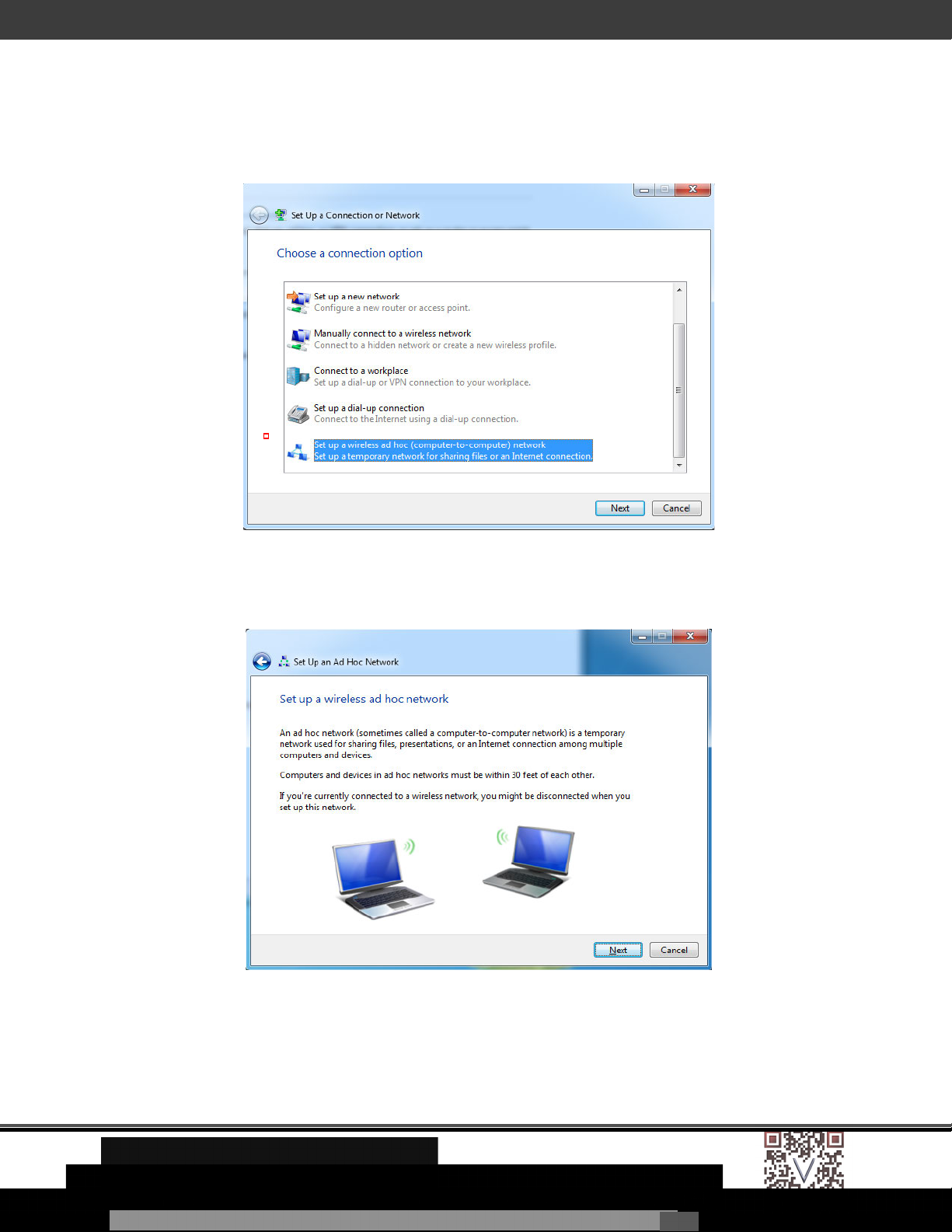
AIRETOS AEX-AR95 Series Manual – Doc. Ver.: 1.1
26 / 49
台灣
- for contacts see www.VoxMicro.TEL
Regional Offices in: N. America/U.S.A. – Europe/U.K. – Asia/Hong Kong-Taiwan
台灣
AIRETOS AEX-AR95 Series Manual – Doc. Ver.: 1.1
(xii) In the “Set Up an Ad Hoc Network” dialog box, provide the following information:
n Add a network name for your wireless network.
n Indicate the security type as either WEP or No Authentication.
Regional Offices in: N. America/U.S.A. – Europe/U.K. – Asia/Hong Kong-Taiwan
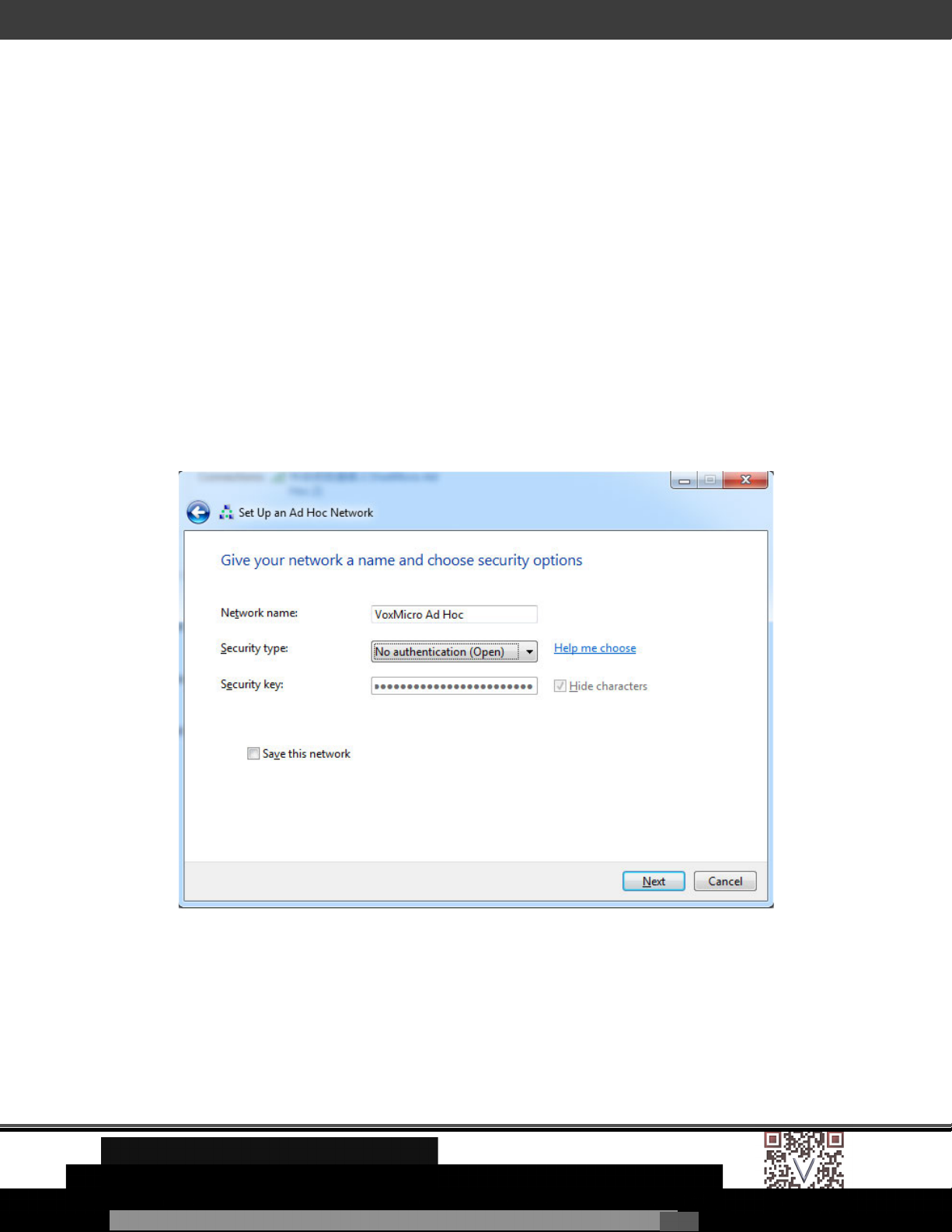
AIRETOS AEX-AR95 Series Manual – Doc. Ver.: 1.1
27 / 49
台灣
- for contacts see www.VoxMicro.TEL
Regional Offices in: N. America/U.S.A. – Europe/U.K. – Asia/Hong Kong-Taiwan
台灣
n If you chose WEP, provide the security key for the network and optionally select the Hide
Characters box.
n Select Save This Network to keep this network for longer than one session.
n Click “Next” to continue.
(xiii) The confirmation dialog is displayed, showing you the information that you need to provide
to other people who will want to connect to your ad hoc network. Close the window.
(xiv) Select below signal indicator, you should be able to see available wireless connections.
Regional Offices in: N. America/U.S.A. – Europe/U.K. – Asia/Hong Kong-Taiwan

AIRETOS AEX-AR95 Series Manual – Doc. Ver.: 1.1
28 / 49
台灣
- for contacts see www.VoxMicro.TEL
Regional Offices in: N. America/U.S.A. – Europe/U.K. – Asia/Hong Kong-Taiwan
台灣
AIRETOS AEX-AR95 Series Manual – Doc. Ver.: 1.1
Wireless Network
Connection
AIRETOS AEX-AR95 Series Manual – Doc. Ver.: 1.1
Wireless Network
Connection
- for contacts see www.VoxMicro.TEL
Regional Offices in: N. America/U.S.A. – Europe/U.K. – Asia/Hong Kong-Taiwan
(xv) You will see the Ad Hoc connection is waiting for user to connect.
10-2. Ad Hoc Connection establishment
(xvi) Select the wireless signal indicator from other computer that you want to have the peer to
peer connection
Regional Offices in: N. America/U.S.A. – Europe/U.K. – Asia/Hong Kong-Taiwan
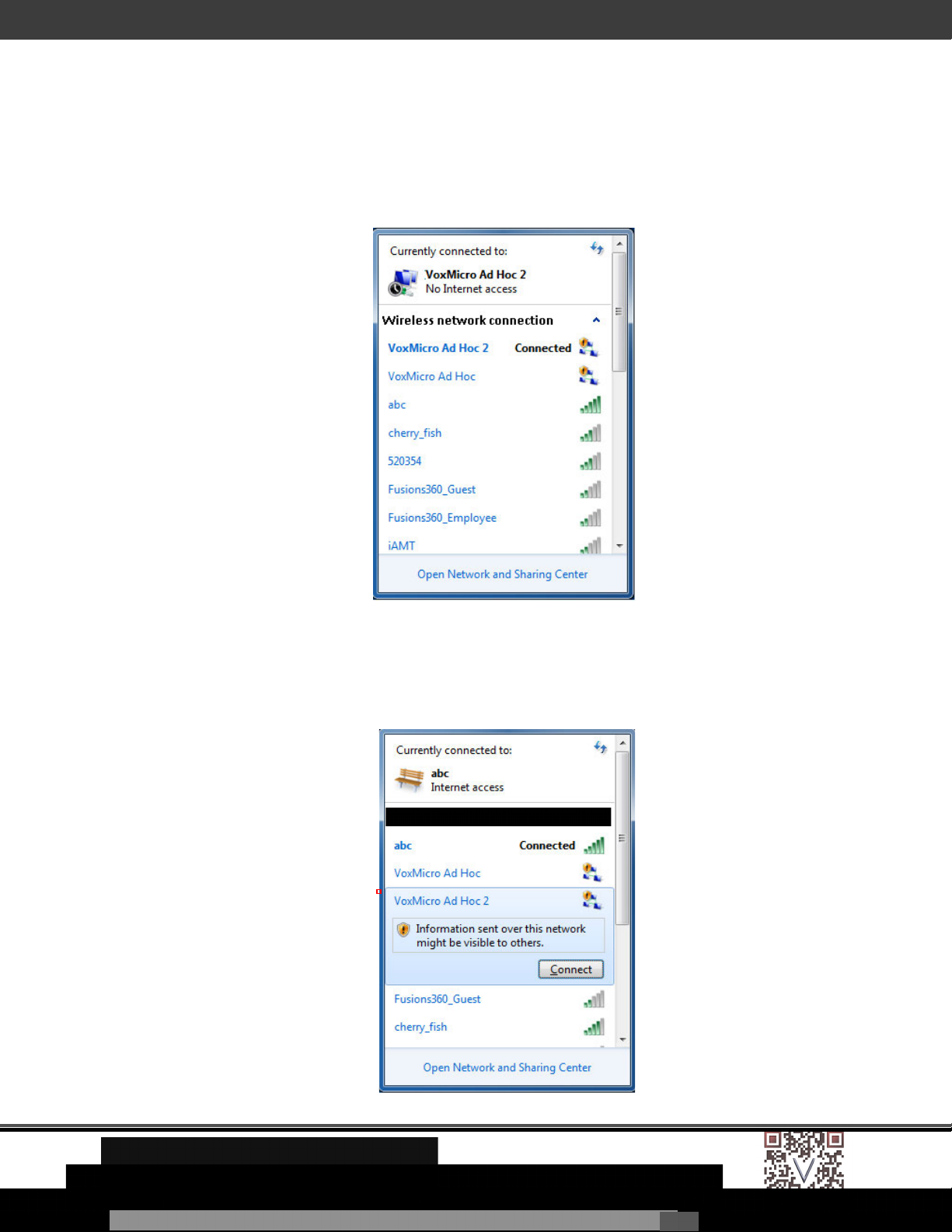
AIRETOS AEX-AR95 Series Manual – Doc. Ver.: 1.1
29 / 49
台灣
- for contacts see www.VoxMicro.TEL
Regional Offices in: N. America/U.S.A. – Europe/U.K. – Asia/Hong Kong-Taiwan
台灣
AIRETOS AEX-AR95 Series Manual – Doc. Ver.: 1.1
Wireless Network Connection
(xvii) Select the Ad Hoc connection that you want to connect to and select “Connection “.
(xviii) Peer to peer connection is established
Regional Offices in: N. America/U.S.A. – Europe/U.K. – Asia/Hong Kong-Taiwan

AIRETOS AEX-AR95 Series Manual – Doc. Ver.: 1.1
30 / 49
台灣
- for contacts see www.VoxMicro.TEL
Regional Offices in: N. America/U.S.A. – Europe/U.K. – Asia/Hong Kong-Taiwan
台灣
11. Advanced Settings
After the connection is set up, it initially becomes active and remains so until you connect to
another network. If you did not choose to save the connection, it will be removed from your
wireless configuration at that time and you will need to repeat this process to reactivate an
ad hoc network connection.
10-3. Disconnect Ad Hoc connection
Repeat 7.2 process and select the Ad Hoc connection, the “Disconnect“ will appear instead
of “Connect“. Select “Disconnect” and the Ad Hoc connection will be disconnected.
There are several advanced WiFi settings that can be changed. They are advanced WiFi
settings which are normally set to default value. These advanced network adapter
settings can vary between different models and drivers. These settings can significantly
affect performance and reliability—in a good or bad way. Though some settings and
adjustments are supposed to help, they almost always depend upon your particular
network and usage. A re-install of the driver should restore the factory defaults if there
is a need.
Again, you can go to below location and right click on the wireless Network adaptor.
You can see the advance features on the second tab.
Star > Control Panel > Device Manage > Network adaptor
Regional Offices in: N. America/U.S.A. – Europe/U.K. – Asia/Hong Kong-Taiwan
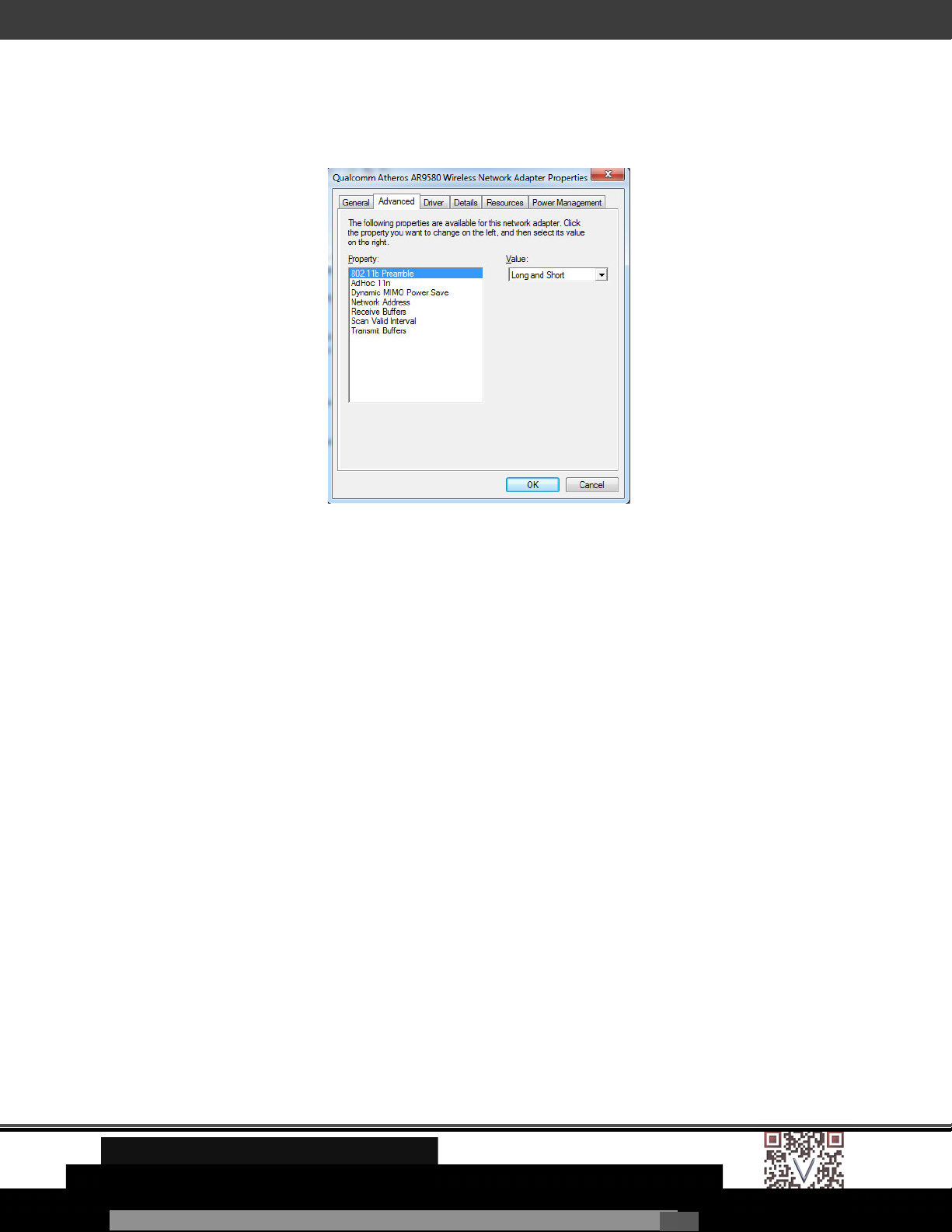
AIRETOS AEX-AR95 Series Manual – Doc. Ver.: 1.1
31 / 49
台灣
- for contacts see www.VoxMicro.TEL
Regional Offices in: N. America/U.S.A. – Europe/U.K. – Asia/Hong Kong-Taiwan
台灣
You can change the setting by selecting the particular item and change the value on the
right. Click the “OK“ when you are done with the change.
802.11b Preamble
Most wireless 802.11b devices are preset for long preambles. This allows increased
compatibility between wireless devices, sometimes at the expense of speed. All wireless
802.11b devices must support long preambles, while short preambles are optional. The
802.11b protocol, for example, allows switching from a short preamble to long and back
again to remedy difficulties in data transmission between devices.
Ad Hoc 11n
This will enable or disable the computer to computer connection feature.
Dynamic MIMO Power Saving
Dynamic MIMO power save is used by 802.11n radios for power saving across multiple
tx-rx chains. Running multiple radio chains increases power consumption, and also
increase the achievable data rate by a larger amount. However, it is not useful to have
all chains available all the time. So, this mechanism is useful in shutting unused chains
Regional Offices in: N. America/U.S.A. – Europe/U.K. – Asia/Hong Kong-Taiwan

AIRETOS AEX-AR95 Series Manual – Doc. Ver.: 1.1
32 / 49
台灣
- for contacts see www.VoxMicro.TEL
Regional Offices in: N. America/U.S.A. – Europe/U.K. – Asia/Hong Kong-Taiwan
台灣
12. Regulatory Compliance Notice - FCC
to conserve power. So, for example if a receiver is only receiving beacons from an AP
and not doing anything else, running two chains will not be useful.
Network Address
This will setup the network address.
Receive Buffers
The buffer size of system memory that can be used by the adapter for received packets,
which can be increased to help improve the performance of outgoing network traffic,
but it consumes system memory.
Scan Valid Internal
The amount of time (in seconds) before the client starts scanning for a better access
point after reaching the roaming threshold or missing beacons. (See Table 1 for the
threshold criteria.) The higher the value, the less time the client spends scanning for a
better access point and the more time it has to send data
Transmit Buffers
The buffer size of system memory that can be used by the adapter for sending packets,
which can be increased to help improve the performance of outgoing network traffic,
but it consumes system memory.
Federal Communication Commission Interference Statement
Regional Offices in: N. America/U.S.A. – Europe/U.K. – Asia/Hong Kong-Taiwan

AIRETOS AEX-AR95 Series Manual – Doc. Ver.: 1.1
33 / 49
台灣
- for contacts see www.VoxMicro.TEL
Regional Offices in: N. America/U.S.A. – Europe/U.K. – Asia/Hong Kong-Taiwan
台灣
This device complies with Part 15 of the FCC Rules. Operation is subject to the following
two conditions: (1) This device may not cause harmful interference, and (2) this device
must accept any interference received, including interference that may cause undesired
operation.
This equipment has been tested and found to comply with the limits for a Class B digital
device, pursuant to Part 15 of the FCC Rules. These limits are designed to provide
reasonable protection against harmful interference in a residential installation. This
equipment generates, uses and can radiate radio frequency energy and, if not installed
and used in accordance with the instructions, may cause harmful interference to radio
communications. However, there is no guarantee that interference will not occur in a
particular installation. If this equipment does cause harmful interference to radio or
television reception, which can be determined by turning the equipment off and on, the
user is encouraged to try to correct the interference by one of the following measures:
- Reorient or relocate the receiving antenna.
- Increase the separation between the equipment and receiver.
- Connect the equipment into an outlet on a circuit different from that to which the receiver is
connected.
- Consult the dealer or an experienced radio/TV technician for help.
FCC Caution: Any changes or modifications not expressly approved by the party
responsible for compliance could void the user's authority to operate this equipment.
This transmitter must not be co-located or operating in conjunction with any other
antenna or transmitter.
Operations in the 5.15-5.25GHz band are restricted to indoor usage only.
Regional Offices in: N. America/U.S.A. – Europe/U.K. – Asia/Hong Kong-Taiwan

AIRETOS AEX-AR95 Series Manual – Doc. Ver.: 1.1
34 / 49
台灣
- for contacts see www.VoxMicro.TEL
Regional Offices in: N. America/U.S.A. – Europe/U.K. – Asia/Hong Kong-Taiwan
台灣
Radiation Exposure Statement:
The product complies with the FCC portable RF exposure limit set forth for an
uncontrolled environment and are safe for intended operation as described in this
manual. The further RF exposure reduction can be achieved if the product can be kept
as far as possible from the user body or set the device to lower output power if such
function is available.
This equipment complies with FCC radiation exposure limits set forth for an
uncontrolled environment. This equipment should be installed and operated with
minimum distance 20cm between the radiator & the user's body.
Note:
The separation distance between any two antennas for all testing configuration
must be 9 cm.
This device is intended only for OEM integrators under the following conditions:
(i) The antenna must be installed such that 20 cm is maintained between the antenna
and users, and the transmitter module may not be co-located with any other
transmitter or antenna.
(ii) As long as 2 conditions above are met, further transmitter test may not be
required, but OEM is expected to perform some testing to ensure continued
compliance in the new host configuration, but further certification filing is not
necessary. The OEM installer is responsible for continued compliance.
(iii)
This device has been designed to operate with a series of antennas. Those are
listed below and have a maximum gain of 3.0 dBi for 2.4 GHz and 5.0 dBi for 5.0
GHz when adjusted for the cable and insertion loses as assessed. Antennas having
a higher gain
are strictly prohibited per regulatory compliance rules. The required
antenna impedance is 50 ohms. Under regulatory compliance, this radio transmitter
Regional Offices in: N. America/U.S.A. – Europe/U.K. – Asia/Hong Kong-Taiwan

AIRETOS AEX-AR95 Series Manual – Doc. Ver.: 1.1
35 / 49
台灣
- for contacts see www.VoxMicro.TEL
Regional Offices in: N. America/U.S.A. – Europe/U.K. – Asia/Hong Kong-Taiwan
台灣
may only operate using an antenna of the below indicated types with maximum (or
lesser) gain as approved by the regulatory certification body. To reduce potential radio
interference to other users, the antenna type and its gain should be so chosen that the
equivalent isotropically radiated power (E.I.R.P.) is not more than that necessary for
successful communication.
IMPORTANT NOTE:
In the event that these conditions cannot be met (for example certain laptop
configurations or co-location with another transmitter), then the FCC authorization is no
longer considered valid and the FCC ID cannot be used on the final product. In these
circumstances, the OEM integrator will be responsible for re-evaluating the end product
(including the transmitter) and obtaining a separate FCC authorization.
End Product Labeling
This transmitter module is authorized only for use in device where the antenna may be
installed such that 20 cm may be maintained between the antenna and users. The final
end product must be labeled in a visible area with the following: “Contains FCC ID:
Regional Offices in: N. America/U.S.A. – Europe/U.K. – Asia/Hong Kong-Taiwan

AIRETOS AEX-AR95 Series Manual – Doc. Ver.: 1.1
36 / 49
台灣
- for contacts see www.VoxMicro.TEL
Regional Offices in: N. America/U.S.A. – Europe/U.K. – Asia/Hong Kong-Taiwan
台灣
13.
Regulatory Compliance Notice
– ISED Canada
2AE3B-AEX-AR95X”. The grantee's FCC ID can be used only when all FCC compliance
requirements are met.
Manual Information To the End-User
The OEM integrator has to be aware not to provide information to the end user
regarding how to install or remove this RF module in the user’s manual of the end
product which integrates this module.
The end user manual shall include all required regulatory information/warning as show
in this manual, including the statement below:
This equipment complies with FCC radiation exposure limits set forth for an
uncontrolled environment. This equipment should be installed and operated with
minimum distance 20cm between the radiator & your body.
This device complies with RSS-247 of the Industry Canada Rules. Operation is subject to
the following two conditions: (1) This device may not cause harmful interference, and
(2) this device must accept any interference received, including interference that may
cause undesired operation.
Ce dispositif est conforme à la norme CNR-247 d'Industrie Canada applicable aux
appareils radio exempts de licence. Son fonctionnement est sujet aux deux conditions
suivantes: (1) le dispositif ne doit pas produire de brouillage préjudiciable, et (2) ce
dispositif doit accepter tout brouillage reçu, y compris un brouillage susceptible de
provoquer un fonctionnement indésirable.
Regional Offices in: N. America/U.S.A. – Europe/U.K. – Asia/Hong Kong-Taiwan

AIRETOS AEX-AR95 Series Manual – Doc. Ver.: 1.1
37 / 49
台灣
- for contacts see www.VoxMicro.TEL
Regional Offices in: N. America/U.S.A. – Europe/U.K. – Asia/Hong Kong-Taiwan
台灣
Radiation Exposure Statement:
The product complies with the Canada portable RF exposure limit set forth for an
uncontrolled environment and are safe for intended operation as described in this
manual. The further RF exposure reduction can be achieved if the product can be kept
as far as possible from the user body or set the device to lower output power if such
function is available.
Déclaration d'exposition aux radiations:
Le produit est conforme aux limites d'exposition pour les appareils portables RF pour les
Etats- Unis et le Canada établies pour un environnement non contrôlé.
Le produit est sûr pour un fonctionnement tel que décrit dans ce manuel. La réduction
aux expositions RF peut être augmentée si l'appareil peut être conservé aussi loin que
possible du corps de l'utilisateur ou que le dispositif est réglé sur la puissance de sortie
la plus faible si une telle fonction est disponible.
Déclaration d'exposition aux radiations:
Cet équipement est conforme aux limites d'exposition aux rayonnements IC établies
pour un environnement non contrôlé. Cet équipement doit être installé et utilisé avec
un minimum de 20 cm de distance entre la source de rayonnement et et votre corps.
This device is intended only for OEM integrators under the following conditions:
1) The antenna must be installed such that 20 cm is maintained between the antenna
and users, and
Regional Offices in: N. America/U.S.A. – Europe/U.K. – Asia/Hong Kong-Taiwan

AIRETOS AEX-AR95 Series Manual – Doc. Ver.: 1.1
38 / 49
台灣
- for contacts see www.VoxMicro.TEL
Regional Offices in: N. America/U.S.A. – Europe/U.K. – Asia/Hong Kong-Taiwan
台灣
2) The transmitter module may not be co-located with any other transmitter or antenna.
As long as 2 conditions above are met, further transmitter test will not be required.
However, the OEM integrator is still responsible for testing their end-product for any
additional compliance requirements required with this module installed.
Cet appareil est conçu uniquement pour les intégrateurs OEM dans les conditions
suivantes:
L'antenne doit être installée de telle sorte qu'une distance de 20 cm est respectée entre
l'antenne et les utilisateurs, et
Le module émetteur peut ne pas être coïmplanté avec un autre émetteur ou antenne.
Tant que les 2 conditions ci-dessus sont remplies, des essais supplémentaires sur
l'émetteur ne seront pas nécessaires. Toutefois, l'intégrateur OEM est toujours
responsable des essais sur son produit final pour toutes exigences de conformité
supplémentaires requis pour ce module installé.
IMPORTANT NOTE:
In the event that these conditions cannot be met (for example certain laptop
configurations or co-location with another transmitter), then the Canada authorization
is no longer considered valid and the IC ID cannot be used on the final product. In these
circumstances, the OEM integrator will be responsible for re-evaluating the end product
(including the transmitter) and obtaining a separate Canada authorization.
Regional Offices in: N. America/U.S.A. – Europe/U.K. – Asia/Hong Kong-Taiwan

AIRETOS AEX-AR95 Series Manual – Doc. Ver.: 1.1
39 / 49
台灣
- for contacts see www.VoxMicro.TEL
Regional Offices in: N. America/U.S.A. – Europe/U.K. – Asia/Hong Kong-Taiwan
台灣
NOTE IMPORTANTE:
Dans le cas où ces conditions ne peuvent être satisfaites (par exemple pour certaines
configurations d'ordinateur portable ou de certaines co-localisation avec un autre
émetteur), l'autorisation du Canada n'est plus considéré comme valide et l'ID IC ne peut
pas être utilisé sur le produit final. Dans ces circonstances, l'intégrateur OEM sera chargé
de réévaluer le produit final (y compris l'émetteur) et l'obtention d'une autorisation
distincte au Canada.
End Product Labeling
This transmitter module is authorized only for use in device where the antenna may be
installed such that 20 cm may be maintained between the antenna and users. The final
end product must be labeled in a visible area with the following: “Contains IC: 20662-
AEXAR95X”.
Plaque signalétique du produit final
Ce module émetteur est autorisé uniquement pour une utilisation dans un dispositif où
l'antenne peut être installée de telle sorte qu'une distance de 20 cm peut être
maintenue entre l'antenne et les utilisateurs. Le produit final doit être étiqueté dans un
endroit visible avec l'inscription suivante: "Contient des IC: 20662-AEXAR95X".
Manual Information To the End User
The OEM integrator has to be aware not to provide information to the end user
regarding how to install or remove this RF module in the user’s manual of the end
product which integrates this module.
Regional Offices in: N. America/U.S.A. – Europe/U.K. – Asia/Hong Kong-Taiwan

AIRETOS AEX-AR95 Series Manual – Doc. Ver.: 1.1
40 / 49
台灣
- for contacts see www.VoxMicro.TEL
Regional Offices in: N. America/U.S.A. – Europe/U.K. – Asia/Hong Kong-Taiwan
台灣
The end user manual shall include all required regulatory information/warning as show
in this manual, including the statement below:
This equipment complies with Industry Canada radiation exposure limits set forth for an
uncontrolled environment. This equipment should be installed and operated with
minimum distance 20cm between the radiator & your body.
Manuel d'information à l'utilisateur final
L'intégrateur OEM doit être conscient de ne pas fournir des informations à l'utilisateur
final quant à la façon d'installer ou de supprimer ce module RF dans le manuel de
l'utilisateur du produit final qui intègre ce module.
Le manuel de l'utilisateur final doit inclure toutes les informations réglementaires
requises et avertissements comme indiqué dans ce manuel, y compris le rapport ci-
dessous:
Ce matériel est conforme aux limites d'exposition de rayonnement d'Industrie Canada
déterminées pour un environnement non contrôlé. Ce matériel devrait être installé et
actionné avec la distance minimum 20cm entre le radiateur.
Caution:
(i) the device for operation in the band 5150-5250 MHz is only for indoor use to
reduce the potential for harmful interference to co-channel mobile satellite
systems;
(ii) the maximum antenna gain permitted for devices in the bands 5250-5350 MHz
and 5470-5725 MHz shall comply with the E.I.R.P. limit; and
Regional Offices in: N. America/U.S.A. – Europe/U.K. – Asia/Hong Kong-Taiwan

AIRETOS AEX-AR95 Series Manual – Doc. Ver.: 1.1
41 / 49
台灣
- for contacts see www.VoxMicro.TEL
Regional Offices in: N. America/U.S.A. – Europe/U.K. – Asia/Hong Kong-Taiwan
台灣
(iii) the maximum antenna gain permitted for devices in the band 5725-5825 MHz shall
comply with the E.I.R.P. limits specified for point-to-point and non point-to-point
operation as appropriate.
(iv) Users should also be advised that high-power radars are allocated as primary users
(i.e. priority users) of the bands 5250-5350 MHz and 5650-5850 MHz and that these
radars could cause interference and/or damage to LE-LAN devices.
Avertissement:
Le guide d’utilisation des dispositifs pour réseaux locaux doit inclure des instructions
précises sur les restrictions susmentionnées, notamment :
(iv) les dispositifs fonctionnant dans la bande 5 150-5 250 MHz sont réservés
uniquement pour une utilisation à l’intérieur afin de réduire les risques de
brouillage préjudiciable aux systèmes de satellites mobiles utilisant les mêmes
canaux;
(v) le gain maximal d’antenne permis pour les dispositifs utilisant les bandes 5 250-5
350 MHz et 5 470-5 725 MHz doit se conformer à la limite de P.I.R.E.;
(vi) le gain maximal d’antenne permis (pour les dispositifs utilisant la bande 5 725-5
825 MHz) doit se conformer à la limite de P.I.R.E. spécifiée pour l’exploitation point
à point et non point à point, selon le cas.
(vii) De plus, les utilisateurs devraient aussi être avisés que les utilisateurs de radars de
haute puissance sont désignés utilisateurs principaux (c.-à-d., qu’ils ont la priorité)
Regional Offices in: N. America/U.S.A. – Europe/U.K. – Asia/Hong Kong-Taiwan

AIRETOS AEX-AR95 Series Manual – Doc. Ver.: 1.1
42 / 49
台灣
- for contacts see www.VoxMicro.TEL
Regional Offices in: N. America/U.S.A. – Europe/U.K. – Asia/Hong Kong-Taiwan
台灣
pour les bandes 5250-5 350 MHz et 5 650-5 850 MHz et que ces radars pourraient
causer du brouillage et/ou des dommages aux dispositifs LAN-EL.
This device has been designed to operate with a series of antennas. Those are listed below
and have a maximum gain of 3.0dBi when adjusted for the cable and insertion loses as
assessed. Antennas having a higher gain are strictly prohibited per regulatory compliance
rules. The required antenna impedance is 50 ohms. Under regulatory compliance, this radio
transmitter may only operate using an antenna of the below indicated types with maximum
(or lesser) gain as approved by the regulatory certification body. To reduce potential radio
interference to other users, the antenna type and its gain should be so chosen that the
equivalent isotropically radiated power (E.I.R.P.) is not more than that necessary for
successful communication.
This radio transmitter (IC: 20662-AEXAR95X / Model: AEX-AR95 SERIES) has been
approved by Industry Canada to operate with the antenna type, maximum permissible
gain and required antenna impedance for each antenna type indicated. Antenna types
not included in this user’s manual, having a gain greater than the maximum gain
indicated for that type, are strictly prohibited for use with this device.
Ce dispositif a été conçu pour fonctionner avec une antenne ayant un gain maximal de
antenne avec dBi [3.0]. Une antenne à gain plus élevé est strictement interdite par les
règlements d'Industrie Canada. L'impédance d'antenne requise est de 50 ohms.
Conformément à la réglementation d'Industrie Canada, le présent émetteur radio
peutfonctionner avec une antenne d'un type et d'un gain maximal (ou inférieur)
approuvé pourl'émetteur par Industrie Canada. Dans le but de réduire les risques de
brouillage radioélectriqueà l'intention des autres utilisateurs, il faut choisir le type
d'antenne et son gain de sorte que lapuissance isotrope rayonnée équivalente (p.i.r.e.)
Regional Offices in: N. America/U.S.A. – Europe/U.K. – Asia/Hong Kong-Taiwan

AIRETOS AEX-AR95 Series Manual – Doc. Ver.: 1.1
43 / 49
台灣
- for contacts see www.VoxMicro.TEL
Regional Offices in: N. America/U.S.A. – Europe/U.K. – Asia/Hong Kong-Taiwan
台灣
14.
Regulatory Compliance Notice -
NCC
ne dépasse pas l'intensité nécessaire àl'établissement d'une communication
satisfaisante
Le présent émetteur radio (IC: 20662-AEXAR95X / Model: AEX-AR95 SERIES) a été
approuvé par Industrie Canada pour fonctionner avec les types d'antenne énumérés ci-
dessous et ayant un gain admissible maximal et l'impédance requise pour chaque type
d'antenne. Les types d'antenne non inclus dans cette liste, ou dont le gain est supérieur
au gain maximal indiqué, sont strictement interdits pour l'exploitation de l'émetteur.
第十二條 經型式認證合格之低功率射頻電機,非經許可,公司、商號或使用者均不
得擅自變更頻 率、加大功率或變更原設計之特性及功能。
第十四條 低功率射頻電機之使用不得影響飛航安全及干擾合法通信;經發現有干擾
現象時,應立 即停用,並改善至無干擾時方得繼續使用。前項合法通信,指依電信
法規定作業之無線電通信。 低功率射頻電機須忍受合法通信或工業、科學及醫療用
電波輻射性電機設備之干擾。
本模組於取得認證後將依規定於模組本體標示審合格籤,並要求平台上標示「本產
品內含射頻模 組:
XXXXXXXXXX」
在
5.25-5.35
秭赫
(GHz)
Regional Offices in: N. America/U.S.A. – Europe/U.K. – Asia/Hong Kong-Taiwan
頻帶內操作之無線資訊傳輸設備,限於室內使用。

AIRETOS AEX-AR95 Series Manual – Doc. Ver.: 1.1
44 / 49
台灣
- for contacts see www.VoxMicro.TEL
Regional Offices in: N. America/U.S.A. – Europe/U.K. – Asia/Hong Kong-Taiwan
台灣
SOLUTION
DESIGN
Chipset
Qualcomm-Atheros AR95 SERIES-AR1A (extended temperature
version) / AR1B (industrial temperature version)
Standard
IEEE 802.11 a/b/g/n Wi-Fi
Industrial Reference
Qualcomm Atheros reference design XB116
APPEARANCE
Communications
Interface
Mini PCIE format, PCI Express Standard 1.1 host I/O
Form Factor
Mini PCIE format, standard mPCIe dimensions – Full size card
ANTENNA
Configuration
Type
I-PEX / U.FL connectors
WIRELESS
PARAMETERS
Frequency Band
WLAN:
2.4 GHz ISM Bands 2.412-2.472 GHz
5.15-5.25 GHz (FCC UNII-low band) for US/Canada, Japan and
Europe
5.25-5.35 GHz (FCC UNII-middle band) for US/Canada and
Europe
5.475-5.725 GHz for Europe
5.725-5.825 GHz (FCC UNII-high band) for US/Canada
Data Transfer Rates
WLAN 2.4GHz: 11n: Up to 450Mbps(dynamic)
11g: Up to 54Mbps(dynamic)
11b: Up to 11Mbps(dynamic)
WLAN 5GHz: 11n: Up to 450Mbps(dynamic)
11a: Up to 54Mbps(dynamic)
Media Access Control
CSMA/CA with ACK
Channel
2.4GHz: 1-11 for FCC and IC, 1-13 for Europe
5GHz (HT20): 36-48, 52-64,100-140, 149-165
5GHz (HT40): 38-46, 54-62, 102-134,151-159
Channel Spacing
5MHz
Spreading /
Modulation
WLAN
802.11a/g/n: OFDM, BPSK, QPSK, 16-QAM, 64-QAM-DSSS:
DBPSK, DQPSK, CCK
802.11b: CCK(11, 5.5Mbps), DQPSK(2Mbps), BPSK(1Mbps)
15. APPENDIX
13.1 Specifications
3 Streams (3 chains), 3x3, 3 Connectors, MIMO
Regional Offices in: N. America/U.S.A. – Europe/U.K. – Asia/Hong Kong-Taiwan

AIRETOS AEX-AR95 Series Manual – Doc. Ver.: 1.1
45 / 49
台灣
- for contacts see www.VoxMicro.TEL
Regional Offices in: N. America/U.S.A. – Europe/U.K. – Asia/Hong Kong-Taiwan
台灣
RF Output Power
The three-chain combined output power equals to single
chain power plus 5dB (3Tx = 1Tx + 5dB).
RF Receive Sensitivity
(Typical)
Operating Range
Open Space: ~300 m; Indoor: :~100 m
(The transmission speed may vary according to the
environment)
Wireless Security
WEP 64-bit and 128-bit encryption
WPA (Wi-Fi Protected Access)
WPA2 (Wi-Fi Protected Access)
WORKING
MODES
Infrastructure, Client, Bridge, Ad-hoc
SAFETY,
EMISSION &
REGULATORY
Compliant with FCC, CE and IC. Compliant with RoHS.
PROTOCOLS
IEEE WLAN Network
802.11n, 802.11g, 802.11b, 802.11a, 802.11d, 802.11e, 802.11j
and 802.11i
Other Standards
Industry Standards
HOST SYSTEM
REQUIREMENTS
Operating System
WLAN: Windows (32 & 64 bits) XP/Vista/7/8, OSX, Linux
ENVIRONMENT
Operating
Temperature
-40o ~ +85o Celsius
Storage Temperature
-50 o ~ +90 o Celsius
Operating Humidity
10%~90% non-condensing
Storage Humidity
5%~95% non-condensing
ELECTRICAL
I/O Voltage
3.3V +/-10%
Power Consumption
WLAN: Transmit Packet Test HT 40*: 900 mA
Receiver Packet Test HT 40*: 260 mA
802.11a: Typical 16.5 dBm at 6M +- 2dBm (Average)
802.11b: Typical 20 dBm +/- 2 dBm (Peak)
802.11g: Typical 24.5 dBm at 6M +/- 2dBm (Peak)
802.11n 5G HT20: Typical 15.5 dBm at MCS16 +/- 2dBm (Average)
802.11n 5G HT40: Typical 13 dBm at MCS16 +/- 2dBm (Average)
802.11n 2.4G HT20: Typical 22 dBm at MCS16 +/- 2dBm (Peak)
802.11n 2.4G HT40: Typical 22 dBm at MCS16 +/- 2dBm (Peak)
802.11a: 54M less than -81 dBm
802.11b: 11M less than -94 dBm
802.11g: 54M less than -81 dBm
802.11n 2.4G: HT20 MCS7 less than -76 dBm
HT40 MCS7 less than -73 dBm
802.11n 5G: HT20 MCS7 less than -76 dBm
HT40 MCS7 less than -71 dBm
VHT40 MCS8 less then -64 dBm
VHT40 MCS8 less then -61 dBm
Regional Offices in: N. America/U.S.A. – Europe/U.K. – Asia/Hong Kong-Taiwan

AIRETOS AEX-AR95 Series Manual – Doc. Ver.: 1.1
46 / 49
台灣
- for contacts see www.VoxMicro.TEL
Regional Offices in: N. America/U.S.A. – Europe/U.K. – Asia/Hong Kong-Taiwan
台灣
MECHANICAL
Dimensions
50.95 mm x 30mm x 3.15mm (with shielding)
Weight
6.1 g
PACKAGING
Packing style
ESD Sleeves in Carton Box Package (optional: open plastic
tray modality)
Package Contents
AEH-AR95 Series IEEE 802.11 a/b/g/n mPCI-E modules
Channel
Frequency
Mode(s)
Scanning
Ad-Hoc
support
1 - 11
2412 – 2462 MHz
802.11bgn (HT20)
Active
None
3 - 9
2422 – 2452 MHz
802.11n (HT40)
Active
None
12, 13
2467, 2472 MHz
802.11bgn (HT20)
Channels are not supported
10, 11
2457, 2462 MHz
802.11n (HT40)
36 - 48
5180-5240 MHz
802.11an (HT20)
Passive
None
38 - 46
5190-5230 MHz
802.11n (HT40)
Passive
None
52 - 64
5260-5320 MHz
802.11an (HT20)
Passive
None
54 - 62
5270-5310 MHz
802.11n (HT40)
Passive
None
100 - 140
5500-5700 MHz
802.11an (HT20)
Passive
None
102 - 134
5510-5670 MHz
802.11n (HT40)
Passive
None
149 - 165
5745-5825 MHz
802.11an (HT20)
Passive
None
151 - 159
5755-5795 MHz
802.11n (HT40)
Passive
None
This is the channel plan for devices marketed with the FCC ID on the label.
To comply with 15.202 requirements for client devices, the AEX-AR95 Series is programmed at the factory
for a specific geographic location or region code. The wireless LAN operating parameters such as available
channels and transmit power levels are set based on the region code. Periodic system software updates
cannot change the region code and thus the wireless LAN parameters. The AEX-AR95 Series is protected
with a cryptographic signature, which prevents the loading of unauthorized software.
13.2 802.11N
IEEE 802.11n is an amendment to IEEE 802.11-2007 as amended by IEEE 802.11k-2008, IEEE
802.11r-2008, IEEE 802.11y-2008, and IEEE 802.11w-2009, and builds on previous 802.11
standards by adding multiple-input multiple-output (MIMO) and 40 MHz channels to the
Regional Offices in: N. America/U.S.A. – Europe/U.K. – Asia/Hong Kong-Taiwan

AIRETOS AEX-AR95 Series Manual – Doc. Ver.: 1.1
47 / 49
台灣
- for contacts see www.VoxMicro.TEL
Regional Offices in: N. America/U.S.A. – Europe/U.K. – Asia/Hong Kong-Taiwan
台灣
PHY (physical layer), and frame aggregation to the MAC layer.
MIMO is a technology that uses multiple antennas to coherently resolve more information
than possible using a single antenna. One way it provides this is through Spatial Division
Multiplexing (SDM), which spatially multiplexes multiple independent data streams,
transferred simultaneously within one spectral channel of bandwidth. MIMO SDM can
significantly increase data throughput as the number of resolved spatial data streams is
increased. Each spatial stream requires a discrete antenna at both the transmitter and the
receiver. In addition, MIMO technology requires a separate radio-frequency chain and
analog-to-digital converter for each MIMO antenna, making it more expensive to implement
than non-MIMO systems.
Channels operating with a width of 40 MHz are another feature incorporated into 802.11n;
this doubles the channel width from 20 MHz in previous 802.11 PHYs to transmit data, and
provides twice the PHY data rate available over a single 20 MHz channel. It can be enabled in
the 5 GHz mode, or within the 2.4 GHz mode if there is knowledge that it will not interfere
with any other 802.11 or non-802.11 (such as Bluetooth) system using the same frequencies.
[3] The MIMO architecture, together with wider-bandwidth channels, offers increased
physical transfer rate over 802.11a (5 GHz) and 802.11g (2.4 GHz).
When 802.11g was released to share the band with existing 802.11b devices, it provided
ways of ensuring coexistence between legacy and successor devices. 802.11n extends the
coexistence management to protect its transmissions from legacy devices, which include
802.11g, 802.11b and 802.11a. There are MAC and PHY level protection mechanisms as listed
below:
n PHY level protection: Mixed Mode Format protection (also known as L-SIG TXOP Protection):
In mixed mode, each 802.11n transmission is always embedded in an 802.11a or 802.11g
transmission. For 20 MHz transmissions, this embedding takes care of the protection with
Regional Offices in: N. America/U.S.A. – Europe/U.K. – Asia/Hong Kong-Taiwan

AIRETOS AEX-AR95 Series Manual – Doc. Ver.: 1.1
48 / 49
台灣
- for contacts see www.VoxMicro.TEL
Regional Offices in: N. America/U.S.A. – Europe/U.K. – Asia/Hong Kong-Taiwan
台灣
802.11a and 802.11g. However, 802.11b devices still need CTS protection.
n PHY level protection: Transmissions using a 40 MHz channel in the presence of 802.11a or
802.11g clients require using CTS protection on both 20 MHz halves of the 40 MHz channel,
to prevent interference with legacy devices.
MAC level protection: An RTS/CTS frame exchange or CTS frame transmission at legacy rates
can be used to protect subsequent 11n transmission.
13.3 Hardware installation
Module shall be well seated with screw, holder or glue within the system. The location shall
be well designed. It should be distant from high voltage, heat, high noise area, so to achieve
better wireless performance. Antennas location shell be away from the body at least 20 cm
to minimize the power into the body.
Antenna location should be able to provide the best line-of-sign (LOS) of the system
(normally near the top of the system for the client, or at the other way if it is a master) to
achieve better performance for the system. All the antenna ports should be connected with
antenna or terminator, so to avoid the damage and have better performance.
Below antennas are recommended. The antenna gain should be less than the one listed
below in all directions for certification compliance purpose.
This radio transmitter (IC: 20662-AEXAR95X) has been approved by Industry
Canada to operate with the antenna types listed below with the maximum permissible
gain indicated.
Antenna types not included in this list, having a gain greater than the maximum gain indicated
for that type, are strictly prohibited for use with this device.
Regional Offices in: N. America/U.S.A. – Europe/U.K. – Asia/Hong Kong-Taiwan

AIRETOS AEX-AR95 Series Manual – Doc. Ver.: 1.1
49 / 49
台灣
- for contacts see www.VoxMicro.TEL
Regional Offices in: N. America/U.S.A. – Europe/U.K. – Asia/Hong Kong-Taiwan
台灣
Regional Offices in: N. America/U.S.A. – Europe/U.K. – Asia/Hong Kong-Taiwan
